科诺电话机的设置
中诺电话机使用说明书

中诺电话机使用说明书安装方法1、必须向当地电信局申请开通来电显示服务,本机才能正常接收来电号码。
2、将机身底部的电池盖打开,按“+”、“-”极性要求装入电池,当显示模糊时,应及时更换电池。
(注:本机只有装上电池,来电彩色背光灯才会亮,才有和弦音乐。
)特别注意:装上电池来电就有报号和和弦音乐,要使用其它响铃方式请参照"铃声选择"。
3、将电话曲线插头插入座机左侧插座及手柄的插座,将电话直线插头插入座机背后的外线插座;另一端接入接线盒与市话网直线连接。
4、电话机应安装在干燥、通风、无腐蚀气体的地方。
使用方法一、设置功能操作在挂机状态下按“设置 /存储”键,进入设置状态,液晶屏幕显示“SET 1 DATE”此时用“上翻”、“下翻”键可改变设置项,液晶屏幕同时显示对应的设置项。
再按“设置/存储”键进入该项设置。
在某项设置完成以后,按“设置/存储”键进入下一项设置所有设置均用“上翻”、“下翻”键修改该具体设置项,用“删除/退出”键退出设置状态。
设置日期、时间在挂机状态下按“设置/存储”键,选择并进入日期/时间设置状态,液晶屏幕显示“SET 1 DATE” ,按“设置/存储”键确认。
进入日期/时间设置后,年的显示闪烁可按“上翻” 、“下翻”键修改,完成后再按“设置/存储”键进入月的设置,修改方法与年的设置相同,再按“设置/存储”键可依次修改日、小时和分钟。
小时和分钟的设置可分十位和个位分别设置。
设置区域码在挂机状态下按“设置/存储”键,选择并进入区域码设置状态,液晶屏幕显示“SET 2 COdE ” ,按“设置/存储”键确认,液晶屏幕会显示“Cod E -----”,第一个“ -”闪烁(若已设置了区号,则显示设置的区号,区号第一个号码闪烁)。
按“上翻”、“下翻”键设置或修改为 0 到9完成第一位设置后,按“设置/存储”键进入第二位设置,以此类推。
可设置 5 位区域码。
设置出局码在挂机状态下按“设置 /存储”键,选择并进入出局码设置状态,液晶屏幕显示“SET 3 PCOdE” ,按“设置 /存储”键确认,此时液晶屏幕会显示出“PcodE--”,第一个号码“-”闪烁(若已设置了出局码,则显示已设置的号码,号码闪烁)。
中诺电话说明书(通用版本)
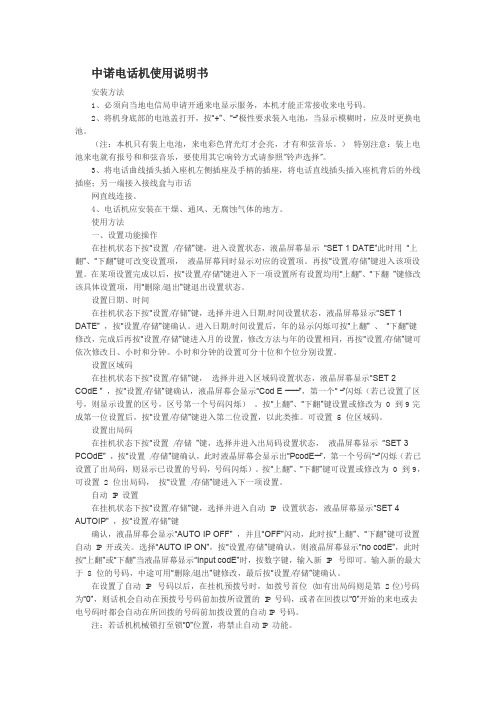
中诺电话机使用说明书安装方法1、必须向当地电信局申请开通来电显示服务,本机才能正常接收来电号码。
2、将机身底部的电池盖打开,按“+”、“-”极性要求装入电池,当显示模糊时,应及时更换电池。
(注:本机只有装上电池,来电彩色背光灯才会亮,才有和弦音乐。
)特别注意:装上电池来电就有报号和和弦音乐,要使用其它响铃方式请参照"铃声选择"。
3、将电话曲线插头插入座机左侧插座及手柄的插座,将电话直线插头插入座机背后的外线插座;另一端接入接线盒与市话网直线连接。
4、电话机应安装在干燥、通风、无腐蚀气体的地方。
使用方法一、设置功能操作在挂机状态下按“设置/存储”键,进入设置状态,液晶屏幕显示“SET 1 DATE”此时用“上翻”、“下翻”键可改变设置项,液晶屏幕同时显示对应的设置项。
再按“设置/存储”键进入该项设置。
在某项设置完成以后,按“设置/存储”键进入下一项设置所有设置均用“上翻”、“下翻”键修改该具体设置项,用“删除/退出”键退出设置状态。
设置日期、时间在挂机状态下按“设置/存储”键,选择并进入日期/时间设置状态,液晶屏幕显示“SET 1 DATE” ,按“设置/存储”键确认。
进入日期/时间设置后,年的显示闪烁可按“上翻” 、“下翻”键修改,完成后再按“设置/存储”键进入月的设置,修改方法与年的设置相同,再按“设置/存储”键可依次修改日、小时和分钟。
小时和分钟的设置可分十位和个位分别设置。
设置区域码在挂机状态下按“设置/存储”键,选择并进入区域码设置状态,液晶屏幕显示“SET 2COdE ” ,按“设置/存储”键确认,液晶屏幕会显示“Cod E -----”,第一个“ -”闪烁(若已设置了区号,则显示设置的区号,区号第一个号码闪烁)。
按“上翻”、“下翻”键设置或修改为0 到9完成第一位设置后,按“设置/存储”键进入第二位设置,以此类推。
可设置 5 位区域码。
设置出局码在挂机状态下按“设置/存储”键,选择并进入出局码设置状态,液晶屏幕显示“SET 3 PCOdE” ,按“设置/存储”键确认,此时液晶屏幕会显示出“PcodE--”,第一个号码“-”闪烁(若已设置了出局码,则显示已设置的号码,号码闪烁)。
中诺电话机使用说明书
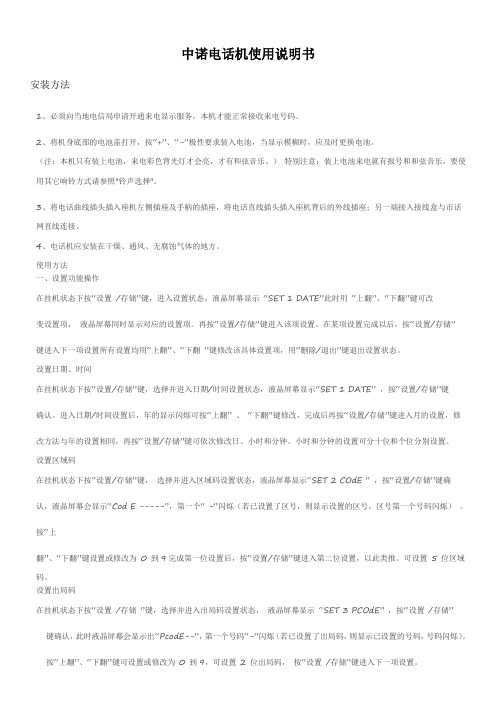
中诺电话机使用说明书安装方法1、必须向当地电信局申请开通来电显示服务,本机才能正常接收来电号码。
2、将机身底部的电池盖打开,按“+”、“-”极性要求装入电池,当显示模糊时,应及时更换电池。
(注:本机只有装上电池,来电彩色背光灯才会亮,才有和弦音乐。
)特别注意:装上电池来电就有报号和和弦音乐,要使用其它响铃方式请参照"铃声选择"。
3、将电话曲线插头插入座机左侧插座及手柄的插座,将电话直线插头插入座机背后的外线插座;另一端接入接线盒与市话网直线连接。
4、电话机应安装在干燥、通风、无腐蚀气体的地方。
使用方法一、设置功能操作在挂机状态下按“设置/存储”键,进入设置状态,液晶屏幕显示“SET1DATE”此时用“上翻”、“下翻”键可改变设置项,液晶屏幕同时显示对应的设置项。
再按“设置/存储”键进入该项设置。
在某项设置完成以后,按“设置/存储”键进入下一项设置所有设置均用“上翻”、“下翻”键修改该具体设置项,用“删除/退出”键退出设置状态。
设置日期、时间在挂机状态下按“设置/存储”键,选择并进入日期/时间设置状态,液晶屏幕显示“SET1DATE”,按“设置/存储”键确认。
进入日期/时间设置后,年的显示闪烁可按“上翻”、“下翻”键修改,完成后再按“设置/存储”键进入月的设置,修改方法与年的设置相同,再按“设置/存储”键可依次修改日、小时和分钟。
小时和分钟的设置可分十位和个位分别设置。
设置区域码在挂机状态下按“设置/存储”键,选择并进入区域码设置状态,液晶屏幕显示“SET2COdE”,按“设置/存储”键确认,液晶屏幕会显示“Cod E-----”,第一个“-”闪烁(若已设置了区号,则显示设置的区号,区号第一个号码闪烁)。
按“上翻”、“下翻”键设置或修改为0到9完成第一位设置后,按“设置/存储”键进入第二位设置,以此类推。
可设置5位区域码。
设置出局码在挂机状态下按“设置/存储”键,选择并进入出局码设置状态,液晶屏幕显示“SET3PCOdE”,按“设置/存储”键确认,此时液晶屏幕会显示出“PcodE--”,第一个号码“-”闪烁(若已设置了出局码,则显示已设置的号码,号码闪烁)。
中诺电话机使用说明书
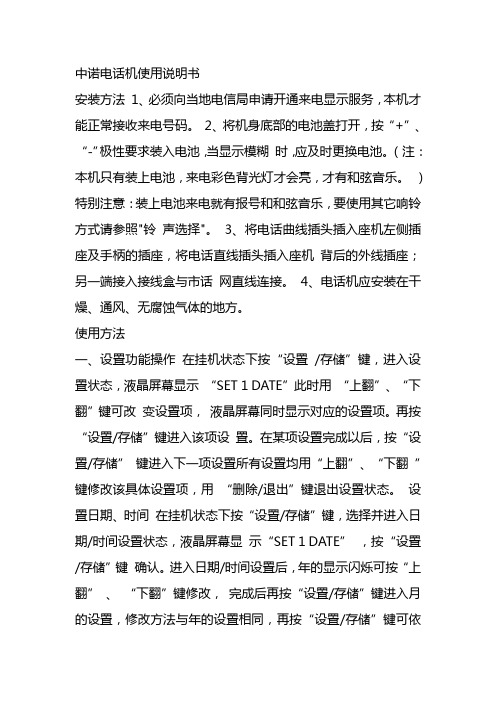
中诺电话机使用说明书安装方法 1、必须向当地电信局申请开通来电显示服务,本机才能正常接收来电号码。
2、将机身底部的电池盖打开,按“+”、“-”极性要求装入电池,当显示模糊时,应及时更换电池。
(注:本机只有装上电池,来电彩色背光灯才会亮,才有和弦音乐。
)特别注意:装上电池来电就有报号和和弦音乐,要使用其它响铃方式请参照"铃声选择"。
3、将电话曲线插头插入座机左侧插座及手柄的插座,将电话直线插头插入座机背后的外线插座;另一端接入接线盒与市话网直线连接。
4、电话机应安装在干燥、通风、无腐蚀气体的地方。
使用方法一、设置功能操作在挂机状态下按“设置 /存储”键,进入设置状态,液晶屏幕显示“SET 1 DATE”此时用“上翻”、“下翻”键可改变设置项,液晶屏幕同时显示对应的设置项。
再按“设置/存储”键进入该项设置。
在某项设置完成以后,按“设置/存储”键进入下一项设置所有设置均用“上翻”、“下翻”键修改该具体设置项,用“删除/退出”键退出设置状态。
设置日期、时间在挂机状态下按“设置/存储”键,选择并进入日期/时间设置状态,液晶屏幕显示“SET 1 DATE”,按“设置/存储”键确认。
进入日期/时间设置后,年的显示闪烁可按“上翻”、“下翻”键修改,完成后再按“设置/存储”键进入月的设置,修改方法与年的设置相同,再按“设置/存储”键可依次修改日、小时和分钟。
小时和分钟的设置可分十位和个位分别设置。
设置区域码在挂机状态下按“设置/存储”键,选择并进入区域码设置状态,液晶屏幕显示“SET 2 COdE ”,按“设置/存储”键确认,液晶屏幕会显示“Cod E -----”,第一个“ -”闪烁(若已设置了区号,则显示设置的区号,区号第一个号码闪烁)。
按“上翻”、“下翻”键设置或修改为 0 到 9 完成第一位设置后,按“设置/存储”键进入第二位设置,以此类推。
可设置 5 位区域码。
设置出局码在挂机状态下按“设置 /存储”键,选择并进入出局码设置状态,液晶屏幕显示“SET 3 PCOdE”,按“设置 /存储”键确认,此时液晶屏幕会显示出“PcodE--”,第一个号码“-”闪烁(若已设置了出局码,则显示已设置的号码,号码闪烁)。
网络电话机使用说明

网络电话机使用说明1.简介网络电话机是一种造型如普通电话,用于IP 网络上进行语音通信且实用性及可管理性极高的VoIP终端产品,可用于企业内部网络、电信级IP 电话运营网络及具有INTERNET接入的用户。
能与公用交换电话网络(PSTN)中的普通电话相互通话, 在运营商的支持下,通讯费用极为低廉。
也可以作为各个专有网络中一种性价比、稳定性极高并最符合传统使用习惯的通信工具。
本文所讲述的操作方法将使终端用户可以快速的,方便的安装,并且可以正常地在软交换平台下使用。
提供RJ45接口的V oIP终端。
2.包含附件话机手柄一只电话曲线一条DC-12V直流电源一只(110V、220V、110/220V可选)用户手册一本3.话机板面功能1~9 1~9数字键* “*”键(在输入IP地址时可用作“.”)# 呼出或作为输入字符时的确认键功能键:Speed Dial 快速拨号键PHONENUMBER 电话簿键HOLD 呼叫保持键VOL+ 音量增大键VOL- 音量减小键BACKSPACE 退格键CALL 拨出键REDIAL 重拨键SPEAWBBPR 免提键4.输入法话机连接示意图话机连接示意图在仅可输入数字时,*代表小数点。
在需要输入字符时,通过按键可以输入对应的字符。
重复按下同一按键,将改变输入的字符。
如果需要连续用同一按键输入多个字符,可以在按“#”键确认输入的当前字符后再按键输入。
例如,需要输入字符串aJtU:依次序按“2 5 5 5 5 5 8 # 8 8 8 8 8 #”即可。
5.安装与设置5.1安装(1)将您的网络话机放置于靠近电源插座的地方。
(2)将以太网跳接电缆一端的RJ45插头插入话机正面的RJ45进线接口①,一端与HUB或SWITCH 或是结构化布线的墙座或地座相连。
(3)将随机附带的电源适配器插入电源插座,电源适配器输出插头插入话机的电源插孔③。
注意: 在使用集线器或网络交换机时请使用直连电缆,其它情况必须使用交叉电缆与其它以太网设备相连(如XDSL适配器、CABLE调制解调器或PC机)。
中诺电话机使用说明书
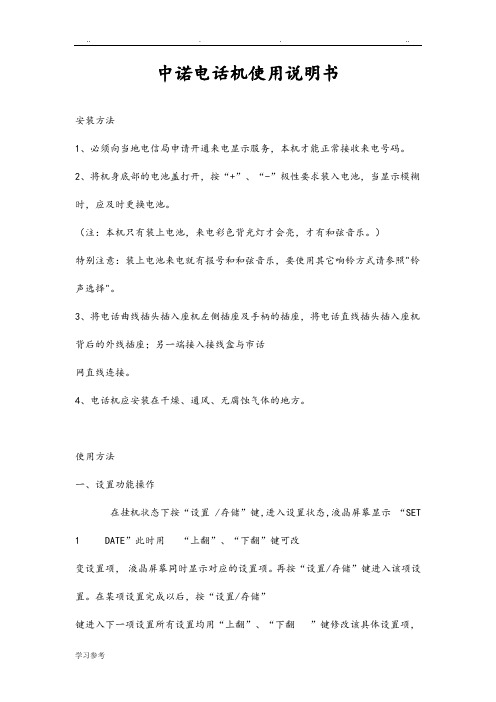
中诺电话机使用说明书安装方法1、必须向当地电信局申请开通来电显示服务,本机才能正常接收来电号码。
2、将机身底部的电池盖打开,按“+”、“-”极性要求装入电池,当显示模糊时,应及时更换电池。
(注:本机只有装上电池,来电彩色背光灯才会亮,才有和弦音乐。
)特别注意:装上电池来电就有报号和和弦音乐,要使用其它响铃方式请参照"铃声选择"。
3、将电话曲线插头插入座机左侧插座及手柄的插座,将电话直线插头插入座机背后的外线插座;另一端接入接线盒与市话网直线连接。
4、电话机应安装在干燥、通风、无腐蚀气体的地方。
使用方法一、设置功能操作在挂机状态下按“设置 /存储”键,进入设置状态,液晶屏幕显示“SET 1 DATE”此时用“上翻”、“下翻”键可改变设置项,液晶屏幕同时显示对应的设置项。
再按“设置/存储”键进入该项设置。
在某项设置完成以后,按“设置/存储”键进入下一项设置所有设置均用“上翻”、“下翻”键修改该具体设置项,用“删除/退出”键退出设置状态。
设置日期、时间在挂机状态下按“设置/存储”键,选择并进入日期/时间设置状态,液晶屏幕显示“SET 1 DATE” ,按“设置/存储”键确认。
进入日期/时间设置后,年的显示闪烁可按“上翻” 、“下翻”键修改,完成后再按“设置/存储”键进入月的设置,修改方法与年的设置相同,再按“设置/存储”键可依次修改日、小时和分钟。
小时和分钟的设置可分十位和个位分别设置。
设置区域码在挂机状态下按“设置/存储”键,选择并进入区域码设置状态,液晶屏幕显示“SET 2 COdE” ,按“设置/存储”键确认,液晶屏幕会显示“Cod E -----”,第一个“ -”闪烁(若已设置了区号,则显示设置的区号,区号第一个号码闪烁)。
按“上翻”、“下翻”键设置或修改为 0 到9完成第一位设置后,按“设置/存储”键进入第二位设置,以此类推。
可设置 5 位区域码。
设置出局码在挂机状态下按“设置 /存储”键,选择并进入出局码设置状态,液晶屏幕显示“SET 3 PCOdE” ,按“设置 /存储”键确认,此时液晶屏幕会显示出“PcodE--”,第一个号码“-”闪烁(若已设置了出局码,则显示已设置的号码,号码闪烁)。
中诺电话说明书(通用版本)
中诺电话说明书(通用版本)本机特点●8 首真人原唱歌曲+8首和弦铃声+8 首和弦音效铃声●来电和弦音乐节拍彩灯●预拨号、摘机、来电背光●32 组12位来电●10 组12位去电及通话时间●FSK/DTMF来电双制式兼容●超强防雷、抗电磁干扰●长途锁控●音乐欣赏●单键重拨●R 键功能●1组IP快捷、保密拨号安装方法1、必须向当地电信局申请开通来电显示服务,本机才能正常接收来电号码。
2、将机身底部的电池盖打开,按“+”、“-”极性要求装入电池,当显示模糊时,应及时更换电池。
(注:本机只有装上电池,来电彩色背光灯才会亮,才有和弦音乐。
)特别注意:装上电池来电就有报号和和弦音乐,要使用其它响铃方式请参照"铃声选择"。
3、将电话曲线插头插入座机左侧插座及手柄的插座,将电话直线插头插入座机背后的外线插座;另一端接入接线盒与市话网直线连接。
4、电话机应安装在干燥、通风、无腐蚀气体的地方。
使用方法一、设置功能操作在挂机状态下按“设置/存储”键,进入设置状态,液晶屏幕显示“SET 1 DATE”此时用“上翻”、“下翻”键可改变设置项,液晶屏幕同时显示对应的设置项。
再按“设置/存储”键进入该项设置。
某项设置完成以后,按“设置/存储”键进入下一项设置所有设置均用“上翻”、“下翻”键修改该具体设置项,用“删除/退出”键退出设置状态。
设置日期、时间在挂机状态下按“设置/存储”键,选择并进入日期/时间设置状态,液晶屏幕显示“SET 1 DATE”,按“设置/存储”键确认。
进入日期/时间设置后,年的显示闪烁可按“上翻”、“下翻”键修改,完成后再按“设置/存储”键进入月的设置,修改方法与年的设置相同,再按“设置/存储”键可依次修改日、小时和分钟。
小时和分钟的设置可分十位和个位分别设置。
设置区域码在挂机状态下按“设置/存储”键,选择并进入区域码设置状态,液晶屏幕显示“SET 2 COdE”,按“设置/存储”键确认,液晶屏幕会显示“Cod E -----”,第一个“-”闪烁(若已设置了区号,则显示设置的区号,区号第一个号码闪烁)。
电话机用户手册说明书
USER MANUALPlug & Play with built-in OGMsPermanent memories: no tape,no battery14 minutes memory capacityCuckoo new-messageaudio reminderOne-touch Do Not Disturb functionRecordable ringerBuilt-in selectable ringing melodiesDo Not Disturb Ringer Light IndicatorDigital Receiver Volume Control3 Direct Memories and 10 Indirectphone memoriesApproved useThis telephone is approved for connection to direct exchange lines of the Public Switched Telephone Network (PSTN) and compatible PBXs (please ask your supplier for an up-to-date list) but not for connection in the following manner: • as an extension to a payphone• on a shared service line or 1 + 1 carrier system.This apparatus has been approved for the use of the following facilities:• Call screening/intercept • Memo recording• Audible and visual indication of messages • Power/message indicator • Remote accessAny other usage will invalidate the approval of the apparatus if as a result it then ceases to conform to the standards against which the approval was granted. It cannot be guaranteed that this apparatus will operate correctly under all possible conditions of connection to compatible PBXs. Any cases of difficulty should be referred in the first instance to your supplier. This apparatus is suitable for connection to PBXs that return secondary proceed indication.Please note that when connection is made to any PBX, the last number redial facility must not be used.While listening to the message playback, you can do the following:Press [7] to repeat a messagePress [8] to play/stop message playback Press [9] to skip forward to next message Press [7] [7] to play previous messagePress [0] to erase the message being played Press [1] to select Mailbox 1Press [2] to select Mailbox 2Press [3] to select Mailbox 3Press [4] to select Mailbox 4Press [5] to exit from a MailboxPress [6] to access for OTHER COMMANDS Press [] to listen to menu functionsThe Other CommandsPress [1] to switch to Answer Record mode.Press [2] to switch to Answer Only.Press [3] to switch the Answer off.Press [4] to record a new Answer Record message or to stop recording Press [5] to record a new Answer Only message or to stop recording Press [6] to activate the room monitoring function.Press [7] to change the PIN Code.Press [8] to stop/playback messages or to return to first set of commands.Press [] to listen Help Commands.Press [#] to exit the remote control functions.Note:Please use the power adaptor and telephone line cord provided in this package.Technical SpecificationPower Requirement:9V AC, 400mA Length of messages:Outgoing messages Incoming messages MemoNumber of messages:Memory Capacity (total recording time):14 minutes (approximately)minimum maximum 3 seconds-- 3 minutes 3 minutesmemory capacity60 (max.)Dear Customer,Thank you for purchasing this Philips product which has been designed and manufactured to the highest quality standards.If, unfortunately, something should go wrong with this product Philips guarantees free of charge labour and replacement parts irrespective of the country where it is repaired during a period of 12 months from date of purchase. This international Philips guarantee complements the existing national guarantee obligations to you of dealers and Philips in the country of purchase and does not affect your statutory rights as a customer.The Philips guarantee applies provided the product is handled properly for its intended use, in accordance with its operating instructions and upon presentation of the original invoice or cash receipt, indicating the date of purchase, dealer's name and model and production number of the product.The Philips guarantee may not apply if:•the documents have been altered in any way or made illegible;•the model or production number on the product has been altered, deleted,removed or made illegible;•repairs or product modifications and alterations have been executed by unauthorised service organisations or persons;•damage is caused by accidents including but not limited to lightning, water or fire,misuse or neglect.Please note that the product is not defectiveunder this guarantee in the case where modifications become necessary in order for the product to comply with local or national technical standards which apply in countries for which the product was not originally designed and/or manufactured.Therefore always check whether a product can be used in a specific country.In case your Philips product is not working correctly or is defective, please contact your Philips dealer. In the event you require service whilst in another country a dealer address can be given to you by the Philips Consumer Help Desk in that country, the telephone and fax number of which can be found in the relevant part of this booklet.In order to avoid unnecessary inconvenience, we advise you to read the operating instructions carefully before contacting your dealer. If you have questions which your dealer cannot answer or any related question please write or call:Philips Consumer Help DeskUnit 4, Elmwood, Chineham Business Park,Crockford Lane, Basingstoke, Hampshier RG24 8WG, United Kingdom.Phone : 0645 282828Fax : 01256 707335Philips Electronics Ireland Ltd Newstead Clonskeagh Dublin 14IRELANDPhone : (01)-7640000Fax : (01)-7640175U K & IRELANDyour international guaranteeOperating the remote-control featureYou can give commands to your answering machine from another telephone by entering the 4-digit remote code.1.Dial the telephone number.2.The answer machine will answer after the number of set rings. (If it is set in Answer-Off mode, it will answer after 9 rings).3.Press to activate the remote functions.4.Enter your personal remote pin code then the messages will start to playback.5.Once all the messages have been played, the voice prompt will say “No more messages ”.6.Press to listen to the Help commands.Note :If an incorrect PIN code is entered, the voice prompt will say “Incorrectcode, please try again ”. Please enter your remote code again.-There is only three attempts to enter your PIN code.-If silence is maintained for 7 seconds, the voice prompt will say “press the for help ”.-Accessing your remote control, the display will show “00”.Listening to Incoming messages from the mailboxesThere are 4 mailboxes.To listen to messages from mailbox:1.Press the , then the display will show “01”.2.If there are any new messages, the mailbox symbol will flash.3.After 2 seconds, the display will change to show a flashing number of new messages in the mailbox.4.Play the messages.5.Press the Button to skip back to the previous message or press the next button to forward to next message.To listen to messages from other mailboxes:1.To listen to messages from mailbox 2, press the again.2.The display will show the mailbox symbol and the number 2.3.Please follow the same procedure as stated above for all mailboxes.To exit from the mailboxes and return to main store:After listening to last message in mailbox 4, press the and you ’ll return to main store.Note:During the time-out after the playback of messages in a mailbox, if you donot press any keys for 30 seconds, the answering machine will return to main store.Erasing the messagesTo erase old and listened messages:1.Press the erase key for 2 seconds while no messages are playing.Note: No new messages will be erased in order to prevent accidental erase.To erase individual messages:1.Press the erase key while the message is playing or at the end of the message before the next message starts.Operating the Cuckoo FunctionThe “Cuckoo ” function is an audio reminder that will ring every 10 minutes to remind you that there is a new message.1.Press the to turn this function “On ”, then the LED light up.2.Press theagain if you wish to turn off this function.Operating the Do Not Disturb FunctionDo not disturb function offers privacy and convenience.This function switches off all audio functions from the answering machine ringer and “cuckoo ” function.1.Press the “Do Not Disturb ” button, to turn on this function, then the LED will light up.2.If you wish to turn off this function and reactivate the other functions, press “Do Not Disturb ” button.Note:When the Do Not Disturb function is “On ”, thefunction is automaticallydeactivated, and the LED is switched off.Volume ControlIf you wish to change the volume, just push the slider up or down to the desired level.Recording a MemoYou are able to leave a message for your household members through this feature.During recording, the telephone line must be inactive and the machine must be in Answer Off mode.1.Press Answer Mode Button to Answer Off mode and the Answer Off Indicator is light up.2.Press Record button.3.After the beep and the displays shows “uc ”, speak your memo.4.Press Play/Stop or Record button to stop recording.5.After the rotating “uc ” stops, the memo will playback.6.Press Answer Mode Button once or twice to restore to previous setting.LowHighSetting the Remote CodeWhen using the answering machine for the first time, the remote code is “0000”.For the sake of security, please record and use your own 4-digits Remote Code.1.Press and the VoiceHelp will say “ PIN Code is...” and the display will show “PC ”2.Press or to change each number in your code, then once the digit you desire is displayed, press to confirm. Repeat this step for all 4 digits.3.After the fourth digit is selected, press to confirm.4.Then the VoiceHelp will repeat the selected 4-digits New Remote assess code.5.The system will exit the Menu setting mode and return to stand-by mode.Note:During the setting, system will exit the Menu mode in case of:no subsequence commend for more than 30 seconds, or pressing the PLAY / STOP key, or there is an incoming call.Return to the Menu settings, press .Answer/Record mode:If you want the machine to answer as well as record the incoming calls:1.Press once or twice, then LED - ANS/REC will light up.2.After 2 seconds, the OGM will be played.Note: During playback, the display shows “A1”Answer Only:If you want the machine announce the outgoing message to the incoming calls without recording.1.Press MODE once or twice until the LED - ANS ONLY is light up.2.After 2 seconds, the OGM will be played.Note : During playback, the display shows “A2”Answer Off:To turn off the Answering Machine:1.Press once or twice until the LED - ANS OFF is light up.2.The display shows “- -”3.VoiceHelp will announce:“Answer Off mode, to record your memo, please press , to stop recording,press STOP.”4. In case of no further command within 30 seconds, the display will show the number of messages in the machine.ANS/RECANS ONLYThank you for calling, you are connected to an answering machine, please leave your message after the beep.Thank you for calling, you are connected to an answering machine, please call later.Select your answering modeELEGANCE 99 is defaulted to answer and record the incoming calls, Answer/Record mode. To hear the default Outgoing Message (OGM), press the MODE key until the display shows “A1” and the Answer/Record Indicator is light up.ANS/REC ANS ONLY ANS OFFHow to record your outgoing message:Before recording an outgoing message, please select an corresponding mode either “Answer/Record ” mode or “Answer Only ” mode:To record Answer Record message:1.Press once then Answer/Record indicator will light up2.Press during playback or within 30 seconds of completion.3.After the beep, speak your message. You will have maximum 3 minutes for your announcement.4.Press to stop recording.5.You will hear the recorded outgoing message playback.6.To record again, press and repeat step (2) to (4).7.To confirm, press and return to stand by mode.8.To erase, press during playback. Then the pre-recorded outgoing announcement will be resumed and playback.To record Answer Only:1.Press twice to select Answer Only, then Answer Only indicator will light up and you ’ll hear the current outgoing message.2.Press during playback or within 30 seconds of completion.3.After the beep, speak your message. You will have maximum 3 minutes for your announcement.4.Press to stop recording.5.You will hear the recorded outgoing message playback.6.To record again, press and repeat step (2) to (4).7.To confirm, press and return to stand by mode.Note:When the memory is full, the machine will automatically switch from AnswerRecord to Answer Only.To erase your recorded outgoing message, press during playback.Listening to incoming messagesThe display will flash, indicating the number of new messages in main store.1.Press to listen the new messages. The messages will playback from first one recorded to the last one recorded.2. If you wish to repeat the message, press to repeat the message.3. If you wish to skip the message, press .4. If you wish to erase the message, press the button while the message is playing or before the next message.Note:If there are new messages in both main store and mailboxes, the 2 digit LEDwill only signaled.- If there are no new messages in the main store but in the mailboxes, a mail box symbol will flash in the display.-If there are no new messages either in the main store or the mailbox,then the display will show the number of old messages in the main store but it will not flash.-If there are no new or old messages at all, the display will show “0”motionless.To record Incoming message in Mailboxes4 Mailboxes are providedNot only to leave message in main store, the caller can choose to leave a message in a particular mail box by pressing the mailbox key.1.The OGM message will be played after the set number of rings.2.Press the mailbox key after the OGM e.g. press (1) for Mailbox 1, press (2) for Mailbox 2. It is the same for Mailbox 3 & 4.3.The machine will start recording incoming calls in particular mailbox.or。
电话模块操作说明
电话模块操作说明一、简介:电话模块可以把家用电话机切换到楼宇对讲系统,实现用家用电话和门口机进行音频通信和远程开锁。
连线说明18V 、GND Audio Dat 和 电话分机,电话外线 4芯线用5类线或RVV0.3602分机DATAUDGND+18VT-line 接电话线接电话机(最多并两台)T-phone 连接示意图二、分机号设置:电话模块设置开关位于ON 状态,通过门口机进行设置,具体设置同设置分机相同。
三、正常使用,电话模块开关位于OFF 状态。
功能介绍:1. 当电话机处于待机状态时,门口机呼通户内机,电话机会自动切换到对讲系统,摘机可与门口机进行音频通信,摘机后按下“#”号键可远程开启门口机电锁。
2. 当电话机在通话时,门口机呼入,电话机会有提示音。
此时,如果快速拍一下电话机插簧开关,或者按下电话机闪断键可却换到对讲系统中,并且,电话也会处于保持状态,不会挂断。
当对讲完毕或者开锁或者再一次闪断电话机则又重新切回到电话系统。
3.当电话机和门口机进行通信时,有电话呼入,电话机也会有提示音。
此时,如同2,可以在对讲和电话两个系统中切换。
电话模块MODTEL-A 主要技术参数:● 电源:18V 供电● 电源指示灯:LED● 线缆类型:RVV0.5 mm²* 4● 最大通信距离:100米● 静态电流 30mA ±5mA● 工作电流 100mA ±10mA● 工作温度:-10~+70℃● 外形尺寸:86×86×66(86标准安装盒)● 重量:约200克。
电话机使用说明书
1820C型电话机使用说明书一、简要说明感谢您选择1820C型电话机,此产品可用于家庭分机使用及酒店专用电话机。
您可以通过阅读本手册,全面地了解901电话机的使用,领略其完善的功能和简洁的操作方法。
二、产品功能1)拨号暂停功能2)最后一组号码重拨3)静音功能三、产品安装及使用1.打开彩盒,取出电话机与2根电话线,把话筒曲线一头(两头不分)插入主机左侧面的插孔,另一头插入话筒手柄的插孔;将另外一根电话线(两头不分)一头插入电话机后面的插孔,另外一头插入墙板的电话口。
2.打开主机背后的电池盒后盖,按照正确的+-极性装入3节7号电池,盖上后盖,此时电话机屏幕应该有显示,否则电池没有装好请重新检查直至屏幕显示正常;3.提起话筒,听筒应该听到“嘟--”拨号提示音,说明接通,可以正常使用了。
如果无声,请检查电话进线是否接触正常。
看图:四、产品常见故障现象及维护方法1、铃声异常(1)电话机挂机时铃响不断。
一般是电话机振铃电路中的电容被击穿短路,使收铃器输入失去直流作用。
挂机时外线直流外线馈电电压为振铃集成IC提供工作电源,所以挂机时铃响不断。
一般只要更换打振铃电容就可以了。
如果振铃电容没坏,应检查抑制电路板是否漏电或是否由于焊点处理不当而短路。
(2)铃声小。
检查在收铃状态下集成IC的直流电压是否为25~27V。
若低于正常值较多,应检查输出耦合电容是否漏电或击穿短路,若电压基本正常,应检测输出衰减电阻阻值是否变大,开关、线圈是否局部短路,否则就是IC性能不良。
2、无振铃当电话机出现无振铃故障时,要在振铃状态下按以下步骤检查。
①测量整流桥输入交流电压。
正常时约为60V;若接近0V,应检测振铃电容和降压电阻是否断路,开关是否损坏或引线是否脱焊。
②测量振铃IC的直流电压。
正常时为25~27V;若接近0V,应检查整流、滤波电路是否被击穿短路,整流桥是否有二极管损坏,否则就是振铃IC内部短路。
3、无送话用镊子碰通话集成IC时,从受话放大器中听到感应交流杂音,说明是送话输入电路有问题,应检查话筒线、送话器及供电可调电阻是否良好;外围元件是否接触不良。
- 1、下载文档前请自行甄别文档内容的完整性,平台不提供额外的编辑、内容补充、找答案等附加服务。
- 2、"仅部分预览"的文档,不可在线预览部分如存在完整性等问题,可反馈申请退款(可完整预览的文档不适用该条件!)。
- 3、如文档侵犯您的权益,请联系客服反馈,我们会尽快为您处理(人工客服工作时间:9:00-18:30)。
科诺电话机的设置
HCD737TSDL系列双制式(FSK/DTMF)来电显示电话机是我公司最新开发的具有国际先进水平的智能型来电显示电话机。
具功能强大、外观新颖、质量可靠、操作方便等优点,各项技术指标符合GB/T15279-2002、YDN069-1997标准的技术要求。
一、主要功能特点
1 智能省电功能。
2.50组来电显示
3.LCD5级显示亮度可调。
4 16组拨出号码查号、查时。
5 可设置一组本地码,本地码长度为8位。
二、功能说明
(一)、挂机设置:
挂机状态下按设置键进入设置状态,LCD显示SE 12345678,并且12345678闪烁,此时按数字键进入每项设置(本机共有8大项设置,每大项设置有1-3小项设置,部分设置项未用),再按数字键进入每小项设置,LCD右上角同时显示对应的设置项。
(输入时如有错,可用删除键改错),设置完成后,按设置键确认,按删除键退回上一目录再进行下项设置。
设置项目如下:
1.设置日期/时间:
按设置键,LCD显示SE 12345678,并且12345678闪烁,此时按1表示进入日期(1-DATE)及时间(2-CL)的设置。
①设置日期:在1-DATE 2-CL闪烁时,按数字键1,进入日期的设置,此时LCD显示D 2003 01-01,并且03 01-01闪烁(若已设置了日期,则显示设置的日期),表示进入年(03)月(01)日(01)的设置,同时LCD右上角显示11,表示进入设置中的第一大项第一小项设置,即日期设置。
此时按各数字键输入年、月、日,再按设置键确认。
例如2004年5月28日的设置是:按设置
键,按数字键1,再按数字键1,然后依次按数字键040528,按设置键确认。
同时LCD上排的日期修改为设置的日期,中排的星期会自动显示对应的星期,右上角显示的11中,后一个1闪烁,表示可设置第一大项中的其它小项。
②设置时间:在上项设置完成后,即右上角显示的11中,后一个1闪烁时,按数字键2,右上角显示12,即进入时间的设置。
LCD显示CL 00-00,并且00-00闪烁(若已设置了时间,则显示设置的时间),此时按各数字键输入小时和分钟。
例如21点8分的设置是:依次按数字键2108,按设置键确认。
同时LCD上排的时间修改为设置的时间。
完成设置后,按删除键退回上一目录再进行下项设置。
也可按删除键退出设置。
2.本地码设定:
按设置键,再按数字键6,LCD显示1-LOC 2-OL,再按1显示L0C….,并且…闪烁表示进入本地码设定,此时按数字键输入要设定的本地码,按设置键确认。
本机可设定为8位本地码,用户可根据具体情况设定本地码。
选择2进入出局码设定屏幕显示UT OFF直接输入数字按设置确认。
当前默认为OFF
3.显示亮度调节:
按设置键,再按数字键7,LCD显示LCD CON3,此时按上、下查键选择满意亮度后按设置确认。
4.IP功能设定:
自动IP设定:按设置键,再按数字键8、1,LCD显示AU IP OFF,并且OFF 闪烁(本机初始化自动IP为关,即OFF),表示进入自动IP设定,则按上、下查键选择所需的IP号码。
(197 17969 190 17951等等IP接入号码)。
设定好后按设置键确认。
(拨长途时会自动加入所设置的IP网络号)
(二).挂机功能操作:
1.来电接收:当有来电时,话机自动显示来电号码、日期、时间,同时记录这是第几个来电。
若是新号码会有新来电标志出现。
若是已有号码则有重复标志。
若是来电保密则显示P。
若是来电出范围则显示0。
若是来电信号不正确则显示E。
当话机移至另一处使用时,若无来电,则在挂机状态下按**#即可。
2.来电查询:按上/下查键进入来电查询状态,此时可向上/向下翻查,LCD显
示来电的号码、日期及时间等信息。
3.去电查询:按去电键进入去电查询状态,配合上/下查键可循环查询最近拨出的号码和时间。
4.预拨号:在挂机状态下,通过各数字键键入要拨出的号码。
若有输入错误,用删除键修改,输入完成以后,提起手柄后号码将自动拨出。
5.取销IP功能:话机在每次长途拨号时都会自动加拨所设置的自动IP网络号,如想取消本次拨号的自动IP网络号码,可在摘机后按删除键,再进行拨长途号码时,则本次拨号不会加拨所设置的自动IP号码。
挂机后,自动返回原IP状态。
注:所有设定均用设置键开始,按设置键确认,按删除键退回上一目录。
