组建校园局域网课程设计
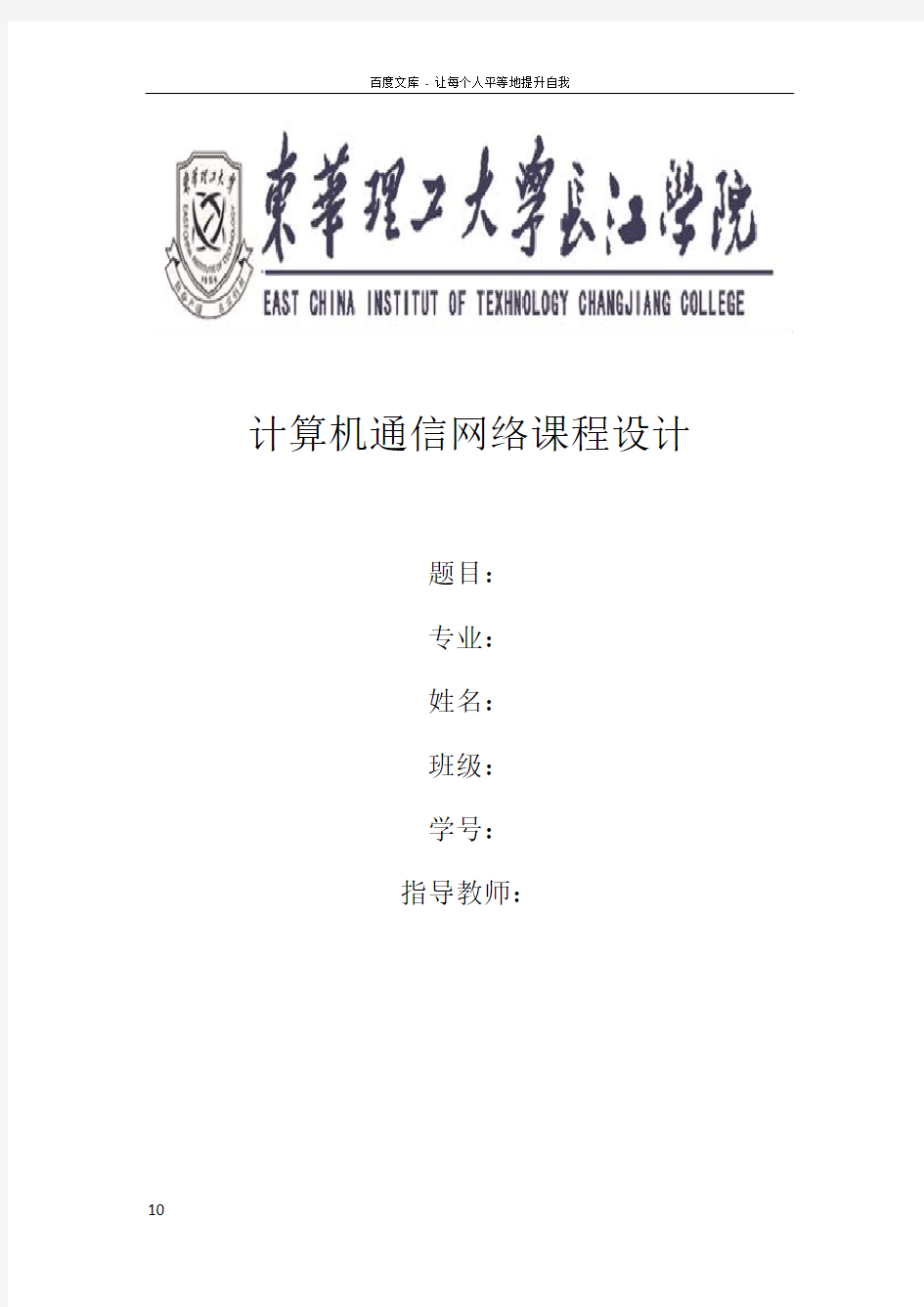
- 1、下载文档前请自行甄别文档内容的完整性,平台不提供额外的编辑、内容补充、找答案等附加服务。
- 2、"仅部分预览"的文档,不可在线预览部分如存在完整性等问题,可反馈申请退款(可完整预览的文档不适用该条件!)。
- 3、如文档侵犯您的权益,请联系客服反馈,我们会尽快为您处理(人工客服工作时间:9:00-18:30)。
计算机通信网络课程设计
题目:
专业:
姓名:
班级:
学号:
指导教师:
年月
题目内容:
校园网的建设是现代教育发展的必然趋势,建设校园网不仅能够更加合理有效地利用学校现有的各种资源,而且为学校未来的不断发展奠定了基础,使之能够适合信息时代的要求。校园网络的建设及其与Internet的互联,已经成为教育领域信息化建设的当务之急。假设学校有300台计算机,请规划各个部门,便于管理,选择路由协议,配置路由;搭建服务器等。分析:
C类ip可以容纳254台主机,学校有300台电脑,所以采用一个B类ip或者两个C 类ip. 假设学校有四个地方需要用到电脑:行政部门,教室,教师办公室,图书馆。每个地方主机的ip处在不同的网段。我们采用静态路由配置来连通各个不同的网段。下面的表格以两个C类ip来进行子网划分:
使用eNSP来进行局域网的设计:
一、拓扑图:
为了方便起见,在给给个部门的主机分配网段的时候并没有采用上面表格所使用的网段。
二、各个路由器和交换机的配置命令
AR2
Huawei>sys
Enter system view, return user view with Ctrl+Z.
[Huawei]int gi 0/0/0
[Huawei-GigabitEthernet0/0/0]ip add 192.168.1.1 24
May 23 2017 08:04:24-08:00 Huawei %%01IFNET/4/LINK_STATE(l)[0]:The line protocol
IP on the interface GigabitEthernet0/0/0 has entered the UP state.
[Huawei-GigabitEthernet0/0/0]int gi 0/0/1
[Huawei-GigabitEthernet0/0/1]ip add 192.168.2.1 24
May 23 2017 08:04:39-08:00 Huawei %%01IFNET/4/LINK_STATE(l)[1]:The line protocol
IP on the interface GigabitEthernet0/0/1 has entered the UP state.
[Huawei-GigabitEthernet0/0/1]int gi 0/0/2
[Huawei-GigabitEthernet0/0/2]ip add 192.168.5.1 24
May 23 2017 08:04:57-08:00 Huawei %%01IFNET/4/LINK_STATE(l)[2]:The line protocol
IP on the interface GigabitEthernet0/0/2 has entered the UP state.
[Huawei]ip route-s 192.168.6.0 24 192.168.5.2
[Huawei]ip route-s 192.168.3.0 24 192.168.5.2
[Huawei]ip route-s 192.168.4.0 24 192.168.5.2
AR3
Enter system view, return user view with Ctrl+Z.
[Huawei]int gi 0/0/1
[Huawei-GigabitEthernet0/0/1]ip add 192.168.3.1 24
[Huawei-GigabitEthernet0/0/1]
May 23 2017 08:07:10-08:00 Huawei %%01IFNET/4/LINK_STATE(l)[0]:The line protocol
IP on the interface GigabitEthernet0/0/1 has entered the UP state.
[Huawei-GigabitEthernet0/0/1]int gi 0/0/2
[Huawei-GigabitEthernet0/0/2]ip add 192.168.4.1 24
May 23 2017 08:07:32-08:00 Huawei %%01IFNET/4/LINK_STATE(l)[1]:The line protocol
IP on the interface GigabitEthernet0/0/2 has entered the UP state.
[Huawei-GigabitEthernet0/0/2]
[Huawei-GigabitEthernet0/0/2]int gi 0/0/0
[Huawei-GigabitEthernet0/0/0]ip add 192.168.6.1 24
[Huawei-GigabitEthernet0/0/0]
May 23 2017 08:08:35-08:00 Huawei %%01IFNET/4/LINK_STATE(l)[2]:The line protocol
IP on the interface GigabitEthernet0/0/0 has entered the UP state.
[Huawei]ip route-s 192.168.5.0 24 192.168.6.2
[Huawei]ip route-s 192.168.1.0 24 192.168.6.2
[Huawei]ip route-s 192.168.2.0 24 192.168.6.2
AR4
Enter system view, return user view with Ctrl+Z.
[Huawei]int gi 0/0/0
[Huawei-GigabitEthernet0/0/0]ip add 192.168.5.2 24
[Huawei-GigabitEthernet0/0/0]
May 23 2017 08:11:53-08:00 Huawei %%01IFNET/4/LINK_STATE(l)[0]:The line protocol
IP on the interface GigabitEthernet0/0/0 has entered the UP state.
[Huawei-GigabitEthernet0/0/0]int gi 0/0/1
[Huawei-GigabitEthernet0/0/1]ip add 192.168.6.2 24
[Huawei-GigabitEthernet0/0/1]
May 23 2017 08:12:10-08:00 Huawei %%01IFNET/4/LINK_STATE(l)[1]:The line protocol
IP on the interface GigabitEthernet0/0/1 has entered the UP state.
[Huawei-GigabitEthernet0/0/1]q
[Huawei]ip route-s 192.168.1.0 24 192.168.5.1
