第三章 3.1查询概述
软件工程第三章

条目格式如下: 数据流名: 组成: 流量:
3.5 需求分析方法 SIT 来源: 去向: · 文件条目。 文件条目主要说明文件由哪些数据项组成,存储方式和
存取频率等。 条目格式如下: 文件名: 组成: 存储方式: 存储频率:
3.5 需求分析方法 SIT · 数据项条目。 数据项名: 类型: 长度: 取值范围: · 加工条目。 加工条目主要说明加工的输入数据、输出数据及其加工
3.2 需求分析任务 SIT
二、分析系统的数据要求 分析系统的数据要求通常采用建立概念模型的方法。
三、导出系统的逻辑模型 综合上述两项分析的结果可以导出系统的详细的逻辑模
型,通常用数据流图、数据字典和主要的处理算法描述这个 逻辑模型。 四、修正系统开发计划
根据在分析过程中获得的对系统的更深入更具体的了解, 可以比较准确地估计系统的成本和进度,修正以前制定的开 发计划。 五、开发原型系统
3.3.2用户需求
用户需求是从用户角度来描述系统功能和非功能需求, 以便让不具备专业技术方面知识的用户能看懂。这样的需求 描述只描述系统的外部行为,要尽量避免对系统设计特性的 描述。
3.3 软件需求分析类型 SIT
3.3.3系统需求
系统需求是比用户需求更详细的需求描述,是系统实现 的基本依据,因此,是一个完全的和一致的系统描述,是软 件工程人员系统设计的起点。
需求描述的结构化是围绕三个主要内容进行的,一是系 统操作对象,二是系统运行的功能,三是系统处理的事件。
3.6 软件需求工程管理 SIT 软件需求管理指的是一个为系统的需求进行启发、组织、
建档的系统方法,一个建立和维护客户和项目团队之间关于 变更系统需求所达成的一致性的过程。
需求模型是指将软件需求的捕获与开发、管理作为一个 工程,以软件需求的捕获与开发、管理为研究对象,抽象化 的工程参考模型,用以指导软件需求的各项实践活动。
《人工智能导论》第3章 图搜索与问题求解

第 3 章 图搜索与问题求解 图 3-5 修改返回指针示例
第 3 章 图搜索与问题求解
说明:
(1) 这里的返回指针也就是父节点在CLOSED表中的编 号。
(2) 步6中修改返回指针的原因是, 因为这些节点又被第 二次生成, 所以它们返回初始节点的路径已有两条, 但这两 条路径的“长度”可能不同。 那么, 当新路短时自然要走 新路。
第 3 章 图搜索与问题求解
3.1.5 加权状态图搜索
1.加权状态图与代价树
例3.6 图3-9(a)是一个交通图,设A城是出发地,E城 是目的地, 边上的数字代表两城之间的交通费。试求 从A到E最小费用的旅行路线。
第 3 章 图搜索与问题求解 图 3-9 交通图及其代价树
第 3 章 图搜索与问题求解
第 3 章 图搜索与问题求解
3. 状态图表示
一个问题的状态图是一个三元组 (S, F, G)
其中S是问题的初始状态集合, F是问题的状态转换 规则集合, G是问题的目标状态集合。
一个问题的全体状态及其关系就构成一个空间, 称为状态空间。所以,状态图也称为状态空间图。
第 3 章 图搜索与问题求解
例 3.7 迷宫问题的状态图表示。
的返回指针和f(x)值, 修改原则是“抄f(x)
”。
(2)对其余子节点配上指向N的返回指针后放入OPEN表中, 并对OPEN表按f(x)值以升序排序, 转步2。
第 3 章 图搜索与问题求解
算法中节点x的估价函数f(x)的计算方法是 f(xj)=g(xj)+h(xj) =g(xi)+c(xi, xj)+h(xj) (xj是xi的子节点)
ACCESS查询教程(包含常用函数)

3.4.1 单参数查询
【例3-7】建立一个查询,显示任意月份出生的教师编号、 姓名及职称。 • 首先创建包含所需显示字段的简单查询 • 在设计视图中添加查询条件 • 设置查询参数的数据类型
29
3.4.2 多参数查询
【例3-3】通过多个表创建选择查询。在“教学管理”数据库中,利用“ 学生信息”表、“选课信息”表和“课程信息”表创建一个具有“学 号”、“姓名”、“课程名称”和“课程成绩”字段的查询,查询条 件是“土建学院”,按“学号”升序排序。
24
3.2.3 在查询中进行计算
查询对象还可以对数据进行分析和加工,生成新的数 据与信息。生成新的数据一般通过计算的方法,常用的有 求和、计数、求最大最小值、求平均数及表达式等。 1.了解查询计算功能 预定义计算:即所谓的“总计”计算,用于对查询中的记 录组或全部记录进行下列的数量计算:总和、平均值、计 数、最小值、最大值、标准偏差或方差。 自定义计算:使用一个或多个字段中的数据在每个记录上 执行数值、日期或文本计算。对于这类计算,需要直接在 查询设计区中创建新的计算字段,方法是将表达式输入到 查询设计区中的空“字段”单元格中。 25
20
3.2 创建选择查询
选择查询是最常用的查询类型,它从一个或多个 的表中检索数据,并以表格的形式显示这些数据。
3.2.1 使用“简单查询向导”创建查询
【例3-1】以“教学管理”数据库中的“学生信息”表、 “课程信息”表和“选课信息”表为数据源,利用向 导创建学生成绩明细查询如图所示。
21
【例3-2】利用“简单查询向导”向导创建院系成绩汇总 查询。在“教学管理”数据库中,利用“学生信息” 表、“选课信息”表和“课程信息”表中的有关字段 ,创建各院三门课程的成绩汇总如图所示。
第3章:关系数据库标准语言SQL

例6:建立一个“课程”表Course. :建立一个“课程” Create table Course (Cno Cpno Char(4) Primary Key, , Char (4) , Cname Char (40) , Ccredit Smallint, , Foreign Key (Cpno) References Course(Cno) );
不论基本表中原来是否已有数据, 不论基本表中原来是否已有数据 , 新增加 的列一律为空值。 的列一律为空值。
例9:将年龄的数据类型改为整型。
ALTER TABLE Student Alter Column Sage Int; ;
修改原有的列定义有可能会破坏已有数据。 修改原有的列定义有可能会破坏已有数据。
group by:此短语将查询结果按某一列或某几 :
列的值进行分组。Having子句用于与group 列的值进行分组。Having子句用于与group by 子句用于与 子句配合使用,用于说明分组条件。 子句配合使用,用于说明分组条件。
查询分类
单表查询 连接查询 嵌套查询 集合查询
CREATE TABLE Student (Sno Ssex Sage Sdept
CHAR(5) NOT NULL UNIQUE,
Sname CHAR(20) UNIQUE, ,
CHAR(1) , INT, , CHAR(15)); ;
修改
Alter table <表名 表名> 表名
Add <新列名> <新列类型> (列宽度)[完整性约束] Drop Column <列名>|<完整性约束名> Alter Column <列名> <列类型> (列宽度) P87例8,例9,例10 , ,
prometheus 常用查询方式-概述说明以及解释

prometheus 常用查询方式-概述说明以及解释1.引言1.1 概述概述部分应该是对整篇文章的大致内容进行简要介绍。
以下是关于Prometheus常用查询方式的概述内容的一个示例:概述Prometheus是一个开源的监控系统和时间序列数据库,被广泛应用于云原生和容器化环境中。
它通过收集和存储各种指标数据,为用户提供了全面的监控和警报功能。
在使用Prometheus进行监控时,查询数据是一项必不可少的操作。
因此,了解Prometheus的常用查询方式对于正确而高效地使用和理解Prometheus非常重要。
本文将详细介绍Prometheus的常用查询方式。
首先,我们将介绍Prometheus的基本概念和原理,包括如何收集和存储时间序列数据。
然后,我们将重点介绍Prometheus查询语言(PromQL),这是一种专门用于查询Prometheus数据的强大语言。
在接下来的部分中,我们将深入探讨Prometheus的常用查询方式。
首先,我们将介绍如何按时间范围查询数据,包括如何指定起始时间和结束时间,以及如何使用时间间隔来聚合数据。
接着,我们将介绍如何根据标签过滤数据,这是一种非常有用的查询方式,可以用于筛选出特定标签的数据。
最后,我们将介绍如何使用聚合函数进行数据分析,以便对数据进行统计和计算。
通过学习和掌握这些常用查询方式,您将能够更好地理解和使用Prometheus。
最后,我们将总结这些常用查询方式,并展望Prometheus 查询的应用前景。
在这篇文章的结束语部分,我们希望读者能够对Prometheus的常用查询方式有一个全面的了解,并能够将其应用于实际的监控和数据分析场景中。
请注意,以上仅为示例,您可以根据您的需要和写作风格对概述部分进行修改和补充。
1.2文章结构文章结构部分的内容可以描述整篇文章的组织结构和章节安排。
下面是一个示例:1.2 文章结构本文主要介绍了Prometheus 常用查询方式。
第3章 MySQL数据库-MySQL数据库技术与应用-赵明渊-清华大学出版社
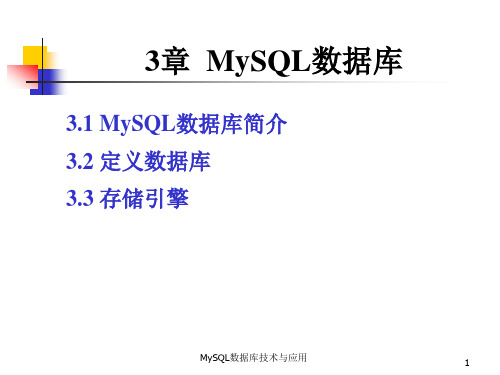
4
3.2 定义数据库
● CHARACTER SET:指定数据库字符集。 ● COLLATE:指定字符集的校对规则。 ● DEFAULT:指定默认值。 【例3.2】创建名称为stusys的学生信息数据库,该数据库是本 书的重要数据库。 在MySQL命令行客户端输入如下SQL语句:
mysql> CREATE DATABASE stusys;
| Database
|
+--------------------------+
| information_schema |
| mysql
|
| performance_schema |
| sys
|
+--------------------------+
4 rows in set (0.00 sec)
| information_schema |
| mysql
|
| performance_schema |
| stusys
|
| sys
|
+---------------------------+
可以看出,数据库列表中包含了刚创建的数据库stusys。
MySQL数据库技术与应用
6
3.2 定义数据库
3.2.2 选择数据库
执行结果:
Query OK, 1 row affected (0.31 sec)
MySQL数据库技术与应用
8
3.2 定义数据库
3.2.4 删除数据库
删除数据库使用DROP DATABASE语句。
语法格式:
DROP {DATABASE | SCHEMA} [IF EXISTS] db_name
QT第3章a
例br.p.html
文字版面标记
对齐标记
设置段落标记,格式为:
<p align=“对其方式”> 要显示的文字 属性align用来设置段落的对齐方式,可以为left、center、或right。 默认值为left。 <p>原来是个双标记,但从html 2.0开始变为单标记,当然也可以 加上结束标记来控制效果产生的范围。
多媒体标记
设置音频 加入背景音乐
使用<bgsound>标记能够在页面中加入背景音乐,格式为:
<bgsound src=“声音文件名” autostart=“true|false” loop=“播放 次数”>
当autostart取值为true时,声音文件传输完毕后自动播放。 当loop等于-1或INFINITE时,声音一直播放,直到用户关闭 该网页。
图像标记
设置图像和文本之间的关系
可以设置图文混排版面,如其间的空白,图文的对齐,文本 环绕图形等等。有一下几种常见用法:
① 设置图像与文本之间的空白,使页面看起来不至于过分紧凑。
<img>标记的<hspace>和<vspace>属性可以实现此功能。其格式 为: <img src=“图片地址” hspace=“空格数” vspace=“空行数”>
文字版面标记
段落标记
强制段落标记<p>,放在一段文字的开头或者末尾,定义一个 新段落的开始,不但能使后面的文字进行换行,而且还能在 两段之间留一空行。格式为:
前一段落<p>后一段落 <p>标记可以看作是强制换行标记<br>和一个空行
非换行空格符号,“nbsp”
演示文稿数据库系统概论第五版
❖ 连接字段:连接谓词中的列名称
连接条件中的各连接字段类型必须是可比的,但名字不 必相同
第4页,共81页。
连接查询(续)
1.等值与非等值连接查询 2.自身连接 3.外连接 4.多表连接
第5页,共81页。
1. 等值与非等值连接查询
❖ 等值连接:连接运算符为=
[例 3.49] 查询每个学生及其选修课程的情况
Sdept CS CS CS CS CS MA IS
Cno 1 2 3 2 3
NULL NULL
Grade 92 85 88 90 80
NULL NULL
第21页,共81页。
连接查询(续)
1.等值与非等值连接查询
2.自身连接 3.外连接
4.多表连接
第22页,共81页。
4. 多表连接
❖ 多表连接:两个以上的表进行连接
连接条件的元组,找到后就将表1中的第一个元组与该 元组拼接起来,形成结果表中一个元组。当遇到表2中 第一条大于表1连接字段值的元组时,对表2的查询不再 继续
第9页,共81页。
连接操作的执行过程(续)
(2)排序合并法(续)
找到表1的第二条元组,然后从刚才的中断点处继续顺序扫描表2,查 找满足连接条件的元组,找到后就将表1中的第一个元组与该元组拼
此查询为不相关子查询。
第32页,共81页。
带有IN谓词的子查询(续)
用自身连接完成[例 3.55]查询要求
SELECT S1.Sno, S1.Sname,S1.Sdept FROM Student S1,Student S2 WHERE S1.Sdept = S2.Sdept AND
S2.Sname = '刘晨';
第3章 SQL语言基础及数据定义功能
Create Table SC (学号 char(7) References S(学号), 课程号 char(2) Not Null, 成绩 smallint Check(成绩>=0), Primary Key(学号, 课程号) Foreign Key(课程号) References C(课程号) ) (2)删除数据表 格式:Drop Table 表名, … 功能:删除数据表。 例:删除数据表text,语句为 Drop Table text
(3)删除数据库 格式:Drop DataBase 数据库名 功能:删除指定数据库。 例:删除学生管理数据库student 。 Drop DataBase student 3.3.1 数据表建立和删除 (1)建立数据表 格式:Create Table 数据表名 (列名 类型 [完整性约束] ,… [,完整性约束])
SQL语言的命令动词 SQL功能
数据查询 数据定义 数据操纵 数据控制 SELECT CREATE、DROP、ALTER INSERT、UPDATE、DELETE GRANT、REVOKE
命令动词
P27表3-1
3.2 SQL数据类型
在定义表结构时,每个字段都要指明它的数据类 型,SQL提供了丰富的数据类型。 每个数据类型都有它的特点和取值范围,用户使 用时可以根据实际需要进行选择。 3.2.1 数值型 1. 准确型 指在计算机中能精确存储的数据类型。 有bigint、int、smallint、tinyint、bit、nume ric(p,q)、decimal(p,q)等。
3.3.2 修改表结构 格式:Alter Table 表名 [Alter Column 列名 新类型 |Add 新列名 类型 [完整性约束] |Drop Column 列名] 功能:修改列类型、添加新列、删除列。 例2:为表SC添加新列修课类别。 Alter Table SC Add 修课类别 char(4) 例3:修改表SC中修课类别的类型。 Alter Table SC Alter Column 修课类别 char(6)
结构化查询语言(Structuredquerylanguage)
结构化查询语言(Structured query language)The third chapter is structured query language --SQLSQL (Structured Query Language) - Structured Query Language3.1 definition of the basic table and insert dataThe system structure of 3.1.1 SQL database1. basic table (Base Table): the independent existence of the table itself, which is actually stored in the database table rather than from the other table out of the guide.2. Views: (View) derived from one or several basic table or viewa few tables. The view itself is not independent of stored data, save only the view definition system.Database architecture -- storage mode supported by SQL (internal model), model, model.From the user's perspective, the basic tables and views are, like the SQL to access them. The basic table corresponds to "model", "view corresponding mode".3.1.2 defines the basic tableThe definition of the basic form is to create a basic table, table name (name) and it includes all the attribute name and data type specific provisions.Command format:CREATE TABLE (table name field name 1 types (width, decimal), 2 types of field name (width, decimal), all of all)Command function: for the establishment of a basic table.For example: CARTE TABLE books (the total number of C (6), C (8), the classification of the title C (16), C (6), at N (10,2))3.1.3 modify and delete the basic tableALTER TABLE ADD (author of C book publishing unit (8), C (20))In the "book" database structure to add "author" and "publishing unit" two fields.The basic DROP TABLE < table name > delete the basic table.3.1.4 insert dataCommand format:INSERT INTO (field name table name [1, 2] of all field names) of all VALUES (expression 1, expression of the 2 MVP MVP)Command function: according to the given field value added a new record in the database at the end.For example: INSERT INTO VALUES ("446943 books", "TP31/138", "database", "Yang Hua", 17.8)INSTER INTO book (title, author, unit) VALUES ("FoxPro encyclopedia", "Zhou Hong", 28.6)3.2 SQL --SQL-SELECT querySQL query can easily retrieve data from one or more tables in the query is highly non procedural, users only need to explicitly put forward the "what to do", and does not need to be pointed out that "how to do".The basic structure of SQL query module:SELECT < < 1> expression, 2> expression of all expressions < n>; query target (projection operation on the required properties)FROM < 1>, < < 2>, all m>; query source (name all relations)< > - WHERE conditional expression query target must meet the conditions (selection operation)The choice of operation (conditional expression) need to use the operator:1. comparison operators: P492. logical operators: AND, OR logic and NOT logic, logic or non.3.: all ALL, ANY arbitrary predicates, BETWEEN... AND... Between IN, NOT, contains the IN does not contain EXISTS, NOT, EXISTS does not exist.FourSet operations: and, INTERSECT set, MINUS set UNION set difference.Three basic tables including library management relational data model (database):The book (the total number, classification number, title, author, publisher, price)The reader (card number, name, unit, gender, title, address)Borrow (card number, serial number, date Library)(P50 page contains)3.2.1 simple queryExample: find the reader name Lee and his unit.SELECT name, unit;FROM reader;WHERE name = "li"For example: SELECT *;FROM readerThe 1.DISTINCT and ALL clausesThe DISTINCT clause: remove duplicate tuples from the query results.The ALL clause: do not remove duplicate tuples (default value)For example: SELECT DIST title, publisher;FROM book2. AS with the specified query result of custom columnFor example: SELECT AS Book AS Author title, author, publisher AS Publisher;FROM book;WHERE = "Science Press Publishing unit"The 3.ORDER BY clauseThe ORDER BY clause can be pointed out to sort the query results. The specified sort key field name with the column number or the query results. DESC said ASC said the descending, ascending. The system default is ascending. Allow multiple sorting.For example: SELECT title, publishing price;FROM book;WHERE = "higher education press publishing unit";ORDER BY at DESC4.BETWEEN... AND... NOT and BETWEEN... AND... (the use of predicate in the WHERE clause)For example: SELECT DIST title, author, publisher, price;FROM book;WHERE at BETWEEN 10 AND 20 (>=10 AND; unit price <=20)ORDER BY publishing unit, DESC unit5. predicate INIn the WHERE clause, the condition can be expressed in IN contained in the collection specified in parentheses after the. The elements in the brackets can be directly listed, can also be a sub query query result.For example: SELECT DIST title, author, publisher;FROM book;WHERE IN publishing unit ("higher education press", "Science Press")Equivalent statement: WHERE publishing unit = "highereducation press" OR = "Science Press Publishing unit"6.LIKE and wildcard "-" and "%"Underline represents an arbitrary character,% represent any number (including zero) any character.For example: SELECT DIST title, author;FROM book;The title "WHERE LIKE computer%" (computer based computer network)For example: SELECT DIST title, author;FROM book;WHERE Title LIKE "% basis%" (computer based database based tutorials)7. for the specified temporary aliasSome queries related to the same database file retrieval two times or more database query, it is necessary to introduce aliases.The user can customize the temporary alias given directly in the FROM clause, and in the SELECT and WHERE clauses with the alias restrictions on the field.At the same time, the total lending cases: the query number is "112266" and "449901" two book library card number.SELECT library card number;FROM library;The total number of WHERE = "112266" AND total number = 449901"The above statement of the query result is empty, because there can be a total number is "449901" and "112266" borrowing records. So here need to use temporary alias table.SELECT X. library card number, the total number of X. AS First Y. AS Second, the total number of;FROM borrow X borrow Y;WHERE X. library card number = Y. card number;The total number of AND X. = 112266";The total number of AND Y. = 449901"Here the "borrowing" cited two times, an alias for X, another is Y, which is equivalent to two from the database query.3.2.2 join queryWhen the query relates to two or more, to join operation. As in the FROM clause that names of the various relations, pointedout that the join conditions can be correct in WHERE clauses.If you have the same property names in different relations, to avoid confusion must be preceded by the alias dots separately, if not an alias is available.Example: find all borrowed name and unit book readers. SELECT DIST name, unit;FROM readers borrow;WHERE reader. Library card number = lending library card number.The output columns in the SELECT clause in the SELECT clause if adding string constants, in each query will output the string output tuple.For example: to find Lee borrowed the names of all the books and borrowing date.The SELECT name, "the book", the title of the book, borrow date; FROM book X, Y Z library, reader;WHERE Y. library card number =Z. library card number;AND X. total number =Y. total number AND name = "li"For example: search has lent 22 yuan more than the price of books,the price according to the ascending order.SELECT *; &&* represents books and borrow all the properties of two relations after connection.FROM borrow books;The total number of borrowing books. WHERE = total number AND at >=22;ORDER BY priceNote: in the query output, the system of the same field in two databases (the total number) automatically with -A and -B.3.2.3 nested queryNested query refers to query block embedding another query block in SELECT-FROM-WHERE (subquery). Note that ORDER can't have a BY clause in a subquery.1. a sub query module query results as a list contains IN.As the example above the following statement: (already available instead of lending to find the price of 22 yuan or more books)* SELECT;FROM library;The total number of IN WHERE;SELECT (total number;FROM book;WHERE at >=22)Example: no library readers of the library card number, name and unit inquiry after July 1997.SELECT library card number, name, unit;FROM reader;WHERE library card number NOT IN;(SELECT library card number;FROM library;WHERE library >={07/01/97} date)2.ALL and ANY and SOMEIn the WHERE clause, ALL said the corresponding values of all records and sub query results compared to meet the requirements to meet the conditions, while ANY or SOME compared with the sub query results, any record of the conditions are satisfied.For example: to find the books in book price than all the highereducation press more books.SELEC and *;FROM book;WHERE at >ALL;(SELECT price;FROM book;WHERE publisher = "higher education press")Example: find all the books and "database introduction" or "database" published in the same book publishing unit.SELECT DIST's title, author, publisher;FROM book;WHERE publishing unit =ANY;(SELECT publishing unit;FROM book;WHERE IN (the title "database introduction", "database"))The use of 3.2.4 library function (statistical query function)Counting function COUNT (< fieldname >) statistical field name column where the number of rows.COUNT general use (*) indicates that the calculated results for the number of tuples, i.e..The sum function (SUM < fieldname >) to a column value (and must be numeric fields)Calculate the average value of AVG (< fieldname >) for a list of values (must be numeric fields)The maximum value of MAX (< field >) to find the maximum value in a columnFor the minimum MIN (< fieldname >) to find the minimum value in a columnNote: in the use of library function query, select AS specify the columns is particularly useful.Example: the total number of books for the library of all the books.SELECT COUNT (*) AS collection volumes;FROM bookThe highest price, for example: Science Press published the book the lowest price, average price.SELECT publishing unit, MAX (price) AS high, MIX (price) the lowest price AS;AVG (price) AS average price;FROM book;WHERE = "Science Press Publishing unit"For example: people readers borrow books from the current information system.SELECT "information system", COUNT (library card number) AS number of borrowers;FROM library;WHERE library card number IN;(SELECT library card number;FROM reader;WHERE = "information system")Results: EXP-1 number of borrowersThe Information Department of the 3* GROUP BY clause grouping togetherThe GROUP BY clause is the role of grouping on record according to the specified items, then each group respectively using the library function.The project is usually grouped field, this field should appear in the query results, or unclear statistics belongs to which group.For example: for the highest price, the lowest price of the publishing of books and books.SELECT publishing unit, MAX (price) AS high, MIX (price) the lowest price AS;COUNT (*) AS volumes;FROM book;GROUP BY publishing unitNote: in this case, if there is no GROUP BY clause, then the statistical results is the entire book table, with "GROUP BY publishing unit" clause, we can calculate the publishing unit of the data.For example: each unit of current people to borrow books.SELECT COUNT (*) AS borrowing people;FROM readers borrow;WHERE reader. Library card number = lending library card number;GROUP BY reader unit.* HAVING clauseThe HAVING clause with GROUP after the BY clause, its role is to define packet retrieval conditions, conditions generally include library functions. (in the WHERE clause cannot be used directly in the library as a function of the conditional expression)Example: find units and the number of passengers over 1 books. (adding a HAVING clause than the example)SELECT unit, COUNT (*) AS more than 1 people;FROM library, reader;WHERE reader. Library card number = lending library card number;GROUP BY reader unit;HAVING COUNT (*) >=2EXISTS and NOT ESISTS * existential quantifierIn the nested query, the WHERE clause of the main query conditions can be used to indicate the presence of EXISTS. Ifthe query result is not empty, then meet the conditions of NOT EXISTS; on the contrary, that does not exist, if the query result is empty, then meet the conditions.For example: the economic system is to pay off all the library query. If the pay off, display all readers name, unit and title.SELECT unit, name, title;FROM reader;WHERE = economic system AND NOT EXISTS;(SELECT *;FROM library, reader;WHERE reader. Library card number = library. Library card number AND = "economic system")Note: if the subquery is not empty, indicating that the Department has not repaid all the books, then the condition is not satisfied, do not show the readers the name, unit and title. If the subquery is empty, the book has paid off, then show the readers the name, unit and title.The 3.3 part of the SQL data manipulation commandsThe updated data command - modify dataCommand format: UPDATE < table name >;SET < > update expressions;[WHERE < >] conditionsThe total number of 554433 cases: modify the name of the author and book publishing units.UPDATE book;SET = "wangweimin" = "electronic industry press publishing unit";The total number of WHERE = 554433"Delete the data commandCommand format: DELETE;FROM < table name >;< condition > WHEREFor example: the library card number "112" the total number is "446988" the book has been returned, delete the borrowing records.DELETE;FROM library;WHERE library card number = "112" AND total number = 446988""The basis and application of the third chapter" database structured query language --SQL first page 6。
- 1、下载文档前请自行甄别文档内容的完整性,平台不提供额外的编辑、内容补充、找答案等附加服务。
- 2、"仅部分预览"的文档,不可在线预览部分如存在完整性等问题,可反馈申请退款(可完整预览的文档不适用该条件!)。
- 3、如文档侵犯您的权益,请联系客服反馈,我们会尽快为您处理(人工客服工作时间:9:00-18:30)。
1. (18)假设有一组数据:工资为 800 元,职称为“讲师”,性别
为“男”,在下列逻辑表达式中结果为“假”的是(D )。
A)工资>800 AND 职称="助教" OR 职称="讲师" B)性别
="女" OR NOT 职称="助教"
C)工资=800 AND (职称="讲师" OR 性别="女") D)工
资>800 AND (职称="讲师" OR 性别="男")
2. 18,条件”Not工资额>2000”的含义是C
A>选择工资额大于2000的记录 B>选择
工资额小于2000的记录
C>选择除了工资额大于2000之外的记录 D>选择
除了字段工资额之外的字段,且大于2000的记录
3. (18)将表A的记录复制到表B中,且不删除表B中的记录,可以
使用的查询是C
A) 删除查询 B) 生成表查询 C) 追加查询 D) 交叉
表查询
4. (19)在一个Access的表中有字段“专业”,要查找包含“信息”
两个字的记录,正确的条件表达式是____B__。
A)=left([专业],2)= "信息" B)like "*信息*"
C)="信息*" D)Mid([专业],1,2,)= "信息"
5. (20)如果在查询的条件中使用了通配符方括号“[ ]”,它的含
义是_____C_。
A)通配任意长度的字符 B)通配不在括号内的任意字符
C)通配方括号内列出的任一单个字符 D)错误的使用方法
6. (19)下面显示的是查询设计视图的“设计网格”部分:
从所显示的内容中可以判断出该查询要查找的是A
A)性别为“女”并且1980以前参加工作的记录 B)
性别为“女”并且1980以后参加工作的记录
C)性别为“女”或者1980以前参加工作的记录 D)
性别为“女”或者1980以后参加工作的记录
7. (20)若要查询某字段的值为“JSJ”的记录,在查询设计视图对
应字段的准则中,错误的表达式是C
A)JSJ B)”JSJ” C)”*JSJ” D)Like
“JSJ”
8. (19)在下图中,与查询设计器的筛选标签中所设置的筛选功能
相同的表达式是A
A.成绩表.综合成绩>=80AND成绩表.综合成绩=<90 B.成
绩表.综合成绩>80AND成绩表.综合成绩<90 C.80<=成绩表.综
合成绩<=90 D.80<成绩表.综合成绩
<90
9. (20)下图中所示的查询返回的记录是D
A.不包含80分和90分 B.不包含80至90分数段 C.包
含80至90分数段 D.所有的记录
10. (18)若在“tEmployee”表中查找所有姓“王”的记录,可以在查
询设计视图的准则行中输入B
A)Like "王" B)Like "王*" C)="王
" D)="王*"
11. (26)下列不属于操作查询的是A
A)参数查询 B)生成表查询 C)更新查询 D)
删除查询
12. (17)将表A的记录添加到表B中,要求保持表B中原有的记
录,可以使用的查询是____C__。
A)选择查询 B)生成表查询 C)追加查询 D)更
新查询
13. (19)在Access的数据库中建立“tBook”表,查找“图书编号”是
“112266”和“113388”的记录,应在查询设计视图的准则行中输入C
A) “112266”and“113388” B) not
in(“112266”,“113388”)
C) in(“112266”,“113388”) D)
not(“112266”and“113388”)
14. 在课程表中要查找课程名称中包含“计算机”的课程,对应“课
程名称”字段的正确准则表达式是——————C
A “计算机” B ”*计算机” C
like”*计算机*” D like”计算机”
15建立一个基于“学生”表的查询,要查找“出生日期”(数据类型
为日期 / 时间型)在1980-06-06和1980-07-06间的学生,在出生日
期对应列的准则行中应输入的表达式是—————B—
A between 1980-07-06 and 1980-07-06 B between #
1980-06-06 # and # 1980-07-06 #
C between 1980-06-06 or 1980-07-06 D between
1980-06-06 and 1980-07-06
二填空题
1
(1)7,在学生成绩表中,如果需要根据输入的学生姓名查找学生的成
绩,需要使用的是 (7)参数 查询
(2)(6)若要查找最近20天之内参加工作的职工记录,查询准则为
【6】Between date() and date()-20。
3. 操作查询共有4种类型、分别是删除查询、———更新查询——
——追加查询和生成表查询
