雅马哈便携式电子琴KB-100说明书
YAMAHA SLG-100S静音吉他 说明书
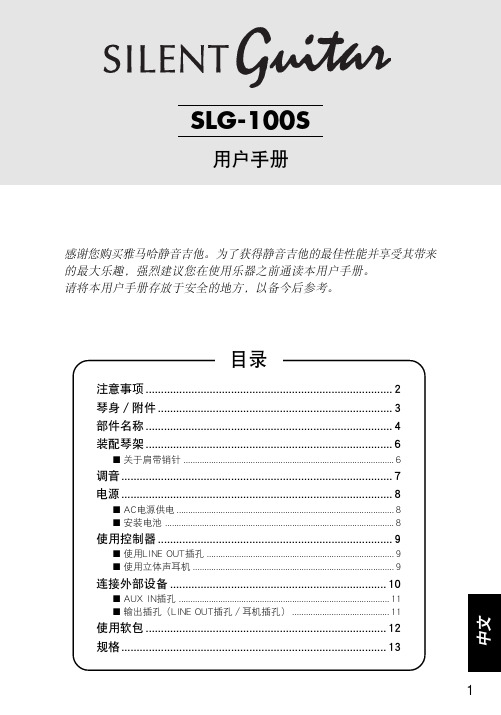
感谢您购买雅马哈静音吉他。
为了获得静音吉他的最佳性能并享受其带来的最大乐趣,强烈建议您在使用乐器之前通读本用户手册。
请将本用户手册存放于安全的地方,以备今后参考。
中文如果遵循下列简单规则,则静音吉他将为您带来常年的可靠服务:■场所为了避免变形、褪色或更加严重的损坏,请勿将其置于下列环境中。
•直射阳光(如靠近窗户)。
•高温(如靠近热源、位于室外或白天的汽车内)。
•过高湿度。
•过多灰尘。
•强烈震动。
■电源•不使用时,请关闭电源开关。
•如果使用AC电源适配器,若长时间不使用时,请将适配器从AC插座拔出。
•如果使用AC电源适配器,请确保所用的AC插座易于接近。
•如果出现问题或故障,请立即关闭电源开关并从插座上拔出适配器插头。
•只要适配器连接在插座上,本产品就未断开与AC电源的连接,即便在电源开关关闭时也不例外。
•出现雷雨天气时,请拔出AC电源适配器。
•避免将AC电源适配器插入同时带有电热器或电炉等高功率电器的AC插座。
此外,还应避免使用多插头适配器,否则可能导致音质降低或乐器损坏。
■进行连接时关闭电源•为了避免损坏静音吉他及其连接的其他设备(如音响系统),请在连接或断开音频电缆之前关闭所有相关设备的电源开关。
■处理和运输•切勿用力按压控制器、接口或其他部件。
•拔出电缆时,务必牢牢地抓住插头,请勿拉拔电缆。
•移动乐器之前,请断开全部电缆。
•跌落、撞击或将重物置于乐器之上会造成机械冲击,导致擦痕或更加严重的损坏。
■清洁•使用干燥的软布清洁外壳和面板。
•可以使用略微沾湿的布擦去难以清除的斑点或污垢。
•切勿使用酒精或稀释剂等清洁剂。
■电气干扰•本乐器内含电路,如果过度靠近广播或电视接收机,则可能造成干扰。
此时,请将乐器远离受其影响的设备。
对于处理或操作不当造成的损坏,雅马哈概不负责。
打开包装后,请检查下列所有部件是否齐全。
•琴身•左侧琴架•AC适配器:PA-D09•立体声耳机•软包●正面●背面琴架装配螺钉(兼作肩带销针)●控制器控制器开关POWER指示灯AUX IN插孔控制器控制器插孔出厂时,左侧琴架并未装配到静音吉他琴身。
YAMAHA YPT-230 说明书

ZH感谢您购买Yamaha 数字键盘!为了充分利用本乐器高级而又方便的功能,我们建议您仔细阅读本说明书。
也建议您将本说明书放置于安全便捷的地方,以便将来随时参阅。
使用本乐器之前,务必阅读第4–5页上的注意事项。
使用说明书电子琴2PSR-E233/YPT-230使用说明书3PSR-E233/YPT-230使用说明书注意事项请在操作使用前,首先仔细阅读下述内容* 请将本说明书存放在安全的地方,以便将来随时参阅。
警告为了避免因触电、短路、损伤、火灾或其它危险可能导致的严重受伤甚至死亡,请务必遵守下列基本注意事项。
这些注意事项包括但不限于下列情况:•请勿将电源线放在热源如加热器或散热器附近,不要过分弯折或损伤电源线,不要在其上加压重物,不要将其放在可能被踩踏引起绊倒或可能被碾压的地方。
•只能使用本乐器所规定的额定电压。
所要求的电压被印在本乐器的铭牌上。
•只能使用规定的适配器(第42页)。
使用不适当的适配器可能会损坏乐器或使乐器过热。
•定期检查电插头,擦除插头上积起来的脏物或灰尘。
•本乐器不含任何用户可自行修理的零件。
请勿打开本乐器或试图拆卸其内部零件或进行任何方式的改造。
若出现异常,请立即停止使用,并请有资质的Y amaha维修人员进行检修。
•请勿让本乐器淋雨或在水附近及潮湿环境中使用,或将盛有液体的容器(如花瓶、瓶子或玻璃杯)放在其上,否则可能会导致液体溅入任何开口。
如果任何液体如水渗入本器,请立即切断电源并从AC电源插座拔下电源线。
然后请有资质的Y amaha维修人员对设备进行检修。
•切勿用湿手插拔电源线插头。
•请勿在乐器上放置燃烧着的物体,比如蜡烛。
燃烧的物体可能会倾倒并引发火灾。
•请务必同时更换所有电池。
请勿混用新旧电池。
•请勿混用不同类型的电池,如将碱性电池与锰电池混用、混用不同厂家的电池或同一厂家不同类型的电池,否则可能会导致过热、火灾或电解液泄漏。
•切勿玩弄或拆卸电池。
•请勿在火中处理电池。
YAMAHA 电箱吉他 说明书

注意事项在连接或断开连接时,请务必将MASTER VOL. 旋钮以及音箱(放大器)侧的音量控制钮调为“0”。
在连接或断开连接时,电池检测指示灯会短时点亮。
这是正常现象,并非出现故障。
在连接或断开连接时,内置的前置放大器自动打开。
不使用本乐器或不扩音弹奏时,请拔下输出插孔上的插头以关闭前置放大器的电源,避免不必要的电量消耗。
电源关闭时,因为内置调音器在待机状态下仍然会消耗微量电流,所以如果长期不使用本乐器,请务必取出电池避免电池的消耗和渗漏。
用户手册感谢您选择使用雅马哈电箱吉他。
为最大限度发挥本吉他的制品性能,使用前请仔细阅读本手册。
更换电池电池检测指示灯点亮时,请尽快更换电池以避免音质下降。
* 如果长期不使用乐器,请务必取出电池以避免电池渗漏可能造成的损害。
* 请务必依照当地法律法规处置电池。
q 按照插图中箭头所示方向按下电池座上的卡锁,解除电池盒锁定。
w 取出电池盒。
e 从电池盒中取出旧电池,然后放入新电池。
请务必按照插图所示的(+)、 (-) 极方向放入电池。
仅限于使用DC9V S-006P (6F22) 电池或与其相当的电池。
r 将电池盒插入电池座,然后用力下按,将电池盒锁定。
规格系统 SYSTEM-60 : 单声道3 音路拾音器接触式拾音器 “Acoustic Resonance Trans-ducer”(装在本体内部)前置放大器控制器 主音量 (VOL.)、 拾音器音量控制器 (MAIN, TREBLE, BASS)输出插孔 肩带钉/ 兼电源插口输出阻抗 2 kΩ电源9V DC, S-006P (6F22) 干电池电池使用寿命 约50 小时* 使用锰电池时。
* 由使用条件而不同。
附件 六角扳手 x1(用于调节琴颈) S-006P (6F22) 干电池 x1音孔盖 x1音孔盖的使用方法乐队演奏时,电箱吉他容易被其它大音量乐器所掩盖,所以往往把音量调大。
因此,容易发生啸声。
在此情况下使用时,请用附件的音孔盖将音孔盖住。
富士通辅助键盘KB100 SCR黑色说明书

Data SheetFujitsu Accessory Keyboard KB100 SCR black AccessoriesUnrivalled combination of security and professional keyboardThe Fujitsu Accessory Keyboard KB100 SCR includes a user-friendly class-2 SmartCard Reader making it a reliable solution for reading and writing SmartCards. It offers an open platform for all standard software applications. Use your SmartCards for authentication, Single Sign On, PKI, – this keyboard provides an easily accessible card-slot and ensures full-speed data transmission via USB 2.0 connection.SecuritySecure PIN class 2 smartcard readerUsabilitySeamless Plug & Play installation for every PC with USBUltra soft and silent key strokeStatus LED for: NUM/CAPS - SmartCard communication - Secure PIN entry mode ErgonomicsStress free and effective use through high contrast keys, ergonomic key design and a soft pressure point.ReliabilityHigh quality and function stability designed in GermanyAbrasion-proof keys thanks to laser technology to write the keycapsTailor-madeCustomize your keyboard with a specific logo designSpecific keycap inscriptions for your specific designsKeyboard KB100 SCR blackTechnical detailsSpecial features SmartCard reader/writer for ISO 7816 contact cardsClass 2 reader, Secure PIN EntryCCID compatiblePC/SC 2.0, CT-APIProtocoll: T=0 T=1 S=8 S=9 S=10Plug in cycles: 100.000Data rate to smartcard 420kBit/sData rate to system max. 12 MBit/sSmartcard frequency 4,8 MHzKeyboardHeight Adjustment 1.5° and 6°Keyboard Type Keyboard with contact SmartCard Reader / 105-key keyboard type with min. 10M operations each key (exceptmultimedia keys)Keys additional 4 multi function keys: Sleep, browser, mail, calculatorPower consumption keyboard over USB, max. 100mAEthernet (RJ-45)USB 2.0 total USB 2.0 full speedSmartcardSmartcard card support ISO 7816 ID-1 formatSmartcard transfer rate up to 420 kBit/sDimensions / Weight / EnvironmentalDimensions (W x D x H)457 x 188 x 47 mmHeight Adjustment 1.5° and 6°Cable length 1.85 mWeight835 gOperating ambient temperature15 - 35 °CStorage ambient temperature-20 - 60 °CComplianceGermany TÜV GSBlauer Engel / Blue AngelEurope CEUSA/Canada FCC Class BGlobal RoHSWEEEJapan VCCISouth Korea KCAustralia/New Zealand C-TickCompliance link https:///sites/certificatesSystem requirementsSupported operating systems Windows 11Windows 10Windows 7Package contentPackage content KB100 SCR blackCD-ROM (driver & utility)Quickstart GuideOrder information S26381-K100-L4** (**: country specific version)WarrantyWarranty period 2 years (depending on country)Warranty type Bring-In / Send-In Service (depending on country)Warranty Terms & Conditions /warrantyDigital bug fixes Subject to availability and following their generic release for the product, bug fixes and function-preserving patchesfor product-related software (firmware) can be downloaded from the technical support at: https://support.ts.fujitsu.com/ free of charge by entering the respective product serial number. For application software supplied togetherwith the product, please directly refer to the support websites of the respective software manufacturer.Service Weblink /emeia/products/product-support-services/CONTACTFujitsu Technology Solutions GmbH Website: 2023-11-27 EM-ENworldwide project for reducing burdens on the environment.Using our global know-how, we aim to contribute to the creation of a sustainable environment for future generations through IT.Please find further information at http://www./global/about/environmenttechnical specification with the maximum selection of components for the named system and not the detailed scope ofdelivery. The scope of delivery is defined by the selection of components at the time of ordering.Technical data is subject to modification and delivery subject to availability. Any liability that the data and illustrations are complete, actual or correct is excluded. Designations may be trademarks and/or copyrights of the respective owner, the use of which by third parties for their own purposes may infringe the rights of such owner.The overall product has been designed and manufactured for general office use, regular personal use and ordinary industrial use.More informationAll rights reserved, including intellectual property rights. Designations may be trademarks and/or copyrights of therespective owner, the use of which by third parties for their own purposes may infringe the rights of such owner. For further information see https:///global/about/resources/terms/ Copyright 2023 Fujitsu Technology Solutions GmbH。
YAMAHA KB-290 291 说明书

MIDIZHKB-290/KB-291 MIDI 参考2MIDI 应用表*1 Refer to #2 on page 3.Mode 1 : OMNI ON , POLY Mode 2 : OMNI ON ,MONO o : YesMode 3 : OMNI OFF, POLY Mode 4 : OMNI OFF,MONOx : NoKB-290/KB-291 MIDI 参考3MIDI 数据格式注:1默认情况下(出厂设置),本乐器通常用作16通道多乐器音源,外来的数据不影响面板音色或面板设置。
不过,下文列出的 MIDI 信息却会影响到面板音色、自动伴奏及乐曲。
•MIDI 主调音•可以改变混响类型和合唱类型的系统专有信息。
2这些control change 信息的编号不能从乐器本身发送。
不过,在演奏自动伴奏、乐曲或使用和声效果时,可能会发送这些信息。
3不包括<GM System ON>F0H, 7EH, 7FH, 09H, 01H, F7H•这个信息可以自动重置本乐器的所有默认设置, 除了MIDI 主调音。
<MIDI 主音量>F0H, 7FH, 7FH, 04H, 01H, ll, mm, F7H•此信息可以让所有通道的音量(通用系统专用信息)同时改变。
•“mm” 数值用于MIDI 主音量。
( “ll” 的数值被忽略)<MIDI 主调音>F0H, 43H, 1nH, 27H, 30H, 00H, 00H, mm, ll, cc, F7H •该信息会同时改变所有通道的调音数值。
•“mm” 数值和 “ll” 数值用于MIDI 主调音。
•“mm” 和 “ll” 的数值分别是08H 和00H 。
任何值都可用于 “cc”。
<混响效果类型>F0H, 43H, 1nH, 4CH, 02H, 01H, 00H, mmH, llH, F7H •mm : 混响类型MSB •ll : 混响类型LSB详细信息,请参见效果对应表(第3页)。
YAMAHA 原声电吉他 说明书

使用 A.F.R.( 自动反馈抑制 )
演奏时如发现有问题的反馈,可按照下述 A.F.R. 设定说明来有效的控制 反馈。 q 发生反馈时,在除反馈声之外的其他所有声音停止后按 A.F.R 开关。
* 如果同时存在两种或更多声音,系统可能难以检测到有问题的频率。 w 系统自动检测造成反馈的频率并应用 -12dB 陷波滤波器。显示器中显
原声电吉他
使用手册
这款雅马哈原声电吉他采用了新型拾音器和电子系统,用以捕捉 和产生类似于麦克风录制的原声吉他声音的真实原声。 为了充分发挥这款吉他的性能,使用乐器之前请仔细阅读本使用 手册。
注意事项
l 连接或断开音频线时,请务必将吉他的 VOLUME 控制和放大器上的音 量控制设到最低。
l 将吉他音频线连接到输出插孔时,内置的前置放大器自动开启。不使 用乐器时,或进行无放大演奏时,请务必从输出插孔移除吉他音频线, 使前置放大器的电源关闭。此外,如果长期不使用本乐器,或者电池 电量耗尽时,建议取出电池以避免耗电和泄漏。
示当前应用的陷波滤波器频带的数量。 * 系统最多可应用 5 个陷波滤波器。 * 如果检测的频率与陷波滤波器所抑制的频率相同或非常接近,则陷波滤波器的
增益将再减少 6dB (-12dB g -18dB 和 -18dB g -24dB, 两个阶段 )。 * 按 A.F.R. 按钮后,如果五个陷波滤波器已全部使用而检测到另一频率,则显示
器中出现“ ”,无法设定新频率。 * 如果系统无法正常检测有问题的频率,则不会应用陷波滤波器。
e 按住 A.F.R 开关直至显示器中出现“ 输出插孔中拔出音频线 ) 取消全部陷波滤波 器。
更换电池
电池电量衰竭时,显示器上交替闪烁三角形的图标(
),
请尽快更换电池。
富士通辅助键盘KB100 SCR说明书
Data SheetFujitsu Accessory Keyboard KB100 SCR AccessoriesUnrivalled combination of security and professional keyboardThe Fujitsu Accessory Keyboard KB100 SCR includes a user-friendly class-2 SmartCard Reader making it a reliable solution for reading and writing SmartCards. It offers an open platform for all standard software applications. Use your SmartCards for authentication, Single Sign On, PKI, – this keyboard provides an easily accessible card-slot and ensures full-speed data transmission via USB 2.0 connection.SecuritySecure PIN Entry Class 2 smartcard readerUsabilitySeamless Plug & Play installation for every PC with USBUltra soft and silent key strokeStatus LED for: NUM/CAPS - SmartCard communication - Secure PIN entry mode ErgonomicsStress free and effective use through high contrast keys, ergonomic key design and a soft pressure point.ReliabilityHigh quality and function stability designed in GermanyAbrasion-proof keys thanks to laser technology to write the keycapsTailor-madeCustomize your keyboard with a specific logo designSpecific keycap inscriptions for your specific designsKeyboard KB100 SCRTechnical detailsSpecial features SmartCard reader/writer for ISO 7816 cardsCards with 5V; 3,3V; 1,8VShort Circuit protectionClass 2 reader, Secure Pin EntryCCID compatiblePC/SC 2.0, CT-APIPlug In cycles: 100.000Data rate to Smartcard: 420 kBit/sData rate to system max. 12 MBit/sSmartcard frequency 4,8 MhZKeyboardHeight Adjustment 1.5° and 6°Keyboard Type Keyboard with contact SmartCard Reader / 105-key keyboard type with min. 10M operations each key (exceptmultimedia keys)Keys additional 4 multi function keys: Sleep, mail, browser, calculatorPower consumption keyboard over USB, max. 100mAEthernet (RJ-45)USB 2.0 total USB 2.0 full speedSmartcardSmartcard card support ISO 7816, ID-1 formatSmartcard transfer rate up to 420 KbpsDimensions / Weight / EnvironmentalDimensions (W x D x H)457 x 188 x 47 mmHeight Adjustment 1.5° and 6°Cable length 1.85 mWeight835 gOperating ambient temperature15 - 35 °CStorage ambient temperature-20 - 60 °CComplianceGermany TÜV GSBlauer Engel / Blue AngelEurope CE!USA/Canada FCC Class BGlobal RoHSWEEEJapan VCCISouth Korea KCAustralia/New Zealand C-TickCompliance link https:///sites/certificatesSystem requirementsSupported operating systems Windows 11Windows 10Windows 7Package contentPackage content KB100 SCRCD-ROM (driver & utility)Quickstart GuideOrder information S26381-K100-L1** (**: country specific version)WarrantyWarranty period 2 years (depending on country)Warranty type Bring-In / Send-In Service (depending on country)Warranty Terms & Conditions /warrantyDigital bug fixes Subject to availability and following their generic release for the product, bug fixes and function-preserving patchesfor product-related software (firmware) can be downloaded from the technical support at: https://support.ts.fujitsu.com/ free of charge by entering the respective product serial number. For application software supplied togetherwith the product, please directly refer to the support websites of the respective software manufacturer.Service Weblink /emeia/products/product-support-services/CONTACTFujitsu Technology Solutions GmbH Website: 2023-11-27 EM-ENworldwide project for reducing burdens on the environment.Using our global know-how, we aim to contribute to the creation of a sustainable environment for future generations through IT.Please find further information at http://www./global/about/environmenttechnical specification with the maximum selection of components for the named system and not the detailed scope ofdelivery. The scope of delivery is defined by the selection of components at the time of ordering.Technical data is subject to modification and delivery subject to availability. Any liability that the data and illustrations are complete, actual or correct is excluded. Designations may be trademarks and/or copyrights of the respective owner, the use of which by third parties for their own purposes may infringe the rights of such owner.The overall product has been designed and manufactured for general office use, regular personal use and ordinary industrial use.More informationAll rights reserved, including intellectual property rights. Designations may be trademarks and/or copyrights of therespective owner, the use of which by third parties for their own purposes may infringe the rights of such owner. For further information see https:///global/about/resources/terms/ Copyright 2023 Fujitsu Technology Solutions GmbH。
YAMAHA 电箱吉他 说明书
l 在插入或拔下连接插头时,请务必将控制器上的以及喇叭(AMP)侧的VOLUME 设置为“0”。
l 插头拔插时,电池检测指示灯(BATT.)会短时点亮。
这是正常现象,并非出现故障。
l 当插头插入输出插孔时,内置的前置放大器会自动打开。
不使用本乐器或不扩音弹奏时,请务必拔下输出插孔上的插头以关闭前置放大器电源。
因为内置调音器在待机状态下仍然会消耗微量电流,所以如果长期不使用本乐器,请务必取出电池避免电池的消耗和渗漏。
用户手册感谢您选择使用雅马哈电箱吉他。
为最大限度发挥本吉他的制品性能,使用前请仔细阅读本手册。
电池检测指示灯点亮时,请尽快更换电池以避免音质下降。
q 按照插图中箭头所示方向按下电池座上的卡锁,解除电池盒锁定。
w 取出电池盒。
e 从电池盒中取出旧电池,然后放入新电池。
请务必按照插图所示的(+)、(-) 极方向放入电池。
仅限于使用DC9V S-006P (6F22) 电池或与其相当的电池。
* 切勿拆卸电池或将电池弃于火中。
* 切勿接触电池可能泄漏的液体。
如果电池液接触到眼睛、口部或皮肤,应立即用水清洗并就医。
* 请务必依照当地法律法规处置电池。
r 将电池盒插入电池座,然后用力下按,将电池盒锁定。
系统 SYSTEM-61 : 单声道2音路拾音器接触式拾音器 (装在本体内部)前置放大器控制器MASTER VOL.、3段 (HIGH, MID, LOW) EQ 控制器、 PICKUP MIX 控制器 (TREBLE SIDE, BASS SIDE)输出插孔 肩带钉/ 电源开关输出阻抗 1 kΩ电源9V DC, S-006P (6F22, 6LR61) 干电池电池使用寿命约80 小时(调音器不使用时)约70 小时(以前置放大器打开1小时,调音器使用2分钟计算)* 使用锰电池时。
* 由使用条件而不同。
调音器调音方式:半音阶式(12半色调),A4=440Hz 自动关机功能:操作2分钟后,调音器自动关机。
雅马哈电钢琴YDP-161,YDP-141说明书
序列号
(底部)
(7)-1 2/2
5 YDP-161/141 使用说明书
÷–Œƒ
关于本使用说明书
感谢您购买 Yamaha 数码钢琴!建议您仔细阅读本手册以便充分利用本数码钢琴的众多先进便捷功能。 另外也建议您将本手册置于安全且便于取阅的地方以备日后参考。 本数码钢琴附带以下说明材料
6 YDP-161/141 使用说明书
目录
ENGLISH
前言
试听指定声部 / 练习单手声部 ............... 26
关于本使用说明书 ................................... 6
目录 ........................................................ 7
数据列表 数据列表中包含了各种 MIDI 相关信息,如 MIDI 数据格式和 MIDI 执行表。 MIDI 基础信息 (仅限英语、法语、德语和西班牙语) 如果您想要了解更多有关 MIDI 及其使用方法的详细说明,请参阅本书。
注意 为了避免损坏本产品、数据或其它财产,请遵照以下注意事项。 ■ 使用和保养 • 请勿在电视机、收音机、立体声设备、手机或其他电子设备附近使用本设备。
附带的文档
使用说明书 (本书) 快速操作指南 (另册) 本指南将介绍分配到按钮和键盘的功能的详细操作。
在线材料 (可从网站下载) 您可从 Yamaha 说明书库中下载以下说明材料。进入 Yamaha 说明书库,然后在型号名称区域中输入您的型 号名称 (例如, YDP-161)搜索说明书。 Yamaha 说明书库 http://www.yamaha.co.jp/manual/
雅马哈电子琴KB309中英文音色一栏表
118
108
119
109
120
110
121
111
122
112
123
113
124
114
125
115
126
—
127
116
128
117
129
118
130
119
131
120
132
121
133
122
134
123
135
124
136
125
137
126
138
127
139
128
140
129
141
130
142
131
143
ClubLatin
车库摇滚1
Garage1
车库摇滚2
Garage2
泰科诺舞曲
TechnoParty
英国流行乐
UKPop
常规街舞
HipHopGroove
常规滑步
HipShuffle
流行街舞
HipHopPop
新街舞
NewHipHop
伴奏型编号
KB-309 KB-209
KB-308 KB-208
117
107
161
174
162
175
—
176
—
177
—
178
—
179
—
180
—
181
—
182
—
183
163
184
164
185
165
186
166
187
167
