GCAN-600-嵌入式OBD解码模块用户手册
DS-6000系列用户手册
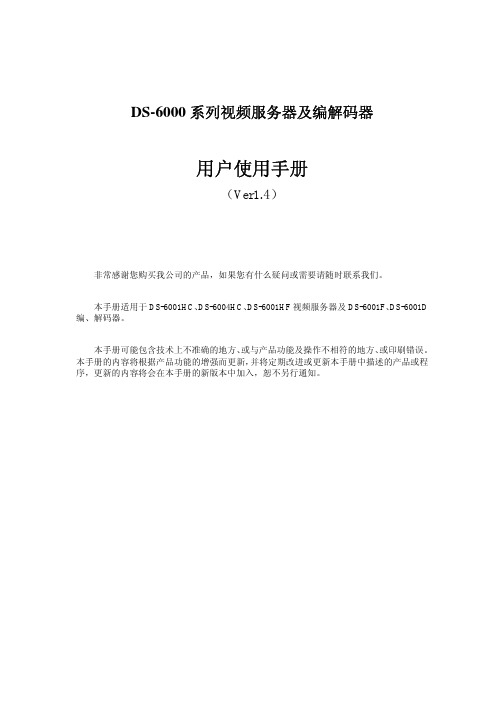
3
远程访问、传输功能 标配一个 10M/100M 兼容的以太网端口; 支持 PPPoE、DHCP 协议。 可以通过应用软件查看设备运行状态,可以通过网络报警; 可以通过网络远程控制云台,如云台的旋转、光圈大小、焦距远近等相关参数; 可以通过网络远程升级,实现远程维护; 支持网络矩阵功能,支持键盘控制。
1.1.2 DS-6000D
基本功能 网络功能:支持完整 TCP/IP 协议栈,支持视频、音频、报警、语音数据、串行设备数 据通过 TCP/IP 网络进行传输。 PTZ 控制功能:云台与电动镜头的控制,可以进行预置位、巡航、轨迹的设置与调用, 支持众多解码器及球机类型; 报警功能:报警输入信号、移动帧测报警、报警联动输出、网络联动输出; 语音对讲:双向、双工语音对讲,单向语音广播; 透明通道:RS-232、RS-485 均可以作为一个透明通道的输入接口,通过该透明通道可 以控制前端的串行设备,如矩阵、云台解码器等; 用户管理:多级用户权限管理方式。一个管理员可以创建多个操作员,每个操作员的权 限可以定制,系统安全性更好。 解码功能 解码参数的配置:最多支持 4 路视频源的解码,1 路 A/V 输出; 动态连接:可以实时改变每个解码画面的连接属性,支持 TCP、UDP、组播等方式, 实现动态切换; 文件回放:可以远程回放一路视频,按文件名进行回放; 实时控制:可以控制解码后的图像显示方式,启/停解码、启/停轮巡、获取状态等; 支持 Full D1 (PAL: 704*576, NTSC: 704*480) 、 DCIF (PAL: 528*384, NTSC: 528*320)、 2CIF(PAL:704*288,NTSC:704*240) 、 CIF(PAL:352*288,NTSC:352*240) 、 QCIF(PAL:176*144,NTSC:176*120)等分辨率的解码;
USBCAN-E-mini 产品用户手册说明书
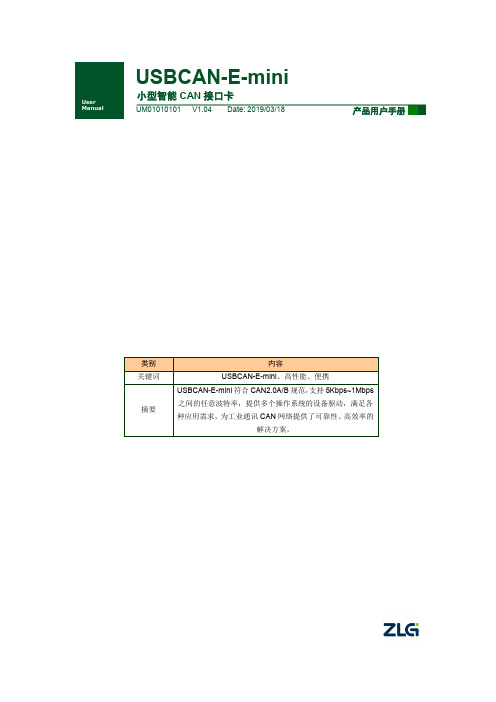
USBCAN-E-mini小型智能CAN 接口卡修订历史目录1. 功能简介 (1)1.1产品概述 (1)1.2参数指标 (1)1.3产品外观 (2)1.4典型应用 (2)2. 设备安装 (3)2.1CAN-bus 连接器 (3)2.2信号指示灯 (3)2.3系统连接 (4)2.3.1CAN 总线连接 (4)2.3.2总线终端电阻 (4)3. 驱动程序安装 (6)3.1安装驱动 (6)4. 快速使用指南 (10)4.1CANTest基本操作 (10)4.1.1设备类型选择 (10)4.1.2滤波设置 (11)4.1.3启动CAN (12)4.1.4获取设备信息 (13)4.2发送接收实验 (14)4.2.1搭建测试环境 (14)4.2.2打开设备 (14)4.2.3发送数据 (14)4.2.4实时保存与停止保存 (16)4.2.5总线利用率 (16)4.2.6错误信息显示 (17)5. 接口库函数使用方法 (18)5.1在windows下调用动态库的方法 (18)5.1.1VC调用动态库的方法 (18)5.1.2VB调用动态库的方法 (18)5.2接口库函数使用流程 (20)6. 检查和维护 (21)7. 免责声明 (23)附录A DB9转OBD接口 (24)A.1功能简介 (24)A.2技术参数 (24)A.3引脚信息 (24)A.3.1DB9接头引脚排列 (24)A.3.2DB9接头引脚描述 (25)A.3.3OBD接头引脚排列 (25)A.3.4OBD接头引脚描述 (26)A.4机械尺寸 (26)附录B ARM标准波特率 (27)1. 功能简介1.1 产品概述USBCAN-E-mini智能CAN接口卡是系列USBCAN便携版本,与USBCAN—E-U单路智能CAN接口卡完全兼容。
USBCAN-E-mini智能CAN接口卡与USB1.1总线兼容的,集成1路CAN接口的智能型CAN-bus总线通讯接口卡。
T6智能车联网OBD车载终端TBOX产品手册_V1.0

进入休眠流程之后,终端会执行 2 个步骤:
T6
Product data sheet
© THREAD. 2015 All rights reserved.
Rev.1.0 — 15 June 2015
6 of 11
THREAD tech co., ltd.
T6
车联网 OBD 智能信息终端
a. 请求终端升级指令,如果终端固件需要升级,服务器可以下发远程升级指令,具体请参考 T6 API 接口手册;
9. 模块参数
部件 终端
GPRS 模块
GPS 模块
尺寸 重量 储存温度 工作温度 工作电压 工作电流 最大电压 最大电流 休眠电流 支持频段
参数
数据传输
数据传输类型 GPRS 多时隙 GPRS 移动台 尺寸大小 工作电压 接口 坐标系 协议
灵敏度
热启动 温启动 冷启动 高度 速度 加速度
T6
车联网 OBD 智能信息终端
模块未入网
GPS 正在定位
灭 设备未上电或已休眠 OBD 模块休眠 GPRS 模块电源关闭 GPS 模块电源关闭
T6
Product data sheet
© THREAD. 2015 All rights reserved.
Rev.1.0 — 15 June 2015
3 of 11
THREAD tech co., ltd.
Product data sheet
Rev.1.0 — 15 June 2015
7 of 11
THREAD tech co., ltd.
T6
车联网 OBD 智能信息终端
即被唤醒,如果在 1 分钟以内,OBD 仍然没有与汽车 ECU 通讯成功,终端将判定此次震动为 异常震动,并连接服务器,上报异常震动消息;如果 1 分钟以内检测到车辆有打火启动,终端 会进入正常工作模式,不上报异常震动消息。
NC600使用手册

/入配置文件 导出 导出/
用upgrade 程序搜索到设备以后,并且确保能ping通此设备,可选择[Tools]->[Upload device setting]导出配置文件
选择保存配置文件的路径,并且命名配置文件
导入配置文件 搜索到需要导入配置文件的设备,并确保能ping通此设备,选择[Tools]->[Download device setting]
查找设备后能列出[Server Name] 、 [ServerPosition] 、 [Ports]、 [IPAddress] 、 [MACAddress]、 [Firmware Version] 、[Password]. 常常搜索到的 IP 地址和主机地址不在同一个网段,可以点击[Tools]�[Temporary change IP address]
2.网页配置方式 直接在 IE 浏览器的地址栏中输入 NC600 的 IP 地址,就可以进入 IE 配置界面,在 IE 中每一步 的修改必须点击”提交”,修改完成之后必须”保存设置”并”重启设备 电 地 网 话:010-88861339 传 真 :010-88865076 址:北京市海淀区中关村永丰产业基地永丰路 5 号院 4 号楼 401A 站:
在弹出的对话框中输入想要的 IP 地址:
点击[OK] 注: 临时修改 IP 地址后未重启设备之前生效,重启设备也就是断电后会恢复到之前的 IP 地址, 如果需要永久修改 IP,应该到设备的配置界面修改 ,如:通过”telnet +ip”的方式进入配置界面 , 按方向键移动光标到[服务器],在[服务器]中可以永久修改 IP 地址,改完 IP 后到[综合]中保存 设置,并且重启设备.
电 地 网
话:010-88861339 传 真 :010-88865076 址:北京市海淀区中关村永丰产业基地永丰路 5 号院 4 号楼 401A 站:
工业级USBCAN分析仪ECAN用户使用手册

ECAN工业级USB-CAN转换器用户手册文档版本:V4.01(2017/01/13)修订历史目录1.功能简介 (4)1.1功能概述 (4)1.2性能特点 (4)1.3典型应用 (4)2.设备安装 (5)2.1与PC连接 (5)2.2CAN总线连接 (5)3.设备使用 (6)3.1USB连接 (6)3.2CAN连接 (6)3.3CAN总线终端电阻 (7)3.4系统状态指示灯 (7)4.技术规格 (9)附录CAN2.0B协议帧格式 (10)1.功能简介1.1功能概述ECAN是集成1路CAN接口的高性能型CAN-bus总线通讯接口卡。
该型号CAN卡可兼容USB2.0总线全速规范,采用ECAN高性能CAN接口卡,PC可以通过USB接口快速连接至CAN-bus网络,构成现场总线实验室、工业控制、智能小区、汽车电子网络等CAN-bus网络领域中数据处理、数据采集的CAN-bus 网络控制节点。
ECAN高性能CAN接口卡是CAN-bus产品开发、CAN-bus数据分析的强大工具;同时具有体积小巧、即插即用等特点,也是便携式系统用户的最佳选择。
ECAN接口卡上自带USB接口,集成CAN接口电气隔离保护模块,使其避免由于瞬间过流/过压而对设备造成损坏,增强系统在恶劣环境中使用的可靠性。
ECAN系列设备可以支持国内外大部分工程机械的ECU下载调试,支持EPEC、IFM(易福门)、TTControl、ZAPI、赛灵卓等品牌的专业控制器,支持CoDeSys及其他专用编程、下载、调试软件。
1.2性能特点●PC接口符合USB2.0全速规范,兼容USB1.1及USB3.0;●集成1路CAN-bus接口,使用DB9接口接线方式;●支持CAN2.0A和CAN2.0B帧格式,符合ISO/DIS11898规范;●CAN-bus通讯波特率在5Kbps~1Mbps之间任意可编程;●使用USB总线电源供电(DC+5V,130mA);●CAN-bus接口采用电气隔离,隔离模块绝缘电压:DC1500V;●最高接收数据流量:8000fps;●CAN端接收报文时间戳精度可达1us;●支持WinXP、Win7、Win10等Windows操作系统;●工作温度范围:-40℃~+85℃;●尺寸:(长)83mm*(宽)49mm*(高)21mm。
海能达 TC-600 型号对讲机 用户手册说明书
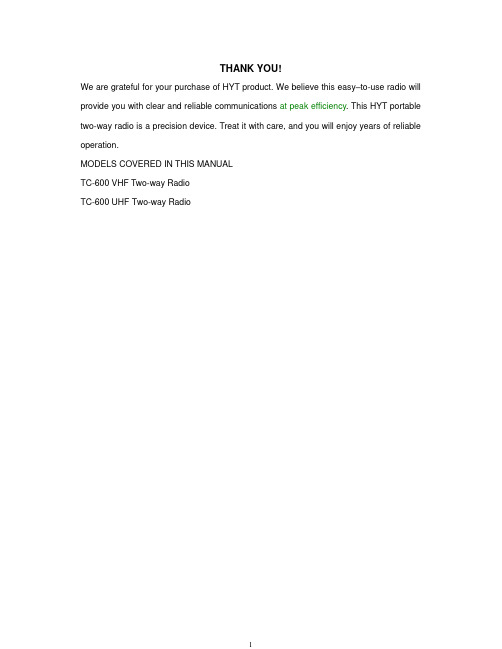
THANK YOU!We are grateful for your purchase of HYT product. We believe this easy–to-use radio will provide you with clear and reliable communications at peak efficiency. This HYT portable two-way radio is a precision device. Treat it with care, and you will enjoy years of reliable operation.MODELS COVERED IN THIS MANUALTC-600 VHF Two-way RadioTC-600 UHF Two-way RadioContentsUser Safety, Training, and General Information Compliance with RF Energy Exposure Standards FCC CompliancePrecautionsProduct InspectionBattery InformationAccessory InstallationRadio OverviewFeatures and OperationBasic OperationsTime-Out-Timer (TOT)Battery SaveLow Battery AlertMonitorProgrammable Function KeyHigh/Low PowerCompatible Channel Bandwidth2-Tone Encode & DecodeDTMF ANICTCSS/DCS SignallingSignalling AND/OR LogicChannel ScanBusy Channel LockoutTroubleshooting GuideCare and CleaningOptional AccessoriesFrequency ChartUser Safety, Training, and General InformationREAD THIS IMPORTANT INFORMATION ON SAFE AND EFFICIENT OPERATION BEFORE USING YOUR HYT PORTABLE TWO-WAY RADIO.Compliance with RF Energy Exposure StandardsYour HYT two-way radio is designed and tested to comply with a number of national and international standards and guidelines (listed below) regarding human exposure to radio frequency electromagnetic energy. This radio complies with the IEEE (FCC) and ICNIRP exposure limits for occupational/controlled RF exposure environment at duty cycles of up to 50% talk-50% listen and should be used for occupational use only. In terms of measuring RF energy for compliance with the FCC exposure guidelines, your radio radiates measurable RF energy only while it is transmitting (during talking), not when it is receiving (listening) or in standby mode.Note: The approved batteries supplied with this radio are rated for a 5-5-90 duty cycle (5% talk-5% listen-90% standby), even though this radio complies with the FCCoccupational RF exposure limits at duty cycles of up to 50% talk.Your HYT two-way radio complies with the following of RF energyexposure standards and guidelines:United States Federal Communications Commission, Code of Federal Regulations;47CFR part 2 sub-part JAmerican National Standards Institute (ANSI)/Institute of Electrical and Electronic Engineers (IEEE) C95. 1-1992Institute of Electrical and Electronic Engineers (IEEE) C95. 1-1999 EditionI nternational Commission on Non-Ionizing Radiation Protection (ICNIRP) 1998 Operational Instructions and Training GuidelinesTo ensure optimal performance and compliance with the occupational/controlled environment RF energy exposure limits in the above standards and guidelines, users should transmit no more than 50% of the time and always adhere to the following procedures:Transmit and ReceiveTo transmit (talk), push the Push-To-T alk (PTT) button; to receive, release the PTT button. Hand-held radio operationHold the radio in a vertical position with the microphone one to two inches (2.5 to 5 cm) away from the lips.Body-worn operationAlways place the radio in an HYT approved clip, holder, holster, case, or body harness for this product. Use of non-HYT-approved accessories may exceed FCC RF exposure guidelines.Antennas & BatteriesUse only HYT approved, supplied antenna or HYT approved replacement antenna.Unauthorized antennas, modifications, or attachments could damage the radio and may violate FCC regulations.Use only HYT approved, supplied batteries or HYT approved replacement batteries. Use of non- HYT -approved batteries may exceed FCC RF exposure guidelines. Approved AccessoriesFor a list of HYT approved accessories, see the accessories page of this user manual or visit the following website which lists approved accessories: FCC ComplianceThis equipment has been tested and found to comply with the limits for a Class B digital device, pursuant to part 15 of the FCC Rules. These limits are designed to provide reasonable protection against harmful interference in a residential installation. This equipment generates, uses and can radiate radio frequency energy and, if not installed and used in accordance with the instructions, may cause harmful interference to radio communications. However, there is no guarantee that interference will not occur in a particular installation. If this equipment does cause harmful interference to radio or television reception, which can be determined by turning the equipment off and on, the user is encouraged to try to correct the interference by one or more of the following measures:Reorient or relocate the receiving antenna.Increase the separation between the equipment and receiver.Connect the equipment into an outlet on a circuit different from that to which the receiver is connected.Consult the dealer or an experienced radio/TV technician for help.FCC RequirementsYour radio must be properly licensed Federal Communications Commission prior to use. Your HYT Wireless dealer can assist you in meeting these requirements. Your dealer will program each radio with your authorized frequencies, signaling codes, etc., and will be there to meet your communications needs as your system expands.Precautions•Only qualified technicians are allowed to maintain this product.•Do not use the radio or charge a battery in explosive areas such as coal gas, dust, steam, etc.•Switch OFF the radio while refueling or parking at gas station.•Do not modify or adjust this radio without permission.•Do not expose the radio to direct sunlight over a long time, nor place it close to heating source.•Do not place the radio in excessively dusty, humid areas, nor on unstable surfaces. Safety: It is important that the operator is aware of and understands hazards common to the operation of any radio.Product InspectionPlease carefully unpack the radio. Before use, it is recommended that you inspect the product as follows.First check the shipping carton for any signs of damage. Confirm the supplied product against the packing slip to assure accuracy. If any items are missing or have been damaged during shipment, please contact your dealer immediately.Supplied Accessories*Note :Frequency is marked on the color circle of the antenna. Red circle indicates UHF and green indicates VHF. If frequency is not marked on the color circle, please refer to the label on the main unit for details.Item Qty. (pcs)Antenna * 1 Charger 1 Switch Power Supply 1 Li-ion Battery Pack1 Belt Clip 1 Strap 1 Owner’s Manual1Battery InformationBattery Charging InformationThe battery is not charged at the factory. Batteries must be fully charged before initial use or if they have not been used for some period of time.The battery capacity will be optimum only after being charged / discharged for two or three times. When the battery power is low, it either needs to be charged or replaced with a new one.Notices:Do not short the battery terminals or dispose of the battery by fire.Turn off the radio when charging the attached battery.Remove the radio and the battery from the charger when charging cycle is over. Do not recharge the battery if it is already fully charged. Overcharging will shorten the battery life.Store the battery in a place about room temperature (25 ). Charging the battery in temperatures less than 10 may cause electrolyte leakage and damage the battery. Charging the battery in temperatures greater than 35 will affect the battery capacity. Battery ChargingInsert the battery or the radio with battery into the charger, and make sure that the battery connectors are in contact with the charging terminals. The LED glows red during charging and green when battery is fully charged.Accessory InstallationAttaching the Battery 1. Turn off the radio.2. Insert the tabs at the bottom of the battery into the slots at the bottom of the radio chassis.3. Press the top of the battery towards the radio until a “click” is heard. (See Figure 1)¢Ù¢Ú(Fig. 1)Removing the Battery 1. Turn off the radio.2. Push the battery latch on the back panel towards the top of the radio.3. Pull the top of the battery away from the radio chassis, and lift the battery from the radio. (See Figure 2)¢Ù¢Ú¢Û(Fig. 2)Attaching the Antenna1. Align the threaded end of the antenna with the radio’s antenna connector.2. Turn the antenna clockwise to tighten. (See Figure 3)Removing the Antenna1.Turn the antenna counterclockwise until you can remove it. (See Figure 3)²ðж(Fig. 3)Attaching the Belt Clip1. Align the grooves of the belt clip with those of the battery.2. Press the belt clip downwards until the belt clip tab locks. (See Figure 4) Note: attach the belt clip before installing the battery.¢Ù(Fig. 4) Removing the Belt Clip1. Press the belt clip tab upwards until it releases.2. Slide the belt clip upwards to remove it. (See Figure 5)Note: remove the battery pack prior to removing the belt clip.Remove¢Ù¢Ú¢Û(Fig. 5)Attaching External Earphone (Optional) 1. Remove the cover of earphone jack.2. Rotate the cover until earphone jack comes into view.3.Insert the earphone plug into the jack. (See Figure 6)(Fig. 6)Radio Overview(1) AntennaUsed to transmit/receive signals.(2) LED IndicatorThe radio LED glows red during transmission and green during reception; The LED flashes red when battery voltage is low.(3) Channel Selector Knob(4) Power/Volume Control KnobRotate the knob clockwise until a “click” is heard to turn the radio on, fully counter clockwise until a “click” is heard to turn the radio off. When the radio is on, turn the knob to adjust volume.(5) PTT KeyHold down the [PTT] key to transmit, release it to receive.(6) Function KeyThe key can be programmed to access the radio features with the preset type of key pressing through the programming software.(7) MicrophoneUsed to input sounds.(8) SpeakerUsed to output sounds.(9) External Jack (for external earphone or radio programming)Rotate the jack cover and insert accessory plug or insert programming cable into the jack to program the radio via programming software.(10) Battery(11) Belt ClipUsed to clip radio on your belt.(12) Battery LatchUsed to fasten and remove the battery.(13) Charging ConnectorInsert the battery into the charger; connect the charging connectors with those on the charger to begin charging.Features and OperationBasic Operations1. Turn on the radio: Turn the Power/Volume Control Knob clockwise until a “click” isheard.2. Adjust the volume: Turn the Power/Volume Control Knob to adjust the volume. Whenfunction key is programmed with monitor feature, turn the knob while holding down the function key to adjust the volume to a comfortable level.3. Select a Channel: Rotate Channel Selector knob to select your desired channel.4. Transmit: Hold down the[PTT] key, speak into the microphone with normal voice. Keepmicrophone about 5cm away from your mouth.5. Receive: Release the[PTT] key, the radio returns to receive mode.Note: when battery voltage becomes too low, transmission will stop and radio LED flashes red. Please refer to “Low Battery Alert” for more details.Time-Out-Timer (TOT)The Time-Out-Timer (TOT) is used to prevent someone from using the same channel for a long time and to prevent the radio from damage due to continuous transmission.If the transmission exceeds the preset time (it’s set by your dealer), transmission will be inhibited and a beep tone will sound. To stop the beep tone, release the [PTT] key. Press the [PTT] key again to resume transmitting.■TOT Reset TimeWhen this feature is activated, TOT won’t reset until the preset TOT Reset Time (it’s set by your dealer) expires, even if you have released the [PTT] key.■TOT Rekey TimeTOT Rekey Time is the duration that transmission is resumed after being inhibited by TOT. When this feature is activated, transmission will remain inhibited until the preset TOT Rekey Time (it’s set by your dealer) expires, even if you have pressed the [PTT] key.■TOT Pre-AlertYour dealer can program a TOT Pre-Alert feature to alert you just before the TOT expires. When this feature is activated, the radio will sound an alert tone at the preset TOT Pre-Alert time (1-255s before the TOT expires). Transmission will be inhibited by TOT after this time.Battery SaveThe Battery Save feature is enabled by your dealer to minimize the power consumption. When there is no activity on the channel and no operation is performed for 10 seconds, the Battery Save feature is automatically activated. When a signal is received or an operation is performed, the Battery Save feature is automatically deactivated.Low Battery AlertLow Battery Alert alerts you to recharge or replace the battery. During transmission, when the battery voltage goes below a preset value, the LED indicator will flash red. When the alert tone sounds, the radio stops transmitting. Please recharge or replace the battery.MonitorThis feature is enabled/disabled by your dealer. In receive mode, press the preprogrammed MONI key to monitor activities on the current channel. This operation is especially useful for adjusting volume level or receiving a weak signal. The LED indicator glows green in monitor mode.Programmable Function KeyThis key can be programmed as a shortcut to Monitor or High/Low Power feature, or set inactive through the programming software. 3 types of key pressing can be defined:●Short Press—quickly press and release the key within 1 second●Long Press—press and hold the key for more than 1 second●Press—press the key in any mannerHigh/Low PowerThis feature is enabled/disabled by your dealer. In receive mode, press the preprogrammed High/Low Power key to toggle between high and low power. Three beeps alternating from high tone to low tone indicate that the transmit power is switched from high to low; and three beeps alternating from low tone to high tone indicate that the transmit power is switched from low to high.Compatible Channel BandwidthThe dealer can select wideband or narrowband channel bandwidth via PC programming software.2-Tone Encode & DecodeWhen 2-Tone signalling is set,press the function key while holding down the[PTT] key to transmit the 2-Tone code.2-Tone decode and CTCSS/DCS decode can be set to one of the two signalling logics (“AND”/ “OR”) to achieve Selective Call feature (set by your dealer). Parameter settings are made through PC programming software.DTMF ANIThis feature is enabled/disabled by your dealer. DTMF ANI is encoded by PTT ID. Each radio is assigned with one ANI code consisting of BOT ID(Beginning of Transmission) and EOT ID (End of Transmission). Each channel can be programmed by PC programming software to transmit/not transmit ANI code in transmit mode.CTCSS/DCS SignallingCTCSS/DCS may have been programmed on a channel to ignore unwanted calls from other parties on the same channel. When CTCSS/DCS signaling is set,user will receive the calls on the same channel only when the received signals contain the matching CTCSS/DCS code; otherwise, the user receives all the calls on the same channel within communication range.The dealer can preset CTCSS/DCS signalling on all or just certain channels.Note: Although using CTCSS/DCS enables you to avoid hearing unwanted calls, it does not mean your calls will be private.Signalling AND/OR LogicSignalling "AND"/"OR" sets the audio unmute condition for any channel programmed with 2-Tone or CTCSS/DCS.2-Tone AND CTCSS/DCS:The squelch opens only when both 2-Tone and CTCSS/DCS are received and matches the preset one on selected channel.2-Tone OR CTCSS/DCS:The squelch opens when either 2-Tone or CTCSS/DCS is received and matches the preset one on selected channel.Channel Scan■Priority Channel ScanAny programmed channel may be set as the priority channel. The radio will check the priority channel periodically while stopping on a non-priority channel. When there is any activity on the priority channel, the radio will automatically switch to the priority channel for communications.■Scan Revert ChannelIf the radio is scanning and you press the [PTT] key, it will transmit on the preprogrammed revert channel. The revert channel can be programmed by your dealer.Busy Channel LockoutIf the Busy Channel Lockout feature is enabled by your dealer, it will prevent you from talking on a channel that is already in use. When you press the [PTT] key, the radio will sound a beep tone and will not transmit. Release the [PTT] key to stop the beep tone. Wait until the channel is not in use before you again try to transmit.Troubleshooting GuideTrouble SolutionNo power ●Battery is low. Recharge or replace the battery.●The battery may not be properly installed. Removethe battery and attach it again.Power doesn't last long even if fully charged ●Battery has lost its capacity, replace it with a new one.Can't talk to or hear group members ●Make sure you are using the same frequency, same CTCSS/DCS and same 2-Tone as your group members.●Your group members may be out of the communication range.Other voice (non-group members) are present on the channel ●Change CTCSS/DCS tone. Make sure your group members all change to the same tone.Care and CleaningDo not carry your radio by the antenna or remote microphone;Wipe the battery contacts with a lint-free cloth to remove dirt, grease, or other material that may prevent good electrical connection;When not in use, keep the accessory jacks covered with the protective caps;Clean the shell, controls and keys of your radio with neutral detergent and warm water after a long period of usage. Avoid using strong chemicals.Optional AccessoriesNi-MH Battery BH-T600A Regular Charger (Ni-MH)Earbud Style Ear Microphone ES-M1 Earholder Style Ear Microphone (with tube) EH-M2Earholder Style Ear Microphone EH-M3 Switching Power SupplyRemote Speaker Microphone SM-06M01Frequency ChartModel:Serial Number:Channel TransmitFrequencyTransmitCTCSS/DCSTransmit2-Tone/5-ToneTransmitANI/DTMFReceiveFrequencyReceiveCTCSS/DCSReceive2-Tone/5-Tone12345678910111213141516HYT endeavors to achieve the accuracy and completeness of this manual, but is not liable for any possible printing mistakes or omissions.All the above specifications and design are subject to change by HYT without prior notice.All the reproduction and translation of this manual without authorization of HYT is not allowed.。
SG_CanHub_600网桥
六通道CAN网桥(工业级)型号:SG_CanHub_600天津滨海新区三格电子科技有限公司一、概述SG_CanHub_600是一款具有六路通道的工业级智能CAN数字隔离中继集线器。
SG_CanHub_600能够实现信号再生、延长通信距离、提高总线负载能力、匹配不同速率CAN网络,同时强大的ID过滤功能可以极大降低CAN总线负荷,并具有故障指示及智能切断功能。
SG_CanHub_600可以通过拨码开关和配置软件配置六路CAN通道速率,还可以通过配置软件配置滤波和路由功能。
二、规格与特性标准:支持CAN2.0A 和CAN2.0B 协议,符合ISO/DIS 11898 规范;接口方式:CAN-Bus;MB:130.722.080.83接口保护:电源接口防反接和过压保护。
CAN-Bus接口数字隔离保护和防浪涌;配置方式:拨码开关或软件配置;性能参数:采用32位高速ARM处理器,数据吞吐量高达2000fps(500Kbps,标准帧),内部48K数据缓冲区保证大量突发数据不丢包;电源:DC9-24V,典型值12V 50mA;物理尺寸:100mm*70mm*25mm(不计算导轨安装架高度);安装方式:标准DIN导轨安装;环境温度:-40---60°C;存储温、湿度:-40---80°C 5%---90%。
三、典型应用1、当两个或多个不同速率CAN网络需要连接时,利用CAN网桥六路中任意两路或多路分别配置相应CAN通道波特率,实现连接。
2、当设备间通过CAN总线相互通信,但通信距离超过了CAN总线的距离限制时,利用CAN网桥的中继功能,实现信号再生,保证CAN网络的安全稳定。
3、CAN总线数据量较大,需要有选择的收发CAN信息时,利用CAN网桥滤波和路由功能减轻CAN总线负荷。
四、LED状态PWR:电源状态指示,接通电源LED点亮;CN1:CAN通道1发送数据时LED点亮;CN2:CAN通道2发送数据时LED点亮;CN3:CAN通道3发送数据时LED点亮;CN4:CAN通道4发送数据时LED点亮;CN5:CAN通道5发送数据时LED点亮;CN6:CAN通道6发送数据时LED点亮;ERR:有一路CAN通道错误值达到255时,此路进入关闭状态LED点亮。
KT600说明书
本手册的内容主要包括设备使用注意事项、设备概况、设备注册方法、设备连接、设备操作 方法、设备升级方法等,因此在使用本仪器前,请仔细阅读本手册,以便您能更快的掌握设备 的正确使用方法。本手册只是说明设备的操作使用方法,具体汽车的维修与诊断请参照原厂维 修手册。本手册是根据产品的现有功能和配置编写的,若今后内容有所变更,恕不另行通知。
不要用测试灯去测试与 ECU 有关的电器装置,以防止 ECU 或传感器受损,除非有特别说 明。
除在测试程序中有特别说明外,不能用指针型环境
条件
规范
温度(运行时)
-10~50 ℃(14~122 °F)
温度(非运行时) -20~70 ℃(-4~158°F)
在靠近电脑或传感器的地方进行修理作业时,应特别注意以免损坏 ECU 和传感器。
应可靠地连接 ECU 线束接头,否则可能损坏 ECU 内部的集成电路等电子元件。
在对 ECU 控制的数字式仪表进行维修作业或靠近这种仪表时,一定要戴上搭铁金属带,并 将其一端夹在车身上,另一端缠在手腕上。
当在汽车上进行焊接作业时,事先应切断 ECU 系统电源。
相对湿度(运行时) 40 ℃时 15%~95%(无凝霜)
相对湿度(非运行时) 65 ℃时 90%(无凝霜)
KT600 综合智能诊断仪用户手册(V2.0)
i
目录
一、前言......................................................................................................................................................... 1
佳铁高科600说明书
佳铁高科600说明书佳铁高科JTGK-600G高速数控雕铣机1.设备概述JTGK-600G是广东佳铁全新研发设计的一款高效,高精度的数控机床,采用多项新技术,其具有优良的动态加工性能,高刚性设计,稳定可靠,采用一体化的整体设计,优良的人机交互,机床操控更加人性化。
适用于铜,铝,钢,不锈钢等材料的加工,应用于电极,模具及零件产品的加工。
2.设备特点新一代数控系统。
温控技术,长时间精度稳定。
全新的结构设计提高机床刚性,稳定可靠。
优良的排屑方式,适应不同的加工需求。
成熟的抑震技术,提升刀具寿命3.技术规格项目名称参数数控系统高速数控系统西班牙FAGOR 8060驱动系统交流数字伺服电机与驱动运动部件滚珠丝杆、滚动直线导轨高精密级工作台尺寸 650×500mm负重 300kg行程X×Y×Z 600×500×300mm主轴端面到工作台面的距离范围 120~420mm横梁底部到工作台面的距离 330mm2 / 4项目名称参数主轴电机功率 6.8kW最高转速 30000rpm适用刀柄 HSK E40刀库刀库容量 15pcs进给速度最大移动速度 20m/min最大切削速度 16m/min精度定位精度 0.008mm重复定位精度 0.004mm机床尺寸长×宽×高2210×2150×2440mm 机床重量主体 6000kg机床动力电源电压三相AC380V/50Hz电源总功率 14KW冷却系统切削冷却喷头设计主轴冷却冷却机润滑系统自动油脂润滑对刀仪全自动对刀仪,刀具长度自动补偿选配部件全闭环光栅尺;第 4 轴或第 4.5 轴;油雾收集器稳变压电源;无线自动测头;自动排屑器备注所有配置参数或选配部件最终以合同为准JTGK-600高速数控雕铣机20个坐标的使用说明1、安装工件、刀具;对刀a.安装工件。
b.安装刀具后,在"MDI"菜单,输入"T",并按"执行"键,将进给旋钮调至连续手动进给。
CAN通信手册(2.00)
H1U/H2U系列可编程控制器CAN通信手册V2.00深圳市汇川控制技术有限公司第一章概述 (3)1. CAN-LINK网络 (4)1.1 硬件接口 (4)1.2 CAN-LINK软件配置 (5)1.3 CAN-LINK网络组态 (6)1.4 CAN-LINK网络监控与运行 (6)2. CAN指令 (6)2.1 远程扩展模块访问指令 (6)2.2 CAN自由指令 (7)2.2.1 CAN数据发送指令 (7)2.2.2 CAN数据接收指令 (11)2.3 PLC编程参考 (11)3. 协议 (14)3.1 CAN-LINK协议 (14)3.1.1 CAN-LINK远程响应帧 (15)3.1.2 CAN-LINK命令帧 (16)3.1.3 CAN-LINK配置帧 (21)3.1.4 CAN-LINK数据帧 (22)3.2 远程读写协议 (23)4. 附录 (24)第一章概述H1U/H2U系列PLC具有CAN通信功能,硬件上需要配置CAN通讯卡。
在PLC主模块上,可支持自由CAN通信指令,可支持远程模块访问指令FROM/TO,同时支持CAN-LINK 网络功能。
CAN-LINK是汇川控制技术公司开发的基于CAN总线的网络协议,该协议是一个开放的协议,支持该协议的设备均可接入CAN-LINK网络。
H1U/H2U系列PLC及其远程扩展模块均可以支持CAN-LINK协议,CAN-LINK组网设备数量最大可达63台。
若是H1U产品,要特别注意,必须预置D8199为7,否则可能造成无法通信。
关键词CAN-LINK:汇川控制技术公司开发的基于CAN总线的网络协议,该协议是一个开放的协议,支持该协议的设备均可接入CAN-LINK网络。
CAN-LINK网络管理主机:CAN-LINK协议是不存在主从之分的,但需要有一台或多台设备负责配置和管理CAN-LINK网络,承担CAN-LINK网络配置和管理功能的设备称为CAN-LINK网络管理主机,同一个CAN-LINK网络可以有多台网络管理主机。
- 1、下载文档前请自行甄别文档内容的完整性,平台不提供额外的编辑、内容补充、找答案等附加服务。
- 2、"仅部分预览"的文档,不可在线预览部分如存在完整性等问题,可反馈申请退款(可完整预览的文档不适用该条件!)。
- 3、如文档侵犯您的权益,请联系客服反馈,我们会尽快为您处理(人工客服工作时间:9:00-18:30)。
GCAN-600 汽车OBD接口智能解析模块 用户手册
文档版本:V1.28 (2017/05/05) 2
沈阳广成科技有限公司 GCAN-600汽车CAN总线解析模块
修订历史 版本 日期 原因 V1.01 2015/4/12 创建文档 V1.12 2015/8/8 修正模块工作参数 V1.21 2015/10/21 添加部分AT命令 V1.25 2016/3/20 添加GCAN-600 EVAL部分材料 V1.27 2016/12/7 修改部分参数 V1.28 2017/5/5 添加硬件设计材料 3
沈阳广成科技有限公司 GCAN-600汽车CAN总线解析模块
目 录 1 功能简介 .................................................................................................................... 4 1.1 功能概述 ......................................................................................................... 4 1.2 性能特点 ......................................................................................................... 4 1.3 典型应用 ......................................................................................................... 5 2 技术参数 .................................................................................................................... 6 2.1 技术规格 ......................................................................................................... 6 2.2 引脚定义及功能 ............................................................................................. 7 2.3 封装信息 ......................................................................................................... 8 2.4 典型焊盘设计(单位:mm) ...................................................................... 8 2.5 典型应用电路图 ............................................................................................. 9 2.6 工作模式 ....................................................................................................... 11 2.7 外部复位输入 ............................................................................................... 11 2.8 IAP模式 ........................................................................................................ 11 3 AT命令 .................................................................................................................... 12 3.1 AT指令 .......................................................................................................... 12 3.2 ATI指令 ......................................................................................................... 12 3.3 ATRTON打开车辆实时数据流 .................................................................. 13 3.4 ATUTON打开用户特定数据流 .................................................................. 14 3.5 ATPID获取自定义PID数据 ...................................................................... 16 3.6 ATDTC读取故障码 ..................................................................................... 18 3.7 ATCDI清除ECU故障码 ............................................................................ 18 3.8 ATADJ总里程修正 ...................................................................................... 18 3.9 ATVIN读取VIN码 ..................................................................................... 19 4 GCAN-600 EVAL开发板 ...................................................................................... 20 4.1 GCAN-600 EVAL V2硬件概述 .................................................................. 20 4.2 GCAN-600 EVAL V3硬件概述 .................................................................. 21 4.3 GCAN-600下载程序说明 ........................................................................... 22 4.4 GCAN-600通信说明 ................................................................................... 22 4.5 GCAN-600 EVAL V3模拟量配置说明 ...................................................... 22 附录:GCAN-600 EVAL V3 模拟器操作指令集 ................................................... 23 4
沈阳广成科技有限公司 GCAN-600汽车CAN总线解析模块
1 功能简介 1.1 功能概述 GCAN-600汽车CAN总线智能解析模块是我公司专门为汽车电子开发用户、车联网平台商及软件服务商量身打造的一款汽车电子开发、汽车解码专用的模块。 搭载该模块,开发人员无需了解CAN总线数据、汽车CAN协议方面的知识,即可快速完成相关产品的集成与开发。无需再对汽车进行解码工作,这将节省大量的人力和时间。 该产品外形精致小巧,采用高质量芯片,高集成、低功耗电路设计,简单易用,响应速度快。模块可支持市面上绝大多数的车型,支持汽车实时数据和统计数据,且数据稳定性高。使用标准UART接口连接便于集成,AT指令控制便于使用。
1.2 性能特点 ● 通过OBD接口与汽车电控系统ECU通讯获取汽车各项数据 ● 支持多种汽车协议,兼容市面上绝大部分车型 ● APP无需进行任何传感器运算,终端所有数据都以ascii码提交 ● 支持车辆实时数据流自动发送,APP直接监听接收数据即可 ● 支持瞬时油耗、平均油耗及本次耗油量、累计耗油量等统计数据 ● 支持汽车本次行驶里程、累计行驶里程、总里程 ● 支持急加速次数、急减速次数统计 ● 支持驾驶习惯数据统计,方便分析总结驾驶员的驾驶习惯 ● 支持车辆故障码诊断,两条指令即可完成故障码的读取和清除 ● 支持自定义模式切换,自由扩展私有指令 ● 工作温度范围:-40℃~+85℃ ● 尺寸:(长)12mm * (宽)18mm
