cisco密码恢复
思科CISCO设备的基本操作详解

CISCO设备的基本操作网络设备交换机、路由器、防火墙、VPN……..共同特性有智能,能识别数据报文中的控制信息,对数据进行定向转发。
交换机能识别数据帧中的MAC地址信息,在同一网段转发数据。
效率比集线器高。
默认工作在第二层。
主要用于组建局域网。
路由器能识别数据报文中的第三层信息(IP地址),在不同网段转发数据。
主要用于连接局域网和广域网。
路由器的内部组件:主板 CPU 存贮系统接口存贮系统ROM 只读存贮器基本的引导文件 1 →FLASH 闪存操作系统IOS 2 → RAM 随机存贮器 NV RAM 非易失内存配置文件 3→启动顺序寄存器的值( 注册表)正常 1 2 3 0X2102特殊 1 2 0X2142 跳过配置文件(用于密码的恢复)路由器的接口类型:Router>sh ip int briefInterface IP-Address OK? Method Status ProtocolFastEthernet0/0 unassigned YES unset administratively down downFastEthernet0/1 unassigned YES unset administratively down downSerial0/0 unassigned YES unset administratively down downSerial0/1 unassigned YES unset administratively down downSerial0/2 unassigned YES unset administratively down downSerial1/0 unassigned YES unset administratively down downSerial1/1 unassigned YES unset administratively down downSerial1/2 unassigned YES unset administratively down downSerial1/3 unassigned YES unset administratively down down一、局域网接口RJ-45 (以太网接口)100M F0/0 F0/1 fast ethernet 模块化设备2600以上1000M G0/0 G0/110G Ten3/1二、广域网接口异步串行口(用于异步拨号网络,淘汰)同步串行口( 用于DDN和帧中继网络)(铜缆)2Mserial S0 S1 S0/0 S0/1V.24 最大支持64K 淘汰V.35 可支持64k-2MPOS接口(packet over SDH)POS 1/0/0 POS 1/0/1 SDH专线(光纤)155M插槽/模块/接口2M、4M、8M、10M…. 155M…622M …2.5G…10G…40G设备的登录在网络管理中,希望这些网络设备按我们的要求去工作→指令(相关参数)控制台console 命令行网络 1. telnet 命令行2. SDM WEB页面一.控制台方式登录。
网络设备配置与管理任务驱动式教程任务九 路由器密码恢复
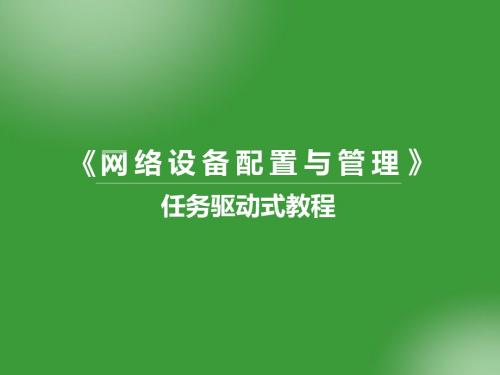
9.2 任务拓扑
9.2 任务拓扑
设备
接口
IP地址
子网掩码
默认网关
Router
F0/0 192.168.1.254 255.255.255.0
无
PC1
网卡 192.168.1.10 255.255.255.0 192.168.1.254
9.3 任务Biblioteka 求本任务中,熟练掌握路由器控制台(Console)端口、
不要加载启动配置(NVRAM中的startup-config),从而跳过用户
口令及特权口令的验证,进入特权模式。 5. 使用该命令重新启动路由器,重启后,看到系统提示后,选择no 直接进入CLI模式,按回车键继续下一步。
6.此时使用show version命令查看配置寄存器的值为0x2142。 7.使用show run命令查看配置。
9.4 疑难故障排除与分析
现象二:
Cisco1003、1600系列、3600系列、4500系列、7200
系列、7500系列和IDTOrion-Based路由器忘记或丢失
enable密码的情况时密码恢复方法。
9.5 课后练习
训练拓扑
9.5 课后练习
训练要求
1.根据拓扑图进行网络布线 2. 根据拓扑设计网络设备的IP编址情况,保证网络的连通性 3. 按下“Ctrl+Break”组合键,进入ROM Monitor模式) 4. 使用该命令修改路由器的配置寄存器的值,使路由器在下次重启时
8.将NVRAM中的配置内容startup-config拷贝到RAM中的 running-config中,方便进行修改,然后设置新口令。若没有该 步操作,会导致在下次重启后,新口令设置失败。 9.路由器下次重启后将加载启动配置,须使用新口令进行验证 ,将RAM中的配置内容running-config拷贝到NVRAM中的 startup-config中 10.Cisco 2500、2000、3000、4000和7000系列路由器的口令 恢复与上述操作基本相同,其主要差别为,修改配置寄存器的 命令为“o/r 0x2142”,以及重启命令为“i”,其他系列的路由 器与2600系列基本一致。
思科2900路由器密码恢复

The information in this document was created from the devices in a specific lab environment. All of the devices used in this document started with a cleared (default) configuration. If your network is live, make sure that you understand the potential impact of any command.
Related Products
Refer to Password Recovery Procedures for information on how to recover passwords for related products.
Conventions
Refer to Cisco Technical Tips Conventions for more information on document conventions.
Introduction
This document describes how to recover the enable password and the enable secret passwords. These passwords protect access to privileged EXEC and configuration modes. The enable password password can be recovered, but the enable secret password is encrypted and must be replaced with a new password. Use the procedure described in this document in order to replace the enable secret password.
交换机密码恢复教程
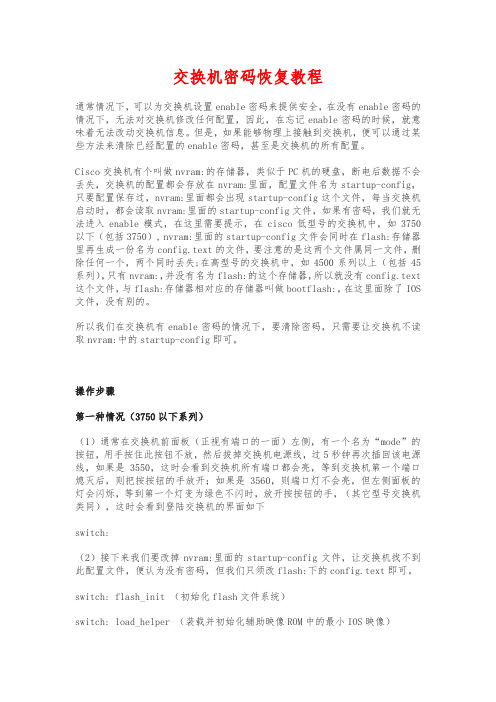
交换机密码恢复教程通常情况下,可以为交换机设置enable密码来提供安全,在没有enable密码的情况下,无法对交换机修改任何配置,因此,在忘记enable密码的时候,就意味着无法改动交换机信息。
但是,如果能够物理上接触到交换机,便可以通过某些方法来清除已经配置的enable密码,甚至是交换机的所有配置。
Cisco交换机有个叫做nvram:的存储器,类似于PC机的硬盘,断电后数据不会丢失,交换机的配置都会存放在nvram:里面,配置文件名为startup-config,只要配置保存过,nvram:里面都会出现startup-config这个文件,每当交换机启动时,都会读取nvram:里面的startup-config文件,如果有密码,我们就无法进入enable模式,在这里需要提示,在cisco低型号的交换机中,如3750以下(包括3750), nvram:里面的startup-config文件会同时在flash:存储器里再生成一份名为config.text的文件,要注意的是这两个文件属同一文件,删除任何一个,两个同时丢失;在高型号的交换机中,如4500系列以上(包括45系列),只有nvram:,并没有名为flash:的这个存储器,所以就没有config.text 这个文件,与flash:存储器相对应的存储器叫做bootflash:,在这里面除了IOS 文件,没有别的。
所以我们在交换机有enable密码的情况下,要清除密码,只需要让交换机不读取nvram:中的startup-config即可。
操作步骤第一种情况(3750以下系列)(1)通常在交换机前面板(正视有端口的一面)左侧,有一个名为“mode”的按钮,用手按住此按钮不放,然后拔掉交换机电源线,过5秒钟再次插回该电源线,如果是3550,这时会看到交换机所有端口都会亮,等到交换机第一个端口熄灭后,则把按按钮的手放开;如果是3560,则端口灯不会亮,但左侧面板的灯会闪烁,等到第一个灯变为绿色不闪时,放开按按钮的手,(其它型号交换机类同),这时会看到登陆交换机的界面如下switch:(2)接下来我们要改掉nvram:里面的startup-config文件,让交换机找不到此配置文件,便认为没有密码,但我们只须改flash:下的config.text即可。
pix密码恢复方法
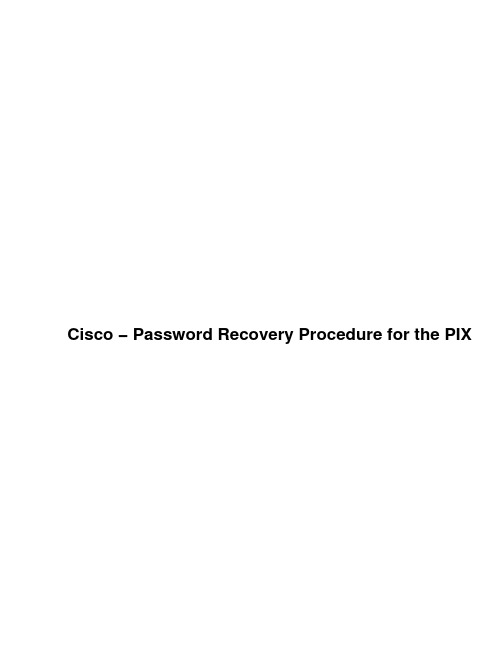
Cisco − Password Recovery Procedure for the PIXCisco − Password Recovery Procedure for the PIXTable of ContentsPassword Recovery and AAA Configuration Recovery Procedure (1)for the PIX (1)Introduction (1)Before You Begin (1)Conventions (1)Prerequisites (2)Step−by−Step Procedure (2)PIX With a Floppy Drive (2)PIX Without a Floppy Drive (3)Sample Output (4)Related Information (5)Password Recovery and AAA Configuration Recovery Procedurefor the PIXIntroductionBefore You BeginConventionsPrerequisitesStep−by−Step ProcedurePIX With a Floppy DrivePIX Without a Floppy DriveSample OutputRelated InformationIntroductionThis document describes how to recover a PIX password for PIX software releases through 6.2. Note that performing password recovery on the PIX erases only the password, not the configuration. If there are Telnet or console aaa authentication commands in version 6.2, the system will also prompt to remove these.Note: If you have configured AAA on the PIX and the AAA server is down, you can access the PIX by entering the Telnet password initially, and then "pix" as the username and the enable password (enable password password) for the password. If there is no enable password in the PIX configuration, enter "pix" for the username and press ENTER. If the enable and Telnet passwords are set but not known, you will need to continue with the password recovery process.The PIX Password Lockout Utility is based on the PIX software release you are running.In addition to the required files listed in the next section, you will need the following items to follow the password recovery procedure:•A PC•A working serial terminal or terminal emulator•Approximately 10 minutes of PIX and network downtimeBefore You BeginConventionsFor more information on document conventions, see the Cisco Technical Tips Conventions.PrerequisitesTo use the password recovery procedure, you need the PIX Password Lockout Utility, which includes the following files:•One of the following files, depending on the PIX software version you are running:♦nppix.bin (4.3 and earlier releases)♦np44.bin (4.4 release)♦np50.bin (5.0 release)♦np51.bin (5.1 release)♦np52.bin (5.2 release)♦np53.bin (5.3 release)♦np60.bin (6.0 release)♦np61.bin (6.1 release)♦np62.bin (6.2 release)•rawrite.exe (needed only for PIX machines with a floppy drive)•TFTP Server Software Download (needed only for PIX machines without a floppy drive) Step−by−Step ProcedurePIX With a Floppy DriveTo recover your password, follow the steps below:1.Execute the rawrite.exe file on your PC and answer the questions on the screen using the correct password recovery file.2.Install a serial terminal or a PC with terminal emulation software on the PIX console port.3.Verify that you have a connection with the PIX, and that characters are going from the terminal to the PIX, and from the PIX to the terminal.Note: Because you are locked out, you will see only a password prompt.4.Insert the PIX Password Lockout Utility disk into the floppy drive of the PIX.5.Push the Reset button on the front of the PIX. The PIX will reboot from the floppy and print themessage below:Erasing Flash Password. Please eject diskette and reboot.6.Eject the disk and press the Reset button. You will now be able to log in without a password. When you are prompted for a password, press ENTER.7.The default Telnet password after this process is "cisco." There is no default enable password. Go into configuration mode and issue the passwd your_password command to change your Telnet password and the enable password your_enable_password command to create an enable password, and then save your configuration.PIX Without a Floppy DriveTo recover your password, follow the steps below:Note: Sample output from the password recovery procedure is available below.1.Install a serial terminal or a PC with terminal emulation software on the PIX console port.2.Verify that you have a connection with the PIX, and that characters are going from the terminal to the PIX, and from the PIX to the terminal.Note: Because you are locked out, you will see only a password prompt.3.Immediately after you power on the PIX Firewall and the startup messages appear, send a BREAKcharacter or press the ESC key. The monitor> prompt is displayed. If needed, type ? (questionmark) to list the available commands.4.Use the interface command to specify which interface the ping traffic should use. For floppilessPIXes with only two interfaces, the monitor command defaults to the inside interface.5.Use the address command to specify the IP address of the PIX Firewall's interface.6.Use the server command to specify the IP address of the remote TFTP server containing the PIXpassword recovery file.7.Use the file command to specify the filename of the PIX password recovery file. For example, the 5.1 release uses a file named np51.bin.8.If needed, enter the gateway command to specify the IP address of a router gateway through whichthe server is accessible.9.If needed, use the ping command to verify accessibility. If this command fails, fix access to the server before continuing.10.Use the tftp command to start the download.11.As the password recovery file loads, the following message is displayed:Do you wish to erase the passwords? [yn] yPasswords have been erased.Note: If there are Telnet or console aaa authentication commands in version 6.2, the system willalso prompt to remove these.12.The default Telnet password after this process is "cisco." There is no default enable password. Go into configuration mode and issue the passwd your_password command to change your Telnet password and the enable password your_enable_password command to create an enable password, and then save your configuration.Sample OutputThe following example of floppiless PIX password recovery with the TFTP server on the outside interface is taken from a lab environment.Network Diagrammonitor> interface 00: i8255X @ PCI(bus:0 dev:13 irq:10)1: i8255X @ PCI(bus:0 dev:14 irq:7 )Using 0: i82559 @ PCI(bus:0 dev:13 irq:10), MAC: 0050.54ff.82b9monitor> address 10.21.1.99address 10.21.1.99monitor> server 172.18.125.3server 172.18.125.3monitor> file np52.binfile np52.binmonitor> gateway 10.21.1.1gateway 10.21.1.1monitor> ping 172.18.125.3Sending 5, 100−byte 0xf8d3 ICMP Echoes to 172.18.125.3, timeout is 4 seconds:!!!!!Success rate is 100 percent (5/5)monitor> tftptftp np52.bin@172.18.125.3 via 10.21.1.1...................................Received 73728 bytesCisco Secure PIX Firewall password tool (3.0) #0: Tue Aug 22 23:22:19 PDT 2000Flash=i28F640J5 @ 0x300BIOS Flash=AT29C257 @ 0xd8000Do you wish to erase the passwords? [yn] yPasswords have been erased.Rebooting....Related Information•Technical Support − Cisco SystemsAll contents are Copyright © 1992−2002 Cisco Systems, Inc. All rights reserved. Important Notices and Privacy Statement. Updated: Dec 30, 2002Document ID: 8529。
保存配置密码恢复(锐捷交换机密码破解)

一、组网需求
如果管理员忘记登陆密码,无法进入到配置模式进行配置,那么此时需要使用配置线进入CTRL层进行密码恢复,需要保留之前的配置信息。
二、组网拓扑
三、配置要点
1、做密码恢复需要准备好配置线(console线),密码恢复过程中,需要重启设备在CTRL
层操作完成;
2、密码恢复过程中,注意是重命名文件,不要选择删除文件,否则会导致配置丢失。
四、配置步骤
密码恢复过程
1、用配置线连接设备的console口。
2、打开pc 上的超级终端,设置如图:波特率设置为:57600
3、用超级终端配置网络设备,设置参考“日常维护> 设备登陆> Console方式登陆”
章节
1)手动对设备进行下电重启
2)出现Ctrl+C 提示时在键盘上同时按下CTRL键和C键
3)选择4,文件管理。
4)选择2,将配置文件config.text重命名为config.bak
5)同时按下“Ctrl+z”回到上一层级,选择2重启设备。
6)重启完成后,恢复配置文件
Ruijie#rename flash:config.bak flash:config.text Ruijie#copy startup-config running-config
7)修改密码
五、功能验证
重新登入交换机,用新的用户名和密码登入确认能登入成功。
Cisco交换机恢复默认设置方法
Cisco交换机恢复默认设置方法
你还在为不知道Cisco交换机恢复默认设置方法而烦恼么?接下来是小编为大家收集的Cisco交换机恢复默认设置方法教程,希望能帮到大家。
Cisco交换机恢复默认设置方法的方法
第一种:全部清除法,所有的配置都不再存在
关机,按住mode 键,开机进入
switch:flash_init
switch:del flash:config.text
y 此处确认是否真的删除
switch:boot 重启后即可无密码进入
第二种:只是修改密码,其它配置内容还在:
关机,按住mode键,开机进入
switch:flash_init
switch:load_helper
switch:dir flash: 查一下flash:config.text文件是否存在,如果存在需要把该文件名更改了以便下次交换机重启时不加载这个配置文件,自然就没有密码启动了
switch:rename flash:config.text flash:config.pkr
switch:boot
>en
#config t
#rename flash:config.pkr flash:config.text 启动交换机后再把刚才改过的文件名改回来
#copy flash:config.text system:running-config 把配置文件调出来作为当前的运行文件进行密码的修改
#此时进行相关的密码修改工作
#copy run start 修改后保存配置文件
#boot
重启后即可用新密码进入
看了“Cisco交换机恢复默认设置方法”还想看:。
思科路由器、交换机的基本管理教程
思科路由器、交换机的基本管理教程随着Internet的高速发展,网络规模不断膨胀,对于从事网络专业的学生熟练掌握路由器和交换机的配置已显得十分重要。
接下来是小编为大家收集的思科路由器、交换机的基本管理教程方法,希望能帮到大家。
思科路由器、交换机的基本管理教程的方法管理路由器和交换机的方法以及命令主要分为一下几个方面:1、了解命令行的模式。
2、配置接口的IP地址以及相关的路由条目。
3、路由器、交换机密码的管理。
4、远程管理路由器、交换机。
5、系统IOS的备份与恢复。
一、了解命令行的模式1)用户模式默认进入的是用户模式,在该模式下用户受到极大的限制,只能用来查看一些统计信息。
route> #路由器的用户模式switch> #交换机的用户模式2)特权模式在用户模式输入“enable”(可简写为“en”)命令就可以进入特权模式,在特权模式下可以查看并修改路由器或交换机的配置。
route>enable #也可以输入en进入特权模式route#switch>enswitch#在特权模式下常用的命令解释如下:show version :查看系统IOS版本show running-config :查看当前的配置信息copy running-config startup-config :保存当前的配置或者使用 writeerase startup-config :删除以保存的配置show startup-config :查看保存好的配置show mac-address-table :查看交换机的mac地址表show int 接口名称:查看接口的信息show arp :查看ARP缓存表show ip route :查看路由表信息show ip int brief :查看所有接口的IP地址信息。
no ip domain-lookup :禁用DNS查询line con 0exec-timeout 0 0 :不超时连接logging synchronous :不启用时间同步,信息不打断输入命令3)全局模式在特权模式下输入“config terminal”(可简写为conf t)命令就可以进入全局模式,用户在该模式下可以修改路由器或交换机的全局配置。
Cisco路由器的口令恢复技巧
Cisco路由器的口令恢复技巧Cisco路由器的口令恢复技巧中国人民银行德州市中心支行李志峰山东省济南市槐荫保安公司董古魁--------------------------------------------------------------------------------为保障网络安全,设置路由器口令是必要的,但是如果路由器口令忘记了,对管理员来讲是一个不小的损失。
笔者经过研究并实践,找到了对Cisco路由器口令的恢复方法,此方法对1500、1600、1700、2500、2600、3600等系列Cisco 路由器均适用,下面笔者以2610路由器为例。
在Cisco路由器中有一个配置注册码,即Configuration register value,使用show version命令后,在最后一行可以看到它的值,它是由4个16进制数组成,如0x2102,用二进制表示就是0010000100000010,它的后四位称为Boot field,路由器根据Boot field的值决定从哪里启动IOS系统,具体规定如表所示。
它的第六位(有下划线的位)一般为“0”,如果是“1”则表示让路由器启动的时候绕过配置文件进入到Startup模式,这时没有口令提示就直接进入特权配置模式,于是通过修改第六位的值就可以实现恢复口令的目的。
首先,准备一台装有Windows 9x/2000/xp操作系统的计算机,使用路由器所带的console线连接PC的com口和路由器的console口,然后进入PC,进入“开始→程序→附件→通信→超级终端”,建立一个新连接,使用COM串口,端口设置为:每秒位数9600bps、数据位8位、奇偶检验无、停止位1、数据流控制无。
然后打开路由器电源,键入回车键即可显示路由器启动信息。
然后,需要修改启动路由器的配置注册码(C onfiguration register value)。
在路由器启动的第一个60秒内按下CTRL+BREAK键,这时会终止路由器的启动,进入ROMMON模式下,即ROMMON 1>,输入下面的命令:Rommon 1 > confreg 0x2142(针对1600、2600系列路由器)Rommon 2 > reset (重新启动路由器)如果是1500、2500系列路由器,输入“o/r 0x2142”命令,0x2142中的“4”,用二进制表示就是0100,把配置注册码的第6位设置为“1”,也就是0010000101000010,这使得路由器启动的时候绕过配置文件进入到Startup模式。
cisco路由器出厂设置
cisco路由器出厂设置cisco路由器如何回到出厂设置?店铺整理了相关资料,给大家介绍思科路由器如何限速及其方法。
有需要学习的同学可参考参考。
cisco路由器出厂设置利用超级终端恢复路由器密码关闭路由器电源在十秒后重新打开路由器电源在路由器重启的前十秒内按CTRL+PAISE键入命令confreg 0x2142 ’confreg 是对路由器的寄存器进行修改的命令’0X2142 0X2102是寄存器的值其中的4表示在路由器启动之后跳过配置文件键入命令 reset 重新启动路由器encopy start run 将启动配置文件恢复到运行配置文件中config tena sec C1 将口令改为C1config-register 0x2102 将路由器的配置寄存器的值恢复成原值copy runn start 将运行配置文件存盘reloadCisco路由器的还原出厂设置命令router>enrouter#erase startup-configrouter#reload进不了管理模式了,恢复口令:1、给路由器加电,按Ctrl+Break进入rommon模式。
2、键入confreg 0x2142修改配置寄存器,告诉路由器忽略当前配置。
3、键入reset重起路由器。
4、对是否进入设备(setup)模式回答n。
5、按Enter键进入用户模式,再使用命令enable进入特权模式。
6、用命令copy startup-config running-config把配置文件复制到活动内存中。
7、用命令config terminal进入配置模式。
8、用命令config-register 0x2102复位配置寄存器。
9、修改口令,保存配置。
- 1、下载文档前请自行甄别文档内容的完整性,平台不提供额外的编辑、内容补充、找答案等附加服务。
- 2、"仅部分预览"的文档,不可在线预览部分如存在完整性等问题,可反馈申请退款(可完整预览的文档不适用该条件!)。
- 3、如文档侵犯您的权益,请联系客服反馈,我们会尽快为您处理(人工客服工作时间:9:00-18:30)。
Restricted Rights Legend Use, duplication, or disclosure by the Government is subject to restrictions as set forth in subparagraph (c) of the Commercial Computer Software - Restricted Rights clause at FAR sec. 52.227-19 and subparagraph (c) (1) (ii) of the Rights in Technical Data and Computer Software clause at DFARS sec. 252.227-7013.
cisco Systems, Inc. 170 West Tasman Drive San Jose, California 95134-1706
Cisco Internetwork Operating System Software IOS (tm) C2600 Software (C2600-I-M), Version 12.2(28), RELEASE SOFTWARE (fc5) Technical Support: http://www.cisco.com/techsupport Copyright (c) 1986-2005 by cisco Systems, Inc. Compiled Wed 27-Apr-04 19:01 by miwang
cisco 2620 (MPC860) processor (revision 0x200) with 60416K/5120K bytes of memory . Processor board ID JAD05190MTZ (4292891495) M860 processor: part number 0, mask 49 Bridging software. X.25 software, Version 3.0.0. 1 FastEthernet/IEEE 802.3 interface(s) 32K bytes of non-volatile configuration memory. 63488K bytes of ATA CompactFlash (Read/Write)
Press RETURN to get started!
%LINK-5-CHANGED: Interface FastEthernet0/0, changed state to up %LINK-5-CHANGED: Interface FastEthernet0/0, changed state to administratively down %SYS-5-CONFIG_I: Configured from console by console
Router>System Bootstrap, Version 12.1(3r)T2, RELEASE SOFTWARE (fc1) Copyright (c) 2000 by cisco Systems, Inc. cisco 2620 (MPC860) processor (revision 0x200) with 60416K/5120K bytes of memory Self decompressing the image : ########################################################################## [OK]
Restricted Rights Legend Use, duplication, or disclosure by the Government is subject to restrictions as set forth in subparagraph (c) of the Commercial Computer Software - Restricted Rights clause at FAR sec. 52.227-19 and subparagraph (c) (1) (ii) of the Rights in Technical Data and Computer Software clause at DFARS sec. 252.227-7013.
cisco Systems, Inc. 170 West Tasman Drive San Jose, California 95134-1706
Cisco Internetwork Operating System Software IOS (tm) C2600 Software (C2600-I-M), Version 12.2(28), RELEASE SOFTWARE (fc5) Technical Support: http://www.cisco.com/techsupport Copyright (c) 1986-2005 by cisco Systems, Inc. Compiled Wed 27-Apr-04 19:01 by miwang
cisco 2620 (MPC860) processor (revision 0x200) with 60416K/5120K bytes of memory . Processor board ID JAD05190MTZ (4292891495) M860 processor: part number 0, mask 49 Bridging software. X.25 software, Version 3.0.0. 1 FastEthernet/IEEE 802.3 interface(s) 32K bytes of non-volatile configuration memory. 63488K bytes of ATA CompactFlash (Read/Write)
Press RETURN to get started!
%LINK-5-CHANGED: Interface FastEthernet0/0, changed state to up %LINK-5-CHANGED: Interface FastEthernet0/0, changed state to administratively down %SYS-5-CONFIG_I: Configured from console by console Router>System Bootstrap, Version 12.1(3r)T2, RELEASE SOFTWARE (fc1) Copyright (c) 2000 by cisco Systems, Inc. cisco 2620 (MPC860) processor (revision 0x200) with 60416K/5120K bytes of memory
Self decompressing the image : ######System Bootstrap, Version 12.1(3r)T2, RELEASE SOFTWARE (fc1) Copyright (c) 2000 by cisco Systems, Inc. cisco 2620 (MPC860) processor (revision 0x200) with 60416K/5120K bytes of memory
Self decompressing the image : ##################### monitor: command "boot" aborted due to user interrupt rommon 1 > confreg 0x2142 rommon 2 > reset System Bootstrap, Version 12.1(3r)T2, RELEASE SOFTWARE (fc1) Copyright (c) 2000 by cisco Systems, Inc. cisco 2620 (MPC860) processor (revision 0x200) with 60416K/5120K bytes of memory
Self decompressing the image : ########################################################################## [OK]
Restricted Rights Legend Use, duplication, or disclosure by the Government is subject to restrictions as set forth in subparagraph (c) of the Commercial Computer Software - Restricted Rights clause at FAR sec. 52.227-19 and subparagraph (c) (1) (ii) of the Rights in Technical Data and Computer Software clause at DFARS sec. 252.227-7013.
cisco Systems, Inc. 170 West Tasman Drive San Jose, California 95134-1706
Cisco Internetwork Operating System Software IOS (tm) C2600 Software (C2600-I-M), Version 12.2(28), RELEASE SOFTWARE (fc5) Technical Support: http://www.cisco.com/techsupport Copyright (c) 1986-2005 by cisco Systems, Inc. Compiled Wed 27-Apr-04 19:01 by miwang
cisco 2620 (MPC860) processor (revision 0x200) with 60416K/5120K bytes of memory
