安卓课程设计报告
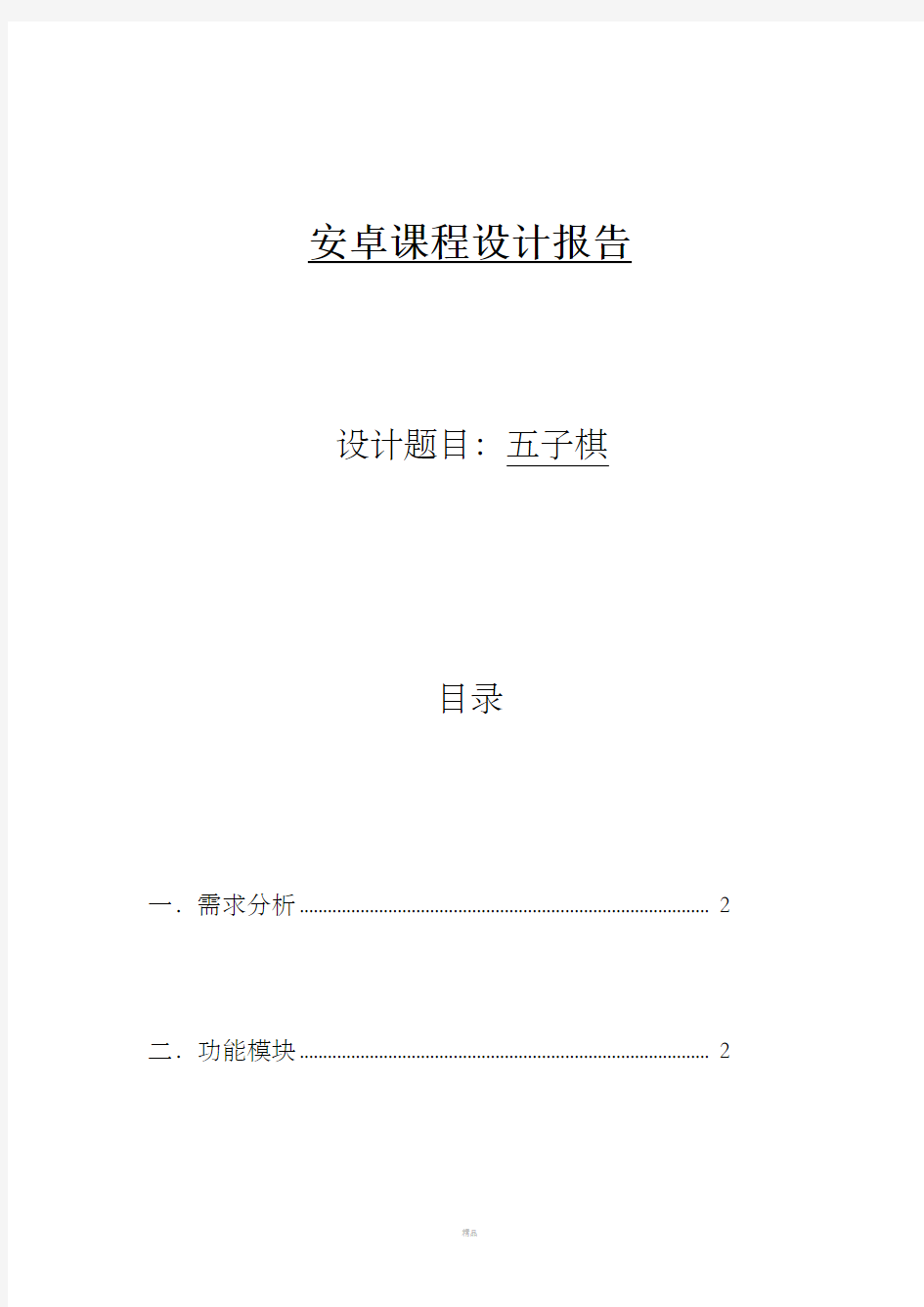
- 1、下载文档前请自行甄别文档内容的完整性,平台不提供额外的编辑、内容补充、找答案等附加服务。
- 2、"仅部分预览"的文档,不可在线预览部分如存在完整性等问题,可反馈申请退款(可完整预览的文档不适用该条件!)。
- 3、如文档侵犯您的权益,请联系客服反馈,我们会尽快为您处理(人工客服工作时间:9:00-18:30)。
安卓课程设计报告
设计题目:五子棋
目录
一.需求分析 (2)
二.功能模块 (2)
三. 界面设计 (3)
四. 分工说明 (5)
五. 所遇到的问题 (5)
六.代码注释 (6)
一.需求分析
网络技术的日新月异让世界惊叹,高速发展的网络技术和日渐成熟的3G网络,让越来越多的用户沉浸在手机的世界而无限欢快。不管是逛街、乘地铁,还是吃饭,排队,跟随潮流的时尚一群都利用拇指掌控着周围的一切,似乎只有手机才能让他们真正体验娱乐的极致。手机已然成为本世纪最有作为、最受欢迎的发明。而手机的流行更成就了相关应用和网站,让他们在移动互联网大放异彩的当下备受用户关注。
二.功能模块
三. 界面设计
3.1开始界面
3.2游戏界面
3.3点击认输界面
四. 分工说明
张哲:编辑main代码
刘凯:获取MainAct
丁章华:写报告
黄思淳:程序注释
叶浩:编辑MyView代码
五. 所遇到的问题
1 登录界面的部分功能没有实现。
2 界面的布局没有很清晰。
3 部分代码不够简洁。
六.代码注释
public MyView(Context context,float width,float height) {
super(context);
// TODO Auto-generated constructor stub
this.width=(float) (width);
this.height=(float) (height);
flag=true;
holder=this.getHolder();
this.setFocusable(true);
holder.addCallback(this);
bitmap=BitmapFactory.decodeStream(getResources().openRawResource(R.drawable .chess_2));
chess=new int[9][9];
msg="点击开始";
}
public void myDraw()
{
//获得画布
Canvas canvas=holder.lockCanvas();
//获得画笔
Paint paint=new Paint();
//绘画
paint.setAntiAlias(true);
Matrix matrix=new Matrix();
int ww = bitmap.getWidth();//获取资源位图的宽
int hh = bitmap.getHeight();//获取资源位图的高
float w = (width/(float)ww);
float h = (float) ((height/(float)hh)/1.1);
matrix.postScale(w, h);//获取缩放比例
Bitmap bmp = Bitmap.createBitmap(bitmap, 0, 0, ww, hh, matrix, true);//根据缩放比例获取新的位图
canvas.drawBitmap(bmp, 0, 0, paint); //在屏幕上画出位图
int sx=(int) width;
int sy=(int) (height/1.1);
paint.setColor(Color.BLACK);
//适应屏幕画横线竖线
tempy=(float) ((0.6*sy-(0.6*sy)%8-16)/8);
ax=(sx-tempy*8)/2;
ay=(float) (((0.6*sy)%8)/2)+8;
bx=sx-(sx-tempy*8)/2;
cy=(float) (0.6*sy-((0.6*sy)%8)/2-8);
// System.out.println("MyView:==========="+tempy);
for(int i=0;i<9;i++)
{
canvas.drawLine(ax, ay+tempy*i, bx, ay+tempy*i, paint);
canvas.drawLine(ax+tempy*i, ay, ax+tempy*i, cy, paint);
}
//画棋盘下方现实信息
paint.setColor(Color.BLACK);
paint.setTextSize(30);
// float tx=3*sx/8;
// float ty=(float) (0.75*sy);
canvas.drawText(msg, 3*sx/8-25, (float) (0.72*sy), paint);
canvas.drawText("开始", (float) (0.175*sx), (float) (0.92*sy), paint);
canvas.drawText("认输", (float) (0.425*sx), (float) (0.92*sy), paint);
canvas.drawText("退出", (float) (0.675*sx), (float) (0.92*sy), paint);
//画棋子
int qx,qy;
for(int i=0;i<9;i++)
{
for(int j=0;j<9;j++)
{
//画黑棋
if(chess[i][j]==1)
{
qx=(int) (ax+i*tempy);
qy=(int) (ay+j*tempy);
paint.setColor(Color.BLACK);
canvas.drawCircle(qx, qy, tempy/3, paint);
}
//画白棋
else if(chess[i][j]==2)
{
qx=(int) (ax+i*tempy);
qy=(int) (ay+j*tempy);
paint.setColor(Color.WHITE);
canvas.drawCircle(qx, qy, tempy/3, paint);
}
