Smart51学习板快速入门
西奥SMART主板端子介绍服务器菜单培训(上)

西奥SMART主板端子介绍服务器菜单培训(上)西奥SMART板小键盘介绍说明抱闸力矩检测测试方法西奥SMART板小键盘使用说明菜单西奥系列RS32板轿厢通讯板I/O地址设置外呼板I/O地址设置I/O地址取反设置西奥系列ALMCB板HAMCB板井道自学习方法步骤奥的斯服务层设置楼层显示设置外呼地址设置松下门机变频器调试方法步骤(上)松下门机变频器异步机调试方法(中)默纳克功能码开通与设置E53故障自动复位设置蒂森MC2/MC2系统主板通讯板端子介绍培训通力有机房和无机房安全回路短接介绍培训最新新国标展鹏门机开关接线说明(中)西奥系列IO地址设置服务使用介绍奥的斯服务使用快捷键参数菜单中文说明目录一、SMART主板介绍二、SMART 板电路分布示意图三、SMART外围接线示意图四、SMART 板按钮、拨码开关、指示灯说明五、SMART板端子说明六、SMART主板小键盘介绍七、SMART主板小键盘井道自学习介绍八、SMART服务器菜单一、SMART主板介绍二、SMART 板电路分布示意图SMART 板是 SMART 控制器的核心部分,其电路分为:模拟电路和数字电路,模拟电路包括:电源电路,通信电路,输入输出电路,服务器接口电路,编码器电路,模拟量检测电路;数字电路包括:CPU 电路,以及其它外围电路。
三、SMART外围接线示意图四、SMART 板按钮、拨码开关、指示灯说明SMART 板按钮说明代号功能说明备注S1菜单指令MENUS2顶层指令↑/TOPS3确认指令ENTERS4厅外召唤操作使能/禁止←/CHCS5底层指令↓/BOTS6开关门操作使能/禁止→/DDO SMART 板指示灯说明代号功能说明备注+5V5V 电源正常亮RSL闪烁表示通信正常LVC 亮:表示旁路功能有效灭:表示旁路功能无效亮:表示门区信号有效灭:表示门区信号无效DZ亮:表示有开门信号灭:表示无开门信号DOB亮:表示开门到位信号有效灭:表示开门到位信号无效DOL亮:表示关门到位信号有效灭:表示关门到位信号无效DCL亮:表示轿门关闭灭:表示轿门未关闭DFC亮:表示厅门关闭灭:表示厅门未关闭DW亮:表示安全回路断开灭:表示安全回路导通ES亮:表示处于检修状态灭:表示未处于检修状态INS亮:表示处于正常状态灭:表示未处于正常状态NOR亮:表示处于群控状态灭:表示未处于群控状态GRP亮:表示主板与驱动通讯正常灭:表示主板与驱动通讯不正常DRV五、SMART板端子说明P1插件信号输入端子电压为直流DC24V插件信号名称最大输入电压最低输入电压说明P1-1+24V DC29V DC19V+24V 公共端P1-2GND DC29V DC19V0V 公共端P1-3UCM DC29V DC19V ER111故障UCM 信号输入P1-4DBD DC29V DC19VErr33故障BY、SW 粘连检测P1-5DBD2DC29V DC19VErr33故障BY 粘连检测P1-6ETSC-CK DC29V DC19V ERR-48故障ETSC 信号输入P1-7ARD-CK DC29V DC19VAL016操作模式集成ARD 信号输入P1-8SE DC29V DC19V ER109故障马达热敏电阻输入P1-9BS DC29V DC19V Err28故障抱闸开关反馈检测P1-10BS2DC29V DC19V Err28故障抱闸开关反馈检测P1-111LV DC29V DC19V Err16故障上行平层输入信号P1-122LV DC29V DC19V Err17故障下行平层输入信号P1-13UIS DC29V DC19V上行再平层信号输入P1-14DIS DC29V DC19V下行再平层信号输入P1-151LS DC29V DC19V下强迫减速输入点P1-162LS DC29V DC19V上强迫减速输入点P1-17EFK DC29V DC19V AL002操作模式AL003操作模式EFK 信号输入P1-18DBL DC29V DC19V DBL 信号输入P2插件信号输入端子电压为交流AC110V插件信号名称最大输入电压最低输入电压说明P2-1AC0V AC127V AC82V0V 公共端安全链厅门关闭输入P2-2/DW AC127V AC82VAL022操作模式P2-3/ERO AC127V AC82V检修操作输入点Err20故障P2-4/ES AC127V AC82VAL023操作模式安全开关输入P2-5UIB AC127V AC82V检修上行输入信号检修下行输入信号P2-6DIB AC127V AC82V安全厅轿门全部输入P2-7DFC AC127V AC82V点P3插件信号输出端子电压为直流DC24V序号信号名称触点类型最大输出容量说明5A 30V DC;消防EFK 信号反馈常开点P3-1EFOR-O NO5A 250V AC5A 30V DC;EFK 信号反馈公共端P3-2COM-EFOR COM5A 250V AC3A 30V DC;P3-3EFOR-C NC消防EFK 信号反馈常闭点3A 250V AC5A 30V DC;前门开门指令输出P3-4DO NO5A 250V AC5A 30V DC;外接DC24VP3-5COM-DO COM5A 250V AC3A 30V DC;P3-6DC NC前门关门指令输出3A 250V AC5A 30V DC;后门开门指令输出P3-7RDO NO5A 250V AC5A 30V DC;P3-8COM-RDO COM外接DC24V5A 250V AC3A 30V DC;P3-9RDC NC后门关门指令输出3A 250V AC5A 30V DC;P3-10LB NOLB 继电器5A 250V AC5A 30V DC;UDX 继电器P3-11UDX NO5A 250V AC5A 30V DC;P3-12COMDFC COM门锁回路作为控制公共端5A 250V ACP4插件为继电器信号输出端子序号信号名称触点类型最大输出容量说明5A 30V DC;P4-1SLB-NO NOSLB 继电器常开点5A 250V AC5A 30V DC;P4-2COM-SLB COMSLB 继电器公共点5A 250V AC3A 30V DC;P4-3SLB-NC NCSLB 继电器常闭点3A 250V AC5A 30V DC;P4-4ETSC-NO NOETSC 继电器常开点5A 250V AC5A 30V DC;P4-5COM-ETSC COMETSC 继电器公共点5A 250V AC3A 30V DC;P4-6ETSC–NC NCETSC 继电器常闭点3A 250V ACP5插件为群控信号通讯及提前开门再平层端口序号信号名称说明P5-1CAN-H CAN 通讯P5-2GND GNDP5-3CAN-L CAN 通讯P5-4RXB接收数据线P5-5RXA接收数据线P5-6TXB发送数据线P5-7TXA发送数据线P5-8LVC/ADO提前开门/再平层功能P6插件为轿内、厅外信号通讯端口序号信号名称说明P6-1L1轿内呼串行通讯数据线P6-2L2轿内呼串行通讯数据线P6-3L3厅外召串行通讯数据线P6-4L4厅外召串行通讯数据线六、SMART主板小键盘介绍小键盘按键功能说明小键盘菜单说明一级菜单二级菜单三级菜单Sn 快捷菜单“1234567”运行次数无P0P0-00~P0-11 Pn 监测菜单F0~F3FX-00~FX-XX Fn 设置菜单Ln 逻辑参数L0E0~E20En 故障菜单A0~A1An 密码LrnCn 自学习Hn 事件菜单当前故障组合键功能在特定界面(En 故障菜单)下←/CHC 键和→/DDO 键同时按下,可以清除驱动部分当前及历史故障。
JD51仿真学习板使用说明V1.3
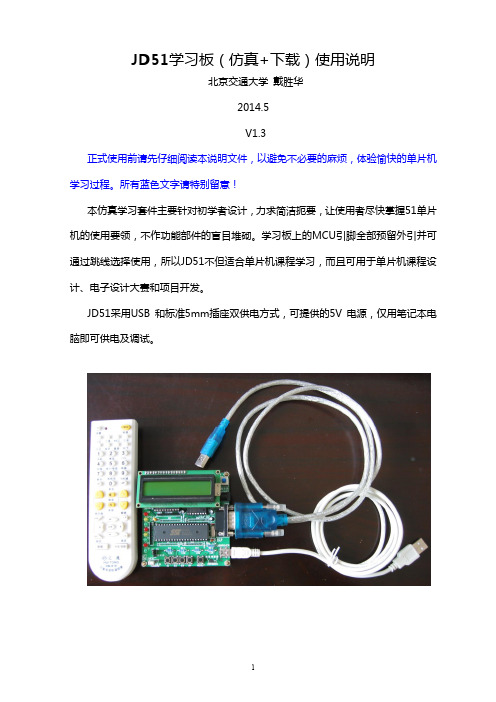
JD51学习板(仿真+下载)使用说明北京交通大学戴胜华2014.5V1.3正式使用前请先仔细阅读本说明文件,以避免不必要的麻烦,体验愉快的单片机学习过程。
所有蓝色文字请特别留意!本仿真学习套件主要针对初学者设计,力求简洁扼要,让使用者尽快掌握51单片机的使用要领,不作功能部件的盲目堆砌。
学习板上的MCU引脚全部预留外引并可通过跳线选择使用,所以JD51不但适合单片机课程学习,而且可用于单片机课程设计、电子设计大赛和项目开发。
JD51采用USB 和标准5mm插座双供电方式,可提供的5V 电源,仅用笔记本电脑即可供电及调试。
JD51型学习板可做的实验1.LED 电路,8 只独立LED 发光管,可做指示或各种闪烁效果用。
2.数码管电路,4只共阳一体8 段数码显示管,可实现各种数据显示,如计数、时钟等。
3.蜂鸣器电路,可用于设计各种提示音、演奏音乐等。
4.键盘电路,学习按键控制相关编程。
5.LCD 显示电路,编程控制LCD 显示。
6.串口电路,学习编程实现JD51 和PC 或其他符合该通信协议的电路之间的通信。
7.红外电路,通过选配的红外遥控器,学习红外解码并可实现红外遥控JD51。
8.温度模块电路,采用一线式温度传感器实现温度的采集并可显示在数码管或者LCD 上,通过温度数据处理便可实现温度控制器功能。
9.除了以上提到的可编程电路本学习板还有一些常用的不可编程电路,包括电源电路、复位电路、晶振电路等。
JD51资料包含内容●本学习套件的说明文件。
●本学习套件的学习板电路原理图。
●例子源代码。
●keil开发环境说明文档。
●相关元器件PDF文档。
●SST单片机的在线编程软件(SST EasyIAP)。
要使用JD51应配备一台计算机或笔记本电脑,该计算机应有一个串行通信接口(9针RS-232C),没有串口的用USB转RS-232C串口。
本说明内容均以Windows操作系统为基本环境,WIN XP、WIN7、WIN8等32位或64位系统都可以。
11、智能小车入门篇1 51单片机最小系统
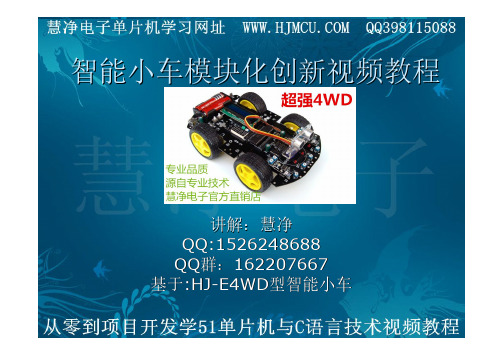
讲解:慧净 QQ:1526248688 QQ群:162207667 基于:HJ-E4WD型智能小车
11、入门篇1
51单片机最小系统
早期51单片机
.
STC89C52单片机的最小系统
要使一块单片机芯片工作起来最简陋的接线
方式就是单片机的最小系统。下面 STC89C52单片机的最小系统(注意:不同 封装的单片机引脚位置不同,下图是DIP40 封装)。
COM端口号修改方法
1、供电电路:40脚接电源+5V,20脚接地,这样 便完成了单片机的供电。 2、选择使用内部ROM:我们下载程序的时候是将 程序下载的单片机内部的ROM里面存放的,将 EA/VPP端接到高电平(+5V),就告诉单片机系统 我们选择的是内部的ROM,这样单片机工作的时候 就会执行内部ROM里面的代码了。如果将EA/VPP 接地,单片机就会执行扩展的外部ROM,我们没有 扩展ROM呀,以后在没有扩展ROM的时候我们都 将它接高电平就OK。
分析电路中各个部分的作用
4、时钟电路:时钟电路由C2、C3和晶振Y1
组成。时钟电路的作用是给单片机提供时钟 脉冲,只有给单片机提供时钟脉冲单片机才 会执行程序。
STC12C5A60S2单片机的最小系统
.
主要区别
1、值得注意的是,STC12C5A60S2内部集成了专 用复位电路,外部晶振在12MHZ一下时,RST复位 脚可直接接1K欧电阻到地,不需要接电容。 2、STC12C5A60S2单片机内部集成RC振荡器作为 时钟源,一般情况下不需要外接晶体振荡器,可以 直接使用内部RC振荡器。内部RC振荡器的精度不 高,一般5V单片机为11MHZ~15MHZ之间,随温度 变化比较大。在以后的章节中会讲到什么情况下不 能使用内部时钟。 3、STC12C5A60S2内部ROM的大小为60KB,无 需扩展。
西子smart系统服务器,西子优迈SMART井道自学习方法.docx

西⼦smart系统服务器,西⼦优迈SMART井道⾃学习⽅法.docx 西⼦优迈SMART井道⾃学习⽅法⼀、井道⾃学习⽅法1、井道位置⾃学习前,机房打检修全程运⾏,⽤服务器观察主板Input功能M1-1-2并确认井道光电及强迫减速开关信号正常。
2、电梯在平层位置时,DZ,1LV,2LV 应⼤写,向下运⾏时下光电先动作,因此2LV 和 DZ 先变⼩写,向上运⾏则反之。
3、电梯在底层附近时,1LS 动作,因此 1LS 应⼤写,电梯在顶层位置时,2LS 动作,因此 2LS 应⼤写。
电梯在中间楼层时,1LS,2LS 应⼩写。
4、确认主板SMART的 M-1-3-1-1 中TOP总楼层合同参数的值。
5、并将M-2-2-2中RUN ENABLE 参数设为0,RUN SOURCE SVT为1。
6、将检修拨到正常位置,⽤服务器操作驱动部分M-2-4,按Shift+Entir 起动井道⾃学习。
7、电梯将低速运⾏⾄底层平层位置,然后以⾃学习速度向上进⾏井道⾃学习,到达顶层平层后,⾃学习完成。
8、⾃学习成功后将M-2-2-2 中的RUN ENABLE 参数改成1,井道位置信息存于M-2-1-4 菜单中,请检查是否正确。
9、将正常开关拨到检修位置,按下⾏按钮往下开⼀段使轿厢进⼊⾮平层位置,然后再把检修拨到正常位置,此时电梯应复位运⾏,⽤服务器监控M-1-1-1,应显⽰COR状态,直到复位到平层位置。
⼆、平层调整1、进⾏电⽓调整平层前,应确保机械上门区插板都已调节完毕。
2、向下逐层运⾏,记录每层平层误差,根据误差的平均值修正M-2-2-3中的下⾏平层参数DOWN LEVEL值。
(如果冲过去减⼩该值,反之增⼤)。
3、向上逐层运⾏,记录每层平层误差,根据误差的平均值修正 M-2-2-3 中的上⾏平层参数UP LEVEL 值。
(如果冲过去减⼩该值,反之增⼤)。
三、启动舒适感的调整1、将电梯置CHC,DDO 状态,快车运⾏电梯,观察曳引轮启动时有⽆抖动溜车,若能观察到抖动则说明参数匹配性不好,先可进⼊M-2-2-4调整系统惯量Inertia kg/m2,每次可增⼤或者减少5,⼀般系统惯量太⼤电梯停梯时会出现⾼频抖动,太⼩则电梯启动时会动⼒不⾜,产⽣溜车。
smart plc快速选型手册
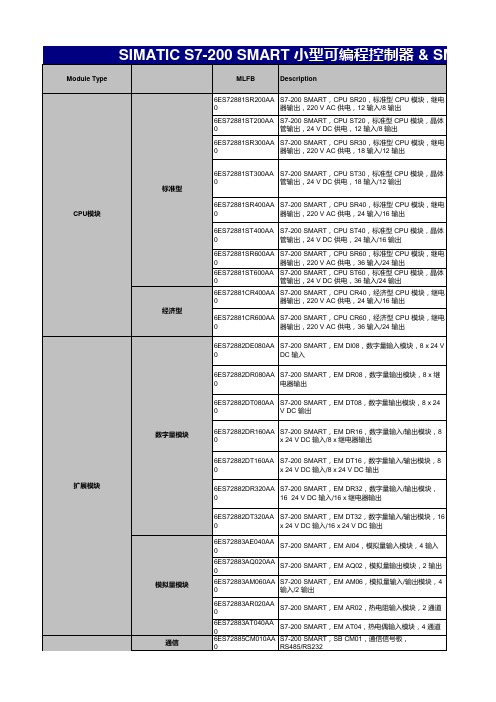
Module TypeMLFBDescription6ES72881SR200AA0S7-200 SMART,CPU SR20,标准型 CPU 模块,继电器输出,220 V AC 供电,12 输入/8 输出
6ES72881ST200AA0S7-200 SMART,CPU ST20,标准型 CPU 模块,晶体管输出,24 V DC 供电,12 输入/8 输出
6ES72881SR300AA0S7-200 SMART,CPU SR30,标准型 CPU 模块,继电器输出,220 V AC 供电,18 输入/12 输出
6ES72881ST300AA0S7-200 SMART,CPU ST30,标准型 CPU 模块,晶体管输出,24 V DC 供电,18 输入/12 输出
6ES72881SR400AA0S7-200 SMART,CPU SR40,标准型 CPU 模块,继电器输出,220 V AC 供电,24 输入/16 输出
6ES72881ST400AA0S7-200 SMART,CPU ST40,标准型 CPU 模块,晶体管输出,24 V DC 供电,24 输入/16 输出
6ES72881SR600AA0S7-200 SMART,CPU SR60,标准型 CPU 模块,继电器输出,220 V AC 供电,36 输入/24 输出
6ES72881ST600AA0S7-200 SMART,CPU ST60,标准型 CPU 模块,晶体管输出,24 V DC 供电,36 输入/24 输出
6ES72881CR400AA0S7-200 SMART,CPU CR40,经济型 CPU 模块,继电器输出,220 V AC 供电,24 输入/16 输出
6ES72881CR600AA0S7-200 SMART,CPU CR60,经济型 CPU 模块,继电器输出,220 V AC 供电,36 输入/24 输出
6ES72882DE080AA0S7-200 SMART,EM DI08,数字量输入模块,8 x 24 VDC 输入
smart

2.2.3 仿真操作步骤
• (4) 放置节点网络标号。为了在指定的位置上获取仿真信息,必须在指定的位
置上放置节点网络标号。有时为了调试电路的方便,也会在某些节点上临时放置 网络标号,以获得仿真参数信息。其放置方法和在原理图中放置网络标号完全相 同。 • (5) 设置仿真分析类型。必须根据具体电路和仿真目的来设置仿真分析类型, 选择不同的仿真分析类型会出现不同的仿真参数设置窗口,正确设置窗口中的参 数是保证仿真能正常运行的基本条件。在设置参数的同时,也要设置观测点的网 络标号,以利于获取仿真信息。 • (6) 运行电路仿真。仿真分析参数设置完成后,可立即运行电路仿真。如果电 路有错误,系统将自动中断仿真过程,并把错误信息罗列在Messages面板中, 不同的错误提示有不同的等级。在经过查找错误原因、重新调试或更新设置参数、 排除故障后,可重新运行电路仿真(有时须反复进行)。 • (7) 分析仿真结果。在观测点上获取的仿真结果中含有许多电路仿真信息,可 以根据这些信息,判断设计电路的技术参数和性能指标是否达到设计要求。如果 有偏差,可以通过修改电路元件的参数进行调试,反复运行仿真过程,直至满意 为止。仿真结果自动保存在同名的.sdf文件中。
2.1.1 新建工程项目和原理图文件
2.1 新建工程项目
2.1.1 新建工程项目和原理图文件
• (2) 单击【文件】|【创建】|【原理图】命令,系统会自动将新建立的
原理图文件以默认的文件名Sheet1.SchDoc加入到PCB_Project1项目中。 单击【文件】|【另存项目为】命令,将原理图文件(文件名可以在保存 的过程中自定义)同样保存到D盘\student文件夹中,这样做的目的是为 了便于归类,方便管理,如图2.2所示。完成新建工程项目和原理图文件。
《周立功Quick51实验指导书》
目录第1章Quick51硬件结构 (1)1.1 SmartSOPC与Quick51 (1)1.2 Quick51特性 (1)1.3 Quick51电路结构 (2)第2章Keil C51和Quick51入门 (4)2.1 Keil C51简介 (4)2.2 Keil C51的安装 (4)2.3 建立第1个Keil C51程序 (4)2.4 安装Flash Magic软件 (9)2.5 以ISP下载方式运行程序 (9)2.6 以硬件在线仿真的方式调试程序 (10)2.7 Keil C51仿真调试的若干基本操作 (12)2.7.1 源程序窗口 (12)2.7.2 寄存器窗口 (12)2.7.3 汇编窗口 (12)2.7.4 存储器窗口 (12)2.7.5 程序的运行控制 (13)2.7.6 变量观察和堆栈窗口 (13)2.7.7 外围设备访问 (14)2.8 Quick51在线仿真芯片占用的系统资源 (14)第1章 Quick51硬件结构1.1 SmartSOPC与Quick51SmartSOPC教学实验开发平台集众多功能于一体,是SOPC、DSP、EDA、ARM、ARM7 SOC以及8051教学实验、科研开发的最佳选择。
开发平台采用“主板+核心板”的模式,更换不同的核心板即可实验不同平台的功能。
Quick51正是跟SmartSOPC相配套的8051单片机核心板,实物照片见图 1.1。
Quick51是一款自由的、开放全部系统资源的单片机实验板。
单片机芯片采用Philips最新推出的拥有64KB Flash的增强型8052内核单片机P89LV51RD2,工作电压3.3V(3V逻辑是大趋势)。
Quick51与SmartSOPC配合,可以做各种单片机教学实验,如LED点阵扫描显示、键盘检测、动态数码管、液晶屏、电机驱动、I2C总线、红外收发、蜂鸣器、数字温度计、电子钟,等等。
图 1.1 Quick51照片1.2 Quick51特性采用Philips半导体新型单片机P89LV51RD2,增强型Intel 8052 CPU内核。
IQ51A使用手册
IQ51A单片机开发板使用手册V1.1产品简介 (4)系统简介 (7)系统资源 (7)实验项目 (8)扩展接口 (9)相关资料 (10)相关配件 (10)快速完整性检查 (10)第二章学习前准备工作 (12)2.1 硬件准备 (12)2.2 软件准备 (15)1.Keilc 的安装 (15)2 Keil C51的使用 (18)3 STC – ISP 的安装 (25)4 下载程序 (26)第三章硬件电路以及原理分析 (28)3.1 单片机理论总结以及DEMO电路分析 (28)3.2 LED原理 (32)3.3 LED数码管电路分析 (32)3.4 4*4矩阵键盘电路分析 (35)矩阵式键盘的按键识别方法确定矩阵式键盘上何键被按下介绍一种“行扫描法”。
行扫描法行扫描法又称为逐行(或列)扫描查询法,是一种最常用的按键识别方法,如上图所示键盘,介绍过程如下。
判断键盘中有无键按下将全部行线Y0-Y3置低电平,然后检测列线的状态。
只要有一列的电平为低,则表示键盘中有键被按下,而且闭合的键位于低电平线与4根行线相交叉的4个按键之中。
若所有列线均为高电平,则键盘中无键按下。
判断闭合键所在的位置在确认有键按下后,即可进入确定具体闭合键的过程。
其方法是:依次将行线置为低电平,即在置某根行线为低电平时,其它线为高电平。
在确定某根行线位置为低电平后,再逐行检测各列线的电平状态。
若某列为低,则该列线与置为低电平的行线交叉处的按键就是闭合的按键。
从而确定被按下的按键是哪个。
3.5 AD原理以及pcf8591电路分析 (39)3.6 DA原理以及电路分析 (40)3.7 8*8的LED阵列原理以及电路分析 (41)3.8 IIC总线原理分析 (41)3.9 EEPROM电路分析 (44)3.10 SRAM电路分析 (45)3.11 LCD原理以及接口电路分析 (46)3.12 蜂鸣器电路以及音乐原理 (47)3.13 继电器电路分析 (48)3.14 实时时钟原理以及电路分析 (49)3.15 单总线协议讲解 (49)3.16 单总线控制DS18B20的电路分析 (52)3.17 串口原理以及电路分析 (53)3.18 单片机下载电路分析 (54)3.19 USB转串口的电路分析 (54)3.20单片机DEMO电路分析 (54)第四章实验以及代码说明 (56)第一步:IO口端口操作 (56)4.1.1 流水灯实验 (56)4.1.2 继电器实现弱电控制强电实验 (58)4.1.3 键盘按下识别 (59)4.1.4 蜂鸣器音乐实验 (59)第二部:做一些简单外围功能的实现,主要还是端口操作 (60)4.2.1 静态数码管实验 (60)4.2.2 动态数码管实验 (60)4.2.3 LED阵列显示实验 (60)4.2.4 矩阵键盘扫描识别 (61)4.2.5 模块化规范编程 (62)4.2.6 IO模拟 iic总线读写EEPROM实验 (63)4.2.7 IO模拟单总线控制DS18b20测温实验 (63)第三步单片机内设以及外设的使用实验 (64)4.3.1 高速串口通信实验 (64)4.3.2中断函数应用1:定时器中断定时刷新数码管 (65)4.3.3 iic总线控制ADC实现模数转换 (66)4.3.4中断实验应用2:外部中断实现AD转换 (66)4.3.5 iic总线控制DAC实现数模转换 (66)4.3.6 高速SRAM读写实验 (66)4.3.7 彩色LCD显示实验 (67)第四步,DSP以及ARM基础的学习 (67)4.4.1 并行DSP通用ADC模数转换实验 (69)4.4.2 SRAM操作实验 (69)4.4.3LCD操作 (69)产品简介开发板图片系统简介STC89C54RD+是一款8位的高性能MCU,采用8051的内核,可以通过串口进行方便的程序烧写。
i.LON SmartServer 快速入门指南说明书
Quick Start Guidei .LON ®SmartServerStep 1:Install the i .LON SmartServer software1.Before installing,check /ilon for the latest i .LON SmartServer service pack and updates.See the installation instructions included with the service pack or update for more information.2.Insert the i .LON SmartServer DVD into your computer.If the installation program fails to start,navigate to your DVD-ROM drive and run setup.exe .3.Install the SmartServer software.To do this,click Install Products ,click Echelon i.LON SmartServer Software ,and then follow the instructions in the Setup Wizard.Step 2:Connect the SmartServer hardwaree an Ethernet cable to connect your SmartServer to an IP network that can communicate with your computer.2.If your computer is not on the 192.168.1 subnet,open a command prompt and type the following command:route add 192.168.1.0 mask 255.255.255.0 %computername%.If you are running Windows Vista ™on your computer,you need to open the command prompt with administrator privileges.To do this,click Start ,type cmd in the search box,right-click cmd.exe ,and then select Run as Administrator .Select a network management servicenetwork using LNS ®network management services or using the SmartServer as a standalone network manager.When using LNS network management services,you can configure the SmartServer •When using the LNS Auto and LNS Manual network management services,the SmartServer synchronizes with an LNS Server,and uses the LNS Server to perform all network management tasks.In these modes,the SmartServer and the devices on the attached L ON W ORKS network can communicate in a peer-to-peer manner.You must have an LNS Server Turbo Edition (version 3.2 or newer) to use either of the LNS network management services.•When using the Standalone network management service,theSmartServer is the network manager.The network functions as a master-slave system,where the SmartServer is the master to the slave devices.You can use standalone mode to operate a small,single-channel network that does not require LNS services,L ON W ORKS connections,or synchroniza-tion with other network management works running in stand-alone mode are limited to a maximum of 200 devices and no routers (for TP/FT-10 networks,you need to attach a physical layer repeater to the network to exceed the 64 device segment limit).Note:Read Chapter 5 of the i.LON SmartServer User’s Guide before changing the network management service.Welcome to the i .LON SmartServer.Your SmartServer is a high-perform-ance controller,network manager,remote network interface,and Web server that connects L ON W ORKS ®,Modbus,and M-Bus devices to enterprise applications and the Internet.The SmartServer also provides local device monitoring and control via built-in scheduling,alarming,and datalogging applications.Options are available for IP-852 routing and custom applica-tion support.You can use the SmartServer to locally or remotely configure,monitor,and control appliances,meters,load controls,lights,security systems,pumps,valves,or virtually any electrical device—from across the room or across the globe.This guide provides a quick overview of how to install your SmartServer.See the i.LON SmartServer User’s Guide for more information on how to install and use your SmartServer.078-0350-01B6.In the LNS Server property,select the IP address of the LNS server to be used for providing network management services.7.Enter the User Name and Password for logging into the LNS Server via the LNS Proxy Web service and then click OK .The default user name and password is ilon ,but you should have entered a different user name/pass-word in the Echelon i .LON SmartServer Enterprise Services installer.8.The box in the LNS Network property is highlighted red and a dialog appears prompting you to confirm the creation of a LNS network database for the default Net network.•To create a new LNS network database named “Net”in the ilON/db folder on your computer,click OK ,and then click Submit .If you select-ed LNS Auto ,the network in the SmartServer tree is automatically synchronized to the new LNS network database.The time required for the synchronization depends on the size and complexity of the network.•To select an existing LNS network database,or create a new LNS network database with a different name,click Cancel ,select an existing LNS net-work database or enter an LNS network database name that is unique to the selected LNS Server (the box in the LNS Network property will be highlighted red),and then click Submit .WebTarget)on the shortcut menu.Web page appears,and a server entry is added to the bottom of the navigation pane.4.Click the Net network in the navigation pane.The Setup - LON Network Driver Web page appears.5.Under Network Management Service,click LNS Auto or LNS Manual .•Select LNS Auto to have the SmartServer automatically synchronize with the selected LNS network database via the LNS Proxy Web service (you can also manually initiate synchronization by pressing the Synchronize button in the LNS Network property).In this mode,the SmartServer independently initiates communication with the LNS Proxy Web service.You should select this mode as long as a firewall is not blocking theSmartServer’s access to the LNS Proxy Web service port on the LNS Server computer (port 80 by default).•Select LNS Manual to have the SmartServer manually synchronize with the selected LNS network database via the LNS Proxy Web service.In this mode,you can synchronize the SmartServer with the selected LNS network database by pressing the Synchronize button in the LNS Network property.This mode does not require the SmartServer to access the LNS Proxy Web service port on the LNS Server computer.You should only select this mode if a firewall is blocking the SmartServer’s access to the LNS Proxy Web service port on the LNS Server computer (port 80 by default).This is the default.©2008 Echelon Corporation.Echelon,LON,L ON W ORKS ,i .LON,LNS,and the Echelon logo are trademarks of Echelon Corporation registered in the United States and other countries..being switched to standalone mode.It takes approximately 1 minute to When the SmartServer has finished switching to standalone mode,the dialog closes and you can begin using your SmartServer.。
PE51单片机增强型学习系统使用说明书
51单片机加强型学习系统i s o n e o f t h e p r a c t i c a l f o r m o f v a l u e s . T h e s o -c a l l e d v a l u e s r e f e r s t o t h e o b j e c t i v e t h i n g s a r e o f n o v a l u e a n d t h e v a l u e o f f u n d a m e n t a l p e r s p e c t i v e .D i f f e r e n t v a l u e s ,p e o p l e 's b e hav io ur ,a ttit ud es ,w ay sa re di ff er en t.P e o p l e -o r i e n t e d f o c u s o n h u m a n v a l u e a n d r e a l i t y ,w e n e e d t h e b r oa d e s t m a s s e s a s v a l u e s .A d h e r e t o p e o p l e -o r i e n t e d val ues ,is tom ake the eco nom ymo red eve l o p m e n t ,i m p r o v e d e m o c r a c y ,c u l t u r a l p r o s p e r i t y ,a n d l i v e a h a p p i e r ;i s d e e p l y c o n c e r n e d t h a t h u m a n d e v e l o p m e n t a n d h u m a n v a l u e s ,d e v e l o p m e n t o f s o c i a l a n d h u m a n d e v e l o p m e n t o f r a t i o n a l u n i f i e d ,i n s i s t e d i n t h e m a t e r i a l c i v i l i z a t i o n ,p o l i t i c a l c i v i l i z a t i o n a n d s p i r i t u a l c i v i l i z a t i o n i n t h e o v e r a l l a d v a n c e m e n t o f S ocia l i s t c i v i l i z a t i o n t o a h i g h e r l e v e l .A l s o w a n t t o s e e t h a t p e r s o n 's v a l u e i s no t o n l y m eet y o u rev al ua te pe rf or ma nc e,a n d s o o n .W h a t v a l u e s ,w h a t k i n d o f O u t l o o k .A d h e r e t o p e o p l e -o r i e n t e d O u t l o o k ,i s o n t h e p r e m i s e o f r e s p e c t i n g t h e i n t e r e s t s a nd po we ro fp eo pl e,cr ea ti n ga po pu la r,wa rm he ar ts ,s te ad y h e a r t p e r f o r m a n c e ,c r e a t i n g "s e r v e f o r o n e o f f i c e r ,t h e b e n e f i t o f "a c h i e v e m e n t s ,a n d o v e r a l l c on st ru ct io no fw el l-of fs oc ie ty a n d p r o m o t i n g t h e a l l -r o u n d d evel opme ntof peop le's perf orma nce.Achi evem ente val u a t i o n i n b o t h e c o n o m i c a c c o m p l ish m en t s ,t a k e a n o t he r l o o k a t t h e ef f e c t i v e n es s o f s o c i a l p r o g r e s s ;c h a n g e s i n b o t h u r b a n a n d r u r a l c h a n g e ; b o t h h a r d e n v i r o n m e n t t o s t r e n g t h e n a n d t a k e a n o t h e r l o o k a t t h e s o f t e n v i r o n m e n t i m p r o v e m e n t m o m e n t u m o f d e v e l o p m e n t a t p r e s e n t ,d e p e n d i n g o n t he p o ten t i a l f o r s u s t a i n a bl ed ev el op me nt .L ea ve pe o p l e t o ta lk ab ou t"va lu es "a re wo rt h l e s s a n d l e a v e p e o p l e t o t a l k a b o u t "Out l ook"isnotwhatthe performance.4.p e o p l e r e s p d t o t h e s t a r t i n g p o i n t o f t h eq u e s t i o n ,a n d p li ed to qu es ti on sp oi nt .Ms th es um of so ci al re la ti onn n o t l e a v e t h ec hic hua nyo ngd u,h ous ing ,to uri sma nden m e n t ,e n t e r t a i n i n g ,c e r t a i n p o l i t i c a l ,e c o n o m i c ,cu l t u r a l a n d sn v i r o n m e n t ,a n d s o on.D u e t o humann e e d s ,a l l w a l s o f l i f e w i l l cb e i n g . P e o p l ec r e a t e h e i r s u r v i v a l ,a nd co nt in ue en jo yi ng t h e r e s u l t s of to n .C o l or f u l i n t h e t ro n o f t h e p e o p l e o f t h e w o r ld,co mmu nit yvi tal ity int hec rea tio nof h e r e f o r e ,a n y w o r k w ed o,th es ta rt in gp oi nt is huw h a t a r e p e o p l s p e e d u p d e v e l o p m e n t ,t h e c o r e o f w hi c h i s t o m e e tn e e d s o f p e o p l e,i n c l u d i n g se d s ,e m o t i o n a e d s a n d s e lf -a c t u a l i o n n e e d s .I t s h d b e n o t e d t h a t p e o p l e ac h i n e s , n o t t h e s l a v e o f a n o b j e c t ,n o t t o c o n t r o l l ed .P o p le h a v e t h e i r o w n p e r s o n a l i t y ,o w np e r s o n a l i t y ,o n d e reaniships.Wecantertaiandevenocialek omeintofortheconstructiansformatiman.Tman,e.Ustheurvivalnelnezatioulrenotmabee hasitshasitsowan an im al"; "t he in fo rm at i o n s o c i e t y , r e t u r n目录第一章51单片机加强型学习系统简介⋯⋯⋯⋯⋯⋯⋯⋯⋯⋯2 1.1性能特色⋯⋯⋯⋯⋯⋯⋯⋯⋯⋯⋯⋯⋯⋯⋯⋯⋯⋯⋯⋯⋯⋯⋯⋯21.2功能概括⋯⋯⋯⋯⋯⋯⋯⋯⋯⋯⋯⋯⋯⋯⋯⋯⋯⋯⋯⋯⋯⋯⋯⋯21.2.1部分⋯⋯⋯⋯⋯⋯⋯⋯⋯⋯⋯⋯⋯⋯⋯⋯⋯⋯⋯⋯⋯⋯⋯21.2.2程/ISP部分⋯⋯⋯⋯⋯⋯⋯⋯⋯⋯⋯⋯⋯⋯⋯⋯⋯⋯⋯⋯⋯51.3系要求⋯⋯⋯⋯⋯⋯⋯⋯⋯⋯⋯⋯⋯⋯⋯⋯⋯⋯⋯⋯⋯⋯⋯⋯51.4品成⋯⋯⋯⋯⋯⋯⋯⋯⋯⋯⋯⋯⋯⋯⋯⋯⋯⋯⋯⋯⋯⋯⋯⋯5第二章硬件设置与安装⋯⋯⋯⋯⋯⋯⋯⋯⋯⋯⋯⋯⋯⋯⋯⋯⋯⋯6 2.1硬件构⋯⋯⋯⋯⋯⋯⋯⋯⋯⋯⋯⋯⋯⋯⋯⋯⋯⋯⋯⋯⋯⋯⋯⋯62.1.151片机增型学系的主要成部分与功能介⋯⋯⋯6 2.2安装⋯⋯⋯⋯⋯⋯⋯⋯⋯⋯⋯⋯⋯⋯⋯⋯⋯⋯⋯⋯⋯⋯⋯⋯⋯6件安装⋯⋯⋯⋯⋯⋯⋯⋯⋯⋯⋯⋯⋯⋯⋯⋯⋯⋯⋯⋯⋯⋯⋯6硬件安装⋯⋯⋯⋯⋯⋯⋯⋯⋯⋯⋯⋯⋯⋯⋯⋯⋯⋯⋯⋯⋯⋯⋯7第三章编程/ISP下载功能使用⋯⋯⋯⋯⋯⋯⋯⋯⋯⋯⋯⋯⋯⋯⋯83.1 程件Medwin 使用⋯⋯⋯⋯⋯⋯⋯⋯⋯⋯⋯⋯⋯⋯⋯⋯⋯⋯ 8 3.2ISP 下的使用⋯⋯⋯⋯⋯⋯⋯⋯⋯⋯⋯⋯⋯⋯⋯⋯⋯⋯⋯⋯11 第四章注意事项⋯⋯⋯⋯⋯⋯⋯⋯⋯⋯⋯⋯⋯⋯⋯⋯⋯⋯⋯⋯⋯⋯ 14 第五章技术支持与售后服务⋯⋯⋯⋯⋯⋯⋯⋯⋯⋯⋯⋯⋯⋯⋯⋯14 保修事宜⋯⋯⋯⋯⋯⋯⋯⋯⋯⋯⋯⋯⋯⋯⋯⋯⋯⋯⋯⋯⋯⋯⋯⋯⋯⋯⋯ 14 投/建/技支持⋯⋯⋯⋯⋯⋯⋯⋯⋯⋯⋯⋯⋯⋯⋯⋯⋯⋯⋯⋯⋯⋯ 14 品⋯⋯⋯⋯⋯⋯⋯⋯⋯⋯⋯⋯⋯⋯⋯⋯⋯⋯⋯⋯⋯⋯⋯⋯⋯⋯⋯14N o w ,w e a r e i n a ne w h i s t o r i c a l s t a g e of a l l -r o u n d c o n s t r u c t i on of aw el l-of fs oc ie ty . I n p e r f o r m d u t i e s ,a n d c a r r i e d o u t w o r k o f p r o c e s s i n t h e ,w e t o p u t p e o p l e a s ag u i d e p r i n c i p l e s ,an dat est sta nda rd,eff ort sfr omm ass esm ost hop edo oft hi n gsd oup ,fr omm ass esm ost car eof hot pro ble m gr ab be d,fr om ma ss es mo st n o t s a t i s f a c t i o n o f p l a c e m o d i f i e d u p , n otmakeno mi na lo ff or ma li sm ,n ot do gr an ds ta n d i n g o f c o s m e t i c ,t o s e e k i n g o f s t y l e ,h e l p m a s s e s s h a r e ,i s p e o p l e b e n e f i t .(C )t h e i n v e s t e e p e o p l e i s n o t o n l y a n i d e a ,i t i s a j o b r e q ui re me nt .P hi lo so ph yt hr ou gh to t h e p e o p l e -o r i e n t e d t h o u g h t i n t h e w o r k of t he Of f i c e ,m u s t b e c l e a r w o r k o b j e c t i v e s .P a r t y O f f i c e i n t h e c i t y t h i s y e a r r e m a i n s :A d v a n c e d c i v i l s t r i f e ,l o c a l b r a n d .T h e C ounty(Ci ty )P ar ty Co mm it te eo ff ic es a n d u n i t s d i r e c t l y u n d e r t h e O f f i c e t oh o l d h i g h th eb an ne ro ff ir st to ex ce ll en ce , p e o p l e -o r i e n te dr eq ui re me nt s,st re ng th en th e c o n s t r u c t i o n a n d m a n a g e m e n t o f t h e O f f i c e t o w a r d s t h e w o r k "a h i g h e r l e v e l ".I n v e s t e e 1. p o l i t i c a l p a r t i c i p a t i o n b a s e d o n c o n s p i r a cy t o a d h e r e t o p e o p l e -o r i ec o o r di na ti on De ve lo pm en te ve nt s ,g r eatsearc h i n g s.The16s e s s i o n o f t h e p a rs sc i e n t i f i c O u t l o oopm e n t ,i s t h e n e w C e n t r a l c o l l e c t i v e l e d e r s h i p t o t h e d e v e l o p m e n t o f c o n n o t a t i o n ,do p m e n t e s s e n t i a l s ,f u r t h e r d e e n theessenceofdev elo pme nta ndi nno vat ion ,is ourparty's r u l i n g i d e a a l e a p .s e n t ,e s t a b l i s h i n g a n d i m p l e m e n t i n g t h e s c i e n t i f i c c o nceptof d e v e l opmenth a s b e c o m e t hepartyp o r t a n t w o rk.Ast heO ffi ceo fpa rty Com mit tee ,wo rki n g p a r t y s h o u l d s e r v i c e c e n t e r ,i n i t i a t i v e t o c l a i m l e a d e r s h i p o f t h e d e cision,thecurrentfocu si st of oc us on promotingcomprehensive,cd i n a te d a n d s u s t a i n a b l e d e v e lo p m e n t w i t h m o r e s u go n s , d o m o r e re se ar ch ,s um ma ri ze dt he ty p i c a l . O neisdraf tedt orai seth elev elof your pres enta tion .You r p resentationis t h e mainOfficeof"s ",i s t h e b a s i c c a r r i e r s t a f f s es i m p o r t a n t t o m e a s u r e s e r v i c e l e v e l s .T h e q u a l i t y o f y o u r p r e s e n t a t i o n ,m a i n l y dep en ds on ho wm uc hw ed ra ft ed ado c u m e n t r e c o g n i z e d b y t h e l e a d e r s h i p ,h o w m a n y a r e l i s t et y ' k o n d e v e lae v e lp e A t p r e's i mo o rg e s t ip r o d u c t r v i c e ,id i v i de n d s i n t h e p r a c t i c a l w o r k .I m p r o v e p r e s e n t a t i o n d r af t i ng l e v e l ,r e q u i r e m e n t s w e a c c u r a t e g r a s p l e d i n t e n t ,G e n e r a l l e d c a r e o fw or ka re to as un de rs ta nd ,G en e r a l l e d on s i d e r o f p r o b l e m a r e t o i n -d ep t h t h i n k i n g ;r e q u i r e m e n t s w eh i g h l i g h t p l a c e f e a t u r e s , p u t s u p e r i o r a p p r o a c hp ol ic ya nd lo ca la ct ua lc om bi n e d u p , p u t p r e s e n t a t i o n o f t h e m e t h r u s t a n d m a s s e s o f b y t h o u g h t b y w a n t s t o c o m b i n e d u p ;r e q u i r e m e n t s w e s e e k s t o s t r e a m l i n e d c l e a r ,w i t h s i m p l e o f l a n g u a g e e x p r e s s i o n d e e p o f t h o u g h t ,w i t h s h o r t o f l e n g t h h o s t e d r i c h o f c o n n o t a t i o n .S e c o n d ,t h e s u r v e y r e s u l t s mo r e .I n v e s t i g a t i o n o f t h e b a s e ,t h e r o a d t o s u c c e s s i s s o m e t h i n g ,i s o u r f o r t h e Pa rt yC om mi tt ee 's po li cy d eci sio nag ood ide a,a nim por tan tpa rto fag ood st af f.Th is ye ar ,t of oc us ar o un di ndustria lX IN Gc it y,an df ar me rs in cr e a s e ,a n d a n d m a n p o w e r d e v e l o p m e n t ,a n d s e e k i n g ,m a j o r p r o b l e m a n d f o s t e r a d v a n t a g e i n d u s t r y ,a n d a d j u s t m e ta g ric u l t u r a l s t r u c t u r e ,and c a r r ie d 1i s o n e o f t h e p r a c t i c a l f o r m o f v a l u e s . T h e s o -c a l l e d v a l u e s r e f e r s t o t h e o b j e c t i v e t h i n g s a r e o f n o v a l u e a n d t h e v a l u e o f f u n d a m e n t a l p e r s p e c t ive .D if f e r e n t v a l u e s ,p e o p l e 's b e h avi our ,at tit ude s,w ays are dif fer ent . P e o p l e -o r i e n t e d f o c u s o n h u m a n v a l u e a n d r e a l i t y ,w e n e e d t h e b r o a d e s t m a s s e s a s v a l u e s .A d h e r e t o p eo p l e -o r i e n t e d val ues ,is tom ake the eco nom ymo red eve lo p m e n t ,i m p r o v e d e m o c r a c y ,c u l t u r a l p r o s p e r i t y ,a n d l i v e a h a p p i e r ;i s d e e p l y c o n c e r n e d t h a t h u m a n d e v e l o p m e n t a n d h u m a n v a l u e s ,d e v e l o p m e n t o f s o c i a l a n d h u m a n d e v e l o p m e n t o f r a t i o n a l u n i f i e d ,i n s i s t e d i n t h e m a t e r i a l c i v i l i z a t i o n ,p o l i t i c a l c i v i l i z a t i o n a n d s p i r i t u a l c i v i l i z a t i o n i n t h e o v e r a l l a d v a n c e m e n t o f S oc ial i s t c i v i l i z a t i o n t o a h i g h e r l e v e l .A l s o w a n t t o s e e t h a t p e r s o n 's v a l u e i s n o t o n l y m e e t y o u r n ee d s ,a l s ois t o m eev al ua te pe rf or ma nc e,a nd s o o n .W h a t v a l ue s ,w h a t k i n d of O u t l o o k .A d h e r e t o p e o p l e -o r i e n t e d O u t l o o k ,i s o n t h e p r e m i s e o f r e s p e c t i ng th ei n t e r e s t s a nd po we ro fp eo pl e,cr ea ti n ga po pu la r,wa rm he ar ts ,s te ad y h e a r t p e r f o r m a n c e ,c r e a t i n g "s e r v e f o r o n e o f f i c e r ,t h e b e n e f i t o f "a c h i e v e m e n t s ,a n d o v e r a l l c o n s t r uc ti o n o f w e l l -o f f s o c i e t y an d p r o m o t i n g t h e a l l -r o u n d d evel opme ntof peop le's perf orma nce.Achi evem ente val u a t i o n i n b o t h e c o n o m i c a c c o m p l i s h m en t s ,t a k e a n o t h e r l o o k a t t h e e f f e c t i v e n es s o f s o c i a l p r o g r e s s ;c h a n g e s i n b o t h u r b a n a n d r u r a l c h a n g e ; bo th ha rd en vi ro nm en tt o s t r e n g t h e n a n d t a k e a n o t h e r l o o k a t t h e s o f t e n v i r o n m e n t i m p r o v e m e n t m o m e n t u m o f d e v e l o p m e n t a t p r e s e n t ,d e p e n d i n g o n t hepo t e n t i a l f o r s u s t a i n a bl ed ev el op me nt .L ea ve pe o p l e t o ta lk ab ou t"va lu es "a re wo rt h l e s s a n d l e av e p e o p l e t o t a l k a b o u t "O u t l ook"isnotwhatthe performance.4.p e o p l e r e d t o t h e s t a r n g p o i n t o f t q u e s t i o n ,a p li ed to qu es ti on sp ois th es um of so ci al re lan n o t l e a v e t c hic hua nyo ngd u,h ous ing ,to urin m e n t ,e n t e r t a i n i n g,a n d e v e n c e r t a i n p o l i t i c a l ,e con o mic,c u l t u r a l a nn v i r o n m e n t ,a n d s o on.D u e t o humann e e d s ,a l l w s o f l i f e w i l being.P e o p l e c r e a h e i r s u r v i v ,a nd co nt in ue en jo yi ng h e r e s u l t s oo n .C o l o r f u l i n t h e t r a n s f o r o n o f t h e p e o p l e o f t h e w o r l d ,co mmu nit yvi tal ity int hec reahe r ef o r e ,a n y w o r k w ed o,th es ta rt in gp oi ntw h a t a r e p e o s p e e d u p d e v e l o p m e n t ,t h e c o r e o f w h i c h i s t o m en e e d s o f p e o p l e,i n c l u d i ne d s ,e m o t i o e d s a n d s e lf -a c t u a o n n e e d s .I t d b e n o t e d t h a t p e o p lc h i n e s , n o t t h e s l a v e o f a n o b j e c t ,n o t c o n t r o l l ed o p le h a v e t h e i r o w n p e r s o n a l i to w ns p o n d e tihendrent.Manitionships.Wecahesmandentertaidsocialealklcomeintotefortalt ftheconstructimatitionofman.Tishuman,ple.Usetthegsurvivalnenalnelizatishoulearenotmatobe.Pey,hasitsan an im al"; "t he in fo rm at i o n s o c i e t y , r e t u r n第一章51单片机加强型学习系统简介51单片机加强型学习系统是将实验板、编程器、ISP下载线集成在同一系统中,配合通用控制软件,能够直接支持51系列单片机的烧写和实验。
