专家库管理系统使用说明书
中国博士后科学基金管理信息系统新增和更新专家信息功能操作说明书

附件2中国博士后科学基金管理信息系统新增和更新专家信息功能操作说明书目录一、登录 (2)二、新增专家 (3)(一)设有院(系)/分站管理层级的设站单位新增专家 (3)(二)未设有院(系)/分站管理层级的设站单位新增专家 (5)三、更新专家信息 (7)(一)设有院(系)/分站管理层级的设站单位更新专家信息 (7)(二)未设有院(系)/分站管理层级的设站单位更新专家信息 (11)一、登录第一步,登录“中国博士后科学基金会”网站。
附图1第二步,登录“中国博士后科学基金管理信息系统”。
在附图1中,点击“基金资助业务大厅-基金审核”进入登录界面(附图2),以博士后办公信息系统的用户名和密码登录。
附图2第三步,开启专家管理功能。
在附图3左侧导航栏中点击“评审专家数据库”,显示专家数据库管理的各功能项。
附图3二、新增专家设有院 (系)/分站管理层级的设站单位与未设有院(系)/分站管理层级的设站单位新增专家的操作方法有所不同,分述如下。
(一)设有院(系)/分站管理层级的设站单位新增专家首先,院(系)/分站管理人员征集和录入专家信息,提交至设站单位管理层级;其次,设站单位管理人员核定专家信息后提交至中国博士后科学基金会。
1.院(系)/分站管理人员征集和录入专家信息在附图3中点击“评审专家数据库”,进入院(系)/分站管理人员操作界面(附图4)。
附图4·征集新增专家信息。
点击附图4左侧导航栏中的“评审专家数据库-下载《专家推荐表》”,将《专家推荐表》交拟推荐专家填写。
·录入新增专家信息。
点击附图4左侧导航栏中的“新增专家”,显示附图5。
点击页面中的“新增专家”按钮,显示专家信息录入界面(附图6)。
录入信息并保存后,页面自动跳转回附图5界面,已新增专家显示在列表中。
附图5附图6·提交新增专家信息至设站单位。
全部新增专家信息录入完成后,点击附图5页面中的“批量提交该页”按钮,批量提交当前页面的新增专家信息至设站单位管理层级;也可点击列表“操作”栏中的“提交”,逐个提交新增专家信息。
专家库管理系统

专家库管理系统专家库管理系统是一种为了有效管理和利用专家资源而建立的系统。
专家库是指通过对专业领域内优秀人才的收集、整理和管理,形成的一个可供查询和利用的专家资源库。
专家库管理系统的主要功能包括专家信息录入、查询、管理和利用等方面。
首先,专家库管理系统需要建立一个专家信息录入的功能模块。
在该模块中,管理员可以输入专家的基本信息,包括姓名、性别、职称、学历、专长领域等。
系统应该提供一个用户友好的界面,方便管理员输入专家信息,并确保信息的准确性和完整性。
同时,系统还需要支持批量导入专家信息,提高录入效率。
其次,专家库管理系统应该具备快速、准确的专家信息查询功能。
用户可以通过输入关键词或选择相关领域进行查询,系统会根据用户的需求进行匹配,并列出符合条件的专家信息。
查询结果应该以列表的形式展示,包括专家的姓名、职称、专长,用户通过点击相应的专家可以查看更详细的个人信息和联系方式。
第三,专家库管理系统还需要具备专家信息的管理功能。
管理员可以对已录入的专家信息进行编辑、更新和删除操作。
同时,系统还应该支持专家信息的导出和备份,确保数据的安全性和可靠性。
此外,系统还应该提供权限管理功能,不同的用户可以拥有不同的管理权限,以保证系统的安全性和可控性。
最后,专家库管理系统需要支持专家信息的利用。
系统应该提供专家资源的推荐功能,根据用户的需求和专家的特长进行匹配,向用户推荐合适的专家。
同时,系统还应该提供专家团队协作的功能,方便专家之间的交流和合作。
此外,系统还可以提供专家评价和排名功能,让用户了解专家的声誉和水平。
综上所述,专家库管理系统是一种通过对专家资源的收集、整理和管理,提供专家信息录入、查询、管理和利用等功能的系统。
该系统可以提高专家资源的利用效率,促进专家之间的交流和合作,对于推动学术研究和创新发展具有重要的作用。
网上资质管理系统专家评审使用说明

网上资质管理系统专家评审使用说明一、登陆用专家帐号和密码登陆,点击代理机构资质升级下的企业基本信息列表:二、专家审查专家可选择要审核的企业,点击“评审内容”,进入“工程招标代理机构资质审查表”。
1、基本情况评审(1)在审查人声明中,填写专家姓名;资料编号填流水号;按机构名称、法定代表人和技术负责人可进入查看企业申报的详细信息;还可以将鼠标指向法人扫描件、技术负责人扫描件,弹出扫描件列表,点击相应项进行查看.(2)专家可按审查标准进行审查,并填写审查表。
(3)存在问题填写:审查中对于存在的问题应随时填写,及时记录,系统能自动汇总到一起。
法人和技术负责人存在的问题可分别记录,按最下面的保存后,系统自动汇总到企业基本信息最后的存在问题中。
企业基本信息中其他内容存在的问题可统一在企业基本信息最后的存在问题中填写。
2、执业人员评审:(1)查看:按“专家评审执业人员"进入:审查时可点人员名称,查看详细信息。
(2)填写审查记录:双击或选修改进入,审查完保存。
(3)存在问题填写:审查中对于每个人存在的问题应随时填,点页下面的保存后即可将个人的问题汇总到一起。
3、注册造价工程师评审:(1)查看:按“专家评审注册造价工程师”进入:点添加,列出所有注册人员名单,点对应的选择键,将注册造价师选中,然后选关闭窗口。
4、专职人员评审:(1)查看:按“专家评审专职人员”进入:审查时可点人员名称,查看详细信息。
(2)填写审查记录:双击或选修改进入,审查完保存。
(3)存在问题填写:审查中对于每个人存在的问题应随时填,点页下面的保存后即可将个人的问题汇总到一起。
5、业绩评审:(1)查看:按“专家评审业绩情况”进入:审查时可点工程名称,查看详细信息。
(2)填写审查记录:双击或选修改进入,审查完保存。
(3)存在问题填写:审查中对于每个人存在的问题应随时填,点页下面的保存后即可将个人的问题汇总到一起。
6、专家评审意见:按“专家评审-评审意见”进入:对不同意的,选出存在的项。
山东省建设工程评标专家管理系统资格管理平台

山东省建设工程评标专家管理系统资格管理平台用户使用说明书作者:目录一、专家注册与登录 (3)1.1专家注册 (3)1.2专家登录 (4)1.3密码找回 (5)二、专家基本信息申报 (6)2.1专家基本信息录入 (8)2.2专家注册信息录入 (8)2.3专家相关扫描件上传 (9)2.4专家工作经历录入 (9)2.5专家专业录入 (9)2.6专家回避信息录入 (10)2.7专家申报 (11)三、主管审核 (11)3.1主管审核 (11)一、专家注册与登录使用山东省建设工程评标专家管理系统资格管理平台(下简称评标专家系统)的评标专家需在通过网站注册并登录、填报真实的身份信息。
如下图所示:1.1专家注册点击登录页面的【注册用户】按钮,进行专家信息注册。
如下图所示:注:1.选择需要注册录入的专家库,此库别将决定专家到哪个地市进行申报。
2.请准确无误的填写身份证号码,每位专家的身份证号在系统中只能注册一次,如发现非本人注册而占用的身份证号码,需联系主管部门进行核查解锁。
3.请完整填写单位公章载明的单位名称。
4.请设置一个用于系统登录的密码,密码格式为:必须包含字母和数字,至少六位,字母不区分大小写。
5.请填写用于收发系统消息的手机号码,一个手机号码只允许注册一次,如发现非本人注册而占用的手机号码,需联系主管部门进行核查解锁。
6.请仔细阅读专家注册申请承诺,阅读之后勾选同意协议,点击注册按钮注册。
7.专家注册之后,如三个月内未上报,系统将自动删除专家注册的全部信息。
1.2专家登录专家登录如下图所示:(首次注册的专家将自动登录评标专家系统)1.3密码找回如果专家丢失用户密码,可以点击登录页面的【忘记密码】按钮进行密码找回,如下图所示:密码重置二、专家基本信息申报专家登录进入的首页为专家基本信息申报页面,专家也可以通过左侧功能菜单里的【初始登记】->【初始申报】按钮打开基本信息录入页面,专家基本信息申报页面采用6个分块,每个分块可以独立保存,避免填报信息中因填报内容过多而造成的不便。
专家库管理系统
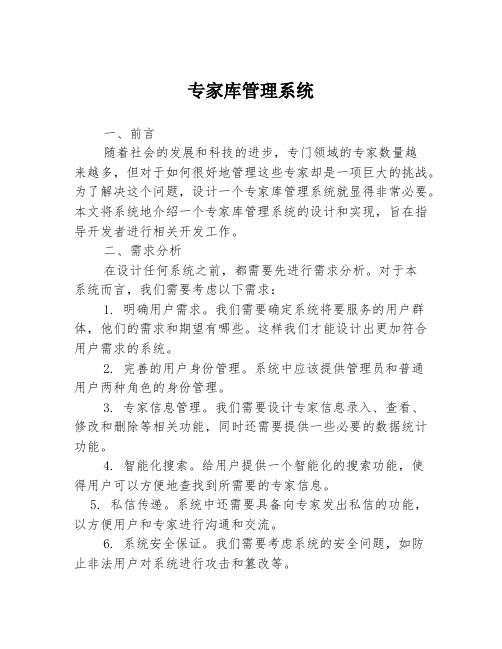
专家库管理系统一、前言随着社会的发展和科技的进步,专门领域的专家数量越来越多,但对于如何很好地管理这些专家却是一项巨大的挑战。
为了解决这个问题,设计一个专家库管理系统就显得非常必要。
本文将系统地介绍一个专家库管理系统的设计和实现,旨在指导开发者进行相关开发工作。
二、需求分析在设计任何系统之前,都需要先进行需求分析。
对于本系统而言,我们需要考虑以下需求:1. 明确用户需求。
我们需要确定系统将要服务的用户群体,他们的需求和期望有哪些。
这样我们才能设计出更加符合用户需求的系统。
2. 完善的用户身份管理。
系统中应该提供管理员和普通用户两种角色的身份管理。
3. 专家信息管理。
我们需要设计专家信息录入、查看、修改和删除等相关功能,同时还需要提供一些必要的数据统计功能。
4. 智能化搜索。
给用户提供一个智能化的搜索功能,使得用户可以方便地查找到所需要的专家信息。
5. 私信传递。
系统中还需要具备向专家发出私信的功能,以方便用户和专家进行沟通和交流。
6. 系统安全保证。
我们需要考虑系统的安全问题,如防止非法用户对系统进行攻击和篡改等。
三、系统设计1. 用户身份管理在本系统中,我们需要提供管理员和普通用户两种角色,这两种角色在系统中的功能也不相同。
管理员可以添加、修改或删除专家信息,而普通用户只能浏览专家信息。
为了实现这一功能,我们采用了基于角色的访问控制(RBAC)模型。
我们定义了三个表格,分别称为用户表格、角色表格和权限表格。
然后,可以通过这些表格来实现用户和角色之间的关联,角色和权限之间的关联。
通过这样的设计,可以让系统管理员灵活地对不同用户的权限进行调配。
2. 专家信息管理对于专家信息的管理,本系统提供了添加、修改、删除和查看等基本功能,同时我们还提供了一些扩展功能,可帮助提高系统的发挥效果,为用户提供更多有用的服务。
在数据库中,可以使用一个专家信息表来保存所有的专家信息。
表中将包括该专家的姓名、性别、联系电话、电子邮箱、所在单位、职务、教育背景、工作经历和研究方向等基本信息,同时还需要为每位专家指定独特的专家编号。
“高级专家管理信息系统”用户手册
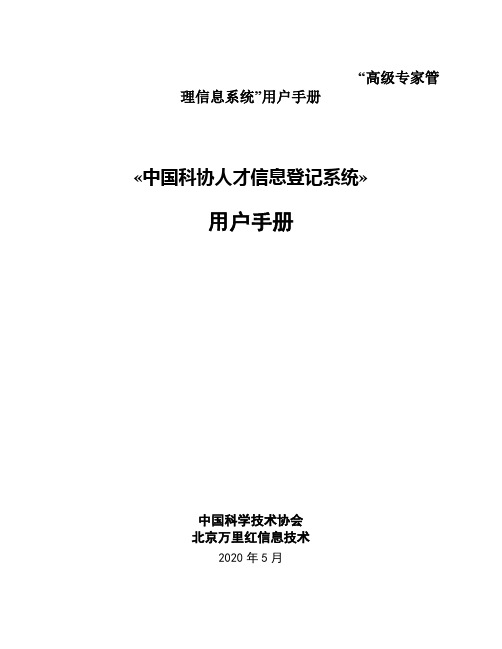
“高级专家管理信息系统”用户手册«中国科协人才信息登记系统»用户手册中国科学技术协会北京万里红信息技术2020年5月目录第一章软件概述 (1)1.1引言 (1)1.2特点 (1)1.3硬件配置要求 (2)1.3.1科协内部服务器端 (2)1.3.2外网上报服务器端 (3)1.3.3客户端 (3)第二章功能使用说明 (4)2.1用户登录 (4)2.2首页 (5)2.3 信息爱护 (6)2.3.1专家信息扫瞄 (7)2.3.2 增加专家信息 (8)2.3.3修改专家信息 (11)2.3.4删除专家信息 (13)2.3.5专家差不多信息项导出 (14)2.3.6查看专家详细信息 (16)2.3.7简单查询 (16)2.4信息查询 (17)2.4.1检查重名专家 (18)2.5报表名册 (18)2.6统计分析 (19)2.7信息公布 (19)2.8信息交换 (19)2.9系统治理 (19)2.10系统关心 (20)第一章软件概述1.1引言为贯彻落实十六届四中全会«决定»和中央«人才工作决定»关于广泛联系专家学者、优秀企业家,建立高层次人才库的精神,加强对科技协会把握联系的高级人才的治理工作,经上级领导批准,科协人事部和北京万里红科技联合开发了«中国科协人才信息治理系统»与«中国科协人才信息登记系统»。
1.2特点«中国科协人才信息治理系统»具有以下特点:1)标准性整个软件的信息结构体系遵循国家标准。
2)高效性软件在专家信息的增加、修改、删除、查询和输出等方面操作简易方便,响应速度快。
3)友好性软件界面完全采纳Windows风格,美观大方;系统易学易用,并有专门强的容错性能。
4)专家重名检查信息自动化处理专家信息的采集和爱护必须是专门的严格的,才能保证专家信息的准确性、唯独性,每一个步骤都有固定的格式和严格的自动纠错功能。
FUJITSU Software BS2000 LMS V3.5 库管理系统说明书
DatasheetFUJITSU Software BS2000 LMS V3.5Library Maintenance SystemLMS is the central library management system in BS2000.LMS is used to create and manage program libraries, as well as to manage and edit the elements contained in those libraries.Program libraries are PAM files which are processed using the PLAM library access method (PLAM: Program Library Access Method). For that reason they are also referred to as PLAM libraries. The PLAM access method is included in the BS2000 basic configuration.LMS makes an excellent software development support tool, providing the following standout functions:standardized program library system, element version management, the SDF statement language, protection mechanisms which can also be used for elements, and options for automating program development and library management.LMS is a sophisticated and mature BS2000 standard product which supports program development, maintenance and documentation.Program librariesA program library is a file with a substructure. It contains elements (“members”) and a table of contents listing the stored elements. Each library has an entry in the system catalog. The user can specify the name and other file attributes, such as retention period or sharability.Storing multiple elements in a library relieves the load on the system catalog, since only the library is entered there, and not each element. What’s more, it also saves storage space, since the elements are stored in the library in compressed form.ElementsAn element is a logically related set of data, e.g. input/output data, a procedure, a link module or a source program. Each element in the library can be addressed individually.An element in a program library is uniquely identified by its type, its name and a version identifier. Multiple versions relating to one element type and name can also be stored.In addition to standard types for typical contents, users can define their own types using names up to 8 characters long (user types) in order to structure their libraries more efficiently and automate processing of library elements with the aid of procedures in a much more finely grained manner.Version managementExperience teaches us that software elements need to be changed frequently. For this reason they must be easy to change and the different versions must be uniquely identified.Symbolic version identifiers support library management automation. Examples available include: *HIGHEST, for the highest version identifier, and *INCREMENT, to increment an existing version identifier in accordance with a selectable rule.LMS provides compact storage of differential sets (deltas): elements which have been created from a prior element due to changes generally differ only slightly from their predecessor. With LMS, only the differences compared with the predecessor then need to be physically stored. When such element versions are read, these deltas are merged in again at the relevant points, thus making the complete element available to the user once more.Integration into the programming environmentThe utility routines of the programming environment, such as EDT, compilers etc., can directly access program libraries.Link-and-load modules can be stored directly in program libraries by all the compilers and by the BINDER link editor. However, LMS can also copy link-and-load modules that originate from the old linker-loader system with the TSOSLNK linkage editor into the program library.The LMS subroutine interface provides users with convenient options for processing LMS libraries and their contents, from directly within a user program (Assembler, C, COBOL). In this case LMS is loaded dynamically.Multiple access to program librariesA library can be opened by one or more users for both read-only and write access.An element can be read concurrently by a number of users, but can only be accessed for writing by one user at a time. While an element is open for writing, no other access – including read-only – is possible to this element. Other elements of the library can be accessed. Statement formatLMS supports the SDF statement format familiar from the BS2000 command language. Statements in ISP format continue to be supported for compatibility reasons. New functions are only provided in SDF format, however.Basic functionsLMS provides the following basic functions:⏹Creating and managing libraries⏹Adding elements to a library, copying elements into anotherlibrary, and outputting elements from a library into a file⏹Managing, listing and editing elements⏹Comparing elements⏹Making LMS functions available from within EDT⏹Maintaining a Last Access Date for elements⏹Defining default settings in a start file.Protection functionsLMS supports the use of passwords and basic access control lists (BACLs) to provide a comprehensive, multi-tiered protection concept for libraries and elements.When the SECOS product is deployed, the GUARDS subsystem can be used to set up an extended, user-definable access control mechanism for libraries and elements.Protection rights are transferred to the elements on request when files are added, and vice versa when elements are output into files.All security-related actions relating to libraries and elements can be logged by linking PLAM to the SAT subsystem (part of the SECOS product).When elements are deleted, data that is no longer required can be selectively overwritten with the value X'00' (security erase). Borrowing procedureThe borrowing mechanism provides a means of controlling access to elements that are being modified e.g. by several developers working on a project.An element can only be written if the writer has previously been entered as the current holder for the source version.During writing, a history comprising the return timestamp, the holder’s user ID and optionally a user-specific comment is added to the new element status.The processing status of an element is output as an attribute in the table of contents and can also be used as a selection criterion. Make functionalityThe make functionality familiar from and successfully employed in other operating systems is also available under LMS. Using make enables projects to be implemented efficiently, since only absolutely essential steps are performed. The interface is tailored to match the BS2000 system.For a given target object, the make function describes the source objects on which this target depends, and the actions leading to the creation of the target.Starting from the selected target object, all targets are created from new if the source objects of a target have changed since the last time the target was generated.TopicsAs well as the selected target object, all associated source objects represent further sub-targets which are handled similarly.A BS2000 procedure is created and can be launched synchronously or asynchronously.To allow the description to be reused, the sequence of LMS-specific make statements should be stored in a separate element, called a make file.Output of library information to S variablesLMS supports the output of selected data to S variables. This enables easy and efficient creation of command procedures (S procedures), e.g. for automated library administration.If structured variables and lists are to be used here, then the chargeable product SDF-P is a software prerequisite. Reorganizing librariesLMS reorganizes a library so that the maximum amount of disk space not currently used by elements is released.This enables the amount of disk space required for a library to be reduced. In contrast to copying and subsequently deleting the old library, no additional disk space (to the full size of the library!) is required for reorganizing a library.Unlike with the COPY method, however, after REORG-LIBRARY there can still be an amount of free space which, at a maximum, may be as large as the largest element in the library.Technical DetailsRequirementsTechnical Requirements Hardware BS2000 Business ServerTechnical Requirements Software BS2000/OSD-BC V8.0 or higher or OSD/XC V8.5Demands on the user Knowledge of BS2000Installation and operationOperating mode Interactive and batch modeImplementation language Assembler, SPLUser interface Commands in English, message texts in German/EnglishInstallation By the customer according to the release noticeDocumentation and trainingDocumentation LMS User GuideLMS Subroutine Interface on the manual server.Training See course offerPurchasingConditions This software product can be leased by the customer in accordance with theconditions for the use of software products.Ordering and delivery This software product may be obtained from your local Fujitsu TechnologySolutions GmbH regional office.Products/fts/products/In addition to BS2000, Fujitsu offers a full portfolio of other computing products: ■ Storage systems: ETERNUS■ Server: PRIMERGY, PRIMEQUEST, Fujitsu SPARC M10, BS2000 Mainframe■ Client Computing Devices: LIFEBOOK, STYLISTIC, ESPRIMO, FUTRO, CELSIUS ■ Peripherals: Fujitsu Displays, Accessories ■ Software ■ Network Solutions/fts/solutions Infrastructure Solutions are customer offerings created by bringing Fujitsu’sproducts, services and technologies togetherwith those from partners.Industry Solutions are tailored to meet the needs of specific verticals.Business and Technology Solutions provide a variety of technologies developed to tackle specific business issues such as security and sustainability, across many verticals. Services/fts/services/ Application Services support the development, integration, testing,deployment and on-going management of both custom developed and packaged applications.Business Services respond to the challenge of planning, delivering and operating IT in a complex and changing IT environment. Managed Infrastructure Services enable customers to deliver the optimal IT environment to meet their needs.To learn more about BS2000, please contact your Fujitsu sales representative, Fujitsu business partner, or visit our website. /fts/bs2000/global/about/environment/ Fujitsu Green Policy Innovation is ourworldwide project for reducing burdens on the environment. Using our global know-how, we aim to resolve issues ofenvironmental energy efficiency through IT. Please find further information at:/global/about/environment/© 2014 Fujitsu Technology Solutions GmbH Fujitsu and the Fujitsu logo are trademarks or registered trademarks of Fujitsu Limited in Japan and other countries. BS2000 is a trademark or a registered trademark of Fujitsu Technology Solutions GmbH in Germany and other countries. Othercompany, product and service names may be trademarks or registered trademarks of their respective owners.Technical data subject to modification and delivery subject to availability. Any liability that the data and illustrations are complete, actual or correct is excluded. Designations may be trademarks and/or copyrights of the respective manufacturer, the use of which by third parties for their own purposes may infringe the rights of such owner.More informationContactFujitsu Technology Solutions GmbHMies-van-der-Rohe-Straße 8, 80807 München Website: /fts 12 March, 2015 EN。
项目名称-广东专家库专家桌面系统
广东省综合评标评审专家库专家桌面系统功能使用介绍目录1系统概述 (4)1.1背景介绍 (4)1.2功能 (4)2浏览器支持情况 (4)3系统入口 (4)4桌面系统状态区 (6)4.1系统首页 (6)4.2专家状态 (7)4.3我的消息 (9)4.4意见建议 (9)5账户管理 (10)5.1退出系统 (11)6当前评标活动 (11)6.1当前无评标活动 (11)6.2当前有评标活动 (12)7通知公告 (13)7.1工作动态 (13)7.2处罚通报 (14)8专家信息 (14)8.1个人资料 (14)8.2回避单位 (18)8.3历史评标活动 (19)8.4电子证书 (20)9专家办事 (21)9.1应急专家申请 (22)9.2长期请假 (23)9.3续聘记录 (25)9.4退库申请 (25)10专家培训 (26)10.1资料下载 (27)10.2政策法规 (28)11统计分析 (31)11.1信用查询 (31)11.2报表统计 (32)11.3劳务费查询 (33)11.4考评管理 (33)1系统概述1.1 背景介绍根据《广东省综合评标评审专家库和评标评审专家管理暂行办法》,为落实好“全省一库”任务,提供专家稳定安全、便利的操作,开发专家桌面系统,提供全省评标专家用户个人信息管理、日常办事、培训考试、信息查询、资料下载等全方位服务。
1.2 功能本手册描述专家桌面系统中评标专家在参与评标过程对专家入库申报、自身信息维护、个人办事、信息查询、评标等各个功能的操作,按桌面系统功能区划分进行描述。
➢注册申报:账号注册是对专家资格申报的流程及资料维护;➢系统登录:专家用户登录系统,实现系统登录,密码找回的功能;➢状态区:状态区主要包含专家关键状态信息、动态消息推送、意见建议反馈、账户管理、退出系统等常见信息展示和常用互动功能;➢当前评标活动动态区:该区域为专家核心功能区,依据专家是否存在评标项目以及评标项目情况进行不同的功能、信息展示,提供专家便捷操作、一键评标的功能;➢通知公告:展示专家管理部门发布的动态消息及处罚通报信息;➢专家信息:提供专家个人资料管理、回避单位管理、历史评标活动记录、电子证书等和评标活动相关的信息查询、管理;➢专家办事:提供包括应急专家申请、长期请假、续聘记录查询、退库申请在内的日常办事活动;➢专家培训:提供资料下载、政策法规学习以及通过培训系统在线学习、在线考试在内的专家技能学习功能;➢统计分析:统计分析按历史项目情况提供专辑常用的信用信息统计、报表统计、劳务费情况查询、考评管理功能。
管理系统使用说明书(及详解)
管理系统使用说明书(及详解)1登录界面:2功能选择界面:(全部功能均能实现)3浏览会员表:(下方快捷符号可实现增删改功能)4查询会员信息:(查询功能非常完善)5增加新会员:6修改记录:(可直接删改)7删除会员:(输入任意条件均可识别)8系统总览表:此表可实现全部功能。
9退出系统:相关代码:1登录界面:unit Unit8;interfaceusesWindows, Messages, SysUtils, Variants, Classes, Graphics, Controls, Forms,Dialogs, StdCtrls,unit2, DB, ADODB;typeTForm8 = class(TForm)Label11: TLabel;Label1: TLabel;Label2: TLabel;Edit1: TEdit;Edit2: TEdit;Label3: TLabel;Button1: TButton;ADOConnection1: TADOConnection;ADOQuery1: TADOQuery;Button2: TButton;procedure Button1Click(Sender: TObject);procedure Button2Click(Sender: TObject);private{ Private declarations }public{ Public declarations }end;varForm8: TForm8;implementationuses Unit1;{$R *.dfm}procedure TForm8.Button1Click(Sender: TObject);beginadoquery1.close;adoquery1.SQL.Clear;adoquery1.SQL.Text:='select * from biao1 where username='''+edit1.Text+'''and password='''+edit2.Text+''''; adoquery1.Open;if adoquery1.Bof and adoquery1.Eof thenbeginapplication.MessageBox('用户名或密码错误','出错',mb_ok+mb_iconwarning);edit1.SetFocus;edit2.SelectAll;endelsebeginform2.Show;form8.Hide;end;end;procedure TForm8.Button2Click(Sender: TObject);beginclose;end;end.2功能选择界面:unit Unit8;interfaceusesWindows, Messages, SysUtils, Variants, Classes, Graphics, Controls, Forms, Dialogs, StdCtrls,unit2, DB, ADODB;typeTForm8 = class(TForm)Label11: TLabel;Label1: TLabel;Label2: TLabel;Edit1: TEdit;Edit2: TEdit;Label3: TLabel;Button1: TButton;ADOConnection1: TADOConnection;ADOQuery1: TADOQuery;Button2: TButton;procedure Button1Click(Sender: TObject);procedure Button2Click(Sender: TObject);private{ Private declarations }public{ Public declarations }end;varForm8: TForm8;implementationuses Unit1;{$R *.dfm}procedure TForm8.Button1Click(Sender: TObject);beginadoquery1.close;adoquery1.SQL.Clear;adoquery1.SQL.Text:='select * from biao1 where username='''+edit1.Text+'''and password='''+edit2.Text+''''; adoquery1.Open;if adoquery1.Bof and adoquery1.Eof thenbeginapplication.MessageBox('用户名或密码错误','出错',mb_ok+mb_iconwarning);edit1.SetFocus;edit2.SelectAll;endelsebeginform2.Show;form8.Hide;end;end;procedure TForm8.Button2Click(Sender: TObject);beginclose;end;end.3浏览会员表:4查询会员信息:unit Unit4;interfaceusesWindows, Messages, SysUtils, Variants, Classes, Graphics, Controls, Forms, Dialogs, StdCtrls, ExtCtrls, Buttons, DB, ADODB, Grids, DBGrids;typeTForm4 = class(TForm)RadioGroup1: TRadioGroup;GroupBox1: TGroupBox;Edit1: TEdit;DBGrid1: TDBGrid;ADOQuery1: TADOQuery;DataSource1: TDataSource;BitBtn1: TBitBtn;procedure BitBtn1Click(Sender: TObject);private{ Private declarations }public{ Public declarations }end;varForm4: TForm4;StrSql:string;implementation{$R *.dfm}procedure TForm4.BitBtn1Click(Sender: TObject);beginif edit1.Text=' ' thenMessageBox(0,'查询内容为空!','错误',0)elseif trim(edit1.Text)<>' ' thenbegincase RadioGroup1.ItemIndex of0:BeginStrSql:='select * from table2 where 会员号='''+trim(edit1.Text )+'''';if ADOQuery1.Active thenbeginADOQuery1.Active:=false;ADOQuery1.SQL.Clear;ADOQuery1.SQL.Add(StrSql);ADOQuery1.Active:=true;if ADOQuery1.Bof and ADOQuery1.Eof thenMessagedlg('查无此人,请从新输入会员号',mtError,[mbok],1);end;end;1:beginStrSql:='select * from table2 where 会员姓名='''+trim(edit1.Text )+'''';if ADOQuery1.Active thenbeginADOQuery1.Active:=false;ADOQuery1.SQL.Clear;ADOQuery1.SQL.Add(StrSql);ADOQuery1.Active:=true;if ADOQuery1.Bof and ADOQuery1.Eof thenMessagedlg('查无此人,请从新输入会员姓名',mtError,[mbok],1);end;end;2:beginStrSql:='select * from table2 where 出生年月='''+trim(edit1.Text )+'''';if ADOQuery1.Active thenbeginADOQuery1.Active:=false;ADOQuery1.SQL.Clear;ADOQuery1.SQL.Add(StrSql);ADOQuery1.Active:=true;if ADOQuery1.Bof and ADOQuery1.Eof thenMessagedlg('查无此人,请从新输入出生年月',mtError,[mbok],1);end;end;3:beginStrSql:='select * from table2 where 车辆品牌型号='''+trim(edit1.Text )+'''';if ADOQuery1.Active thenbeginADOQuery1.Active:=false;ADOQuery1.SQL.Clear;ADOQuery1.SQL.Add(StrSql);ADOQuery1.Active:=true;if ADOQuery1.Bof and ADOQuery1.Eof thenMessagedlg('性别输入错误,请从新输入车辆品牌型号',mtError,[mbok],1);end;end;4:beginStrSql:='select * from table2 where 购车时间='''+trim(edit1.Text )+'''';if ADOQuery1.Active thenbeginADOQuery1.Active:=false;ADOQuery1.SQL.Clear;ADOQuery1.SQL.Add(StrSql);ADOQuery1.Active:=true;if ADOQuery1.Bof and ADOQuery1.Eof thenMessagedlg('查无此人,请从新输入购车时间',mtError,[mbok],1);end;end;5:beginStrSql:='select * from table2 where 电话='''+trim(edit1.Text )+'''';if ADOQuery1.Active thenbeginADOQuery1.Active:=false;ADOQuery1.SQL.Clear;ADOQuery1.SQL.Add(StrSql);ADOQuery1.Active:=true;if ADOQuery1.Bof and ADOQuery1.Eof thenMessagedlg('查无此人,请从新输入电话',mtError,[mbok],1);end;end;end;end;end;End.5增加新会员:unit Unit5;interfaceusesWindows, Messages, SysUtils, Variants, Classes, Graphics, Controls, Forms, Dialogs, StdCtrls, Buttons, ComCtrls, DB, ADODB, Grids, DBGrids;typeTForm5 = class(TForm)GroupBox2: TGroupBox;Label1: TLabel;Label2: TLabel;Label4: TLabel;Label5: TLabel;Label6: TLabel;Label7: TLabel;Label8: TLabel;Label9: TLabel;Label10: TLabel;Edit2: TEdit;Edit3: TEdit;RadioButton1: TRadioButton;RadioButton2: TRadioButton;Edit4: TEdit;DateTimePicker1: TDateTimePicker;Edit6: TEdit;Edit7: TEdit;Edit8: TEdit;Edit9: TEdit;Edit5: TEdit;BitBtn2: TBitBtn;DBGrid1: TDBGrid;ADOQuery1: TADOQuery;DataSource1: TDataSource;procedure BitBtn2Click(Sender: TObject);private{ Private declarations }public{ Public declarations }end;varForm5: TForm5;ADOQuery1:string;implementation{$R *.dfm}procedure TForm5.BitBtn2Click(Sender: TObject);beginbeginif Edit2.Text='' thenMessageBox(0,'会员号内容不能为空!','错误',MB_OK)elseADOQuery1.Close;ADOQuery1.SQL.Clear;ADOQuery1.SQL.Text:='select * from table2 where 会员号='''+edit2.text+'''';ADOQuery1.Open;if not(ADOQuery1.Eof and ADOQuery1.Bof) thenbeginedit2.SetFocus;exit;endelsebeginADOQuery1.Close;ADOQuery1.SQL.Clear;ADOQuery1.SQL.Text:='select * from table2';ADOQuery1.Open;ADOQuery1.Append;ADOQuery1.FieldByName('会员号').AsString:=edit2.Text;ADOQuery1.FieldByName('会员姓名').AsString:=edit3.Text;if RadioButton1.Checked thenADOQuery1.FieldByName('性别').AsString:='男'elseADOQuery1.FieldByName('性别').AsString:='女';ADOQuery1.FieldByName('出生年月').AsDateTime:=DateTimePicker1.Date;ADOQuery1.FieldByName('购车时间').AsString:=edit5.Text;ADOQuery1.FieldByName('车辆品牌型号').AsString:=edit4.Text;ADOQuery1.FieldByName('购入价格(万)').AsString:=edit6.Text;ADOQuery1.FieldByName('优惠套餐').AsString:=edit7.Text;ADOQuery1.FieldByName('电话').AsString:=edit8.Text;ADOQuery1.FieldByName('贷款套餐').AsString:=edit9.Text;ADOQuery1.Post;end;end;end;End.6修改记录:unit Unit6;interfaceusesWindows, Messages, SysUtils, Variants, Classes, Graphics, Controls, Forms, Dialogs, StdCtrls, Buttons, ComCtrls, DB, ADODB, Grids, DBGrids;typeTForm6 = class(TForm)GroupBox2: TGroupBox;Label1: TLabel;Label2: TLabel;Label3: TLabel;Label4: TLabel;Label5: TLabel;Label6: TLabel;Label8: TLabel;Label9: TLabel;Label10: TLabel;Edit2: TEdit;Edit3: TEdit;RadioButton1: TRadioButton;RadioButton2: TRadioButton;Edit4: TEdit;DateTimePicker1: TDateTimePicker;Edit6: TEdit;Edit7: TEdit;Edit8: TEdit;Edit9: TEdit;Edit5: TEdit;BitBtn3: TBitBtn;DBGrid1: TDBGrid;ADOQuery1: TADOQuery;DataSource1: TDataSource;BitBtn1: TBitBtn;procedure BitBtn3Click(Sender: TObject);private{ Private declarations }public{ Public declarations }end;varForm6: TForm6;implementation{$R *.dfm}procedure TForm6.BitBtn3Click(Sender: TObject);beginADOQuery1.close;ADOQuery1.SQL.Clear;ADOQuery1.SQL.Text:='select * from table2 where 会员号='''+edit2.Text+'''';ADOQuery1.Open;if (ADOQuery1.Eof and ADOQuery1.Bof) thenbeginMessageBox(0,'会员号不存在,不能修改!','警告',0);edit2.SetFocus;exit;endelseADOQuery1.Close;ADOQuery1.SQL.Clear;ADOQuery1.SQL.Text:='select * from table2 where 会员号='''+edit2.Text+'''';ADOQuery1.Open;ADOQuery1.Edit;ADOQuery1.FieldByName('会员号').AsString:=edit2.Text;ADOQuery1.FieldByName('会员姓名').AsString:=edit3.Text;if RadioButton1.Checked thenADOQuery1.FieldByName('性别').AsString:='男'elseADOQuery1.FieldByName('性别').AsString:='女';ADOQuery1.FieldByName('出生年月').AsDateTime:=DateTimePicker1.Date;ADOQuery1.FieldByName('购车时间').AsString:=edit5.Text;ADOQuery1.FieldByName('车辆品牌型号').AsString:=edit4.Text;ADOQuery1.FieldByName('购入价格(万)').AsString:=edit6.Text;ADOQuery1.FieldByName('优惠套餐').AsString:=edit7.Text;ADOQuery1.FieldByName('电话').AsString:=edit8.Text;ADOQuery1.FieldByName('贷款套餐').AsString:=edit9.Text;ADOQuery1.Post;end;end;End.7删除会员:unit Unit7;interfaceusesWindows, Messages, SysUtils, Variants, Classes, Graphics, Controls, Forms, Dialogs, StdCtrls, Buttons, DB, ADODB, Grids, DBGrids;typeTForm7 = class(TForm)DBGrid1: TDBGrid;ADOQuery1: TADOQuery;DataSource1: TDataSource;BitBtn4: TBitBtn;Edit2: TEdit;procedure BitBtn4Click(Sender: TObject);private{ Private declarations }publicvarForm7: TForm7;implementation{$R *.dfm}procedure TForm7.BitBtn4Click(Sender: TObject);beginADOQuery1.Close;ADOQuery1.SQL.Clear;ADOQuery1.SQL.Text:='select * from table2 where 会员号='''+edit2.Text+''''; ADOQuery1.Open;if(ADOQuery1.Eof and ADOQuery1.Bof) thenbeginmessagebox(0,'会员号不存在,不能删除!','警告',0);edit2.SetFocus;Exit;endelsebeginADOQuery1.Close;ADOQuery1.SQL.Clear;ADOQuery1.SQL.Text:='delete * from table2 where 会员号='''+edit2.Text+'''';ADOQuery1.ExecSQL;edit2.Text:='';ADOQuery1.Close;ADOQuery1.SQL.Clear;ADOQuery1.SQL.Text:='select * from table2';ADOQuery1.Open;end;end;End.8系统总览表:unit Unit1;interfaceusesWindows, Messages, SysUtils, Variants, Classes, Graphics, Controls, Forms, Dialogs, StdCtrls, Buttons, ExtCtrls, DBCtrls, DB, ADODB, Grids, DBGrids, ComCtrls;TForm1 = class(TForm)DBGrid1: TDBGrid;ADOQuery1: TADOQuery; DataSource1: TDataSource; DBNavigator1: TDBNavigator; RadioGroup1: TRadioGroup; GroupBox1: TGroupBox;Edit1: TEdit;GroupBox2: TGroupBox;Label1: TLabel;Label2: TLabel;Edit2: TEdit;Label3: TLabel;Edit3: TEdit;Label4: TLabel;Label5: TLabel;RadioButton1: TRadioButton; RadioButton2: TRadioButton;Label6: TLabel;Edit4: TEdit;BitBtn1: TBitBtn;BitBtn2: TBitBtn;BitBtn3: TBitBtn;BitBtn4: TBitBtn;BitBtn5: TBitBtn;BitBtn6: TBitBtn;DateTimePicker1: TDateTimePicker; Label7: TLabel;Label8: TLabel;Edit6: TEdit;Edit7: TEdit;Label9: TLabel;Label10: TLabel;Edit8: TEdit;Edit9: TEdit;Edit5: TEdit;Label11: TLabel;procedure BitBtn1Click(Sender: TObject); procedure BitBtn2Click(Sender: TObject); procedure BitBtn3Click(Sender: TObject); procedure BitBtn4Click(Sender: TObject); procedure BitBtn5Click(Sender: TObject); procedure BitBtn6Click(Sender: TObject);private{ Private declarations }{ Public declarations }end;varForm1: TForm1;StrSql:string;implementation{$R *.dfm}procedure TForm1.BitBtn1Click(Sender: TObject);beginif edit1.Text=' ' thenMessageBox(0,'查询内容为空!','错误',0)elseif trim(edit1.Text)<>' ' thenbegincase RadioGroup1.ItemIndex of0:beginStrSql:='select * from table2 where 会员号='''+trim(edit1.Text )+'''';if ADOQuery1.Active thenbeginADOQuery1.Active:=false;ADOQuery1.SQL.Clear;ADOQuery1.SQL.Add(StrSql);ADOQuery1.Active:=true;if ADOQuery1.Bof and ADOQuery1.Eof thenMessagedlg('查无此人,请从新输入会员号',mtError,[mbok],1);end;end;1:beginStrSql:='select * from table2 where 会员姓名='''+trim(edit1.Text )+'''';if ADOQuery1.Active thenbeginADOQuery1.Active:=false;ADOQuery1.SQL.Clear;ADOQuery1.SQL.Add(StrSql);ADOQuery1.Active:=true;if ADOQuery1.Bof and ADOQuery1.Eof thenMessagedlg('查无此人,请从新输入会员姓名',mtError,[mbok],1);end;end;2:beginStrSql:='select * from table2 where 出生年月='''+trim(edit1.Text )+'''';if ADOQuery1.Active thenADOQuery1.Active:=false;ADOQuery1.SQL.Clear;ADOQuery1.SQL.Add(StrSql);ADOQuery1.Active:=true;if ADOQuery1.Bof and ADOQuery1.Eof thenMessagedlg('查无此人,请从新输入出生年月',mtError,[mbok],1);end;end;3:beginStrSql:='select * from table2 where 车辆品牌型号='''+trim(edit1.Text )+'''';if ADOQuery1.Active thenbeginADOQuery1.Active:=false;ADOQuery1.SQL.Clear;ADOQuery1.SQL.Add(StrSql);ADOQuery1.Active:=true;if ADOQuery1.Bof and ADOQuery1.Eof thenMessagedlg('性别输入错误,请从新输入车辆品牌型号',mtError,[mbok],1);end;end;4:beginStrSql:='select * from table2 where 购车时间='''+trim(edit1.Text )+'''';if ADOQuery1.Active thenbeginADOQuery1.Active:=false;ADOQuery1.SQL.Clear;ADOQuery1.SQL.Add(StrSql);ADOQuery1.Active:=true;if ADOQuery1.Bof and ADOQuery1.Eof thenMessagedlg('查无此人,请从新输入购车时间',mtError,[mbok],1);end;end;5:beginStrSql:='select * from table2 where 电话='''+trim(edit1.Text )+'''';if ADOQuery1.Active thenbeginADOQuery1.Active:=false;ADOQuery1.SQL.Clear;ADOQuery1.SQL.Add(StrSql);ADOQuery1.Active:=true;if ADOQuery1.Bof and ADOQuery1.Eof thenMessagedlg('查无此人,请从新输入电话',mtError,[mbok],1);end;end;end;end;procedure TForm1.BitBtn2Click(Sender: TObject);beginif Edit2.Text='' thenMessageBox(0,'会员号内容不能为空!','错误',MB_OK)elseADOQuery1.Close;ADOQuery1.SQL.Clear;ADOQuery1.SQL.Text:='select * from table2 where 会员号='''+edit2.text+'''';ADOQuery1.Open;if not(ADOQuery1.Eof and ADOQuery1.Bof) thenbeginMessageBox(0,'会员号不能重复!','警告',0);edit2.SetFocus;exit;endelsebeginADOQuery1.Close;ADOQuery1.SQL.Clear;ADOQuery1.SQL.Text:='select * from table2';ADOQuery1.Open;ADOQuery1.Append;ADOQuery1.FieldByName('会员号').AsString:=edit2.Text;ADOQuery1.FieldByName('会员姓名').AsString:=edit3.Text;if RadioButton1.Checked thenADOQuery1.FieldByName('性别').AsString:='男'elseADOQuery1.FieldByName('性别').AsString:='女';ADOQuery1.FieldByName('出生年月').AsDateTime:=DateTimePicker1.Date;ADOQuery1.FieldByName('购车时间').AsString:=edit5.Text;ADOQuery1.FieldByName('车辆品牌型号').AsString:=edit4.Text;ADOQuery1.FieldByName('购入价格(万)').AsString:=edit6.Text;ADOQuery1.FieldByName('优惠套餐').AsString:=edit7.Text;ADOQuery1.FieldByName('电话').AsString:=edit8.Text;ADOQuery1.FieldByName('贷款套餐').AsString:=edit9.Text;ADOQuery1.Post;end;end;procedure TForm1.BitBtn3Click(Sender: TObject);beginADOQuery1.Close;ADOQuery1.SQL.Clear;ADOQuery1.Open;if (ADOQuery1.Eof and ADOQuery1.Bof) thenbeginMessageBox(0,'会员号不存在,不能修改!','警告',0);edit2.SetFocus;exit;endelsebeginADOQuery1.Close;ADOQuery1.SQL.Clear;ADOQuery1.SQL.Text:='select * from table2 where 会员号='''+edit2.Text+'''';ADOQuery1.Open;ADOQuery1.Edit;ADOQuery1.FieldByName('会员号').AsString:=edit2.Text;ADOQuery1.FieldByName('会员姓名').AsString:=edit3.Text;if RadioButton1.Checked thenADOQuery1.FieldByName('性别').AsString:='男'elseADOQuery1.FieldByName('性别').AsString:='女';ADOQuery1.FieldByName('出生年月').AsDateTime:=DateTimePicker1.Date;ADOQuery1.FieldByName('购车时间').AsString:=edit5.Text;ADOQuery1.FieldByName('车辆品牌型号').AsString:=edit4.Text;ADOQuery1.FieldByName('购入价格(万)').AsString:=edit6.Text;ADOQuery1.FieldByName('优惠套餐').AsString:=edit7.Text;ADOQuery1.FieldByName('电话').AsString:=edit8.Text;ADOQuery1.FieldByName('贷款套餐').AsString:=edit9.Text;ADOQuery1.Post;end;end;procedure TForm1.BitBtn4Click(Sender: TObject);beginADOQuery1.Close;ADOQuery1.SQL.Clear;ADOQuery1.SQL.Text:='select * from table2 where 会员号='''+edit2.Text+''''; ADOQuery1.Open;if(ADOQuery1.Eof and ADOQuery1.Bof) thenbeginmessagebox(0,'会员号不存在,不能删除!','警告',0);edit2.SetFocus;Exit;endelsebeginADOQuery1.Close;ADOQuery1.SQL.Clear;ADOQuery1.SQL.Text:='delete * from table2 where 会员号='''+edit2.Text+'''';ADOQuery1.ExecSQL;edit2.Text:='';edit3.Text:='';RadioButton1.Checked:=false;RadioButton2.Checked:=false;edit4.Text:='';ADOQuery1.Close;ADOQuery1.SQL.Clear;ADOQuery1.SQL.Text:='select * from table2';ADOQuery1.Open;end;end;procedure TForm1.BitBtn5Click(Sender: TObject);beginStrSql:='select * from table2';if ADOQuery1.Active thenbeginADOQuery1.Active:=false;ADOQuery1.SQL.Clear;ADOQuery1.SQL.Add(StrSql);ADOQuery1.Active:=true;end;end;procedure TForm1.BitBtn6Click(Sender: TObject);beginclose;end;end.。
专家库管理系统
专家库管理系统摘要:专家库管理系统旨在帮助组织管理和利用专家资源,提高决策、咨询和研究工作的效率。
本文详细介绍了专家库管理系统的定义、目标、关键功能和优势,并对其实施步骤和应用场景进行了讨论。
一、引言随着社会的不断发展和进步,各行各业对专业知识和专家资源的需求日益增加。
但是,如何高效地管理和利用专家资源成为一个亟待解决的问题。
为此,专家库管理系统应运而生。
二、定义专家库管理系统是一种通过集成、组织和管理专家资源的软件系统。
它可以记录专家的个人信息、专业背景、研究成果等,并支持对专家进行分类、评估和查询,从而为组织的决策、咨询和研究工作提供支持。
三、目标专家库管理系统的主要目标包括:1. 提供一个集中化的平台,用于管理和存储专家资源;2. 提高专家资源的可利用性和可访问性;3. 支持快速、准确地查找合适的专家;4. 促进专家之间的交流与合作。
四、关键功能专家库管理系统的关键功能包括:1. 专家信息录入:系统可以方便地记录专家的个人信息、研究领域、教育背景等重要信息。
2. 专家分类与评估:系统支持将专家按照不同的领域、级别进行分类,并可以对专家进行评估和排名。
3. 专家查询与匹配:系统提供了灵活的查询功能,可以根据用户的需求快速找到适合的专家。
4. 专家协作与交流:系统支持专家之间的协作与交流,可以方便地安排专家会议、讨论等活动。
5. 专家评价与反馈:系统可以收集用户对专家的评价与反馈,并根据反馈结果进行相关的优化与改进。
五、优势专家库管理系统具有以下优势:1. 高效管理:通过专家库管理系统,组织可以更好地管理和利用专家资源,提高工作效率。
2. 信息共享:系统可以帮助不同部门和人员共享专家信息,减少重复劳动和信息孤岛现象。
3. 专家选择:通过系统的查询和匹配功能,可以快速找到合适的专家,提高决策的准确性和专业性。
4. 专家交流:系统的协作与交流功能可以促进专家之间的合作和交流,提升研究和咨询的质量。
- 1、下载文档前请自行甄别文档内容的完整性,平台不提供额外的编辑、内容补充、找答案等附加服务。
- 2、"仅部分预览"的文档,不可在线预览部分如存在完整性等问题,可反馈申请退款(可完整预览的文档不适用该条件!)。
- 3、如文档侵犯您的权益,请联系客服反馈,我们会尽快为您处理(人工客服工作时间:9:00-18:30)。
山东省政府采购专家库管理系统操作使用说明书山东省财政厅政府采购监督管理处二O一一年四月一、专家库系统管理 (4)1.1系统登录说明 (4)1.2专家信息管理 (5)1.2.1专家录入 (6)1.2.2专家审核 (8)1.2.3专家冻结 (10)1.2.4专家解冻 (13)1.2.5专家复验 (13)1.2.6专家删除 (13)1.2.7专家查询 (13)1.3专家使用管理 (15)1.3.1项目使用录入 (16)1.3.2专家使用抽取 (20)1.3.3选择性确认专家 (25)1.3.4专家使用评价 (26)1.3.5专家使用费用 (28)1.3.6专家使用查询 (30)1.4系统维护 (32)1.4.1角色管理 (33)1.4.2用户管理 (34)1.5个人信息管理 (35)1.5.1修改口令 (35)二、专家个人应用管理 (36)2.1专家信息管理模块 (37)2.1.1专家基本信息修改 (37)一、专家库系统管理1.1系统登录说明山东省政府采购专家库管理系统主要使用人员有财政厅政府采购监督管理处、县级以上财政局政府采购监督管理部门、政府采购代理机构和评审专家等四类,各单位操作权限不同,进入系统后操作界面不同。
各操作人员的用户名和密码由省财政厅政府采购监督管理处统一设置,并授权使用。
进入省专家库管理系统的口径有两种:1、启动IE浏览器,登录中国山东政府采购网,在首页右侧点击“山东省政府采购专家库系统”进入专家库系统,操作界面如下图1-1。
2、启动IE浏览器,在地址栏内输入山东省政府采购专家库管理系统的登录地址:http://60.216.5.87/expinfo/logon.jsp,进入专家库系统,操作界面如下图1-1:如图1-1在登录系统时,财政厅政府采购监督管理处、县级以上财政局政府采购监督管理部门、政府采购代理机构操作人员输入“用户名”、“密码”,选择“单位登录”,然后点击“登录”按钮,进入系统,操作界面如下图1-2所示。
如图1-2用户在登录系统后首先安装CELL插件,插件下载位置在首页【事务提醒】的最后一行“CELL报表工具安装盘下载”,如图1-2上标志的位置。
下载后按照默认方式安装即可。
该系统首页由功能菜单区和操作区两部分组成。
功能菜单区由【专家信息管理】、【专家使用管理】、【常用统计】、【系统维护】和【个人信息管理】五个功能组成。
操作区由【事务提醒】、【在库专家】和【公告栏】三部分组成:1、事务提醒:提供待办事务提醒功能,点击可查看当前用户的待办事务。
2、在库专家:是指专家库中可使用的专家总人数,以及工程、货物和服务各类可使用的专家人数。
3、公告栏:是指系统中发布的公告显示位置。
1.2专家信息管理专家信息管理模块的功能主要是实现专家的录入、审核、查询等功能。
该模块由【专家录入】、【专家审核】、【专家预冻结】、【专家冻结】、【专家预解冻】、【专家解冻】、【专家预复验】、【专家复验】、【专家预删除】、【专家删除】和【专家查询】十一个功能点组成。
根据操作人的权限不同显示的功能点不同。
本说明由管理员权限登录,操作界面如图1.2-1如图1.2-11.2.1专家录入在图1.2-1所示窗口中进行以下操作:步骤1:点击功能菜单上“专家信息管理”中的“专家录入”,将展示如图1.2-2所示界面。
点击“查询”按钮,可以查询到自己录入的所有专家。
如图1.2-2要显示数据,请选择登记时间,再点击界面上的“查询”按钮,此时该界面显示所选时间段内当前用户录入的所有专家,当前用户具有对自己录入的专家进行修改和删除的操作权限,如图1.2-3。
(如果在查询数据时,没有选择登记时间,系统默认当年的1月1日至今)如图1.2-3步骤2:在图1.2-3窗口中点击“录入”按钮,打开专家录入界面,将展示如图1.2-4所示。
如图1.2-4填写专家录入界面中的各个信息,填写完成后,点击“保存”按钮专家录入完成。
步骤3:如果录入专家的信息有疑问可以对录入的专家进行修改。
在图1.2-3中点击“录入”按钮,录入自己所在区域的专家。
首先选中要修改的专家,再点击“修改”按钮,修改自己录入的专家。
选择需要修改的专家点击“修改”按钮,将打开专家修改界面如图1.2-5所示。
如图1.2-5步骤4:如果录入专家的信息在没有审核之前有疑问或其他原因,可以对专家进行删除操作。
在图1.2-3中选择需要删除的专家点击“删除”按钮,进行删除操作,将展示如图1.2-6所示。
如图1.2-61.2.2专家审核该系统中具有专家审核权限的只有省财政厅政府采购监督管理处。
各个单位录入自己地域的专家后需要政府采购监督管理处进行审核,审核过程包括两个步骤,第一是专家初审,第二是专家终审,审核完成后系统自动对专家进行编号和填写复验时间。
审核通过的专家方可使用,否则不能使用。
在图1.2-1所示窗口中进行一下操作:步骤1:点击功能菜单上“专家信息管理”中的“专家审核”,界面中显示当前用户需要审核的专家信息,将展示如图1.2-7所示界面。
(如果打开界面没有显示的数据,说明没有需要审核的数据)如图1.2-7步骤2:在如图1.2-7界面中选择需要审核的数据,点击界面上的“审核”按钮,将展示如图1.2-8所示界面。
如图1.2-8审核页面有三种操作状态:【1】审核同意:填写审核意见(可以不填写审核意见),单击【同意】按钮,专家信息就发送至下一岗审核人员。
【2】审核不同意:首先必须填写审核意见,再单击【不同意】按钮,审核不通过,被退回到上一岗审核人员。
【3】不审核:点击【关闭】按钮,即可。
步骤3:以审核通过为例,点击图1.2-8上的“审核”按钮,进行审核操作。
步骤4:审核完成点击“确认”。
1.2.3专家冻结按照省财政厅专家管理办法要求,对到专家复验时间没有进行复验和在评标过程中违反规定或违反专家管理办法要求的专家,监管处可以对该专家进行冻结操作,冻结后的专家将不再参加专家抽取。
该功能分为两个步骤:第一具有专家预冻结权限的操作人员,首先对该专家进行预冻结操作;第二具有专家冻结权限的操作人员,确认对该专家进行冻结。
在图1.2-1所示窗口中进行以下操作:步骤1:点击功能菜单上“专家信息管理”中的“专家预冻结”,将展示如图1.2-9所示界面。
如图1.2-9步骤2:在图1.2-9界面,选择冻结时间(也是复验时间),点击界面上“查询”按钮,显示需要预冻结的专家,将展示如图1.2-10如图1.2-10步骤3:选择需要预冻结的专家,点击“冻结”按钮,将展示如图1.2-11冻结界面。
如图1.2-11步骤4:填写预冻结的原因,点击“保存”按钮即可。
以上为预冻结操作步骤,下面进行确认冻结操作步骤介绍。
步骤5:点击功能菜单上“专家信息管理”中的“专家冻结”,将展示如图1.2-12所示界面,界面中显示需要确认冻结的专家。
如图1.2-12步骤6:选择需要确认冻结的专家,点击“确认”按钮,将展示如图1.2-13所示。
如图1.2-13步骤7:填写确认冻结专家的原因(也可不填),点击“保存”按钮即可完成专家冻结操作。
1.2.4专家解冻对冻结的专家,可以进行解冻操作。
专家解冻分为两个阶段,第一对于具有专家预解冻权限的操作人员,可以对冻结的专家进行预解冻操作,第二对于具有专家解冻权限的操作人员,对已经预解冻的专家进行解冻确认操作。
具体的操作步骤与以上专家冻结相同。
1.2.5专家复验具体的操作步骤与以上专家冻结相同。
1.2.6专家删除具体的操作步骤与以上专家冻结相同。
1.2.7专家查询根据操作人员的权限不同,在专家查询中查询的数据不同。
如图1.2-14系统支持模糊查询,操作人员可以根据证书编号、专家姓名、身份证号、地域、工作单位、登记时间等条件进行模糊查询。
如图1.2-15系统也可以打印出各个专家的申请表,操作人员只需双击某专家姓名即可打开该专家申请表;选中某专家,点击“查看”按钮也可以打开。
如图1.2-16可以导出或打印该专家信息。
注意:每一个列表上都有总数据的条数。
1.3专家使用管理专家使用管理由【项目使用录入】、【专家使用抽取】、【选择性确认专家】、【专家使用评价】、【专家使用费用】和【专家使用查询】组成,如下图所示。
如图1.3-11.3.1项目使用录入在图1.3-1所示窗口中进行一下操作:步骤1:点击功能菜单上“专家使用管理”中的“项目使用录入”,如图1.3-2如果出现如图1.3-2上的提示,说明当前仍有项目在抽取完成后七个工作日内没有进行评价,必须进行评价完成后方可进行下一个项目的录入工作。
要显示数据,请选择登记时间,再点击界面上的“查询”按钮显示数据,此时该界面显示当前用户录入的所有没有抽取专家的项目,当前用户可以对录入的项目进行修改和删除操作,项目一旦进入抽取阶段则不能进行修改和删除操作,如图1.3-2;如果要查询其他项目进入“专家使用查询”进行查看。
(如果在查询数据时,没有选择登记时间,系统默认当年的1月1日至今)点击“录入”按钮,录入采购项目。
首先选中要修改的项目,再点击“修改”按钮,修改自己录入的项目。
如图1.3-2步骤2:在图1.3-2窗口中点击“录入”按钮,打开专家录入界面,将展示如图1.3-3所示。
如图1.3-3由于对工程、货物和服务,在抽取专家的人数、地域、金额等要素的要求不同,因此先选择项目类型。
步骤3:选择采购项目类型,选择完成后点击“确认”按钮,将展示项目录入界面,如图1.3-4如图1.3-4输入项目要素说明:【1】采购单位:必填,填写该项目的采购预算单位。
【2】代理机构(集中采购机构):必填,该要素系统自动取登录人的单位名称,如果有问题可以修改。
【3】项目编号:必填,是指该项目的采购编号(该编号是单位自己编写),但是系统要求项目编号不能重复。
【4】项目归属地:必填,是指该项目的所在地,一定要正确填写项目归属地,这个要素涉及监管用户的查看权限。
【5】项目名称:必填,是指该项目的项目名称。
【6】开标时间:必填,是指该项目的开标时间,填写人一定要认真填写,因为这个要素关系到后续项目的专家抽取。
【7】开标地点:必填,是指该项目的开标地点,一定要正确填写项目的开标地点。
【8】采购方式:必填,是指项目的采购方式,选择采购方式不同,下面的抽取专家人数不同,请正确填写,具体和项目金额、抽取人数的关系,下面介绍。
【9】计划编号:必填,是指该项目在政府采购系统的计划编号,这里有可能是多个计划编号。
(如果是多个请用逗号区分)【10】项目金额:必填,是指该项目的金额在以下哪个范围内。
选择项目金额不同,下面的抽取专家人数不同,请正确填写,具体和采购方式、抽取人数的关系,下面介绍。
【11】抽取专家的地域、类型和人数:必填,这些数据的填写和以上采购方式和采购金额有关系。
