Data Interfaces - Chapter 04
数据通信与网络cha(4)
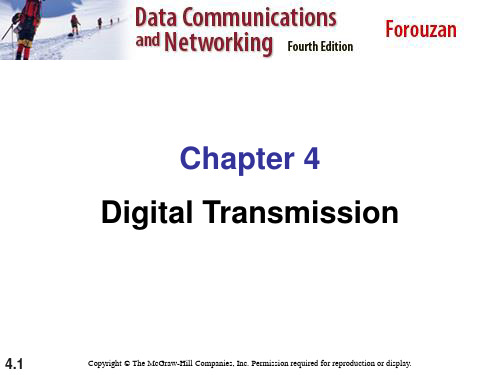
Note
NRZ-L and NRZ-I both have an average signal rate of N/2 Bd.
4.14
Note
NRZ-L and NRZ-I both have a DC component e 4.4
A system is using NRZ-I to transfer 10-Mbps data. What are the average signal rate and minimum bandwidth?
At 1 Mbps, the receiver receives 1,001,000 bps instead of 1,000,000 bps.
4.9
Figure 4.4 Line coding schemes
4.10
Figure 4.5 Unipolar NRZ scheme
4.11
Figure 4.6 Polar NRZ-L and NRZ-I schemes
4.17
Figure 4.8 Polar biphase: Manchester and differential Manchester schemes
4.18
Note
Chapter 4 Digital Transmission
4.1
Copyright © The McGraw-Hill Companies, Inc. Permission required for reproduction or display.
4-1 DIGITAL-TO-DIGITAL CONVERSION
4.5
Note
Although the actual bandwidth of a digital signal is infinite, the effective
Interconnect_chapter 4_1_r
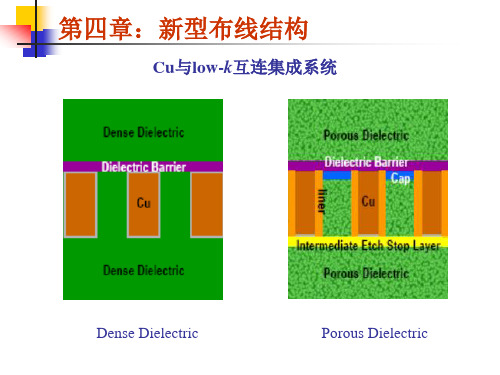
Al及Cu金属互连线
电阻率 · cm
杨氏模量 导热性 抗腐蚀 1011dyne/cm2 W/(K · cm)
与SiO2 粘附性
抗电迁 移性
Cu Al
1.67 2.66
12.98 7.06
3.98 2.38
差 佳
第四章:新型布线结构
Cu与low-k互连集成系统
Dense Dielectric
Porous Dielectric
Cu与low-k互连集成系统
互连金属层数
时钟频率
Interplay Between Signaling Metrics
示例:Atomic Layer Deposition (ALD)
互连线截面
Cu 成核过程
Cu Resistivity limited by the grain size and surface scattering in narrow lines
Cu Resistivity: Effect of Barrier
Cu活泼金属,需要阻挡层防止铜原子扩散到介质中去
Cu Resistivity: Effect of Barrier
差 佳
高 低
Cu Resistivity: Effect of Electron Scattering
Cu Resistivity: Effect of Electron Scattering
P:interface quality
Cu Resistivity: Effect of Electron Scattering
P:interface quality
Cu Resistivity: Effect of Barrier
NVIDIA DOCA OVS DOCA MLNX-15-060597 _v2.0.2 说明书

User GuideTable of ContentsChapter 1. Introduction (1)Chapter 2. OVS-DOCA Mode (2)2.1. Configuring OVS-DOCA (2)2.2. Offloading VXLAN Encapsulation/Decapsulation Actions (3)2.3. Offloading Connection Tracking (4)2.4. SR-IOV VF LAG (4)2.5. Offloading Geneve Encapsulation/Decapsulation (5)Chapter 3. Known Limitations (6)Chapter 1.IntroductionThe NVIDIA DOCA package includes an Open vSwitch (OVS) application designed to work with NVIDIA NICs and utilize ASAP2 technology for data-path acceleration. This application supports three modes: OVS-Kernel and OVS-DPDK, which are the common modes, and an OVS-DOCA mode which leverages the DOCA Flow library to configure the e-switch and utilize hardware offload mechanisms and application techniques that are not available in the other two modes.All three operation modes make use of flow offloads for hardware acceleration, but due to its architecture and use of DOCA libraries, the OVS-DOCA mode provides the most efficient performance and feature set among them.NVIDIA Accelerated Switching And Packet Processing (ASAP2) technology allows OVS offloading by handling OVS data-plane in the eSwitch hardware while maintaining OVS control-plane unmodified, resulting in higher OVS performance without the associated CPU load.As seen in the diagram, the 3 OVS flavors preserve the same northbound API, OpenFlow, CLI and data interfaces (e.g., vDPA, VF passthrough).This document expands on the usage of OVS-DOCA mode. For more information on OVS-Kernel and OVS-DPDK, please refer to NVIDIA MLNX_OFED Documentation.Chapter 2.OVS-DOCA ModeThe following subsections provide the necessary steps to launch/deploy OVS DOCA. 2.1. Configuring OVS-DOCATo configure OVS DOCA HW offloads:1.Unbind the VFs:echo 0000:04:00.2 > /sys/bus/pci/drivers/mlx5_core/unbindecho 0000:04:00.3 > /sys/bus/pci/drivers/mlx5_core/unbindNote: VMs with attached VFs must be powered off to be able to unbind the VFs.2.Change the e-switch mode from legacy to switchdev on the PF device (make sure allVFs are unbound):echo switchdev > /sys/class/net/enp4s0f0/compat/devlink/modeNote: This command also creates the VF representor netdevices in the host OS.To revert to SR-IOV legacy mode:echo legacy > /sys/class/net/enp4s0f0/compat/devlink/mode3.Bind the VFs:echo 0000:04:00.2 > /sys/bus/pci/drivers/mlx5_core/bindecho 0000:04:00.3 > /sys/bus/pci/drivers/mlx5_core/bind4.Configure huge pages:mkdir -p /hugepagesmount -t hugetlbfs hugetlbfs /hugepagesecho 4096 > /sys/devices/system/node/node0/hugepages/hugepages-2048kB/nr_hugepages5.Run the Open vSwitch service:systemctl start openvswitch6.Enable hardware offload (disabled by default):ovs-vsctl set Open_vSwitch . other_config:dpdk-extra="-a 0000:00:00.0"ovs-vsctl --no-wait set Open_vSwitch . other_config:dpdk-init=trueovs-vsctl --no-wait set Open_vSwitch . other_config:doca-init=trueovs-vsctl set Open_vSwitch . other_config:hw-offload=true7.Restart the Open vSwitch service. This step is required for HW offload changes totake effect.systemctl restart openvswitch8.Create OVS-DPDK bridge:ovs-vsctl --no-wait add-br br0-ovs -- set bridge br0-ovs datapath_type=netdev9.Add PF to OVS:ovs-vsctl add-port br0-ovs pf -- set Interface pf type=dpdk options:dpdk-devargs=0000:88:00.0,dv_flow_en=2,dv_xmeta_en=410.Add representor to OVS:ovs-vsctl add-port br0-ovs representor -- set Interface representortype=dpdk options:dpdk-devargs=0000:88:00.0,representor=[<vf-number>],dv_flow_en=2,dv_xmeta_en=4Note: Note that <vf-number> must be replaced by the number of the VF.2.2. Offloading VXLAN Encapsulation/Decapsulation ActionsvSwitch in userspace rather than kernel-based Open vSwitch requires an additional bridge. The purpose of this bridge is to allow use of the kernel network stack for routing and ARP resolution.The datapath must look up the routing table and ARP table to prepare the tunnel header and transmit data to the output port.VXLAN encapsulation/decapsulation offload configuration is done with:‣PF on 0000:03:00.0 PCIe and MAC 98:03:9b:cc:21:e8‣Local IP 56.56.67.1 – the br-phy interface is configured to this IP‣Remote IP 56.56.68.1To configure OVS DOCA VXLAN:1.Create a br-phy bridge:ovs-vsctl add-br br-phy -- set Bridge br-phy datapath_type=netdev -- br-set-external-id br-phy bridge-id br-phy -- set bridge br-phy fail-mode=standalone other_config:hwaddr=98:03:9b:cc:21:e82.Attach PF interface to br-phy bridge:ovs-vsctl add-port br-phy p0 -- set Interface p0 type=dpdk options:dpdk-devargs=0000:03:00.0,dv_flow_en=2,dv_xmeta_en=43.Configure IP to the bridge:ip addr add 56.56.67.1/24 dev br-phy4.Create a br-ovs bridge:ovs-vsctl add-br br-ovs -- set Bridge br-ovs datapath_type=netdev -- br-set-external-id br-ovs bridge-id br-ovs -- set bridge br-ovs fail-mode=standalone5.Attach representor to br-ovs:ovs-vsctl add-port br-ovs pf0vf0 -- set Interface pf0vf0 type=dpdk options:dpdk-devargs=0000:03:00.0,representor=[0],dv_flow_en=2,dv_xmeta_en=46.Add a port for the VXLAN tunnel:ovs-vsctl add-port ovs-sriov vxlan0 -- set interface vxlan0 type=vxlanoptions:local_ip=56.56.67.1 options:remote_ip=56.56.68.1 options:key=45options:dst_port=47892.3. Offloading Connection Tracking Connection tracking enables stateful packet processing by keeping a record of currentlyopen connections.OVS flows utilizing connection tracking can be accelerated using advanced NICs by offloading established connections.To view offloaded connections, run:ovs-appctl dpctl/offload-stats-show2.4. SR-IOV VF LAGTo configure OVS-DOCA SR-IOV VF LAG:1.Enable SR-IOV on the NICs:mlxconfig -d <PCI> set SRIOV_EN=12.Allocate the desired number of VFs per port:echo $n > /sys/class/net/<net name>/device/sriov_numvfs3.Unbind all VFs:echo <VF PCI> >/sys/bus/pci/drivers/mlx5_core/unbind4.Change both NICs' mode to SwitchDev:devlink dev eswitch set pci/<PCI> mode switchdev5.Create Linux bonding using kernel modules:modprobe bonding mode=<desired mode>Note: Other bonding parameters can be added here. The supported bond modes areActive-Backup, XOR, and LACP.6.Bring all PFs and VFs down:ip link set <PF/VF> down7.Attach both PFs to the bond:ip link set <PF> master bond08.Bring PFs and bond link up:ip link set <PF0> upip link set <PF1> upip link set bond0 up9.To work with VF-LAG with OVS-DPDK, add the bond master (PF) to the bridge:ovs-vsctl add-port br-phy p0 -- set Interface p0 type=dpdk options:dpdk-devargs=0000:03:00.0,dv_flow_en=2,dv_xmeta_en=4 options:dpdk-lsc-interrupt=true 10.Add representor $N of PF0 or PF1 to a bridge:ovs-vsctl add-port br-phy rep$N -- set Interface rep$N type=dpdk options:dpdk-devargs=<PF0-PCI>,representor=pf0vf$N,dv_flow_en=2,dv_xmeta_en=4Or:ovs-vsctl add-port br-phy rep$N -- set Interface rep$N type=dpdk options:dpdk-devargs=<PF0-PCI>,representor=pf1vf$N,dv_flow_en=2,dv_xmeta_en=42.5. Offloading Geneve Encapsulation/DecapsulationGeneve tunneling offload support includes matching on extension header.To configure OVS-DPDK Geneve encapsulation/decapsulation:1.Create a br-phy bridge:ovs-vsctl --may-exist add-br br-phy -- set Bridge br-phy datapath_type=netdev -- br-set-external-id br-phy bridge-id br-phy -- set bridge br-phy fail-mode=standalone2.Attach PF interface to br-phy bridge:ovs-vsctl add-port br-phy pf -- set Interface pf type=dpdk options:dpdk-devargs=<PF PCI>,dv_flow_en=2,dv_xmeta_en=43.Configure IP to the bridge:ifconfig br-phy <$local_ip_1> up4.Create a br-int bridge:ovs-vsctl --may-exist add-br br-int -- set Bridge br-int datapath_type=netdev -- br-set-external-id br-int bridge-id br-int -- set bridge br-int fail-mode=standalone5.Attach representor to br-int:ovs-vsctl add-port br-int rep$x -- set Interface rep$x type=dpdk options:dpdk-devargs=<PF PCI>,representor=[$x],dv_flow_en=2,dv_xmeta_en=46.Add a port for the Geneve tunnel:ovs-vsctl add-port br-int geneve0 -- set interface geneve0 type=geneveoptions:key=<VNI> options:remote_ip=<$remote_ip_1> options:local_ip=<$local_ip_1>Chapter 3.Known Limitations‣Only one insertion thread is supported (n-offload-threads=1).‣Only a single PF is currently supported.‣VF LAG in LACP mode is not supported.‣Geneve options are not supported.‣Only 250K connection are offloaded by CT offload.‣Only 8 CT zones are supported by CT offload.‣OVS restart on non-tunnel configuration is not supported. Remove all ports before restarting.NoticeThis document is provided for information purposes only and shall not be regarded as a warranty of a certain functionality, condition, or quality of a product. NVIDIA Corporation nor any of its direct or indirect subsidiaries and affiliates (collectively: “NVIDIA”) make no representations or warranties, expressed or implied, as to the accuracy or completeness of the information contained in this document and assume no responsibility for any errors contained herein. NVIDIA shall have no liability for the consequences or use of such information or for any infringement of patents or other rights of third parties that may result from its use. This document is not a commitment to develop, release, or deliver any Material (defined below), code, or functionality.NVIDIA reserves the right to make corrections, modifications, enhancements, improvements, and any other changes to this document, at any time without notice.Customer should obtain the latest relevant information before placing orders and should verify that such information is current and complete.NVIDIA products are sold subject to the NVIDIA standard terms and conditions of sale supplied at the time of order acknowledgement, unless otherwise agreed in an individual sales agreement signed by authorized representatives of NVIDIA and customer (“Terms of Sale”). NVIDIA hereby expressly objects to applying any customer general terms and conditions with regards to the purchase of the NVIDIA product referenced in this document. No contractual obligations are formed either directly or indirectly by this document.NVIDIA products are not designed, authorized, or warranted to be suitable for use in medical, military, aircraft, space, or life support equipment, nor in applications where failure or malfunction of the NVIDIA product can reasonably be expected to result in personal injury, death, or property or environmental damage. NVIDIA accepts no liability for inclusion and/or use of NVIDIA products in such equipment or applications and therefore such inclusion and/or use is at customer’s own risk.NVIDIA makes no representation or warranty that products based on this document will be suitable for any specified use. Testing of all parameters of each product is not necessarily performed by NVIDIA. It is customer’s sole responsibility to evaluate and determine the applicability of any information contained in this document, ensure the product is suitable and fit for the application planned by customer, and perform the necessary testing for the application in order to avoid a default of the application or the product. Weaknesses in customer’s product designs may affect the quality and reliability of the NVIDIA product and may result in additional or different conditions and/or requirements beyond those contained in this document. NVIDIA accepts no liability related to any default, damage, costs, or problem which may be based on or attributable to: (i) the use of the NVIDIA product in any manner that is contrary to this document or (ii) customer product designs.No license, either expressed or implied, is granted under any NVIDIA patent right, copyright, or other NVIDIA intellectual property right under this document. Information published by NVIDIA regarding third-party products or services does not constitute a license from NVIDIA to use such products or services or a warranty or endorsement thereof. Use of such information may require a license from a third party under the patents or other intellectual property rights of the third party, or a license from NVIDIA under the patents or other intellectual property rights of NVIDIA.Reproduction of information in this document is permissible only if approved in advance by NVIDIA in writing, reproduced without alteration and in full compliance with all applicable export laws and regulations, and accompanied by all associated conditions, limitations, and notices.THIS DOCUMENT AND ALL NVIDIA DESIGN SPECIFICATIONS, REFERENCE BOARDS, FILES, DRAWINGS, DIAGNOSTICS, LISTS, AND OTHER DOCUMENTS (TOGETHER AND SEPARATELY, “MATERIALS”) ARE BEING PROVIDED “AS IS.” NVIDIA MAKES NO WARRANTIES, EXPRESSED, IMPLIED, STATUTORY, OR OTHERWISE WITH RESPECT TO THE MATERIALS, AND EXPRESSLY DISCLAIMS ALL IMPLIED WARRANTIES OF NONINFRINGEMENT, MERCHANTABILITY, AND FITNESS FOR A PARTICULAR PURPOSE. TO THE EXTENT NOT PROHIBITED BY LAW, IN NO EVENT WILL NVIDIA BE LIABLE FOR ANY DAMAGES, INCLUDING WITHOUT LIMITATION ANY DIRECT, INDIRECT, SPECIAL, INCIDENTAL, PUNITIVE, OR CONSEQUENTIAL DAMAGES, HOWEVER CAUSED AND REGARDLESS OF THE THEORY OF LIABILITY, ARISING OUT OF ANY USE OF THIS DOCUMENT, EVEN IF NVIDIA HAS BEEN ADVISED OF THE POSSIBILITY OF SUCH DAMAGES. Notwithstanding any damages that customer might incur for any reason whatsoever, NVIDIA’s aggregate and cumulative liability towards customer for the products described herein shall be limited in accordance with the Terms of Sale for the product.TrademarksNVIDIA, the NVIDIA logo, and Mellanox are trademarks and/or registered trademarks of Mellanox Technologies Ltd. and/or NVIDIA Corporation in the U.S. and in other countries. The registered trademark Linux® is used pursuant to a sublicense from the Linux Foundation, the exclusive licensee of Linus Torvalds, owner of the mark on a world¬wide basis. Other company and product names may be trademarks of the respective companies with which they are associated.Copyright© 2023 NVIDIA Corporation & affiliates. All rights reserved.NVIDIA Corporation | 2788 San Tomas Expressway, Santa Clara, CA 95051。
chapter4程控交换机的接口学习教案
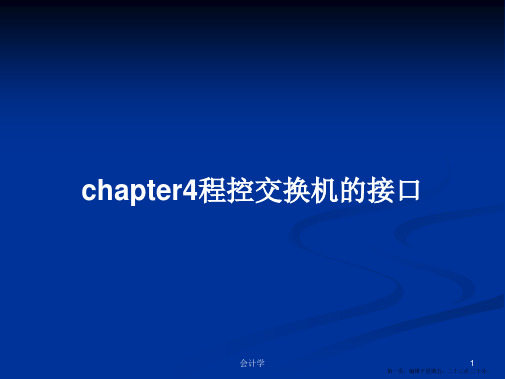
第13页/共146页
第十四页,编辑于星期五:二十三点 二十分。
第14页/共146页
第十五页,编辑于星期五:二十三点 二十分。
第15页/共146页
第十六页,编辑于星期五:二十三点 二十分。
第16页/共146页
第十七页,编辑于星期五:二十三点 二十分。
接口 接口
接口
接口
第17页/共146页
第十八页,编辑于星期五:二十三点 二十分。
第43页/共146页
第四十四页,编辑于星期五:二十三点 二十分 。
第44页/共146页
第四十五页,编辑于星期五:二十三点 二十分 。
第45页/共146页
第四十六页,编辑于星期五:二十三点 二十分 。
第46页/共146页
第四十七页,编辑于星期五:二十三点 二十分 。
第47页/共146页
第四十八页,编辑于星期五:二十三点 二十分 。
主要作用:是根据PCM时分复用原理,将30路64kb/s的话路 信号复接成2048kb/s的基群信号发送出去 ,或者反之,把从其它数字交换系统(或数 字传输系统)来的2048kb/s的基群信号分成 30路话路信号,然后再通过数字交换网 络分接到各个相应的用户。
在上述过程中,完成信号传输、信号同步、 信令配合
第58页/共146页
第五十九页,编辑于星期五:二十三点 二十分 。
第59页/共146页
第六十页,编辑于星期五:二十三点 二十分。
第60页/共146页
第六十一页,编辑于星期五:二十三点 二十分 。
第61页/共146页
第六十二页,编辑于星期五:二十三点 二十分 。
第62页/共146页
第六十三页,编辑于星期五:二十三点 二十分 。
Chapter_4_2
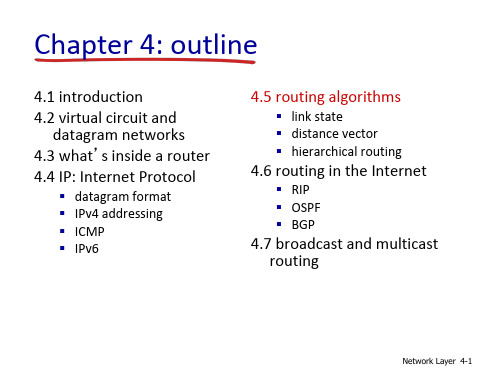
Network Layer 4-6
A Link-State Routing Algorithm
Dijkstra’s algorithm
net topology, link costs known to all nodes
accomplished via “link state broadcast” all nodes have same info
Network Layer 4-1
Interplay between routing, forwarding
routing algorithm
routing algorithm determines end-end-path through network forwarding table determines local forwarding at this router
Q: static or dynamic?
static: routes change slowly over time dynamic: routes change more quickly periodic update in response to link cost changes
aside: graph abstraction is useful in other network contexts, e.g., P2P, where N is set of peers and E is set of TCP connections
Network Layer 4-3
Graph abstraction: costs
x
y
1
node achieving minimum is next hop in shortest path, used in forwarding table
数据库系统概念(database system concepts)英文第六版 第一章
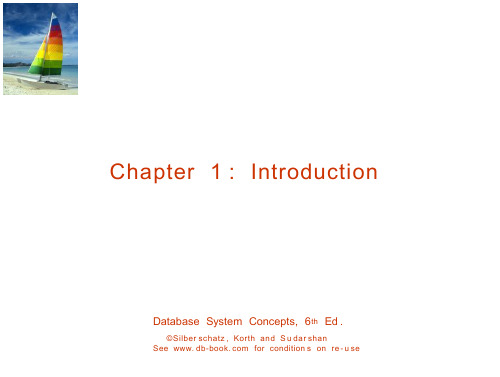
Databa se Sy stem Concept s - 6th Edition
1 .3
©Silber schatz , Korth and S u dar
n Relational model (Chapter 2) n Example of tabular data in the relational model Columns
_____ Rows
Databa se Sy stem Concept s - 6th Edition
1 .10
©Silber schatz , Korth and S u dar
n Physical Data Independence – the ability to modify the physical schema without changing the logical schema l Applications depend on the logical schema l In general, the interfaces between the various levels and components should be well defined so that changes in some parts do not seriously influence others.
1 .5
©Silber schatz , Korth and S u dar
n Phys ical level : describes how a record (e.g., customer) is stored. n Logical level : describes data stored in database, and the relationships among the data. type instructor = record ID : string;
计算机网络 Chapter_4_V7.01 PPT精品课件
Per-router control plane
Individual routing algorithm components in each and every router interact in the control plane
Routing Algorithm
control plane
data plane
instantiation, implementation in the Internet
Network Layer: Data Plane 4-3
Network layer
transport segment from sending to receiving host
on sending side encapsulates segments into datagrams
translation • IPv6
4.4 Generalized Forward and SDN
• match
• action
• OpenFlow examples of match-plus-action in action
Network Layer: Data Plane 4-11
Router architecture overview
Network Layer: Data Plane 4-2
Chapter 4: network layer
chapter goals:
understand principles behind network layer services, focusing on data plane:
• network layer service models • forwarding versus routing • how a router works • generalized forwarding
计算机科学与技术专业英语:Chapter 04 SYSTEM SOFTWARE
☞Helps prevent the effect of disk failure
Computing Essentials 2017
Disk Cleanup
☞Identifies and eliminates nonessential files ☞Frees up valuable space and improves system
☞Provides user interface
➢ Graphical user interface (GUI)
☞Runs applications
➢ Multitasking ➢ Foreground and background applications
Computing Essentials 2017
Computing Essentials 2017
Mac OS
☞Mac OS X runs on Apple computers ☞Two most recent versions:
➢OS X Mavericks
◎ Improved power
management
➢OS X Yosemite
◎ New user interface
☞Parallels
➢Mac to run Windows
programs in OS X
Computing Essentials 2017
Utilities
☞Specialized programs to make computing easier ☞Most essential utilities
➢ Embedded operating systems – RTOS
计算机网络Chapter4_cut
packet belonging to VC carries VC number
(rather than dest address) VC number can be changed on each link.
New VC number comes from forwarding table
application transport 5. Data flow begins network 4. Call connected data link 1. Initiate call application 3. Accept call 2. incoming call
Network Layer 4-8
Virtual circuits
“source-to-dest path behaves much like telephone circuit”
performance-wise network actions along source-to-dest path
Network Layer
4-1
Chapter 4: Network Layer
Chapter goals:
services:
understand principles behind network layer
instantiation, implementation in the Internet
call setup, teardown for each call
before data can flow
each packet carries VC identifier (not destination host
