H3C交换机设置VLANID
H3C S1526维盟扩WAN教程

H3C1526维盟扩WAN教程一:在路由器上的配置扩展wan口的选项:网络配置——wan扩展设置Wan扩展1:wan扩展状态:开启2:规则编辑:①描述:任意输入(只是对该规则的一个注释)②外网接口:选择您用来做扩展的广域网接口,如果你接的是广域网1,这里就填1,如果你接的是广域网4,这里就填4(此口用来与交换机上的公共口相接)③扩展wan数量:输入您需要在交换机上扩充的W AN口数量(此扩展的数量加上设备实际的广域网数量之和应该小于或等于授权允许的接口数)一般一个24口交换机理论上最大可以扩展22个W AN口(其中一个口做公共口,另一个口用来弥补扩展的广域网口)。
此处扩展数量正确的填写方法应该为:授权允许的最大数量减去实际的广域网数量(例:一个24WAN的授权,减去4个默认广域网,那么这里就填写20;)④Vlan ID:这里的vlan ID与之前老版本的ivm60扩wan口是不同的,以前老版本的是从vlan6开始,现在这个规定vlan ID的范围从(10—4095),也就是最小也是从vlan10开始。
二:交换机上的配置(以H3C-S1526交换机为例,我这边从vlan ID 10开始)1.我们把1到24作为外网接入口,25-26口作为公共口,电脑连到25口上,然后电脑手动配置IP2.在IE地址栏输入192.168.0.234(这是S1526的默认IP),进入界面3.在VLAN里面配置新建,要从VLAN ID 10开始建立,下面是1口VLAN10 1口打U,25-26打T2口VLAN11 2口打U,25-26打T ,如下,以此类推我以建立9个VLAN为例,这里有9个VLAN ,VLAN10-VLAN18,然后要配置好PVID,默认的都是PVID1,我们要把他们做成一一对应,就是VLAN10对应PVID10,类推现在交换机就配置好了,最好一步,记得保存配置。
三:扩展成功后ivm60本身具有4个广域网口,因为在前面设置的时候,我是以wan4口做的外网接口(用来与交换机的公共口对接),那么这个W AN4就只能在交换机上弥补回来,所以,交换机上的1口就成了我们的广域网4了。
H3C交换机-IP MAC 端口 绑定设置

欢迎共阅H3C交换机1、system-view 进入系统视图模式2、sysname 为设备命名3、display current-configuration 当前配置情况4、language-mode Chinese|English 中英文切换5、interface Ethernet 1/0/1 进入以太网端口视图6、port link-type Access|Trunk|Hybrid 设置端口访问模式7、undo shutdown 打开以太网端口8、shutdown 关闭以太网端口9、quit 退出当前视图模式10、vlan 10 创建VLAN 10并进入VLAN 10的视图模式11、port access vlan 10 在端口模式下将当前端口加入到vlan 10中12、port E1/0/2 to E1/0/5 在VLAN模式下将指定端口加入到当前vlan中13、port trunk permit vlan all 允许所有的vlan通过H3C路由器##################################################################### #################1、system-view 进入系统视图模式2、sysname R1 为设备命名为R13、display ip routing-table 显示当前路由表4、language-mode Chinese|English 中英文切换5、interface Ethernet 0/0 进入以太网端口视图7、undo shutdown 打开以太网端口8、shutdown 关闭以太网端口9、quit 退出当前视图模式H3C S3100 SwitchH3C S3600 SwitchH3C MSR 20-20 Router#################################################################### ######################1、调整超级终端的显示字号;2、捕获超级终端操作命令行,以备日后查对;3、language-mode Chinese|English 中英文切换;4、复制命令到超级终端命令行,粘贴到主机;5、交换机清除配置:<H3C>reset save ;<H3C>reboot ;6、路由器、交换机配置时不能掉电,连通测试前一定要检查网络的连通性,不要犯最低级的错误。
H3C三层交换机配置命令

H3C三层交换机配置命令技术教程2022-03-0116:16:53阅读655评论0字号:大中小订阅一、write是cico的H3C的保存配置的命令是ave查看保存的配置文件为diave查看当前运行的配置是dicu清空配置为reetave需要重启生效重启为reboot二、ytem-view:进入配置模式[Quidway]dicur;显示当前配置[Quidway]diplaycurrent-configuration;显示当前配置[Quidway]diplayinterface;显示接口信息[Quidway]diplayvlanall;显示路由信息[Quidway]diplayverion;显示版本信息[Quidway]uperpaword;修改特权用户密码[Quidway]yname;交换机命名[Quidway]interfaceethernet0/1;进入接口视图[Quidway]interfacevlan某;进入接口视图[Quidway-Vlan-interface某]ipaddre10.65.1.1255.255.0.0;配置VLAN的IP地址[Quidway]iproute-tatic0.0.0.00.0.0.010.65.1.2;静态路由=网关[Quidway]rip;三层交换支持[Quidway]local-uerftp增加用户名[Quidway]uer-interfacevty04;进入虚拟终端[S3026-ui-vty0-4]authentication-modepaword;设置口令模式[S3026-ui-vty0-4]etauthentication-modepawordimple222;设置口令[S3026-ui-vty0-4]uerprivilegelevel3;用户级别说明:必须要配置虚拟终端用户名、密码等相关信息,否则将无法通过RJ-45端口telnet到交换机。
ytem-view[Syname]local-ueradmin[Syname-luer-admin]ervice-typetelnetlevel3[Syname-luer-admin]pawordimpleadmin说明:以上命令用于设置web管理页面的登录用户名和密码,必须要设置上述信息,否则将无法登录到web配置页面。
H3C交换机路由器常用命令及注释

H3C交换机路由器常用命令及注释H3C交换机路由器常用命令及注释2009-10-09 13:04H3C交换机常用命令注释1、system-view 进入系统视图模式2、sysname 为设备命名3、display current-configuration 当前配置情况4、language-mode Chinese|English 中英文切换5、interface Ethernet 1/0/1 进入以太网端口视图6、port link-type Access|Trunk|Hybrid 设置端口访问模式7、undo shutdown 打开以太网端口8、shutdown 关闭以太网端口9、quit 退出当前视图模式10、vlan 10 创建VLAN 10并进入VLAN 10的视图模式11、port access vlan 10 在端口模式下将当前端口加入到vlan 10中12、port E1/0/2 to E1/0/5 在VLAN模式下将指定端口加入到当前vlan中13、port trunk permit vlan all 允许所有的vlan通过H3C路由器############################################################## ########################1、system-view 进入系统视图模式2、sysname R1 为设备命名为R13、display ip routing-table 显示当前路由表4、language-mode Chinese|English 中英文切换5、interface Ethernet 0/0 进入以太网端口视图6、ip address 192.168.1.1 255.255.255.0 配置IP地址和子网掩码7、undo shutdown 打开以太网端口8、shutdown 关闭以太网端口9、quit 退出当前视图模式10、ip route-static 192.168.2.0 255.255.255.0 192.168.12.2 description To.R2 配置静态路由11、ip route-static 0.0.0.0 0.0.0.0 192.168.12.2 description To.R2 配置默认的路由H3C S3100 SwitchH3C S3600 SwitchH3C MSR 20-20 Router############################################################## ############################1、调整超级终端的显示字号;2、捕获超级终端操作命令行,以备日后查对;3、language-mode Chinese|English 中英文切换;4、复制命令到超级终端命令行,粘贴到主机;5、交换机清除配置:<H3C>reset save ;<H3C>reboot ;6、路由器、交换机配置时不能掉电,连通测试前一定要检查网络的连通性,不要犯最低级的错误。
H3C-S5500基本配置思路及实用命令
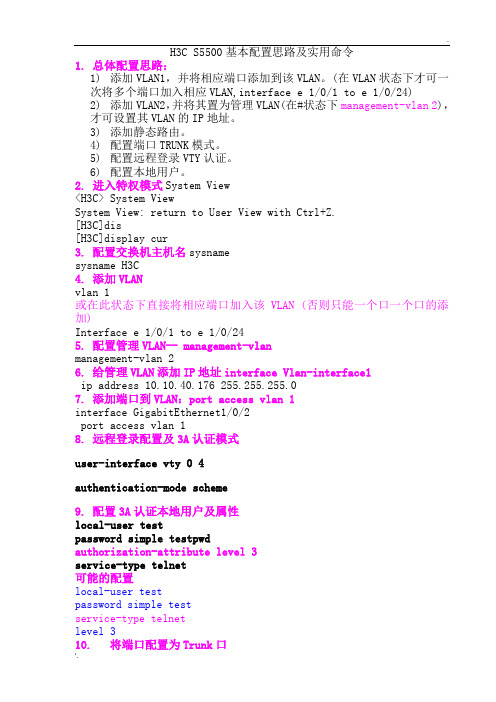
H3C S5500基本配置思路及实用命令1.总体配置思路:1)添加VLAN1,并将相应端口添加到该VLAN。
(在VLAN状态下才可一次将多个端口加入相应VLAN,interface e 1/0/1 to e 1/0/24)2)添加VLAN2,并将其置为管理VLAN(在#状态下management-vlan 2),才可设置其VLAN的IP地址。
3)添加静态路由。
4)配置端口TRUNK模式。
5)配置远程登录VTY认证。
6)配置本地用户。
2.进入特权模式System View<H3C> System ViewSystem View: return to User View with Ctrl+Z.[H3C]dis[H3C]display cur3.配置交换机主机名sysnamesysname H3C4.添加VLANvlan 1或在此状态下直接将相应端口加入该VLAN (否则只能一个口一个口的添加)Interface e 1/0/1 to e 1/0/245.配置管理VLAN-- management-vlanmanagement-vlan 26.给管理VLAN添加IP地址interface Vlan-interface1ip address 10.10.40.176 255.255.255.07.添加端口到VLAN:port access vlan 1interface GigabitEthernet1/0/2port access vlan 18.远程登录配置及3A认证模式user-interface vty 0 4authentication-mode scheme9.配置3A认证本地用户及属性local-user testpassword simple testpwdauthorization-attribute level 3service-type telnet可能的配置local-user testpassword simple testservice-type telnetlevel 310.将端口配置为Trunk口interface GigabitEthernet1/0/20port link-type trunkport trunk permit vlan all11.添加静态路由ip route-static 0.0.0.0 0.0.0.0 10.10.40.112.查看路由表display ip routing-table[H3C]display ip routing-tableRouting Tables: PublicDestinations : 7 Routes : 7Destination/Mask Proto Pre Cost NextHop Interface0.0.0.0/0 Static 60 0 10.10.40.1 Vlan210.10.40.0/24 Direct 0 0 10.10.40.180Vlan210.10.40.180/32 Direct 0 0 127.0.0.1 InLoop0127.0.0.0/8 Direct 0 0 127.0.0.1 InLoop0127.0.0.1/32 Direct 0 0 127.0.0.1 InLoop0192.168.76.0/24 Direct 0 0 192.168.76.3Vlan76192.168.76.3/32 Direct 0 0 127.0.0.1 InLoop013.显示当前配置display current-configuration[H3C]display current-configuration14.查看端口及VLAN的up/down状态display brief interface[H3C]display brief interfaceThe brief information of interface(s) under route mode:Interface Link Protocol-link Protocol type Main IPNULL0 UP UP(spoofing) NULL --Vlan1 UP UP ETHERNET 192.168.76.3Vlan2 UP UP ETHERNET 10.10.40.180The brief information of interface(s) under bridge mode:Interface Link Speed Duplex Link-typePVIDGE1/0/1 UP 1G(a) full(a) access1GE1/0/2 DOWN auto auto access1GE1/0/3 DOWN auto auto access1GE1/0/9 DOWN auto auto access1GE1/0/10 DOWN auto auto access1display brief interface GigabitEthernet 1/0/1[H3C]display brief interface GigabitEthernet 1/0/1The brief information of interface(s) under bridge mode:Interface Link Speed Duplex Link-typePVIDGE1/0/1 UP 1G(a) full(a) access1display brief interface Vlan-interface 1[H3C]display brief interface Vlan-interface 1The brief information of interface(s) under route mode:Interface Link Protocol-link Protocol type Main IPVlan1 UP UP ETHERNET 192.168.76.315.查看MAC地址缓存表display mac-address[H3C]display mac-addressMAC ADDR VLAN ID STATE PORT INDEX AGING TIME(s)0000-e7a7-2374 1 Learned GigabitEthernet1/0/19 AGING0000-e8f1-6952 1 Learned GigabitEthernet1/0/19 AGING0001-6c41-9cee 1 Learned GigabitEthernet1/0/19 AGING000c-2919-0d6c 1 Learned GigabitEthernet1/0/19 AGING000c-2961-d8ea 1 Learned GigabitEthernet1/0/19 AGING16.查看某一端口的MAC地址缓存表display mac-address interface GigabitEthernet 1/0/1[H3C]display mac-address interface GigabitEthernet 1/0/1MAC ADDR VLAN ID STATE PORT INDEX AGING TIME(s)0016-3642-e888 1 Learned GigabitEthernet1/0/1 AGING0016-eca2-d69d 1 Learned GigabitEthernet1/0/1 AGING001c-25d8-77b6 1 Learned GigabitEthernet1/0/1 AGING0024-1d6e-6fbe 1 Learned GigabitEthernet1/0/1 AGING17.查看ARP缓存表display arp[H3C]display arpType: S-Static D-DynamicIP Address MAC Address VLAN ID Interface Aging Type192.168.76.56 0016-eca2-d69d 1 GE1/0/1 20D192.168.76.131 0016-3642-e888 1 GE1/0/1 19D192.168.76.171 0024-1d6e-6fbe 1 GE1/0/1 13D10.10.40.1 0018-742d-4fc0 2 GE1/0/19 14D192.168.76.1 0018-742d-4fc0 1 GE1/0/19 10D18.Tftp备份配置1)查看配置文件名及所在文件夹-dir配置文件名可能为startup.cfg或config.cfg配置文件可能在flash:/或unit1>flash:/目录下<jyzx-px-zhongxin>dir flash:/Directory of flash:/0 -rw- 8221183 Aug 11 2010 16:27:52s5500tpsi-cmw520-r2202p11.bin1 -rw- 2365 Apr 26 2000 12:13:58 startup.cfg(配置文件名)31496 KB total (23460 KB free)<jyzx-bg-3-d>dirDirectory of unit1>flash:/1 -rw- 3146 Jan 01 2004 00:00:00 config.def2 (*) -rw- 3711222 Mar 25 2011 16:51:52s31si_e-cmw310-r2211p07.bin3 (*) -rw- 886025 Jan 01 2004 00:00:00h3c-http3.1.9-0019.web4 (*) -rw- 2834 Apr 03 2000 01:20:33 config.cfg(配置文件名)7239 KB total (2739 KB free)(*) -with main attribute (b) -with backup attribute(*b) -with both main and backup attribute<jyzx-bg-4-x>tftp 172.16.8.91 put unit1>flash:/config.cfg 10.10.40.185.txtFile will be transferred in binary mode.Sending file to remote tftp server. Please wait... |TFTP: 2979 bytes sent in 0 second(s).File uploaded successfully.<jyzx-bg-4-x>dirDirectory of unit1>flash:/1 -rw- 3146 Jan 01 2004 00:00:00 config.def2 (*) -rw- 3711222 Mar 25 2011 16:51:52 s31si_e-cmw310-r2211p07.bin3 (*) -rw- 886025 Jan 01 2004 00:00:00 h3c-http3.1.9-0019.web4 (*) -rw- 2979 Apr 02 2000 07:17:02 config.cfg7239 KB total (2739 KB free)(*) -with main attribute (b) -with backup attribute(*b) -with both main and backup attribute2)配置可以使用tftp的ACLacl number 2000rule permit source 172.16.8.91 0[jyzx-px-zhongxin]acl number 2000[jyzx-px-zhongxin-acl-basic-2000]rule permit source 172.16.8.91 ?0 Wildcard bits : 0.0.0.0 ( a host )X.X.X.X Wildcard of source[jyzx-px-zhongxin-acl-basic-2000]rule permit source 172.16.8.91 03)配置tftp服务器- tftp-server acl 2000tftp-server acl 2000[jyzx-px-zhongxin]tftp-server acl 2000The ACL number does not exist or contains no rule. Continue? [Y/N]:y(如果还没有配置ACL,则会有此提示)[jyzx-px-zhongxin]tftp client source ip 172.16.8.914)备份配置文件到tftp软件所在目录下(在用户视图下,即“>”状态下)tftp 172.16.8.91 put flash:/startup.cfg (无目标文件名则表示与源文件名同名)tftp 172.16.8.91 put flash:/startup.cfg startup.txt(将配置文件保存为txt文件)<jyzx-px-zhongxin>tftp 172.16.8.91 put flash:/startup.cfgFile will be transferred in binary modeSending file to remote TFTP server. Please wait... \TFTP: 2365 bytes sent in 0 second(s).File uploaded successfully.<jyzx-px-zhongxin>tftp 172.16.8.91 put flash:/startup.cfg 10.10.40.177.txtFile will be transferred in binary modeSending file to remote TFTP server. Please wait... \TFTP: 2365 bytes sent in 0 second(s).File uploaded successfully.5)小结过程在特权状态下配置ACL和Tftp-server信息acl number 2000rule permit source 172.16.8.91 0quittftp-server acl 2000save在用户视图下备份配置tftp 172.16.8.91 put flash:/startup.cfg 10.10.40.177.txt19.关闭实时信息- undo info-center enable[jyzx-bg-4-x]undo info-center enable% Information center is disabled20.问题1:无法用system-view命令进入特权模式原因:因为local-user中用户认证属性设置不对,level 3必须设置。
H3C交换机-堆叠操作

H3C交换机-堆叠操作------------------------------------------作者xxxx------------------------------------------日期xxxxH3C交换机—堆叠操作堆叠的先决条件:交换机的软件版本与交换机的名字必须一致交换机堆叠管理(使用交叉线在百兆口上堆叠)1.在其他被管理的交换机上指定管理VLAN[Quidway]management-vlan vlan-id 默认是VLAN1 2.将其他被管理的交换机上连接到管理交换机的连接线配置为trunk模式,并仅允许管理VLAN通过[Quidway]interface Ethernet 1/0/n[Quidway – Ethernet 1/0/n]port link-type trunk[Quidway – Ethernet 1/0/n]port trunk permit vlan vlan-id(之前指定的管理VLAN)3.在管理交换机上配置管理VLAN。
4.在连接各个被管理交换机的线上使用Trunk模式,并仅允许管理VLAN通过。
5.指定堆叠管理地址池[SwitchA]stacking ip-pool 10.10.10.1 36.使能堆叠,几秒钟后两个从交换机加入[SwitchA]stacking enable验证命令:[SwitchA]display stackH3C堆叠操作(S3600)由于建立IRF系统时对各设备配置一致性要求较高,在开启Fabric端口功能前,请不要在该端口下进行任何配置,并且不能在全局或其他端口配置某些影响IRF工作的特性,否则将不能开启Fabric端口。
[H3C]fabric-port interface-type interface-number enable 配置交换机的Fabric端口[H3C]ftm fabric-vlan vlan-id(可选)配置交换机用于IRF Fabric的VLAN,默认4093,必须使用系统尚未创建的VLAN 作为IRF Fabric使用的VLAN,否则系统会输出错误信息提示配置失败。
H3C交换机QinQ配置
QinQ 目录目录第1章 QinQ配置....................................................................................................................1-11.1 QinQ简介...........................................................................................................................1-11.1.1 原理介绍..................................................................................................................1-11.1.2 QinQ的实现方式......................................................................................................1-21.1.3 QinQ报文的TPID值可调功能...................................................................................1-21.2 配置端口的VLAN VPN特性功能.........................................................................................1-31.2.1 配置准备..................................................................................................................1-31.2.2 配置过程..................................................................................................................1-31.3 配置基于流分类的Nested VLAN........................................................................................1-41.3.1 配置准备..................................................................................................................1-41.3.2 配置过程..................................................................................................................1-41.4 配置端口的QinQ报文TPID值可调功能...............................................................................1-51.4.1 配置准备..................................................................................................................1-51.4.2 配置过程..................................................................................................................1-51.5 配置VLAN-VPN Tunnel......................................................................................................1-61.5.1 VLAN-VPN Tunnel简介...........................................................................................1-61.5.2 VLAN-VPN Tunnel配置...........................................................................................1-71.6 QinQ的显示与维护.............................................................................................................1-71.7 QinQ典型配置举例.............................................................................................................1-81.7.1 基于流分类的Nested VLAN配置过程举例...............................................................1-81.7.2 端口的QinQ报文TPID值可调功能配置过程举例......................................................1-91.7.3 VLAN-VPN Tunnel典型配置举例...........................................................................1-11第1章 QinQ 配置下表列出了本章所包含的内容。
H3C3600交换机配置及说明文档--12-端口安全-端口绑定命令
1-1
H3C S3600 系列以太网交换机 命令手册-Release 1510 端口安全-端口绑定
第 1 章 端口安全命令
Байду номын сангаас
【视图】 任意视图
【参数】
interface-list:以太网端口列表,表示多个以太网端口,表示方式为 interface-list= { interface-type interface-number [ to interface-type interface-number ] } & <1-10>。 其中,interface-type 为端口类型,interface-number 为端口编号。& <1-10>表示前 面的参数最多可以输入 10 次。
【举例】 # 显示全局和所有端口的端口安全配置信息。
<H3C> display port-security Equipment port-security is enabled AddressLearn trap is Enabled Intrusion trap is Enabled Dot1x logon trap is Enabled Dot1x logoff trap is Enabled Dot1x logfailure trap is Enabled RALM logon trap is Enabled RALM logoff trap is Enabled RALM logfailure trap is Enabled Vlan id assigned is NULL Disableport Timeout: 20 s OUI value: Index is 5, OUI value is 00efec Ethernet1/0/1 is link-down Port mode is Userlogin NeedtoKnow mode is needtoknowonly Intrusion mode is disableport Max mac-address num is 100
H3C S5500基本配置思路及实用命令
H3C S5500基本配置思路及实用命令1.总体配置思路:1)添加VLAN1,并将相应端口添加到该VLAN。
(在VLAN状态下才可一次将多个端口加入相应VLAN,interfacee1/0/1toe1/0/24)2)添加VLAN2,并将其置为管理VLAN(在#状态下management-vlan 2),才可设置其VLAN的IP地址。
3)添加静态路由。
4)配置端口TRUNK模式。
5)配置远程登录VTY认证。
6)配置本地用户。
2.进入特权模式System View<H3C> System ViewSystem View:return to User View with Ctrl+Z.[H3C]dis[H3C]display cur3.配置交换机主机名sysnamesysname H3C4.添加VLANvlan 1或在此状态下直接将相应端口加入该VLAN (否则只能一个口的添加)Interface e 1/0/1 to e 1/0/245.配置管理VLAN-- management-vlanmanagement-vlan 26.给管理VLAN添加IP地址interface Vlan-interface1 ip address10."10."40."176255."255."255."07.添加端口到VLAN:port access vlan 1port access vlan 18.远程登录配置及3A认证模式user-interface vty 0 4authentication-mode scheme9.配置3A认证本地用户及属性local-user testpassword simple testpwdauthorization-attribute level 3可能的配置local-user testpassword simple test level 310."将端口配置为Trunk口port link-type trunkport trunk permit vlan all 11."添加静态路由ip route-static0."0.0."00."0.0."010."10."40."112."查看路由表display ip routing-table[H3C]display ip routing-tableRouting Tables:PublicDestinations :7 Routes :7Destination/Mask Proto Pre Cost NextHop Interface0.0."0.0/0 Static 60 010."10."40."1 Vlan210."10."40."0/24 Direct 0 010."10."40."180 Vlan210."40."180/32 Direct 0 0 127."0.0."1 InLoop0127."0.0."0/8 Direct 0 0 127."0.0."1 InLoop0127."0.0."1/32 Direct 0 0 127."0.0."1 InLoop019168."76."0/24 Direct 0 0192."168."76."3 Vlan76192."168."76."3/32 Direct 0 0127."0.0."1 InLoop013."显示当前配置display current-configuration[H3C]display current-configuration14."查看端口及VLAN的up/down状态display brief interface[H3C]display brief interfaceThe brief information of interface(s) under route mode:Interface Link Protocol-link Protocol type Main IPNULL0 UP UP(spoofing) NULL --Vlan1 UP UP ETHERNET192."168."76."3Vlan2 UP UP ETHERNET10."10."40."180The brief information of interface(s) under bridge mode:Interface Link Speed Duplex Link-type PVIDGE1/0/1 UP 1G(a) full(a) access 1GE1/0/2 DOWN auto auto access 1GE1/0/3 DOWN auto auto access 1The brief information of interface(s) under bridge mode:Interface Link Speed Duplex Link-type PVIDGE1/0/1 UP 1G(a) full(a) access 1display brief interface Vlan-interface 1[H3C]display brief interface Vlan-interface 1The brief information of interface(s) under route mode:Interface Link Protocol-link Protocol type Main IPVlan1 UP UP ETHERNET192."168."76."315."查看MAC地址缓存表display mac-address[H3C]display mac-address16."查看某一端口的MAC地址缓存表17."查看ARP缓存表display arp[H3C]display arpType:S-Static D-DynamicIP Address MAC Address VLAN ID Interface Aging Type192."168."76."56 0016-eca2-d69d 1 GE1/0/1 20 D192."168."76."131 0016-3642-e888 1 GE1/0/1 19 D192."168."76."171 0024-1d6e-6fbe 1 GE1/0/1 13 D10."10."40."1 0018-742d-4fc0 2 GE1/0/19 14 D192."168."76."1 0018-742d-4fc0 1 GE1/0/19 10 D18."Tftp备份配置1)查看配置文件名及所在文件夹-dir配置文件名可能为startup.cfg或config.cfg配置文件可能在flash:/或unit1>flash:/目录下<jyzx-px-zhongxin>dir flash:/Directory of flash:/0 -rw- Aug 11 2010 16:27:52 s5500tpsi-cmw520-r2202p11."bin1 -rw- 2365 Apr 26 2000 12:13:58startup.cfg(配置文件名)31496 KB total (23460 KB free)<jyzx-bg-3-d>dirDirectory of unit1>flash:/1 -rw- 3146 Jan 01 2004 00:00:00 config.def2 (*) -rw- Mar 25 2011 16:51:52 s31si_e-cmw310-r2211p07."bin3 (*) -rw- 886025 Jan 01 2004 00:00:00 h3c-http3."1.9-0019."web4 (*) -rw- 2834 Apr 03 2000 01:20:33config.cfg(配置文件名)7239 KB total (2739 KB free)(*) -with main attribute (b) -with backup attribute(*b) -with both main and backup attribute<jyzx-bg-4-x>tftp172."16."8.91 put unit1>flash:/config.cfg10."10."40."185."txtFile will be transferred in binary mode.Sending file to remote tftp server. Please wait... |TFTP:2979 bytes sent in 0 second(s).File uploaded successfully.<jyzx-bg-4-x>dirDirectory ofunit1>flash:/1 -rw- 3146 Jan 01 2004 00:00:00 config.def2 (*) -rw- Mar 25 2011 16:51:52 s31si_e-cmw310-r2211p07."bin3 (*) -rw- 886025 Jan 01 2004 00:00:00 h3c-http3."1.9-0019."web4 (*) -rw- 2979 Apr 02 2000 07:17:02config.cfg7239 KB total (2739 KB free)(*) -with main attribute (b) -with backup attribute(*b) -with both main and backup attribute2)配置可以使用tftp的ACLacl number 2000rule permit source172."16."8.91 0[jyzx-px-zhongxin]acl number 2000[jyzx-px-zhongxin-acl-basic-2000]rule permit source172."18.91 ?0 Wildcard bits :0."0.0."0 ( a host )X.X.X.X Wildcard of source[jyzx-px-zhongxin-acl-basic-2000]rule permit source172."16."8.91 03)配置tftp服务器- tftp-server acl 2000tftp-server acl 2000[jyzx-px-zhongxin]tftp-server acl 2000The ACL number does not exist or contains no rule. Continue? [Y/N]:y(如果还没有配置ACL,则会有此提示)[jyzx-px-zhongxin]tftp client source ip172."16."8.914)备份配置文件到tftp软件所在目录下(在用户视图下,即“>”状态下)172."16."8.91 put flash:/startup.cfg (无目标文件名则表示与源文件名同名)tftp172."16."8.91 put flash:/startup.cfg startup.txt(将配置文件保存为txt文件)<jyzx-px-zhongxin>tftp 172."16."8.91 put flash:/startup.cfgFile will be transferred in binary modeSending file to remote TFTP server. Please wait... \TFTP:2365 bytes sent in 0 second(s).File uploaded successfully.<jyzx-px-zhongxin>tftp172."16."8.91 put flash:/startup.cfg10."10."40."177."txtFile will be transferred in binary modeSending file to remote TFTP server. Please wait... \ TFTP:2365 bytes sent in 0 second(s).File uploaded successfully.5)小结过程在特权状态下配置ACL和Tftp-server信息acl number 2000rule permit source172."16."8.91 0quittftp-server acl 2000save在用户视图下备份配置tftp172."16."8.91 put flash:/startup.cfg10."10."40."177."txt19."关闭实时信息-undo info-center enable[jyzx-bg-4-x]undo info-center enable% Information center is disabled20."21."问题1:无法用system-view命令进入特权模式问题2:无法配置VLAN的IP地址原因:因为local-user中用户认证属性设置不对,level 3必须设置。
H3C S5500三层交换机划分Vlan与H3C路由组网
H3C S5500三层交换机划分Vlan与H3C路由组网基本属性:vlan特性:三层互通,两层隔离。
三层交换机不同vlan之间默认是互通的,两次交换机不同vlan是隔离的。
vlan IP:就是定义一个vlan下所有机器的网关地址,该vlan下的机器网关必须是这个IP。
接口:就是交换机后面可以插网线的端口,可以设置为Access、Trunk、Hybrid等.注意点:交换机与相关设备(路由、交换机)相连时,建议将接口设置为Trunk口,并且允许相关vlan 通过。
交换机下行连接电脑终端或服务器终端建议将接口设置为Access接口。
定义vlan时,尽量使用24的掩码(255.255.255.0)进行划分,如果存在包含关系vlan之间互连就会有问题,所以尽量不适用大网段。
设置DHCP自动划分IP示例:组网图:1)配置DHCP服务#启用DHCP服务。
<H3C> system-view[H3C] dhcp enable2)配置端口所属VLAN和对应VLAN接口的IP地址,IP地址即是对应VLAN的网关地址[H3C]vlan 5[H3C-vlan5]port GigabitEthernet 1/0/5[H3C-vlan5]quit[H3C]vlan 6[H3C-vlan6]port GigabitEthernet 1/0/6[H3C-vlan6]quit[H3C]vlan 7[H3C-vlan7]port GigabitEthernet 1/0/7[H3C-vlan7]quit[H3C]interface vlan 5[H3C-Vlan-interface5]ip address 192.168.5.254 255.255.255.0[H3C-Vlan-interface5]quit[H3C]interface vlan 6[H3C-Vlan-interface6]ip address 192.168.6.254 255.255.255.0[H3C-Vlan-interface6]quit[H3C]interface vlan 7[H3C-Vlan-interface7]ip address 192.168.7.254 255.255.255.0[H3C-Vlan-interface7]quit3)配置不参与自动分配的IP地址(DNS服务器等,此步为选配)[H3C] dhcp server forbidden-ip 192.168.5.100[H3C] dhcp server forbidden-ip 192.168.6.100[H3C] dhcp server forbidden-ip 192.168.7.1004)配置DHCP地址池5,用来为192.168.5.0/24网段内的客户端分配IP地址。
