KTC102说明书
KTC101通讯、控制一体化系统操作规程【精选】
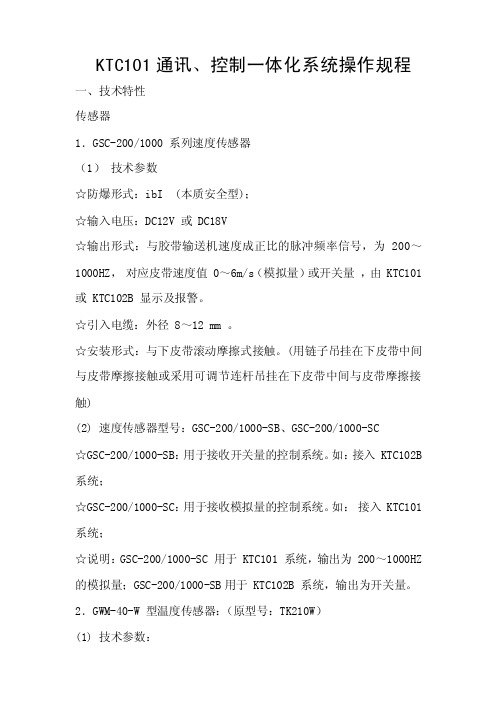
KTC101通讯、控制一体化系统操作规程一、技术特性传感器1.GSC-200/1000 系列速度传感器(1)技术参数☆防爆形式:ibI (本质安全型);☆输入电压:DC12V 或 DC18V☆输出形式:与胶带输送机速度成正比的脉冲频率信号,为 200~1000HZ,对应皮带速度值 0~6m/s(模拟量)或开关量,由 KTC101 或 KTC102B 显示及报警。
☆引入电缆:外径 8~12 mm 。
☆安装形式:与下皮带滚动摩擦式接触。
(用链子吊挂在下皮带中间与皮带摩擦接触或采用可调节连杆吊挂在下皮带中间与皮带摩擦接触)(2) 速度传感器型号:GSC-200/1000-SB、GSC-200/1000-SC☆GSC-200/1000-SB:用于接收开关量的控制系统。
如:接入 KTC102B 系统;☆GSC-200/1000-SC:用于接收模拟量的控制系统。
如:接入 KTC101 系统;☆说明:GSC-200/1000-SC 用于 KTC101 系统,输出为 200~1000HZ 的模拟量;GSC-200/1000-SB用于 KTC102B 系统,输出为开关量。
2.GWM-40-W 型温度传感器:(原型号:TK210W)(1) 技术参数:☆输出:节点式;☆节点形式:常开型;☆动作温度:40 土 5℃;☆节点容量:AV220V,1A;☆配接设备:KTC 系列皮带控制器。
(2) 温度传感器型号:GWM-40-W3.GUD-330-D 型堆煤传感器:(原型号:TK210D)1) 技术参数:☆输出:节点;☆节点形式:常开型;☆动作角度:10 - 40 度;☆节点容量:AC220V, 1A;☆配接设备:KTC 系列皮带控制器。
2) 堆煤传感器型号:GUD-330-Dl 电极式:1) 技术参数:a) 供电电源为本质安全型电源。
· 工作电压: DC 18V;· 工作电流:≤20mA;b) 动作电阻:350kΩ±40 kΩ,550kΩ±40 kΩ,750kΩ±40 kΩ,1000kΩ±40 kΩ,在这四档里可根据现场情况选择应用那一档测量,接点闭合。
凯视达科技股份有限公司LED接收系列KTV12产品规格书说明书

LED接收系列
版本:v1.0
发布日期:2023年4月
规格书
版本号变更详情发布时间V1.0第一版发布2023.04.26
凯视达金卡系列KTV12接收卡是LED大屏幕的主控系统的重要组成部分,接收来自发送卡的数据,解码转换成模组控制信号,与发送卡配合使用,共同组成LED大屏幕的主控系统。
采用业界顶级的设计技术,符合国际、行业标准。
金卡接收卡KTV12独有的色彩变换技术,使人脸肤色更真实;独有的任意倍频技术,手机拍摄无扫描线。
●单卡12个标准接口,输出24组RGB数据。
●支持多种通用芯片、PWM芯片、双锁存芯片。
●独有的任意倍频技术,手机拍摄无扫描线。
●独有的色彩变换技术,使人脸肤色更真实。
●细节处理完美,可消除某行偏暗、低灰偏红、鬼影等问题。
●支持亮度、色度逐点校正,提供校正低灰补偿,保障低灰效果。
●支持一键读回配置文件信息功能。
●支持一键修复功能,换卡无忧。
●支持网络通信状态实时检测及网线连接顺序的检测。
●支持任意抽点,轻松设置各种异型屏。
●程序写保护,升级断电无忧。
说明:E信号,在显示屏扫描小于16扫的情况下可以作为消隐控制脚,在大于16扫时作为E信号。
单位mm。
GST102GST104多线制火灾报警控制器安装使用说明书

GST102 GST104 Conventional Fire Panel Installation and Operation Manual(Issue 2.01, January 2005)CONTENTS1 General (1)2 Technical Specifications (1)2.1 Operating Voltage (1)2.2 Standby Batteries (1)2.3 Parameters of Detection Circuit (1)2.4 Parameters of Output Circuit (1)2.5 Dimension (2)3 Structure (2)3.1 Appearance (2)3.2 Internal Structure (3)3.3 Terminals (3)3.4 Operating Panel (4)3.4.1 General State LEDs (4)3.4.2 Zone State LEDs (5)3.4.3 Operation State LEDs and Keys (5)3.4.4 Output State LEDs (6)3.5 Operating State (6)3.5.1 Zone State (6)3.5.2 Output State (7)3.5.3 Internal Buzzer (7)3.5.4 Illustration (7)3.6 System Setting (7)3.6.1 Setting of Operation Level (7)3.6.2 Setting of Relay Output (8)4 Operation (9)4.1 Basic Operation (9)4.1.1 Silencing of Fault and Fire Alarm (9)4.1.2 Day/Night Working Mode (9)4.1.3 Self-check and Fire Alarm Clearance (9)4.1.4 Control of External Sounders (9)4.2 Setting of Isolation State (10)4.3 Setting of Test State (14)4.4 Setting of Output System (15)4.4.1 Setting of Sounder 1 (15)4.4.2 Setting of Sounder 2 (15)4.5 Setting of Ground Fault and Aux. Power (16)4.6 Wiring of detectors, manual call points and output circuits and signal output interface board with passive normally open alarm output contact and fault output contact (16)4.7 Wiring Diagrams (17)4.8 Calculation of Standby Battery Capacity (19)5 Troubleshooting (19)A ppendix AEOL P-9907 Operation Instruction (21)1 GeneralThese two kinds of conventional fire panel are multi-wire fire panel developed from microprocessor. GST104 Conventional Fire Panel (hereinafter called GST104 panel)can monitor 4 zones. GST102 Conventional Fire Panel (hereinafter called GST102panel) can monitor 2 zones. Those with signal output interface board has a passivenormally open alarm output contact and fault output contact for each zone. Each zonecan be connected with 15 conventional fire detectors. They have two external controloutput points to control some devices such as sounder strobe and sounder etc. Thestated maximum load is two sounder outputs. They are designed with internal standbybatteries and space for installation (two sealed acid storage batteries). They havefunctions of test and isolation, setting day/night mode, indication of normal state, faultstate, alarm state, alarm of short circuit and open circuit of external connections andidentifying the location of the detecting zone. The installation and operation of the twokinds of panel are very simple and convenient. All the control functions can be realizedthrough a key switch, and the programming function can be realized through a keyswitch and an internal switch. Except for two monitoring zones (two zone input) less, two passive normally open alarmoutput contacts and two passive normally open fault output contacts less for those withsignal output interface board, and some minor differences in appearance and structure,GST102 panel is the same as GST104 panel in technical specifications, usage andoperation. We will take GST104 panel as the example.2 Technical Specifications2.1 Operating Voltage220VAC ±15%, 50Hz 24VDC ±15%2.2 Standby BatteriesThe capacity of the standby batteries is outfitted according to the user’s demandcomputed with reference to Section 4.8. The maximum capacity is 7Ah (lasting for 24hours in normal monitoring state).2.3 Parameters of Detection CircuitOutput Voltage: 20VDC~28VDCStatic Loading Current: 2.4mA (when connected with 15 conventional detectors)Fire Alarming Resistance: 150Ω - 1.5kΩ (normally 470Ω)Terminal Resistor: 4.7 kΩ or AEOL (Active End of Line Unit)2.4 Parameters of Output CircuitSounder Output: Output Voltage 20VDC~28VDCOutput Current 1ATerminal Resistor 4.7 kΩAux. Power Output: 0.5A 20VDC~28VDC2.5 Dimension380mm x 320mm x 95mm 3 Structure3.1 Appearance3.2 Internal StructureFig. 3.2.1Illustration:1. Power2. Storage Battery 4. 6.Fig. 3.3EARTH : Terminal connected with chassis earth AUX SUPPLY (+,-): AUX. Power terminals ZONE INPUT (1~4): Zone input terminalsBAT (+,-): Storage battery terminals 220VAC (N , ,L ): Main power terminals SOUNDER OUTPUT (1~2): Sounder output terminals SOUNDER START (+,-): Sounder startup terminals DAY MODE (+,-): Day mode conversion terminalsFAULT1~FAULT4: Fault output terminal of signal output interface board, which is a normally open contact output in normal state, and will be closed after it alarms fault.ALARM1~ALARM4: Alarm output terminal of signal output interface board, which is a normally open contact output in normal state, and will be closed after it alarms fire.COM 0V: Power earth of repeater panelCOM DAY: Day mode terminal of repeater panel COM FIRE: Fire alarm terminal of repeater panel COM ISO: Isolation terminal of repeater panel FLT: Fault terminal of repeater panelZ1~Z4: Zone indication terminals of repeater panel3.4 Operating PanelNote: Area of white background with dark dots is to be illustrated presently. 3.4.1 General State LEDsFig. 3.4.1Zone Fault/ISO/TestFIRE Silence FaultCommonFaultIsolate Common Fault C.P.U Fault Battery Fault TestModeSupply Power Ground In Day PowerFIRE — Red, general fire alarm LED. Constantly lit until the fire alarm is cleared.Silence — Yellow, general silencing LED. Constantly lit when the internal buzzer orsounder is silenced.Common Fault — Yellow, general fault LED. Flashing when any fault is found andconstantly lit after the “Silence” key is pressed.Common Isolate — Yellow, general isolation LED. Constantly lit when any zone oroutput is isolated.C.P .U Fault — Yellow, CPU LED. Flashes when the CPU is in fault state, constantly litwhen the memory checks errors.Power Fault — Yellow, main power fault LED. Constantly lit when the main power is infault.Battery Fault — Yellow, standby power fault LED. Constantly lit when the standbybattery is in fault.Ground Fault — Yellow, ground fault LED. Constantly lit when ground is in fault. In Test — Yellow, test LED. Constantly lit when any zone is in test.Day Mode — Yellow, day mode LED. Constantly lit when the panel works at day mode. Power Supply — Green, power supply LED. Constantly lit when power supply isnormal. 3.4.2 Zone State LEDsFire — Red, zone fire alarm LED. Flashes when the corresponding zone is in fire alarmstate, constantly lit when “Silence” key is pressed.Zone Fault/ISO/Test — Yellow LED. Flashes when the corresponding zone is in fault ortest state, constantly lit in isolation state. 3.4.3 Operation State LEDs and KeysFig.3.4.2 12Zone Fault/ISO/TestZone No.Fire34Fig. 3.4.3 Isolate — Green LED. Constantly lit when setting isolation. Test — Green LED. Constantly lit when setting test.Select — Used to enter programming state and select operation. Shift — Used to change state. Enter — Used to acknowledge.Reset — Executing clear or reset operation.Silence —Changing the silencing state of the interior buzzer and the sounder. 3.4.4 Output State LEDsFig. 3.4.4Sounder 1 — Yellow. Constantly lit when sounder 1 outputs, flashes when it's in fault. Sounder 2 — Yellow. Constantly lit when sounder 2 outputs, flashes when it's in fault. 3.5 Operating State 3.5.1 Zone State1) Alarm: "Fire" LED of corresponding zone flashes (1:1), general "FIRE" LED lit.Silence ResoundReset Isolate TestOperating Select <Shift> Day/Night Enter IndicationSounder1Sounder2Passive fire alarm output contact for corresponding zone of GST104 panel with signal output interface board is closed.2) Fault: "Fault" LED in corresponding zone and "Common Fault" LED flash("Common Fault" LED constantly lit when “Silence” key is pressed). Passive fault output contact for corresponding zone of GST104 panel with signal output interface board is closed.3) Isolate: Zone "Fault" LED and "Common Isolate" LED lit. 4) Normal: Zone "Fire" LED and "Fault" LED not lit.3.5.2 Output State1) Action: LED of corresponding output channel is lit.2) Fault: LED of corresponding output channel flashes, "Common Fault" LED flashes("Common Fault" LED constantly lit when “Silence” key is pressed). 3) Normal: All output channel LEDs go out.3.5.3 Internal Buzzer1) Internal buzzer vocalizes according to sound priority. Alarm: level 0; Fault: level1;Isolation and test: level 2; Normal: level 3.2) Alarm or manually activation of the external sounder: 0.25s on, 0.25s off. 3) Fault state: 0.5s on, 4.5s off.4) Silence, isolation or testing state: 0.5s on, 9.5s off.3.5.4 Illustration1) Operation enabled at low operation level is enabled at high operation level. 2) In keyboard operation mode, when the operation level is changed or no key ispressed for more than four minutes, the panel cancels all keyboard operation input and returns to the normal monitoring state. 3) Conditions of delay output of a certain zone:a) The zone is programmed as delay output mode. b) The panel is in day mode.c) There are no fire alarms in other zones.d) When the zone is in delay mode and there are fire alarms in other zones, it willbe canceled and start output immediately.4) When the memory is in fault, isolation is to be set again.5)3.6 System Setting3.6.1 Setting of Operation Level1) As in Fig. 3.6.1.1, when the “Control Enable” lock points to “O”, the panel is inoperation level 1.Fig. 3.6.1.12) As in Fig. 3.6.1.2, when the “Control Enable” lock points to “I”, the panel is inoperation level 2.3) When the cover of the controller is open, the panel is in operation level 3. 3.6.2 Setting of Relay Output1) Three output modes can be set for the two-channel sounder output relay: activeoutput, normally open contact output and normally closed contact output.a) Sample: To set sounder 1 as active output, plug in fuse F2; connect the 5th with6th and the 2nd with 3rd of jumper X1 by short loop (location of the parts is in Fig. 3.6.2).b) Sample: To set sounder 1 as normally open contact output, remove fuse F2,connect the 1st with2nd and 4th with 5th of the jumper X1 by short loop (location of the parts is in Fig. 3.6.2).c) Sample: To set sounder 1 as normally closed contact output, remove fuse F2,connect the 1st with 2nd and 3rd with 4th of the jumper X1 by short loop (location of the parts is in Fig. 3.6.2).2) Detailed operations are shown in Table 1.Fig. 3.6.1.2Fig. 3.6.2Table 1Normally closed Contact Normally open Contact Active OutputOutput Removed Fuse Jumper Removed Fuse Jumper Removed FuseJumperSounder 1 F2 X1/ 3&4,1&2 F2 X1/5&4,1&2 X1/5&6,2&3Sounder 2 F3 X2/ 3&4,1&2 F3 X2/5&4,1&2 X2/5&6,2&34 Operation4.1 Basic Operation4.1.1 Silencing of Fault and Fire Alarm1) Silencing of fault and fire alarm is processed in operation level 2.2) In fault state, press “Silence” key, the internal buzzer and the sounder are in silencemode, the "Silence" LED is lit; Press “Silence” key again, the buzzer returns to non-silencing state and the silence LED goes out. 3) In fire alarm state, press “Silence” key to acknowledge the fire alarm first. If the firealarm in one zone has been acknowledged, the "Fire" LED of that zone turns from flashing to constantly lit. After all the fire alarms are acknowledged, press “Silence” key to change the silencing state of the internal buzzer and external sounder. 4.1.2 Day/Night Working Mode1) Day/night working mode is related to delay output. There are two methods tochange the Day/Night working mode. 2) Shorting the “DAY MODE” input terminal can enforce the panel into night mode. 3) At operation level 2, press “shift” key for 1 second to change Day/night mode. If daymode is selected, "DAY MODE" LED is lit. 4) Note: If the panel works in day mode for over 18 hours, it will change to night modeautomatically. At the same time, the "DAY MODE" LED flashes. The panel turns into fault. At level 2, press “Reset” to clear the fault. 4.1.3 Self-check and Fire Alarm Clearance1) Self-check and fire alarm clearance is in operation level 2.2) Press “Reset” for 1 second to clear fire alarm in alarm state, to self-check the soundand LEDs in other states and to clear test and fault state. 4.1.4 Control of External Sounders1) As in Fig. 4.1.4.1, when the “Evacuate” lock points to “I”, the 2-channel externalsounder is activated.Fig. 4.1.4 .12) As in Fig. 4.1.4.2, when the “Evacuate” lock points to “O”, the external sounder4.2 Setting of Isolation State1) Isolation state setting is valid for the four detecting zones.2) Rotate the “CONTROL ENABLE” lock to “I”, press “Select” key for 1 second, the“Isolate” LED flashes; Press “Enter”, the “Isolate” LED becomes constantly lit and enters isolation setting state (see Fig. 4.2a – 4.2d).Fig. 4.1.4.2Select Enter3) Press “Select” to select one zone, press “Shift” to change the isolation state of theselected zone. The isolation state is indicated by the "Fault" LED of the corresponding zone, which is off in normal state and constantly lit in isolation state. The “Fire” LED of the corresponding zone, which flashes when selected, indicates th zone (Fig. 4.2e and 4.2f).Fig. 4.2eSelect Fig. 4.2d4) Press “Enter” to exit and save the setting (see Fig. 4.2g).Day/Night Fig. 4.2f EnterFig. 4.2gReset Fig. 4.2h4.3 Setting of Test State It is set in operation level 2.1) Press “Select” key for 1 second, “Isolate” LED flashes. See Fig. 4.2a – 4.2c.2) Press "Shift" key once, "Test" LED flashes. When it flashes, press "Enter", it isconstantly lit and the panel enters test state setting (Fig. 4.3a). EnterDay/NightSelectDay/Night3) Press “Select” key to select the testing zone (see Fig. 4.3b and 4.3c, for example, toalarms fire.3) Code Switch 2 at “ON” means sounder 1 outputs immediately. 4) Code Switch 2 at “OFF” means sounder 1 outputs delayed.4.4.2 Setting of Sounder 2Code Switch 3 and 4 are used to set sounder 2.1) Code Switch 3 at “ON” means sounder 2 outputs when any detecting zone alarmsFig. 4.3cfire.2) Code Switch 3 at “OFF” means sounder 2 outputs only when the 2nd detecting zonealarms fire.3) Code Switch 4 at “ON” means sounder 2 outputs immediately. 4) Code Switch 4 at “OFF” means sounder 2 outputs delayed.4.4.3 Delayed time is 1 minute.4.5 Setting of Ground Fault and Aux. Power1) Connecting jumper X8 with short loop (location of the parts is in Fig. 3.6.2) cancheck Ground fault; Otherwise, not to check Ground fault.2) Selecting the output mode of Aux. Power: Connecting 1 with 2 of jumper X9 asconstant output; Connecting 2 with 3, the system stops for 3 seconds when it resets in fire alarm state (location of the parts is in Fig. 3.6.2). 4.6 Wiring of detectors, manual call points and output circuits and signal outputinterface board with passive normally open alarm output contact and fault output contact 1) The specification of wires allowed for the terminals is cross section within 0.5mm 2~2.5mm 2.2) Taking electromagnetic compatibility into consideration, shielded cable is used inthe system. Keep the shield cover reliable 360o contact with the chassis when installing.3) Each circuit can be connected with 15 conventional fire detectors and infinitemanual call points. There are two methods of connection.a) In the circuit, connect all the manual call points in front of the detectors andconnect a 4.7 k Ω resistor at the end of the circuit. See Fig. 4.6.3.1.4.7k Resistor470Ω(normal)470Ω(normal)Zone Input TermsPanelMCPMCPNO DIODEFig. 4.6.3.1b) In the circuit, connect the fire detectors and manual buttons at any locationand connect AEOL at the end of the circuit. Connect a diode on the base of the fire detectors. See Fig. 4.6.3.2.4.7k Resistor470Ω(normal)470Ω(normal)Zone Input TermsPanelMCPMCPNO DIODEFig. 4.6.3.24) Connection of output circuit: the connected sounders or remote devices shouldhave polarity and be connected according to the polarity of the terminals. Connect the 4.7 k Ω resistor in parallel at the end of the circuit.5) Wiring of signal output interface board has a passive normally open alarm outputcontact and fault output contact: Connect with passive input contact of remote devices without considering polarity. 4.7 Wiring Diagrams4.7.1 Typical WiringFig. 4.7Illustration:SOUNDER OUTPUT :Sounder output WIRED SIMILARLY :Similar wiring FIELD DEVICES :Detectors ZONE INPUT (1~4):Zone inputCOM 0V: Power earth of repeater panelCOM DAY: Day mode terminal of repeater panel COM FIRE: Fire alarm terminal of repeater panel COM ISO: Isolation terminal of repeater panel FLT: Fault terminal of repeater panelZ1~Z4: Zone indication terminals of repeater panel AEOL :Active End of Line UnitVOLT-FREE CONTACT :Active contact EMI FILTER :Filter PSU :PowerTO DISPLAY BOARD :To display board BATT :Standby battery terminal4.7.2 Wiring Diagram with Signal Output Interface BoardFig. 4.84.8 Calculation of Standby Battery Capacity 1) Battery voltage: 24V 2) Power supplyTable 2 PSU capacityMaximum current of output circuitCapacity of internal battery2.0A1.0A 7AhStandby battery works in normal monitoring state (I1)Table 3Current of standby battery (A) Quantity Current Total Current Installing all the Detectors 1 0.13 A 0.13 A Output of Aux. Power Standby battery works in alarming state (I2)Table 4Current of standby battery (A) Quantity Current Total current All the zones in alarming state 0.50 A 0.50 A Sounder output Aux. Power outputSuppose C as the required minimum capacity and T as the time that the battery works in normal monitoring state (unit: hour). Suppose I1 as the total current in normal monitoring state and I2 as the total current in alarming state. Then the battery capacity can be calculated by the formula as follows:C = 1.25[(I1 x T) + I2]Ah5 TroubleshootingTable 5FaultDisposal and CauseAll the LEDs are dark after power upWith +24V output, no +5V outputCheck N7 (3M03) and periphery circuit No +24v output, no +5v outputCheck the fuse F7 of the main board broken or not.Check relay K7 of the main board and its peripheral circuit.No fault reporting of main power and standby battery Check N6 of the main board and its peripheral circuit.Wrong judgment of zone state or output checking state Wrong alarms of many zones: Measure the voltage at VREF_H ofthe main board normal or not. It can be figured out according to the power voltage +24V (really measured) and resistor R67 and R60. Normally, when the power voltage is +27V, the voltage here is 3.65V.Wrong alarming of fault of many zones:Measure the voltage of VREF_L of the main board normal or not. It can be figured out according to the power voltage +24V (really measured) and resistor R68 and R61. Normally, when the power voltage is 27V, the voltage here is 1.0V.Measure the voltage at VREF_S of the main board normal or not. It can be figured out according to the power voltage +24V (really measured) and resistor R58 and R6. Normally, when the power voltage is 27V, the voltage here is 24.7V.Wrong alarming of fault of many output circuits:Measure the voltage of VREF_H ofthe main board normal or not.Check the setting of contact pin X1 – X2 right or not and the fuse F2 – F3 be placed right or not.Not saving the result of setting D9 (24LC02) on the display board isdamaged.Failure of manual lock or certain key D1 on the display board loose contacted tothe socket.Appendix AEOL P-9907 Operation Instruction1 Technical Specifications1) Technical Specifications:Range of Operating Voltage: DC15V~DC28VRating Voltage: DC24VEquivalent Resistor: 4.7kΩOperating Current≤5mA2) Operating Environment:Temperature: -10℃~+50℃3 Mounting and Wiring1) Wiring is as follows:of the zone bus to terminal “3”.b) If the AEOL is not installed with detectors, then connect the anode of zone busto terminal “2” and the cathode of the zone bus to terminal "3”.3) Cautionsa) The polarity of zone bus should not be reverse.b) When the detector is removed, make sure the diode be in sequence in thecircuit.GST ChinaGulf Security Technology Co., Ltd.No. 80, Changjiang East Road, QETDZ, Qinhuangdao, Hebei,P. R. China 066004Tel: +86 (0) 335 8502528Fax: +86 (0) 335 8508942Email: s ales@w GST UKGlobal System Technology PLCStaunton Harold Hall, Staunton Harold Ashby-de-la Zouch, Leicestershire, England LE65 1RTT el :+44 (0)1530 564764F ax :+44(0)1530 564769Rigional OfficePO Box 17998 Unit ZA04 JEBEL ALI Free Zone,Dubai, UAETel: +971 (0) 4 8833050Fax: +971 (0) 4 8833053Email: tech.support@w 。
KTC TV基础知识及MST6M181原理图剖析
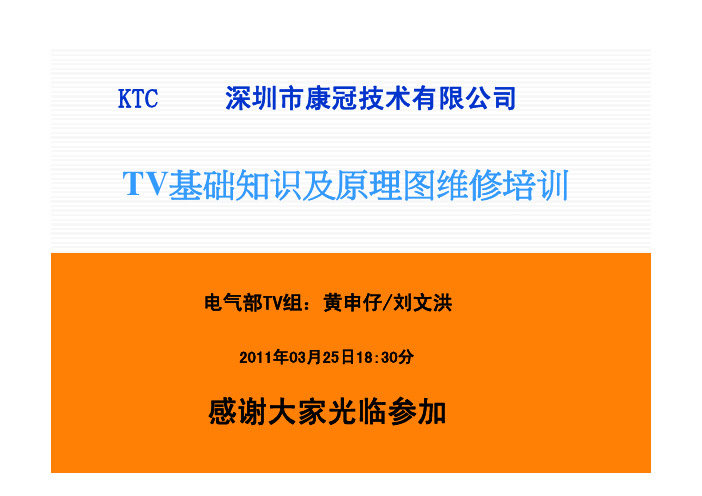
优势。但是从成本支出方面看,偏光式的3D液晶电视画面稳定性更好、配套的3D眼镜也更为轻便,而且价
格相对低廉。相比之下,快门式3D技术所匹配的3D眼镜价格较为昂贵。
KTC
一.TV名词解释:常用3D电视功能讲解
z 不闪式 3D :将能把影像分离出左侧影像和右侧影像的特殊薄膜贴在3D电
视表面和眼镜上。将分离出左右的影像后同时送往眼镜,再通过眼镜过 滤,把分离左右影像后送到各个眼睛,大脑再把这两个影像合成让人感 受3D立体感。
按帧一分为二,形成对应左眼和右眼的两组画面,连续交错显示出来, 同时红外信号发射器将同步控制快门式3D眼镜的左右镜片开关,使左、 右双眼能够在正确的时刻看到相应画面。主要用于家用及投影机,PDP 电视比较适合此技术。
优缺点:
1、戴上眼镜之后,亮度减少较多; 2、3D眼镜的开合频率与日光灯等发光设备不同,在明亮房间观看舒适性 低,与日光灯引起差拍效应。 3、3D眼镜快门的开合与左右图像不完全同步,会出现串扰重影现象; 4、快门式3D液晶电视的可视角度小; 5、快门式3D眼镜的售价相对较贵,并且需要安装电池或充电使用。
2.7K
AV_ROUT 6
25 24
SCART
常见问题:无图,图像闪,抖动,发白,偏色,格式不支持,无声,无视频音频输出。
KTC
一.TV名词解释:数字电视简要介绍
一、数字电视: 从电视信号的采集、编辑、传播、接收整个广播链路数字化的数字电视广播系统。
二、数字电视的分类
按清图像晰度分类:数字高清晰度电视(HDTV)、数字标准清晰度电视(SDTV)和数字普通清 晰度电视(LDTV)三种。 HDTV的图像水平清晰度大于800线,图象质量可达到或接近35mm宽银幕电影的水平; SDTV的图像水平清晰度大于500线,主要是对应现有电视的分辨率量级,其图象质量为演播 室水平; LDTV的图像水平清晰度为200-300线,主要是对应现有VCD的分辨率量级。
TDK C1025C104KA530A 电容式电感说明书

Dimensions: [mm]Scale - 2:1Product Marking:Marking350 (Inductance Code)B CT e m p e r a t u r eT pT LCautions and Warnings:The following conditions apply to all goods within the product series of WE-HCFA ofWürth Elektronik eiSos GmbH & Co. KG:General:•This electronic component is designed and manufactured for use in general electronic equipment.•Würth Elektronik must be asked for written approval (following the PPAP procedure) before incorporating the components into any equipment in fields such as military, aerospace, aviation, nuclear control, submarine, transportation (automotive control, train control, ship control), transportation signal, disaster prevention, medical, public information network etc. where higher safety and reliability are especially required and/or if there is the possibility of direct damage or human injury.•Electronic components that will be used in safety-critical or high-reliability applications, should be pre-evaluated by the customer. •The component is designed and manufactured to be used within the datasheet specified values. If the usage and operation conditions specified in the datasheet are not met, the wire insulation may be damaged or dissolved.•Do not drop or impact the components, the component may be damaged.•Würth Elektronik products are qualified according to international standards, which are listed in each product reliability report. Würth Elektronik does not warrant any customer qualified product characteristics beyond Würth Elektronik’s specifications, for its validity and sustainability over time.•The responsibility for the applicability of the customer specific products and use in a particular customer design is always within the authority of the customer. All technical specifications for standard products also apply to customer specific products.Product specific:Soldering:•The solder profile must comply with the technical product specifications. All other profiles will void the warranty.•All other soldering methods are at the customers’ own risk.•Strong forces which may affect the coplanarity of the components’ electrical connection with the PCB (i.e. pins), can damage the part, resulting in avoid of the warranty.Cleaning and Washing:•Washing agents used during the production to clean the customer application might damage or change the characteristics of the wire insulation, marking or plating. Washing agents may have a negative effect on the long-term functionality of the product.•Using a brush during the cleaning process may break the wire due to its small diameter. Therefore, we do not recommend using a brush during the PCB cleaning process.Potting:•If the product is potted in the customer application, the potting material might shrink or expand during and after hardening. Shrinking could lead to an incomplete seal, allowing contaminants into the core. Expansion could damage the component. We recommend a manual inspection after potting to avoid these effects.Storage Conditions:• A storage of Würth Elektronik products for longer than 12 months is not recommended. Within other effects, the terminals may suffer degradation, resulting in bad solderability. Therefore, all products shall be used within the period of 12 months based on the day of shipment.•Do not expose the components to direct sunlight.•The storage conditions in the original packaging are defined according to DIN EN 61760-2.•The storage conditions stated in the original packaging apply to the storage time and not to the transportation time of the components. Handling:•Violation of the technical product specifications such as exceeding the nominal rated current will void the warranty.•Applying currents with audio-frequency signals may result in audible noise due to the magnetostrictive material properties.These cautions and warnings comply with the state of the scientific and technical knowledge and are believed to be accurate and reliable.However, no responsibility is assumed for inaccuracies or incompleteness.Würth Elektronik eiSos GmbH & Co. KGEMC & Inductive SolutionsMax-Eyth-Str. 174638 WaldenburgGermanyCHECKED REVISION DATE (YYYY-MM-DD)GENERAL TOLERANCE PROJECTIONMETHODIMA009.0002020-07-17DIN ISO 2768-1mDESCRIPTIONWE-SL SMT Common Mode LineFilter ORDER CODE744207BUSINESS UNIT STATUS PAGEImportant NotesThe following conditions apply to all goods within the product range of Würth Elektronik eiSos GmbH & Co. KG:1. General Customer ResponsibilitySome goods within the product range of Würth Elektronik eiSos GmbH & Co. KG contain statements regarding general suitability for certain application areas. These statements about suitability are based on our knowledge and experience of typical requirements concerning the areas, serve as general guidance and cannot be estimated as binding statements about the suitability for a customer application. The responsibility for the applicability and use in a particular customer design is always solely within the authority of the customer. Due to this fact it is up to the customer to evaluate, where appropriate to investigate and decide whether the device with the specific product characteristics described in the product specification is valid and suitable for the respective customer application or not.2. Customer Responsibility related to Specific, in particular Safety-Relevant ApplicationsIt has to be clearly pointed out that the possibility of a malfunction of electronic components or failure before the end of the usual lifetime cannot be completely eliminated in the current state of the art, even if the products are operated within the range of the specifications.In certain customer applications requiring a very high level of safety and especially in customer applications in which the malfunction or failure of an electronic component could endanger human life or health it must be ensured by most advanced technological aid of suitable design of the customer application that no injury or damage is caused to third parties in the event of malfunction or failure of an electronic component. Therefore, customer is cautioned to verify that data sheets are current before placing orders. The current data sheets can be downloaded at .3. Best Care and AttentionAny product-specific notes, cautions and warnings must be strictly observed. Any disregard will result in the loss of warranty.4. Customer Support for Product SpecificationsSome products within the product range may contain substances which are subject to restrictions in certain jurisdictions in order to serve specific technical requirements. Necessary information is available on request. In this case the field sales engineer or the internal sales person in charge should be contacted who will be happy to support in this matter.5. Product R&DDue to constant product improvement product specifications may change from time to time. As a standard reporting procedure of the Product Change Notification (PCN) according to the JEDEC-Standard inform about minor and major changes. In case of further queries regarding the PCN, the field sales engineer or the internal sales person in charge should be contacted. The basic responsibility of the customer as per Section 1 and 2 remains unaffected.6. Product Life CycleDue to technical progress and economical evaluation we also reserve the right to discontinue production and delivery of products. As a standard reporting procedure of the Product Termination Notification (PTN) according to the JEDEC-Standard we will inform at an early stage about inevitable product discontinuance. According to this we cannot guarantee that all products within our product range will always be available. Therefore it needs to be verified with the field sales engineer or the internal sales person in charge about the current product availability expectancy before or when the product for application design-in disposal is considered. The approach named above does not apply in the case of individual agreements deviating from the foregoing for customer-specific products.7. Property RightsAll the rights for contractual products produced by Würth Elektronik eiSos GmbH & Co. KG on the basis of ideas, development contracts as well as models or templates that are subject to copyright, patent or commercial protection supplied to the customer will remain with Würth Elektronik eiSos GmbH & Co. KG. Würth Elektronik eiSos GmbH & Co. KG does not warrant or represent that any license, either expressed or implied, is granted under any patent right, copyright, mask work right, or other intellectual property right relating to any combination, application, or process in which Würth Elektronik eiSos GmbH & Co. KG components or services are used.8. General Terms and ConditionsUnless otherwise agreed in individual contracts, all orders are subject to the current version of the “General Terms and Conditions of Würth Elektronik eiSos Group”, last version available at .Würth Elektronik eiSos GmbH & Co. KGEMC & Inductive SolutionsMax-Eyth-Str. 174638 WaldenburgGermanyCHECKED REVISION DATE (YYYY-MM-DD)GENERAL TOLERANCE PROJECTIONMETHODIMA009.0002020-07-17DIN ISO 2768-1mDESCRIPTIONWE-SL SMT Common Mode LineFilter ORDER CODE744207BUSINESS UNIT STATUS PAGE。
KTC8220N说明书

前言KOTEA的KTC82系列(KTC8200)的智能数字式超低照度彩色摄像机,通过使用先进的DSP数字信号处理技术,最佳体现了在灯光环境昏暗、烛光或背景灯光下的数字图像效果。
并使摄像机的信噪比达到52dB以上。
特性★高质量图像★低照度★高信噪比★镜像图像效果处理★背光补偿★可吸收红外(8220R)常规技术指标摄像机结构图示及说明单位:mm1 镜头盖 6 BNC视频输出口2 后截距螺丝 7 电源插座3 后截距圈 8 电源指示灯4 摄像机底座固定螺位 9 LEVEL5五项功能开关设定 10 自动光圈镜头选择开关①NAGC/SAGC 11 自动光圈插座 DC/VIDEO②FL/ON (1)DUMP- / VCC③BLC/OFF (2)DRIVE / VIDEO④AES/AI (3)DUMP+ / NC⑤SHARP/SOFT (4)GND / GND 出厂预置值:注意事项★在摄像机使用前,请详细阅读说明书★5位拨码开关在出厂前都被拨至默认位置,如果没有必要,请不要随意拨动★在摄像机插电前,注意工作电压及极性要求★不要用手触摸CCD传感器,如有污物,请用软布擦拭★小心轻放摄像机,避免撞击和摇震等,摄像机可能因为运输或储存不当而损坏★请不要擅自拆开摄像机★图像调不清晰可调整后截距或图像焦距,调整截距时,请用螺丝刀将摄像机前端头上的螺丝拧动调整后截距,图像清晰后拧紧螺丝★配自动光圈镜头使用时,没有图像,先检查连接线焊接是否焊错,VCC是供给镜头电源的“+”,GND是“-”,及摄像机后面板的LENS选择是否正确,如无误,可调整摄像机的LEVEL★摄像机插电、联线后没有图像检查供电电压及极性是否正确,视频联接线与监视器是否正确故障维修★依说明书使用,摄像机无法正常工作★摄像机遭受雨淋、泡水或遭摔外壳受损★图像异常标准附件★摄像机机盖1个★说明书1份★摄像机干燥剂1袋★内六角螺丝刀1把。
综合保护装置在煤矿井下皮带机中的运用

综合保护装置在煤矿井下皮带机中的运用摘要:煤矿井下带输送机在使用的过程中担负着运输煤炭的重要工作任务,输送机电控系统自动化水平深刻影响煤矿的运行发展。
文章以KTC102型带式输送机综合保护装置为基本研究对象,就综合保护装置在煤矿井下的应用原理、系统组织、安装操作等问题进行探究。
关键词:KTC102型带式输送机综合保护装置;煤矿井下皮带机;应用当前,皮带机综合保护装置逐渐成为矿井下皮带运输中最常用的保护,在使用的过程中具有极高的可靠性和性价比、强大的通讯能力、液晶屏汉字显示、丰富的操作及功能按键、语音报警等特点,被人们广泛应用到煤矿开采中,是一种适合应用到煤矿井下特殊环境中的智能化装置。
但是从实际应用情况来看,综合保护装置在煤矿井下皮带机中的实际运用过程中由于安装不到位出现了安全事故,如输送带断裂与撕裂、制动失灵、摩擦起火等。
为了确保综合保护装置在煤矿井下皮带机中的有效应用,需要相关人员加强对综合保护装置原理、系统协调、传感器安装的正确掌握。
一、煤矿井下皮带机综合保护装置原理煤矿井下皮带机综合保护装置是一种矿用防爆产品,能够实现对煤矿井下带式输送机电气控制系统的综合保护。
在社会科技的发展下,煤矿井下皮带机综合保护装置的智能化水平、安装操作功效等相应的提升,在使用的过程中能够适应固定式或者伸缩式的输送机启动操作,在复杂、多样的环境下也能够得到有效应用。
另外,煤矿井下皮带机综合保护装置在实现单机控制的基础上还能够通过数据信息的传输、组网系统来实现无人值守,提升煤矿安全生产及信息化水平。
KTC102型带式输送机综合保护装置供电电压AC 127V (波动范围-15%~+15%),在使用中具有输入、输出、语音通讯、安全保障、自诊断等功能。
全系统按本质安全性能设计(电源除外),适合煤矿井下使用。
煤矿井下皮带机综合保护装置的控制方式分为手动操作、自动操作、遥控操作三种。
其中,手动操作控制的实现需要借助转换开关的接点控制系统,在手动操作控制下能够将煤矿井下皮带机的信号检测信息、信号应用显示信息进行反应。
KTC101-L2工作面及皮带说明书(2018-5-16)1.0版印刷版-1_95

目录第一章产品概述 (4)1.1.产品使用环境.........................................................................................................................................................41.2.产品简介..................................................................................................................................................................41.3.产品特点 (4)第二章系统组成详解 (5)2.1.系统组成及其功能..................................................................................................................................................52.1.1.KTC101系统组成:....................................................................................................................................52.1.2.系统原理框图(★每个系统的实际配置应根据工作面/胶带机的实际情况而定★).. (5)2.1.3.系统功能 (5)2.2.系统设备组成详解 (7)2.2.1.KTC101-Z 型主控制器................................................................................................................................72.2.2.KDW101型矿用隔爆兼本质安全型电源:.............................................................................................112.2.3.KTK101-1型和KTK101-2型系列组合扩音电话. (13)2.2.4.KHJ15/18-1型组合急停闭锁开关: (16)2.2.5.KJS101型系列本安输入输出 (18)2.2.6.LCYVB-7-2型矿用七芯屏蔽拉力电缆:.............................................................................................202.2.7.KFD101系列多功能终端.......................................................................................................................212.2.8.系列传感器................................................................................................................................................212.2.9.其它. (32)第三章控制器显示及操作 (36)3.1.控制器...................................................................................................................................................................363.2.屏幕显示...............................................................................................................................................................363.3工作面模式..............................................................................................................................................................373.3.1tab 标签页....................................................................................................................................................373.3.2标题栏............................................................................................................................................................373.3.3系统运行模式...............................................................................................................................................383.3.4板卡状态........................................................................................................................................................383.3.5泵和单点状态...............................................................................................................................................383.3.6工作面下设备状态......................................................................................................................................383.3.7沿线状态........................................................................................................................................................393.3.8.控制方式操作说明.. (39)S MS 2019041201阳煤二矿3.4键盘使用说明.........................................................................................................................................................403.4.1键盘说明........................................................................................................................................................403.4.2数字键定义....................................................................................................................................................413.4.3字母键定义....................................................................................................................................................423.4.4其它按键操作.. (42)第四章应用案例1 (43)4.1.案例背景...............................................................................................................................................................434.1.1.基本情况.....................................................................................................................................................434.1.2.系统配置图................................................................................................................................................434.2.安装向导..............................................................................................................................................................434.2.1.设备安装位置:..........................................................................................................................................434.2.2.KTC101配置说明......................................................................................................................................444.2.3.配线接线说明............................................................................................................................................444.3.典型参数设置.....................................................................................................................................................494.3.1.系统参数设置. (49)4.3.1.6清除参数 (56)4.3.2.工作面 (58)4.3.3.泵和单点的参数设置 (69)4.3.4.保存退出参数设置 (72)第五章应用案例2 (74)5.1.案例背景 (74)5.1.1.基本情况.....................................................................................................................................................745.1.2.系统配置图................................................................................................................................................745.2.安装向导...............................................................................................................................................................765.2.1.设备安装位置:.......................................................................................................................................765.2.2.KTC101配置说明......................................................................................................................................765.2.3.配线接线说明............................................................................................................................................765.3.典型配置参数设定说明...................................................................................................................................795.3.1.系统参数设置............................................................................................................................................795.3.2.主电机参数................................................................................................................................................835.3.3.皮带保护参数.. (87)S MS 2019041201阳煤二矿5.3.7.自动张紧参数..........................................................................................................................................1065.3.8.制动闸参数..............................................................................................................................................1075.3.9.CST 参数设置...........................................................................................................................................1125.3.10.勺杆参数设置.......................................................................................................................................1145.3.11.VOITH 参数设置....................................................................................................................................1165.3.12.通讯.........................................................................................................................................................1245.3.13.煤仓 (128)第六章使用及维护 (132)6.1.使用环境............................................................................................................................................................1326.2.故障和维护.......................................................................................................................................................1336.2.1.通话故障..................................................................................................................................................1336.2.2.闭锁及控制故障.....................................................................................................................................1336.2.3.控制器故障..............................................................................................................................................1336.2.4.电缆故障.. (134)第七章其他 (134)7.1.运输、储存及包装..........................................................................................................................................1347.2.售后服务 (135)附录1KTC101控制流程图 (136)附录2KTC101系列产品型号列表 (137)S MS 2019041201阳煤二矿第一章产品概述1.1.产品使用环境KTC101系统使用条件为: 工作环境温度为-20℃~40℃;周围空气相对湿度不超过95%(+25℃); 大气压力为80kPa~106kPa; 有甲烷爆炸性混合物的矿井中; 无破坏绝缘的腐蚀性气体的矿井中; 无剧烈振动和冲击的地方; 允许有溅水的环境中环境噪声不大于90dB。
- 1、下载文档前请自行甄别文档内容的完整性,平台不提供额外的编辑、内容补充、找答案等附加服务。
- 2、"仅部分预览"的文档,不可在线预览部分如存在完整性等问题,可反馈申请退款(可完整预览的文档不适用该条件!)。
- 3、如文档侵犯您的权益,请联系客服反馈,我们会尽快为您处理(人工客服工作时间:9:00-18:30)。
KTC102-A通讯控制保护系统使用说明书文本编号 HNDZ-XX-XXX版本号 NO.01出版日期 2008/03/06天津华宁电子有限公司目录第一章概述——————————————————————————2 (一)系统简介———————————————————————— 3 (二)系统功能———————————————————————— 3 (三)系统组成———————————————————————— 4 (四)工作原理———————————————————————— 6 (五)典型系统配置图————————————————————— 5 第二章系统介绍及原理详解———————————————————7 (一)KTC102通讯控制系统组成—————————————————7 (二)产品介绍及工作原理介绍————————————————— 7 第三章 KTC102.1-A控制器—————————————————— 35 (一)屏幕显示————————————————————————35 (二)键盘定义————————————————————————36 第四章参数设定——————————————————————— 37 (一)参数设定说明——————————————————————37 第五章故障处理——————————————————————— 44 (一)电话及控制器故障————————————————————44 (二)电话故障————————————————————————45 (三)电缆故障————————————————————————45 第六章维护与使用—————————————————————— 47第一章概述(一)系统简介KTC102-A型通讯、控制一体化系统是我公司自行设计,制造的一种新型煤矿井下用通讯控制系统。
它具有灵活的组合方式,可适用于综采工作面和顺槽皮带的通讯、控制及皮带综合保护,也可用于综掘工作面、皮带巷、泵站等多种场合的通讯控制。
(二)系统功能1.工作面设备和胶带运输机设备进行控制:包括:胶带运输机:上运胶带运输机、平运胶带运输机、下运胶带运输机。
2.设备状态检测:包括:1)设备启停状态检测。
2)对胶带机速度、胶带张力、烟雾、纵撕、跑偏、堆煤、环境温度、瓦斯浓度、一氧化碳浓度、等各种工况进行检测。
并在烟雾和环境温度动作时起动超温洒水电磁阀,降尘降温。
3.语言报警:具有完善的语言报警提示功能,对于设备的起停、沿线闭锁及沿线故障、各种传感器保护和故障等都带有语言报警提示当时设备的状态。
4.设备故障自诊断显示。
5.多机控制:一台主控制器,可以同时控制四条皮带。
6.灵活的参数设置功能:通过主控制器上的参数设置功能,进行参数设置和调整,不同的设置实现不同的逻辑控制,参数调整不需要另外编程,也不需要再另外传程序,通过简单的培训就可以自由调整参数。
7.胶带机控制及保护:对胶带机主电机开关等进行控制,对胶带机实现六大保护,并完成胶带机沿线拉线闭锁、打点及通话功能。
8.通话电话:采用半双工通信方式,声强达107分贝,清晰度高。
9.拉线急停:不再需要单独铺设另外的钢丝,只需拉动系统自身的电缆,就可实现急停,并显示急停位置。
10.电缆及接插件:在KTC102系统中,我们采用了五芯双屏蔽双护套强拉力阻燃电缆,接插件采用专利技术并镀金处理,接插件外壳为精铸不锈钢,插头、插座采用“U”型销快速连接。
(三)系统组成KTC102-A系统组成:1. 主控制器:控制、监测、显示中心。
2. 矿用隔爆兼本质安全型电源:用于KTC102系统的供电。
3.系列组合扩音电话:可以实现拉线急停、沿线闭锁、通话、预警等功能。
4.系列组合急停闭锁开关:可以实现拉线急停、沿线闭锁5.系列本安型输入输出:即远程控制分站,也被称为下位机。
用于远距离信号采集和远程控制。
6.系列传感器:用于胶带运输机的保护。
7.系列矿用五芯拉力阻燃电缆:带有两层护套、双层屏蔽、两个快速不锈钢插头。
8.矿用远程控制箱:当本系统控制非本安设备时,用于电气隔离转换。
系列特殊产品:用于矿方特殊功能要求需要。
附下表(常用产品名称、功能简介和型号对照)(四)工作原理工作过程中操作人员和工作人员及工作人员之间可以随时保持联系,及时迅速地对出现的各种情况做出反应随时进行启停操作。
参照图1-1图1-1(五)典型系统配置图工作面0第一条皮带第二条皮带前部运输机后部运输机破碎机转载机0开关开关开关0控制器电源控制器电源智能耦合器多功能电话带闭锁扩音电话拉力电缆控制器电源0轨道顺槽注:皮带控制器可配接跑偏、堆煤、烟雾、温度等皮带保护传感器。
图1-2第二章系统介绍及原理详解(一)KTC102通讯控制系统组成:1.KTC102.1型控制器2.KTC102.2型电源3.KTC102.3-1系列扩音电话4.KTC102.4-1系列急停闭锁开关5.MHYBV-5-X系列拉力电缆6.KTC102.5型智能终端7.KTC102.5-A型智能耦合器8.系列传感器(通用型传感器)9.其他配接设备(二)产品介绍及工作原理讲解:1.KTC102.1控制器控制器是系统的核心,主要包括以下几个部分:控制板接线端子排触摸键盘液晶显示器语言报警板(可选)语言处理模块送话小开关组件控制器用扬声器急停按钮1.1控制板外形&原理图:图2-1控制板是控制器的核心,它的好坏直接影响到系统的性能,为便于维修和使用我们分以下部分说明:复位部分键盘部分输出部分显示部分输入部分急停闭锁部分■复位部分通常的计算机复位方式只是简单的阻容式,TK100控制器加入了看门狗电路,保证了系统有强干扰情况下能自动复位,而不是通常的死机现象,更好地保证了设备的安全运行,其电路原理如图2-2图2-2 主.控板复位原理工作过程如下:a.上电复位当系统上电后,电容E1经R12充电,再经D14整形,最后经V33送出一个复位高脉冲,系统复位并开始工作。
b.系统自动复位当系统正常工作后,主处理器经过D4-37脚不断发出一种固定频率的脉冲,经C9隔直,D14整形,输入D13-12,D13为一个方波发生器,只有D13-12脚不断接收到脉冲信号,D13才不会起振,否则,D13起振,延时一段时间后,D13-14脚输出一个复位高脉冲,经V36将复位信号送到CPU上,从而在复位端上实现了自动复位过程。
如果上电后,系统处于返复上电状态,这时很可能是看门狗电路故障,检修可用示波器,采用倒推法,见图2-3图2-3 检修流程■输出部分设备的启停在控制板上即为继电器的通断。
现在给出其中一个继电器的动作原理图2-4,其它继电器原理依此类推。
图2-4当D4-10脚置高,同时D4-13、17置低时D5-7脚置低,光耦合D18导通,继电器J1动作,设备起动。
这里要保证D5-1、15同时置低,这就是本系统中双重反驱动,以保证全系统能正常可靠运行。
■输入部分输入电路原理图见图2-5图2-5 输入电路原理图如图所示,当外电路的开关K闭合后D16导通,D4的18脚置低,从而实现了输入信号的检测。
■急停闭锁部分:为了保证系统在紧急情况下,按下闭锁按钮,绝对停车,系统在控制继电器回路中加入强制闭锁(注意:只有其中的六路,另外六路直接接地)图2-6 闭锁控制继电器电路图从上图可以看出,要保证继电器吸合,首先由CPU发出启车指令使D*导通,将正12V加到继电器正端。
同时M1,M2导通,使继电器接地,形成通路。
M1,M2点受D33、D34控制,D33、D34检测电路为强制闭锁检测电路。
不管是CPU发出停车信号还是将M1、M2任何一个断开都能将继电器断电,从而实现了双重闭锁功能。
D33为直流检测,D34为“交流”检测,所谓“交流”,实际是在某一直流电压上的脉动,它由终端发出经闭锁线传递到控制器的主控板上(见图8中所示的15点),见波形图2-7图2-7 脉动电路波形图控制板上的指示灯∶红色5V指示(5V电源由9V电源模块提供)绿色18V指示系统能否正常工作,5V是很重要的,在检修控制板时应检测5V电源是否在4.6~5.5V之间,一般低于4.6V系统不能稳定工作,高于5.5V系统将被烧坏。
1.2 接线端子排KTC102控制程序种类繁多,接线方式及控制点位置要根据程序要求来选择。
下面只列举两种常用程序的接线表(见图2-8、图2-9)。
图2-8 图2-91.3 键盘部分键盘电路原理图见图2-10图2-10键盘执行过程:在没有按下按键时,D9-1脚输出高电平“1”,当按下任意键时,D9-1脚由“1”变“0”单片机读入数据,因此,这二种状态是辨别键盘好坏的重要标志。
配合检查其它输入点电平的变化,就可以判断键盘是否能正常工作。
显示部分:在控制板上有一只10K电位器,通过它可以调节显示辉度,液晶显示文字的深浅,电路原理图见图2-11图2-11 显示部分辉度调整原理图1.4 语音处理模块:语音处理模块在工作时由内置电池供电,外电路电源只需给语音模块电池提供一定量的充电电流即可。
供电电压为:14~18V 充电电流:15~30mA分四档可调输出功率:5W 输出阻抗:8图2-12 图2-13语音处理模块外围电路介绍■开关接插件X3(从右到左)1# 放音电路电源正,通过开关K4常闭点同(7#)电池正极相连接。
2# 放音音频信号线,通过开关K3常闭点同(8#)音频信号线相连。
3# 驻极体正。
4# 驻极体负,经1K电阻同电池负连接。
5# 送话信号线,通过开关K4常开点同(7#)电池正极连接。
6# 送话电源正,通话开关K3常开点同(8#)信号线连接。
7# 电池正极。
8# 音频信号线,同放音音频信号线(2#)相连。
■信号插件X1(从右到左):1# 空2# 音频信号线,同开关接插件X3的7#针相连(内部电路)。
3# 电源18V正。
4# 电源18V地。
■充电电流调整:通过调整两位的微动开关K,可以调整充电电流的大小,使充电电流在15、20、25和30mA四档可调。
调整方法参见图15■送话音量调整:W1为送话音量调整电位器,W2为放音音量调整电位器,一般顺时针方向旋转电位器可增大音量。
1.5 语言报警板:分工作面报警程序和皮带报警程序两种,报警音量可调。
1.6 送话小开关组件:送话小开关分为两种结构:双组单刀双掷微动小开关(图2-14)单组双刀双掷钮子开关(图2-15)图2-14 图2-15 送话小开关组件原理图(参见图2-12中的K3、K4部分)。
1.7 控制器用扬声器:结构:号筒式阻抗:8±1 功率:5W图2-16 电话用扬声器(5W)图2-17 控制器用扬声器(3W) 1.8急停按钮:控制器上的急停按钮外形虽然和闭锁电话一样,但它不属于闭锁,实际上是一个控制着主控板上18V电源的开关。
