咕咚智能手环2微信版在线升级流程3.18
年智能手环详细介绍和各品牌评测

拓展功能
脉搏、心率、体温、气压计、陀螺仪、地磁
目前全部支持以上功能的手环还不多,如三星Gear Fit R350也仅支持心率 传感器及陀螺仪。
三星Gear Fit R350
服务功能
用户注册、数据统计与保存、自主UE、自主APP 一般手环厂商都会配套开发自己的APP,通过APP方便用户进行远程固件更新、
THANKS
通力電子控股有限公司
智能手环介绍
拟制/日期: *** 审核/日期: *** 批准/日期: ***
2015/03/22 2015/03/23 2015/03/24
目录
一、智能手环概述 二、产品规格定义&解析 三、主流产品评测&推荐 四、手环行业分析杂谈
一、智能手环概述
智能手环是一种穿戴式智能设备,用户可以通过它记录日常生活中的 锻炼、睡眠、部分还有饮食等实时数据,并将这些数据与手机、平板、 ipod touch同步,起到通过数据指导健康生活的作用。
巨头纷纷加入 目前为止销量堪忧
截至2014年年底,国内智能手环产品数量突破50款,是去年1月份的5倍。 加之苹果、谷歌、三星、LG等巨头产品的涌入,国内市场呈现“百花齐放”的 繁荣景象。再看国际市场,基本可穿戴和智能可穿戴手环销量如下:
根据报告显示,在基本 手环的区隔内,Jawbone 和 Fitbit 分列 2014 年上半 年手环市场的榜眼和状元。
优点: 性价比高、整体质 感出色、做工细腻 ;出色的实际表现
缺点: 1、睡眠需要调 整 2、质量一般, 很不耐磨,充电 接口不耐用 3、佩戴不变, 影响使用电脑, 书写都成问题, 碍事
缺点: 1、表带设计的太短 了 2、缺乏心率同步检 测的功能
缺点: 1、适配机型受限 制 2、兼容性稍有欠 缺,支持安卓4.4 系统及蓝牙4.0以 上的手机,但是免 密码解锁和来电提 醒是只支持米3和 米4 3、抢购很麻烦
AI产品运营必懂的软硬件技术

AI产品运营必懂的软硬件技术比算法更难得是算法的思想,比编程工具更难的是编程的思维,比做产品更难的是产品的梦想。
本文主要从5个方面,详细阐述AI产品运营必知的软硬件技术。
一、AI产品运营对基础关系的安排1. 智能软硬件与软件和硬件在AI产品里没有纯粹单独的软件和硬件,尤其是产品经理更应该系统来看,把软件和硬件看成是AI赋能的智能软硬件。
例如:单片机一般意义上被看做硬件,但是我们以一种单片机Arduino来看,Arduino板子上的微控制器可以通过Arduino的编程语言来编写程序,编译成二进制文件,烧录进微控制器,而程序本身又是软件部分。
其他AI产品部件也类似像STM32,瑞芯微3288等等。
单片机只是举例,现在这么大的数据量单片机是处理不了的,AI也不只是跑在单片机上,X86,服务端也有。
AI里软件相当于人的大脑,硬件相当于人的身体!所以离开软件硬件没有灵魂,离开硬件软件没有肉身!当下AI硬件主要被用来采集数据和作为算力!2. 算法和数据有人说算法重要,因为它体现了技术水平的高低,驾驭数学知识的能力;有人说数据重要没有数据算法如何实现效果,实际上LineLian和工程院院士杨善林的学生讨论后发现,算法和数据是鱼和水的关系。
AI时代里算法跟传统算法的区别在于AI的算法是对人脑的模拟,是一种智能。
AI是在大量的样本数据基础上,通过神经网络算法训练数据,建立了输入数据和输出数据之间的映射关系,其最直接的应用是在分类识别方面。
例如:训练样本的输入是语音数据,训练后的神经网络实现的功能就是语音识别,如果训练样本输入是人脸图像数据,训练后实现的功能就是人脸识别。
AI算法使得解决问题的步骤智能,数据使得算法得到训练从而实现算法所构建的商业模式!3. 服务端和应用端服务端和应用端是相对的。
开发应程序调操作系统的API,操作系统的API有(创建线程、读写文件【读、写、偏移到指定地址】、网络通信、图形渲染),那么操作系统就是应用程序的服务端。
深度分析一款运动类APP的交互设计
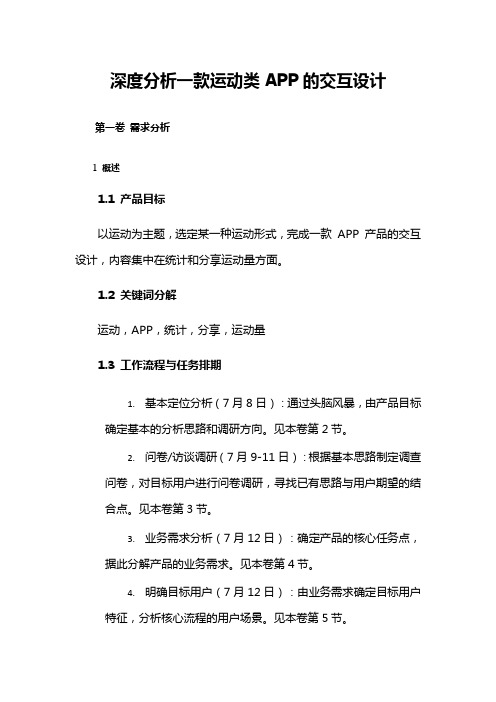
深度分析一款运动类APP的交互设计第一卷需求分析1 概述1.1 产品目标以运动为主题,选定某一种运动形式,完成一款APP 产品的交互设计,内容集中在统计和分享运动量方面。
1.2 关键词分解运动,APP,统计,分享,运动量1.3 工作流程与任务排期1.基本定位分析(7月8日):通过头脑风暴,由产品目标确定基本的分析思路和调研方向。
见本卷第2节。
2.问卷/访谈调研(7月9-11日):根据基本思路制定调查问卷,对目标用户进行问卷调研,寻找已有思路与用户期望的结合点。
见本卷第3节。
3.业务需求分析(7月12日):确定产品的核心任务点,据此分解产品的业务需求。
见本卷第4节。
4.明确目标用户(7月12日):由业务需求确定目标用户特征,分析核心流程的用户场景。
见本卷第5节。
5.用户需求分析(7月13日):寻找目标用户使用过程与业务需求的结合点,分解产品的用户需求。
见本卷第6节。
6.关键因素分解(7月14日):对所有需求进行关键因素分解,确定各个需求的动机、担忧和障碍。
见本卷第7节。
7.归纳用户需求(7月14日):汇总用户需求,去重、合并近似需求,形成需求清单。
见本卷第8节。
8.路径分析(7月15日):画出用户体验路径和情感坐标,整理各个接触点的问题和惊喜,力图在一套完整的路径上满足用户需求和提升用户体验。
见本卷第9节。
2 基本定位分析接到需求后,可以感觉到这是一个看似简单却又不容易做好的需求。
从关键词分解结果看,很容易想到,产品的核心流程就是“运动-计步-统计-分享”,也就是“产生数据-记录数据-统计数据-分享数据”的过程。
相对于骑行、甚至登山、徒步等运动形式,跑步是最为普及、也最容易形成习惯的一种。
同时,在跑步类应用上,市面上已有咕咚、悦跑圈、虎扑跑步、动动、Nike Running、Feel等一众数不胜数、又各自都拥有一定的用户数量的竞品。
虽然这样的数量说明这一市场已具有一定的饱和度,新产品脱颖而出的难度比以往任何时候都更大,但从另一个角度,这样成熟且已经发酵多年的竞品环境,已经为后来者提供了一片在合适的切入点可以快速成长的沃土,因为当前国内具有“使用APP记录跑步”习惯的用户基数,也是以往任何时期都不具备的条件。
智能手环用户手册说明书

smart wristbanduser's manualWear it properlyThe wristband is best worn after the ulnar styloid Adjust the size of the wrist according to the adjustment hole;Buckle belt buckle。
The sensor should be close to the skin to avoid moving。
Charge the braceletFor the first time, make sure that the battery is in normal power. If the power is not turned on normally, please connect the charger to charge the device, and the bracelet will automatically turn on.Install the bracelet app on your phone Scan the QR code or go to the App Store, app download and install the appAndroid/IOSSystem Requirements:Android 5.0 or above; iOS9.0 or above;Support for Bluetooth 4.0.Device connectionFor the first use, you need to connect to the APP for calibration. After the connection is successful, the bracelet will automatically synchronize the timeTurn on the Bluetooth switch of the mobile phone system →enter the app device module settings → click "bind device, experience more functions" to enter, it will automatically search for the nearby Bluetooth device, find the bracelet device and connect it.●After the pairing is successful, the APP will automaticallysave the Bluetooth address of the bracelet.When the APP is opened or running in the background, it will automatically search and connect the bracelet;● Android phones use all notification permissions such ascontact information and mobile app settings to run in the backgroundBracelet function description●When the device is turned off, touch and hold the functionbutton for more than 3 seconds to turn the device onMore menu-long press the shutdown menu to enter the shutdown interface●Under the power on state, touch the short press function keyto light up the screen●When the device is turned on, touch the function key to lightthe screen;●Whether the default clock page of the bracelet, you canenter more menus to set different clock pages, no operation default five-second screen●Switch to the heart rate three-in-one interface to start thetest, heart rate three-in-one interface 60s timeoutautomatically off screen (heart rate and blood pressure need bracelet hardware support)Clock interfaceAfter syncing with the phone, the bracelet will automatically calibrate the time.;(tracks Step)Number of stepsWear the bracelet and record the number of daily movement steps to view the current real-time steps.DistanceThe distance of motion is estimated based on the number of walking steps.CalorieEstimate the calories burned based on the number of walking stepsHeart rate, blood pressure, blood oxygen three-in-oneAfter entering the heart rate three-in-one test interface for a few seconds, the current heart rate, blood pressure, and blood oxygen test results are displayed. This feature requires a wristband to support heart rate and blood pressure sensors Multi-sport modeAfter all exercise modes are activated, calories consumed and duration can be recorded;Sleep modeWhen you fall asleep, the bracelet will automatically enter the sleep monitoring mode; it will automatically detect the number of deepsleep/light sleep/waking up throughout the night and calculate your sleep quality; the sleep data bracelet will only view the total duration of deep sleep and light sleep. For details, please View on the APP side. Note: Sleep data will only be available when you wear the bracelet when you fall asleep. Sleep will be detected from 10 o'clock in the evening. Sleep data for 3/4 hours of falling asleep can be synchronized to the app while you sleep.music playerSuccessfully connected to the APP, the band can start the music player (play/pause/up and down song function control)the weatherIf the APP is successfully connected, the bracelet can obtain the current weather data, and the APP setting-personal information-can set the temperature unit switch (the conversion between Celsius and Fahrenheit)Note: When connecting to the APP, please be sure to turn on the phone location functionCustom watch faceYou need to connect to the APP to get the dial settings, you can choose the recommended dial/photo album custom dial to synchronize to the braceletTemperature measurementPlease wear it for 15 minutes every time you use it to perform temperature measurement, connect the APP to convert the unit, and view the temperature data (the data is not uploaded without APP or Bluetooth disconnection).Note: The temperature measurement results vary according to the ambient temperature, and the data is for reference only.Information modeWhen the bracelet pushes multiple reminder messages, enter this interface to view the latest message recordAPP function and settings(Personal information)Please set your personal information after enteringthe app.Settings → Personal Information, you can set gender- age - height - weightYou can also set your daily goal steps to monitor daily completions(Application push)incoming call:In the connected state, if the call alert function is enabled, when the call comes in, the wristband will vibrate and display the name or number of the caller.(You need to give APP read address book permission)SMS notification:In the connected state, if the SMS reminder function is enabled, the bracelet will vibrate when there is a text message.Other reminders:In the connected state, if this function is enabled, when there is a message such as WeChat, QQ, Facebook, etc., the bracelet will vibrate to remind and display the content received by the app.(You need to give the APP permissionto get system notifications. The wristband can display20-40 words).Other functions::Turn on vibration to set this function,When there is a call, message or other reminder, the bracelet will vibrate. If it is closed, the bracelet will only have a screen reminder without shaking to avoid disturbing.Tips for Android users:When using the reminder function, you need to set itto allow "FitPro" to run in the background; it is recommended to add "FitPro" to the rights managementand open all permissions.(Alarm setting)In the connected state, 8 alarms can be set. After setting, it will be synchronized to the bracelet; offline alarm is supported. After the synchronization is successful, even ifthe APP is not connected, the bracelet will be reminded according to the set time.(Looking for a bracelet)In the connected state, click the “Look for the bracelet”option and the bracelet will vibrate.(Remote photography)In the connected state, the app end enters the remote camera interface, shakes the wristband/turns the wrist, and automatically takes a photo after 3 seconds of counting down. Please allow the APP to access the album to save theself-portrait photos. (Note: When taking a remote control photo, the bracelet can not operate other functions, the app should exit the camera function)(Sedentary reminder)Set whether to enable the sedentary reminder function, you can set the reminder interval, if you sit for a long time in the set time, the bracelet will remind.(Raise your hand to brighten)Turn this function on. When the wristband is in the state of the screen, lift your wrist and turn the screen to yourself to light up the screen.(Do not disturb mode)Turn on the Do Not Disturb mode. You can set the Do not disturb time period. During the set time period, the bracelet stops receiving notification messages to avoid reminding messages.(Device reset)Setting this feature reset will erase all data in the bracelet (such as step counting)(Remove device)Remove device This feature will erase data and remove deviceBasic parametersPrecautions1.Bathing and swimming should not be worn.2.Please Connect the bracelet when synchronizing data.e the included charging cable to charge.4.Do not expose the bracelet to high moisture, high temperature, or very low temperatures for long periods of time5.The bracelet appears to crash and restart. Please Checkthe phone memory information clear and try again, or exitthe APP and reopen it.Component introduction*Host *Wrist strap *Charging cable *Packing box and instructionsThis device complies with part 15 of the FCC Rules. Operation is subject to the following two conditions: (1) This device may not cause harmful interference, and (2) this device must accept any interference received, including interference that may cause undesired operation.Any Changes or modifications not expressly approved by the party responsible for compliance could void the user's authority to operate the equipment.Note: This equipment has been tested and found to comply with the limits for a Class B digital device, pursuant to part 15 of the FCC Rules. These limits are designed to provide reasonable protection against harmful interference in a residential installation. This equipment generates uses and can radiate radio frequency energy and, if not installed and used in accordance with the instructions, may cause harmful interference to radio communications. However, there is no guarantee that interference will not occur in a particular installation. If this equipment does cause harmful interference to radio or television reception, which can be determined by turning the equipment off and on, the user is encouraged to try to correct the interference by one or more of the following measures:-Reorient or relocate the receiving antenna.-Increase the separation between the equipment and receiver.-Connect the equipment into an outlet on a circuit different from that to which the receiver is connected.-Consult the dealer or an experienced radio/TV technician for help.。
A13-1.2.当今五大前沿热点科技(5G移动互联网.物联网.云计算.大数据.人工智能)
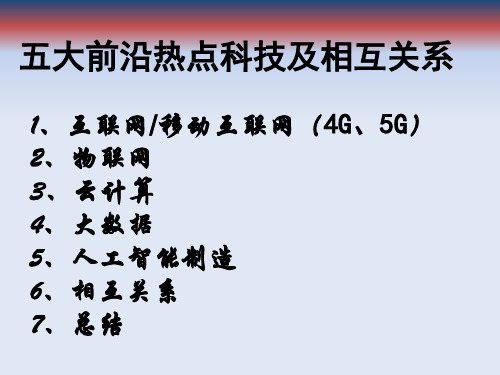
(2)上一个10年没有进入“房地产行业”有巨大遗 憾(2005-2015)
(3)下一个十年若没有进入“IT行业”,遗憾可能会 更大
(4)你们进入IT行业恰逢其时(码农们的黄金时代还 将持续)
五大前沿热点科技及相互关系
1、互联网/移动互联网(4G、5G) 2、物联网 3、云计算 4、大数据 5、人工智能制造 6、相互关系 7、总结
1、互联网、移动互联网(5G)
(1)网络技术发展:
1970Байду номын сангаас1990:计算机局域网 1990~2000:InterNet,计算机广域网,
数据特征:网络到桌面:人工编辑输入数据 2000~2010:移动互联,
数据特征:网络到口袋,微信、微博, 人类行为数据自动收集与记录
2010~2020:万物互联:物联网、大数据 数据特征:数据由物联网实时产生、记录、实时应用
2020~2030:网络智能、无人驾驶、智能制造 数据特征:数据实时产生、实时智能应用
(2)5G网络特征
5G三大应用场景:高带宽、广连接、高可靠低延时
具备了大数据等附加价值。
智能硬件已经从可穿戴设备延伸到智能电视、智能家居、智能汽车、医疗健康、智能玩具 、机器人等领域。比较典型的智能硬件包括Google Glass、三星Gear、FitBit、麦开水杯、 咕咚手环、Tesla、乐视电视等。
2015年4月28日,2015全球移动互联网大会(GMIC)推出“TOS+”智能硬件[3] 开放平台战 略,并正式发布TencentOS系统。同时,腾讯也展示了与多家合作伙伴共同推出基于该系统的 智能手表、微游戏机、虚拟现实产品以及手机四大智能硬件领域解决方案。
KEEP产品分析

KEEP产品分析春节期间,Keep直播课推出了一系列围绕新春佳节的特别节目,让用户在欢快的氛围中跟随直播课的节奏完成训练。
据不完全统计,截至活动收官,直播课总参与人数超25万,跟练人次超50万。
其中,“Keep Move 燃脂派对·新春特别版”成为春节期间最受用户欢迎的直播课程。
这家公司为什么能迅速崛起?成为行业第一呢?整个行业的发展现状是怎样的?本文将由分析KEEP的视角,带你深入了解这家公司以及线上健身运动行业的运转逻辑。
本文将从如下方面进行分析:行业分析竞品分析用户价值分析商业价值分析产品迭代分析产品结构分析运营分析总结一、行业分析现阶段中国运动健身行业处于政策激励、形势向好、技术推动行业发展升级的发展期,但也存在着行业结构发展不均衡、传统健身企业口碑管理不佳、运动健身领域商业模式创新不足等发展痛点。
运动健身行业是一个受宏观因素影响的行业,接下来就从PEST模型入手,分析为何健身行业能发展如此迅速。
1.1 政策(Politics)层面1995年,国务院最早颁布实施《全民健身计划纲要》,是国家发展社会体育事业的一项重大决策,是20世纪末和21世纪初我国发展全民健身事业的纲领性文件。
2014年,国务院颁布46号文件《关于加快发展体育产业促进体育消费的若干意见》,明确将全民健身上升为国家战略。
2016年,国家体育总局发布《体育产业发展“十三五”规划》,提出实现体育产业总规模超过3万亿,产业增加值在国内生产总值中比重达到1%,体育服务业增加值占比超过30%等目标。
十八届五中全会通过的《“健康中国2030”规划纲要》则明确提出到2030年要实现人均预期寿命达到79.0岁等目标。
在国家政策的保障下,可以预见短期内我国体育健身行业的发展会保持增长趋势,也给在线健身带来了更多的机会。
1.2 经济(Economy)层面近年来,我国居民生活水平提高,消费能力逐年上升。
文化、体育等新兴消费开始呈现出强劲增长态势,成为经济发展新动能。
咕咚GPS运动手表S1评测 相当于在家请了一位私人教练

咕咚GPS运动手表S1评测相当于在家请了一位私
人教练
自从有了微信的计步,很多的人为了计步更准确,几乎都给自己配备了智能的穿戴设备,更直接的来说就是运动手环,更追求品质的小伙伴应该多数都选择了智能手表。
智能手表的优势要比智能手环大得多,所以选择智能手表的要比手环人要多的多。
接下来引出今天要评测的主角,就是来自咕咚出品的"咕咚GPS运动手表S1"。
简单开箱主角登场
咕咚运动手表包装盒普通的数码产品一样采用了硬纸盒的包装盒,正面就是咕咚运动手表的真机照,打开包装你会发现一个特别贴心的小设计,在盒子顶部有一层海绵,主要作用就是为手表缓冲,防止开箱损坏的问题发生。
百搭的时尚潮品
打开包装最先看到手表底下就是说明书以及充电线,接下来主角正式登场。
咕咚运动手表S1采用了对称的设计,设计的线条非常硬朗,整体显得手表非常的霸气。
正面的为黑白屏幕,表盘四周为指南针预留的刻度,右侧为两个实体按键,主要用来返回和滑动。
咕咚运动手表带采用了黑红的设计,。
体育行业智能运动健身平台开发方案

体育行业智能运动健身平台开发方案第一章:项目概述 (2)1.1 项目背景 (2)1.2 项目目标 (3)1.3 项目意义 (3)第二章:市场需求分析 (3)2.1 市场现状 (3)2.2 用户需求分析 (3)2.3 竞争对手分析 (4)第三章:技术选型与架构设计 (4)3.1 技术选型 (4)3.1.1 前端技术选型 (4)3.1.2 后端技术选型 (4)3.1.3 数据分析与处理技术选型 (5)3.2 系统架构设计 (5)3.2.1 整体架构 (5)3.2.2 系统模块划分 (5)3.3 关键技术分析 (5)3.3.1 前端功能优化 (5)3.3.2 后端功能优化 (6)3.3.3 数据分析与处理 (6)第四章:功能模块设计 (6)4.1 用户管理模块 (6)4.1.1 用户注册与登录 (6)4.1.2 信息管理 (6)4.1.3 权限控制 (6)4.2 运动数据监测模块 (7)4.2.1 数据采集 (7)4.2.2 数据记录与存储 (7)4.2.3 数据分析 (7)4.3 运动指导模块 (7)4.3.1 运动计划 (7)4.3.2 动作指导 (7)4.3.3 运动效果评估 (7)4.4 社交互动模块 (7)4.4.1 好友管理 (7)4.4.2 社群互动 (7)4.4.3 活动组织 (8)4.4.4 动态发布 (8)第五章:界面与用户体验设计 (8)5.1 界面设计 (8)5.2 用户体验设计 (8)5.3 交互设计 (9)第六章:数据安全与隐私保护 (9)6.1 数据安全策略 (9)6.1.1 数据加密存储 (9)6.1.2 数据传输安全 (9)6.1.3 数据访问控制 (9)6.1.4 数据备份与恢复 (9)6.2 隐私保护措施 (9)6.2.1 用户信息保护 (10)6.2.2 数据脱敏处理 (10)6.2.3 用户隐私设置 (10)6.2.4 用户权限管理 (10)6.3 法律法规遵守 (10)6.3.1 遵守国家法律法规 (10)6.3.2 合规数据处理 (10)6.3.3 用户权益保障 (10)第七章:运营与推广策略 (10)7.1 运营模式 (10)7.2 推广渠道 (11)7.3 合作伙伴关系建立 (11)第八章:项目实施与进度安排 (12)8.1 项目实施计划 (12)8.2 进度安排 (12)8.3 风险评估与应对措施 (12)第九章:经济效益分析 (13)9.1 成本分析 (13)9.2 收益预测 (13)9.3 投资回报分析 (14)第十章:未来发展展望 (14)10.1 市场拓展方向 (14)10.2 技术升级与创新 (14)10.3 企业社会责任 (15)第一章:项目概述1.1 项目背景科技的发展和社会的进步,体育行业在我国经济体系中的地位日益显著。
- 1、下载文档前请自行甄别文档内容的完整性,平台不提供额外的编辑、内容补充、找答案等附加服务。
- 2、"仅部分预览"的文档,不可在线预览部分如存在完整性等问题,可反馈申请退款(可完整预览的文档不适用该条件!)。
- 3、如文档侵犯您的权益,请联系客服反馈,我们会尽快为您处理(人工客服工作时间:9:00-18:30)。
咕咚智能手环2微信版在线升级流程
3.18固件版本主要解决部分手环无法绑定和待机时间短的问题
一、升级准备及注意事项
1、如升级前手环可与咕咚APP链接绑定,者可直接做升级操作;如升
级前手环与咕咚APP不可链接绑定,则需将手环放置到没电自动关
机后,重新充电后再做升级操作。
2、升级前请保证手机和手环有足够电量,整个升级过程需要5-10分钟。
3、手机关闭为飞行模式。
4、保证所处环境附近无其他手环。
5、升级过程中不能对手机做任何操作,包括屏幕操作和按HOME键。
二、升级风险
1、升级后,手环内已有运动数据会清零丢失。
2、对于安卓手机用户,由于安卓手机型号众多,同时存在蓝牙不稳定情
况,最好使用iphone手机做升级操作,升级完成后再用自己安卓手
机绑定使用。
3、升级过程中遇各种未知情况中断后,手环会无任何显示,需重新进入
升级流程操作。
4、升级完成后,需重新开关一次手机蓝牙和手环,然后再和咕咚APP
或者咕咚手环微信公众号绑定使用。
三、升级流程
1、下载升级专用APP
IOS升级APP
安卓升级APP
2、安装升级专用APP到自己手机
3、点开页面(如下图)
4、点击“咕咚智能手环2”(如下图)
5、点击手环开关按钮,进入升级程序(如下图)
6、整个升级过程需要5—10分钟,期间请勿做任何操作(如下图)
7、升级完成后,重启手机蓝牙、开关机一次手环,绑定咕咚APP或
者咕咚手环微信公众号开始正常使用手环,升级完成。
四、常见问题
1、问:如升级中途由于各种原因中断,如何办?
答:如果中断,只需要重新进入升级专用APP,再次进行升级即可,
需要注意的是此刻手环会处于无显示状态,同时APP界面显示会变
为下图这种显示,直接点击“修复”即可再次进入升级流程,按正常
的操作即可完成升级。
2、问:如果进入到升级专用APP后,点击按钮,页面无任何反应,不
进入下一步升级流程,如果办?
答:亲如果遇到这种情况,需要将手环放置到自然没电关机为止,重新再充电开机,然后进行升级操作。
3、我的手环在安装你们的流程升级成功后,使用没几天,就有链接不上
微信服务好了,怎么办?
答:亲如果遇到这种情况,将手环2开关机一次,就可以正常链接了。
4、问:我确实不太会操作,按照你们所描述的流程操作也无法升级成功,
如何办?
答:亲如果多次操作都不成功,可将产品寄回我公司,我公司为你免费升级。
寄件时请留纸条写清楚:产品需要升级;同时亲一定要留下
快递收件信息。
我们会尽快处理好后回寄产品给亲。
5、问:为什么升级后,蓄电时间还是不长?
答:亲升级后,需要使用手环,直到手环自动没电后,再重新充电使用,蓄电时间就会正常。
在充电时,在进度条停止跳动后,最好再充电一段时间,如果总充电时间超过3小时,同步后都还显示电量不满的话,那确实是手环电池本身出了问题,升级是无法解决的,如果是这样的问题,需要麻烦亲寄回产品到我公司,我们为亲免费做更换处理。
