(完整)cisco2960配置
CISCO Catalyst 2960G

图1-4
六、配置交换机 使用TELNET命令后,进入交换机按图1-5步骤(a-g)进行配制
图1-5
七、注意事项
1、使用思科的交换机,我们所有CI板卡的组播地址都不能使用224.0.0.X网段。请注意, 公司出库的所有CI板卡,默认使用224.0.1.X网段。 2、配置时请务必确认输入的命令无误(因为输入的命令是否正确,执行后是没有提示的), 防止命令输入错误可采用交换机命令行的“联想”功能,即输入命令的首字母后,按 “Tab”键,可联想出以该字母开头的命令,如图1-6
图1-6
2007-5-16 MADE BY 1232
பைடு நூலகம்
重启时间较长,请耐心等待, SYST和STAT两个LED灯常亮 两个LED灯常亮, 重启时间较长,请耐心等待,待SYST和STAT两个LED灯常亮,表 明交换机已经启动)。
二、进入快速设置模式 交换机启动后,按住模式按钮3秒钟左右,模式按钮上方 的所有LED灯都变为绿色时,松开模式按钮,此时交换机处于快 速设置模式(必须确认交换机处于此状态,否则无法继续进行操 作)。 三、连接 将主机的IP地址设置为自动获取,使用一根直通的网线将 其连接在交换机的任意一个端口上,并确认两个网口上的LED灯 都是绿色的(确保能正常通信)。
CISCO Catalyst 2960G Series 交换机配置组播的 步骤
一、重置交换机 如果是新打开包装的交换机可跳过此步骤,此步骤适用于忘 记配置或无法进入快速设置模式的交换机。 在交换机前面板的左侧,找到模式选择面板(如图1-1), 一直按住模式按钮,大约3秒中后交换机的LED开始闪烁,继续按 住模式按钮,大约再过7秒后LED停止闪烁,松手后交换机重新启 此操作会删除交换机配置,并使交换机重启, 动(注:此操作会删除交换机配置,并使交换机重启,交换机
2960配置命令全解

交换机基本状态:switch: ;ROM状态,路由器是rommon>hostname> ;用户模式hostname# ;特权模式hostname(config)# ;全局配置模式hostname(config-if)# ;接口状态交换机口令设置:switch>enable ;进入特权模式switch#config terminal ;进入全局配置模式switch(config)#hostname ;设置交换机的主机名switch(config)#enable secret xxx ;设置特权加密口令switch(config)#enable password xxa ;设置特权非密口令switch(config)#line console 0 ;进入控制台口switch(config-line)#line vty 0 4 ;进入虚拟终端switch(config-line)#login ;允许登录switch(config-line)#password xx ;设置登录口令xxswitch#exit ;返回命令交换机VLAN设置:switch#vlan database ;进入VLAN设置switch(vlan)#vlan 2 ;建VLAN 2switch(vlan)#no vlan 2 ;删vlan 2switch(config)#int f0/1 ;进入端口1switch(config-if)#switchport access vlan 2 ;当前端口加入vlan 2 switch(config-if)#switchport mode trunk ;设置为干线switch(config-if)#switchport trunk allowed vlan 1,2 ;设置允许的vlan switch(config-if)#switchport trunk encap dot1q ;设置vlan 中继switch(config)#vtp domain ;设置发vtp域名switch(config)#vtp password ;设置发vtp密码switch(config)#vtp mode server ;设置发vtp模式switch(config)#vtp mode client ;设置发vtp模式交换机设置IP地址:switch(config)#interface vlan 1 ;进入vlan 1switch(config-if)#ip address ;设置IP地址switch(config)#ip default-gateway ;设置默认网关switch#dir flash: ;查看闪存交换机显示命令:switch#write ;保存配置信息switch#show vtp ;查看vtp配置信息switch#show run ;查看当前配置信息switch#show vlan ;查看vlan配置信息switch#show interface ;查看端口信息switch#show int f0/0 ;查看指定端口信息交换机命令总结基本配置命令Switch >enable 进入特权模式Switch #config terminal 进入全局配置模式Switch (config)#hostname 设置交换机的主机名Switch(config)#enable password 进入特权模式的密码(明文形式保存)Switch(config)#enable secret 加密密码(加密形式保存)(优先)Switch(config)#ip default-gateway 配置交换机网关Switch(config)#show mac-address-table 查看MAC地址Switch(config)logging synchronous 阻止控制台信息覆盖命令行上的输入Switch(config)no ip domain-lookup 关闭DNS查找功能Switch(config)exec-timeout 0 0 阻止会话退出使用Telnet远程式管理Switch (config)#line vty 0 4 进入虚拟终端Switch (config-line)# password 设置登录口令Switch (config-line)# login 要求口令验证控制台口令switch(config)#line console 0 进入控制台口switch(config-line)# password xxswitch(config-line)# 设置登录口令login 允许登录<!--[if !supportLineBreakNewLine]--><!--[endif]-->Cisco发现协议(CDP)Switch(config)#show cdp 显示Cisco设备全局配置信息Switch(config)#show cdp interface 端口查看CDP配置下端口信息Switch(config)#show cdp neighbors 显示直连Cisco设备信息Switch(config)#show cdp neighbors detail 查看邻居详细信息<!--[if !supportLineBreakNewLine]--><!--[endif]-->恢复出厂配置Switch(config)#erase startup-configSwitch(config)delete vlan.dat配置接口标识接口标识用于区分路由器的各个接口。
Cisco Catalyst 2960系列交换机简介

Cisco Catalyst 2960系列交换机产品概述问:什么是Cisco® Catalyst® 2960系列交换机?答:Cisco Catalyst 2960系列智能以太网交换机是一个全新的、固定配置的独立设备系列,提供桌面快速以太网和10/100/1000千兆以太网连接,可为入门级企业、中型市场和分支机构网络提供增强LAN服务。
Catalyst 2960系列具有集成安全特性,包括网络准入控制(NAC)、高级服务质量表1 Cisco Catalyst 2960系列交换机产品编号说明WS-C2960-24TT-L24个以太网10/100端口和2个10/100/1000-TX上行链路端口1机架单元(RU)固定配置、多层交换机提供入门级企业智能服务安装了LAN基本镜像WS-C2960-48TT-L48个以太网10/100端口和2个10/100/1000-TX上行链路端口1RU固定配置、多层交换机提供入门级企业智能服务安装了LAN基本镜像WS-C2960-24TC-L24个以太网10/100端口和2个双介质上行链路端口(每个上行链路端口都有一个10/100/1000以太网端口和一个SFP千兆以太网端口,一次只能使用一个端口)1RU固定配置、多层交换机提供入门级企业智能服务安装了LAN基本镜像WS-C2960-48TC-L48个以太网10/100端口和2个双介质上行链路端口(每个上行链路端口都有一个10/100/1000以太网端口和一个SFP千兆以太网端口,一次只能使用一个端口)1RU固定配置、多层交换机提供入门级企业智能服务安装了LAN基本镜像WS-C2960G-24TC-L24个以太网10/100端口和4个双介质上行链路端口(每个上行链路端口都有一个10/100/1000以太网端口和一个SFP千兆以太网端口,一次只能使用一个端口)1RU固定配置、多层交换机提供入门级企业智能服务安装了LAN基本镜像问:Cisco Catalyst 2960系列交换机支持哪些软件镜像?答:Catalyst 2960系列提供了LAN基本镜像。
Catalyst2960配置步骤
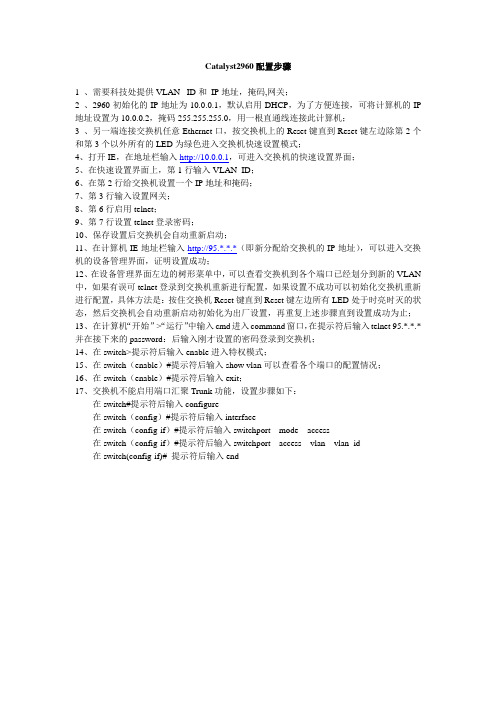
Catalyst2960配置步骤1 、需要科技处提供VLAN _ID和IP地址,掩码,网关;2 、2960初始化的IP地址为10.0.0.1,默认启用DHCP,为了方便连接,可将计算机的IP 地址设置为10.0.0.2,掩码255.255.255.0,用一根直通线连接此计算机;3 、另一端连接交换机任意Ethernet口,按交换机上的Reset键直到Reset键左边除第2个和第3个以外所有的LED为绿色进入交换机快速设置模式;4、打开IE,在地址栏输入http://10.0.0.1,可进入交换机的快速设置界面;5、在快速设置界面上,第1行输入VLAN_ID;6、在第2行给交换机设置一个IP地址和掩码;7、第3行输入设置网关;8、第6行启用telnet;9、第7行设置telnet登录密码;10、保存设置后交换机会自动重新启动;11、在计算机IE地址栏输入http://95.*.*.*(即新分配给交换机的IP地址),可以进入交换机的设备管理界面,证明设置成功;12、在设备管理界面左边的树形菜单中,可以查看交换机到各个端口已经划分到新的VLAN 中,如果有误可telnet登录到交换机重新进行配置,如果设置不成功可以初始化交换机重新进行配置,具体方法是:按住交换机Reset键直到Reset键左边所有LED处于时亮时灭的状态,然后交换机会自动重新启动初始化为出厂设置,再重复上述步骤直到设置成功为止;13、在计算机“开始”->“运行”中输入cmd进入command窗口,在提示符后输入telnet 95.*.*.*并在接下来的password:后输入刚才设置的密码登录到交换机;14、在switch>提示符后输入enable进入特权模式;15、在switch(enable)#提示符后输入show vlan可以查看各个端口的配置情况;16、在switch(enable)#提示符后输入exit;17、交换机不能启用端口汇聚Trunk功能,设置步骤如下:在switch#提示符后输入configure在switch(config)#提示符后输入interface在switch(config-if)#提示符后输入switchport mode access在switch(config-if)#提示符后输入switchport access vlan vlan_id在switch(config-if)# 提示符后输入end。
H3C-3100和cisco-2960接入层配置方法

接入层交换机配置H3c 3100交换机配置:1.进入全局配置模式,并修改交换机名:<H3C>system-view[H3C]sysname XXX[XXX]2.配置交换机管理IP:[H3C]interface Vlan-interface 1[H3C-Vlan-interface1]ip address X.X.X.X 255.255.255.0[H3C-Vlan-interface1]undo shutdown3.返回上一级:[H3C-Vlan-interface1]quit[H3C]4.设置默认路由:[H3C]ip route-static 0.0.0.0 0.0.0.0 Y.Y.Y.Y5.设置telnet登陆,并设置使用manager用户名登陆:[H3C]user-interface vty 0 4[H3C-ui-vty0-4]authentication-mode scheme[H3C-ui-vty0-4]user privilege level 3[H3C-ui-vty0-4]set authentication password simple wles,bgXXX(登录密码)[H3C-ui-vty0-4]quit[H3C]local-user manager[H3C-luser-manager]password simple wles,bg005(登录密码)[H3C-luser-manager]service-type ssh telnet terminal[H3C-luser-manager]level 36.创建VLAN,并把端口划在此VLAN下:[H3C]vlan XXX[H3C-vlanXXX]port Ethernet 1/0/17.进入最后几个光口,设置成trunk接口,并通过所有VLAN:[H3C]interface GigabitEthernet 1/1/1[H3C-GigabitEthernet1/1/1]port link-type trunk[H3C-GigabitEthernet1/1/1]port trunk permit vlan all8.使用北塔监控:[H3C]snmp-agent[H3C]snmp-agent sys-info version all[H3C]snmp-agent community read public[H3C]snmp-agent community write private[H3C]snmp-agent target-host trap address udp-domain 10.10.111.88 params securityname private[H3C]snmp-agent target-host trap address udp-domain 10.10.111.88 params securityname public9.保存配置:[H3C]saveThe configuration will be written to the device.Are you sure?[Y/N]y两次回车。
Cisco2960交换机的基础安装配置教程
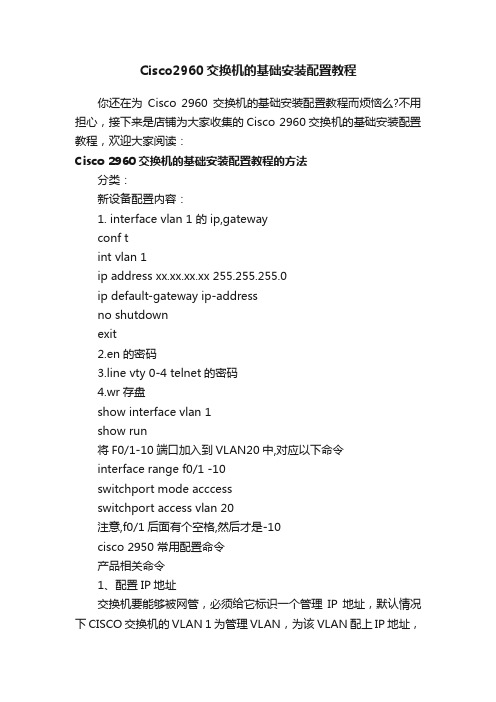
Cisco2960交换机的基础安装配置教程你还在为Cisco 2960交换机的基础安装配置教程而烦恼么?不用担心,接下来是店铺为大家收集的Cisco 2960交换机的基础安装配置教程,欢迎大家阅读:Cisco 2960交换机的基础安装配置教程的方法分类:新设备配置内容:1. interface vlan 1 的ip,gatewayconf tint vlan 1ip address xx.xx.xx.xx 255.255.255.0ip default-gateway ip-addressno shutdownexit2.en的密码3.line vty 0-4 telnet的密码4.wr存盘show interface vlan 1show run将F0/1-10端口加入到VLAN20中,对应以下命令interface range f0/1 -10switchport mode acccessswitchport access vlan 20注意,f0/1后面有个空格,然后才是-10cisco 2950 常用配置命令产品相关命令1、配置IP地址交换机要能够被网管,必须给它标识一个管理IP地址,默认情况下CISCO交换机的VLAN 1为管理VLAN,为该VLAN配上IP 地址,交换机就可以被网管了。
命令如下:a、进入全局模式: Switch#configure terminalb、进入VLAN 1接口模式:Switch(config)#interface vlan 1c、配置管理IP地址:Switch(config-if) # ip address [A.B.C.D] [mask]如果当前VLAN 不是管理VLAN ,只需要将上面第b处命令的vlan的号码换成管理VLAN的号码即可。
2、打开SNMP协议a、进入全局模式: Switch#configure terminalb、配置只读的Community,产品默认的只读Community名为publicSwitch(config)#snmp-server community public roc、配置可写的Community,产品默认的可写Community名为privateSwitch(config)#snmp-server community private rw3、更改SNMP的Community密码a、将设备分组,并使能支持的各种SNMP版本Switch(config)#snmp-server group qycx123 v1Switch(config)#snmp-server group qycx 123 v2cSwitch(config)#snmp-server group qycx123 v3 noauthb、分别配置只读和可写community 如:Switch(config)#snmp-server community qycx123 roSwitch(config)#snmp-server community qycx123 rw4、保存交换机配置Switch#copy run start常用命令1、设置交换机密码a、更改远程TELNNET密码Switch#configure terminalSwitch(config)#line vty 0 4Switch(config-line)#password qycx123Switch(config-line)#loginSwitch(config-line)#exitb、更改进入全局配置模式时的密码Switch#configure terminalSwitch(config)#enable secret qycx1232、创建并划分VLANa、创建VLANSwitch#vlan databaseSwitch(vlan)#vlan 99 name office(创建vlan 99 并命名为office)b、将端口划分至vlanSwitch(config)#interface fastEthernet 0/8 Switch(config-if)#switchport mode access Switch(config-if)#switchport access vlan 99(将8号快速以太口划分至vlan 99)3、常用调试命令a、显示所有配置命令:Switch#show runb、显示所有接口状态:Switch#show ip int briefc、显示所有VLAN的信息:Switch#show vlan brief 交换机支持的命令1. linux 命令:PCA login: root ;使用root用户password: linux ;口令是linux# shutdown -h now ;同init 0 关机# logout# login# ifconfig ;显示IP地址# ifconfig eth0 netmask ;设置IP地址# ifconfig eht0 netmask down ; 删除IP地址# route add 0.0.0.0 gw# route del 0.0.0.0 gw# route add default gw ;设置网关# route del default gw ;删除网关# route ;显示网关# ping# telnet2. 交换机支持的命令:交换机基本状态:switch: ;交换机的ROM状态rommon> ;路由器的ROM状态hostname> ;用户模式hostname# ;特权模式hostname(config)# ;全局配置模式hostname(config-if)# ;接口状态交换机口令设置:switch>enable ;进入特权模式switch#config terminal ;进入全局配置模式switch(config)#hostname ;设置交换机的主机名switch(config)#enable secret xxx ;设置特权加密口令switch(config)#enable password xxa ;设置特权非密口令switch(config)#line console 0 ;进入控制台口switch(config-line)#line vty 0 4 ;进入虚拟终端switch(config-line)#login ;允许登录switch(config-line)#password xx ;设置登录口令xx switch#exit ;返回命令交换机VLAN设置:switch#vlan database ;进入VLAN设置switch(vlan)#vlan 2 ;建VLAN 2switch(vlan)#no vlan 2 ;删vlan 2switch(config)#int f0/1 ;进入端口1switch(config-if)#switchport access vlan 2 ;当前端口加入vlan 2switch(config-if)#switchport mode trunk ;设置为干线switch(config-if)#switchport trunk allowed vlan 1,2 ;设置允许的vlanswitch(config-if)#switchport trunk encap dot1q ;设置vlan 中继switch(config)#vtp domain ;设置发vtp域名switch(config)#vtp password ;设置发vtp密码switch(config)#vtp mode server ;设置发vtp模式switch(config)#vtp mode client ;设置发vtp模式交换机设置IP地址:switch(config)#interface vlan 1 ;进入vlan 1switch(config-if)#ip address ;设置IP地址switch(config)#ip default-gateway ;设置默认网关switch#dir flash: ;查看闪存交换机显示命令:switch#write ;保存配置信息switch#show vtp ;查看vtp配置信息switch#show run ;查看当前配置信息switch#show vlan ;查看vlan配置信息switch#show interface ;查看端口信息switch#show int f0/0 ;查看指定端口信息3. 路由器支持的命令:路由器显示命令:router#show run ;显示配置信息router#show interface ;显示接口信息router#show ip route ;显示路由信息router#show cdp nei ;显示邻居信息router#reload ;重新起动路由器口令设置:router>enable ;进入特权模式router#config terminal ;进入全局配置模式router(config)#hostname ;设置交换机的主机名router(config)#enable secret xxx ;设置特权加密口令router(config)#enable password xxb ;设置特权非密口令router(config)#line console 0 ;进入控制台口router(config-line)#line vty 0 4 ;进入虚拟终端router(config-line)#login ;要求口令验证router(config-line)#password xx ;设置登录口令xxrouter(config)#(Ctrl+z) ; 返回特权模式router#exit ;返回命令路由器配置:router(config)#int s0/0 ;进入Serail接口router(config-if)#no shutdown ;激活当前接口router(config-if)#clock rate 64000 ;设置同步时钟router(config-if)#ip address ;设置IP地址router(config-if)#ip address second ;设置第二个IProuter(config-if)#int f0/0.1 ;进入子接口router(config-***if.1)#ip address ;设置子接口IProuter(config-***if.1)#encapsulation dot1q ;绑定vlan中继协议router(config)#config-register 0x2142 ;跳过配置文件router(config)#config-register 0x2102 ;正常使用配置文件router#reload ;重新引导路由器文件操作:router#copy running-config startup-config ;保存配置router#copy running-config tftp ;保存配置到tftprouter#copy startup-config tftp ;开机配置存到tftprouter#copy tftp flash: ;下传文件到flashrouter#copy tftp startup-config ;下载配置文件ROM状态:Ctrl+Break ;进入ROM监控状态rommon>confreg 0x2142 ;跳过配置文件rommon>confreg 0x2102 ;恢复配置文件rommon>reset ;重新引导rommon>copy xmodem: flash: ;从console传输文件Cisco 2960设置管理地址问题我这里有个2960,准备配置管理地址,配置应该没有问题,可是就是无法连通,在此台2960上也无法Ping通网关,相关配置如下interface GigabitEthernet0/2switchport mode trunkspanning-tree link-type point-to-pointinterface Vlan241ip address 192.168.241.53 255.255.255.0no ip redirectsno ip unreachablesno ip proxy-arpno ip route-cache!ip default-gateway 192.168.241.1交换机工作正常,但是使用Show inter vlan241,发现接口处于Down状态,使用No shutdown 命令也没有用,不知道怎么回事情?是不是和VTP有关?谢谢!网友1;方法两个:1、把你见vlan号给删除,给vlan1配置ip地址2、修改你配置vlan的native vlan网友2:cisco的vlan1默认为管理vlan,只要给它配各地址就行了网友3:1.show vlan看本交换机有没有VLAN241如果没有可以手工添加上去或者启用VTP学习2.show int g0/2 trunk信息网友4:1、show vlan brief 看一下有没有这个vlan2、如果数据vlan和管理vlan分开,看看上联的trunk起来没有网友5:29交换机管理VLAN默认就是VLAN1,你的问题有两种方法:1、取消VLAN241的IP地址interface vlan 1ip add 192.168.241.53 255.255.255.02、是将VLAN241设置成管理VLANinterface vlan 241ip add 192.168.241.53 255.255.255.0management-----------是将该VLAN设置成管理VLAN你任选一种就可以的Cisco 2960交换机中如何绑定IP与MAC地址请问:在2960交换机中如何进行端口MAC地址绑定,并同时绑定IP与MAC地址?网友1:conf tarp 192.168.1.1 0000.1001.2200 arpa fa0/1网友2:IP地址与MAC地址的关系: IP地址是根据现在的IPv4标准指定的,不受硬件限制长度4个字节。
cisco2960端口限速

cisco2960端口限速思科2960系列交换机,2960G交换机支持QOS,2960交换机只支持input方向的策略,有不少网友不知道cisco2960端口限速怎么设置?下面店铺为大家讲解具体设置方法,供你参考!ciscorv110w设置方法2960交换机只支持input方向的策略,因下载时必须在上联接口配置,上传时必须在下联接口配置注:每个接口每个方向只支持一个策略(当然2960不支持output方向);一个策略可以用于多个接口;以上是本人的经验之谈。
cisco2960端口限速具体配置步骤:1.在交换机上启动QOSSwitch(config)#mls qos //在交换机上启动QOS2. 定义访问控制列表Switch(config)#access-list 10 permit 10.10.1.0 0.0.0.255 //控制PC1上行流量Switch(config)#access-list 100 permit ip any 10.10.1.0 0.0.0.255 //控制PC1下行流量3.定义类,并和上面定义的访问控制列表绑定Switch(config)# class-map user1-up //定义PC1上行的类,并绑定访问列表10Switch(config-cmap)# match access-group 10Switch(config-cmap)# exitSwitch(config)# class-map user1-down //定义PC1下行的类,并绑定访问列表100Switch(config-cmap)# match access-group 100Switch(config-cmap)# exit4.定义策略,把定义的类绑定到该策略Switch(config)# policy-map user1-up //定义PC1上行的速率为1MSwitch(config-pmap)# class user1-upSwitch(config-pmap-c)# trust dscpSwitch(config-pmap-c)# police 1024000 8000 exceed-action dropSwitch(config)# policy-map user-down //定义PC1下行的速率为1MSwitch(config-pmap)# class user1-downSwitch(config-pmap-c)# trust dscpSwitch(config-pmap-c)# police 1024000 8000 exceed-action dropSwitch(config-pmap-c)# exit5.在接口上应用Switch(config)# interface f0/1 (下联口)Switch(config-if)# service-policy input user1-upSwitch(config)# interface g0/20(上联口)Switch(config-if)# service-policy input user- down店铺分享了ciscorv110w怎么设置怎么设置的解决方法,希望大家喜欢。
2960交换机简要配置手册(中文)
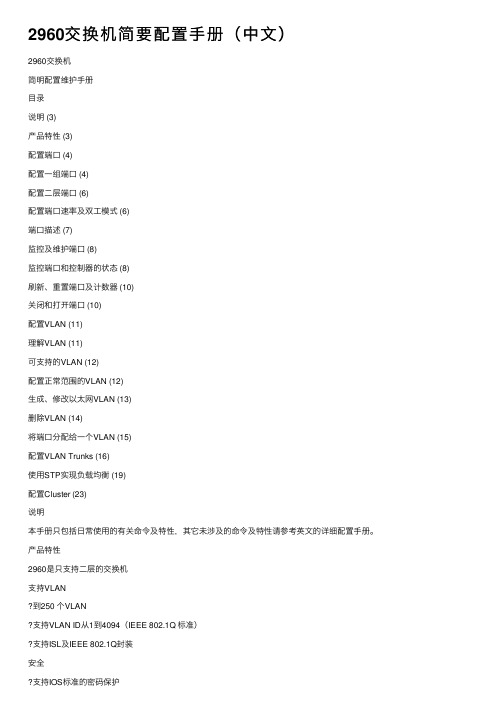
2960交换机简要配置⼿册(中⽂)2960交换机简明配置维护⼿册⽬录说明 (3)产品特性 (3)配置端⼝ (4)配置⼀组端⼝ (4)配置⼆层端⼝ (6)配置端⼝速率及双⼯模式 (6)端⼝描述 (7)监控及维护端⼝ (8)监控端⼝和控制器的状态 (8)刷新、重置端⼝及计数器 (10)关闭和打开端⼝ (10)配置VLAN (11)理解VLAN (11)可⽀持的VLAN (12)配置正常范围的VLAN (12)⽣成、修改以太⽹VLAN (13)删除VLAN (14)将端⼝分配给⼀个VLAN (15)配置VLAN Trunks (16)使⽤STP实现负载均衡 (19)配置Cluster (23)说明本⼿册只包括⽇常使⽤的有关命令及特性,其它未涉及的命令及特性请参考英⽂的详细配置⼿册。
产品特性2960是只⽀持⼆层的交换机⽀持VLAN到250 个VLAN⽀持VLAN ID从1到4094(IEEE 802.1Q 标准)⽀持ISL及IEEE 802.1Q封装安全⽀持IOS标准的密码保护⽀持标准及扩展的访问列表来定义安全策略⽀持基于VLAN的访问列表监视交换机LED指⽰端⼝状态SPAN及远端SPAN (RSPAN) 可以监视任何端⼝或VLAN的流量内置⽀持四组的RMON监控功能(历史、统计、告警及事件)配置端⼝配置⼀组端⼝命令⽬的Step 1 configure terminal进⼊配置状态Step 2 interface range {port-range} 进⼊组配置状态Step 3 可以使⽤平时的端⼝配置命令进⾏配置Step 4 end退回Step 5 show interfaces[interface-id] 验证配置保存Step 6 copy running-configstartup-config当使⽤interface range命令时有如下的规则:有效的组范围:o vlan从1 到4094o fastethernet槽位/{first port} - {last port}, 槽位为0o gigabitethernet槽位/{first port} - {last port},槽位为0o port-channel port-channel-number - port-channel-number, port-channel号从1到64端⼝号之间需要加⼊空格,如:interface range fastethernet 0/1 – 5是有效的,⽽interface range fastethernet 0/1-5是⽆效的. interface range命令只能配置已经存在的interface vlan所有在同⼀组的端⼝必须是相同类别的。
- 1、下载文档前请自行甄别文档内容的完整性,平台不提供额外的编辑、内容补充、找答案等附加服务。
- 2、"仅部分预览"的文档,不可在线预览部分如存在完整性等问题,可反馈申请退款(可完整预览的文档不适用该条件!)。
- 3、如文档侵犯您的权益,请联系客服反馈,我们会尽快为您处理(人工客服工作时间:9:00-18:30)。
cisco2960G交换机简单配置2950是只支持二层的交换机支持VLAN第1步:单击“开始”按钮,在“程序"菜单的“附件"选项中单击“超级终端"第2步:在“名称”文本框中键入“Cisco”第3步:在“连接时使用"下拉列表框中选择与交换机相连的计算机的串口.台式机为“com 1”,笔记本为“com 3或者com 5”。
第4步:在“波特率”下拉列表框中选择“9600"—确定.如果通信正常的话就会出现类似于如下所示的主配置界面,并会在这个窗口中就会显示交换机的初始配置情况。
enterenterenterno!1)配置交换机姓名switch>enaswitch#configureenterswitch#configure terminal (进入配置状态)Switch(config)#hostname 配置的交换机姓名如:30FLoor—2960-130FLoor-2960—1(config)#end30FLoor—2960-1#2)配置交换机的ip30FLoor—2960-1#configure terminal (进入配置状态)30FLoor-2960—1(config)#interface vlan 130FLoor—2960-1(config)#ip address ip地址子网掩码例如:30FLoor-2960-1(config)#ip address 10.11。
90.10 255.255。
255.030FLoor—2960—1(config)#no shutdown30FLoor-2960-1(config)#end30FLoor—2960—1#30FLoor—2960-1#3)配置交换机的默认网关30FLoor-2960—1(config)#ip default-gateway 网关ip例如:30FLoor—2960—1(config)#ip default—gateway 10。
11.90.2544)设置路由30FLoor-2960—1(config)#ip route 0。
0.0。
0 X.X.X.X5)设置console口密码30FLoor—2960—1(config)#line console 030FLoor-2960—1(config—line)#password 输入密码30FLoor—2960—1(config—line)#login30FLoor—2960—1(config-line)#end6)设置telnet的密码30FLoor—2960-1(config)#line vty 0 1030FLoor—2960—1(config-line)#password 输入密码(yuxuan)30FLoor—2960-1(config-line)#login30FLoor-2960—1(config—line)#end7)设置交换机的enable密码30FLoor-2960-1(config)#enable password 输入密码(xuan)30FLoor—2960—1(config)#enable secret 输入密码(yuxuan)30FLoor-2960—1(config)#end8)将当前配置信息保存到闪存中30FLoor-2960-1(config)#write9)查看交换机信息30FLoor-2960—1#show version 查看交换机版本信息show ip interfaces 查看交换机的ip地址show interface vlan 1 验证管理ip地址已经配置并开启show ip redirect 查看交换机的网关show running-configure 查看交换机当前的配置信息show configure 查看交换机保存的配置信息switch#write ;保存配置信息switch#show vtp ;查看vtp配置信息switch#show run ; 查看当前配置信息switch#show vlan ;查看vlan配置信息switch#show interface ; 查看端口信息switch#show int f0/0 ;查看指定端口信息10)交换机基本配置步骤1。
登陆到交换机2.进入特权模式命令:enable3.进入全局配置模式命令:configure terminal4.进入相应的配置子模式如:接口子模式命令:interface vlan 1交换机基本状态:switch: ;ROM状态,路由器是rommon>hostname〉;用户模式hostname#;特权模式hostname(config)# ;全局配置模式hostname(config—if)# ;接口状态交换机口令设置:switch〉enable ;进入特权模式switch#config terminal ;进入全局配置模式switch(config)#hostname ;设置交换机的主机名switch(config)#enable secret xxx ;设置特权加密口令switch(config)#enable password xxa ;设置特权非密口令switch(config)#line console 0 ;进入控制台口switch(config-line)#line vty 0 4 ;进入虚拟终端switch(config—line)#login ;允许登录switch(config—line)#password xx ;设置登录口令xxswitch#exit ;返回命令交换机VLAN设置:switch#vlan database ;进入VLAN设置switch(vlan)#vlan 2 ;建VLAN 2switch(vlan)#no vlan 2 ;删vlan 2switch(config)#int f0/1 ;进入端口1switch(config—if)#switchport access vlan 2 ;当前端口加入vlan 2 switch(config-if)#switchport mode trunk ;设置为干线switch(config-if)#switchport trunk allowed vlan 1,2 ;设置允许的vlan switch(config-if)#switchport trunk encap dot1q ;设置vlan 中继switch(config)#vtp domain ;设置发vtp域名switch(config)#vtp password ;设置发vtp密码switch(config)#vtp mode server ;设置发vtp模式switch(config)#vtp mode client ;设置发vtp模式交换机设置IP地址:switch(config)#interface vlan 1 ;进入vlan 1switch(config-if)#ip address ;设置IP地址switch(config)#ip default-gateway ;设置默认网关switch#dir flash:;查看闪存交换机显示命令:switch#write ;保存配置信息switch#show vtp ;查看vtp配置信息switch#show run ;查看当前配置信息switch#show vlan ;查看vlan配置信息switch#show interface ;查看端口信息switch#show int f0/0 ;查看指定端口信息思科2950交换机VLAN划分cisco首先配置一下交换机SC—2950〉SC-2950>enSC-2950#conf tEnter configuration commands, one per line. End with CNTL/Z。
SC-2950(config)#config—register 0x2102SC—2950(config)#end添加三个VLANSC-2950#vlan dataSC-2950(vlan)#vlan 10 name v1VLAN 10 added:Name: v1SC—2950(vlan)#vlan 20 name v2VLAN 20 added:Name: v2SC-2950(vlan)#vlan 30 name v3VLAN 30 added:Name: v3SC-2950(vlan)#exitAPPLY completed。
Exiting.。
..SC-2950#划分接口到各个VLANSC—2950#conf tEnter configuration commands, one per line. End with CNTL/Z。
SC—2950(config)#int fa0/1 //留给管理员SC—2950(config—if)#switchport mode accessSC-2950(config-if)#sw acc vlan 10SC-2950(config—if)#no shutdownSC—2950(config-if)#exitSC—2950(config)#int range f0/2 - 15SC—2950(config—if—range)#sw mode accSC—2950(config—if—range)#sw acc vlan 20SC—2950(config-if-range)#no shSC-2950(config—if—range)#exitSC—2950(config)#int range f0/16 — 24SC-2950(config—if-range)#sw mode accSC-2950(config-if—range)#sw acc vlan 30SC—2950(config—if—range)#no shSC—2950(config—if—range)#exit激活VLAN,并且给VLAN 10加个IP以便管理SC—2950(config)#int vlan 10SC-2950(config—if)#ip add 192.168。
1。
1 255.255。
255.0SC—2950(config-if)#no shSC-2950(config-if)#exitSC-2950(config)#int vlan 20SC—2950(config—if)#no shSC—2950(config—if)#exitSC-2950(config)#int vlan 30SC-2950(config-if)#no shSC-2950(config—if)#exit将交换机指向网关SC-2950(config)#ip default—gateway 192.168.1。
