LNC-M500操作手册
NELLCOR OXIMAX N-560 脉搏血氧饱和度测试仪 操作员手册

该 ISM 设备符合加拿大 ICES-001 标准。
Cet appareil ISM est conforme à la norme NMB-001 Canada.Nellcor Puritan Bennett Inc. 是 Tyco Healthcare 附属机构之一。
Nellcor、Oxiband、Durasensor、OxiCliq、OxiBand、Dura-Y、MAX-FAST、SatSeconds、PediCheck、Oxismart以及 O XI M AX都是 Nellcor Puritan Bennett Inc. 公司的商标。
要获得任何有关授权的信息,请致电 Nellcor 技术服务部或当地代表。
购买本设备并不表示获得任何 Nellcor Puritan Bennett 专利的明确或暗示许可,并不表示允许将本设备与并非 Nellcor Puritan Bennett 制造或未获 Nellcor Puritan Bennett 许可的传感器结合使用。
以下一个或多个美国专利号或国外同等专利号均适用: 4,802,486、4,869,254、4,928,692、4,934,372、4,960,126、5,078,136、5,485,847、5,743,263、5,865,736、6,035,223、6,298,252、6,463,310、6,591,123、6,675,031、6,708,049、6,801,797 和 Re 35,122。
目录目录 . . . . . . . . . . . . . . . . . . . . . . . . . . . . . . . . . . . . . . . . . . . . . . . . . . . . . . . . .i 图 . . . . . . . . . . . . . . . . . . . . . . . . . . . . . . . . . . . . . . . . . . . . . . . . . . . . . . . . . vii 表 . . . . . . . . . . . . . . . . . . . . . . . . . . . . . . . . . . . . . . . . . . . . . . . . . . . . . . . . .viii 安全信息 . . . . . . . . . . . . . . . . . . . . . . . . . . . . . . . . . . . . . . . . . . . . . . . . . . . . . 1警告 (1)小心 (2)注意 (3)简介 . . . . . . . . . . . . . . . . . . . . . . . . . . . . . . . . . . . . . . . . . . . . . . . . . . . . . . . . 5 N-560 的用途 (5)如何使用本手册 (6)控制键、指示图标和符号的说明 . . . . . . . . . . . . . . . . . . . . . . . . . . . . . . . . . . . 7前面板按键和符号的标识 (7)后面板组件的标识 (8)N-560 符号 (8)控制键说明 (9)显示画面和指示图标的说明 (11)干扰说明 (13)声音指示图标的说明 (15)设置 N-560 测定仪 . . . . . . . . . . . . . . . . . . . . . . . . . . . . . . . . . . . . . . . . . . . . 17组件单 (18)将 N-560 测定仪连接到交流电源 (19)将传感器连接到 N-560 测定仪 (20)电池使用方法 . . . . . . . . . . . . . . . . . . . . . . . . . . . . . . . . . . . . . . . . . . . . . . . . 21通过电池电源运行 N-560 测定仪 (21)电池电量不足指示图标 (22)N-560 操作员手册i目录使用 N-560 测定仪 . . . . . . . . . . . . . . . . . . . . . . . . . . . . . . . . . . . . . . . . . . . . .23开启 N-560 测定仪 (23)讨论 (23)操作步骤 (24)已连接的传感器 (27)未连接传感器 (28)传感器信息 (28)设置脉搏嘟音音量 (29)设置警报音量 (30)设置警报静音期 (31)讨论 (31)操作步骤 (32)禁用声音警报 (33)讨论 (33)操作步骤 (33)确认患者设置 (34)警报界限更改指示图标 (36)设置警报界限 (37)讨论 (37)操作步骤 (37)设置 SatSeconds 持续时间 (39)讨论 (39)操作步骤 (39)设置数据端口波特率 (40)讨论 (40)操作步骤 (40)设置数据端口协议 (41)清除趋势信息 (43)N-560 趋势 . . . . . . . . . . . . . . . . . . . . . . . . . . . . . . . . . . . . . . . . . . . . . . . . . .45趋势数据操作 (45)趋势数据 (46)#1: 趋势数据打印 (46)#2: 趋势数据清除 (46)#3: 未使用 (46)#4: 波特率 (47)ii目录#5: 数据端口打印输出 (47)选项 1 (47)选项 2 (47)使用数据端口 . . . . . . . . . . . . . . . . . . . . . . . . . . . . . . . . . . . . . . . . . . . . . . . . 49概述 (49)连接到数据端口 (49)数据端口管脚 (50)数据端口设置 (51)讨论 (51)操作步骤 (51)护士呼叫接口 (55)设置护士呼叫 RS-232 极性 (56)设置护士呼叫继电器常开/闭 (56)打印 . . . . . . . . . . . . . . . . . . . . . . . . . . . . . . . . . . . . . . . . . . . . . . . . . . . . . . . 57打印 N-560 实时数据 (57)趋势数据打印输出 (59)栏标题 (60)数据来源 (60)设备/软件版本号 (60)警报界限 (61)N-560 模式 (61)数据栏标题 (61)时间 (62)患者数据 (62)工作状态 (62)传感器和附件 . . . . . . . . . . . . . . . . . . . . . . . . . . . . . . . . . . . . . . . . . . . . . . . . 65选择传感器 (65)生物适应性测试 (68)可选附件 (68)可视警报指示图标 (69)柱式安装支架 (70)N-560 操作员手册iii目录影响性能的因素 . . . . . . . . . . . . . . . . . . . . . . . . . . . . . . . . . . . . . . . . . . . . . . .71性能检查 (71)影响 N-560 性能的因素 (71)功能失常的血红蛋白 (72)贫血 (72)饱和度 (72)脉搏频率 (72)影响传感器性能的因素 (73)操作员菜单 . . . . . . . . . . . . . . . . . . . . . . . . . . . . . . . . . . . . . . . . . . . . . . . . . .75排除故障 . . . . . . . . . . . . . . . . . . . . . . . . . . . . . . . . . . . . . . . . . . . . . . . . . . . .77错误码 (77)建议采取的处理方法 (79)EMI(电磁干扰) (82)获得技术支持 (83)维护 . . . . . . . . . . . . . . . . . . . . . . . . . . . . . . . . . . . . . . . . . . . . . . . . . . . . . . . .85 N-560 的返修 (85)维修 (85)定期安全检查 (86)清洁 (86)技术信息 . . . . . . . . . . . . . . . . . . . . . . . . . . . . . . . . . . . . . . . . . . . . . . . . . . . .87警报的说明 (87)出厂默认值 (88)SatSeconds 显示 (89)SatSeconds 说明 (90)SatSeconds “安全网” (92)工作原理 . . . . . . . . . . . . . . . . . . . . . . . . . . . . . . . . . . . . . . . . . . . . . . . . . . . .93血氧饱和度测量概述 (93)自动校正 (94)功能性的饱和度和百分比的饱和度 (94)测量的饱和度和计算的饱和度 (95)功能测试器和患者模拟器 (96)iv目录指标 . . . . . . . . . . . . . . . . . . . . . . . . . . . . . . . . . . . . . . . . . . . . . . . . . . . . . . . 97性能 (97)电气规格 (101)环境条件 (102)外形参数 (104)遵守标准 (104)厂家声明 (106)索引 . . . . . . . . . . . . . . . . . . . . . . . . . . . . . . . . . . . . . . . . . . . . . . . . . . . . . . 115 N-560 操作员手册v目录vi图图 1:前面板按键和符号 (7)图 2:后面板符号 (8)图 3:数据端口管脚布局 (51)图 4:实时数据打印输出 (58)图 5:趋势数据打印输出 (59)图 6:SatSeconds 警报响应 (91)图 7:氧合血红蛋白分离曲线 (95)N-560 操作员手册vii表表 1:数据端口管脚 (50)表 2:Nellcor 血氧饱和度测定仪传感器型号和患者体重 (66)表 3:操作员菜单 (75)表 4:错误码 (78)表 5:出厂默认设置 (88)表 6:声音定义 (98)表 7:电缆遵守标准 (106)表 8:电磁辐射 (108)表 9:电磁抗干扰性 (109)表 10:N-560 与便携式和移动 RF 通讯设备的建议间隔距离 (113)viiiN-560 操作员手册1安全信息警告警告由上面显示的警告符号标识。
500MC操作说明书

麦驰智能家居型可视对讲系统管理中心机 MUCHY-500MC调试和操作指导手册版本:V1.5目录一、系统介绍和部件说明 (2)二、管理中心结构示意图: (3)三、管理中心机安装尺寸: (4)四、系统接线示意图: (4)五、操作说明 (5)六、系统设置 (8)一、系统介绍和部件说明MUCHY-500可视对讲系统以管理中心为核心,通过联网总线和微处理器系统将整个小区有机联结起来。
系统采用了独立、双向的数据传输通道,等于在小区内部建立了一个初步的数字化局域网。
该系统除了具备一般型可视对讲系统的可视、对讲、呼叫、密码开锁等功能外,更可将居家报警系统、内部通话系统、小区多管理中心机、小区监控系统加以集成,使得系统具有极高的性能价格比,为小区安全防范、内部通讯、安全监控、物业管理现代化提供了重要的保证。
主要功能特点如下:1. 接收住户分机的呼叫信息2. 大容量非易失存储器,断电后信息不丢失;3. 可查询报警记录的完整信息,如报警地址、类型、日期、时间等;4. 主动呼叫任一联网楼幢单元的住户分机;5. 接收门口主机呼叫并双向通话,能打开各主机入口电控锁;6. 呼叫、监视各主机;7.报警存储信息容量4600条;8.可作单元中心机或公用中心机使用;主要特性和电参数:⇨工作电源:DC 18V⇨消耗功率:待机状态:2W 工作状态:12W⇨视频信号:CCIR制式、1Vp-p幅度、75欧阻抗⇨显示屏:4英寸TFT彩色液晶屏⇨音频输出功率: 0.8 W⇨音频频率响应: 300~3,400Hz⇨音频传输类别:单线、全双工⇨联网总线类型: RS-485半双工方式⇨联网总线距离: 2公里(采用双绞屏蔽线)二、管理中心结构示意图:1——接听话筒5——功能选择键9——水平联网视频信号输入端2——显象屏幕6——数字键10——管理中心摄像头信号输入端3——LCD显示屏7——操作说明11——面板和底盒固定螺丝孔4——状态指示灯8——水平联网信号输入端三、管理中心机安装尺寸:规格尺寸:430 x 255 x 55(mm) 操作台机框开孔尺寸:400 x 235 x 45(mm) 四、系统接线示意图:管理机DB9针串口端子定义说明:五、操作说明1.接听门口主机的呼叫1)在门口主机上输入“0000”+“#”即启动呼叫管理中心;2)管理中心接到信息后,发出“嘀”提示音,并闪烁显示门机呼叫,并显示呼叫的主机地址。
INVERTEC CV CC500 使用说明说明书

IM7005-1July, 2012Rev. 03INVERTEC ®CV/CC500For use with machine Part Number K60051-1, Code 76072• World’s Leader in Welding and Cutting•THE SHANGHAI LINCOLN ELECTRIC COMPANYNo. 195, Lane 5008, Hu Tai Rd. Baoshan, Shanghai, PRC 201907Copyright © 2009 The Shanghai Lincoln Electric CompanySafety Depends on YouLincoln arc welding and cutting equipment is designed and built with safety in mind. However, your overall safety can be increased by proper installation and thoughtful operation on you part. DO NOT INSTALL, OPERATE OR REPAIR THIS EQUIPMENT WITHOUT READING THIS MANUAL AND THE SAFETY PRECAUTIONS CONTAINED THROUGHOUT. And, most importantly, think before you act and be careful.Declaration of conformityTHE SHANGHAI LINCOLN ELECTRIC COMPANYDesigned in conformance with the following norm:GB15579.1 EN 60974-1THE SHANGHAI LINCOLN ELECTRIC COMPANY No. 195, Lane 5008, Hu Tai Rd. Baoshan, Shanghai, PRC 201907ARC WELDING CAN BE HAZARDOUS. PROTECT YOURSELF AND OTHERS FROM POSSIBLE SERIOUS INJURY OR DEATH. KEEP CHILDREN AWAY. PACEMAKER WEARERS SHOULD CONSULT WITH THEIR DOCTOR BEFORE OPERATING.BE SURE THAT ALL INSTALLATION, OPERATION, MAINTENANCE AND REPAIR2.a Use a shield with the proper filter and cover3.a The electrode and work (or ground) circuits are electrically “hot” when the welder is on. Do not touch these “hot” p clothing. Wear dry, hole-free gloves to insulate hand. 3.b Insulate yourself from work and ground using dryinsulation. Make certain the insulation is large enough to cover your full area of physical contact with work and ground.In addition to the normal safety precautions, if welding must be performed under electrically hazardous conditions (in damp locations or while wearing wet clothing; on metal structures such as floors, grating or scaffolds; when in cramped positions such as sitting, kneeling or lying, if there is a high4.a Welding may produce fumes and gaseshazardous to health. Avoid breathing thesefumes and gases. When welding, keep yourhead out of fume. Use enough ventilation and/or exhaust at the arc to keep fumes and gases5.a Turn off input power using the disconnect switch6.a Remove fire hazards from the welding area. Ifthis is not possible, cover them to prevent thewelding sparks from starting a fire. Rememberthat welding sparks and hot materials fromwelding can easily go through small cracks andopenings to adjacent areas. Avoid welding nearhydraulic lines. Have a fire extinguisher readilyavailable.6.b When not welding, make certain no part of theelectrode circuit is touching the work or ground.Accidental contact can cause overheating andcreate a fire hazard.6.c Do not heat, cut or weld tanks, drums orcontainers until the proper steps have beentaken to insure that such procedures will notcause flammable or toxic vapors from subtances inside. They can cause an explosion eventhough they have been “cleaned”.7.a Use only compressed gas cylinders containingthe correct shielding gas for the process usedand properly operating regulators designed forthe gas and pressure used. All hoses, fittings,etc. should be suitable for the application andmaintained in good condition.7.b Always keep cylinders in an upright positionsecurely chained to an undercarriage or fixedsupport.7.c Cylinder should be located:∙Away from areas where they may be struck or subjected to physical damage.∙ A safe distance from arc welding or cutting operations and any other source of heat,sparks, or flame.7.d Never allow the electrode, electrode holder orany other electrically “hot” parts to touch acylinder.TECHNICAL SPECIFICATIONS – INVERTEC® CV/CC500For any maintenance or repair operation it is recommended to contact the nearest technical service center or directly consult machine division of the Shanghai Lincoln Electric. Maintenance or repairs performed by unauthorized service center or personnel will void the manufacturer’s warranty.SAFETY PRECAUTIONSRead the entire installation section before starting installation.ELECTRIC SHOCK can kill. ∙ Only qualified personnel should perform this installation.∙ Turn the input power OFF at the main switch or fuse boxbefore working on this equipment. Turn off the input power to any other equipment connected to the welding system at the main switch or fuse box before working on the equipment. ∙ Do not touch electrically “H ot ” parts.∙ Always connect the INVERTEC ®grounding lug (located at the rear of the case) to a proper safety(Earth) ground. INVERTEC ®is for use on a 4 wire system with earthed neutral.SELECT SUITABLE LOCATIONThis power source should not be subjected to falling water, nor should any parts of it be submerged in water. Doing so may cause improper operation as well as pose a safety hazard. The best practice is to keep the machine in a dry, sheltered area.The bottom of machine must always be placed on a firm, secure, level surface. There is a danger of the machine toppling over if this precaution is not taken.Place the welder where clean cooling air can freely circulate in through the back louvers and out through the case sides. Water,dirt, dust or any foreign material that can be drawn into the welder should be kept to a minimum. Failure to observe these precautions can result in excessive operating temperatures and nuisance shutdowns.Locate the INVERTEC ®machine away from radio controlled machinery. Normal operation of the welder may adversely affect the operation of RF controlled equipment, which may result in bodily injury or damage to the equipment.STACKINGThe INVERTEC ®machine may be stacked 3 high. Be sure to locate the machines on a firm level surface and align the pins in the roofs of the lower unit with the holes in the base of the upper unit.Two INVERTEC ®CV /CC machines can be stacked together through the two holes ( 1.1 ) and the two pins ( 1.2 ). Please see FIGURE A.1.The INVERTEC ®CV/CC machine can be moved using the handles ( 1.3 ). Please see FIGURE A.1.FIGURE A.1INPUT POWER AND GROUNDING CONNECTIONOnly a qualified electrician should connect theinput leads to the INVERTEC ®. Connections should be made in accordance with the connectiondiagram. Failure to do so may result in bodily injury or death.Open the input box on the rear of the case. Use a three-phase supply line, the three live wires should go through the three holes of the input wire holder and be securely clamped and fixed. Connect L1, L2, L3 and ground according to the Input Supply Connection Diagram decal, refer to Figure A.2 on this page.Make sure the amount of power available from the input connection is adequate for normal operation of the machine. Refer to the Technical Specifications at the beginning of this Installation section for recommended fuse and wire sizes. Fuse the input circuit with the recommended super lag fuse or delay type breakers. Using fuses or circuit breakers smaller thanrecommended may result in “nuisance” shut -offs from welder inrush currents, even if the machine is not being used at high currents.WARNINGFIGURE A.2PROCESS SELECTIONS AND CONNECTIONSELECTRIC SHOCK can kill. ∙ Only qualified personnel should perform this installation.∙ Turn the input power OFF atthe main switch or fuse box before working on this equipment. Turn off the input power to any other equipment connected to the welding system at the main switch or fuse box before working on the equipment.∙ Do not touch electrically “H ot ” parts.Always connect the INVERTEC ®grounding lug (located at the rear of the case) to a proper safety(Earth) ground. INVERTEC ®is for use on a 4 wire system with earthed neutral.WORK CONNECTIONConnect a work lead of sufficient size between the proper output stud on the power source and the work. Be sure the connection to the work makes tight metal to metal electrical contact. Poor work lead connections can result in poor welding performance.To avoid interference problems with other equipment and to achieve the best possible operation, route all cables directly to the work and wire feeder. Avoid excessive lengths and do not coil excess cable.Cable sizes are increased for greater lengths primarily for the purpose of minimizing cable drop.Minimum work and electrode cable sizes are as follows:Note: The recommended cable size may need to change depending on its quality. When the rated current flow goes through, the total voltage drop on ground cable and electrode cable must not exceed 4 volts.GMAW PROCESS ( CV MODE ) WIRE FEEDER CONNECTION1. PWF WIRE FEEDER ( FIGURE A.3 )WORKFIGURE A.32. LN-25 PRO FEEDER ( FIGURE A.4 )FIGURE A.4 3. GTAW PROCESS ( CC MODE ) CONNECTION ( FIGURE A.5 )GASREGULATORFIGURE A.54. SMAW PROCESS ( CC MODE ) CONNECTION ( FIGURE A.6 )WORKFIGURE A.6For secure electrical connection, the screwsconnecting the output terminals and cables mustbe tightened. Damage may occur to the output studor welding performance maybe compromised.6-PIN PWF WIRE FEEDER CONNECTORINSTRUCTIONPlease see FIGURE A.7 and TABLE A.2 for moredetails.6-PIN AMPHENOL CONNECTOR INSTRUCTIONCAUTIONFIGURE A.7 FIGURE A.8Read this entire section of operatinginstructions before operating the machine.ELECTRIC SHOCK can kill. ∙ Do not touch electrically live parts or electrode with skin or wet clothing.∙ Insulate yourself from work and ground.∙ Always wear dry insulating gloves.FUMES AND GASES can be dangerous.∙ Keep your head out of fumes. ∙ Use ventilation or exhaust to remove fumes from breathing zone.WELDING SPARKS can cause fire or explosion.∙ Keep flammable material away.∙ Do not weld on closed containers.ARC RAYS can burn eyes and skin.∙ Wear eye, ear and body protection.PLEASE SEE ADDITIONAL WARNINGOPERATOR’S MANUAL.DUTY CYCLEThe duty cycle of a welding machine is the percentage of time in a 10 minute cycle at which the welder can operate the machine at rated welding current.60% duty cycle:Weld for 6 minutes Break for 4 minutesExcessive extension of the duty cycle will cause the thermal protection circuit to activate.THERMAL PROTECTIONThe INVERTEC ®machine is equipped with a thermal protection device. When the machine has gone into thermal overload, the output will be turned off and the thermal indicator light will be turned “ON“. When the machine has cooled to a safe temperature, the Thermal Indicator Light will go out and the machine may resume normal operation.Note: For safety reasons the machine ’s welding output will not come on after a thermal shutdown until the output is disabled and re-enabled.WARNINGOPERATIONAL FEATURES AND CONTROLSFRONT PANEL (SEE FIGURE B.1)1. ON/OFF POWER SWITCHSwitch up power on; Switch down power off.2. THERMAL INDICATORThis status light illuminates when the power source has been driven into thermal overload. The indicator light also momentarily turns on during start up.3. WELDING MODE SELECTIONIINVERTEC CV/CC500 includes 7 following modes:∙FCAW-GS.It is for gas shielded flux cored wire arc welding. ∙GMAW STEEL CO2.It is for gas shielded solid wire arc welding with100% CO2.∙GMAW STEEL Ar/CO2.It is for gas shielded solid wire arc welding withmixed gas.∙GMAW AL.It is for gas shielded solid aluminum wire arcwelding.∙GMAW STAINLESS.It is for gas shielded stainless steel wire arcwelding.∙SMAW.It is for stick mode.∙GTAW.It is for TIG mode. INVERTEC CV/CC500 mustapply “touch start” for arc start.4. DIGITAL INDICATION CURRENT METERThis meter displays the welding current value.5. DIGITAL INDICATION VOLTAGE METERThis meter displays the welding voltage setting, the open circuit voltage or actual welding voltage. INVERTEC CV/CC500 can set output voltage from 10 to 45V.6. CRATER CURRENTThis knob sets the value of output current (wire feeding speed) when INVERTEC® CV/CC machine works at crater time.7. CRATER VOLTAGEThis knob sets the value of output voltage when INVERTEC® CV/CC 500 works at crater time.8. HOT STARTThis knob can be used for setting the additional value of output voltage or current when INVERTEC® CV/CC 500 starts arc.9. ARC CONTROLThis knob control the arc output characteristic. When it is turned clockwise, the arc is crisper. When it turned anti-clockwise,the arc is softer.10. LOCAL OUTPUT CONTROLWhen set item 11 into “LOCAL”, The output voltage ( CV mode ) or output current ( CC mode ) will bepreset and adjusted by this knob.11. CONTROL TYPE SELECTIONINVERTEC CV/CC500 includes 3 types following control methods:∙LOCAL/LN-25PRO.It is for selecting local control output, please seeitem 10. Please take more attention on thisposition, INVERTEC CV/CC500 will have OCVoutput in CV mode just like there is also OCVoutput in SMAW mode.∙PWF FEEDER.It is for welding in CV mode with PWF feeder. ∙REMOTE/LN-25PRO.It is for remote control output with a remotecontroller connected to item 16.12. WIRE DIAMETER SELECTIONINVERTEC® CV/CC500 is designed for ≤Φ1.0, Φ1.2-1.4 and ≥Φ 1.6 wires.13. 2-STEP AND 4-STEP SELECTIONThis toggle switch enables the selection of 2-STEP or 4-STEP operation mode without or with craterfunction. 2-STEP mode - no crater output after userrelease the trigger. 4-STEP mode – crater functioninitiates when uses “Clicks” trigger again afterreleasing it. Please see FIGURE B.3 and B.4 to know the more details of time sequence of INVERTEC®CV/CC 500.Irregular welding performance will occur if item 13 is in the incorrect position.14. NEGATIVE OUTPUT STUD15. POSITIVE OUTPUT STUD16. 6-PIN AMPHENOL CONNECTORPlease see the FIGURE A.8 for the details of theconnection. Recommend the standard remotecontroller for GTAW mode is K870 ( Foot amptrol );and standard remote controller for SMAW is K857 (Pot control ).17. 6-PIN PWF WIRE FEEDER CONNECTORPlease see the FIGURE A.7 for the details of theconnection.REAR PANEL (PLEASE SEE FIGURE B.2).18. INPUT BOXThis insulation box is used to cover the inputconnections.This insulation box must be secure before turning on the main power supply.19. INPUT CABLE HOLDING BRACKETThis bracket securely holds the three phase powercables in place.20. GROUND LEAD CONNECTIONConnect the ground lead to the paint-free location on the case back by securing its lug-end with the screw into the case hole.21. AUX. VOLTAGE RECEPTACLEExport type machine: This is a 220V 200W max.auxiliary power output socket, for plugging gas heater. Only Plug the correct gas heater into this receptacle. DO NOT plug other electric devices into the receptacle, otherwise damage may occure to the INVERTEC® machine. 22. FUSE AND FUSE HOLDERExport type machine: 250V 2A fuse is used to protect the auxiliary 220V power outletFIGURE B.1 FIGURE B.2FIGURE B.3 FIGURE B.4DIP SWITCH DESCRIPTIONSINVERTEC® CV/CC machine offers a DIP switch onthe control board, which allows user to have additional features. There are 8 individual switches integratedinto this DIP switch ( Please see FIGURE B.5 below ).All the initial factory settings in the OFF position.1. PREFLOW ON/OFF SWITCHThis switch enables preflow before turning on output voltage. Please see FIGURE B.3 for detail.2. CRATER INITIAL MODE SWITCHIt enables the crater output right after the arc isestablished. The initial crater output is a bufferbetween arc start and regular welding output. Thisfunction offers a smoother arc start. The welding ofthin metal or spot welding can be enhanced using this funcion. Please see FIGURE B.6 for detail.3. CRATER REPLS MODE SWITCHShould the operator find a visible crater appearingafter releasing the trigger, and within 2 seconds,activating the trigger again the power source willcontinue output at crater voltage and current to fill this crater. For more details, please see FIGURE B.6. 4. TEST MODE SWITCHIt enables a test procedure to test the control knobs and the toggle switches, when the DIP switch 4 is ON and the other DIP switches are OFF. The DIP switch should be OFF when user prepares to weld.5. RESERVED6. RESERVED7. CABLE DROP COMPENSATION ON/OFF SWITCHEnables long welding and work cable drop voltagecompensation. When the cables are longer than 20M, this function should be turned on.8. WFS CALIBRATION SWITCHWFS calibration can be achieved when DIP switch 2,3 and 8 are ON and the other DIP switches are OFF.The DIP switch should be OFF when the userprepares to weld.FIGURE B.5FIGURE B.6D-1D-1K60051-1 INVERTEC CV/CC 500 Parts List•World’s Leader in Welding and Cutting•THE SHANGHAI LINCOLN ELECTRIC COMPANYNo. 195, Lane 5008, Hu Tai Rd. Baoshan, Shanghai, PRC 201907。
Infinity Glide 500 用户手册说明书

Infinity GLIDE 500 HARMAN's FAMILY OF LEGENDARY BRANDSUser ManualWhat’s in the boxx 1x 1x 11. GLIDE 5002. USB charging cable3. User manualOverviewUser ManualWarning: Do not charge with a fast charger with voltage>5V,otherwise it will cause damage and other serious conditions.Input: 5V Wearing the headphone2. ChargingRed 1. Turn on the headphonePower on / Power offBluePress and hold for 2 sec.User Manual51. For the first time connecting, hold on the power button for 2s and headphone will enter pairing mode. The unit willremember the connected device and thus start auto-pairing in future after power on.Bluetooth connection6 This headphone comes with dual EQ to cater to various personal preference.To swtich EQ, long press Vol- and Vol+ simultaneously to switch to the other.EQ switching Choose ”Infinity Glide 500” to connect2. To pair a new device,press and hold power button for 4s in state of shutdown to bring the earphone into pairing mode.3. Connect to bluetooth device.< Settings Bluetooth Bluetooth Infinity Glide 5002. Turn off the headphone1.0sOn4. To restore factory settings, press the power button for 6s in state of shutdown.78MusicPhone call9Voice1.0s1011LED indicatorSpecificationsDriver size: 32.0mm Input rating: 5V 500mA Dynamic frequency response range: 20Hz~20kHz Maximum SPL: 102±3dB @ 1kHz Microphone sensitivity@1kHz dB v/pa:-40dBFs±3Impedance: 32 Ohms Bluetooth transmitted power: -6~4dBm Bluetooth transmitted modulation: GFSK π/4-DQPSK 8DPSK Bluetooth frequency: 2.402GHz~2.48GHz Bluetooth profiles: HFP V1.7, A2DP V1.3, AVRCP V1.6Bluetooth version: 5.0Battery type: GSP061429Polymer Li-ion Battery: 3.7V 200mAh Charging time: 2hrs Music play time: up to 20hrs(70% volume)INFORMATION ON DISPOSAL FOR USERS OF WASTE ELECTRICAL &ELECTRONIC EQUIPMENT (PRIVATE HOUSHOLD)• Do not drop your headphones.• Headphones shall not be exposed to dripping or splashing.• Do not allow your headphones to be submerged in water.• Do not use any cleaning agents containing alcohol, ammonia,benzene, or abrasives.• If cleaning is required with a minimum amount of water or dilutedmild soap, to clean the product.• The integrated battery shall not be exposed to excessive heat suchas sunshine, fire or the like.Headphone listening at high volume levels – particularly over extendedperiods of time – may damage your hearing.Your product is designed and manufactured with high quality materials and components, which can be recycled and reused.This symbol on a product means that the product is covered by European Directive 2012/19/EU.This symbol on the products and/or accompanying documents means that used electrical and electronic products should not be mixed with general household waste. For proper treatment, recovery and recycling, please take these products to designated collection points, where they will be accepted on a free of charge basis. Alternatively, in some countries you may be able to return your products to your local retailer upon the purchase of an equivalent new product. Disposing of this product correctly will help to save valuable resources and prevent any potential negative effects on human health and the environment which could otherwise arise from inappropriate waste handling.Please contact your local authority for further details of your nearest designated collection point. Penalties may be applicable for incorrect disposal of this waste, in accordance with national legislation. INFORMATION ON DISPOSAL IN OTHER COUNTRIES OUTSIDE THE EUROPEAN UNIONThis symbol is only valid in the European Union. If you wish to discard this product, please contact your local authorities or dealer and ask for the correct method of disposal.Warranty CardSET UP INFORMATION & PRODUCT REGISTRATIONCongratulations with the purchase of your new Product. We have done our utmost to make your experience the best one possible. If you have any questions when setting up your Product and would like some helpful hints, we recommend that you visit the relevant country specific support / registration website for your Product:www.HarmanWarranty.in .There you will also find relevant contact information. If you cannot find the information you are looking for, please contact the vendor that sold the Product to you or contact the relevant HARMAN customer support center by electronic mail or phone.NOTE: WARRANTY IS APPLICABLE ONLY IN INDIALIMITED WARRANTYWHO IS PROTECTED BY THE WARRANTYThis limited warranty (the “Limited Warranty”) protects only the original end-user (“you” or “your”), and is not transferable and is applicable only in the country (excluding EEA member states and the Russian Federation) in which you originally purchased your INFINITY Product (the “Product”). Any attempt to transfer this warranty shall immediately make this warranty void.LIMITED WARRANTY HARMAN International Industries, Incorporated (“HARMAN”) is the manufacturer and through its local subsidiary, warrants to you that the Product (including components provided in/with the Product) will be free from defects in workmanship and materials for a period of ONE year from the date of retail purchase by you (the “Warranty Period”). During the Warranty Period, the Product (including components), will be repaired or replaced at HARMAN’s option, without charge for either parts or labor OR at HARMAN’s sole option, the price of the Product may be refunded, subject to depreciation based on your purchase price for the Product pro-rated over the remaining balance of the Warranty Period. Any warranty service or replacement of parts will not extend the Warranty Period. This Limited Warranty does not cover defects which are a result of: (1) damage caused by accident, unreasonable use or neglect (including the lack of reasonable and necessary maintenance); (2) damage during shipment (claims must be presented to the carrier); (3) damage to, or deterioration of, any accessory or decorative surface; (4) damage resulting from failure to follow instructions contained in your owner’s manual; (5) damage resulting from the performance of repairs by someone other than HARMAN authorized service center ; (6) deterioration of component parts, the nature of which is to become worn or depleted with use, such as batteries and headphone ear pads. We recommend that you register your Product via the relevant country specific website for your Product. Your registration will allow us to inform you about updates for certain products, possible new offers and new Products and/or applications. Registering is easy; just follow the instructions on the relevant country specific website for your Product.Warranty CardFurthermore, this Limited Warranty covers only actual defects within the Product itself, and does not cover the cost of installation or removal from a fixed installation, setup or adjustments, claims based on misrepresentation by the seller, performance variations resulting from installation-related circumstances such as source quality or AC power or Product modifications, any unit on which the serial number has been effaced, modified or removed, or units used for other than home use. This Limited Warranty is valid only for INFINITY products purchased from an authorized dealer.Except to the extent expressly prohibited in your jurisdiction by applicable law, all implied warranties, including fitness for a particular purpose and merchantability are hereby excluded and in no event shall HARMAN or any HARMAN subsidiary be liable for any indirect, direct, incidental, special or consequential loss or damages whatsoever (including, without limitation, other pecuniary loss) arising out of the use of or inability to use the Product, even if HARMAN and/or a HARMAN subsidiary have been advised of the possibility of such damages. To any extent that HARMAN cannot lawfully disclaim implied warranties under this Limited Warranty, all such implied warranties are limited in duration to the duration of this warranty. Some jurisdictions do not allow the exclusion or limitation of incidental or consequential damages or exclusions or limitations on the duration of implied warranties or conditions, so the above limitations or exclusions may not apply to you. This warranty gives you specific legal rights, and you may also have other rights that vary by jurisdiction.HOW TO OBTAIN WARRANTY SERVICEFor a seamless experience please register your product at www.HarmanWarranty.in. Information on service centers can be found on the registration page.Contact the dealer who sold you this Product, or contact HARMAN customer support using the contact information on the relevant country specific support website for your Product to request warranty service. To validate your right to this Limited Warranty, you must provide the original sales invoice or other proof of ownership and date of purchase. Do not return your Product without prior authorization from the corresponding dealer or HARMAN. Warranty repair of the HARMAN Product must be carried out by Harman authorized service center. Unauthorized warranty repair will void the warranty and is performed at your sole risk.You are also welcome to consult the relevant country specific HARMAN support website for your Product for helpful hints.WHO PAYS FOR WHATThis Limited Warranty covers all expenses for labor and materials required for the repair OR replacement of the Product that is found to be defective, and a reasonable return shipping charge within the country of repair. Please be sure to save the original shipping carton(s), because a charge will be made for additional cartons/packaging.You will be charged for the cost of examining a unit that is not in need of repair (including resulting shipping costs), or for necessary repairs not covered by this Limited Warranty. We sincerely thank you for your expression of confidence in INFINITY. We wish you many years of listening pleasure.Infinity GLIDE 500The Bluetooth word mark and logos are registered trademarks owned by Bluetooth SIG, Inc. and any use of such marks by HARMAN International Industries, Incorporated is under license. Other trademarks and trade names are those of their respective owners.CAUTION RISK OF EXPLOSION IF BATTERY IS REPLACED BY AN INCORRECT TYPEDISPOSE OF USED BATTERIES ACCORDINGTO THE INSTRUCTIONSHARMAN International Industries, Incorporated 8500 Balboa Boulevard, Northridge, CA 91329 USA HARMAN International Industries, Incorporated. All rights reserved.Infinity is a trademark of HARMAN International Industries, Incorporated,registered in the United States and/or other countries.Features, specifications and appearance are subject to change without notice.To register for warranty scan QRwww.HarmanWarranty.in。
菊水pcr500m说明书

菊水pcr500m说明书菊水PCR500M说明书第一章产品简介1.1 产品概述菊水PCR500M是一款高性能的PCR仪器,采用先进的聚合酶链反应(PCR)技术,可用于核酸扩增、基因检测等实验操作。
具有高精度、高效率、易操作等特点,是科研、医疗机构和生物工程领域的理想选择。
1.2 产品特点菊水PCR500M具有以下特点:(1)高精度:采用先进的温度控制技术,确保温度均匀稳定,提供精确的温度控制;(2)高效率:配备快速加热和降温系统,缩短实验时间;(3)易操作:设备操作简单,配备直观的界面和用户友好的操作系统;(4)多功能:支持多种PCR实验模式,满足不同实验需求;(5)安全可靠:具备电源过载保护和温度过高报警功能,确保实验安全。
第二章产品规格2.1 外观尺寸菊水PCR500M外观尺寸为300mm×400mm×200mm(宽×深×高),紧凑便携,适合实验室使用。
2.2 温度控制范围菊水PCR500M温度控制范围为4℃-99℃,可满足不同实验温度要求。
2.3 温度控制精度菊水PCR500M温度控制精度为±0.1℃,确保实验结果的准确性。
2.4 反应模块菊水PCR500M配备可更换的反应模块,可容纳不同规格的PCR管或板。
2.5 反应体积范围菊水PCR500M适用于0.2ml、0.5ml和1.5ml PCR管,满足不同体积的实验需求。
第三章使用方法3.1 准备工作(1)将菊水PCR500M放置在平稳的工作台上,并确保周围环境干净整洁;(2)连接电源,并确保电源供应稳定;(3)打开设备,等待设备初始化完成。
3.2 操作步骤(1)选择合适的反应模块,安装在设备中;(2)根据实验需求,选择合适的PCR程序;(3)将PCR反应体系加入PCR管或板中,并放入反应模块中;(4)关闭设备盖子,并设置实验参数(如温度、时间等);(5)启动PCR程序,开始实验;(6)实验完成后,关闭设备,并取出PCR管或板。
郎弘(LONHOT)-氧量使用说明书
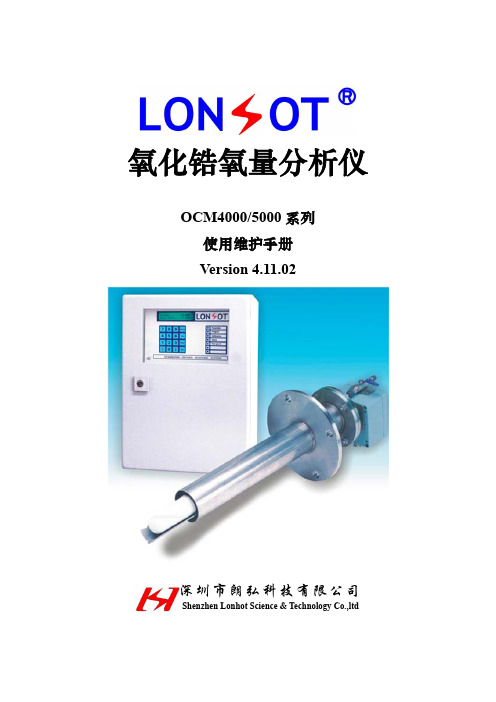
3.1 氧量探头的安装位置 ............................................................................................................7 3.2 氧气探头的安装 ....................................................................................................................7 3.3 电子变送器的安装...............................................................................................................12 3.4 自动标定装置的安装 ..........................................................................................................14
9 维修 ............................................................................................................................................31
盘古MC500系列蓝屏无纸记录仪说明书电子版
一、使用需知MC系列仪表在出厂前经过严格的检验,请用户在收到仪表后,检查外观、合格证及备件。
在包装箱内附有备件清单。
在使用前,请仔细阅读本说明书。
[注] 1. 液晶屏有一定的视角。
建议用户将仪表安装在人的正常平视范围(1.4米~1.8米)之内。
过低或过高安装,效果不好。
2.液晶屏的对比度受温度的影响会发生改变。
在不同的温度条件下或液晶屏的对比度过浓或过淡时,用户可以通过表头后部的电位器调节。
调节时人眼平视液晶屏,并上下左右观察,使对比度适中,视角在正常的观察范围内。
二、概述随着微电子技术、计算机技术和通信技术的飞速发展,在工业上使用的显示记录控制仪表的技术更新越来越快,旧的控制室仪表不断被新的、性能更可靠、功能更强大、使用更方便的控制室仪表取代。
在广泛应用的化工、炼油、冶金、制药、造纸、建材等各行业中,随着企业规模的扩大、自动化程度的提高,对控制室仪表也提出了更高的要求。
在征求广大用户的各种需求的基础上,我公司经过近两年的连续开发和生产,已经成功推出PG1000/2000/3000自动监控系统和MC90/100/300/500/700系列仪表,能够满足各类用户的各种不同使用场合的需求。
MC系列仪表具有日常维护工作量小、运行费用低、可靠性好、应用灵活等与现代自动控制相适应的特点。
MC系列仪表的推出,比目前市场上的国产自动控制仪表的性能有了极大地提高,甚至与国外同类产品相比也毫不逊色。
在这本《使用说明》里,我们将主要介绍MC500集成记录仪。
三、功能特点MC500集成记录仪显示信息量大、操作简单、界面友好,下面是MC500集成记录仪的主要功能特点:◆ 日常维护工作量非常小,运行费用低;◆ 采用320*240高点阵、高亮度蓝底白字液晶屏,分辨率高、画面清晰; ◆ 采用高速、高性能微处理器,可以同时实现对8路信号的检测、记录、显示和报警;◆ 采用超大规模逻辑阵列芯片,实现高性能数字逻辑设计;◆ 采用大容量的FLASH闪存芯片存贮历史数据,掉电永不丢失数据;根据记录间隔的不同,可存储36个小时至365天的数据;◆ 全隔离万能输入,可同时输入多种信号,无需更换模块,通过软件组态即可。
LBLED-500M 说明书
7
温度控制器
控制 UV 系统流量电瓷磁阀及超温温度之主控器.
Temp. controller Control the UV system solenoid value & over temp.
8
UV 开关
UV 系统电源供给.
UV switch
Supply the UV power.
V
输送速度表 Tachometer
mcmagneticswitch开关uv系统heaterpoweronoffmccbleakagecircuitbreaker异常超载时自动停止电源cutoffmainpowersystemautomaticallywhenoverloadammeter显示负载之电流值indicatorlamppl按钮开关指示灯buttonpilot显示此开关动作状况startstop启动开关停止startstop启动或停止机器用overstartstop灯管积时器lamphours用于累积记录灯管使用时间integratinglamps莱宝智能wwwlbttw三控制面板说明controlpanelspecification操作面板组织controlpaneloperationfunction运转指示灯runningpilotuv系统正常运转时绿灯指示
显示输送马达之实际速度. Indicator the speed of conveyer.
5
四.操作前之准备
莱宝智能 WWW.LBT.TW
Prepare before operation
1、本机台应安装于平坦之环境,以使机身平稳,若未平稳,请依照调整方法调整至水平. ► 顺时针调整使机台上升 ► 逆时针调整使机台下降 After the machine has been set in place, use a carpenters level to level the machine by adjusting the leveling legs. Adjustment direction: "Clock wise" raise, and "count-Clock wise" to lower the level.
CMW500测试NB-IOT说明书
接收机测量项目............................................................................................ 30
灵敏度测试(7.3F.1 Reference sensitivity level without repetitions for category NB1) ..................................................................................................................... 30
绝对功率控制(6.3.5F.1 Power Control Absolute power tolerance for category NB1) ..................................................................................................................... 20
罗德与施瓦茨中国有限公司产品支持部31cmw500基本操作方法11cmw500的前视图带显示屏的cwm500的测量操作可完全通过前面板的按键完成该文档中常用按键如下图所示更详细的按键使用信息请参阅cmw500用户手册
CMW500 NB-IoT 信令测试万喆仪器 应用指南
相关产品: 万喆仪器 0755-88899101
测量按键(MEASURE):打开测量控制对话框,通过测量控制对话框可以选择需要 的测量功能。 信号源按键(SIGNAL GEN):打开信号源控制对话框,通过信号源控制对话框可 以选择需要的信号源功能。
cmw500使用手册
cmw500使用手册使用手册:cmw500第一节:简介cmw500是一款先进的测试设备,用于无线通信系统的功能测试和性能评估。
本手册旨在为用户提供cmw500的详细使用说明,帮助用户充分利用其功能和优势。
第二节:功能概述cmw500具备多种功能,包括但不限于:1. 信号生成和分析:cmw500可以生成各种信号,并对接收到的信号进行分析和解码。
2. 无线通信协议测试:cmw500支持多种无线通信协议的测试,包括LTE、5G、Wi-Fi等。
3. 无线链路仿真:cmw500可以模拟各种网络环境,以评估通信系统的性能和鲁棒性。
4. 调试和故障排查:cmw500提供丰富的调试工具,帮助用户定位和解决通信系统中的问题。
第三节:硬件配置1. 主机和外设连接:将cmw500主机与外设连接,确保连接线路正常。
2. 天线连接:将天线正确连接到cmw500的天线接口。
3. 电源配置:连接正确的电源适配器,并确保电源供应稳定。
第四节:软件安装与配置1. 安装驱动程序:根据设备提供的驱动程序安装指南,正确安装驱动。
2. 安装测试软件:根据cmw500的测试软件安装指南,正确安装测试软件。
3. 配置测试软件:根据测试需求,对cmw500进行相应的配置,包括测试任务、信号参数等。
第五节:功能操作指南1. 信号生成和分析:通过cmw500测试软件,设置信号参数并生成信号,然后使用cmw500进行分析和解码。
2. 通信协议测试:选择相应的通信协议,配置测试参数,执行测试任务,并查看测试结果和日志。
3. 无线链路仿真:选择仿真场景,配置网络环境参数,执行仿真任务,并评估系统性能和鲁棒性。
4. 故障排查:使用cmw500提供的调试工具,分析问题并根据问题排查指南进行故障解决。
第六节:常见问题解答1. cmw500如何更新固件?答:请参考cmw500的固件更新指南,根据步骤进行固件更新。
2. 如何校准cmw500的测试结果?答:请参考cmw500的校准指南,按照校准流程进行校准操作。
- 1、下载文档前请自行甄别文档内容的完整性,平台不提供额外的编辑、内容补充、找答案等附加服务。
- 2、"仅部分预览"的文档,不可在线预览部分如存在完整性等问题,可反馈申请退款(可完整预览的文档不适用该条件!)。
- 3、如文档侵犯您的权益,请联系客服反馈,我们会尽快为您处理(人工客服工作时间:9:00-18:30)。
LNC-M500系列铣床控制器操作手册宝元科技股份有限公司POU YUEN TECHNOLOGY CROP.1-2目录1 LNC 500概要................................................................1-1 1.1 硬体规格..............................................................1-1 1.2 软体规格................................................................ 1-2 1.3 G码表................................................................. 1-31.4 一般M码机能表...........................................................1-42 CNC操作...................................................................2-1 2.1 操作装置种类.............................................................2-1 2.1.1 操作装置介绍.........................................................2-1 2.2 画面及功能说明......................................................2-32.2.1 显示画面的布置.........................................................2-3 2.2.2 各机能群组功能...............................................2-42.2.3 座标机能(POS)......................................................2-92.2.4 程式机能(PROG)......................................................2-14 2.2.5 补正机能(OFFSET)......................................................2-21 2.2.6 诊断机能(DGNOS).......................................................2-242.2.7 PARAM参数.......................................................2-343 控制面板操作..............................................................3-1 3.1 电源开 / 关............................................................3-1 3.2 紧急停止键(EMG-STOP).....................................................3-1 3.3 程式启动(CYCLE START)....................................................3-2 3.4 程式暂停(FEED HOLD)....................................................3-3 3.5 LED 灯号(LED SIGNAL).....................................................3-3 3.6 模式选择(MODE SELECT)....................................................3-3 3.7 单节停止.................................................................3-4 3.8 轴向选择(AXIS SELECTION).................................................3-5 3.9 主轴操作键(SPINDLE ROTATION)..........................................3-5 3.10 过行程释放(OT RELEASE)..................................................3-6 3.11 切削水开关(COOLANT SUPPLY)..............................................3-6 3.12 刀塔(TOOL MAGAZINE )....................................................3-7 3.13 附加功能选择............................................................3-7 3.14 进给率 / 快速位移速率调整钮............................................3-7 3.15 轴速率调整钮............................................................3-8 1-34 附录一...................................................................4-11-11 LNC 500概要LNC 500 系列PC-BASED控制器,是宝元科技精密控制部,依据CNC铣床之功能需求,研发多年而获致的高性能控制器,有稳定,高速,高精度之特性,更具备友善的操作介面.本手册将依序介绍关於LNC M500的相关设定与操作方式.1.1 硬体规格表 1-1 硬体规格LNC M500 规格显示器 5.7"STN 液晶显示器动态存取记忆体 (DRAM RAM) 32M bytes或以上CF卡 32M bytes 或以上软式磁碟机 3,5" 1.44 M bytesPC主机板 (CPU BOARD) 工业级PC板主轴系统提供Pulse控制加DA输出讯号输入点/输出点(最大) 144 Input / 144 Output(串列输出)伺服系统提供Pulse 位置回路控制直接资料传输 (DNC) RS232 19200 Baud Rate操作面板标准铣床专用面板MPG 手轮操作型面板三合一MPG可控轴数 4 轴直线插补同动轴数 3轴圆弧插补同动轴数 2轴手轮可控轴数 3 轴主轴数 1 轴最小输入单位0.001mm0.0001inch0.001 deg最小命令值0.001mm0.0001 inch0.001 deg1-21.2 软体规格表 1-2 软体规格LNC M500 规格作业系统 DOS档案格式 DOS FAT程式规格一般G,M码程式巨集程式机能模式种类 EDIT (程式编辑模式)MEM (自动模式)MDI (手动输入模式)JOG (连续寸动模式)MPG (手摇轮模式)RAPID (快速定位模式)HOME (回参考点模式)画面群组机能 (POS)座标位置机能(PROG)程式机能(OFFSET)补正机能(DGNOS)诊断机能(PARAM)参数机能MLC(Machine Logic Controller) I/O/C/S/A BIT 计时器/计数器/暂存器使用语文繁体中文/简体中文/英文1-31.3 G码表表 1-3 G码表G码功能说明群组G00 快速定位 01G01 直线插值 01G02 顺时钟圆弧插值 01G03 逆时钟圆弧插值 01G04 暂停 00G09 正确停止 00G10 资料输入设定 00G15 极座标指令取消 17G16 极座标指令 17G17 XY平面选择 02G18 ZX平面选择 02G19 XZ平面选择 02G20 英制指令 06G21 公制指令 06G22 刀具行程极限ON 00G23 刀具行程极限OFF 00G27 参考点复归检查 00G28,G29 参一参考点自动复归 00G30 第二,三,四参考点自动复归 00G40 刀鼻半径补正取消 07G41 刀鼻半径补正偏左 07G42 刀鼻半径补正偏右 07G43 刀长补正正方向 08G44 刀长补正负方向 08G49 刀长补正取消 08G50 放大缩小指令取消 11G51 放大缩小指令 11G52 区间坐标系设定 14G53 机械坐标系设定 14G54 G59 工作坐标系统1 6选择 141-4G码功能说明群组G61 正确停止模式 15G64 一般切削模式 15G65 单一巨集程式呼叫 12G66 模式巨集程式呼叫 12G67 模式巨集程式呼叫取消 12G68 座标旋转指令 16G69 座标旋转指令取消 16G73,G74,G76,G80~G89固定回圈切削(钻孔,攻牙) 09G90 绝对指令 03G91 增量指令 03G92 坐标系统设定 00G94 每分钟进给量设定mm/min. 05G95 每分钟进给量设定mm/rev. 05G98 复归到初始点 10G99 复归到R点 101.4 一般M码机能表表 1-4 一般M码机能表M 码机能备注M00 程式暂停 Program stop CNCM01 选择性程式暂停 Optional stop CNCM02 程式结束 End of program CNCM03 主轴正转 Spindle CWM04 主轴反转 Spindle CCWM05 主轴停止 Spindle stopM06 自动换刀 Auto tool changeM08 开切削液 Coolant ONM09 关切削液 Coolant OFFM30 程式结束并返回开头 Program rewind CNCM98 呼叫副程式 Calling of subprogram CNCM99 由副程式返回主程序 End of subprogram CNC2-12 CNC操作2.1 操作装置种类就操作者所操作的面板来说,区分为MDI资料输入面板及操作面板.MDI资料输入面板的主要功用是让使用者可以逐字编辑或修改程式以及设定数值.而操作面板是为了达成加工之各种需求所使用的控制面板,上面置有许多不同功能的开关,按键以及脉波产生器(手轮)等等.本公司所设计的面板是把MDI资料输入面板和操作面板整合在一块.2.1.1 操作装置介绍以下我们仅以LCD液晶显示器之资料输入面板作介绍.在资料输入面板上所看到的键,依功能可分为3类:(1)主功能键:在LCD的正下方,有6个横式按键.它们是用来让使用者输入对应於显示萤幕下方的功能选择.(2)机能族群选择键:在LCD的右方有五个按键,可选择5种机能,分别是POS,PROG,OFFSET,DGNOS,和PARAM.:各种座标显示画面族群.:所有与程式相关资讯画面.:刀具补偿的设定.:显示诊断画面的即时讯息.:显示参数画面.(3)文字符号键:这些字母符号及数字主要是作为程式编辑及资料输入用.其中有一些符号被缩小在按键的右下角,要使用这些缩小的符号,须同时压下SHIFT键和该文字符号键.见图2.1-1:2-2图 2.1.1–1 操作介绍说明主功能键机能族群选择键文字符号2-32.2 画面及功能说明关於基本操作的说明,基本上我们仍将其区分五个部分: 座标,程式,补正,诊断,参数等. 我们使用【…】来表示萤幕下方主功能键,以表示MDI资料输入面板上的按键,以免使用者在对照参考时产生混淆.2.2.1 显示画面的布置图 2.2.1–1 显示画面布置显示画面布置1: 目前指定程式名.2: CNC模式讯息3: 机械状态讯息.4: 错误警报讯息(Alarm).5: 主功能键提示.6: 输入区.7: 软键功能指示列8: 讯息提示列1 2 4 356782-42.2.2 各机能群组功能位置座标功能键图 2.2.2–1 位置座标架构图清X清Z全清机械POS清Y核对手动量测设X设Y设Z全设相对绝对2-5程式编辑功能键图 2.2.2–2 程式编辑架构图通讯协议PROG现行定位删列标示取消下页拷贝删除总管拷贝更名开档返回设定剪下贴上上页返回返回2-6补正画面功能键图 2.2.2–3 补正画面架构图OFFSET刀补座标变量设X设Y设Z全设返回2-7诊断画面功能键返回I/O I点 O点C点 S点A点DGNOS警报讯息警报警告历程RG.D 计时计数 RG.RMLC2资讯诊断讯息统计返回升级返回返回2-8参数画面功能键图 2.2.2–5 参数画面架构图系统PARAM伺服机械主轴手轮补偿原点操作其他上页下页返回用户软键锁定忽略空跑跳跃暂停重启手轮返回权状密码解锁上锁返回下页上页返回设定2-92.2.3 座标机能(POS)压键,进入座标显示画面,我们会看到六个主功能键选项可供选择,分别是【绝对】,【机械】,【相对】,【量测】,【核对】,【手动】六种画面选择.在这些画面中有几个共同显示的资讯,分别说明如图2.2.3-1所示:1. 实际进给速率:伺服机构的进给速度,是三个伺服轴的复合速度.2. 实际主轴转速:当时主轴的实际转速.3. 伺服进给率4. 主轴转速百分率5. F0:当进给率调为F0时,在软功能键指示列将秀出F0,在MEM,MDI,JOG模式下速度为零,在RAPID模式下是以参数所设定值为实际速度的.F0是在参数40号是设定.SBK:在MEM mode自动执行时,按下SBK按钮,此讯号为ON,则在单一BLOCK执行结束后,系统会停止,STL讯号OFF,系统状态为B_STOP,必须等Cycle start(ST)讯号ON后再执行下一个BLOCK.BDT:在MEM mode自动执行且此讯号ON时,若要程式中有"/"出现,则其后至EOB之间的输入将被忽略.DRN:在MEM或MDI mode时,若此讯号ON,则程式所下之进给率进行:GOO:当RT为ON=快速进给率(RAPID feed)当RT为OFF=手动进给率(JOG feed)G01:手动进给率(JOG feed)MLK:在手动及自动mode下,所有移动命令不送至位置控制伺服系统,但软体插值仍执行, 所以程式座标仍会更新.123452-10OPS:若此讯号为ON,则在程式执行遇到M01时,系统会暂停,STL讯号OFF,待按下Cycle Start(ST)后再继续执行.绝对座标画面压下【绝对】,进入绝对座标主画面.图 2.2.3–2 绝对座标画面绝对座标就是程式座标,机械座标值-刀具补正量-(G54~G59座标偏移值)= 绝对座标值. 机械座标画面压下【机械】,进入相对座标主画面.图 2.2.3–3 机械座标画面机械座标是目前位置相对於原点的距离.每一个机台都有自己的原点,为了安全起见,每次重新开机都必须先寻求原点后,才能进行加工.2-11相对座标画面压下【相对】,进入相对座标主画面.图 2.2.3–4 相对座标画面相对座标系统表示的是现在位置与使用者所决定的任意点的距离,所以使用者可以随时将相对座标值归零,也可以用非零的数值直接输入.如果想重设座标值,使得X座标为100.000,Y座标为200.000和Z座标为300.000,只要输入X100. Y200. Z300.后再压,座标值立刻被重置.座标量测对於程式原点的设定,本控制器提供二种程式座标的设定方法,其一为在【座标】输入机械座标去定义定程式原点的位置,其二为利用G92去定义,本功能页【量测】是采后者,为以刀具就地所在的位置来设定新的座标系统之原点,此原点所构成的座标系统即是加工座标系统,一经设定之后,绝对值指令即参考此座标系统来计算,本系统提供了如图示的设定方法. 图 2.2.3–5 座标量测画面【设X】 : 设定X轴绝对座标2-12压【设X】,设定X座标值成为G92所设定的X值.范例: 在手动输入模式输入.1.输入10.2.按INPUT此数值将被设入G92的X值.3.压【设X】,X的绝对座标值将变成10.程式核对压下【核对】,进入程式核对主画面旁边是【绝对座标】,【余移动量】的次画面.左下方F是进给速率(命令值);S为主轴转速(命令值);F Rate 为伺服进给率.S Rate 为主轴转速百分率;图 2.2.3–6 程式核对主画面手动输入压下【手动】,进入手动输入主画面.2-13图 2.2.3–7 手动输入主画面手动输入模式下,可以输入单一单节并执行的方式作动.若使用者键入单一动作指令后,压,这指令将会出现在主萤幕区的左半部,然后压启动(Cycle Start)键,此指令将立即被执行,并显示相关的资讯.这种方式来做测试动作,一方面比较安全,另一方面也节省时间.(MODAL):为目前所作用G码群组.2-142.2.4 程式机能(PROG)压进入程式相关显示画面.程式编辑模式(EDIT)下,画面显示现行程式内容,可以直接编辑程式内容,开启其他加工程式或作档案删除或复制等处理.图 2.2.4–1 程式机能主画面2.2.4.1 基本编辑功能说明在编辑模式下,功能键选项会是一些与加工程式有关的编辑功能.【现行】显示全萤幕的线上程式内容,此功能只在编辑模式下方可执行.【总管】将磁碟机中加工程式目录区的程式名一览列出,以供使用者选择.如果使用者在程式开头的第一行加注如 /*ABCDE*/的格式,则文字"ABCDE"会成为一览表中各程式的备注文字,与程式名同时显示.另有开档选择,复制,删除档案功能.在开档选择中,可开启一个新或旧有档案.新档案时,得先键入档名,如O0001,O1234….如果是开启旧档,则可利用游标选定程式,压下用以开启旧档,并进行编辑.【通讯】在编辑模式下,藉由RS232通讯介面,达到控制器与其他PC之间的档案传送或接收.2.2.4.2 现行按下【现行】主功能键显示如下画面,对应著【定位】,【删列】,【标示】,【取消】,【拷贝】, 【剪下】,【贴上】等子功能键.2-15图 2.2.4–2 【现行】功能主画面1图 2.2.4–3 【现行】功能主画面2【定位】按下右侧「定位」功能键后可直接在对话盒输入程式的"列"号数后按下【INPUT】, 使游标直接移到该列定位.(图2.2.4-4)【删列】可直接删除游标位置的一列程式码.【标示】将游标移动到欲标示的起始/结束列按下右方的「标示」功能键,再将游标移动到欲标示的结束/起始列的位置后再按一次「标示」功能键即可将标示欲标示的列数(图2.2.4-5).【取消】可取消前次的标示记号.【拷贝】对程式标示的区域范围进行复制.【剪下】剪下程式标示的区域范围.【贴上】贴上前次拷贝或剪下的标示区域的程式码.2-16图 2.2.4–4 定位输入栏画面图 2.2.4–5 标示功能画面2-172.2.4.3 总管当我们压下【总管】后,就会出现如下的画面.图 2.2.4–6 总管功能主画面【开档】档案选择.按下此子功能后,萤幕上会出现一个对话框,可选择欲开启档名,在EDIT 模式下,所开启档案为现行程式,其他模式下无法开档.【拷贝】档案拷贝.按下此子功能后,萤幕上会出现一个对话框,可选择来源档名,及复制后的新档名.复制完成后,使用者可以用程式一览表作确认.软式磁碟机亦可做为存取对象.【更名】变更档名.按下此功能键后,萤幕上会出现一个对话框,来选择欲更改档名的档案, 确定后会再出现一对话框,显示使用者选取档案的路径及档名,并提供一输入列让使用者输入想变更后的档名.变更后的档案路径可由使者者自订,也可以选择存放於软碟机上.变更完成后可以经由程式一览表中确认.【删除】删除档案.按下此功能后,萤幕上会出现一个对话框,来选择欲删除的档案.删除完成后,使用者可以用程式一览表作确认.【设定】变更工作目录的路径.按下功能键后,弹出一个对话盒,让使者输入或按上下键选择工作目录的路径.选择完后按左右键将游标移至输入列中按下确定功能键即可.2-182.2.4.4 通讯(RS232)在编辑模式下,使用者可以压【通讯】子功能键,达到控制器与其他PC之间的档案传送或接收.按下【通讯】如图2.2.4-4.图 2.2.4–7 通讯主画面图 2.2.4–8 控制器与其他PC之间的档案传送或接收示意图[SEND][OPENFiles[SAVEASTurning 600CNCProgram store device MMI External PC[RS232]FilesFilesFiles2-19在功能键中显示【传输】及【协议】两种功能.按下【传输】得图2.2.4-5.图 2.2.4–9 通讯\传输功能画面在使用RS232功能前,请确认接线是否已经妥当,而且RS232设定画面内容,与外部装置的设定一致.当看到RS232传输的视窗出现在萤幕上时,控制器即已随时准备好程式的接收,只要外部有程式传入,控制器会自行接收,并出现在视窗中,此时,传输的主动权在外部PC . 在使用者压【传输】后,画面中软键的选项变成【传送】,【读取】,【储存】,【清除】,【重置】,【取消】等功能键.各功能键的作用介绍如下:【传送】外部PC与控制器进行程式交换.【读取】控制器读取一个程式档案.【储存】当外部传入一个程式档案到控制器的RS232视窗中时,由此决定将档案存在控制器中的某暂存器的地方.【清除】放弃并清除在视窗中的程式档案.【重置】当控制器与外部PC在传输程式档案中的硬体重置.图 2.2.4–10 选择传输档案画面2-20其次,刚才提到的RS232的组态设定必须一致且正确,才能顺利进行RS232传输或所谓的DNC功能.按压子功能【协议】,将会出现RS232设定的视窗,并可藉游标移动来修改.图 2.2.4–11 通讯\协议功能画面Port:端口,在此一般设定为COM2Data Bit:数据位,在此一般设定为8_BitsStop Bit:停止位,在此一般设定为2_BitsParity Check:奇偶校验,在此一般设定为EvenBaud Rate:传输率,在此一般设定为9600Mode:模式,在此一般设定为TerminalCodes:编码,在此一般设定为ASCII注意的是此设定要与PC机一致.2.2.4.5 DNC 直接传输加工功能DNC 功能对CAD/CAM系统的使用者而言是一个相当有用的功能,由於控制器的储存记忆体容量一般都不大,所以CAD/CAM的程式可能无法一次载入,边传边做的DNC功能占重要地位. DNC的程式由於是边传边做,所以它不能由控制器编辑,也不能使用副程式呼叫或跳跃指令. 在T500系统中,已装有高容量的存储器,可采用将档案先行传入存储器再执行的方式,我们称此种方式为内部DNC方式.而边传边做的DNC功能仍然保留,我们称此种方式为外部DNC 方式,而且使用上也相当便利.现将程序说明如下:a. 对控制器与外部PC设定RS232组态,并将设定协调一致.b. 把模式拨至编辑.c. 在压下页或者在总管页或者开档选择页键入RS232,压下,程式档名将变为为RS232.把模式拨至MEM模式.按CYCLE START,让CNC等待程式的传入.d. 启动外部PC 的传出动作.e. 机械自动开始执行加工.2-212.2.5 补正机能(OFFSET)按进入补正机能画面,【刀补】,【变量】,【座标】.操作者可在手动资料输入模式且机械准备完成状态时修改这些设定.图 2.2.5–12.2.5.1 刀补按【刀补】键可进入以下画面,并且可在MDI模式下手动资料输入.图 2.2.5–2 补正机能主画面每次在工件程式中使用一刀具补正号码时,绝对座标将随著刀具补正值而变化,其值为:绝对座标值 = 机械座标值–G54~G59 偏移–刀具外形补正值移动游标光棒到欲设定的组号上,在手动资料输入模式(MDI)下输入设定值,再压写入控制器.2-222.2.5.2 变量按下【变量】键,进入巨集变数画面.在此功能中,变数可被输入或修改,但是输入或修改只有在「准备完成」,「机械暂停」,「区段停止」的状态下才可以进行.修改的方式是先将光棒移至欲修改之位置后,输入所要的值后再按下即可.其中L开头的变数是区域变数,C开头的变数是全域变数.图 2.2.5–3 变量功能主画面2.2.5.3 座标压软键【座标】,进入工件座标系的画面.一共有7组的工件座标系,分别代表G53到G59, 操作者可以在MDI的模式下,由游标标定组别,并以Xxx…Zzz…的字串输入后,按,选定的座标值将立刻被更新,供加工程式来叫用不同的座标系统.第一个画面是扩充偏移(00),G53工件座标系,次页才是G54,G55,G56,G57,G58,G59.01号G54原点的机械坐标值=01号的设定值+(00)号的设定值;02号G55原点的机械坐标值=02号的设定值+(00)号的设定值;依此类推,06号G59原点的机械坐标值=06号的设定值+(00)号的设定值.G54到G59都会受到(00)号设定值的影响.如输入X-256.5,按,会将-256.5设定到游标标定组的X座标值.2-23图 2.2.5–4 座标功能画面扩充偏移的设定会直接影响其他6个座标系.G54到G59是工件座标系,设定时要考虑的是工件座标,刀具和程式内容.如果要重设一个座标系:a. 利用游标键,移到要设定的座标系的号码上.b. 输入轴名称及新座标值,三轴可连写,记得要填小数点,以免混淆.(例:X100. Z200.)c. 按,将值输入控制器.自动座标截取设入机能当游标停在 G54~G59 时,本功能旨在将目前机械座标自动设入工作座标设定页,区分有【设X】【设Y】【设Z】【全设】等按钮项,功能说明如下:【设X】:将目前机台X的机械座标值,直接抄入(Teach in)游标停在的工作座标系上【设Y】:将Y轴的机械座标值直接抄入游标停在的工作座标系上【设Z】:将Z[轴的机械座标值直接抄入游标停在的工作座标系上【全设】:将目前机台的三轴机械座标值,直接抄入游标停在的工作座标系上2-242.2.6 诊断机能(DGNOS)按下键出现下五个主功能画面,分别为【警报】,【I/O】,【MLC2】,【资讯】,【升级】. 在诊断功能画面上可以得知人机介面的讯号及机器本身之状况,便於维修及系统测试.图 2.2.6–1 诊断机能主画面2.2.6.1 警报按下【警报】得画面如图2.2.6-2.图 2.2.6–2 警报功能画面按【警报】进入【警报】,【警告】,【讯息】,【历程】的子功能显示画面.当有任何警报或MLC方面的操作警示出现时,警报或讯息会出现在萤幕上.也就是说,操作者透过此键,以获得状况说明.在系统运作中发生了问题,就会产生警报讯息.使用者能藉此找出问题及对策.如果系统产生了警报,整个使用者操作进行会立刻停止,并将讯息表列在萤幕中.当问题处理完毕,必须按,才能将状况解除.当操作警示出显示在萤幕上时,压【讯息】键以便得到更仔细的讯息,如图2.2.6-3.警示2-25出现并不会中断加工的进行,而是提醒使用者某些情况的因应.操作警示是配合MLC LADDER的设计所决定的,例如,防护门没有关好,由LADDER的机能引出"DOOR NOT CLOSE",或是切削水循环故障而引出"COOLANT LOW"诸如此类.所以当警示出现,应检查机械及周边设备的状况.(本节适用工具机制造厂人员)警示讯息编辑是由工具机制造厂技术人员,配合MLC LADDER的设计,及机器操作的考量来编写的文字提示,不应被使用者随意更改,机器出厂时即向客户说明.这些讯息内容,应力求清楚简单.图 2.2.6–3 讯息功能画面2.2.6.2 IOCSA按下【I/O】得画面如下:图 2.2.6–4 IOCSA主画面此画面分为五大部份,而焦点的指定方式则是透过次功能键来指定,被指定之类别将显示於画面中左上方之栏位(以上图为例,按下之次功能键为【I点】,则该类别显示於左上方之栏位);而该类别之页数切换,则是透过,控制.2-262.2.6.3 MLC2按下【MLC2】主功能键画面如下,可看到【计数】,【RG.R】,【RG.D】,【计时】四个子功能键.图 2.2.6–5 MLC2主功能画面【MLC2】及【IOCSA】是用以查看I/O及系统内部状态的画面.共有I,O,C,S,A,计数器,计时器,暂存器,D暂存器.在维护修理机台,或寻找不正常原因的情况下会用到.图 2.2.6–6 I/O及系统内部状态如果需要更详细的说明,请查阅维护手册.操作面板 MLC (阶梯程式) CNC 系统TIMEROISCREGISTERCOUNTER2-272.2.6.4 资讯按下【资讯】得画面如下.(系统资讯是显示系统维护变数的画面,此功能提供给设计者及系统维护人员使用).图 2.2.6–7 资讯功能主画面【讯息】按下讯息键显示如下的画面.图 2.2.6–8 资讯\讯息画面此画面的编号所代表的意义列如下表:2-28表 2-1编号意义编号意义0 X轴伺服落后计数值 201 Y轴伺服落后计数值 212 Z轴伺服落后计数值 223 第4轴伺服落后计数值 234 等待MST完成标记 245 到达实际位置检查标记 256 实际主轴转速 267 主轴伺服落后计数值 278 主轴命令值 289 主轴定位中心(解码器)PLUSE 2910 主轴定位到达范围PLUSE 3011 3112 32 X轴机台实际座标值13 33 Y轴机台实际座标值14 34 Z轴机台实际座标值15 35 第4轴机台实际座标值16 X轴手轮命令计数值 36 主轴正转圈数之计次值17 Y轴手轮命令计数值 37 当前机台位置18 Z轴手轮命令计数值 38 中断触发计数器19 第四轴手轮命令计数值 39 主轴现在位置离索引点距离【诊断】:诊断的项目共有八项,这些项目主要是检查轴卡到I/O卡的传输线是否有接好,Jump的位置对不对等等,若视窗右边中的在诊断过后转变成×,代表此一项目有错误,可以在解决对策的讯息列中得到可能发生的错误,以检查并消去错误的产生.图 2.2.6–9 资讯\诊断画面视窗最上方的挡块状态表示原点挡块的状态,为1表示各轴目前的位置在原点挡块的位置. 2-29【统计】:按下统计会出现如下的视窗其图示的意义介绍如下:图 2.2.6–10 资讯\统计画面1. 切削时间:每当使用者按下了操作面板上的Cycle Star键,切削时间先重置(归零)然后开始计时,直到这个加工行程结束.2. 运转时间:运转时间是每次开机后切削时间的总和,直到关机后才被重置(归零).3. 加工部品数:当CNC系统每次读入M02或M30等程式结尾的M码时,系统会自动将加工品数逐次加上.功能键介绍:1.时间:此功能键是在清除加工运转时间.按下功能键后会显示讯息盒提示使用是否确定要清除运转时间.(如图2.6.6-11)图 2.2.6–11 清除运转时间2.件数:此功能键是在清除加工件数.按下功能键后会显示讯息盒提示使用是否确定要清除加工件数.(如图2.6.6-12)1232-30图 2.2.6–12 清除加工件数3.初始:设定加工件数的初始值.(如图2.2.6-13)图 2.2.6–13 初始件数设定4.最大:设定最大加工件数的值.当加工件数的值等於最大加工件数的值,可以依使用者的需要做不同的处理.(如图2.2.6-14)2-31图 2.2.6–14 设定最大加工件数2.2.6.5 升级此一功能只有在准备未了的状态下才能执行.先压下EMG-STOP后再压下【升级】按键,画面出现系统升级画面. 出现一个对话框如下,让使用者选择要进行的工作项目为何.各项功能列表如下:图 2.2.6–15 诊断\升级功能画面1. 系统升级:若要选择此项功能请先插入附有本公司最新版软体的软碟,然后按【确定】,将会出现安装画面,在安装过程中会有安装程式介绍,只要按照安装程式的介绍即可升级系统.2. 存盘实体诊查:会弹出对话盒(如图2.2.6-12),按下确定键后回到DOS模式下(如图2.2.6-13).让使用者选择要工作的磁碟为A或C,若使用者无输入值,则执行预设值C磁碟机.提供给使用者选择的工作项目有四类: (1).扫毒 (2).磁碟扫描 (3).磁碟重整 (4).离开系统图 2.2.6–16 存盘实体检查确认画面2-32图 2.2.6–17 存盘实体检查功能选项3. 参数备份:。
