Gantt_auto-bars_short_v3-3
Autodesk Nastran 2023 参考手册说明书
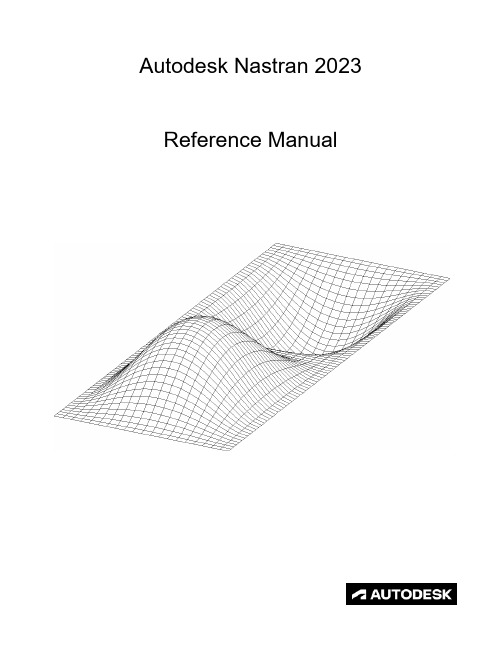
FILESPEC ............................................................................................................................................................ 13
DISPFILE ............................................................................................................................................................. 11
File Management Directives – Output File Specifications: .............................................................................. 5
BULKDATAFILE .................................................................................................................................................... 7
STM32固件库使用手册的中文翻译版
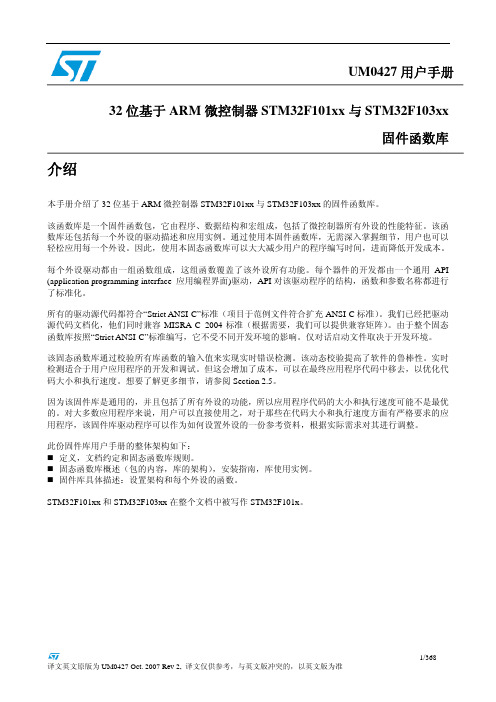
因为该固件库是通用的,并且包括了所有外设的功能,所以应用程序代码的大小和执行速度可能不是最优 的。对大多数应用程序来说,用户可以直接使用之,对于那些在代码大小和执行速度方面有严格要求的应 用程序,该固件库驱动程序可以作为如何设置外设的一份参考资料,根据实际需求对其进行调整。
1.3.1 变量 ................................................................................................................................................ 28 1.3.2 布尔型 ............................................................................................................................................ 28 1.3.3 标志位状态类型 ........................................................................................................................... 29 1.3.4 功能状态类型 .............................................................................................................
NVIDIA 蓝田 DPU 模式的操作指南说明书

NVIDIA BlueField DPU Modes of OperationUser GuideTable of ContentsChapter 1. Introduction (1)Chapter 2. DPU Mode (2)Chapter 3. Restricted DPU Host Mode (3)Chapter 4. NIC Mode (4)Chapter 1.IntroductionThe NVIDIA® BlueField® DPU has several modes of operation:‣DPU mode or embedded function (ECPF) ownership where the embedded Arm system controls the NIC resources and data path (default)‣Restricted mode which is an extension of the ECPF ownership with additional restrictions on the host side‣NIC mode where the DPU behaves exactly like an adapter card from the perspective of the external hostChapter 2.DPU ModeThis mode, also known as ECPF or DPU mode, is the default mode for BlueField DPU.In DPU mode, the NIC resources and functionality are owned and controlled by the embedded Arm subsystem. All network communication to the host flows through a virtual switch control plane hosted on the Arm cores, and only then proceeds to the host. While working in this mode, the DPU is the trusted function managed by the data center and host administrator—to load network drivers, reset an interface, bring an interface up and down, update the firmware, and change the mode of operation on the DPU device.A network function is still exposed to the host, but it has limited privileges. In particular:1.The driver on the host side can only be loaded after the driver on the embedded side hasloaded and completed NIC configuration.2.All ICM (Interface Configuration Memory) is allocated by the ECPF and resides in theembedded host memory.3.The ECPF controls and configures the NIC embedded switch which means that traffic toand from the host interface always lands on the Arm side.When the server and DPU are initiated, the networking to the host is blocked until the virtual switch on the DPU is loaded. Once it is loaded, traffic to the host is allowed by default. There are two ways to pass traffic to the host interface: Either using representors to forward traffic to the host (every packet to/from the host would be handled also by the network interface on the embedded Arm side), or push rules to the embedded switch which allows and offloads this traffic.Chapter 3.Restricted DPU Host ModeRestricted mode is a specialization of Embedded mode and implements an additional layer of security where the host system administrator is prevented from accessing the DPU from the host. Once Restricted mode is enabled, the data center administrator should control the DPU entirely though the Arm cores and/or BMC connection instead of through the host.For security and isolation purposes, it is possible to restrict the host from performing operations that can compromise the DPU. The following operations can be restricted individually when changing the DPU host to Restricted mode:‣Port ownership – the host cannot assign itself as port owner‣Hardware counters – the host does not have access to hardware counters‣Tracer functionality is blocked‣RShim interface is blocked‣FW flash is restrictedTo enable host restriction:1.Start the MST service.$ mst start2.Set restricted mode. From the Arm side, run:$ mlxprivhost -d /dev/mst/<device> r --disable_rshim --disable_tracer --disable_counter_rd --disable_port_ownerNote: If RShim is disabled, power cycle is required.Note: Power cycle is required if any --disable_* flags are used.To disable host restriction set the mode to privileged mode, run:$ mlxprivhost -d /dev/mst/<device> pThe configuration takes effect immediately.Note: If you are reverting from rshim-disabled mode, system power cycle is required.Note: Power cycle is required when reverting to privileged mode if host restriction has beenapplied using any --disable_* flags.Chapter 4.NIC ModeNote: Prior to configuring NIC Mode, refer to known issue #3048250 in the NVIDIA DOCARelease Notes.Note: When NIC mode is enabled, the drivers and services on the Arm are no longer functional.In this mode, the DPU behaves exactly like an adapter card from the perspective of the external host. The ECPFs on the Arm side are not functional in this mode but the user is still able to access the Arm system and update mlxconfig options.To enable DPU NIC mode, run the following from the x86 host side:$ mst start$ mlxconfig -d /dev/mst/<device> s INTERNAL_CPU_MODEL=1 \INTERNAL_CPU_PAGE_SUPPLIER=1 \INTERNAL_CPU_ESWITCH_MANAGER=1 \INTERNAL_CPU_IB_VPORT0=1 \INTERNAL_CPU_OFFLOAD_ENGINE=1$ mlxfwreset -d /dev/mst/<device> rMinimal reset level for device, /dev/mst/mt41686_pciconf0:3: Driver restart and PCI resetContinue with reset?[y/N] y-I- Sending Reset Command To Fw -Done-I- Stopping Driver -Done-I- Resetting PCI -Done-I- Starting Driver -Done-I- Restarting MST -Done-I- FW was loaded successfully.Note: To restrict RShim PF (optional), make sure to configure INTERNAL_CPU_RSHIM=1 as partof the mlxconfig command.Note: Multi-host is not supported when the DPU is operating in NIC mode.Note: To obtain firmware BINs for NVIDIA® BlueField®-2 devices, refer to the BlueField-2firmware download page.Note: If RShim is disabled, then power cycle is mandatory.To change from back from NIC mode to DPU (ECPF) mode:NIC Mode1.Install and start the RShim driver on the host.2.Disable NIC mode. Run:$ mst start$ mlxconfig -d /dev/mst/<device> s INTERNAL_CPU_MODEL=1 \INTERNAL_CPU_PAGE_SUPPLIER=0 \INTERNAL_CPU_ESWITCH_MANAGER=0 \INTERNAL_CPU_IB_VPORT0=0 \INTERNAL_CPU_OFFLOAD_ENGINE=0$ mlxfwreset -d /dev/mst/<device> rNote: If INTERNAL_CPU_RSHIM=1, then make sure to configure INTERNAL_CPU_RSHIM=0 aspart of the mlxconfig command.Note: If RShim is enabled, then power cycle is mandatory.NoticeThis document is provided for information purposes only and shall not be regarded as a warranty of a certain functionality, condition, or quality of a product. NVIDIA Corporation nor any of its direct or indirect subsidiaries and affiliates (collectively: “NVIDIA”) make no representations or warranties, expressed or implied, as to the accuracy or completeness of the information contained in this document and assume no responsibility for any errors contained herein. NVIDIA shall have no liability for the consequences or use of such information or for any infringement of patents or other rights of third parties that may result from its use. This document is not a commitment to develop, release, or deliver any Material (defined below), code, or functionality.NVIDIA reserves the right to make corrections, modifications, enhancements, improvements, and any other changes to this document, at any time without notice. Customer should obtain the latest relevant information before placing orders and should verify that such information is current and complete.NVIDIA products are sold subject to the NVIDIA standard terms and conditions of sale supplied at the time of order acknowledgement, unless otherwise agreed in an individual sales agreement signed by authorized representatives of NVIDIA and customer (“Terms of Sale”). NVIDIA hereby expressly objects to applying any customer general terms and conditions with regards to the purchase of the NVIDIA product referenced in this document. No contractual obligations are formed either directly or indirectly by this document.NVIDIA products are not designed, authorized, or warranted to be suitable for use in medical, military, aircraft, space, or life support equipment, nor in applications where failure or malfunction of the NVIDIA product can reasonably be expected to result in personal injury, death, or property or environmental damage. NVIDIA accepts no liability for inclusion and/or use of NVIDIA products in such equipment or applications and therefore such inclusion and/or use is at customer’s own risk. NVIDIA makes no representation or warranty that products based on this document will be suitable for any specified use. Testing of all parameters of each product is not necessarily performed by NVIDIA. It is customer’s sole responsibility to evaluate and determine the applicability of any information contained in this document, ensure the product is suitable and fit for the application planned by customer, and perform the necessary testing for the application in order to avoid a default of the application or the product. Weaknesses in customer’s product designs may affect the quality and reliability of the NVIDIA product and may result in additional or different conditions and/or requirements beyond those contained in this document. NVIDIA accepts no liability related to any default, damage, costs, or problem which may be based on or attributable to: (i) the use of the NVIDIA product in any manner that is contrary to this document or (ii) customer product designs.No license, either expressed or implied, is granted under any NVIDIA patent right, copyright, or other NVIDIA intellectual property right under this document. Information published by NVIDIA regarding third-party products or services does not constitute a license from NVIDIA to use such products or services or a warranty or endorsement thereof. Use of such information may require a license from a third party under the patents or other intellectual property rights of the third party, or a license from NVIDIA under the patents or other intellectual property rights of NVIDIA.Reproduction of information in this document is permissible only if approved in advance by NVIDIA in writing, reproduced without alteration and in full compliance with all applicable export laws and regulations, and accompanied by all associated conditions, limitations, and notices.THIS DOCUMENT AND ALL NVIDIA DESIGN SPECIFICATIONS, REFERENCE BOARDS, FILES, DRAWINGS, DIAGNOSTICS, LISTS, AND OTHER DOCUMENTS (TOGETHER AND SEPARATELY, “MATERIALS”) ARE BEING PROVIDED “AS IS.” NVIDIA MAKES NO WARRANTIES, EXPRESSED, IMPLIED, STATUTORY, OR OTHERWISE WITH RESPECT TO THE MATERIALS, AND EXPRESSLY DISCLAIMS ALL IMPLIED WARRANTIES OF NONINFRINGEMENT, MERCHANTABILITY, AND FITNESS FOR A PARTICULAR PURPOSE. TO THE EXTENT NOT PROHIBITED BY LAW, IN NO EVENT WILL NVIDIA BE LIABLE FOR ANY DAMAGES, INCLUDING WITHOUT LIMITATION ANY DIRECT, INDIRECT, SPECIAL, INCIDENTAL, PUNITIVE, OR CONSEQUENTIAL DAMAGES, HOWEVER CAUSED AND REGARDLESS OF THE THEORY OF LIABILITY, ARISING OUT OF ANY USE OF THIS DOCUMENT, EVEN IF NVIDIA HAS BEEN ADVISED OF THE POSSIBILITY OF SUCH DAMAGES. Notwithstanding any damages that customer might incur for any reason whatsoever, NVIDIA’s aggregate and cumulative liability towards customer for the products described herein shall be limited in accordance with the Terms of Sale for the product.TrademarksNVIDIA, the NVIDIA logo, and Mellanox are trademarks and/or registered trademarks of Mellanox Technologies Ltd. and/or NVIDIA Corporation in the U.S. and in other countries. The registered trademark Linux® is used pursuant to a sublicense from the Linux Foundation, the exclusive licensee of Linus Torvalds, owner of the mark on a world¬wide basis. Other company and product names may be trademarks of the respective companies with which they are associated.Copyright© 2023 NVIDIA Corporation & affiliates. All rights reserved.NVIDIA Corporation | 2788 San Tomas Expressway, Santa Clara, CA 95051。
GanttProject学习教程

目錄1. 簡介 (3)2. GP 軟體概述 (5)2.1. GP 下載 (5)2.2. GP 安裝 (7)2.3. GP 架構 (10)2.4. GP 功能表列 (14)2.4.1. 專頥 (14)2.4.2. 編輯 (16)2.4.3. 檢視 (21)2.4.4. 任務 (21)2.4.5. 資源 (21)2.4.6. 說明 (22)2.5. 任務設定 (23)3. GP 英文手冊說明 (26)3.1.F IRST S TEP (26)3.1.1.Overview (26)3.1.2.Where can I get the releases? (26)3.1.3.Where is the CVS? (26)3.1.4.Run GanttProject (27)3.2.G ANTT C HART (27)3.2.1.Task creation (27)3.2.2.Relationships (28)3.2.3.Editing properties (28)3.3.R ESOURCES (29)3.4.F ILE M ANAGEMENT (32)3.5.M ISCELLANEOUS (35)3.6.H ISTORY (36)3.7.L ICENSE (36)3.8.C ONTACT AND L INKS (37)4. GP 討論區 (38)本篇文章將介紹 與佊費甘顠圖專頥軟體GanttProject (以下簡稱GP )。
文章內韕包括:(1) 網站的學習使用。
(2) GP 軟體下載。
(3) GP 安裝與使用。
1. 簡介 是開放鞝始碼軟體發韙網站,該網站提供佊費軟體下載,網站靫靧如圖所示,包括六大功能:選取功能列 >> About 此項目介紹網站成立宗旨,全球已註冊超過百萬人數並提供十萬種以上軟體專頥計劃。
2. GP 軟體概述2.1.GP 下載軟體發韙中(如:資訊專題製伿)會佐用適當的專頥管理軟體以輔佔專頥之進行,專頥管理包括Microsoft Project 、Primavera P6 等軟體或本次將介紹的佊費軟體GanttProject (以下簡稱GP)。
(完整版)gromacs命令

1 Generating topologies and coordinates 生成拓扑和坐标文件1-1 pdb2gmx PDB文件转换到拓扑文件(.top)和坐标文件(.gro)1-2 g_x2top 从坐标文件(.gro)生成一个原始拓扑文件(.top)1-3 editconf编辑盒子及写入子组(subgroups)1-4 genbox体系溶剂化1-5 genion加入抗衡离子1-6 genconf 增加一个随机方向的构象1-7 genrestr 生成索引组的位置限制或距离限制1-8 g_protonate 质子化结构2 Running a simulation 模拟运行2-1 grompp生成一个运行输入文件2-2 tpbconv 从一个停止的运行生成一个重新运行的输入文件2-3 mdrun 执行模拟、正态分析及能量最小化3 Viewing trajectories 轨迹查看3-1 ngmx显示一条轨迹3-2 g_highway X Window System小工具,用于highway模拟3-3 g_nmtraj 从一个本征矢量eigenvector生成一个虚拟轨迹4 Processing energies 能量处理4-1 g_energy将能量写入xvg文件并显示平均值4-2 g_enemat 从能量文件中提取能量矩阵4-3 mdrun -rerun(重新)计算轨迹帧的能量5 Converting files 文件转换5-1 editconf 转换和编辑结构文件5-2 trjconv 转换和编辑轨迹文件5-3 trjcat连接轨迹文件5-4 eneconv 转换能量文件5-5 xpm2ps5-6 g_sigeps6 Tools 工具6-1 make_ndx制作索引文件6-2 mk_angndx 生成索引文件,用于g_angle6-3 gmxcheck 检查并比较文件6-4 gmxdump 生成人可读的二进制文件6-5 g_traj 从轨迹文件中绘制选定的原子或组的x、v、f6-5 g_analyze 分析数据集6-6 trjorder 根据与一个组的距离定义分子序数6-7 g_filter 轨迹频率过滤,制平滑的动画6-8 g_lie 线性拟合自由能评估6-9 g_dyndom 内插和外推结构旋转6-10 g_morph线性内插构象6-11 g_wham伞形抽样后加权直方分析6-12 xpm2ps convert XPM (XPixelMap) file to postscript6-13 g_sham读/写xmgr和xvgr数据集6-14 g_spatial 计算空间分布函数6-15 g_select selects groups of atoms based on flexible textual selections 6-16 g_tune_pme time mdrun as a function of PME nodes to optimize settings7 Distances between structures 结构间的差距7-1 g_rms 计算与参考结构之间的均方根偏差及其矩阵7-2 g_confrms叠合两个结构,并计算其rmsd7-3 g_cluster 团簇结构7-4 g_rmsf计算原子波动值8 Distances in structures over time 随时间变化,结构间差距8-1 g_mindist 计算两组间的最小距离8-2 g_dist 计算两组之间的质量中心的距离8-3 g_bond 计算原子间的距离8-4 g_mdmat 计算残留联系地图contact maps8-5 g_polystat 计算聚合物的静态属性8-6 g_rmsdist calculates atom pair distances averaged with power -2, -3 or -69 Mass distribution properties over time 随时间变化,质量分布性质9-1 g_traj plots x, v, f, box, temperature and rotational energy9-2 g_gyrate 计算回转半径9-3 g_msd 计算均方位移9-4 g_polystat 计算聚合物的静态属性9-5 g_rotacf 计算分子转动的相关函数9-6 g_rdf 径向分布函数的计算9-7 g_rotmat 根据参考结构绘制旋转矩阵图9-8 g_vanhove 计算凡霍夫位移函数10 Analyzing bonded interactions 分析键相互作用10-1 g_bond 计算键长分布10-2 mk_angndx 生成索引文件g_angle10-3 g_angle 计算角度和二面角的分布及相关性10-4 g_dih 二面角转换分析11 Structural properties 结构特性11-1 g_hbond 计算和分析氢键11-2 g_saltbr 计算盐桥11-3 g_sas 计算溶剂可及表面面积11-4 g_order computes the order parameter per atom for carbon tails11-5 g_principal 计算一组原子惯性轴11-6 g_rdf 计算径向分布函数11-7 g_sgangle 计算两组间的角度和距离11-8 g_sorient 分析溶质周围溶剂取向11-9 g_spol 分析溶质周围溶剂偶极取向和极化11-10 g_bundle 分析捆轴,如螺旋11-11 g_disre 分析距离限制11-12 g_clustsize 计算原子团簇尺寸分布11-13 g_anadock cluster structures from Autodock runs12 Kinetic properties 动力学性质12-1 g_traj plots x, v, f, box, temperature and rotational energy12-2 g_velacc 计算速度自相关函数12-3 g_tcaf 计算液体粘度12-4 g_bar 通过Bennett’s acceptance ratio接受率计算估计自由能差12-5 g_current 计算当前系统的自相关函数12-6 g_vanhove 计算凡霍夫相关函数12-7 g_principal calculate principal axes of inertion for a group of atoms13 Electrostatic properties 静电性质13-1 genion 添加带电离子13-2 g_potential 计算盒子中的静电势13-3 g_dipoles 计算总偶极波动13-4 g_dielectric 根据介电常数计算频率13-5 g_current 根据电荷计算体系介电常数13-6 g_spol 分析溶质周围的偶极子14 Protein specific analysis 蛋白质特殊分析14-1 do_dssp 计算分配二级结构和溶剂可及表面面积14-2 g_chi 计算所有需要的chi和其他二面角14-3 g_helix 计算α螺旋结构的基本性质14-4 g_helixorient 计算本地pitch/弯曲/旋转/内螺旋方向14-5 g_rama computes Ramachandran plots14-6 g_xrama shows animated Ramachandran plots14-7 g_wheel plots helical wheels15 Interfaces 界面15-1 g_potential计算盒子静电势15-2 g_density 计算体系密度15-3 g_densmap计算二维平面或轴向-径向密度图15-4 g_order computes the order parameter per atom for carbon tails 15-5 g_h2order 计算水分子的方向15-6 g_bundle 分析捆轴,如跨膜螺旋15-7 g_membed 蛋白质嵌入脂双层16 Covariance analysis 协方差分析16-1 g_covar 计算和对角化协方差矩阵16-2 g_anaeig 分析特征向量16-3 make_edi 生成输入文件用于本质动力学抽样17 Normal modes 正态模式17-1 grompp 生成运行输入文件17-2 mdrun 发现一个潜在的能量最低17-3 mdrun 计算Hessian17-4 g_nmeig 对角化Hessian17-5 g_nmtraj 产生本征模的振荡轨迹17-6 g_anaeig 正态模式分析17-7 g_nmens 从正常模式生成的结构合奏分析命令1 Groups in Analysis1-1 make_ndx To generate an index file consisting of a series of atom numbers 1-2 mk_angndx To generate an index file with angles or dihedralsDefault GroupsSelections1-3 g_select2 Looking at trajectory2-1 ngmx3 General properties3-1 g_energy3-2 g_traj。
JQuery.Gantt(甘特图)开发指南

JQuery.Gantt(⽢特图)开发指南概述JQuery.Gantt是⼀个开源的基于JQuery库的⽤于实现⽢特图效果的可扩展功能的JS组件库。
源码下载前端页⾯资源引⽤⾸先我们需要将下载到的源码中的CSS、IMG、JS等资源放⼊我们⾃⼰的项⽬中,然后在我们⾃⼰的页⾯中引⽤需要的资源⽂件。
CSS样式⽂件<link rel="stylesheet"href="css/style.css"/>JS脚本⽂件<script src="js/jquery-1.7.min.js"></script><script src="js/jquery.fn.gantt.js"charset="GB2312"></script><script src="js/jquery.cookie.js"></script>注:如果需要⽢特图中显⽰中⽂,则需要在js⽂件引⽤中加上charset特性并设置为GB2312,否则中⽂内容将显⽰为乱码。
页⾯布局在需要显⽰⽢特图的地⽅加⼊以下这个div。
<div class="gantt"></div>组件配置Gantt 配置$(".selector").gantt({source:"ajax/data.json",scale:"weeks",minScale:"weeks",maxScale:"months",onItemClick:function(data){alert("Item clicked - show some details");},onAddClick:function(dt, rowId){alert("Empty space clicked - add an item!");},onRender:function(){console.log("chart rendered");}});参数默认值接收类型source null Array, String (url) itemsPerPage7NumberArraymonths["January", "February", "March", "April", "May", "June", "July","August", "September", "October", "November", "December"]dow["S", "M", "T", "W", "T", "F", "S"]Array navigate"buttons"String ("buttons","scroll") scale"days"String maxScale"months"String minScale"hours"String waitText"Please Wait..."StringonItemClick:function (data) { return; }有数据范围内的点击事件onAddClick function (dt, rowId) { return; }⽆数据范围内的点击事件参数默认值接收类型onRender function () { return; }渲染事件useCookie false如果需要使⽤cookie则需要引⽤JS脚本⽂件:jquery.cookie.jsscrollToToday true BooleanSource 配置source:[{name:"Example",desc:"Lorem ipsum dolor sit amet.",values:[...]}]参数默认值接收类型解释name null String每⼀⾏最左侧的⼀列以粗体显⽰desc null String每⼀⾏左侧第⼆列values null Array⽢特图⽇期范围项Value 配置values:[{to:"/Date(1328832000000)/",from:"/Date(1333411200000)/",desc:"Something",label:"Example Value",customClass:"ganttRed",dataObj: foo.bar[i]}]参数接收类型解释to String (Date)结束时间,以毫秒为换算单位from String (Date)开始时间,以毫秒为换算单位desc String⿏标悬停显⽰⽂本label String⽢特项显⽰⽂本customClass String⽢特项的⾃定义classdataObj All⼀个直接应⽤于⽢特项的数据对象注:其中from和to的时间为毫秒数,例如:/Date(1320192000000)/,计算⽅式为时间变量减去时间初始值(1970-1-1)的差值换算为毫秒 .NET平台实现时间转换public class GanttManager{public static readonly DateTime StartTime =TimeZone.CurrentTimeZone.ToLocalTime(new System.DateTime(1970, 1, 1)).Date;public static List<GanttItem> DataToGanttList(){List<GanttItem> ls =new List<GanttItem>();GanttItem item =new GanttItem(); ="a";item.desc ="b";item.values.id ="1";bel ="c";item.values.from = ToMillisecondDate(new DateTime(2011, 11, 2));item.values.to = ToMillisecondDate(new DateTime(2011, 11, 3));ls.Add(item);ls.Add(item);return ls;}}public static string ToMillisecondDate(DateTime dt){return"/Date("+ ((dt.Date - StartTime.Date).TotalSeconds * 1000).ToString() +")/";}}代码说明jquery.cookie.js⽤于cookie管理,如果需要在⽢特图中使⽤cookie则需要在页⾯中引⽤该js⽂件,否则不需要引⽤。
用Gant构建软件

用Gant 构建软件结合Groovy 和Ant 更加轻松地实现灵活构建Ant 面临的挑战Ant 实际上是Java 平台的标准构建解决方案。
尽管可以选择Maven 和Maven 2 等解决方案,但是Ant 拥有广泛的开发人员基础。
JUnit、PMD、Tomcat 和许多其他开源甚至商业性工具都提供了Ant 任务。
然而,Ant 本身的缺陷可能会招来一些挑战。
虽然Ant 在做什么方面表现得很出色,但在如何做方面却表现得很一般,挑战正是源于此处。
本节解释了Ant 在哪些方面缺乏灵活性(将在下一节提到),而设计Gant 正是为了提供这些灵活性。
缺乏灵活性使用Ant 处理简单的任务很容易,比如在一系列目录中删除文件。
清单 1 中的简单目标在调用时循环地删除了一系列文件和目录:但是,您可能希望更加灵活地删除目录和文件。
例如,您只需要删除存在时间超过 3 个小时的文件或目录。
虽然Ant 在使用过滤器方面提供了便利,可以帮助缩小特定文件类型的范围(如所有的 .class 文件),但对于不是基于文件的决策逻辑,它不一定能够恰当处理。
如果使用Java 代码解决问题,实现这个目标只需要一些相当容易实现的逻辑。
例如,清单 2 定义了一个删除任何超过规定时间的文件的方法:在清单 2 中可以看到,只要理解Java File API,这并不是特别难以实现。
但要将这个逻辑转换为Ant 则不是一件容易的事情。
好消息是Ant 提供了几个选项,以实现更加类似于命令式的逻辑。
至少有 3 个可用的高级选项,可以用来解决根据时间戳删除特定文件的问题:∙将逻辑直接添加到构建文件∙使用Java 语言编写一个定制任务∙使用脚本语言在构建文件内部编写需要的逻辑坏消息是每个选项都有一些缺点。
回页首尝试将构建文件转变为XML将Ant 的构建文件实现为XML 文档。
XML 能够很好地描述做什么,即声明式编程。
但它不适合用于描述如何做,即通常所说的命令式编程。
IB9367-H Bullet Network Camera 2MP 30fps说明书

IB9367-HBullet Network Camera30 fps @ 1920x1080Smart Stream III to Optimize Bandwidth EfficiencySNV (Supreme Night Visibility) for Low Light ConditionsW D R Pro for Unparalleled Visibility in Extremely Bright and Dark EnvironmentsBuilt-in IR Illuminators, Effective up to 30 Meters3D Noise Reduction for Low-light ConditionsWeather-proof IP66, IP67 and Vandal-proof IK10-rated HousingTrend Micro IoT SecurityP package)VIVO Cloud App & Portal for 24/7 Surveillance (manually upload VIVO Cloud VADTechnical SpecificationsSystem InformationModel IB9367-HCPU Multimedia SoC (Sy stem-on-Chip) Flash128MBRAM512MBCamera FeaturesImage Sensor1/2.8" Progressiv e CMOSMax. Resolution1920x1080 (2MP)Lens Ty pe Fixed-f ocusFocal Length f = 3.6 mmAperture F1.6Iris Ty pe Fixed-irisField of View 88° (Horizontal) 47° (Vertical) 104° (Diagonal)Shutter Time1/5 sec. to 1/32,000 sec.WDR T echnology WDR ProDay/Night YesRemov able IR-cut Filter YesIR Illuminators Built-in IR illuminators, ef f ectiv e up to 30 meters with Smart IR, IR LED*2Minimum Illumination ************(Color)*************(B/W)0 lux with IR illumination onTilt Range90°Rotation Range180°Pan/Tilt/Zoom Functionalities ePTZ: 48x digital zoom (4x on IE plug-in, 12x built-in)Storage Slot ty pe: MicroSD/SDHC/SDXC card slotSeamless RecordingVideoVideo Compression H.265, H.264, MJPEGMaximum Frame Rate30 f ps @ 1920x1080Maximum Streams 3 simultaneous streamsS/N Ratio58 dBDy namic Range120 dBVideo Streaming Adjustable resolution, quality and bit rate control, Smart Stream IIIImage Settings Timestamp, text ov erlay, f lip & mirror, conf igurablebrightness/contrast/saturation/sharpness, white balance, exposure control, gain, backlight compensation, priv acy masks, scheduled prof ile settings, v ideo rotation, def og, 3D noise reduction, DIS, HLCAudioAudio Capability Two-way Audio (f ull duplex) Audio Compression G.711, G.726Audio Interf ace External microphone inputExternal line outputNetworkUsers Liv e v iewing f or up to 10 clientsProtocols 802.1X, ARP, CIFS/SMB, CoS, DDNS, DHCP, DNS, FTP, HTTP, HTTPS, ICMP, IGMP, IPv4, IPv6, NTP, PPPoE, QoS, RTSP/RTP/RTCP, SMTP, SNMP, SSL, TCP/IP, TLS, UDP, UPnPInterf ace 10 Base-T/100 Base-TX Ethernet (RJ-45)*It is highly recommended to use standard CAT5e & CAT6 cables which are compliant with the 3P/ETL standard.ONVIF Supported, specif ication av ailable at www.onv Solution IntegrationVideo Motion Detection Fiv e-window v ideo motion detectionVADP Package Genetec Package, Stratocast, Trend Micro IoT Security Alarm and EventEv ent Trigger Motion detection, manual trigger, digital input, periodical trigger, sy stem boot, recording notif ication, camera tampering detection, audio detection, shock detection, SD card lif e expectancyEv ent Action Ev ent notif ication v ia digital output, email, HTTP, FTP, NAS serv er, SD cardFile upload v ia email, HTTP, FTP, NAS serv er, SD cardGeneralConnectors RJ-45 cable connector f or 10/100Mpbs Network/PoE connection Audio inputAudio outputDC 12V power inputDigital input*1Digital output*1LED Indicator Sy stem power and status indicatorPower Input DC 12VIEEE 802.3af PoE Class 0Power Consumption Max. 7 WDimensions266 x 118 x 118 mmWeight1,142 gCasing IP66, IP67, IK10 (Metal Housing)Certif ications CE, LVD, FCC Class A, VCCI, C-Tick, UL, BISOperating T emperature Starting T emperature: -10°C ~ 50°C (14°F ~ 122°F)Working T emperature: -20°C ~ 50°C (-4°F ~ 122°F)Humidity90%Warranty36 monthsSystem RequirementsOperating Sy stem Microsof t Windows 8/7Mac 10.12 (Chrome only)Web Browser Chrome 58.0 or abov eInternet Explorer 10/11Other Play ers VLC: 1.1.11 or abov eIncluded AccessoriesPacking Contents Quick installation guide, warranty card, screw pack, alignment stickerMounting Kits AM-312Pole Mount Adapter Mounting Kits AM-412Corner Mount Adapter Mounting KitsAM-719Outdoor Junction BoxDimensionsCompatible AccessoriesAll s pecifications are s ubject to change without notice. Copyright© VIVOTEK INC. All rights res erved. Ver. 76F, No.192, Lien-Cheng Rd., Chung-Ho, New Taipei City, 235, Taiwan, R.O.C. | T: +886-2-82455282 | F: +886-2-82455532 | E: s ales @vivotek .com | W : www.vivotek .com。
- 1、下载文档前请自行甄别文档内容的完整性,平台不提供额外的编辑、内容补充、找答案等附加服务。
- 2、"仅部分预览"的文档,不可在线预览部分如存在完整性等问题,可反馈申请退款(可完整预览的文档不适用该条件!)。
- 3、如文档侵犯您的权益,请联系客服反馈,我们会尽快为您处理(人工客服工作时间:9:00-18:30)。
12/12 12/19 12/26 1/2
Actual Gantt Start Date:
4/10/05
Alternate Gantt Start Date:
PROJECT NAME: <Project Name>
PROJECT MANAGER:
<Project Manager>
PLANNED PLANNED RESOURCE START FINISH STATUS DATE DATE 4/10/05 5/19/05 Name 4/10/05 4/12/05 Completed Name 4/12/05 4/20/05 Completed Name 4/20/05 5/8/05 In Progress Name 4/25/05 4/28/05 In Progress Name 4/29/05 4/29/05 Name 5/9/05 5/10/05 Name 5/11/05 5/16/05 Name 5/17/05 5/19/05 Name Name Name Name Name Name Name Name Name Name Name Name Name Name Name Name Name Name Name Name Name Name Name Name Name Name Name Name Name Name Name Name Name Name Name Name Name Name Name Name Name Name Name Name Name Name Name Name Name Name Name Name ACTUAL Comp % FINISH DATE 100% 100% 80% 40% 4/1 15 16 17 18 19 20 21 22 23 24 25 26 27 28 29 30 31 32 33 34 35 36 37 38 39 40 41 42 43 44 45 Work 4/4 4/11 4/18 4/25 5/2 5/9 5/16 5/23 5/30 6/6 6/13 6/20 6/27 7/4 7/11 7/18 7/25 8/1 8/8 8/15 8/22 8/29 9/5 9/12 9/19 9/26 10/3 10/10 10/17 10/24 10/31 Days 29 2 7 13 4 1 2 4 3
2006
Oct Nov Nov Nov Nov Dec Dec Dec Dec Jan Jan Jan Jan Jan Feb Feb Feb Feb
45
46
47
48
49
50
51
52
53
1
2
1/9
3
1/16
4
1/23
5
1/30
6
2/6
7
2/13
8
2/20
9
2/27
10/31 11/7
11/14 11/21 11/28 12/5
Year Month NOTES Cal Cal Start End 7 46 7 9 9 17 17 35 22 25 26 26 36 37 38 43 44 46
2005
2005
Jul Jul
2005
Jul Aug Aug Aug Aug Aug Sep Sep Sep Sep Oct Oct Oct Oct Oct
TASKS WBS Element 1 Propose project Committee consideration/approval Material Preparation Prepare Invitations & Flyers Send/post invitations & flyers Arrange/prepare room Rehearse/edit materials PRESENTATIONS Task I Task J WBS Element 2 Task A Task B Task C Task D Task E Task F Task G Task H Task I Task J WBS Element 3 Task A Task B Task C Task D Task E Task F Task G Task H Task I Task J WBS Element 4 Task A Task B Task C Task D Task E Task F Task G Task H Task I Task J WBS Element 5 Task A Task B Task C Task D Task E Task F Task G Task H Task I Task J WBS Element 6 Task A Task B Task C Task D Task E Task F Task G Task H Task I Task J
Apr Apr Apr Apr May May May May May Jun Jun Jun Jun Jul
WBS 1 1.1 1.2 1.3 1.4 1.5 1.6 1.7 1.8 1.9 1.10 2 2.1 2.2 2.3 2.4 2.5 2.6 2.7 2.8 2.9 2.10 3 3.1 3.2 3.3 3.4 3.5 3.6 3.7 3.8 3.9 3.10 4 4.1 4.2 4.3 4.4 4.5 4.6 4.7 4.8 4.9 4.10 5 5.1 5.2 5.3 5.4 5.5 5.6 5.7 5.8 5.9 5.10 6 6.1 6.2 6.3 6.4 6.5 6.6 6.7 6.8 6.9 6.10
