EC500 电导率仪说明书
电导率仪操作规程

电导率仪操作规程1. 引言电导率仪是一种用于测量溶液中电导率的仪器,广泛应用于化学、环境、食品等领域。
本操作规程旨在确保操作人员正确、安全地使用电导率仪,保证测量结果准确可靠。
2. 仪器准备2.1 确保电导率仪处于稳定的工作状态,且仪器表面干净无污物。
2.2 检查电导率仪的电源是否正常,如有异常情况应及时修复或更换电源。
2.3 检查电导率仪的电极是否完好,如有损坏或污染应及时更换或清洁。
3. 样品准备3.1 根据需要测量的样品类型,选择合适的容器,并确保容器干净无污染。
3.2 将样品倒入容器中,注意不要溅到仪器表面或电极上。
3.3 如需测量多个样品,请为每个样品准备独立的容器,避免交叉污染。
4. 仪器操作4.1 打开电导率仪的电源开关,待仪器启动完成后,进入测量模式。
4.2 将电导率仪的电极插入样品中,确保电极完全浸入样品中且不触碰容器壁。
4.3 等待电导率仪显示稳定的测量结果,记录下测量数值。
4.4 如需测量多个样品,请在每次测量前将电极清洁干净,避免样品间的交叉污染。
4.5 测量完成后,关闭电导率仪的电源开关,将电极取出并清洁干净。
5. 数据记录与分析5.1 将测量结果记录在指定的数据表格中,包括样品编号、测量时间、测量数值等信息。
5.2 如需进行数据分析,可使用统计软件或Excel等工具进行处理。
5.3 分析数据时,应注意排除异常值和误差,并进行合理的数据解释。
6. 仪器维护6.1 每次使用后,应及时清洁电导率仪的表面和电极,避免污染和损坏。
6.2 定期检查电导率仪的电极是否损坏或老化,如有问题应及时更换。
6.3 定期校准电导率仪,确保测量结果的准确性和可靠性。
6.4 如发现仪器故障或异常情况,应及时联系维修人员进行修复。
7. 安全注意事项7.1 在使用电导率仪时,应注意避免触碰高压部分,以免发生电击事故。
7.2 使用过程中应注意防护措施,避免样品溅到皮肤或眼睛中。
7.3 在操作过程中,应遵循相关的安全操作规程,确保人身安全和仪器安全。
水质EC检测试仪的使用方法

水质EC检测试仪的使用方法水质EC(电导率)检测试仪是用于测量水体电导率的设备,使用方法可能因设备型号和制造商而有所不同。
以下是一般水质EC检测试仪的可能使用方法:1.准备工作:检查水质EC检测试仪的状态,确保设备处于正常工作状态。
如果需要校准或标定,按照设备的说明书进行操作。
2.准备水样:采集待测水体样本,并确保水样具有代表性。
如果需要,根据实际情况对水样进行处理,如过滤或搅拌。
3.电极安装:安装水质EC检测试仪的电极系统。
确保电极清洁,没有污物或氧化物影响电导率测量。
4.连接电源:如果水质EC检测试仪需要外部电源供电,将设备连接到电源。
确保电源连接正确并稳定。
5.校准:使用已知电导率的标准水样对水质EC检测试仪进行校准。
按照设备说明书的指导进行校准步骤,以确保测量的准确性。
6.浸入水样:将水质EC检测试仪的电极浸入待测水样中,确保电极与水样充分接触。
7.启动测量:启动水质EC检测试仪进行测量。
设备将施加交流电流,测量电流和电压之间的关系,并计算水样的电导率。
8.温度补偿:如果水质EC检测试仪具有温度补偿功能,确保温度传感器正常工作,并根据温度变化调整测得的电导率值。
9.记录测量值:记录测得的电导率值。
有些设备可能具有显示屏,直接显示测量结果,而其他设备可能通过连接到计算机或数据记录器来记录数据。
10.清洁和维护:测量完成后,及时清洁电极以防止污染,同时按照设备说明书的建议进行维护,以确保设备的长期稳定性。
11.关机:关闭水质EC检测试仪的电源,将设备置于适当的存储位置。
需要注意的是,具体的水质EC检测试仪使用方法可能有所不同,因此在使用之前,务必详细阅读设备的说明书以了解其特定型号的操作方式和功能。
此外,根据需要,定期进行设备的校准和维护,以确保其准确性和可靠性。
电导率仪操作说明书
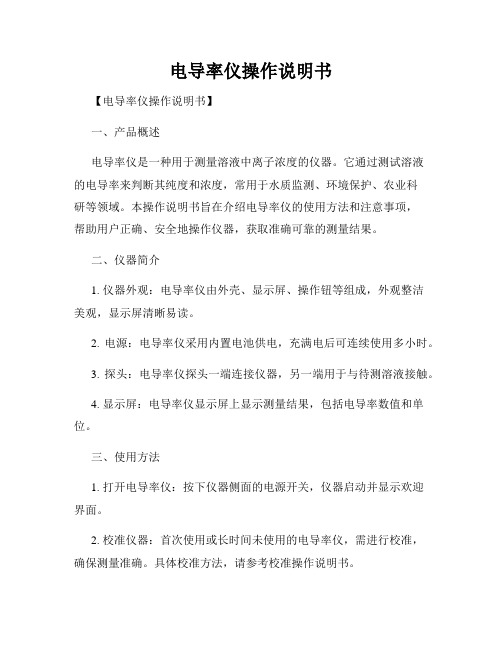
电导率仪操作说明书【电导率仪操作说明书】一、产品概述电导率仪是一种用于测量溶液中离子浓度的仪器。
它通过测试溶液的电导率来判断其纯度和浓度,常用于水质监测、环境保护、农业科研等领域。
本操作说明书旨在介绍电导率仪的使用方法和注意事项,帮助用户正确、安全地操作仪器,获取准确可靠的测量结果。
二、仪器简介1. 仪器外观:电导率仪由外壳、显示屏、操作钮等组成,外观整洁美观,显示屏清晰易读。
2. 电源:电导率仪采用内置电池供电,充满电后可连续使用多小时。
3. 探头:电导率仪探头一端连接仪器,另一端用于与待测溶液接触。
4. 显示屏:电导率仪显示屏上显示测量结果,包括电导率数值和单位。
三、使用方法1. 打开电导率仪:按下仪器侧面的电源开关,仪器启动并显示欢迎界面。
2. 校准仪器:首次使用或长时间未使用的电导率仪,需进行校准,确保测量准确。
具体校准方法,请参考校准操作说明书。
3. 准备样品:将待测溶液倒入一个干净的容器中,注意避免样品与外界杂质接触。
4. 测量电导率:将电导率仪探头插入样品中,确保探头完全浸泡。
等待几秒钟,直到电导率数值稳定显示在仪器的屏幕上。
5. 记录测量结果:电导率数值显示的是样品的电导率值,根据需要,记录测量结果或将其保存到内存中。
6. 清洁仪器:使用完毕后,将电导率仪探头从样品中取出,用纯净水擦拭干净,并注意探头的保护,以防损坏。
四、注意事项1. 使用前阅读说明书:在操作电导率仪之前,请仔细阅读本操作说明书,了解仪器的功能和使用方法。
2. 避免极端环境:电导率仪适用于室内使用,避免高温、低温或潮湿环境,以保证仪器的正常工作。
3. 正确操作仪器:按照本说明书的操作方法进行操作,不得擅自拆卸仪器或进行其他未经授权的操作。
4. 避免撞击和震动:使用电导率仪时需轻拿轻放,避免剧烈摔打和震动,以免损坏仪器。
5. 使用保护套:电导率仪有专用的保护套,建议使用以增加仪器的耐用性。
6. 定期校准:为确保测量结果的准确性,建议定期进行校准,具体频率请参考校准操作说明书。
EC500笔式pH电导率TDS盐度计和笔式pH电导率TDS盐度计价格

标题:PH100+型PH/ORP计
PH100+型PH/ORP计pH+ORP双参数笔式测量仪.广泛应用于各种水质分析场合。产品介绍:●配置pH电极和ORP电极,仪器自动识别电极。●具有自动校准、自动温度补偿、数据储存、电极失效提醒、低电压显示、自动关机等智能化功能。●带线条图的大型液晶显示屏。●在同类仪器中首次采用了平面pH电极。可用于各种介质的pH测试,包括溶液、微量溶液、以及湿润的固体和半固体表面,如皮肤、肉制品、水果、布料、纸张、奶酪等等。●符合IP57防水等级,配置校正溶液、测量杯和手提箱。技术规格:pH测量范围分辨率准确度温度补偿范围0 ~ 14.00pH 0.01 pH±0.01 pH(0 ~ 90)℃(自动)ORP测量...
厂家:南北/溶解氧仪
标题:SX726便携式电导率仪/溶解氧仪
SX726便携式电导率/溶解氧仪用于测量水溶液的电导率、TDS、盐度、电阻率、溶解氧和温度等参数,是性价比最高的便携式水质分析仪器产品介绍:●双参数仪表,配置电导电极和溶解氧电极,仪器自动识别电极。●内置微处理器芯片,具有自动校准、自动温度补偿、数据储存、功能设置、自诊断信息、自动关机和低电压显示等智能化功能。●自动识别8种电导率标准溶液,有二个系列的标准溶液可以选择:欧美系列和中国系列。●采用先进和独创的电导率测量技术,使用常数K=1的电导电极只需一点校准,即可满足0.5μS/cm ~ 200 mS/cm的测量精度要求。●可切换电导率、TDS、盐度和电阻率。TDS和盐度采用多项式计算,保证全量程的换算精度。...
EC500笔式pH电导率TDS盐度计和笔式pH电导率TDS盐度计价格
EC500笔式pH/电导率/TDS/盐度计
电导率仪及使用方法
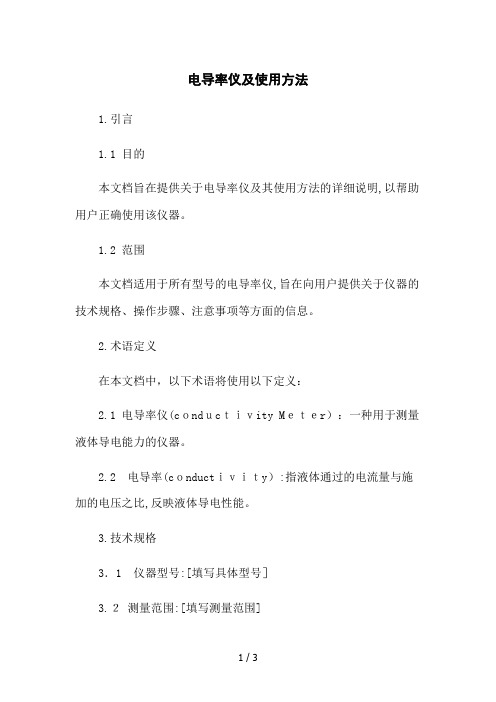
电导率仪及使用方法1.引言1.1 目的本文档旨在提供关于电导率仪及其使用方法的详细说明,以帮助用户正确使用该仪器。
1.2 范围本文档适用于所有型号的电导率仪,旨在向用户提供关于仪器的技术规格、操作步骤、注意事项等方面的信息。
2.术语定义在本文档中,以下术语将使用以下定义:2.1 电导率仪(conductivity Meter):一种用于测量液体导电能力的仪器。
2.2 电导率(conductivity):指液体通过的电流量与施加的电压之比,反映液体导电性能。
3.技术规格3.1 仪器型号:[填写具体型号]3.2测量范围:[填写测量范围]3.3 精确度:[填写精确度]3.4 电源要求:[填写电源要求]3.5工作温度范围:[填写工作温度范围]3.6尺寸和重量:[填写尺寸和重量]4.操作步骤4.1 准备工作4.1.1 确保仪器处于稳定的工作平台上,并连接好电源。
4.1.2 根据需要,接入相应的探头并确保连接良好。
4.1.3 打开仪器电源并等待仪器启动。
4.2 校准仪器4.2.1将仪器置于空白溶液中,按照仪器说明书的指导进行校准。
4.2.2确保校准系数正确设置,并记录下来以备将来参考。
4.3 进行测量4.3.1 将仪器置于待测液体中,确保探头完全浸入液体中。
4.3.2 等待仪器稳定后,记录测量结果。
5.注意事项5.1 使用前请仔细阅读产品说明书,并按照说明书的要求进行操作和维护。
5.2 避免将仪器暴露在高温、高湿度或腐蚀性环境中。
5.3 使用过程中,避免将仪器与尖锐的物体接触,以免损坏探头。
5.4 定期清洁探头,并注意避免探头与化学品直接接触,以免影响测量精度。
附件:1.产品说明书2.校准记录表附件说明:附件1为本仪器的详细说明书,请仔细阅读。
附件2为校准记录表,用于记录仪器的校准结果以备将来参考。
法律名词及注释:1.版权(copyright):指对创作成果的独立权利保护,包括复制权、发行权等。
2.商标(Trademark):指用于区分商品或服务来源的标识,如商标注册可享有一定的权利。
电导率测定仪的使用方法

电导率测定仪的使用方法有关电导率测定仪的知识,这种工具应该如何使用,具体的步骤与使用方法是什么样的,包括电导率测定仪的开机、显示、按键控制、校准等操作步骤,下面具体来了解下。
电导率测定仪的用法1、开机查看各插头接口,确保插头正确插入,打开电导率仪主机开关。
仪器进入测量状态。
在通电之前,检查表针是否指零,如不指零,可调整表头调整螺丝,使表针指零。
将电导率仪调节到校正档,指针指向最大刻度。
2、显示显示有两种模式:标准视图,在显示屏上显示所有信息;超级视图(测量特写视图),以大字体显示测量信息。
在测量过程中、测量之前或之后,按住READ键保持2秒即可在这两种模式之间切换。
3、按键控制按键,按下并释放按住并持续2秒钟,开关,仪表打开或关闭,READ启动或结束测量。
(测量时确认输入或开始编辑表格退出设置,返回到测量画面)测量时切换超级视图和标准视图,校准键CAL开始校准查看最近的校准数据。
4、校准校准只能在标准视图中进行,如果在仪表显示超级视图时按CAL (校准)键启动校准,它将自动切换到标准视图。
4.1 将电极置于标准液中,并按下CAL(校准)键,CAL出现在屏幕上。
4.2 信号稳定后或按下READ(读数)键后,仪表根据预先选择的终点模式进行终点结束。
校准结果显示在显示屏上。
4.3 按保存保存结果。
4.4 按退出拒绝校准数据,仪表自动回到测量画面。
4.5 样品测量将电极放入样品中,并按住READ(读数)键开始测量。
显示屏显示样品读数,终点方式图标A闪烁,表示测量正在进行中。
一旦测量达到稳定,稳定图标A就会显示。
终点方式可在菜单设置中设置:如果选择"自动终点"格式,稳定图标出现后测量立即自动停止;如果选择"手动终点"格式,需按READ(读数)键手动停止测量;如果选择"定时终点"格式,则在达到预定时间后测量停止。
4.6 数据存储仪表可在内存中存储1000个数据,内存已存储的数据的编号以M ××××格式指示在屏幕上,存储已满时屏幕上会出现提示信息。
电导率仪操作规程
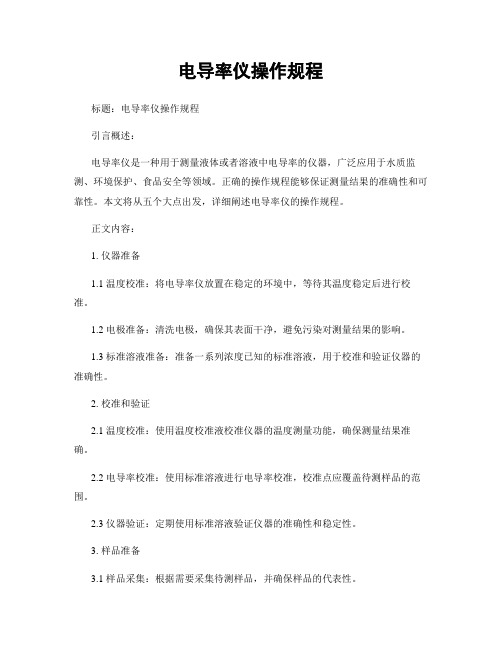
电导率仪操作规程标题:电导率仪操作规程引言概述:电导率仪是一种用于测量液体或者溶液中电导率的仪器,广泛应用于水质监测、环境保护、食品安全等领域。
正确的操作规程能够保证测量结果的准确性和可靠性。
本文将从五个大点出发,详细阐述电导率仪的操作规程。
正文内容:1. 仪器准备1.1 温度校准:将电导率仪放置在稳定的环境中,等待其温度稳定后进行校准。
1.2 电极准备:清洗电极,确保其表面干净,避免污染对测量结果的影响。
1.3 标准溶液准备:准备一系列浓度已知的标准溶液,用于校准和验证仪器的准确性。
2. 校准和验证2.1 温度校准:使用温度校准液校准仪器的温度测量功能,确保测量结果准确。
2.2 电导率校准:使用标准溶液进行电导率校准,校准点应覆盖待测样品的范围。
2.3 仪器验证:定期使用标准溶液验证仪器的准确性和稳定性。
3. 样品准备3.1 样品采集:根据需要采集待测样品,并确保样品的代表性。
3.2 样品处理:根据实际情况,对样品进行必要的处理,如过滤、稀释等。
3.3 样品温度调节:将样品温度调节至与仪器校准温度相同,避免温度差异对测量结果的影响。
4. 仪器操作4.1 电极插入:将电极插入样品中,确保电极与样品充分接触。
4.2 稳定测量:等待测量结果稳定后记录,避免因电极插入或者温度变化引起的测量误差。
4.3 数据记录:记录测量结果,并标注样品的相关信息,如采样时间、样品编号等。
5. 仪器维护5.1 电极清洗:每次使用后,及时清洗电极,避免污染对后续测量的影响。
5.2 仪器校准:定期进行温度和电导率的校准,保证仪器的准确性和稳定性。
5.3 存储和保养:将仪器储存在干燥、清洁的环境中,避免灰尘和湿气对仪器的伤害。
总结:本文详细阐述了电导率仪的操作规程,包括仪器准备、校准和验证、样品准备、仪器操作和仪器维护等五个大点。
正确的操作规程能够保证测量结果的准确性和可靠性,提高工作效率和数据的可比性。
通过遵循这些规程,可以更好地应用电导率仪进行液体或者溶液的电导率测量。
电导率仪使用说明书
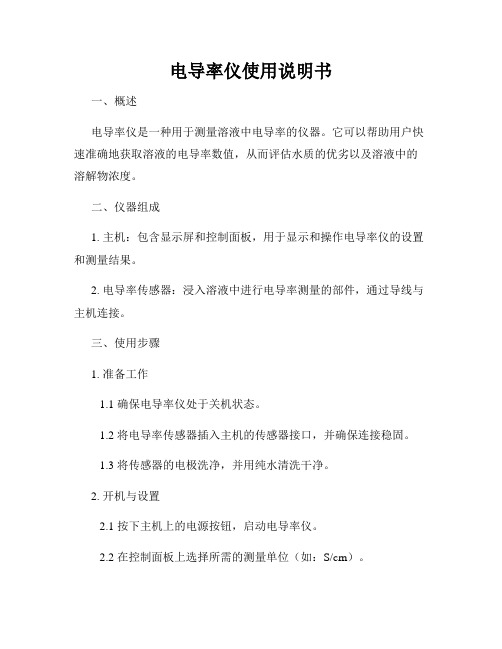
电导率仪使用说明书一、概述电导率仪是一种用于测量溶液中电导率的仪器。
它可以帮助用户快速准确地获取溶液的电导率数值,从而评估水质的优劣以及溶液中的溶解物浓度。
二、仪器组成1. 主机:包含显示屏和控制面板,用于显示和操作电导率仪的设置和测量结果。
2. 电导率传感器:浸入溶液中进行电导率测量的部件,通过导线与主机连接。
三、使用步骤1. 准备工作1.1 确保电导率仪处于关机状态。
1.2 将电导率传感器插入主机的传感器接口,并确保连接稳固。
1.3 将传感器的电极洗净,并用纯水清洗干净。
2. 开机与设置2.1 按下主机上的电源按钮,启动电导率仪。
2.2 在控制面板上选择所需的测量单位(如:S/cm)。
2.3 根据实际需求,设置温度补偿参数。
2.4 等待一段时间,直到仪器完成自动校准。
3. 测量操作3.1 将电导率传感器浸入待测溶液中。
3.2 等待一段时间,直到电导率仪稳定并显示出测量结果。
3.3 记录测量结果,并根据需要进行进一步分析或处理。
4. 关机4.1 在使用完毕后,将电导率传感器取出,并用纯水彻底清洗干净。
4.2 按下主机上的电源按钮,关闭电导率仪。
四、注意事项1. 在使用电导率仪之前,应仔细阅读本说明书,并确保了解并掌握其正确的使用方法。
2. 避免将电导率传感器浸入高温或腐蚀性溶液中,以免损坏传感器。
3. 定期校准电导率仪以保证测量结果的准确性。
4. 使用过程中,请勿强拉传感器导线,以免损坏连接部件。
5. 在测量完毕后,及时清洗传感器,并保持干燥以延长使用寿命。
五、维护与保养1. 定期进行传感器的校准和清洗,确保测量结果的准确性和仪器的正常工作。
2. 仪器需要存放在干燥通风的地方,避免受潮或暴露在高温环境中。
3. 不使用时,应将电导率仪等部件存放在盒子或防尘袋中,以防灰尘或其他杂质进入仪器。
六、故障排除1. 若电导率仪无法启动,请检查电源连接是否正常,并确保电池电量充足。
2. 若测量结果异常,请尝试重新校准电导率仪,或更换电导率传感器。
- 1、下载文档前请自行甄别文档内容的完整性,平台不提供额外的编辑、内容补充、找答案等附加服务。
- 2、"仅部分预览"的文档,不可在线预览部分如存在完整性等问题,可反馈申请退款(可完整预览的文档不适用该条件!)。
- 3、如文档侵犯您的权益,请联系客服反馈,我们会尽快为您处理(人工客服工作时间:9:00-18:30)。
User's GuideExStik® EC500pH/Conductivity / TDS / Salinity / Temperature MeterIntroductionCongratulations on your purchase of the ExStik® EC500 pH/Conductivity/Total Dissolved Solids (TDS) / Salinity meter. With the EC500’s dynamic cell-constant technology it is possible to measure a wide range of Conductivity, TDS, and Salinity with the same electrode. Careful use and maintenance will provide years of reliable service. Powering the ExStik™The ExStik®uses four (4) CR2032 Lithium Ion Batteries (included). If the batteries are weak, the ‘BAT’ indicator appears on the LCD. Press the ON/OFF key to turn the ExStik®on or off. The auto power off feature shuts the ExStik® off automatically after 10 minutes of inactivity to preserve battery life.Getting Started•Remove the cap from the bottom of the ExStik to expose the pH electrode, reference junction and conductivity electrodes.•Before the first use or after storage, soak the electrode in tap water or pH 4 buffer solution for about 10 minutes.•White KCL crystals may be present in the cap or on the electrode. This is to be expected depending on the length of time in storage. These crystals will dissolve while soaking the electrode or they can be rinsed away with tap water.•For best results calibrate with pH 7 buffer solution first, then calibrate with the buffer solution closest to the expected pH value of the solution or material to be tested.•To preserve the pH electrode life keep the sponge in the protective cap soaked with tap water or pH 4 buffer solution.•For best results, calibrate for conductivity with a standard in the expected range of the sample. For maximum accuracy calibrate from low conductivity value standards to high value standards.Meter DescriptionFront Panel Description1. Battery compartment cover2. LCD Display3. MODE/HOLD button4. CAL/RECALL button5. ON/OFF button6. Electrode Collar7. pH/Conductivity Electrode(Note: The Electrode cap is not shown)LCD Display1. Bargraph display2. Measurement units3. Main display4. Range calibration andlow battery indicators5. Temperature display6. Renew indicator7. Reading hold indicator8888ConductivityTDSPH(ppm)(mg/l)Measurement ProcedureSample Preparation:1.For Conductivity, TDS or Salinity place the test sample in a sample cup with enough depth (2.5cm minimum) to cover the electrode. Stir the solution to remove any air bubbles. 2.For pH, place the tip of the electrode in the sample or make contact with a wet surface.Measurement:1. Press the ON button. ( and then “SELF CAL” willappear in the display during the turn-on diagnostics) 2. Depress and hold the MODE/HOLD key to scroll to the desired measurement mode.3. Insert the electrode into the sample making sure that the electrodes are completely submersed.4. Slowly stir the solution with the electrode to remove air bubbles if in the Conductivity, TDS or Salinity mode.5. If in the Conductivity, TDS or Salinity modes, the meter will auto-range to the proper range and then display the reading.Changing Measurement FunctionThe meter can be set to measure pH, Conductivity, TDS or Salinity.To change the mode:1. Press and Hold the MODE/HOLD button for 2 seconds and the display will begin toscroll through the units.µS (Conductivity); pH; ppm S (Salinity); ppm (TDS); mg/l (TDS);Note: The “HOLD” function cannot be on when changing the measurement function. If “HOLD” is displayed in the lower left corner of the display, briefly press the MODE/HOLD button to turn it off.2. When the desired units are displayed, release the MODE/HOLD button.TDS Compensation RatioThe TDS value is determined by multiplying a conductivity reading by a known ratio factor. The meter allows for selecting a conversion ratio in the range of 0.4 to 1.0. The ratio varies with the application, but is typically set between 0.5 and 0.7.Note: The stored ratio will briefly appear in the lower temperature display when the meter is first turned on, or when changing measurement function to TDS.Note: In the Salinity mode the ratio is fixed at 0.5.To change the ratio, while in the TDS measurement mode (ppm or mg/l):1. Press and release the CAL/RECALL button twice in succession. Thestored ratio will appear in the display.2. Press the MODE/HOLD button to increase the ratio value in steps of0.1.3. When the desired ratio is displayed, press and release theCAL/RECALL button to store the value and return to the normalmode.4. If no buttons are pressed for 5 seconds, the meter returns to measure mode.Storing Readings1. Press the MODE/HOLD button to store a reading. The storagelocation number will be displayed on the lower display, while the maindisplay shows the stored reading. The meter will enter the HOLDmode and the “HOLD” indicator will appear.2. Press the MODE/HOLD button again to exit the HOLD mode andreturn to normal operation.3. If more than 25 readings are stored, previously stored readings(starting with number 1) will be overwritten.Recalling Stored Readings1. Press the CAL/RECALL button and then press the MODE/HOLD button. A locationnumber (1 through 25) will briefly appear and then the value stored in that location will appear. The displayed units will flash, indicating that the storage recall mode is active.2. The last stored reading will be displayed first. Pressing and releasing the MODE/HOLDbutton will scroll through the stored readings one at a time. The location number is displayed first, followed by the reading stored in that location. 3. To exit the storage mode, press the CAL/RECALL button and the meter will return tonormal operation, after displaying “End”.Clear Stored MemoryWith the unit on, press and hold ON/OFF for 4 seconds. “clr ” will be briefly displayed when the memory is cleared.Changing Temperature UnitsTo change the displayed temperature units (oC or oF):1. With the unit OFF, press and hold down the CAL/RECALL button.2. With the CAL/RECALL button depressed momentarily press the ON/OFF button.When “SELF CAL” appears in the display release the CAL/RECALL button. The unit will power on with temperature displayed in the new units.Data Hold ModePress the MODE/HOLD button to hold (freeze) a reading in the display. The meter will enter the HOLD mode and the “HOLD” indicator will appear. Note: This also stores the reading.Press the MODE/HOLD button again to return to normal operation.Auto Power OFFThe auto power off feature automatically shuts the meter off 10 minutes after the most recent button press.Auto Power OFF Disengage FeatureTo disable the Auto Power Off feature: 1. Turn the unit on2. Press CAL/RECALL once (Quickly )3.Immediately and simultaneously press the MODE/HOLD and ON/OFF buttons for approximately 2 seconds, until “oFF ” is briefly displayed To disengage this feature, turn the unit off with the ON/OFF button. The next time the unit is powered up, Auto Power OFF mode will be engaged again.Low Battery IndicationWhen the batteries become weak the “BAT” icon will appear in the display. Refer to theMaintenance section for battery replacement information.Calibration - pH (1, 2, or 3 points)1. Place the electrode into a buffer solution (4, 7, or 10). Press and hold theCAL/RECALL key until “CAL” appears in the lower (temp.) display. When doing a 2or 3 point calibration, calibrate with pH 7 buffer first, then follow with pH 4 then the pH10 buffer.ExStik® automatically recognizes the solution and calibrates itself to that value2. The(the circled number on the LCD will match the solution). Note that if the solution ismore than 1 pH unit off from the L (4), M (7), or H (10) pH buffer, or if the electrodeslope is low, the ExStik® will assume an error and abort the calibration (‘End’ will bedisplayed, and the unit will return to measure mode.)3. During calibration, the pH reading flashes on the main display.4. When calibration is complete, the ExStik® automatically displays “SA”, then “End” andreturns to normal operation mode.5. The appropriate circled indicator (L, M, or H) appears on the LCD when a particularcalibration or series of calibrations has been completed within one power on cycle.When the ExStik® is turned off, the circled indicator configuration and the calibrationdata will be retained.6. For a two or three point calibration, repeat steps 1-4.CAL Reminder DisplayWhen in pH measurement mode, a “CAL” icon will appear after 15 on/off cycles of the meter without performing a calibration. The CAL display is simply a reminder to calibrate pH, and will turn off when the pH electrode is recalibrated. The reminder does not affect function in any way.RENEW DisplayA flashing ‘RENEW’ warning indicates that the probe is not performing to expectedspecifications. If cleaning and recalibration does not cause the RENEW icon to disappear, replace the probe (see optional accessories on the last page of this manual). The RENEW display appears as a result of the pH electrode slope falling below 70% of a nominal slope. Measurement and Display Considerations•If the unit appears to be locked (display frozen). It is possible that the Data Hold mode has been inadvertently accessed by pressing the MODE/HOLD button. (“HOLD” willbe displayed in the bottom left of the LCD.) Simply press the MODE/HOLD buttonagain or turn the meter off and then on.•For maximum accuracy, allow sufficient time for the temperature of the probe to reach the temperature of the sample before calibrating. This will be indicated by a stabletemperature reading on the display.Calibration - ConductivityMeter accuracy verification should be performed on a periodic basis. Once per month is the recommended cycle for normal use. If calibration is required, a conductivitystandardizing solution must be obtained. The meter can be calibrated in any or all of the three ranges. Standardizing solutions of 84µS/cm, 1413µS/cm or 12.88mS/cm(12,880µS/cm) are used for the automatic calibration recognition procedure. No other calibration values are permitted.Calibration is always done in conductivity mode. Since salinity and TDS values arecalculated from conductivity values, this procedure also calibrates the salinity and TDS ranges.1. Fill a sample cup with the standardizing solution.2. Turn the meter ON and insert the electrode into the solution. Tap or move theelectrode in the sample to dislodge any air bubbles.3. Press and hold the CAL/RECALL button (approximately 2 seconds) until “CAL”appears in the lower (temp) display. The main display will start flashing.4. The meter will automatically recognize and calibrate to the standardizing solution.The display will briefly indicate “SA”, End and then return to the measurement modeafter a calibration.Note: The “SA” will not appear if the calibration fails.5. The “range calibrated” symbol will appear in the display for each range that isLow range, 84µS/cmMedium range, 1413µS/cmHigh range, 12.88mS/cm (12,880µS/cm)Note: Each time the calibration mode is entered all calibration symbols on the display are cleared, but only the calibration data for the currently calibrated range is replaced. The other two ranges keep the existing calibration data, just the symbols are removed.Calibration of all three ranges must be performed during one power on period for all three range calibration symbols to appear.Note: The meter allows for a 1, 2 or 3 point calibration. If calibration is done for more than one point the lowest value standard should be done first to obtain the best accuracy. Considerations and Techniques•Do not touch the inner surfaces of the conductivity electrodes. Touching the surface of the platinized electodes may damage and reduce the life of the probe.•Store the electrode in the wetting cap with the sponge moistened with pH 4.01 buffer solution.•Always rinse the electrode in de-ionized water between measurements to avoid cross contamination of the sample. Double rinsing is recommended when high accuracy is required.•Periodically, accumulated salt deposits from the reference electrode may build up in the storage cap, and should be rinsed away. These deposits could affect measuredvalues of low conductivity samples.•When measuring low conductivity samples, extra care is recommended in rinsing the probe to avoid contamination of the sample with electrolyte from the pH referenceelectrode. This will only be a factor when measuring in the low range, and can befurther minimized by increasing the volume of the sample. (Example: Try a 200 to 500 mL sample.)•If the 20mL sample cup is to be used, then the electrode should not be allowed to sit in the sample for any longer than necessary, to avoid electrolyte leakage into thesample, raising the conductivity value.Operational MatrixFunction /Resulting Action Power Status Mode Setting Required Key Press SequenceOn/OffOn or OffAnyMomentary press of the ON/OFF keyCalibration On pH or Conductivity Press & hold CAL/RECALL key for 2seconds, until it enters CAL function Store Reading On Any measure mode Momentary press of the MODE/HOLD key Hold Release OnWhile In Hold ModeMomentary press of the MODE/HOLD keyEnter MemoryRetrievalOn Any measure mode Momentary press of theCAL/RECALL key followed by amomentary press of theMODE/HOLD key (Within 4 seconds) Scroll Stored Readings On Memory Recall Momentary press of theMODE/HOLD key(Displays “last in first out”) Exit Memory Retrieval On Memory Recall Momentary press of theCAL/RECALL keyClear Stored MemoryOn Any Measure Mode Press and hold the ON/OFF key for 4 seconds, until “clr” is displayed. ChangeMeasurement ModeOnAnyPress and hold the MODE/HOLD keyfor at least 2 seconds (the modes will scroll by until the key is released) Enter Cond/TDS RatioOnTDS (ppm or mg/l) Press and release the CAL/RECALL key twice in quick succession Change Cond/TDS RatioOnTDS ratioMomentary press of theMODE/HOLD key (each key press increases the ratio by 0.1, the value cycles from 0.4 - 1.0) Exit Cond/TDS RatioOn TDS ratioMomentary press of the CAL/RECALL keyChangeTemperature UnitsOff n/a (offmode)Press and hold the CAL/RECALL key then momentarily press the On/Off key. Release the CAL/RECALL key after the "SELF CAL" lightsOverride Auto Power OffOn Any measure mode Momentarily press the CAL/RECALLkey then simultaneously press andhold the ON/OFF & MODE/HOLD key for approximately 2 seconds, until “oFF” is displayed Default ResetOFFn/aSimultaneously press ON/OFF, CAL/RECALL and MODE/HOLDmomentarily. “dFLt” will be displayed.SpecificationsDisplay 2000 count LCD with BargraphpH Range 0.00 to 14.00pH Accuracy ±0.01 pH typicalpH ATC Range 0°C to 90o C (32°F to 194o F)pH Reference Junction Permanent gel, non-refillableConductivity ranges 0 to 199.9µS/cm200 to 1999µS/cm2.00 to 19.99mS/cmTDS ranges 0 to 99.9ppm or mg/L(Variable ratio) 100 to 999ppm or mg/L1.00 to 9.99ppt or g/LSalinity range 0 to 99.9ppm(Fixed ration of 0.5) 100 to 999ppm1.00 to 9.99pptTDS Ratio 0.4 to 1.0 adjustableSalinity Ratio 0.5 FixedConductivity ATC 2.0% per o CTemperature Range -5.0°C to 90.0o C (23.0°F to 194o F)Temperature Resolution 0.1 up to 99.9, 1 >100Temperature Accuracy ±1°C; 1.8°F (from -5 to 50°C; 23 to 122°F) ±3°C; 5.4°F (from 50 to 90°C; 122 to 194°F) Conductivity ATC Range 0.0°C to 60.0o C (32.0°F to 140o F)Accuracy Conductivity: ±2% full scaleTDS: ±2% full scaleSalinity: ±2% full scaleMeasurement Storage 25 tagged (numbered) readingsLow battery indication ‘BAT’ appears on the LCDPower Four (4) CR2032 Lithium Ion BatteriesAuto power off After 10 minutes (override available)Operating conditions -5°C to 50o C (23°F to 122o F)Dimensions 40 x 200 x 40 mm (1.6 x 7.9 x 1.6”)Weight 93 g (3.3 oz)MaintenanceBattery Replacement1. Twist off the battery compartment cap2. Holding the battery housing in place with a finger, pull out the battery carrier using thetwo small tabs.3. Replace the four (4) CR2032 batteries observing polarity.4. Replace the battery compartment capYou, as the end user, are legally bound (EU Battery ordinance) to return allused batteries, disposal in the household garbage is prohibited! You canhand over your used batteries / accumulators at collection points in yourcommunity or wherever batteries / accumulators are sold!Disposal: Follow the valid legal stipulations in respect of the disposal of thedevice at the end of its lifecycleElectrode Replacement1. To remove an electrode, unscrew and completely remove the electrode collar (turnthe collar counter-clockwise to remove).2. Gently rock the electrode from side to side, pulling it downwards, until it disconnectsfrom the meter.3. To attach an electrode, carefully plug the electrode into the meter socket (note thatthe electrode connector is keyed, ensuring proper connection).4. Tighten the electrode collar firmly enough to make a good seal (a rubber gasket sealsthe electrode with the meter).Cleaning RecommendationsWhen cleaning the probe, take care not to scratch or damage the sensing surface or the platinized electrode surfaces.Contaminant CleaningSolutionInstructions Water soluble substances Deionized water Soak or scrub with a softbrush. Recondition in 4 or 7buffer for 1 hour.Grease & Oil Warm water and householddetergent Soak or scrub with a soft brush, maximum of 10 minutes. Rinse thoroughly with DI water, recondition in 4 or 7 buffer for 1 hour.Heavy grease & Oil Alcohol Maximum of 5 minute soak,scrub with a soft brush.Rinse thoroughly with DIwater, recondition in 4 or 7buffer for 1 hour.Lime and hydroxide coatings 10% acetic acid Soak until coating dissolved,maximum of 5 minutes. .Rinse thoroughly with DIwater, recondition in 4 or 7buffer for 1 hour.Please Note: Since the EC500 does not have a refillable reference electrolyte chamber, it is important not to soak the electrode in the above solutions for more than the recommended times. To do so may cause a reference potential shift, which will cause degradation in performance or failure.TroubleshootingProblem PossibleCauseAction Reading is frozen Unit is in “HOLD” mode Press MODE/HOLD key toexit “HOLD” mode “BAT” message Batteries are low Replace batteriesUnit will not calibrate in pH Low pH slope Replace electrode, seereorder informationUnit will not calibrate in pH Clogged or contaminatedreference junction Clean junction (see cleaning instructions)Unit will not calibrate in pH Damaged or worn outsensing membrane Replace electrode, see reorder informationUnit will not calibrate in pH Contaminated pH buffers Use fresh buffersUnit will not calibrate in conductivity mode Contaminated conductivitystandardsUse fresh standardsUnit will not calibrate in conductivity mode Dirty probe Clean conductivity probe(See cleaning instructions)Unit will not calibrate in conductivity mode Damaged conductivity probe Replace electrode, seereorder informationUnit will not calibrate in conductivity mode Trapped air bubbles Tap or stir to release airbubblesUnit will not turn on Batteries are low or dead Replace batteriesUnit will not turn on Batteries installed withincorrect polarity Replace batteries, observe polarity“RENEW” message pH sensor needsrecalibration Recalibrate unit Use fresh buffers“RENEW” message pH sensor slope has fallenbelow acceptable limits Replace electrode, see reorder informationUnit will not respond to any key presses Internal fault Perform hard reboot:Remove batteries, holdON/OFF switch down for 5seconds, replace batteriesCopyright © 2011 Extech Instruments Corporation (a FLIR company)All rights reserved including the right of reproduction in whole or in part in any form.。
