PS-S20中文资料
施耐德继电保护使用说明

产品简介Sepam 20/40/80系列恪守精准定律 引领方向如一电网保护Sepam 20/40 系列普通及高要求应用,满足中/低压配电系统的电流及/或电压保护需求。
构成及选装模块:基本单元,带图形化液晶显示屏的集成式或远程高级人机界面,中文显示10 个逻辑输入和 8 个继电器输出本体上 4 个输出 +1 个可选模块提供的 10 个输入和 4 个输出1 个通讯端口p 连至1或2 S-LAN 和/或E-LAN 网络p Modbus,IEC60870-5-103,IEC61850和DNP 3通讯规约p RS485(2线或4线)或光纤网络p 通过EGX 网关连至以太网TCP/IP 网络8 个传感器获取温度数据Pt100, Ni100 或Ni1201 个低电平模拟输出0-10mA,4-20mA 或0-20mA软件工具p Sepam 参数和保护设置,定制控制逻辑p 恢复和显示扰动记录p 通过E-LAN 进行本地或远程操作123456Sepam 80 系列Sepam 20/40/80 系列特性高端定制应用,满足中/低压配电系统的全面保护需求。
构成及选装模块:基本单元,具有两种类型的人机界面(UMI )可选p 集成式带单线图的人机界面,允许本地开关控制p 集成式或远程高级人机界面,可以向用户提供全面信息参数和保护设定值保存在移动式的程序盒中42个逻辑输入和23个继电器输出本体上带5个输出+3个选装模块,每个提供14个输入和6个输出2个独立的通讯端口p 将每个端口连至1或2 S-LAN 和/或E-LAN 网络p Modbus,IEC60870-5-103,IEC61850和DNP3通讯规约p RS485(2线或4线)或光纤网络p 通过EGX 网关连接至以太网TCP/IP 网络16个传感器获取温度数据Pt100, Ni100 或Ni1201个低电平模拟输出0-10mA, 4-20mA 或0-20mA检同期模块软件工具p Sepam 参数和保护设置,定制控制逻辑p 定制特殊功能(Logipam )p 恢复和显示扰动记录p 通过E-LAN 进行本地或远程操作5213468712345687Sepam L207 光纤纵联差动保护适用于地铁交流联络线、不同网络之间的短联络线、重要负荷进线等重要环节应用。
PSPS系列有力的电源子woofer产品说明书

RL
Line Input
PS Subwoofer
RCA Phono Cables
R +-
- L+
RL Receiver, TV, or Amplifie
Ⅵ High Quality Active Equalization Amplifier Circuitry: Integrating the acoustic and electronic systems into a single enclosure enable JBL engineers to employ an equalizer circuit that extends the bass response beyond the limitations of a small enclosure.
3
CONNECTIONS CAUTION: Before making any connections to your subwoofer, make sure the power to your entire system is OFF .
POWER Plug the power cord into a grounded wall outlet or the accessory outlet on the back of your amplifier/receiver.
accompanying the appliance.
WARNING - TO REDUCE THE RISK OF FIRE OR ELECTRIC SHOCK, DO NOT EXPOSE THIS APPLIANCE TO RAIN OR MOISTURE.
CAUTION: TO PREVENT ELECTRIC SHOCK DO NOT USE THIS (POLARIZED) PLUG WITH AN EXTENTION CORD, RECEPTACLE OR OTHER OUTLET UNLESS THE BLADE CAN BE FULLY INSERTED TO PREVENT BLADE EXPOSURE.
GREAmerica PSR-120 中文说明书
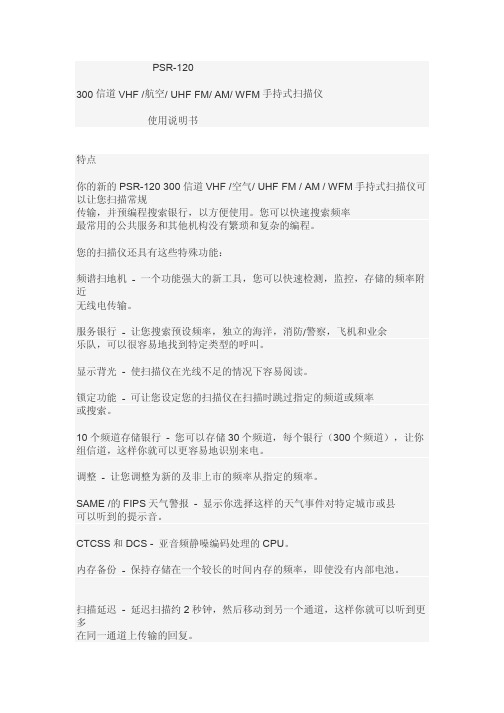
一旦你理解了本手册中使用的一些简单的术语,熟悉扫描仪的功能, 你可以把扫描仪为你工作。您只需确定你想要的类型的通信 接收,然后将扫描仪进行扫描。
的频率是接收信号的位置(kHz 或 MHz)。找到活动的频率,你可以使用 搜索或调整功能。
当你找到一个频率,你可以把它存储到一个可编程存储器单元称为一个通道,这 是 与其他信道进行分组一个通道存储银行中。然后,您可以扫描通道存储银行 存储在那里的频率是否有活动。每次扫描仪找到一个活动的频率,它停留在 该通道,直到发送结束。这种扫描仪具有独立的通道扫描仪模式之间的位置 (共 300 个通道)和 FM 收音机模式(共 20 个通道)。
3。 装入三节 AA 电池,匹配的极性符号(+, - )标记内。
4。 更换的电池仓盖。 设置的 ALK 如果您使用碱性 batteriesSet 如果您使用的镍氢(Ni-MH)充电 镍氢(Ni-MH)电池
警告:切勿安装碱性电池,镍氢(Ni-MH)电池类型选择开关设置。碱性 电池会变热,或爆炸,如果您尝试充电。
交通安全
驾驶机动车或骑自行车时不要戴耳机或耳机与您的扫描仪 或附近的交通。这样做可能会造成交通事故的危险,并在某些领域可能是非法的。
如果您在使用耳机或耳机与您的扫描仪,而骑自行车时,要非常小心。不要听 一个连续的广播。尽管一些耳机和耳机让你听到一些外界的声音, 当你听到他们在正常水平,还可以出现的交通危险。
警告:为避免触电,请勿使用 AC 适配器的极化插头的扩展名 电源线,插座或其它电源插座,除非你能完全插入,以防止刀片的刀片 曝光。
充电电池
本机的充电方法是最简单的充电方法。
,而他们在你的扫描仪可充电镍金属氢化物(镍氢)充电电池(不提供) 扫描仪。确保安装了镍氢(Ni-MH)电池和镍氢(Ni-MH)电池类型选择开关设 置为。对 为充电电池进行充电,则需要使用附带的 AC 适配器。
pscad中文手册【word版】6p

图2.2
图2.3
图2.4
图2.5
图2.6
图2.7
2.2 License
安装完成后,插入硬件锁(Hardware Locks),可以是并口、串口或USB接口,视用户所购买版本不同而不同。双击 ,第一次打开软件,将会出现如下提示,图2.8,既没有取得有效认证,软件将会运行在功能受限的student版本下(参见第一章)。
实例(Instances)
元件实例是元件定义的图形“拷贝”,即通常所看到及应用在工程中的实体。准确来讲它不单是拷贝,因为在一个多元件系统中,同一元件定义可以在一个案例工程中生成多个实例,每一个实例都有自己的实体,而且可以设定不同的参数,甚至是不同于其他实例的图形外观。
3.1.2
模块是一种特殊形式的元件,它由基本元件组合而成,而且可以包含其他模块,从而可以形成分层系统结构。其运行方式相当于普通的元件,除非其不允许参数输入。
•研究在谐波谐振,控制,交互作用等引起的不稳定性;
•研究柴油机和风力发电机对电力网的冲击影响;
•绝缘配合;
•各种类型可变速装置的研究,包括双向离子变频器,运输和船舶装置;
•工业系统的研究,包括补偿控制,驱动,电炉,滤波器等;
•对孤立负荷的供电;
1.4
现在新版的EMTDC/PSCAD不但有工作站版(Workstation),而且有微机版(PC版),其大规模的计算容量、完整而准确的元件模型库、稳定高效率的计算内核、友好的界面和良好的开放性等特点,已经被世界各国的科研机构、大学和电气工程师所广泛采用。我国清华大学、浙江大学、中国电力科学研究院和南京自动化研究所等都相继引进了EMTDC/PSCAD、RTP和RTDS。
新模型 (风力发电,新电机,保护 继电器元件等)
PAL20R8A-2CNL中文资料

元器件交易网
元器件交易网
元器件交易网
元器件交易网
元器件交易网
元器件交易网
元器件交易网
元器件交易网
元器件交易网
元器件交易网
元器件交易网
元器件交易网
元器件交易网
元器件交易网
元器件交易网
元器件交易网
元器件交易网
元器件交易网
元器件交易网
元器件交易网
元器件交易网
元器件交易网
元器件交易网
元器件交易网
元器件交易网
元器件交易网wБайду номын сангаас
元器件交易网
元器件交易网
元器件交易网
元器件交易网
元器件交易网
元器件交易网
元器件交易网
元器件交易网
元器件交易网
元器件交易网
元器件交易网
元器件交易网
元器件交易网
元器件交易网
元器件交易网
元器件交易网
元器件交易网
元器件交易网
元器件交易网
IndraControl S20与S67模块化输入输出系统说明书

IndraControl S20 and S67 I/O systems for fl exible automationrobust | easy | fast2IndraControl S20 with protection class IP67 is the freely scalable I/O system for fastcycle times and maximum precision, whether installed locally in the embedded control hardware IndraControl XM from Rexroth or as a decentralized I/O station.IndraControl S20 and S67:Modular I/O systemsThe fully modular design of IndraControl S20 and S67 I/O systems from Rexroth provides you with maximum fl exibility for the economical realization of your customized machine concepts.All I/O modules have an extremely robust design and mechanics, are easy to handle, have a fast reaction time and are quick to install – both in the control cabinet as well as in the fi eld.IndraControl S67 with protection class IP67 allows for a reliable, machine-oriented and complete cabinet-free installation – even inextreme environmental conditions.3Easy integrationThe I/O components can be easily integrated into the Rexroth control hardware: By means of the direct side-by-side arrangement of the IndraControl S20 I/O modules or the integration of the decentralized IndraControl S67 I/O stations via a variety of fi eldbus couplers, I/O integration in the IndraControl XM embedded control hardware is very easy. With the IndraWorks engineering framework, all I/O modules can be conveniently parameterized – by standardized description fi les simply integrate into the control solutions.Flexible communicationOpen communication standards allow you to perfectly integrate the IndraControl S20 and S67 I/O modules with maximum availability. The modules can be fl exibly integrated with the Sercos automation bus, PROFINET, EtherNet/IP,EtherCAT, Modbus or PROFIBUS.◀IndraControl S20 and S67are used in virtually all industries around the worldMore detailed information:/dccI/O systemIndraControl S20I/O systemIndraControl S67ModbusEmbeddedcontrol hardware IndraControl XM4IndraControl S20for the control cabinet▲Easy installation thanks to toolless wiring▼The IndraControl S20 I/O modules can be easily connected directly to the embedded control hard-ware IndraControl XM from Rexroth or de-centrally integrated via a bus coupler.Fast automationThe IndraControl S20 I/O range with protection class IP20 allows for real-time applications with the shortest cycle times. The fastest I/O technology available on the market is easy to install thanks to toolless wiring, and convenient to parameterize via the IndraWorks engineering framework from Rexroth. For constantly rapid and safe signal processing. For maximum availability and time-saving, safe automation.Flexible integration with the Sercos automation bus, PROFINET, EtherNet/IP, EtherCAT, Modbusor PROFIBUS5With the IndraControl S20 safety modules, safe communication is also possible – with CIP Safety on Sercos, or PROFIsafe on PROFINET and PROFIBUSRobust design with a standard, expandedtemperature range, mini-mal EMC emission and high vibration resistancePartitioning of local bus, electronics, and peripheral levelsSimple station structure and device swap thanks to the toolless installationModbusPLC.6IndraControl S20 OverviewIndraControl S20Type keyDescriptionMat. No.Bus couplerS20-S3-BK+Fieldbus coupler, Sercos III R911173318S20-PN-BK+Fieldbus coupler, PROFINET R911173359S20-ETH-BK Fieldbus coupler, EtherNet R911173905S20-EIP-BK Fieldbus coupler, EtherNet/IP R911173904S20-EC-BK Fieldbus coupler, EtherCAT R911173906S20-PB-BKFieldbus coupler, PROFIBUSR911173247Digital input modulesS20-DI-16/1Digital input module, 16 channels, 24 VDC R911172543S20-DI-16/4Digital input module, 16 channels, 24 VDCR911172532S20-DI-16/1-HS Digital input module, 16 channels, 24 VDC, high-speed R911173344S20-DI-32/1Digital input module, 32 channels, 24 VDC R911172533S20-DI-64/1Digital input module, 64 channels, 24 VDC R911173340Digital output modulesS20-DO-8/2-2A Digital output module, 8 channels, 24 VDC, 2 A R911172541S20-DO-16/1Digital output module, 16 channels, 24 VDC, 0.5 A R911172542S20-DO-16/3Digital output module, 16 channels, 24 VDC, 0.5 A R911172534S20-DO-32/1Digital output module, 32 channels, 24 VDC, 0.5 A R911172535S20-DO-64/1Digital output module, 64 channels, 24 VDC, 0.5 A R911173742S20-DOR-4/2-220-ACDigital relay output module, 4 channels, 220 VAC R911173749Digital input/output moduleS20-DIDO-8/1Digital I/O module, 8 digital inputs, 8 digital outputs,24 VDCR911173745Technical specificationsSupply voltageVDC24Permissible temperature (in operation)°C ‒25 ... +60Permissible humidity (in operation)%5 ... 95, no condensationProtection class IP20Emitted interference EN 55022 class B (residential areas)Shock g 30Vibrationg 10You can fi nd the bus socket modules and accessories in our online product catalog: www.boschrexroth.de/dcc7IndraControl S20Type keyDescriptionMat. No.Analog input modulesS20-AI-8Analog input module, 8 channels, 0 ... 20 mA, 4 ... 20 mA,±20 mA, 0 ... 10 V, ±10 VR911172536S20-AI-4-I Analog input module, 4 channels, 0 ... 20 mA, 4 ...20 mA, ±20 mA R911173249S20-AI-4-UAnalog input module, 4 channels, 0 ... 5 V, ±5 V, 0 ... 10 V, ±10 V R911173256Analog output modulesS20-AO-4Analog output module, 4 channels, 0 ... 20 mA, 4 ... 20 mA,±20 mA, 0 ... 10 V, ±10 VR911173248S20-AO-8Analog output module, 8 channels, 0 ... 20 mA, 4 ... 20 mA, ±20 mA, 0 ... 10 V, ±10 VR911172538Analog input/output moduleS20-AIAO-2Analog I/O module, 2 analog inputs, 2 analog outputs, 0 ... 20 mA,4 ... 20 mA, ±20 mA, 0 ... 10 V, 0 ...5 V, ±10 VR911173743Temperature modulesS20-AI-4-RTD Analog temperature module, 4 inputs, RTD (resistance sensor)R911173341S20-AI-8-RTD Analog temperature module, 8 inputs, RTD (resistance sensor)R911172537S20-AI-4-UTH Analog temperature module, 4 inputs, TC (thermocouple)R911173342S20-AI-8-UTHAnalog temperature module, 8 inputs, TC (thermocouple)R911172545Technology modulesS20-CNT-INC-2/2Counter/incremental value encoder module,2 counter/2 incremental value encoder inputsR911172539S20-INC-2Incremental value encoder module, 2 incremental value encoder inputs R911173559S20-PWM-2-T Pulse width modulation, 2 channels, 2.7 A per channel R911173460 S20-PWM-4-T Pulse width modulation, 4 channels, 2.7 A per channelR911173461S20-SSI-AO-1/1Detection module, 1 SSI absolute value encoder, 1 analog input R911172544S20-AI6-AO2-SSI2Function module, 6 analog inputs, 2 analog outputs, 2 SSI absolute value encodersR911173120Communication moduleS20-RS-UNICommunication module, RS232, RS485/422R911173343Safety moduleS20-SSDI-8/4Digital safety input module,CIP Safety on Sercos, 8 digital inputs, 24 VDC R911173191S20-SSDO-8/3Digital safety output module,CIP Safety on Sercos, 8 digital outputs, 24 VDC, 2 A R911173192S20-PSDI-8/4Digital safety input module,PROFIsafe on PROFINET, 8 digital inputs, 24 VDC R911173254S20-PSDO-8/3Digital safety output module,PROFIsafe on PROFINET, 8 digital outputs, 24 VDC, 2 A R911173255Backup moduleS20-PWRSupply module UBUS , 24 VDCR9111733458IndraControl S67for field installation▲Quick and easyinstallation close to the machine thanks to the preassembled system cable▼Due to the high diversity of the modules, the de- centralized IndraControl S67 I/O stations can be flexibly integrated into your machine conceptsCabinet-free installationThe IndraControl S67 I/O system with protection type IP67 affords you reliable, process-oriented, and completely cabinet-free installation – even in extreme environmental conditions. The modular system design provides you with maximum flexibility for the economical realization of your customized machine concepts.Comprehensivesystem portfolio with digital, analog, and technology modulesFast and toolless installation via the M8 and M12 connectors as well aspreassembled system cableMaximum distance between two modules is 50 mEasy connection to the system via intelligentfieldbus couplersFast and flexible processing of process signals9Maximum total extension of 500 mRobust design for extreme operating conditions with an expanded temperature range, minimal EMC emission and high vibration resistanceHigh protection class IP67 for harsh industrial environmentsModbusChannel-wise diagnostics via LED or in the PLC10IndraControl S67OverviewDigital output modules11IndraControl S67Type keyDescriptionMat. No.Digital input/output modulesS67-DIO8-M8Digital inputs/outputs, 8 channels, 24 VDC, 0.5 A,M8R911172409S67-DIO8-M12X8Digital inputs/outputs, 8 channels, 24 VDC, 0.5 A, M12 (8 x M12)R911172900S67-DIO4-HS-M12Digital inputs/outputs, 4 channels, 24 VDC, 0.5 A, M12, high-speedR911173210Analog input modulesS67-AI4-U/I-M12Analog inputs, 4 channels, M12,0 ... 20 mA/4 ... 20 mA/±20 mA/0 ... 10V/±10 VR911171793Analog output modulesS67-AO4-U/I-M12Analog outputs, 4 channels, M12,0 ... 20 mA/4 ... 20 mA/±20 mA/0 ... 10V/±10 VR911171795Temperature modulesS67-AI4-RTD-M12Temperature module, 4 channels, M12, RTD (resistance sensor)R911171794S67-AI4-UTH-M12Temperature module, 4 channels, M12, TC (thermocouple)R911172411Technology modulesS67-HTL -INC-M12HTL encoder and counter module, M12, 2 incremental valuechannels, 2 counter channels, 4 digital input channelsR911173207S67-SSI-INC-M12TTL and SSI encoder module, M12, 2 incremental value channels, 2 SSI channels, 2 counter channels, 4 digital input channels R911173206Communication moduleS67-RS-UNI-M12Communication module, M12, RS232, RS485/422R911173103Supply modulesS67-PWR-IN-M12Supply module (1x M23, 6 x M12)R911171796You can fi nd additional accessories such as system cable and installation adapter in our online product catalog.More detailed information:/dccRexroth eShop:/eshopR999001321 (2016-08)© Bosch Rexroth AG 2016 Subject to revisions!The data specified above only serve to describe the product.As our products are constantly being further developed, no statements concerning a certain condition or suitability for a certain application can be derived from our information. The information given does not release the user from the obligation of own judgment and verification. It must be remembered that our products are subject to a natural process of wear and aging.Bosch Rexroth AGBgm.-Dr.-Nebel-Str. 297816 Lohr, GermanyFind your local contact person here: /contact Further information:/dcc。
枸橼酸咖啡因治疗新生儿呼吸窘迫综合征的临床研究

枸橼酸咖啡因治疗新生儿呼吸窘迫综合征的临床研究尚彪;董文斌;刘娟;白静;田鹏;丁小燕【摘要】目的探究枸橼酸咖啡因治疗新生儿呼吸窘迫综合征(NRDS)的疗效.方法将收治的90例NRDS患几分为枸橼酸咖啡因组和氨茶碱组、对照组,每组各30例,在使用肺表面活性物质(PS,固尔苏)替代治疗及机械通气等基础上,咖啡因组用枸橼酸咖啡因药物进行治疗,氨茶碱组用氨茶碱药物进行治疗,对照组仅给予基础治疗.治疗前后检测患者的呼吸力学变化,治疗后仍无效的患者给予持续的常频机械通气或鼻持续气道正压通气(nCPAP)治疗.结果咖啡因组整体有效率达到86.7%,氨茶碱组整体有效率为73.3%,对照组整体有效为56.7%,咖啡因组明显高于氨茶碱组及对照组(P<0.05);咖啡因组与氨茶碱组、对照组相比,内源性呼气末正压、气道阻力均明显较低(P<0.05),咖啡因组静态顺应性水平明显高于氨茶碱组(P<0.05);咖啡因组机械通气和nCPAP治疗的时间明显短于氨荼碱组及对照组(P<0.05);治疗后,3组的PaCO2和PaO2比较差异有统计学意义(P<0.05),咖啡因组PaCO2最低,PaO2最高.结论使用枸橼酸咖啡因药物方法联合肺表面活性物质治疗呼吸窘迫的新生儿对呼吸力学影响有效.【期刊名称】《重庆医学》【年(卷),期】2018(047)024【总页数】4页(P3155-3157,3161)【关键词】呼吸窘迫综合征,新生儿;枸橼酸咖啡因;氨茶碱;呼吸力学;新生儿【作者】尚彪;董文斌;刘娟;白静;田鹏;丁小燕【作者单位】西南医科大学附属医院新生儿科,四川泸州646000;四川省南充市中心医院新生儿科 637000;西南医科大学附属医院新生儿科,四川泸州646000;四川省南充市中心医院新生儿科 637000;四川省南充市中心医院新生儿科 637000;四川省南充市中心医院新生儿科 637000;四川省南充市中心医院新生儿科 637000【正文语种】中文【中图分类】R722.1新生儿呼吸窘迫综合征(NRDS)是由于出生时或出生后短期内肺泡功能不成熟导致肺表面活性物质(PS)缺乏及肺结构发育不成熟所致的疾病,主要见于早产儿,在生后最初2 d逐渐加重[1]。
3M S20 Multimedia Projector Operator s 说明书
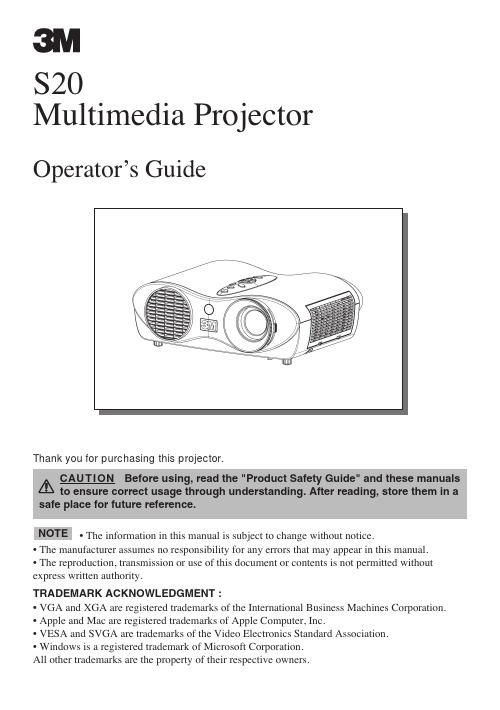
Thank you for purchasing this projector.Before using, read the "Product Safety Guide" and these manuals to ensure correct usage through understanding. After reading, store them in a safe place for future reference.• The information in this manual is subject to change without notice.• The manufacturer assumes no responsibility for any errors that may appear in this manual.• The reproduction, transmission or use of this document or contents is not permitted without express written authority.TRADEMARK ACKNOWLEDGMENT :• VGA and XGA are registered trademarks of the International Business Machines Corporation.• Apple and Mac are registered trademarks of Apple Computer, Inc.• VESA and SVGA are trademarks of the Video Electronics Standard Association.• Windows is a registered trademark of Microsoft Corporation.All other trademarks are the property of their respective owners.Attaching The BaseElevator feetProjector (Front/Right)Turn off the projector, and unplug the power cord. Allow the lamp bulb to cool for at least 45 minutes.After making sure that the projector has cooled adequately, slowly flipover the projector, so that the bottom is facing up.Put the base on the bottom of the projector, as shown in the fugure.Then slide it to the back of theprojector until it locks into position. To remove it, slide the base to the front of the projector pinching the lever of the base.Slowly turn the projector so that the top is facing up.Lever BackBase Bottom ofthe projector• Be careful not to pinch your finger on the occasion of the handling of • Do not hold the base, lens or other project part to move the projector.• Do not use the base to suspend the projector.• Do not push or put anything on the both sides of the top of the projector.Projector (Rear/Left)Control buttonsac inlet- C R /P Rrgb outp ower switchCONTROL portusb portSide View the 16:9 aspect ratioLens centerSide ViewElevator feetAC Inlet Connector Sideapproximately3 meters(on/off)buttonpower indicatorPower switch (STANDBY/ON) buttonvideo button RGB buttonVIDEO buttonZoom knob Focus ring(on/off)buttonpower indicatorPower switch (STANDBY/ON) buttonHIGH VOLTAGE HIGH TEMPERATURE HIGH PRESSUREbreak with aif jolted or scratched, handled while hot, or worn over time. Note that each lamp has a different lifetime, and some may burst or burn out soon after you start using them. In addition, when the bulb bursts, it is possible for shards ofto escape from the• This product contains a mercury lamp; do not put in For product disposal, contact your local government agency or (in the • If the lamp should break (it will make a loud bang when it does), unplugSlide the lamp door into place, and tighten the screw of the lamp door firmly. Turn on the projector, and reset the lamp timer. When the lamp has been replaced after the message of “THE POWER WILL TURN OFF AFTER 0hr.” is displayed, complete the following operation withinbutton, then press the buttonbutton, then press and hold the buttonFilter coverRelease buttonsRelease buttonsAir filterTurn on the projector. While the projector running, press the MENU button tobutton, then press thebutton, then press and hold the button of projector or the RESET button of remote control for 3 seconds.Filter coverRelease buttonsRelease buttonsAir filter Insert a new air filter, and replace the filter cover.Turn on the projector. While the projector running, press the MENU button tobutton, then press thebutton, then press and hold the button of projector or the RESET button of remote control for 3 seconds.LensCaring For The Cabinet And Remote ControlTurn off the projector, and unplug the power cord.If soiling is severe, dip soft cloth in water or a neutral cleaner dilute in water, and wipe lightly after wringing well. Then, wipe lightly with a soft, dry cloth.Filter coverRelease buttons Filter coverTransparent areaRelease buttonsAir filter(Rear side) (Bottom side)1215071329245861073M Austin Center Building A145-5N-016801 River Place Blvd.Austin, TX 78726-90003M Canada P.O. Box 5757London, Ontario N6A 4T13M Mexico, S.A. de C.V.Apartado Postal 14-139Mexico, D.F. 07000Mexico 3M EuropeBoulevard de l'Oise95006 Cerge Pontoise Cedex FranceLitho in Japan© 3M 200478-6970-9379-3Rev. ALet us help you make the most of your next presentation. We offer everything from presentation supplies to tips for better meetings. And we're the onlytransparency manufacturer that offers a recycling program for your used transparencies. For late-breaking news, handy reference and free product samples, call us toll-free in the continental United States and Canada, 24 hours a day, or visit our Internet Website.DN00671 (S20_OG _ENG )Intended UseBefore operating this machine, please read this entire manual thoroughly. The 3MTM Multimedia Projectors are designed, built, and tested for use indoors, using 3M lamps, 3M ceiling mount hardware, and nominal local voltages.The use of other replacement lamps, outdoor operation, or different voltages has not been tested and could damage the projector peripheral equipment and/or create a potentially unsafe operating condition.3M Multimedia projectors and Wall Display Systems are designed to operate in a normal office environment. • 16˚ to 29˚C (60˚ to 85˚ F)• 10- 80 %RH (without condensation) • 0- 1828 m (0-6000 feet) above sea levelThe ambient operating environment should be free of airborne smoke, grease, oil and other contaminates that can affect the operation or performance of the projector.Use of this product in adverse conditions will void the product warranty.。
