PayPal测试环境(Sandbox)使用指南
PayPal快速结账(Express Checkout,EC)集成指南
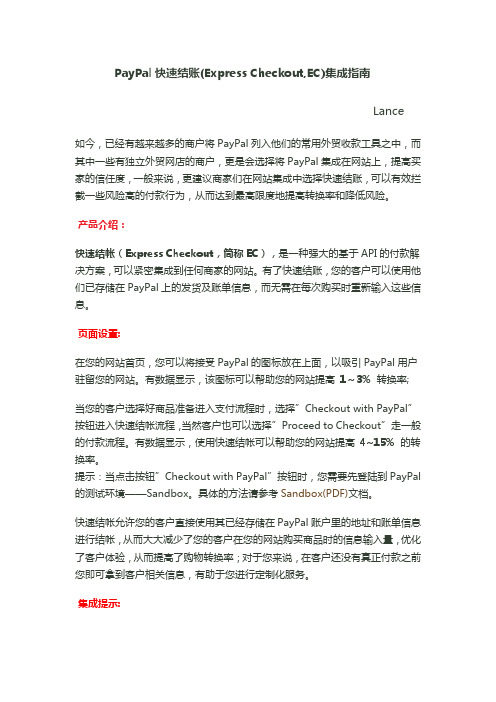
PayPal快速结账(Express Checkout,EC)集成指南Lance如今,已经有越来越多的商户将PayPal列入他们的常用外贸收款工具之中,而其中一些有独立外贸网店的商户,更是会选择将PayPal集成在网站上,提高买家的信任度,一般来说,更建议商家们在网站集成中选择快速结账,可以有效拦截一些风险高的付款行为,从而达到最高限度地提高转换率和降低风险。
产品介绍:快速结帐(Express Checkout,简称EC),是一种强大的基于API的付款解决方案,可以紧密集成到任何商家的网站。
有了快速结账,您的客户可以使用他们已存储在PayPal上的发货及账单信息,而无需在每次购买时重新输入这些信息。
页面设置:在您的网站首页,您可以将接受PayPal的图标放在上面,以吸引PayPal用户驻留您的网站。
有数据显示,该图标可以帮助您的网站提高1~3%转换率;当您的客户选择好商品准备进入支付流程时,选择”Checkout with PayPal”按钮进入快速结帐流程,当然客户也可以选择”Proceed to Checkout”走一般的付款流程。
有数据显示,使用快速结帐可以帮助您的网站提高4~15%的转换率。
提示:当点击按钮”Checkout with PayPal”按钮时,您需要先登陆到PayPal 的测试环境——Sandbox。
具体的方法请参考Sandbox(PDF)文档。
快速结帐允许您的客户直接使用其已经存储在PayPal账户里的地址和账单信息进行结帐,从而大大减少了您的客户在您的网站购买商品时的信息输入量,优化了客户体验,从而提高了购物转换率;对于您来说,在客户还没有真正付款之前您即可拿到客户相关信息,有助于您进行定制化服务。
集成提示:快速结帐是一种基于API的解决方案,1) 调用SetExpressCheckout,PayPal将返回一个Token,用于完成后续付款步骤,然后重定向客户的浏览器到PayPal网站允许其登陆;2) 客户在PayPal网站上确认其资金来源,配送信息和联系方式等;确认后即返回到你们的网站上,这时即可调用GetExpressCheckout获取客户确认的信息;3) 客户再次确认其付款,最后确认后调用DoExpressCheckout即可完成付款。
eBayAPI开发者账号注册及卖家授权

第一步:注册开发者账号1、打开网址:https://或者https://界面如下:选择Developer菜单,这里有四个子菜单,我们选择eBay Developer子菜单,这里分别对四个菜单进行简单的相关说明:eBay Developer:eBay提供的API,直接对eBay店铺进行相关的操作管理;Paypal Developer:对eBay店铺相关交易进行管理操作,类似于国内的支付宝、财付通等支付平台(paypal为eBay公司的子公司);Magento Developer:中文名为“麦进斗”,是一套专业的基于PHP开源的电子商务系统,该公司于2011年6月被eBay公司收购;Sandbox Testing Environments:paypal和ebay API开发的沙盒测试环境。
2、进入eBay开发者界面如下:这个页面提供了能够操作eBay店铺的所有API,API文档和相关示例代码以及论坛支持。
这里特别注意的一点是:如果开发者在论坛提出问题,eBay是要向开发者收取一定的费用的,如果只是搜索相关问题,则不需求收取费用。
3、注册开发者账号如果以前注册过开发者账号了,那么直接点击“eBay Develpoer Login”按钮登陆即可。
如果没有注册过,那么点击Register链接,进入注册页面,如下:以上截图是注册信息的一部分,在选择国家的时候默认是United States美国,下拉框也有China中国,但是我第一次在选择China注册的时候,始终注册不了,后来我就默认选择了美国,并且在网上随便找了一个美国地址,成功注册。
大家可以尝试选择China进行注册,如果注册不了,再和我一样,选择美国进行注册。
第二部:注册沙盒环境eBay账号当成功注册了开发者账号以后,那么我们还要有一个进行相关API操作的eBay账号,eBay 提供了沙盒环境(沙盒环境即测试环境,里面的操作和eBay正式环境是一样的)对eBay API 的相关操作。
PayPal接口

<input type="hidden" name="currency_code" value="USD">
<input type="hidden" name="bn" value="PP-ShopCartBF">
Paypal在Session中记录下这些交易信息
用户用Paypal账户登录Paypal(Sandbox用Sandbox的虚拟帐号),复查明细,点击Pay按钮
Paypal进行交易处理,如果我们的Paypal收款帐号在接受帐款上没有什么问题(没有特别的需要Accept的地方),交易完成,那么Paypal会发送一个IPN,并发送提示邮件。
如果您是第一次开发paypal接口,可能会遇到一个棘手的问题,那就是paypal的IPN,何为paypal IPN? IPN是Instant Payment Notification的缩写,就是Paypal开发的一种能主动通知第三方卖家系统交易状态的一种机制。IPN的原理很简单,就是当产生了一个交易之后,交易状态发生变化时,如用户已经付款、或者退款、撤销时,Paypal利用常用的HTTP POST方式,将交易的一些变量提交给网站的某个页面(称之为IPN Handler),当这个页面接受到请求时候,将这些数据原封不动加上一个指示验证的cmd=_notify-validate,POST回Paypal的接口地址,如果数据正确,那么Paypal返回字符串VERIFIED,否则为INVALID,如果结果为VERIFIED,那么你的程序就可以使用这些数据进行操作。
paypalrestsdk用法
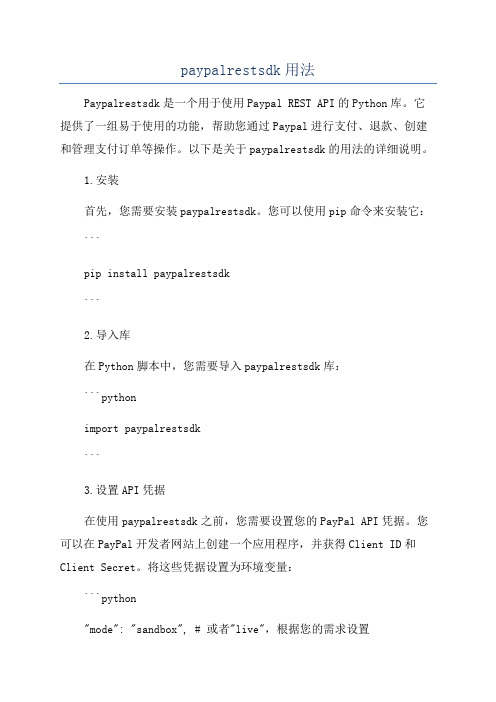
paypalrestsdk用法Paypalrestsdk是一个用于使用Paypal REST API的Python库。
它提供了一组易于使用的功能,帮助您通过Paypal进行支付、退款、创建和管理支付订单等操作。
以下是关于paypalrestsdk的用法的详细说明。
1.安装首先,您需要安装paypalrestsdk。
您可以使用pip命令来安装它:```pip install paypalrestsdk```2.导入库在Python脚本中,您需要导入paypalrestsdk库:```pythonimport paypalrestsdk```3.设置API凭据在使用paypalrestsdk之前,您需要设置您的PayPal API凭据。
您可以在PayPal开发者网站上创建一个应用程序,并获得Client ID和Client Secret。
将这些凭据设置为环境变量:```python"mode": "sandbox", # 或者"live",根据您的需求设置"client_id": "YOUR_CLIENT_ID","client_secret": "YOUR_CLIENT_SECRET"})```4.创建支付订单创建一个支付订单非常简单。
您只需要为订单提供必要的信息,并调用`Payment.create(`方法:```pythonpayment = paypalrestsdk.Payment"intent": "sale","payer":"payment_method": "paypal"},"redirect_urls":},"transactions":"item_list":"items":"name": "Item Name","sku": "Item SKU","price": "10.00","currency": "USD","quantity": 1}]},"amount":"total": "10.00","currency": "USD"},"description": "This is the payment description." }]})if payment.create(:print("Payment created successfully!")else:print("Payment creation failed.")```5.执行支付在创建订单后,您可以使用以下方法执行支付:```pythonapproval_url = Nonefor link in payment.links:if link.method == "REDIRECT":approval_url = link.hrefbreakif approval_url:print("Redirect the user to: %s" % approval_url)else:print("No redirect URL found.")#等待客户从PayPal重定向回来确认支付```6.执行退款要执行退款,您需要提供交易ID和退款金额。
沙盒计划操作方法
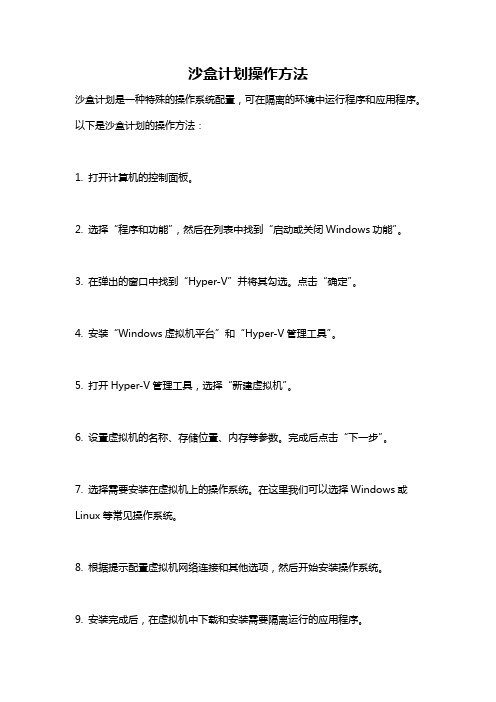
沙盒计划操作方法
沙盒计划是一种特殊的操作系统配置,可在隔离的环境中运行程序和应用程序。
以下是沙盒计划的操作方法:
1. 打开计算机的控制面板。
2. 选择“程序和功能”,然后在列表中找到“启动或关闭Windows功能”。
3. 在弹出的窗口中找到“Hyper-V”并将其勾选。
点击“确定”。
4. 安装“Windows虚拟机平台”和“Hyper-V管理工具”。
5. 打开Hyper-V管理工具,选择“新建虚拟机”。
6. 设置虚拟机的名称、存储位置、内存等参数。
完成后点击“下一步”。
7. 选择需要安装在虚拟机上的操作系统。
在这里我们可以选择Windows或Linux等常见操作系统。
8. 根据提示配置虚拟机网络连接和其他选项,然后开始安装操作系统。
9. 安装完成后,在虚拟机中下载和安装需要隔离运行的应用程序。
10. 打开Hyper-V管理工具,在虚拟机上运行需要隔离运行的应用程序。
11. 随时监控应用程序的运行情况,发现异常情况及时处理。
12. 操作完成后关闭虚拟机,退出Hyper-V管理工具。
(asp.net)PayPal案例的关键源码代码 PayPal集成 API接口
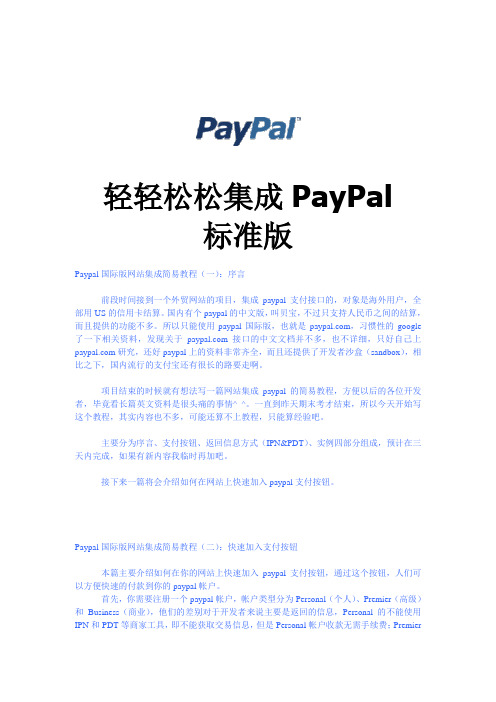
轻轻松松集成PayPal标准版Paypal国际版网站集成简易教程(一):序言前段时间接到一个外贸网站的项目,集成paypal支付接口的,对象是海外用户,全部用US的信用卡结算。
国内有个paypal的中文版,叫贝宝,不过只支持人民币之间的结算,而且提供的功能不多。
所以只能使用paypal国际版,也就是,习惯性的google 了一下相关资料,发现关于接口的中文文档并不多,也不详细,只好自己上研究,还好paypal上的资料非常齐全,而且还提供了开发者沙盒(sandbox),相比之下,国内流行的支付宝还有很长的路要走啊。
项目结束的时候就有想法写一篇网站集成paypal的简易教程,方便以后的各位开发者,毕竟看长篇英文资料是很头痛的事情^_^。
一直到昨天期末考才结束,所以今天开始写这个教程,其实内容也不多,可能还算不上教程,只能算经验吧。
主要分为序言、支付按钮、返回信息方式(IPN&PDT)、实例四部分组成,预计在三天内完成,如果有新内容我临时再加吧。
接下来一篇将会介绍如何在网站上快速加入paypal支付按钮。
Paypal国际版网站集成简易教程(二):快速加入支付按钮本篇主要介绍如何在你的网站上快速加入paypal支付按钮,通过这个按钮,人们可以方便快速的付款到你的paypal帐户。
首先,你需要注册一个paypal帐户,帐户类型分为Personal(个人)、Premier(高级)和Business(商业),他们的差别对于开发者来说主要是返回的信息,Personal的不能使用IPN和PDT等商家工具,即不能获取交易信息,但是Personal帐户收款无需手续费;Premier和Business当然就提供了IPN和PDT功能,能够在客户支付成功后,将交易信息传给指定的网站,用来二次使用。
Premier和Business使用上的差异我不是很清楚,应该是月收款额和手续费上的区别吧。
这里插进来介绍一下paypal sandbox,也就是沙盒,是paypal提供给开发者的一个工具,非常好用,你可以在https:///注册和使用它。
Fortinet FortiSandbox 第三代恶意软件沙盒功能介绍说明书
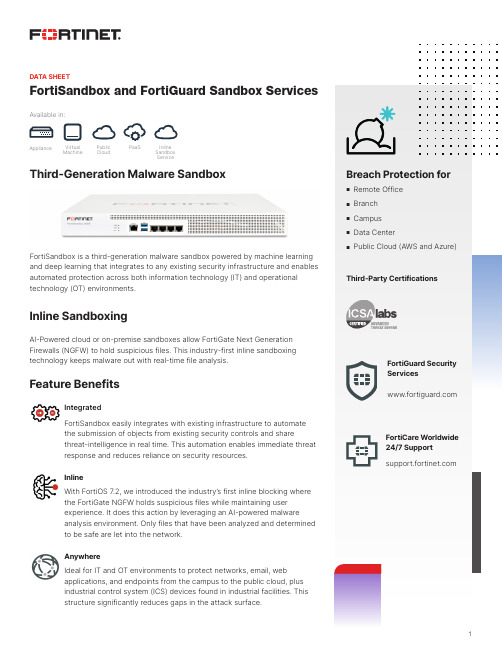
1FortiSandbox and FortiGuard Sandbox ServicesThird-Generation Malware SandboxFeature BenefitsInline SandboxingFortiSandbox is a third-generation malware sandbox powered by machine learningand deep learning that integrates to any existing security infrastructure and enables automated protection across both information technology (IT) and operationaltechnology (OT) environments.Breach Protection fornRemote Office n Branch n Campus n Data Centern Public Cloud (AWS and Azure)Third-Party CertificationsDATA SHEETIntegratedFortiSandbox easily integrates with existing infrastructure to automate the submission of objects from existing security controls and sharethreat-intelligence in real time. This automation enables immediate threat response and reduces reliance on security resources.InlineWith FortiOS 7.2, we introduced the industry’s first inline blocking where the FortiGate NGFW holds suspicious files while maintaining user experience. It does this action by leveraging an AI-powered malwareanalysis environment. Only files that have been analyzed and determined to be safe are let into the network.AnywhereIdeal for IT and OT environments to protect networks, email, webapplications, and endpoints from the campus to the public cloud, plus industrial control system (ICS) devices found in industrial facilities. This structure significantly reduces gaps in the attack surface.AI-Powered cloud or on-premise sandboxes allow FortiGate Next Generation Firewalls (NGFW) to hold suspicious files. This industry-first inline sandboxing technology keeps malware out with real-time file analysis.Available in:ApplianceVirtual Machine PaaSInline Sandbox ServicePublic CloudFortiGuard Security ServicesFortiCare Worldwide 24/7 Support DATA SHEET | FortiSandbox2FEATURE HIGHLIGHTSAI-Powered Sandbox Malware Analysis, Automated, Inline Breach ProtectionComplement your established defenses with a two-step AI-based sandboxing approach. Suspicious and at-risk files aresubjected to the first stage of analysis that quickly identifies known and emerging malware through FortiSandbox’s ML-powered static analysis. Second stage analysis is done in a contained environment to uncover the full attack lifecycle leveraging behavior based ML that is constantly learning new malware techniques and automatically adapting malware behavioral indicators. This approach makes FortiSandbox’s dynamic analysis detection engine more efficient and effective against zero-day threats. Lastly, deep learning is applied to analyze the code base for anomalies.Starting with FortiOS 7.2, FortiGate Next-Generation Firewalls can hold suspicious files, without noticeable business impact, by leveraging our AI-powered sandbox for malware analysis. Only files that have been analyzed and determined to be safe are let into the network. This feature is supported with the FortiGuard AI-based Inline Sandbox Service and FortiSandbox offerings running version 4.2+.Our ability to uniquely integrate various products with FortiSandbox through theSecurity Fabric platform automates your breach protection strategy with an incredibly simple setup. Once malicious code is identified, FortiSandbox will return risk ratings and the local intelligence is shared in real time with Fortinet, Fabric-Ready Partners, and third-party security solutions to mitigate and immunize against new advanced threats. The local intelligence can optionally be shared with the Fortinet threatresearch team, FortiGuard Labs, to help protect organizations globally. Figure 1 steps through the flow on the automated mitigation process.Figure 1 - FortiSandbox Threat Mitigation WorkflowFigure 2 - AI-based Dynamic AnalysisFile submission for analysis, results returned1Block objects on the submission deviceor quarantine les on the endpoint2a Share IoCs to integrated devices 3a Optionally share analysis with FortiGuard 3b Quarantine endpoints2b 2c Further investigate and respondQuery MitigateImprove protections for all customers/devices4Update3Figure 3 - MITRE ATT&CK Matrix with Built-in ToolsDATA SHEET | FortiSandbox4DEPLOYMENT OPTIONSFortiSandbox supports inspection of many protocols in one unified solution, simplifying both network and security infrastructure and operations while reducing overall Total Cost of Ownership. Further, it integrates with Fortinet’s Security Fabric, adding a layer of advanced threat protection to your existing security architecture.FortiSandbox is the most flexible threat-analysis appliance available as it offers various deployment options for unique configurations and requirements. In addition, organizations can choose to combine these deployment options.IntegratedFortiSandbox natively integrates with FortiGate, FortiMail, FortiWeb, FortiADC, FortiProxy, FortiClient (ATP agent), Fabric-Ready Partner solutions, and via JSON API or ICAP with third-party security vendors to intercept and submit suspicious content to FortiSandbox. The integration will also provide timely remediation and reporting capabilities to those devices.This integration extends to other FortiSandboxes to allow instantaneous sharing of real-time intelligence. This feature benefits large enterprises that deploy multiple FortiSandboxes in different geo-locations. This zero-touch automated model is ideal for holistic protection across different borders and time zones.StandaloneThis FortiSandbox deployment mode accepts inputs from spanned switch ports or network taps and emails via MTA or BCC mode. It may also include SecOps analyst on-demand file uploads or scanning of file repositories via CIFs, NFS, AWS S3, and Azure Blob through the GUI. It is the ideal option for enhancing an existing multi-vendor threat protection approach.Platform As a Service (PaaS)Hosted FortiSandbox services offer the same Fortinet Security Fabric integration as FortiSandbox appliances.FortiSandbox (PaaS) can easily scale to facilitate current and future business needs without big upfront investments and with lower operational costs. Fortinet will maintain, update, and operate this service on your behalf.Figure 4 - Integrated DeploymentWFHData CenterHQ Public CloudSOCBrancheFortiSandbox CloudFigure 5 - PaaS Deployment5DATA SHEET | FortiSandboxFEATURES SUMMARYInline blocking with FortiOS 7.2.Inspection of new threats including ransomware and password-protected malware mitigationML-powered static code analysis identifying possible threats within non-running code Intelligent adaptive scan profile that optimizes sandbox resources based on submissions Virtual OS sandbox• ML-powered behavioral analysis constantly learning new malware and ransomware techniques• Concurrent instances• OS type supported: Windows 10, Windows 8.1, Windows 7, macOS, Linux, Android, and ICS systems• Customizable VMs with Windows and Linux OS and applications• Anti-evasion detection. Sleep calls, process identification, registry queries, and more. Plus, simulates bare metal behavior for evasion techniques• Callback detection. Malicious URL visit, botnet C&C communication, and attacker traffic from activated malware• Download captured packets, tracer logs, and screenshots • Sandbox interactive mode• Video-recording of malware interaction Heuristic/pattern/reputation-based analysis Configurable internet browser on dynamic scanDeep learning powered dynamic scan module (pexbox) for emulating Windows executable codesVM scan ratio for efficient utilization of VMsRating Engine Plus that leverages FortiGuard’s latest ML rating Parallel scan to run multiple distinct VM types File type support:.7z, .ace, .apk, .app, .arj, .bat, .bz2, .cab, .cmd, .dll, .dmg, .doc, .docm, .docx, .dot, .dotm, .dotx, .eml, .elf, .exe, .gz, .htm, html, .iqy, .iso, .jar, .js, .kgb, .lnk, .lzh, Mach-O, .msi, .pdf, .pot, .potm, .potx, .ppam, .pps, .ppsm, .ppsx, .ppt, .pptm, .pptx, .ps1, .rar, .rtf, .sldm, .sldx, .swf, .tar, .tgz, .upx, .rl, .vbs, WEBLink, .wsf, .xlam, .xls, .xlsb, .xlsm, .xlsx, .xlt, .xltm, .xltx, .xz, .z, .zipProtocols/applications supported• Integrated mode with FortiGate. HTTP, SMTP, POP3, IMAP, MAPI, FTP, IM, and their equivalent SSL-encrypted versions• Integrated mode with FortiMail. SMTP, POP3, IMAP • Integrated mode with FortiClient EMS. HTTP, FTP, SMB • Integrated mode with FortiWeb. HTTP • Integrated mode with ICAP Client. HTTP• Sniffer mode. HTTP, FTP, POP3, IMAP, SMTP, SMB • MTA/BCC mode. SMTPOT services supported. TFTP, Modbus, S7comm, HTTP, SNMP, BACnet, IPMI Isolate VM image traffic from system trafficNetwork threat detection in sniffer mode. Identify botnet activities and network attacks, malicious URL visitsManual or scheduled scan SMB/NFS, AWS S3, and Azure Blob storage shares and quarantine of suspicious filesScan embedded URLs inside document files Integrate with third-party Yara rulesOption to auto-submit suspicious files to cloud service for manual analysis and signature creationOption to forward files to a network share for further third-party scanning File checksum whitelist and blacklist optionsURL submission for scan and query from emails and filesMultiple administrator account creation Configuration file backup and restoreNotification emails when a malicious file is detectedWeekly reports to global email lists and FortiGate administratorsCentralized search page allowing administrators to build customized search conditions Frequent signature auto-updatesAutomatic check and download of new VM images VM status monitoringRadius authentication for administratorsCluster management for administering HA clusters Supports single-page upload of any licenses Alert system for system health check Supports FortiGuard as NTP server Consolidated CLI for troubleshootingSupports backup, restore, and revision of the configurationDATA SHEET | FortiSandbox6SPECIFICATIONSIntegrated with FortiNDR’s Artificial Neural Network capability for fast pre-filteringTested based on files with 80% documents and 20% executables. Includes both static and dynamic analysis with pre-filtering enabled Includes receiving, job handling, AV engine, Yara engine, Cloud QueryPreviously called “Sandboxing VM Throughput“Based on a ratio of 20 files per user ovre a 10-hour period Based on a ratio of 1:10 emails with attachment Limited to static analysis onlyDATA SHEET | FortiSandboxFSA-DAT-R46-20220913Copyright © 2022 Fortinet, Inc. All rights reserved. Fortinet , FortiGate , FortiCare and FortiGuard , and certain other marks are registered trademarks of Fortinet, Inc., and other Fortinet names herein may also be registered and/or common law trademarks of Fortinet. All other product or company names may be trademarks of their respective owners. Performance and other metrics contained herein were attained in internal lab tests under ideal conditions, and actual performance and other results may vary. Network variables, different network environments and other conditions may affect performance results. Nothing herein represents any binding commitment by Fortinet, and Fortinet disclaims all warranties, whether express or implied, except to the extent Fortinet enters a binding written contract, signed by Fortinet’s General Counsel, with a purchaser that expressly warrants that the identified product will perform according to certain expressly-identified performance metrics and, in such event, only the specific performance metrics expressly identified in such binding written contract shall be binding on Fortinet. For absolute clarity, any such warranty will be limited to performance in the same ideal conditions as in Fortinet’s internal lab tests. Fortinet disclaims in full any covenants, representations, and guarantees pursuant hereto, whether express or implied. Fortinet reserves the right to change, modify, transfer, or otherwise revise this publication without notice, and the most current version of the publication shall be applicable. Fortinet disclaims in full any covenants, representations, and guarantees pursuant hereto, whether express or implied. Fortinet reserves the right to change, modify, transfer, or otherwise revise this publication without notice, and the most current version of the publication shall be applicable.Fortinet is committed to driving progress and sustainability for all through cybersecurity, with respect for human rights and ethical business practices, making possible a digital world you can always trust. You represent and warrant to Fortinet that you will not use Fortinet’s products and services to engage in, or support in any way, violations or abuses of human rights, including those involving illegal censorship, surveillance, detention, or excessive use of force. Users of Fortinet products are required to comply with the Fortinet EULA (https:///content/dam/fortinet/assets/legal/EULA.pdf) and report any suspected violations of the EULA via the procedures outlined in the Fortinet Whistleblower Policy (https:///domain/media/en/gui/19775/Whistleblower_Policy.pdf).INTEGRATION MATRIXORDER INFORMATIONFortiSandbox Appliance and VM FortiOS V5.6+ FortiClient for Windows OS V5.6+FortiMail OS V5.4+FortiWeb OS V5.6+FortiADC OS V5.0+FortiProxy OS V1.2.3+FortiSandbox Cloud - PaaS/HostedFortiOS V6.4.2+,6.2.5+ FortiClient for WindowsOS V6.4.4+, 7.0+FortiMail V6.4.3+FortiGuard AI-based Inline Sandbox ServiceFortiOS V7.2.1+FortiSandbox 500FFSA-500FAdvanced Threat Protection System - 4 x GE RJ45, 2 licensed Windows/Linux/Android VMs with Win7, Win10, and (1) MS Office licenses included. Upgradable to a maximum of 6 VMs, refer to FSA-500F-UPG-LIC-4 and/or FC-10-FS5HF-176-02-DD SKUFortiSandbox 1000F/-DCFSA-1000F FSA-1000F-DC Advanced Threat Protection System - 4 x GE RJ45, 4 x GE SFP slots, 2 licensed Windows/Linux/Android VMs with Win7, Win10, and (1) MS Office licenses included. Upgradable to a maximum of 14 licensed VMs, refer to FSA-1000FUPG-LIC-6 and/or FC-10-FS1KF-176-02-DD SKU. Redundant PSU (optional), refer to SP-FSA1000F-PS SKU.FortiSandbox 2000EFSA-2000EAdvanced Threat Protection System - 4 x GE RJ45, 2 x 10 GbE SFP+ Slots, redundant PSU, 4 licensed Windows/Linux/Android VMs with Win7 , Win8 , Win10 and (1) MS office licenses included. Upgradable to a maximum of 24 VMs, refer to FSA-2000E-UPG-LIC-10 and/or FC-10-SA20K-176-02-DD SKU.FortiSandbox 3000F FSA-3000FAdvanced Threat Protection System - 4 x GE RJ45, 2 x 10 GbE SFP+ Slots, redundant PSU, 8 VMs with (6) Win10, (2) Win7 and (1) MS office licenses included. Upgradable to a maximum of 72 licensed VMs, refer to FSA-3000F-UPGLIC-32 and/or FC-10-SA3KF-176-02-DD SKU.FortiSandbox-VMFSA-VM-00FortiSandbox-VM Virtual Appliance with 0 VMs included and maximum expansion limited to 8 total VMs per node, up to 99 nodes per cluster.FortiSandbox Windows Cloud VM FC-10-FSA01-195-02-DD FortiSandbox Windows Cloud VM Service for (5) Windows VMs and maximum expansion limited to (200) Windows Cloud VMs per FortiSandbox VM.FortiSandbox macOS Cloud VM FC-10-FSA01-192-02-DD macOS Cloud VM Service for (2) macOS X VMs and maximum expansion limited to (8) macOS X VMs per FortiSandbox (Appliance/VM).FortiSandbox Cloud ServiceFC1-10-SACLP-433-01-DD Cloud VM Service for FortiSandbox Cloud. Expands Cloud VM for Windows/macOS/Linux/Android by 1. Maximum of 200 VMs per FortiSandbox. Requires FortiCloud Premium SKU FC-15-CLDPS-219-02-DDFC2-10-SACLP-433-01-DDCloud VM Service for FortiSandbox Cloud. Expands Cloud VMs for Windows/MacOS/Linux/Android by 5. Maximum of 200 VMs per FortiSandbox. Requires FortiCloud Premium SKU FC-15-CLDPS-219-02-DDFortiGuard AI-Based Inline Sandbox ServiceFC-10-0060F-577-02-DDA-la-carte service, which includes inline blocking for sandbox and AI/NDR detections, plus log enrichment for SOC teams.Optional Accessories1 GE SFP SX Transceiver Module FG-TRAN-SX 1 GE SFP SX transceiver module for all systems with SFP and SFP/SFP+ slots.1 GE SFP LX Transceiver Module FG-TRAN-LX 1 GE SFP LX transceiver module for all systems with SFP and SFP/SFP+ slots.10 GE SFP+ Transceiver Module, Short RangeFG-TRAN-SFP+SR 10 GE SFP+ transceiver module, short range for all systems with SFP+ and SFP/SFP+ slots.10 GE SFP+ Transceiver Module, Long Range FG-TRAN-SFP+LR 10 GE SFP+ transceiver module, long range for all systems with SFP+ and SFP/SFP+ slots.AC Power Supply SP-FSA1000F-PS AC power supply for FSA-1000F, FDC-1000F, and FIS-1000F modules only.AC Power Supply SP-FSA3000F-PS AC power supply for FSA-3000F and FAC-3000F modules only.DC Power SupplySP-FSA1000F-DC-PSDC power supply for FSA-1000F-DC module only.。
PayPal Express Checkout 整合指南说明书

PayPal Express Checkout 整合指南版本 0012015 年 02 月 18 日目錄1.開始使用 Express Checkout (3)1.1.簡介 (3)1.2.Express Checkout 和購物車之間的關係 (5)1.3.使用 Express Checkout 的先決條件 (5)1.4.Express Checkout 組成要素 (6)1.5.實作最簡單的 Express Checkout 整合 (8)1.6.排解 Express Checkout 整合的問題 (19)1.7.Express Checkout 功能 (21)2.Express Checkout 使用者介面要求 (26)2.1.PayPal Mark標誌 (26)2.2.PayPal 結帳按鈕 (27)3.自訂 Express Checkout (29)3.1.PayPal「審核」頁面上的訂單詳細資料 (29)3.2.提供禮品選項 (33)3.3.詢問買家是否同意收到促銷電子郵件 (34)3.4.覆寫客服電話號碼 (35)3.5.加入意見調查問題 (36)3.6.PayPal 頁面風格 (37)3.7.變更地區設定 (39)3.8.運送地址選項 (41)3.9.自動填寫運送和聯絡資訊 (45)3.10.買家在 PayPal 上付款 (46)4.取得 API 憑證(Credentials) (48)4.1.建立和管理標準 API 憑證 (48)4.2.憑證類型 (48)4.3.建立標準 API 憑證 (49)4.4.管理證書憑證 (50)5.讓 Express Checkout 整合正式上線 (55)6.相關的 API 操作 (56)6.1.Express Checkout 的「銷售」付款動作 (56)6.2.Express Checkout 的「授權」付款動作 (56)6.3.Express Checkout 的「訂單」付款動作 (57)6.4.發放退款 (58)6.5.使用 API 冪等 (59)7.將 Express Checkout 與 PayPal SDK 整合 (61)1.開始使用 Express CheckoutExpress Checkout 能讓買家快速輕鬆地使用 PayPal 支付購物款項。
- 1、下载文档前请自行甄别文档内容的完整性,平台不提供额外的编辑、内容补充、找答案等附加服务。
- 2、"仅部分预览"的文档,不可在线预览部分如存在完整性等问题,可反馈申请退款(可完整预览的文档不适用该条件!)。
- 3、如文档侵犯您的权益,请联系客服反馈,我们会尽快为您处理(人工客服工作时间:9:00-18:30)。
文档下载
Express Checkout Integration Guide https:///cms_content/US/en_US/files/developer/PP_ExpressCheckout_IntegrationGuide.pdf Name-Value Pair API Developer Guide and Reference https:///cms_content/US/en_US/files/developer/PP_NVPAPI_DeveloperGuide.pdf
选择一个目标销售国家 选择 账户类型为 "Buyer"
可以在这设置一个简单的密码, 如" 12345678" 点击"Show Advanced Options" 显示更多设置
Confidential and Proprietary
11
输入相关信息并点击"Create Account"创建账户
可以在这输入一定金额为该虚 拟账户充值 点击"Create Account"创建该 虚拟的买家账户
Confidential and Proprietary
9
创建PayPal测试账户
点击"Create manually" 手动创 建一个中国的卖家账户
点击 "Preconfigured" 创建一 个预设置的买家账户
Confidential and Proprietary
10
点击 "Preconfigured "后, 创建一个预设置的买家账户
*The requires .NET Framework 1.1 from Microsoft.
Classic ASP https:///cms_content/US/en_US/files/developer/PP_ASP_NVP_Samples.zip PHP https:///cms_content/US/en_US/files/developer/PP_PHP_NVP_Samples_v.zip
21
返回到https:// 并点击"Test Email"
点击"Test Email" 打开邮件列表
找到激活邮件
Confidential and Proprietary
22
激活邮件
拷贝该链接, 并在新的浏览 器访问
Confidential and Proprietary
Confidential and Proprietary
30
开通即时付款通知
勾选复选框,打开即 时付款通知
如果您在使用osc,zen cart 这些开源代码的后台设置的时 候会要求您提供Token,您可按照下面的方法得到
点击"用户信息"栏目
点击"网站付款习惯设定"链接 勾选"开启"复选框,下面身份标记即为所需 Token
Confidential and Proprietary
17
添加信用卡信息
信用卡号码由系统自 动生成,你只需要选 择一个卡种并修改到 期日期,然后点击 "Add Card"按钮即 可
点击该按钮确认
Confidential and Proprietary
18
回到首页并点击"Confirm my debit or credit card"
Confidential and Proprietary
12
第三步 创建PayPal虚拟卖家账户
点击 "Test Accounts" 栏目
点击这里开始创 建虚拟的PayPal 账户
Confidential and Proprietary
14
创建PayPal测试账户
点击"Create manually" 手动创 建一个中国的卖家账户
PayPal测试环境(Sandbox)使用指南
https://
.
Confidential and Proprietary
第一步 创建并登陆开发者账户
访问https:// 点击"Sign Up Now" 按钮注册
点击该按钮 开始注册
点击这里激活你的开发者账户
Confidential and Proprietary
6
登陆到Sandbox测试环境
Confidential and Proprietary
7
第二步 创建PayPal虚拟买家账户 PayPal
点击 "Test Accounts" 栏目
点击这里开始创 建虚拟的PayPal 账户
下一步 下载API开发包并在Sandbox环境 中测试
SDK (NVP接口)下载
Java https:///cms_content/US/en_US/files/developer/PP_Java_NVP_SDK.zip https:///cms_content/US/en_US/files/developer/PP_AspNet_NVP_SDK.zip
Confidential and Proprietary
26
登陆并进入"API Access"页面
点击"Profile"栏目
点击"API Access"链接
Confidential and Proprietary
27
点击"Request API Credentials"开始申请
点击"Request API Credentials"开始申请
Confidential and Proprietary
28
选择"Request API Signature"
选择"Request API Signature"开始申请
Confidential and Proprietary
29
申请成功
申请成功!记住API Username, API Password和Signature并将其更新到相应 API开发包中的配置文件中
点击这里确认信用卡
Confidential and Proprietary
19
输入四位数确认信用卡
任意输入4位数字 确认该信用卡
Confidential and Proprietary
20
回到首页并点击"Confirm email address"
点击这里确认邮件地址
Confidential and Proprietary
Confidential and Proprieta and Proprietary
35
�
23
激活账户
输入密码激活
至此, 至此, 卖家账 户创建 完毕! 完毕!
Confidential and Proprietary
24
第四步 为虚拟卖家账户开通API功能
选择卖家账户 并点击 "Enter Sandbox Test Site" 登陆
选择卖家账户 并点击 "Enter Sandbox Test Site" 登 陆
Confidential and Proprietary
15
创建PayPal卖家测试账户
选择Premier或 Business
Confidential and Proprietary
16
输入相关信息并点击"Sign UP"注册
注意: 注意:注册时,请不要输入你真实的信息,包 括邮件地址;注册后,该测试账户相关的邮件 都将在https:// 的"Test Email"栏目中可以找到.
接入点设置
环境 Live Live Live Live Sandbox Sandbox Sandbox Sandbox 证书类型 API Certificate API Signature API Certificate API Signature API Certificate API Signature API Certificate API Signature 接口类型 NVP NVP SOAP SOAP NVP NVP SOAP SOAP 接入地址 https:///nvp https:///nvp https:///2.0 https:///2.0 https:///nvp https:///nvp https:///2.0 https:///2.0
Confidential and Proprietary
3
填入相关信息然后点击"Sign Up"提交注册
填入相关信息 然后点击这里 提交注册
Confidential and Proprietary
4
账户注册完毕,需确认邮件
Confidential and Proprietary
5
查看确认邮件并激活你的账户
