making_word_forms
formmaking数据库表结构设计

formmaking数据库表结构设计数据库表结构设计是软件开发过程中非常重要的一部分,它直接关系到系统的性能和扩展性。
在开发一个表单制作系统时,合理的数据库表结构设计可以提高系统的效率和稳定性。
本文将从实际需求出发,讨论如何设计表单制作系统的数据库表结构。
一、用户表用户表是任何系统中的基础表,用于存储用户的基本信息。
在表单制作系统中,用户表可以存储用户的用户名、密码、邮箱、手机号等信息。
此外,为了实现多用户的功能,可以在用户表中增加一个角色字段,用于区分普通用户和管理员用户。
二、表单表表单表是表单制作系统中最核心的表,用于存储表单的基本信息。
每个表单都应该有一个唯一的标识符,可以使用自增长的ID或者UUID作为标识符。
表单表还可以包括表单的名称、描述、创建时间、更新时间等字段。
三、字段表字段表用于存储表单中的字段信息。
每个字段都应该有一个唯一的标识符,并与对应的表单进行关联。
字段表可以包括字段的名称、类型、长度、是否必填、默认值等属性。
此外,为了实现表单的动态性,可以在字段表中增加一个排序字段,用于指定字段的显示顺序。
四、选项表选项表用于存储下拉框、单选框、复选框等字段的选项信息。
每个选项都应该有一个唯一的标识符,并与对应的字段进行关联。
选项表可以包括选项的名称、值、排序等属性。
此外,为了实现选项的动态性,可以在选项表中增加一个关联字段,用于指定选项所属的字段。
五、数据表数据表用于存储用户填写的表单数据。
每个数据都应该有一个唯一的标识符,并与对应的表单进行关联。
数据表的字段可以根据字段表中定义的字段动态生成。
为了提高查询效率,可以在数据表中建立索引,索引的选择可以根据查询的频率和字段的选择性进行优化。
六、权限表权限表用于存储用户对表单的权限信息。
每个权限都应该有一个唯一的标识符,并与对应的用户和表单进行关联。
权限表可以包括权限的类型、权限的范围等字段。
为了提高查询效率,可以在权限表中建立索引,索引的选择可以根据查询的频率和字段的选择性进行优化。
(完整word版)剑桥雅思8阅读理解解析含翻译

剑桥雅思8-第三套试题-阅读部分-PASSAGE 1-阅读真题原文部分:READING PASSAGE 1You should spend about 20 minutes on Questions 1-13 which are based on Reading Passage 1 below.Striking Back at Lightning With LasersSeldom is the weather more dramatic than when thunderstorms strike. Their electrical fury inflicts death or serious injury on around 500 people each year in the United States alone. As the clouds roll in, a leisurely round of golf can become a terrifying dice with death - out in the open, a lone golfer may be a lightning bolt's most inviting target. And there is damage to property too. Lightning damage costs American power companies more than $100 million a year.But researchers in the United States and Japan are planning to hit back. Already in laboratory trials they have tested strategies for neutralising the power of thunderstorms, and this winter they will brave real storms, equipped with an armoury of lasers that they will be pointing towards the heavens to discharge thunderclouds before lightning can strike.The idea of forcing storm clouds to discharge their lightning on command is not new. In the early 1960s, researchers tried firing rockets trailing wires into thunderclouds to set up an easy discharge path for the huge electric charges that these clouds generate. The technique survives to this day at a test site in Florida run by the University of Florida, with support from the Electrical Power Research Institute (EPRI), based in California. EPRI, which is funded by power companies, is looking at ways to protect the United States' power grid from lightning strikes. 'We can cause the lightning to strike where we want it to using rockets, ' says Ralph Bernstein, manager of lightning projects at EPRI. The rocket site is providing precise measurements of lightning voltages and allowing engineers to check how electrical equipment bears up.Bad behaviourBut while rockets are fine for research, they cannot provide the protection from lightning strikes that everyone is looking for. The rockets cost around $1, 200 each, can only be fired at a limited frequency and their failure rate is about 40 per cent. And even when they do trigger lightning, things still do not always go according to plan. 'Lightning is not perfectly well behaved, 'says Bernstein. 'Occasionally, it will take a branch and go someplace it wasn't supposed to go. ' And anyway, who would want to fire streams of rockets in a populated area? 'What goes up must come down, ' points out Jean-Claude Diels of the University of New Mexico. Diels is leading a project, which is backed by EPRI, to try to use lasers to discharge lightning safely - and safety is a basic requirement since no one wants to put themselves or their expensive equipment at risk. With around $500, 000 invested so far, a promising system is just emerging from the laboratory.The idea began some 20 years ago, when high-powered lasers were revealing their ability to extract electrons out of atoms and create ions. If a laser could generate a line of ionisation in the air all the way up to a storm cloud, this conducting path could be used to guide lightning to Earth, before the electric field becomes strong enough to break down the air in an uncontrollable surge. To stop the laser itself being struck, it would not be pointed straight at the clouds. Instead it would be directed at a mirror, and from there into the sky. The mirror would be protected by placing lightning conductors close by. Ideally, the cloud-zapper (gun)would be cheap enough to be installed around all key power installations, and portable enough to be taken to international sporting events to beam up at brewing storm clouds.A stumbling blockHowever, there is still a big stumbling block. The laser is no nifty portable: it's a monster that takes up a whole room. Diels is trying to cut down the size and says that a laser around the size of a small table is in the offing. He plans to test this more manageable system on live thunderclouds next summer.Bernstein says that Diels's system is attracting lots of interest from the power companies. But they have not yet come up with the $5 million that EPRI says will be needed to develop a commercial system, by making the lasers yet smaller and cheaper. 'I cannot say I have money yet, but I'm working on it, ' says Bernstein. He reckons that the forthcoming field tests will be the turning point - and he's hoping for good news. Bernstein predicts 'an avalanche of interest and support' if all goes well. He expects to see cloud-zappers eventually costing 100, 000 each.Other scientists could also benefit. With a lightning 'switch' at their fingertips, materials scientists could find out what happens when mighty currents meet matter. Diels also hopes to see the birth of 'interactive meteorology' - not just forecasting the weather but controlling it. 'If we could discharge clouds, we might affect the weather, ' he says.And perhaps, says Diels, we'll be able to confront some other meteorological menaces. 'We think we could prevent hail by inducing lightning, ' he says. Thunder, the shock wave that comes from a lightning flash, is thought to be the trigger for the torrential rain that is typical of storms. A laser thunder factory could shake the moisture out of clouds, perhaps preventing the formation of the giant hailstones that threaten crops. With luck, as the storm clouds gather this winter, laser-toting researchers could, for the first time, strike back.Questions 1-3Choose the correct letter, A, B, C or D.Write the correct letter in boxes 1-3 on your answer sheet.1 The main topic discussed in the text isA the damage caused to US golf courses and golf players by lightning strikes.B the effect of lightning on power supplies in the US and in Japan.C a variety of methods used in trying to control lightning strikes.D a laser technique used in trying to control lightning strikes.2 According to the text, every year lightningA does considerable damage to buildings during thunderstorms.B kills or injures mainly golfers in the United States.C kills or injures around 500 people throughout the world.D damages more than 100 American power companies.3 Researchers at the University of Florida and at the University of New MexicoA receive funds from the same source.B are using the same techniques.C are employed by commercial companies.D are in opposition to each other.Questions 4-6Complete the sentences below.Choose NO MORE THAN TWO WORDS from the passage for each answer.Write your answers in boxes 4-6 on your answer sheet.4 EPRI receives financial support from………………………….5 The advantage of the technique being developed by Diels is that it can be used……………….6 The main difficulty associated with using the laser equipment is related to its……………….Questions 7-10Complete the summary using the list of words, A-I, below.Write the correct letter, A-I, in boxes 7-10 on your answer sheet.In this method, a laser is used to create a line of ionisation by removing electrons from 7 …………………………. This laser is then directed at 8 …………………………in order to control electrical charges, a method which is less dangerous than using 9 …………………………. As a protection for the lasers, the beams are aimed firstly at 10………………………….A cloud-zappersB atomsC storm cloudsD mirrorsE techniqueF ionsG rockets H conductors I thunderQuestions 11-13Do the following statements agree with the information given in Reading Passage 1?In boxes 11-13 on your answer sheet writeYES if the statement agrees with the claims of the writerNO if the statement contradicts the claims of the writerNOT GIVEN if it is impossible to say what the writer thinks about this11 Power companies have given Diels enough money to develop his laser.12 Obtaining money to improve the lasers will depend on tests in real storms.13 Weather forecasters are intensely interested in Diels's system.READING PASSAGE 1篇章结构体裁说明文主题用激光回击闪电结构第1段:闪电带来的危害第2段:科研人员正在研究回击闪电的方法第3段:先前的闪电回击术介绍第4段:火箭回击术的缺陷第5段:更安全的激光回击术第6段:激光回击术的技术原理第7段:激光回击术的缺陷第8段:通过实地实验改进激光回击术第9段:激光回击术对其他学科也有益处第10段:激光回击术的其他用途解题地图难度系数:★★★解题顺序:按题目顺序解答即可友情提示:烤鸭们注意:本文中的SUMMARY题目顺序有改变,解题要小心;MULTIPLE CHOICE的第三题是个亮点,爱浮想联翩的烤鸭们可能会糊掉。
variant form的使用

variant form的使用Variant form,又称为变体形式,是指同一个词语或短语在不同语境或使用场合下所呈现的不同形式。
在语言学中,变体形式是语言变体的一种表现形式,它反映了语言的灵活性和多样性。
在日常生活中,我们经常会遇到一些词语或短语的变体形式。
比如,英语中的动词“to be”的变体形式包括am, is, are, was, were等,它们会根据主语的单复数和时态的不同而发生变化。
同样,在中文中,“我喜欢吃苹果”这句话的变体形式可以是“我喜欢吃香蕉”,只需要将“苹果”替换成“香蕉”。
变体形式在语言交流中起到了重要的作用。
它能够让我们通过选择不同的词语或短语来表达不同的意思或情感。
比如,在写作中,我们可以使用一些词语的变体形式来增加文章的丰富性和表达力。
另外,在口语交流中,变体形式也可以帮助我们更好地理解对方的意思,避免产生歧义。
除了在语言交流中的应用外,变体形式还在其他领域有着广泛的应用。
在计算机科学中,变体形式常常用于描述软件系统的不同版本或变种。
比如,我们经常听到“beta版”、“稳定版”、“测试版”等词语,它们都是软件的变体形式,用于区分不同的开发阶段或功能特性。
在社会学和人类学领域,变体形式也被用来研究人类社会的多样性和文化差异。
通过比较不同地区或不同群体的变体形式,我们可以更好地了解人类社会的发展和变化。
变体形式是语言的一种表现形式,它能够丰富语言的表达能力,帮助我们更好地理解和使用语言。
在日常生活和学术研究中,我们都会遇到各种各样的变体形式,它们在不同的语境下扮演着不同的角色。
因此,了解和掌握变体形式对于提高语言能力和跨文化交流都非常重要。
使用VBA开发自定义Word功能的步骤与技巧

使用VBA开发自定义Word功能的步骤与技巧Microsoft Word是一款功能强大的文字处理软件,它提供了多种自定义功能和扩展开发选项。
在这篇文章中,我将向您介绍使用VBA(Visual Basic for Applications)开发自定义Word功能的步骤与技巧。
VBA是一种基于Visual Basic语言的宏编程语言,它被广泛用于Microsoft Office应用程序的自动化和自定义开发。
借助VBA,您可以通过编写宏代码来操作Word应用程序,并实现定制的功能和任务。
以下是使用VBA开发自定义Word功能的步骤:1. 启用开发工具栏:在Word中,单击顶部菜单栏中的"文件"选项,然后选择"选项"。
在弹出的选项对话框中,选择"自定义功能区"。
然后,在右侧的"主选项卡"列表中,选中"开发工具栏",点击"确定"按钮。
这样,开发工具栏将在Word界面中显示出来。
2. 打开Visual Basic编辑器:在开发工具栏中,单击"Visual Basic"按钮,或按下Alt + F11快捷键,即可打开Visual Basic编辑器。
在编辑器窗口中,可以看到“项目 - VBAPro ject”的树形结构。
3. 创建新的宏模块:右键单击“项目 - VBAProject”树形结构中的“插入”菜单,然后选择“模块”。
这将在编辑器窗口中创建一个新的模块。
您可以在该模块中编写您的VBA代码。
4. 编写VBA代码:在新创建的模块中,可以使用VBA语言编写您的自定义Word功能代码。
您可以使用各种对Word对象模型的方法和属性进行操作,如文档、段落、表格、字体等。
例如,以下是一个简单的VBA代码示例,将当前选择的文本居中对齐:```vbaSub CenterAlignText()Selection.ParagraphFormat.Alignment = wdAlignParagraphCenterEnd Sub```通过使用各种VBA内置对象和方法,您可以实现自定义的功能,例如批量替换文本、插入图片、生成报告等。
C#利用word(模板)标签功能打印和form自带的打印功能
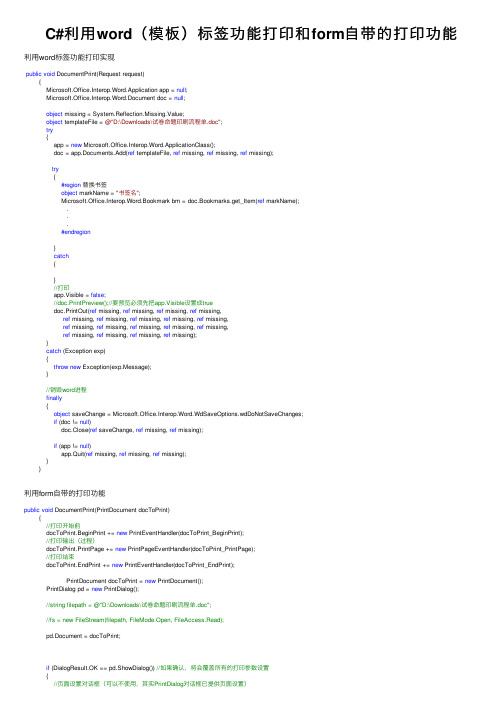
C#利⽤word(模板)标签功能打印和form⾃带的打印功能利⽤word标签功能打印实现public void DocumentPrint(Request request){Microsoft.Office.Interop.Word.Application app = null;Microsoft.Office.Interop.Word.Document doc = null;object missing = System.Reflection.Missing.Value;object templateFile = @"D:\Downloads\试卷命题印刷流程单.doc";try{app = new Microsoft.Office.Interop.Word.ApplicationClass();doc = app.Documents.Add(ref templateFile, ref missing, ref missing, ref missing);try{#region替换书签object markName = "书签名";Microsoft.Office.Interop.Word.Bookmark bm = doc.Bookmarks.get_Item(ref markName);...#endregion}catch{}//打印app.Visible = false;//doc.PrintPreview();//要预览必须先把app.Visible设置成truedoc.PrintOut(ref missing, ref missing, ref missing, ref missing,ref missing, ref missing, ref missing, ref missing, ref missing,ref missing, ref missing, ref missing, ref missing, ref missing,ref missing, ref missing, ref missing, ref missing);}catch (Exception exp){throw new Exception(exp.Message);}//销毁word进程finally{object saveChange = Microsoft.Office.Interop.Word.WdSaveOptions.wdDoNotSaveChanges;if (doc != null)doc.Close(ref saveChange, ref missing, ref missing);if (app != null)app.Quit(ref missing, ref missing, ref missing);}}利⽤form⾃带的打印功能public void DocumentPrint(PrintDocument docToPrint){//打印开始前docToPrint.BeginPrint += new PrintEventHandler(docToPrint_BeginPrint);//打印输出(过程)docToPrint.PrintPage += new PrintPageEventHandler(docToPrint_PrintPage);//打印结束docToPrint.EndPrint += new PrintEventHandler(docToPrint_EndPrint); PrintDocument docToPrint = new PrintDocument();PrintDialog pd = new PrintDialog();//string filepath = @"D:\Downloads\试卷命题印刷流程单.doc";//fs = new FileStream(filepath, FileMode.Open, FileAccess.Read);pd.Document = docToPrint;if (DialogResult.OK == pd.ShowDialog()) //如果确认,将会覆盖所有的打印参数设置{//页⾯设置对话框(可以不使⽤,其实PrintDialog对话框已提供页⾯设置)PageSetupDialog psd = new PageSetupDialog();psd.Document = docToPrint;if (DialogResult.OK == psd.ShowDialog()){//打印预览PrintPreviewDialog ppd = new PrintPreviewDialog();ppd.Document = docToPrint;if (DialogResult.OK == ppd.ShowDialog())docToPrint.Print(); //打印}}}private void docToPrint_BeginPrint(object sender, PrintEventArgs e){//也可以把⼀些打印的参数放在此处设置}private void docToPrint_PrintPage(object sender, PrintPageEventArgs e){//打印啥东东就在这写了Graphics g = e.Graphics;Brush b = new SolidBrush(Color.Black);Font titleFont = new Font("宋体", 16);string title ="";//这⾥是打印内容g.DrawString(title, titleFont, b, new PointF((e.PageBounds.Width - g.MeasureString(title, titleFont).Width) / 2, 20));//e.Cancel//获取或设置是否取消打印//e.HasMorePages //为true时,该函数执⾏完毕后还会重新执⾏⼀遍(可⽤于动态分页)}private void docToPrint_EndPrint(object sender, PrintEventArgs e){//打印结束后相关操作}两种⽅法都不是特别完美。
Farpoint Spread For Windows Forms 5.0 使用指南 中文

For Windows Forms 5.0使用指南使用指南简介1产品网站/tools 技术支持论坛使用指南简介Spread for Windows Forms 是一个综合性的、用于微软.NET 平台的Windows Forms 应用程序开发的表格控件。
它集成了丰富的表格功能、工作表功能,并可以与多种数据源进行绑定。
一个Spread控件可以处理多达20 亿个工作表,每个工作表可以有20 亿行和20 亿列,并且支持跨工作表的数据引用和跨工作表的公式引用。
Spread 控件已经被业界公认为功能最为强大的表格控件。
Spread 在中国也有了超过10 年的使用历史,得到了许多软件开发人员的认可。
随着5.0 版本的推出,Spread 增加了对于图表功能的支持。
通过超过85 种不同类型的图表和内置的用户界面,为创建和定制图表提供了全面支持,丰富了数据的展示方式。
同时,Spread 与Excel 文件的兼容性得到了进一步的提升。
虽然Spread 产品附带了大量的文档和示例代码,但不可否认的是,对于初次接触Spread 的中国软件开发人员来讲,有时难免会觉得Spread 入门不太容易。
本使用指南旨在帮助软件开发人员较快地了解和运用Spread 的常用功能。
开发人员可以在了解Spread 整体功能的基础上,循序渐进地学习单元格操作、行列操作和工作表操作。
每个操作都附带了具体的C#和VB 代码,读者可以直接运行例子代码进行联系并查看效果。
在表格数据操作的基础上,本指南也针对高级数据操作、图形图表、以及和其他数据格式的交换方面做了进一步的介绍,并且在最后提供了常用词汇的中英文对照表,方便读者查看。
对于项目管理人员和技术主管来讲,通过对本指南中Spread 主要功能的概览,可以帮助他们决策Spread 是否适合于其项目的需要。
有关Spread 产品的更多信息,请访问:Spread 产品网站/toolsSpread 技术支持论坛目录2产品网站/tools 技术支持论坛目录使用指南简介 (1)1. 从例子入门:创建CHECKBOOKREGISTER (4)1.1 添加S PREAD 控件到C HECKBOOK 工程 (4)1.2 设置行和列 (5)1.3 设置单元格类型 (7)1.4 添加公式 (10)2. SPREAD 产品介绍 (12)2.1 产品概述 (12)2.2 基本功能介绍 (13)2.3 S PREAD 5.0 FOR W INDOWS F ORMS 的主要新增功能 (17)3. 单元格操作 (19)3.1 设置单元格类型 (19)3.2 设置单元格的颜色 (21)3.3 合并单元格 (23)3.4 锁定、解锁单元格 (24)3.5 给单元格添加批注 (26)3.6 设置公式 (28)4. 行列操作 (31)4.1 设置行列数 (31)4.2 移动行列 (31)4.3 调整行高、列宽 (33)4.4 冻结行列 (34)4.5 使用分组 (36)4.6 定制行头、列头的文字 (37)4.7 设置多行行头、多列列头 (39)5. 工作表操作 (42)5.1 使用当前工作表 (42)5.2 设置背景色或背景图 (42)5.3 增加工作表 (44)5.4 删除工作表 (45)5.5 移动工作表 (46)5.6 显示或隐藏工作表 (46)5.7 添加标题和子标题 (47)6. 高级数据操作 (50)目录3产品网站/tools 技术支持论坛6.1 数据绑定示例 (50)6.1.1 把Spread添加到一个数据绑定项目 (50)6.1.2 设置数据库链接 (50)6.1.3 指定需要使用的数据 (50)6.1.4 创建数据集 (52)6.1.5 把Spread绑定到数据库 (52)6.1.6 设置单元格类型,改善显示效果 (53)6.2 数据排序 (54)6.3 数据过滤 (55)6.3.1 允许数据过滤 (55)6.3.2 使用数据过滤 (56)7. 使用图形 (58)7.1 创建图形对象 (58)7.2 设置图形属性 (58)7.3 图形旋转 (59)7.4 图形缩放 (59)7.5 图形移动 (60)7.6 图形锁定 (60)8. 使用图表 (61)8.1 创建图表对象 (62)8.2 使用图表设计器 (68)8.3 绑定图表 (69)8.4 允许用户改变图表 (70)9. 与其他数据格式交互 (72)9.1 打开E XCEL 文件 (72)9.2 保存为E XCEL 文件 (74)9.3 导出PDF (75)10. SPREAD WIN 5 中英文术语对照 (77)从例子入门:创建Checkbook Register 4产品网站/tools 技术支持论坛1. 从例子入门:创建Checkbook Register1.1 添加Spread 控件到Checkbook 工程创建一个新的Visual Studio .NET 工程并命名为Checkbook。
山东省费县第二中学2021届高三2月模拟考试英语试卷 Word版含答案
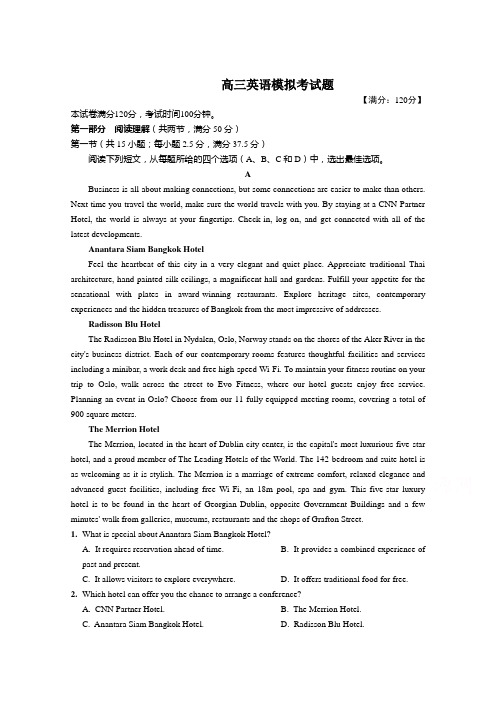
高三英语模拟考试题【满分:120分】本试卷满分120分,考试时间100分钟。
第一部分阅读理解(共两节,满分50分)第一节(共15小题;每小题2.5分,满分37.5分)阅读下列短文,从每题所给的四个选项(A、B、C和D)中,选出最佳选项。
ABusiness is all about making connections, but some connections are easier to make than others. Next time you travel the world, make sure the world travels with you. By staying at a CNN Partner Hotel, the world is always at your fingertips. Check-in, log on, and get connected with all of the latest developments.Anantara Siam Bangkok HotelFeel the heartbeat of this city in a very elegant and quiet place. Appreciate traditional Thai architecture, hand-painted silk ceilings, a magnificent hall and gardens. Fulfill your appetite for the sensational with plates in award-winning restaurants. Explore heritage sites, contemporary experiences and the hidden treasures of Bangkok from the most impressive of addresses.Radisson Blu HotelThe Radisson Blu Hotel in Nydalen, Oslo, Norway stands on the shores of the Aker River in the city's business district. Each of our contemporary rooms features thoughtful facilities and services including a minibar, a work desk and free high-speed Wi-Fi. To maintain your fitness routine on your trip to Oslo, walk across the street to Evo Fitness, where our hotel guests enjoy free service. Planning an event in Oslo? Choose from our 11 fully equipped meeting rooms, covering a total of 900 square meters.The Merrion HotelThe Merrion, located in the heart of Dublin city center, is the capital's most luxurious five-star hotel, and a proud member of The Leading Hotels of the World. The 142-bedroom and suite hotel is as welcoming as it is stylish. The Merrion is a marriage of extreme comfort, relaxed elegance and advanced guest facilities, including free Wi-Fi, an 18m pool, spa and gym. This five-star luxury hotel is to be found in the heart of Georgian Dublin, opposite Government Buildings and a few minutes' walk from galleries, museums, restaurants and the shops of Grafton Street.1.What is special about Anantara Siam Bangkok Hotel?A. It requires reservation ahead of time.B. It provides a combined experience ofpast and present.C. It allows visitors to explore everywhere.D. It offers traditional food for free.2.Which hotel can offer you the chance to arrange a conference?A. CNN Partner Hotel.B. The Merrion Hotel.C. Anantara Siam Bangkok Hotel.D. Radisson Blu Hotel.3.What kind of impression will The Merrion Hotel leave on you?A. Romantic.B. Plain.C. Adventurous.D.Fashionable.BAt the end of August this year I moved from London, UK, to a small town in Quebec, Canada, called Matane to work as an English language assistant. Patience is a word that has appeared in many forms over the past two months.I don't see myself as being the most patient person in the world but there was something that struck me on my first week of work. I had just finished a session with two students and just as they were leaving the classroom, one of the students turned back and said, "Thank you for your patience." That was an early reminder of the importance of being patient as a teacher. It also made me reflect on the language teachers that I have had over the years, ones that demonstrated a high level of patience and understanding that has shaped my language learning path. Moreover, it helped me to realize the importance of demonstrating patience in the classroom as it can be the difference between building someone's confidence in a language or breaking down their confidence entirely.Living my life constantly in French is not easy but the people of Quebec are very patient. They repeat things several times and they are more than happy to wait while I find the correct words to express myself and find the correct word order. It's a learning process but with the patience of others, the process is slightly less nervous. At the end of the day, making mistakes shows you are trying and I think that is greatly appreciated by Quebecers.When I first arrived in Matane I kept getting headaches from having to concentrate all the time due to the language and even overhearing other people's conversations was hard work! I had to keep reminding myself that it would take time, and two months later the headaches are a distant memory and my ears have become more tuned to their accent. The key is to be patient with yourself.4.What is important as a teacher according to Paragraph 2?A.Understanding.B.Patience.C.Confidence.D.Help.5.In a small town called Matane, which language do the local people speak?A.English.B.Spanish.C.French.D.Italian.6.What about the author when hearing the student's words?A.She felt kind of surprised.B.She thought he was wrong.C.She realized she needed more patience.D.She was at a loss what to do.7.What can we infer according to the last paragraph?A.The key to success is patient with yourself.B.Don't be always talking with others ina new place.C.It takes two months to master a new language.D.The headache left the author a poormemory.CGenerating electricity from thin air may sound like science fiction, but a new technology basedon nanowire(纳米线) bacteria does just that —as long as there's moisture(水分) in the air. A new study shows that when fashioned into a film, these wires —protein lines that send electrons(电子) away from the bacteria —can produce enough power to light a light-emitting diode(二极管). The film works by simply absorbing humidity from the surrounding air. Though researchers aren't sure exactly how these wires work, the tiny power plants make a great difference: Seventeen devices linked together can generate 10 volts, which is enough electricity to power a cellphone.The new method should be considered a "milestone advance" says Guo Wanlin, a materials scientist at Nanjing University who wasn't involved with the work. Guo studies hydrovoltaics, a molecular approach to harvesting electricity from water.The way hydrovoltaic devices work is still a bit of a mystery. When water droplets interact with certain kinds of graphene (石墨烯) or other materials, an electric charge is generated, and electrons move through the materials. Many questions remain about exactly how these devices generate electricity, however. "I think a deeper understanding… is needed," says Dirk de Beer, a microbiologist developing microsensors at the Max Planck Institute for Marine Microbiology.Researchers are also just starting to learn how electron-conducting bacteria function. More than 15 years ago, co-author Derek Lovley, a microbiologist at the University of Massachusetts(UMASS), Amherst, and his colleagues discovered that a bacterium called Geobacter shuttles electrons from organic material to metal-based mixtures, such as iron oxides. Since then, he and others have learned that many other bacteria make protein nanowires to transfer electrons to other bacteria or deposits in their environments. This transfer creates a small electrical current, which researchers have tried with varying degrees of success as clean energy. Using water vapor is "a revolutionary technology to get renewable, green, and cheap energy directly from atmospheric wetness," says Qu Liangti, a materials scientist at Tsinghua University.8.What do "the tiny power plants" in Paragraph 1 refer to?A. Electrons.B. Protein nanowires.C. Seventeen devices.D. Light-emitting diodes.9.What is the purpose of the second and third paragraphs?A. To explain what hydrovoltaics is.B.To introduce Dirk de Beer’sdoubts.C. To stress the new method's advance.D. To tell how electron-conductingbacteria function.10.W hat can we learn from the text?A. Guo Wanlin is a co-author of Derek Lovley.B. Researchers are sure how protein nanowires work.C. Graphene mixed with iron oxides can make electricity.D. Researchers sometimes fail to get electricity from bacteria.11.W hich of the following is the best title for the text?A. Water Vapor is a Green and Cheap Energy.B.Molecular Harve Electricity fromWater.C. Electric Bacteria Create Currents out of Air.D. Hydrovoltaic and Nanowire DevicesRequire Power.DA completely new type of cooling panel has been created by researchers at Stanford University. The new structure works to reflect significant amounts of sunlight back into space even in full sunlight.To explain the breakthrough in specific terms: "a typical one-story, single-family house with just 10 percent of its roof covered by radioactive cooling panels could make up for 35 percent its entire air conditioning needs during the hottest hours of the summer."As the press release from Stanford University's Engineering site states it, "Tapping the cold sky of outer space to cool the planet. Science fiction, you say? Well, maybe not any more.""People usually see space as a source of heat from the sun, but away from the sun outer space is really a cold, cold place," says Shanhui Fan, professor of electrical engineering and the paper's senior author. "We've developed a new type of structure that reflects the vast majority of sunlight, while at the same time it sends heat into that coldness, which cools human-made structures even in the day time."The engineering "trick" that makes this possible is the crossing of an important thresh-hold. The reflector needs to be effective enough that it absorbs only a very low minimum of sunlight, and avoids heating up at all as a result. The other important factor is that the structure needs to be very efficient at reflecting heat back into outer space. "Thus, the structure must send out heat radiation very efficiently within a specific wavelength range in which the atmosphere is nearly transparent (透明的). Outside this range, Earth's atmosphere simply reflects the light back down." You're probably already familiar with this effect, it's commonly known as the greenhouse effect.The new cooling panel, made from nano-structured quartz and silicon carbide (碳化硅), fulfills both of these requirements. It's very effective at reflecting most sunlight, while also very effectively sending heat radiation in the wavelength range necessary to escape the Earth's atmosphere.12.W hat can the new solar structure be used to do?A.To turn light energy into electric energyB.To reflect amounts of sunlightbackC.To provide information for researchersD.To extend the hours of sunlightin winter13.A ccording to Shanhui Fan we can know that ____________.A.the earth will be cooled by outer spaceB.human beings are fightingagainst natureC.no one is capable of living in outer spaceD.such structures will be sent tospace14.W hat is the function of the reflector?A.To support and fix a thresh-hold.B.To take in sunlight effectively.C.To play a trick in the process.D.To keep the wavelength in order.15.W hat can we conclude from the passage?A.The solar structure can lower our bills.B.A majority of sunlight can berefused.C.The Earth's atmosphere will disappear.D.Humans can rule out greenhouseeffect.第二节(共5小题;每小题2.5分,满分12.5分)根据短文内容,从短文后的选项中选出能填入空白处的最佳选项。
teams中用forms做考题

teams中用forms做考题在Teams中使用Forms来创建考题是一种方便而有效的方法。
Forms是Microsoft提供的一种在线调查和测验工具,可以轻松创建各种类型的问题,并收集参与者的回答。
以下是关于在Teams中使用Forms做考题的一些相关信息。
首先,要在Teams中使用Forms,你需要确保你的组织已经启用了Forms应用程序。
如果你无法找到Forms,可以联系你的组织的管理员进行确认和设置。
一旦Forms可用,你可以按照以下步骤在Teams中创建考题:1. 在Teams中选择你想要创建考题的团队或频道。
2. 在聊天框顶部的工具栏中,点击“...”按钮,然后选择“Forms”应用程序。
3. 在弹出的Forms窗口中,点击“新建表单”按钮开始创建一个新的考题表单。
4. 在表单编辑器中,你可以添加题目,选择题型(如单选、多选、填空等),设置选项和答案等。
5. 你还可以设置表单的截止日期、允许匿名回答、查看回答结果的权限等。
6. 完成表单编辑后,点击“保存”按钮保存表单。
一旦你创建了考题表单,你可以通过以下方式与团队成员分享:1. 在Teams中的聊天框中,点击“...”按钮,选择“Forms”应用程序,并选择你创建的表单。
2. 点击“分享”按钮,选择你想要分享的方式,如复制链接、发送邮件等。
3. 将表单链接发送给团队成员,让他们参与回答考题。
团队成员可以通过点击表单链接,在浏览器中打开表单,并回答考题。
他们的回答将自动保存,并可以在Forms应用程序中查看和分析。
使用Forms来创建考题有许多优点。
首先,Forms提供了多种题型和选项,可以满足不同类型的考题需求。
其次,Forms可以自动收集和整理参与者的回答,省去了手动整理数据的麻烦。
此外,Forms还提供了数据分析和可视化功能,可以帮助你更好地理解和解读回答结果。
总结起来,通过在Teams中使用Forms来创建考题,你可以方便地收集团队成员的回答,并进行数据分析。
- 1、下载文档前请自行甄别文档内容的完整性,平台不提供额外的编辑、内容补充、找答案等附加服务。
- 2、"仅部分预览"的文档,不可在线预览部分如存在完整性等问题,可反馈申请退款(可完整预览的文档不适用该条件!)。
- 3、如文档侵犯您的权益,请联系客服反馈,我们会尽快为您处理(人工客服工作时间:9:00-18:30)。
Creating Forms in MS WordAlan Levine, Maricopa Center for Learning & ImstructionA Word form allows you to create a document where the user can only type in designated parts (form fields) of the document, and preventing them from editing the entire document.This document itself is created in this manner. How does that sound?greatAs you can see above, you can type only in the gray box that has been created as a form item. You can use your TAB key to toggle between that form field and the one below:Do you like tabbing between form fields? Describe how this feels?General Steps1.Create an approximate layout of the form, leaving room for the answer spaces. I use formatting borders(Format -> Borders and Shading…) to put boxes around these areas.2.Display the Forms Toolbar (View -> Toolbars - > Forms)3.Move the mouse to the location where ananswerbox should be. Click the ab| icon on theForms Tool palette to add a text form field (aplace for someone to type text).4.When you have added all of the desired form fields, lock the document by going to Tools -> ProtectDocument… In the dialog box, click the radio button for Forms:Then enter a password and click OK. You will have tore-enter the password as a confirmation.5. Save the document. Keep the original in a safe place (incase you need to make changes) and make a copy of thedocument to try as a user might see it. Users should knowthat they can tab from field to field, print, email, and theycan save the modified version of the document on theircomputer.There are many more options on the Forms palette that allowyou to limit the amount of text types, to format numbers anddates, etc. Check the Word docs for more on these topics.Practice Creating a Word FormIn the following sections, we give you some step by step instructions for working with the Form creation tools of MS Word. In this silly example, we are creating an assignment report form where students had investigated one of the planets in the solar system and made some decisions on what they would take to travel there.1.Open the template (“space_report_template.doc”). This is a formatted document that has the layoutof the assignment report already created as MSword tables.2.Create a text input field. Click in the white cellnext to “name:” From the forms tool palette, Clickthe ab| icon. This inserts a text input field forthe student’s name.3.Create a formatted text input field. Repeat step2 for the next cell, to add another input fieldadjacent to “Today’s date”. Click the form field options icon in the form palette (fourth from the left with the little hand). This allowsus to set some options for thisinput area. From the “Type”menu, select Date. From theDate format: menu, select aformat type from the drop downmenu. Then click Ok.4.Create a drop down menu.Click once in the cell next to the“Planet” label. Click thedropdown menu icon on the Forms palette (third from the left) to create the menu. Then click the Form-Filed options icon in theForms palette (fourth from left) toedit the drop menu. You will needto type each entry in the Drop-down item field, then clickAdd >> to make it appear in thelist. You should enter thefollowing as drop down menuitems:∙Select a Planet∙Mercury∙Venus∙Mars∙Jupiter∙Saturn∙Neptune∙Uranus∙PlutoAnd click OK when you are done.5.Create check box options. Click in front of eachword in the cell adjacent to “Characteristics” andclick the check box icon in the Forms palette. Thiswill create options that can be checked on or off.6.Create a form field with limitedlength input. To restrict the amountof text entered into a form field, youcan set the limit. The form will simplystop taking keyboard input when thelimit is reached. Word counts thenumber of characters, so you have tomake some guesses based on wordlengths, etc. Click in the field adjacentto “Description of Surface”, and usethe Forms palette to insert a text inputfield (see step 1). Then click the FormFields option icon and in the Maximum Length Field, enter 300. Click Ok.7.Create a Text field with default text. Next to the “Strategy”: label, insert a text input field as youhave already done several times. Click the Form Fields options, and in the default text, write some content that you may want to appear in the form field when first viewed by the student.8.Create a Number Input Field forCalculated items. In the cell adjacentto the label “personnel” (under“Weight Budget”), create a text inputfield. Click the Form Field options tochange the input type to Number.Under Number format, select 0 forwhole numbers (no decimals). UnderField Settings, check the box labeledCalculate on exit so that when thecursor leaves this input field, thecalculation total we will create will beupdated. Create the same types ofinput fields for all the “weight budget items”. As a shortcut to setting the form field options for each one, highlight the form field created for “personnel”, select Copy from the Edit menu (or Ctrl-C), then click into each table cell you would like to insert a new input field, and select Paste from the Edit menu (or Ctrl-V).9.Create a Table Field Calculation. In the bottom row of ourreport form, we will create a field that sums the totals of thecells above it. Click once in the empty cell next to“Calculated Total”, and then select Formula… from theTable menu. In the Formula: field we need to tell Wordwhich cells are to be totaled. This is a little tricky, and workslike Excel where your table columns are identified left to rightas “a,b,c,…” and the table rows are identified numbered topto bottom as “1,2,3…” Therefore, our numbers are in thesecond column (“b”), in rows 8 through 14. The Formula toenter is =SUM(b8:b14) and we choose a Number format of 0, and click OK.10.Test the form. If you click the lock icon on the far right side of the forms palette, the form is activatedas a student might use it and you can test your efforts. Click the lock again to return to editing mode.(to clear any entered form content, click unlock-lock-unlock). Note that this does not truly lock the form as anyone with access to the Form palette can open it up.11.Put a password protection on the form. When you have addedall of the desired form fields, lock the document by going toTools -> Protect Document… In the dialog box, click the radiobutton for Forms:Then enter a password and click OK. You will have to re-enterthe password as a confirmation.。
