Twinned_data_refinement
双维回归R包说明书

Package‘BiDimRegression’October12,2022Version2.0.1Date2022-02-17Title Calculates the Bidimensional Regression Between Two2DConfigurationsImports Formula,methodsDepends R(>=4.1.0)Description Calculates the bidimensional regression between two2D configurations following the ap-proach by Tobler(1965).License GPL-3URL https:///package=BiDimRegression/,https:///alexander-pastukhov/bidim-regression/,https://alexander-pastukhov.github.io/bidim-regression/BugReports https:///alexander-pastukhov/bidim-regression/issues/ Encoding UTF-8NeedsCompilation noRepository CRANRoxygenNote7.1.2LazyData trueSuggests testthat,knitr,rmarkdown,dplyr,ggplot2VignetteBuilder knitrAuthor Claus-Christian Carbon[aut](<https:///0000-0002-3446-9347>), Alexander Pastukhov[aut,cre](<https:///0000-0002-8738-8591>)Maintainer Alexander Pastukhov<*****************************>Date/Publication2022-02-1713:02:10UTC12anova.lm2 R topics documented:anova.lm2 (2)BiDimRegression (3)CarbonExample1Data (4)CarbonExample2Data (5)CarbonExample3Data (6)EyegazeData (6)FriedmanKohlerData1 (7)FriedmanKohlerData2 (8)lm2 (8)NakayaData (10)predict.lm2 (11)Index12 anova.lm2Anova for lm2objectsDescriptionAnova for lm2objects,returns a table with pairwise comparisons between models or,if only one model was supplied,with the null model.Usage##S3method for class lm2anova(object,...)Argumentsobject an object of class"lm2"...further objects of class"lm2"Valuean anova data frameSee Alsolm2Exampleslm2euc<-lm2(depV1+depV2~indepV1+indepV2,NakayaData,transformation= Euclidean ) lm2aff<-lm2(depV1+depV2~indepV1+indepV2,NakayaData,transformation= Affine )anova(lm2euc,lm2aff)BiDimRegression3BiDimRegression Calculates the bidimensional regression between two2D configura-tionsDescriptionCalculates the bidimensional regression between two2D configurations using both Euclidean and Affine transformations following the approach by Tobler(1965).This function assumes strict data format and returns all coefficients and statistics in a single structure.Same functionality is now re-implemented in a R-friendly style,see lm2function.UsageBiDimRegression(coord)Argumentscoord table that must contain two columns for dependent variables(named depV1 and depV2)and two columns for independent variables(named indepV1andindepV2).Valuean S3class BiDimRegression containing all essential measures of the bidimensional regression •euclidean.r,affine.r-the regression coefficient,defined analogously to Pearson’s r.•euclidean.rsqr,affine.rsqr-the squared regression coefficient.•euclidean.diABSqr,affine.diABSqr-the squared distortion index for dependent vari-ables;following Waterman and Gordon’s(1984)extension of the bidimensional regression, it provides a measure of comparison of distortions,but the range of values is0to1following Friedman and Kohler(2003).•euclidean.dMaxABSqr,affine.dMaxABSqr-the maximal squared distortion index for de-pendent variables.•euclidean.diXYSqr,affine.diXYSqr-the distortion index for independent variables.•euclidean.dMaxXYSqr,affine.dMaxXYSqr-the maximal squared distortion index for in-dependent variables.•euclidean.scaleFactorX,affine.scaleFactorX-the scaling factor of thefirst dimension(1.0means no scaling;values below1.0indicate a contraction,values above1.0indicate anexpansion).•euclidean.scaleFactorY,affine.scaleFactorY-the scaling factor of the second dimen-sion.•euclidean.angleDEG,affine.angleDEG-the rotation angle in degrees.•euclidean.shear,affine.shear-shearing of the transformed configuration,always zero for the Euclidean transformation.•euclidean.ttestDF,affine.ttestDF-degrees of freedom(DF)for the t-tests regardingthe model parameters(alphas and betas).•euclidean.alpha1.*,euclidean.alpha2.*,affine.alpha1.*,affine.alpha2.*-in-tercept vectors,information includes.coeff for coefficient,.SE for standard error,tValuefor t-statistics,and pValue for significance.•euclidean.beta1.*,euclidean.beta2.*,affine.beta1.*,affine.beta2.*,affine.beta3.*, affine.beta4.*-slope vectors,information includes.coeff for coefficient,.SE for stan-dard error,tValue for t-statistics,and pValue for significance.•euclidean.fValue,affine.fValue-F-statistics,following the advice of Nakaya(1997).•euclidean.df1,affine.df1-degrees of freedom of the nominator used for the F-statisticspropagated by Nakaya(1997);df1=p-2,with p is the number of elements needed to calculatethe referring model:p=4for the Euclidean and p=6for the affine geometry Nakaya,1997,Table1.•euclidean.df2,affine.df2-degrees of freedom of the denominator used for the F-statisticspropagated by Nakaya(1997);df2=2n-p,with p is the number of elements needed to calcu-late the referring model(see df1)and n is the number of coordinate pairs.•euclidean.pValue,affine.pValue-the significance level based on the preceding F-statistics.•euclidean.dAICso,affine.dAICso-the AIC difference between the regarding bidimen-sional regression model and the bidimensional null model(S0)according to Nakaya(1997),formula56.•eucVSaff.*-statistical comparison between Euclidean and Affine models,include.fValuefor F-statistics,.df1and.df2for the degrees of freedom,.pValue for the significance level,and.dAIC for AIC difference between two models.See Alsolm2ExamplesresultingMeasures<-BiDimRegression(NakayaData)print(resultingMeasures)CarbonExample1Data Data from Carbon,C.C.(2013).BiDimRegression:BidimensionalRegression Modeling Using R.\Journal of Statistical Software,CodeSnippets,52(1),1-11(URL /v52/c01/)\DescriptionExample1from the domain of aesthetics to show how the method can be utilized for assessing thesimilarity of two portrayed persons,actually the Mona Lisa in the world famous Louvre version andthe only recently re-discovered Prado versionUsagedata(CarbonExample1Data)FormatA data frame with36observations on the following4variables.depV1a numeric vectordepV2a numeric vectorindepV1a numeric vectorindepV2a numeric vectorExamplesdata(CarbonExample1Data)##maybe str(CarbonExample1Data);plot(CarbonExample1Data)...CarbonExample2Data Data from Carbon,C.C.(2013).BiDimRegression:BidimensionalRegression Modeling Using R.\Journal of Statistical Software,CodeSnippets,52(1),1-11(URL /v52/c01/)\DescriptionExample2originates from the area of geography and inspects the accuracy of different maps of the city of Paris which were created over the last350years as compared to a recent mapUsagedata(CarbonExample2Data)FormatA data frame with13observations on the following4variables.depV1a numeric vectordepV2a numeric vectorindepV1a numeric vectorindepV2a numeric vectorExamplesdata(CarbonExample2Data)##maybe str(CarbonExample2Data);plot(CarbonExample2Data)...6EyegazeDataCarbonExample3Data Data from Carbon,C.C.(2013).BiDimRegression:BidimensionalRegression Modeling Using R.\Journal of Statistical Software,CodeSnippets,52(1),1-11(URL /v52/c01/)\DescriptionExample3focuses on demonstrating how good a cognitive map recalculated from averaged cogni-tive distance datafits with a related real mapUsagedata(CarbonExample3Data)FormatA data frame with10observations on the following4variables.depV1a numeric vectordepV2a numeric vectorindepV1a numeric vectorindepV2a numeric vectorExamplesdata(CarbonExample3Data)##maybe str(CarbonExample3Data);plot(CarbonExample3Data)...EyegazeData Eye gaze calibration dataDescriptionA dataset containing a monocular eye gaze recording with calibration sequence.Courtesy of Bam-berger Baby Institut(BamBI).UsageEyegazeDataFriedmanKohlerData17 FormatA data frame with365rows and6variables:time sample timestamp,in millisecondsx,y recorded gaze,in internal eye tracker unitstarget_x,target_y location of the calibration target on the screen,in pixelstarget index of the target within the sequence...FriedmanKohlerData1Data from Friedman,A.,&Kohler,B.(2003).Bidimensional regres-sion:Assessing the configural similarity and accuracy of cognitivemaps and other two-dimensional data sets.Psychological Methods,8(4),468-491.DescriptionData from Friedman,A.,&Kohler,B.(2003).Bidimensional regression:Assessing the configu-ral similarity and accuracy of cognitive maps and other two-dimensional data sets.Psychological Methods,8(4),468-491.Usagedata(FriedmanKohlerData1)FormatA data frame with4observations on the following4variables.depV1a numeric vectordepV2a numeric vectorindepV1a numeric vectorindepV2a numeric vectorExamplesdata(FriedmanKohlerData1)##maybe str(FriedmanKohlerData1);plot(FriedmanKohlerData1)...FriedmanKohlerData2Data from Friedman,A.,&Kohler,B.(2003).Bidimensional regres-sion:Assessing the configural similarity and accuracy of cognitivemaps and other two-dimensional data sets.Psychological Methods,8(4),468-491.DescriptionData from Friedman,A.,&Kohler,B.(2003).Bidimensional regression:Assessing the configu-ral similarity and accuracy of cognitive maps and other two-dimensional data sets.Psychological Methods,8(4),468-491.Usagedata(FriedmanKohlerData2)FormatA data frame with4observations on the following4variables.depV1a numeric vectordepV2a numeric vectorindepV1a numeric vectorindepV2a numeric vectorExamplesdata(FriedmanKohlerData2)##maybe str(FriedmanKohlerData2);plot(FriedmanKohlerData2)...lm2Fitting Bidimensional Regression ModelsDescriptionlm2is used tofit bidimensional linear regression models using Euclidean and Affine transformations following the approach by Tobler(1965).Usagelm2(formula,data,transformation)Argumentsformula a symbolic description of the model to befitted in the format A+B~C+D,whereA andB are dependent andC andD are independent variablesdata a data frame containing variables for the model.transformation the transformation to be used,either euclidean , affine ,or projective . Valuelm2returns an object of class"lm2".An object of class"lm"is a list containing at least the following components:transformation string with the transformation type(euclidean,affine,or projective)npredictors number of predictors used in the model:4for euclidean,6for affine,8for projective.df_model,df_residualdegrees of freedom for the model and for the residualstransformation_matrix3x3transformation matrixcoeff transformation coefficients,with a denoting the intercept terms.transformed_coeffscale,angle,and sheer coefficients,depends on transformation.fitted_values data frame containingfitted values for the original data setresiduals data frame containing residuals for the originalfitr.squared,adj.r.squaredR-squared and adjusted R-squared.F,p.value F-statistics and the corresponding p-value,given the df_model and df_residual degrees of freedom.dAIC Akaike Information Criterion(AIC)difference between the regression model and the null model.A negative values indicates that the regression model isbetter.See Nakaya(1997).distortion_indexDistortion index following Waterman and Gordon(1984),as adjusted by Fried-man and Kohler(2003)lm an underlying linear model for Euclidean and affine transformations.formula formula,describing input and output columnsdata data used tofit the modelCall function call information,incorporates the formula,transformation,and data. See Alsoanova.lm2BiDimRegression10NakayaData Exampleslm2euc<-lm2(depV1+depV2~indepV1+indepV2,NakayaData, euclidean )lm2aff<-lm2(depV1+depV2~indepV1+indepV2,NakayaData, affine )lm2prj<-lm2(depV1+depV2~indepV1+indepV2,NakayaData, projective )anova(lm2euc,lm2aff,lm2prj)predict(lm2euc)summary(lm2euc)NakayaData Data from Nakaya,T.(1997).Statistical inferences in bidimensionalregression models.Geographical Analysis,29(2),169-186.DescriptionData from Nakaya,T.(1997).Statistical inferences in bidimensional regression models.Geograph-ical Analysis,29(2),169-186.Usagedata(NakayaData)FormatA data frame with19observations on the following4variables.depV1a numeric vectordepV2a numeric vectorindepV1a numeric vectorindepV2a numeric vectorExamplesdata(NakayaData)##maybe str(NakayaData);plot(NakayaData)...predict.lm211 predict.lm2Predict method for Bidimensional Regression Model FitsDescriptionPredicted values based on the bidimensional regressional model object.Usage##S3method for class lm2predict(object,newdata,...)Argumentsobject an object of class"lm2"newdata An optional two column data frame with independent variables.If omitted,the fitted values are used....optional argumentsValuea two column data frame with predicted values for dependent variables.See Alsolm2Exampleslm2euc<-lm2(depV1+depV2~indepV1+indepV2,NakayaData,transformation= Euclidean ) predict(lm2euc,NakayaData[,3:4])Index∗datasetsCarbonExample1Data,4CarbonExample2Data,5CarbonExample3Data,6EyegazeData,6FriedmanKohlerData1,7FriedmanKohlerData2,8NakayaData,10anova.lm2,2,9BiDimRegression,3,9CarbonExample1Data,4CarbonExample2Data,5CarbonExample3Data,6EyegazeData,6FriedmanKohlerData1,7 FriedmanKohlerData2,8linear model,9lm2,2–4,8,11NakayaData,10predict.lm2,1112。
计量实验报告
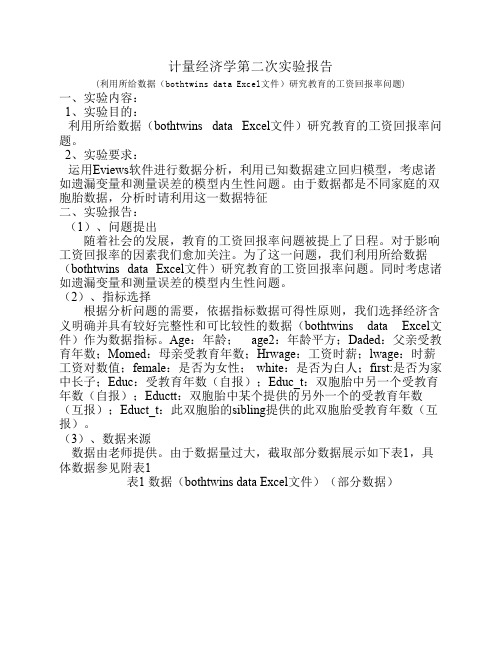
计量经济学第二次实验报告(利用所给数据(bothtwins data Excel文件)研究教育的工资回报率问题)一、实验内容:1、实验目的:利用所给数据(bothtwins data Excel文件)研究教育的工资回报率问题。
2、实验要求:运用Eviews软件进行数据分析,利用已知数据建立回归模型,考虑诸如遗漏变量和测量误差的模型内生性问题。
由于数据都是不同家庭的双胞胎数据,分析时请利用这一数据特征二、实验报告:(1)、问题提出随着社会的发展,教育的工资回报率问题被提上了日程。
对于影响工资回报率的因素我们愈加关注。
为了这一问题,我们利用所给数据(bothtwins data Excel文件)研究教育的工资回报率问题。
同时考虑诸如遗漏变量和测量误差的模型内生性问题。
(2)、指标选择根据分析问题的需要,依据指标数据可得性原则,我们选择经济含义明确并具有较好完整性和可比较性的数据(bothtwins data Excel文件)作为数据指标。
Age:年龄;age2:年龄平方;Daded:父亲受教育年数;Momed:母亲受教育年数;Hrwage:工资时薪;lwage:时薪工资对数值;female:是否为女性; white:是否为白人;first:是否为家中长子;Educ:受教育年数(自报);Educ_t:双胞胎中另一个受教育年数(自报);Eductt:双胞胎中某个提供的另外一个的受教育年数(互报);Educt_t:此双胞胎的sibling提供的此双胞胎受教育年数(互报)。
(3)、数据来源数据由老师提供。
由于数据量过大,截取部分数据展示如下表1,具体数据参见附表1表1 数据(bothtwins data Excel文件)(部分数据)(4)、数据处理数据可直接用于建模分析,无需经过任何处理(5)、数据分析运用Eviews画出时薪工资与受教育程度的散点图,观察两者的相关性。
如图1时薪工资与受教育程度的散点图从图1可以看出时薪工资与受教育程度有一定正相关关系。
受虐狂周永恒Roy乐于被Twins整

受虐狂周永恒Roy乐于被Twins整佚名【期刊名称】《时代风采》【年(卷),期】2002(000)024【摘要】拍戏不专心? Roy与Twins拍摄的电影《这个夏天有异性》刚刚上映不久,反应不俗。
一般捧过场的Fans都认为,这部戏的题材很新鲜,而且剧情搞笑。
不过Roy却因这部电影而传出不利传闻,近有报纸称,Roy拍戏期间很不专心,未上镜前不但不努力背剧本,只是顾着玩打电子游戏机,总是经常“吃缧丝”,NG频频,令电影工作人员怨声载道。
【总页数】2页(P46-47)【正文语种】中文【中图分类】J692【相关文献】1.Deformation twins and twinning at ambient temperature in cryomilled Al-Zn-Mg-Cu alloy powders [J],2.我和Twins的距离只有0.1公分——TWINS和全世界撒娇 [J],3.周永恒Roy为音乐而唱歌 [J],4.Data Collection on and Refinement of Twinned, Non-merohedrally-twinned Methyl 2-Aminopyrazine-3-carboxylate:RLATT for Indexing, and TwinRotMat for De-twinning [J], Ng Seik Weng5.Data Collection on and Refinement of Twinned,Non-merohedrally-twinned Methyl 2-Aminopyrazine-3-carboxylate:RLATT for Indexing,and TwinRotMat for De-twinning [J], Ng Seik Weng因版权原因,仅展示原文概要,查看原文内容请购买。
APEX 3 APEXII DUO 快速使用指南说明书
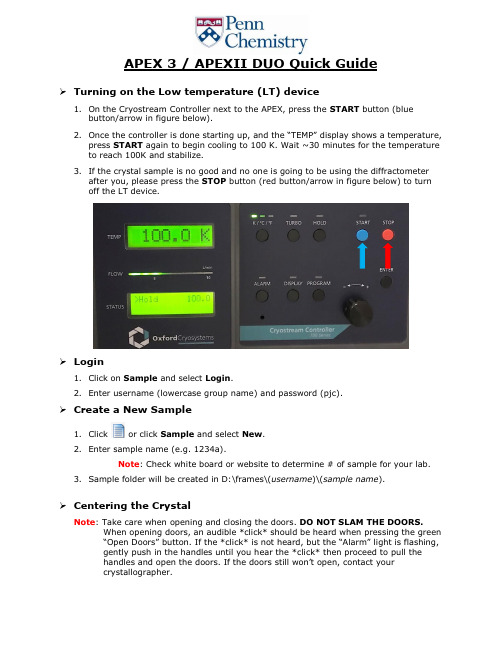
APEX 3 / APEXII DUO Quick GuideTurning on the Low temperature (LT) device1.On the Cryostream Controller next to the APEX, press the START button (bluebutton/arrow in figure below).2.Once the controller is done starting up, and the “TEMP” display shows a temperature,press START again to begin cooling to 100 K. Wait ~30 minutes for the temperature to reach 100K and stabilize.3.If the crystal sample is no good and no one is going to be using the diffractometerafter you, please press the STOP button (red button/arrow in figure below) to turnoff the LT device.Login1.Click on Sample and select Login.2.Enter username (lowercase group name) and password (pjc).Create a New Sample1.Click or click Sample and select New.2.Enter sample name (e.g. 1234a).Note: Check white board or website to determine # of sample for your lab.3.Sample folder will be created in D:\frames\(username)\(sample name).Centering the CrystalNote: Take care when opening and closing the doors. DO NOT SLAM THE DOORS.When opening doors, an audible *click* should be heard when pressing the green“Open Doors” button. If the *click* is not heard, but the “Alarm” light is flashing,gently push in the handles until you hear the *click* then proceed to pull thehandles and open the doors. If the doors still won’t open, contact yourcrystallographer.ing APEXServer (monitor in enclosure), click Set Up on the left-hand menu andclick .2.On the bottom right, click Center.Note: If image is not moving, click in the VIDEO window.3.Screw the goniometer head on making sure the notches are aligned.e the goniometer key to adjust the crystal until centered in the crosshairs.5.On the right-hand side of the screen, click Spin Phi 90 to rotate the crystal andcontinue to adjust the position until centered. Repeat three more times and close the doors.Determine Unit Cell1.Click Evaluate on the left-hand menu.2.Click .3.Under “Manual Mode” on the right-hand side, click andclick Collect at the bottom right.Note: Spots should be well-defined circles and should not overlap. Samplesthat are twinned or multi-crystalline may have smeared or overlapping spots.If sample is stable, it may be worth finding another crystal.4.Click .5.Change the Min. I/sigma(l) value to 5 using the slider bar or manually enteringthe value.6.Click Harvest at the bottom right.Note: After the spots have been harvested, inspect the “Expected Resolution”table (see figure below). Crystals with an expected resolution greater than1.0Å for 20 s/° are generally too weak to give a publishable structure.Note: Click , and adjust the circle to check the best resolution spot at 10seconds, please use your best judgement for exposure time (better to err onthe side of caution and collect longer exposures).7.Click , then click Index at the bottom right.8.APEX3 will select the “best” unit cell. Click Accept at the bottom right.Note: If a method failed, two different unit cells were calculated or there area large number of overlapping/unselected spots, use CELL_NOW to calculatethe unit cell. (CELL_NOW instructions located at the end of the guide)9.Adjust the Tolerance value to 5.00 or move the slider all the way to the left.10.Click Refine until the Unit Cell parameters stop changing.11.Click Accept.12.Click .13.APEX3 will suggest possible Bravais lattices. Always select Triclinic P, unless yourcrystallographer suggests otherwise or you are performing a quick screening.Note: The correct lattice type may not always be the highest symmetrylattice. Therefore, collecting in Triclinic P ensures a sufficient amount of datafor any lattice option.14.Click .15.Adjust the Tolerance value to 5.00 or move the slider all the way to the left.16.Click Refine until the Unit Cell parameters stop changing.Note: Inspect the predicted overlay on the matrix frames. Make sure ALL thespots are picked/circled.17.Click Accept.18.Before setting up data c ollection…a.Inspect the “Expected resolution” table to determine the optimal exposuretime for good data for resolution out to 0.77Å.b.Check your unit cell versus known materials/starting materials using theX-ray facility website or the Cambridge Database.Note: If a full dataset is collected, you will be charged, regardless of whetherthe structure has been done before.c.Calculate the density of the crystal sample.e the formula: density = MW/V x 1.66 x Z, where MW is molecularweight and V is unit cell volume. Z can equal 1, 2, 4 or 8 depending onthe Bravais lattice. A reasonable density should be between 1.2 and2.0 g/cm3.Set Up Data Collection1.On the left-hand menu, click Collect, then .2.A djust “Resolution” in the top-right to 0.77Å for a heavy atom structure (Cl orheavier) or 0.83Å for a light atom structure (all atoms less than Cl).e the dropdown menu to a djust “Symmetry” to “Centrosymmetric (-1)” unlesscompound is known to be chiral. If compound is chiral, do not change originalselection of “Chiral (1).”4.Click and then click OK.Note: If crystal is possibly twinned or multi-crystalline, change “Crystal todetector distance” to 50-60mm.5.Click Select scan parameters… at the bottom.6.Adjust “Frame angle [degrees]” to 0.50.7.Adjust “Frame time [seconds]”(exposure time) according to “Expected resolution”table from Unit Cell Determination. (Max exposure of 30 seconds)8.Click OK. Take note of the “E xpected end time” listed at the bottom of the page.9.Pay attention to the “Average Multiplicity” value. If collecting as triclinic, but ahigher symmetry Bravais is possible, an “Average Multiplicity” of ~4 is acceptable. If crystal system is actually triclinic, click Determine strategy… and increase“Minimum multiplicity for 90% of the data” value until “Average Multiplicity” isgreater than 6 (usually 3.50 works).10.Click .11.Click in the bottom left corner.12.If the collection will end at night or over the weekend with no new sample to bemounted after, add “Thermostat Off” to the next available row.13.If exposure times are 5 seconds or less, change default “Exposures” from correlatedto uncorrelated using the dropdown menu.14.Click in the lower right corner.Note: If error occurs, resolve error. Typically, increasing detector distanceresolves issue. If error still occurs, contact your crystallographer.15.Click in lower right corner.Example experiment setup:Note: The above figure is an example, not all strategies will have the same number of scans.Integration of DataNote: Twinned and multi-crystalline samples require extra steps when processing data (integration, scaling, etc). Consult your crystallographer for further dataprocessing.1.On left-hand menu, click Reduce Data.2.Click .3.Change “Resolution Limit” value in top right corner to 0.77Å for heavy atomsstructures or 0.83Å for light atom structures.4.Click in the bottom right.5.Click More Options.6.C hange “Generate Mask with Fractional Lower Limit of Average Intensity” to 0.550and click OK.7.Click in the bottom right. Make sure the correct scan sets areselected and click Choose.8.ClickNote: Pay attention to the “Spot Shape Correlation” graph. The averagevalue should be around 0.6 or higher for usable data. Sudden drops in thegraph suggests something occurred during collection. Inspect the frames andconsult your crystallographer. In addition, pay attention to the “Spot ShapeProfile.” The spot should be well-defined and spherical.Scaling Data1.Click in left-hand menu.2.Pay attention to the “Input File,” which should be xxxx_0m.raw, and “Laue Group”and “Point Group,” which should match the Bravais lattice. (-1 for triclinic, 2/m for monoclinic, mmm for orthorhombic, etc.)3.Click in lower right corner.4.Click in the lower right corner.Note: Pay attention to the “Mean Weight” and “R(%).” Both graphs shouldplateau by the end of the refinement cycles. Mean Weight values >0.90 aregood and the lower the R(%), the better. If graph does not plateau/converge,increase “Number of Refinement Cycles” to >50. If it still does not converge,then the Bravais chosen is incorrect.5.Click Next in lower right corner.6.Click Finish in the bottom right corner.Generate .INS File.1.In left-hand menu, click Examine Data, then click2.Files for XPREP should be automatically selected, if not, browse for themo_xxxx_0m.p4p and mo_xxxx_0m.hkl files in the “work” folder.3.Click OK.4.In XPREP GUI window, press <Enter> on keyboard to accept default options.a.Make note of the R(sym) values for determining higher symmetry, lowervalues are better.b.Pay attention to the CFOM values as well as systematic absence values forspace group determination.c.When merging data sets, make note of the Completeness, Redundancy,Mean I/s values, and Rmerge/Rsigma values.Note: Completeness should be > 95% for publishable structure.5.When prompted, enter formula of compound. (Case and text sensitive)Note: XPREP will generate a Z value and calculated density based on formula.Reasonable density should be between 1.2 and 2.0.6.When prompted, enter output file name (no spaces). Default name is acceptable, ora custom name if testing multiple space groups.7.Continue pressing <Enter> until XPREP quits and window closes.Important!!: After the proper space group has been determined using XPREP,make sure to go back to “Determine Unit Cell” to change the Bravais to the correctsymmetry lattice, then re-integrate, re-scale and re-generate the .INS file.Structure Solution∙AUTOSTRUCTURE Method1.In the left-hand menu, click Find Structure.2.Click .3.Click and select appropriate .hkl file generated from XPREP.Note: Even though an .hkl file is loaded, you still need to reselect the latest.hkl file to update the unit cell parameters and lattice type determined fromthe .ins.4.Make sure the formula is correct (to the best of your knowledge) or the program willhave difficulty generating a solution.5.Click Start.∙Solve Structure Method1.Click .2.Click and select the appropriate .hkl/.ins files.3.Select the method for solving the structure and click Solve Structure.a.Intrinsic PhasingNote: Be sure that the unit cell and Bravais type match those from the XPREPand not the initial unit cell and lattice group from Determine Unit Cell.es XT to solve structure. Resulting .res has all atoms isotropicii.May generate more than one.res file, each solving the structure ina different, but related space group.iii.Select the appropriate .res file based on R values and Flack parameter (avoid 0.50 Flack value).iv.Be sure to select corresponding .res/.hkl files. The output files willhave “_a”, “_b”, and “_c” attached to file name.b.Direct Methodes XS, reads original space group determined in XPREP andrecorded in .ins file.ii.Output .res file will have some heavy atoms labeled, but all otheratoms will be Q-peaks.c.Patterson Methodi.Only recommended for difficult structures that did not work withprevious methods.es original space group determined in XPREP and recorded in .ins file.iii.Output .res file will only have heavy atoms assigned and Q-peakspresent.Note: If the molecule has disorder, AUTOSTRUCTURE will have troubleproducing a sensible solution. Be sure to try the other solution methods andlook for features in the Q-peaks such as phenyl rings, t-butyl groups, etc.stly, use the appropriate .res and .hkl files to refine the structure using theprogram of your choice. Have fun!Determine Unit Cell using CELL_NOW1.Click Evaluate on the left-hand menu.2.Click .3.Click .4.Adjust the Min. I/sigma(l) value to 1.75 by using the slider bar or manuallyentering the value.5.Click Harvest at the bottom right.6.Click Sample in the top-left corner of APEX3, then Export, then select P4P file…7.Under “Export For:”, select CELL_NOW.8.Leave the default .p4p name (samplename.p4p) and click OK.9.Click Sample in the top-left corner of APEX3, then click Run Command…10.Type “cell_now” and press <Enter>.11.Type in the name of the .p4p file, default is “samplename.p4p” and press <Enter>.12.Accept default .cn file name by pressing <Enter>.13.Begin the initial unit cell search by pressing <Enter>.14.Accept the default “superlattice threshold” by pressi ng <Enter>.15.Accept the default “minimum and maximum values for cell edge” by pressing<Enter>, unless cell lengths are less than 5 or greater than 45.a. A table of possible unit cells will be generated and ordered by calculatedFigure of Merit (FOM).16.Press <Enter> to accept default “Maximum deviation from integer index.”17.Press <Enter> to accept the best FOM unit cell. If a different cell is wanting to beselected, type the corresponding number from the list.18.Type “cell#a.p4p” as the first domain file name and press <Enter>.19.If a large number of “reflections not yet assigned to a domain” remains, press<Enter> to continue search for another domain and name as “cell#b.p4p.”Note: Make note of the FOM of the additional cells that are calculated (shouldbe greater than ~0.50).20.Type “Q” and press <Enter> to quit.21.Click Sample in the top-left corner of APEX3, then Import, then P4P/SPIN file.22.Click and select the last .p4p file made (e.g. cell1d if four domains werecalculated) and click Open.23.Select Import all and click OK.Note: The lattice type from CELL_NOW is not transferred when importing the.p4p file. If Bravais does not recognize the cell as the same type calculated inCELL_NOW (e.g P, C, etc.), then click Edit…next to the “Unit cells” box andmanually select the lattice type. You can skip the Bravais step if this is thecase.24.Click .25.APEX3 will suggest possible Bravais lattices. Always select Triclinic P, unless yourcrystallographer suggests otherwise or you are performing a quick screening.Note: The correct lattice type may not always be the highest symmetrylattice. Therefore, collecting in Triclinic P ensures sufficient data for any latticeoption.26.Click .27.Adjust the Tolerance value to 5.00 or move the slider all the way to the left.28.Click Refine until the Unit Cell parameters stop changing.Note: Inspect the predicted overlay on the matrix frames. Make sure ALL thespots are picked/circled.29.Click Accept.。
德国WTW公司手持多参数计Multi 3430

手持数字多参数计 三通道
pH,溶氧,电导测试仪 Multi 3430
Hale Waihona Puke 中文说明书1Multi 3430 中文操作说明书
目录 1 概述 .................................................................................................. 4
http://www.xmwuchang.com 厦门五常环保科技有限公司
Multi 3430 中文操作说明书
1.1 按键 ........................................................................................ 4 1.2 显示屏..................................................................................... 5 1.3 插孔 ........................................................................................ 5 1.4 自动识别探头.......................................................................... 5 1.5 IDS 数字探头 ........................................................................... 6 1.6 IDS 模拟探头适配器 ................................................................ 6 2 安全条款 ........................................................................................... 7 2.1 应用场合 ................................................................................. 7 2.2 一般安全条款.......................................................................... 7 3 调试 .................................................................................................. 8 3.1 发货清单 ................................................................................. 8 3.2 电源供应 ................................................................................. 8 3.3 初始调试 ................................................................................. 8
r语言fullset函数用法 -回复

r语言fullset函数用法-回复R语言是一种广泛使用的统计分析和数据可视化的编程语言。
在R语言中,有许多可以帮助用户处理和分析数据的函数。
其中一个非常有用的函数是fullset函数。
本文将介绍fullset函数的用法,并一步一步回答有关这个函数的常见问题。
首先,让我们来了解一下fullset函数的定义。
在R语言中,fullset函数是一个用于创建一个包含所有可能值的完整平衡表的函数。
这个平衡表可以用于设计和分析实验,以及处理数据中缺失值的情况。
现在,让我们来看一下fullset函数的使用方法。
在R语言中,使用fullset 函数可以通过以下步骤进行:1. 安装和加载R语言中的`datarium`库。
Rinstall.packages("datarium")library(datarium)2. 使用fullset函数创建完整平衡表。
Rfull_table <- fullset(factor1, factor2, ...)在这里,`factor1`、`factor2`等是需要包含在平衡表中的因子变量。
你可以根据你的实际需要添加更多的因子变量。
3. 将完整平衡表应用于数据分析。
Ranalysis_result <- apply(full_table, 1, function(row) {# 进行数据分析的代码})在这里,`apply`函数用于逐行应用数据分析函数。
你可以根据自己的数据和分析方法进行适当的修改。
4. 使用完整平衡表处理数据中的缺失值。
Rcleaned_data <- merge(data, full_table, by = c("factor1", "factor2", ...), all = TRUE)在这里,`merge`函数用于将数据和完整平衡表进行合并。
这将填充数据中的缺失值,并使得每个可能的因子组合都有对应的数据。
双重差分法的stata命令 -回复

双重差分法的stata命令-回复双重差分法(Double Difference method)是一种在处理含有面板数据(Panel Data)的实证研究中常用的统计方法。
该方法通过观察同一实体在时间上的变化和不同实体之间的差异,来解决内生性(Endogeneity)的问题。
在Stata软件中,有一些常用的命令可以实施双重差分法分析,包括`xtreg`、`areg`和`reghdfe`等。
本文将一步一步地回答关于Stata命令的使用问题,并介绍其背后的原理。
首先,我们需要了解何时应该使用双重差分法。
双重差分法通常用于面板数据的因果推断分析,特别适用于研究政策决策对实体间变量的影响。
例如,假设我们想研究一项政策改革对不同地区的经济增长率的影响。
我们需要收集每个地区多年的经济增长数据,并观察政策改革前后的变化。
双重差分法将帮助我们控制因其他潜在因素带来的内生性问题,以更准确地评估政策改革的影响。
接下来,我们将介绍如何使用Stata的命令实施双重差分法分析。
首先,我们需要加载面板数据,并确保数据已经按照实体和时间进行排序。
statause "面板数据文件名.dta", clear然后,我们可以使用`xtreg`命令来运行双重差分法。
`xtreg`命令是Stata 中用于拟合面板数据固定效应模型的命令。
stataxtreg 因变量自变量1 自变量2 自变量3, fe vce(cluster 实体标识)在上述命令中,`因变量`代表面板数据中的被解释变量,`自变量1`至`自变量3`代表我们感兴趣的解释变量。
`fe`选项表示拟合固定效应模型,`vce(cluster 实体标识)`选项用于计算异方差稳健的标准误。
另外一种可看作是`xtreg`的替代命令是`areg`。
这两个命令的使用方法非常相似,但是它们处理固定效应模型的原理略有不同。
`areg`命令假设实体固定效应与时间固定效应被完全包含在因变量和解释变量中。
磁性 neutron scattering说明书

Methods and Tutorials – Single Crystal DiffractionSingle crystal diffraction and magnetism▪Background material:Piccoli P. M. B., Koetzle T. F., Schultz A. J., “Single crystal neutron diffraction for the inorganic chemist - A practical guide”, Comments on Inorganic Chemistry,28, 3-38 (2007).Michels-Clark T. M., Savici A. T., Lynch V. E., Wang X. P., Hoffmann C. M., "Expanding Lorentz and spectrum corrections to large volumes of reciprocal space for single-crystal time-of-flight neutron diffraction", Journal of Applied Crystallography,49, 497-506 (2016).Sheldrick G. M., “Crystal structure refinement with SHELXL”, Acta Crystallographica Section C-Structural Chemistry,71, 3-8 (2015).Petricek V., Dusek M., Plasil J., “Crystallographic computing system Jana2006: solution and refinement of twinned structures”, Zeitschrift für Kristallographie - Crystalline Materials,231, 583-599 (2016).Coll in Broholm’s lecture on magnetic neutron scattering, online:http://cins.ca/docs/ss2013/lectures/Broholm.pdfWills A. S., “A walk through of the maths behind Bertaut’s method of representational analysis of magnetic structures”Petricek V., Henriques M. S., Dusek M., “Solution and Refinement of Magnetic Structures with Jana2006”, Acta Physica Polonica A130, 848-851 (2016).Wilson C. C., “Single crystal neutron diffraction from molecular materials”, World Scientific, 2000 (book).Squires G. L., "Introduction to the Theory of Thermal Neutron Scattering", CambridgeUniversity Press, 2012 (book).Lovesey S. W., "The Theory of Neutron Scattering from Condensed Matter Volume II", Oxford University Press, 1986 (book).Data reductionTOPAZ IntroductionNeutron TOF Data Reduction for Modulated Crystals (TOPAZ)Instruction videos for Single Crystal data reduction. (HB-2C data)Manuals for Single Crystal data reduction. (HB-2C data)Data analysisSHELX Tutorials and TalksSHELX for neutrons George SheldrickRefinement of small molecules against neutron data Xiaoping WangGSAS & EXPGUI GSAS/EXPGUI refinement example Xiaoping WangGSAS-II Single crystal structure refinement with TOF data in GSAS-II Robert Von Dreele (Argonne, 2016)JANA2006 Installation notes Vaclav Petricek and Margarida S. HenriquesTutorial A CsLiSO4: Structure with pseudomerohedric 3-fold twinningTutorial B Y(PO3)3: Modulated crystal structure with crenelTutorial C DyMn6Ge6: A conical magnetic structure with k1 = (0, 0, 0) and k2 = (0, 0, 0.1651) Tutorial D K2V3O8: Solution of (3+1)-dimensional incommensurately modulated structure with twinning (TOPAZ data)ISODISTORT Instructions Branton CampbellISOVIZ and ISOVIZQ InstallersTutorial ExercisesFULLPROFHands-on example Single Crystal, Commensurate Huibo CaoHands-on example Single Crystal, Incommensurate Huibo CaoBilbao Crystallographic Server Hands-on demonstration Manuel Perez-Mato▪SoftwareSHELX https://shelx.uni-goettingen.de/Program package for the determination of small and macromolecular crystal structuresShelXle https:///shelx/eingabe.phpA graphical interface for SHELXLOlex² Crystallography Software /SoftwareProgram package to solve, refine and finish small-molecule crystal structures using an intuitive user interfaceJANA http://jana.fzu.cz/Crystallographic Computing System for Standard and Modulated StructuresStructure solution and refinement of crystal / magnetic structures (CW and TOF neutron)GSAS & EXPGUI https:///xtal/software/downloads.htmlSoftware package to fit structural models to x-ray and neutron diffraction data. It can be used with both single-crystal and powder diffraction data (Rietveld analysis). EXPGUI is a Graphical user interface to GSASGSAS II https:///trac/pyGSASPython project for determination of crystal structures using both powder and single-crystal diffraction with extensive visualization capabilities.FullProf https://www.ill.eu/sites/fullprof/Crystallographic programs mainly developed for Rietveld analysis of neutron (constantwavelength, time of flight, nuclear and magnetic scattering) or X-ray powder diffraction data collected at constant or variable step in scattering angle 2theta.Isotropy Software Suite https:///iso/isotropy.phpA collection of software which applies group theoretical methods to the analysis of phasetransitions in crystalline solids.SARAh /spaces/willsgroup/software/Simulated annealing and representation analysis of magnetic structuresSpinWaveGenie https:///SpinWaveGenie/SpinWaveGenieLibrary for simplifying linear spin wave calculations of magnetic structuresVESTA https:///vesta/en/download.htmlA three-dimensional visualization system for crystal and magnetic structure analysisCCP14 Program repository /mirror.htmCollection of software for single crystal and powder diffraction.Diffuse Scattering▪Tutorials and Manuals:Data analysisrmc-discord Tutorial examples for the refinement of magnetic, occupational and displacive disorder for single crystal in two and three dimensions▪Softwarermc-discord https://zjmorgan.github.io/rmc-discord/An atomistic reverse Monte Carlo (RMC) refinement program for the analysis of diffusescattering from disordered single crystalsDISCUS_SUITE Diffuse program collection https:///tproffen/DiffuseCodeDiffuse scattering & defect structure simulation and refinement, including PDFs from n/X data Javelin https:///rosswhitfield/javelinPython program for X-ray and neutron single crystal nuclear and magnetic diffuse scattering analysisYELL https:///YellProgram/YellDiffuse scattering interpretation using the X-ray 3D-∆PDF refinementUltrafast calculation of diffuse-scattering patterns from atomistic modelsProtein Crystallography▪Background material:Blakeley M. P., Podjarny A. D., “Neutron macromolecular crystallography”,Emerging Topics in Life Science2, 39-55 (2018).Ashkar R., Bilheux H. Z., Bordallo H., Briber R., Callaway D. J. E., Cheng X.,. Chu X.-Q, Curtis J. E., Dadmun M., Fenimore P., Fushman D., Gabel F., Gupta K., Herberle F., Heinrich F., Hong L., Katsaras J., Kelman Z., Kharlampieva E., Kneller G. R., Kovalevsky A., Krueger S., Langan P., Lieberman R., Liu Y., Losche M., Lyman E., Mao Y., Marino J., Mattos C., Meilleur F., Moody P., Nickels J. D., O’Dell W. B., O’Neill H., Perez-Salas U., Peters J., Petridis L., Sokolov A. P., Stanley C., Wagner N., Weinrich M., Weiss K., Wymore T., Zhang Y., Smith J. C., “Neutron scattering in the biological sciences: progress and prospects”,Acta Crystallographica Section D 74, 1129-1168 (2018).Oksanen, E.; Chen, J. C.-H.; Fisher, S. Z., “Neutron Crystallography for the Study of Hydrogen Bonds in Macromolecules”,Molecules22, 596 (2017).Fisher Z., Jackson A., Kovalevsky A., Oksanen E., Wacklin H., Chapter 1 – Biological Structures, in Exp. Methods Phys. Sci., Ed. F. Fernandez-Alonso and D. Price, Elsevier, 49, pp 1-75 (2017).Niimura, N., Takimoto-Kamimura, M., Tanaka, I., “Neutron diffraction in studies of protein dynamics and functions Application of”, Encyclopedia of Analytical Chemistry: Applications, Theory and Instrumentation, 1-30 (2016).O’Dell, W. B., Bodenheimer, A. M., Meilleur, F., “Neutron protein crystallography: a complementary tool for locating hydrogens in proteins”, Archives of Biochemistry and Biophys ics 602, 48-60 (2016).Golden, E. A., Vrielink, A., “Looking for hydrogen atoms: neutron crystallography provides novel insights into protein structure and function”, Australian Journal of Chemistry67, 1751-1762 (2014).Langan, P., Chen, J. C.-H., “Seeing the chemistry in biology with neutron crystallography”, Physical Chemistry Chemical Phys ics15, 13705 (2013).Niimura, N. and Podjarny, A., “Neutron protein crystallography”, Oxford University Press. 250 pp. (2011)Glusker J., Kovalevsky A., Hanson L., Fisher Z., Mustyakimov M., Mason S., Forsyth T., Langan P., “Using Neutron Protein Crystallography to Understand Enzyme Mechanism”,Acta Crystallographica Section D 66, 1257-1261 (2010).Adams, P. D.; Mustyakimov, M.; Afonine, P. V.; Langan, P., “Generalized X-ray and Neutron Crystallographic Analysis: More Accurate and Complete Structures for Biological Macromolecules”, Acta Crystallographica Section D65, 567-573 (2009).Blakeley, M. P., “Neutron macromolecular crystallography”, Crystallography Reviews15, 157-218 (2009).Langan P., Fisher Z., Kovalevsky A., Mustyakimov M., Valone A. S., Unkefer C., Waltman M.J., Coates L., Adams P. D., Afonine P. V., Bennett B., Dealwis C., Schoenborn B. P., “Protein Structures by Spallation Neutron Crystallography”, Journal of Synchrotron Radiation15, 215-218 (2008).Niimura, N., Bau, R., “Neutron protein crystallography: beyond the folding structure of biological macromolecules”, Acta Crystallographica Section A 64, 12-22 (2008).Blakeley, M. P., Langan, P., Niimura, N., Podjarny, A. “Neutron crystallography: opportunities, challenges, and limitations”, Current Opinion in Structural Biol ogy 18, 593-600 (2008).▪Tutorials and Manuals:Data reductionMaNDi https:///neutrons/mandi_autoreduction_scriptsData analysisCCP4 CCP4 YouTube ChannelsPhenix Videos from Phenix workshops▪SoftwareCCP4 https:///Software for Macromolecular X-Ray CrystallographyPhenix https:///Software suite for the automated determination of molecular structures using X-raycrystallography and other methods。
- 1、下载文档前请自行甄别文档内容的完整性,平台不提供额外的编辑、内容补充、找答案等附加服务。
- 2、"仅部分预览"的文档,不可在线预览部分如存在完整性等问题,可反馈申请退款(可完整预览的文档不适用该条件!)。
- 3、如文档侵犯您的权益,请联系客服反馈,我们会尽快为您处理(人工客服工作时间:9:00-18:30)。
Quick Start Users Guide forBruker APEX II Diffractometer TREATING NON-MEROHEDRALLY TWINNEDCRYSTAL DATASoftware version APEX2 v2.5Cell_Now 2008/1iTwinabs 2008/2iiJ. Tanski 12/9/08, T. Shalumova 11/07/08This guide is useful for integrating, scaling, and refining the data for nonmerohedrally twinnedcrystals.4.1CELL_NOW must be run in order to assign the reflections to differentdomains.i.In EVALUATE - DETERMINE UNIT CELL, delete the cell and reflections.Harvest all images (364) from the first run, or first two runs as needed. The mean I/σ should be changed to a smaller value (about 3) for weakdiffraction. Click H ARVEST.ii.After harvesting, go to S AMPLE –E XPORT –P4P FILES. In the window that comes up, choose CELL_NOW in the Export For field.iii.Next, go to the S TART menu – R UN, and type cmd and hit ENTER. The command prompt window should show up. Return to the C drive directory by typing cd .. and hitting ENTER until you get to the C drive. Next, go to the directory in which your files are located. For example, if you want to go into the work directory of JT573Ti, you would type:cd framescd guestcd APEX userscd Vassar userscd Tanskicd JT763Ticd workcell_now and hit ENTER. Type filename.p4p, and accept the next inputNext,three default options. If you know the bounds of the cell edge, change themin/max values in the next option; otherwise, accept the default [5 45].CELL_NOW will run for about 8 minutes.Once done, accept the default 0.25 value for the maximum deviation frominteger index. When prompted for the name of the first domain, name itdom1.p4p.You will be shown how many reflections fit to the first domain, and howmany were not assigned. The [S] option will search for the new cell. Oncedone, name the second cell dom2.p4p. If the number of reflections notassigned to the second domain is small, you do not need to search for a third domain, so choose option [Q] to quit CELL_NOW.4.2Back in APEX2, go to S AMPLE –I MPORT –P4P/SPIN FILE, and choose thedom2 file. Select all import options by clicking the check boxes, and clickOK. Two unit cells will be generated. Perform a light refinement by refining all reflections with R EFINE, choose the Bravais lattice, and refine all thereflections once again in R EFINE. Repeat this procedure for the second unit cell, and close the window to save the data.4.3 Integrationi.Go to I NTEGRATE –I NTEGRATE I MAGES, and go to I NTEGRATION O PTIONS.For sharp diffraction spots, change the I/σ Lower Limit to 5.00 and theUpper Limit to 4.00. Also change the Fractional Lower Limit of AverageIntegration to 0.450, uncheck the Multiwire Reference Correction, andchange the Separation Factor to 1.100. Click OK. Go to R EFINEMENTO PTIONS, and in the Component Constraints boxes, under Twin Component 2, choose Refine Separately, in both boxes. Click OK.In the Integrate Images window, make sure the Resolution Limit isreasonable. It must be at least 0.84 Å in order to be fit for publication (i.e.0.84 or lower). Click S TART I NTEGRATION.ii.Once the integration is done, check whether the distance refined to zero, and that the Completeness to Highest Resolution Limit is almost 100% (this islocated just above the line “Local LS Refinement”). Click C LOSE, andrecycle the integration by going to S AMPLE –I MPORT –P4P/SPIN FILE.Choose filename_0m.p4p, click all the import options, and OK. The unit cell values of the two cells should be closer together now.Go to R EFINEMENT O PTIONS, and in the Component Constraints boxes,under Twin Component 2, choose Unit Cell as Component 1 on both sides.Click OK, and S TART I NTEGRATION (say Yes to overwriting).4.4.Because CELL_NOW was used to integrate the data, the Scale menu cannotbe used. Instead, twinabs will be run in command prompt.i.In command prompt, type twinabs, accept the next default option, and whenprompted for a file name, input filename_0t.abs.ii.Enter the correct number corresponding to the Laue group of your crystal system.iii.Choose the default [Y] for default parameter refinement and when prompted, enter filename_01, and accept the next three default options. Type theblackslash (/) for the next option. Accept the matrix.iv.Input the space group, using parentheses for subscripts. (e.g. P2(1)/c)v.For the parameter refinement, it is best to experiment with the different options. 0 will fit the domains separately and 1 will fit only dom1. Theseoptions depend on the meanI/σ for each domain. Choose one of theseoptions and hit ENTER.vi.Accept the meanI/σ and accept the next six default options. Look at the mean weight generated for the chosen mean I/σ. It should be close to 1. If it is too low, type R to repeat, and try 3.0 as the new mean I/σ. Accept the next6 defaults as before.vii.Choose the next four default High Resolution options. The g value should be about 0.04.viii.For Output, accept the four default options. Generate the HKLF 4 format by accepting the default [4] option. Name the file filename_0m.hkl, and hitENTER.ix.When prompted to make a file using domain N, choose option 0 or 1.x.Always average the Friedel Opposites (hit Y), and accept the next three default options.xi.An R int value will be generated for all observations – write this down! It will be needed later. It may also be found in the filename_0t.abs.xii.Generate the HKLF 5 format by accepting the default option, hit ENTER to average equivalent reflections, and input filename_0t.hkl as the output name. xiii.When prompted to make a file using dom N only, input either 0 or 1.xiv.Average Friedel Opposites: only do so if the space group iscentrosymmetric; if it is not, input N for no.xv.Accept the point group and the next 4 default options, and hit enter to quit [Q].NOTE: filename_0m.hkl contains roughly detwinned HKLF 4 the data that is used for the structure solution. It generates thefilename_0m.p4p/hkl/ins… files.filename_0t.hkl contains all data in HKLF 5 format (depending on theoptions selected in Twinabs) and generates filename_0t.p4p/hkl/ins…files.4.5Go to E XAMINE D ATA –S PACE G ROUP. The filenames should already begenerated: filename_0m.p4p, which came from the integration, andfilename_0m.hkl, which came from HKLF 4. Continue with routine XPREP procedures. When prompted for a filename, leave it as filename_0m, andoverwrite the .hkl.4.6Go to S OLVE S TRUCTURE –S TRUCTURE S OLUTION. Change the base tofilename_0m.ins if it is not already there. Click S OLVE S TRUCTURE, and exit once it is finished.4.7 Go to R EFINE –S TRUCTURE R EFINEMENT.i.Choose the filename_0m.res file and refine as normally.ii.Once finished refining, go back to command prompt, and type copy filename_0m.res filename_0t.ins, and hit ENTER.iii.Go back to the refinement, and change the base to filename_0t.ins. In the instructions file, change the title to filename_0t, and at the bottom, changeHKLF from 4 to 5. Add BASF 0.5. Make note of the R factor and Weight.Refine.4.8.It is advisable to go back to twinabs and experiment with fitting the domainsseparately (the 0 option) and fitting domain 1 only (the 1 option). Forexample, you may want to do 1/1/1, 1/0/1/, 0/1/1, etc, and see whichcombination gives you the best R int. Always make note of the R int, R factor,and weighting scheme.4.9Important: Do not enter the BASF 0.5 and TWIN commands together. TheBASF will refine to somewhere between 0 an 1, showing the percentage of each twin present. If the space group is chiral, the Flack x parameter can be found in the .lst file.4.10Refer to steps 3.3 - 3.5 for editing the parameter file (filename.pcf), andgenerating and the .cif file. In addition to the steps outlined in 3.5, thefollowing lines in filename.cif must be edited manually before submitting to the CHECK CIF/PLATON service.2008/2’‘twinabs _exptl_absorpt_process_details_diffrn_reflns_av_R_equivalents (value can be found in the.abs file, it is the R intvalue “for allobserved...”)(R int for Highest Resolution _diffrn_reflns_av_sigmaI/netIInf-0.84), limit(e.g..prpfile;infoundXPREP.) generatedin _diffrn_reflns_number (Value found in .abs file,“HKLFconstructeddataset5observations fromall1”) involvingdomain_diffrn_reflns_number_total (Value found in .lst file,__ unique “R1for=reflections”)_exp_special_details‘details of twinning from .abs file’‘BASF w/esd from .lst file’i Sheldrick, G. M. (2008). CELL_NOW, University of Göttingen.ii Sheldrick, G. M. (2008). TWINABS, University of Göttingen.。
