PCK300系列智能数显仪表通讯说明书
光华K300说明书
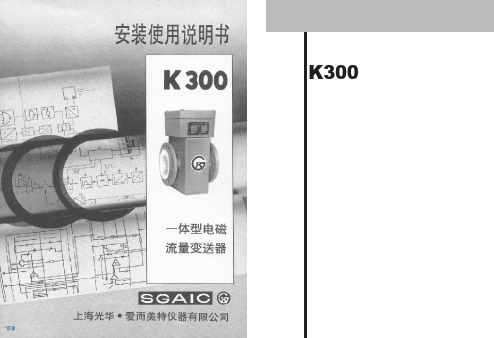
4. 传感器信号是一个与平均流速成精确线 性关系的电压。
5. 测量结果与流速分布及液体的压力、温 度、密度、粘度、电导率(不小于最低电导率)等物 理参数无关, 所以测量精度高, 工作可靠。
K300
安装使用说明书
目录
0 产品编码说明 1 综述
1.1 概述 1.2 测量原理 2 技术数据
2.1 K300的品种 2.2 机械数据 2.3 电气参数 2.4 测量精度 2.5 外形尺寸与重量 2.6 铭牌 3 电路方框图和工作原理 4 结构 4.1 传感器部分 4.1.1 传感器 4.1.2 电极 4.1.3 接地环 4.2 转换器部分 5 安装 5.1 安装要求 5.2 PTFE村里传感器的安装 5.3 接地 5.4 电源连接 5.5 名接24V交流电源 5.6 电源电压的选择历 5.7 信号输出 5.8 V/R测量 6 调试与运行
触点形式)
24
10 7.4 电隔离电流信号输出GT300
25
10 7.5 具有频率输出的电隔离的电流输出
11 GTF30026
26
11 8 功能测试
29
12 8.1 测试转换器方法
29
12 8.2 励磁电流检查方法
30
13 9 维护和故障查找
31
14 9.1 日常维护
31
14 9.2 调换电路板
31
衬里材料
电极材料
硬橡胶 H 不锈钢0Cr18Ni12Mo2Ti
V4A
氯丁橡胶 Ne 哈氏合金B
HB
聚四氟乙烯 T
哈氏合金C
HC
KD300变频器用户手册2013-12-17(V1.0)

KD300系列高性能矢量控制型变频器使用手册前言感谢您购买KD300 系列通用变频器产品。
本用户手册详细介绍了KD300系列通用变频器的产品特征、结构特点、功能、安装、调试及维护等方面的内容。
使用前请务必认真阅读本手册中的安全注意事项,在确保人身及设备安全的前提下使用该产品。
注意事项使用时请务必保证产品外壳及所有安全遮盖物安装的完整性,并按手册要求的内容操作。
由于产品改进、规格变更以及用户手册的进一步完善,用户手册的内容会有适当的变更。
用户手册的损坏或遗失,您可以向就近的分销商、办事处或公司技术服务部索取新的用户手册。
如果您对用户手册中描述的内容有不明白之处,请联系公司技术服务部。
产品上电后或运行中,如出现异常现象,应尽快停机检查或寻求技术服务。
KD300系列高性能矢量控制型变频器使用手册KD300系列高性能矢量控制型变频器使用手册目录目录 (I)KD300高性能矢量控制型变频器性能介绍 (VI)第一章安全信息及注意事项.............................................................................................................. - 1 -1.1安全注意事项........................................................................................................................... - 1 -1.1.1安装前 ............................................................................................................................. - 1 -1.1.2安装 ................................................................................................................................. - 1 -1.1.3配线 ................................................................................................................................. - 2 -1.1.4运行 ................................................................................................................................. - 3 -1.1.5保养 ................................................................................................................................. - 4 -1.2其它注意事项........................................................................................................................... - 5 -1.2.1输入电源.......................................................................................................................... - 5 -1.2.2浪涌保护.......................................................................................................................... - 5 -1.2.3接触器的使用.................................................................................................................. - 5 -1.2.4输出滤波.......................................................................................................................... - 5 -1.2.5电机绝缘.......................................................................................................................... - 5 -1.2.6降额使用.......................................................................................................................... - 6 -第二章产品信息 ................................................................................................................................. - 7 -2.1产品型号命名规则................................................................................................................... - 7 -2.2产品系列说明........................................................................................................................... - 7 -2.3产品技术规格........................................................................................................................... - 9 -2.4产品外形和安装孔位尺寸 ..................................................................................................... - 12 -2.4.1产品外形图.................................................................................................................... - 12 -2.4.2变频器的外形及安装孔位尺寸 .................................................................................... - 13 -2.4.3操作面板外形尺寸........................................................................................................ - 14 -2.5选配件..................................................................................................................................... - 14 -2.5.1远程操作键盘................................................................................................................ - 14 -2.5.2通讯线缆........................................................................................................................ - 14 -IKD300系列高性能矢量控制型变频器使用手册2.5.3现场总线适配器............................................................................................................ - 14 -2.5.4制动电阻........................................................................................................................ - 15 -第三章变频器的安装及配线............................................................................................................ - 17 -3.1机械安装................................................................................................................................. - 17 -3.1.1安装环境........................................................................................................................ - 17 -3.1.2机械安装的散热问题.................................................................................................... - 17 -3.2外围设备的连接图................................................................................................................. - 19 -3.2.1外围电器元件的使用说明 ............................................................................................ - 20 -3.3外围电器元件的选型 ............................................................................................................. - 21 -3.3.1外围电器元件选型指导 ................................................................................................ - 21 -3.4接线端子说明......................................................................................................................... - 22 -3.4.1主回路端子说明............................................................................................................ - 22 -3.4.2控制回路端子功能说明 ................................................................................................ - 25 -3.4.3模拟输入输出端子的配线 ............................................................................................ - 29 -3.4.4开关量输入端子的配线 ................................................................................................ - 30 -3.4.5开关量输出端子的配线 ................................................................................................ - 33 -3.4.6通讯端子的配线............................................................................................................ - 33 -3.5标准接线图............................................................................................................................. - 35 -3.6主回路的连接......................................................................................................................... - 36 -3.6.1主回路电源侧的连接.................................................................................................... - 36 -3.6.2主回路变频器侧的连接 ................................................................................................ - 37 -3.6.3主回路电机侧的连接.................................................................................................... - 37 -3.7符合EMC要求的安装指导 .................................................................................................. - 37 -3.7.1噪声的抑制.................................................................................................................... - 37 -3.7.2漏电流的抑制................................................................................................................ - 39 -3.7.3现场配线与接地............................................................................................................ - 39 -第四章变频器的运行与操作和运行说明 ........................................................................................ - 41 -4.1操作与显示介面介绍 ............................................................................................................. - 41 -IIKD300系列高性能矢量控制型变频器使用手册4.1.1键盘布局........................................................................................................................ - 41 -4.1.2键盘功能说明................................................................................................................ - 41 -4.1.3 LED数码管及功能指示灯说明.................................................................................... - 43 -4.2功能码查看、修改方式说明 ................................................................................................. - 44 -4.2.1参数设置........................................................................................................................ - 44 -4.3变频器的运行操作................................................................................................................. - 45 -4.3.1变频器运行的命令通道 ................................................................................................ - 45 -4.3.2变频器频率给定通道.................................................................................................... - 46 -4.3.3变频器的工作状态........................................................................................................ - 46 -4.3.4密码设置........................................................................................................................ - 47 -4.3.5操作面板锁定/解锁....................................................................................................... - 47 -4.3.6电机参数自学习............................................................................................................ - 48 -4.4变频器操作面板显示状态 ..................................................................................................... - 49 -4.4.1停机参数显示状态........................................................................................................ - 49 -4.4.2运行参数显示状态........................................................................................................ - 49 -4.4.3故障报警显示状态........................................................................................................ - 50 -4.4.4提示信息显示状态........................................................................................................ - 50 -4.5快速调试................................................................................................................................. - 51 -第五章功能参数 ............................................................................................................................... - 52 -第六章详细功能介绍 ....................................................................................................................... - 78 -6.1系统参数及功能码管理(A组).......................................................................................... - 78 -6.1.1系统参数(A0组) ...................................................................................................... - 78 -6.2运行参数设置(b组).......................................................................................................... - 80 -6.2.1频率给定(b0组)....................................................................................................... - 80 -6.2.2启停控制(b1组)....................................................................................................... - 89 -6.2.3加减速参数(b2组)................................................................................................... - 92 -6.3输入输出端子(C组) ......................................................................................................... - 94 -6.3.1模拟量输入(C0组).................................................................................................. - 94 -IIIKD300系列高性能矢量控制型变频器使用手册6.3.2数字量输入(C1组).................................................................................................. - 96 -6.3.3模拟量和脉冲输入(C2组) .................................................................................... - 104 -6.3.4模拟量端子输出(C3组) ........................................................................................ - 105 -6.3.5脉冲量输出(C4组)................................................................................................ - 106 -6.3.6数字量输出(C5组)................................................................................................ - 107 -6.4电机及控制参数(d组).................................................................................................... - 110 -6.4.1电机参数组(d0组)................................................................................................. - 110 -6.4.2 V/F控制参数组(d1组) ......................................................................................... - 112 -6.4.3矢量控制参数(d2组)............................................................................................. - 116 -6.5增强功能与保护参数(E组)............................................................................................ - 121 -6.5.1增强功能(E0组) .................................................................................................... - 121 -6.5.2保护参数(E1组) .................................................................................................... - 125 -6.6过程PID控制与多段速参数(F组)................................................................................ - 127 -6.6.1过程PID控制参数(F0组).................................................................................... - 127 -6.6.2多段速参数(F1组) ................................................................................................ - 131 -6.7通讯设置(H组) ............................................................................................................... - 134 -6.7.1串行通讯参数(H0组)............................................................................................ - 134 -6.8操作面板按键及显示(L组) ............................................................................................ - 136 -6.8.1操作面板按键(L0组)............................................................................................. - 136 -6.8.2 LED显示设定(L1组)............................................................................................ - 137 -6.9监视功能参数(U组) ....................................................................................................... - 139 -6.9.1 状态监视(U0组)................................................................................................... - 139 -6.9.2 故障记录(U1组)................................................................................................... - 141 -第七章故障诊断及异常处理.......................................................................................................... - 142 -7.1 故障原因及其对策.............................................................................................................. - 142 -第八章日常保养及维护.................................................................................................................. - 147 -8.1日常检查和保养................................................................................................................... - 147 -8.2定期维护............................................................................................................................... - 148 -IVKD300系列高性能矢量控制型变频器使用手册8.3易损部件的更换 ............................................................................................................. - 149 -8.4变频器的存贮....................................................................................................................... - 150 -第九章串行口RS485通讯协议.................................................................................................... - 151 -9.1通讯概述............................................................................................................................... - 151 -9.2通讯协议说明....................................................................................................................... - 151 -9.2.1 通讯组网方式............................................................................................................. - 151 -9.3协议内容............................................................................................................................... - 152 -9.4总线结构............................................................................................................................... - 152 -9.5通讯方式............................................................................................................................... - 153 -9.6协议格式............................................................................................................................... - 153 -9.7协议功能............................................................................................................................... - 155 -9.8 Modbus 通讯调试举例....................................................................................................... - 167 -9.9 LRC/CRC 生成................................................................................................................... - 169 -VKD300系列高性能矢量控制型变频器使用手册KD300高性能矢量控制型变频器性能介绍卓越的电机调速性能1、优异的矢量控制性能真正实现了交流电机解耦,实现优异的电机矢量控制性能,无PG矢量控制下,转矩控制精度可达7.5%。
数据处理技术

K系列可编程数显仪表使用说明书一、概述K系列可编程智能报警变送仪表是在x系列数显电测表基础上增加以下功能和特点:1、显示倍率、通讯地址、波特率等通过面板上按钮可任意设置,使用非常灵活方便。
2、可选择被测量值的变送输出,输出为4--20mA,0—5V,4—12—20mA等可选。
3、带RS-485数字接口,采用标准MODBUS-RTU协议,具备字通讯和字节通讯方式,自带上位机测试软件。
4、使用范围广、组合功能强。
5、具有上下限报警功能,上下限报警允许设定功能,用户可以灵活组合使用以实现某些控制功能。
6、数字校零、数字校调,精度高,性价比极高。
二、通用技术指标精度等级:显示精度:0.5% 0.2%显示:四位LED 另加符号位量程:AC1A、AC5A、DC20mA,AC100V、AC220V 、AC380V、DC75mV等,特殊量程可定做工作频率:50/60HZ工作电源:AC220V、DC220V、AC110V、DC110V(由客户指定)功耗:小于3V A平均无故障工作时间:大于50000H工作条件:环境温度:-10至55℃相对温度小于93% 海拔小于2500米报警输出口:端子COM-NC为常闭触点端子COM-NO 常开触点通讯接口:端子GND为485地线,端子A为485+ 端子B为485-三、外形及接线图(具体以实物为准)四、编程说明仪表共设四个按键,分别为“←”“→”“MENU”“”“←”键:左移键菜单进行左移动选择,或是对所设定数字进行减功能,设定大数据时持续按该键可实现快速减功能。
“→”键:右移键,对菜单进行右移动选择,是对所设定数字进行加功能,在设定大数据时持续按该键可实现快速加功能。
“MENU”键:编程键,用此键可进入编程菜单,或是跳回上一级菜单,忽略操作。
“”键:确认键,用于进入下一层菜单或操作确认。
仪表参数设定说明:该仪表采用四键制设定输入,用“MENU”键进入编程菜单前,须输入编程密码“0001”,仪表共有13项设定功能。
KX系列智能数显电测仪表用户手册(LCD)

额定值
过负荷 功耗 阻抗 精度
智能数显电测仪表使用手册(LCD)版
参数 交流 AC AC100V、220V,380V、450V 等 直流 DC DC75mV、100V、300V 等 测量:1.2 倍 瞬时:2 倍/1s <1VA (每相)
>300kΩ RMS 测量,精度等级 0.5 级(默认),0.2 级
3、技术参数·······················································4 4、面板说明·······················································6 5、安装与接线·····················································7
K、X 系列智能数显电测仪表 用户手册
液晶显示
江苏斯菲尔电气股份有限公司 JIANG SU SFERE ELECTRIC CO.,LTD
本说明书为 K、X 系列升级版智能数显电测仪表用户使用手册。相对之前版本的 K、X 系列智能数显电测仪表主要修改如下: 1. 增加液晶显示方式部分说明; 2. 同 K 系列一样,X 系列也增加了四个按键以方便变比更改设置;(DX4 除外)
NK300厂商手册-R16

注意事项 ............................................................................................................ A1
目录 ............................................................................................................. C1
扰而不能正常地工作。 z 接线必须正确、牢固,否则可能产生误动作。 z 任何一个接线插头上的电压值和正负(+/-)极性,必须符合说明书的规定,否则可能发生短路
或设备永久性损坏等故障。 z 在插拔插头或拨动开关前,手指应保持干燥,以防触电或损坏数控装置。 z 连接电线不能有破损,不能受挤压,否则可能发生漏电或短路。 z 不能带电插拔插头或打开数控装置机箱。
专业 专心 专注
X1
上海维宏电子科技有限公司 Weihong Electronic Technology Co., Ltd.
Milltronics Pointek CLS 300 电容胶带重量传感器说明书
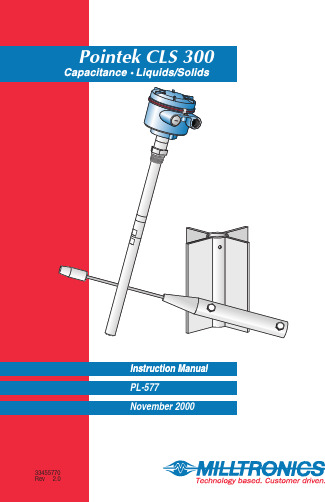
A t Milltronics,we endeavourto design equipment that is simple to use and reliable in its operation,with the aim of satisfying our customers'needs.Milltronics has been designing and manufacturing electronics based process measurement equipment since1954.Our fields of expertise include continuous and point level measurement,weighing and feeding systems and motion sensing.Technologies include ultrasonic,capacitance and microwave radar.Milltronics sells and markets world wide through subsidiaries,distributors and representatives.Through continuous improvement,we are striving to provide our customers with first rate sales information,engineering assistance and after sales support.For more details on our products and services,please contact us and we will provide you with a listing of the offices or representatives nearest you.Table of ContentsAbout Pointek CLS 300 (5)Pointek CLS 300 Outputs (5)Pointek CLS 300 Features (5)Pointek CLS 300 Applications (5)Specifications (7)Installation (11)Location (11)Configuration and Dimensions (13)Standard Version (14)High Temperature Version (15)Ceramic Active Shield Insulator (16)Thermal Isolator (16)Rod Version (16)Changing the Probe’s Length (17)Cable (19)Cable Tensile Strength (20)Cable Weights (20)Shortening the Cable (20)Mounting (21)Multiple units (21)Wall Restriction (21)Process Concerns (22)Interconnection (23)Trip Amplifier (23)Relay Output Connection (24)Solid State Switch (24)Diode Protection (24)Ancillary 2-Wire Output Connection (25)Power Connection (3 or 4 wire connection) (25)Operation (27)Set Up (27)Start Up (28)Alarm Output (29)Troubleshooting (31)Maintenance (32)Appendix I: Application Notes (33)Application Notes (33)About Pointek CLS 300Note:Pointek CLS 300 is to be used only in the manner outlined in thisinstruction manual.The Pointek CLS 300 capacitance level switch provides output on high or low process material levels. When the measured material is at the desired level, the change in capacitance is sensed and a level alarm is triggered.This could be either a “high level alarm” (material rising to reach the desired level) or a “low level alarm” (material falling to reach desired level). Pointek CLS 300 OutputsOne form `C' (SPDT) relayOne isolated, non-polarized, solid-state switchPointek CLS 300 FeaturesNPT, BSPT, JIS (other connections on request)Corrosion resistant construction, PFA, Ceramic and 316L stainless steelwetted parts25m (82 ft) maximum insertion lengthRugged shear and abrasion resistant probeFully adjustable process alarm: level, time delayField adjustable insert lengthESD protection to 55 kv continuous dischargeActive shield technologyPointek CLS 300 ApplicationsLiquids, slurries, powders, granules, and solidsChemical and petrochemicalHigh pressure and temperaturePower Industry (fly-ash)SpecificationsProbeProcess Connections:•NPT/BSPT/JIS 1Wetted Parts:•Standard Version:•AISI 316L/PFA/Peek 2•High Temperature Version:•AISI 316L/Ceramics Al203 (99.7%)2Probe Lengths:•Rod Version:•min. 350mm (14”) - max. 1000mm (40”)•Rope/Cable Version:•min. 500mm (20”) - max. 25000mm (985”) Max. Tensile Force:•1900kg (4188lbs)Pressure Range3:•-1 to +35 barg (-14.6 to +511 psig)Temperature Range3:•Standard Version:•-40 to 200 °C (-40 to 392 °F)•High Temperature Version:•-40 to 400 °C (-40 to 752 °F)•Min. Dielectric Constant (>r):• 1.5Enclosure:•AluminiumEpoxy Coated:•yesNEMA/CSA/IP-Rating:•4/Type4/IP65Cable Inlet:•2 X ½"NPTCertifications:•CENELEC/FM/CSAPower Supply and TransmitterSupply Voltage:•12 - 250 Vac/dc any polarity galvanically isolatedPower consumption:•2VA/2WattWiring connections:•max. 2.5 mm2Temperature ranges:•Operation (Storage):•-40 to 85 °C (-40 to 185 °F)Signal indicators:•3, indicating adjustment control, output status and powerAdjustment Potentiometers:•2, one for time delay adjustment, one for sensitivity adjustmentAdjustment Switches:•5PST dip switch, for time delay select, fail safe selection, time delaytest/adjust, high/low sensitivity.Min. Sensitivity:•1% change in actual capacitanceMax. Temperature Drift:•0.2% of Actual Capacitance ValueMeasurement Frequency:•600 (kHz) maxESD protection•protected to 55kV continuous discharge.Output FunctionsRelay Contact•Contact:•Form ‘C’ (SPDT)(selectable NC or NO contact)•Max. Contact Load (dc):•5A/30Vdc•Max. Contact Load (ac):•8A/250Vac (cos n=1)•Max. Switching Capacity:•150Watt/2000VA•Min. Contact Load•10mA/5Vdc•Time Delay (on and/or Off)•1 - 60 sec.Solid State switch•Output:•Galvanically isolated•Safety:•Non-polarity sensitive transistor•Max. Load:•2 Watt•Max. Switch Voltage:•250Vac/300Vdc•Max. Load Current:•100 mA•Voltage Drop•Below 1 Volt typical @ 50mA•Time Delay (On and/or Off)•1 - 60 sec.Two (2) Wire Switch•With customer supplied external trip devicesProbe - StandardLength•350mm (14”) to 1000mm (40”)Process Size•NPT, ¾” , 1”,1¼”, 1½”•BSPT, ¾”, 1”, 1½”•JIS, ¾”, 1”, 1½”Insulating Material•Standard Version:•PFA•High Temperature Version:•Ceramic•No insulation on active probeTensile kg loadProbe - CableLength • 500mm (20”) to 25000mm (985”)Process Size • NPT/BSPT: 1¼” minimumInsulating Material• AISI 316L SS • PFA insulation optionalTensile kg load• 1900 kg (4188 lbs)Electrode Dimensions • Cable (insulated):•9mm (0.35”)(uninsulated):•6mm (0.24”)• Weight:•32 x 250mm (1.26 x 9.84”)• Butterfly:•175 x168mm (6.89 x 6.61”)Approvals• CE, CSA, NRTL/C, FM, CENELEC • refer to device nameplateInstallationLocationNotes:•Installation shall only be performed by qualified personnel and in accordance with local governing regulations.•This product is susceptible to electrostatic shock. Follow proper grounding procedures.The Pointek CLS 300 as supplied in the standard probe lengths is normally mounted on the vessel top (high detection alarm) or through the tank wall at the detection level (high or low detection alarm).The cable version is designed for top mounting. The cable suspendsvertically so that it reaches into the process at the desired detection level (high or low detection alarm).Angle HorizontalVerticalConfiguration and DimensionsStandard VersionHigh Temperature VersionCeramic Active Shield InsulatorThe High Temperature version, which includes a ceramic Active Shieldinsulator, is recommended when the process temperature is greater than200E C/ 392 E F and / or when the product to be detected is very abrasive. The high temperature version is rated for applications up to 400 E C / 752 E F. See Temperature and Pressure Recommendations for Application on page 33. Thermal IsolatorIf the ambient temperature of the transmitter is expected to exceed85E C/185E F, then a thermal isolator should be used. An isolator provides a separation distance between a high process temperature inside the vessel, and the electronic housing outside the vessel. This reduces the operatingtemperature of the electronics to a value equal or less than 85E C/185E F. Rod VersionThe rod version of the CLS 300 is available in standard lengths from 350Changing the Probe’s LengthThe probe’s length can be shortened in the field by cutting the electrode.Warning:To prevent damage, do not apply torque directly to the main probe assembly.Option 11.Remove the electrode byreleasing the set screw andturning the threadedelectrode end counterclockwise2.Place the upper part of theelectrode in a vice as shownin the Figure.e a wrench to loosen thelower portion of theelectrode.Option 2The Wrong WayIf the process connection itself is put in the vice, then the probe’s internalparts will rotate along with the wrench, and the unit may fail.Cable Tensile StrengthThe tensile strength of the cable at 1900 kg / 4188 lbs should not beexceeded. It is also important to confirm that the load carrying capability of the silo/tank roof is sufficient to withstand the actual force on the cable for any conditions where the force is likely to be as great as 1900 kg / 4188 lbs.A cable (rope) probe with a PFA jacket reduces the possible product build upon the probe, thus also the tensile force on the cable.Cable WeightsA standard weight with optional attachable butterfly enhancer is available forthe cable version. For lower dielectric constant materials (often in solids) the butterfly weight is recommended, since it increases the change incapacitance when the material comes in contact with the cable end. Thiswould be the case when the silo is quite tall (> 15 m/45 ft) and the dielectric< 4)constant is less than (>rShortening the CableThe cable can be shortened using either:•An angle grinder (preferably with a disc suitable for stainless steel); or •Wire cutters (suitable for piano cable Ø6 – 9 mm).To shorten the cable, proceed as follows:1.If present, remove Butterfly from weight;2.Loosen the three set screws and remove weight by pulling it from the cable;3.Grind/cut the cable to the required length, remove rough edges from thecable;4.Insure that the cable strands are properly seated in the lay of the cable (i.e.no wire strands sticking outside the normal cable profile). It is important to insure that this step is properly done before continuing the assembly.5.Push the weight onto the cable while at the same time rotating it counter-clockwise about the cable, making sure that no cable strands are pushed out of their position in the cable and that the cable is fully inserted;6.Re-fasten the weight by tightening the three set screws;7.Attach the butterfly to the weight again.MountingMultiple unitsSensors must be 500 mm (20”)apart.Mount diagonally if there is notenough vertical space.Process Concernskeep out of path of falling material consider material angle of repose protect probe from falling materialInterconnectionTrip AmplifierLoosen the lid clip and remove the enclosure cover.Identification label (underside of enc losure cover)Notes:• Switch and potentiometer settings are for illustration purposes only.Refer to Set Up on page 27.• Relay contact terminals are for use with equipment having noaccessible live parts and wiring having insulation suitable for at least 250 V ac.• Maximum working voltage between adjacent relay contacts shall be250 V ac8A –5A –Relay Output ConnectionRelay shown in de-energized state, K2contacts rated for 8A at 250 Vac / 5A at30 VdcSolid State SwitchSolid state switch to customer’scontrol or instrumentation deviceSwitch shown in de-energized state, K3contact rated for 250 Vac / 300 Vdc 100mA max 2 VA/2W max., non-polarized.Diode ProtectionWhen driving an external relay with either the solid stated switch and / or relay outputs using dc power, protection diodes must be connected in the correct polarity across the relay coil to prevent possible switch / relaydamage due to the inductive spikes generated by the relay coil.Switch capacity100mA max.2 VA/2W max,250 Vac/300 Vdc.Ancillary 2-Wire Output ConnectionNominal 24 Vdc48 Vdc DC volts 22-2646-50R (S)120234Power Connection (3 or 4 wire connection)12 –V dcRefer to Power ConnectionOperationSet UpNote:Set up can be done in the field with the Pointek CLS 300 mounted into process, or in the shop prior to mounting.Dip Switch 1Set on to change the alarm relay status immediately when the sensor detects a change in frequency. Use this setting when time is critical.Set off to change the alarm relay status with a delay by the amount set on potentiometer #1 (P1). Use this setting when you want to slow the response to account for turbulence or false readings.Dip Switch 2Set on to change the alarm relay status immediately when the sensor detects a change in frequency. Use this setting when time is critical.Set off to change the alarm relay status with a delay by the amount set on potentiometer #1 (P1). Use this setting when you want to slow the response to account for turbulence or false readings.Dip Switch 3Set off to indicate the Low fail safe selection.Set on to indicate the High fail safe selection.Dip Switch 4Set on to test the delay of the alarm relays as set by the potentiometer #1(P1).Set off for normal operation.Dip Switch 5Set on for normal sensitivity on the sensor. Use this setting in situations when you are measuring dry solids or non-conductive liquids.S1 - 1Delay offS1 - 2Fail-safeS1 - 3Delay testS1 – 4SensitivityS1 - 5 Disabled Disabled High Test NormalEnabled Enabled Low Normal low Start UpAfter the CLS is properly mounted and the switch bank set up, apply power to the unit. The green LED (L3) lights to indicate the unit is powered andoperational.IndicatorsThe Pointek CLS uses three LEDs for visual indication of the following:L1 (yellow), sensor status:when P2 is properly set, this LED is on whenthe sensor is in contact with the processmaterial (material capacitance is greaterthan the set point, P2). L1 is off when thesensor is out of contact with the processmaterial (material capacitance is less thanthe set point).L2 (red), output status:this LED is an indication of the relay andsolid switch contact status. Refer toOperation \ Output Status.L3 (green), power:this LED is on when the Pointek CLS isproperly powered.Proceed with the set up of the alarm output.delay ‘on’delay ‘off’fail safedelay testsensitivityAlarm OutputAlarm Output StatusCoveredUn-coveredSetpoint AdjustmentIn order to assist you in properly adjusting the alarm set point for reliable and accurate detection of the process material, we have categorized the materials and applications into two cases. Follow the setup procedure associated with the case which includes your application.Case 1:This is the general case encountered in most applications, characterized by the following:• dry solids• low viscosity liquids • hygroscopic / wet solids•high viscosity and high conductivity liquidsCase 2:Case 1Preamble:•insure that L3 (green) is `on '•turn both potentiometers, P1 and P2, fully ccw (counterclockwise)•set S1 switches 1 to 4 `off ' and S1 switch 5 to `on' (normal sensitivity)1.With sensor uncovered and a minimum 100 mm free space all around, turnP2 cw until L1 (yellow) goes `on '.2.Turn P2 ccw until L1 goes `off '.Case 2Preamble:•insure that L3 (green) is `on '•turn potentiometer P1 fully ccw (counterclockwise), and P2 fully cw (clockwise)•set S1 switches 1 to 5 `off '1.Immerse the sensor in the material that has the lowest dielectric constant.L1 (yellow) should be `on '. If not, S1 switch 5 should be set to `on' (normal sensitivity).2.Adjust P2 ccw until L1 goes `off '.3.Immerse the sensor in the material that has the highest dielectric constant,L1 should come `on '.DelayThe alarm actuation can be delayed for either or both `on alarm' and `off alarm' conditions. The selection is made by setting S1-1 and S1-2, refer to Set Up \ Switch Bank. The amount of delay is adjustable from 1 to 60seconds by setting potentiometer, P1.TroubleshootingNo alarm responseL3 off (green LED)Check power supply L1 (yellow) doesn ’trespond to reducing level on the electrodeCheck sensitivity, S1-5,electrode, connections to sensor input on trip amplifier (and zener barrier continuity if used)Alarm won ’t switch when material level moves down the electrodeL1 (yellow) responds to reducing level on the electrodeCheck that relay and L2(red LED) changes state when S1-3 is toggledL1 (yellow) doesn ’t respond to the sensing electrode approaching or touching.Check sensitivity S1-5,electrode, (and zener barrier continuity, if used)L1 (yellow) responds to increasing level on the electrodeAlarm doesn ’t switch when material level moves up the electrodeL1 (yellow) flashes when approaching the alarm trip-pointCheck that relay and L2(red LED) changes state when S1-3 is toggledMaintenanceThe Pointek CLS 300 requires no regular maintenance or cleaning. Even with significant build-up on the CLS 300 level detector electrode, the level switch will continue to operate. Build-up of material on the active shield area will have little or no effect on the performance of the CLS 300.Appendix I: Application Notes Application NotesTemperature and Pressure Recommendations for ApplicationAppendix II: CE ConformityWRITTEN DECLARATION OFCONFORMITYWe,Siemens Milltronics Process Instruments B.V.Nikkelstraat 10 - 4823 AB BREDA - The Netherlands Declare, solely under own responsibility, that the product Point Level Switch,Pointek CLS 300Mentioned in this declaration, complies with the following standards and/or normative documents:Requirements Remarks Certificate No.EMC Directive 89/336/EEC Commercial, lightIndustrial, and industrial97221-KRQ/EMC 00-4024 EN 55011: 1991Emission – Class BEN 50082-2: 1995 Generic Immunity Standard, from which:•EN 61000-4-2: 1995: Electrostatic Discharge (ESD) Immunity•EN 61000-4-3: 1996: Radiated Electro-Magnetic Field Immunity•ENV 50204: 1995: Digital Radio Telephones Immunity•EN 61000-4-4: 1995: Electrostatic Fast Transient (EFT) Immunity•EN 61000-4-5: 1995: Surge Transient Immunity•EN 61000-4-6: 1996: Conducted Radio-Frequency DisturbancesImmunityATEX Directive 94/9/EC Audit Report No. 2003068II 1/ 2 GD EEx d[ia] IIC T6…T10344T 100 °C IP 66KEMA 00ATEXQ3047KEMA 00ATEX2040XEN 50014: 1992General RequirementsEN 50018: 1994 Flameproof Enclosures “d”The notified body is:N.V. KEMA – Utrechtseweg 310 – 6812 AR Arnhem – The NetherlandsLocation: Breda Named Representative: C.S. van Gils Date: October 1, 2000Position: Managing DirectorNote: For specific safety specifications, please consult the instrument labelIndex2-Wire Connection (25)3 or 4 wire connection (25)About Pointek CLS 300 (5)Adjusting Probe Length (17)Alarm Output (29)Setpoint Adjustment (29)Status (29)Ancillary 2-Wire Output Connection (25)Angle of repose (22)Appendix (33)Appendix II (34)Application Notes (33)Applications (5)Approvals (9)Cable (19)Shortening it (20)Tensile Strength (20)Weights (20)Ceramic Active Shield Insulator (16)Certifications (7)Configuration (13)DECLARATION OF CONFORMITY..34 Dimensions (13)High Temperature Version (15)Standard Version (14)Diode Protection (24)Dip Switches (27)ElectrodeShortening the Probe (17)Enclosure coverremoving (23)Falling Material (22)Features (5)High Temperature Version (15)Dimensions (15)High TemperaturesRecommendations (16)Indicators (28)Installation (11)Location (11)Interconnection (23)Ancillary 2-Wire Output Connection25Diode Protection (24)Power Connection (25)LEDs (28)Location (11)Angle (11)Horizontal (11)Vertical (11)Maintenance (32)Material build up (22)Mounting (21)Multiple Units (21)Process Concerns (22)Wall Restriction (21)Operation (27)Alarm Output (29)Set Up (27)Start Up (28)Output status (28)Outputs (5)Pointek CLS 300 (5)Applications (5)Configuration (13)Dimensions (14)Features (5)Outputs (5)Power (28)Power Connection (25)3 or 4 wire connection (25)Power Supply (7)Protection diodes (24)Relay Output Connection (24)Rod Version (16)Sensor status (28)Set Up (27)Dip Switches (27)Setpoint Adjustment (29)Shield Insulator (16)Shortening Probe (17)Solid State Switch (24)Solid stated switch (24)Specifications (7)Standard Version (14)Dimensions (14)Start Up (28)Thermal Isolator (16)Transmitter (7)CANADAGERMANYSWITZERLANDSingapore,Brazil AUSTRALIABELGIUMFRANCEHONG KONGMEXICOTHE NETHERLANDSTHE UNITED KINGDOMTHE UNITED STATES1954 Technology Dr., P .O. Box 4225,Peterborough, Ontario, Canada K9J 7B1T el.: (705) 745-2431 Fax: (705) 741-0466August van de Wielelei 97, 2100 Deurne, Antwerp, BelgiumT el.: +32(0)3326 45 54 Fax: +32(0)3326 05 25Parc de la Sainte Victoire, Bât. 5, 13590, Meyreuil, FranceT el.: +33 4 42 65 69 00 Fax: +33 4 42 58 63 95T el.: (524) 248-1561 Fax: (524) 248-1565Nikkelstraat 10, NL-4823 AB Breda, The Netherlands Tel.: +31(0)76 542 7 542 Fax: +31(0)76 542 8 542709 Stadium Drive, Arlington, Texas U.S.A. 76011T el.: (817) 277-3543 Fax: (817) 277-3894A joint venture in a sales office in and distributors in56 countries.Visit our web site at:182 Normanby Rd., Box 339, South Melbourne, AustraliaT el.: +61 3-9695-2400 Fax: +61 3-9695-2450Friedrichstrasse 69, D-76703, Kraichtal, Germany T el: +49 721 595 4607 Fax: +49 721 595 49371 Hoi Wan Street, Suite 602, Quarry Bay, Hong Kong T el.: +85 2-2856-3166 Fax: +85 2-2856-2962Century House, Bridgwater Road, Worcester, England WR4 9ZQT el: +44 1905 450500 Fax: +44 1905 450501Printed in CanadaPaseo de Loma Dorada # 114, Loma Dorada, Querétaro, Qro. 76060CP 168, Crêt de Plan 23, CH-1095 LUTRYT el. +41 21 791 58 28 Fax. +41 21 791 58 40。
金德KT300说明书
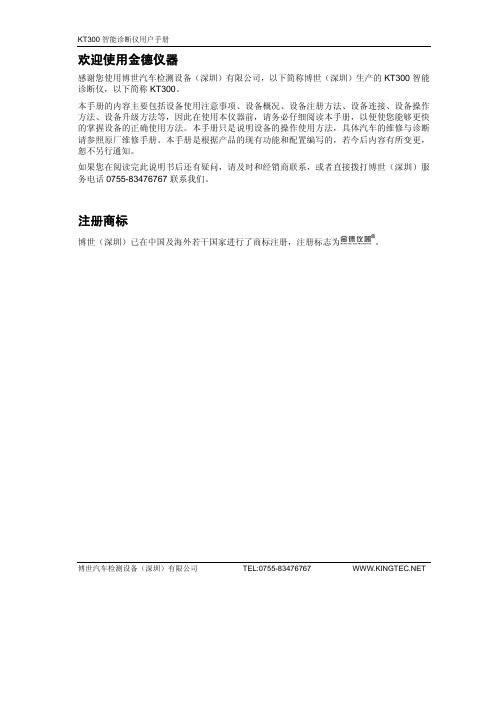
3.1 一般测试条件 ................................................................................................................................ 7 3.2 选择测试接头和诊断座 ................................................................................................................ 7 3.3 车型信息 ........................................................................................................................................ 7 3.4 设备连接 ........................................................................................................................................ 7 3.5 进入诊断系统 ................................................................................................................................ 8
OAKLON EUTECH PC 300 防水便携式 pH 电导率 TDS 温度仪器 说明书

Technology Made Easy...使用说明书PC 300防水便携式 pH/电导率/TDS/温度仪器35631-0068X248908ver. 2.2 Oct 02前言本手册说明了CyberScan PC 300手提式仪器的使用方法。
它有两种功能:首先是循序渐进的帮助用户学会如何去操作仪器,其次它可作为一本方便的使用指南。
本手册涵盖CyberScan PC 300的多种应用,如果您在使用仪器中有任何疑问,请立即与离您最近的Eutech/ Oakton授权经销商联系。
Eutech/ Oakton 仪器公司将不承担由于使用不当引起损坏和故障的任何责任。
本手册的内容将随着科技进步而改变,此种情况Eutech/Oakton仪器公司将不专门通知客户并不承担由此引起的任何责任。
版本 © 2000 年2月Eutech / Oakton仪器有限公司版权所有2002年10月修订目录1简介12显示和键盘功能22.1显示2 2.2键盘33准备工作43.1安装电池4 3.2电极信息54校正74.1仪器校正的重要信息7 4.2校正的准备工作8 4.3pH校正8 4.4电导率校正11 4.5TDS校正14 4.6电导率标准和TDS因子的校正 15 4.7温度校正165测量18 5.1pH测量18 5.2电导率或TDS的测量216锁定功能277高级设置功能 28 7.1高级SETUP模式总括30 7.2P1.0:查看先前的pH校正数据 33 7.3P2.0: 查看pH电极数据 34 7.4P3.0: pH测量配置35 7.5P4.0: 恢复出厂默认设置(pH) 39 7.6P5.0: 查看先前的电导率校正数据 40 7.7P6.0: 查看电导率电极数据 41 7.8P7.0: 电导率或TDS测量配置 42 7.9P8.0温度46 8电极的维护和保养 49 8.1pH电极的维护49 8.2电导率电极51 9故障维修指南 5210错误信息5311规格说明书 5412配件5513附录1: 电导率到TDS的转化因子 5714附录2: 计算TDS转化因子 5815附录3:计算温度系数 5916附录4: 仪器的出厂默认设置 6117附录5: 在P3.3中,选择USA或NIST缓冲液设置 6218质量保证63 19返还条款641 简介感谢您购买了优特仪器的防水型手提式仪器。
- 1、下载文档前请自行甄别文档内容的完整性,平台不提供额外的编辑、内容补充、找答案等附加服务。
- 2、"仅部分预览"的文档,不可在线预览部分如存在完整性等问题,可反馈申请退款(可完整预览的文档不适用该条件!)。
- 3、如文档侵犯您的权益,请联系客服反馈,我们会尽快为您处理(人工客服工作时间:9:00-18:30)。
通讯协议手册杭州暖威电气有限公司
目录
MODBUS-RTU协议 (3)
通讯参数说明 (3)
模拟量码值定义 (7)
模拟量码值表 (7)
模拟量数据定义 (8)
电度量码值 (10)
电度量数据定义表 (10)
DL/T645通讯 (11)
通讯参数说明 (11)
数据标识编码表 (14)
变送功能 (15)
MODBUS-RTU 协议
通讯参数说明
硬件采用RS -485,主从式半双工通讯,主机呼叫从机地址,从机应答方式通讯。
数据帧10位,1个起始位,8个数据位,1个停止位,偶校验,错误检测CRC(循环冗余校验)。
波特率2400bps--57600bps ; 功能码 01H :读控制输出接点(继电器)状态
第1字节 ADR : 从机地址码(=001~254) 第
2字节 01H : 读寄存器值功能码 第3、4字节 : 想读取的开关量的起始地址 第5、6字节 : 从起始地址开始读多少个开关量 第7、8字节 : 从字节1到6的CRC16校验和
第1字节 ADR : 从机地址码(=001~254) 第2字节 01H : 返回读功能码
第3字节 : 返回的字节个数:表示数据的字节个数 第4字节
: 由于数据是一个8位的数,所以表示8个开关量的值,每一位为0
表示对应的开关断开,为1表示闭合。
第5、6字节 : 从字节1到4的CRC16校验和
1.1.功能码 02H :读开关输入(遥信)状态
第1字节 ADR : 从机地址码(=001~254) 第2字节 02H : 读寄存器值功能码 第
3、4字节 : 想读取的开关量的起始地址 第5、6字节 : 从起始地址开始读多少个开关量 第7、8字节 : 从字节1到6的CRC16校验和
第1字节 ADR : 从机地址码(=001~254) 第2字节 02H : 返回读功能码
第3字节 : 返回的字节个数:表示数据的字节个数 第4字节
: 由于数据是一个8位的数,所以表示8个开关量的值,每一位
为0表示对应的开关断开,为1表示闭合。
第5、 6字节
: 从字节1到4的CRC16校验和
1.2.功能码03H :读模拟量(遥测) 第1字节 ADR : 从机地址码(=001~254) 第2字节 03H : 读寄存器值功能码 第3、4字节 : 要读的寄存器开始地址 第5、6字节 : 要读的寄存器数量
第7、8字节 : 从字节1到6的CRC16校验和
第1字节 ADR : 从机地址码(=001~254) 第2字节 03H : 返回读功能码
第3字节 : 从4到M (包括4及M )的字节总数 第4到M 字节
:
寄存器数据
第M +1、M+2字节 : 从字节1到M 的CRC16校验和
1.3.功能码04H :读电度量(遥脉) 第1字节 ADR : 从机地址码(=001~254) 第2字节 04H : 读寄存器值功能码 第3、4字节
: 要读的寄存器开始地址(每个电量值在两个寄存器中存储,寄存
器开始地址为2n-1,n ≥0)
第5、6字节 : 要读的寄存器数量(每个电量值在两个寄存器中存储,寄存器数
量必须为2的倍数)
第7、8字节 : 从字节1到6的CRC16校验和
第1字节 ADR : 从机地址码(=001~254) 第2字节 03H : 返回读功能码
第3字节 : 从4到M (包括4及M )的字节总数 第4到M 字节
:
电度量数据
第M +1、M+2字节 : 从字节1到M 的CRC16校验和
1.4.功能码05H:控制
第1字节 ADR :从机地址码(=001~254)
第2字节 05H :读寄存器值功能码
第3、4字节:需要控制的开关的地址
第5、6字节:需要控制的开关量的状态。
[FF][00]表示闭合,[00][00]表示断开,其他数值非法
第7、8字节:从字节1到6的CRC16校验和
注:此命令一条只能下置一个开关量的状态。
第1字节 ADR :从机地址码(=001~254)
第2字节03H :返回读功能码
第3、4字节:控制的开关的地址
第5、6字节:返回的开关量的状态。
[FF][00]表示闭合,[00][00]表示断开,其他数值非法
第7、8字节:从字节1到6的CRC16校验和
bit15:数据符号位。
1-负;0-正
bit10-bit0:对应于数据码值bit10-bit 0。
说明:
单相的有功、无功、视在功率无需×3,高压系统还要×PT (电压变比)
码值bit9 码值bit0 数据符号位
码值bit1 码值bit2 码值bit3 码值bit4 码值bit5 码值bit6 码值bit7
码值bit10 码值bit8
备用 备用 备用
备用
电度量码值
将码值转换成十进制数值×0.01即为电度量,单位:kWH/kVarH/kVA。
DL/T645通讯
通讯参数说明
通讯接口RS485;
波特率1200bps;
1位起始位,8位数据位,偶校验,1位停止位;
链路层
本协议为主-从结构的半双工通信方式。
通信链路的建立与解除均由主站发出的信息帧来控制。
每帧由帧起始符、从站地址域、控制码、数据长度、数据域、帧信息纵向校验码及帧结束符等7个部分组成。
每部分由若干字节组成。
字节格式
图1:字节传输序列
每字节含8位二进制码,传输时加上一个起始位(0)、一个偶校验位和一个停止位(1),共11位。
其传输序列如图1。
D0是字节的最低有效位,D7是字节的最高有效位。
先传低位,后传高位。
帧格式
帧是传送信息的基本单元。
帧格式如图2所示。
帧起始符68H 标识一帧信息的开始,其值为68H=01101000B 。
地址域A0~A5地址域由6个字节构成。
低地址位在先,高地址位在后。
当地址为999999999999H 时,为广播地址。
控制码C
数据长度L :L 为数据域的字节数。
读数据时L 200,写数据时L 50,L=0表示无数据域。
数据域DATA :数据域包括数据标识和数据、密码等,其结构随控制码的功能而改变。
传输时,发送方按字节进行加33H 处理,接收方按字节进行减33H 处理。
校验码CS 从帧起始符开始到校验码之前的所有各字节的模256的和,即各字节二进制算术和,不计超过256的溢出值。
结束符16H :标识一帧信息的结束,其值为16H=00010110B 。
传输
前导字节在发送帧信息之前,先发送1~4个字节FEH ,以唤醒接收方。
传输次序所有数据项均先传送低位字节,后传送高位字节。
数据传输的举例:电能量值为123456.78kWh ,其传输次序如图3。
图3:传输次序图
发送方 接受方
≤≤
传输响应每次通信都是由主站向按信息帧地址域选择的从站发出请求命令帧开始,被请求的从站根据命令帧中控制码的要求做出相应。
收到命令帧后的响应延时Td :20ms Td 500ms 。
字节之间停顿时间Tb :Tb 500ms 。
差错控制
字节校验为偶校验,帧校验为纵向信息校验和,接收方无论检测到偶校验出错或纵向信息校验和出错,均放弃该信息帧,不予响应。
应用层 读数据
主站请求帧功能:请求读数据控制码:C=01H 数据长度:L=02H ; 从站正常应答功能:从站正常应答控制码:C=81H ,无后续数据帧。
帧格式:
C=A1H ,有后续数据帧数据长度:L=02H+m(数据长度)无后续数据帧格式:
数据项
数据项标识
数据长度 控制码
≤≤≤
数据标识编码表
变送功能
变送功能定义如下:
说明:1. “•”:单相“*”:三相
其中,“变送功能”为“输出可选”表示可以自定义需要输出的参数,参数对应表见下表:
输出可选模拟量输出参数的设置:
1)在设置参数(密码“1111”)选项中选择“AO-1”、“AO-2”、“AO-3”,将参数设置为“模拟量输出参数表”中的相应数据项即可。
2)模拟量输出的高限设置(密码“1111”)选项中选择“IUP”“UUP”“UUUP”“PUP”设置对应模拟量输出的高限值。
应用举例:
1、单相电流表:二次侧最大电流5A,输出采用0~20mA;需要设置参数为:
IUP:5000(单位0.001A)
输出和信号的对应关系为:
信号模拟量输出信号模拟量输出
I:0A ——4mA 5A ——20mA
2、三相多功能表:400V/5A,输出采用4-20mA:选择输出为IA,UAB,P时,需要设置参数为
AO-1:135
AO-2:132
AO-3:141
IUP:5000(单位0.001A)
UUUP:4000(单位0.1V)
PUP:3300(单位1W)
输出和信号的对应关系为:
信号模拟量输出信号模拟量输出
I :0A ——4mA 5A ——20mA
U:0V ——4mA 400V ——20mA
P:-3300 W ——4mA 3300W ——20mA。
