UDM40LSFSXR4HTX中文资料
黑盾 nas 440 420 使用者指南说明书

BlackArmor® NAS 440/420使用者指南BlackArmor® NAS 440/420 使用者指南© 2010 Seagate Technology LLC.保留所有權利。
Seagate、Seagate Technology、Wave 標誌及FreeAgent 是 Seagate Technology LLC 或其某個子公司的商標或註冊商標。
所有其他商標或註冊商標為其各自擁有者的財產。
當提到硬碟容量時,1 GB 等於十億位元組,1 TB 等於一兆位元組。
此外,某些列示的容量用於格式化和其他功能,因此將不能用於資料儲存。
不同應用程式的定量用法範例僅作為示範目的提供。
實際數量將因不同因素而異,包括檔案大小、檔案格式、功能及應用程式軟體等等。
Seagate 保留變更產品內容或規格而不另行通知的權利。
Seagate Technology LLC920 Disc DriveScotts Valley CA 95066 U.S.A.開放程式碼和授權來源資訊如需有關 Seagate 產品使用的開放程式碼和授權的資訊,請造訪 Seagate 網站(位於/support)目錄1. 前言 . . . . . . . . . . . . . . . . . . . . . . . . . . . . . . . . . . . . . . . . . . . . . . . . . . . .7關於本指南 . . . . . . . . . . . . . . . . . . . . . . . . . . . . . . . . . . . . . . . . . . . . . . . . . . 7套件內容 . . . . . . . . . . . . . . . . . . . . . . . . . . . . . . . . . . . . . . . . . . . . . . . . . . . . 7系統需求 . . . . . . . . . . . . . . . . . . . . . . . . . . . . . . . . . . . . . . . . . . . . . . . . . . . . 8瞭解更多資訊 . . . . . . . . . . . . . . . . . . . . . . . . . . . . . . . . . . . . . . . . . . . . . . . . . 82. 關於 Seagate BlackArmor® NAS 440/420 . . . . . . . . . . . . . . . . . . . . .9簡介 . . . . . . . . . . . . . . . . . . . . . . . . . . . . . . . . . . . . . . . . . . . . . . . . . . . . . . . . 9關於 BlackArmor 伺服器 . . . . . . . . . . . . . . . . . . . . . . . . . . . . . . . . . . . . . . . . 9 BlackArmor 伺服器套件的主要元件 . . . . . . . . . . . . . . . . . . . . . . . . . . . . 10BlackArmor 伺服器的功能. . . . . . . . . . . . . . . . . . . . . . . . . . . . . . . . . . . 10 BlackArmor 伺服器的功能 . . . . . . . . . . . . . . . . . . . . . . . . . . . . . . . . . . . . . . 12BlackArmor 管理員與使用者之間的區別 . . . . . . . . . . . . . . . . . . . . . . . . . . . 12關於 BlackArmor 管理員 . . . . . . . . . . . . . . . . . . . . . . . . . . . . . . . . . . . . 12關於 BlackArmor 使用者 . . . . . . . . . . . . . . . . . . . . . . . . . . . . . . . . . . . . 13如何開始 . . . . . . . . . . . . . . . . . . . . . . . . . . . . . . . . . . . . . . . . . . . . . . . . . . . 13 BlackArmor 管理員從此開始 . . . . . . . . . . . . . . . . . . . . . . . . . . . . . . . . . 13BlackArmor 使用者從此開始 . . . . . . . . . . . . . . . . . . . . . . . . . . . . . . . . . 143. BlackArmor® 伺服器使用入門 . . . . . . . . . . . . . . . . . . . . . . . . . . . . . .15簡介 . . . . . . . . . . . . . . . . . . . . . . . . . . . . . . . . . . . . . . . . . . . . . . . . . . . . . . . 15管理員設定步驟 . . . . . . . . . . . . . . . . . . . . . . . . . . . . . . . . . . . . . . . . . . . . . . 16安裝 BlackArmor 伺服器和軟體 . . . . . . . . . . . . . . . . . . . . . . . . . . . . . . . 16連接至伺服器 . . . . . . . . . . . . . . . . . . . . . . . . . . . . . . . . . . . . . . . . . . . . . 17完成初始設定 . . . . . . . . . . . . . . . . . . . . . . . . . . . . . . . . . . . . . . . . . . . . . 17建立自訂共用 . . . . . . . . . . . . . . . . . . . . . . . . . . . . . . . . . . . . . . . . . . . . . 18建立使用者帳戶. . . . . . . . . . . . . . . . . . . . . . . . . . . . . . . . . . . . . . . . . . . 19分發 BlackArmor 使用者資訊 . . . . . . . . . . . . . . . . . . . . . . . . . . . . . . . . . 20使用 Seagate Global Access 存取 BlackArmor . . . . . . . . . . . . . . . . . . . 20將 USB 印表機連接至您的 BlackArmor 伺服器. . . . . . . . . . . . . . . . . . . 22將您的 BlackArmor 設定為媒體伺服器 . . . . . . . . . . . . . . . . . . . . . . . . . 22管理員後續步驟. . . . . . . . . . . . . . . . . . . . . . . . . . . . . . . . . . . . . . . . . . . 23BlackArmor 使用者入門指南 . . . . . . . . . . . . . . . . . . . . . . . . . . . . . . . . . . . . 24可選步驟 . . . . . . . . . . . . . . . . . . . . . . . . . . . . . . . . . . . . . . . . . . . . . . . . 25建立 Seagate Global Access 帳戶 . . . . . . . . . . . . . . . . . . . . . . . . . . . . . 254. 充分運用您的 BlackArmor® 伺服器 . . . . . . . . . . . . . . . . . . . . . . . . . .27簡介 . . . . . . . . . . . . . . . . . . . . . . . . . . . . . . . . . . . . . . . . . . . . . . . . . . . . . . . 27您的角色是 BlackArmor 管理員 . . . . . . . . . . . . . . . . . . . . . . . . . . . . . . . . . . 28 BlackArmor伺服器的預設設定 . . . . . . . . . . . . . . . . . . . . . . . . . . . . . . . . . . 29管理 BlackArmor 磁碟區、共用和儲存 . . . . . . . . . . . . . . . . . . . . . . . . . . . . 30瞭解磁碟區和共用 . . . . . . . . . . . . . . . . . . . . . . . . . . . . . . . . . . . . . . . . . 30處理磁碟區 . . . . . . . . . . . . . . . . . . . . . . . . . . . . . . . . . . . . . . . . . . . . . . . 31處理共用 . . . . . . . . . . . . . . . . . . . . . . . . . . . . . . . . . . . . . . . . . . . . . . . . 33為 BlackArmor 使用者設定儲存空間限制 . . . . . . . . . . . . . . . . . . . . . . . . 34設定超過配額的寬限期 . . . . . . . . . . . . . . . . . . . . . . . . . . . . . . . . . . . . . . 35控制 BlackArmor 伺服器的 Web 檔案下載 . . . . . . . . . . . . . . . . . . . . . . . 35管理 BlackArmor 使用者 . . . . . . . . . . . . . . . . . . . . . . . . . . . . . . . . . . . . . . . 36處理使用者帳戶. . . . . . . . . . . . . . . . . . . . . . . . . . . . . . . . . . . . . . . . . . . 36建立和修改使用者群組 . . . . . . . . . . . . . . . . . . . . . . . . . . . . . . . . . . . . . . 36使用網路備份保護您的 BlackArmor 檔案 . . . . . . . . . . . . . . . . . . . . . . . . . . . 37設定聚合容錯移轉 . . . . . . . . . . . . . . . . . . . . . . . . . . . . . . . . . . . . . . . . . . . . 38將您的 BlackArmor 伺服器設定為媒體伺服器. . . . . . . . . . . . . . . . . . . . . . . 38監測您的 BlackArmor 伺服器 . . . . . . . . . . . . . . . . . . . . . . . . . . . . . . . . . . . . 38使用伺服器的 LED 螢幕監測狀態 . . . . . . . . . . . . . . . . . . . . . . . . . . . . . 39使用伺服器的 LED 指示燈監測狀態 . . . . . . . . . . . . . . . . . . . . . . . . . . . . 39使用電子郵箱提示來監測伺服器狀態 . . . . . . . . . . . . . . . . . . . . . . . . . . . 40使用 SMART 檢查磁碟機狀態 . . . . . . . . . . . . . . . . . . . . . . . . . . . . . . . . 40變更 BlackArmor 伺服器的進階設定 . . . . . . . . . . . . . . . . . . . . . . . . . . . . . . 41動態網域名稱系統 (DNS) 設定 . . . . . . . . . . . . . . . . . . . . . . . . . . . . . . . . 41檔案通訊協定設定 . . . . . . . . . . . . . . . . . . . . . . . . . . . . . . . . . . . . . . . . . 41網路時間通訊協定 (NTP) 設定 . . . . . . . . . . . . . . . . . . . . . . . . . . . . . . . . 41省電設定 . . . . . . . . . . . . . . . . . . . . . . . . . . . . . . . . . . . . . . . . . . . . . . . . 42安全通訊端層 (SSL) 設定 . . . . . . . . . . . . . . . . . . . . . . . . . . . . . . . . . . . . 42不斷電供應系統 (UPS) 設定 . . . . . . . . . . . . . . . . . . . . . . . . . . . . . . . . . 42 Web 存取通訊協定設定. . . . . . . . . . . . . . . . . . . . . . . . . . . . . . . . . . . . . 42工作群組和網域設定 . . . . . . . . . . . . . . . . . . . . . . . . . . . . . . . . . . . . . . . 43維護您的 BlackArmor 伺服器 . . . . . . . . . . . . . . . . . . . . . . . . . . . . . . . . . . . . 43基本的硬體安全與維護 . . . . . . . . . . . . . . . . . . . . . . . . . . . . . . . . . . . . . . 43保持更新伺服器的韌體 . . . . . . . . . . . . . . . . . . . . . . . . . . . . . . . . . . . . . . 44重設您的 BlackArmor 伺服器 . . . . . . . . . . . . . . . . . . . . . . . . . . . . . . . . . . . . 445. BlackArmor® 使用者提示 . . . . . . . . . . . . . . . . . . . . . . . . . . . . . . . . .45簡介 . . . . . . . . . . . . . . . . . . . . . . . . . . . . . . . . . . . . . . . . . . . . . . . . . . . . . . . 45瞭解您的 BlackArmor 使用者帳戶. . . . . . . . . . . . . . . . . . . . . . . . . . . . . . . . 45存取限制 . . . . . . . . . . . . . . . . . . . . . . . . . . . . . . . . . . . . . . . . . . . . . . . . 45儲存空間限制 . . . . . . . . . . . . . . . . . . . . . . . . . . . . . . . . . . . . . . . . . . . . . 46自動排序媒體檔案 . . . . . . . . . . . . . . . . . . . . . . . . . . . . . . . . . . . . . . . . . 46配額的寬限期限制 . . . . . . . . . . . . . . . . . . . . . . . . . . . . . . . . . . . . . . . . . 46共用上的檔案通訊協定支援 . . . . . . . . . . . . . . . . . . . . . . . . . . . . . . . . . . 47存取 BlackArmor 伺服器上的共用和檔案 . . . . . . . . . . . . . . . . . . . . . . . . . . . 47備份您的檔案 . . . . . . . . . . . . . . . . . . . . . . . . . . . . . . . . . . . . . . . . . . . . . . . . 47使用 BlackArmor Backup 備份檔案. . . . . . . . . . . . . . . . . . . . . . . . . . . . 47在伺服器之間備份檔案 . . . . . . . . . . . . . . . . . . . . . . . . . . . . . . . . . . . . . . 48備份到或備份自外接式 USB 磁碟機 . . . . . . . . . . . . . . . . . . . . . . . . . . . 48透過 Web 存取您的 BlackArmor 檔案 . . . . . . . . . . . . . . . . . . . . . . . . . . . . . 48將大型 Web 檔案下載至您的 BlackArmor 伺服器 . . . . . . . . . . . . . . . . . . . . 49從資源回收筒中擷取已刪除的檔案 . . . . . . . . . . . . . . . . . . . . . . . . . . . . . . . 49 6. 解決問題 . . . . . . . . . . . . . . . . . . . . . . . . . . . . . . . . . . . . . . . . . . . . . . .51一般疑難排解提示 . . . . . . . . . . . . . . . . . . . . . . . . . . . . . . . . . . . . . . . . . . . . 51常見問題和解決方案 . . . . . . . . . . . . . . . . . . . . . . . . . . . . . . . . . . . . . . . . . . 51我無法透過本機網路連接至伺服器。
华盛顿电子硬盘产品简介说明书

New Seagate Model Number Key, EnterpriseST 500 NM 123 1BRANDCAPACITYSEGMENTATTRIBUTESGENERATION2 letters ST = Seagate MX = Maxtor2 to 4 digits 500 = 500GB 1000 = 1000GBCapacities >9999GB:10 = 10TB 15 = 15TB2 lettersMM = Mission-Critical, 2.5-Inch, 10K MX = Mission-Critical, 2.5-Inch, 15K NM = Nearline, 3.5-Inch NX = Nearline, 2.5-Inch FM = SSD Mainstream FX = SSD Performance3 digits, non-intelligentVaries as needed, for example:Interface RPM Cache SED1 digit, intelligent 1 = 1st Generation2 = 2nd Generation3 = 3rd GenerationSeagate Partner Program MembersVisit the Sales Tools section to access the latest product roadmap, end-of-life schedule and product information. DistributorsEMEA SPP Support00-800-6890-8282US Sales Support1-800-SEAGATE or 1-405-324-4700Visit for more information or call 1-800-SEAGATE (1-800-732-4283) © 2012 Seagate Technology LLC. All rights reserved. Printed in USA. Seagate, Seagate Technology and the Wave logo are registered trademarksof Seagate Technology LLC in the United States and/or other countries. Cheetah, Constellation.2, Pulsar, Pulsar.2 and Savvio are either trademarks or registered trademarks of Seagate Technology LLC or one of its affiliated companies in the United States and/or other countries. The FIPS logo is a certification mark of NIST, which does not imply product endorsement by NIST, the U.S., or Canadian governments. All other trademarks or registered trademarks are the property of their respective owners. When referring to drive capacity, one gigabyte, or GB, equals one billion bytes and one terabyte, or TB, equals one trillion bytes. Your computer’s operating system may use a different standard of measurement and report a lower capacity. In addition, some of the listed capacity is used for1 One gigabyte, or GB, equals one billion bytes and one terabyte, or TB, equals one trillion bytes when referring to hard drive capacity.2 Self-Encrypting Drives (SED) and FIPS 140-2 Validated drives are not available in all models or countries. May require TCG-compliant host or controller support.3 See FIPS 140-2 Level 2 Certificate at /groups/STM/cmvp/documents/140-1/1401val2010.htm#12994 Data provided is based on format at 512 bytes.View a brief training presentation on how our model number format has changed at /seagate/ModelNumber。
Boonton PMX40 RF Power Meter数据手册说明书

The PMX40 provides design engineers and technicians the utility of traditional benchtop instrument, the flexibility and performance of modern USB RF power sensors, and the simplicity of a multi-touch display built with Boonton award-winning technology.As a benchtop meter, the PMX40 provides a standalone solution for capturing, displaying, and analyzing peak and average RF power in both the time and statistical domains through an intuitive, multi-touch touchscreen display.The PMX40 Power Meter utilizes up to four RTP and CPS families of USB RF power sensors with industry- leading performance and capabilities either independently or for synchronized multi-channel measurements of CW, modulated, and pulsed signals.Providing the ultimate flexibility, the PMX40 sensors can be disconnected and independently used as standalone instruments.Key Features• Capture/display/analyze peak and average power• Frequency range from 4 kHz to 40 GHz• Industry-leading video bandwidth (195 MHz) and rise time (3 ns)• Industry-leading 100,000 measurements per second• Industry-leading 100 ps time resolution• Synchronous multi-channel measurements (up to 4 channels)• Sensors can be used as standalone instruments PMX40 RF Power MeterPulsed ModeAnalysis of fast-rising single pulses or pulses with short pulserepetition intervals (PRIs) requires an instrument with sophisticated trigger and data acquisition capability. Within Pulsed Mode, more than 16 pulse parameters can be measured.Continuous ModeFor simple, intuitive measurements of repetitive waveforms, the PMX40 Continuous Mode of operation provides a numeric display of average, maximum and minimum signal powers.Statistical ModeIn Statistical Mode, the PMX40 plots the Complementary Cumulative Distribution Function (CCDF). The CCDF plot shows the rate of occurrence of a specific crest factor for signals, such as those used in 5G, 4G/LTE, and Wi-Fi applications.PMX40 RF Power Meter – Front PanelConnect up to 4 USB sensors for multi-channel measurements.Multi-touch display with intuitive user interface.One touch to quickly access presets and favorite functions.Sync ports to source or receive triggers for timing and synchronization.Test source to verify sensor operation.The PMX40’s intuitive, multi-touch display enables fast configuration of up to four sensors as well as easy access to measurement and analysis tools, providing a standalone solution for capturing, displaying, and analyzing peak and average RF power in both the time and statistical domains. The meter also incorporates a test source to verify sensor operation.High-Performance and Versatile USB Power Sensors• Real-Time Power Processing™ technology with virtually zero measurement latency • 100,000 measurements per second • 80 dB dynamic range• Synchronized multi-channel measurementsAll RTP Real-Time Power SensorsThe Boonton PMX40 Power Meter utilizes Boonton RTP and CPS families of USB RF power sensors with indus-try leading performance and capabilities. All RTP sensors incorporate the unique Boonton Real-Time Power Processing™ technology, which virtually eliminates gaps in measurement suffered by other power sensors and enables industry best measurement speeds. In terms of RF performance, the RTP5000 series Real-Time Peak Power Sensors are the fastest responding sensors with 3 ns rise times and 195 MHz of video bandwidth. The RTP4000 series Real-Time True Average Power Sensors enable the lowest frequency measurements for diode-based average power measuring sensors and can make accurate measurements virtually independent of signal modulation bandwidth. CPS sensors offer flexible connectivity and performance leadership at anexcellent price point.Real-Time Power Processing™Boonton Real-Time Power Processing 1 dramatically reduces the total cycle time for acquiring and processing power measurement samples. By combining a dedicated acquisition engine, hardware trigger, integrated sample buffer, and a real-time optimized parallel processing architecture, Real-Time Power Processing™ performs most of the sweep processing steps simultaneously, beginning immediately after the trigger instead of waiting for the end of the acquisition cycle.The advantages of the Real-Time Power Processing technique are that key processing steps take place in parallel and keep pace with the signal acquisition. With no added computational overhead to prolong the sweep cycle, the sample buffer cannot overflow. As a result, there is no need to halt acquisition for trace processing. This means gap-free signal acquisition virtually guarantees that intermittent signal phenomena such as transients or dropouts will be reliably captured and analyzed.1RTPP is available within the RTP500 and RTP4000 sensors.Software FeaturesMeasurement Buffer ModeThe RTP series Measurement Buffer Mode is a remote control function that works in conjunction with Real-Time Power Processing to provide only therelevant burst or pulse information, eliminating the need to download and post-process large sample buffers. As a result, users can collect and analyze measurements from a virtually unlimited number of consecutive pulses or events without gaps. A wide variety of parameters can be calculated and plotted, such as duty cycle, pulse repetition rate, pulse width variation, and pulse jitter. In addition, anomalies,such as dropouts, can be identified.Dropouts, such as those shown left, are the sorts of events often missed by conventional power meters due to the acquisition gaps while processing takes place.Example seven pulse waveform.Measurement buffer data returned for waveform in above.Wi-Fi and Wireless Communication Signal AnalysisCharacterization and compliance testing of Wi-Fi and LTE chipsets and devices involves significant challenges for design and test engineers. With multiple-input, multiple-output (MIMO) architectures and channel bandwidths up to 160 MHz, testing is complex, especially when measuring RF power per channel and time alignment between channels. The PMX40 enables packet power measurements to be performed independently on multiple synchronous or asynchronous transmit chains with a common timebase shared among sensors.Use markers to define a portion of the waveform on which to make measurements. “Between Marker” measurements are ideal for monitoring specific portions of a packet over long intervals.Video bandwidth (VBW) describes the ability of a power sensor to track peak (envelope) power. Insufficient VBW will result in errant envelope and average power measurements. The PMX40 offers the widest video bandwidth (195 MHz) making it ideal for measuring 80 MHz, 100 MHz, and 160MHz channels.By comparing the peak-to-average power ratio, or crest factor (CF), of input and output signals of an RF transmission chain, engineers can assess circuit linearity. Additional insight can be provided with the PMX40 statistical mode Complementary Cumulative Distribution Function (CCDF) plot displaying the rate of occurrence of a specific CF. As an amplifier output compresses, the CF will reduce and the CCDF plot will move left.Indication of amplifier output compressionCrest FactorSecondary Surveillance Radar (SSR)Design, verification, troubleshooting and maintenance of secondary surveillanceradar (e.g. IFF-based radar) has never been more demanding.Proper design and operation of SSR systems is critical to the safety and security of aviation. The PMX40 can b e u sed t o easily a nd accurately capture SSR waveforms. Markers enable measurements on specific portions of the waveform.Industry-leading rise time (<3 ns) enables characterization of the most demanding radar signals.Utilize the superior 100 ps time resolution to zoom and uncover signal characteristics that might otherwise be missed.Key Features and Functionality• Data displayed as numerical meter or waveform trace • Statistical analysis with CCDF plot• Multiple marker measurements, including between marker data and marker ratios • Automated measurements; e.g., 16 automated pulse measurements • Export measurement data in .csv or .pdf formats • Up to 8 simultaneous power measurement channels• Simulation mode available to preview functionality when a sensor is not availableKey Features and Functionality• Large numeric readout and/or analog meter display • Zoom and pan through data logging strip chart• Quickly set frequency, aperture (averaging) and offset values all from the main screen• Calculates ratios between sensor measurements • Control up to 8 sensors at once• Simulation mode available to preview functionality when a sensor is not availableSensor SoftwarePower Viewer – Simple and Intuitive Measurement Software(for standalone operation of the CPS2000 Series of sensors)Power Viewer is a complimentary PC-based software package for CPS2008 sensor control, measurement configuration, and analysis. It includes USB drivers, remote control API, firmware updater and virtual instrument application.(for standalone operation of the RTP4000 and RTP5000 series of sensors)Power Analyzer is a complimentary PC-Based software package for RTP5000 and RTP4000 sensor control, measurement configuration, and advanced analysis. It includes USB drivers, remote control API, firmwareupdater and virtual instrument application.Power Analyzer - Advanced Measurement and Analysis SoftwareSensor SpecificationsRTP5006RTP5318 RF Frequency Range50 MHz to 6 GHz50 MHz to 18 GHz Dynamic RangeSpecificationsChannels Up to 4 Sensors RTP5000 SeriesRTP4000 SeriesCPS2000 Series Display5-inch WVGA multi-touch display with intuitive graphical user interfaceDisplay Modes Trace (power vs time)Statistical measurements Meter (numeric display)CCDFAutomatic measurements (pulse, statistical, and markers measurements)Marker Measurements (in Trace View)Markers (vertical cursors)Marker IndependentlyInterval Between MarkersPair of MarkersSettable in time relative to the trigger positionAvg, Min and Max Power at a specified time offsetAvg, Min and Max Power over the defined intervalRatio of power values at each markerPulse Mode – Automatic Measurements Pulse rise-timePulse widthPulse periodPulse duty cyclePulse peakPulse overshootTop level powerEdge delayPulse fall-timePulse off-timePulse repetition frequencyWaveform averagePulse averagePulse droopBottom level powerPulse edge skew between channelsStatistical Mode –Automatic Measurements Peak powerMinimum powerDynamic rangeCrest factor at cursorAverage powerPeak to average ratioPercent at cursorCrest factor at various percentsTrigger Synchronization*ModeSourceInternal Level RangeExternal Level RangeSlopeHold-off, Min Pulse Width, Max Trigger RateAmong RTP Series(internal trig distribution)Normal, Auto, Auto Pk-to-Pk, Free Run Any connected RTP Series sensor (via SMB’s) or rearpanel external trigger -40 dBm to +20 dBm (sensor dependent)±5 volts or TTL+ or -Sensor and timebase dependentTime Base Time Base Resolution, Range, AccuracyTime Base DisplayTrigger Delay RangeTrigger Delay ResolutionSensor dependent Sweeping or Roll Mode Sensor dependent0.02 divisionsSpecifications, ContinuedInputs/Outputs (front panel)USB with SMB trigger port Test Source50 MHz(optional rear panel placement)Inputs/Outputs (rear panel)LANUSB with SMB trigger portWireless Telecom Group Inc. 25 Eastmans Rd Parsippany, NJ United StatesTel: +1 973 386 9696 Fax: +1 973 386 9191 © Copyright 2020 All rights reserved.B/PMX40/0520/ENNote: Specifications, terms and conditions are subject to change without prior notice.PMX40RF Power Meter (includes 2 active channels)OptionsPMX40-4CH PMX40-GPIB PMX40-RTSAdds 2 Active Channels (for a total of 4)GPIB Control (internally installed)Moves Test Source output to the rear panelIncluded AccessoriesInformation Card (provides information on where to download the latest manual, software, utilities)Optional AccessoriesPMX40-RMK PMX40-TCASEFull-width 19” Rack Mount Kit (includes handles & hardware for mounting one or two meters)Transit case, hold the PMX40 and up to 4 sensorsRF Power SensorsCPS2008RTP4006RTP4106RTP4018*RTP4040*RTP5006RTP5318RTP5518RTP5340RTP5540True Average Connected Power Sensor Real-Time True Average Power Sensor Real-Time True Average Power Sensor Real-Time True Average Power Sensor Real-Time True Average Power Sensor Real-Time Peak Power Sensor Real-Time Peak Power Sensor Real-Time Peak Power Sensor Real-Time Peak Power Sensor Real-Time Peak Power Sensor50 MHz to 8 GHz 10 MHz to 6 GHz 4 kHz to 6 GHz 10 MHz to 18 GHz 10 MHz to 40 GHz 50 MHz to 6 GHz 50 MHz to 18 GHz 50 MHz to 18 GHz 50 MHz to 40 GHz 50 MHz to 40 GHzIncluded AccessoriesInformation Card (provides information on where to download the latest manual, software, utilities)0.9 m BNC (m) to SMB (m) cable (RTP sensors)0.9 m SMB (m) to SMB (m) cable (RTP sensors)1.8 m USB A (m) to USB B (m) locking SeaLATCH cable (RTP sensors)1.6 m USB A (m) to USB B (m) cable (CPS sensors)Ordering Information*RTP4018 and RTP4040 are currently in development. Specifications and performance subject to change。
戴尔 Inspiron M4040 14-N4050 用户手册.pdf_1700387227.83
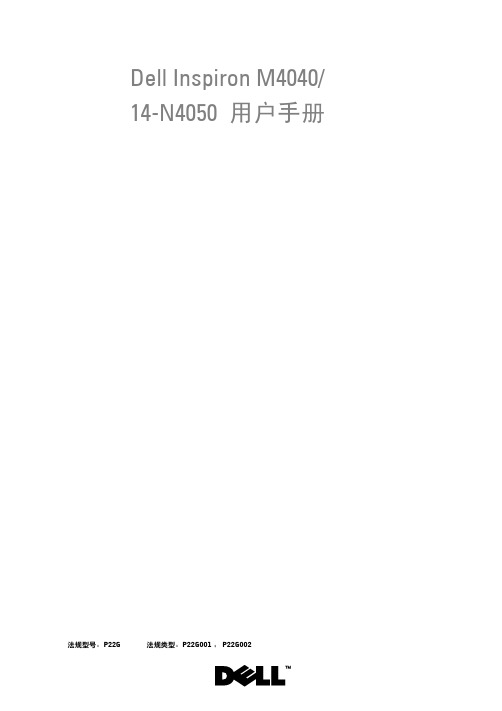
Dell Inspiron M4040/14-N4050用户手册जਖቯǖP22G जਖಢቯǖP22G001ǗP22G002ᓖĂቃቦਜ਼வসᓖǖ“注”表示可以帮助您更好地使用计算机的重要信息。
ቃቦǖĐவসđܭာྙਫݙᔥክႁීLjᎌభถႼડ፮ୈࡴᒘၫࣀပăவসǖĐவসđܭာభถ્ᐆ߅ݤޘႼပĂཽစᒗႌᅾă____________________本说明文件中的信息如有更改,恕不另行通知。
© 2011 Dell Inc. 版权所有,翻印必究。
本文中使用的商标:Dell™,DELL 徽标和 Inspiron™ 是 Dell Inc. 的商标;Bluetooth® 是Bluetooth SIG, Inc. 拥有的注册商标;Microsoft®, Windows®和 Windows 开始按钮徽标是 Microsoft Corporation 在美国和/或其它国家和地区的商标或注册商标。
未经 Dell Inc. 书面许可,严禁以任何形式复制这些材料。
जਖቯǖP22G जਖಢቯǖP22G001ǗP22G0022011 - 05 ۈ۾ A00ഺ1开始之前 (7)ፇဧࡼ (7)ਈܕଐႯ૦ (7)ގᓤଐႯ૦ดݝᔝୈᒄ༄ (8)2电池 (9)ན߲࢟ߔ (9)ᓤૄ࢟ߔ (10)3键盘 (11)ቘሆ (11)ᓤૄ (13)4内存模块 (15)ቘሆดࡀෝ్ (15)ᓤૄดࡀෝ్ (16)5光盘驱动器 (19)ቘሆདࣅ (19)ᓤૄདࣅ (20)目录36掌垫部件 (21)ቘሆᐾ࢞ݝୈ (21)ᓤૄᐾ࢞ݝୈ (23)7电源按钮板 (25)ቘሆ࢟Ꮞږۇ (25)ᓤૄ࢟Ꮞږۇ (26)8硬盘驱动器 (27)ቘሆ፮དࣅ (27)ᓤૄ፮དࣅ (29)9无线小型插卡 (31)ቘሆቃቯރఌ (31)ᓤૄቃቯރఌ (32)10声卡 (35)ቘሆဉఌ (35)ᓤૄဉఌ (36)4目录11币形电池 (37)ན߲ܒተ࢟ߔ (37)ᓤૄܒተ࢟ߔ (39)12USB 板 (41)ቘሆ USB ۇ (41)ᓤૄ USB ۇ (42)13冷却部件 (43)ቘሆದསݝୈ (43)ᓤૄದསݝୈ (44)14处理器模块(仅适用于Inspiron 14-N4050) (45)ቘሆࠀಯෝ్ (45)ᓤૄࠀಯෝ్ (47)15铰接护盖 (49)ቘሆ୪ઐঙ (49)ᓤૄ୪ઐঙ (50)目录516显示屏 (51)መာືݝୈ (51)卸下显示屏部件 (51)装回显示屏部件 (53)መာືࡪۇ (54)卸下显示屏挡板 (54)装回显示屏挡板 (55)መာືෂۇ (55)卸下显示屏面板 (55)装回显示屏面板 (58)17摄像头模块 (59)ቘሆስᄿෝ్ (59)ᓤૄስᄿෝ్ (60)18系统板 (63)ቘሆᇹᄻۇ (63)ᓤૄᇹᄻۇ (65)Ᏼ BIOS ᒦၒྜྷॲᇗܪ (66)19刷新 BIOS (67)6目录开始之前71ఎဪᒄ༄本手册提供卸下和安装计算机组件的步骤。
USR-DR404串口服务器说明书

USR-DR404串口服务器说明书文件版本:V1.0.2产品特点:⏹支持802.11b/g/n无线标准⏹支持快速联网协议(usr-link)⏹支持路由和桥接模式⏹支持RS485转Wifi/以太网接口的通信方式⏹丰富的状态指示灯Power、Link、RX、TX⏹宽电压DC5-36V输入,支持接线端子供电方式⏹工作模式可选择透明传输模式、串口指令模式、HTTPD Client(支持GET、PUT和POST)、MODBUS TCP<=>MODBUS RTU、MQTT模式、AT指令模式⏹支持注册MAC,支持有人透传云、用户自定义注册包⏹支持有人云功能,支持有人云AT指令查询/配置、远程配置、透传数据、频繁掉线报警、远程升级⏹支持自定义心跳包、套接字分发协议、MODBUS轮询功能⏹支持超时重启、定时重启功能⏹增加了硬件看门狗,系统更加稳健⏹支持串口自由组帧和自动成帧,转发效率更高⏹支持Websocket功能,实现串口与网页的实时交互⏹支持网页、设置软件、串口AT命令、网络AT命令四种参数配置方式⏹支持一键(按下reload按键5秒以上即可)恢复出厂设置⏹通讯距离远:两个串口服务器对传150米(测试条件:开阔地视距两个DR404自行组网,57600波特率双向互传不丢包)⏹设计有导轨,方便安装目录USR-DR404串口服务器说明书 (1)1.快速入门 (1)1.1.硬件连接 (1)1.2.网络连接 (2)1.3.数据传输测试 (3)2.产品概述 (5)2.1.产品简介 (5)2.2.电气参数 (5)2.3.产品外观 (6)2.4.工作指示灯 (7)2.5.接口说明 (7)2.6.外观尺寸 (8)2.7.应用领域 (8)3.产品组网应用 (9)3.1.无线组网配置 (9)3.2.无线组网应用 (10)3.2.1.无线组网应用(AP) (10)3.2.2.无线组网应用(STA) (10)3.2.3.无线组网应用(AP+STA) (11)3.2.4.无线组网应用(AP,STA) (12)3.3.有线组网设置 (12)3.4.有线组网应用 (13)3.4.1.有线组网应用(AP LAN) (13)3.4.2.有线组网应用(AP WAN) (14)3.4.3.有线组网应用(路由) (14)3.4.4.有线组网应用(桥接) (14)4.产品功能描述 (15)4.1.工作模式 (15)4.1.1.透明传输模式 (15)4.1.2.串口指令模式 (16)4.1.3.HTTPD Client模式 (16)4.1.4.AT命令模式 (18)4.1.5.Modbus TCP<=>Modbus RTU互转模式 (18)4.1.6.MQTT模式 (18)4.2.无线特性 (20)4.2.1.自动选频功能 (20)4.2.2.安全机制 (21)4.2.3.STA加入路由器功能 (21)4.2.4.STA地址绑定功能 (21)4.3.Socket通信 (21)4.4.UART成帧机制 (22)4.4.1.UART参数简介 (22)4.4.2.UART自由组帧模式 (22)4.4.3.UART自动成帧模式 (23)4.5.TCP建立连接时密码认证 (24)4.6.注册MAC/CLOUD/USR功能 (24)4.7.类RFC2217自动波特率功能 (25)4.8.KeepAlive功能 (25)4.9.Websocket功能 (26)4.10.快速联网协议(usr-link) (26)4.11.局域网内搜索 (27)4.12.自定义心跳包 (28)4.13.套接字分发功能 (29)4.14.超时重启功能 (30)4.15.定时重启功能 (30)4.16.Modbus轮询 (30)4.17.有人云远程升级 (30)4.18.固件升级 (32)4.19.有人云功能 (33)5.设置方法 (35)5.1.Web页面设置 (35)5.1.1.打开管理网页 (35)5.1.2.快速配置页面 (36)5.1.3.其他页面 (36)5.2.设置软件配置 (37)5.3.AT命令配置 (38)5.3.1.串口AT命令 (38)5.3.2.网络AT命令 (38)5.3.3.有人云AT命令 (38)5.4.AT命令集 (38)6.联系方式 (41)7.免责声明 (42)8.更新历史 (43)1.快速入门USR-DR404串口服务器实现串口转WIFI、串口转以太网、以太网转WIFI功能,能够将RS485串口转换成TCP/IP网络接口,实现RS485串口与WIFI/以太网的数据双向透明传输。
RWF 40 中文操作说明

RWF40...Compact Universal Controlleroptimized for temperature and pressure control through the control of modulating or multi-stage burnersUser Manual The RWF40... controller and this User Manual are intended for use by OEMs which integrate the controller into their products!CC1B7865E February 10, 2000Siemens Building TechnologiesLandis & Staefa Division2使用说明书2/56CC1B7865E February 10, 2000Landis & Staefa Division目录11. 1.2 1.3 1.3.1 1.3.2 1.3.3233.1 3.2 3.3 3.4 3.5 3.644.1 4.2 4.3 4.455.1 5.2 5.2.1 5.2.2 5.2.3 5.2.4 5.3 5.4 5.4.1 5.4.2 5.4.3 5.4.4 5.5 5.5.1 5.6 5.7简介 (6)提示 (6)概述 (6)图形 (7)警告 (7)注意 (7)键面 (7)型号 (8)安装 (9)安装位置和气候条件 (9)尺寸 (9)并排安装 (10)安装在面板开孔中 (10)清洁面板 (11)拆下控制件 (11)电气连接 (12)安装备忘 (12)程序图 (13)端子说明 (14)分项描述 (17)工作模式 (18)低火位操作 (18)高火位操作 (18)比例调节燃烧器3位输出 (18)比例调节燃烧器比例输出 (19)两段燃烧器3位输出 (19)两段燃烧器比例输出 (20)安全锁定 (20)预界定设定点 (20)SP1/SP2设定点转换 (21)SP1/外部设定点转换 (22)SP1模拟量/二位设定点偏移 (23)外部设定二位设定偏移 (24)环境温度设定点偏移 (25)加热曲线斜率 (26)逻辑门Q响应 (27)冷启动功能 (28)36.1 6.1.1 6.2 6.2.1 6.2.2 6.2.3 6.2.4 6.2.5 6.3 6.3.1 6.4 6.4.1788.1 8.2 8.3 8.3.1 8.3.2 8.3.3 8.3.4 8.3.5 8.3.6 8.3.7 8.3.8 8.3.9 8.3.1099.1 9.210 10.1显示 (30)按键说明 (30)用户权限 (31)改变设定 (31)手动操作比例燃烧器 (33)手动操作二段燃烧器 (33)起动自设定 (34)显示软件版本和实测值单位 (34)参数等级 (35)进入参数设定 (35)初始化权限 (35)改变初始编码 (35)参数设定 (36)初始化 (38)C111 参数输入 (38)C112精密限位仪控制器型号设定点SP1锁定.40 C113寻址单位输出范围 (44)SCL 标定标准信号起始位模拟量输入1 (45)SCH 标定标准信号结束位模拟量输入1 (45)SCL2标定标准信号起始位模拟量输入2 (45)SCH2标定标准结束位模拟量输入2 (46)SPL限定最低设定点 (46)SPH限定最高设定点 (46)OFF1数值校正,模拟量输入1 (46)OFF2数值校正,模拟量输入2 (46)OFF3数值校正,模拟量输入3 (46)dF12nd数字滤波,模拟量输入1 (46)自设定功能 (47)高位火自设定功能 (47)检查控制参数 (49)故障排除 (50)数字在显示屏上闪烁 (50)411.1 11.1.1 11.1.2 11.1.3 11.1.4 11.1.5 112 11.2.1 11.2.2 11.2.3 11.2.4 11.2.5 11.2.6 11.3 11.3.1 11.3.2 11.3.31212.1 12.2 12.3输入 (51)模拟量输入1真值 (51)模拟量输入2外部设定设定点偏移 (51)模拟量输入3外部温度 (52)二进位输入D1 (52)二进位输入D2 (52)输出 (52)输出1释放燃烧器 (52)输出233位输出 (52)输出4精密限位仪 (52)输出5 比例输出可选 (53)可供直流电源 (53)界面RS 485可选 (53)概述 (53)测量精度 (54)实测值监测 (54)环境 (54)数据设定 (55)过程参数 (55)参数权限 (55)初始化权限 (56)561.1 提示使用前请阅读手册手册置于任何使用者能查找的地方请帮助我们完善手册欢迎给出建议所有设定要求内部设定均描述于手册中控制器软件编号126.01.016.2.5章显示软件版本和单位调试中任何难题不应作任何未授权的改变这将损害你的权利请联系我们归还整机附件须遵守易感静电器件保护DIN EN10015标准,用合适的ESD 包装运输不接受任何由于ESD 引起的损失.ESD: 静电释放1.2 概述使用RWF40基本用于控制油\气加热装置的温度和压力.是一个没有燃烧器位置反馈的三位控制器.可通过一个外部开关实现二级控制两段火燃烧器内部控制器控制开关燃烧器,可调的罗辑门控制到高位火输出.控制 偏移控制器控制温度和压力,可设最小和最大设定点限位.带一个标准化的自设定功能拔插件可方便把控制器安装在面板上,显示屏为两组4位7段分别显示实测值(红色)和设定值(绿色).带一可设定的限位仪;可在八个限位仪中选择所需功能备选件RS-485界面可接入数字网,输出5用作比例输出和2级操作.所有连接均用螺接端子在后部连接."#71.3 图形 1.31 警告信号 这些信号表示警告和危险危险用于常严格遵守后则将伤及人. 警告可能损害设备或数据警告 可能有静电析放.1.32 注意NOTE 需特别注意REFERENCE 参考 FOOTNOT 附注 ACTION 需要动作1.3.3 键面:键面按键如图所示,符号及文本可输入,若按盘设为复合键,当前通常为文本输入键.按键组合 表示该按键需与其他信号组合即必须先按EXT 按键不放再按其他键#"!abc¹.✱✱PGMEXIT+ v2.1型号范围位置外壳贴有型号说明,型号决定工作电压外接附件型号型号说明RWF 40.000A97基本型带3位输出RWF 40.010A971RWF 40.001A97多一比例输出RWF 40.011A971RWF 40.002A97多一比例输出和RWF 40.012A971RS-485 接口1 不同的包装#必须按所标电压供电工厂设定测量值范围和模拟信号输入由工厂设定8章<<初始化>>附件RG40 转接件可换RWF32成RWF40BRAKET ARG41可把RWF40安在导轨上, 导轨符合D41 46277标准.Dummy Cover AVA10.200/109可遮盖面板开口.893.1 安装位置和气候条件-安装在没有震动灰尘和腐蚀的地点-远离电磁源如变频器高压点火变压器相对湿度95%没凝结环境温度-20 (500)储存温度: -40 (700)3.2尺寸489691,5K6PGM EXITRWF40112Panel cutout to DIN 437004592+0,6+0,843,5127,515,57865m 01e /0200103.3并排多个控制器并排安装间隙最小纵向30.5mm,水平10.5mm3.4安装在面板开孔中安装好附带的密封.必须安装密封圈使油水不能渗入.控制器插入面板开孔安装好紧因螺丝心旋紧.#✱✱3 安装3.5 清洁面板前面板可用一般清洁剂或去污剂清洁不允许用酸性液腐蚀液和磨擦性的洁具或清洁时用力按压.3.6拆下控制件控制件可从外壳拆下维护.必须遵守DIN100015Protection of electostatically sensitive devicess 任何由静电引起损坏均不被接受.同时按住上下棱纹按钮可拆下控制件.#✱安全条例:↑导线选择,安装和电气连接必须符合VDE0100<<Regulation for thecontroller of power circuits with nominal Votages below Ac1000V>>或符合当地条例.↑电气连接由具备资质人士完成.↑控制器按上允许的接触器时,必须双向电气隔离.保险↑内部限流器保护短路,外部保险不能超过1A(慢熔断),输出回路需安装保险以防超过2A电流烧熔控制接触器确点.11.2章<<输出>>↑不允许其它负荷接在控制器上干扰↑电磁干扰和标准参照<<Technical data>>第11章<<技术数据>>↑输入,输出,控制线应分别布线,不能并行布线↑感应器线,传输线,屏显线卷在一起与电源线分开,地线接到<<TE>>端子↑ <<TE>>端接到保护接地端,交叉接触面不小于线截面积,保护接地端星形联接.多个控制器地线不能串接非正确使用↑控制器不适用于有爆炸危险环境.↑控制器误设定(设定点,参数数据和权限)可导致控制器误动作直至损坏.独立的安全装置如过压释放阀,温控器/监察器应安装并由专业人士调整且符合安全条例因自设定不能检测所有控制出厂前设置的值应先检查控制器模拟量输入对地<<TE>>不超AC 30V或DC50V..见4.3电路!!!3位输入燃烧器释放1继电器N.O.连接1Pt100, Ni100, Pt1000,2外部设定点设定点更改3外部温度Pt100, Ni10003位输出限位比较4继电器N.O.连接转换器比例输出可选5比例输出DC 0...10 V, DC 1运行方式2设定点切换2继电器调节装置断开3继电器调节装置闭合界面可选仅由专业人士进行接线工作输出LED 显示端子号接线图继电器1开启燃烧器接触保护变阻 S07K275Q14 接线柱Q13 常开触点继电器2调节装置开启接触保护RC装置继电器3调节装置关闭接触保护RC装置Y1 常开触点Q 公共端Y2 常开触点继电器4限位比较接触保护变阻 S07K275K6Q 64 端子Q 63 常开触点比例输出可选DC 04…20mA02 (10V)X1+X1-X1+X1-G-G+GNDD1D2I1CBCGCATEL1NY2M1U1G1+XB6M6XU6B9M9QY1Q13Q14Q63Q64模拟量输入1(实测值)端子接线图热电偶L1M1电阻式温控器3线M1G1+l1电阻式温度表2线补偿由补偿校正(OFF1)M1G1+电流输入DC0…20mA,4…20 mAL1M1电压输入DC0...1V, 0 (10V)U1M1模拟量输入2(设定点和设定点偏移)端子接线图电阻式电位计重设校正(OFF2)XB6 是启端M6 滑动端M6 末端电流输入DC0…20 mA, 4…20 mA XB 6 M6电压输入DC0…1V, 0…10V XU 6 M6模拟量输入3 (外部温度)端子接线图电阻式温控器2线线补偿由重设校正 (OFF3)B9M92位输入端子接线图操作模式选择Ö5.2章<<高火位操作>>D1设定点偏移/转Ö5.4.1…5.4.4章节D2公共接地端GND工作电压界面端子接线图工作电压AC100…240V + 10%48…63HZL1线N中线保护接地线TE变送运行电压G+G-多媒体界面RS - 485CACBCGD1D2GND7865a12/1099L1NTE7865a18/1099G+G-+-DC 24 V / 30 mA7865a14/1099该图显示了可能存在于控制器功能的最大电位差限位比较输出4-继电器N.O.接触3位输入输入1Pt1000Ni100实测值Pt1000Ni1000热电耦或标准信号输入2外部设定点设定点改变0…1k Ω电阻或标准信号燃烧器启动 L1N 输出1-继电器N.O.接触输入3外部温度Pt1000Ni10003位输出 L1N输出2-继电器调节装置断开输出3-继电器调节装置闭合2位输入自由电位接触D1运行模式转换D2设定点改变/转换变送电源DC 24V 30 mA 短路保护运行电压 L1NAC 100…240 V ±10%48…63 Hz比例输出可选输出 5比例输出DC 0…10V DC 0…20mA4…20mA多媒体界面RS-485 可选MOD 总线协议波特率 9600接地 TE最大绝缘电压DC 50 V AC 400 V AC 4000 V低火位操作即锅炉处于低负荷输出中两位控制器控制设定点如温控器般启闭燃烧器温控器功能 此工作模式如温控器功能通过可调整的开关积分避免燃烧器频繁启动52高火位操作高火位工作即锅炉处于高负荷输出中,燃烧器一直在工作在温控器功能作用下实测值开始下降并低于开启门HYS1操作器并不即刻转到高火位操作而先计算实测值偏移量是否超过可调罗辑门Q见Ö5 6逻辑门Q响应操作模式转换-在高火位中相对于低火位工作模式更大的燃料消耗可用D1选择两段或比例调节-D1断开比例调节-D1闭合两段调节521比例调节燃烧器3位输出图例1是温控器工作模式图2是比例调节模式在高火位中3位控制器通过接触器2打开和接触器3闭合驱动执行器图3中实测值超过逻辑门HYS1时于B 点关闭燃烧器当实测值低于逻辑门HYS1时燃烧器才重新启动若积分值超过Q逻辑门在A 点转到高火位操作Ö见56章逻辑Q响应比例和两段操作:实测值在HYS1和HYS3之间W(3)522比例调节燃烧器比例输出图1是温控器工作模式图2中控制器控制可调的设定点执行器位移信号通过比例输出作为标准信号控制器必须具备此项功能可选Ö8.2章C112精密限位仪控制器型号设定点SP1锁定523两段燃烧器3位输出图1温为控器工作模式图2通过接触器2打开和接触器3关闭控制逻辑门HYS1和HYS2输出断开控制来实现2段控制图3当实测值超过逻辑门HYS3控制关闭燃烧器B 燃烧器只在实测值低于逻辑门HYS1时重新启动当逻辑门Q被超过时启动高火段控制二段火AÖ56章逻辑门Q响应"IIIW524两段燃烧器比例输出在这种控制模式中当实测值低于逻辑门HYS1同时超过逻辑门Q 时通出模拟输出X1输出一个2位信号开启两段火超过HYS2时关闭输出控制器必须具备比例控制功能可选Ö82章C112精密控制仪控制器型号设定点SP1锁定53安全锁定当感应器故障控制器无法监测锅炉温度模拟量输入1时安全锁定动作保证不过量供热外部设定模拟量输入2具备同样功能功能燃烧器关闭 3位输出关闭调节器 自设定停止 手动操作停止5.4预界定设定点可在预设定中键入数值预设设定点根据环境温度或外部接触器输入模拟量或二位信号可偏移设定点(1)X1"章端子说明章端子说明5.4.3SP1模拟量/二位设定点偏移二位输入D2Ö 4.2章端子说明5.4.4 外部设定二位设定偏移章端子说明5.5 环境温度设定点偏移连接上外部感应器,QAC22后可实现环境温度设定点偏移,设定点干SPL 和SPH 界定的范围内变量P 可设定加热曲线每一RWF 40需单独连接一个外部感应器不能并行连接加热曲线描述第7章参数设定外部温度°C炉温度设定点°C热曲线斜率2040608010012014016043.83.63.43.232.82.62.42.221.81.61.41.210.80.60.40.22017.512.5107.552.5-2.5-5-7.5-10-12.5-15-17.5-20157865d 02e /1199SPL SPH#5.5.1加热曲线斜率斜率H可用来调整设定点对外部温度的响应根据外部环境温度如图响应通常原始点设在20/20气候调节点作用由SPL 和SPH 限定范围HYS1启动燃烧器HSYS3关闭燃烧器如前所说同时由环境温度器控制Ö5.2.1章比例燃烧器3位输出Ö5.2.2章比例燃烧器比例输出H larger7865d01e/11995.6逻辑门Q响应逻辑门Q响应界定燃烧器转到高火位操作时的实测值低于转换设定点时间多长和数值多低内部数字积分仪累计响应区域Q eff =Q1+Q2+Q3仅计算低于设定点HYS1的区域积分当积分值Q eff超过设定的逻辑门Q值时启动二段火操作或3位程控器操作/比例操作-即调节仪启动当实测值到达设定值时Q eff 被置零实测值监察避免低火和高火位间频繁动作温度°Cteff5.6 冷启动功能系统长时间关闭,实测值会降低.控制器根据设定的限定值可快速响应即刻转向高火位操作.限定值如下计算:限定值=2×(HYS1-HYS3)例:工作模式比例 3位输出HYS1=-3K HYS3=+5K W=600C限定值=2×(-3-5)=-16K当实测值低于440C 时, 操作器即刻启动高火位操作功能,代替温控器工作模式.7865d20/1099WHYS1HYS3t2 x (H Y S 1 - H Y S 3)X°Cdb6 运行操作权限用PGM 键可在显示屏进到任何级如下图顶部红色显示参数值和实测值下部绿色显示参数和设定值1用PGM 键进入各参数设定当最后参数被设定后自动回复o r t i m e -o u t (a p p r o x . 30 s )7865f08e/12996 运行6.1显示通电后PWF40显示如下图显示实测值和相关的设定参数值手动操作自设定用户设定初始化都可从这操作6.1.1按键说明启动燃烧器PGM 按钮减小值设定值显示绿实测值红7865p02e/020031启动通电后显示闪烁约10秒所有显示发亮手动操作实测值显示在显示屏高端手动指示灯LED 发亮根据操作权限和不同型号设定值显示在设定范围内绿色Ö参考手动操作6.2.2章自设定功能实测值红色显示同时tunE 在设定区绿色闪烁Ö参考9.1 自设定功能在高火段操作实测值显示闪烁Ö第10章What to do if…二段操作Ö第5.2节高段火调节时间超限 30秒内若不作任何改变控制器自动回到基本显示屏幕6.2用户权限从基本显示屏中进入设定点SP1SP2/dSP可改变类比输入E2外部设定点/设定偏移和E3外部温度设定可视6.2.1改变设定改变SP1SP2或dSP*到用户权限按PGM *改变SP1按 和*到设定SP2或dSP按PGM*改变SP2或dSP 按 和*回到基本显示屏按EXIT 或停留30秒 2秒后设定值自动运用只能在相应权限内改变相应参数""PGMPGMPGMtAPGMSP.EdSPor50.010.0PGM65.065.060.370.010.0SP 1EXITSP 2EXITEXIT7865f06e/119932基本显示使用级根据代码11显示根据2位输入2-Dsp -Sp2外部温度测量值通过模拟量输入3外部设定点或设定点偏移测量值通过模拟量输入26.2.2手动操作比例燃烧器*按EXIT5秒手形位置上的显示灯LED点亮3位控制器*改变控制单元位置按和按住接触器2打开调节器按住接触器3闭合调节器OPEN 和CLOSE 动作时调节器指示LEDs 显示比例控制器*改变控制单元位置按和比例输出驱动控制单元位移*按EXIT5秒回到自动操作模式当手动操作正在运行调节单元位置被设在零位直到由按键改变其输入为止温控器模式若温控器模式设定接触器1为工作状态只有手动才能控制若温控器模式设定接触器1为不工作状态手动控制可选6.2.3 手动操作二段燃烧器*按EXIT5秒*轻按-接触器2工作接触器3不工作-输出模拟量可选DC 10 V调节单元打开*或轻按-接触器2不工作接触器3工作-输出模拟量可选OC 0 V调节单元关闭*按EXIT5秒回到自动模式若温控器模式设接触器1在手动中不工作手动操作可选""33346.2.4起动自设定*PGM+ 启动自设定*取消当tunE 停止闪动自设定停止*按确定新设参数至少按2秒在手动和温控器模式中不可能启动tunE6.2.5显示软件版本和实测值单位*按PGM+可能的单位: 0C, 0F, % (标准信号"356.3 参数等级系统起动在此设定操作权限在权限内可按PGM 进入按控制器型号不同显示不同的设定参数6.3.1 进入参数设定通过可选值进入选定参数按相应按扭变化跟随*按增加数值*按 减少数值*按PGM 确定*或者按EXIT 取消2秒后,所设值自动生效,数值仅可在相应的权限内改变Ö 第7章参数设定6.4 初始化权限用于特别调试用某些原始数值需改变如型号值等6.4.1改变初始编码*按 选择参数位置闪动*按改变参数值*按PGM 确认或按EXIT 取消Ö 第8章参数设定""参数显示在显示屏低端绿色数值显示在高端红色+9999超限1036参数显示在显示屏低端绿色数值显示在高端红色3000s-199.9章0章大火操作999.9章0章4章加热曲线斜章1+90章温度1该参数受十进制位置设定影响37Pt100Pt100Ni100Ni100Pt1000323232Nicr-Ni/k20 mA20 mA10 V1 V外部设定点外部设定点外部设定点外部设定点v外部设定点模拟量设定点偏移模拟量设定点偏移模拟量设定点偏移模拟量设定点偏移模拟量设定点偏移1K阻值电位器DC 020mADC 420mADC 010VDC 01V1K阻值电位器DC 020mADC 420mADC 010VDC 01V123456789A38模拟量输入3没功能外部感应器Pt1002线外部感应器Ni10002线外部感应器Ni10002线二位输入D2没功能设定点转变设定点偏移工厂设定Landis & Staefa Iec 751DIN 43760Landis & Staefa9031239408.2 C112精密限位仪控制器型号设定点SP1 锁定C112精密限位仪无功能1K11K21K31K41K51K61K71K81K71K81K71K8控制器型号3位控制器比例控制器DC020mA 比例控制器DC420mA 比例控制器DC010V SP1设定SP1按纽设定SP1外部感应器设定锁定无锁定初始设定锁定参数锁定按纽锁定按键锁定只能运行1次由PGM 确认动作后所有按纽均被锁住只能由工厂解锁出厂设定1位输入1位输入1位输入1位输入1位输入1位输入1位输入1位输入2位输入2位输入3位输入3位输入1012341lK1 功能 屏显功能测量值在设定点范围w内时继电器K6动作例如w=800C AL=5 HYSt= 2 见图实测值上升K6在760C 动作闭合在860C 复原断开实测值下降K6在840C 动作在940C 复原lK2功能 同1K 但继电器闭合与断开相反HYSt=积分开关边界 AL=设定点间距lK3功能 低位限制信号功能继电器动作条件为实测值设定点限定值例如W=800C AL=10 HYSt=2实测值上升K6继电器在710C 动作闭合 实测值下降K6继电器在690C 复位断开测量值Measured value Output 442IK4功能 同1K3但闭合与断开相反HYSt=积分开关AL=设定点间距Ö见第7章参数设定IK5功能 高限信号功能接触器动作条件为实测值设定点+限定值例如W=800C AL=10 HYSt=2实测值上升K6继电器在910C 断开 实测值下降K6继电器在890C 闭合IK6功能 同1K5功能但闭合与断开功能相反测量值IK7功能开关功能独立于控制设定点仅由AL 功能决定开关点功能继电器动作条件为实测值限定值例如AL=50 HYSt =2实测值上升K6在510C时闭合实测值下降K6在490C时断开IK8功能同1K7但闭合与断开相HYST=积分开关AL= 限位值Ö参看第章参数设定测量值测量值438.3 C 113 寻址单位输出范围小数位设定影响参数真值单位地址位址0位址1位址 99小数位无小数位1位小数无小数位1位小数超限信号限位仪关闭限位仪工作出厂设定ºCºCºFºF991110 ##44例SCL = 20;SCH = 100 0C0 mA(起始)对应测量值 200C设定范围-1999…+9999工厂设定08.3.2SCH 标定标准信号结束位模拟量输入1例SCH = 80; SCL = 0 0C20 mA(结束)对应测量值 800C设定范围-1999…+9999工厂设定1008.3.3SCL2标定标准信号起始位模拟量输入2例SCL2 = 200 mA(起始)对应测量值 200C如上所述设定范围-1999…+9999工厂设定045例SCL2 = 8020 mA(结束)对应测量值 800C如上所述设定范围-1999…+9999工厂设定1008.3.5SPL限定最低设定点例控制器据此最低设定点设定范围-1999…+9999工厂设定08.3.6SPH限定最高设定点例控制器据此最高设定点设定范围-1999…+9999工厂设定1008.3.7OFF1数值校正,模拟量输入1数值校正设定通过特别计算器向上或向下校正测量值,也可用于2线电阻式线补偿设定范围-1999…+9999工厂设定0例测量值2947295.3校正+0.3-0.3显示2952958.3.8OFF2数值校正,模拟量输入2设定范围-1999…+9999工厂设定08.3.9OFF3数值校正,模拟量输入3设定范围-1999…+9999工厂设定08.3.10dF12nd数字滤波,模拟量输入1设定范围0…100 s工厂设定1s469.1高位火自设定功能tunE只能在高位火和比例燃烧器模式中实现tunE自设功能出为独立软件可插入控制器中在比例调节操作模式中tunE测试控制器的响应用特制的程序来步进位移信号用一个复杂的控制程序来响应控制器并计算和储存控制数给PID或PI控制器设dt=01 tunE程序可按要求重复响应参看流程图二段程序tunE 功能在启动时用两种不同方式根据实测值与设定点运动方向自动选择反应tunE能在任何实测值运动方向上启动如果tunE动作时实测值与设定点间存在巨大距离在自设定功能阶段开关限位线就沿着波动的值来设立开关限位线被设成实测值低于设定点值启动自设定PID控制设定控制系统识别控制器控制系统启动开关范围当真值与设定值持续小幅波动时控制系统就在设定点上下小幅波动wxt7865d12e/11994748被记录下的振幅用来计算控制参数<rt. dt. Pb.1>和得出最适合控制器的真值波时间条件-比例燃烧器中的高火操作-温控功能开关1必须连续工作否则tunE功能被删除不可能找到合适的控制参数-上述振幅在自测时不能超过高位温控设定功能若需要可增加但不能超过低位温控设定点启动twx499.2 检查控制参数可用启动程序闭合控制线圈来检查设定参数是否最适当以下图示可能出现的不正确设定和改进方法例如以下是3位PID 控制器设定点改变后的图示这些调整方法能够而且运用到其它控制系统上合适的值为dt=rt/4PB 太小PB太大rt dt 太小rt dt太大最佳调整ttt7865d16/1099txwt10故障排除5010.1 …数字在显示屏上闪烁控制器不能测到正确参数值 参数值由感应器型号决定Ö11.3.2章实测值监测显示概述原因/控制器/排除红色1999显示并闪烁显示设定值输入1超高限或超低限不能测量实测值,控制器在启动时自锁看5.3自动锁定根据 1.113设定响应*检查感应器接线当外部温控器C111由输入3控制需检测时1999闪烁红色在输入3上超高或超低检测不到外部温控器设定设定点不工作*检查感应器接线当输入2( C111)需设定和需检测实测值时1999闪烁红色当输入2上超高或超低外部设定点不可测控制器初始锁定Ö5.3章安全锁定*检查感应器开路电气连接实测值值红色显示××××测定值显示屏显示绿色1999在输入2上超高或超低设定点偏移量不可测控制器初始锁定Ö5.3章安全锁定*检查感应器开路电气连接。
N32G4FRxC xE 数据手册说明书

N32G4FRxC/xE数据手册N32G4FR系列采用32 bit ARM Cortex-M4F内核,最高工作主频144MHz,支持浮点运算和DSP指令,集成多达512KB Flash,可用于安全存储指纹信息,144KB SRAM,2x12bit 5Msps ADC,2x1Msps 12bit DAC,集成多路U(S)ART、I2C、SPI、QSPI、USB、CAN通信接口,1xSDIO接口,数字摄像头(DVP)接口,支持主流的半导体指纹及光学传指纹感器,内置密码算法硬件加速引擎关键特性●内核CPU―32位ARM Cortex-M4 内核+ FPU,单周期硬件乘除法指令,支持DSP指令和MPU―内置8KB 指令Cache缓存,支持Flash加速单元执行程序0 等待―最高主频144MHz,180DMIPS●加密存储器―高达512KByte片内Flash,支持加密存储、多用户分区管理及数据保护,支持硬件ECC校验,10万次擦写次数,10年数据保持―144KByte片内SRAM(包含16KByte Retention RAM),Retention RAM支持硬件奇偶校验●时钟―HSE:4MHz~32MHz外部高速晶体―LSE:32.768KHz外部低速晶体―HSI:内部高速RC OSC 8MHz―LSI:内部低速RC OSC 40KHz―内置高速PLL―支持1路时钟输出,可配置系统时钟、HSE、HSI或PLL后分频输出●复位―支持上电/掉电/欠压/外部引脚复位―支持看门狗复位,软件复位●通信接口―7个U(S)ART接口, 最高速率达4.5 Mbps,其中3个USART接口(支持ISO7816,IrDA,LIN),4个UART接口―3个SPI接口,速率高达36 MHz,其中2个支持I2S―1个QSPI接口,速率高达144 Mbps―4个I2C接口,速率高达1 MHz,主从模式可配,从机模式下支持双地址响应―1个USB2.0 Full Speed Device接口―2个CAN 2.0A/B总线接口―1个SDIO接口,支持SD/MMC格式―1个DVP (Digital Video Port)接口●高性能模拟接口―2个12bit 5Msps高速ADC,可配置为12/10/8/6bit模式,6bit 模式下采样率高达9Msps,多达16路外部单端输入通道,支持差分模式―2个12bit DAC,采样率1Msps―支持外部输入独立参考电压源―所有模拟接口支持1.8~3.6V全电压工作●最大支持65个支持复用功能的GPIOs,大多数GPIO支持5V耐压.●2个高速DMA控制器,每个控制器支持8通道,通道源地址及目的地址任意可配●RTC实时时钟,支持闰年万年历,闹钟事件,周期性唤醒,支持内外部时钟校准●定时计数器― 2 个16bit高级定时计数器,支持输入捕获、输出比较、PWM输出以及正交编码输入等功能,最高控制精度6.9ns。
2010西部数据
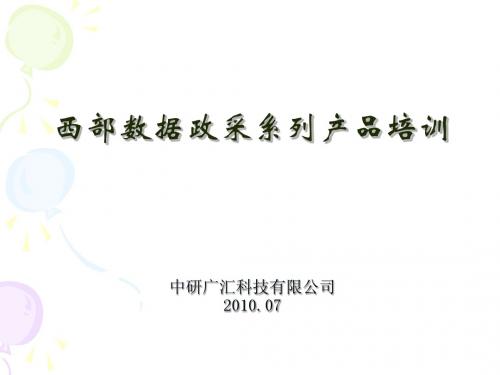
西部数据(外部存储)产品分类
• 二、便携式 系列(移动应用)
型号: WDML5000 型号:
主要特性 •容量指示 •自动备份 •同步、安全 - WD Sync 数据同步和加密软件可让您随 身携带重要数据。(仅适用于 Windows 系统) •USB 供电 - 直接从 PC 上的 USB 端口供电。 •远程访问 •方便 - 安装过程瞬间完成,只要一插上它就能使用了。 •可用于游戏控制台之上 - 将 My Passport 插入到游戏 控制台USB 端口上,即可从电视上播放音乐或查看照片 和视频文件 最适用于: 随身携带各种重要文件和电子邮件,使其在公司和 家庭之间传输并保持同步。 在办公室与家中、个人电脑与 Mac® 系统之间共 享大型文件。
谢 谢
其它系列
X代表系列型号 代表系列型号
西部数据(外部存储)产品分类
• 一、台式 系列(适用于台式机)
•
型号: 型号: WDH1U10000
产品功能 安装简单,使用便捷 USB 2.0 接口 智能、节能 - 随计算机开关机而开关。 与 PC 和 Mac? 兼容
X代表系列型号 代表系列型号
最适用于 瞬间存储 易于使用 USB 2.0 保存和管理您的数码相机中的相片 性能规格 串行传输率 USB 2.0 串行总线传输率480 Mb/s (最大) 物理规格 容量 1 TB 接口 USB 2.0
X代表系列型号 代表系列型号
西部数据(外部存储)产品分类
• 一、台式 系列(适用于台式机)
•
型号: 型号: WDH1Q10000
产品功能 •安装简单,使用便捷 •自动备份 -设置好后即可高枕无忧 •使用量显示 - (只用于 USB 和 FireWire 接口。) • •符合环保 - 闲置超过10分钟后便会自动进入待机模式,从而减 少耗电量。当您使用的时候,My Book 会自动唤醒。 •SmartPower 功能 - 此硬盘随计算机自动打开和关闭,同时, Safe Shutdown 功能确保数据写入完毕后再断电。(只用于 USB 和 FireWire接口。)
- 1、下载文档前请自行甄别文档内容的完整性,平台不提供额外的编辑、内容补充、找答案等附加服务。
- 2、"仅部分预览"的文档,不可在线预览部分如存在完整性等问题,可反馈申请退款(可完整预览的文档不适用该条件!)。
- 3、如文档侵犯您的权益,请联系客服反馈,我们会尽快为您处理(人工客服工作时间:9:00-18:30)。
•Multi-input modular instrument 4dgt LED •0.1% RDG basic accuracy•TRMS AC current and voltage measurements•AC/DC current measurements; selectable full scales (200µA to 5A)•AC/DC voltage measurements; selectable full scales (200mV to 500V)•°C or °F temperature measurements(Pt100-250-500-1000, Ni100, TC J-K-S-T -E)•Resistance measurements; selectable full scales (20Ωto 20k Ω)•Up to 4 independent alarm set-points (optional)•20mA/10VDC analog output (optional)•Serial port RS485 or RS232 (optional) •MODBUS, JBUS communication protocol •Front protection degree:IP67, NEMA4x•LED display, selectable colour (red, amber, green)Product Descriptionµp-based digital panel meter, 4-dgt LED indicator,for current, voltage, temper-ature and resistance mea-surements. Measuring ranges and functions easily programmable from the key-pad or from the PC bymeans of optional UdmSoft software. UDM 40includes storage min-max functions and double level protection password. Housing for panel mounting with front protec-tion degree: IP67, NEMA4x.Digital Panel MetersModular Indicator and Controller Type UDM40Type SelectionSlot A (measuring inputs)LSX:signal inputs:0.2-2-20mA DC/AC;0.2-2-20V DC/ACLSE/LSF:signal inputs: + AUX:0.2-2-20mA DC/AC;0.2-2-20V DC/ACHSX:signal inputs:0.2-2-5A DC/AC; 20-200-500V DC/ACTRX:signal inputs: TC tem-perature probes (J-K-S-T-E, Pt100-250-500-1000) and resistance (0.02-0.2-2-20k Ω)Slot B (communication)XX:NoneSX:Serial port RS485SY:Serial port RS232AV(*):Single analogue output, 0to 20mA DC and 0to 10V DC Slot C (communication and alarm)XX:NoneR1:Single relay output,(AC1-8AAC, 250VAC)R2:Dual relay output,(AC1-8AAC, 250VAC)R4:Dual relay output, (AC1-8AAC, 250VAC) +dualopen collector output (NPN, 100mA)R5:4relay outputs(AC1-5AAC, 250VAC)AV(*):Single analogue output,0to 20mA DC and 0to 10V DCSlot D (power supply)H:90 to 260V AC/DC L:18to 60V AC/DCOptions XX:NoneTX:TropicalizationInput Specifications•The alarm status can be coupled to the different colour of the display•Linearization of V and A inputs up to 16 pointsHow to orderUdmSoft-kitUdmSoft-kit: software plus “UCOM1” communication cable for programming UDM40 by means of PC .(*):The two analogue outputs cannot be used at the same time. It is possible to plug in only one module by instru-ment.Measurement accuracy , temp. drifts, max and min indicationsAll accuracies and min/max indications are referred to an ambient temp. range of 25°C ±5°C, rel. humidity ≤60% and scale ratio (electri-cal/displayed scale) equal to 1. The conversion into °F is obtained acting on the electrical/displayed scale ratio.*<45Hz >65Hz= ±(0.5%RDG+3DGT) 0% to 25% FS;±(0.5%RDG+2DGT) 25% to 110% FS.( )The min. indication for TRMS measurement (AC or DC) is 0; it is possible to modify the decimal point position.All accuracies and min/max indications refer to an ambient temperature range of 25°C ±5°C, relevant humidity ≤60% and scale ratio (elec-Input impedances and overloads(*) Maximum measuring current generated for resistance equal to 0UDM40Output specificationsUDM40Software functionsGeneral SpecificationsUDM40AC/DC voltage90 to 260V (standard)18 to 60V (on request)Energy consumption≤30VA/12W (90 to 260V)≤20VA/12W (18 to 60V)Supply SpecificationsAvailable modulesPossible module combinationsOnly for TRMS Measurements Instantaneous effective voltage (TRMS)å×=ni V nV 1211)(1å×=ni A n A 1211)(1Used calculation formulasInstantaneous effective current (TRMS)Insulation between inputs and outputsExcitation outputUDM40Wiring diagramsProcess signal wiring diagramsWirings for high-level signalsWiring diagrams of optional modulesBO R1: 1 relay outputBO R2: 2 relay outputs BO AV: analogue output (10V, 20mA DC)UDM40Wiring diagrams for temperature measurements Wiring diagrams (cont.)Wiring diagrams for power supplyBO R5: 4 relay outputsUDM40BO R4: dual relay output + dual open collector output: the load resistances (Rc) must be designed so that the close contact current is lower than 100mA; the VDC voltage must be lower than or equal to 30VDC.VDC: power supply outputVo+: positive output (open collector transistor).GND: ground collector (open collector transistor).BR SX: RS485 4-wire connection:additional devices provided with RS485 port (indicated as RS1,2,3...N) are connected in parallel. The termination of the serial port is carried out only on the last instrument of the network. The serial module is provided with a jumper for the termination of the RS485 network as shown in the figure above.Note:particular types of cables or plants may require an external termination. For the network connections use twisted cable type AWG26.RS1,2,3...NWiring diagrams of optional modules (cont.)VccUDM40 is programmable by PC by means of the UdmSoft software (available on request). The user can program all parameters of UDM40that will be subse-quently uploaded and set in the instrument by the RS485 network (BR SX).Should UDM40 be without the RS485 serial module, all programming parameters will be uploaded and set in the instrument by the RS232 auxiliary serial connec-tion (1) located on the side of the measuring input module using the special con-nection cable (2) available on request, as shown in the figures on the left. It is also possible to program the instrument using the dot connector (1) by means of the HyperTerminal Windows functions of a PC.Note:the RS232 auxiliary port IS NOT insulated from the measuring inputs. Ordering code of the cable (2): UCOM1Programming UDM40 by means of PCBO SY: RS232 directconnection to PC by means of COM port.RS232 has no termi-nalization.UDM40DimensionsFront panel description1.Key-padThe programming of the configuration parameters and the display may be easily controlled by means of the 4 function :to enter the programming phase and to confirm the Engineering UnitsSpecifications are subject to change without notice UDM40DS 04070611UDM40BP LPower supply:18 to 60V AC/DCBO R4Dual relay output +Dual open collectorBO R2Dual relay outputBO AVSingle analogueoutput 10V , 20mA DCBQ LSX, BQ LSE, BQ LSF , BQ HSX, BQ TRX Measuring inputs Input modulesSerial port modules BR SXRS485 Serial port BP HPower supply: 60 to 260V AC/DCModulesBO R1Single relay outputOutput modulesScale 1:1Power supply modulesOutput modulesBO R54relay outputsBR SYRS232 Serial port元器件交易网。
