CM008UR说明书
ABB ControlMaster CM10、CM30、CM50和CM15零件列表说明书
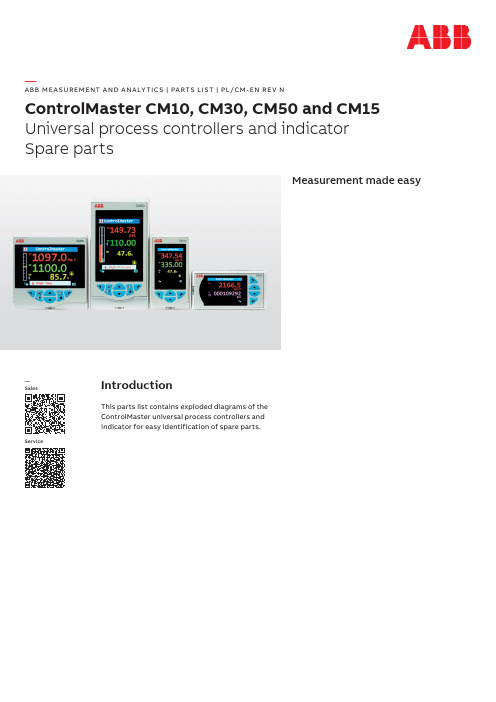
—A B B M E A SU R EM ENT A N D A N A LY TI C S | PA RTS LIS T | PL/CM -EN R E V NControlMaster CM10, CM30, CM50 and CM15Universal process controllers and indicator Spare partsMeasurement made easyIntroductionThis parts list contains exploded diagrams of the ControlMaster universal process controllers and indicator for easy identification of spare parts.—SalesService2CO NTRO LM A S TE R CM10, CM30, CM50 A N D CM15 SPA R E PA RTS | PL/CM R E V. N —Parts identificationCM10Figure 1 Identification of parts — CM103 CO NTRO LM A S TE R CM10, CM30, CM50 A N D CM15 SPA R E PA RTS | PL/CM R E V. NItem No.Description Part number 1Snap rivet B11780 2Battery B12792 3Type 1 function key (including items 1, 2, and 4)CM30/0706 4Function key support CM30/01205Mainboard CM30/0701 Mainboard (24 V DC)CM30/07026RS485 communications module upgrade kit CM30/0708 Ethernet communications module upgrade kit CM30/07097Option board 1a (1 relay)CM30/0703 Option board 1 (1 analog O/P, 2 digital I/O and 3 relays)CM30/07048Single panel clamp assembly CM10/0711 9Case moulding CM10/0056 10Thermistor assembly CM30/0052 11Panel seal CM10/0106 12Terminal cover CM10/0115 13Ethernet cable assembly CM30/0070P 14Bezel release tool CM30/0114 15Snap rivet B12722 16Bezel seal (including display dust gasket)CM10/0105 17Switch extender CM10/0107 18Bezel CM10/005319Membrane overlay CM10/0180 Membrane overlay (blank)CM10/018120O-ring B12794 21Light guide CM30/0112 22Display and processor board assembly CM10/0700Key to Figure 14CO NTRO LM A S TE R CM10, CM30, CM50 A N D CM15 SPA R E PA RTS | PL/CM R E V. N —...Parts identificationCM15Figure 2 Identification of parts – CM155 CO NTRO LM A S TE R CM10, CM30, CM50 A N D CM15 SPA R E PA RTS | PL/CM R E V. NItem No.Description Part number1Membrane overlay CM15/0180 Membrane overlay blank CM15/01812O-ring B12794 3Bezel moulding (including display dust gasket)CM15/0053 4Light guide CM30/0112 5Bezel seal CM10/0105 6Switch extender CM15/0107 7Display and processor board assembly CM15/0700 8Snap rivet B12722 9Type 1 function key (including items 11, 12 and 13)CM30/0706 10Type 2 function key CM30/0707 11Function key support CM30/0120 12Snap rivet B11780 13Battery B1279214Mainboard CM30/0701 Mainboard (24 V DC)CM30/070215Single panel clamp assembly CM10/0711 16Terminal cover CM10/0115 17Ethernet cable assembly CM30/0070P 18Panel seal CM10/0106 19Thermistor assembly CM30/0052 20Case assembly CM10/005621RS485 communications module upgrade kit CM30/0708 Ethernet communications module upgrade kit CM30/070922Option board 1a (1 relay)CM30/0703 Option board 1 (1 analog O/P, 2 digital I/O and 3 relays)CM30/070423Bezel release tool CM30/0114 Key to Figure 26CO NTRO LM A S TE R CM10, CM30, CM50 A N D CM15 SPA R E PA RTS | PL/CM R E V. N —...Parts identificationCM30Figure 3 Identification of parts – CM307 CO NTRO LM A S TE R CM10, CM30, CM50 A N D CM15 SPA R E PA RTS | PL/CM R E V. NItem No.Description Part number 1Snap rivet B11780 2Battery B12792 3Type 1 function key (including items 1, 2 and 5)CM30/0706 4Type 2 function key CM30/0707 5Function key support CM30/01206Mainboard CM30/0701 Mainboard (24 V DC)CM30/07027RS485 communications module upgrade kit CM30/0708 Ethernet communications module upgrade kit CM30/07098Option board 1a (1 relay)CM30/0703 Option board 1 (1 analog O/P, 2 digital I/O and 3 relays)CM30/07049Option board 2 (2 analog I/P and 4 digital I/O)CM30/0705 10Single panel clamp assembly CM30/0711 11Terminal cover CM30/0115 12Panel seal CM30/0106 13Thermistor assembly CM30/0052 14Ethernet cable assembly CM30/0070P 15Case assembly CM30/0056 16Bezel release tool CM30/0114 17Snap rivet B12722 18Bezel seal CM30/0105 19Switch extender CM30/0107 20Bezel assembly (including display dust gasket)CM30/005321Membrane overlay CM30/0180 Membrane overlay blank CM30/018122O-ring B12794 23Light guide CM30/0112 24Display and processor assembly CM30/0700Key to Figure 38CO NTRO LM A S TE R CM10, CM30, CM50 A N D CM15 SPA R E PA RTS | PL/CM R E V. N —...Parts identificationCM50Figure 4 Identification of parts – CM509 CO NTRO LM A S TE R CM10, CM30, CM50 A N D CM15 SPA R E PA RTS | PL/CM R E V. NItem No.Description Part number 1Type 1 function key (including items 2, 3 and 5)CM30/0706 2Snap rivet B11780 3Battery B12792 4Type 2 function key CM30/0707 5Function key support CM30/01206Mainboard CM50/0701 Mainboard (24 V DC)CM50/07027RS485 communications module upgrade kit CM30/0708 Ethernet communications module upgrade kit CM30/07098Option board 1 (2 analog I/P, 4 digital I/O, 1 analog O/P and 2 relays)CM50/0703 9Single panel clamp assembly CM30/0711 10Case assembly CM50/0056 11Panel seal CM50/0106 12Terminal cover CM50/0115 13Thermistor assembly CM30/0052 14Ethernet cable assembly CM30/0070P 15Bezel release tool CM30/0114 16Snap rivet B12722 17Display and processor board assembly CM50/0700 18Bezel seal CM50/0105 19Switch extender CM30/0107 20Bezel moulding (including display dust gasket)CM50/005321Membrane overlay CM50/0180 Membrane overlay blank CM50/018122O-ring B12794 23Light guide CM30/0112Key to Figure 410CO NTRO LM A S TE R CM10, CM30, CM50 A N D CM15 SPA R E PA RTS | PL/CM R E V. N—Service / Upgrade kitsCommonDescription Part number Type 1 function key upgrade kit CM30/0706 Type 2 function key upgrade kit CM30/0707 Rs485 communications upgrade kit CM30/0708 Ethernet communications upgrade kit CM30/0709 ConfigPilot PC configuration kit CM30/0715 IrDA bracket CM30/0716CM10, CM15 and CM30Description Part number Main board replacement kit CM30/0701 Main board replacement kit (24 V DC)CM30/0702 Option board 1a – single relay option upgrade kit CM30/0703 Option board 1 – 1 analog O/P, 2 digital I/O and 3 relay option upgrade kit CM30/0704CM10 and CM15Description Part number DIN rail mounting kit CM10/0715 Single panel clamp assembly CM10/0711CM30 and CM50Description Part number Single panel clamp assembly CM30/0711CM10Description Part number Display and processor board replacement kit CM10/0700CM15Description Part number Display and processor board replacement kit CM15/0700CM30Description Part number Display and processor board replacement kit CM30/0700 Option board 2 – 2 analog I/P and 4 digital I/O CM30/0705CM50Description Part number Display and processor board replacement kit CM50/0700 Main board replacement kit CM50/0701 Main board replacement kit (24 V DC)CM50/0702 Option board 1– 2 analog I/P, 1 analog O/P, 4 digital I/O and 2 relay option upgrade kit CM50/070311 CO NTRO LM A S TE R CM10, CM30, CM50 A N D CM15 SPA R E PA RTS | PL/CM R E V. NManualsDescription Part number User manual (base functionality) – CM10, CM30 and CM50IM/CM/B-EN User manual (standard functionality) – CM10, CM30 and CM50IM/CM/S-EN User manual (extended / dual functionality) – CM30 and CM50IM/CM/ED-EN User manual (indicator functionality) – CM15IM/CM/I-EN Communications supplement – CM10, CM15, CM30 and CM50IM/CM/C-EN PackagingDescription Part number CM30 and CM50 outer box CM30/0008 CM30 and CM50 outer box (unprinted)CM30/0009 CM30 and CM50 internal insert CM30/0010 CM10 and CM15 outer box CM10/0008 CM10 and CM15 outer box (unprinted)CM10/0009P L /C M R e v . N 05.2023—ABB Measurement & Analytics For your local ABB contact, visit:/contactsFor more product information, visit:/measurement—We reserve the right to make technical changes or modify the contents of this document without prior notice. With regard to purchase orders, the agreed particulars shall prevail. ABB does not accept any responsibility whatsoever for potential errors or possible lack of information in this document.We reserve all rights in this document and in the subject matter and illustrations contained therein. Any reproduction, disclosure to third parties or utilization of its contents – in whole or in parts – is forbidden without prior written consent of ABB.©ABB 2023All rights reserved.。
奥美晨曦系列微波传感器说明书
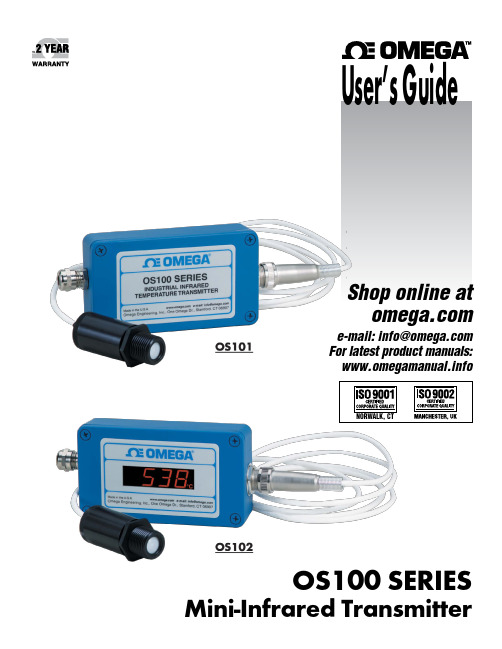
OS100 SERIES Mini-Infrared Transmitter e-mail:**************For latest product manuals: Shop online at User’s G ui d e***********************Servicing North America:U.S.A. Omega Engineering, Inc.Headquarters: Toll-Free: 1-800-826-6342 (USA & Canada only)Customer Service: 1-800-622-2378 (USA & Canada only)Engineering Service: 1-800-872-9436 (USA & Canada only)Tel: (203) 359-1660 Fax: (203) 359-7700e-mail:**************For Other Locations Visit /worldwideThe information contained in this document is believed to be correct, but OMEGA accepts no liability for any errors it contains, and reserves the right to alter specifications without notice.Table of ContentsSection ...................................................................PageSafety Warnings and IEC Symbols (iii)Caution and Safety Information (iii)Section 1 Introduction ....................................................................1-1Section 2Installation ......................................................................1-12.1 Unpacking and Inspection ......................................1-12.2 Electrical Connection ..............................................2-1Section 3Operation ........................................................................3-13.1 Main Board ................................................................3-13.2 Ambient Temperature ..............................................3-23.3 Atmospheric Quality ................................................3-33.4 Measuring Temperature ..........................................3-33.5 Alarm Setting ............................................................3-43.6 Adding Extension Cable...........................................3-4Section 4 Laser Sight Accessory ...................................................4-14.1 Warning and Cautions .............................................4-14.2 Operating the Laser Sight Accessory .....................4-1Section 5 Specifications .................................................................5-15.1 General .......................................................................5-15.2 Laser Sight Accessory (OS100-LS) ..........................5-2Section 6Emissivity Table .............................................................6-1iTable of FiguresFigure Description Page2-1Power Supply & Analog Output Connections ..........2-12-2 Alarm Output Connection ............................................2-13-1 Main PC Board ...............................................................3-23-2 Sensor..............................................................3-2Housing3-3 Optical Field of View .....................................................3-43-4Setting the Temperature Engineering Unit..................3-43-5Mounting Bracket OS100-MB .......................................3-53-6Water Cooling Jacket, OS100-WC ................................3-53-7Typical Water Cool Jacket Assembly ...........................3-53-8Air Purge Collar, OS100-AP..........................................3-63-9DIN Rail Mounting Adapter, OS100-DR ....................3-63-10NEMA-4 Aluminum Enclosure ....................................3-64-1Laser Sighting Accessory, OS100-LS ............................4-24-2Laser Warning Label ......................................................4-2iiSafety Warnings and IEC SymbolsThis device is marked with international safety and hazard symbols in accordance with IEC 1010. It is important to read and follow all precautions and instructions in this manual before operating or commissioning this device as it contains important information relating to safety and EMC. Failure to follow all safety precautions may result in injury and or damage to your calibrator. IEC symbols DescriptionCaution and Safety Information• If the equipment is used in a manner not specified in this manual, the protection provided by the equipment may be impaired.• The installation category is one (1).• There are no user replaceable fuses in this product• The output terminals of this product are for use with equipment (digital meters, chart recorders, etc,) which have no accessible five parts. Such equipment should comply with all the applicable safety requirements.• Do not operate the equipment in flammable or explosive environments.• All connections to the thermometer should be made via a shielded cable, 24 AWG stranded wire with the following ratings: 300V , 105°C (221°F), PVC insulation.• Power must be disconnected before making any electrical connections.• The power supply used to power the thermometer should be VDE or UL approved with the following ratings: 12 to 24vdc @150mA with overload protection of 500mA.iiiCaution, refer to accompanying documentsDirect Current Laser SymbolFrame or ChassisNOTES: ivSection 1 - IntroductionThe low cost OS101 mini-infrared transmitter provides non-contacttemperature measurement for industrial applications. The unit measures atemperature range of -18 to 538°C (0-1000°F) and provides a linear analogoutput of either 4-20 mA, 0-5 VDC, K type TC, 1 mV/°C, or 1 mV/°F.The new OS102 mini-infrared transmitter has all the functions of OS101plus a built-in LED display that shows the measured temperature indegrees F or degrees C which is switchable in the field.The miniature sensor head design 2.5 cm dia. x 6.3 cm Length (1" x 2.5") isideal for measuring temperature in confined, and hard to reach places.The aluminum sensor head as well as the rugged electronic housing (Diecast Aluminum) are NEMA-4 rated.The sensor head is connected to the electronic housing via a 1.82 m (6 feet)shielded cable as standard. The unit provides field adjustable alarmoutput.Section 2 - Installation2.1UnpackingRemove the packing list and verify that you have received all yourequipment. If you have any questions about the shipment, please callCustomer Service at:1-800-622-2378 or 203-359-1660. We can also be reached on the internet:e-mail:**************When you receive the shipment, inspect the container and equipment forany signs of damage. Note any evidence of rough handling in transit.inspection. After examination and removing contents, save packing material and carton in theevent reshipment is necessary.The following items are supplied in the box:• The infrared transmitter including the sensor head and the 1.82 m(6 feet) shielded cable• User's Manual• Mounting Nut1-1The following describes the ordering information:OS102 or OS101 - MA- *,**, where The following optional accessories are available:Here are the Features of OS101 and OS102 infrared transmitters:2.2Electrical Connection Sensor Head Cable - The Sensor head is pre-wired to a 1.8 m (6 feet)shielded cable. Plug & lock-in the male connector to the mating female connector on the aluminum housing.Power & Output Connection - Open the cover of the main aluminum housing. Slide the cable through the strain relief and connect the wires to the terminal block on the board as shown in Fig. 2-1. For Alarm output connection, refer to Fig. 2-2.2-1MA - 4/20 mA output V1 - 0 to 5 VDC output K - Thermocouple output, K type MV - Millivolt output C - 1 mV/°C output F - 1 mV/°F output HT- High temperature sensor head3-1Figure 2-2. Alarm Output Connection Section 3 - Operation3-1Main BoardThe Main Board is shown in Fig. 3-1. Here are the important components on the board:(1) - Terminal Block for Power & Output connections(2) - Single Turn Potentiometer to adjust Emissivity in tenths (0.x_)(3) - Single Turn Potentiometer to adjust Emissivity in hundreds (0._x)(4) -Slide switch to select between real time (Normal Operation) and alarm set point(5) - Alarm set point adjust, P4(6) - Sensor Head connection(7) - Input Zero adjust, P3(8) - Input Span adjust, P2(9) - Output Zero adjust, P5(10) - Output Span adjust, P6Figure 3-1. Main PC Board3.2Ambient TemperatureThe Sensing head can operate in an ambient temperature of 0 to 70°C (32to 158°F). The Sensing head in the high temperature model (-HT) can operate in an ambient temperature of 0 to 85°C (32 to 185°F) without any cooling required. The Sensing head can operate up to 200°C (392°F) using the water cool jacket accessory OS100-WC (See Fig. 3-6).There is a warm up period of 3 minutes after power up. After the warm up period, temperature measurement can be made.When the ambient temperature around the sensor head changes abruptly,the sensor head goes through thermal shock. It takes a certain amount of time for the sensor head to stabilize to the new ambient temperature. For example, it takes about 30 minutes for the sensor head to stabilize going from 25°C to 50°C (77 to 122°F) ambient temperature.The sensor head dimensions are shown in Fig. 3-2.Figure 3-2. Sensor Housing3-23-33.3Atmospheric QualityEnvironments with smoke, dust, and fumes dirty up the optical lens, and cause erroneous temperature readings. To keep the surface of the optical lens clean, the air purge collar accessory is recommended, OS100-AP , See Fig. 3-7.3.4Measuring TemperatureBefore starting to measure temperature, make sure that the following check list is met:ߜ The power and analog output connections are made (Fig. 2-1).ߜThe sensor head is connected to the main unit.ߜThe slide switch (SW1) on the main board is set to real time (Fig. 3-1).ߜThe target is larger than the optical field of view of the sensor head (Fig. 3-3).ߜThe emissivity adjustment on the main board is set properly (Fig. 3-1).ߜThe output load is within the product specification.On OS102 transmitters, follow these additional steps:ߜ The temperature display is set to °F or °C (Fig. 3-4)ߜ For 4-20mA output models, make sure an output load is added, ie. 250ohms.Figure 3-3. Optical Field Of ViewFigure 3-4. Setting the Temperature Engineering Unit3.5Alarm SettingThe unit provides 0-100% alarm set point adjustment. Here is an exampleof an alarm setting.• An OS101-MA(4/20 mA output), the alarm is to be set at 400°Ftemperature.• Connect the alarm output as shown in Fig. 2-2.• Set the slide switch (SW1) on the main board to the Alarm position.• Measure the analog output, and set the Potentiometer P4 until theoutput reads 10.4 mA which is 40% (400°F) of the temperature range.40 x (20-4)[10.4mA=+ 4]100• Set the slide switch (SW1) back to the Real Time position.• If the temperature reading is below the alarm set point, the alarmoutput stays high, otherwise it goes low.On the OS102, you can set the alarm set point directly based on thetemperature display.3.6Adding Extension CableYou can add extension cable between the Sensor Head and the mainelectronic housing up to 15.2 m (50 feet). After adding the extension cable,the Zero input potentiometer, P3 may be re-adjusted. (See Fig. 3-1, forproper analog output reading)The following figures show the mounting bracket (OS100-MB), Watercooling jacket (OS100-WC), Air purge collar (OS100-AP), DIN RailMounting adapter (OS-100-DR), and the main aluminum enclosure. TheDIN Rail Mounting adapter (OS100-DR) is mounted to the bottom of themain aluminum enclosure using two 4-40 screws.A typical water cool jacket assembly is shown in Fig. 3-7, on the following page.1. Mounting Nut2. Mounting Bracket3. Water Cool Jacket4. Sensor Head3-4Figure 3-5. Mounting Bracket OS100-MBFigure 3-6. Water Cooling Jacket, OS100-WCFigure 3-7. Typical Water Cool Jacket Assembly3-5Figure 3-8. Air Purge Collar, OS100-APFigure 3-9. DIN Rail Mounting Adapter, OS-100-DRFigure 3-10. NEMA-4 Aluminum Enclosure3-6Section 4 - Laser Sight Accessory4.1Warning and Cautionsbelow:•Use of controls or adjustments or performance of procedures other than those specified here may result in hazardous radiation exposure.• Do not look at the laser beam coming out of the lens or view directly with optical instruments - eye damage can result.• Use extreme caution when operation the laser sight accessory • Never point the laser accessory at a person • Keep out of the reach of all children4.2Operating the Laser Sight AccessoryThe laser sight accessory screws onto the front of the sensor head. This accessory is only used for alignment of the sensor head to the target area.After the alignment process, the accessory has to be removed from the front of the sensor head before temperature measurement.The laser sight accessory is powered from a small compact battery pack (included with the accessory). Connect the battery pack to the accessory using the cable provided. Aim at the target, and turn on the battery power using the slide switch on the battery pack. Adjust the sensor head position so that the laser beam points to the center of the target area. Turn off the battery pack, and remove the laser sighting accessory from the sensor head. See Fig. 4-1 for reference.4-14-2Figure 4-2. Laser Warning LabelSection 5 - Specifications5.1 - GeneralTemperature Range-18 to 538°C (0 to 1000°F)Accuracy @ 22°C (72°F)±2% of Rdg. or 2.2°C (4°F) whichever is ambient temperature & greateremissivity of 0.95 or greaterOptical Field of View6:1 (Distance/Spot Size)Repeatability±1% of Rdg.Spectral Response 5 to 14 micronsResponse Time150 msec (0 to 63% of final value)Emissivity Range0.1 to 0.99, adjustableOperating Ambient TemperatureMain Transmitter0 to 50°C (32 to 122°F)Sensor Head0 to 70°C (32 to 158°F)Sensor Head (-HT Model)0 to 85°C (32 to 185°F)Sensor Head with OS100-WC(Water Cooling Jacket)0 to 200°C (32 to 392°F)Operating Relative Humidity Less than 95% RH, non-condensingWater Flow Rate for OS100-WC0.25 GPM, room temperatureThermal Shock About 30 minutes for 25°Cabrupt ambient temperature change Warm Up Period 3 minutesAir Flow Rate for OS100-AP 1 CFM (0.5 Liters/sec.)Power12 to 24 VDC @ 100 mAAnalog OutputsMV-F 1 mV/°FMV-C 1 mV/°CK K Type TC - OS101 onlyMA 4 to 20 mAV10 to 5 VDCOutput Load requirementsMin. Load (0 to 5VDC) 1 K-OhmsMax. Load (4 to 20 mA)(Supply Power - 4 )/20 mATransmitter Housing NEMA-4 & IP65, Die Cast AluminumSensor Head Housing NEMA-4 , AluminumAlarm Output Open Drain, 100 mAAlarm Set Point0 to 100% , Adjustable via P4Alarm Deadband14°C (25°F)5-15-25.1 - General Con’t.DimensionsSensor Head25.4 OD. x 63.5 mm L(1" OD. x 2.5" L)Main Housing, OS10165.5 W x 30.5 H x 115.3 mm L(2.58" W x 1.2" H x 4.54" L)Main Housing, OS10265.5 W x 55.9 H x 115.3 mm L(2.58" W x 2.2" H x 4.54" L)Weight 272 g (0.6 lb)5.2Laser Sight Accessory (OS100-LS)Wavelength (Color)630 - 670 nm (Red)Operating Distance (Laser Dot)Up to 9.1 m (30 ft.)Max. Output Optical Power Less than 1 mW at 22°F ambienttemperature.European Classification Class 2, EN60825-1/11.2001Maximum Operating current45 mA at 3 VDCFDA Classification Complies with 21 CFR 1040.10,Class II Laser ProductBeam Diameter 5 mmBeam Divergence< 2 mradOperating Temperature0 to 50°C (32 to 122°F)Operating Relative Humidity Less than 95% RH, non-condensingPower Switch ON / OFF , Slide switch on the BatteryPackPower Indicator Red LEDPower Battery Pack, 3 VDC (Consists of two 1.5VDC AA size Lithium Batteries) Laser Warning Label Located on the head sight circumferenceIdentification Label Located on the head sight circumferenceDimensions38 DIA x 50.8 mm L(1.5" DIA x 2" L)Section 6 - Emissivity Table6-1Material Emissivity (ε)Aluminum – pure highly polished plate . . . . . . . . . . . . . . . . . . . . . . . . 0.04 to 0.06Aluminum – heavily oxidized . . . . . . . . . . . . . . . . . . . . . . . . . . . . . . . 0.20 to 0.31Aluminum – commercial sheet . . . . . . . . . . . . . . . . . . . . . . . . . . . . . . . . . . . . 0.09Brass – dull plate. . . . . . . . . . . . . . . . . . . . . . . . . . . . . . . . . . . . . . . . . . . . . . 0.22Brass – highly polished, 73.2% Cu, 26.7% Zn. . . . . . . . . . . . . . . . . . . . . . . . . 0.03Chromium – polished. . . . . . . . . . . . . . . . . . . . . . . . . . . . . . . . . . . . . 0.08 to 0.36Copper – polished. . . . . . . . . . . . . . . . . . . . . . . . . . . . . . . . . . . . . . . . . . . . . 0.05Copper – heated at 600°C (1112°F). . . . . . . . . . . . . . . . . . . . . . . . . . . . . . . 0.57Gold – pure, highly polished or liquid. . . . . . . . . . . . . . . . . . . . . . . . . 0.02 to 0.04Iron and steel (excluding stainless)– polished iron . . . . . . . . . . . . . . . . 0.14 to 0.38Iron and steel (excluding stainless)– polished cast iron. . . . . . . . . . . . . . . . . . . 0.21Iron and steel (excluding stainless)– polished wrought iron . . . . . . . . . . . . . . . 0.28Iron and steel (excluding stainless)– oxidized dull wrought iron . . . . . . . . . . . . 0.94Iron and steel (excluding stainless)– rusted iron plate . . . . . . . . . . . . . . . . . . . 0.69Iron and steel (excluding stainless)– polished steel. . . . . . . . . . . . . . . . . . . . . . 0.07Iron and steel (excluding stainless)– polished steel oxidized at600°C (1112°F). . . . . . . . . . . . . . . . . . . . 0.79Iron and steel (excluding stainless)– rolled sheet steel . . . . . . . . . . . . . . . . . . . 0.66Iron and steel (excluding stainless)– rough steel plate . . . . . . . . . . . . . 0.94 to 0.97Lead – gray and oxidized . . . . . . . . . . . . . . . . . . . . . . . . . . . . . . . . . . . . . . . 0.28Mercury . . . . . . . . . . . . . . . . . . . . . . . . . . . . . . . . . . . . . . . . . . . . . 0.09 to 0.12Molybdenum filament . . . . . . . . . . . . . . . . . . . . . . . . . . . . . . . . . . . . 0.10 to 0.20Nickel – polished . . . . . . . . . . . . . . . . . . . . . . . . . . . . . . . . . . . . . . . . . . . . . 0.07Nickel – oxidized at 649 to 1254°C (1200°F to 2290°F). . . . . . . . . . . 0.59 to 0.86Platinum – pure polished plate . . . . . . . . . . . . . . . . . . . . . . . . . . . . . . 0.05 to 0.10Platinum – wire . . . . . . . . . . . . . . . . . . . . . . . . . . . . . . . . . . . . . . . . 0.07 to 0.18Silver – pure and polished . . . . . . . . . . . . . . . . . . . . . . . . . . . . . . . . . 0.02 to 0.03Stainless steel – polished . . . . . . . . . . . . . . . . . . . . . . . . . . . . . . . . . . . . . . . . 0.07Stainless steel – Type 301 at 232 to 942°C (450°F to 1725°F). . . . . . . 0.54 to 0.63Tin – bright . . . . . . . . . . . . . . . . . . . . . . . . . . . . . . . . . . . . . . . . . . . . . . . . . 0.06Tungsten – filament . . . . . . . . . . . . . . . . . . . . . . . . . . . . . . . . . . . . . . . . . . . . 0.39Zinc – polished commercial pure . . . . . . . . . . . . . . . . . . . . . . . . . . . . . . . . . . 0.05Zinc – galvanized sheet. . . . . . . . . . . . . . . . . . . . . . . . . . . . . . . . . . . . . . . . . 0.23M E T A L S6-2Material Emissivity (ε) Asbestos Board . . . . . . . . . . . . . . . . . . . . . . . . . . . . . . . . . . . . . . . . . . . . . . .0.96 Asphalt, tar, pitch . . . . . . . . . . . . . . . . . . . . . . . . . . . . . . . . . . . . . . .0.95 to 1.00 Brick– red and rough . . . . . . . . . . . . . . . . . . . . . . . . . . . . . . . . . . . . . . . . . .0.93 Brick– fireclay . . . . . . . . . . . . . . . . . . . . . . . . . . . . . . . . . . . . . . . . . . . . . . .0.75 Carbon– filament . . . . . . . . . . . . . . . . . . . . . . . . . . . . . . . . . . . . . . . . . . . . .0.53 Carbon– lampblack - rough deposit . . . . . . . . . . . . . . . . . . . . . . . . . .0.78 to 0.84 Glass- Pyrex, lead, soda . . . . . . . . . . . . . . . . . . . . . . . . . . . . . . . . . .0.85 to 0.95 Marble– polished light gray . . . . . . . . . . . . . . . . . . . . . . . . . . . . . . . . . . . . .0.93 Paints, lacquers, and varnishes– Black matte shellac . . . . . . . . . . . . . . . . . . . .0.91 Paints, lacquers, and varnishes– aluminum paints . . . . . . . . . . . . . . . .0.27 to 0.67 Paints, lacquers, and varnishes– flat black lacquer . . . . . . . . . . . . . . .0.96 to 0.98 Paints, lacquers, and varnishes– white enamel varnish . . . . . . . . . . . . . . . . . .0.91 Porcelain– glazed . . . . . . . . . . . . . . . . . . . . . . . . . . . . . . . . . . . . . . . . . . . . .0.92 Quartz– opaque . . . . . . . . . . . . . . . . . . . . . . . . . . . . . . . . . . . . . . . .0.68 to 0.92 Roofing Paper . . . . . . . . . . . . . . . . . . . . . . . . . . . . . . . . . . . . . . . . . . . . . . .0.91 Tape– Masking . . . . . . . . . . . . . . . . . . . . . . . . . . . . . . . . . . . . . . . . . . . . . .0.95 Water . . . . . . . . . . . . . . . . . . . . . . . . . . . . . . . . . . . . . . . . . . . . . . . .0.95 to 0.96 Wood– planed oak . . . . . . . . . . . . . . . . . . . . . . . . . . . . . . . . . . . . . . . . . . . .0.90 NONMETALSNOTES:6-3NOTES: 6-4OMEGA’s policy is to make running changes, not model changes, whenever an improvement is possible. T his affords our customers the latest in technology and engineering.OMEGA is a trademark of OMEGA ENGINEERING, INC.© Copyright 2017 OMEGA ENGINEERING, INC. All rights reserved. T his document may not be copied, photocopied, reproduced, translated, or reduced to any electronic medium or machine-readable form, in whole or in part, without the prior written consent of OMEGA ENGINEERING, INC.FOR WARRANTY RETURNS, please have the following information available BEFORE contacting OMEGA:1. P urchase Order number under which the product was PURCHASED,2. M odel and serial number of the product under warranty, and3. Repair instructions and/or specific problems relative to the product.FOR NON-WARRANTY REPAIRS, consult OMEGA for current repair charges. Have the following information available BEFORE contacting OMEGA:1. Purchase Order number to cover the COST of the repair,2. Model and serial number of the product, and 3. Repair instructions and/or specific problems relative to the product.RETURN REQUESTS/INQUIRIESDirect all warranty and repair requests/inquiries to the OMEGA Customer Service Department. BEFORE RET URNING ANY PRODUCT (S) T O OMEGA, PURCHASER MUST OBT AIN AN AUT HORIZED RET URN (AR) NUMBER FROM OMEGA’S CUST OMER SERVICE DEPART MENT (IN ORDER T O AVOID PROCESSING DELAYS). The assigned AR number should then be marked on the outside of the return package and on any correspondence.T he purchaser is responsible for shipping charges, freight, insurance and proper packaging to preventbreakage in transit.WARRANTY/DISCLAIMEROMEGA ENGINEERING, INC. warrants this unit to be free of defects in materials and workmanship for a period of 25 months from date of purchase. OMEGA’s WARRANTY adds an additional one (1) month grace period to the normal two (2) year product warranty to cover handling and shipping time. This ensures that OMEGA’s customers receive maximum coverage on each product.If the unit malfunctions, it must be returned to the factory for evaluation. OMEGA’s Customer Service Department will issue an Authorized Return (AR) number immediately upon phone or written request. Upon examination by OMEGA, if the unit is found to be defective, it will be repaired or replaced at no charge. OMEGA’s WARRANT Y does not apply to defects resulting from any action of the purchaser, including but not limited to mishandling, improper interfacing, operation outside of design limits, improper repair, or unauthorized modification. T his WARRANT Y is VOID if the unit shows evidence of having been tampered with or shows evidence of having been damaged as a result of excessive corrosion; or current, heat, moisture or vibration; improper specification; misapplication; misuse or other operating conditions outside of OMEGA’s control. Components in which wear is not warranted, include but are not limited to contact points, fuses, and triacs.OMEGA is pleased to offer suggestions on the use of its various products. However, OMEGA neither assumes responsibility for any omissions or errors nor assumes liability for any damages that result from the use of its products in accordance with information provided by OMEGA, either verbal or written. OMEGA warrants only that the parts manufactured by the company will be as specified and free of defects. OMEGA MAKES NO OTHER WARRANTIES OR REPRESENTATIONS OF ANY KIND WHATSOEVER, EXPRESSED OR IMPLIED, EXCEPT THAT OF TITLE, AND ALL IMPLIED W ARRANTIES INCLUDING ANY W ARRANTY OF MERCHANTABILITY AND FITNESS FOR A PARTICULAR PURPOSE ARE HEREBY DISCLAIMED. LIMITATION OF LIABILITY: The remedies of purchaser set forth herein are exclusive, and the total liability of OMEGA with respect to this order, whether based on contract, warranty, negligence, indemnification, strict liability or otherwise, shall not exceed the purchase price of the component upon which liability is based. In no event shall OMEGA be liable for consequential, incidental or special damages.CONDITIONS: Equipment sold by OMEGA is not intended to be used, nor shall it be used: (1) as a “Basic Component” under 10 CFR 21 (NRC), used in or with any nuclear installation or activity; or (2) in medical applications or used on humans. Should any Product(s) be used in or with any nuclear installation or activity, medical application, used on humans, or misused in any way, OMEGA assumes no responsibility as set forth in our basic WARRANT Y /DISCLAIMER language, and, additionally, purchaser will indemnify OMEGA and hold OMEGA harmless from any liability or damage whatsoever arising out of the use of theProduct(s) in such a manner.Where Do I Find Everything I Need forProcess Measurement and Control?OMEGA…Of Course!Shop online at TEMPERATUREM U Thermocouple, RTD & Thermistor Probes, Connectors,Panels & AssembliesM U Wire: Thermocouple, RTD & ThermistorM U Calibrators & Ice Point ReferencesM U Recorders, Controllers & Process MonitorsM U Infrared PyrometersPRESSURE, STRAIN AND FORCEM U Transducers & Strain GagesM U Load Cells & Pressure GagesM U Displacement TransducersM U Instrumentation & AccessoriesFLOW/LEVELM U Rotameters, Gas Mass Flowmeters & Flow ComputersM U Air Velocity IndicatorsM U Turbine/Paddlewheel SystemsM U Totalizers & Batch ControllerspH/CONDUCTIVITYM U pH Electrodes, Testers & AccessoriesM U Benchtop/Laboratory MetersM U Controllers, Calibrators, Simulators & PumpsM U Industrial pH & Conductivity EquipmentDATA ACQUISITIONM U Communications-Based Acquisition SystemsM U Data Logging SystemsM U Wireless Sensors, Transmitters, & ReceiversM U Signal ConditionersM U Data Acquisition SoftwareHEATERSM U Heating CableM U Cartridge & Strip HeatersM U Immersion & Band HeatersM U Flexible HeatersM U Laboratory HeatersENVIRONMENTALMONITORING AND CONTROLM U Metering & Control InstrumentationM U RefractometersM U Pumps & TubingM U Air, Soil & Water MonitorsM U Industrial Water & Wastewater TreatmentM U pH, Conductivity & Dissolved Oxygen InstrumentsM3572/1217。
华明CM型说明书
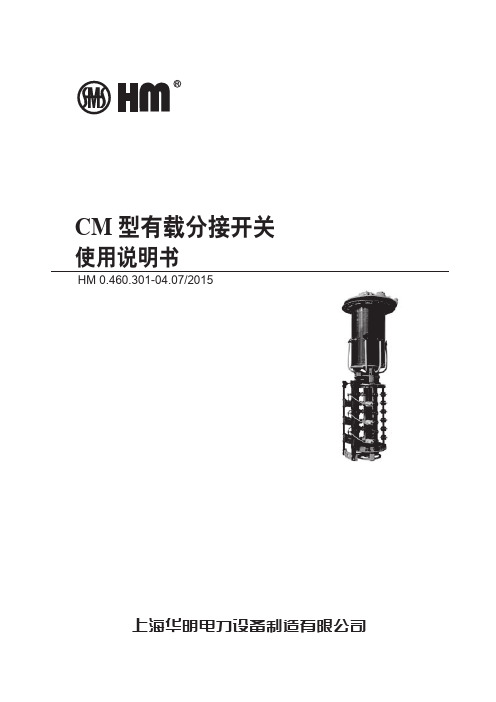
8
16
24
24
20
20
40
60
60
7
最大工作分接位置数
不带转换器 18, 带转换器 35 ( 特殊的:多级线性调最多 34,多级粗细调 107)
对地
设备最高电压
72.5
126
170
252
8
绝缘 水平
额定外施耐受电压 (50Hz,1min)
140
230
325
460
(kV) 额定雷电冲击耐受电压 (1.2/50μs)
3. 切换开关、分接选择器、电动机构必须在同一档位对接。
4. 开关经干燥处理后在未注油的情况下不得操作。若必须操作,应在切换开关、 分接选择器的转动部分和触头部分加上变压器油。
5. 分接开关在变压器上安装传动轴后须进行旋转差数平衡的校验。
6. 传动轴应按实际需要落取,长短适宜,以防热胀损坏与过短脱落。
7. 分接开关头部蜗轮蜗杆减速器可根据用户安装需要,松开压紧套圈的螺栓旋转 所需角度,在调整完毕后,切记要将压紧螺栓均匀紧固。
HM0.460.301
Olympus 数码照相机 IM008 说明书

使⽤说明书数码照相机型号:IM008⽬录2CHS快速任务索引7各部位名称 12使⽤前的准备⼯作 14查验包装内的物品 (14)电池充电和插⼊电池 (15)插⼊存储卡 (17)取出存储卡 (17)安装照相机镜头 (18)开启照相机电源 (20)初始设定 (21)照相机显⽰⽆法读取/未以所选语⾔显⽰ (23)拍摄 24拍摄时的信息显⽰ (24)切换信息显⽰ (26)选择拍摄模式并拍照 (27)拍摄模式类型 (27)进⾏⾼⾓度和低⾓度拍摄 (29)使⽤u(快捷⽅式)按钮切换显⽰ (30)由照相机选择设定(AUTO模式) ..........................31在场景模式(SCN模式)中进⾏拍摄 (33)场景模式类型 (33)在⾼级拍照模式(Z模式)下进⾏拍摄 (37)AP模式选项 (37)[实时合成]:实时合成摄影 (38)[T门实时显⽰]:T门实时显⽰摄影 (39)[多重曝光]:拍摄多重曝光 (40)[HDR]:使⽤HDR拍摄合成照⽚ (41)[静⾳[♥]]模式 (42)拍摄全景 (43)[梯形失真补偿] (44)[⾃动包围式曝光]:更改曝光,拍摄⼀系列照⽚ (45)[包围对焦]:更改对焦距离,拍摄⼀系列照⽚ (46)使⽤创意拍摄(ART模式) (47)创意拍摄类型 (48)使⽤[部分取⾊] (49)由照相机选择光圈和快门速度(程序式模式) (50)选择光圈(光圈优先模式) (51)选择快门速度(快门优先模式) (52)选择光圈和快门速度(⼿动模式) (53)⽬录3CHS 长时曝光拍摄(BULB/LIVE TIME ) ...........................54实时合成摄影(暗光和亮光区域合成) ......................................55操作触摸屏来拍摄 ....................56在照⽚拍摄模式下记录动画 ........57在视频模式下录制视频 ..............58视频模式选项 ........................59视频效果 .................................60从剪辑创建视频........................62录制剪辑 ..............................62创建新“我的剪辑” ..................62将剪辑移出“我的剪辑” ...........63编辑“我的剪辑”.....................63录制慢镜头视频........................65录制视频时使⽤静⾳功能 ...........65在肖像⾃拍模式下拍照 ..............66使⽤各种设定...........................68控制曝光(曝光补偿F )...........68数码变焦(数码增距功能) ........68选择AF 焦点模式(AF 焦点设定) ...................................69设定AF 焦点 ..........................69⼈脸优先AF/眼部优先AF . (70)使⽤闪光灯(闪光摄影) ...........71进⾏连拍/⾃拍 .......................73调⽤拍摄选项 ........................74处理选项(影像风格) ..............76改变ISO 感光度(ISO ) ............77调整⾊彩(WB (⽩平衡)) .......78选择对焦模式(AF 模式)..........79设定照⽚⽐例设定 ..................81选择画质(静⽌图像画质,K K ) ................................81选择画质(视频质量,n K ) .................................82将效果添加⾄视频 ..................85调整闪光输出(闪光补正) ........86减轻照相机晃动(影像防抖).....87微调⽩平衡(⽩平衡补偿) ........88选择照相机测量亮度的⽅法(测光) ..................................89微调清晰度(清晰度) ..............89微调对⽐度(对⽐度) ..............90微调饱和度(彩度) ..................90微调⾊调(灰阶) (91)⽬录4CHS对⿊⽩图像应⽤创意拍摄效果(彩⾊滤光镜) (91)调整⿊⽩图像的⾊调(⿊⽩⾊) (92)调整i-Enhance效果(效果) (92)设定颜⾊再现格式(⾊彩空间) (93)更改⾼光显⽰和阴影显⽰的亮度(⾼光&阴影控制) (94)指定按钮功能(按钮功能) (95)98播放期间的信息显⽰ (98)播放图像信息 (98)切换信息显⽰ (99)查看照⽚和视频 (100)索引显⽰/⽇历显⽰ (101)查看静⽌图像 (101)观看视频 (103)保护图像 (103)删除图像 (103)对图像设定传送预约(预约分享) (104)取消预约分享 (104)选择图像(0、删除所选张、预约分享选定) (104)⾳频记录 ............................105⾳频播放 (105)查看“我的剪辑” (105)将静⽌图像添加到我的剪辑 (106)从“我的剪辑”移除剪辑 (106)滚动播放全景照⽚ (106)使⽤触摸屏 (107)全画⾯播放 (107)索引/我的剪辑/⽇历播放 (107)选择和保护图像 (108)在肖像⾃拍模式下查看图像 (108)109基本菜单操作 (109)使⽤拍摄菜单1/拍摄菜单2 (110)恢复到默认设定(重设) (110)处理选项(影像风格) (111)数码变焦(数码增距功能) (111)改善⿊暗环境下的对焦(AF补偿发光) (111)选择变焦速度(K电动变焦速度) (112)以固定间隔⾃动拍摄(间隔拍摄/定时) (112)⽆线遥控闪光摄影(#RC 模式) (113)⽬录5CHS 使⽤视频菜单.........................114使⽤播放菜单.........................115显⽰旋转的图像(R ) ...........115编辑静⽌图像(编辑) ............115从视频保存静⽌图像(拍摄影⽚中的照⽚) ...........................117裁剪视频(影⽚剪裁) ............118取消所有保护 ......................118使⽤设定菜单.........................119格式化存储卡(设定存储卡)...120删除所有图像(设定存储卡)...120选择语⾔(W ) ...................120使⽤⾃定义菜单......................121a AF/MF ..........................121M 按键/拨盘 ......................121N 显⽰/提⽰⾳/PC .............122O 显⽰/提⽰⾳/PC .............122P 曝光/ISO/BULB ............123Q 曝光/ISO/BULB ............123b 闪灯设定 .......................124W 画质/WB/⾊彩................124X 记录 ..............................125c 相机设定 .. (126)AEL/AFL ...........................127⼿动辅助对焦 ......................127添加信息显⽰ ......................128在电视机上查看照相机图像...130闪光时的快门速度 ................131组合使⽤JPEG 图像尺⼨和压缩率 .. (131)132调整设定以连接⾄智能⼿机 ......133照相机处于关闭状态时的⽆线设定 .....................................134将图像传送到智能⼿机 ............136照相机处于关闭状态时⾃动上传图像 .....................................136使⽤智能⼿机遥控拍摄 ............137添加位置信息到图像 ...............137重设⽆线LAN/Bluetooth ®设定 .....................................138更改密码 ...............................138禁⽤⽆线LAN/Bluetooth ®. (139)⽬录6CHS140将照相机连接到电脑 (140)将照⽚复制到电脑 (140)安装电脑软件 (141)安装OLYMPUS DigitalCamera Updater (141)⽤户注册 (141)直接打印(PictBridge) (142)简单打印 (144)打印预约(DPOF) (145)创建打印预约 (145)从打印预约中删除所有或已选图像 (146)147电池与充电器 (147)在国外使⽤充电器 (148)⽀持的存储卡 (148)记录模式和图像尺⼨/可存储静⽌图像数 (149)可更换镜头 (150)专⽤于本照相机的外接闪光灯 (151)⽆线遥控闪光摄影................151其它外接闪光灯 (153)系统图 (154)清洁和存放照相机 (156)清洁照相机 (156)存储 (156)清洁和检查摄像设备 (156)像素映射-检查图像处理功能 (157)158拍摄⼩提⽰与信息 (158)错误代码 (162)默认值 (165)规格 (169)172安全事项 (172)179快速任务索引7CHS快速任务索引8CHS快速任务索引9CHS快速任务索引10CHS快速任务索引本说明书中的常⽤指⽰符号本说明书中使⽤了下列符号。
URC-8 超級 全 能 飯 煲 使 用 說 明 書说明书

使用說明書O P E R A T I N G I N S T R U C T I O N S超級全能飯煲URC-8ULTIMATE RICE COOKERPlease read these instructions and warranty information carefully before use and keep them handy for future reference.在使用之前請詳細閱讀「使用說明書」及「保用條例」,並妥為保存。
簡易操作指南 Quick Operating Guide1.2.3. 4.5.6.浮子 Floater下沉狀態Sinking position(有關本產品詳細操作說明,請翻閱本說明書P.07。
Please refer to P.07 for detailed operating instructions. )食物份量須介乎內鍋高度的1/5至4/5之間Keep water level (with food) between 1/5 to 4/5 of inner pot’s height向“鎖蓋”方向旋轉至位置B 關好煲蓋Turn towards “LOCK LID” direction to position B將壓力排放閥指向「密封」位置Pressure Relief Valve (PRV) must point to “SEALED” position接通電源後,選擇功能鍵開始烹調Connect power and select one of the one-touch buttons to start cooking烹調完成後,煲內仍有餘壓,切勿強行打開煲蓋Do not open cooker lid immediately after cooking當浮子下沉及保溫燈長亮時,便可開蓋When Floater sinks down, open cooker lid於保溫狀態中,將壓力排放閥撥向「排氣」可加快排壓 (只適用於烹調固體食物。
HL-MD08R-C2-IOC蓝牙I O模块用户手册说明书

[ SPP I/O Control ]手冊 使用手冊HL-MD08R-C2-IOC目 錄Welcome...…………………………………………………… 3 功能簡介……………………………………….……………. 3 產品應用……………………………………………………… 3 方塊圖………………………………………..……………… 4 產品規格…………………………………………….………. 5 尺寸圖………………………………………….…………… 6 接腳配置……………………………………….……………7模組硬體 (9)基本電路圖............................................................. 9 LED 指示燈 (9)按鍵功能 (9)藍芽參數................................................................ 10 指令說明................................................................ 10 連線配對 (11)與 Windows 7 內建藍牙內建藍牙軟體軟體軟體配對配對 (11)與 Windows XP 內建藍牙軟體配對 (13)遙控指令測試 (15)透過Windows超級終端機 (15)Android OS操作說明 (17)與Android 藍牙配對 (17)I/O Control App 連線測試 (18)修改I/O 名稱 (20)WelcomeHL-MD08R-C2-IOC 是藍牙遙控器接收模組. 能經由藍牙序列埠連結(SPP Profile)對本模組遙控制8個I/O, 可應用於Bluetooth Remote Control 藍芽遙控器(接收端), 藍芽實驗, 專題製作... ....採CSR BC04藍芽v2.1版技術可向下相容於以往所有藍芽規格。
CM101工业用暗缝机产品说明书

CM101工业用暗缝机INDUSTRIAL BLINDSTITCH MACHINE使用说明书及零件手册INSTRUCTION MANUAL & PARTS LIST19.121-67-13 14-3978910111213目 录A、机架及盖部零部件B、主要传动轴部件C、针摆装置及进料装置零部件D、打环器装置及针板零部件E、起菱盘及进料板机械零部件F、起菱盘摆动装置及机杆零部件G、压线装置零部件H、操作板,压杆及皮带部位的零部件1416182224283234Machine Frame & Covers ComponentsMain Shaft Mechanism ComponentsLooper Drive Mechanism & Presser Foot Parts ComponentsRidge Forming Disc & Feed Plate Mechanism ComponentsDisc Oscillating Mechanism & Knee Press Shaft Parts ComponentsThread Tension & Nipper Parts ComponentsWork Plate , Knee Press & Belt Cover Parts ComponentsNeedle Carrier & Feed Dog Mechanism ComponentsI、标准附件36Standard AccessoriesJ、型号CM-101-H附加零部件38Work Plate , Knee Press & Belt Cover Parts Components零 件 手 册边盖/Arm Side Cover边盖固定螺钉/Screw(15/64-28×21)边盖板/Arm Side Cover Plate 边盖板螺钉/ Screw(3/16-32×5.5)顶盖板/Arm Top Cover Plate 顶盖板螺钉/Screw(3/16-32×5.8)顶盖板垫圈/Arm Top Cover Plate Washer 皮带护罩固定螺钉/Screw(3/16-32×8)机架/Machine Frame 端面盖/End Cover端面盖固定螺钉/Screw(11/64-40×10)垫片/Shim橡皮塞/Rubber Stopper 橡皮塞/Rubber Stopper 机器固定螺栓/Machine frame 固定螺栓垫圈/Copper oil pipe line 机器橡胶垫/Copper oil pipe 5机器羊毛毡/Rubber cap 16.5机器底盘/Three-ring of thread take-up 弹簧垫圈/Haploporeof thread take-up 固定螺栓螺母/Pendulum shaft frontal cover 皮带护罩/Belt Guard数量Num序 号Ref.No代号Assemble.No部件名称Desription件号Parts.No橡皮塞/Rubber StopperA、机架及盖部零部件 Machine Frame &Covers Components主轴前套管/Main Shaft Bushing (Front )主轴套管螺钉/Screw(M6×10)油线/The Oil Line 油盖/Oil Cap缝迹长度指示器螺钉/Screw(9/64-40×5.7)缝迹长度指示器/Stitch Length Indicator 主轴/Main Shaft松紧线索偏心器螺钉/Screw(1/4-40×5.2)针缝调节轮螺钉/Screw(15/64-28×5)针缝调节轮/Counterweight 主轴齿轮螺钉/Screw(M6×6)主轴齿轮/Skip Stitch Gear (small)偏连杆/Eccentric Rod Assmebly 主轴后套管/Main Shaft Bushing (Rear )皮带轮螺钉/Screw(M6×10)皮带轮/Hand Wheel皮带轮橡皮盖/Hand Wheel Rubber Cap 偏心连杆销子/Eccentric Rod Stud 偏心连杆销子螺钉/Screw(11/64-40×11.8)主轴齿轮轴环/Skip Stitch Gear Shaft Collar 跳缝齿轮/Skip Stitch Grear Assembly 离心杆接头/Eccentric Rod Connection 跳缝齿轮轴/Skip Stitch Gear Shaft 跳缝齿轮轴螺钉/Screw(M6×10)松紧线偏心器/Thread Tension Releasing Eccentric 数量Num主轴齿轮轴环螺钉/Screw(M6×6)跳缝齿轮轴环螺钉/Screw(M6×6)跳缝齿轮轴环/Skip Stitch Gear Shaft Collar 序 号Ref.No部件名称Desription偏心连杆套管螺钉/Screw(M6×6)代号Assemble.No件号Parts.NoB、主要传动轴部件 Main Shaft Mechanism Components针夹螺钉/Screw(9/64-40×7.7)针夹/Needle Clamp机针(LW/6T系列)/Needle (System LW × 6T )针摆/Needle Carrier针摆螺钉/Screw(3/16-32×16.5)针轴环/Needle Carrier Shaft Collar 针轴环螺钉/Screw(11/64-40×4)针轴前套管螺钉/Screw(M5×8)针轴/Needle Carrier Shaft 针轴后套管螺钉/Screw(M5×8)针轴后套管/Needle Carrier Shaft Bushing (Rear )油盖/Oil Cap 油线/Oil Line针轴曲柄/Needle Carrier Shaft Crank 针轴曲柄螺钉/Screw(1/4-40×10)针轴曲柄螺钉/Screw(1/4-40×5.2)针轴曲柄夹紧螺钉/Screw(11/64-40×16)进料杆/Feed Lever进料曲柄销子螺钉/Screw(M5×8)牙齿/Feed Dog牙齿垫圈/Feed Dog Washer 送布曲柄销子螺钉/Screw(11/64-40×11)送布曲柄/Feed Link送布曲柄销子/Feed Stud送料曲柄偏心销/Feed Link Eccentric Stud 关节球头组件/Needle Driving Eccentric Assembly 球头套盖/Ball Connecting Rod Cap 球头套盖螺钉/Screw(1/8-44×6.5)偏心套/Spring H针轴前套管/Needle Carrier Shaft Bushing (Front )数量Num牙齿螺钉/Screw(3/16-32×8)进料曲柄套管/Feed Link Eccentric Stud Bushing 进料曲柄套管螺钉/Screw(M5X5)序 号Ref.No代号Assemble.No部件名称Desription件号Parts.NoC、针摆装置及进料装置零部件 Needle Carrier & Feed Dog Mechanism Components缝迹指示器螺钉/Screw(3/32-56×3.3)缝迹指示器弹簧/Stitch Regulator Spring 数量Num序 号Ref.No 代号Assemble.No部件名称Desription缝迹指示器钢珠/Stitch Regulator Ball偏心调节盘/Washer 5缝迹长度调节活塞销/Piston pin缝迹长度调节活塞套/Piston cover活塞螺钉/Screw(M4×4)缝迹长度调节活塞弹簧/ Piston spring缝迹长度调节活塞按钮/Piston button连杆偏心器螺钉/Screw(7/32-32×11)件号Parts.NoC、针摆装置及进料装置零部件Needle Carrier & Feed Dog Mechanism Components打环器曲柄组件/Looper Drive Crank Assembly 打环器曲柄组件螺钉/Screw(15/64-28×10)打环器针螺母/Looper Carrier Nut 打环器针组件/Looper Carrier Assembly 打环器轴承夹紧螺钉/Screw(7/32-32×11.5)打环器针夹紧螺钉/Screw(1/8-44×6.5)挑线叉/Looper偏心销子/Eccentric Pin 套筒螺钉/Screw(15/64-28×30)针板支架调节螺钉/Screw(M4×9)导布板螺钉/Screw(9/64-40×2.3)导布板/Stitch Stabilizing Guide定位器螺钉/Screw (9/64-40×4.3)定位器/Cloth Retainer Stopper 链指针螺钉/Screw(3/32-56×2.5)链指针/Chainging Finger压布板导布片螺钉/Screw(3/32-56×2)压布板导布片/Fixture plate guide sheet 压布板/Cloth Retainer针板支架夹紧螺钉/Screw(9/64-40×11.5)针板支架垫圈/Washer针板支架/Presser Foot Bracket 压布板弹簧/Cloth Retainer Spring 针板/Needle Guide压布板偏心销/Cloth Retainer Eccentric Stud 针板螺钉/Screw(15/64-28×10)压布板偏心套筒/Cloth Retainer Eccentric Stud Bushing 压布板偏心销螺钉/Screw(M3×3)偏心套筒/Eccentric Sleeve 数量Num针板夹紧螺钉/Screw(1/8-44×5.2)引边装置/Edge Guide压布板销锁紧螺钉/Screw(9/64-40×4)序 号Ref.No代号Assemble.No部件名称Desription件号Parts.NoD、打环器装置及针板零部件Looper Drive Mechanism & Presser Foot Parts Components起菱盘调节器/Disc Adjusting Regulator Assembly 调节器固定螺钉/Screw(M6×6)调节弹簧/Disc Adjusting Regulator Spring 钢球/Disc Adjusting Regulator Ball 调节显示牌螺钉/Screw(1/8-44×7)调节显示牌/Disc Adjusting Dial 调节基座螺钉/Screw(1/8-44×6.5)起菱盘螺母/Ridge Forming Disc Nut 起菱盘垫圈/Ridge Forming Disc Washer起菱盘/Ridge Forming Disc起菱盘档销/Ridge Forming Disc Positioning Pin 起菱盘轴/Ridge Forming Disc Shaft 调节柄调节螺钉/Screw调节柄轴固定螺钉/Screw(M6×6)起菱盘曲柄螺钉/Screw(M4×4)起菱盘轴环/Ridge Forming Disc Shaft Collar 调节柄弹簧拉销螺母/ Nut起菱盘调节柄/Disc Adjusting Holder调节柄锥度销/Disc Adjusting Holder Pivot Bearing Pin 球头固定螺母/Ball Stud Nut 起菱盘曲柄螺钉/Screw(11/64-40×10)球形接头和螺钉/Ball Joint& Stud Assembly With Screws 调节柄弹簧拉销/Disc Adjusting Holder Spring Stud 调节柄弹簧螺母/Disc Adjusting Holder Spring Nut 抬压脚轴轴环/Feed Plate Shaft Collar 抬压脚轴套管/Feed Plate Shaft Bushing 抬压脚轴轴环螺钉/Screw(M4×4)抬压脚轴/Feed Plate Shaft 压脚螺母/Feed Plate Nut右压脚支架/Cylinder bed shaft sleeve调节基座/Disc Adjusting Regulator Base 数量Num起菱盘曲柄/Ridge Forming Disc Shaft Crank调节柄弹簧/Disc Adjusting Holder Spring调节柄弹簧螺钉/Disc Adjusting Holder Spring Screw 序 号Ref.No代号Assemble.No部件名称Desription件号Parts.NoE、起菱盘及进料板机械零部件 Ridge Forming Disc & Feed Plate Mechanism Components右压脚/Cylinder bed shaft 数量Num序 号Ref.No 代号Assemble.No部件名称Desription压脚螺钉/Screw(11/64-40×15)左压脚/Stopper ring左压脚支架/Spring L托架螺钉/Screw(11/64-40×11)压脚托架/Feed Plate Bracket压脚轴位螺钉/Feed Plate Shoulder Bearing Screw压脚拉簧/Feed Plate Spring压脚拉簧螺钉/Feed Plate Spring Screw压脚拉簧螺母/Feed Plate Spring Adjusting Nut弹簧垫片/Spring Shim垫圈/Washer抬压脚轴套头螺钉/Screw(M6×10)件号Parts.NoE、起菱盘及进料板机械零部件Ridge Forming Disc & Feed Plate Mechanism Components托架轴环/Disc Osciillating Rod Bracket Shaft Collar 托架轴环螺钉/Screw(M6×6)托架轴/Disc Osciillating Rod Bracket Shaft 托架轴螺钉/Screw(M6×10)摆杆销1/Disc Oscillating Rod Pin 摆杆销螺钉Screw(11/64-40×3.2)弹簧栓螺母/Nut摆杆/Disc Oscillating Rod Assembly托架弹簧栓/Disc Oscillating Rod Bracket Spring Stud 摆杆销螺钉/Screw(9/64-40×12)弹簧螺母/Disc Oscillating Rod Bracket Spring Nut 弹簧螺钉/Disc Oscillating Rod Bracket Spring Screw 摆杆托架弹簧/Disc Oscillating Rod Bracket Spring 凸轮螺母/Skip-Stitch Seleecting Cam Stud Nut 凸轮连接螺钉/Skip-Stitch Seleecting Cam Stud 连接杆螺钉/Connecting Link Guide Screw 托架连接螺钉/Crank & Link Shoulder Screw 小连接杆螺钉/Connecting Link Set Screw 小连接杆/Connecting Link (small)小连接杆螺母/Connecting Link Set Screw Nut 曲柄轴位螺钉/Crank & Link Shoulder Screw 进料板曲柄螺钉/Screw(9/64-40×16)进料板曲柄/Feed Plate Depressing Crank 连杆销螺钉/Screw(11/64-40×10)连杆/Connecting Rod摆杆销2/Disc Oscillating Rod Stud限位连杆弹簧螺钉/Knee Press Stop Lever Clamp Screw 限位连杆弹簧/Knee Press Stop Lever Spring 机轴垫圈/Knee Press Shaft Washer 限位连杆/Knee Press Stop Lever连接杆螺母/Connecting Link Guide Screw Nut 数量Num连接杆/Connecting Link (Large )小连接杆螺母/Connecting Link Set Screw Nut 连杆销/Connecting Rod Stud 序 号Ref.No代号Assemble.No部件名称Desription件号Oarts.NoF、起菱盘摆动装置及机杆零部件 Disc Oscillating Mechanism & Knee Press Shaft Parts Components限位连杆螺钉/Screw(15/64-28×17)数量Num序 号Ref.No 代号Assemble.No部件名称Desription机轴/Knee Press Shaft机轴托架/Knee Press Shaft Crank机轴托架螺钉/Screw(15/64-28×17)机轴套管/Knee Press Shaft Sleeve机轴套管/Knee Press Shaft Bushing跳缝拉杆凸轮/Skip-Stitch Selecting Cam凸轮螺钉/Screw(M5×8)跳缝拉杆套管/Skip-Stitch Selecting Grip Bushing跳缝拉杆/Skip-Stitch Selecting Grip跳缝拉杆弹簧/Skip-Stitch Selecting Spring钢珠/Skip-Stitch Selecting Ball跳缝拉杆螺钉/Skip-Stitch Selecting Spring Holder 件号Oarts.No螺钉/Screw(M6×6)F、起菱盘摆动装置及机杆零部件Disc Oscillating Mechanism & Knee Press Shaft Parts Components引线装置/Thread Guide With Ceramic 引线装置螺钉/Screw(11/64-40×8)引线装置/Thread Guide引线装置螺钉/Screw(11/64-40×3)压线螺母/Thread Tension Nut 压线弹簧/Thread Tension Spring 压线垫圈/Thread Tension Washer 压线杆/Thread Tension Staff 压线杆螺母/Thread Tension Staff Bracket 夹线器弹簧/Belt Guard Spring线迹松紧销Thread Tension Releasing Pin 压线板挡销/Thread Tension Disc Pin 夹线螺母/Thread Nipper Nut 夹线弹簧/Thread Nipper Spring 线夹支柱/Thread Nipper Disc Prop 线夹松紧柱/Thread Nipper Releasing Pin 线夹松紧套筒/Thread Nipper Releasing Pin Collar 松紧套筒螺钉/Screw(9/64-40×4)线夹松紧支柱/Thread Nipper Releasing Pin Support 线夹松紧钉杆/Thread Nipper Releasing Pin Lever 松紧钉支柱螺钉/Screw(15/64-28×10.8)压线杆组件/Press Pole Components 压线板/Thread Tension Disc 数量Num线夹松紧钉杆螺钉/Screw(15/64-28×15)线夹组件/Wire Clip Component序 号Ref.No代号Assemble.No部件名称Desription压线杆螺母/Thread Tension Staff Nut 件号Parts.NoG、压线装置零部件 Thread Tension & Nipper Parts Components面板螺钉/Screw(5/16-24×13)面板/Work Plate面板固定销螺钉/Screw(M6×14)面板固定销/Work Plate Latch 面板轴/Work Plate Shaft面板轴套筒/Work Plate Shaft Collar 套筒螺钉/Screw(M6×6)面板轴螺钉/Screw(15/64-28×17)面板支架固定螺钉/Screw(5/16-24×32)面板支架弹簧销/Work Plate Bracket Spring Pin 面板支架长弹簧片/Work Plate Bracket Leaf Spring (long )面板支架短弹簧片/Work Plate Bracket Leaf Spring (short )螺钉/Screw (11/64-40×8)皮带罩/Belt Cover皮带罩托架/Belt Cover Bracket 皮带罩木螺钉/Belt Cover Wood Screw 皮带罩托架螺钉/Screw(9/64-40×7)针板支架垫圈/Spring Washer 压杆套筒螺钉/Screw(M6×10)压杆套筒/Work Press Rod Sleeve 压杆/Knee Press Rod 靠膝橡皮/By Knee Rubber面板支架/Work Plate Bracket 数量Num压板组件/Clamp Component 序 号Ref.No代号Assemble.No部件名称Desription件号Parts.NoH、操作板,压杆及皮带部位的零部件 Work Plate , Knee Press & Belt Cover Parts Components引线装置/Thread Guide 引线装置螺钉/Screw(M4×4)线轴销/Spool Pin线底座木螺钉/Cotton Stand Base Wood Screw 线轴底座/Cottom Stand Base 套机袋/Belt Guard Nut 工具袋/Belt Guard Screw镊子/Side Bar Bolt M4呆扳手/Side Bar螺丝刀(小)/Screw Driver (Small )螺丝刀(大)/Screw Driver (Large )小油壶/Rubber Cushion内六角扳手1.5/Machine Frame Set Washer 内六角扳手2-5/Machine Frame Set Washer机针(11 LWX6T)/Needle(System 11 LWX6T)数量Num序 号Ref.No代号Assemble.No部件名称Desription件号Parts.NoI、标准附件 S tandard Accessories针板/Needle Guide导布板/Stitch Stabilizing Guide导布板螺钉/Screw(9/64-40×2.3)引边装置/Edge Guide引边装置螺钉/Screw(9/64-40×2.3)链指针/Chaining Finger链指针螺钉/Screw(3/32-56×2.5)挡料挡板螺钉/Screw(9/64-40×2.3)布料挡板柄/Cloth Retainer Holer布料挡板托架/Cloth Retainer Bracket 布料挡板托架螺钉/Screw(M10×25)布料挡板弹簧调整螺钉/Screw弹簧调整螺钉支柱/Cloth Retainer Spring Adjusting Screw Prop 支柱螺钉/Screw(9/64-40×7.7)布料挡板弹簧套管/Cloth Retainer Spring Bushing 布料挡板弹簧/Cloth Retainer Spring布料挡板弹簧钉/Cloth Retainer Spring Pin 挡料挡板/Cloth Retainer数量Num 序 号Ref.No 代号Assemble.No 部件名称Desription件号Parts.No 螺钉/Screw(3/32-56×2.5)挡料挡板/Cloth RetainerJ、型号CM-101-H 附加零部件Work Plate , Knee Press & Belt Cover Parts Components。
AiLink 八电极体脂秤应用手册说明书

AiLink八电极体脂秤应用手册-MCU端算法-版本:V0.1更新日期:2021年07月29日深圳市易连物联网有限公司版权所有本产品的规格书如有变更,恕不另行通知。
深圳市易连物联网有限公司保留在不另行通知的情况下,对其中所包含的规格书和材料进行更改的权利,同时由于信任所引用的材料所造成的损害(包括结果性损害),包括但不限于印刷上的错误和其他与此出版物相关的错误,易连物联网将不承担责任。
深圳市易连物联网有限公司-1-修改记录文档版本作者发布日期修改说明V0.1梁永新2021/7/29 1.初版深圳市易连物联网有限公司-2-目录修改记录 (2)目录 (3)1概述 (4)2说明 (4)3模块版本 (4)4硬件参考设计 (5)4.1串口UART (5)4.2硬件连接 (5)5蓝牙接口(默认) (6)5.1蓝牙名称:AiLink_xxxx (6)6产品定义 (6)7流程及软件协议 (7)7.1基础交互流程 (7)7.2工作流程图 (7)7.2.1长供电模式:(针对于BM16、BM28、BM22等模块) (8)7.3八电极体脂秤指令集 (8)7.3.1MCU上报称重状态 (9)7.3.2MCU上报阻抗数据 (10)7.3.3MCU上报心率数据 (11)7.3.4MCU发送温度数据 (12)7.3.5MCU上报身高数据 (12)7.3.6MCU请求用户信息 (13)7.3.7MCU发送体脂数据 (14)7.3.8MCU发送测量完成 (16)7.3.9APP回复测量完成 (16)7.3.10APP下发操作指令 (18)7.3.11设备上发错误码 (19)8模块通用指令集 (20)8.1设置、获取BM模块状态(Type:25、26) (20)8.2MCU上报MCU电池状态(Type:27、28) (21)8.3APP查询MCU拥有的单位(Type:2C) (23)8.4设置、读取CID、VID、PID(Type:1D、1E) (26)8.5设置模块唤醒(Type:1A) (27)8.6设置模块进入睡眠(Type:19) (28)8.7APP同步时间到MCU(Type:37、38) (29)9举例说明 (31)10生产测试指导 (32)11联系我们 (32)深圳市易连物联网有限公司-3-深圳市易连物联网有限公司-4-1概述1.1本文档适用于深圳市易连物联网BM 系列蓝牙模块接入ailink APP 。
- 1、下载文档前请自行甄别文档内容的完整性,平台不提供额外的编辑、内容补充、找答案等附加服务。
- 2、"仅部分预览"的文档,不可在线预览部分如存在完整性等问题,可反馈申请退款(可完整预览的文档不适用该条件!)。
- 3、如文档侵犯您的权益,请联系客服反馈,我们会尽快为您处理(人工客服工作时间:9:00-18:30)。
用户使用说明书北京昌贸技术有限公司尊敬的用户,在使用本设备前,敬请阅读以下注意事项:1.请按本说明书完成设备的安装和使用。
2.使用本设备随机配置的电源和接口线。
3.经常保持设备清洁,防止水、油烟、灰尘、腐蚀性气体等侵入机内,以免影响机器的正常工作。
2.机壳表面沾有污垢和灰尘时,用干燥的细布擦干净即可,不得使用清洁液及其它化学溶剂,以免腐蚀机壳表面和流入机内损坏元器件。
3.每次使用时请先确定设备的工作模式。
4.较长时间不用时请关闭电源,解除连接线的连接。
5.系统安装必须符合网络布线规范,否则将会影响系统的稳定性。
若本机发生故障,非专业人员不要打开机器,应及时与当地经销商联系。
目录第一章.产品功能及技术参数 (5)1.1产品简介 (5)1.2产品类型 (5)1.3产品特点 (5)1.4技术参数 (6)1.5关于本手册 (6)1.6技术及维护支持 (7)第二章.设备连接与安装 (8)2.1 硬件安装 (8)2.1.1 CM008U型设备硬件安装 (8)2.1.2 CM008-R型设备硬件安装 (11)2.2.1软件安装 (11)2.2.2 授权文件安装 (13)2.2.3 运行系统程序 (13)第三章.设备使用说明 (14)3.1、设备端口连接 (14)3.2、软件程序授权 (14)3.3、连接设备模式 (14)3.4、通信设置 (15)3.5.1 USB接口 (16)3.5.2 串口通讯接口 (16)3.5、成功连接 (16)3.6、读卡操作功能 (17)3.7、高级查询功能 (19)3.8、黑名单管理 (20)3.9、身份证打印功能 (20)第四章.设备维护和常见故障处理 (21)4.1 设备日常维护及使用注意事项 (21)4.2 简易故障处理 (21)4.2.1设备不上电 (21)4.2.2连接端口不成功 (22)4.2.3 特别说明: (22)第一章. 产品功能及技术参数1.1产品简介CM008U/R第二代居民身份证阅读器是配合第二代居民身份证阅读软件,在公安、银行、电信、邮政、民政等等领域应用的第二代居民身份证真伪的鉴别、详细信息显示(包含相片信息)、历史记录查询等的工具。
通过它,可以准确高效的识别出第二代居民身份证,并直观的显示出来,后台阅读软件还配有身份证原样1:1正反面图片打印功能、提示当前持身份证人上次在本点验证时间、是否为黑名单及所有本点所有验证过的身份证的历史记录查,避免人工识别验证困难、手工复印的麻烦,还增多了电子资料备档。
让用户节约验证时间,提高验证效率,并能利用电子计算机科学的管理验证记录。
1.2产品类型如产品类型:CM-008U、CM008RCM - 008(U)/(R)RS232串口USB接口北京昌贸注册的二代证机具型号1.3产品特点●通过RFID射频技术快速准确地验证出二代身份证真假;●信息显示直观,详细地显示出身份证上的文字信息和照片;●能直接在验证时提示出上次验证时间;●黑名单功能,对验证发现的黑名单中的身份证报警提示;●身份证原样1∶1双面图片打印功能;●验证记录数据的电子资料存档为XML文件格式,方便交互;●强大的验证记录查询功能。
1.4技术参数1.5关于本手册本手册介绍了CM008U/R第二代居民身份证阅读器的性能、特点、正常使用及日常维护;它适合于终端机的最终使用者,也适用于系统管理维护人员。
1.6技术及维护支持如果您在日常的使用及维护中遇到问题,可以通过下列方式与本公司的售后支持人员取得联系。
电话:(010)87654072传真:(010)87654071电子邮箱:root@公司网站:第二章. 设备连接与安装2.1 硬件安装2.1.1 CM008U型设备硬件安装CM008U是一款USB通讯的二代证验证设备,直接将USB数据线连接到计算机的USB口即可。
使用时把电源开关从“○”打到“━”状态,并听到设备作“嘀……”响,表示二代证验证设备成功开启并自检完成,此时只要开启二代证验证软件并采用USB 连接即可发现二代证验证设备的绿灯不停闪烁,表示连机成功且在通讯中。
(注:在老式的一些PC机中,会出现USB无法负载此设备时,表现出来是USB无法正常启动,即找不到USB设备,此时须外接一个直流5V电源供电)。
在每次设备开机后,PC机均会提示找到USB设备并自动安装相应的驱动,在安装完成后会提示“USB设备安装完毕,可正常使用”,但在当前连接的USB口第一次连接设备时,PC机会出现找到新硬件提示,如下左图:操作提示:选择“是,仅这一次”选项如上右图所示,然后点击“下一步”,出现如下左图所示:操作提示:选择“从列表或指定位置安装(高级)”,然后点“下一步”,出现如下图所示:此时有两种方式进行安装:第一种:直接插入二代证验证设备软件安装或含有此USB驱动的光盘,然后只选“搜索可移动媒体(软件、CD-ROM...)”这项,然后点“下一步”出现如下左图所示:操作提示:此时若光盘里包含有相关驱动,便会出现如上右图提示窗,若是Win98系统则选取第一项“98driver\usbdrv.inf”,若是WinXP系统或Win2000系统,则选第二项“2K,xpdriver\usbdrv.inf”,再点“下一步”进行安装。
第二种:先准备好USB驱动软件(可插入含有此USB驱动软件的光盘,也可从备份在PC机硬盘上的USB驱动软件进行安装),然后点“在搜索中包括这个位置”,如下左图:操作提示:此时点“浏览”按钮,出现如上右图所示,此时要手工找到USB驱动软件的目录,Win98与WinXP、Win2000的驱动在二代证验证设备软件安装光盘里分别存放于98driver目录和2K,xpdriver,WinXP与Win2000的驱动共用一个目录,在选择好相应的驱动目录后,点确认即可进行下一步操作,举例说明:在浏览文件夹对话框内,双击“我的电脑”或单击前边的“+”号,展开我的电脑里所有的硬盘盘符及光盘盘符等,出现如下左图,这里已经选取了安装光盘内的2k,xpdriver目录(在我演示的电脑里光盘驱动盘符为H盘,电脑装的操作系统为WinXP,故选取2k,xpdriver,具体USB驱动程序的目录会同各人的电脑不同而出现存放位置不同):操作提示:此时确认已经选取对应的驱动程序所在的目录,即可点击确认,进入如上右图的界面,可以看到我们已经把驱动位置指定好了,这里为“H:2k,xpdirver”目录,此时点“下一步”即可继续操作,出现如下左图界面:以上两种方法操作成功后,都会出现如上右图提示安装拷贝提示,在系统拷贝驱动文件完成后,出现如下提示:此时表示已经安装好二代证USB驱动程序,按完成即可退出,USB设备属即插即用设备,在安装完驱动后,除非电脑特别提示出要重启电脑外,一般不用重启电脑即可直接使用。
2.1.2 CM008-R型设备硬件安装CM008R使用时必须外部提供一个直流5V电源,并连接好串口线即可。
(具体设置详见3.5节)2.2.1软件安装插入设备配套的二代证验证软件安装光盘,双击光盘目录下的setup.exe文件运行安装程序进行安装,安装程序出现如下左图,直接点击“下一步”,出现如下右图,此时要求选择安装目录,安装程序有一个默认的安装目录“C:\Program Files\北京昌贸科技有限公司\第二代身份证阅读分析软件”:操作提示:此时可默认安装目录或自己选择一个安装目录,然后点击“下一步”按钮继续下一步的安装,出现如下左图所示:操作提示:此步为让用户选择是否要在桌面上创建一个图标,方便用户直接从电脑桌面上启动二代身份证验证软件,系统默认为创建,用户也可以根据自己需要选择不创建,这里选择“创建桌面图标”,点“下一步”继续安装,出现如上右图所示的信息提示对话框,用户确认一下这些信息,若没问题则可点“安装”按钮进行安装,若想修改则点“上一步”重新设置安装目录及是否在桌面创建图标。
在用户点击“安装”按钮后,安装程序便开始向PC机拷贝相应的文件,具体如下左图,在安装进度条满后即安装拷贝文件完成后,安装程序会有如下右图的安装完成提示,此时点击“完成”按钮退出安装程序,这样,第二代身份证阅读分析软件便完整的安装好了。
安装成功后,若选择“创建桌面图标”,则可在系统桌面上会出现一个如下所示的快捷键图标。
2.2.2 授权文件安装将安装光盘上的公安部授权文件“Termb.Lic ”文件拷贝到“C:\”根目录下。
(必须)2.2.3 运行系统程序点击桌面上的程序图标“”即可运行。
或在系统菜单中找到相应的执行菜单即可运行。
第三章. 设备使用说明3.1、设备端口连接电源开关电源插座9针键盘口USB/RS232接口注:CM008U/R型号身份证阅读器不适用键盘口,请勿接插。
C M008R设备连接:电源插座位置要插上随机配送的DC5V 1A电源,USB座同PC 机连上串口线,再把电源打到“━”便可看到电源指示红灯及状态指示绿灯亮,直到蜂鸣一声“嘀……”之后,绿灯灭掉,表示设备自检完成,设备运行正常。
CM008U设备连接:只要把USB通讯线连接上,再把电源打到“━”便可看到电源指示红灯及状态指示绿灯亮,直到蜂鸣一声“嘀……”之后,绿灯灭掉,表示设备自检完成,设备运行正常。
3.2、软件程序授权保证C盘根目录下有有效的公安部授权文件(termb.lic);否则运行程序会出现未授权提示。
3.3、连接设备模式运行本程序,首次运行程序将提示是否自动搜索阅读器,用户选择程序将在串口1~8,USB1~8上自动搜索所连接的阅读器。
搜索成功会显示当前所连接的端口,若连的是COM口,则将波特率初始化为115200。
若不是第一次运行,程序将自动获取上次试用的接口,若用户更换了接口则必须在通信设置里重新设置通讯方式。
3.4、通信设置在设备与PC机连接完成后,阅读器黄色信号灯灭,还不能进行读卡操作。
“通信设置”按钮用于自动获取设备失败时,用户手动更改通信接口,可选择USB接口或串口,若选择的时串口通讯可修改机具波特率,一般设置为115200。
3.5.1 USB接口3.5.2 串口通讯接口点击确定或取消后,程序会根据改自动重新连接,等黄色信号等闪烁后就可以读卡了。
3.5、成功连接通讯连接正确后,阅读器黄色信号等会一直闪烁。
3.6、读卡操作功能此时用户可以放身份证进行读证,阅读器读到信息会“嘀……”一声,显示到电脑屏幕上PC也会鸣响一声,屏幕上方会显示该用户是新用户(数据库没有该用户记录),或上次读卡时间(数据库中存的最近一次该用户阅读时间)若该用户在数据库黑名单里,在其头像会闪烁3次并在右边有黑名单红色样子提示。
该段信息拷贝到剪贴板,可以在其它可粘贴的地方粘贴。
3.7、高级查询功能用户可以设置所需要的查询条件,可以单选也可以同时选几个条件,也可以不选(查新所有用户).点击开始查询后,下面表格将显示满足条件的记录,黑名单记录,第一列会显示(黑),如:第一条(黑);列宽可以拖拉。
