Reference FMS KIT Cit_R04
Rough Country 4WD Suspension Lift Kit 921649300 产品

Tools Needed:6mm Allen8mm Socket10mm Socket & Wrench15mm Socket & Wrench18mm Socket & Wrench19mm Socket & Wrench 21mm Socket & Wrench22mm Deep Well Socket24mm Socket & WrenchPliers 9/16” Socket & Wrench 3/4” Socket & Wrench Jack Jack Stands Torque WrenchThank you for choosing Rough Country for your suspension needs.Rough Country recommends a certified technician install this system. In addition to these instructions, professional knowledge of disassemble/reassembly procedures as well as post installation checks must be known. Attempts to install this system without this knowledge and expertise may jeopardize the integrity and/or operating safety of the vehicle.Please read instructions before beginning installation. Check the kit hardware against the parts list. Be sure you have all needed parts and know where they go. Also please review tools needed list and make sure you have needed tools.PRODUCT USE INFORMATIONAs a general rule, the taller a vehicle is, the easier it will roll. Seat belts and shoulder harnesses should be worn at all times. Avoid situations where a side rollover may occur.Generally, braking performance and capability are decreased when larger/heavier tires and wheels are used. Take this into consideration while driving. Do not add, alter, or fabricate any factory or after -market parts to increase vehicle height over the intended height of the Rough Country product purchased. Mixing component brands is not recommended.Rough Country makes no claims regarding lifting devices and excludes any and all implied claims. We will not be re-sponsible for any product that is altered.This suspension system was developed using a 37x12.50x20 tire on a 20x9 wheel with -12 offset. Different wheel and tire combinations may be used but different tire manufactures designs may result in a tire width that could result in con-tact with the lower control arm and/or front sway bar link in a sharp turn. Please consult with your tire and wheel expert before purchasing. Also note that if wider tires are desired, offset wheels will be required. If question exist we will be happy to answer any questions concerning the design, function, and correct use of our products by calling 1-800-222-7023.NOTICE TO DEALER AND VEHICLE OWNERAny vehicle equipped with any Rough Country product should have a “Warning to Driver ” decal installed on the inside of the windshield or on the vehicle ’s dash. The decal should act as a constant reminder for whoever is operating the vehi-cle of its unique handling characteristics.Prior to installing this kit, with the vehicle on the ground, measure the heights of your vehicle. This measurement can be recorded from the center of the wheel straight up to the top of the inner fender lip. Record the measurements.LF:__________ ,RF:___________,Jeep 2020 JT Gladiator 3.5” Dual Rate Coil Spring Suspension KitKIT CONTENTS63730BAG2 Qty Description 2 3/8” Flat Washer (Not Used in 64930 kit) 2 3/8” x 2” Bolt (Not Used in 64930 kit) 2 Rr Spacer Mounting Washers (Not Used in 64930 kit) 2 12mm -1.75 x 65mm Bolts 2 12mm -1.75 Flange Lock Nuts 6 12mm Flat Washers 2 12mm -1.5 x 60mm Bolts 1609BAG7 Qty Description 2 3/8” Flat Washer 2 3/8” x 3” Bolt 2 3/8” Flange Lock Nut Kit Box 11061Qty Description1 Forged Adjustable Track Bar1 Instruction Sheet67730BAG2 Qty Description 6 1/2” Flat Washer 4 12mm x 65mm Bolt 4 12mm Flange Lock Nut Torque Specs:Size Grade 5 Grade 8 Size Class 8.8 Class 10.95/16” 15 ft/lbs 20ft/lbs 6MM5ft/lbs 9ft/lbs 3/8” 30 ft/lbs 35ft/lbs 8MM 18ft/lbs23ft/lbs 7/16” 45 ft/lbs 60ft/lbs 10MM32ft/lbs 45ft/lbs 1/2” 65 ft/lbs 90ft/lbs 12MM55ft/lbs 75ft/lbs 9/16” 95 ft/lbs 130ft/lbs 14MM85ft/lbs 120ft/lbs 5/8” 135ft/lbs 175ft/lbs 16MM130ft/lbs 165ft/lbs Kit Box 649BOX1Qty Description2 Front Sway Links2 Front Bump Stop Spacers2 Rear Sway Links1 67730BAG21 63730BAG21 649INSTBAG Instruction Bag1 1609BAG7Kit Box 9420Qty Description1 Dr Front Dual Rate Coil Spring1 Pass Front Dual Rate Coil SpringKit Box 9421Qty Description2 Rear Dual Rate Coil Springs23217Qty Description2 Front N3 Shocks (660808)23220Qty Description2 Rear N3 Shocks (660782)FRONT INSTALLATION INSTRUCTIONS 1.Place vehicle in park and chock the rear wheels. Raise the front of the vehicle with a jack and secure a jack stand beneath each frame rail behind the front control arms. Ease the frame down onto the stands. Place the jack under the front axle for support when removing the coil springs. 2.Remove the front tires/wheels , using a 22mm deep well socket. 3.Mark and remove front driveshaft from axle using a 15mm socket. Hang the driveshaft up don't let it fall or rest on the driveshaft boot or it could damage the boot. 4.Using a 21mm socket and wrench, remove the front track bar from the frame and axle. See Photo 1. Retain hard-ware for reuse. 5.Using an 18mm socket and wrench remove the bottom sway bar link bolts. Retain hardware for reuse. See Photo 2. 6. Remove the upper and lower shock bolts using a 18mm socket and wrench. You may have to raise the axle with thejack and pull down on the shock to remove the lower bolt. See Photo 3. Retain stock hardware.7. Using a 15mm wrench, remove the brake line bracket from the lower control arm. See Photos 4 & 5. Retain hard-ware for reuse.8. Using pliers, remove the wiring harness from the upper control arm. See Photo 6.PHOTO 3 PHOTO 4PHOTO 5 PHOTO 2PHOTO 1 PHOTO 6 Remove the track bar bolt.PHOTO 8ing pliers, remove the axle vent tube from the differential housing. See Photo 7.10.Unplug the 4x4 actuator for slack. See Photo 8.11.12.10.13.Install the supplied dual rate coil spring with the factory coil spring isolator. See Photo 11.14.The Driver coil spring will have a “D” stamped on it. See Photo 12.PHOTO 7PHOTO 9PHOTO 10PHOTO 11PHOTO 12Unplug the 4x4 actuator.15. Install the bump stop spacer into the lower coil mount. See Photo 12.16. Place the supplied 3/8” x 3” bolt, washers, and nut (1609BAG7) through the spacer and coil mount. See Photo 13.17. Torque to 30 ft -lbs. using 9/16” wrenches. See Photo 14.18. Install the brake line bracket that was removed in step 14 on the lower coil mount using the factory hardware and a10mm wrench. Torque to 5 ft -lbs.19. Remove the upper shock mounting bolt using a 19mm wrench. Retain hardware for reuse. See Photo 15.20. Install the supplied shock in the upper and lower mounts using the factory hardware. Torque to 55 ft -lbs. using a19mm socket. Make sure the upper eyelet is offset to the outside of the vehicle. See Photo 16.21. Torque the lower shock mounting bolt to 55 ft -lbs. using an 18mm wrench and socket. See Photo 17.PHOTO 12 PHOTO 13PHOTO 14PHOTO 15Remove the upper shock bolt.PHOTO 1723. Install the brake line bracket on the lower control arm using the factory hardware. Torque to 18 ft -lbs. using a 15mmwrench. Torque to 18ft/lbs. See Photo 18.24. Remove the sway link from the sway bar using a 6mm Allen and an 18mm wrench. See Photo 19.25. Install the new supplied bent sway link using the supplied 12mm x 65mm bolt, washer, and lock nut (67730BAG2).Install the bolt, with washer, through the link then the sway bar. The nut should be tightened against the sway bar. Torque to 55ft/lbs using an 18mm wrench and socket. Only turn the nut when tighten-ing . See Photo 20.26. Clip the wiring harness into the upper control arm.27. Attach the axle vent tube to the differential using a pair of pliers.28. Plug -in the 4x4 actuator. See Photo 21.29. Attach the sway bar links, to the axle, using the factory hardware and an 18mm socket and wrench. Torque to 55t/lbs.30. Reinstall the front tires/wheels , using a 22mm deep well socket.31. Lower the vehicle to the floor.32. Attach the supplied 11061 track bar using the factory hardware and a 21mm socket and wrench. Torque to 120ft/lbs. Turning the steering wheel will help align the track bar and the mounting hole.33. Retighten the lower control arms using a 21mm & 24mm wrench. Torque to 165 ft -lbs.34. Retighten the upper control arms using a 18mm wrench. Torque to 55 ft -lbs.PHOTO 20 PHOTO 19Remove the factory sway link.PHOTO 21REAR INSTALLATION INSTRUCTIONS1. Jack up the rear of the vehicle and support the vehicle with jack stands, so that the rear wheels are off the ground. Chock front wheels. Position a jack so it supports, but does not raise the rear axle.2. Remove the rear tires/wheels , using a 22mm deep well socket.3. Using a 21mm socket remove the track bar bolt at the axle. Retain the stock hardware for reuse. See Photo 1.4. Using a pair of pliers, disconnect the vent tube from the rear axle.5. Using an 18mm socket and 6mm Allen, disconnect the sway link from the sway bar. See Photo 2.6. Using a 10mm socket, remove the ABS bracket from the axle. Retain hardware. See Photo 3.7. Using an 8mm socket, remove the ABS sensor from the brake caliper bracket. Retain hardware. See Photo 4.8. Using an 18mm socket, remove the brake caliper bolts. Retain hardware. See Photo 5.9. Remove the brake caliper and hang out of the way. See Photo 6. Do not hang the caliper by the brake line.PHOTO 6PHOTO 2PHOTO 3 PHOTO 4PHOTO 5 PHOTO 1Remove the rear track bar bolt.Remove the lower sway link hardware.10. Support the rear axle using a jack or jack stands.11. Using a 21mm wrenches, remove the upper and lower shock hardware. Retain hardware. See Photos 7 & 8. 12. Lower the axle and remove the rear coil springs. See Photo 9.13. Using 21mm wrench and 24mm socket, loosen (do not remove ) the upper and lower control hardware at the axle.See Photos 10 & 11.14. Place upper coil spring isolator in the upper coil bucket and mark its orientation on the isolator and the upper coilbucket. See Photo 12.PHOTO 12PHOTO 11 PHOTO 8PHOTO 9 PHOTO 10PHOTO 715. Align the upper coil isolator with the marks made in step 14 and install the supplied rear coil spring, making sure thespring is seated in the upper isolator and on the axle mount. See Photo 13.16. Install the supplied rear shocks using the factory hardware in the upper and lower mounts. Torque to 55ft -lbs usinga 21mm wrench and socket. See Photos 14 & 15.PHOTO 15PHOTO 14PHOTO 1317. Using an 18mm socket, remove the upper sway link hardware.18. Install the supplied sway bar links, in the upper mount using the supplied 12mm x 60mm fine thread bolt andwasher. Torque to 55ft -lbs using an 18mm socket. See Photo 16.19. Attach the sway link to the lower mount using the supplied 12mm x 65mm bolt, flat washer, and 12mm flange locknut. Make sure to install the bolt, with washer, through the sway link then into the sway bar. The nut should tighten against the sway bar. Torque to 55 ft -lbs using an 18mm wrench and 19mm socket. Only turn the nut when tightening . See Photo 17.20. Torque the upper and lower control arm hardware to 217ft -lbs using a 21mm wrench and 24mm socket.21. Install the brake caliper using the factory hardware. Torque to 55ft -lbs using an 18mm socket.22. Install the ABS sensor into the brake caliper bracket using the factory hardware. Tighten using an 8mm socket.23. Attach the ABS wire bracket to the axle using the factory hardware. Adjust wire as needed. Tighten using a 10mmsocket.24. Connect the axle vent tube to the axle using pliers.25. Reinstall the rear tires/wheels , using a 22mm deep well socket.26. Lower the vehicle to the ground.27. Reinstall the track bar in the factory location using the factory hardware, Torque to 130ft -lbs. using a 21mm wrench.POST INSTALLATION1. Confirm that the draglink was adjusted to the center steering wheel BEFORE the vehicle is driven. Failure to do sowill cause a computer error, odd handling, and poor performance.2. Check all fasteners for proper torque. Check to ensure there is adequate clearance between all rotating, mobile,fixed and heated members. Check steering for interference and proper working order. Test brake system.3. Perform steering sweep. The distance between the tire sidewall and the brake hose must be checked closely. Cyclethe steering from full turn to full turn to check for clearance. Failure to perform inspections may result in component failure.4. Re -torque all fasteners after 500 miles and recheck after 1000 miles. Alignment must be checked by a qualified me-chanic. Visually inspect components and re -torque fasteners during routine vehicle service.5. Readjust headlights to proper settings.6. Have a qualified alignment center realign the front end , to the factory specifications immediately.PHOTO 17PHOTO 16Thank you for purchasing a Rough Country Suspension System.By purchasing any item sold by Rough Country, LLC, the buyer expressly warrants that he/she is in compliance with all applicable , State, and Local laws and regulations regarding the purchase, ownership, and use of the item. It shall be the buyers responsibility to comply with all Federal, State and Local laws governing the sales of anyitems listed, illustrated or sold. The buyer expressly agrees to indemnify and hold harmless Rough。
relyon plasma BA-KommCAN_ ES F03536 00 产品说明书

ÍndiceBA-KommCAN_ES / F0353600junio 20161Manual de instruccionesPaquete de comunicación CANBA-KommCAN_ES / F03536002BA-KommCAN_ES / F0353600Nos alegramos de que se haya decidido por un producto de alta calidad de la empresa relyonplasma GmbH y le agradecemos la confianza depositada en nosotros.Para poder utilizar el producto de forma óptima, lea atentamente el manual de instrucciones.¡Nota importante!¡Es imprescindible que lea todo el manual antes del montaje, la instalación y la puesta enservicio!¡Tenga en cuenta a toda costa las indicaciones de seguridad! El incumplimiento de las indicaciones de seguridad puede provocar accidentes y conllevar heridas graves para las personas o daños en la máquina. ¡La puesta en servicio y el funcionamiento del producto solo puede llevarlos a cabo personal técnico cualificado y con la debida formación!¡Instruya al personal! El explotador/usuario es responsable de que el personal haya comprendidocompletamente el manejo del aparato y las disposiciones de seguridad.© Copyright relyon plasma GmbH 2016.Todos los derechos reservados. All rights reserved.Los textos, las imágenes y los gráficos así como su disposición están protegidos por los derechos de propiedadintelectual así como otras leyes sobre protección. Se prohíbe la transferencia así como la distribución de estedocumento, la utilización y la comunicación de su contenido siempre que no se indique expresamente. Las infracciones implicarán una indemnización por daños y perjuicios. Todos los derechos reservados para el caso de registro depatente, registro de modelo de utilidad industrial o registro de modelo estético.Manual de instrucciones originalÍndiceBA-KommCAN_ES / F0353600 junio 2016 31Seguridad .................................................................................................................................. 4 1.1 Peligros residuales ............................................................................................................................ 4 1.2 Indicaciones y obligaciones para el usuario ..................................................................................... 4 1.3 Servicio de acuerdo con la normativa ............................................................................................... 5 1.4 Condiciones de servicio no admisibles ............................................................................................. 5 2Descripción del sistema ........................................................................................................... 6 2.1 Función.............................................................................................................................................. 6 2.2 Vista general del sistema .................................................................................................................. 6 2.2.1 Descripción de los componentes ........................................................................................ 6 2.2.2 Volumen de suministro ....................................................................................................... 7 2.2.3 Componentes de hardware necesarios adicionales ........................................................... 7 3Transporte/Almacenaje ............................................................................................................ 7 4Desembalaje e instalación ....................................................................................................... 7 4.1 Desembalaje ..................................................................................................................................... 7 4.2 Requisitos para la instalación ........................................................................................................... 7 4.3 Instalación de componentes de sistema ........................................................................................... 8 5Funcionamiento ........................................................................................................................ 9 5.1 Puesta en servicio ............................................................................................................................. 9 6 Medio ambiente .. (10)6.1 Eliminación (10)1SeguridadEl sistema se ha construido según las correspondientes normas internacionales. Noobstante, al igual que en cualquier producto técnico, en caso de un uso incorrecto o noadecuado pueden presentarse peligros derivados del sistema.Trabajar con el sistema puede resultar peligroso y provocar heridas graves, o incluso enalgunos casos la muerte. Por este motivo, le recomendamos se proteja usted mismo y aterceros.Además de las indicaciones de este manual de instrucciones, tenga en cuenta lasdisposiciones de seguridad válidas en general.Atención: ¡Peligro!Tenga en cuenta y cumpla las indicaciones de seguridad y los requerimientos de estemanual de instrucciones, ya que en caso de incumplimiento es posible que se produzcanheridas graves al manipular el sistema.1.1Peligros residualesEste sistema se ha fabricado según el estado actual de la técnica. A pesar de ello, nopueden excluirse riesgos residuales.Tenga en cuenta a toda costa las siguientes indicaciones de seguridad:Atención: ¡Tensión eléctrica!•Peligro debido a 230 V. Si se detectan daños en la conexión eléctrica, en el cable de red o en el sistema:- no ponga en servicio el sistema- encargue a un técnico que repare las piezas dañadas o sustitúyalas.¡Peligro de tropezar!Tienda las líneas de conexión en guías de cable adecuadas. Tienda el cable de maneraque no exista peligro de tropezarse con el mismo.1.2Indicaciones y obligaciones para el usuario•En principio, debe contarse con emisiones de interferencias.- El sistema ha sido comprobado según la disposición CEM.- El usuario debe comprobar y garantizar la compatibilidad electromagnética con otros aparatos eléctricos y electrónicos situados justo al lado.•Asegúrese de que:- el personal operario haya leído y comprendido este manual de instrucciones- las personas que se hallan cerca del aparato también hayan sido informadas sobre los peligros y estén equipadas con los medios de protección necesarios- los trabajos de mantenimiento solo sean realizados por personal técnicocualificado.•Instruya al personal operario especialmente sobre las indicaciones de seguridad de este manual de instrucciones.•Mantenga siempre la instalación en estado en condiciones para funcionar.•Las modificaciones en el aparato implicarán la extinción de los permisos de utilización y de la garantía. Excepción: en caso de que el fabricante haya autorizado lasmodificaciones expresamente.4 junio 2016 BA-KommCAN_ES / F03536001.3Servicio de acuerdo con la normativaEl sistema únicamente se ha previsto para el funcionamiento con la fuente de alta tensiónPS2000 y un generador de plasma de la empresa relyon plasma GmbH.Junto con un generador de plasma adecuado, el aparato únicamente es adecuado para eltratamiento de plasma de superficies de materiales (metales, tejidos, vidrio, plásticos) parala activación, la limpieza, el revestimiento o la eliminación de residuos con presiónatmosférica.En ningún caso, el sistema podrá ser accionado por personal que no disponga de ladebida formación.1.4Condiciones de servicio no admisiblesEl servicio del sistema no está permitido en las siguientes condiciones:•uso en áreas con peligro de explosión (EX)•en caso de grandes depósitos de polvo•en caso de humedad del aire muy elevada (>80 % rel.)•con temperaturas fuera del rango 0-40 °C o 32-104 °F•en caso de fuertes vibraciones.¡Nota!Le rogamos tenga en cuenta además las indicaciones de los manuales de instruccionesde todos los componentes adicionales conectados al sistema.BA-KommCAN_ES / F0353600junio 2016 52Descripción del sistema2.1FunciónLos componentes de este sistema son los elementos básicos de una comunicación conuna fuente de corriente PS2000 mediante el bus CAN con un PLC de orden superior.2.2Vista general del sistema2.2.1Descripción de los componentes23146 junio 2016 BA-KommCAN_ES / F03536002.2.2Volumen de suministroEl volumen de suministro incluye los siguientes componentes:•línea CAN (longitud 2 m)•resistencia terminal CAN (Sub-D)•paso de resistencia terminal CAN (Sub-D)•memoria USB con archivo EDS•manual de instrucciones2.2.3Componentes de hardware necesarios adicionalesSegún el PLC utilizado, se precisan componentes de hardware adicionales para unsistema completo en funcionamiento. A continuación encontrará recomendaciones paraello.Otros fabricantes de módulos PLC ofrecen para sus sistemas componentes similares.3Transporte/Almacenaje•Proteja el sistema frente a suciedad y cuerpos extraños.•Proteja el sistema frente a golpes.4Desembalaje e instalación4.1Desembalaje•Abra el embalaje con cuidado.•Extraiga los componentes del embalaje.4.2Requisitos para la instalaciónAntes de instalar el aparato, deben cumplirse los siguientes puntos:•los componentes deben estar en buen estado•en la instalación de tendido fijo y/o en la instalación del edificio, según lasespecificaciones de las respectivas disposiciones de seguridad nacionales (Alemania:VDE 0100) debe preverse un interruptor adecuado o un interruptor automático comodispositivo de aislamiento para todos los polos preconectado para poder aislar elsistema de la tensión de alimentación. Este dispositivo de aislamiento debe disponersecerca del aparato y debe ser fácilmente accesible para el usuario. Además, esteinterruptor debe identificarse como dispositivo de aislamiento para el aparato.•El cableado del sistema solo debe ejecutarlo un técnico electricista con la debida formación.•Tenga en cuenta todos los requisitos de instalación e indicaciones de seguridad de los aparatos conectados adicionalmente.BA-KommCAN_ES / F0353600junio 2016 78 junio 2016 BA-KommCAN_ES / F03536004.3 Instalación de componentes de sistemaPara instalar el sistema ejecute los siguientes puntos en la secuencia indicada:1. Conecte la resistencia de terminal CAN (paso) en el módulo previsto para ello del PLC deorden superior (véase al respecto el capítulo 2.2.3 Componentes de hardware necesarios adicionales).2. Conecte el cable CAN a la resistencia de terminal CAN (paso).3. Conecte la línea CAN con la conexión de la parte trasera de la fuente de corrientePS2000.4. Conecte el bus CAN a la PS2000 con la resistencia de terminal prevista para ello;véase al respecto también en caso necesario el manual de instrucciones de la fuentede corriente PS2000.5. Ajuste el número nodal de la PS2000 según el ajuste especificado en el software delPLC de orden superior.6. Establezca el circuito de parada de emergencia de la PS2000 así como todo el restode conexiones de los aparatos adicionales como se describe en los manuales deinstrucciones correspondientes.El sistema está instalado.5345Funcionamiento5.1Puesta en servicioPara accionar el sistema deben cumplirse los siguientes puntos:- Los interruptores principales de las fuentes de corriente conectadas PS2000 deben estar conectados.- El circuito de parada de emergencia debe estar conectado correctamente.- Las líneas de bus CAN deben estar conectadas, los dos extremos deben finalizar con resistencias terminales y las dirección de bus CAN debe estar ajustadacorrectamente en la parte posterior de la fuente de corriente.- La velocidad en baudios de la fuente de corriente es de 500 kBd. Esto debetenerse en cuenta en la programación del control de orden superior y ajustarsecorrectamente.- El suministro de gas del generador de plasma debe estar presente.- Todos los aparatos/componentes conectados adicionalmente deben estar bien conectados.Si se cumplen estos puntos, podrá controlar su proceso de plasma con el PLC de ordensuperior.Tenga en cuenta que para operar el generador de plasma es imprescindible que sedisponga de un flujo de gas. Se aconseja realizar una comprobación mediante el PLC deorden superior para controlar si hay suficiente flujo de gas. Esto puede realizarse porejemplo con un caudalímetro del tipo SFAB de Festo. Esta comprobación debe preverseen el sistema global. Antes de conectar la alta tensión a la generación de plasma, debeestar disponible durante como mínimo 2 segundos un flujo de gas mediante el generadorde plasma.Cuidado: ¡Daños en el aparato!El generador de plasma puede resultar dañado en caso de accionarse sin gas o con muypoco gas.- ¡No conecte en ningún caso la alta tensión si no fluye suficiente gas por el generador de plasma!BA-KommCAN_ES / F0353600junio 2016 96Medio ambiente 6.1EliminaciónTenga en cuenta la protección del medio ambiente.Los aparatos eléctricos y electrónicos no deben tirarse a la basura doméstica.- El aparato contiene materias primas valiosas que pueden reutilizarse. Por este motivo, recomendamos entregar el aparato en el puesto de recogida correspondiente.relyon plasma GmbHWeidener Straße 1693057 RegensburgAlemaniaTeléfono: +49-941-60098-0Fax: +49-941-60098-100email:**********************10 junio 2016 BA-KommCAN_ES / F0353600。
得捷电子 Intellidox端口重组模块及可启用包说明书

What’s in the BoxIntellidox Docking ModuleEach Intellidox Docking Module package contains one Intellidox module with a factory-installed nest for the ConneX1 portable gas detector. The power adapter, power cord, calibration gas tubing, exhaust tubing, and user manual are packaged sepa-rately as the Intellidox Enabler Kit. One Enabler Kit is required for each stand-alone Intellidox module.If the Intellidox module is damaged or if parts are missing, con-tact BW T echnologies or an authorized distributor immediately.Intellidox Enabler KitOne Intellidox Enabler Kit is required for each stand-alone Intel-lidox module. Each Enabler Kit contains:1. Power supply and AC power cord appropriate to shippingdestination;2. Ethernet cable;3. Calibration gas and purge gas tubing, cut to 1 meter(3.3 feet);4. Quick connect fittings;5. Exhaust tubing, cut to 4.57 meters (15 feet);6. Inlet (purge) filter assembly;7. Intellidox end plate;8. CD containing the Intellidox Operator’s Manual in PDFformat; and9. CD containing FleetManager II version 3.0.0 software orhigher.If Enabler Kit parts are damaged or missing, or if additionalEnabler Kits are required, contact BW T echnologies or an autho-rized distributor immediately.A b o u t t h i s P u b l i c a t i o nT h i s p u b l i c a t i o n i s a q u i c k -s t a r t r e f e r e n c e g u i d e t o a s s e m b l i n g t h e I n t e l l i d o x D o c k i n g M o d u l e , a n d p r e p a r i n g i t f o r fi r s t u s e . E n s u r e t h a t y o u a r e f a m i l i a r w i t h t h e u s e o f p e r s o n a l g a s d e t e c -t i o n d e v i c e s a n d a c c e s s o r i e s , a n d t a k e a p p r o p r i a t e a c t i o n i n t h ee v e n t of a n a l a r m c o n d i t i o n .F o r a d d i t i o n a l i n f o r m a t i o n r e g a r d i n g I n t e l l i d o x i n s t a l l a t i o n , c o n fi g u r a t i o n , o p e r a t i o n a n d m a i n t e n a n c e , r e f e r t o t h e I n t e l l i d o xO p e r a t o r M a n u a l o r v i s i t w w w .g a s m o n i t o r s .c o m .A b o u t t h e I n t e l l i d o x D o c k i n g M o d u l eT h e I n t e l l i d o x D o c k i n g M o d u l e (‘I n t e l l i d o x ’ o r ‘I n t e l l i d o x m o d u l e ’) i s a n a u t o m a t i c b u m p t e s t a n d c a l i b r a t i o n d o c k i n g s t a t i o n f o r u s e w i t h C o n n e X 1 p o r t a b l e g a s d e t e c t o r s m a n u f a c t u r e d b y B W T e c h n o l o g i e s . T h e I n t e l l i d o x a u t o m a t i c a l l y p e r f o r m s e s s e n t i a l p r o c e d u r e s i n c l u d i n g s e n s o r i d e n t i fi c a t i o n , b u m p t e s t s , c a l i b r a -t i o n s , a l a r m t e s t s a n d d a t a t r a n s f e r s . I t a l s o r e t a i n s a c u m u l a t i v e r e c o r d o f d e t e c t o r d a t a l o g s t h a t a r e t r a n s f e r r e d t o i t s o n b o a r dm e m o r y .T h e I n t e l l i d o x c a n b e u s e d o n a t a b l e t o p o r o t h e r fl a t s u r f a c e . A b u i l t -i n r e t r a c t a b l e s t a n d c a n b e d e p l o y e d t o h o l d t h e I n t e l l i d o x u p r i g h t a t a n a n g l e t h a t i s s u i t a b l e f o r r o u t i n e u s e . I n t e l l i d o x m o d u l e s c a n a l s o b e m o u n t e d o n a w a l l o r o t h e r fl a t s u r f a c e . F o ra d d i t i o n a l i n f o r m a t i o n , r e f e r t o t h e O p e r a t o r M a n u a l.T h i s I n t e l l i d o x m o d e l i s i n t e n d e d f o r u s e a s a s t a n d -a l o n e d o c k -i n g m o d u l e o n l y . D o n o t c o n n e c t t w o o r m o r e I n t e l l i d o x m o d u l e st o g e t h e r .I n t e n d e d U s eU n l e s s o t h e r w i s e s p e c i fi e d a t t i m e o f p u r c h a s e , I n t e l l i d o x m o d -u l e s s h i p p e d f r o m B W T e c h n o l o g i e s :• A r e f a c t o r y c o n fi g u r e d f o r u s e w i t h C o n n e X 1 p o r t a b l e g a s d e t e c t o r s c o n t a i n i n g H 2S s e n s o r s w i t h s t a n d a r d c a l i b r a t i o ng a s s e t t i n g s .• C o n t a i n a m u l t i -g a s e x p a n s i o n m o d u l e .• O p e r a t e a s s t a n d -a l o n e b u m p t e s t a n d c a l i b r a t i o n s t a t i o n s .• M a y b e c o n n e c t e d t o a n e t w o r k v i a E t h e r n e t c a b l e f o r e n h a n c e d a c c e s s t o a n d c o n t r o l o f a d m i n i s t r a t i v e a n dm a i n t e n a n c e t a s k s .• A r e c o m p a t i b l e w i t h F l e e t M a n a g e r I I v e r s i o n 3.0.0 s o f t w a r eo r h i g h e r .I f t h e I n t e l l i d o x m o d u l e o r a n y o f i t s p a r t s a r e d a m a g e d o r m i s s i n g , c o n t a c t B W T e c h n o l o g i e s o r a n a u t h o r i z e d d i s t r i b u t o ri m m e d i a t e l y .N o r m a l O p e r a t i n g C o n d i t i o n sT h e I n t e l l i d o x i s d e s i g n e d t o b e s a f e u n d e r t h e f o l l o w i n g c o n d i -t i o n s :• I n d o o r u s e o n l y• N o r m a l a t m o s p h e r e (20.9% O 2) t h a t i s f r e e o f h a z a r d o u sg a s• T e m p e r a t u r e r a n g e o f +10°C t o +35°C• R e l a t i v e h u m i d i t y o f 0% t o 50%I f t h e i n t e n d e d o p e r a t i n g e n v i r o n m e n t d o e s n o t m a t c h t h e s e c r i -t e r i a , B W T e c h n o l o g i e s r e c o m m e n d s t h a t y o u c o n s u l t a q u a l i fi e d p r o f e s s i o n a l s p e c i a l i s t p r i o r t o i n s t a l l i n g a n d u s i n g a n y I n t e l l i d o xm o d u l e s .T h i s e q u i p m e n t u s e s p o t e n t i a l l y h a r m f u l g a s f o r c a l i b r a t i o n s . T h e I n t e l l i d o x m u s t b e a t t a c h e d t o a v e n t i n g s y s t e m o r b e u s e d i n aw e l l -v e n t i l a t e d a r e a .Copyright, Notices, TrademarksWhile this information is presented in good faith and believed to be accurate, BW Technologies disclaims the implied warranties of merchantability and fitness for a particular purpose and makes no express warranties except as may be stated in its written agree-ment with and for its customers.In no event is BW T echnologies liable to anyone for any indirect, special or consequential damages. The information and specifica-tions in this document are subject to change without notice.Intellidox, ConneX1, and FleetManager II are trademarks of BW Technologies. Other brand or product names are trademarks of their respective owners.Symbol DefinitionsThis manual uses the following signal words, as defined by ANSI Z535.4-1998:Important Safety Information: Read First1. To ensure personal safety, read Safety Information andWarnings before using the Intellidox.2. Use the Intellidox only as specified by the manufacturer.Failure to do so may impair protection provided by the Intellidox.3. The safety and security of any system or networkincorporating the Intellidox and its accessory components is the responsibility of the assembler of the system.4. Follow all required National Electric Codes (NEC) and safetystandards.Prepare for First UseT o ensure that the Intellidox module is ready for safe opera-tion, you must attach the endplate, attach the purge inlet filter assembly, and connect the exhaust tubing before you connect power or attach a gas cylinder.Attach the EndplateEach Intellidox Enabler Kit contains one endplate. T o prevent gas leaks, the end plate must be attached and locked with the lock latch arm before connecting power supply or connecting gas cylinders. The end plate must remain securely latched at all times during operation. If the end plate is detached during operation, disconnect power and replace the end plate immedi-ately.1. Unhook and lift latch arm.2. Attach end plate.3. Lower and lock latch arm.Connect the Purge Inlet Filter AssemblyEach Intellidox Enabler Kit contains one purge inlet filter as-sembly. Unless otherwise specified, the purge inlet is configured to use ambient air in a fresh air environment with a normal atmosphere of 20.9% O 2 that is free of hazardous gas . Ensure that the purge inlet filter assembly is attached before using the Intellidox module. Y ou may attach an extension tubing to the filter assembly to draw ambient air from an adjacent fresh air environment.D o c k i n g M o d u l e50104991-166 || Q R G -E N -F M S U _B 2 E n g l i s h ©2016 B W T e c h n o l o g i e s . Al l r i g h t s r e s e r v e d .2840 2 A v e . S E C a l g a r y , A l b e r t a C a n a d a T 2A 7X 9C a n a d a : 1-800-663-4164U S A : 1-888-749-8878E u r o p e : +44 (0) 1295 700300O t h e r r e g i o n s : 1-403-248-9226F a x : 1-403-273-3708W e b : w w w .h o n e y w e l l a n a l y t i c s .c o mQ u i c k R e f e r e n c eG u i d eBW TECHNOLOGIES BY HONEYWELL 50104991-166 || QRG-EN-FMSU_B2 INTELLIDOX DOCKING MODULE QUICK REFERENCE GUIDEB W T EC H N O L O G I E S B Y H O N E Y W E L L W W W .H O N E Y W E L L A N A L Y T I C S .C O M I N T E L L I D O X D O C K I N G M O D U L E Q U I C K R E F E R E N C E G U I D EI n t e l l i d o x2. If AutoDownload Datalog is set usingFleetManager II software, detector datalogs are automatically transferred to Intellidox.Bump Test PassWhen the bump test is successful, LCD screen background changes to green and Bump test passed message is displayed. Alarm responseand sensor response test items are checked.Press to return to Intellidox user menu.Bump Test FailWhen the bump test fails, LCD screen back-ground changes to red and Bump test failed message is displayed. Failed alarm response and/or sensor response test items are markedwith .If the AutoCal on Failed Bump is set using Fleet-Manager II software, calibration automatically begins.CalibrationCalibration is a two-step procedure that deter-mines the measurement scale for the detector’s response to gas. In the first step, a baseline reading is taken in a clean, uncontaminated environment. In the second step, the sensors are exposed to known concentrations of gas. The detector uses the baseline and known gas concentrations to determine the measurement scale.Calibration Guidelines1. Calibrate only in a normal environment thatis 20.9% O 2 and free of hazardous gas. Do not operate the docking module in a hazardous area. Failure to adhere to this guideline can result in possible personal injury and/or property damage.2. Use only premium grade calibrationgases and cylinders that are approved by BW Technologies, and supplied by BW Technologies or an authorized distributor. The calibration gases mustmeet the accuracy of the detector. For more information, refer to the Operator Manual.3. Do not use a gas cylinder beyond itsexpiration date.4. All calibration cylinders must be usedwith a demand flow regulator and must meet these maximum inlet pressurespecifications: disposable cylinders: 000 psig/70 bar, refillable cylinders: 03000 psig/207 bar5. Do not calibrate the detector duringcharging or immediately after charging is complete.6. Calibrate the sensor if ambient gasreadings vary during startup.7. Calibrate a new sensor before use. Allowthe sensor to stabilize before starting calibration.8. Used sensor: wait 60 seconds 9. New sensor: wait 5 minutes10. When calibrating the same gas detectormultiple times, wait 10 minutes between calibrations to allow the sensor to stabilize.11. If a certified calibration is required,contact BW Technologies or an authorized distributor.Calibrate a DetectorIf AutoCal on Overdue Sensors is set using FleetManager II software and sensors are over-due, then calibration starts automatically once Intellidox recognizes the detector.1. Insert a detector.2. Use and to move to Calibrate mydetector on the Intellidox user menu.3. Press to select Calibrate my detector.The LCD screen background changes to yellow and the calibration progress screen is displayed.4. Calibration begins. Progress screens aredisplayed while the tests are performed.5. If AutoDownload Datalog is set usingFleetManager II software, detector datalogs are automatically transferred to Intellidox.Calibration PassWhen the calibration is successful, LCD screen background changes to green and Calibration passed is displayed. Alarm response and sensor response test items are checked. Press to return to Intellidox user menu.Calibration FailWhen the calibration fails, LCD screen back-ground changes to red and Calibration failed is displayed. Failed alarm response and/or sensor response test items are marked with .1. Ensure that the filter assembly is freeof obstructions and defects.2. Connect the filter assembly to thepurge inlet.3. If necessary, attach an extensiontubing to the filter assembly to draw ambient air from an adjacent fresh air environment.Connect the Exhaust TubingEach Intellidox Enabler Kit includes one exhaust tubing that is 4.57 meters (15 feet) long.1. Inspect the exhaust tubing to ensurethat it is free of obstructions and defects.2. Connect the exhaust tubing to theexhaust outlet.3. Ensure that the exhaust tubing is notconnected to a negative pressure system, or obstructed in any way.Connect the PowerEach Intellidox Enabler Kit contains one power supply and AC power cord. Use only the power supply provided in the Enabler Kit to connect the Intellidox Docking Module to an appropriate electrical power outlet. When the power is connected, the Intellidoxactivates and a self-test is performed.1. Connect the AC power cord to thepower supply2. Connect the power supply to theIntellidox power port.3. Plug the AC power cord into a suitable wall outlet.4. When the power is connected, theIntellidox LCD activates and a self-testis performed.To prevent the corruption or loss of data and/or software and/or firmware, do not deactivate the equipment while performing datalog transfers, bump tests, calibrations or other operations.Charge a DetectorUse the Intellidox to charge detectors fitted with rechargeable batteries. For more infor-mation on battery maintenance, refer to the detector manual.1. Charge only in a normal environmentthat is 20.9% O 2 and free of hazardous gas. Do not operate the docking module in a hazardous area. Failure to adhere to this guideline can result in possible personal injury and/or property damage.2. Deactivate the detector.3. Insert the detector into the Intellidoxmodule.4. Battery charging begins immediately.Battery charging is disabled during bump test and calibration procedures.Once tests and other routines are com-pleted, you may leave the detector in the module for charging. If the detector isactivated, the module will deactivate it after 10 minutes of inactivity. When charging is complete, remove the detector. Do not store the detector in the module.Prepare for Bump Tests and CalibrationsThe Intellidox module is factory-configured for use with ConneX1 portable gas detec-tors containing H 2S sensors. Gas inlets are configured at the factory. Inlet con-figurations cannot be altered. The Intel-lidox Enabler Kit includes quick connect fittings and calibration tubing cut to the minimum recommended length of 1 meter (39 inches). Use only tubing that is between 1 meter (39 inches) and 10 meters (33 feet) in length when you connect gas cylinders to an Intellidox module.Connect Calibration Gas1. Connect a demand flow regulator to the calibration gas cylinder.2. Use the quick connect fittings and calibration gas tubing to connect the calibration gas cylinder to the gas.Bump Test Bump test is a procedure that confirms a detector’s ability to respond to target gasesby exposing the detector to gas concentra-tions that exceed its alarm setpoints.If AutoBump on Insertion is set using FleetManager II software, then bump test starts automatically when Intellidox recog-nizes the detector. If AutoCal on OverdueSensors is enabled and if a calibration is also due, then no bump test is performed. Instead, calibration starts automatically when the detector is recognized.1. Insert a detector.2. Press and on the keypad tomove to Bump test my detector on theIntellidox user menu.3. Press to select Bump Test. TheLCD screen background changes to yellow and the bump test progress screen is displayed.1. The bump test begins. T estsequence progress screens are displayed while the tests are per-formed.Touchpad and buttonsActionMove right Move left Move up Move down Select menu item Save changesClose menu itemReturn to previous screen Cancel changesLCD BacklightBacklight StatusIdlePrompt for user action Activity in progress Activity successful WarningActivity Failed50104991-166 || QRG-EN-FMSU_B2 INTELLIDOX DOCKING MODULE QUICK REFERENCE GUIDE。
ReferenceMate 便携式参考源 REF2500 操作手册说明书
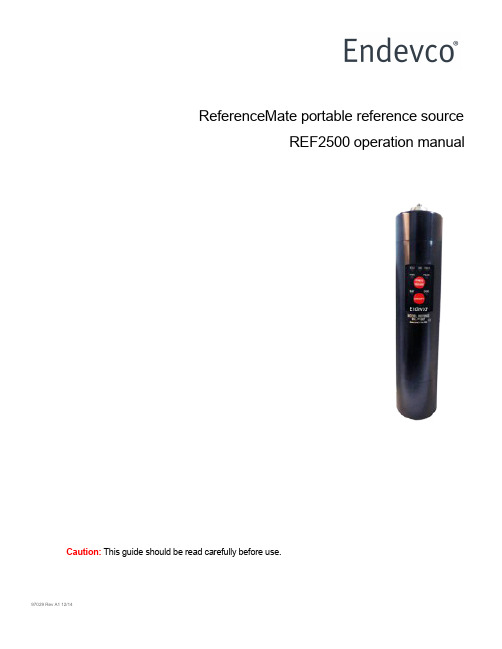
97029 Rev A1 12/14 ReferenceMate portable reference sourceREF2500 operation manualCaution:This guide should be read carefully before use.Safety sectionReferenceMate handheld shakers can be used safely when the instructions in this manual are carefully followed. This section summarizes the safety considerations. Reminders in the form described below, will appear in the detailed instructions to assure operator awareness of these safety considerations. Qualified personnel should use the REF2500 only after becoming thoroughly familiar with this manual.WARNING:This symbol is used in the instruction manual when the safety of the operatormust be considered. The instruction manual should be consulted and read carefully.CAUTION: This symbol is used when caution is needed to prevent damage to equipment.It is used where careful attention to certain procedures described in the instruction manual is needed. This symbol is also used to emphasize procedures other than normal operating procedures.Safety summary1.The products covered in this installation guide do not require any special precautions, protectivedevices or equipment.2.Because these products are designed to be used in an industrial environment, personnelinvolved with the operation of this instrument should be familiar with all plant safety requirements before beginning use.3.The ReferenceMate is NOT certified for use in explosive or hazardous environments.4.There are no user serviceable parts within this product.e common sense and avoid haste during operation.Contents1.0 Introduction (4)2.0 Description (4)3.0 Applicable models (4)4.0 Installation (5)5.0 Operation (6)5.1 Operation steps ..................................................................... 6-75.2 Operational details (8)5.2.1 Mounting (9)5.2.2 Power ON/OFF (9)5.2.3 Frequency selection (10)5.2.4 RMS/PEAK (10)5.2.5 BAT (low power) LED (11)5.2.6 OOR LED (11)5.2.7Orientation during operation (11)6.0 Testing triaxial transducers (12)6.1 Universal AC adaptor (12)7.0 Reference test points (13)7.1 Background information (13)7.2 Recommended instrumentation setup (14)7.3 Protection from the environment (15)8.0 Storage (15)1.0 IntroductionThis guide is designed to assist the user in the proper operation of the ReferenceMate portable reference source (handheld shaker). Further information is provided on the use of accessory items.2.0 DescriptionThe ReferenceMate portable vibration reference source enables users in the field to easily verify sensor performance and the integrity of the cabling between the sensor and read-out equipment, either online or portable units.A built-in reference accelerometer assures that a 1 g test level is maintained for a unit under test (sensor and mounting hardware) weighing up to 250 grams.Frequency of operation and measurement types (peak/RMS) are selected with front panel push buttons.•61.4 Hz for imperial measurements, where 1 g is equal to 1 inch per second (ips), ideal for use with velocity sensors•100.0 Hz to confirm accelerometer performance at the same reference frequency used by most manufacturers•159.2 Hz for metric measurements, where 1 g is equal to 9.81 m/sec2 and 9.81 mm/secA bottom mounted D-ring belt clip is included for hands-free transport betweenlocations when in the field. The belt clip can be removed and replaced with a 70 lbfpull force magnet (optional) for attachment to metal structures for hands-freeoperation.LEDs notify the user when battery condition falls below operational levels or if theunit is overloaded. Reference test points are provided to test and check calibrationof the shaker’s internal accelerometer.3.0 Applicable modelsThe manual covers the model REF2500 handheld shaker included in the REF2510 and REF2520 kits, and the use of applicable accessories, both standard and optional.4.0 Set-upThe unit is powered by four AA alkaline batteries (provided with the unit). Rechargeable and lithium batteries may also be used.NOTE: Never mix battery types. For proper operation, use all alkaline, NiCad, etc. types. When replacing batteries, always replace all four cells.Access the battery compartment by unscrewing and removing the bottom cap (see figure 1A). Remove the battery holder and insert four AA batteries into the holder, being careful to observe correct polarity (see figure 1B). After the batteries are installed, insert the holder into the battery cup and gently snap the holder onto the contacts. Re-attach the bottom cap. The ReferenceMate is now ready to operate.The shaker does not contain a battery charging system. If rechargeable batteries are used, they must be charged external to the shaker.Figure 1A: ReferenceMate with bottom cap removed showing battery holderFigure 1B: ReferenceMate with battery holder removed from battery compartment5.0 OperationBelow are numbered steps to follow for operating the REF2500. Each step is described in detail in section 5.2.WARNING: the REF2500 is NOT certified for use in hazardous environments.5.1 Operating stepsPlease refer to Figure 2 for details.1.The ReferenceMate is provided with a mounting head that accepts a 1/4-28 mounting stud.Attach the unit to be tested (UUT- accelerometer, piezovelocity sensor, etc) to theReferenceMate mounting platform making certain to only hand-tighten the accelerometer to no more than 10 in-lb (112 N-cm). If the accelerometer has something other than a 1/4-28 mounting thread use the appropriate adaptor outlined in Table 2. The appropriate mounting torques for adaptors used with the REF2500 are also shown in Table 2. An open end wrench is provided to stabilize the shaker head and make certain the mounting platform (shaker head) is notexcessively torqued. Over torqueing the shaker head can result in permanent damage to the shaker suspension system. To stabilize the shaker head during accelerometer attachment, slip the open end of the wrench over the flats provided on the shaker head provided for this purpose.2.Once the UUT (and any mounting accessory) is mounted to the ReferenceMate head, connectall cables from the UUT to the readout equipment. You are now ready to test your device.3.Press the ON/OFF button to initiate the 1 g test cycle. The OOR indicator (out of range indicator)will come on momentarily as the control circuit stabilizes to a 1 g test level. The shaker will shut off after approximately 90 seconds if no other buttons are pressed (with fresh batteries).a.Allow at least three seconds for the REF2500 to achieve the controlled vibration level.Observe the BAT and OOR LEDs and make sure they are not illuminated. If the BATindicator remains on, or if the unit will not stay on after releasing the ON/OFF switch, replace the batteries and try again. If the OOR LED illuminates, the maximum load has beenexceeded. The excessive weight must be removed, otherwise a 1 g test level will not beachieved.b.To defeat the auto shutoff feature and enable continuous operation, press and hold theFREQ button before pressing the ON/OFF button. Once the ON/OFF button is pressed, all three frequency LEDs will briefly illuminate to indicate the shaker is in CONTINUOUSoperating mode. The ReferenceMate will now continue to operate until the ON/OFF button is depressed again. This feature may be useful when the ReferenceMate is connected to an AC supply, such as in a laboratory environment. See Section 6.1.When the unit is turned off, it will revert to the AUTO-OFF mode.4.Once the REF2500 has been turned on and stabilized, a frequency LED and measurement typeLED will illuminate. They will indicate the choices made when the shaker was last turned off. To change the frequency (61.4, 100.0 or 159.2 Hz) press and release the FREQ button forapproximately one second. The frequency LED will toggle through the above three choices each time the FREQ button is pressed. To change the measurement type, press and hold the FREQ button for approximately 5 seconds. The measurement type will toggle between RMS and Peak each time the FREQ button is pressed and held this way.5.To turn the ReferenceMate off before the end of its autoshutdown cycle, Press the ON/OFFbutton.Figure 2: control panel of the ReferenceMate5.2 Operational detailsOnce the UUT has been mounted on the ReferenceMate and a 1 g test level has been achieved, you can check the output of your sensor.Table 1 shows the relationship between acceleration, velocity and displacement at the three test frequencies. If taking imperial measurements (US) use Table 1a and select 61.4 Hz as your frequency. 1 g (acceleration) at 61.4 Hz is equivalent to 1 in/sec (velocity). If Peak measurement type is selected, both acceleration and velocity will be peak levels. Conversely, if RMS is the measurement type, then both values will be in RMS.The equivalent peak to peak displacement values in mils are shown in Table 1a for reference. For those using the metric system, Table 1b shows the equivalent values. All the values below are represented in Graph 1.Table 1a: English (1 g) Table 1b: Metric (1 g = 9.81 m/s2)Tables 1 and 2 show the relationships between 1g acceleration and their equivalent displacements and velocities based on selected frequencyGraph 1: the relationships between 61.4 Hz, 100 Hz, and 159.2 Hz5.2.1 MountingThe UUT can be attached directly to the shaker head using a 1/4-28 stud.Adaptor studs and plates are available for mounting sensors with different sizemounting threads. See Table 2 below.NOTE: The stud or adaptor plate should be mounted finger tight only, notexceeding 10 in-lb (112 N-cm) into the shaker head. Exceeding themaximum torque may damage the shaker. It is recommended to use theopen end wrench when mounting sensors to stabilize the shakerarmature.Table 2: Recommended torque values for standard and optional accessoriesA specially designed angular plate is available for calibrating the 993B-7-M12 triaxial accelerometer. This plate will excite all three axes simultaneously resulting in 0.57 g per axis. See section 6.0.5.2.2 Power ON/OFFTurns on the shaker for approximately 90 seconds. The unit will default to the previously selected options. To defeat the auto shutoff feature and enable continuous operation, hold down the FREQ button while turning the unit on. All three frequency LEDs will briefly illuminate to indicate the shaker is in CONTINUOUS operating mode. The unit will now operate until the ON/OFF button is pressed again. When the unit is turned off, it will revert to the AUTO-OFF mode.5.2.3 Frequency selectionThe user has a choice of three frequencies. Momentarily press the FREQ button to select the desired frequency as indicated on the respective LED. During frequency changes, the output of the shaker is turned off momentarily. It is normal for the OOR indicator to illuminate briefly after a new frequency is selected. See table 1 for additional information.The ReferenceMate 2500 will always produce an amplitude of 1 g at the selected frequency.∙61.4 Hz is the most common frequency selected for machinery vibration and analysis when working with imperial units (US) 1 g at 61.4 Hz is equal to 1 in/sec (ips) velocity.∙100 Hz is the preferred frequency for checking accelerometer performance against calibration data. 100 Hz is the most common reference frequency used by accelerometer manufacturers thus allowing for a comparison with the original calibration certificate.∙159.2 Hz is the most common frequency used when working in metric units where 1 g is equal to 9.81 m/sec2 acceleration, 9.81 mm/sec velocity and 9.8 µm.5.2.4 RMS/PEAKSelect between RMS and PEAK by holding down the FREQ button until the desired green LED is lighted. This will take approximately four seconds. Figure 3 below illustrates the relationship between PEAK and RMS.Figure 3: the relationship between peak, RMS, and peak-to-peakRMS value = 0.707 x peak valuePeak value = 1.414 x RMS valuePeak to peak value = 2 x peak valuePeak to peak value = 2.828 x RMS value5.2.5 BAT (low power) LEDThe red BAT LED indicates remaining battery life is short and the batteries should be replaced soon. (See section 4 for battery installation instructions). If the battery voltage becomes too low, the unit will shut off and will not operate. The internal power supply is well regulated and 1g acceleration will be maintained even though the battery voltage fluctuates.Battery life is dependent on the type of batteries used, weight of the load and if the shaker is being operated in the Peak or RMS mode. Table 3 shows approximate battery life expectancy under various payloads and is baed on operating the shaker in RMS mode. Operation in Peak mode will result in longer run times.Table 3: Battery life expectancy in continuous mode5.2.6 OOR LEDThe control time is the required for the unit to achieve the controlled vibration level. The red OOR LED will be illuminated during the control time cycle. Once the LED goes out, the unit is ready for operation. This is normally less than 3 seconds.5.2.7 Orientation during operationThe ReferenceMate maybe may be held in any position during operation without worry of causing an error in the reading. If the control circuitry is unable to maintain 1 g test level the red OOR LED will illuminate. Low battery power or a total load exceeding 250 grams can also cause this condition. When considering the total payload on the shaker, attention must also be given to weights of the sensor, mounting method (stud or adaptor) and the cable and connector.6.0 Testing triaxial transducersAn optional triaxial accelerometer angled adaptor can be purchased separately (part numberTAA01). The fixture has a mounting surface that has been designed to excite all of the sensor’s axes simultaneously. The resulting vibration level will be approximately 57.8% of the applied acceleration. It is important that the sensor be mounted using its positioning pin to achieve the desired result.Figure 4: Triaxial mounting adaptor that allows for simultaneous excitation of all three axes.Note that there are two holes on the mounting surface. The 10-32 threaded hole is for mounting the sensor, the unthreaded hole is to accommodate the alignment pin provided on the 993B-7-M12 accelerometer. The weight of the fixture is 93 grams.6.1 Universal AC adaptorIf AC operation of the ReferenceMate2500 is required part number REF003 is available. This AC adaptor comes with several universal plug adaptors and will operate from 50/60 Hz 110/220 VAC.To power the shaker with the AC adaptor, unscrew and remove the DC jack cover on the rear of the unit. Store the jack cover in a safe location. Connect the coaxial power plug of the power supply to the DC jack on the ReferenceMate. When the power plug is inserted into the DC jack, the batteries are automatically disconnected.CAUTION: The external supply is rated for indoor use only. The shaker should not be powered with an external supply when used outdoors or in wet locations. The shaker does not meet the IP54 rating when the DC jack cover is not securely installed. The DC jack cover should always be installed whenever an external supply is not being used.Voltage: 6 VDCCurrent: 800 mAPlug: 2.1 mm, center conductor positiveSensor mounting surfaceSensitiveaxisTest points7.0Reference test pointsTest points located in the battery compartment allow access to control voltage used as part of the motor feedback loop. Using an accurate AC DMM and/or an oscilloscope can help make a determination as to the condition of the unit.To access the reference test points, remove the battery cover (see section 4) and find the two turret style connectors and connect the desired test leads. The “t” terminal is the AC ou tput voltage. The “-“ terminal is system ground.CAUTION : When accessing the test points, proper precautions should be taken against ESD (electrostatic discharge). Checking the test point voltage should be done only in an ESD-safe environment.Figure 5: Test points7.1Background informationThe REF2500 contains an internal sine wave generator with a reference accelerometer in the control loop to maintain a continuous output level of 1 g in either peak or rms. The reference acceleromet er’s signal is fed through a charge amplifier to the control electronics.Proper operation of the feedback control loop and accuracy of the internal voltage reference can be verified by monitoring the voltage at the test point output. Since we are observing the accelerometer signal, the test points will also provide information as to any mechanical or significant electrical anomalies.In the event the REF2500 is dropped or otherwise abused, measuring the output from the test points will confirm if the unit is still operational.7.2Recommended instrumentation setupA digital multimeter (DMM) can be used to measure the signalamplitude. The DMM should be a high quality unit that has a current calibration certificate to ensure measurement accuracy. Figure 6 shows the attachment of a probe and clip lead going to a DMM.An oscilloscope will provide information as to the shaker’s wave shape. The test point output should be a sine wave with lowdistortion (less than 7%), as shown in Figure 7A. Excessivedistortion or high levels of noise (Figure 7B) indicates possiblemechanical damage to the shaker mechanism. If high levels of distortion, an incorrect output level, or out-of-tolerance frequency is observed, the REF2500 should be returned to the factory for service. There are no user-serviceable parts in the unit.The table below shows the expected test point output voltage amplitudes. The amplitude depends on the peak/RMS setting, as shown. Measured values should be within ±1.5% of those specified.Figure 7A: Acceptable sine wave from reference mate. Figure 7B: An example of unacceptable noiseTable 4: Test point output voltagesA frequency counter may also be used to confirm the frequency of the excitation signal. The frequency should be within ±1.5% of the selected frequency.Figure 6: Probe connected to the test point pins7.3 Protection from the environmentThe ReferenceMate meets Ingress Protection Rating IP54 for dust and water resistance. The unit is O-ring sealed to be resistant to dirt, dust and moisture encountered during normal operation. Although moisture resistant, the unit is NOT submersible.CAUTION: To meet the IP54 rating, both the battery cap and DC power jack cover must be securely installed on the unit. Do not expose the unit to dust or moisture without both of these protective mechanisms in place.8.0 StorageIf the unit is going to be out of service for an extended period of time, store in a dry controlled environment. Remove the batteries to prevent possible damage caused by the leakage of battery fluids. Storage temperature range is -40°C (-40°F) to 85°C (185°F).。
ARIES ARIES-P -Ver.04- 8 0 2 7 9 0 8 1 1 3 7 4 0 产

ISTRUZIONI D'USO E DI INSTALLAZIONE INSTALLATION AND USER'S MANUALINSTRUCTIONS D'UTILISATION ET D'INSTALLATION INSTALLATIONS-UND GEBRAUCHSANLEITUNG INSTRUCCIONES DE USO Y DE INSTALACION INSTRUÇÕES DE USO E DE INSTALAÇÃOCENTRALINA DI COMANDO D811184A ver. 04 08-02-02I CONTROL UNIT GB UNITÉ DE COMMANDE F STEUERZENTRALE D CENTRAL DE MANDO E CENTRAL DO MANDOP ARIES - ARIES P8027908113740a“WARNINGS” leaflet and an “INSTRUCTION MANUAL”.These should both be read carefully as they provide important information about safety, installation, operation and maintenance. This product complies with the recognised technical standards and safety regulations. We declare that this product is in conformity with the following European Directives: 89/336/EEC and 73/23/EEC (and subsequent amendments).1) GENERAL OUTLINEThe ARIES control unit has been designed for swing gates. It can be used for one or two gate controllers.The control unit mod. ARIES P can also be used to perform opening of a single actuator while keeping the other one closed (pedestrian access).2) FUNCTIONSSTOP: In all cases: it stops the gate until a new start command is given.PHOT:Functions can be set with Dip-Switch.Activated during closing.Activated during opening and closing.Rapid closingON: When the position of the gate photocells is exceeded, during both opening and closing, the gate automatically starts to close even if TCA is activated. We recommend setting DIP3 to ON (photocells only activated during closing).Blocks impulsesON: During opening, START commands are not accepted.OFF: During opening, START commands are accepted.PhotocellsON: Photocells only activated during closing.OFF: Photocells activated during opening and closing.Automatic closing time (TCA)ON: Automatic closing activated (can be adjusted from 0 to 90s)Preallarm (mod. ARIES P only)ON: The flashing light turns on abt 3 seconds before the motors start.FOR THE INSTALLER: check the boxes you are interested in.START:four-step logic Gate closedGate openDuring openingDuring closingAfter stop START: two-step logic SCA: Gate open indicating lightit opens it opensit stops and activates TCAit closesit stops and does not activate TCAit starts opening it stops and activats TCA (if activated)it closesit opensit opensoffononflashingATTENTION:Dip non used in mod. ARIES (always in OFF set).3) MAINTENANCE AND DEMOLITIONThe maintenance of the system should only be carried out by qualified personnel regularly. The materials making up the set and its packing must be disposed of according to the regulations in force.Batteries must be properly disposed of.WARNINGSCorrect controller operation is only ensured when the data contained in the present manual are observed. The company is not to be held responsible for any damage resulting from failure to observe the installation standards and the instructions contained in the present manual.The descriptions and illustrations contained in the present manual are not binding. The Company reserves the right to make any alterations deemed appropriate for the technical, manufacturing and commercial improvement of the product, while leaving the essential product features unchanged, at any time and without undertaking to update the present publication.D 811184A _04Thank you for buying this product, our company is sure that you will be more than satisfied with the product ’s performance. The product is supplied with a “WARNINGS ” leaflet and an “INSTRUCTION MANUAL ”.These should both be read carefully as they provide important information about safety, installation, operation and maintenance.This product complies with the recognised technical standards and safety regulations. We declare that this product is in conformity with the following European Directives: 89/336/EEC and 73/23/EEC (and subsequent amendments).1) GENERAL OUTLINEThe ARIES control unit has been designed for swing gates. It can be used for one or two gate controllers.The control unit mod. ARIES P can also be used to perform opening of a single actuator while keeping the other one closed (pedestrian access).2) GENERAL SAFETYWARNING! An incorrect installation or improper use of the product can cause damage to persons, animals or things.•The “Warnings ” leaflet and “Instruction booklet ” supplied with this product should be read carefully as they provide important information about safety, installation, use and maintenance.•Scrap packing materials (plastic, cardboard, polystyrene etc) according to the provisions set out by current standards. Keep nylon or polystyrene bags out of children ’s reach.•Keep the instructions together with the technical brochure for future reference.•This product was exclusively designed and manufactured for the use specified in the present documentation. Any other use not specified in this documentation could damage the product and be dangerous.•The Company declines all responsibility for any consequences resulting from improper use of the product, or use which is different from that expected and specified in the present documentation.•Do not install the product in explosive atmosphere.•The Company declines all responsibility for any consequences resulting from failure to observe Good Technical Practice when constructing closing structures (door, gates etc.), as well as from any deformation which might occur during use.•The installation must comply with the provisions set out by the following European Directives: 89/336/EEC, 73/23/EEC, 98/37/ECC and subsequent amendments.•Disconnect the electrical power supply before carrying out any work on the installation. Also disconnect any buffer batteries, if fitted.•Fit an omnipolar or magnetothermal switch on the mains power supply,having a contact opening distance equal to or greater than 3mm.•Check that a differential switch with a 0.03A threshold is fitted just before the power supply mains.•Check that earthing is carried out correctly: connect all metal parts for closure (doors, gates etc.) and all system components provided with an earth terminal.•The Company declines all responsibility with respect to the automation safety and correct operation when other manufacturers ’ components are used.•Only use original parts for any maintenance or repair operation.•Do not modify the automation components, unless explicitly authorised by the company.•Instruct the product user about the control systems provided and the manual opening operation in case of emergency.•Do not allow persons or children to remain in the automation operation area.•Keep radio control or other control devices out of children ’s reach, in order to avoid unintentional automation activation.•The user must avoid any attempt to carry out work or repair on the automation system, and always request the assistance of qualified personnel.•Anything which is not expressly provided for in the present instructions,is not allowed.3) TECHNICAL SPECIFICATIONSPower supply:...............................................................230V ±10% 50Hz Absorption on empty:.................................................................0.5A max Output power for accessories:..........................................24V~ 6VA max Max relay current:................................................................................8A Max power of motors:...............................................................300 W x 2Torque limiter:.................................................Self-transformer with 4 pos Limit switch:................................................................Adjustable run timePanel dimensions:.........................................................................See fig.1Cabinet protection:............................................................................IP55Working temperature:...............................................................-20 +55°C 4) TERMINAL BOARD CONNECTIONS(Fig.2)CAUTION: Keep the low voltage connections completely separated from the power supply connections.Fig.3 shows the fixing and connection method of the drive condensers whenever they are not fitted to the motor.JP51-2 Single-phase power supply 230V ±10%, 50 Hz (1=L/2=N).For connection to the mains use a multiple-pole cable with a minimum cross section of 3x1.5mm 2 of the type indicated in the above-mentioned standard (by way of example, if the cable is not shielded it must be at least equivalent to H07 RN-F while, if shielded, it must be at least equivalent to H05 VV-F with a cross section of 3x1.5mm 2).JP33-4 (mod.ARIES-P) 230V 40W max. blinker connection.5-6 (mod.ARIES) 230V 40W max. blinker connection.7-8-9 Motor M1 connection - 8 common, 7-9 start.10-11-12 Motor M2(r) connection - 11 common, 10-12 start.JP413-14 Open-close button and key switch (N.O.).13-15 Stop button (N.C.). If unused, leave bridged.13-16 Photocell or pneumatic edge input (N.C.). If unused, leave bridged.17-18 24V 3W max. gate open warning light.18-19 24V~ 0.25A max. (6VA) output (for supplying photocell or other device).20-21 Antenna input for radio-receiver board (20 signal - 21 braid).22 Common terminal (equivalent to terminal 13).23 Terminal for pedestrian control. It moves the leaf of motor M2 connected to terminal 10-11-12. This terminal is available only in ARIES-P control unit.JP225-26 2nd radio channel output of the double-channel receiver board (terminals not fitted on ARIES but fitted on ARIES-P) contact N.O.JP1 Radio-receiver board connector 1-2 channels.5) FUNCTIONSDL1:Power-on LedIt is switched on when the board is electrically powered.START: four-step logic: (DIP5 OFF)gate closed:..................................................................................it opens during opening:............................................... it stops and activates TCA gate open:................................................................................... it closes during closing:.................................... it stops and does not activate TCA after stop:.........................................................................it starts opening START: two-step logic: (DIP5 ON)gate closed:..................................................................................it opens during opening:................................it stops and activats TCA (if activated)gate open:....................................................................................it closes during closing:..............................................................................it opens after stop:.....................................................................................it opens STOP: In all cases: it stops the gate until a new start command is given.PHOT:Functions can be set with DIP-SWITCH.Activated during closing if DIP3-ON.Activated during opening and closing if DIP3-OFF.SCA: Gate open indicating light.with gate closed:...................................................................................off when gate is opening:...........................................................................on with gate open:.......................................................................................on when gate is closing:.....................................................................flashing 6) DIP-SWITCH SELECTION DIP1 Rapid closingON: When the position of the gate photocells is exceeded, during both opening and closing, the gate automatically starts to close even if TCA is activated. We recommend setting DIP3 to ON (photocells only activated during closing).OFF: Function not activated.DIP2 Blocks impulsesON: During opening, START commands are not accepted.OFF: During opening, START commands are accepted.DIP3 PhotocellsON: Photocells only activated during closing.OFF: Photocells activated during opening and closing.D 811184A _04DIP4 Automatic closing time (TCA)ON: Automatic closing activated (can be adjusted from 0 to 90s).OFF: Automatic closing not activated.DIP5 Control logicON: 2-step logic is activated (see start paragraph).OFF: 4-step logic is activated (see start paragraph).DIP6: Preallarm (mod.ARIES P only)ON: The flashing light turns on abt 3 seconds before the motors start.OFF The flashing light turns on simultaneously with the start of the motors.ATTENTION:Dip non used in mod. ARIES (always in OFF set).7) TRIMMER ADJUSTMENTTCA This adjusts the automatic closing time, after which time the gate automatically closes (can be adjusted from 0 to 90s).TW This adjusts the motor working time, after which time the motor stops (can be adjusted from 0 to 40s).TDELAY This adjusts the closing delay time of the second motor (M2).8) MOTOR TORQUE ADJUSTMENTThe ARIES control unit has electric torque adjustment which allows the motor force to be adjusted.The adjustment should be set for the minimum force required to carry out the opening and closing strokes completely.Adjustment is carried out by moving the connection 55 (fig.3) on the tran-sformer sockets as described below:Pos.T1 1st TORQUE (MINIMUM TORQUE)Pos.T2 2nd TORQUE Pos.T3 3rd TORQUEPos.T4 4th TORQUE (MAXIMUM TORQUE)4 motor torque values can be obtained.To gain access to the torque adjustment sockets, disconnect the mains supply and remove the protective case “P ” of the transfomer.CAUTION: Excessive torque adjustment may jeopardise the anti-squash safety function. On the other hand insufficient torque adjustment may not guarantee correct opening or closing strokes.9) MAINTENANCE AND DEMOLITIONThe maintenance of the system should only be carried out by qualified personnel regularly. The materials making up the set and its packing must be disposed of according to the regulations in force.Batteries must be properly disposed of.WARNINGSCorrect controller operation is only ensured when the data contained in the present manual are observed. The company is not to be held responsible for any damage resulting from failure to observe the installation standards and the instructions contained in the present manual.The descriptions and illustrations contained in the present manual are not binding. The Company reserves the right to make any alterations deemed appropriate for the technical, manufacturing and commercial improvement of the product, while leaving the essential product features unchanged, at any time and without undertaking to update the present publication.D811184A_04ARIES/ARIES-P - Ver. 04 -23。
维泰克2客户信-clsi折点性能参数补充说明书

VITEK 2客户信编号: CSN 4757-2尊敬的生物梅里埃用户:2020年7月, 生物梅里埃发布了客户信CSN-4757通知VITEK®2用户梅里埃已经完成了气单胞菌和弧菌多个抗生素CLSI折点的验证工作。
如果您在2020年7月收到通知后已经更新了折点, 我们抱歉地通知您当时发布的客户信表2性能参数部分存在笔误。
此次客户信的表2已经进行了更新,为便于识别,更新部分用黄色高亮显示。
该客户信其它部分同此前版本保持一致。
该评估使终端用户可以在VITEK® 2软件中应用CLSI折点。
表1中的CLSI折点都已经成功验证,均满足可接受标准,可用于患者或其它菌株测试,某些情况下需要增加一些限制信息.为了应用这些折点,需要在AES中创建自定义参数。
请参考VITEK® 2软件用户手册(修改折点部分)中的详细信息。
这些折点会被整合进未来新版本VITEK® 2软件Global CLSI-based参数集。
表2提供了应用CLSI折点下这些抗菌药物的性能参数信息。
之前出版的VITEK® 2文档尚未公布这些性能参数信息。
假如您选择实施这些CLSI折点,请留存该客户信。
附录1:举例如何创建高级报告工具(BIOART)规则,用于管理该客户信5-8页中的局限。
做为我们持续改善项目的一部分,梅里埃致力于提升产品质量,功能和易用性。
感谢您选择使用VITEK® 2系统,如果您有任何问题,请随时联系您当地的生物梅里埃代表。
此致敬礼梅里埃诊断产品(上海)有限公司2022年5月10日bioMérieux (Shanghai) Company Limited/梅里埃诊断产品(上海)有限公司表1:使用更新后的CLSI折点,表格中抗菌药物性能满足要求bioMérieux (Shanghai) Company Limited/梅里埃诊断产品(上海)有限公司*以下抗生素/细菌组合的结果存在局限,需要屏蔽报告。
FMX-004中文说明
SIMCO FMX-004静电场测试仪FMX-004是目前最新款的静电测试仪。
它的测试范围较老款的SIMCO FMX-003提升10KV,测量的范围广,使用性能有很大的提高。
最大±30kV(测定距离:25mm),用于简单的带电测定。
SIMCO FMX-004静电场测试仪产品特点:1:电池(4档)效能显示2:条型图显示电性强弱3:自动控制型数字显示4:多功能报警提示5:闲置5分钟后自动关机6:配离子平衡测量板7:附有LED照明,也可在暗处读数据。
8:传感器故障时,Err表示。
9:配有包装盒,接地扣,电池。
SIMCO FMX-004静电场测试仪产品使用说明:单按归零重置单按显示锁定闲置自动关机电池效能显示功能:有效检测ESD工作场所设备,工作台面,工具的带静电电荷。
特性:液晶/电平显示检测数据,测试数据保持,数字清零显示,高/低档量程。
输出:红色LCD显示正电荷、蓝色LCD显示负电荷精度:低范围精度为:正负0.1kv 高范围精度为:正负1kv输入电压:9V,6F22 镍电池静电场可测:+/-(0.00-20.0kV)(自动显示调整)标准测距:25mm+/-1mm离子平衡可测:+/-(0-200V)测量距离根据:ESD-STM3.1-2000 离子平衡标准LCD显示更新:每秒5次反应时间:1秒工作温湿度:10-40 deg C/RH:0-60%R图形显示:正:红色/ 负:蓝色声响报警:开机/闲置自动关机/超出可测范围自动关机:闲置约5分钟测量模式切换静电场:单按Power键,有一嘟声离子平衡(请先安装离子平衡测量板)同时按Zero和Power,有二嘟声SIMCO FMX-004静电场测试仪产品规格:测定范围带电电位测定:0~±1.49kV(Lo有效距离)、±1.0kV ~±30.0kV(Hi有效距离)离子平衡测定:0 ~±300 V测定距离25mm±0.5(从被测物体的距离、带电电位测定时) 应答速度1秒以内3档切换LOW/High/Auto可切换取样调查速度5回/秒测定精度±10%(指示值)可操作环境10℃~40℃、60%RH 以下表示LCD表示(数显数值及障碍区域表示)障碍区域表示电压、补助右侧一半(+离子)红色显象LCD (附电源ON时5秒计时器功能) 左侧一半(-离子)蓝色显象LCD关于棒的分辨率(棒1个)±0.1kV (Lo 有效距离) ±1.5kV (Hi 有效距离)±15V(离子平衡测定时)数显数值表示3位表示自动有效距离转换(带电电位测量时) □.□□kV⇒0.0~±1.49kV (Lo 有效距离)□□.□kV⇒±1.0 kV ~±20.0kV (Hi 有效距离) □□□V⇒0 ~±200V(离子平衡测定时)各种方式表示文字或插图表示[IB]:离子平衡测定方式[HOLD]:手柄动作表示[A.OFF]:表示自动电源停止功能时[Err]:表示传感器出现故障时数字数值表示部蜂鸣音根据电源操作等「P」的蜂鸣响电源自动关闭约5分种的使用电源自动关闭电源功能电源ON时「POWER」按钮按3秒以上的话,能停止这个功能(电池可连续测量到消耗为止)手柄测量时推HOLD按钮的话,数字数值、障碍区域固定如再一次推回转到通常测量数字数显0表示数值在动作容许范围数字零时如按「ZERO」按钮的话数字数值及vague障碍区域成为零附有LED照明,也可在暗处读数据。
标准红外光谱图谱
Go to: home • ir • proton nmr • carbon nmr• mass specTable of Contents - IRI. HydrocarbonsII. Halogenated HydrocarbonsIII. Nitrogen Containing CompoundsIV. Silicon Containing Compounds (Except Si-O)V. Phosphorus Containing Compounds (Except P-O And P(=O)-O) VI. Sulfur Containing CompoundsVII. Oxygen Containing Compounds (Except -C(=O)-)VIII. Compounds Containing Carbon To Oxygen Double BondsI. HydrocarbonsA. Saturated Hydrocarbons1. Normal Alkanes2. Branched Alkanes3. Cyclic AlkanesB. Unsaturated Hydrocarbons1. Acyclic Alkenes2. Cyclic Alkenes3. AlkynesC. Aromatic Hydrocarbons1. Monocyclic (Benzenes)2. PolycyclicII. Halogenated HydrocarbonsA. Fluorinated Hydrocarbons1. Aliphatic2. AromaticB. Chlorinated Hydrocarbons1. Aliphatic2. Olefinic3. AromaticC. Brominated Hydrocarbons1. Aliphatic2. Olefinic3. AromaticD. Iodinated Hydrocarbons1. Aliphatic and Olefinic2. AromaticIII. Nitrogen Containing CompoundsA. Amines1. Primarya. Aliphatic and Olefinicb. Aromatic2. Secondarya. Aliphatic and Olefinicb. Aromatic3. Tertiarya. Aliphatic and Olefinicb. AromaticB. PyridinesC. QuinolinesD. Miscellaneous Nitrogen HeteroaromaticsE. HydrazinesF. Amine SaltsG. Oximes (-CH=N-OH)H. Hydrazones (-CH=N-NH2)I. Azines (-CH=N-N=CH-)J. Amidines (-N=CH-N)K. Hydroxamic AcidsL. Azo Compounds (-N=N-)M. Triazenes (-N=N-NH-)N. Isocyanates (-N=C=O)O. Carbodiimides (-N=C=N-)P. Isothiocyanates (-N=C=S)Q. Nitriles (-C≡N)1. Aliphatic2. Olefinic3. AromaticR. Cyanamides (=N-C≡N)S. Thiocyanates (-S-C≡N)T. Nitroso Compounds (-N=O)U. N-Nitroso Compounds (=N-N=O)V. Nitrites (-O-N=O)W. Nitro Compounds (-NO2)1. Aliphatic2. AromaticX. N-Nitro-Compounds (=N-NO2)IV. Silicon Containing Compounds (Except Si-O)V. Phosphorus Containing Compounds (Except P-O and P(=O)-O) VI. Sulfur Containing CompoundsA. Sulfides (R-S-R)1. Aliphatic2. Heterocyclic3. AromaticB. Disulfides (R-S-S-R)C. Thiols1. Aliphatic2. AromaticD. Sulfoxides (R-S(=O)-R)E. Sulfones (R-SO2-R)F. Sulfonyl Halides (R-SO2-X)G. Sulfonic Acids (R-SO2-OH)1. Sulfonic Acid Salts (R-SO2-O-M)2. Sulfonic Acid Esters (R-SO2-O-R)3. Sulfuric Acid Esters (R-O-S(=O)-O-R)H. Thioamides (R-C(=S)-NH2)I. Thioureas (R-NH-C(=S)-NH2)J. Sulfonamides (R-SO2-NH2)K. Sulfamides (R-NH-SO2-NH-R)VII. Oxygen Containing Compounds (Except -C(=O)-)A. Ethers1. Aliphatic Ethers (R-O-R)2. Acetals (R-CH-(-O-R)2)3. Alicyclic Ethers4. Aromatic Ethers5. Furans6. Silicon Ethers (R3-Si-O-R)7. Phosphorus Ethers ((R-O)3-P)8. Peroxides (R-O-O-R)B. Alcohols (R-OH)1. Primarya. Aliphatic and Alicyclicb. Olefinicc. Aromaticd. Heterocyclic2. Secondarya. Aliphatic and Alicyclicb. Olefinicc. Aromatic3. Tertiarya. Aliphaticb. Olefinicc. Aromatic4. Diols5. Carbohydrates6. PhenolsVIII. Compounds Containing Carbon To Oxygen Double BondsA. Ketones (R-C(=O)-R)1. Aliphatic and Alicyclic2. Olefinic3. Aromatic4. α-Diketones and β-DiketonesB. Aldehydes (R-C(=O)-H)C. Acid Halides (R-C(=O)-X)D. Anhydrides (R-C(=O)-O-C(=O)-R)E. Amides1. Primary (R-C(=O)-NH2)2. Secondary (R-C(=O)-NH-R)3. Tertiary (R-C(=O)-N-R2)F. Imides (R-C(=O)-NH-C(=O)-R)G. Hydrazides (R-C(=O)-NH-NH2)H. Ureas (R-NH-C(=O)-NH2)I. Hydantoins, Uracils, BarbituratesJ. Carboxylic Acids (R-C(=O)-OH)1. Aliphatic and Alicyclic2. Olefinic3. Aromatic4. Amino Acids5. Salts of Carboxylic AcidsK. Esters1. Aliphatic Esters of Aliphatic Acids2. Olefinic Esters of Aliphatic Acids3. Aliphatic Esters of Olefinic Acids4. Aromatic Esters of Aliphatic Acids5. Esters of Aromatic Acids6. Cyclic Esters (Lactones)7. Chloroformates8. Esters of Thio-Acids9. Carbamates10. Esters of Phosphorus AcidsPublished by Bio-Rad Laboratories, Inc., Informatics Division. © 1978-2004 Bio-Rad Laboratories, Inc. All Rights Reserved.Go to: home • ir • proton nmr • carbon nmr• mass specTable of Contents - Proton NMRI. HydrocarbonsII. Halogenated HydrocarbonsIII. Nitrogen Containing CompoundsIV. Silicon Containing Compounds (Except Si-O)V. Phosphorus Containing Compounds (Except P-O and P(=O)-O) VI. Sulfur Containing CompoundsVII. Oxygen Containing Compounds (Except -C(=O)-)VIII. Compounds Containing Carbon To Oxygen Double BondsI. HydrocarbonsA. Saturated Hydrocarbons1. Normal Alkanes2. Branched Alkanes3. Cyclic AlkanesB. Unsaturated Hydrocarbons1. Acyclic Alkenes2. Cyclic Alkenes3. AlkynesC. Aromatic Hydrocarbons1. Monocyclic (Benzenes)2. PolycyclicII. Halogenated HydrocarbonsA. Fluorinated Hydrocarbons1. Aliphatic2. AromaticB. Chlorinated Hydrocarbons1. Aliphatic2. AromaticC. Brominated Hydrocarbons1. Aliphatic2. AromaticD. Iodinated Hydrocarbons1. Aliphatic2. AromaticIII. Nitrogen Containing CompoundsA. Amines1. Primarya. Aliphaticb. Aromatic2. Secondarya. Aliphaticb. Aromatic3. Tertiarya. Aliphaticb. AromaticB. PyridinesC. Quaternary Ammonium SaltsD. HydrazinesE. Amine SaltsF. Ylidene Compounds (-CH=N-)G. Oximes (-CH=N-OH)H. Hydrazones (-CH=N-NH2)I. Azines (-CH=N-N=CH-)J. Amidines (-N=CH-N)K. Hydroxamic AcidsL. Azo Compounds (-N=N-)M. Isocyanates (-N=C=O)N. Carbodiimides (-N=C=N-)O. Isothiocyanates (-N=C=S)P. Nitriles (-C≡N)1. Aliphatic2. Olefinic3. AromaticQ. Cyanamides (=N-C≡N)R. Isocyanides (-N≡C )S. Thiocyanates (-S-C≡N)T. Nitroso Compounds (-N=O)U. N-Nitroso Compounds (=N-N=O)V. Nitrates (-O-NO2)W. Nitrites (-O-N=O)X. Nitro Compounds (-NO2)1. Aliphatic2. AromaticY. N-Nitro-Compounds (=N-NO2)IV. Silicon Containing Compounds (Except Si-O)V. Phosphorus Containing Compounds (Except P-O and P(=O)-O) VI. Sulfur Containing CompoundsA. Sulfides (R-S-R)1. Aliphatic2. AromaticB. Disulfides (R-S-S-R)C. Thiols1. Aliphatic2. AromaticD. Sulfoxides (R-S(=O)-R)E. Sulfones (R-SO2-R)F. Sulfonyl Halides (R-SO2-X)G. Sulfonic Acids (R-SO2-OH)1. Sulfonic Acid Salts (R-SO2-O-M)2. Sulfonic Acid Esters (R-SO2-O-R)3. Sulfuric Acid Esters (R-O-S(=O)-O-R)4. Sulfuric Acid Salts (R-O-SO2-O-M)H. Thioamides (R-C(=S)-NH2)I. Thioureas (R-NH-C(=S)-NH2)J. Sulfonamides (R-SO2-NH2)VII. Oxygen Containing Compounds (Except -C(=O)-)A. Ethers1. Aliphatic Ethers (R-O-R)2. Alicyclic Ethers3. Aromatic Ethers4. Furans5. Silicon Ethers (R3-Si-O-R)6. Phosphorus Ethers ((R-O)3-P)B. Alcohols (R-OH)1. Primarya. Aliphaticb. Olefinicc. Aromatic2. Secondarya. Aliphaticb. Aromatic3. Tertiarya. Aliphaticb. Aromatic4. Diols and Polyols5. Carbohydrates6. PhenolsVIII. Compounds Containing Carbon To Oxygen Double BondsA. Ketones (R-C(=O)-R)1. Aliphatic and Alicyclic2. Olefinic3. Aromatic4. a-Diketones and b-DiketonesB. Aldehydes (R-C(=O)-H)C. Acid Halides (R-C(=O)-X)D. Anhydrides (R-C(=O)-O-C(=O)-R)E. Amides1. Primary (R-C(=O)-NH2)2. Secondary (R-C(=O)-NH-R)3. Tertiary (R-C(=O)-N-R2)F. Imides (R-C(=O)-NH-C(=O)-R)G. Hydrazides (R-C(=O)-NH-NH2)H. Ureas (R-NH-C(=O)-NH2)I. Hydantoins, Uracils, BarbituratesJ. Carboxylic Acids (R-C(=O)-OH)1. Aliphatic and Alicyclic2. Olefinic3. Aromatic4. Amino Acids5. Salts of Carboxylic AcidsK. Esters1. Aliphatic Esters of Aliphatic Acids2. Olefinic Esters of Aliphatic Acids3. Aromatic Esters of Aliphatic Acids4. Cyclic Esters (Lactones)5. Chloroformates6. Carbamates7. Esters of Phosphorus AcidsPublished by Bio-Rad Laboratories, Inc., Informatics Division. © 1978-2004 Bio-Rad Laboratories, Inc. All Rights Reserved.Go to: home • ir • proton nmr • carbon nmr• mass specTable of Contents - Carbon NMRI. HydrocarbonsII. Halogenated HydrocarbonsIII. Nitrogen Containing CompoundsIV. Silicon Containing Compounds (Except Si-O)V. Phosphorus Containing Compounds (Except P-O And P(=O)-O) VI. Sulfur Containing CompoundsVII. Oxygen Containing Compounds (Except -C(=O)-)VIII. Compounds Containing Carbon To Oxygen Double BondsI. HydrocarbonsA. Saturated Hydrocarbons1. Normal Alkanes2. Branched Alkanes3. Cyclic AlkanesB. Unsaturated Hydrocarbons1. Acyclic Alkenes2. AlkynesC. Aromatic Hydrocarbons1. Monocyclic (Benzenes) and PolycyclicII. Halogenated HydrocarbonsA. Fluorinated Hydrocarbons1. Aliphatic2. AromaticB. Chlorinated Hydrocarbons1. Aliphatic2. AromaticC. Brominated Hydrocarbons1. Aliphatic2. AromaticD. Iodinated Hydrocarbons1. Aliphatic2. AromaticIII. Nitrogen Containing CompoundsA. Amines1. Primarya. Aliphaticb. Aromatic2. Secondarya. Aliphaticb. Aromatic3. Tertiarya. Aliphaticb. AromaticB. PyridinesC. Amine SaltsD. Oximes (-CH=N-OH)E. Quaternary Ammonium SaltsF. Nitriles (-C≡N)1. Aliphatic2. Olefinic3. AromaticG. Thiocyanates (-S-C≡N)H. Nitro Compounds (-NO2)1. Aliphatic2. AromaticIV. Silicon Containing Compounds (Except Si-O)V. Phosphorus Containing Compounds (Except P-O and P(=O)-O) VI. Sulfur Containing CompoundsA. Sulfides (R-S-R)1. Aliphatic2. AromaticB. Disulfides (R-S-S-R)C. Thiols1. Aliphatic2. AromaticD. Sulfones (R-SO2-R)VII. Oxygen Containing Compounds (Except -C(=O)-)A. Ethers1. Aliphatic Ethers (R-O-R)2. Alicyclic Ethers3. Aromatic EthersB. Alcohols (R-OH)1. Primarya. Aliphatic and Alicyclicb. Aromatic2. Secondarya. Aliphatic and Alicyclic3. Tertiarya. Aliphatic4. PhenolsVIII. Compounds Containing Carbon To Oxygen Double BondsA. Ketones (R-C(=O)-R)1. Aliphatic and Alicyclic2. AromaticB. Aldehydes (R-C(=O)-H)C. Acid Halides (R-C(=O)-X)D. Anhydrides (R-C(=O)-O-C(=O)-R)E. Amides1. Primary (R-C(=O)-NH2)2. Secondary (R-C(=O)-NH-R)3. Tertiary (R-C(=O)-N-R2)F. Carboxylic Acids (R-C(=O)-OH)1. Aliphatic and Alicyclic2. AromaticG. Esters1. Aliphatic Esters of Aliphatic Acids2. Olefinic Esters of Aliphatic Acids3. Aromatic Esters of Aliphatic AcidsPublished by Bio-Rad Laboratories, Inc., Informatics Division. © 1978-2004 Bio-Rad Laboratories, Inc. All Rights Reserved.Go to: home • ir • proton nmr • carbon nmr• mass specTable of Contents - MSComing SoonI. HydrocarbonsII. Halogenated HydrocarbonsIII. Nitrogen Containing CompoundsIV. Silicon Containing Compounds (Except Si-O)V. Phosphorus Containing Compounds (Except P-O And P(=O)-O) VI. Sulfur Containing CompoundsVII. Oxygen Containing Compounds (Except -C(=O)-)VIII. Compounds Containing Carbon To Oxygen Double BondsI. HydrocarbonsA. Saturated Hydrocarbons1. Normal Alkanes2. Branched Alkanes3. Cyclic AlkanesB. Unsaturated Hydrocarbons1. Acyclic Alkenes2. Cyclic Alkenes3. AlkynesC. Aromatic Hydrocarbons1. Monocyclic (Benzenes)2. PolycyclicII. Halogenated HydrocarbonsA. Fluorinated Hydrocarbons1. Aliphatic2. AromaticB. Chlorinated Hydrocarbons1. Aliphatic2. Olefinic3. AromaticC. Brominated Hydrocarbons1. Aliphatic2. Olefinic3. AromaticD. Iodinated Hydrocarbons1. Aliphatic and Olefinic2. AromaticIII. Nitrogen Containing CompoundsA. Amines1. Primarya. Aliphatic and Olefinicb. Aromatic2. Secondarya. Aliphatic and Olefinicb. Aromatic3. Tertiarya. Aliphatic and Olefinicb. AromaticB. PyridinesC. QuinolinesD. Miscellaneous Nitrogen HeteroaromaticsE. HydrazinesF. Amine SaltsG. Oximes (-CH=N-OH)H. Hydrazones (-CH=N-NH2)I. Azines (-CH=N-N=CH-)J. Amidines (-N=CH-N)K. Hydroxamic AcidsL. Azo Compounds (-N=N-)M. Triazenes (-N=N-NH-)N. Isocyanates (-N=C=O)O. Carbodiimides (-N=C=N-)P. Isothiocyanates (-N=C=S)Q. Nitriles (-C≡N)1. Aliphatic2. Olefinic3. AromaticR. Cyanamides (=N-C≡N)S. Thiocyanates (-S-C≡N)T. Nitroso Compounds (-N=O)U. N-Nitroso Compounds (=N-N=O)V. Nitrites (-O-N=O)W. Nitro Compounds (-NO2)1. Aliphatic2. AromaticX. N-Nitro-Compounds (=N-NO2)IV. Silicon Containing Compounds (Except Si-O)V. Phosphorus Containing Compounds (Except P-O and P(=O)-O) VI. Sulfur Containing CompoundsA. Sulfides (R-S-R)1. Aliphatic2. Heterocyclic3. AromaticB. Disulfides (R-S-S-R)C. Thiols1. Aliphatic2. AromaticD. Sulfoxides (R-S(=O)-R)E. Sulfones (R-SO2-R)F. Sulfonyl Halides (R-SO2-X)G. Sulfonic Acids (R-SO2-OH)1. Sulfonic Acid Salts (R-SO2-O-M)2. Sulfonic Acid Esters (R-SO2-O-R)3. Sulfuric Acid Esters (R-O-S(=O)-O-R)H. Thioamides (R-C(=S)-NH2)I. Thioureas (R-NH-C(=S)-NH2)J. Sulfonamides (R-SO2-NH2)K. Sulfamides (R-NH-SO2-NH-R)VII. Oxygen Containing Compounds (Except -C(=O)-)A. Ethers1. Aliphatic Ethers (R-O-R)2. Acetals (R-CH-(-O-R)2)3. Alicyclic Ethers4. Aromatic Ethers5. Furans6. Silicon Ethers (R3-Si-O-R)7. Phosphorus Ethers ((R-O)3-P)8. Peroxides (R-O-O-R)B. Alcohols (R-OH)1. Primarya. Aliphatic and Alicyclicb. Olefinicc. Aromaticd. Heterocyclic2. Secondarya. Aliphatic and Alicyclicb. Olefinicc. Aromatic3. Tertiarya. Aliphaticb. Olefinicc. Aromatic4. Diols5. Carbohydrates6. PhenolsVIII. Compounds Containing Carbon To Oxygen Double BondsA. Ketones (R-C(=O)-R)1. Aliphatic and Alicyclic2. Olefinic3. Aromatic4. α-Diketones and β-DiketonesB. Aldehydes (R-C(=O)-H)C. Acid Halides (R-C(=O)-X)D. Anhydrides (R-C(=O)-O-C(=O)-R)E. Amides1. Primary (R-C(=O)-NH2)2. Secondary (R-C(=O)-NH-R)3. Tertiary (R-C(=O)-N-R2)F. Imides (R-C(=O)-NH-C(=O)-R)G. Hydrazides (R-C(=O)-NH-NH2)H. Ureas (R-NH-C(=O)-NH2)I. Hydantoins, Uracils, BarbituratesJ. Carboxylic Acids (R-C(=O)-OH)1. Aliphatic and Alicyclic2. Olefinic3. Aromatic4. Amino Acids5. Salts of Carboxylic AcidsK. Esters1. Aliphatic Esters of Aliphatic Acids2. Olefinic Esters of Aliphatic Acids3. Aliphatic Esters of Olefinic Acids4. Aromatic Esters of Aliphatic Acids5. Esters of Aromatic Acids6. Cyclic Esters (Lactones)7. Chloroformates8. Esters of Thio-Acids9. Carbamates10. Esters of Phosphorus AcidsPublished by Bio-Rad Laboratories, Inc., Informatics Division. © 1978-2004 Bio-Rad Laboratories, Inc. All Rights Reserved.Go to: home • ir • proton nmr • carbon nmr• mass specSaturated HydrocarbonsNormal Alkanes1. C-H stretching vibration:CH3 asymmetric stretching, 2972-2952 cm-1CH3 symmetric stretching, 2882-2862 cm-1CH2 asymmetric stretching, 2936-2916 cm-1CH2 symmetric stretching, 2863-2843 cm-12. C-H bending vibration:CH3 asymmetric bending, 1470-1430 cm-1CH2 asymmetric bending, 1485-1445 cm-1(overlaps band due to CH3 asymmetricbending)3. C-H bending vibration:CH3 symmetric bending, 1380-1365 cm-1(when CH3 is attached to a C atom)4. C-H wagging vibration:CH2 out-of-plane deformations wagging, 1307-1303 cm-1 (weak) 5. CH2 rocking vibration:(CH2)2 in-plane deformations rocking, 750-740 cm-1(CH2)3 in-plane deformations rocking, 740-730 cm-1(CH2)4 in-plane deformations rocking, 730-725 cm-1(CH2) ≥ 6 in-plane deformations rocking, 722 cm-1Splitting of the absorption band occurs in most cases (730 and 720 cm-1) when the long carbon-chain alkane is in the crystalline state (orthorombic or monoclinic form).Coming Soon!Click on a vibrational mode link in the table to the leftor the spectrum above to visualize the vibrational mode here.Published by Bio-Rad Laboratories, Inc., Informatics Division. © 1978-2004 Bio-Rad Laboratories, Inc. All Rights Reserved.Saturated HydrocarbonsBranched Alkanes1. C-H stretching vibration:CH3 asymmetric stretching, 2972-2952 cm-1CH3 symmetric stretching, 2882-2862 cm-1CH2 asymmetric stretching, 2936-2916 cm-1CH2 symmetric stretching, 2863-2843 cm-12. C-H bending vibration:CH3 asymmetric bending, 1470-1430 cm-1CH2 asymmetric bending, 1485-1445 cm-1(overlaps band due to CH3 symmetric bending)3. C-H bending vibration:-C-C(CH3)-C-C- symmetric bending, 1380-1365 cm-1(when CH3 is attached to a C atom)-C-C(CH3)-C(CH3)-C-C- symmetric bending, 1380-1365 cm-1(when CH3 is attached to a C atom)(CH3)2CH- symmetric bending, 1385-1380 cm-1and 1365 cm-1(two bands of about equal intensity)-C-C(CH3)2-C- symmetric bending,1385-1380 cm-1and 1365 cm-1 (two bands of about equal intensity).(CH3)3C- symmetric bending, 1395-1385 cm-1and 1365 cm-1(two bands of unequal intensity with the 1365 cm-1 band as the much stronger component of the doublet).4. Skeletal vibration:-C-C(CH3)-C-C-,1159-1151cm-1-C-C(CH3)-C(CH3)-C-C-,1130-1116 cm-1(CH3)CH-,1175-1165 cm-1 and 1170-1140 cm-1-C-C(CH3)2-C-,1192-1185 cm-1(CH3)3C-, 1255-1245 cm-1 and 1250-1200 cm-15. C-H rocking vibration:(CH2)2 in-plane deformations rocking, 750-740 cm-1(CH2)3 in-plane deformations rocking, 740-730 cm-1(CH2)4 in-plane deformations rocking, 730-725 cm-1(CH2) ≥ 6 in-plane deformations rocking, 722 cm-1Coming Soon!Click on a vibrational mode link in the table to the left or the spectrum above to visualize the vibrational modehere.Published by Bio-Rad Laboratories, Inc., Informatics Division. © 1978-2004 Bio-Rad Laboratories, Inc. All Rights Reserved.Saturated Hydrocarbons Cyclic AlkanesCyclopropanes1. C-H stretching vibration:ring CH 2 asymmetric stretching, 3100-3072 cm -1 ring CH 2 symmetric stretching, 3030-2995 cm -12. Ring deformation vibration:ring deformation, 1050-1000 cm -13. C-H deformation vibration: CH 2 wagging, 860-790 cm -1Cyclobutanes1. C-H stretching vibration:ring CH 2 asymmetric stretching, 3000-2974 cm -1 ring CH 2 symmetric stretching, 2925-2875 cm -12. C-H deformation vibration:ring CH 2 asymmetric bending, ca 1444 cm -13. Ring deformation vibration:ring deformation, 1000-960 cm -1 888-838 cm -14. C-H deformation vibration:ring CH 2 rocking, 950-900 cm -1Cyclopentanes1. C-H stretching vibration:ring CH 2 asymmetric stretching, 2960-2952 cm -1 ring CH 2 symmetric stretching, 2866-2853 cm -1 2. C-H deformation vibration:ring CH 2 asymmetric bending, ca 1455 cm -1 3. Ring deformation vibration:ring deformation, 1000-960 cm -1 4. C-H deformation vibration:ring CH 2rocking, 930-890 cm -1Cyclohexanes1. C-H stretching vibration:ring CH 2 asymmetric stretching, ca 2927 cm -1ring CH 2 symmetric stretching, ca 2854 cm -1 2. C-H deformation vibration:ring CH 2 asymmetric bending, ca 1462 cm -1 3. C-H deformation vibration:ring CH 2 wagging, ca 1260 cm -1 4. Ring deformation vibration:ring deformation, 1055-1000 cm -1 1000- 952 cm -1 5. C-H deformation vibration:ring CH 2 rocking, 890-860 cm -16. The spectra of cyclic alkanes of five or more ring carbons show ring CH 2 stretching frequencies which overlap those of CH 3 and CH 2 groups of their alkyl substituents. These frequencies also overlap thoseof the CH 3 and CH 2 stretching frequencies of acylic alkanes. When samples of unknown composition are examined for the presence of such ring structures, the absorption bands of their spectra at the C-H stretching region should havethe best possible resolution.Coming Soon!Click on a vibrational mode link in the table to the left or the spectrum above to visualize the vibrational modehere.Numerous references cite the spectral region of 2800-2600 cm-1 for obtainingconfirmatory evidence of the presence of saturated simple ring structures. Absorptionat this region consists of a weak band or bands whose pattern and band locations arehelpful in confirming or indicating the presence of these rings. Although such absorptionfeatures have a limited diagnostic value, it is most reliable when the absorption occursin the spectra of simple saturated aliphatic hydrocarbons.Cycloalkanes (8, 9, and 10 C atoms)1 C-H stretching vibration:ring CH2 asymmetric stretching, ca 2930 cm-1ring CH2 symmetric stretching, ca 2850 cm-12. C-H deformation vibration:ring CH2 asymmetric bending, 2 or 3 absorption bands,1487-1443 cm-1Published by Bio-Rad Laboratories, Inc., Informatics Division. © 1978-2004 Bio-Rad Laboratories, Inc. All Rights Reserved.Go to: home • ir • proton nmr • carbon nmr• mass specUnsaturated HydrocarbonsAcyclic AlkenesMonosubstituted Alkenes (vinyl)1. C=C stretching vibration:C=C stretching, 1648-1638 cm-12. C-H deformation vibration:trans CH wagging, 995-985 cm-1CH2 wagging, 910-905 cm-13. C-H stretching vibration:CH2 asymmetric stretching, 3092-3077 cm-1CH2 symmetric stretching and CH stretching, 3025-3012 cm-1 4. C-H deformation vibration:CH2 asymmetric bending, 1420-1412 cm-15. C-H deformation vibration overtone:overtone of CH2 wagging, 1840-1805 cm-1Asymmetric Disubstituted Alkenes (vinylidine)1. C=C stretching vibration:C=C stretching, 1661-1639 cm-12. C-H deformation vibration:CH2 wagging, 895-885 cm-13. C-H stretching vibration:CH2 stretching asymmetric, 3100-3077 cm-14. C-H deformation vibration overtone:overtone of CH2 wagging, 1792- 1775 cm-1Symmetric Disubstituted Alkenes (cis)1. C=C stretching vibration:C=C stretching, 1662- 1631 cm-12. C-H deformation vibration:cis CH wagging, 730- 650 cm-13. C-H stretching vibration:CH stretching, 3050-3000 cm-1Symmetric Disubstituted Alkenes (trans)1. C=C stretching vibration:C=C stretching, ca 1673 cm-1, very weak or absent2. C-H deformation vibration:trans CH wagging, 980-965 cm-13. C-H stretching vibration:CH stretching, 3050-3000 cm-1Trisubstituted Alkenes1. C=C stretching vibration:C=C stretching, 1692-1667 cm-12. C—H deformation vibration:C-H wagging, 840-790 cm-13. C-H stretching vibration:C-H stretching, 3050-2990 cm-1Coming Soon!Click on a vibrational mode link in the table to the left or the spectrum above to visualize the vibrational modehere.Tetrasubstituted Alkenes1. C=C stretching vibration:C=C stretching, 1680-1665 cm-1, very weak or absentNOTES: The C=C stretching vibration of molecules which maintain acenter of symmetry absorbs very weakly, if at all, in the infrared region and,usually, is difficult to detect. This is true of the trans isomers and thetetrasubstitutedC=C linkages.When two or more olefinic groups occur in the hydrocarbon molecule, the infraredabsorption spectrum shows the additive and combined absorption of theunsaturatedgroups. However, if the unsaturated groups are subject to conjugation, the C=Cstretchingfrequency, usually, is lowered and a splitting of the C=C stretching frequencyband occurs.Conjugation also intensifies the C=C stretching frequency of trans unsaturatedgroups.Published by Bio-Rad Laboratories, Inc., Informatics Division. © 1978-2004 Bio-Rad Laboratories, Inc. All Rights Reserved.Go to: home • ir • proton nmr • carbon nmr• mass specUnsaturated Hydrocarbons Cyclic AlkenesEndocyclic C=CEndocyclic C=C corresponds to cis symmetrically disubstituted C=C of acyclic alkenes.1. C=C stretching, vibration:C=C stretching, near 1650 cm -1(except cyclobutene, 1560 cm -1 and cyclopentene, 1611 cm -1)2. C-H deformation vibration: CH wagging, 730- 650 cm -13. C-H stretching vibration:CH stretching, 3075- 3010 cm -1(usually two bands, asymmetric stretching and symmetric stretching for 4, 6, 7, and 8 membered rings)1- substituted endocyclic C=C1- substituted endocyclic C=C corresponds to trisubstituted acyclic alkenes.1. C=C stretching vibration:C=C stretching, near 1650 cm -1 (frequency raised)2. C-H deformation vibration: CH wagging, 840-790 cm -13. C-H stretching vibration:CH stretching, near 3000 cm -11.2- disubstituted endocyclic C=C1. C=C stretching vibration:C=C stretching, 1690-1670 cm -1 (4, 5, and 6 membered rings)Exocyclic C=CH 2Exocyclic C=CH 2 corresponds to the asymmetrically disubstituted C=C of acyclic alkenes (vinylidine).1. C=C stretching,1678-1650 cm -1 (4, 5, and 6 membered rings)2. C-H deformation vibration:=CH 2 wagging, 895-885 cm -13. C-H stretching vibration:=CH 2 stretching, near 3050 cm -1NOTES: The C=C stretching frequency of both the endocyclic HC=CH and the exocyclic C=CH 2 is sensitive to ring strain. As the ring size decreases from 6 to 4 members, the C=C stretching frequency of the endocyclic HC=CH is lowered. However, for the C=C stretching frequency of exocyclic C=CH 2, a gradual increase in the C=C stretching frequency occurs as the ring gets smaller. Substitution of methyl groups for the hydrogens of the endocyclic HC=CH and the exocyclic C=CH 2 cause an increase in the C=C stretching frequency.When two or more C=C groups occur in the hydrocarbon molecule, the infrared absorption spectrum shows the additive and combined absorption effects of the unsaturated groups. If such groups are subject to conjugation, the C=C stretching frequency is lowered and asplitting of the C=C stretching frequency band occurs.Coming Soon!Click on a vibrational mode link in the table to the left or the spectrum above to visualize the vibrational modehere.Published by Bio-Rad Laboratories, Inc., Informatics Division. © 1978-2004 Bio-Rad Laboratories, Inc. All Rights Reserved.Unsaturated Hydrocarbons AlkynesMonosubstituted Alkynes (RC ≡CH)1. C ≡C stretching vibration:C ≡C stretching, 2140-2100 cm -12. C-H stretching vibration:≡CH bending, ca 3300 cm -13. C-H deformation vibration: ≡CH bending, 642-615 cm -14. C-H deformation vibration overtone:overtone of ≡CH deformation, 1260-1245 cm -1Disubstituted Alkynes (RC ≡CR')1. C ≡C stretching vibration:C ≡C stretching, 2260-2190 cm -1 (unconjugated)NOTES: Although the intensity of the absorption band caused bythe C ≡C stretching vibration is variable, it is strongest when the alkyne group is monosubstituted. When this group is disubstituted in open chain compounds, the intensity of the C ≡C stretching vibration band diminishesas its position in the molecule tends to establish a pseudo center of symmetry. In some instances this band is too weak to be detected and, thus, its absence in the spectrum does not, necessarily, establish proof of the absence of this linkage.Occasionally, the spectra of disubstituted alkynes show two or more bands at the C ≡C stretching region.Conjugation with olefinic double bonds or aromatic rings tend to slightly increase the intensity of the C ≡C stretching vibration band and shift it toa lower frequency.Coming Soon!Click on a vibrational mode link in the table to the left or the spectrum above to visualize the vibrational modehere.Published by Bio-Rad Laboratories, Inc., Informatics Division . © 1978-2004 Bio-Rad Laboratories, Inc. All Rights Reserved.。
康明斯冷却液技术参数
Introduction . . . . . . . . . . . . . . . . . . . . . . . . . . . . . . . . . . . . 9-3
Coolants . . . . . . . . . . . . . . . . . . . . . . . . . . . . . . . . . . . . . . . . 9-5 ES Compleat™ EG . . . . . . . . . . . . . . . . . . . . . . . . . . . . . . 9-6 ES Compleat™ PG . . . . . . . . . . . . . . . . . . . . . . . . . . . . . . 9-8 ES Compleat™ OAT . . . . . . . . . . . . . . . . . . . . . . . . . . . . 9-10 Fleetcool™ . . . . . . . . . . . . . . . . . . . . . . . . . . . . . . . . . . . . 9-12 Fleetcool™ Recycled . . . . . . . . . . . . . . . . . . . . . . . . . . . . 9-14 Heavy Duty Coolant EG . . . . . . . . . . . . . . . . . . . . . . . . . . 9-16 Heavy Duty Coolant PG . . . . . . . . . . . . . . . . . . . . . . . . . . 9-18 Heavy Duty Coolant Recycled . . . . . . . . . . . . . . . . . . . . . 9-20 Compleat™ HTF – EG . . . . . . . . . . . . . . . . . . . . . . . . . . . 9-22 Compleat™ HTF – PG . . . . . . . . . . . . . . . . . . . . . . . . . . . 9-24
Futaba SBS-01RO RPM传感器说明书
ID Number
&BDI TFOTPS IBT B VOJRVF *% OVNCFS QSJOUFE PO JU *G NPSF UIBO POF PG UIF TBNFUZQFPGTFOTPSJTVUJMJ[FEJOBNPEFM UIF *% XJMM OFFE UP CF JOQVU JOUP UIF TFOTPSNFOVPGZPVSUSBOTNJUUFS
Slot Number Setup
1MFBTFOPUFUIBUUIFQSPQFSEFGBVMUTMPUGPS UIJT BDDFTTPSZ JT OVNCFS *OGPSNBUJPO PO IPX UP DIBOHF UIF TMPU BTTJHONFOU JT JODMVEFEJOUIFUSBOTNJUUFSTNBOVBM
UIBUBDDPNQBOJFE ZPVSUSBOTNJUUFSBOEPSSFDFJWFSGPS QSPQFSDPOOFDUJPONFUIPEPMPHZ
6XUIDFH RI URWDWLRQ
7RUHFHLYHU6%86SRUW
ʻ 4#430 ʼ
1SPQFMMFS3PUPS
Do not use the SBS-01RO with anything other than an R/C model.
Don't make different connection from a manual. ˙ It will break down, if different connection is made.
Always perform an operation check after assembling. ˙ Do not fly until inspection is complete.
