GR8210功能介绍与应用说明-091113
HP OfficeJet Pro 8210 打印机说明书
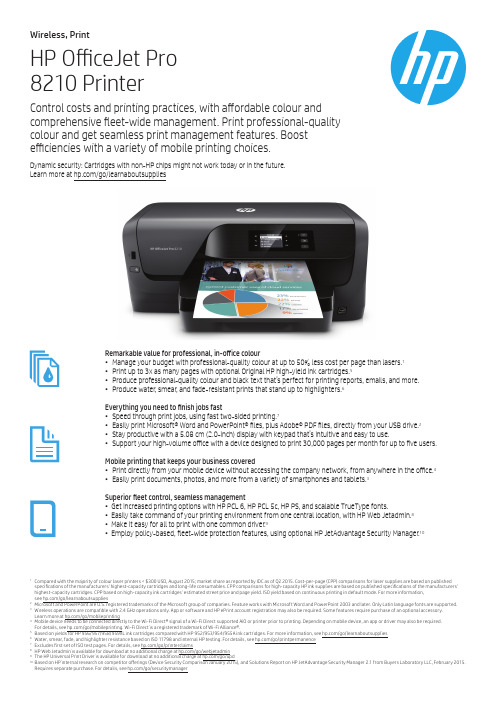
Wireless, PrintHP OfficeJet Pro 8210 PrinterControl costs and printing practices, with affordable colour and comprehensive fleet-wide management. Print professional-quality colour and get seamless print management features. Boost efficiencies with a variety of mobile printing choices.Remarkable value for professional, in-office colour• Manage your budget with professional-quality colour at up to 50% less cost per page than lasers.1• Print up to 3x as many pages with optional Original HP high-yield ink cartridges.5• Produce professional-quality colour and black text that’s perfect for printing reports, emails, and more.• Produce water , smear , and fade-resistant prints that stand up to highlighters.6Everything you need to finish jobs fast• Speed through print jobs, using fast two-sided printing.7• Easily print Microsoft® Word and PowerPoint® files, plus Adobe® PDF files, directly from your USB drive.2• Stay productive with a 5.08 cm (2.0-inch) display with keypad that’s intuitive and easy to use.• Support your high-volume office with a device designed to print 30,000 pages per month for up to five users.Mobile printing that keeps your business covered• Print directly from your mobile device without accessing the company network, from anywhere in the office.4• Easily print documents, photos, and more from a variety of smartphones and tablets.3Superior fleet control, seamless management• Get increased printing options with HP PCL 6, HP PCL 5c, HP PS, and scalable TrueType fonts.• Easily take command of your printing environment from one central location, with HP Web Jetadmin.8 • Make it easy for all to print with one common driver .9• Employ policy-based, fleet-wide protection features, using optional HP JetAdvantage Security Manager .101Compared with the majority of colour laser printers < $300 USD, August 2015; market share as reported by IDC as of Q2 2015. Cost-per-page (CPP) comparisons for laser supplies are based on published specifications of the manufacturers’ highest-capacity cartridges and long-life consumables. CPP comparisons for high-capacity HP ink supplies are based on published specifications of the manufacturers’ highest-capacity cartridges. CPP based on high-capacity ink cartridges’ estimated street price and page yield. ISO yield based on continuous printing in default mode. For more information, see /go/learnaboutsupplies 2Microsoft and PowerPoint are U.S. registered trademarks of the Microsoft group of companies. Feature works with Microsoft Word and PowerPoint 2003 and later. Only Latin language fonts are supported.3Wireless operations are compatible with 2.4 GHz operations only. App or software and HP ePrint account registration may also be required. Some features require purchase of an optional accessory. Learn more at /go/mobileprinting 4Mobile device needs to be connected directly to the Wi-Fi Direct® signal of a Wi-Fi Direct supported AiO or printer prior to printing. Depending on mobile device, an app or driver may also be required. For details, see /go/mobileprinting. Wi-Fi Direct is a registered trademark of Wi-Fi Alliance®.5Based on yields for HP 956/957/958/959XL ink cartridges compared with HP 952/953/954/955A ink cartridges. For more information, see /go/learnaboutsupplies 6Water, smear, fade, and highlighter resistance based on ISO 11798 and internal HP testing. For details, see /go/printpermanence 7Excludes first set of ISO test pages. For details, see /go/printerclaims 8HP Web Jetadmin is available for download at no additional charge at /go/webjetadmin 9The HP Universal Print Driver is available for download at no additional charge at /go/upd 10Based on HP internal research on competitor offerings (Device Security Comparison January 2015), and Solutions Report on HP JetAdvantage Security Manager 2.1 from Buyers Laboratory LLC, February 2015.Requires separate purchase. For details, see /go/securitymanagerDynamic security: Cartridges with non-HP chips might not work today or in the future. Learn more at /go/learnaboutsuppliesTechnical specifications© Copyright 2021 Hewlett-Packard Development Company, L.P . The information contained herein is subject to change without notice. The only warranties for HP products and services are set forth in the express warranty statements accompanying such products and services. Nothing herein should be construed as constituting an additional warranty. HP shall not be liable for technical or editorial errors or omissions contained herein.ENERGY STAR and the ENERGY STAR logo are registered U.S. marks. Microsoft and Windows are registered trademarks of Microsoft Corporation. AirPrint, iPad, iPhone, and iPod touch are trademarks of Apple Inc., registered in the U.S. and other countries. Linux is a U.S. registered trademark of Linus Torvalds. 4AA6-4040EEP , Feb 2021, Rev.5Ordering informationTo learn more, visit Short data sheet | HP OfficeJet Pro 8210 PrinterNumber D9L63ADescriptionHP OfficeJet Pro 8210 PrinterReplacement cartridges Number L0S60AA L0S51AA L0S54AA L0S57AA L0S72AA L0S63AA L0S66AA L0S69AA L0R42AADescriptionHP 955 Black Original Ink Cartridge HP 955 Cyan Original Ink Cartridge HP 955 Magenta Original Ink Cartridge HP 955 Yellow Original Ink CartridgeHP 955XL High Yield Black Original Ink Cartridge HP 955XL High Yield Cyan Original Ink Cartridge HP 955XL High Yield Magenta Original Ink Cartridge HP 955XL High Yield Yellow Original Ink Cartridge HP 959XL High Yield Black Original Ink CartridgeFor information on reference page output, please log on the /go/pageyield Recommended Papers Number C6818AQ6593A Q6594A DescriptionHP Professional Inkjet Paper, Glossy, A4, 50 sheets, 180 gsmHP Professional Inkjet Paper, Matte, A4, 200 sheets, 120 gsm HP Professional Inkjet Paper, Matte, A3, 100 sheets, 120 gsm Please visit /apac/paper for more details.Hewlett-Packard offices Australia (613) 8833 5000 .au China(010) 6564 3888 Hong Kong (852) 3559 7777 India(80) 2612 9000 /in Indonesia (62-21) 5799 1088 /id Korea (02) 2199 0114 hp.co.kr Malaysia (603) 2332 3333 .my New Zealand (09) 918 9555 Philippines (632) 888 5900 /ph Singapore (65) 6275 3888 .sg Taiwan (02) 8722 9000 Thailand (662) 353 9500 /th Vietnam(848) 3823 4151/vnFor the following countries, please fax your queries to: (65) 6275 6707 Bangladesh • Bhutan • Brunei • Cambodia • Maldives • Nepal • Pakistan • SrilankaFor more information, please visit us at /apac/homeandoffice HP Care PackEnsure your technology investment is protected, so you can relax and concentrate on what you care about. Find the right Care Pack for you at /go/cpc. Simply visit /go/support, or chat with us online at /go/ispe, or call for technical phone support within your warranty period to speak with our friendly experts. For more information on Care Packs, visit /apac/homeservices Number UG075E UG470E UG350E UG248EDescriptionHP 3-year Next Business Day Exchange OfficeJet Pro Printer - E SvcHP 3-year Onsite Exchange OfficeJet Pro Printer - E Svc HP 3-year Pickup Retention OfficeJet Pro Printer - E Svc HP 3-year return OfficeJet Pro Printer - E SvcHP Order-a-CartridgeCall HP’s Order-a-Cartridge service and have them conveniently delivered to your doorstep.China India Korea 800 820 0851/400 820 08511800 3003 3003080 703 0700HP SureSupply Discover how HP SureSupply redefines convenience in purchasing printer cartridge supplies online.To order online, please visit /apac/oac for more details. Speed specifications have been updated to reflect current industry testing methods.Either after first page or after first set of ISO test pages. For details see /go/printerclaims Wireless performance is dependent upon physical environment and distance from the access point. Wireless operations are compatible with 2.4 GHz routers only; excludes wireless direct. Wireless direct may require driver or apps be installed and connected on wireless-enabled mobile device or PC. Wirelessfunctionality may vary by computer and mobile operating systems, see . HP ePrint requires: account registration, HP ePrint-enabled printer, Internet connection, and a wireless-enabled mobile device or Internet-connected computer with email capability. Separately purchased data plans or usage fees may apply. Print times and connection speeds may vary. AirPrint supports OS X® Lion, OS X® Mountain Lion and the following devices running iOS 4.2 or later: iPad®, iPhone® (3GS or later), iPod touch® (3rd generation or later) and requires the printer be connected to the same network as your OS X or iOS device. AirPrint, the AirPrint Logo, iPad, iPhone, and iPod touch are trademarks of Apple® Inc. Windows is a trademark of the Microsoft group of companies. BlackBerry® names and logos are the property of Research In Motion Limited. Android is a trademark of Google Inc. HP recommends that the number of printed pages per month be within the stated range for optimum device performance, based on factors including supplies replacement. Available in selected countries only.AIO functions Wireless, PrintPrintTechnology HP Thermal InkjetSpeed 1Black: Up to 34 ppm (draft, A4); Up to 22 ppm (ISO, laser-comparable); Duplex (A4): Up to 12 ppm;Colour: Up to 34 ppm (draft, A4); Up to 18 ppm (ISO, laser-comparable); Duplex (A4): Up to 10 ppm First page out (A4, ready)2Black: As fast as 9 sec; Colour : As fast as 10 secResolutionBlack (best): Up to 1200 x 1200 optimized dpi on plain paper from 600 x 600 input dpi;Colour (best): Up to 2400 x 1200 optimized dpi on HP Advanced Photo paper , 600 x600 input dpi LanguagesHP PCLXL (PCL6), native PDF , HP Postscript Level 3 emulation Wireless capability Yes HP ePrint capabilityYes HP Auto wireless connect YesMobile printing capability 3HP ePrint; Apple AirPrint™; Chrome OSDisplay 5.08 cm (2.0 inch) MGD (Mono Graphic Display), Tactile ButtonsMediaDuplex print options Automatic (standard)Duty cycle (monthly, A4)4Up to 30,000 pagesRecommended monthly volume Up to 250 to 1,500 pagesSupported sizesTray 1: US Legal (216 x 356 mm); 8.5 x 13 inches (216 x 330 mm); US Letter (216 x 279 mm);A4 (210 x 297 mm); US Executive (184 x 267 mm); B5 (182 x 257 mm); A5 (148 x 210 mm); US Statement (140 x 216 mm); C5 Envelope (162 x 229 mm); Japanese Envelope Chou #3 (120 x 235 mm); C6 Envelope (114 x 62 mm); 5.5 Bar Envelope (A2 Envelope); DL Envelope (110 x 220 mm); US #10 Envelope (105 x 241 mm); Monarch Envelope (98 x 191 mm); Japanese Envelope Chou #4 (90 x 205 mm); Ofuku Hagaki (148 x 200 mm); Index card (127 x 203 mm); A6 card (105 x 148.5 mm); Index card(102 x 152 mm); Hagaki (100 x 148 mm); Index card (76.2 x 127 mm); Photo Media (A) (216 x 279 mm); Photo Media (A4) (210 x 297 mm); Photo media with tear-off tab (102 x 203 mm); Photo media with tear-off tab (102 x 152 mm); Photo media (102 x 152 mm); Hagaki Photo Cards (100 x 148 mm); Photo media (L-size); Photo media (76.2 x 127 mm); Brochure (A & A4); Labels (A & A4); Custom-sized media between 3 to 8.5 inches wide and 5 to 14 inches long (76.2 to 216 mm wide and 127 to 356 mm long)Recommended weights 60 to 105 g/m² (plain); 220 to 300 g/m² (photo); 75 to 90 g/m² (envelope); 163 to 200 g/m² (card)TypesPlain, HP EcoFFICIENT , HP Premium Presentation Matte 120g, HP Tri-fold Brochure Glossy 180g, HP Brochure Matte 180g, HP Brochure Glossy 180g, HP Advanced Photo Papers, Light 60-74g, Intermediate 85-95g, Cardstock, Thick Plain Paper , Letterhead Paper handling 250-sheet input tray; 150-sheet output tray Memory256 MBOperating system compatibility Windows 10, 8.1, 8, 7, OS X Yosemite (v10.10) OS X Mavericks (v10.9), OS X Mountain Lion (v10.8), Linux, Chrome OSMinimum system requirementsPC: Windows® 10, 8.1, 8, 7: 1 GHz 32-bit (x86) or 64-bit (x64) processor , 2 GB available hard disk space, CD-ROM/DVD drive or Internet connection, USB port, Internet Explorer . Windows Vista®: 800 MHz 32-bit (x86) processor , 2 GB available hard disk space, CD-ROM/DVD drive or Internet connection, USB port,Internet Explorer 8. Windows® XP SP3 or higher (32-bit only): any Intel® Pentium® II, Celeron® or 233 MHz compatible processor , 850 MB available hard disk space, CD-ROM/DVD drive or Internet connection,USB port, Internet Explorer 8; OS X OS X v10.9 Mavericks, OS X v10.10 Yosemite, OS X v10.11 El Capitan; 1 GB Available Space; Internet Access; Mac: OS X OS X v10.9 Mavericks, OS X v10.10 Yosemite, OS X v10.11 El Capitan; 1 GB Available Space; Internet AccessConnectivity ConnectivityHi-Speed USB 2.0; Built-in wired Ethernet 10/100Base-TX (RJ45) networking; Built-in wireless 802.11b/g/n networking; Wi-Fi DirectNetwork capabilitiesStandard (built-in Ethernet and WiFi 802.11b/g/n)Supported network protocolsSupported Network Protocols configurations IPP , (IPv4, IPv6); ARP (Legacy Default IP); BOOTP; SMTP client; LLMNR; Bonjour; LP/ APIPA (Auto IP); NetBIOS/WINS; LPR(SLP)/LPD; Custom Raw Port/Port9100; DNS Resolver; mDNS; SNMPv1; SNMP v3 @VR3; Web Services Discovery; Web Services Print; DHCP options: 81/RFC4702/RFC4704, 12-Hostname; 44; Syslog; Firewall; SSL/TLS (HTTPs); Password-protected network Embedded Web server; Enable/disable network ports & device features; 802.1x wireless authentication (EAP-TLS, LEAP , and PEAP)Dimension (W x D x H)496 x 420 x 203 mm Weight8.62 kgEnvironmentalOperating environmentRecommended operating temperature range: 15 to 30° C; Recommended operating humidity range: 20 to 80% RH;Storage temperature range: -40 to 60° CAcoustics Acoustic power emissions: 6.8 B(A) (plain mono Normal mode); Acoustic pressure emissions: 55 dB(A) (plain mono Normal mode)Power specifications Power supply type: Internal (Built-in) Universal Power Supply;Power supply required: Input voltage: 100 to 240 VAC (+/- 10%), 50/60 Hz (+/- 3 Hz)What’s in the box HP OfficeJet Pro 8210 Printer; Setup cartridges 6; CD-ROM; Set up poster; Getting started guide; power cord; USB cableWarrantyOne-year limited hardware warranty, 24-hour , 7 days a week Web support, business hour phone supportwithin warranty period。
LCR-821 使用手册
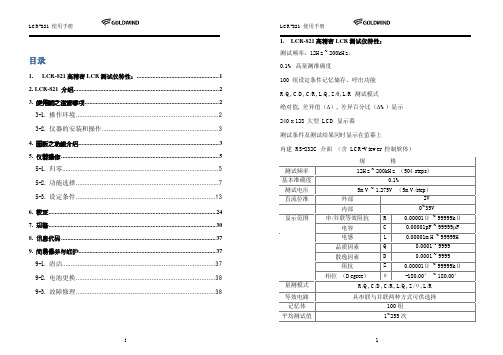
目录1.LCR-821高精密LCR测试仪特性: (1)2. LCR-821 介绍 (2)3. 使用前之注意事项 (2)3-1.操作环境 (2)3-2. 仪器的安装和操作 (3)4. 面板之功能介绍 (3)5. 仪器操作 (5)5-1. 归零 (5)5-2. 功能选择 (7)5-3. 设定条件 (13)6. 校正 (24)7. 规格 (30)8. 讯息代码 (37)9. 简易保养与维护 (37)9-1. 清洁 (37)9-2. 电池更换 (38)9-3. 故障修理 ................................................................................. 381.LCR-821高精密LCR测试仪特性:测试频率:12Hz ~ 200kHz,0.1% 高量测准确度100 组设定条件记忆储存、呼出功能R/Q, C/D, C/R, L/Q, Z/θ, L/R 测试模式绝对值, 差异值(Δ), 差异百分比(Δ%)显示240 x 128 大型LCD 显示幕测试条件及测试结果同时显示在萤幕上内建RS-232C 介面(含LCR-Viewer 控制软体)规格测试频率12Hz ~ 200kHz (504 steps)基本准确度0.1%测试电压5mV ~ 1.275V (5mV/step)直流位准外部2V内部0~35V显示范围串/并联等效阻抗R 0.00001Ω~ 99999kΩ电容 C 0.00001pF ~ 99999µF电感L 0.00001mH ~ 99999H品质因素Q 0.0001 ~ 9999散逸因素 D 0.0001 ~ 9999阻抗|Z| 0.00001Ω~ 99999kΩ相位(Degree)θ-180.00°~ 180.00°量测模式 R/Q, C/D, C/R, L/Q, Z/θ, L/R等效电路具串联与并联两种方式可供选择记忆体 100组平均测试值 1~255次测试工具LCR-06A2. LCR-821 介绍LC-821的电阻电感电容测试器是可靠性高、多用途且容易操作的精密测试仪器。
eta8120的原理及应用

ETA8120的原理及应用1. 简介ETA8120是一款高性能的电子温度传感器,广泛应用于电子设备的温度检测和控制中。
本文将介绍ETA8120的原理及其在各个领域中的应用。
2. 原理ETA8120采用了基于温度的电压输出模式(Temperature Coefficient Voltage Output,TCVO)。
其基本原理是根据温度变化引起的PN结电压变化来获得温度测量值。
2.1 温度对PN结电压的影响PN结是半导体器件中常见的结构,温度的变化会导致PN结电压的变化。
具体表现为温度升高时,PN结电压下降;温度降低时,PN结电压升高。
2.2 温度与电压的转换ETA8120通过内部的电路将PN结的电压变化转换为电压值。
它采用数字模拟转换技术,将模拟信号转换为数字信号,然后根据标定参数将数字信号转换为温度值。
3. 应用场景ETA8120的原理使其在各个领域中都具有广泛的应用。
以下是几个典型的应用场景:3.1 电子设备温度监测ETA8120可以被嵌入到各种电子设备中,如服务器、电脑、手机等,用于监测设备内部的温度。
通过检测温度的变化,可以及时发现设备过热等问题,从而采取相应的措施进行处理,保证设备正常运行和延长设备寿命。
3.2 环境温度控制ETA8120可以被应用到环境温度控制系统中,如空调系统、温湿度控制系统等。
它可以实时监测环境的温度变化,并将这些信息传递给控制系统。
控制系统根据温度变化来调节空调的工作模式,实现室内温度的控制和调节。
3.3 动力系统温度管理ETA8120可以被应用于汽车、飞机等动力系统中,用于监测和控制动力系统的温度。
动力系统中的各种零部件在工作过程中会产生热量,过高的温度会导致部件的损坏。
ETA8120可以及时检测到温度的变化,并通过控制系统来调节系统的工作状态,确保动力系统在安全的温度范围内运行。
3.4 医疗设备温度控制ETA8120在医疗设备中也有广泛的应用,例如血液透析机、体温监测仪等。
HD-8210G 200万 10X经济型一体化网络机芯323

产品特性:➢10倍全程同步光学聚焦,变倍全程图像始终清晰;➢1/2.9” 2.0M SONY323 CMOS图像传感器➢最低照度为彩色:0.05Lux@F1.2 黑白0.01Lux@F1.2;➢智能2D、3D降噪算法,夜晚画面干净清爽;➢海思编码方案,画质清晰细腻,超低码流输出;➢采用H.264High profile/M-JPEG双编码,三码流输出(2路H.264+1路MJPEG);➢最大分辨率可达1920*1080@30fps➢支持4个移动侦测区域,4个隐私区域;➢支持移动侦测以及SMTP、FTP报警功能➢支持Android、IOS系统手机P2P访问,随时随地查看图像➢可选音频、报警、SD卡存储、WIFI等多种扩展功能;➢支持254个预置位、4个预置位巡航、水平扫描、花样扫描等;➢支持大华、海康3D控制协议;➢支持标准Sony 3D隐私区域(3D Privace Zone Mask);➢支持标准ONVIF 2.4协议、RTSP协议、天视通UC2客户端、雄迈私有协议;➢无缝兼容海康NVR以及IVMS-4200(版本为V2.02.03.03)PC软件平台;➢卓越的兼容性,兼容主流NVR以及国内外多家软件平台;➢开放性系统,提供Linux、Windows SDK开发包以及CGI协议,可快速二次开发。
订购信息:型号规格HD-8210G 200万10X低照度一体化网络机芯,1路RJ45以太网,1路音频输入和输出,1路报警输入和输出,SD存储产品外观:产品描述:HD-8210G为200万10X低照度一体化网络机芯。
该产品基于海思嵌入式平台,采用H.264 Highprofile/M-JPEG双编码方式,最大输出分辨率达到1920x1080@30fp s,让监控更清晰;搭配1/2.9” 2.0MSONY323 CMOS图像传感器以及智能3D降噪算法,让夜晚同白天一样干净清爽。
高效的自动聚焦算法,让产品具备快速变倍聚焦能力,并且变焦过程中图像始终清晰。
FR8210快速使用手册
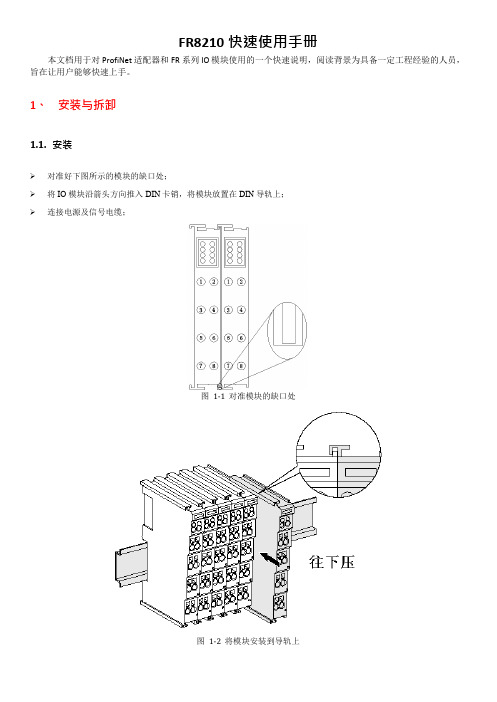
FR8210 快速使用手册本文档用于对ProfiNet 适配器和FR 系列IO 模块使用的一个快速说明,阅读背景为具备一定工程经验的人员,旨在让用户能够快速上手。
1、安装与拆卸1.1. 安装➢对准好下图所示的模块的缺口处;➢将IO 模块沿箭头方向推入DIN 卡销,将模块放置在DIN 导轨上;➢连接电源及信号电缆;图1-1 对准模块的缺口处图1-2 将模块安装到导轨上1.2. 拆卸方式➢首先应拆除本模块的所有的信号电缆或电源电缆;➢按箭头方向拉卡销(下图中的黄色部件);➢将模块取下。
图1-3 将模块从导轨上拆卸如果遇到有模块难以安装的情况,切勿使用蛮力进行安装,以免损坏当前的模块或其他模块;应当将模块从导轨上拆卸,检查模块是否存在某些异常(比如异物堵塞等),确认没有问题后,再进行插拔。
2、接线说明本文举例说明拓扑结构为FR8210-FR1108-FR2118-FR3004-FR4004 的IO 模块系统的使用说明。
2.1. 端子接线FR 系列IO 模块的接线端子采用了免螺丝设计,安装/拆卸时仅需一把一字型的螺丝刀(推荐使用一字螺丝刀的型号为2 × 75mm)即可。
推荐使用14AMG 的线,在接线过程中,先将导线剥去一定长度,再用一子型螺丝刀垂直插入端子上的孔内,向下撬动,另一只手将剥去外皮的导线插入已开启的圆形孔内,之后拔出一子型螺丝刀,导线会自动被簧片压紧。
注意不要将电源的正负极接反,否则有可能会导致模块无法工作、工作异常,甚至会导致模块损毁。
2.2. 电源接线➢如下图所示,使用一块220V-24V 的电源模块(最好是双路输出的),将电源线接好:图2-1 连接FR8210 的系统电源2.3. 系统公共端电源接线➢如下图2 所示,再将系统的公共端电源接好:注意:适配器的系统与现场测电压是通过总站和总线电源模块提供的。
适配器现场测组件是没有内部过电流保护,因此,对于这类的组件电源,必须在外部添加适当的过电流保护器件来实现过流生产,例如通过外加5A的保险丝。
BR8210 芯片数据手册 v1.02

BR8210数据手册版本1.02声明版本历史修改内容版本日期章节页码内容1.00 初始版本1.02 修订了部分章节的描述目录声明 (I)版本历史 (II)目录 (III)附图目录 (V)表格目录 (VI)缩写与术语 (VII)1介绍 (1)2主要特性 (2)3封装和引脚 (4)3.1封装形式 (4)3.2引脚分布图 (4)3.3引脚列表 (5)4功能描述 (9)4.1存储器 (9)4.1.1概述 (9)4.1.2存储器映射 (9)4.2中断 (11)4.3JTAG 调试接口 (13)4.4引导模式 (14)4.5系统控制模块(SCM) (15)4.6通用输入输出控制(GPIO) (16)4.7定时器 (17)4.8USART (18)4.8.1SPI (18)4.8.2I2C (18)4.8.3UART (19)4.9USB 从设备(Device)接口 (20)4.10USB 主从(OTG)接口 (21)4.11CMOS 光学传感器接口 (22)4.12PWM 模块 (23)4.13异步并行口(APP) (24)4.14随机数发生器(RNG) (25)5电气参数 (26)5.1极限电气参数 (26)5.2推荐运行参数 (27)5.3直流电气参数 (28)5.4片上振荡器 (29)5.5PLL (30)5.6POR (31)5.7LDO18 (32)6机械参数 (33)7 订购信息 (34)附图目录图 3-1 BR8210封装形式 (4)图 3-2 BR8210引脚分布图 (5)图 6-1 BR8210封装尺寸图 (33)表格目录表 3-1 BR8210引脚列表 (5)表 4-1 BR8210存储空间分配 (9)表 4-2 BR8210外设控制器存储空间分配 (9)表 4-3 BR8210处理器中断分配表 (12)表 4-4 BR8210引导模式 (14)表 5-1 BR8210极限电气参数 (26)表 5-2 BR8210推荐运行电气参数 (27)表 5-3 BR8210直流电气参数 (28)表 5-4 片上振荡器电气参数 (29)表 5-5 PLL电气参数 (30)表 5-6 POR电气参数 (31)表 5-7 LDO18电气参数 (32)缩写与术语JTAG:Joint Test Action Group 边界测试扫描接口SCM:System Control Module 系统控制模块GPIO:General Purpose Input/Output 通用输入输出接口USART:Universal Synchronous/Asynchronous Receiver/Transmitter 通用同步/异步收发器SPI:Serial Peripheral Interface 串行外设接口I2C:Inter-integrated CircuitUART:Universal Asynchronous Receiver/Transmitter 通用异步收发器USB:Universal Serial Bus 通用串行总线APP:Asynchronous Parallel Port Controller 异步并行接口控制器1 介绍BR8210 是一款针对嵌入式应用领域的32位MCU芯片,具有低成本、高性能、外设丰富,可靠性好的特点,基于该芯片用户可以快速的设计出符合市场需要的产品。
HGM8110V_8120V_8110LT_8120LT_8110CAN_8120CAN中文说明书

HGM8100N系列(HGM8110V_8120V_8110LT_8120LT_8110CAN_8120CAN)发电机组控制器用户手册目次前言 (4)1 概述 (5)2 型号对比 (5)3 性能和特点 (6)4 规格 (8)5 操作 (9)5.1 指示灯 (9)5.2 按键功能描述 (9)5.3 显示 (11)5.3.1 主显示 (11)5.3.2 参数设置菜单 (12)5.3.3 参数设置 (12)5.4 自动开机停机操作 (12)5.5 手动开机停机操作 (13)5.6 发电机组控制器开关控制过程 (15)5.6.1 HGM8120N开关控制过程 (15)5.6.1.1 手动转换过程 (15)5.6.1.2 自动转换过程 (15)5.6.2 HGM8110N开关控制过程 (15)5.6.2.1 手动控制过程 (16)5.6.2.2 自动控制过程 (16)6 保护 (17)6.1 警告报警 (17)6.2 停机报警 (18)6.3 跳闸停机报警 (19)6.4 跳闸不停机报警 (20)7 接线 (21)8 编程参数范围及定义 (22)8.1 参数设置内容及范围一览表 (23)8.2 可编程输出口可定义内容一览表 (29)8.2.1 可编程输出口可定义内容 (29)8.2.2 自定义时间段输出 (32)8.2.3 自定义组合输出 (33)8.3 可编程输入口定义内容一览表(全部为接地(B-)有效) (33)8.4 传感器选择 (36)8.5 起动成功条件选择 (37)9 参数设置 (38)10 传感器设置 (38)11 试运行 (38)12 典型应用 (40)13 安装 (42)13.1 外形尺寸 (42)13.2 电池电压输入 (42)13.3 速度传感器输入 (42)13.4 输出及扩展继电器 (42)13.5 交流电流输入 (42)13.6 耐压测试 (42)14 GSM短信报警与遥控 (43)14.1 GSM短信报警 (43)14.2 GSM短信遥控 (43)15 控制器与发动机的J1939连接 (44)15.1 CUMMINS ISB/ISBE(康明斯) (44)15.2 CUMMINS QSL9 (44)15.3 CUMMINS QSM11(进口) (44)15.4 CUMMINS QSX15-CM570 (45)15.5 CUMMINS GCS-MODBUS (45)15.6 CUMMINS QSM11(西安康明斯) (46)15.7 CUMMINS QSZ13(东风康明斯) (46)15.8 DETROIT DIESEL DDEC III / IV(底特律) (46)15.9 DEUTZ EMR2(道依茨) (47)15.10 JOHN DEERE(强鹿) (47)15.11 MTU MDEC (47)15.12 MTU ADEC(SMART模块) (47)15.13 MTU ADEC(SAM模块) (48)15.14 PERKINS(珀金斯) (48)15.15 SCANIA (48)15.16 VOLVO EDC3(沃尔沃) (49)15.17 VOLVO EDC4 (49)15.18 VOLVO-EMS2 (49)15.19 玉柴 (50)15.20 潍柴 (50)16 ETHERNET接口 (51)16.1 概述 (51)16.2 网络客户端连接方式 (51)16.3 控制器连接网线说明 (51)17 故障排除 (52)前言表1版本发展历史日期版本内容2016-07-24 1.0 开始发布。
BGK-FBG-8210便携式解调仪使用手册中文
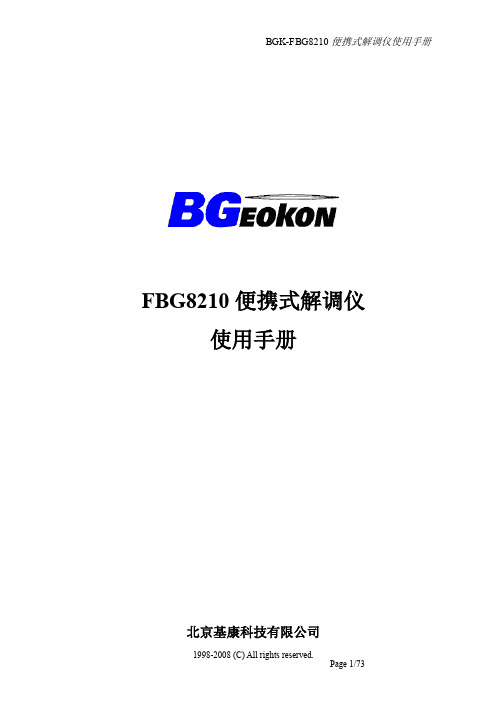
FBG8210 便携式解调仪 使用手册
北京基康科技有限公司
1998-2008 (C) All rights reserved. Page 1/73
BGK-FBG8210 便携式解调仪使用手册
图片:BGK-FBG-8210 便携式解调仪
1998-2008 (C) All rights reserved. Page 2/73
1998-2008 (C) All rights reserved. Page 4/73
BGK-FBG8210 便携式解调仪使用手册
1. 概述
光纤传感技术是 20 世纪 70 年代伴随光通信技术的发展而迅速发展起来的一种新型传 感技术。作为被测信号载体的光波和作为光波传播媒介的光纤,具有一系列独特的、其他 载体和媒介难以比拟的优点:光纤本身不带电、体积小、质量轻、易弯曲、抗电磁干扰、 抗辐射性能好,特别适用于易燃、易爆、空间受严格限制和强电磁场等恶劣环境下使用。
6.3 数据的测量及存储 ............................................................... 40 6.3.1 连续自动测量工作模式时的测量及存储..........................................40 6.3.2 单次手动测量工作模式时的测量及存储..........................................41 6.3.3 测量过程中出现的测量故障....................................................42
WARNING:使用时请保持仪器的稳定。 CAUTION:请不要将本仪器直接置于下雨或太潮湿的环境中。
- 1、下载文档前请自行甄别文档内容的完整性,平台不提供额外的编辑、内容补充、找答案等附加服务。
- 2、"仅部分预览"的文档,不可在线预览部分如存在完整性等问题,可反馈申请退款(可完整预览的文档不适用该条件!)。
- 3、如文档侵犯您的权益,请联系客服反馈,我们会尽快为您处理(人工客服工作时间:9:00-18:30)。
綠達光電
用说明
Frank Zeng GR8210
Nov 132009
GR8210Features
●工作电压范围:5V~450V
●支持四种调光方式:开关调光、脉冲信号(PWM)调光、DC调光(0~0.5V)、可控硅调光
●全电压输入恒流精度可控制在2%以内
●多重保护功能:LED开路保护、LED短路保护、过●电流保护、过温度保护
●高低压(220V/110V)电流补偿
●可设置的LED电流高达0.8安培
●可省略的降压电容器(Buck capacitor)
●非隔离架构
●较少的外围器件,两种封装供客户选择(SOP-8)及(DIP-8)
GR8210优点
1.省略整流电,高低(220V/110V)电流误差值
5%
2.上整流电,全电输入,输出恒流制在2%
3.输出正负路,不,不晶体.
4.LED颗粒数:颗.不,不晶体.
5.Surge8KV,IC不死.
6.支持四关调光、无须外兜器.
7.支持可控硅调光功能
GR8210Typical Application Circuit
HV9910Typical Application Circuit
HV9910特
●工作电压范围8V~450V
●只支持两种调光方式,线性调光(linear dimming),PWM调光(PWM dimming)
●过温保护,过流保护功能
●较少的外围器件,SOP-8封装
HV9910缺点
●没有短路保护功能
●全电压输入恒流精度较差,大
于7%
●VIN直接接高压,市电波动很
容易烧坏IC
Pin Configuration
大7%3%電流PWM Dimming
Linear Dimming 無
Latch Pin 無Triac Dimming 無Switch Dimming 大0.9(調整)
PFC
無Jitter EMI solution 需要(命)
不需要(命長)
輸入電解電容450V 800V 輸入電壓
圍無輸路保護
HV9910GR8210較Comparison Table
THANK YOU!。
