语言教学专用耳机使用说明书(EDT-2108型)
iHome iDM8 Bluetooth 耳机说明书

co-located or operating in conjunction with any other antenna or transmitter.
This Device complies with RSS-102 of the IC Rules; Operation is subject to the following two conditions: (1) This device may not cause harmful interference and (2) This device must accept any interference received, including interference that may cause undesired operation.
This device complies with Part 15 of the FCC Rules, operation is subject to the following two conditions: (1) This device may not cause harmful interference, and (2) this device must accept any interference received, including interference that may cause undesired operation.
protective material should be placed between it and the furniture. • Clean your unit with a soft cloth moistened only with mild soap and water. Stronger cleaning agents,
OpenRun PRO S810 耳机说明书
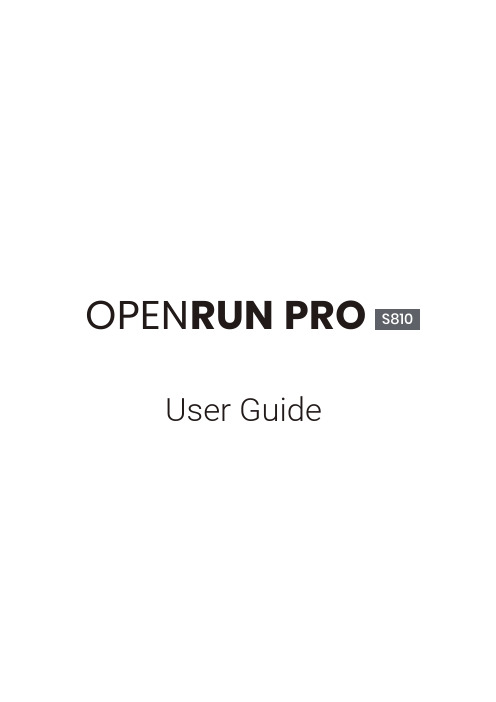
OPEN RUN PROUser GuideContents HOW IT WORKS CARE AND MAINTENANCEEXTRA FEATURESCONTENTSCONTENTS TROUBLESHOOTINGWHAT’S IN THE BOX REGULATORY AND LEGAL INFORMATIONSHOKZ APPApple and the Apple logo are trademarks of Apple Inc., registered in the U.S. and other countries.Google Play is a trademark of Google LLC.ownload the Shokz App Manage multipoint pairing, upgrade firmware, change EQ modes, and more! Download the Shokz App to easily control headphone settings.*Only for limited regions.HEADPHONE CONTROLSON/OFFON/OFFflashes blue.*Audrey will say:“Press and hold the Power/Volume + Button until the LED Indicator flashes red.Pairing PAIRING2. Press and hold the Volume + Button until the LED Indicator flashes*Wearing your headphones the wrong way could causediscomfort. The transducers should rest in front of your ears.Pick up the headphones, bring them behind the back of the base of your neck,position the earhooks on your ears, then enjoy your music!HOW TO WEARVolume*Listening with headphones at high volume may affect your hearing and the audio will be distorted.*A “beep”Volume - ButtonVOLUMEMultifunction ButtonClick onceEnd callClick onceAnswer callClick oncePlay/pause musicDouble-click while music is playingNext songTriple-click while music is playingPrevious songMUL TIFUNCTION BUTTONMultifunction ButtonPress and hold for 2 seconds while a second incoming call is ringing.Click once while a second incoming call is ringing.Press and hold for 2 seconds while two calls are activeClick once while two calls are active.Click once Click oncePlay musicPause music Next song Previous songClick once Click onceDouble-click while music is playing Triple-click while music is playing Press and hold for 2 seconds Prompt device’s voice assistant Press and hold for 2 secondsAnswer call End call Reject a callAnswer a second call and decline th current callChange the languageAnswer a second incoming call and put the current call on hold Switch between two calls Hanging up on a multiparty call is the current callDouble click while in pairing status (red and blue lights flash alternately)MUL TIFUNCTION BUTTONCheck Battery StatusVolume - Button* "Battery high/Battery medium/Battery low/Charge me"CHECK BATTERY STATUSVocal Booster Mode:Enhanced intermediate frequencies for audiobooks, podcasts, etc.Standard Mode:Balanced frequency for listening to musicEQ MODESSWITCHING EQ MODES*Audrey will say:“Standard Mode/Vocal Booster Mode”*You can also use the shokz App to change the EQ modePair Two DevicesSwitch between two devices seamlessly with multipoint pairingOperate controls withLED indicator flashes red and blue alternately.*You can also use the Shokz App for easy switching between devices3.Press and hold the multifunction button and Volume + button until Audrey say "multipoint enabled."by Shokz."Audrey will say "connected".5.Turn your headphones off.6.Re-enter pairing mode by pressing and holding Volume + until Audrey says “pairing”and the LED indicator flashes red and blue alternately.7.Open second device's Bluetooth® menu and select "OpenRun Pro by Shokz."Audrey will say "connected."8.Turn your headphones off.9.Turn your headphones on. Your headphones are now connectedto both devices.Operate controls withand the LED indicator flashes red and blue alternately.*You can also use the Shokz App for easy switching between devices3. Press and hold the multifunction button and Volume - button until Audrey will say "multipoint disabled."2. Press and hold Volume + until Audrey will say “pairing”and the LED indicator flashes red and blue alternately.*You can also use the Shokz App to change the language.Your headphones have four built-in languages:Chinese, English, Japanese and Korean.CHANGING LANGUAGES3. Double-press the multifunction button. Languages have beenswitched when you hear the corresponding language.CHANGE THE LANGUAGECharging Tips CHARGING TIPSheadphones will automatically turn off. The LED indicator will turnMoisture Detection Alert How it Works:beep. If this happens, remove the charging cable, dry them completely, then proceed with charging.MOISTURE DETECTION ALERTSTORAGE AND MAINTENANCE· Store the headphones in a cool, dry place. The working temperature should be 0~45°C(32~113°F).Working in a cold/hot temperature, highly humid area, or low air pressure environment may reduce the battery life.· Keep the product away from heat sources, direct sunlight, combustible gas or other liquids.· Keeping the charging port dry before connecting to the charger will reduce the risk of damage.· These headphones are water-resistant, but are not waterproof. Please do not submerse the headphones in water.· Clean the headphones with a soft dry cloth.· Do not charge right after exercising, in case there's sweat inside the charging port, which could lead to circuit burning while charging.· After storage for a long period, please charge the headphones before using again.NoteDesign and specification are subject to change without notice. For the most up-to-date product information, please visit https:// WarningTo avoid the risk of explosion, fire, or leakage from toxic chemicals, please do not disassemble the product or replace, deform, or mutilate the battery.WARRANTYYour headphones are covered by a warranty.Visit our website at https:///pages/warranty-landing for details of the limited warranty.To register your product, download the Shokz App.*Failure to register will not affect your limited warranty rights.TROUBLESHOOTINGIf you have any trouble or problems,please visit https:///pages/faqfor more support!If any part of your product is damaged or missing, do not use it.Contact authorized Shokz dealer or Shokz customer service.*Please note that the packaging envelope may vary depending onthe sales region.WHAT’S IN THE BOXOpenRun Pro headphones OpenRun Pro PackageOpenRun ProBoxOpenRun Pro App Card OpenRun Pro User Guide User Guide OpenRun Pro Legal Statement Legal Shokz AppFCC CautionAny changes or modifications not expressly approved by the party responsible for compliance could void the user's authority to operate the equipment. This device complies with Part 15 of the FCC Rules. Operation is subject to the following two conditions:(1) this device may not cause harmful interference, and(2) this device must accept any interference received, including interference that may cause undesired operation.FCC StatementThis equipment has been tested and found to comply with the limits for a Class B digital device, pursuant to part 15 of the FCC Rules. These limits are designed to provide reasonable protection against harmful interference in a residential installation. This equipment generates, uses and can radiate radio frequency energy and, if not installed and used in accordance with the instructions, may cause harmful interference to radio communications. However, there is no guarantee that interference will not occur in a particular installation. If this equipment does cause harmful interference to radio or television reception, which can be determined by turning the equipment off and on, the user is encouraged to try to correct the interference by one or more of the following measures:-Reorient or relocate the receiving antenna.-Increase the separation between the equipment and receiver.-Connect the equipment into an outlet on a circuit different from that to which the receiver is connected.-Consult the dealer or an experienced radio/TV technician for help. This equipment complies with FCC/IC radiation exposure limits set forth for an uncontrolled environment and meets the FCC radio frequency (RF) Exposure Guidelines and RSS-102 of the IC radio frequency (RF) Exposure rules. This equipment has very low levels of RF energy that is deemed to comply without testing of specific absorption rate (SAR).Frequency Range Max. Transmit Power 2400-2483.5MHz 10dBm(EIRP)Resposible party (contact for FCC matters only):AfterShokz LLC.3200 Gracie Kiltz Lane, Suite 400 Austin, TX 78758 USA https:// Industry Canada This device complies with Industry Canada licence-exempt RSS standard(s): Operation is subject to the following Two conditions: (1) this device may not cause interference, and (2) this device must accept any interference, including interference that may cause undesired operation of the device.CE Declaration of Conformity Shokz Holding Limited hereby declares that this product is in compliance with the essential requirements and other relevant provisions of Directive 2014/53/EU and all other applicable EU Directive requirements. The complete declaration of conformity can be found at: https:///pages/policies. Shokz’s EU representative is AfterShokz Euro B.V., Schipholweg 103, 2316XC Leiden, Declaration of Conformity Shokz Holding Limited hereby declares that this product is in compliance with the essential requirements and all other applicable United Kingdom’s regulations. The complete declaration of conformity can be found at: https:///pages/policies. Shokz’s authorised representative in the UK is Pinpoint Consumer Electronics Ltd., Unit 35, Meridian House, Road One, Winsford Industrial Estate, Winsford, Cheshire CW7 3QG.WEEE Declaration of ConformityThis WEEE logo means that this product must not be discardedas household waste, and should be delivered to an appropriate collection facility for recycling. Proper disposal and recycling helps protect natural resources, human health and the environment. For more information on disposal and recycling of this product, contact your local municipality, disposal service, or the shop where you bought this product. Manufacturer Declarations Warranty: Shokz Holding Limited gives a warranty of 24 months on this product. For the current warranty conditions, please visit our website at https:// or contact your Shokz partner. Before putting the product into operation, please observe the respective country specific regulations.Australia/New Zealand SingaporeDA107248。
JLab Play耳机说明书
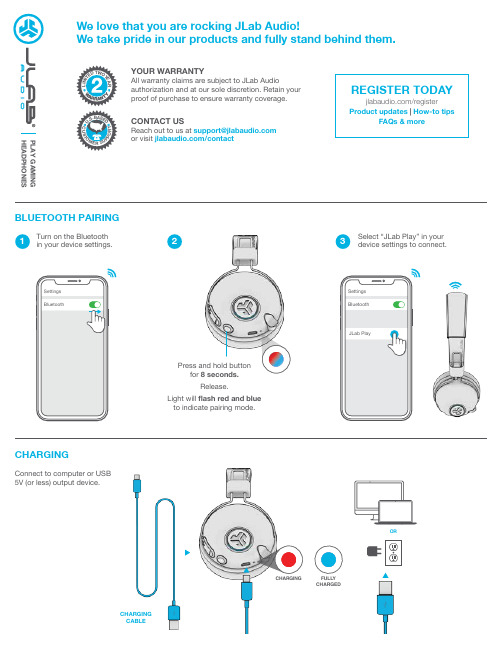
PLAY GAMING HEADPHONESBLUETOOTH PAIRING321CHARGINGCHARGEDCHARGINGORL I M I TE DT W O Y EA R C U S TOM ER S UPP OR TU.S .B A S E DWe love that you are rocking JLab Audio!We take pride in our products and fully stand behind them.YOUR WARRANTYAll warranty claims are subject to JLab Audioauthorization and at our sole discretion. Retain your proof of purchase to ensure warranty coverage.CONTACT USReach out to us at *********************or visit /contactREGISTER TODAY/registerProduct updates | How-to tipsFAQs & moreTurn on the Bluetooth in your device settings.Connect to computer or USB 5V (or less) output device.Select “JLab Play” in your device settings to connect.Press and hold buttonfor 8 seconds.Release.Light will flash red and blue to indicate pairing mode.CHARGING CABLEVOICE PROMPTSCONSOLE + MOBILE GAMINGNOTES:MICROPHONE ON: Press OUT (blue ring)MICROPHONE OFF (MUTE):Press IN (no blue ring)RETRACTABLEBOOM MICROPHONEPlug in the Micro USB into the Micro USB input.Plug in the AUX inputyour controller or device. • When using the AUX INPUT, the microphone and game volume will also be determined by your console settings. Adjust accordingly.• The boom microphone and mute function works in both Bluetooth and AUX INPUT modes.• The button functions on the headphone ear cup will only work in Bluetooth mode.“HELLO” = Power is ON.“READY TO PAIR” = JLab Play headphones are ready to connect to your Bluetooth device.“YOU’RE CONNECTED” =JLab Play headphones are connected to your Bluetooth device and ready for use.“GOODBYE” = Power turning OFF .HEADPHONE VOLUME WHEEL (Adjust your console/device volume accordingly)AUX INPUT CABLESETUP with PC (Windows 7, 8, or 10):1. From the Start Menu, select the Control Panel.2. Select Hardware and Sound category.3. Select the Sound category.4. The Playback tab should show JLab Play Gaming Headphones connected as the Default Device.5. Click the next tab that says Recording.6. Right click the JLab Play Gaming Headphones icon and select “Set as Default Device”.7. Click OK box to save changes.SETUP with MAC (macOS 10.1 and higher):1. Open System Preferences and select the Sound icon.2. Select the Input tab and select “JLab Play”.3. Select Output tab and select “JLab Play”.4. From this screen, set the Output volume to desired level.5. Closing out of the window will save settings.PC / MAC SETUP IF CONNECTED TO BLUETOOTHCAUTIONS• Avoid getting moisture or liquids on the headphone cups.• Avoid extreme heat, cold, and humidity.• Avoid dropping or crushing headphones, stressing the cable by rapid pulling or extreme force, or bending the cable at a sharp angle.• Wax may build up in headphone cups, lowering the sound quality. Carefully remove the wax with a cotton swab or other small tool toimprove the sound quality.• If you experience discomfort or pain, try lowering the volume or discontinuing use temporarily.• If you experience regular discomfort while using this product, discontinue use and consult your physician.• We recommend you treat your headphones as you would a nice pair of sunglasses and keep them in safe location when not in use.Shop products | Product alerts | Burn-in your headphonesJLab Audio + Burn-in Tool。
EDT-2108FM数显调频收音机原理与维修
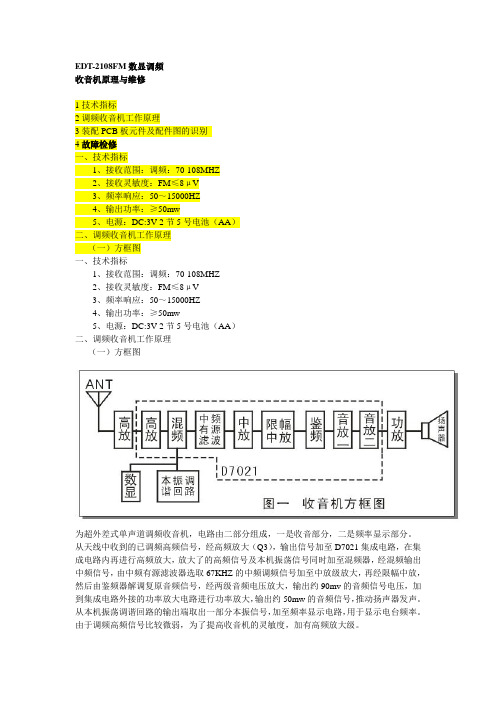
EDT-2108FM数显调频收音机原理与维修1技术指标2调频收音机工作原理3装配PCB板元件及配件图的识别4故障检修一、技术指标1、接收范围:调频:70-108MHZ2、接收灵敏度:FM≤8μV3、频率响应:50~15000HZ4、输出功率:≥50mw5、电源:DC:3V 2节5号电池(AA)二、调频收音机工作原理(一)方框图一、技术指标1、接收范围:调频:70-108MHZ2、接收灵敏度:FM≤8μV3、频率响应:50~15000HZ4、输出功率:≥50mw5、电源:DC:3V 2节5号电池(AA)二、调频收音机工作原理(一)方框图为超外差式单声道调频收音机,电路由二部分组成,一是收音部分,二是频率显示部分。
从天线中收到的已调频高频信号,经高频放大(Q3),输出信号加至D7021集成电路,在集成电路内再进行高频放大,放大了的高频信号及本机振荡信号同时加至混频器,经混频输出中频信号,由中频有源滤波器选取67KHZ的中频调频信号加至中放级放大,再经限幅中放,然后由鉴频器解调复原音频信号,经两级音频电压放大,输出约90mv的音频信号电压,加到集成电路外接的功率放大电路进行功率放大,输出约50mw的音频信号,推动扬声器发声。
从本机振荡调谐回路的输出端取出一部分本振信号,加至频率显示电路,用于显示电台频率。
由于调频高频信号比较微弱,为了提高收音机的灵敏度,加有高频放大级。
调频收音机的整机增益分配大致如图二所示,在高频电路中,高放级和变频级增益各占一半。
中放部分的增益变化范围大,一般低档机只有20~40dB(10~100倍),中档机约有50~80dB(300~104倍),高档机可达100dB(105倍)。
(二)电路工作原理图三电路原理图整机由四部分电路组成:高频放大电路、集成电路部分、音频功率放大电路及电源指示电路,频率显示电路。
1、高频放大电路由Q3(9018为NPN型高频三极管)、R7、R3、C5、C7等元件组成,9018是高频放大管,工作频率高达900MHZ。
电子耳机使用说明书

电子耳机使用说明书尊敬的用户:感谢您购买我们的电子耳机产品。
为了使您能更好地使用该产品,提供给您详细的使用说明,请您仔细阅读并按照说明操作。
在使用过程中如有任何问题,请随时与我们联系。
一、产品概述电子耳机是一款高保真音质及舒适佩戴的耳机产品。
采用最新的蓝牙技术,支持无线连接,使您能够在听音乐、通话等场景中获得更好的体验。
二、产品特点1. 无线连接:通过蓝牙技术,电子耳机可以方便地与其他蓝牙设备进行连接,使您摆脱有线束缚的同时,依然享受高质量音效。
2. 高保真音质:电子耳机采用先进的音频处理技术,能够还原音频信号的细节和品质,使您能够更加聆听每一首歌曲的精彩之处。
3. 舒适佩戴:耳机采用人体工程学设计,轻巧而合身,让您长时间佩戴也不会感到不适。
三、使用方法1. 充电:使用随附的充电器将电子耳机连接至电源插座,充电指示灯亮起表示正在充电,充电完成后指示灯熄灭。
2. 开机:长按电源按钮3秒,直到指示灯亮起并听到启动音,表示电子耳机已成功开机。
3. 蓝牙连接:打开手机或其他蓝牙设备的蓝牙功能,搜索并选择“电子耳机”的蓝牙信号进行连接。
连接成功后,指示灯将变成蓝色。
4. 音量调节:通过电子耳机上的音量加减按钮,可以调节音量的大小。
5. 播放/暂停:按下电子耳机上的播放/暂停按钮,可以控制音乐的播放和暂停。
6. 通话功能:接听来电时,按下电子耳机上的接听按钮即可接听电话。
在通话过程中,按下接听按钮可挂断电话。
四、注意事项1. 避免长时间使用电子耳机以避免听力损伤。
2. 在使用过程中如出现耳朵痛、头晕等不适症状,应立即停止使用并咨询医生建议。
3. 请勿在高温、潮湿或多尘的环境中使用电子耳机,以免影响使用寿命。
4. 请勿使用过大的音量,以免对自己或他人造成伤害。
5. 请妥善保管电子耳机,避免摔落或碰撞。
五、售后服务如您在使用过程中遇到任何问题,可以随时联系我们的客服人员,我们将竭诚为您解决问题并提供相关支持。
六、结语感谢您选择我们的电子耳机产品,希望我们的产品能够为您带来舒适的听音体验。
语言教学专用耳机使用说明书(EDT-2108型)

语言教学专用耳机使用说明书(EDT-2108型)【功能示意图】1、拉杆天线2、电池盖3、接插线4、电池盖按键5、扬声器及耳罩6、咪头7、选择开关8、调谐钮9、插孔10、音量钮(电源开关)11、电源指示灯12、频率显示窗(数显机)13、咪头转动盘14、滑块15、头条【无线耳机使用说明】1、首先轻按电池盖按钮(上方标有着力方向),打开电池盖,注意着力点要向箭头方向。
按电池盒内指示正确装入两节7#电池。
2、将拉杆天线拉出,旋动音量电位器,接通电源,将音量调至适中位置。
3、选择开关:一、三档位;A为音频,●为社会调频,B为教学。
二、二档位;A为社会,B为教学,如无则为POW.指示。
4、缓慢旋转调谐钮,搜索电台,直至收到想听的节目为止。
(数显机直接看显示屏)5、收听音频(AF)信号时,只要将开关指到音频档。
调节音量至满意为止。
6、使用完毕,请将音量钮关至最小并切断电源,请确认电源指示灭。
【注意】1、避免猛烈冲击,跌落地面。
2、勿置于高温、多尘潮湿、阳光直射的地方。
3、避免使用带有腐蚀性化学成分的液体和硬布来抹擦,以免损坏机壳。
4、本公司产品均用专业精密仪器精心调试后出厂,请勿随意拆开机壳调整。
5、长期不用,请卸下电池。
新旧电池严禁混用。
【技术指标】1、接收范围:调频70-108MHz(可定制),音频200-8000Hz2、接收灵敏度:FM≤8uV,AF≥10m3、频率响应:50-15000Hz4、输出功率:≥50mw5、电源:DC:3V 2节7号电池(AA)。
蓝林的耳机说明书
蓝林的耳机说明书蓝林耳机说明书第一章:产品概述1.1 产品介绍蓝林耳机是一款高品质的音频设备,专为音乐爱好者和专业人士设计。
该耳机采用先进的技术和材料,旨在提供清晰、逼真的音质和舒适的佩戴体验。
1.2 产品特点- 高保真音质:蓝林耳机采用先进的声音处理技术,能够还原音乐的原汁原味,细腻而清晰。
- 舒适佩戴:耳机采用人体工学设计,配备柔软的耳罩和可调节的头带,确保长时间佩戴也不会感到不适。
- 耐用可靠:耳机采用耐用的材料制造,具有良好的耐久性和抗摔性能,确保长时间的使用寿命。
- 便携轻巧:耳机设计轻巧,便于携带,随时随地享受高品质音乐。
第二章:产品规格2.1 技术参数- 频率响应:20Hz-20kHz- 阻抗:32欧姆- 灵敏度:100dB- 驱动器尺寸:40mm- 插头类型:3.5mm2.2 包装清单- 蓝林耳机主体- 软质耳罩套装- 耳机保护盒- 用户手册第三章:使用方法3.1 连接设备将耳机的3.5mm插头插入音源设备的耳机孔,并确保插头与孔对齐稳固连接。
3.2 调节音量根据个人需求,通过音频设备上的音量控制按钮或调节器,调节音量大小。
建议初始音量设置为适中水平,然后根据个人喜好进行微调。
3.3 佩戴耳机将耳机轻轻放置在头部,并调整头带的长度,使耳机紧贴耳朵,确保舒适的佩戴体验。
耳机的左右标识应与相应的耳朵对齐。
3.4 使用注意事项- 请勿将耳机长时间暴露在高温、潮湿或尘埃环境中,以免影响耳机的性能和寿命。
- 在使用耳机时,请避免将音量调得过大,以免对听力造成损害。
- 使用完毕后,请将耳机放入附带的保护盒中,以防止损坏或丢失。
第四章:常见问题解答4.1 耳机无法正常工作怎么办?- 请检查耳机是否正确连接到音源设备。
- 检查音源设备的音量是否设置为适当水平。
- 尝试使用其他音源设备进行测试,以排除设备故障。
4.2 耳机佩戴不舒适怎么办?- 调整头带长度,确保耳机与耳朵紧密贴合但不过紧。
- 更换软质耳罩套装,选择适合自己的尺寸和材质。
Oticon Ino 耳机产品说明书
IntroducIngOticOn inOEnjoythe essentialsOticon Ino takes the entry-level hearing solution to the next level. With Ino your clients can experience the benefits of some of the very latest advances in hearing care technology: fast and accurate sound processing, easy connectivity to phones and media devices, and robust feedback suppression – all in a discreet and afford-able solution. We have advanced the basic hearing solution, so your clients can interact more naturally, communicate spontaneously and have the confidence to participate actively in all lifestyles, whatever their budget.Enjoy the essentialsOticon Ino will bring your clientscloser to friends and family, and con-nect them to the world around them.The distinct sound quality providedby our latest RISe 2 platform lets yourclients enjoy the details and richnessof the sounds around them. Access todetails is essential to communicationand relaxed interaction – the listeningexperience becomes less strenu-ous when the nuance of voices comethrough more clearly.essential cOnfidence now and for tHE futurEOticon Ino is a sound investment for now and for the future. It is available in a range of small and lightweight designs so your clients can choose precisely the shape and style that suits their needs – and feel comfort-able and confident whenever they are using it.Ideal for many of your clients, Oticon Ino is exceptionally easy to fit, and also features in-situ audiometry which lets you use the clients’ own moulds and hearing instruments when measuring the hearing thres-hold. Should your client’s hearing needs change, the speakers can be replaced to obtain higher outputs to cater for the new requirements.Oticon ino is remarkably easy to fit and to adapt:• broad range of styles, including the ultra-discreet minirItE • can be fitted to a wide range of users and hearing losses • flexible in-situ audiometry • wireless fitting option•flexible rItE speaker system offering 3 power levelsO t i c o n i n o is a l s o a v a i l ab l e i n o n e o f o u r m o s t d i sc r e e t s t y l e s t od at e , m i n i R i te• t in y a n dl ig h t w e ig h t• P u s h b u tt o n f o r e a s yc o n t r o l • f it s c o m fo r t a b ly a n d dis c r e e t ly b e h in d t h e e a r • a d v a n c e d w ir e le s s c ap a b il it ie s • f it s u p t o110d b H L• n a n o -c oa t e d f o r e n du r a n c eOticon ConnectLine is the complete connectivity system, which empowers people in more situations than ever before. Barriers to natural communication disappear, as the user intuitively partici-pates, just by touching a button on the ConnectLine Streamer.ConnectLine TVWith ConnectLine TV, the user is provided with a TV sound solu-tion that is better than with just hearing instruments alone. For the user, this means high sound quality and easy, personalized volume control. For the rest of the family, it means watching TV at their choice of volume level.ConnectLine PhoneStress-free conversations are nowpossible thanks to Connect L inePhone. The Phone adapter wire-lessly connects to the Streamer, sothat users can take calls remotelywith the mere touch of a button.The Streamer has a built-in micro-phone – in effect turning a pair ofhearing instruments into a wire-less hands f ree solution for thehome phone.MobileThe Oticon Streamer can connectdirectly to any Bluetooth™ mobilephone. The built-in microphoneon the Streamer allows users toanswer a call handsfree – withouthaving to touch, or even find, thephone.ComputerMore and more people are usingPCs for internet telephony (Skype,FaceTime, Messenger, etc.), videoconferen c ing, watching films andmuch more. The Streamer cancon n ect to the PC in two ways: viaBluetooth or using the jack cablesupplied.MusicConnect Streamer to radios, PCs,MP3 players and other audiodevices either via Bluetooth™ orwith the cable supplied – andchange the hearing instrumentsinto headphones.ConnectLine MicrophoneThe ConnectLine microphone is adiscreet microphone that connectswirelessly to the Streamer and letsusers enjoy clear and private one-to-one communication in chal l en -ging listening environments.essential accessto communIca tIon andEntErtaInmEntTV Phone Mobile Computer Music MicrophoneneW100-102030405060708090100110120125Hz2505001k 2k 4k 8k dB HL100-102030405060708090100110120125Hz2505001k 2k 4k 8k dB HLcuStom btE 13minirItE/rItE * Also available as a non-wireless style ** not wirelessRITe Corda 2 thin tube Hook100-102030405060708090100110120125Hz2505001k 2k 4k 8k dB HLbtE PowErHookCIC/MIC**CIC/MIC Power**ITC*ITC Power (Omni or Dir)**ITe*miniRITe standard / MediUM Open Dome Plus Dome Micro MouldPOWerPower DomePower Micro MouldPower Mould100-102030405060708090100110120125Hz 2505001k 2k 4k 8k dB HLstandard 100-102030405060708090100110120125Hz 2505001k 2k 4k 8k dB HLMediUM 100-102030405060708090100110120125Hz 2505001k 2k 4k 8k dB HLPOWerearmould Corda2essential OveRvieW63 Di a m o nd B l a c k92 St e e l Gr ey 91 S i l ve r G r e y 44 S i l ve r 90 C h ro m aB e i g e94Te r r a c o t t a 93 C h es t n u t Br o w nmain features Ino Pro Ino Binaural Coordination• Dynamic Feedback Cancellation (DFC2) • •AI essential• •Adaptive Directionality• Automatic Directionality (Surround and Split) • •noise Management••fitting options (genie 2011.1)neARcom enabled • •In-situ audiometry• •nAL-nL1, nAL-nL2, DSL v5.0a m[i/o] • •Identities 1 1Fitting Bands6 4Adaptation Manager AutoManualmoreBandwidth8 khz 8 khz 3 RITe receivers (S, M and P) • •RISe 2 platform ••connectivity ConnectLine enabled• DAI and FM••109671U K / 11.10 P r i n t e d o n F S C ™ r e c y c l e d p a p e r , C e r t n o . x x x x x x x x x x , w w w .f s c .o r g。
Sennheiser Circle 系列头戴式耳机说明书
Sennheiser’s Circle™ Series, our popular range of robust, wired headsets, has proven to be a lasting favorite with contact centers, offices and Unified Communication professionals around the world – and for good reason: In increasingly stressful workplaces, being able to hear and be heard clearly is critical to performance – and long-term comfort is essential for all day users to maintain their focus and energy.With Sennheiser Voice Clarity, noise-cancelling microphone for noisy environments and a lightweight, ergonomic design for all day use, a Circle™ headset is simply the perfect tool when clear communication and long-term user comfort are crucial to the job in hand BENEFITS & FEATURES–Natural listening experienceWith Sennheiser Voice Clarity–Optimum speech clarityNoise-cancelling microphone–Best-in-class comfortCircleFlex™ dual-hinge ear cup systemadapts seamlessly–All day wearing comfortAcoustic foam ear pad(s) with softleatherette cover–Build to lastIts durable construction with lightweight,metal reinforced headband is designed foryears of continuous use–Optimal speech transmissionBendable boom arm ensures optimalmicrophone position–Personal fitNumbered headband grooves forstep-by-step adjustment–Wearing flexibilityWear it on the left or right due to the pivotable boom that rotates 350 degrees for precise microphone placement–Easy to store and bring alongWith protective carry pouchSee more at /circle The Circle™ Series offers, with its 12 variants, connectivity to a variety of devices. See all headsets variants and connectivity options in the table overview on page 3SC 200 SeriesThe working toolfor all day performanceProduct DataGeneral Data Wearing StyleHeadband – single and double sided variants. See table overview.ColorBlack with silverHeadset weightSingle-sided 58 g / 2.05 oz Double-sided 89 g / 3.14 ozAudioSennheiser Voice ClarityFor a clear and natural listening experienceMicrophoneNoise-cancelling microphone for optimal speech transmission Microphone frequency range 150 – 6,800 Hz (Wideband)Speaker frequency response 50 – 18,000 Hz50 – 12,000 Hz (SC 238 / SC 268)Sound pressureLimited by ActiveGard®: Max. 103 dB via EDMax. 110 dB via ED (SC 238 / SC 268) Max. 113 dB via USBHearing Protection ActiveGard® TechnologyProtects users against acoustic injury caused by sudden sound burst on the lineEU Noise at Work limiter*/**Enhanced audio protection prevent-ing listening fatigue, average 85 dB over a work dayEasy Call Management In-line call control on USB CTRL II variantsAnswer/end call, volume up/down, microphone mute, redial last outgoing call/reject incoming callIn-line call control on USB MS II variantsAnswer/end call, volume up/down, microphone mute, redial last out-going callLong-Term Reliability Durable constructionLightweight, metal reinforced headband Warranty2 yearsContent of delivery What's in the boxHeadset, acoustic leatherette ear pad/s mounted on headset, cable/clothing clip mounted, carry pouch, safety guide, quick guideCloud Based Asset Management HeadSetup™ Pro ManagerManage, update and configure your Sennheiser audio devices from one location:/headsetup-pro-manager* Available when the headset is connected via USB** In compliance with EU Noise at Work legislation (Directive 2003/10/EC)SC 200 SeriesFor information about accessories and spare parts go to: /circle1183 06-2018/circleConnects to Product name /Art.no Description DetailsEAN no. / UPC no.Desk phone via Easy Disconnect (ED)SC 230Art. no 504401Single-sided, ED– Optimized for use with desk phones– Easy DisconnectEAN: 40 44155 05135 3UPC: 6 15104 18110 6SC 260Art. no 504402Double-sided, ED EAN: 40 44155 05136 0UPC: 6 15104 18111 3PC via USBSC 230 USB Art. no 504403Single-sided, USB, UC optimized – Optimized for UCEAN: 40 44155 05137 7UPC: 6 15104 18112 0SC 260 USB Art. no 504404Double-sided, USB, UC optimized EAN: 40 44155 05138 4UPC: 6 15104 18113 7SC 230 USB CTRL II Art. no 506480Single-sided, USB, UC optimized – Optimized for UC– I n-line call control for easy call managementEAN: 40 44155 20390 5UPC: 6 15104 26566 0SC 260 USB CTRL II Art. no 506481Double-sided, USB, UC optimized EAN: 40 44155 20391 2 UPC: 6 15104 26567 7 SC 230 USB MS II Art. no 506482Single-sided, USB, Skype for Business Certified– C ertified for Skype for Business – I n-line call control for easy call managementEAN: 40 44155 20392 9 UPC: 6 15104 26568 4SC 260 USB MS II Art. no 506483Double-sided, USB, Skype for Business CertifiedEAN: 40 44155 20393 6 UPC: 6 15104 26574 5Circle ™ Series OverviewSC 200 Series。
BackBeat GO 810系列耳机使用说明书
BackBeat GO 810-Serie BedienungsanleitungInhaltPaaren3Paarung3Paarung mit einem zweiten Gerät3Verbindung mit Mac3Laden4Laden4Grundmerkmale5Headset-Überblick5Ein-/Ausschalten5Musik abspielen/pausieren5Titelauswahl5Sprachassistent aktivieren5Anrufe tätigen/annehmen/beenden6Stummschalten6ANC6EQ-Einstellungen6Suche Sie Ihr Headset6Support712••312Wählen Sie …PLT BBGO800-Serie“ in den Bluetooth-Einstellungen Ihres Geräts.Wenn Ihr Mac eine Bluetooth-Funktion besitzt, können Sie Ihr Headset damit verbinden.1Stellen Sie Ihr Headset auf Paarungsmodus (schieben Sie die Ein-/Aus-Taste Richtung Bluetooth-Symbol und halten Sie sie gedrückt). Sie hören die Ansage …Pairing“ (Paarung) und die LED-Anzeige blinkt rot und blau.2Gehen Sie auf Ihrem Mac zu Apple Menü > Systemeinstellungen > Bluetooth .3Wählen Sie …Set Up New Device“ (Neues Gerät hinzufügen) oder …+“ gefolgt von …PLT BB500 seriesstereo“ (PLT BB500-Serie Stereo) und folgen Sie den Anweisungen auf dem Bildschirm.PaarungPaarung mit einem zweiten GerätVerbindung mit MacLadenEs dauert bis zu 120 Minuten, bis Ihr Headset vollständig geladen ist. Die LED-Anzeige erlischt,wenn der Ladevorgang abgeschlossen ist.Ihr Headset bietet bis zu 22 Stunden Wiedergabezeit mit ANC und bis zu 28 Stunden ohne ANC.Lauter Leiser Titel vor Musik abspielen/pausieren Titel zurück Gesprächstaste Siri, Google Now Sprachaktivierter Assistent Bluetooth Ein-/Ausschalttaste Ein-/Ausschalten Headset-LEDs Stummschaltung aktivieren/deaktivieren EQ-Einstellungen Verschieben Sie den Schalter zum Ein- oder Ausschalten.Drücken Sie die Taste für Wiedergabe/Pause .Um die Titelwahl zu ändern, drücken Sie die …Titel vor“ Taste oder …Titel zurück“ Taste.Wenn Ihr Smartphone über einen sprachaktivierten Assistenten verfügt, halten Sie dieWiedergabe-/Pausetaste 2 Sekunden lang gedrückt und warten Sie auf die Telefonansage.GrundmerkmaleHeadset-ÜberblickEin-/AusschaltenMusik abspielen/pausierenTitelauswahlSprachassistent aktivierenAnnehmen und Beenden von Anrufen Drücken Sie die Taste für Wiedergabe/Pause .Anruf ablehnen Halten Sie die Wiedergabe-/Pausetaste 2 Sekunden lang gedrückt.Letzten Anruf zurückrufen (Smartphone)Drücken Sie zweimal auf die Pause-/Wiedergabetaste , um die zuletzt gewählte Nummer anzurufen.Drücken Sie während eines Gesprächs die EQ-/Stummschalttaste.Active Noise Cancelling (ANC) reduziert externe Störgeräusche und optimiert die Musik- und Tonqualität.1Drücken Sie die beiden Lautstärketasten zwei Sekunden lang, um ANC ein- oder auszuschalten.2Sie können ANC in der BackBeat-App anpassen, indem Sie Folgendes wählen:•Niedrig: ideal im Büro •Hoch: ideal im Flieger Passen Sie Ihre Audioeinstellungen an und wechseln Sie die EQ-Modi, indem Sie auf die EQ-Taste drücken. Sie können die EQ-Einstellungen auch in der BackBeat-App ändern.•Balanced (Standard) Passen Sie Frequenzen für optimalen Sound in unterschiedlichen Musikgenres mit ausgewogenen Tiefen, Mitten und Höhen an.•Bright Steigern Sie Höhen, um Details und Klarheit der Musik zu verbessern und sprachbasierte Inhalte verständlicher zu machen.Die meisten Headsets finden sich unter Autositzen, in Taschen oder auf einem unaufgeräumtenSchreibtisch wieder. An weniger üblichen Stellen können Sie Ihr Headset finden, indem Sie einen Suchton senden.1Laden Sie die BackBeat-App aus dem Apple Store, von Google Play oder /software herunter.2Suchen Sie Ihr Headset über die Find MyHeadset-Funktion in der App.Anrufe tätigen/annehmen/beenden StummschaltenANCEQ-EinstellungenSuche Sie Ihr HeadsetSupportBENÖTIGEN SIE WEITERE HILFE?plantronics.de/supportPlantronics, Inc.Plantronics B.V.345 Encinal Street Santa Cruz, CA 95060 United States Scorpius 171 2132 LR Hoofddorp Netherlands© 2018Plantronics, Inc. BackBeat und Plantronics sind Marken von Plantronics, Inc., registriert in den USA und anderen Ländern. Plantronics Hub ist eine Marke von Plantronics, Inc. Bluetooth ist eine eingetragene Marke von Bluetooth SIG, Inc. Jegliche Verwendung dieser Marke von Plantronics, Inc. findet unter Lizenz statt. Alle anderen Markenzeichen sind Eigentum ihrer jeweiligen Besitzer.Patente angemeldet.212987-04 (08.18)。
- 1、下载文档前请自行甄别文档内容的完整性,平台不提供额外的编辑、内容补充、找答案等附加服务。
- 2、"仅部分预览"的文档,不可在线预览部分如存在完整性等问题,可反馈申请退款(可完整预览的文档不适用该条件!)。
- 3、如文档侵犯您的权益,请联系客服反馈,我们会尽快为您处理(人工客服工作时间:9:00-18:30)。
语言教学专用耳机使用说明书(EDT-2108型)
【功能示意图】
1、拉杆天线
2、电池盖
3、接插线
4、电池盖按键
5、扬声器及耳罩
6、咪头
7、选择开关
8、调谐钮
9、插孔
10、音量钮(电源开关)
11、电源指示灯
12、频率显示窗(数显机)
13、咪头转动盘
14、滑块
15、头条
【无线耳机使用说明】
1、首先轻按电池盖按钮(上方标有着力方向),打开电池盖,注意着力点要向箭头方向。
按电池盒内指示正确装入两节7#电池。
2、将拉杆天线拉出,旋动音量电位器,接通电源,将音量调至适中位置。
3、选择开关:
一、三档位;A为音频,●为社会调频,B为教学。
二、二档位;A为社会,B为教学,如无则为POW.指示。
4、缓慢旋转调谐钮,搜索电台,直至收到想听的节目为止。
(数显机直接看显示屏)
5、收听音频(AF)信号时,只要将开关指到音频档。
调节音量至满意为止。
6、使用完毕,请将音量钮关至最小并切断电源,请确认电源指示灭。
【注意】
1、避免猛烈冲击,跌落地面。
2、勿置于高温、多尘潮湿、阳光直射的地方。
3、避免使用带有腐蚀性化学成分的液体和硬布来抹擦,以免损坏机壳。
4、本公司产品均用专业精密仪器精心调试后出厂,请勿随意拆开机壳调整。
5、长期不用,请卸下电池。
新旧电池严禁混用。
【技术指标】
1、接收范围:调频70-108MHz(可定制),音频200-8000Hz
2、接收灵敏度:FM≤8uV,AF≥10m
3、频率响应:50-15000Hz
4、输出功率:≥50mw
5、电源:DC:3V 2节7号电池(AA)。
