benq w1070说明书
BenQ MP721 DLP Projector 说明书

MP721 DLP Projector.au#Specifications are subject to change without notice © BenQ Corporation.All rights reserved.Windows is a trademark of Microsoft Corporation in the United States and other countries.All other trademarks and logos are the property of their respective companies.Features-Texas Instruments DLP TMProjection System-Native XGA (1024 x 768) resolution -2500 ANSI Lumens -2000:1 contrast ratio -54”@2m wide-angle lens -31” to 300” image size-HDTV connectable up to 1080i -Less than 24dB audible noise (Eco mode)- 5 segment colour wheel -Colour matching technology -9 sets of application modes -Hot Key for “Mode” selection -Blackboard mode-Power saving “Auto Off”-Up to 4000 hours lamp life (Eco mode)The BenQ MP721 is designed to provide exquisite picture quality for yourpresentations, with a high brightness of 2500 ANSI lumens and a high 2000:1contrast ratio. The MP721 delivers1024 x 768 native resolution and includes a 5 segment colour wheel which balances true colour saturation while maximising colour accuracy for a crystal-clear, vivid image reproduction.The MP721 comes equipped with a broad selection of features and adjustment options, including 9 unique built-inapplication modes, a presentation timer,panel key lock and power-saving auto-off.The projector also features an advanced cooling system which creates an effective sound baffle that is able to reduce the audible noise to a low 24dB, the level of sound lower than the human whisper, thus ensuring an undisturbed meeting environment.Specifications#Projection SystemDigital Micromirror Device (DMD)Native ResolutionMaximum Resolution Supported Brightness Contrast Ratio Colour Reproduction Image Size Throw Ratio Aspect Ratio Projection Position Lamp Lamp Life Audible Noise Input TerminalsHDTV supported timings Audio Output Control Terminals Video SystemsDimensions (mm) (W x H x D) Weight (kg)FeaturesStandard AccessoriesOptional AccessoriesDLP™ Technology by Texas Instruments®XGA DDR DMD™ x 1XGA (1024 x 768) 1280x1024 supported 2500 ANSI Lumens 2000:1 (Full on/Full off) Full 16.7 million colour palette 31” to 300”54” @ 2m (54" @ 6.6 feet)4:3 native / 16:9 selectable Front / Rear / Table / Ceiling 200W NSHUp to 3000/4000 hours (Normal/Economic mode) <28/24dB (Normal/Economic mode)D-Sub, DVI-I, Composite Video, S-Video, PC Audio, Video L/R audio, Component Video via D-Sub 576i/p, 720p and 1080i 2 Watt Single Speaker USB, 9 pin Din NTSC, PAL, SECAM 278 x 100.3 x 220.22.67Power on/off tone / Presentation Timer / Panel Key Lock / Auto Adjustment / Freeze / Blank / Auto Off / Quick Cooling / Resolution Reminder / Blackboard mode / Security password / Mute / Auto Source Detection / HDTV compatible / Macintosh Compatible / “Mode” hot key / “Q?” hot key for FAQ / MyScreenUser's Manual / Quick Start Guide / CD Manual / Remote Control / Battery for R/C / Soft Carry Case / VGA Cable / Power Cord / Video CableLink Pro - 802.11a/b/g Wireless Module / Ceiling Mount /Lamp。
BenQ显示器说明书
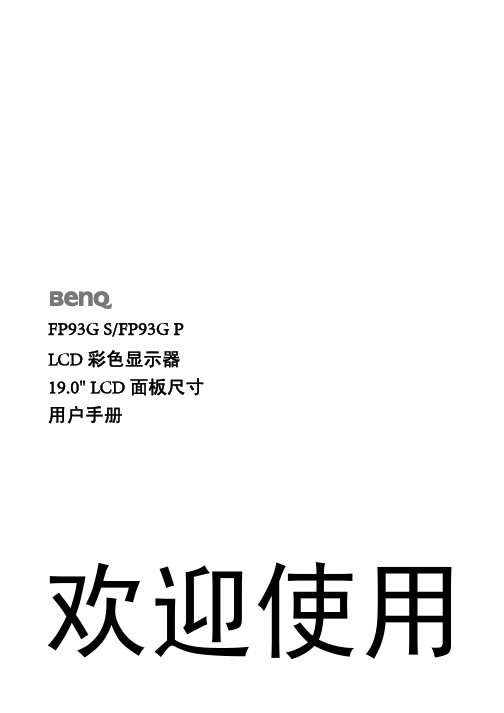
免责声明
BenQ Corporation 对于本文档的内容不提供任何明示或隐含的陈述或担保,特别是针对特 殊目的的适销性和适用性不提供任何担保。另外,BenQ Corporation 保留修订本出版物和 随时修改本文档内容而不需通知任何人的权利。
请遵照安全说明使显示器达到最佳性能和最长使用寿命
电源安全性
您应调整显示器位置和显示屏角度,以使来自其它光源不 需要的反射达到最小。
6 如何安装显示器硬件
2. 连接 PC 视频电缆。
切勿在一台 PC 上同时使用 DVI-D 电缆和 D-Sub 电缆。 仅在两根电缆连接到两台配备适当视频系统的 PC 的情况 下才可同时使用这两种电缆。
将 DVI-D 电缆的一端连接到显示器 DVI-D 输入插口, 然后将另一端连接到电脑上的 DVI-D 端口。(可选)
4 使用入门
2. 开始了解您的显示器
正视图
后视图
1. 交流电源输入插孔 2. DVI-D 输入插口 3. D-Sub 输入插口
开始了解您的显示器 5
3. 如何安装显示器硬件
如果电脑已打开,您必须在继续安装之前先关闭电脑。 在看到确实指示之前切勿插入或打开显示器电源。
1. 连接显示器底座。
请小心以防损坏显示器。 将屏幕表示置于诸如订书机或鼠 标等物上,会使玻璃损碎或损坏 LCD 的底基,该损坏不 属保修范围。 在书桌上滑动或刮擦显示器会乱伤或损坏显 示器的包围物和控制器。
BenQ M73系列网络投影机使用手册说明书

M73 系列网络投影机操作指南V1.01版权所有版权所有 2018 BenQ Corporation。
保留所有权利。
未经 BenQ Corporation 事先书面许可,不得以任何形式或方式,包括电子、机械、磁性、光学、化学、手写或其它方式,对本文的任何部分进行复制、传输、转译、储存于检索系统或翻译成任何文字或电脑语言。
本手册中提及的所有其它标志、产品或公司名称可能是其各自公司的注册商标或版权,在此仅用于信息目的。
免责声明BenQ Corporation 未对本手册中的任何内容作出任何明示或暗示的陈述或保证,尤其对适销性或针对特定用途的适用性不提供任何保证。
此外,BenQCorporation 保留修订本出版物和随时修改本文档内容而无需通知任何人的权利。
本用户手册旨在为客户提供最新和最准确信息,因此所有的内容都会适时修改而不另行通知。
请访问以获得本手册的最新版本。
BenQ 对于本产品可能链接的由第三方维护和控制的网站内容或类似资源不承担责任。
提供这些网站或类似信息源的链接并不意味着 BenQ 对其内容做出任何明示或默示的保证或陈述。
本产品预安装的任何第三方内容或服务均按“现状”提供。
BenQ 对于第三方提供的内容或服务不做出任何明示或默示的保证。
BenQ 对于第三方所提供内容或服务的正确性、有效性、最新性、合法性或完整性不做出任何保证。
在任何情况下,BenQ 对于第三方提供的内容或服务(包括第三方的疏忽)不承担任何责任。
第三方提供的服务可能暂时或永久性终止。
BenQ 对于第三方提供的任何内容或服务是否随时处于良好状态不做保证或担保,对于此等内容和服务的终止不承担责任。
此外,BenQ 不参与您在第三方维护的网站或类似资源中进行的任何交易。
您有任何问题、疑虑或争议,应联系该内容或服务的提供商。
目录准备 (5)切换到高级 (5)有线连接 (6)为投影机设置有线网络 (6)通过有线连接将电脑连接到投影机 (7)无线连接 (8)为投影机设置无线网络 (8)将电脑或移动设备以无线的方式连接到投影机。
明基IN5500系列投影机说明书

With WXGA (1280 × 800) and WUXGA (1920 × 1200) native resolutions, the IN5500 series offers substantially wider space to display high resolution images for the next generation of operating systems and full high definition 1080p video.
Projector Management
Control at your fingertips. The IN5500 series built-in web browser allows network administrators to remotely access and control the projector over standard LAN/WAN. The series is compatible with ProjectorNet™ 3.0, our free asset management software that enables you to conserve projector lamp life by scheduling On/Off times, and presetting maintenance events and anti-theft security alerts.
WUXGA (1920 × 1200) DLP DarkChip Single 330w lamp
HD flexibility at its finest.
WUXGA (1920 × 1200) DLP DarkChip Dual 330w lamp, Liquid cooled DMD
BenQ SW系列显示器使用手册 V3.7 调色大师调色软件说明说明书

2Proprietary Calibration SoftwarePalette Master Element software simplifies calibration and reliably produces accurate color results. Palette Master Element can be used to fine tune the color engine in SW series monitors and fully supports certain X-Rite / Calibrite / Datacolor colorimeters.NOTE:• Illustrations for reference only. Vary by purchased model.To find out the fully supported colorimeters, visit BenQ website for the latest information.Double-click on the icon in the DockPalette MasterElementLaunching Palette Master Element3Launching Palette Master Element4No USB-C™ ports on both PC/laptop and monitor Launching Palette Master Element5X If your OS is Windows 10, Windows 8, or Windows 7, and the Windows Display Calibration function is enabled, please follow the steps below to disable this setting.1. Select Control Panel, Color Management, and Advanced.2. Click Change system defaults and select the Advanced tab of the displayed dialog box.3. Uncheck Use Windows display calibration check box.Launching Palette Master Element6X Select Basic.X Click Start to enter the Basic mode. In Basic Mode7X Select the desired Default profile, White Point and Luminance. You can choose the Photographer (Adobe RGB), Web Design (sRGB), Graphics (Adobe RGB), Cinema (DCI-P3), Designer (Display P3)or Video Editing (Rec.709) profile according to your demand (see Profiles and Scenarios on page 21 fordetails). After setting, click Next.X Select Calibration 1, Calibration 2, or Calibration 3 to save the calibration result into the monitor, then click Start Measurement to calibrate the monitor. This will take around 7 minutes.In Basic Mode8Step 1X Before calibrating, tilt the monitor up to ensure that the colorimeter snaps onto the monitor.X Follow the instructions to open the sensor for calibration, then click Continue.NOTE: The illustration is for i1 Display Pro. Instructions vary by device.In Basic Mode9X Put the colorimeter on the screen and match the colorimeter image to get the best calibration result, then click Continue to start calibration.X Once calibration finishes, you can see a brief calibration report of luminance, color temperature, and Delta E. NOTE: The ICC profile after calibration can be accessed from the following:Win: C:\Windows\System32\spool\drivers\colorsMac: /Users/[User Name]/Library/ColorSync/ProfilesIn Basic Mode10X Click Profiling and Next. In Basic ModeX You can choose the Photographer (Adobe RGB), Web Design (sRGB), Graphics (Adobe RGB) Cinema (DCI-P3), Designer (Display P3), or Video Editing (Rec.709) profile according to your demand (see Profiles and Scenarios on page 21 for details). After setting, click Next.X You can adjust White Point, RGB Primaries, Luminance, Gamma, and Blackpoint as desired.In Advanced ModeNote:• Use RGB primaries to change the desired color gamut. Apart from the default standard gamut, you can choose panel native to reach this panel’s maximum gamut, or select Custom to create a custom gamut.• If the Photographer profile is selected, usually the maximum contrast ratio is required, set Blackpoint to Absolute Zero. If you need smooth gray scale without extreme black, especially for printing, setBlackpoint by nits.In Advanced ModeIn Advanced Mode X After customization, you can save the profile setting by customized naming. If you want to delete or change the profile names, you can do so by finding the profile files onWin: C:\ProgramData\rd\strings\benq_paramsMac: /Users/Shared/RD/strings/benq_paramsX Select Calibration 1, Calibration 2, or Calibration 3 to save the calibration result into the monitor. If you want to get more precise result, change the patch size to Medium or Large. Yet it will take more time to calibrate. After all settings finish, click Start Measurement to calibrate the monitor. Before calibrating, tilt the monitor up to ensure that the colorimeter snaps onto the monitor.Note: If you wish to maximize compatibility with other software (e.g., Photoshop), choose V2Step 1Step 2X Before calibrating, tilt the monitor up to ensure that the colorimeter snaps onto the monitor.In Advanced ModeX Follow the instructions to open the sensor for calibration, then click Continue.NOTE: The illustration is for i1 Display Pro. Instructions vary by device.X Put the colorimeter on the screen and match the colorimeter image to get the best calibration result, then click Continue to start calibration.In Advanced ModeX You can setup the desired Delta E value range then click Validate Calibration for further validation.In Advanced ModeX After validation, you can know if the calibration result meets the desired Delta E range. If needed, you can export the report into HTML format.NOTE: The ICC profile after calibration can be accessed from the following:Win: C:\Windows\System32\spool\drivers\colorsMac: /Users/[User Name]/Library/ColorSync/ProfilesIn Advanced ModeIV.Calibrating two monitors in a rowX Connect two monitors to a computer properly. Different cables are required depending on the types of I/O ports available on your monitors and computer. Refer to Connection via USB-C™ ports on page 3 and Connection via non-USB-C™ ports on page 4.X Power on the computer and the monitors.X Set to extend your screen from the operating system of your computer.X Launch Palette Master Element. The software detects the connected monitors and selects one for calibration first.Confirm the model name and attach the colorimeter to it.NOTE: If you prefer to start with the other monitor, change from the model list. A suffix is added to the model name if monitors of the same model name are connected.Calibrating two monitors in a rowX Adjust the calibration settings as needed.X Prepare the colorimeter as instructed. Put the colorimeter on the screen and match the colorimeter image to get the best calibration result, then click Continue to start calibration.X You can setup the desired Delta E value range then click Validate Calibration for further validation.Calibrating two monitors in a rowX After validation, click Finish to close the Palette Master Element.X Launch Palette Master Element again, the software selects the second monitor that is not calibrated.X Move the colorimeter from the first to the second monitor without unplugging and plugging the cables.X Follow the on-screen instructions to aim the colorimeter to the colorimeter image and proceed with calibration of the second monitor.Calibrating two monitors in a row21 System Requirements and Supported ColorimetersVI.OS system Visit BenQ website for the latest information.Monitor Visit BenQ website for the latest information.Hardware • At least 2 USB ports• Intel® Core 2 Duo or AMD Athlon™ 64 X2 or better CPU• 2GB of available disk space• The graphic card must support at least 16.7 million display colors.• Minimum resolution 1024 x 768SupportedcolorimetersVisit BenQ website for the latest information.NOTE:• (*): When you color calibrate with Palette Master Element, HDR needs to remain off. In MacOS 10.15.4, HDR turns on by default whenever an HDR-capable display is connected and detected. This results in a screen which cannot display the dark areas as dark enough and the whole screen in low contrast. To turn off HDR on MacOS, choose Apple menu > System Preference > Display, then uncheck High Dynamic Range.• For more Q&A information, go to > Palette Master Element > Q&A.Specifications may vary by region, please visit your local stores for details. Actual product’s features and specifications are subject to change without prior notice. All logos, products, or company names mentioned in this document may be the registered trademarks or copyrights of their respective companies, and are used for informational purposes only.。
BenQ 项目器系列产品说明书

Projector
BENQ-HT4050
Home Theater Integrator’s Choice 1080p Resolution
Lens Name N/A
Lens Description Cinema-Grade Glass Lens
Projector
BENQ-HT6050
Home Theater Integrator’s Choice 1080p Resolution
Image Size Tele: 60" ~ 150"; Wide: 60" ~ 240" Image Size 30” ~ 300”
Large Venue
Projector
BENQ-LU950
Large Venue Integrator’s Choice WUXGA Resolution Projector
1.41x (Powered Focus, 10’ wide image from distance Zoom and Lens Shift) between 12.5’ and 17.9’
1.5x (Powered Focus, 10’ wide image from distance Zoom and Lens Shift) between 35.8’ and 53.8’
BENQ-LN-JAM37-011 BenQ Lens ProAV Series - Wide Fixed
BENQ-LN-JAM37-021 BenQ Lens ProAV Series - Wide Zoom
BENQ-LN-JAM37-031 BenQ Lens ProAV Series - Long Zoom 1
BenQ MS504A、MS524和MX525项目器产品说明书

MS504A• Native SVGA (800x600) Resolution• 3,200 ANSI Lumens, 13,000:1 Contrast Ratio• Throw Ratio 1.86-2.04 (53”@2m)• Projection Offset 120% ±5%• SmartEco™ Power Saving T echnology• PC 3D Ready• Spare Lamp Kit P/N: 5J.J9R05.001• 3D Glasses P/N: 5J.J7L25.002• 1 Y ear Parts/Labor; 180 Days/500 Hours of Lamp LifeMS524• Native SVGA (800x600) Resolution• 3,200 ANSI Lumens, 13,000:1 Contrast Ratio• Throw Ratio 1.86-2.04 (53”@2m)• Projection Offset 120% ±5%• SmartEco™ Power Saving T echnology• Full 3D Ready• Spare Lamp Kit P/N: 5J.J9R05.001• 3D Glasses P/N: 5J.J9H25.001• 1 Y ear Parts/Labor; 180 Days/500 Hours of Lamp LifeMX525• Native XGA (1024x768) Resolution• 3,200 ANSI Lumens, 13,000:1 Contrast Ratio• Throw Ratio 1.86-2.04 (53”@2m)• Projection Offset 120% ±5%• SmartEco™ Power Saving T echnology• HDMI, Full 3D Ready• Spare Lamp Kit P/N: 5J.J9R05.001• 3D Glasses P/N: 5J.J9H25.001•1 Y ear Parts/Labor; 180 days/500 hours of lamp lifeMW526• Native WXGA (1280x800) Resolution• 3,200 ANSI Lumens, 13,000:1 Contrast Ratio• Throw Ratio 1.5-1.65 (62”@2m)• Projection Offset 100% ±5%• SmartEco™ Power Saving T echnology• HDMI, Full 3D Ready• Spare Lamp Kit P/N: 5J.JC205.001• 3D Glasses P/N: 5J.J9H25.001•1 Y ear Parts/Labor; 180 Days/500 Hours of Lamp LifeMX570• Native XGA (1024x768) Resolution• 3,200 ANSI Lumens, 13,000:1 Contrast Ratio• Throw Ratio 1.51~1.97 (65”±3% @ 2m)• Projection Offset Vertical: 115% ±5%• SmartEco™ Power Saving T echnology• LAN Control & HDMI• Full 3D Ready• Spare Lamp Kit P/N: 5J.J9R05.001• 3D Glasses P/N: 5J.J9H25.001• 3 Y ear Parts/Labor; 1 Y ear or 2000 hours of lamp lifeBenQ ProjectorReference Guide1ST QUARTER 20165 &6 SeriesBest of all, BenQ’s projectors arewith accurate, crisp and long-lasting color!TMMX631ST• Native XGA (1024x768) Resolution• 3,200 ANSI Lumens, 13,000:1 Contrast Ratio• Throw Ratio 0.9~1.08 (78” @ 1.44m)• Projection Offset 110% ±5%• HDMI x 2, MHL• 10W Speaker• SmartEco™ Power Saving T echnology• Spare Lamp Kit P/N: 5J.J9V05.001• Ceiling Mount P/N: 5J.J4N10.001• 3D Glasses P/N: 5J.J9H25.001• 1 Y ear Parts/ Labor; 1 Y ear or 2000 hours of lamp lifeMW632ST• Native WXGA (1280x800) Resolution• 3,200 ANSI Lumens, 13,000:1 Contrast Ratio• Throw Ratio 0.72~0.87(87”±3% @ 1.36m)• Projection Offset 105% ±5%• HDMI x 2, MHL• 10W Speaker• SmartEco™ Power Saving T echnology• Spare Lamp Kit P/N: 5J.J9V05.001• Ceiling Mount P/N: 5J.JAM10.001• 3D Glasses P/N: 5J.J9H25.001• 1 Y ear Parts/ Labor; 1 Y ear or 2000 hours of lamp lifeTH670• Full HD (1920x1080) Resolution• 3,000 ANSI Lumens, 10,000:1 Contrast Ratio• Throw Ratio 1.5~1.8• Projection Offset 116% ±2.5%• HDMI / 10W Speaker• USB Type A with 1.5A power supply• SmartEco™ Power Saving T echnology• Spare Lamp Kit P/N: 5J.JEL05.001• 3D Glasses P/N: 5J.J9H25.001• QCast Dongle QP01 P/N: 5J.JCK28.A01• Universal Ceiling Mount P/N: 5J.JAM10.001• 1 Years Parts/Labor; 1 Year or 2,000 Hours of Lamp LifeUP TO10,000 HOURSLAMP LIFEUP TO10,000 HOURSLAMP LIFEUP TO10,000 HOURSLAMP LIFEUP TO10,000 HOURSLAMP LIFEUP TO10,000 HOURSLAMP LIFEUP TO10,000 HOURSLAMP LIFEUP TO10,000 HOURSLAMP LIFEUP TO10,000 HOURSLAMP LIFEUP TO10,000 HOURSLAMP LIFELimitedSupply!MW571• Native WXGA (1280x800) Resolution• 3,200 ANSI lumens,13,000:1 Contrast Ratio• Throw Ratio 1.21~1.57• Projection Offset 120% ±5%• SmartEco™ Power Saving T echnology• HDMI, New 3D Ready• 10W Speaker• LAN control• Spare Lamp Kit P/N: 5J.JC205.001• 3D Glasses P/N: 5J.J9H25.001• 3 Years Parts/Labor; 1 Year or 2,000 Hours of Lamp LifeMH741• Full HD (1920x1080) Resolution• 4,000 ANSI Lumens; 10,000:1 Contrast Ratio • Throw Ratio 1.15~1.49• Projection Offset 130% ±5%• Dual HDMI (one MHL)• Zoom Ratio: 1.3x• SmartEco™ Power Saving T echnology • H+V Keystone• USB T ype A with 1.5A power supply • Spare Lamp Kit P/N: 5J.JEA05.001• 3D Glasses P/N: 5J.J9H25.001• Universal Ceiling Mount P/N: 5J.JAM10.001• QP01 Qcast Dongle P/N: 5J.JCK28.A01• 1 Y ear Parts/Labor; 1 Y ear or 2000 Hours of Lamp LifeMW769• Native WXGA (1280 x 800) Resolution• 4,200 ANSI Lumens, 13,000:1 Contrast Ratio • Throw Ratio 1.45-2.17• Projection Offset 125% ±5%• Dual HDMI, 1.5x Zoom• SmartEco™ Power Saving T echnology • New 3D Ready and nVidia 3DTV Play • LAN Control/Display, USB Reader/Display • Wireless Display (Opt)• Spare Lamp Kit P/N: 5J.J6R05.001• Remote Control P/N: 5J.JA606.001• Wireless Dongle P/N: 5J.J3F28.A01• 3 Y ears Parts/Labor; 1 Y ear or 2000 Hours of Lamp LifeMW824ST• Native WXGA (1280x800) Resolution• 3,200 ANSI Lumens, 13,000:1 Contrast Ratio • Throw Ratio 0.49 (87” @ .91m)• Projection Offset 110% ±5%• SmartEco™ Power Saving T echnology • PointWrite Interactivity Ready (Opt)• New 3D Ready, LAN Control, 10W Speaker • MHL-Enabled HDMI Port• Spare Lamp Kit P/N: 5J.JAD05.001• 3D Glasses P/N: D3 5J.J9H25.001• Remote Control P/N: 5J.JAD06.001• PointWrite Kit P/N: 5J.J9A26.12E• PointWrite Pen Only P/N: 5J.J9A26.001• T ouch Module PT02 P/N: 5J.J8L26.11E • Remote Control P/N: 5J.JAD06.001• 3 Years Parts/Labor; 1 Year or 2000 Hours of Lamp LifeMW843UST• Native WXGA (1280x800) Resolution• 3,000 ANSI Lumens, 13,000:1 Contrast Ratio • Throw Ratio 0.37• Projection Offset 147% ±5%• SmartEco™ Power Saving T echnology • New 3D ready, HDMI, LAN Control • 10W Speaker x 2• Up to 7,000 Hours Lamp Life • Wall Mount Included• Spare Lamp Kit P/N: 5J.JCA05.001• 3D Glasses P/N: D3 5J.J9H25.001• Remote Control P/N: 5J.JAC06.001• 3 Y ears Parts/Labor; 1 Y ear or 2000 Hours of Lamp LifeMX819ST• Native XGA (1024x768) Resolution• 3,000 ANSI Lumens, 13,000:1 Contrast Ratio • Short Throw Ratio 0.61 (78”@0.96m)• Projection Offset 130% ±5%• SmartEco™ Power Saving T echnology • PointWrite Interactivity Ready (Opt)• New 3D Ready• HDMI, LAN Control • 10W Speaker• Spare Lamp Kit P/N: 5J.J9A05.001• 0.6 Wall Mount P/N: 5J.J4R10.011• 3D Glasses P/N: 5J.J9H25.001• Remote Control P/N: 5J.J6R06.001• PointWrite Kit P/N: 5J.J9A26.12E• PointWrite Pen Only P/N: 5J.J9A26.001• T ouch Module PT02 P/N: 5J.J8L26.11E• 3 Years Parts/Labor; 1 Year or 2000 Hours of Lamp LifeLimited Supply!MX842UST• Native XGA (1024x768) Resolution• 3,000 ANSI Lumens, 13,000:1 Contrast Ratio • Throw Ratio 0.47• Projection Offset 153% ±5%• SmartEco™ Power Saving T echnology • New 3D Ready, HDMI, LAN Control • 10W speaker x 2• Up to 7,000 Hours Lamp Life • Wall Mount Included• Spare Lamp Kit P/N: 5J.JCA05.001• 3D Glasses P/N: D3 5J.J9H25.001• Remote Control P/N: 5J.JAC06.001• 3 Y ears Parts/Labor; 1 Y ear or 2000 Hours of Lamp LifeLimited Supply!MX723• Native XGA (1024x768) Resolution• 3,700 ANSI Lumens, 13,000:1 Contrast Ratio • Throw Ratio 1.4~2.3 (Wide 60”±3%@ 1.7m)• Projection Offset 130% ±5%• SmartEco™ Power Saving T echnology • 2D Keystone with Corner Fit • LAN Control and Display• HDMI, 1.6x Zoom, 10W Speaker • Spare Lamp Kit P/N: 5J.JCV05.001• 3D Glasses P/N: 5J.J9H25.001• Remote Control P/N: 5J.JA606.001• Ceiling Mount CM00G3 P/N: 5J.JAM10.001• 3 Years Parts/Labor; 1 Year or 2000 Hours of Lamp LifeMW727• Native WXGA Resolution (1280x800)• 4,200 ANSI Lumens, 11,000:1 Contrast Ratio • Throw Ratio 1.2-1.57 (77”@2m)), 1.3x Zoom • Projection Offset 123% ±5%• SmartEco™ Power Saving T echnology • Dual HDMI with MHL, 1.3x Zoom • 2D Keystone with Corner Fit • LAN Control and Display • 10W Speaker• Spare Lamp Kit P/N: 5J.JCM05.001• 3D Glasses P/N: 5J.J9H25.001• Remote Control P/N: 5J.JAD06.001• 3 Years Parts/Labor; 1 Year or 2000 Hours of Lamp Life7 & 8 SeriesUP TO10,000 HOURS LAMP LIFEUP TO10,000 HOURS LAMP LIFEMW855UST• Native WXGA (1280x800) Resolution• 3,500 ANSI Lumens, 10,000:1 Contrast Ratio • Throw Ratio 0.35, Vertical Lens Shift • Projection Offset 140%-148%(±5%)• New 3D Ready, 20W Audio • Dual HDMI, LAN Control• SmartEco™ Power Saving T echnology • PointWrite Interactive Ready (Opt)• Spare Lamp Kit P/N: 5J.JC505.001• 3D Glasses P/N: 5J.J9H25.001• PointWrite Kit (PW01U) P/N: 5J.J8L26.20E • T ouch Module PT02 P/N: 5J.J8L26.11E• 3 Years Parts/Labor; 1 Year or 2000 Hours of Lamp Life*mount includedMW705• Native WXGA Resolution (1280x800)• 4,000 ANSI Lumens, 13,000:1 Contrast Ratio • Throw Ratio 1.55-1.7, 1.1x Zoom • Projection Offset 100% ±5%• SmartEco™ Power Saving T echnology • Dual HDMI with one MHL,• H+V Keystone with Corner Fit • USB T ype A with power • 2W Speaker• Spare Lamp Kit P/N: 5J.JEC05.001• 3D Glasses P/N: 5J.J9H25.001• Ceiling Mount P/N: 5J.JAM10.001• QP01 Qcast Dongle P/N: 5J.JCK28.A01• 1 Y ears Parts/Labor; 1 Y ear or 2000 Hours of Lamp LifeMW883UST• Native WXGA (1280x800) Resolution• 3,300 ANSI Lumens, 10,000:1 Contrast Ratio • Throw Ratio 0.24• Projection Offset 115%(±5%)• HDMI x 2, MHL• Optional PointWrite interactive capability • Wall mount bundle• Spare Lamp Kit P/N: 5J.JDM05.001• 3D Glasses P/N: 5J.J9H25.001• PointWrite Kit (PW20U)• PointWrite Pen Only P/N: 5J.J9A26.001• T ouch Module PT02 P/N: 5J.J8L26.11E• 3 Years Parts/Labor; 1 Year or 2,000 hours of lamp lifeNEW!*mount included*mount includedSX914• Native XGA (1024 x 768) Resolution• 6,000 ANSI Lumens, 6,500:1 Contrast Ratio • Throw Ratio 1.5-2.4 (65.6”±3% @ 2m)• Lens Shift Vertical:115%-125%±5%• 1.6 x Zoom• Dual HDMI, Wireless Display (Opt)• LAN Control/Display, USB Reader/Display • 20W SRS WOW HD™ Audio • Spare Lamp Kit P/N: 5J.J8K05.001• 3D Glasses P/N: 5J.J9H25.001• Remote Control P/N: 5J.J6N06.001• 3 Years Parts/Labor; 1 Year or 2000 Hours of Lamp LifeSU922• Native WUXGA (1920x1200) Resolution • 5,000 ANSI Lumens; 3,000:1 Contrast Ratio • Throw Ratio 1.07-1.71• 1.6 x Zoom, H+V Keystone • Vertical Lens Shift +2.5%• 20W Stereo Speaker• Dual HDMI (one MHL), USB T ype A with power • LAN Control• Spare Lamp Kit P/N: 5J.JDP05.001• 3D Glasses P/N: 5J.J9H25.001• Universal Ceiling Mount P/N: 5J.JAM10.001• 3 Years Parts/Labor; 1 Year or 2000 Hours of Lamp Life SW921• Native WXGA (1280x800) Resolution• 5,000 ANSI Lumens; 5,000:1 Contrast Ratio • Throw Ratio 1.12-1.8• 1.6 x Zoom, H+V Keystone • Vertical Lens Shift +2.5%• 20W Stereo Speaker• Dual HDMI (one MHL), USB T ype A with power • LAN Control• Spare Lamp Kit P/N: 5J.JDP05.001• 3D Glasses P/N: 5J.J9H25.001• Universal Ceiling Mount P/N: 5J.JAM10.001• 3 Years Parts/Labor; 1 Year or 2000 Hours of Lamp LifeSX920• Native XGA (1024x768) Resolution• 5,000 ANSI Lumens; 5,000:1 Contrast Ratio • Throw Ratio 1.41-2.25• 1.6 x Zoom, H+V Keystone • Vertical Lens Shift +7.5%• 20W Stereo Speaker• Dual HDMI (one MHL), USB T ype A with power • LAN Control• Spare Lamp Kit P/N: 5J.JDP05.001• 3D Glasses P/N: 5J.J9H25.001• Universal Ceiling Mount P/N: 5J.JAM10.001• 3 Years Parts/Labor; 1 Year or 2000 Hours of Lamp LifeS-SeriesSH940• Native Full HD (1920x1080) Resolution • 4,000 ANSI Lumens, 50,000:1 Contrast Ratio • Throw Ratio 1.62~2.43(55.7”@ 2m))• Dual HDMI, HQV™ Image Processor • H+V Lens Shift • 1.5 Big Zoom, • LAN Control • Picture in Picture• Spare Lamp Kit P/N: 5J.J8A05.001• Remote Control P/N: 5J.J8A06.001• 3 Years Parts/Labor; 1 Year or 2000 Hours of Lamp LifeHC1200• Full HD (1920x1080)• 3,000 sRGB lumens• 510 ANSI Contract Ratio• 10,000:1 Dynamic (On/Off) Contrast • Throw Ratio 1.378~2.067• Projection Offset 130% ±5%• Big Zoom Ratio: 1.5x• SmartEco™ Power Saving T echnology • New 3D Ready, 5W x 1 Speakers • LAN Control• Spare Lamp Kit P/N: 5J.J8805.001• Remote Control P/N: 5J.J8A06.001• 3 Y ears Parts/Labor; 1 Y ear or 2000 Hours of Lamp LifeHC Home Video SeriesHT2050• Native Full HD (1920x1080) Resolution • 2,200 ANSI Lumens, 15,000:1 Contrast Ratio • Throw Ratio 1.15-1.5 (100”@2.5M)• Projection Offset: Vertical 105%±2.5%• Vertical Lens Shift +10%• Dual HDMI, USB T ype A with 1.5A power • 1.3X Zoom ratio• 3D Full HD, built-in 10W speaker • Vertical Keystone• Spare Lamp Kit P/N: 5J.JEE05.001• 3D Glasses P/N: 5J.J9H25.001• Wireless Kit WDP01 P/N: 5J.J9H28.A02• 1 Y ear Parts/ Labor; 180 days or 500 hours of lamp lifeW & HT Home Video SeriesContact Y our RepWestern Regional Sales Manager:Miguel Lomeli •**********************•503-998-0025Eastern Regional Sales Manager:Andrew Risner • **********************•714-640-9423Business & Education Solutions:Jay Dellostretto •*************************•201-248-5791Glenn Allan •********************•864-451-9092John Agnew •*******************•714-586-7344Consumer & Data Products:Peter Bajor • Peter ***************•714-559-5877Kevin McGrath • **********************•714-559-4909Neil MacFadyen •***********************•716-725-9599HT1085ST• Native Full HD 1080P (1920x1080) Resolution • 2,200 ANSI Lumens, 10,000:1 High Contrast Ratio • Throw Ratio 0.69-0.83 (65.7”@ 1M)• Projection Offset: 105%±5%• Dual HDMI, MHL Connectivity • Optional Wireless Full HD Kit • 3D Full HD, built-in 10W speaker • Horizontal & Vertical Keystone • Spare Lamp Kit P/N: 5J.J7L05.001• 3D Glasses P/N: 5J.J9H25.001• Wireless FHD Kit P/N: 5J.J9H28.A02• 1 Y ear Parts/ Labor; 180 days or 500 hours of lamp lifeHT1075• Native Full HD (1920x1080) Resolution • 2,200 ANSI Lumens, 10,000:1 Contrast Ratio • Throw Ratio 1.15-1.5 (100”@2.5M)• Projection Offset: Vertical 110%-130%±5%• Lens Shift: Vertical 110%-130%±5%• Dual HDMI, MHL Connectivity • Optional Wireless Full HD Kit • 3D Full HD, built-in 10W speaker • Horizontal & Vertical Keystone • Spare Lamp Kit P/N: 5J.J7L05.001• 3D Glasses P/N: 5J.J9H25.001• Wireless FHD Kit P/N: 5J.J9H28.A02• 1 Year Parts/ Labor; 180 days or 500 hours of lamp lifeHT4050 – Rec. 709 CinematicColor• Native Full HD (1920x1080) Resolution • 2,000 ANSI Lumens, 10,000:1 Contrast Ratio • Throw Ratio 1.15-1.86 (100”@2.5M)• Projection Offset: Vertical 115%±2.5%• Horizontal & Vertical Lens Shift • Dual HDMI (one MHL)• 1.6X Zoom ratio• 3D Full HD, built-in 10W HiFi speaker • H+V Keystone• Spare Lamp Kit P/N: 5J.JEE05.001• 3D Glasses P/N: 5J.J9H25.001• Wireless Kit WDP01 P/N: 5J.J9H28.A02• 1 Y ear Parts/ Labor; 180 days or 500 hours of lamp lifeHT3050 – Rec. 709 CinematicColor• Native Full HD (1920x1080) Resolution • 2,000 ANSI Lumens, 15,000:1 Contrast Ratio • Throw Ratio 1.15-1.5 (100”@2.5M)• Projection Offset: Vertical 105%±2.5%• Vertical Lens Shift +10%• HDMI x 3 (MHL x 2)• 1.3X Zoom ratio• 3D Full HD, built-in 20W stereo HiFi speaker • H+V Keystone• Spare Lamp Kit P/N: 5J.JEE05.001• 3D Glasses P/N: 5J.J9H25.001• Wireless Kit WDP01 P/N: 5J.J9H28.A02• 1 Y ear Parts/ Labor; 180 days or 500 hours of lamp life。
BenQ MH750 投影仪说明书

BenQ is a registered trademark of BenQ Corp. All rights reserved. Product names, logos, brands, and other trademarks featured or referred to in this material are the property of their respective trademark holders. Specifications subject to change without notice.Because it matters • BenQ.caEasy to Use For busy professionals, time is of the essence andthe BenQ MH750 comes loaded with features to save time and increase efficiency. 2D keystone correction and Auto Vertical keystone correction allow the user to quickly adjust an off-center image and get their presentation underway withouthaving to center the projector. Corner fit gives the user the flexibility to quickly overcome challenges associated with a restricted or uneven space. The instant restart feature allows the presenter to quickly restart the projector and resume their presentation if the projector is accidentally switched off. The MHL connection allows a user to quickly and easy share documents on their smart device by connecting to the projector and the Q Cast feature allows the user to wirelessly stream videos, documents and more. The built-in booming 10 watt speaker allows the user to deliver an engaging presentation without the need to bring along accessories.The BenQ MH750 is a projector designed to deliver great value for customers demanding image quality, ease of use and a low total cost of ownership (TCO) all at a competitive price. The projector features Colorific, a high brightness of 4500 ANSI Lumens and a high contrast ratio which ensure presentations always look colorful, accurate and crisp. The projector delivers flexibility and ease of use through its keystone correction and corner kit capabilities. T otalCost of ownership (TCO) is kept to a minimum by the projector’s innovative Smart Eco, EcoBlank and Auto Power Off features.Key Features• Native Full HD 1080p (1920x1080) resolution • 4,500 ANSI lumens• 10,000:1 high contrast ratio• Dual HDMI, 1.3X Zoom, 10W Speaker • QCast Ready •NetworkingFantastic Image QualityWhen delivering a fantastic presentation is what matters most, the BenQ MH750 delivers. BenQ projectors deliver the very best color performance on the market through Colorific, a proprietary technology powered by T exasInstruments Digital Light Processing (DLP) which delivers over a billion colors. Color performance is complemented by 4500 lumens of brightness and a 1080p resolution which ensure images being presented are clear and impactful even in large rooms with variable lighting conditions.Low T otal Cost of OwnershipBenQ is committed to saving businessesmoney and saving the environment, and the MH750 comes equipped with features which reduce power consumption and deliver an unbeatable total cost of ownership (TCO). The Smart Eco functionality in the projector helps reduce power consumption by up to 70% by optimizing the brightness level. The Eco Blank allows the presenter to temporarily blank the image and activate again immediately when needed, reducing power consumption and extending lamp life. Maintenance is also simplified by the upper lamp door, whichgreatly reduces the amount of time and effort required to change a lamp, further reducing the total cost of ownership (TCO).Business ProjectorSPECIFICA TIONS12.3” / 314.2 mmProjection System DLP ®Native Resolution 1080p (1920 x 1080)Brightness 4500 ANSI Lumens Contrast Ratio 10000:1Display Color 1.07 Billion ColorsAspect Ratio Native 16:9 (5 aspect ratio selectable)Throw Ratio 1.15-1.5 (Wide 95” ±3% @ 2.4m)Lamp Type310WLamp Mode (Normal/Economic)*2500/3500/4500 hoursKeystone Adjustment 2D, Horizontal / Vertical ± 30 degreesResolution Support VGA(640 x 480) to WUXGA(1920 x 1200)*RB-Reduced blanking Horizontal Frequency 15~102KHz Vertical Scan Rate 24~120HzCompatibilityHDTV Compatibility: 480i, 480p, 576i, 576p, 720p, 1080i, 1080p Video Compatibility: NTSC, PAL, SECAM3D Compatibility: Frame Sequential: Up to 60Hz 720p Frame Packing: Up to 24 Hz 1080p Side by Side: Up to 24Hz 1080p Top Bottom: Up to 60Hz 1080pInterfaceComputer in (D-sub 15pin) Monitor out (D-sub 15pin) Composite Video in (RCA) S-Video in (Mini DIN 4pin) HDMI MHLAudio in (RCA)Audio in (Mini Jack) Audio out (Mini Jack) SpeakerMicrophone inUSB (Type mini B) USB (Type A) RS232 (DB-9pin) IR Receiver LANx 1x 1x 1x 1x 2 (HDMI with MHL2.0 x1, HDMI x 1)x 1 (Shared with HDMI)x 1x 1x 110W x 1x 1x 1 (Download)x 1 (Charger with 1.5A power supply)x 1x 2 (Front+Rear)x1Dimensions (WxHxD)12.3” x 4.6” x 8.5” / 314.2 x 116 x 216.3 mmWeight 7.28 lbs / 3.3 kgPower Supply AC100 to 240 V, 50 to 60 HzPower Consumption Normal 270W, Eco 220W, Standby <0.5W Audible Noise 39/36 dBA (Normal/Economic mode)Languages English/ Spanish/ French (28 Languages)Picture ModeBright / Presentation / sRGB / Cinema / (3D) / User 1 / User 2Accessories (Standard)Lens CoverRemote Control w/ Battery Power Cord (by region) User Manual CD Quick Start GuideWarranty Card (by region) VGA(D-sub 15pin) Cable Soft Carrying CaseAccessories (Optional)Spare Lamp Kit P/N: 5J.JFG05.001Ceiling Mount P/N: 5J.JAM10.0013D Glasses P/N: 5J.J9H25.001QCast Dongle P/N: 5J.JCK28.A01Carrying Bag P/N: 5J.JCM09.001UPC / Part #8400460-3487-0 / 9H.JFG77.23ALimited Warranty3-Year Parts and Labor / 1-Year or 2000 hours pre-installed lamp*Lamp life results will vary depending on environmental conditions and usage. Actual product’s features and specifications are subject to change without notice.Because it matters | BenQ.caBenQ is a registered trademark of BenQ Corp. All rights reserved. Product names, logos, brands, and other trademarks featured or referred to in this material are the property of their respective trademark holders. Specifications subject to change without notice.8.5” / 216.3 mm12345678LAN HDMI 1Composite video in (RCA)HDMI 2 / MHL Audio in (RCA)Audio in (Mini Jack)Monitor out (D-sub 15pin)RS232 (DB 9-pin)Computer in (D-sub 15pin)USB (T ype A)S-Video in (Mini DIN 4pin)Audio in (RCA)MicrophoneAudio out (Mini Jack)USB (T ype mini B)9111012131415123456789101514131211。
- 1、下载文档前请自行甄别文档内容的完整性,平台不提供额外的编辑、内容补充、找答案等附加服务。
- 2、"仅部分预览"的文档,不可在线预览部分如存在完整性等问题,可反馈申请退款(可完整预览的文档不适用该条件!)。
- 3、如文档侵犯您的权益,请联系客服反馈,我们会尽快为您处理(人工客服工作时间:9:00-18:30)。
W1070/W1080ST 数码投影机家庭影院用户手册目录重要安全说明 (3)简介 (6)物品清单 (6)更换遥控器电池 (7)遥控有效范围 (7)投影机特点 (8)投影机外观图 (9)控制装置和功能 (10)控制面板 (10)遥控器 (11)安装投影机 (12)选择位置 (12)获取首选的投影图像大小 (13)如何利用给定的屏幕尺寸来确定投影机位置 (13)如何利用给定的距离来确定建议的屏幕尺寸 (13)投影尺寸 (14)投影镜头垂直移动 (18)连接各种视频设备 (19)准备 (19)连接 HDMI 设备 (19)连接分量视频设备 (20)连接 S-视频或视频设备 (20)连接电脑 (21)使用投影机 (22)打开投影机 (22)选择输入信号源 (23)微调图像大小和清晰度 (23)使用菜单 (24)投影机安全 (24)使用安全锁 (24)使用密码功能 (25)调节投影图像 (27)调节投影角度 (27)校正图像变形 (27)使用预设和用户模式 (28)图像质量微调 (29)高级画质控制 (31)调节声音 (32)选择宽高比 (34)放大并搜索细部 (35)在高海拔环境下工作 (35)观看 3D 内容 (36)个性化投影机菜单显示 (37)锁定控制键 (37)关闭投影机 (37)屏显 (OSD) 菜单 (38)其他信息 (45)维护投影机 (45)灯泡信息 (46)计算灯泡使用时间 (46)延长灯泡使用寿命 (46)更换灯泡的时机 (47)更换灯泡 (47)指示灯 (50)故障排除 (51)规格 (52)保修及版权信息 (59)2 目录感谢您购买此款高品质的 BenQ 投影机!该投影机能够为您呈现如家庭剧院般的视觉新体验。
为获得最佳效果,请仔细阅读此手册,因为这是您控制菜单和选项的指南。
重要安全说明您的投影机经过设计和测试,符合最新信息技术设备的安全标准。
然而,为确保安全使用本投影机,按本手册中提及和产品上标记的说明进行操作是至关重要的。
1.请在使用投影机之前阅读本使用手册。
请妥善保存2.使用过程中应始终将投影机置于水平面上。
- 切勿将本投影机置于不稳的车子、架子或桌子上,投影机可能会跌落,遭受严重损坏。
- 切勿在投影机附近放置任何易燃品。
- 切勿在左右倾斜角度大于 10 度或前后倾斜角度大于 15 度时使用投影机。
3.请勿垂直竖立投影机。
这样会导致投影机倾倒,造成伤害或导致投影机受到损坏。
4.切勿将投影机置于以下任何环境中:- 通风不佳或狭窄的空间。
请至少离墙50 厘米,并确保投影机周围空气流通。
- 温度过高的地方,如窗户紧闭的汽车内;- 过度潮湿、有灰尘或烟雾的地方,会污染光学原件,缩短投影机使用寿命并使图像变暗;- 火警附近;- 环境温度超过 35°C / 95°F 的地方;- 海拔高于 1500 米 / 4920英尺的地方。
4920 -9840英尺3重要安全说明4重要安全说明5.当投影机打开时(即使处于待机模式),切勿堵塞通风孔。
- 切勿用任何物体覆盖投影机。
- 切勿将投影机放置在毯子、衬垫和任何其它柔软的表面上。
9.在使用过程中不要直视投影机镜头。
强光束可能会损害眼睛。
6.在某些国家,电源电压波动超过 ±10 伏特时,投影机可能无法正常工作。
在电源电压可能波动或断电的区域,建议您通过电源稳压器、电涌保护器或不间断电源(UPS )来连接投影机。
10.不要使用超过额定使用寿命的灯泡。
在少数情况下,使用超过额定寿命的灯泡可能导致灯泡破裂。
7.切勿踩踏投影机或在投影机上面放置任何物体。
11.工作期间灯泡的温度极高。
更换灯泡前应等待大约 45 分钟以便让投影机冷却下来。
8.切勿在投影机附近或投影机上面放置液体。
将液体溅到投影机上可能导致保修失效。
如果投影机已被淋湿,请从墙壁插座拔掉投影机的电12.投影机可以吊装,以便显示倒像。
请使用BenQ的吊装套件来安装投影机。
13.在投影机尚未冷却且没有拔掉电源之前,14.维修应由专业技术人员进行。
15.切勿自行拆卸本投影机。
机身内部含有危险的高电压组件,万一接触人体时可能会造成电击死亡。
用户唯一可维修的部分是灯泡,灯泡有其自己的护盖。
请参见第47页。
在任何情况下,您都不可以打开或卸下其它护盖。
请有资格的维修人员维修。
注意请保留原包装,以备日后装运使用。
如果使用后需要将投影机打包,请将投影镜头调整至适当位置,在镜头四周放置镜头垫,将镜头垫与投影机垫合在一起,防止运输过程中发生损坏。
湿气凝结在从寒冷环境移动至高温环境后,切勿立即使用投影机。
当投影机置于温度巨大变化的环境中,内部的重要部件上可能会凝结湿气。
在温度突然变化后,至少 2 小时内切勿使用投影机,以防止投影机受到损坏。
避免使用挥发性液体切勿在投影机附近使用挥发性液体,如杀虫剂或某些类型的清洁剂产品。
切勿将橡皮或塑料制品长时间触及投影机。
这些物品将在抛光表面产生印记。
如果使用含有化学成份的布清洁投影机,请务必按本产品的安全说明进行清洁。
处理本产品含有以下成份,这些成份对人体和环境会造成有害污染。
•铅,焊料中含有此物质。
•汞,灯泡中使用此物质。
为正确处理本产品或使用过的灯泡,请咨询当地的环境管理机构以了解相关规定。
5重要安全说明简介物品清单请小心打开包装,并检查是否包含下列物品。
视所在地区的不同,某些项目可能没有提供。
请与购买本投影机的经销商核对。
某些附件可能因地区不同而有所差异。
三包卡仅在部分特定地区提供。
详细信息请咨询经销商。
6 简介7简介更换遥控器电池1.要打开电池盖,请先将遥控器背面朝上。
按住盖上的握指处,并按照图例箭头所示方向往上推电池盖。
即可推开电池舱盖。
2.先将旧电池取出(+)的方向,负极朝3.• 避免将遥控器和电池置于高温和高湿度环境下,如厨房、浴室、桑拿房、日光浴室或关闭的汽车中。
• 只能使用电池厂商推荐的相同或同类电池进行更换。
• 根据厂商说明和当地环境规定处理旧废电池。
• 切勿将电池丢入火中。
这样可能有爆炸的危险。
•如果电池用尽或长时间不用遥控器,请将电池取出,以免发生电池漏液损坏遥控器。
遥控有效范围握住遥控器时,必须与投影机的红外线遥控传感器保持 30 度以内的正交角度,以便正常发挥功8 米(约 26 英尺)。
投影机吊装我们希望您使用 BenQ 投影机时有愉快的体验,因此我们需要提醒您这些安全事项,以防生命财产受到损害。
如果您要倒挂安装投影机,我们强烈建议您使用合适的投影机吊装套件,以确保投影机安全地安装。
如果您不是使用 BenQ 的投影机吊装套件,可能会因使用规格或长度错误的螺丝造成安装不当,从而导致投影机从天花板上掉下来。
您可以向 BenQ 投影机经销商购买投影机吊装套件。
BenQ 建议您还要另外购买一条与 Kensington 锁配套的安全绳,并将其牢牢连接到投影机上的 Kensington 锁槽和吊装支架的底座上。
这在安装支架连接松动时为投影机提供了额外的保护。
•从顶部操作投影机投影机特点•HD 完全兼容本投影机与标清电视 (SDTV) 480i、576i 增强清晰度电视 (EDTV) 480p、576p 和高清电视(HDTV) 720p、1080i/p 60Hz 格式兼容,其中 1080p 格式提供真正 1:1 图像呈现。
•高画质本投影机拥有高分辨率、专业级家庭影院亮度、高对比度、生动的色彩以及丰富的灰阶,提供了极为出色的画质,能完整呈现画面的清晰度及层次感。
•高亮度投影机具有超高亮度,能在环境照明条件下提供比普通投影机更加出色的画质。
•鲜明的色彩呈现本投影机有一个 6 段色轮,能够呈现色轮较少的机型无法达到的逼真颜色深度及范围。
•丰富的灰阶在黑暗的环境下检视时,自动的 Gamma 控制提供绝佳的灰阶显示,清楚展现夜晚或黑暗场景中的阴影。
•支持多种输入与视频模式本投影机支持多种连接到视频和 PC 设备的输入模式,包括分量视频、S-视频、复合视频、双HDMI、PC 以及一个用于连接自动屏幕及环境照明系统的输出触发器。
•ISF 认证的调校控制为获得更高标准的性能,本投影机在 OSD 菜单中采用了 ISF NIGHT 和 ISF DAY 设置,要求 ISF 认证的安装人员提供专业调校服务。
•3D 功能通过 HDMI 接口可对图像进行立体深度呈现,让您身临其境地观赏 3D 电影、视频和体育赛事。
•内置扬声器当连接音频输入时,内置式扬声器可提供混合单声道音频。
•直观镜头平移 (W1070)通过镜头移动杆的直观控制,可灵活安装投影机。
•短距比例 (W1080ST)短距比例投影可在较短投影距离的情况下提供 1080p 图像质量。
•SmartEcoSmartEco™ 技术能够节省灯光功耗达 70%,取决于选择SmartEco模式时的内容亮度水平。
8 简介9简介投影机外观图前面/上面1.控制面板(有关详细信息,请参见第 10 页“控制面板”。
)2.灯罩3.通风口(热空气出口)4.快速释放按钮5.镜头盖6.镜头移动杆7.调焦圈和缩放圈8.通风口(冷空气入口)9.扬声器格栅10.前红外线传感器11.投影镜头12.HDMI 端口13.12VDC 输出端子用于触发电动屏幕或照明控制等外部设备,有关这些设备的连接请咨询经销商。
14.分量视频输入 (RCA)支持 Y/P B /P R 或 Y/C B /C R 视频信号输入15.Mini USB 端口(用于服务)16.RGB (PC)/分量视频 (YpbPr/YCbCr)信号输入插口17.RS-232 控制端口用于连接 PC 或家庭影院控制/自动化系统。
18.S-视频输入(mini 4 针 DIN )复合视频输入 (RCA)19.音频(左/右)输入插口20.音频输入插口音频输出插口21.交流电源线插口22.后调节支脚23.吊装孔24.Kensington 防盗锁孔背视图和底视图有关连接的详情,请参见第 19 页“连接各种视频设备”。
10简介控制装置和功能控制面板1.调焦圈调节投影图像的焦距。
2.缩放圈调节投影图像的大小。
3.POWER (电源)指示灯投影机操作时,指示灯会亮起或闪烁。
4.MENU/EXIT打开屏显(OSD )菜单。
返回之前的屏显菜单,退出并保存菜单设置。
5.顶部红外线遥控传感器6.电源可让投影机在待机和开启模式之间进行切换。
7.左/减小投影机音量。
8.ECO BLANK 用于空白屏幕图像。
9.TEMP (温度)警告灯如果投影机温度太高,指示灯会亮红色。
MP (灯泡)指示灯显示灯泡的状态。
当指示灯亮起或闪烁时,表示灯泡有问题。
11.AUTO自动为所显示的图像确定最佳图像计时。
12.梯形失真校正/箭头键(/ 上,/ 下)手动校正因投影角度而产生的变形图像。
