年度巨献:我就是我(3)--记我永远挚爱的音乐
Fitbit Versa 4手冊说明书

使用手冊1.4 版目錄開始 (7)包裝盒內物品 (7)為手錶充電 (8)設定 Versa 4 (8)在 Fitbit 應用程式中查看您的資料 (9)解鎖 Fitbit Premium (10)佩戴 Versa 4 (11)整日佩戴和運動時的佩戴方式 (11)緊固錶帶 (12)慣用手 (13)佩戴與保養技巧 (14)更換錶帶 (14)移除錶帶 (14)安裝錶帶 (15)基本資訊 (16)導覽 Versa 4 (16)基本導覽 (16)按鈕快捷鍵 (17)快速設定 (19)動態磚 (20)調整設定 (20)顯示幕 (20)振動和音訊 (20)通知 (20)目標提醒 (20)靜音模式 (21)快速鍵 (21)語音助理 (21)關於 Versa 4 (21)查看電池電量 (22)設定裝置鎖定 (22)2關閉螢幕 (24)錶面、動態磚與應用程式 (25)變更錶面 (25)重新排列動態磚 (26)管理應用程式 (26)開啟應用程式 (26)移除應用程式 (26)重新安裝應用程式 (27)更新應用程式 (27)調整應用程式設定和權限 (27)語音助理 (28)設定內建 Amazon Alexa (28)與語音助理互動 (28)檢查您的 Alexa 鬧鐘、提醒與計時器 (29)日常生活 (30)天氣 (30)尋找手機 (31)Google 地圖 (31)手機通知 (32)設定通知 (32)查看傳入通知 (32)管理通知 (33)關閉通知 (33)接聽或拒接來電 (34)在腕上接聽手機通話 (35)回覆訊息 (Android 手機) (36)計時 (37)設定鬧鐘 (37)解除或休眠鬧鐘 (37)使用計時器和碼錶 (38)使用碼錶計時 (38)使用倒數計時器追蹤經過的時間 (38)3查看統計資料 (39)追蹤每日活動目標 (40)選擇目標 (40)追蹤每小時的活動 (40)追蹤您的睡眠 (41)設定睡眠目標 (41)深入瞭解長期睡眠行為 (41)瞭解您的睡眠習慣 (41)追蹤您的經期 (41)練習引導式呼吸 (42)查看壓力管理分數 (42)進階的健康指標 (43)運動和心臟健康 (44)自動追蹤您的運動 (44)使用運動應用程式追蹤與分析運動 (45)自訂運動設定 (46)查看您的運動摘要 (46)查看您的心率 (47)自訂心率區間 (48)賺取活動區間分鐘數 (48)接收心率過高通知 (48)檢視您的日常準備分數 (49)檢視心肺健康分數 (50)分享您的活動 (50)感應式付款 (51)使用信用卡和轉帳卡 (51)設定感應式付款 (51)購物 (52)變更預設卡片 (53)支付交通費用 (53)更新、重新啟動和清除 (54)更新 Versa 4 (54)重啟 Versa 4 (54)4清除 Versa 4 (55)疑難排解 (56)找不到心率訊號 (56)沒有 GPS 訊號 (56)其他問題 (57)一般資訊和規格 (58)感應器與元件 (58)材質 (58)無線技術 (58)觸覺反饋 (58)電池 (58)記憶體 (59)顯示幕 (59)錶帶大小 (59)環境條件 (59)瞭解詳情 (60)退貨政策和保固 (60)Regulatory and Safety Notices (61)USA: Federal Communications Commission (FCC) statement (61)Canada: Industry Canada (IC) statement (62)European Union (EU) (63)Argentina (65)Australia and New Zealand (65)Ghana (65)Indonesia (65)Israel (65)Japan (66)Kingdom of Saudi Arabia (66)Malaysia (66)Mexico (66)Morocco (67)Nigeria (67)Oman (67)Paraguay (67)Philippines (68)5Serbia (68)Singapore (68)South Korea (68)Taiwan (68)Thailand (72)United Arab Emirates (72)United Kingdom (73)Vietnam (73)About the Battery (74)IP Rating (74)Safety Statement (74)Regulatory Markings (74)67開始使用 Google 旗下的 Fitbit Versa 4,保持健康狀態並透過例行運動取得更好成果。
Native Instruments MASCHINE MK3 用户手册说明书

The information in this document is subject to change without notice and does not represent a commitment on the part of Native Instruments GmbH. The software described by this docu-ment is subject to a License Agreement and may not be copied to other media. No part of this publication may be copied, reproduced or otherwise transmitted or recorded, for any purpose, without prior written permission by Native Instruments GmbH, hereinafter referred to as Native Instruments.“Native Instruments”, “NI” and associated logos are (registered) trademarks of Native Instru-ments GmbH.ASIO, VST, HALion and Cubase are registered trademarks of Steinberg Media Technologies GmbH.All other product and company names are trademarks™ or registered® trademarks of their re-spective holders. Use of them does not imply any affiliation with or endorsement by them.Document authored by: David Gover and Nico Sidi.Software version: 2.8 (02/2019)Hardware version: MASCHINE MK3Special thanks to the Beta Test Team, who were invaluable not just in tracking down bugs, but in making this a better product.NATIVE INSTRUMENTS GmbH Schlesische Str. 29-30D-10997 Berlin Germanywww.native-instruments.de NATIVE INSTRUMENTS North America, Inc. 6725 Sunset Boulevard5th FloorLos Angeles, CA 90028USANATIVE INSTRUMENTS K.K.YO Building 3FJingumae 6-7-15, Shibuya-ku, Tokyo 150-0001Japanwww.native-instruments.co.jp NATIVE INSTRUMENTS UK Limited 18 Phipp StreetLondon EC2A 4NUUKNATIVE INSTRUMENTS FRANCE SARL 113 Rue Saint-Maur75011 ParisFrance SHENZHEN NATIVE INSTRUMENTS COMPANY Limited 5F, Shenzhen Zimao Center111 Taizi Road, Nanshan District, Shenzhen, GuangdongChina© NATIVE INSTRUMENTS GmbH, 2019. All rights reserved.Table of Contents1Welcome to MASCHINE (25)1.1MASCHINE Documentation (26)1.2Document Conventions (27)1.3New Features in MASCHINE 2.8 (29)1.4New Features in MASCHINE 2.7.10 (31)1.5New Features in MASCHINE 2.7.8 (31)1.6New Features in MASCHINE 2.7.7 (32)1.7New Features in MASCHINE 2.7.4 (33)1.8New Features in MASCHINE 2.7.3 (36)2Quick Reference (38)2.1Using Your Controller (38)2.1.1Controller Modes and Mode Pinning (38)2.1.2Controlling the Software Views from Your Controller (40)2.2MASCHINE Project Overview (43)2.2.1Sound Content (44)2.2.2Arrangement (45)2.3MASCHINE Hardware Overview (48)2.3.1MASCHINE Hardware Overview (48)2.3.1.1Control Section (50)2.3.1.2Edit Section (53)2.3.1.3Performance Section (54)2.3.1.4Group Section (56)2.3.1.5Transport Section (56)2.3.1.6Pad Section (58)2.3.1.7Rear Panel (63)2.4MASCHINE Software Overview (65)2.4.1Header (66)2.4.2Browser (68)2.4.3Arranger (70)2.4.4Control Area (73)2.4.5Pattern Editor (74)3Basic Concepts (76)3.1Important Names and Concepts (76)3.2Adjusting the MASCHINE User Interface (79)3.2.1Adjusting the Size of the Interface (79)3.2.2Switching between Ideas View and Song View (80)3.2.3Showing/Hiding the Browser (81)3.2.4Showing/Hiding the Control Lane (81)3.3Common Operations (82)3.3.1Using the 4-Directional Push Encoder (82)3.3.2Pinning a Mode on the Controller (83)3.3.3Adjusting Volume, Swing, and Tempo (84)3.3.4Undo/Redo (87)3.3.5List Overlay for Selectors (89)3.3.6Zoom and Scroll Overlays (90)3.3.7Focusing on a Group or a Sound (91)3.3.8Switching Between the Master, Group, and Sound Level (96)3.3.9Navigating Channel Properties, Plug-ins, and Parameter Pages in the Control Area.973.3.9.1Extended Navigate Mode on Your Controller (102)3.3.10Navigating the Software Using the Controller (105)3.3.11Using Two or More Hardware Controllers (106)3.3.12Touch Auto-Write Option (108)3.4Native Kontrol Standard (110)3.5Stand-Alone and Plug-in Mode (111)3.5.1Differences between Stand-Alone and Plug-in Mode (112)3.5.2Switching Instances (113)3.5.3Controlling Various Instances with Different Controllers (114)3.6Host Integration (114)3.6.1Setting up Host Integration (115)3.6.1.1Setting up Ableton Live (macOS) (115)3.6.1.2Setting up Ableton Live (Windows) (116)3.6.1.3Setting up Apple Logic Pro X (116)3.6.2Integration with Ableton Live (117)3.6.3Integration with Apple Logic Pro X (119)3.7Preferences (120)3.7.1Preferences – General Page (121)3.7.2Preferences – Audio Page (126)3.7.3Preferences – MIDI Page (130)3.7.4Preferences – Default Page (133)3.7.5Preferences – Library Page (137)3.7.6Preferences – Plug-ins Page (145)3.7.7Preferences – Hardware Page (150)3.7.8Preferences – Colors Page (154)3.8Integrating MASCHINE into a MIDI Setup (156)3.8.1Connecting External MIDI Equipment (156)3.8.2Sync to External MIDI Clock (157)3.8.3Send MIDI Clock (158)3.9Syncing MASCHINE using Ableton Link (159)3.9.1Connecting to a Network (159)3.9.2Joining and Leaving a Link Session (159)3.10Using a Pedal with the MASCHINE Controller (160)3.11File Management on the MASCHINE Controller (161)4Browser (163)4.1Browser Basics (163)4.1.1The MASCHINE Library (163)4.1.2Browsing the Library vs. Browsing Your Hard Disks (164)4.2Searching and Loading Files from the Library (165)4.2.1Overview of the Library Pane (165)4.2.2Selecting or Loading a Product and Selecting a Bank from the Browser (170)4.2.2.1[MK3] Browsing by Product Category Using the Controller (174)4.2.2.2[MK3] Browsing by Product Vendor Using the Controller (174)4.2.3Selecting a Product Category, a Product, a Bank, and a Sub-Bank (175)4.2.3.1Selecting a Product Category, a Product, a Bank, and a Sub-Bank on theController (179)4.2.4Selecting a File Type (180)4.2.5Choosing Between Factory and User Content (181)4.2.6Selecting Type and Character Tags (182)4.2.7List and Tag Overlays in the Browser (186)4.2.8Performing a Text Search (188)4.2.9Loading a File from the Result List (188)4.3Additional Browsing Tools (193)4.3.1Loading the Selected Files Automatically (193)4.3.2Auditioning Instrument Presets (195)4.3.3Auditioning Samples (196)4.3.4Loading Groups with Patterns (197)4.3.5Loading Groups with Routing (198)4.3.6Displaying File Information (198)4.4Using Favorites in the Browser (199)4.5Editing the Files’ Tags and Properties (203)4.5.1Attribute Editor Basics (203)4.5.2The Bank Page (205)4.5.3The Types and Characters Pages (205)4.5.4The Properties Page (208)4.6Loading and Importing Files from Your File System (209)4.6.1Overview of the FILES Pane (209)4.6.2Using Favorites (211)4.6.3Using the Location Bar (212)4.6.4Navigating to Recent Locations (213)4.6.5Using the Result List (214)4.6.6Importing Files to the MASCHINE Library (217)4.7Locating Missing Samples (219)4.8Using Quick Browse (221)5Managing Sounds, Groups, and Your Project (225)5.1Overview of the Sounds, Groups, and Master (225)5.1.1The Sound, Group, and Master Channels (226)5.1.2Similarities and Differences in Handling Sounds and Groups (227)5.1.3Selecting Multiple Sounds or Groups (228)5.2Managing Sounds (233)5.2.1Loading Sounds (235)5.2.2Pre-listening to Sounds (236)5.2.3Renaming Sound Slots (237)5.2.4Changing the Sound’s Color (237)5.2.5Saving Sounds (239)5.2.6Copying and Pasting Sounds (241)5.2.7Moving Sounds (244)5.2.8Resetting Sound Slots (245)5.3Managing Groups (247)5.3.1Creating Groups (248)5.3.2Loading Groups (249)5.3.3Renaming Groups (251)5.3.4Changing the Group’s Color (251)5.3.5Saving Groups (253)5.3.6Copying and Pasting Groups (255)5.3.7Reordering Groups (258)5.3.8Deleting Groups (259)5.4Exporting MASCHINE Objects and Audio (260)5.4.1Saving a Group with its Samples (261)5.4.2Saving a Project with its Samples (262)5.4.3Exporting Audio (264)5.5Importing Third-Party File Formats (270)5.5.1Loading REX Files into Sound Slots (270)5.5.2Importing MPC Programs to Groups (271)6Playing on the Controller (275)6.1Adjusting the Pads (275)6.1.1The Pad View in the Software (275)6.1.2Choosing a Pad Input Mode (277)6.1.3Adjusting the Base Key (280)6.1.4Using Choke Groups (282)6.1.5Using Link Groups (284)6.2Adjusting the Key, Choke, and Link Parameters for Multiple Sounds (286)6.3Playing Tools (287)6.3.1Mute and Solo (288)6.3.2Choke All Notes (292)6.3.3Groove (293)6.3.4Level, Tempo, Tune, and Groove Shortcuts on Your Controller (295)6.3.5Tap Tempo (299)6.4Performance Features (300)6.4.1Overview of the Perform Features (300)6.4.2Selecting a Scale and Creating Chords (303)6.4.3Scale and Chord Parameters (303)6.4.4Creating Arpeggios and Repeated Notes (316)6.4.5Swing on Note Repeat / Arp Output (321)6.5Using Lock Snapshots (322)6.5.1Creating a Lock Snapshot (322)6.5.2Using Extended Lock (323)6.5.3Updating a Lock Snapshot (323)6.5.4Recalling a Lock Snapshot (324)6.5.5Morphing Between Lock Snapshots (324)6.5.6Deleting a Lock Snapshot (325)6.5.7Triggering Lock Snapshots via MIDI (326)6.6Using the Smart Strip (327)6.6.1Pitch Mode (328)6.6.2Modulation Mode (328)6.6.3Perform Mode (328)6.6.4Notes Mode (329)7Working with Plug-ins (330)7.1Plug-in Overview (330)7.1.1Plug-in Basics (330)7.1.2First Plug-in Slot of Sounds: Choosing the Sound’s Role (334)7.1.3Loading, Removing, and Replacing a Plug-in (335)7.1.3.1Browser Plug-in Slot Selection (341)7.1.4Adjusting the Plug-in Parameters (344)7.1.5Bypassing Plug-in Slots (344)7.1.6Using Side-Chain (346)7.1.7Moving Plug-ins (346)7.1.8Alternative: the Plug-in Strip (348)7.1.9Saving and Recalling Plug-in Presets (348)7.1.9.1Saving Plug-in Presets (349)7.1.9.2Recalling Plug-in Presets (350)7.1.9.3Removing a Default Plug-in Preset (351)7.2The Sampler Plug-in (352)7.2.1Page 1: Voice Settings / Engine (354)7.2.2Page 2: Pitch / Envelope (356)7.2.3Page 3: FX / Filter (359)7.2.4Page 4: Modulation (361)7.2.5Page 5: LFO (363)7.2.6Page 6: Velocity / Modwheel (365)7.3Using Native Instruments and External Plug-ins (367)7.3.1Opening/Closing Plug-in Windows (367)7.3.2Using the VST/AU Plug-in Parameters (370)7.3.3Setting Up Your Own Parameter Pages (371)7.3.4Using VST/AU Plug-in Presets (376)7.3.5Multiple-Output Plug-ins and Multitimbral Plug-ins (378)8Using the Audio Plug-in (380)8.1Loading a Loop into the Audio Plug-in (384)8.2Editing Audio in the Audio Plug-in (385)8.3Using Loop Mode (386)8.4Using Gate Mode (388)9Using the Drumsynths (390)9.1Drumsynths – General Handling (391)9.1.1Engines: Many Different Drums per Drumsynth (391)9.1.2Common Parameter Organization (391)9.1.3Shared Parameters (394)9.1.4Various Velocity Responses (394)9.1.5Pitch Range, Tuning, and MIDI Notes (394)9.2The Kicks (395)9.2.1Kick – Sub (397)9.2.2Kick – Tronic (399)9.2.3Kick – Dusty (402)9.2.4Kick – Grit (403)9.2.5Kick – Rasper (406)9.2.6Kick – Snappy (407)9.2.7Kick – Bold (409)9.2.8Kick – Maple (411)9.2.9Kick – Push (412)9.3The Snares (414)9.3.1Snare – Volt (416)9.3.2Snare – Bit (418)9.3.3Snare – Pow (420)9.3.4Snare – Sharp (421)9.3.5Snare – Airy (423)9.3.6Snare – Vintage (425)9.3.7Snare – Chrome (427)9.3.8Snare – Iron (429)9.3.9Snare – Clap (431)9.3.10Snare – Breaker (433)9.4The Hi-hats (435)9.4.1Hi-hat – Silver (436)9.4.2Hi-hat – Circuit (438)9.4.3Hi-hat – Memory (440)9.4.4Hi-hat – Hybrid (442)9.4.5Creating a Pattern with Closed and Open Hi-hats (444)9.5The Toms (445)9.5.1Tom – Tronic (447)9.5.2Tom – Fractal (449)9.5.3Tom – Floor (453)9.5.4Tom – High (455)9.6The Percussions (456)9.6.1Percussion – Fractal (458)9.6.2Percussion – Kettle (461)9.6.3Percussion – Shaker (463)9.7The Cymbals (467)9.7.1Cymbal – Crash (469)9.7.2Cymbal – Ride (471)10Using the Bass Synth (474)10.1Bass Synth – General Handling (475)10.1.1Parameter Organization (475)10.1.2Bass Synth Parameters (477)11Working with Patterns (479)11.1Pattern Basics (479)11.1.1Pattern Editor Overview (480)11.1.2Navigating the Event Area (486)11.1.3Following the Playback Position in the Pattern (488)11.1.4Jumping to Another Playback Position in the Pattern (489)11.1.5Group View and Keyboard View (491)11.1.6Adjusting the Arrange Grid and the Pattern Length (493)11.1.7Adjusting the Step Grid and the Nudge Grid (497)11.2Recording Patterns in Real Time (501)11.2.1Recording Your Patterns Live (501)11.2.2The Record Prepare Mode (504)11.2.3Using the Metronome (505)11.2.4Recording with Count-in (506)11.2.5Quantizing while Recording (508)11.3Recording Patterns with the Step Sequencer (508)11.3.1Step Mode Basics (508)11.3.2Editing Events in Step Mode (511)11.3.3Recording Modulation in Step Mode (513)11.4Editing Events (514)11.4.1Editing Events with the Mouse: an Overview (514)11.4.2Creating Events/Notes (517)11.4.3Selecting Events/Notes (518)11.4.4Editing Selected Events/Notes (526)11.4.5Deleting Events/Notes (532)11.4.6Cut, Copy, and Paste Events/Notes (535)11.4.7Quantizing Events/Notes (538)11.4.8Quantization While Playing (540)11.4.9Doubling a Pattern (541)11.4.10Adding Variation to Patterns (541)11.5Recording and Editing Modulation (546)11.5.1Which Parameters Are Modulatable? (547)11.5.2Recording Modulation (548)11.5.3Creating and Editing Modulation in the Control Lane (550)11.6Creating MIDI Tracks from Scratch in MASCHINE (555)11.7Managing Patterns (557)11.7.1The Pattern Manager and Pattern Mode (558)11.7.2Selecting Patterns and Pattern Banks (560)11.7.3Creating Patterns (563)11.7.4Deleting Patterns (565)11.7.5Creating and Deleting Pattern Banks (566)11.7.6Naming Patterns (568)11.7.7Changing the Pattern’s Color (570)11.7.8Duplicating, Copying, and Pasting Patterns (571)11.7.9Moving Patterns (574)11.7.10Adjusting Pattern Length in Fine Increments (575)11.8Importing/Exporting Audio and MIDI to/from Patterns (576)11.8.1Exporting Audio from Patterns (576)11.8.2Exporting MIDI from Patterns (577)11.8.3Importing MIDI to Patterns (580)12Audio Routing, Remote Control, and Macro Controls (589)12.1Audio Routing in MASCHINE (590)12.1.1Sending External Audio to Sounds (591)12.1.2Configuring the Main Output of Sounds and Groups (596)12.1.3Setting Up Auxiliary Outputs for Sounds and Groups (601)12.1.4Configuring the Master and Cue Outputs of MASCHINE (605)12.1.5Mono Audio Inputs (610)12.1.5.1Configuring External Inputs for Sounds in Mix View (611)12.2Using MIDI Control and Host Automation (614)12.2.1Triggering Sounds via MIDI Notes (615)12.2.2Triggering Scenes via MIDI (622)12.2.3Controlling Parameters via MIDI and Host Automation (623)12.2.4Selecting VST/AU Plug-in Presets via MIDI Program Change (631)12.2.5Sending MIDI from Sounds (632)12.3Creating Custom Sets of Parameters with the Macro Controls (636)12.3.1Macro Control Overview (637)12.3.2Assigning Macro Controls Using the Software (638)12.3.3Assigning Macro Controls Using the Controller (644)13Controlling Your Mix (646)13.1Mix View Basics (646)13.1.1Switching between Arrange View and Mix View (646)13.1.2Mix View Elements (647)13.2The Mixer (649)13.2.1Displaying Groups vs. Displaying Sounds (650)13.2.2Adjusting the Mixer Layout (652)13.2.3Selecting Channel Strips (653)13.2.4Managing Your Channels in the Mixer (654)13.2.5Adjusting Settings in the Channel Strips (656)13.2.6Using the Cue Bus (660)13.3The Plug-in Chain (662)13.4The Plug-in Strip (663)13.4.1The Plug-in Header (665)13.4.2Panels for Drumsynths and Internal Effects (667)13.4.3Panel for the Sampler (668)13.4.4Custom Panels for Native Instruments Plug-ins (671)13.4.5Undocking a Plug-in Panel (Native Instruments and External Plug-ins Only) (675)13.5Controlling Your Mix from the Controller (677)13.5.1Navigating Your Channels in Mix Mode (678)13.5.2Adjusting the Level and Pan in Mix Mode (679)13.5.3Mute and Solo in Mix Mode (680)13.5.4Plug-in Icons in Mix Mode (680)14Using Effects (681)14.1Applying Effects to a Sound, a Group or the Master (681)14.1.1Adding an Effect (681)14.1.2Other Operations on Effects (690)14.1.3Using the Side-Chain Input (692)14.2Applying Effects to External Audio (695)14.2.1Step 1: Configure MASCHINE Audio Inputs (695)14.2.2Step 2: Set up a Sound to Receive the External Input (698)14.2.3Step 3: Load an Effect to Process an Input (700)14.3Creating a Send Effect (701)14.3.1Step 1: Set Up a Sound or Group as Send Effect (702)14.3.2Step 2: Route Audio to the Send Effect (706)14.3.3 A Few Notes on Send Effects (708)14.4Creating Multi-Effects (709)15Effect Reference (712)15.1Dynamics (713)15.1.1Compressor (713)15.1.2Gate (717)15.1.3Transient Master (721)15.1.4Limiter (723)15.1.5Maximizer (727)15.2Filtering Effects (730)15.2.1EQ (730)15.2.2Filter (733)15.2.3Cabinet (737)15.3Modulation Effects (738)15.3.1Chorus (738)15.3.2Flanger (740)15.3.3FM (742)15.3.4Freq Shifter (743)15.3.5Phaser (745)15.4Spatial and Reverb Effects (747)15.4.1Ice (747)15.4.2Metaverb (749)15.4.3Reflex (750)15.4.4Reverb (Legacy) (752)15.4.5Reverb (754)15.4.5.1Reverb Room (754)15.4.5.2Reverb Hall (757)15.4.5.3Plate Reverb (760)15.5Delays (762)15.5.1Beat Delay (762)15.5.2Grain Delay (765)15.5.3Grain Stretch (767)15.5.4Resochord (769)15.6Distortion Effects (771)15.6.1Distortion (771)15.6.2Lofi (774)15.6.3Saturator (775)15.7Perform FX (779)15.7.1Filter (780)15.7.2Flanger (782)15.7.3Burst Echo (785)15.7.4Reso Echo (787)15.7.5Ring (790)15.7.6Stutter (792)15.7.7Tremolo (795)15.7.8Scratcher (798)16Working with the Arranger (801)16.1Arranger Basics (801)16.1.1Navigating Song View (804)16.1.2Following the Playback Position in Your Project (806)16.1.3Performing with Scenes and Sections using the Pads (807)16.2Using Ideas View (811)16.2.1Scene Overview (811)16.2.2Creating Scenes (813)16.2.3Assigning and Removing Patterns (813)16.2.4Selecting Scenes (817)16.2.5Deleting Scenes (818)16.2.6Creating and Deleting Scene Banks (820)16.2.7Clearing Scenes (820)16.2.8Duplicating Scenes (821)16.2.9Reordering Scenes (822)16.2.10Making Scenes Unique (824)16.2.11Appending Scenes to Arrangement (825)16.2.12Naming Scenes (826)16.2.13Changing the Color of a Scene (827)16.3Using Song View (828)16.3.1Section Management Overview (828)16.3.2Creating Sections (833)16.3.3Assigning a Scene to a Section (834)16.3.4Selecting Sections and Section Banks (835)16.3.5Reorganizing Sections (839)16.3.6Adjusting the Length of a Section (840)16.3.6.1Adjusting the Length of a Section Using the Software (841)16.3.6.2Adjusting the Length of a Section Using the Controller (843)16.3.7Clearing a Pattern in Song View (843)16.3.8Duplicating Sections (844)16.3.8.1Making Sections Unique (845)16.3.9Removing Sections (846)16.3.10Renaming Scenes (848)16.3.11Clearing Sections (849)16.3.12Creating and Deleting Section Banks (850)16.3.13Working with Patterns in Song view (850)16.3.13.1Creating a Pattern in Song View (850)16.3.13.2Selecting a Pattern in Song View (850)16.3.13.3Clearing a Pattern in Song View (851)16.3.13.4Renaming a Pattern in Song View (851)16.3.13.5Coloring a Pattern in Song View (851)16.3.13.6Removing a Pattern in Song View (852)16.3.13.7Duplicating a Pattern in Song View (852)16.3.14Enabling Auto Length (852)16.3.15Looping (853)16.3.15.1Setting the Loop Range in the Software (854)16.4Playing with Sections (855)16.4.1Jumping to another Playback Position in Your Project (855)16.5Triggering Sections or Scenes via MIDI (856)16.6The Arrange Grid (858)16.7Quick Grid (860)17Sampling and Sample Mapping (862)17.1Opening the Sample Editor (862)17.2Recording Audio (863)17.2.1Opening the Record Page (863)17.2.2Selecting the Source and the Recording Mode (865)17.2.3Arming, Starting, and Stopping the Recording (868)17.2.5Using the Footswitch for Recording Audio (871)17.2.6Checking Your Recordings (872)17.2.7Location and Name of Your Recorded Samples (876)17.3Editing a Sample (876)17.3.1Using the Edit Page (877)17.3.2Audio Editing Functions (882)17.4Slicing a Sample (890)17.4.1Opening the Slice Page (891)17.4.2Adjusting the Slicing Settings (893)17.4.3Live Slicing (898)17.4.3.1Live Slicing Using the Controller (898)17.4.3.2Delete All Slices (899)17.4.4Manually Adjusting Your Slices (899)17.4.5Applying the Slicing (906)17.5Mapping Samples to Zones (912)17.5.1Opening the Zone Page (912)17.5.2Zone Page Overview (913)17.5.3Selecting and Managing Zones in the Zone List (915)17.5.4Selecting and Editing Zones in the Map View (920)17.5.5Editing Zones in the Sample View (924)17.5.6Adjusting the Zone Settings (927)17.5.7Adding Samples to the Sample Map (934)18Appendix: Tips for Playing Live (937)18.1Preparations (937)18.1.1Focus on the Hardware (937)18.1.2Customize the Pads of the Hardware (937)18.1.3Check Your CPU Power Before Playing (937)18.1.4Name and Color Your Groups, Patterns, Sounds and Scenes (938)18.1.5Consider Using a Limiter on Your Master (938)18.1.6Hook Up Your Other Gear and Sync It with MIDI Clock (938)18.1.7Improvise (938)18.2Basic Techniques (938)18.2.1Use Mute and Solo (938)18.2.2Use Scene Mode and Tweak the Loop Range (939)18.2.3Create Variations of Your Drum Patterns in the Step Sequencer (939)18.2.4Use Note Repeat (939)18.2.5Set Up Your Own Multi-effect Groups and Automate Them (939)18.3Special Tricks (940)18.3.1Changing Pattern Length for Variation (940)18.3.2Using Loops to Cycle Through Samples (940)18.3.3Using Loops to Cycle Through Samples (940)18.3.4Load Long Audio Files and Play with the Start Point (940)19Troubleshooting (941)19.1Knowledge Base (941)19.2Technical Support (941)19.3Registration Support (942)19.4User Forum (942)20Glossary (943)Index (951)1Welcome to MASCHINEThank you for buying MASCHINE!MASCHINE is a groove production studio that implements the familiar working style of classi-cal groove boxes along with the advantages of a computer based system. MASCHINE is ideal for making music live, as well as in the studio. It’s the hands-on aspect of a dedicated instru-ment, the MASCHINE hardware controller, united with the advanced editing features of the MASCHINE software.Creating beats is often not very intuitive with a computer, but using the MASCHINE hardware controller to do it makes it easy and fun. You can tap in freely with the pads or use Note Re-peat to jam along. Alternatively, build your beats using the step sequencer just as in classic drum machines.Patterns can be intuitively combined and rearranged on the fly to form larger ideas. You can try out several different versions of a song without ever having to stop the music.Since you can integrate it into any sequencer that supports VST, AU, or AAX plug-ins, you can reap the benefits in almost any software setup, or use it as a stand-alone application. You can sample your own material, slice loops and rearrange them easily.However, MASCHINE is a lot more than an ordinary groovebox or sampler: it comes with an inspiring 7-gigabyte library, and a sophisticated, yet easy to use tag-based Browser to give you instant access to the sounds you are looking for.What’s more, MASCHINE provides lots of options for manipulating your sounds via internal ef-fects and other sound-shaping possibilities. You can also control external MIDI hardware and 3rd-party software with the MASCHINE hardware controller, while customizing the functions of the pads, knobs and buttons according to your needs utilizing the included Controller Editor application. We hope you enjoy this fantastic instrument as much as we do. Now let’s get go-ing!—The MASCHINE team at Native Instruments.MASCHINE Documentation1.1MASCHINE DocumentationNative Instruments provide many information sources regarding MASCHINE. The main docu-ments should be read in the following sequence:1.MASCHINE Getting Started: This document provides a practical approach to MASCHINE viaa set of tutorials covering easy and more advanced tasks in order to help you familiarizeyourself with MASCHINE.2.MASCHINE Manual (this document): The MASCHINE Manual provides you with a compre-hensive description of all MASCHINE software and hardware features.Additional documentation sources provide you with details on more specific topics:▪Controller Editor Manual: Besides using your MASCHINE hardware controller together withits dedicated MASCHINE software, you can also use it as a powerful and highly versatileMIDI controller to pilot any other MIDI-capable application or device. This is made possibleby the Controller Editor software, an application that allows you to precisely define all MIDIassignments for your MASCHINE controller. The Controller Editor was installed during theMASCHINE installation procedure. For more information on this, please refer to the Con-troller Editor Manual available as a PDF file via the Help menu of Controller Editor.▪Online Support Videos: You can find a number of support videos on The Official Native In-struments Support Channel under the following URL: https:///NIsupport-EN. We recommend that you follow along with these instructions while the respective ap-plication is running on your computer.Other Online Resources:If you are experiencing problems related to your Native Instruments product that the supplied documentation does not cover, there are several ways of getting help:▪Knowledge Base▪User Forum▪Technical Support▪Registration SupportYou will find more information on these subjects in the chapter Troubleshooting.1.2Document ConventionsThis section introduces you to the signage and text highlighting used in this manual. This man-ual uses particular formatting to point out special facts and to warn you of potential issues. The icons introducing these notes let you see what kind of information is to be expected:This document uses particular formatting to point out special facts and to warn you of poten-tial issues. The icons introducing the following notes let you see what kind of information can be expected:Furthermore, the following formatting is used:▪Text appearing in (drop-down) menus (such as Open…, Save as… etc.) in the software and paths to locations on your hard disk or other storage devices is printed in italics.▪Text appearing elsewhere (labels of buttons, controls, text next to checkboxes etc.) in the software is printed in blue. Whenever you see this formatting applied, you will find the same text appearing somewhere on the screen.▪Text appearing on the displays of the controller is printed in light grey. Whenever you see this formatting applied, you will find the same text on a controller display.▪Text appearing on labels of the hardware controller is printed in orange. Whenever you see this formatting applied, you will find the same text on the controller.▪Important names and concepts are printed in bold.▪References to keys on your computer’s keyboard you’ll find put in square brackets (e.g.,“Press [Shift] + [Enter]”).►Single instructions are introduced by this play button type arrow.→Results of actions are introduced by this smaller arrow.Naming ConventionThroughout the documentation we will refer to MASCHINE controller (or just controller) as the hardware controller and MASCHINE software as the software installed on your computer.The term “effect” will sometimes be abbreviated as “FX” when referring to elements in the MA-SCHINE software and hardware. These terms have the same meaning.Button Combinations and Shortcuts on Your ControllerMost instructions will use the “+” sign to indicate buttons (or buttons and pads) that must be pressed simultaneously, starting with the button indicated first. E.g., an instruction such as:“Press SHIFT + PLAY”means:1.Press and hold SHIFT.2.While holding SHIFT, press PLAY and release it.3.Release SHIFT.Unlabeled Buttons on the ControllerThe buttons and knobs above and below the displays on your MASCHINE controller do not have labels.。
101次求婚主题曲 say yes 歌词

根本沒有所謂多餘的東西這一切都算是我倆戀情的內容縱然也有些小小的謊言與任性也完全像是為了試煉我那樣變成戀人的片段讓我倆就這樣地把夢都放在一起自自然然地開始一起生活吧為了想感受到愛就必須也以愛來回報可千萬別把它存放在玻璃盒中要我說多少次都可以亳不保留的都說出來你的倩影永遠圍繞在我四周言語的力量是無法超越內心的雖然非常想要說給妳聽但終究沒法完整地表達出心中的意思在那些想要見妳卻見不到妳的寂寞夜裡身處在星空築起的屋頂下我明瞭了什麼叫做屬於情侶們的憂傷讓我倆就這樣地一起來迎接每個早晨永遠在一起生活吧為了想感受到愛就必須也以愛來回報別讓我們忘掉了置身在愛中的感覺要我說多少次都可以我想妳是真的愛著我不要猶豫了SAY YES 不要再猶豫了為了想感受到愛就必須也以愛來回報別讓我們忘掉了置身在愛中的感覺要我說多少次都可以我想妳是真的愛著我SAY YES SAY YES余計な物など無いよねすべてが君と僕との愛の構えさ少しくらいの嘘やワガママもまるで僕をためすような恋人のフレイズになるこのままふたりで夢をそろえて何げなく暮らさないか愛には愛で感じ合おうよ硝子ケースに並ばないように何度も言うよ残さず言うよ君があふれてる------------------------------------------------------------- 言葉は心を越えないとても伝えたがるけど心に勝てない君に逢いたくて逢えなくて寂しい夜星の屋根に守られて恋人の切なさ知ったこのままふたりで朝を迎えていつまでも暮らさないか愛には愛で感じ合おうよ恋の手触り消えないように何度も言うよ君は確かに僕を愛してる迷わずにSAY YES 迷わずに愛には愛で感じ合おうよ恋の手触り消えないように何度も言うよ君は確かに僕を愛してるSAY YES...よけいものな余計な物など無いよねきみぼくあいかますべてが君と僕との愛の構えさすこうそ少しくらいの嘘やワがママもまるで僕をためすようなこいびと恋人のフレイズになるゆめこのままふたりで夢をそろえてなにく何げなく暮らさないかかんあ愛には愛で感じ合おうよしょうしなら硝子ケースに並ばないようになんどいのこ何度も言うよ残さず言うよ君があふれてる---------------------------------------ことばこころこ言葉は心を越えないつたかとても伝えたがるけど心に勝てないあさびよる君に逢いたくて逢えなくて寂しい夜ほしやねまもせつし星の屋根に守られて 人の切なさ知ったあさむかこのままふたりで朝を迎えていつまでも暮らさないか★愛には愛で感じ合おうよこいてざわりき恋の手触り消えないようにたし何度も言うよ君は確かに僕を愛してるまよ迷わずにSAY YES 迷わずに★repeatSAY YES SAY YES......。
IEC-PAS-61755-3-32-2007
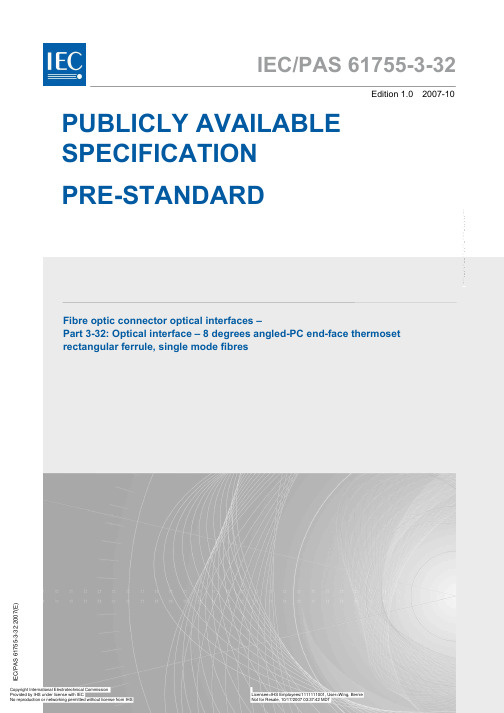
NOITACIFICEPS ELBALIAVA YLCILBUP
01-7002
DRADNATS-ERP
23-3-55716 SAP/CEI
0.1 noitidE
TDM 24:73:30 7002/71/01 ,elaseR rof toN einreB ,gniW=resU ,1001111111/seeyolpmE SHI=eesneciL
hc.cei.www :be W h c. c e i@ l i a m n i : l i a m E d n a l r ez t i w S 0 2 a v en eG 112 1- HC ébmeraV ed eur ,3 e c iffO l a rt n e C CEI . n o i t a mr o f n i r e h t r u f r o f e e t t i m m o C l a n o it a N r e b m e m C E I l a c o l r u o y r o w o l e b s s e r d d a e h t t c a t n o c e s a e l p , no i t ac i l b u p s i ht ot st h gi r l an o it id d a gn i n i at b o t u o b a yr iu q n e n a e v a h r o t h g i ry p o c CEI t u o b a s n o it s e u q y n a e v a h u oy fI
0 0 30 9 1 9 2 2 1 4 + :x a F 1 1 2 0 91 9 2 2 1 4 + : . l e T hc. ce i @csc :l i amE :s u tc atn oc r o QAF e rtne C e c i v r e S r e m ot s u C e ht t i si v e s a el p , e c n at s i s s a re ht r u f d ee n r o n o it a c il b u p s i ht n o k c a b d e e f r u oy s u e v i g ot h s iw u oy fI v r e s t s u c / e r o t s b e w / h c . c e i . w w w : e r t n e C ec i v r e S r e m o t s u C �
私人收藏无损歌曲上传完毕附地址

Maroon 5 - Sugar.flac
Maroon 5、wiz Khalifa - Payphone.ape
my love.ape
my soul' your beats!.flac
My Way.ape
Natasha Thomas - Let Me Show You The Way.ape
Bruno Mars - Locked Out Of Heaven.ape
Bruno Mars - Marry You.ape
By2 - 爱上你.ape
Carly Rae Jepsen - Call Me Maybe.ape
Carole King - I Feel The Earth Move.flac
庄心妍 - 摇摆Style.flac
庞龙 - 你是我的玫瑰花.ape
张信哲-信仰.ape
张信哲-我最爱的女人.ape
张信哲-过火.ape
张学友 - 一千个伤心的理由.ape
张学友 - 吻别.ape
张杰 & 张靓颖 - 燕归巢.flac
张杰 - 他不懂.ape
张韶涵 - 欧若拉.ape
周杰伦-说好的幸福呢.flac
周笔畅 - 笔记.ape
城府.ape
士兵突击 - 征服天堂.ape
夜访吸血鬼.ape
天使的翅膀 .ape
宋冬野 - 安和桥.ape
宋冬野 - 董小姐.ape
容祖儿_小小.ape
少女时代 - Party.flac
山野 - 如果爱能早些说出来.ape
常思思 - 春天的芭蕾.flac
BS EN ISO 8434-1-2007
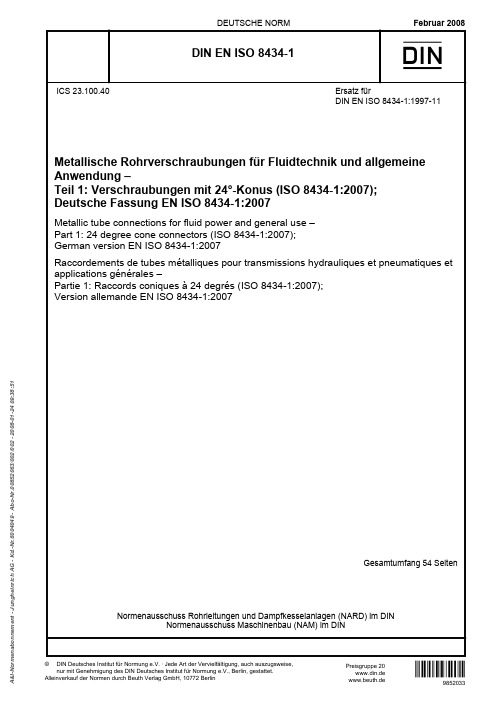
Februar 2008DEUTSCHE NORMNormenausschuss Rohrleitungen und Dampfkesselanlagen (NARD) im DINNormenausschuss Maschinenbau (NAM) im DINPreisgruppe 20DIN Deutsches Institut für Normung e.V. · Jede Art der Vervielfältigung, auch auszugsweise, nur mit Genehmigung des DIN Deutsches Institut für Normung e.V., Berlin, gestattet.ICS 23.100.40!,x7D"9852033www.din.de DDIN EN ISO 8434-1Metallische Rohrverschraubungen für Fluidtechnik und allgemeine Anwendung –Teil 1: Verschraubungen mit 24°-Konus (ISO 8434-1:2007);Deutsche Fassung EN ISO 8434-1:2007Metallic tube connections for fluid power and general use –Part 1: 24 degree cone connectors (ISO 8434-1:2007);German version EN ISO 8434-1:2007Raccordements de tubes métalliques pour transmissions hydrauliques et pneumatiques et applications générales –Partie 1: Raccords coniques à 24 degrés (ISO 8434-1:2007);Version allemande EN ISO 8434-1:2007©Alleinverkauf der Normen durch Beuth Verlag GmbH, 10772 BerlinErsatz fürDIN EN ISO 8434-1:1997-11www.beuth.deGesamtumfang 54 SeitenA &I -N o r m e n a b o n n e m e n t - J u n g h e i n r i c h A G - K d .-N r .6004049 - A b o -N r .00852063/002/002 - 2008-01-24 09:38:51DIN EN ISO 8434-1:2008-022Nationales VorwortDieses Dokument (EN ISO 8434-1:2007) wurde vom Technischen Komitee ISO/TC 131 …Fluid Power Systems“ in Zusammenarbeit mit dem Technischen Komitee ECISS/TC 29 …Stahlrohre und Fittings für Stahl-rohre“ erarbeitet, dessen Sekretariat vom UNI (Italien) gehalten wird.Für die deutsche Mitarbeit ist der Arbeitsausschuss NA 082-00-07 AA …Rohrverschraubungen" im Normen-ausschuss Rohrleitungen und Dampfkesselanlagen (NARD) verantwortlich.Für die in Abschnitt 2 zitierten Internationalen Normen wird im Folgenden auf die entsprechende Deutsche Norm hingewiesen: ISO 48 siehe DIN ISO 48ISO 5598 siehe E DIN ISO 5598 ISO 6149-1 siehe DIN ISO 6149-1 ISO 6149-2 siehe DIN ISO 6149-2 ISO 6149-3 siehe DIN ISO 6149-3 ISO 9974-1 siehe DIN EN ISO 9974-1 ISO 9974-2 siehe DIN EN ISO 9974-2 ISO 9974-3 siehe DIN EN ISO 9974-3 ISO 12151-2 siehe DIN ISO 12151-2 ISO 19879 siehe DIN EN ISO 19879ÄnderungenGegenüber DIN EN ISO 8434-1:1997-11 wurden folgende Änderungen vorgenommen:a) Das umfangreiche nationale Vorwort der ersten Ausgabe von DIN EN ISO 8434-1 wurde gestrichen.Hintergrund ist die Tatsache, dass die Anwendung der deutschen Fassung zur Bestellung von Teilen führen konnte, die der Anwender bzw. Hersteller in der ISO 8434-1 nicht identifizieren konnte. b) Hinsichtlich der Prüfverfahren wurde die neue Prüfnorm ISO 19879 herangezogen. c) Die Abbildungen wurden teilweise überarbeitet, bzw. neu erstellt.d) Die Normativen Verweisungen wurden aktualisiert. Frühere AusgabenDIN 3853: 1958-09, 1963-06, 1982-11 DIN 3861: 1957-09, 1982-11, 1994-05 DIN 3865: 1985-02, 1994-05DIN 3870: 1954-11, 1957-05, 1961-08, 1965-09, 1983-01, 1985-05 DIN 3901: 1957-06, 1965-02, 1984-04, 1987-09 DIN 3902: 1957-06, 1984-04DIN 3905: 1957-06, 1965-12, 1984-04 DIN 3908: 1957-06, 1965-12, 1984-04 DIN 3909: 1957-06, 1965-12, 1984-04 DIN 3910: 1958-03, 1965-02, 1984-04 DIN 3911: 1957-06, 1965-12, 1984-04 DIN 3912: 1957-06, 1965-12, 1984-04 DIN 3951: 1966-08, 1984-04 DIN 3952: 1969-09, 1984-04 DIN 3953: 1969-09, 1984-04 DIN 3954: 1969-09, 1984-04 DIN 3955: 1984-04, 1987-09 DIN EN ISO 8434-1: 1997-11A &I -N o r m e n a b o n n e m e n t - J u n g h e i n r i c h A G - K d .-N r .6004049 - A b o -N r .00852063/002/002 - 2008-01-24 09:38:51DIN EN ISO 8434-1:2008-023Nationaler Anhang NA(informativ)LiteraturhinweiseDIN EN ISO 9974-1, Leitungsanschlüsse für Fluidtechnik und allgemeine Anwendung — Einschraublöcher und Einschraubzapfen mit Gewinde nach ISO 261 und Elastomerdichtung oder metallener Dichtkante — Teil 1: EinschraublöcherDIN EN ISO 9974-2, Leitungsanschlüsse für Fluidtechnik und allgemeine Anwendung — Einschraublöcher und Einschraubzapfen mit Gewinde nach ISO 261 und Elastomerdichtung oder metallener Dichtkante — Teil 2: Einschraubzapfen mit Elastomerdichtung (Typ E)DIN EN ISO 9974-3, Leitungsanschlüsse für Fluidtechnik und allgemeine Anwendung — Einschraublöcher und Einschraubzapfen mit Gewinde nach ISO 261 und Elastomerdichtung oder metallener Dichtkante — Teil 3: Einschraubzapfen mit metallener Dichtkante (Typ B)DIN EN ISO 19879, Metallische Rohrverbindungen für Fluidtechnik und allgemeine Anwendung — Prüf-verfahren für hydraulische Rohrverbindungen in der Fluidtechnik E DIN ISO 5598, Fluidtechnik — VokabularDIN ISO 6149-1, Leitungsanschlüsse für Fluidtechnik und allgemeine Anwendung — Einschraublöcher und Einschraubzapfen mit Gewinde nach ISO 261 und O-Ring-Abdichtung — Teil 1: Einschraublöcher mit Ansenkung für O-Ring- AbdichtungDIN ISO 6149-2, Leitungsanschlüsse für Fluidtechnik und allgemeine Anwendung — Einschraublöcher und Einschraubzapfen mit Gewinde nach ISO 261 und O-Ring-Abdichtung — Teil 2: Einschraubzapfen, schwere Reihe (S-Reihe); Maße, Konstruktion, Prüfverfahren und AnforderungenDIN ISO 6149-3, Leitungsanschlüsse für Fluidtechnik und allgemeine Anwendung — Einschraublöcher und Einschraubzapfen mit Gewinde nach ISO 261 und O-Ring-Abdichtung — Teil 3: Einschraubzapfen, leichte Reihe (L-Reihe); Maße, Konstruktion, Prüfverfahren und AnforderungenDIN ISO 48, Elastomere und thermoplastische Elastomere — Bestimmung der Härte (Härte zwischen 10 IRHD und 100 IRHD)DIN ISO 12151-2, Leitungsanschlüsse für Fluidtechnik und allgemeine Anwendungen — Schlaucharma- turen — Teil 2: Schlaucharmaturen mit 24°-Dichtkegel und O-Ring nach ISO 8434-1 und ISO 8434-4A &I -N o r m e n a b o n n e m e n t - J u n g h e i n r i c h A G - K d .-N r .6004049 - A b o -N r .00852063/002/002 - 2008-01-24 09:38:51DIN EN ISO 8434-1:2008-024— Leerseite —A &I -N o r m e n a b o n n e m e n t - J u n g h e i n r i c h A G - K d .-N r .6004049 - A b o -N r .00852063/002/002 - 2008-01-24 09:38:51EUROPÄISCHE NORM EUROPEAN STANDARD NORME EUROPÉENNEEN ISO 8434-1September 2007ICS 23.100.40Ersatz für EN ISO 8434-1:1997Deutsche FassungMetallische Rohrverschraubungen für Fluidtechnik undallgemeine Anwendung —Teil 1: Verschraubungen mit 24˚-Konus(ISO 8434-1:2007)Metallic tube connections for fluid power and general use —Part 1: 24˚ cone connectors(ISO 8434-1:2007)Raccordements de tubes métalliques pour transmissions hydrauliques et pneumatiques et applications générales —Partie 1: Raccords coniques à 24˚(ISO 8434-1:2007)Diese Europäische Norm wurde vom CEN am 11. August 2007 angenommen.Die CEN-Mitglieder sind gehalten, die CEN/CENELEC-Geschäftsordnung zu erfüllen, in der die Bedingungen festgelegt sind, unter denen dieser Europäischen Norm ohne jede Änderung der Status einer nationalen Norm zu geben ist. Auf dem letzten Stand befindliche Listen dieser nationalen Normen mit ihren bibliographischen Angaben sind beim Management-Zentrum des CEN oder bei jedem CEN-Mitglied auf Anfrage erhältlich.Diese Europäische Norm besteht in drei offiziellen Fassungen (Deutsch, Englisch, Französisch). Eine Fassung in einer anderen Sprache, die von einem CEN-Mitglied in eigener Verantwortung durch Übersetzung in seine Landessprache gemacht und dem Management-Zentrum mitgeteilt worden ist, hat den gleichen Status wie die offiziellen Fassungen.CEN-Mitglieder sind die nationalen Normungsinstitute von Belgien, Bulgarien, Dänemark, Deutschland, Estland, Finnland, Frankreich, Griechenland, Irland, Island, Italien, Lettland, Litauen, Luxemburg, Malta, den Niederlanden, Norwegen, Österreich, Polen, Portugal,Rumänien, Schweden, der Schweiz, der Slowakei, Slowenien, Spanien, der Tschechischen Republik, Ungarn, dem Vereinigten Königreich und Zypern.EUR OP ÄIS C HES KOM ITEE FÜR NOR M UNG EUROPEAN COMMITTEE FOR STANDARDIZATION C O M I T É E U R O P ÉE N D E N O R M A LI S A T I O NManagement-Zentrum: rue de Stassart, 36 B- 1050 Brüssel© 2007 CENAlle Rechte der Verwertung, gleich in welcher Form und in welchemVerfahren, sind weltweit den nationalen Mitgliedern von CEN vorbehalten.Ref. Nr. EN ISO 8434-1:2007 DA &I -N o r m e n a b o n n e m e n t - J u n g h e i n r i c h A G - K d .-N r .6004049 - A b o -N r .00852063/002/002 - 2008-01-24 09:38:51DIN EN ISO 8434-1:2008-02 EN ISO 8434-1:2007 (D)2InhaltSeiteVorwort ................................................................................................................................................................3 Einleitung.............................................................................................................................................................4 1 Anwendungsbereich .............................................................................................................................5 2 Normative Verweisungen......................................................................................................................5 3 Begriffe ...................................................................................................................................................6 4 Werkstoffe ..............................................................................................................................................7 4.1 Allgemeines............................................................................................................................................7 4.2 Anschlussstutzen..................................................................................................................................8 4.3 Überwurfmuttern....................................................................................................................................8 4.4 Schneidringe..........................................................................................................................................8 4.5 O-Ringe...................................................................................................................................................9 5 Druck-/Temperatur-Anforderungen .....................................................................................................9 6 Bezeichnung von Rohrverschraubungen.........................................................................................13 7 Anforderungen an Rohre....................................................................................................................16 8 Schlüsselweiten und Grenzabmaße..................................................................................................16 9 Ausführung...........................................................................................................................................16 9.1 Rohrverschraubungen........................................................................................................................16 9.2 Maße......................................................................................................................................................16 9.3 Grenzabmaße für den Durchgang......................................................................................................17 9.4 Grenzabmaße für Winkel.....................................................................................................................17 9.5 Einzelheiten der Gestaltung ...............................................................................................................17 9.6 Einschraublöcher und Einschraubzapfen.........................................................................................17 9.7Abdichtung des Einschraubzapfens..................................................................................................17 10 Gewinde................................................................................................................................................17 10.1 Verschraubung Rohrseite...................................................................................................................17 10.2 Verschraubung Einschraubzapfen....................................................................................................17 11 Herstellung...........................................................................................................................................18 11.1 Konstruktion.........................................................................................................................................18 11.2 Ausführung...........................................................................................................................................18 11.3 Oberflächenbehandlung .....................................................................................................................18 11.4 Kanten...................................................................................................................................................18 12 Montageanleitungen............................................................................................................................18 13 Bestellangaben ....................................................................................................................................19 14 Kennzeichnung von Bauteilen ...........................................................................................................19 15 Prüfung der Funktionsfähigkeit und Eignung..................................................................................19 15.1 Allgemeines..........................................................................................................................................19 15.2 Wiederholmontage-Prüfung ...............................................................................................................19 15.3 Druckprüfung.......................................................................................................................................19 15.4 Berstprüfung........................................................................................................................................19 15.5 Druckimpulsprüfung ...........................................................................................................................20 15.6 Schwingungsprüfung..........................................................................................................................20 15.7 Dichtheitsprüfung (mit Gas)...............................................................................................................20 15.8 Überanzug-Prüfung.............................................................................................................................20 16Angaben der Kennzeichnung (Verweisung auf diesen Teil der ISO 8434) (21)Literaturhinweise (50)A &I -N o r m e n a b o n n e m e n t - J u n g h e i n r i c h A G - K d .-N r .6004049 - A b o -N r .00852063/002/002 - 2008-01-24 09:38:51DIN EN ISO 8434-1:2008-02EN ISO 8434-1:2007 (D)3VorwortDieses Dokument (EN ISO 8434-1:2007) wurde vom Technischen Komitee ISO/TC 131 …Fluid Power Systems“ in Zusammenarbeit mit dem Technischen Komitee CEN/TC ECISS/TC 29 …Stahlrohre und Fittings für Stahlrohre“ erarbeitet, dessen Sekretariat vom UNI gehalten wird.Diese Europäische Norm muss den Status einer nationalen Norm erhalten, entweder durch Veröffentlichung eines identischen Textes oder durch Anerkennung bis März 2008 und etwaige entgegenstehende nationale Normen müssen bis März 2008 zurückgezogen werden. Dieses Dokument ersetzt EN ISO 8434-1:1997.Entsprechend der CEN/CENELEC-Geschäftsordnung sind die nationalen Normungsinstitute der folgenden Länder gehalten, diese Europäische Norm zu übernehmen: Belgien, Bulgarien, Dänemark, Deutschland, Estland, Finnland, Frankreich, Griechenland, Irland, Island, Italien, Lettland, Litauen, Luxemburg, Malta, Niederlande, Norwegen, Österreich, Polen, Portugal, Rumänien, Schweden, Schweiz, Slowakei, Slowenien, Spanien, Tschechische Republik, Ungarn, Vereinigtes Königreich und Zypern.AnerkennungsnotizDer Text von ISO 8434-1:2007 wurde vom CEN als EN ISO 8434-1:2007 ohne irgendeine Abänderung genehmigt.A &I -N o r m e n a b o n n e m e n t - J u n g h e i n r i c h A G - K d .-N r .6004049 - A b o -N r .00852063/002/002 - 2008-01-24 09:38:51DIN EN ISO 8434-1:2008-02 EN ISO 8434-1:2007 (D)4EinleitungIn fluidtechnischen Anlagen wird Energie durch ein mit Druck beaufschlagtes Fluid (Flüssigkeit oder Gas) innerhalb eines geschlossenen Kreislaufs übertragen, geregelt und gesteuert. In allgemeinen Anwendungs-fällen kann ein Fluid unter Anwendung von Druck transportiert werden.Bauteile können durch ihre Einschraublöcher mittels Anschlussteilen (Verschraubungen) an Rohre oder an Rohre und Schläuche angeschlossen werden. Rohre sind starre Leitungen, Schläuche sind flexible Leitungen.A &I -N o r m e n a b o n n e m e n t - J u n g h e i n r i c h A G - K d .-N r .6004049 - A b o -N r .00852063/002/002 - 2008-01-24 09:38:51DIN EN ISO 8434-1:2008-02EN ISO 8434-1:2007 (D)51 AnwendungsbereichDieser Teil der ISO 8434 legt allgemeine und maßliche Anforderungen an 24°-Rohrverschraubungen mit Schneidring und O-Ring-Dichtkegel (kurz als DKO bezeichnet) fest, die für die Verwendung mit Stahlrohren und Rohren aus Nichteisenmetallen mit einem Außendurchmesser von 4 mm bis einschließlich 42 mm ge-eignet sind. Diese Rohrverschraubungen sind für die Fluidtechnik und allgemeine Anwendungen in dem in diesem Teil der ISO 8434 festgelegten Temperatur- und Druckbereich vorgesehen.Sie sind für die Verbindung von Rohren mit geraden Enden und Schlaucharmaturen an Einschraublöchern nach ISO 6149-1, ISO 1179-1 und ISO 9974-1 vorgesehen. (Festlegungen für Schlaucharmaturen, siehe ISO 12151-2).Diese Rohrverschraubungen sorgen in Hydraulikanlagen mit Arbeitsdrücken nach Tabelle 1 für Verbindungen mit vollem Durchfluss. Da der Druck, bei dem eine Anlage zufriedenstellend funktionsfähig ist, durch viele Faktoren beeinflusst wird, sind diese Werte nicht als abgesicherte Mindestwerte zu betrachten. Für jeden Anwendungsfall müssen ausreichend Prüfungen durchgeführt werden, die sowohl vom Anwender als auch vom Hersteller zu bewerten sind, um sicherzustellen, dass die geforderten Leistungsstufen eingehalten werden.ANMERKUNG 1 Für Neukonstruktionen in hydraulischen Anlagen der Fluidtechnik gelten die Anforderungen in 9.6. Sofern nach den Anforderungen für den jeweiligen Anwendungsfall die Verwendung von Elastomerdichtungen zulässig ist, werden für die Rohrverschraubung Ausführungen nach Internationalen Normen mit Elastomerdichtungen bevorzugt. ANMERKUNG 2 Für Anwendungsfälle außerhalb des in dieser Norm festgelegten Druck- und/oder Temperaturbereichs, siehe 5.4.Dieser Teil der ISO 8434 legt ferner eine Prüfung der Funktionsfähigkeit und Eignung dieser Rohr-verschraubungen fest.2 Normative VerweisungenDie folgenden zitierten Dokumente sind für die Anwendung dieses Dokuments erforderlich. Bei datierten Verweisungen gilt nur die in Bezug genommene Ausgabe. Bei undatierten Verweisungen gilt die letzte Ausgabe des in Bezug genommenen Dokuments (einschließlich aller Änderungen).ISO 48, Rubber, vulcanized or thermoplastic — Determination of hardness (hardness between 10 IRHD and 100 IRHD)ISO 228-1:2000, Pipe threads where pressure-tight joints are not made on the threads — Part 1: Dimensions, tolerances and designationISO 261, ISO general-purpose metric screw threads — General planISO 965-1:1998, ISO general-purpose metric screw threads — Tolerances — Part 1: Principles and basic dataISO 1127, Stainless steel tubes — Dimensions, tolerances and conventional masses per unit lengthISO 1179-1, Connections for general use and fluid power — Ports and stud ends with ISO 228-1 threads with elastomeric or metal-to-metal sealing — Part 1: Threaded portsISO 1179-2, Connections for general use and fluid power — Ports and stud ends with ISO 228-1 threads with elastomeric or metal-to-metal sealing — Part 2: Heavy-duty (S series) and light-duty (L series) stud ends with elastomeric sealing (type E)A &I -N o r m e n a b o n n e m e n t - J u n g h e i n r i c h A G - K d .-N r .6004049 - A b o -N r .00852063/002/002 - 2008-01-24 09:38:51DIN EN ISO 8434-1:2008-02 EN ISO 8434-1:2007 (D)6ISO 1179-4, Connections for general use and fluid power — Ports and stud ends with ISO 228-1 threads with elastomeric or metal-to-metal sealing — Part 4: Stud ends for general use only with metal-to-metal sealing (type B)ISO 3304, Plain end seamless precision steel tubes — Technical conditions for delivery ISO 3305, Plain end welded precision steel tubes — Technical conditions for deliveryISO 3601-3:2005, Fluid systems — Sealing devices — O-rings — Part 3: Quality acceptance criteria ISO 4759-1, Tolerances for fasteners — Part 1: Bolts, screws, studs and nuts — Product grades A, B and C ISO 5598:1985, Fluid power systems and components — VocabularyISO 6149-1, Connections for fluid power and general use — Ports and stud ends with ISO 261 threads and O-ring sealing — Part 1: Ports with O-ring seal in truncated housingISO 6149-2, Connections for fluid power and general use — Ports and stud ends with ISO 261 threads and O-ring sealing — Part 2: Heavy-duty (S series) stud ends — Dimensions, design, test methods and require-mentsISO 6149-3, Connections for fluid power and general use — Ports and stud ends with ISO 261 threads and O-ring sealing — Part 3: Light-duty (L series) stud ends — Dimensions, design, test methods and require-mentsISO 9227, Corrosion tests in artificial atmospheres — Salt spray testsISO 9974-1, Connections for general use and fluid power — Ports and stud ends with ISO 261 threads with elastomeric or metal-to-metal sealing — Part 1: Threaded portsISO 9974-2, Connections for general use and fluid power — Ports and stud ends with ISO 261 threads with elastomeric or metal-to-metal sealing — Part 2: Stud ends with elastomeric sealing (type E)ISO 9974-3, Connections for general use and fluid power — Ports and stud ends with ISO 261 threads with elastomeric or metal-to-metal sealing — Part 3: Stud ends with metal-to-metal sealing (type B)ISO 12151-2, Connections for hydraulic fluid power and general use — Hose fittings — Part 2: Hose fittings with ISO 8434-1 and 8434-4 24° cone connector ends with O-ringsISO 19879:2005, Metallic tube connections for fluid power and general use — Test methods for hydraulic fluid power connections3 BegriffeFür die Anwendung dieses Dokumentes gelten die Begriffe nach ISO 5558 sowie die folgenden Begriffe. 3.1Anschlussstück Verschraubunglecksicheres Teil, mit dem Rohrleitungen (Leitungsteile) miteinander oder mit Geräten verbunden werdenANMERKUNGIn Anlehnung an ISO 5598:1985, Begriff 5.2.2.3.2BefestigungsgewindeAnschlussgewinde einer vollständigen VerschraubungA &I -N o r m e n a b o n n e m e n t - J u n g h e i n r i c h A G - K d .-N r .6004049 - A b o -N r .00852063/002/002 - 2008-01-24 09:38:51DIN EN ISO 8434-1:2008-02EN ISO 8434-1:2007 (D)73.3Durchgangzwei axial ausgerichtete Hauptabgänge eines T-Verbindungsstutzens oder eines Kreuz-Verbindungsstutzens 3.4Abzweigseitlicher Abgang oder Abgänge eines T-Verbindungsstutzens oder eines Kreuz-Verbindungsstutzens3.5AnfasenAnbringen eines Konus am Anfang eines Gewindes zur Erleichterung der Montage und zum Schutz des Gewindeanfangs vor Beschädigung3.6Baulänge FTF (Durchgang)Abstand zwischen zwei parallelen Stirnflächen von auf einer Achse liegenden Verschraubungsanschlüssen 3.7Baulänge FTC (Abzweig)Abstand zwischen der Stirnfläche eines Abgangs und der im Winkel angeordneten Mittelachse des Abgangs 3.8Montage-Drehmomentfür eine zufriedenstellende Montage erforderliches Drehmoment3.9maximaler Arbeitsdruckhöchster Druck, bei dem der Betrieb der Anlage oder Teilanlage unter stationären Bedingungen vorgesehen ist4 Werkstoffe4.1 AllgemeinesDie Bilder 1 und 2 zeigen die Querschnitte und Einzelteile von typischen 24°-Rohrverschraubungen.Legende1 Stutzen2 Überwurfmutter3 SchneidringBild 1 — Querschnitt einer typischen Rohrverschraubung mit 24° Konusanschluss und SchneidringA &I -N o r m e n a b o n n e m e n t - J u n g h e i n r i c h A G - K d .-N r .6004049 - A b o -N r .00852063/002/002 - 2008-01-24 09:38:51DIN EN ISO 8434-1:2008-02 EN ISO 8434-1:2007 (D)8Legende1 Stutzen2 Überwurfmutter3 DKO-Seite (einschließlich O-Ring)Bild 2 — Querschnitt einer typischen Rohrverschraubung mit 24° Konusanschluss und Dichtkegel mitO-Ring (DKO)4.2 AnschlussstutzenStutzen müssen aus unlegiertem Stahl hergestellt sein, der die Mindestanforderungen der in Abschnitt 5 fest-gelegten Druck/Temperatur-Anforderungen erfüllt. Sie müssen für das zu befördernde Fluid geeignet sein und eine wirksame Verbindung erzielen. Stutzen für Schweißverschraubungen und Schweißkegel müssen aus Werkstoffen hergestellt sein, die als schweißgeeignet gelten.Für Stutzen aus nichtrostendem Stahl oder Kupferlegierungen müssen die Druck-/Temperatur-Zuordnungen vom Hersteller festgelegt werden.4.3 ÜberwurfmutternÜberwurfmuttern, die mit Stutzen aus unlegiertem Stahl verwendet werden, müssen aus unlegiertem Stahl hergestellt sein. Überwurfmuttern für Stutzen aus nichtrostendem Stahl müssen ebenfalls aus nichtrostendem Stahl sein, sofern nichts anderes festgelegt ist. Überwurfmuttern, die mit Stutzen aus Kupferlegierung verwendet werden, müssen aus einem ähnlichen Werkstoff wie der Stutzen hergestellt sein.4.4 Schneidringe4.4.1 Der Schneidringwerkstoff muss für das zu befördernde Fluid geeignet sein und eine wirksame Verbindung erzielen.4.4.2 Schneidringe aus Stahl müssen in Kombination mit anderen Verschraubungsteilen aus Stahl und Rohren aus Stahl verwendet werden.4.4.3 Schneidringe aus nichtrostendem Stahl müssen in Kombination mit anderen Verschraubungsteilen aus nichtrostendem Stahl und Rohren aus nichtrostendem Stahl verwendet werden.4.4.4 Schneidringe aus Messing müssen in Kombination mit anderen Verschraubungsteilen aus Messing und Rohren aus Kupfer verwendet werden. 4.4.5Andere Werkstoffkombinationen sind zwischen Besteller und Lieferer zu vereinbaren.A &I -N o r m e n a b o n n e m e n t - J u n g h e i n r i c h A G - K d .-N r .6004049 - A b o -N r .00852063/002/002 - 2008-01-24 09:38:51DIN EN ISO 8434-1:2008-02EN ISO 8434-1:2007 (D)94.5 O-RingeSofern nichts anderes festgelegt ist, müssen für die Verwendung mit Druckflüssigkeiten auf Erdölbasis nach den in Abschnitt 5 und Tabelle 1 festgelegten Druck-/Temperatur-Anforderungen O-Ringe für Verschrau-bungen nach diesem Teil der ISO 8434 aus NBR (Nitrilbutadienkautschuk) mit einer Härte von (90 ± 5) IRHD, gemessen nach ISO 48, mit den in Tabelle 5 angegebenen Maßen verwendet werden, die mindestens den Kriterien der Güteabnahme nach ISO 3601-3:2005, Gütestufe N, entsprechen. In Fällen, in denen die Druck-/ Temperaturanforderungen dieses Teils der ISO 8434 und/oder die in der Anlage verwendete Druckflüssigkeit von den Festlegungen in Abschnitt 5 und Tabelle 1 abweichen, ist mit dem Hersteller der Verschraubung Rücksprache zu halten, um sicherzustellen, dass ein geeigneter Werkstoff für den O-Ring gewählt wird.5 Druck-/Temperatur-Anforderungen5.1 Rohrverschraubungen aus unlegiertem Stahl nach diesem Teil der ISO 8434 müssen bei Verwendung mit Druckflüssigkeiten auf Erdölbasis bei Temperaturen zwischen −40 °C und +120 °C ohne Leckage mindestens den in den Tabellen 1 bis 3 angegebenen Arbeitsdrücken ab einem Unterdruck von 6,5 kPa (0,065 bar) Absolutdruck standhalten.5.2 Rohrverschraubungen nach diesem Teil der ISO 8434 dürfen Dichtungen aus Elastomeren enthalten. Sofern nicht anders festgelegt, werden Rohrverschraubungen mit Elastomerteilen für den definierten Arbeits-temperaturbereich für Druckflüssigkeiten auf Erdölbasis hergestellt und geliefert. Die Verschraubungen können für die Anwendung mit anderen Fluiden einen reduzierten Arbeitstemperaturbereich haben oder völlig ungeeignet sein. Die Hersteller dürfen auf Anfrage Rohrverschraubungen mit geeigneten Elastomer-dichtungen liefern, die den Anforderungen an den Arbeitstemperaturbereich bei Verwendung mit unterschied-lichen Druckflüssigkeiten entsprechen.5.3 Die Verschraubung muss mindestens alle in Abschnitt 15 festgelegten Anforderungen erfüllen. Die Prüfung ist bei Umgebungstemperatur durchzuführen.5.4 Für Anwendungsfälle unter Bedingungen, die außerhalb der in den Tabellen 1 bis 3 sowie in 5.1 und 5.3 angegebenen Grenzwerten für Druck und/oder Temperatur liegen, ist der Hersteller zu befragen.5.5 Je nach Anwendungsfall und Druck-Stufe gibt es 3 Baureihen von Rohrverschraubungen, die wie folgt benannt werden:LL: Sehr leichte Reihe L: Leichte Reihe S: Schwere ReiheBereiche für Rohr-Außendurchmesser und Druck sind in den Tabellen 1 bis 3 angegeben.A &I -N o r m e n a b o n n e m e n t - J u n g h e i n r i c h A G - K d .-N r .6004049 - A b o -N r .00852063/002/002 - 2008-01-24 09:38:51。
产品需求文档模板【范本模板】
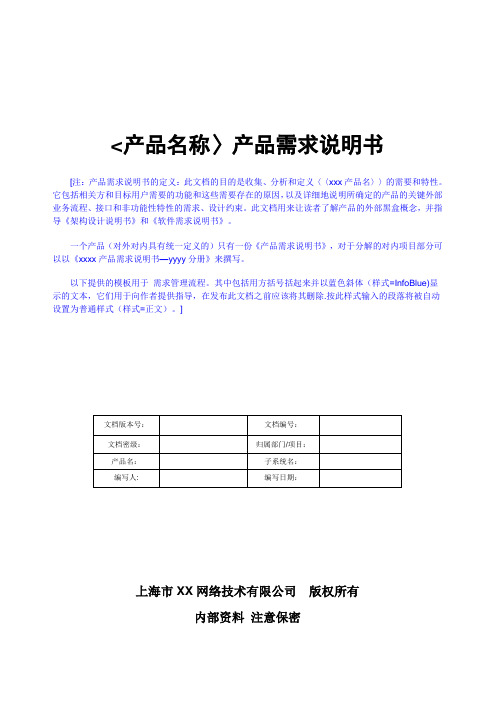
<产品名称〉产品需求说明书[注:产品需求说明书的定义:此文档的目的是收集、分析和定义〈〈xxx产品名〉〉的需要和特性。
它包括相关方和目标用户需要的功能和这些需要存在的原因,以及详细地说明所确定的产品的关键外部业务流程、接口和非功能性特性的需求、设计约束。
此文档用来让读者了解产品的外部黑盒概念,并指导《架构设计说明书》和《软件需求说明书》。
一个产品(对外对内具有统一定义的)只有一份《产品需求说明书》,对于分解的对内项目部分可以以《xxxx产品需求说明书—yyyy分册》来撰写。
以下提供的模板用于需求管理流程。
其中包括用方括号括起来并以蓝色斜体(样式=InfoBlue)显示的文本,它们用于向作者提供指导,在发布此文档之前应该将其删除.按此样式输入的段落将被自动设置为普通样式(样式=正文)。
]上海市XX网络技术有限公司版权所有内部资料注意保密修订记录:目录一、简介 (12)1、目的 (12)2、范围 (12)二、用户角色描述 (12)三、产品概述 (12)1、总体流程 (13)2、功能摘要 (15)四、产品特性 (16)1、读书人社区首页 (16)1。
1 优先级 (16)1.2 特性描述 (16)1.3 社区首页 (16)1.3.1 读书会列表 (16)1.3。
2 热评书潮 (17)1.3.3 视频节目 (17)1。
3.4 社区名人 (18)1。
3.5 读书会推荐 (18)1.3.6 热门原创 (19)1。
3.7 读书快报(新闻) (20)1.3。
8 合作伙伴列表(页底) (20)2、板块一——藏书阁 (21)2。
1 藏书阁首页 (21)2。
1。
1 页面描述 (21)2.1。
2 搜索 (21)2。
1.3 书籍推荐 (21)2。
1.4 书评推荐 (22)2.1.5 名家读书会专题 (23)2。
1。
6 分类推荐 (24)2。
1.7 一周好书 (25)2。
1。
8 排行榜 (25)2。
1.9 读书会推荐 (27)2。
ICE—华夏power (Live)—歌词

华夏power (Live)2019-02-01作曲 : ICE/满杰Babycloth作词 : ICE编曲:满杰Babycloth不同的传承方式围绕同一个梦东方的神秘力量源自于龙和凤五湖四海最终一同走向融合沉睡了百年的狮子已经醒了摘下我的皇冠当个player(选手)血液里流淌是华夏的颜色父辈的旗帜依然屹立挥着我雄心壮志团结高歌慎独行者黑色的头发黑色的眼红色的旗帜再升高一点看前方太过的惊现目的是让全世界都能看见我所走过的路代表神龙传人的迹象抬起头握紧拳眼神里透露的是中国的力量时间也过得太快了吧Rap(说唱)还是我最爱的吧太多的爱太多的trap(陷阱)必须要跨过一切障碍要让rap(说唱)在这片土地上面盛行拿起了麦克站在了你的面前等我开口就能证明Skr Skr等我一会儿会儿先拿出范儿范儿准备好即将就要出发征服这world world(天地)感受着世界的重力寻找着时间的空隙尽管我四处的碰壁成功是我前进的动力不同的传承方式围绕同一个梦东方的神秘力量源自于龙和凤五湖四海最终一同走向融合沉睡了百年的狮子已经醒了摘下我的皇冠当个player(选手)血液里流淌是华夏的颜色父辈的旗帜依然屹立挥着我雄心壮志团结高歌慎独行者为了心里那份快乐为了为了我们所热爱的为了未来我们都等待着为了改变那些假的坏的当你看见我在歌唱的时候并不是因为年轻感谢所有rapper(说唱歌手)的坚持这就是够成功的原因它在不停地壮大不停地壮大我始终还是没有办法安心得放下不希望我们都被道德给绑架安静欣赏掀起的浪花团结是成功的唯一过去都沉在了水底靠实力从不靠吹嘘英雄从不会问归期56个名族有56种形容但我们永远都会活在这同一片星空丢掉了恨意充满了包容不会被操控让爱能在天空中肆意地飘动音乐总监:刘洲混音:时俊峰秀导:陈倩舞团:RMB DanceBank。
- 1、下载文档前请自行甄别文档内容的完整性,平台不提供额外的编辑、内容补充、找答案等附加服务。
- 2、"仅部分预览"的文档,不可在线预览部分如存在完整性等问题,可反馈申请退款(可完整预览的文档不适用该条件!)。
- 3、如文档侵犯您的权益,请联系客服反馈,我们会尽快为您处理(人工客服工作时间:9:00-18:30)。
年度巨献:我就是我(3)--记我永远挚爱的音乐
当我难过的时候,我会携带着MP3静静地听一些欢快的歌曲,让自己的身心彻底从悲伤的低谷里重新恢复欢乐的高潮;当我快乐的时候,我也会携带着MP3听音乐,不管是喜是悲,是快是慢,我认为那都是一种美好的享受;当我在看一本我喜欢的小说时,我更会携带着MP3听些喜爱的音乐,世界上还有搭配什么比这更开心的呢?
音乐一直是我钟爱的一项娱乐方式,我仿佛能从一个世界飘到另一个世界去,不受凡俗的干扰,静静地融入进去,静静地任自己的思绪纷飞……听着那阵阵优美的歌声,体会着那片片欢快的旋律,我似乎能从音乐中体会到音乐家那种执着的创作精神,去学习他们坚持不懈的精神,更好地激励自己努力地前进;我似乎身临其境,设身处地地感受音乐中的主人公的生活,包括他们的忧愁,他们的幸福,他们的一切一切;我的脾气也变得安静地多,思想上也成长了许多,因为我也懂得去用心灵感受,用灵魂体验了……
记得我听的第一首挚爱的歌曲就F4的《第一时间》,我深深的体会到朋友之间的友情是那样的真挚和不可阻挡。
"就算你我在热闹喧哗中走散,友情会在第一时间赶来,让跳乱的心平静躺下来,重新的呼吸简单,深深的满满的。
朋友只要你被孤单压的叫不出来,我第一时间送出关怀,热热的眼神陪你看开,找回那片大自然,为着你抱紧你相信你……"这句看似平常却意义重大的歌词确确实实给了我很大的震撼。
我一直就是个"玉米",特别喜欢超级女声冠军的春春,她一直是我的SUPERSTAR。
她第一首单曲《TMD我爱你》很好听,我也很喜欢,它使我明白了生活在这个世界上就要乐观向上,有着开朗的心情,不要轻易就伤心。
"TMD,我爱你,甜蜜的,我爱你,就算有着遥远的距离,也无法忘记。
TMD我爱你,甜蜜的,我爱你,幸福在下一路口等你,脸上有微笑的痕迹……"这是多么经典的音乐珍藏!
音乐能增添快乐,音乐能解除悲伤,音乐能陶冶情操,音乐能修身养性,音乐能休闲娱乐……这就是音乐,我永远挚爱的音乐!。
