人气王的微整形索尼Xperia Z1 L39t
索爱X1刷机方法

Xperia™ X1刷机详细教程在刷机之前,请确定您的手机是否刷成Hand-spl(俗称解锁)如何查看自己的手机是否刷成Hand-spl,请进入四色屏查看。
进入四色屏的方法:先将手机关机,关闭电源后同时按住“音量减小键”和“电源键”保持不动,直到出现四色屏为止才松手(图示)如果屏幕上显示KOVS110SPL-0.72.OliNexMicroP1-787MicroP2-707只要有OliNex字样,那么就说明已经是Hand-spl,可以直接刷机,不会有问题。
如果屏幕上显示:KOVS110OSPL-0.72.00007MicroP1-787MicroP2-707那么就需要先刷Hand-SPL,再进行刷机。
(退出四色屏方法:用笔捅RESET孔)如何刷机?X1有两种刷机方法,请任选一种,推荐第二种方法!第一种方法:同步线刷。
如果你选择线刷,请在电脑上准备安装以下软件如果您的电脑操作系统是XP,您需要安装以下两个软件:●Microsoft .NET Framework 3.5 :/soft/43773.html●Microsoft ActiveSync 4.5/soft/27745.html如果您的电脑操作系统是VISTA或者WIN 7,需安装Windows Mobile设备中心:/downloads/details.aspx?familyid=46F72DF1-E46A-4A5F-A791 -09F07AAA1914&displaylang=zh-cn线刷过程:确定手机电量保持在50%以上此时把Xperia™X1跟电脑同步同步好后,运行ROM文件夹里的X1_CustomRUU.exe文件,默认一步一步的设置,能打勾的打勾。
大约等待10分钟线刷就会完成(刷机过程中严禁关闭刷机软件或者断开数据线!)然后硬启动Xperia™X1 (这只是建议,不喜欢的可以省略这一步)恭喜你,刷ROM成功第二种方法(推荐):卡刷确定手机电量保持在50%以上取出手机存储卡,放到读卡器里,到电脑上格式化存储卡(格式必须为FAT32)将ROM文件夹里的ruu_signed.nbh文件直接改名为Kovsimg.nbh,然后把Kovsimg.nbh文件直接放在存储卡的根目录下,也就是打开存储卡,就只有一个Kovsimg.nbh文件。
索尼UX523录音笔使用说明书

Featuring enhanced MP3 and Linear PCM recording features with 4 GB1 internal memory, the UX523 recorder is perfect for capturing music and meeting notes. An expandable microSD memory card slot is perfect for additional capacity. While the direct connect USB makes for easy filetransfer in addition to charging the rechargeable battery .3-in-1 stereo recorderVoice recorder, music player, and USB flash memory. Capture and playback voice or music notes,plus store and transfer files via the direct connect USB.INTELLIGENT NOISE CUT™ MODEA unique and innovative technology from Sony, Intelligent Noise Cut™ mode significantlyreduces ambient noise during recording for clearer playback.MUSIC RECORDING & PLA YBACKThe UX523 provides flexibility in audio recording and playback. Music can be recorded in MP3 orlinear PCM. For playback, the UX523 supports MP3/WMA/AAC files.1USB DIRECT CONNECTTransfer files quickly without searching for a USB connection cable. With direct connect, simplyconnect the recorder to a PC or Mac® USB input.SCENE SELECTAn easy to use system that allows the user to select pre-determined recording modes. The deviceautomatically adjusts the unit to the optimal recording settings: notes, lectures, music etc.A-B REPEATMark the beginning and ending of a particular recorded passage and the recording will beplayed over and over again- great for language learning.ALARMSet a future date and time and the recording will automatically be played.BACKLIT DISPLA YConvenient when using the unit in a low light environment.CALENDAR VIEWEasily search for recordings by day with the calendar view.DPCDigital Pitch Control enables the recording to be played at a faster or slower rate withoutchanging the pitch.DRAGON® COMPATIBLE / CERTIFIEDThe recording quality of the unit has been optimized and validated by Nuance to work with theVoice to Print Dragon NaturallySpeaking® software (sold sep.).EARPHONE JACKA listening device can be plugged into the recorder.EASY SEARCHRewinds or Fast Forwards in short increments making it easier to locate a segment in a longrecording for review.FOLDERThe UX523 comes preset from the factory with 5 folders for convenient storage of your voicerecordings and audio files. Using a PC, you can even rename the folders to suit your needs.HI / LO MICROPHONE SENSITIVITYSet the recorder for dictation and notes or for conferences and lectures.ICD-UX523Digital Flash Voice RecorderHOLD LOCKDisable all button functions with the HOLD-POWER switch and avoid unintended recordings and unit operation.LOW CUT FILTERThis feature, when activated, helps reduce the effect of wind noise in your recordings.MIC JACKAllows for connecting to either an external microphone or audio device.MICRO SD CARD SLOTProvides the capability to provide additional recording time using a removable flash memory media that can be removed and stored or used to transfer recordings to a computer.MULTI LANGUAGE MENUEnables the menu language to be displayed in English, French or Spanish.NOISE CUTAbility to electronically reduce external noise during playback.PERSONALIZED FOLDER NAMES (w/ a PC)Allows the folder names to be personalized such as NOTES, HISTORY CLASS, SCHEDULE etc. RECORD/PAUSEProvides the ability to pause the recording process, gather your thoughts and then continue recording in one easy step.6 RECORDING MODESSelect from six recording modes:LPCM- (44.1 kHz/16 bit) uncompressed stereo recording for best quality, recording capacity and is ideal for music recitals.MP3 192 kbps-(44.1 kHz/128 kbps) monaural recording for standard quality, 46 hour recording capacity.MP3 128 kbps-(44.1 kHz/128 kbps) monaural recording for long-play, 69 hour recording capacity. MP3 160 kbps (mono)-(44.1 kHz/160 kbps) high-quality monaural recording mode, 55 hour capacity.MP3 48 kbps (mono)-(44.1 kHz/48 kbps) monaural recording for standard quality, 184 hour recording capacity.MP3 8kbps (mono)-(11.025 kHz/8 kbps) monaural recording for low quality, 1108 hour recording capacity.SOUND ORGANIZER SOFTWARE BUNDLE FOR PCSoftware bundle that allows editing, viewing track marks, CD/DVD burning, playback with Intelligent Noise Cut™ and other useful features.3STEREO MICROPHONERecord in stereo with the built-in stereo microphone.SYNC RECORDWhen recording directly from an external device, the Sync Record function can be used to automatically pause the recorder during silence and resume recording when sound is detected. TRACK MARKFinding an exact spot in your recording is now easier than ever before. Place up to 98 track marks in each recorded file which can be "jumped" to for playback.USB PC & MAC® COMPATIBLEWorks with Windows® as well as Macintosh® computers.3USB CHARGEAbility to charge a rechargeable battery in the recorder via USB connection.VORVoice Operated Recording starts and stops the recording when sound of a sufficient level is picked up by the microphone. This feature saves valuable recording time by not recording periods when there is little or no sound.Specifications1. 4 GB (approx. 3.60 GB = 3,865,470,566 bytes), a portion of which is used for data management functions.2. Unencrypted files only.3. Included Sound Organizer software requires Windows® 7, Windows Vista®, or Windows XP.© 2011 Sony Electronics Inc. All rights reserved. Reproduction in whole or in part without written permission is prohibited. Sony, Cycle Energy and Intelligent Noise Cut are trademarks of Sony. Windows is a registered trademark of Microsoft Corporation in the United States and/or other countries. Macintosh and Mac are registered trademarksof Apple Inc. Nuance, Dragon, and Dragon Naturally Speaking are registered trademarks of Nuance Communications, Inc. All other trademarks are trademarks of their respective owners. Features and specifications are subject to change without notice./Updated: February 1, 2012。
索爱STP战略分析

索尼爱立公司把自己定义为: 世界多媒体业务的领先者,多媒 体业务具体指除了提供手 机,高科技,非常时尚,满足消费者需求之外,在手机这个平台。 还要提供大量的游戏,内容,娱乐,不管高科技怎样美好,一定让 消费者感觉到好玩儿,有用,能够给生活带来便捷和方便,所以我 们的目标是无线通信领域的领先者。 承受了爱立信和索尼各自在技术和多媒体内容应用方面的独特优 势,因此索尼爱立信一直走在移动媒体领域的前列,并以其强大的 实力,明确提出了在五年内成为移动多媒体领域也接第一的目标。
关心人类与环境 公平对待职员、预防性环境保护及实际参与社会是Sony Ericsson可持续未来目 标的基本原则。 通过将健全的道德规范与包括人力资源管理、产品设计、提供商要求及社会外 展计划在内公司各个方面相结合,Sony Ericsson正在帮助建设一个更清洁、更安全 和更文明的世界。 Sony Ericsson可持续性方法以下列原则为基础: 加强环保意识,维护未来盈利能力 改善产品制造有关人员的生活和任务条件 对产品用户产生积极影响 改善产品及业务的环境影响 生命周期方案 Sony Ericsson的产品开发采用寿命周期方案, 同时兼顾设计、供应链、制造、产品使用(操作) 及寿终处理问题。 索尼爱立信的目标是开发并提供 有助于减少全球资源消耗,降低空气、陆地和水污染 的解决方案。
……
随身拍手机 Cyber-shot系列 K550 K770 K790/K800 K810/K818 K850/K858 …… Snapshot系列 S302 S312 Quickshare系列 K750 随身听手机 Walkman系列 W20 W100 W150 W200 W205 W300 W302 …… 智能手机 X系列 U系列 P系列 M系列 G系列 W系列 E系列 其他手机 Fun游戏系列 F305 Radio收音机系列 R300 R306 GreenHeart环保系列 J10 J20 J105 J108i M1i C901 Entertainment Unlimited娱乐无限系列 U1/Satio U10/Aino U100/Yari 网络及电子邮件系列 K530 K610 K660 G502 G705 简洁易用系列 J110 J120 J220 J230 Z250 Z300 Z310 T303 K630 工艺设计系列 S500 S700 Z550 Z555 Z558 Z610 Z710 Z750 Z770 Z780 T650 T700 T707 T715 X5/Pureness Jalou
可攜式投影機 V300X V260X V230X V260 V230 使用手冊说明书

型號
V300X/V260X/V230X/V260/V230
使用手冊
2011 年 1 月第一版
DLP 和 BrilliantColor 是 Texas Instruments (德州儀器有限公司)的商標。 IBM 爲 International Business Machines Corporation (國際商業機器公司)的商標或註冊商標。 Macintosh, Mac OS X 和 PowerBook 爲 Apple Inc. (蘋果公司)在美國和其他國家註冊的商標。 Microsoft、Windows、Windows Vista、Internet Explorer、 .NET Framework 和 PowerPoint 爲 Microsoft Corporation (微軟公司)在美國和/或其他國家的註冊商標或商標。 MicroSaver 爲 ACCO 品牌的一個分公司 Kensington Computer Products Group 的註冊商標。 Virtual Remote Tool (虛擬遙控工具)使用 WinI2C/DDC library, © Nicomsoft Ltd。 HDMI、HDMI 標誌和 High-Definition Multimedia Interface 爲 HDMI Licensing LLC.的商標或註冊商標。
切勿讓紙夾和紙屑等異物掉入投影機內。切勿試圖找回可能掉入投影機內的任何物品。切勿將鐵絲或者螺絲起子 等金屬物體插入投影機內。若發現有物體掉入投影機內部,須立即斷開電源,然後委託有維修資格的維修服務人 員取出物體。 切勿在投影機上面放置任何物體。 雷雨天不要觸摸電源插頭。此舉可能引起電擊或者火災。 投影機規定操作電源爲 200-240 伏特 50/60 赫茲交流電。在使用投影機之前,須確認所用電源是否符合本投影機 要求。 切勿在投影機啓動狀態下窺視鏡頭。此舉會導致眼睛嚴重受傷。
索尼 用户指南 Xperia XA1 Plus G3421 G3423 G3412 G3416 G3
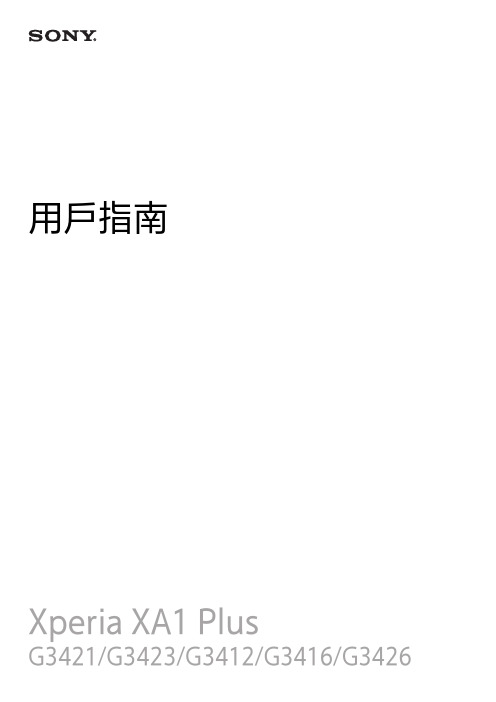
用戶指南Xperia XA1 Plus內容開始使用 (6)關於本用戶指南 (6)概覽 (7)組裝–單SIM卡 (8)組裝–雙SIM卡 (9)屏幕保護 (9)首次啟動裝置 (9)為什麼我需要Google帳戶? (10)裝置安全性 (11)確保您的裝置受到保護 (11)屏幕上鎖 (11)將裝置自動解鎖 (12)指紋管理員 (12)SIM卡保護 (13)使用多張SIM卡 (13)找出您裝置的IMEI號碼 (14)尋找、上鎖或清除遺失的裝置 (15)使用定位服務 (15)了解基本功能 (17)使用輕觸螢幕 (17)啟動和關閉屏幕 (19)智能背光控制 (19)主屏幕 (19)應用程式畫面 (22)可輕鬆執行動作的捷徑 (23)瀏覽應用程式 (23)外掛件 (25)捷徑和資料夾 (25)背景與主題 (26)擷取螢幕截圖 (27)通知 (27)狀態列中的圖示 (29)應用程式概覽 (31)電池及維護 (33)為裝置充電 (33)電池及電量管理 (34)更新您的裝置 (35)使用電腦進行維護 (37)儲存空間與記憶體 (38)備份及還原內容 (39)下載應用程式 (42)從Google Play下載應用程式 (42)從其他來源下載應用程式 (42)網際網路和網路 (43)瀏覽網絡 (43)互聯網和MMS設定 (43)Wi-Fi (43)分享流動數據連線 (45)控制數據用量 (47)選擇用於處理數據流量的SIM卡 (47)選擇流動網絡 (48)同步處理裝置上的資料 (49)與網上帳戶同步 (49)與Microsoft Exchange ActiveSync同步化 (49)基本設定 (50)存取設定 (50)音量、震動和聲音 (50)透過請勿騒擾將裝置設為靜音 (51)屏幕設定 (52)螢幕釘選 (52)應用程式設定 (53)重新設定您的應用程式 (54)語言設定 (54)日期和時間 (55)增強音效輸出 (55)多用戶帳號 (55)輸入文字 (58)屏幕鍵盤 (58)編輯文字 (59)自動填滿 (59)通話 (60)撥打電話 (60)接聽來電 (61)轉接來電 (62)封鎖號碼 (62)聯絡人 (64)新增及編輯聯絡人 (64)聯絡人分組 (65)傳送通訊錄 (65)備份通訊錄 (66)短訊和聊天 (67)讀取和傳送訊息 (67)訊息功能設定 (68)視像聊天 (68)設定電子郵件 (69)音樂和FM收音機 (70)將音樂傳送至您的裝置 (70)聆聽音樂 (70)聆聽收音機 (72)相機 (74)了解您的相機 (74)曝光、顏色與光線條件 (77)設定正確的焦點 (79)人像、自拍與微笑臉孔 (80)移動物體 (81)使用相機應用程式 (81)解像度與記憶體 (82)診斷您的相機 (84)其他相機設定 (84)相簿中的相片和影片 (86)查看相片和影片 (86)相簿主屏幕目錄 (87)分享及管理相片和影片 (88)隱藏相片和影片 (88)連接 (90)以無線方式,將裝置的屏幕鏡射到電視上 (90)將您的裝置連接至USB配件 (90)NFC(近距離通訊) (90)Bluetooth無線技術 (92)智能應用程式及功能可幫您節省時間 (95)Google Feed (95)將您的裝置當成錢包來使用 (95)Xperia Actions (95)時鐘與行事曆 (97)行事曆 (97)時鐘 (97)協助工具 (100)放大 (100)字型大小 (100)顯示大小 (100)色彩校正 (100)TalkBack (100)單聲道音訊 (101)Switch Access (101)支援與法律規範 (102)支援應用程式 (102)重新開始、開始設定與維修 (102)保養、SAR及使用指引 (103)法律資訊 (103)開始使用關於本用戶指南這是Android™ 8.0軟件版本的Xperia XA1 Plus用戶指南。
索尼Xperia Z1 L39t移动版手机说明书

TILTA TA-T19-FCC FOR SONY A7C RIG 用户手册说明书

FOR SONY A7C RIG免责声明和警告感谢您购买TILTA产品。
本文所提及的内容关系到您的安全以及合法权益与责任。
使用本产品之前,请仔细阅读本文以确保已对产品进行正确的设置。
不遵循和不按照本文的说明与警告来操作可能会给您和周围的人带来伤害,损坏本产品或其它周围的物品。
本文档及本产品所有相关的文档最终解释权归TILTA所有。
如有更新,恕不另行通知。
请访问官方网站以获取最新的产品信息。
一旦使用本产品,即视为您已经仔细阅读免责声明与警告,理解、认可和接受本声明全部条款和内容。
您承诺对使用本产品以及可能带来的后果负全部责任。
您承诺仅出于正当目的使用本产品,并且同意本条款以及TILTA制定的任何相关条例、政策和指引。
TILTA对于直接或间接使用本产品而造成的损坏、伤害以及任何法律责任不予负责。
用户应遵循包括但不限于本文提及的所有安全指引。
即使存在上述规定,消费者权益依然受当地法律法规所保障,并不受本免责声明影响。
TILTA是深圳市铁头科技有限公司及其关联公司的商标。
本文出现的产品名称、品牌等,均为其所属公司的商标或注册商标。
[套件分解说明]以下配件可根据需求自主搭配CECM01CECM03CECM05CECM04CECM06CECM09CECM08CECM10CECM11CECM07CECM02[全笼解说]底部单孔导轨卡件冷靴接口[可接麦克风/补光灯等配件]冷靴接口[可接上手提/冷靴等配件]相机固定螺丝孔[可接曼富图/阿卡底板等配件] [可直接安装在RS2云台上]1/4螺纹孔1/4螺纹孔1/4螺纹孔[可安装NATO滑条转接侧手柄]安全腕带接口1/4定位螺纹孔[可接H DMI固定卡件]安全绳接口1/4扩展螺纹口[可接曼富图/阿卡底板等配件]1/4扩展螺纹口15mm导管适配器接口镜头支撑固定螺纹孔<顶部><底部><右侧臂><左侧臂>132151234567838mm标准阿卡接口1591011121314[选配]OVERVIEWCECM01CECM03CECM05CECM04CECM06CECM09CECM08CECM10CECM11CECM07CECM02Each of the following accessories can beOVERVIEWMounting hole for 15mm bottom single rod holder Cold shoe mount (for installing microphone, additional light, etc.)Cold shoe mountCamera security screw hole (for installing Manfrotto and ARCA plate.)1/4”-20 screw hole1/4”-20 screw hole1/4”-20 screw hole Right side wrist strap holder 1/4”-20 screw holes with locating points (for HDMI clamp attachment.)Left side strap holder1/4”-20 screw hole(for installing Manfrotto and ARCA plate.)1/4”-20 screw holeMounting hole for 15mm side single rod holder Lens adapter support screw hole TOPBOTTOMRIGHT SIDE LEFT SIDE13215123456781591011121314(for installing NATO rail and side handle.)(for installing top handle.)ARCA standard 38mm mount(can mount onto RS 2 directly.)INSTALLING THE CAGEtAlign the 1/4”-20 screw holes on the bottom of thecage with the bottom plate.官方网站: 中国地址:深圳市光明新区光侨路转7号路 侨德高新科技园B栋2楼全国服务热线:4006 1998 67版权由深圳市铁头科技有限公司所有需授权方可转载本公司有权在不提前通知的情况下修改产品参数产品尺寸仅供参考,以实物为准是深圳铁头科技有限公司的注册商标Website: US Address: 2801 W Magnolia Blvd, Burbank, CA 91505US Contact Number: +1(818)651-4991All copyrights belong to Tilta Technology Co. Ltd.Written permission is needed for any reproductions.Tilta has the right to adjust product specification without notice.All measurements are for reference only. Please see the actual products for more details.are registered trademarks owned by Tilta Technology Co., Ltd.扫码进入官网关注微信公众号。
移动版索尼手机sonyZ1(l39t)root详细教程
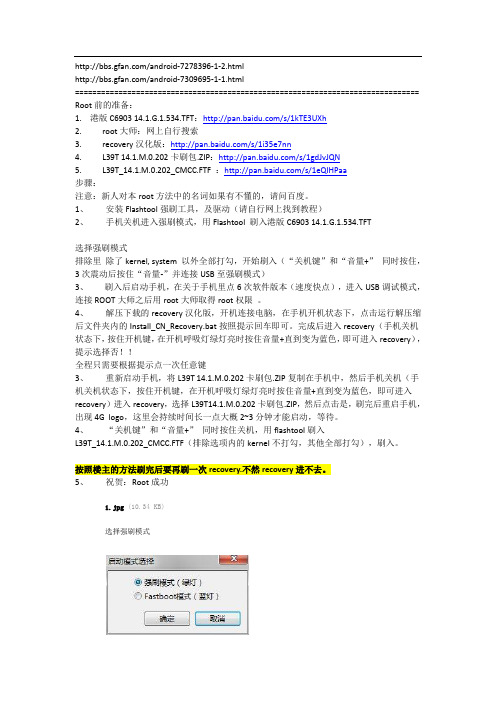
/android-7278396-1-2.html/android-7309695-1-1.html=============================================================================== Root前的准备:1. 港版C6903 14.1.G.1.534.TFT:/s/1kTE3UXh2. root大师:网上自行搜索3. recovery汉化版:/s/1i35e7nn4. L39T 14.1.M.0.202卡刷包.ZIP:/s/1gdJvJQN5. L39T_14.1.M.0.202_CMCC.FTF :/s/1eQIHPaa步骤:注意:新人对本root方法中的名词如果有不懂的,请问百度。
1、安装Flashtool强刷工具,及驱动(请自行网上找到教程)2、手机关机进入强刷模式,用Flashtool 刷入港版C6903 14.1.G.1.534.TFT选择强刷模式排除里除了kernel, system 以外全部打勾,开始刷入(“关机键”和“音量+”同时按住,3次震动后按住“音量-”并连接USB至强刷模式)3、刷入后启动手机,在关于手机里点6次软件版本(速度快点),进入USB调试模式,连接ROOT大师之后用root大师取得root权限。
4、解压下载的recovery汉化版,开机连接电脑,在手机开机状态下,点击运行解压缩后文件夹内的Install_CN_Recovery.bat按照提示回车即可。
完成后进入recovery(手机关机状态下,按住开机键,在开机呼吸灯绿灯亮时按住音量+直到变为蓝色,即可进入recovery),提示选择否!!全程只需要根据提示点一次任意键3、重新启动手机,将L39T 14.1.M.0.202卡刷包.ZIP复制在手机中,然后手机关机(手机关机状态下,按住开机键,在开机呼吸灯绿灯亮时按住音量+直到变为蓝色,即可进入recovery)进入recovery,选择L39T14.1.M.0.202卡刷包.ZIP,然后点击是,刷完后重启手机,出现4G logo,这里会持续时间长一点大概2~3分钟才能启动,等待。
