IBM再推全新主机EC12
CPC2中文说明书

警告—超速保护 发动机、透平及其它类型的原动机必须安装超速停机装置,以防止由于超速或原动机 损坏造成的人身伤亡或财产损失。 超速停止装置必须独立于原动机控制系统。超温或超压停机装置也必须安全和适当。
警告—正确使用 任何非授权的修改,或对此设备的超出其机械、电气或其它工作限制范围的使用都可 能引起人员伤亡或财产损失。任何非授权的修改包括:(i)在产品保修期间内构成“误 用”和/或“பைடு நூலகம்忽”所引起的任何损害,都不在保修所覆盖的范围之内,和(ii)能使产 品作废的证明或清单。
警告—过期的刊物 本刊物生成之后可能有过修改或更新。要确认是否是最新版本请登录伍德沃德网站:
/pubs/current.pdf 版本号在封面的底部手册号的后面。大多数出版物的最新版本可以在下面网址下载:
/publications 如果网站上没有您需要的出版物,请联系我们的客户服务代表。
伍德沃德调速器公司保留随时对本出版物任何部分修改的权利。伍德沃德调速器公司提供的信息是正确 和可靠的。但是,除非另有明确的担保,否则伍德沃德调速器公司不负任何责任。
© Woodward 2008 版权所有
Woodward
i
手册 CH26448
目录
CPC-II 电流-压力转换器
法规规范 ............................................................................................................................... IV 静电防范须知 ........................................................................................
ibmeserver各系列计算机简介

IBM eServer各系列计算机简介IBM Z系列大型机(eServer zSeries)大型机(Mainframe)这个词,最初是指装在非常大的带框铁盒子里的大型计算机系统,以用来同小一些的小型机和微型机有所区别。
虽然这个词已经通过不同方式被使用了很多年,大多数时候它却是指S/360开始的一系列的IBM计算机。
这个词也可以用来指由其他厂商,如Amdahl(阿姆达尔,美国),UNISYS(优利,美国),HP(惠普,美国),Hitachi Data Systems (日立数据系统-HDS,日本),NEC(日本电气,日本),Fujitsu(富士通,日本)等公司制造的兼容的大型机系统。
另外,大型机也不仅仅是一个硬件上的概念,它是由硬件和专属软件组成的一个有机整体,是一套密不可分的封闭系统。
大型机使用专门为其量身定做的专用软件,包括操作系统,编译系统以及其它系统软件以及上层应用软件,这种封闭系统在为大型机系统带来了高可靠性和安全性的同时,也使得一般的计算机从业人员难以进入这一领域。
IBM于1964年花费50亿美金开发出了IBM S/360大型机,1964年IBM为美国航空America Airlines提供了SABRE系统;1966年IBM为社会保障管理机构提供管理系统;在1969年Apollo 11登月计划中,IBM S/360更是大显身手。
1970年6月,IBM正式发布了S/370的155和165两种型号。
1990年9月,IBM开发了ESA/390以及ES/9000的S/390系列计算机系统。
其性能价格比远高于S/370系统。
ES/9000是多个产品系列的统称,其中包括9021,9121和9221等产品。
ESA/390和ES/9000的18种不同型号机器不仅可以与以往的S/360、S/370系列各种机器的所有应用程序兼容,而且还增加了新的功能。
1994年6月IBM开发了9672系列31位计算机系统。
IBM BladeCenter JS21刀片服务器 说明书

高性能计算集群与商业应用集群的理想平台,支持AIX 和Linux 的刀片服务器IBM BladeCenter JS21刀片服务器• 面向高性能计算集群• 面向商业应用集群• 针对64位UNIX 和Linux 优化设计的刀片服务器• 基于POWER 架构的可靠性和性能• BladeCenter 产品家族的一员,支持多种连接技术,轻松整合企业应用要点面向高性能计算集群面对性能要求苛刻的高性能计算(HPC)领域,需要创新型的服务器集群系统来优化整个运算环境,服务器不仅仅要性能卓著,而且要更为可靠和易用,并且具有更为优异的性价比以适应用户的需求。
IBM BladeCenter JS21刀片服务器集群系统以其强大的技术优势来满足用户对高性能计算集群系统的各项要求:• 针对高性能计算环境,卓越的性能价格比。
• 通过内置于PowerPC970处理器内部的AltiVec 向量处理单元来加速数据的分析和计算。
• 节省能耗,减少维护成本,提高操作的有效性。
• 节省空间,在标准机架中可以容纳更多的处理器。
领先的POWER 架构I BM BladeCenter JS21刀片服务器采用了IBM 领先的POWER 架构技术 - PowerPC970MP 处理器,它是64位PowerPC 系列的处理器,具有尖端的超标量体系结构设计,具有多管线执行单元,可提供强大的通用计算处理能力。
PowerPC970MP 的每个内核有64KB 一级指令高速缓存,32KB 一级数据高速缓存和1MB 二级高速缓存。
更为重要的是目前JS21可以支持4-core(2个双核)CPU 结构,使之对于诸如网格、生命和地球科学研究以及其他数据密集型或浮点计算密集型等应用,都具备了更为显著的性能属性,可以满足绝大多数高性能计算的性能要求。
Po w e r P C 970M P 处理器具有AltiVec SI MD(Single I nstruction Multiple Data)加速器特性。
IBM Flex System EN2024 4端口1Gb以太网适配器说明书
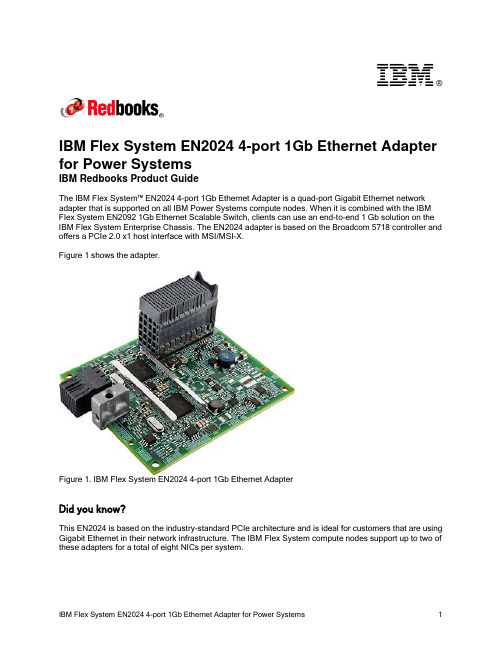
®IBM Flex System EN2024 4-port 1Gb Ethernet Adapter for Power SystemsIBM Redbooks Product GuideThe IBM Flex System™ EN2024 4-port 1Gb Ethernet Adapter is a quad-port Gigabit Ethernet network adapter that is supported on all IBM Power Systems compute nodes. When it is combined with the IBM Flex System EN2092 1Gb Ethernet Scalable Switch, clients can use an end-to-end 1 Gb solution on the IBM Flex System Enterprise Chassis. The EN2024 adapter is based on the Broadcom 5718 controller and offers a PCIe 2.0 x1 host interface with MSI/MSI-X.Figure 1 shows the adapter.Figure 1. IBM Flex System EN2024 4-port 1Gb Ethernet AdapterDid you know?This EN2024 is based on the industry-standard PCIe architecture and is ideal for customers that are using Gigabit Ethernet in their network infrastructure. The IBM Flex System compute nodes support up to two of these adapters for a total of eight NICs per system.Part number informationThe following table lists the ordering part number and feature code for the adapter.Table 1. Ordering part number and feature codeDescription Feature code(e-config)IBM Flex System EN2024 4-port 1Gb Ethernet Adapter1763The EN2024 4-port 1Gb Ethernet Adapter part number includes the following items: One adapter●Documentation CD●Important Notices flyer●FeaturesThe IBM Flex System EN2024 4-port 1Gb Ethernet Adapter has the following features: Dual Broadcom BCM5718 ASICs●Quad-port Gigabit 1000BASE-X interface●Two PCI Express 2.0 x1 host interfaces, one per ASIC●Full-duplex (FDX) capability, which enables simultaneous transmission and reception of data on the ●Ethernet networkMSI and MSI-X capabilities, up to 17 MSI-X vectors●A total of 17 receive queues and 16 transmit queues●A total of 17 MSI-X vectors that support per-queue interrupt to host●Function Level Reset (FLR)●ECC error detection and correction on internal SRAM●TCP, IP, and UDP checksum offload●Large Send offload, TCP segmentation offload●Receive-side scaling●Virtual LANs (VLANs): IEEE 802.1q VLAN tagging●Jumbo frames (9 KB)●IEEE 802.3x flow control●Statistic gathering (SNMP MIB II, Ethernet-like MIB [IEEE 802.3x, Clause 30])●Comprehensive diagnostic and configuration software suite●ACPI 1.1a-compliant: multiple power modes●Wake-on-LAN (WOL) support●Preboot Execution Environment (PXE) support●RoHS-compliant●Supported serversThe following table lists the IBM Flex System compute nodes that support the adapters.Table 2. Supported serversFor more information about the expansion cards that are supported by each blade server type, see this IBM® ServerProven website:/servers/eserver/serverproven/compat/us/I/O adapter cards are installed in the slot in supported servers (such as the x240) as shown in the following figure.Figure 2. Location of the I/O adapter slots in the IBM Flex System p270 Compute NodeSupported I/O modulesThese adapters can be installed in any I/O adapter slot of a supported IBM Flex System compute node. One or two compatible 1 Gb or 10 Gb I/O modules must be installed in the corresponding I/O bays in the chassis. The following table lists the switches that are supported. When connected to the 10 Gb switch or pass-thru module, the internal switch ports operate at 1 Gb speeds.To maximize the number of usable adapter ports, you might also need to order switch upgrades to enable morel ports as listed in the table. Alternatively, for CN4093, EN4093R, and SI4093 switches, you can use Flexible Port Mapping, which is a new feature of Networking OS 7.8 that allows you to minimize the number of upgrades needed. For more information, see the Product Guides for the switches that are available at this website:/portals/puresystems?Open&page=pg&cat=switchesThe table also specifies how many ports of the adapter are supported after the indicated upgrades are applied. Switches should be installed in pairs to maximize the number of ports enabled and to provide redundant network connections.Table 3. I/O modules and upgrades for use with the EN2024 4-port 1Gb Ethernet AdapterDescription Featurecode(e-config)Port count (per pairof switches)*1 Gb switchesIBM Flex System EN2092 1Gb Ethernet Scalable Switch + EN2092 1Gb Ethernet Scalable Switch (Upgrade 1) 35983594410 Gb switchesIBM Flex System Fabric CN4093 10Gb Converged Scalable Switch + CN4093 10Gb Converged Scalable Switch (Upgrade 1) ESW2ESU14IBM Flex System Fabric EN4093R 10Gb Scalable Switch + EN4093 10Gb Scalable Switch (Upgrade 1)ESW735964IBM Flex System Fabric EN4093 10Gb Scalable Switch + EN4093 10Gb Scalable Switch (Upgrade 1)359335964IBM Flex System EN4091 10Gb Ethernet Pass-thru37002IBM Flex System Fabric SI4093 System Interconnect Module + SI4093 System Interconnect Module (Upgrade 1)ESWAESW84IBM Flex System EN4023 10Gb Scalable Switch+ IBM Flex System EN4023 10Gb Scalable Switch (Upgrade 1) or Flex System EN4023 10Gb Scalable Switch (Upgrade 2)ESWDESWEESWF4Cisco Nexus B22 Fabric Extender for IBM IBM Flex System ESWB2* This column indicates the number of adapter ports that are active if indicated upgrades are installed. The adapter does not support the IBM Flex System EN6131 40Gb Ethernet Switch I/O module.The following table shows the connections between adapters that are installed in the compute nodes to the switch bays in the chassis.Table 4. Adapter to I/O bay correspondenceI/O adapter slot in the serverPort on the adapter Corresponding I/O module bay in the chassis Port 1Module bay 1Port 2Module bay 2Port 3*Module bay 1Slot 1Port 4*Module bay 2Port 1Module bay 3Port 2Module bay 4Port 3*Module bay 3Slot 2Port 4*Module bay 4Port 1Module bay 1Port 2Module bay 2Port 3*Module bay 1Slot 3(full-wide compute nodes only)Port 4*Module bay 2Port 1Module bay 3Port 2Module bay 4Port 3*Module bay 3Slot 4(full-wide compute nodes only)Port 4*Module bay 4* Ports 3 and 4 require Upgrade 1 of the EN2092 1Gb or EN4093 10Gb switch. The EN4091 Pass-thru only supports ports 1 and 2 (and only when two I/O modules are installed).The connections between the adapters that are installed in the compute nodes to the switch bays in the chassis are shown in the following figure. The figure shows half-wide servers, such as the p270 with two adapters.Figure 3. Logical layout of the interconnects between I/O adapters and I/O modulesOperating system supportThe IBM Flex System EN2024 4-port 1Gb Ethernet Adapter supports the following operating systems: AIX Version 6.1●AIX Version 7.1●IBM i 6.1●IBM Virtual I/O Server●Red Hat Enterprise Linux 6 for IBM POWER●SUSE LINUX Enterprise Server 11 for IBM POWER●Support for operating systems is based on the combination of the expansion card and the blade server on which it is installed. See the IBM ServerProven website for the latest information about the specific versions and service packs supported. Select the blade server, and then select the expansion card to see the supported operating systems: /systems/info/x86servers/serverproven/compat/us/WarrantyThere is a 1-year, customer-replaceable unit (CRU) limited warranty. When installed in a server, these adapters assume your system’s base warranty and any IBM ServicePac® upgrade.Physical specificationsThe adapter features the following dimensions and weight:Width: 100 mm (3.9 inches)●Depth: 80 mm (3.1 inches)●Weight: 13 g (0.3 lb)●The adapter features the following shipping dimensions and weight (approximate):Height: 58 mm (2.3 in)●Width: 229 mm (9.0 in)●Depth: 208 mm (8.2 in)●Weight: 0.4 kg (0.89 lb)●Regulatory complianceThe adapter conforms to the following standards:United States FCC 47 CFR Part 15, Subpart B, ANSI C63.4 (2003), Class A●United States UL 60950-1, Second Edition●IEC/EN 60950-1, Second Edition●FCC - Verified to comply with Part 15 of the FCC Rules, Class A●Canada ICES-003, issue 4, Class A●UL/IEC 60950-1●CSA C22.2 No. 60950-1-03●Japan VCCI, Class A●Australia/New Zealand AS/NZS CISPR 22:2006, Class A●IEC 60950-1(CB Certificate and CB Test Report)●Taiwan BSMI CNS13438, Class A●Korea KN22, Class A; KN24●Russia/GOST ME01, IEC-60950-1, GOST R 51318.22-99, GOST R 51318.24-99, GOST R●51317.3.2-2006, GOST R 51317.3.3-99IEC 60950-1 (CB Certificate and CB Test Report)●CE Mark (EN55022 Class A, EN60950-1, EN55024, EN61000-3-2, EN61000-3-3)●CISPR 22, Class A●Popular configurationsThe adapters can be used in various configurations. The following figure shows EN2024 4-port 1Gb Ethernet Adapters that are installed in both slots of the p270 (a model without the Embedded 10Gb Virtual Fabric Adapter), which in turn is installed in the chassis. The chassis also has four IBM Flex SystemEN2092 1Gb Ethernet Scalable Switches, each with Upgrade 1 installed to enable 28 internal ports. Figure 4. Example configurationThe following table lists the parts that are used in the configuration.Table 5. Components used when connecting the adapter to the 10 GbE switchesDescription Quantity Machine type /Feature Code7954-24X IBM Flex System p270 or other supported server 1 to 14 1763IBM Flex System EN2024 4-port 1Gb Ethernet Adapter 2 per server 7893-92X IBM Flex System Enterprise Chassis13598IBM Flex System EN2092 1Gb Ethernet Scalable Switch 43594IBM Flex System EN2092 1Gb Ethernet Scalable Switch (Upgrade 1)4 Related publicationsFor more information, see the following resources:Product Guides for all Flex System switches:●/portals/flexsystem?Open&page=pg&cat=switchesProduct Guides for Flex System compute nodes:●/portals/flexsystem?Open&page=pg&cat=nodesIBM Redbooks® publication IBM Flex System Products and Technology for Power Systems:●/abstracts/sg248256.htmlIBM Redbooks Product Guides for Flex System servers and options:●/portals/flexsystem?Open&page=pgbycatIBM Configurator for e-business (e-config):●/services/econfig/ServerProven for Flex System:●/systems/info/x86servers/serverproven/compat/us/flexsystems.htmlNoticesThis information was developed for products and services offered in the U.S.A.IBM may not offer the products, services, or features discussed in this document in other countries. Consult your local IBM representative for information on the products and services currently available in your area. Any reference to an IBM product, program, or service is not intended to state or imply that only that IBM product, program, or service may be used. Any functionally equivalent product, program, or service that does not infringe any IBM intellectual property right may be used instead. However, it is the user's responsibility to evaluate and verify the operation of any non-IBM product, program, or service. IBM may have patents or pending patent applications covering subject matter described in this document. The furnishing of this document does not give you any license to these patents. You can send license inquiries, in writing, to:IBM Director of Licensing, IBM Corporation, North Castle Drive, Armonk, NY 10504-1785 U.S.A.The following paragraph does not apply to the United Kingdom or any other country where such provisions are inconsistent with local law: INTERNATIONAL BUSINESS MACHINES CORPORATION PROVIDES THIS PUBLICATION "AS IS" WITHOUT WARRANTY OF ANY KIND, EITHER EXPRESS OR IMPLIED, INCLUDING, BUT NOT LIMITED TO, THE IMPLIED WARRANTIES OF NON-INFRINGEMENT, MERCHANTABILITY OR FITNESS FOR A PARTICULAR PURPOSE. Some states do not allow disclaimer of express or implied warranties in certain transactions, therefore, this statement may not apply to you. This information could include technical inaccuracies or typographical errors. Changes are periodically made to the information herein; these changes will be incorporated in new editions of the publication. IBM may make improvements and/or changes in the product(s) and/or the program(s) described in this publication at any time without notice.Any references in this information to non-IBM Web sites are provided for convenience only and do not in any manner serve as an endorsement of those Web sites. The materials at those Web sites are not part of the materials for this IBM product and use of those Web sites is at your own risk.IBM may use or distribute any of the information you supply in any way it believes appropriate without incurring any obligation to you. Information concerningnon-IBM products was obtained from the suppliers of those products, their published announcements or other publicly available sources. IBM has not tested those products and cannot confirm the accuracy of performance, compatibility or any other claims related to non-IBM products. Questions on the capabilities of non-IBM products should be addressed to the suppliers of those products. This information contains examples of data and reports used in daily business operations. To illustrate them as completely as possible, the examples include the names of individuals, companies, brands, and products. All of these names are fictitious and any similarity to the names and addresses used by an actual business enterprise is entirely coincidental.Any performance data contained herein was determined in a controlled environment. Therefore, the results obtained in other operating environments may vary significantly. Some measurements may have been made on development-level systems and there is no guarantee that these measurements will be the same on generally available systems. Furthermore, some measurement may have been estimated through extrapolation. Actual results may vary. Users of this document should verify the applicable data for their specific environment. COPYRIGHT LICENSE:This information contains sample application programs in source language, which illustrate programming techniques on various operating platforms. You may copy, modify, and distribute these sample programs in any form without payment to IBM, for the purposes of developing, using, marketing or distributing application programs conforming to the application programming interface for the operating platform for which the sample programs are written. These examples have not been thoroughly tested under all conditions. IBM, therefore, cannot guarantee or imply reliability, serviceability, or function of these programs.© Copyright International Business Machines Corporation 2014. All rights reserved.Note to U.S. Government Users Restricted Rights -- Use, duplication or disclosure restricted byGSA ADP Schedule Contract with IBM Corp.This document was created or updated on December 12, 2014.Send us your comments in one of the following ways:Use the online Contact us review form found at:●/redbooksSend your comments in an e-mail to:●***************.comMail your comments to:●IBM Corporation, International Technical Support OrganizationDept. HYTD Mail Station P0992455 South RoadPoughkeepsie, NY 12601-5400 U.S.A.This document is available online at /redbooks/abstracts/tips1243.html . TrademarksIBM, the IBM logo, and are trademarks or registered trademarks of International Business Machines Corporation in the United States, other countries, or both. These and other IBM trademarked terms are marked on their first occurrence in this information with the appropriate symbol (® or ™), indicating US registered or common law trademarks owned by IBM at the time this information was published. Such trademarks may also be registered or common law trademarks in other countries. A current list of IBM trademarks is available on the Web at/legal/copytrade.shtmlThe following terms are trademarks of the International Business Machines Corporation in the United States, other countries, or both:IBM®Power Systems™Redbooks®Redbooks (logo)®The following terms are trademarks of other companies:Intel, Intel logo, Intel Inside logo, and Intel Centrino logo are trademarks or registered trademarks of Intel Corporation or its subsidiaries in the United States and other countries.Java and all Java-based trademarks are trademarks of Sun Microsystems, Inc. in the United States, other countries, or both.Other company, product, or service names may be trademarks or service marks of others.IBM Flex System EN2024 4-port 1Gb Ethernet Adapter for Power Systems11。
GCE-2001全国产化说明书

说明除列明随产品配置的配件外,本手册包含的内容并不代表本公司的承诺,本公司保留对此手册更改的权利,且不另行通知。
对于任何因安装、使用不当而导致的直接、间接、有意或无意的损坏及隐患概不负责。
订购产品前,请向经销商详细了解产品性能是否符合您的需求。
本手册所涉及到的其他商标,其所有权为相应的产品厂家所拥有。
本手册内容受版权保护,版权所有。
未经许可,不得以机械的、电子的或其它任何方式进行复制。
温馨提示1、产品使用前,务必请仔细阅读产品说明书。
2、对未准备安装的主板,应将其保存在防静电保护袋中。
3、在从包装袋中拿主板前,应将手先置于接地金属物体上一会儿,以释放身体及手中的静电4、在使用前,宜将主板置于稳固的平面上。
5、请保持主板的干燥,散热片的开口缝槽是用于通风,避免机箱内的部件过热。
请勿将此类开口掩盖或堵塞。
6、在将主板与电源连接前,请确认电源电压值。
7、请将电源线置于不会被践踏的地方,且不要在电源线上堆置任何物件。
8、当您需连接或拔除任何设备前,须确定所有的电源线事先已被拔掉。
9、为避免人体被电击或产品被损坏,在每次对整机、板卡进行拔插或重新配置时,须先关闭交流电源或将交流电源线从电源插座中拔掉。
10、请留意手册上提到的所有注意和警告事项。
11、为避免频繁开关机对产品造成不必要的损伤,关机后,应至少等待30秒后再开机。
12、设备在使用过程中出现异常情况,请找专业人员处理。
13、请不要将本设备置于或保存在环境温度高于70℃上,否则会对设备造成伤害。
目录1.产品简介 (1)1.1概述 (1)1.2产品特点 (2)1.3产品优势 (2)1.4技术指标 (3)2.细参数说明 (4)2.1产品图片 (4)2.2 测试套板接口图片 (5)2.3 COMe外形尺寸 (6)2.4 COMe连接器接口定义 (7)1.产品简介1.1概述随着具备高性能计算能力的智能装备在诸如:工业、农业、能源、国防、医疗、交通、民生等多个领域的推广和应用,越来越多的企业将大量资源,投入到高性能计算能力的智能装备的研发和生产中。
联想 ideapad 310S 510S 说明书

注释:特定型号可能只有一个麦克风,请以实物为准。
c 无线局域网天线
连接至无线局域网适配器以发送和接收无线信号。
d 计算机显示屏
提供鲜艳的视觉输出。
e 通风口
散发内部热量。
注释:确保所有通风口都没有遮挡物,否则计算机可能会发生过热现象。
f 电源按钮
按此按钮打开计算机。
g 触控板
触控板起传统鼠标的作用。
第 2 章 开始使用 Windows 10 .......................................................................................................... 12 首次配置操作系统........................................................................................................................................ 12 操作系统界面................................................................................................................................................ 12 使计算机进入睡眠状态或关机.................................................................................................................... 14 任务和桌面管理............................................................................................................................................ 16 连接至无线网络............................................................................................................................................ 17 入门应用程序................................................................................................................................................ 17
IBM AcousticR 0.2.1 商品说明说明书

Package‘ibmAcousticR’October13,2022Title Connect to Your'IBM Acoustic'DataVersion0.2.1Description Authentication can be the most difficult part aboutworking with a new API.'ibmAcousticR'facilitates making aconnection to the'IBM Acoustic'email campaign management APIand executing various queries.The'IBM Acoustic'APIdocumentation is available at<https:///customer-engagement/docs/>.Thispackage is not supported by'IBM'.License CC0Encoding UTF-8LazyData trueDepends R(>=4.0.0)Imports jsonlite(>=1.7.0),httr(>=1.4.1),XML(>=3.99-0.5)RoxygenNote7.1.1NeedsCompilation noAuthor Chris Umphlett[aut,cre],Avinash Panigrahi[aut]Maintainer Chris Umphlett<******************************>Repository CRANDate/Publication2020-08-2805:20:03UTCR topics documented:acoustic_auth (2)get_all_contacts (3)get_contact_list (5)get_job_status (6)get_programs (7)Index812acoustic_auth acoustic_auth Connect to API and Obtain Access TokenDescriptionPrior to attempting this you must have a Client Id,Client Secret and Refresh Token.Thefirst two are assigned on an organization level;the latter must be created by someone with an admin role in Acoustic and assigned to you.Usageacoustic_auth(org_client_id,org_client_secret,my_refresh_token,pod_number)Argumentsorg_client_id Organization’s Client Id.org_client_secretOrganization’s Client Secret.my_refresh_tokenYour personal Refresh Token.pod_number Pod number is the number in the URL,.DetailsAccess tokens expire after four hours.Thus,this function should be run each time you utilize the package and may need to be re-called periodically if you have a session open for a long duration.It is not recommended that these authentication parameters be stored directly in your code.There are various methods and packages available that are more secure;this package does not require you to use any one in particular.More information on this available at https:///customer-engagement/tutorials/ getting-started-oauth-watson-campaign-automation/.ValueA vector with the session’s access token.Examples##Not run:access_token<-acoustic_auth(org_client_id="abc",org_client_secret="xyz",my_refresh_token="123")##End(Not run)get_all_contacts Get Export of All Email Contact EventsDescriptionThis function submits a job to Acoustic that exports all email contact events.Various criteria are available tofilter the export.Some,but not all,of these have been built into the parameters of this function.Reading the IBM Acoustic documentation is useful:https:///customer-engagement/tutorials/export-raw-contact-events/Usageget_all_contacts(pod_number,session_access_token,start_date,end_date,date_type="EVENT",event_types="<ALL_EVENT_TYPES/>",export_format=0,move_to_ftp=FALSE,exclude_deleted=FALSE,optional_columns=TRUE,file_name_prefix="",confirm_email="")Argumentspod_number Pod number is the number in the URL,.session_access_tokenAccess token obtained during this session.start_date Filter for emails sent on or after this date.end_date Filter for emails sent on or before this date.date_type Select whether the datefilters should be on the event date or the email sent date ("EVENT"or"SENT").event_types There are18different events.By default all event types are returned.This parameter takes XML arguments where you can override the default and specifyall of the events you want.See the Acoustic documentation for the full list.export_format Acoustic provides three delimiterfile types:0(CSV),1(PIPE),or2(TAB).CSV is the default used here.move_to_ftp If TRUE(default is FALSE)will sendfiles to SFTP server instead of being able to download manually from the portal.exclude_deletedDo you want to exclude contacts that have been deleted,can be TRUE/FALSE.Per Acoustic,"Inclusion of this element can greatly decrease the time to gener-ate the metricsfile and is useful whenever metrics for deleted contacts are notrequired."optional_columnsDo you want to include six optional columns in the results,can be TRUE/FALSE.These columns are the mailing name,mailing subject,from email address,fromemail name,CRM campaign Id,and program Id.file_name_prefixOptional argument that should be used if you want to add a particular prefix tothefile that you will download from your portal.confirm_email Optional argument to specify an email address where IBM will let you know when the job has completed.DetailsThe date type is set to EVENT by default.If youfilter by the sent date you may not get all applicable events,as some events(a future click)will not yet have happened.If you dofilter by SENT date and are incrementally updating your data you should plan to go back and retroactively update past dates.Job results are available as exports in the Silverpop portal by going to Resources->Data Jobs.It is not recommended that these authentication parameters be stored directly in your code.There are various methods and packages available that are more secure;this package does not require you to use any one in particular.ValueA vector with the Job Id.Examples##Not run:access_token<-acoustic_auth(org_client_id="abc",org_client_secret="xyz",my_refresh_token="123")job_id<-get_all_contacts(pod_number,access_token,"2020-01-01","2020-01-05",event_types="<CLICKS/>",1,exclude_deleted=TRUE,optional_columns=TRUE)##End(Not run)get_contact_list5 get_contact_list Get Export of a Database or contact ListDescriptionThis function submits a job to Acoustic that exports a particular database or contact list based on the list id.Various criteria are available tofilter the export.Some,but not all,of these have been built into the parameters of this function.Reading the IBM Acoustic documentation is useful: https:///customer-engagement/tutorials/export-from-a-database/Usageget_contact_list(pod_number,session_access_token,list_id,start_date,end_date,export_format="CSV",move_to_ftp=FALSE,confirm_email="")Argumentspod_number Pod number is the number in the URL,.session_access_tokenAccess token obtained during this session.list_id Acoustic id for the database or contact list(string).start_date Filter for emails sent on or after this date.end_date Filter for emails sent on or before this date.export_format Acoustic provides three delimiterfile types:CSV,PIPE,TAB.CSV is the default used here.move_to_ftp If TRUE(default is FALSE)will sendfiles to SFTP server instead of being able to download manually from the portal.confirm_email Optional argument to specify an email address where IBM will let you know when the job has completed.DetailsJob results are available as exports in the Silverpop portal by going to Resources->Data Jobs.It is not recommended that these authentication parameters be stored directly in your code.There are various methods and packages available that are more secure;this package does not require you to use any one in particular.6get_job_statusValueA vector with the Job Id.Examples##Not run:access_token<-acoustic_auth(org_client_id="abc",org_client_secret="xyz",my_refresh_token="123")job_id<-get_contact_list(pod_number,access_token,list_id,"2020-01-01","2020-01-05","PIPE")##End(Not run)get_job_status Get the Status of a Submitted JobDescriptionPrior to attempting this you must authenticate and obtain an access token,and then submit a call that is processed as a job to retrieve from the Acoustic portal.The function used to submit that job will provide the Job Id.Usageget_job_status(pod_number,session_access_token,desired_job_id)Argumentspod_number Pod number is the number in the URL,.session_access_tokenAccess token obtained during this session.desired_job_id Id for job for which you want the status.ValueA vector with the session’s access token.Examples##Not run:access_token<-acoustic_auth(org_client_id="abc",org_client_secret="xyz",my_refresh_token="123")job_id<-get_all_contacts(access_token)get_job_status(1,access_token,"123456789")##End(Not run)get_programs7 get_programs Get List of ProgramsDescriptionGet list of all programs in a particular date range.Prior to attempting this you must authenticate and obtain an access token.Usageget_programs(pod_number,session_access_token,start_date,end_date)Argumentspod_number Pod number is the number in the URL,e.g.1in .session_access_tokenAccess token obtained during this session.start_date Filter for programs created on or after this date.end_date Filter for programs created on or before this date.ValueA data frame with the programs and program details.Examples##Not run:access_token<-acoustic_auth(org_client_id="abc",org_client_secret="xyz",my_refresh_token="123")get_programs(1,access_token,"2020-01-01","2020-05-31")##End(Not run)Indexacoustic_auth,2get_all_contacts,3get_contact_list,5get_job_status,6get_programs,78。
Symantec SEP 12[1].1 主要功能描述
![Symantec SEP 12[1].1 主要功能描述](https://img.taocdn.com/s3/m/a6f734617e21af45b307a8bc.png)
管理员身份认证支持系统内置用户名/口令和RSA Secure ID认证。
管理软件具有工作组和域管理客户端的功能,可对不同的组实施不同的病毒防护策略。支持组下划分子组,不限制子组的层次(即支持组内嵌套)。
主机入侵防护
网络入侵检测
能够防止DOS/DDOS攻击,防止IP地址欺骗,防止MAC地址欺骗,自动禁止攻击者的IP地址。
能够防止外部和内部攻击者利用操作系统和IE等浏览器系统漏洞对主机进行攻击;可以锁定IE设置,防止流氓软件劫持IE浏览器;可以锁定注册表、系统目录、进程,阻止木马或者流氓软件试图更改这些设置。
管理软件能集中管理和配置防病毒策略、防火墙策略、入侵防护策略、外设管理策略、应用程序控制策略。
支持安全策略导入、导出。
支持对客户端与管理服务器之间通讯机制的设定,可设定“推”模式还是“拉”模式,并能设定客户端和管理服务器之间的通讯时间间隔。
提供报告门户,能在一个Portal内完整展现全网病毒定义状况、安全风险状况、计算机在线状态、当前互联网上首要的安全威胁及互联网安全威胁状况。
支持白名单管理模式。只允许系统运行白名单中列举的应用程序;
支持黑名单管理模式。不允许系统允许黑名单中列举的应用程序;
支持红名单管理模式。保护红名单中列举的应用程序处于运行状态,如受保护程序被非法停用或意外终止,需自动重新启动该程序。
外部设备控制
能够对系统中硬盘、光驱、软驱、USB设备、PCMCIA设备、红外、1394火线、SCSI、并口、串口等设备和接口进行管理和控制;
网络威胁防护
基于规则的防火墙引擎、浏览器防护、主机入侵防护和一般漏洞利用禁止功能(GE)可防止系统遭受偷渡式下载和基于网络的攻击。
- 1、下载文档前请自行甄别文档内容的完整性,平台不提供额外的编辑、内容补充、找答案等附加服务。
- 2、"仅部分预览"的文档,不可在线预览部分如存在完整性等问题,可反馈申请退款(可完整预览的文档不适用该条件!)。
- 3、如文档侵犯您的权益,请联系客服反馈,我们会尽快为您处理(人工客服工作时间:9:00-18:30)。
IBM再推全新主机EC12
作者:陈翔
来源:《中国计算机报》2012年第42期
不管服务器市场如何波动,IBM System z主机始终保持着在关键业务领域的地位。
近年来更是通过不断的产品创新,在包括大数据、Linux应用整合、混合运算等新的领域展现生机。
近日,在博鳌举办的IBM 2012 System z用户大会暨zEnterprise EC12新品发布会上,IBM又发布了全新一代主机系统zEnterprise EC12,进一步提升了主机在关键应用领域的技术优势。
智慧运算的基石
据悉,EC12是17个IBM实验室超过10亿美元研发投入的成果。
IBM系统与科技部全球主机销售副总裁Paulo Carvao表示,通过运营分析以及接近实时工作负载监测和分析,用户可将新EC12用于各种工作负载,包括在混合云中,充分发挥其比上一代系统每核性能25%的提升、总系统容量50%的提升和高达5.5 GHz的世界最快芯片运行速度的优势。
在IBM的智慧运算战略中,EC12也完全符合安全就绪、数据就绪和云就绪的三大特色。
首先,它依旧是唯一达到通用评估准则EAL5+安全等级的商业服务器,能让客户放心地在一台大型机上运行多种包含保密数据的应用。
其出色的运营分析能力可在数据业务中全面驱动商业洞察,具体表现在EC12提升了分析的性能,与其上一代系统相比,工作负载分析性能提升了30%。
其次,它支持整合Netezza数据仓库设备的IBM DB2分析加速器,使客户能够在同一平台上运行复杂的业务分析和运营分析。
值得一提的是,全新的IBM zAware技术能够通过自学习系统识别模式并快速确定任何偏差,从而鉴别异常系统行为并将其影响最小化。
再次,EC12提供大规模云计算能力,可将数以千计的分布式系统整合到运行Linux平台的 EC12系统上,从而降低与能源使用、占地面积和软件许可有关的运营成本。
此外,它也是首款内置Flash Express固态技术的IBM大型主机。
这种新的内存技术可帮助提升数据密集型应用或工作负载的性能,像银行、公共事业部门以及零售商的面向客户的应用等服务至上的工作负载类型。
用户还可选择在非模块化数据中心的情况下运行EC12,这种功能也是首次在高端IBM主机中出现。
EC12还是首个包含事务内存技术的通用型IBM服务器,该技术能够更好地支持使用共享数据集的并发操作,例如金融机构基于同一组账户数据集的进程交易。
借助新的架空输电和布线支持,用户还更加灵活地选择EC12的部署地点。
Paulo Carvao认为,这一功能能增加新兴市场用户对System z的需求,IBM财报显示,2012年第二季度System z在新兴市场的收入同比上升了11%。
持续发展生态环境
众所周知,全球财富500强企业中71%是主机用户,全球前一百名银行中有96家使用System z,全球企业级数据有80%驻留在IBM大型主机上。
IBM系统与科技部大中华区主机
产品部总经理施东峰更是以一组数字“2、50、10、20、100”总结了主机在中国的成长步伐:主机装机量一直持续两位数的增长,2012年第二季度,主机大中华区业绩成长50%,15年间主机大学合作项目共计投入10亿美元,zISV俱乐部成员超过20家,新增用户每年以100%速度增长。
”
主机的产品发展路线图可保证IBM能够在两到三年内在市场上为用户推出功能更强大、更符合新需求的产品,每一代主机之间100%的兼容性则保护了用户的巨额投资。
此外,近年来,主机从直销逐渐走向构建完善的生态系统,也使得主机获得了新的发展契机。
施东峰表示, IBM一直在持续加强对主机合作伙伴和客户的投资,并携手世界各地大学开发各种课程和认证,加强主机人才的培训和教育。
截至2011年,超过1500个全新的和升级的应用被加入到运行于System z上的z/OS和Linux中,并有超过100个新的ISV合作伙伴加入该平台。
在中国,目前,zISV俱乐部成员已经超过40家,涵盖了金融、政府、交通等行业的应用。
相应的,在中国,IBM主机的用户也逐渐走出银行领域,拓展到医疗、社保、公安、智慧城市等更为广阔的市场。
