100M网络系列说明书
6口百兆以太网供电交换机(PoE交换机)说明书

6口百兆以太网供电交换机 (PoE交换机),采用高质量高速率的网络IC以及最具稳定性的PoE芯片,交换机融入了最新的AI功能, 配有两种端口优先级,PoE优先级和网络优先级,一键智能。
PoE口满足802.3af或802.3at标准, 增加功率占用指示灯,可快速了解产品整体功耗。
本系列PoE交换机能为10/100M以太网提供无缝连接,且PoE供电端口可以自动检测符合IEEE802.3af或IEEE802.3at标准的的受电设备并为其供电,非PoE设备智能检测不供电,只传输数据。
主要特点应用环境n4个百兆PoE口+2个百兆上行网口n符合IEEE 802.3、IEEE 802.3u、IEEE802.3x标准n以太网端口支持10/100M自适应n PoE端口在VLAN和Extend模式下, 自动开启AI模式n流控方式:全双工采用IEEE 802.3x标准,半双工采用Back pressure标准n支持端口自动翻转(Auto MDI/MDIX)n零配置特性,自动供给到自适应的设备n面板指示灯监控工作状态及帮助故障分析n附带三档一键智能拨码开关,支持VLAN,Normal,Extend三种模式n支持端口防雷Surge:共模4KV;静电ESD: 空气8KV, 接触6KV 城域光纤宽带网:电信、有线电视、网络系统集成等数,据网络运营商宽带专网:适用于金融、政府、石油、铁路、电力、公安、交通、教育等行业专网多媒体传输:图像、话音、数据综合传输、适用于远程 教学、会议电视、可视电话等应用实时监控:实时控制信号、图像及数据同时传输技术参数输入/输出接口电源AC INPUT (100-240 V)以太网4个百兆PoE网口2个百兆上联网口性能背板带宽 1.2Gbps包转发率0.8928Mpps包缓存448KMAC地址表2K巨型帧2048bytes转发模式存储转发MTBF100000 小时标准网络协议IEEE802.3 (以太网)IEEE802.3u (快速以太网)IEEE802.3x (流量控制)PoE协议IEEE802.3af (15.4W)IEEE802.3at (30W)行业标准EMI: FCC Part 15 CISPR (EN55032) class AEMS: EN61000-4-2 (ESD)、EN61000-4-4 (EFT)、IEN61000-4-5 (Surge)网络介质10Base-T : Cat3、4、5类或以上UTP/STP(≤100m)100Base-TX : Cat5 类或以上UTP/STP(≤100m)认证安全认证CE、FCC、RoHS环境标准工作环境工作温度:-20~50°C存放温度:-40~70°C工作湿度 :10%~90%,无冷凝存放湿度:5%~95%,无冷凝工作高度:最大10,000 英寸存放高度:最大10,000 英寸物理规格结构尺寸产品尺寸:200*118*44mm包装尺寸:245*190*60mm产品净重:0.6 KG产品毛重:0.9 KG装箱信息外箱尺寸:505*320*400mm装箱数量:20台装箱重量:19KG电源电压输入电压 : AC 100-240 V电源功率:52V1.25A装箱清单交换机1台、电源线1条、说明书、合格证1本功能指示指示灯PWR(电源指示),拨码灯,绿灯(链路&数据),黄灯(PoE/1000M)、功率指示灯拨码开关VLAN:1-4口实现监控网络下联口互相隔离,与5、6上联口互通,保护内网安全Genius PoE: 端口序列在前的优先PoE供电,同时开启PoE看门狗,视频画面中断时支持摄像机远程复位启动Extend: 1-4口实现延长网线传输距离250米订购信息HR100-AF-42N6口百兆智能型标准PoE交换机面板说明产品应用附录拨码开关V G E 状态模式下下下灭标准交换下上下灭PoE看门狗下下上慢闪Extend下上上慢闪Extend+PoE看门狗上下下常亮VLAN上上下常亮VLAN+PoE看门狗上下上快闪VLAN+Extend上上上快闪VLAN+Extend+PoE看门狗PWR(电源指示红灯)常亮:设备通电不亮:设备不通电MAX 功率指示灯绿灯亮:P<25%;黄灯亮:25%<P<50%;橙灯亮:50%<P<75%;红灯亮:P>75%1-6(绿灯)常亮:10/100M链路连接闪亮:数据传输不亮:链路不通1-4(黄灯)常亮:PoE供电正常不亮:PoE不供电5-6(黄灯)常亮:10/100M链路连接闪亮:数据传输不亮:链路不通。
M-100 用户手册说明书

M-100 USER’S MANUALRESEARCH, INNOVATE, CREATE“Whenever I speak about my company I speak with the passion we have. Located in the Paris region of France, I have ensured that Micromega has the best ele-ments of my industrial group at their availability. In an age where music is dematerializing, we are committed to staying at the forefront of technology and growing under our ‘made in France’ banner.The M-one programme, with its incredible audio quality, technical capacity and sleek design represents a major advance in the history of our company. The result of three years of research by our team, we are proud to introduce to you what we believe is the most effective and complete integrated stereo amplifier of its kind.Micromega is synonymous with technological advances, expertise, reliability and sound clarity. All of our products reflect these demands.”Didier HAMDI, CEO MicromegaThe advantages of the M-One amplifier series :• High quality, A/B class amplification• Resonant power supply• Symmetrical design• Asahi Kasei AK4490 DAC converter• Acoustic correction in situ using Room EQ1 and EQ2 (included or as an op-tion)• Binaural processing of the headphone output (included or as an option)• Cover and remote control machined from aluminium block• Android and iOS compatible control app (October 2016)1 - OVERVIEW (4)1.1 Front and top (4)1.2 Back (5)1.3 Sides (ventilation) (6)1.4 Bottom (7)1.5 Infrared remote control (8)2 - CONNECTIONS (9)2.1 Phono input for a vinly turntable (9)2.2 RCA line input (10)2.3 Balanced XLR analogue input (11)2.4 Coaxial digital input (12)2.5 Optical digital input (13)2.6 AES-EBU input (14)2.7 USB input (Type B) (15)2.8 Bluetooth aptX connection (16)2.9 I²S input ..................................................................................................182.10 LAN connection .. (19)2.11 Speaker connections (20)2.12 Connecting headphones (21)2.13 Subwoofer output (22)2.14 Pre-out (23)2.15 Trigger sockets (24)2.16 Mains power supply (25)2.17 Fuse (26)3 - USER GUIDE (27)3.1 Starting up (27)3.2 Choosing your source (28)3.3 Ajusting the balance (29)3.4 A justing sensitivity (30)3.5 Renaming the sources (31)3.6 Updating the M-100 (32)3.7 Updating the network module .................................................... (33)4 - SPECIFICATIONS (34)1.1 Front and topThe M-100 amplifier has two displays so that it can be controlled from any position. The displays will automatically adjust to whichever position the amplifier is in (e.g. flat, attached to wall).There is a headphone socket on the front so that you can listen to your music in complete peace. A “Binaural” process (as an option) allows you to re-create the 3D sound scene through the headphones which is lost in classic stereophonic recordings.On the top of the device are 4 buttons which you can use to adjust the reactions of your amplifier (see section 3.1 for more information).Carefully check that the packaging is intact. If you feel it may have been tampered with or damaged please contact your vendor.Carefully remove your device from the packaging. Store the packaging in a secure, dry place: if you need to return your device to the vendor you will require the original packaging.1. Overview1.2 BACKLine level inputa n a l o gi n p u t s d i g i t a li n pu t s a n a l o gi n p u t s tri g g e rTurntableinput ROOM EQ mic plugBalanced inputCoaxial input AES - EBU inputOptical inputUSB inputI²S inputsLAN input USB update inputLeft binding postPre-outSub-outRight binding postFuseMains power supply Trigger1.3 Sides (ventilation)The M-100 amplifier should be positioned so that it can receive sufficient ventilation. Do not obstruct the air vents on the side of your amplifier. You should leave at least 10cm of space around the air vents.We advise against placing the M-100 inside a closed furniture or space1.4 BottomYou will find a connection guide under your M-100 amplifier which illustrates all of the input and ouput terminals available. Do not try to open the M-100It contains potentiallylife-threatening high voltageTake note that the M-100 has spiked feets. It can harm your furniture. Use the included rubber pads to avoid damage.1.5Infrared remote controlON / OFF MuteChange display sizeAjust volumeInput selector« Bluetooth Connect »- Press and release : pairing will start- Press and hold (for 10 seconds then release) : clear Bluetooth memory2.1 Phono input for a vinyl turntableThe « PHONO » input on the M-100 amplifier is compatible with MM and MC cartridges.You can select the correct cartridge for your turntable using the switch located on the back of the amplifier.• If your turntable has an MM cartridge, you should place the switch in the MM position •If your turntable has an MC cartridge, you should place the switch in the MC positionThere is a ‘GND’ grounding terminal near the Phono plugs so that you can connect the grounding terminal of your record player if necessary.Phono input2. CONNECTIONSMM MC2.2 RCA line inputThe M-100’s « LINE » input can be used to connect any device with RCA analogue output.RCA lineinput2.3 Balanced XLR analogue inputThe M-100’s « BALANCED» input can be used to connect any device with symmetrical analogue output.Balanced XLRanalogue input2.4 Coaxial digital inputThe M-100’s « COAX » input can be used to connect any device with an SPDIF coaxial output.The signal should be a PCM stereo signal up to 32bit/768kHz.Coaxial Digital inputYOUR BLU-RAY OR DVD PLAYER MUST BE CONFIGURED IN PCM ON THE AUDIO OUTPUTOTHERWISE IT COULD PRODUCE AN INTENSE NOISE IN YOUR SPEAKERS AND DAMAGE THEM2.5 Optical digital inputThe M-100’s « OPTO » input can be used to connect any device with a TOSlink digital connection.The signal should be a PCM stereo signal up to 24bit/192kHzOptical digital inputYOUR BLU-RAY OR DVD PLAYER MUST BE CONFIGURED IN PCM ON THE AUDIO OUTPUTOTHERWISE IT COULD PRODUCE AN INTENSE NOISE IN YOUR SPEAKERS AND DAMAGE THEM2.6 AES-EBU InputThe M-100’s « AES » input can be used to connect any device with an AES-EBU connection on XLR. The signal should be a PCM stereo signal up to 32bit/768kHz.AES - EBU input2.7 USB Input (Type B)The M-100’s « USB » input can be used to connect any computer with a USB port.The signal should be a PCM stereo signal up to 32bit/768kHz or DSD/DSD-DoP up to 11.2MHz.A USB driver will be required for any computer using Windows. You can download the driver from the M-One page on the Microme-ga website.For computers using OS X or macOS you will not need an additional driver.USB input2.8 Bluetooth® aptX® connectionThe M-100’s « BT » connection can be used to wirelessly connect smartphones, tablets, computers or MP3 players with Bluetooth®. The Bluetooth® link is compatible with aptX® for the best sound quality. To make this manual easier to read, the term « Smartphone » will be used in this section to mean smartphones, tablets, computers and MP3 players. To connect via Bluetooth® for the first time:• Ensure that the Bluetooth® function on your smartphone is turned on.• Use the remote control to click on the ‘BT’ button.• You should see the « M-ONE » appear on the list of Bluetooth® connections available on your smartphone. To establish a connection select the « M-ONE ».• Launch music on your smartphone.To connect via Bluetooth® with a different smartphone, tablet etc.• Ensure that the Bluetooth® function on your smartphone is turned on.• Use the remote control to click on the ‘BT’ button.• Then press release the « BTC » button on the remote control.• You should see the « M-ONE » appear on the list of Bluetooth® connections available on your smartphone. To establish a connection select the « M-ONE ».• Launch play on your smartphone.The following time you select the BT input :• If the Bluetooth® on your smartphone is turned on, the connection will work automatically once you select the ‘BT’ button on the amplifier using the remote.NB : Bluetooth® is a « point to point » connection. This means that if a tablet is already connected to the amplifier, you will not be able to connect your smartphone at the same time. You will need to disconnect your tablet from the amplifier before connecting your smartphone.2.9 I²S InputThe M-100’s « I²S » inputs are ONLY TO BE USED with future Micromega products.Only for use with MICROMEGA productsI²S input2.10 LAN ConnectionThe M-100 can receive music via its network socket (LAN). In order to do this you must connect an Ethernet cable between your modem/router (Internet box) and the M-ONE.You should use DLNA/UPnP compatible software (e.g. JRiver) on your computer to send music to the M-One.LAN input2.11 Speaker connectionsThe amplifier’s terminal block is compatible with naked cables, banana plugs and fork plugs.Naked cables : reveal approx. 10mm of naked cable. Unscrew the terminal block until there is a gap and insert the cable. Screw the block back into placeBanana plugs : once you have attached the banana plugs to the cable, insert the plug into the centre of the terminal.Fork plugs : once you have attached the fork plugs to the cable, unscrew the terminal block until there is space to insert each fork plug. Screw the block back into placeRight speakerLeft speaker2.12 Connecting headphones at the front of the amplifierYou can connect headphones at the front of the amplifier using a 3.5mm mini-jack. If your headphones have a 6.35mm jack then you will need to use an adapter.Once headphones are connected to the front the speakers are rendered inactive. The headphone and speaker volume controls are separate and memorised independently.This headphone terminal is compatible with the « binaural » process which is available as an option. Micromega has researched HTRF (Head Related Transfer Function) in order to reproduce the original sound scene (in front of you).2.13 Subwoofer outputSortie sub-outYou can connect a Subwoofer to the RCA Sub-Out input. This input has a low pass filter with a limiting frequency of 400 Hz.You should control the cutoff frequency and the volume using the control panel on your subwoofer.2.14 Pre-out line outIf you are using an external power amplifier, please use XLR cables to connect it to the Pre-out terminals. The volume of the Pre-Out terminals is variable and follows the volume indicated on your M-100 amplifier.Pre-out2.15 Trigger socketsTrigger sockets enable the use of the amplifier as part of a home automation system.Trigger IN : Can be used with control voltages from 5 to 12V. The amplifier turns on when this voltage is running through it and off when it isn’t.Trigger OUT : When the amplifier is turned on there are 5V running through the Trigger OUT terminal.TriggerINTriggerOUTUse 3.5 mm mono mini-jack sockets2.16 Mains power supplyMain power supplyWe recommend you connect all of your music sources and speakers before connecting the power e the power cable supplied with your amplifier.Check that the mains supply on the label (packaging or underneath the device)matches the mains supply in situ.2.17 FuseIf you are having electrical problems you may need to change the fuse. Please replace it with an identical fuse to the one originally supplied.Use a flat screwdriver to unscrew the fuse holder.If after changing the fuse, it blows again, please contact your vendor.Fuse3. User Guide3.1 Starting upOnce you have attached all of your music sources, spea-kers and the power supply you can turn it on:• Press and release the red ‘STBY’ button on theremote whilst aiming it at the amplifier.• Press the button on the top left of the amplifier.• Red light will turn off on the productAfter a few seconds you should see the ‘Micromega’logo appear on the displays.To turn off your amplifier, use the same process.ON / Standby3.2 Choosing your sourceUSBAES<OKThe main display (fig. 1) shows which input is active (USB), the volume (20) and any specifications of the input signal (only for digital signals).To change the input source, press on the button at the bottom left.A list of sources will now appear in place of the volume (fig. 2).By using the up and down arrows you can select the desired source and confirm using the « OK » button.If you change your mind and don’t want to change the source, press the top left button ( « < » ) to return to the main display.Fig. 1Fig. 2Point the infrared remote control at the device and use it to select your music source.You can use the buttons at the top of the amplifier to do this if you prefer.USB20192 kHz3.3 Adjusting the balanceUSBBAL<OKFig. 1Fig. 2Adjusting the balance enables you to compensate for any dissymmetry in the two speakers related to your listening position. The volume can be adjusted to be louder on one side than the other (6dB on each side).Adjusting the balance effects all sources.From the main display (fig. 1), press on the button at the bottom left.Scroll through the list until ‘BAL ’ (fig. 2) appears and confirm with ‘OK’A balance screen appears where you can make adjustments. You can confirm any adjustments by selecting ‘OK’ or cancel them using ‘<’.symbolise there is an active balance setting (here to the right)3.4 Adjusting sensitivityFig. 1Fig. 2Adjusting sensitivity enables you to compensate for a signal level difference between your sources (+ or - 6 dB).This adjustment is particular to each input. You should be connected to the source you wish to adjust before starting (in this example we are adjusting the LINE terminal).From the main display (fig. 1), press on the button at the bottom left.Scroll through the list until ‘SENS’ (fig. 2) appears and confirm with ‘OK’A sensitivity screen appears where you can make adjust-ments. You can confirm any adjustments by selecting ‘OK’ or cancel them using ‘<’.SENS<OKsymbolise there is an active sensitivity setting (here, sensitivity is lowered)LINE3.5 Renaming the sources20Fig. 1Fig. 2For certain terminals (AES, OPTO, COAX, LINE, XLR) you can select from a predefined list of names.From the main display (fig. 1), press on the button at the bottom left.Scroll through the list until ‘NAME’ (fig. 2) appears and confirm with ‘OK’Scroll through the list of predefined names and choose the name which you feel suits your source best.You can confirm any adjustments by selecting ‘OK’ or cancel them using ‘<’.NAME<OKLINELINENB: Renaming of all inputs can be done through the Micromega app3.6 Updating the M-100Fig. 1Fig. 2Download the .zip folder which contains updates files on the M-One page of our website: Instructions for updates :- Extract the downloaded .zip on your computer- Copy « M-ONE-Vxx.img » onto a USB key (formatted in FAT)- Turn off your M-100 and disconnect it from the mains. - Insert the USB key 1 into port 1 at the back of the M-100- Reconnect the mains, the update will start (fig.1)- A few moments later, an ‘update completed’ message will appear (fig.2)-Disconnect the mains, take out the USB key and reconnect the mains.Micromega M-one software update USB drive found update file found Update completed.Switch off M-one and remove USB drive.NB : If a update is available, you should update to get the most out of your device.3.7 Updating the network module Download the .zip folder which contains updates files on theM-One page of our website: Instructions for updates :- Extract the downloaded .zip on your computer- On your M-One : go to INFO menu (fig. 1) and take note ofthe IP adress written on the second page (fig. 2)If the IP adress is shown as « 000.000.000.000 », download the mobile application (available on Google Play & App Store). This app will list all the connected devices on your network. You must look the IP adress for « Audio Renderer» or «Micromega M-One». - On your computer : write your IP adress in your browser navigation bar- Follow the instructions to update the network module. Select the « NMR-Vxx.bin » file and validate- The network module may take several minutes before rebootingFig. 1Fig. 2<OKINFO MCU FW 0023Serial number<OKINFO nmrs-eng-efs-v1.11.1.8IP 001 .000 .000 .2034. SpecificationsAmplifier sizeWidth : 430 mm Depth : 350 mmHeight (with spikes) : 56 mmAmplifier weight Net weight : 9 kgGross weight : 10,7 kgPackaging (overbox)Width : 735 mm Depth : 600 mm Height : 150 mmPackaging (box)Width : 685 mm Depth : 542 mm Height : 85 mmPower Consumption Standby : 1W 2 channels -1/8 Pmax under 8 Ohms : 140WRated output power P RMS under 8 Ohms : 2*100W P RMS under 4 Ohms : 2*200WSignal to noise ratio Digital input : 106 dB(A)Balanced analog input : 103 dB(A)Unbalanced analog input : 100 dB(A)Phono MM input : Higher than 75 dB(A)Speaker output residual noise, open inputµV160 : under8OhmsµV200 4: under OhmsOutput impedance @250Hz under 8 Ohms 15mΩ500à Damping factor Sup.Total harmony distorsionTHD, 8 Ohms, 63 Hz : under 0,001% THD, 8 Ohms, 1 kHz : under 0,005% THD, 8 Ohms, 10 kHz : under 0,05% THD, 4 Ohms, 63 Hz : under 0,001% THD, 4 Ohms, 1 kHz : under 0,01% THD, 4 Ohms, 10 kHz : under 0,07%Intermodulation distorsion - SMPTEIMD, from 1W to P NOM, 8 Ohms under 0,01% IMD, from 1W to P NOM, 4 Ohms under 0,02%Intermodulation distorsion - DynamicDIM 30, 50W, 8 Ohms under 0,02% DIM 30, 100W, 4 Ohms under 0,05%Channels separation96dBH z under Crosstalk,1k80dBH z under10kCrosstalk,Analog input sensitivityPhono MM, 47 kOhms 12 mVRMS Phono MC, 110 Ohms 1,2 mVRMSVRMS 1,4 Analogue:VRMS 1,7 :BalancedSub-out outputH z400:frequencyCut-offAUDIS MICROMEGA13-15 rue du 8 Mai 194594470 Boissy-Saint-LégerFRANCE parisFRANCE01.02.03.04.05*********************/micromegahifi。
光纤收发器说明书NTS
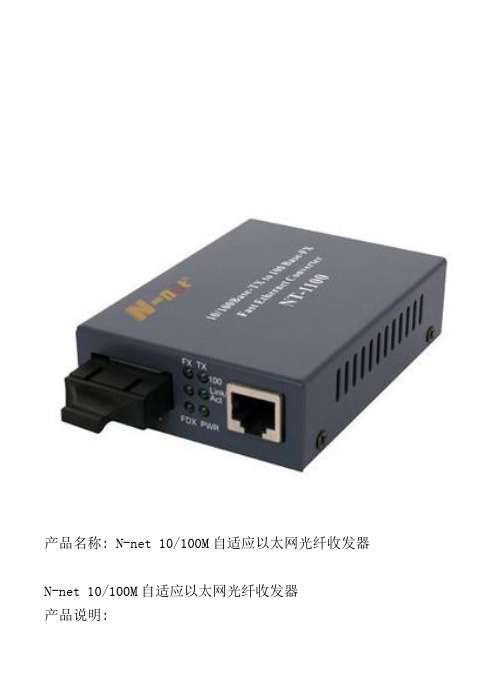
产品名称: N-net 10/100M自适应以太网光纤收发器N-net 10/100M自适应以太网光纤收发器产品说明:N-net 10/100M自适应以太网光纤收发器概述NT-1100/NT-1100S 10/100M自适应以太网光纤收发器,可以将10/100Base-TX的双绞线电信号和100Base-FX的光信号进行相互转换。
它将网络的传输距离极限从铜线的100米扩展到100公里(单模光纤)。
典型应用是以太网距离互连,例如小区机房与城域网的连接。
由于具有自适应的功能,在与交换机连接时,交换机不需要任何设置。
新增防雷功能,保证了设备的安全性。
外置电源、内置电源可选交流220V、直流-48V 可选N-net 10/100M自适应以太网光纤收发器产品特性:自适应NT-1100/NT-1100S具有10/100M速率自适应,全/半双工自适应功能。
在网络升级时极大保护了原有的网络投资。
大容量缓存独有的缓存技术可以保证您的网络在数据传输及多媒体应用时表现得更为出色,缓存为2M。
N-net 10/100M自适应以太网光纤收发器性能:N-net 10/100M自适应以太网光纤收发器骨干特性符合:10Base-T标准符合:100Base-TX/FX标准符合:标准N-net 10/100M自适应以太网光纤收发器端口传输速率光口:100Mbps电口:10/100Mbps交叉线与直通线自动识别NT-1100/NT-1100S与交换机或服务器等设备相连时,既可以使用交叉线也可以用直通线。
TX LINK/ACT灯亮,表示链路连通正确。
N-net 10/100M自适应以太网光纤收发器双工支持NT-1100/NT-1100S支持全/半双工自适应,10/100M自适应。
N-net 10/100M自适应以太网光纤收发器网络线缆10/100Base-TX UTP 5类线100Base-FX:多模光纤50/125,125或100/140μm单模光纤125,125,9/125或10/125μmN-net 10/100M自适应以太网光纤收发器传输距离10/100Base-TX:100米100Base-FX:2公里(多模),25/40/60/100公里(单模)N-net 10/100M自适应以太网光纤收发器光接口特性:波长:1310nm(25公里、40公里、2公里)1550nm(100公里)1310nm(多模2公里)N-net 10/100M自适应以太网光纤收发器LED显示:PWR:电源指示灯FX LINK/ACT:光链路连接/活动状态指示灯TX LINK/ACT:电链路连接/活动状态指示灯FX100:光口速率指示灯TX100:电口速度指示灯FDX:全、半双工指示灯N-net 10/100M自适应以太网光纤收发器端口配置:1个RJ45 10/100Base-TX端口1个SC/ST 多模/单模双工连接头N-net 10/100M自适应以太网光纤收发器电源要求:外置电源:5VDC 1A功耗:<5W内置电源:220VAC、-48VDC功耗:<5WN-net 10/100M自适应以太网光纤收发器环境要求:工作温度范围:0℃~60℃储存温度范围:-40℃~85℃相对湿度:5%~90%尺寸:电源外置式:26mm×71mm×94mm电源内置式:40mm×110mm×140mm以太网光纤收发器以太网光纤收发器机架说明书(使用前先阅本说明书)目录第一章10/100M光纤收发器说明书简介感谢您购买N-net快速以太网光纤收发器!该收发器支持FX,支持全双工或半双工工作模式,本手册适用于非网管型和可网管型10/100M自适应多模/单模光纤收发器。
PDH120 240 480+100M系列光端机说明书
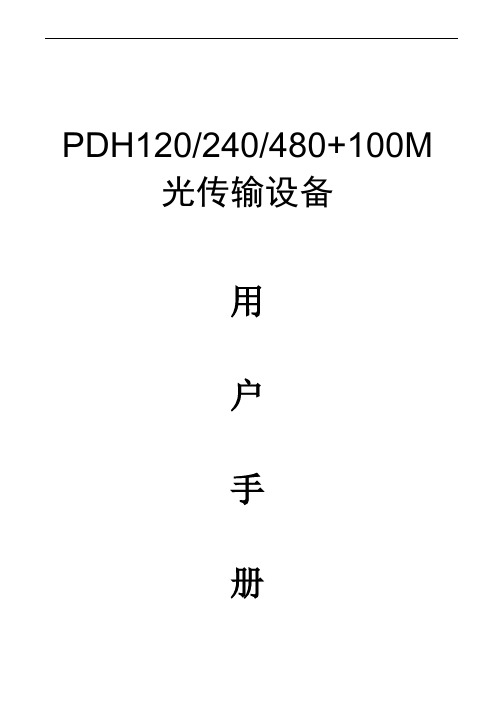
PDH120/240/480+100M光传输设备用户手册安全使用须知PDH120/240/480+100M系列综合业务传输设备在设计使用范围内具有良好可靠的性能,但仍应避免人为对PDH120/240/480+100M系列综合业务传输设备造成的损害或破坏。
◆仔细阅读本手册,并保存好本手册,以备将来参考用;◆不要将设备放置在接近水源或潮湿的地方;◆不要在电源电缆上放任何东西,不要将电缆打结或包住,并应将其放在不易碰到的地方;◆电源接头以及其它设备连接件应互相连接牢固,请经常检查;◆连接电源线时,务必认真按接线柱标注接线;所用电源必须满足如下条件:1.直流-48V机种:-36V ~-72V2.交流220V机种:220V±20%,50Hz◆请注意设备清洁,必要时可用软棉布擦拭;◆不要堵塞通风口;◆在下列情况下,请立即断开电源,并与公司联系:1.设备进水;2.设备摔坏或机壳破裂;3.设备工作异常或展示的性能已完全改变;4.设备产生气味、烟雾或噪音。
◆请不要自己修理设备,除手册中有明确指示外。
一、概述PDH120/240/480+100M系列综合业务传输设备是本公司使用自主开发的专用集成电路研制生产的综合业务传输设备。
它将标准的2M传统TDM业务接口、V.35业务接口与10/100BaseTx以太数据业务接口融为一体,并转变为高速光信号,在光纤上进行传输,同时支持双光路1+1无损保护,从而使高速数据业务和传统TDM业务在同一对光纤上传输成为可能,以最小的成本满足用户对高速数据业务和传统TDM业务综合接入的需求。
PDH120/240/480+100M系列综合业务传输设备维护简单,开电即用,还可提供集中式局端设备,并提供完整的网络管理功能。
二、主要特点◆E1数字口阻抗75Ω/120Ω可选;◆以太接口均为10/100Base-Tx自适应,带宽可以0.5M为单位调整,最大带宽100M;◆E1通道支持内置BERT(Bit Error Rate Test);◆提供1个公务话机接口;◆提供1个RS232异步数据接口;◆提供1个管理接口,可实现集中监控,并支持系统升级;◆提供一组控制开关,用于设置设备维护测试;◆双光路光端机可实现业务的1+1无损保护;◆采用大规模芯片,电路简单,功耗低,可靠性高;◆适应多种电源环境,-48VDC或220V AC;◆标准1U机框,体积小,重量轻,工作稳定可靠,安装方便。
BL-505 508,808,805 8016 8024百兆交换机说明书中文

本手册旨在帮助您正确使用本公司的BL-S505/ BL-S805/BL-S508/BL-S808/ BL-S8016S/ BL-S8024, 10/100M自适应以太网交换机系列。
物品清单:小心打开包装盒,检查包装盒里面应有以下配件:◆交换机一台◆电源适配器一个◆用户手册一本◆保修卡一张若发现物品短缺或损坏,请与经销商联系。
注意:BL-S508系列的交换机和 BL-S505系列的交换机区别在于前者是铁壳的,后者是塑壳的,BL-S808和BL-S805的区别同上。
规定:手册中所提到的交换机,如无特殊说明,均指BL-S505/ BL-S805/BL-S508/ BL-S808/ BL-S8016S/ BL-S8024 10/100M自适应以太网交换机。
产品概述:本系列交换机,所有端口都具备网络自适应、端口自动翻转功能(AUTO MDI/MDIX)提供简单,经济的组网方案,并且可以无缝衔接10M.100M网络。
有效提高网络性能,具有使用简单,组网灵活,安装方便,稳定安全,性价比高等特点,是您组网的理想选择。
性能特征:◇遵循IEEE802.3 10BASE-T以太网及IEE 802.3u 100BASE-TX快速以太网标准;◇提供5/8/16/24个10/100Mbps速率和全/半双工模式自适应的RJ45端口;◇每个端口都具备自适应MDI/MDIX功能;◇动态分配缓冲区以均衡网络负载并防止包阻塞及丢失;◇具有MAC地址自动学习、自动更新功能;◇面板指示灯监视交换机工作状态及帮助用户诊断故障;◇存储转发交换机制确保数据完整性及速度匹配;◇具有线性数据转发速率和数据过滤速率;◇符合以太网应用标准,完全胜任互连网应用。
兼容原有设备,为企业提供最佳升级方案。
安装方法:本系列交换机中的BL-S8024支持标准机架式安装,其余型号适合桌面安装方式,请注意不要与其他硬物体碰撞,以防机壳划伤,安装时注意以下几点:◇不要在交换机上放置重物。
BDM100-M使用说明书
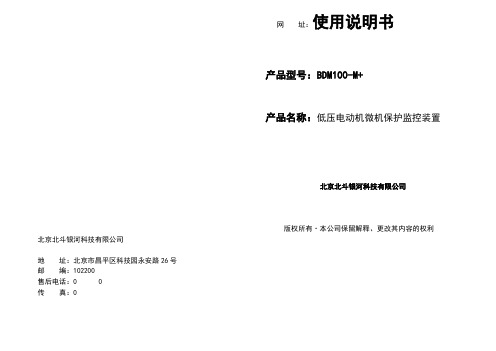
北京北斗银河科技有限公司地址:北京市昌平区科技园永安路26号邮编:102200售后电话:0 0传真:0网址:使用说明书产品型号:BDM100-M+产品名称:低压电动机微机保护监控装置北京北斗银河科技有限公司版权所有·本公司保留解释、更改其内容的权利16 11 2.技术数据2注:CT变比及额定电流输入方法:设置CT变比Rt和额定电流Im(Im是电动机额定电流二次值),举例如下:现有电动机一台,额定功率:37KW,额定电压:380VAC,理想状态下,三相对称,功率因数COS=1时,额定电流为56A。
第一步:设置Im和Rt1,电动机的额定电流,选用额定输入为80A的外置CT。
2,CT变比Rt设为80(CT额定输入电流值)。
3,额定电流Im设为70%A(计算公式:电动机额定电流值/CT额定电流值)。
第二步:设定参数后,按RESET键,保存退出。
1433.安装说明产品的机械尺寸如下图示,尺寸允许误差范围±0.1mm, 建议开孔尺寸(宽*高):*56.5mm (+0.5mm )互感器安装3.2.1电流穿线方式电流穿线方向从带*标志一侧穿入,从对面穿出3.2.2外置互感器安装尺寸4序号参数名称整定范围BDM100-M+系列定值描述1通讯地址AD 1 - 255装置通信地址2额定电流In40﹪-100﹪设置电机的额定电流所占百分比3CT变比Rt 1 - 900CT额定电流4联锁控制设置保护投退投入、退出5允许起动时间Ts 1 - 99S用于起动时间过长保护(对于增安型电动机的起动时间(Ts)设定值应不大于倍电机t E时间)6起动时间过长保护保护投退投入断路器、投入接触器、退出7断相延时Td - 断相保护延时8断相保护保护投退投入断路器、投入接触器、退出9反时限堵转延时t E~增安型电动机堵转倍时允许的堵转时间10反时限堵转保护保护投退投入断路器、投入接触器、退出11零序保护设置–零序过流倍数12零序延时零序保护延时13零序保护保护投退投入断路器、投入接触器、退出14不平衡保护设置20% - 60%不平衡度整定15不平衡延时1-120S不平衡保护延时16不平衡保护保护投退投入断路器、投入接触器、退出17过电压保护设置过电压整定值18过电压延时 - 过电压延时时间19过电压保护保护投退投入断路器、投入接触器、退出20低电压保护设置电压波动后的跌落值21低电压延时–低电压延时时间22低电压保护保护投退投入断路器、投入接触器、退出13B5INPUT2接触器位置B6INPUT3远方分接触器B7INPUT4远方合接触器B8INPUT5就地急停B9INPUT6抽屉工作位置B10备用备用B11C1L+装置电源C2N-C3GND装置接地C4RL1-1分断路器C5RL1-2C6RL2-1保护告警C7RL2-2C8RL3-1分接触器C9RL3-2C10RL4-1合接触器C11RL4-212BDCTAD-00(1A~40A)安装尺寸示意图如下(尺寸容差:±0.1mm):BDCTAD-00(80A~160A)安装尺寸示意图如下(尺寸容差:±0.1mm):5BDCTAD-00(300A~600A)安装尺寸示意图如下(尺寸容差:±0.1mm):BDCTAD-01(1A~40A)安装尺寸示意图如下(尺寸容差:±0.1mm):BDCTAD-01(80A~160A)安装尺寸示意图如下(尺寸容差:±0.1mm):6 BDM100-M+接线端子示意图C1C2C3C4C5C6C7C8C10C11C12C13装置异常分断路器动作信号分接触器L/+N/-GNDB1+-4~20mA INCOMIN1B2B3B4B5B6B7B8B9IN2IN3IN4IN5IN6A3A4InInA5A6A7A8A9A1A11A14485AA13485BILUA UB UCICIBIA正转合闸C9C14C15反转合闸BDM100-M+端子定义端子号描述备注A3IL漏电流输入A4IN模拟量公共端A5A6IA A相电流输入A7IB B相电流输入A8IC C相电流输入A9UA A相电压输入A10UB B相电压输入A11UC C相电压输入A14RS485AModbus通信接口A13RS485BB14-20mA4-20mA模拟量输出B24-20mA_GNDB3INPUT-COM开入量公共端B4INPUT1断路器位置11循环显示状态下,按下“增加”持续3秒后进入起动记录查询界面。
EtherCATNET-100M 多功能 EtherCAT 主站控制设备 数据手册说明书
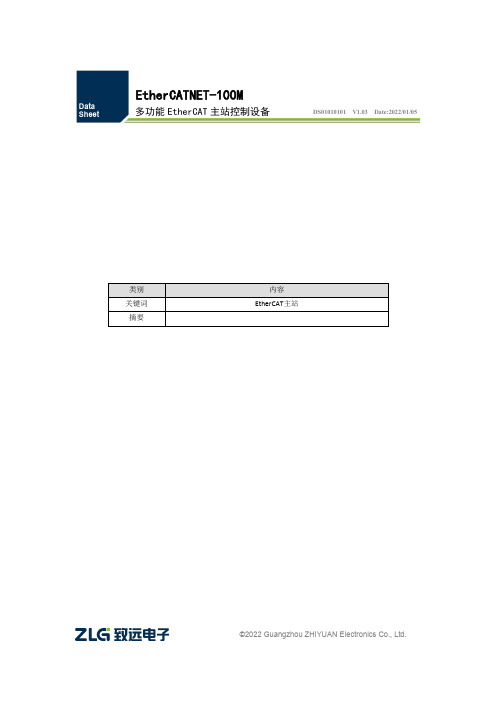
EtherCATNET-100M多功能EtherCAT主站控制设备DS01010101 V1.03 Date:2022/01/05类别内容关键词EtherCAT主站摘要©2022 Guangzhou ZHIYUAN Electronics Co., Ltd.修订历史版本日期原因V1.00 2020/04/26 创建文档V1.01 2020/06/15 增加有关硬件接口描述V1.02 2021/11/25 更改接口丝印,增加RS-485接口和1路千兆网口V1.03 2022/01/05 更新系统构成图,EMMC和DDR3容量,DI/DO说明目录1. 功能简介 (1)1.1概述 (1)1.2产品特性 (1)1.3典型应用 (1)2. 硬件描述 (2)2.1产品机械尺寸 (2)2.2系统构成 (2)2.3设备接口描述 (3)2.4电源接口 (3)2.5USB接口 (4)2.5.1USB接口描述 (4)2.5.2USB接口电气参数 (5)2.6以太网接口 (5)2.6.1普通千兆以太网接口 (5)2.6.2EtherCAT实时以太网接口 (6)2.6.3EtherCAT环型拓扑冗余技术 (7)2.6.4以太网接口电气参数 (8)2.7HDMI接口 (8)2.7.1HDMI接口描述 (8)2.7.2HDMI接口特点与电气参数 (9)2.8RS-232/RS-485/ CAN(FD)接口 (10)2.8.1RS-232接口 (11)2.8.2RS-485接口 (11)2.8.3CAN(FD)接口 (12)2.9DI/DO接口 (12)2.10SD卡接口 (14)2.11指示灯说明 (14)3. 免责声明 (15)1. 功能简介1.1 概述EtherCATNET-100M是一款多功能以太网转EtherCAT主站设备,EtherCAT总线传输速率可达100Mb/s,可实现闭环伺服系统的实时控制与实时数据传输,具有高性能、高传输速度、高可靠性通讯等优点。
UT-2177网络光纤交换机说明书

1、 采 用 优 质 的 光 电 一 体 化 模 块 提 供 良 好 的 光 特 性 和 电 气 特 性,保证数据传输可靠,工作寿命长 。
2、 支 持 全 双 工 或 半 双 工 模 式, 并带有自动协商能力 。 3、10Mbps与100Mbps此 同 时 自 动 适 应, 无需手动调整。 4、 电 口 支 持 全 自 动 交 叉 识 别 , 无需手动操作开关。 5、 内 带 存 储 转 发 机 制, 缓 存128KB,支持多种协议 。 6、 支 持 最 大 传 输 数 据 包 长1600 bytes 7、 符合电信级运营标准 , 平 均 无 故 障 工 作 在5万 小 时 以 上。 8、 工 作 电 源:DC5V输入1A 9、 使 用SC光纤接口 (可选ST、FC接 口)
五、设备安装及开通
1、开箱检查 打开包装盒 ,对照表5-1,若有缺损,请及时与当地销售商联系。 表5-1 供货清单
名 称 外置式10/100M收发器 电源 保修卡 说明书 合格证
数量
1
1
1
1
1
2、安装 按安装示意图(图5-1)安装
UTP5类双绞线
RX
ETHERNETMEDIACONVERTER FIBER/TTRANSCEIVER MODEL:UT-2177
侧板视图
以太网光纤收发器
Model:UT-2177
10M&100M MEDIA CONVERTER
使用须知 为了使您能更充分了解本产品的功能特点 , 正确 、有 效、
安 全 地 使 用 本 产 品, 请 您 注 意 以 下 事 项: ①.认真阅读本手册, 按照手册的说明进行安装 、使用。 ②.设备出厂时,所有参数已调好,请勿自行更改设置 。
- 1、下载文档前请自行甄别文档内容的完整性,平台不提供额外的编辑、内容补充、找答案等附加服务。
- 2、"仅部分预览"的文档,不可在线预览部分如存在完整性等问题,可反馈申请退款(可完整预览的文档不适用该条件!)。
- 3、如文档侵犯您的权益,请联系客服反馈,我们会尽快为您处理(人工客服工作时间:9:00-18:30)。
10/100M网络线路防雷器
10/100M网路线路防雷器依据IEC和GB标准设计,采用了两级串联式联动保护,8/20波形最大通流容量10KA,主要用于网络设备的防护。
安装便捷,并采用最新瞬兼固态二极管技术,使用于高速互联网的防护。
同时有单路及多路选择。
★RJ45接口,网络线路电涌保护
★最大放电电流10 kA(8/20μs)
★反应速度:10-12秒级
★皮限制电压低
★10/100M自适应
★两级对地电涌泄放电路
产品图片:
产品使用范围:
▲终端PC网卡防护
▲网络交换机防护
▲服务器网卡防护
产品尺寸图:
产品安装说明:
安装防雷器前,先将防雷器地线进行可靠接地。
安装网络防雷器,只需将原设备输入端RJ45插头插入T-100E防雷器标有(IN)端口,并将附带的网络连接线插入该防雷器标有(OUT)的另一端,将所配连接线的的另一端插入被保护设备(例如 SWITCH、HUB 或网卡)的 RJ45 接口。
然后将防雷器的接地端子可靠接地(或接至已经可靠接地的设备机箱)即可。
详见下图所示。
1.接地要求:专线系列防雷器接地电极如右图所示,请确认接地电极已紧固至接地位置或接地良好被保护的设备机箱上。
接地电阻应符合国家有关标准。
2.被保护设备与防雷器间距不得超过1米。
3.异常状况
3.1、当线路中信号电平超过选用的电涌保护器的Uc值时,电涌保护器会损坏,同时出现信号中断。
3.2、当信号(或交流、直流电路)电流超过电涌保护器的负载电流时,电涌保护器会发热损坏。
出现上述两种情况时,请迅速取下电涌保护器,重新选择与线路信号特性相匹配的电涌保护器。
