移动系统说明书(英文版)
移动终端管理系统(管理平台)使用手册
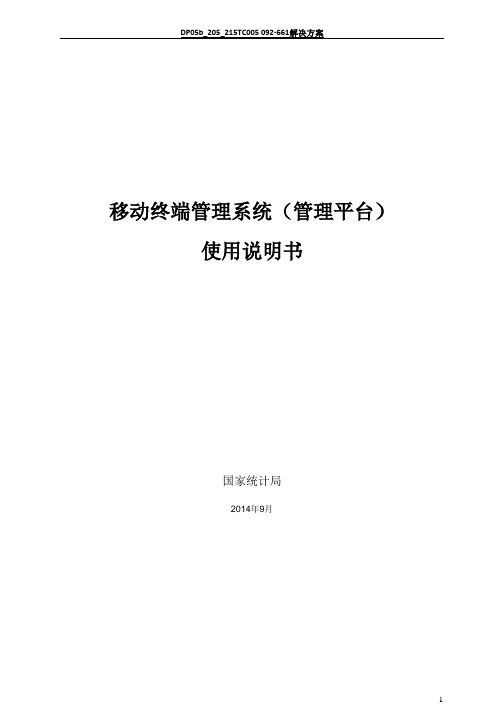
移动终端管理系统(管理平台)使用说明书国家统计局2014年9月目录1 登录 (4)2 区划管理(本调查不需要此操作) (5)2.1区划 (5)2.2普查小区下载(略) (5)3 上传管理(本调查不需要此操作) (6)3.1上传应用 (6)3.2 文件、地图、底册与制度包上传管理 (9)4 推送管理(如上级无通知要求,则本调查不需要此操作) (11)4.1应用分发 (11)4.2 文件、地图、底册、制度包推送管理 (14)5 消息管理 (16)6 推送统计(本调查不需要此操作) (17)7 终端管理 (18)8 用户管理 (19)概述为了配合以移动终端设备为终端和载体的数据采集任务,提高数据采集的整体质量,开发了移动终端管理系统。
本系统将对国家统计局移动终端数据采集设备从运行状态、数据推送和软件安装(卸载)等情况进行统一管理;以支撑第三次全国经济普查和国家统计局利用移动终端的数据统计工作。
移动终端管理系统简称MDM系统,主要实现由管理员对移动设备(手机,PDA)等的远程管理。
本系统与数据采集程序紧密结合,对操作系统为安卓的智能终端进行管理。
管理内容主要包括对设备的注册、注销管理、PDA的安全管理、推送管理等。
本系统有两个部分组成,一是安装在PDA上的移动终端管理客户端程序(简称MDM 客户端程序),另外一个是部署在服务器上,各级管理员根据权限进行管理和使用的移动终端管理平台(简称MDM平台)。
本手册主要介绍移动终端管理系统管理平台端的各项功能。
移动终端管理客户端程序各项功能见《移动终端管理系统(客户端程序)使用说明书》。
1 登录管理员使用移动终端管理系统时,需要通过登录验证用户身份。
目前系统中已生成到区县级的各级管理员用户,用户名规则为本地地址码(省级两位地址码,地市级4位地址码,区县级6位地址码),初始密码请向各级管理员获取,第一次登录后请及时修改密码。
1、在IE浏览器里输入域名https://219.235.129.237 登录MDM管理平台,由于采用https方式访问,如果浏览器弹出如下提示时,点击“继续浏览此网站”即可。
iVMS-5200移动监控系统用户手册说明书

iVMS-5200 Mobile SurveillanceVersion 1.1.2SpecificationSpecificationCOPYRIGHT ©2018 Hangzhou Hikvision Digital Technology Co., Ltd.ALL RIGHTS RESERVED.Any and all information, including, among others, wordings, pictures, graphs are the properties of Hangzhou Hikvision Digital Technology Co., Ltd. or its subsidiaries (hereinafter refer red to be “Hikvision”). This user manual (hereinafter referred to be “the Manual”) cannot be reproduced, changed, translated, or distributed, partially or wholly, by any means, without the prior writ ten permission of Hikvision. Unless otherwise stipulated, Hikvision does not make any warranties, guarantees or representations, express or implied, regarding to the Manual.About this ManualThis Manual is applicable to iVMS-5200 Mobile Surveillance.The Manual includes instructions for using and managing the product. Pictures, charts, images and all other information hereinafter are for description and explanation only. The information contained in the Manual is subject to change, without notice, due to firmware updates or other reasons. Please find the latest version in the company website (/en/). Please use this user manual under the guidance of professionals.Trademarks Acknowledgementand other Hikvision’s trademarks and logos are the properties of Hikvision in various jurisdictions. Other trademarks and logos mentioned below are the properties of their respective owners.Legal DisclaimerTO THE MAXIMUM EXTENT PERMITTED BY APPLICABLE LAW, THE PRODUCT DESCRIBED, WITH ITS HARDWARE, SOFTWARE AND FIRMWARE, IS PROVIDED “AS IS”, WITH ALL FAULTS AND ERRORS, AND HIKVISION MAKES NO WARRANTIES, EXPRESS OR IMPLIED, INCLUDING WITHOUT LIMITATION, MERCHANTABILITY, SATISFACTORY QUALITY, FITNESS FOR A PARTICULAR PURPOSE, AND NON-INFRINGEMENT OF THIRD PARTY. IN NO EVENT WILL HIKVISION, ITS DIRECTORS, OFFICERS, EMPLOYEES, OR AGENTS BE LIABLE TO YOU FOR ANY SPECIAL, CONSEQUENTIAL, INCIDENTAL, OR INDIRECT DAMAGES, INCLUDING, AMONG OTHERS, DAMAGES FOR LOSS OF BUSINESS PROFITS, BUSINESS INTERRUPTION, OR LOSS OF DATA OR DOCUMENTATION, IN CONNECTION WITH THE USE OF THIS PRODUCT, EVEN IF HIKVISION HAS BEEN ADVISED OF THE POSSIBILITY OF SUCH DAMAGES.REGARDING TO THE PRODUCT WITH INTERNET ACCESS, THE USE OF PRODUCT SHALL BE WHOLLY AT YOUR OWN RISKS. HIKVISION SHALL NOT TAKE ANY RESPONSIBILITIES FOR ABNORMAL OPERATION, PRIVACY LEAKAGE OR OTHER DAMAGES RESULTING FROM CYBER ATTACK, HACKER ATTACK, VIRUS INSPECTION, OR OTHER INTERNET SECURITY RISKS; HOWEVER, HIKVISION WILL PROVIDE TIMELY TECHNICAL SUPPORT IF REQUIRED.SURVEILLANCE LAWS VARY BY JURISDICTION. PLEASE CHECK ALL RELEVANT LAWS IN YOUR JURISDICTION BEFORE USING THIS PRODUCT IN ORDER TO ENSURE THAT YOUR USE CONFORMS THE APPLICABLE LAW. HIKVISION SHALL NOT BE LIABLE IN THE EVENT THAT THIS PRODUCT IS USED WITH ILLEGITIMATE PURPOSES.IN THE EVENT OF ANY CONFLICTS BETWEEN THIS MANUAL AND THE APPLICABLE LAW, THE LATER PREVAILS.IntroductioniVMS-5200 Mobile Surveillance is applicable to Mobile Surveillance management of the mobile devices including Mobile Video Recorder and portable device. It is capable of adding mobile devices for management, setting alarm linkage, viewing BI report and so on.Key ComponentsService:Central Management ServiceStreaming Service (SMS, optional)Client:iVMS-5200 Mobile Surveillance Web ClientiVMS-5200 Mobile Surveillance Control ClientiVMS-5260M Mobile ClientRunning Environments●For CMS:Operating System: Windows Server 2008 R2 / Windows Server 2012 / Windows 7 / Windows 8 / Windows 8.1 /Windows 10 (64-bit)Processor: E5-2620 series processor with 6 cores (2.0 Ghz)Memory: 8 GBHDD: Enterprise-level SATA disk with 600 GB storage capacityNetwork Controller: RJ45 Gigabit self-adaptive Ethernet interfaces●For Streaming Server:Operating System: Windows Server 2008 R2 / Windows Server 2012 SP2 / Windows 7 / Windows 8 / Windows10 (32/64-bit)Processor: E3-1230 V2 series processor (3.3 GHz)Memory: 8 GBHDD: Enterprise-level SATA disk with at least 10 GB extra capacity for SMS log filesNetwork Controller: RJ45 Gigabit self-adaptive Ethernet interfaces●For Control Client:Operating System: Microsoft Windows 7/Windows 8/Windows 8.1/Windows Server 2008 R2/WindowsServer 2012 (32/64-bit), Windows 10 (64-bit)CPU: Intel Core i3-530 and aboveMemory: 4 GB and aboveVideo Card: Geforce GTX 240 and above●For Browser Version:Internet Explorer 9/10/11 or above (32-bit)Chrome 35/36/37/38/39/40/41/42/43/44 (32-bit)Firefox 32/33/34/35/36/37/38/39/40 (32-bit)●For Mobile Client:iOS: iOS 7.0 and later (since iPhone 4S).Android: Android 4.0 and later.Function FeaturesServerCMS●Provide unified authentication service for clients & servers ●Provide centralized management for mobile devices andservers●Provide the statistics function.●Service manager for system health monitoringSMS (Optional)●Forward and distribute the audio and video data of live view ClientWeb Client●Access to the CMS via iVMS-5200 Mobile Surveillance WebClient●Download Mobile Client by scanning QR code on login page ●Flexible license activation methods: online activation andoffline activation●Startup wizard guides you through basic operationsincluding:Adding mobile devicesSetting recording scheduleConfiguring alarm parametersAdding users●Multiple mobile devices can be added: Mobile VideoRecorder, Portable Video Recorder, Body Camera, and Portable Speed Dome.Add mobile device by single ID or ID Segment●Manage the mobile device by areas●CVR (Central Video Recorder) manageable:Add CVR by IP addressRemotely configure the CVR via web browserOne-touch configuration for setting the CVR storage●RecordingStorage for recording: Mobile Video RecorderTime-based recording and event-based recordingSet recording schedule: All-day Template, Weekday Template, Weekend Template and Custom Template Get the recording schedule configured on device.Copy recording settings (including recording and backup) to other device●BackupBack up the video files stored in the mobile device by uploading them to the added Recording Server Storage: Recording ServerSet backup schedule: All-day Template, Weekday Template, Weekend Template and Custom Template●AlarmConfigure camera alarm, alarm input, server exception, Mobile Video Recorder alarm, and portable device alarm Send emails to notify users of the alarm information with email template configurableSet the arming schedule for the events: All-Day Time-Based Template, All-Day Event-Based Template,and Custom TemplateSet the alarm priority: high, medium, lowSet multiple alarm linkage actions: Trigger pop-up window, audible warning (voice text is supported), alarmoutput linkage, sending email, and sending to MobileClientCopy alarm settings of one device/server to other device/server for quick configurationConfigure map template for fence crossing and deviation alarm●Business IntelligenceMobile Video Recorder Data Analysis: Mileage Statistics / Network Traffic / Online DurationExport/Email/Print the BI statistics●Role & User managementThe default password of the admin user must be changed at first-time loginSupport changing the password of admin userThe admin user can reset other uses’ passwordAdd/Edit/Delete the roles and usersThe roles can be assigned with different permissionsTwo default roles are supported: administrators and operatorsThe name, expiry date and text description can be set for the roles and usersSet live view duration reminding when the live view duration reaches the configured limitCopy the permission settings from default or pre-defined roleTwo types user status are supported: normal and freeze.The users can be assigned with the roles to obtain the corresponding permissionsPTZ control permission level (1~100) can be setDomain users can be imported in batchesThe user can be forced logout by admin●Security settingsLock IP address for certain duration when reaching the configured failed password attemptsSet the min. password strengthSet the max. password age●System Configuration & MaintenanceThe log files can be saved for One Week / Half a Month / One Month / Three Months / Six MonthsSet a static IP address for the WAN accessSet correct LAN IP address for the systemNTP settingsActive directory settingsThe GPS history data can be saved for One Week / Half a Month / One Month / Three Months / Six Months Map API URL can be set for displaying the electronic mapDownload the system logs to view the details for quickly locating the error in case there are problemsDatabase backup and restoreControl Client●Access to the CMS via IP address or domain name●Download Mobile Client by scanning QR code on login page ●Login with domain user●The user account will be frozen after 5 failed passwordattempts●GIS MapLocate the mobile device on mapTrack the mobile device in real timePlay back the history driving patternView the live video of mobile deviceSend message to the mobile device (this function should be supported by the device)Two-way audio with mobile deviceDistance measurementLocate mobile device in the drawn region on mapDisplaying fence crossing region, deviation region, and vehicle driving pattern●Live ViewView real-time video from the mobile devicePop up the reminding when the live view duration reaches the configured limitManual recordingCaptureInstant playbackPTZ control; 256 presets/ 8 patrols/1 patternPTZ control lock/unlockCustom window divisionAuxiliary screen previewDigital zoomTwo-way audioTurn on / off the audio in live view; adjust the volumeSelect main stream or sub stream for live view●PlaybackNormal playback for continuous recordingsSynchronous playback for up to 16 camerasPlayback by timelineDownload the recordings by files/dateMerge the recordings (max. 1G)Playback frame-by-frameSlow forward / fast forwardTurn on / off the audio in playback; adjust the volumeDigital zoomDisplay driving patternVideo clippingCaptureSet the screen layout●Alarm CenterDisplay received alarms in Unacknowledged Alarm panel on home page in real-timeDisplay the alarm name, alarm time, license plate number, and alarm priority in Unacknowledged Alarm Display event alarm info including alarm time, alarm name, alarm status, etc.View the live video from the related cameraPlay back video files from the related cameraView device's moving pattern on the map synchronously when playing back the related videoAdd mark to the alarm informationAcknowledge the event alarm with text descriptionArming control for event alarmAlarm output controlClear the alarm manuallyEnable/Disable the alarm audioEnable/Disable alarm triggered pop-up windowSearch alarm by setting the specified search condition●Health MonitoringStatus overview of the servers, devices, and cameras.Check the online status and HDD status of mobile devicesCheck the online status, signal status and recording status of the camerasCheck online status of Recording ServersCheck CPU usage, RAM usage, and stream status of Streaming Server●Download CenterSearch the recordings by cameras/recording type/time for backupCheck the downloading tasks and status centrallyMerge the recordings footages (max. 1G)Continuous transmission on the breakpointDownload the player for playing back the video files●System maintenance and managementSearch, view and back up the operation logs, system logs, device logs, and message logsConfigure the local parameters--View Scale: Full Screen/4:3/16:9/Original Resolution.--Network Performance: Normal / Better / Best.--Play Performance: Shortest Delay / Self-adaptive--Picture Format: JPEG / BMP--Maximum Mode: Maximize / Full Screen--Enable/Disable Screen Toolbar Display--Enable/Disable Auto-login--Enable/Disable Record Two-way Audio--Enable/Disable Display Real-Time Alarm on GIS Map--Set local saving path of videos / pictures / audios--Set alarm sounds by local audio files or voice engine(require support of the OS)--Lock/Unlock the client--BroadcastMobile Client●Access to the VSM via IP address●Log in with normal user or domain user●The user account will be frozen after 5 failed passwordattempts●View device information ●Locate the vehicles that install the mobile devices on GISmap●Track the vehicles that install the mobile devices in real time ●Search and play the history driving pattern of the vehiclethat installs the mobile device●Add/remove device to/from My Favorites●Live viewView real-time video from the camerasSet 1/4/9/16 window divisionPTZ controlTurn on/off the audio in live viewSet the video qualityManual recordingCaptureDigital zoom●PlaybackSearch by date/storage modePlay back the recordingsTurn on/off the audio in playbackAdjust playback speedVideo clippingCaptureDigital zoom●Receive and display the alarm information and view thealarm related live video or recording or locate the device on map●View/delete/export/share the captured images and videoclips●Provide hardware decoding●Enable the alarm notification to receive the alarminformationPerformance Specification。
Office Anywhere 通达网络智能办公系统使用手册说明书

Office Anywhere通达网络智能办公系统使用手册重要声明感谢您购买中国兵器工业信息中心北京通达信科科技有限公司出品的“Office Anywhere 通达网络智能办公系统”(以下简称通达OA系统)。
在首次安装和使用产品之前,请您务必仔细阅读本声明,以便您更好的了解和使用本产品。
一、注册声明使用通达OA系统软件必须注册成正版软件才能正常使用。
当您注册时,需要找到商品包装盒中附带的“Office Anywhere 通达网络智能办公系统最终用户许可协议”,使用协议内的“软件序列号”进行注册。
注册的方法详见本手册第三章管理员手册中软件注册部分的内容。
二、免责声明我们致力于不断改进产品功能,提升服务质量,因此本手册是依据通达OA 系统现有的功能制作,并将随着软件的升级而更新。
其内容如有改动,恕不另行通知,请到我们的官网上下载最新版本手册。
在编写该手册时我们已经尽最大努力保证其内容的准确可靠,但不对本手册中的遗漏、不准确或印刷错误导致的损失和损害承担责任。
三、版权声明本手册的版权归北京通达信科科技有限公司所有,并保留对本手册及声明的最终解释权和修改权。
未经北京通达信科科技有限公司事先的书面许可,任何人不得以任何形式对本手册进行复制、摘录、修改、出版、宣传、翻译成其他语言或将其用于商业用途。
四、技术支持我们提供本地化上门实施服务,合格后收款。
您在产品使用过程中遇到任何问题可随时拨打我们的服务热线:400-818-0505或通过企业QQ:800090006进行咨询,您还可以登录我们的官网:https:///及时了解最新产品动态以及下载需要的技术文档。
详见本手册第四章功能介绍中的客户服务部分的内容。
目录第一章引言 (10)1.1编写目的 (10)1.2系统要求 (10)1.2.1硬件环境 (10)1.2.2软件环境 (10)1.3开发单位简介 (11)第二章功能介绍 (11)2.1产品说明 (11)2.1.1产品组成及内容清单 (11)2.1.2产品特点 (12)2.1.3模块组成清单 (14)2.2客户服务 (17)2.2.1版本升级 (17)2.2.2免费咨询 (17)2.2.3定制开发 (17)2.2.4联系方式 (17)第三章管理员手册 (18)3.1安装及卸载 (18)3.1.1 安装步骤 (18)3.1.2 应用服务控制中心 (20)3.1.3服务端卸载方法 (31)3.2软件的备份与升级 (31)3.2.1 备份 (31)3.2.2版本升级 (32)3.3软件注册 (33)3.3.1 注册序列号 (33)3.3.2软件注册 (34)3.4系统管理 (35)3.4.1组织机构设置 (35)3.4.3印章管理 (73)3.4.4手机签章管理 (74)3.4.5水印管理 (77)3.4.6功能管理中心 (78)3.4.7定时任务设置 (79)3.4.8紧急通知设置 (80)3.4.9界面设置 (80)3.4.10状态栏设置 (83)3.4.11菜单设置 (84)3.4.12系统代码设置 (86)3.4.13自定义字段设置 (86)3.4.13数据库管理 (87)3.4.15系统日志管理 (89)3.4.16系统资源管理 (90)3.4.17附件管理 (93)3.4.18系统访问控制 (93)3.4.19系统参数设置 (95)3.4.20系统接口设置 (95)3.4.21 通达云市场 (96)3.4.22服务器监控 (97)3.4.23移动设备绑定管理 (101)3.4.24 数据源管理 (103)3.4.25注册外部应用 (107)3.4.26系统信息 (108)第四章通达OA用户手册 (109)4.1 任务中心 (109)4.1.1急件箱 (109)4.1.2近期 (111)4.1.3已推迟 (111)4.1.5提醒事项 (112)4.1.6倒计时牌 (112)4.1.7重要消息 (113)4.1.8环形菜单 (113)4.2 个人事务 (114)4.2.1 电子邮件 (114)4.2.2 消息管理 (123)4.2.3 手机短信 (129)4.2.4 任务管理 (129)4.2.5 公告通知 (138)4.2.6 新闻 (140)4.2.7 投票 (140)4.2.8 个人考勤 (142)4.2.9 日程安排 (147)4.2.10工作日志 (160)4.2.10 通讯簿 (172)4.2.11 个人文件柜 (178)4.2.12 控制面板 (180)4.2.13 票夹子 (188)4.3流程中心 (196)4.4 行政办公 (197)4.4.1公告通知管理 (197)4.4.2公告通知审批 (202)4.4.3新闻管理 (204)4.4.4 投票管理 (206)4.4.5词语过滤管理 (207)4.4.6 信息过滤审核 (209)4.4.8工作计划 (210)4.4.9办公用品管理 (213)4.4.11车辆申请与安排 (235)4.4.12固定资产管理 (241)4.4.13资源申请与管理 (249)4.4.15组织机构信息 (252)4.5 知识管理 (254)4.5.1公共文件柜 (255)4.5.2公共文件柜设置 (258)4.5.3网络硬盘 (260)4.5.4网络硬盘设置 (261)4.5.5图片浏览 (262)4.5.6图片浏览设置 (265)4.6 智能门户 (266)4.6.1 门户简介 (266)4.6.2 门户管理 (266)4.6.3 我的门户 (274)4.6.4 信息中心 (274)4.6.5 门户日志管理 (275)4.6.6门户内容管理 (276)4.7 管理中心 (279)4.7.1管理中心 (279)4.7.2管理中心设置 (285)4.7.3 BI设计中心 (287)4.8 人力资源 (293)4.8.1 人事管理 (293)4.8.2 招聘管理 (305)4.8.3 培训管理 (310)4.8.4 考勤管理 (311)4.8.5 绩效考核 (317)4.8.6 积分管理 (322)4.8.8 人力资源设置 (339)4.8.9在线考试 (351)4.9 档案管理 (356)4.9.1 卷库管理 (357)4.9.2 案卷管理 (357)4.9.3 文件管理 (357)4.9.4 档案销毁 (358)4.9.5 案卷借阅 (358)4.9.6 档案统计 (358)4.10交流园地 (358)4.10.1 企业社区 (358)4.10.2 讨论区 (372)4.10.3 讨论区设置 (374)4.11 应用中心 (374)4.11.1功能介绍 (374)4.11.2使用说明 (377)4.11.3 EXCEL表单设计器 (458)4.11.4系统自带应用介绍 (462)4.11.5函数详解 (464)4.11.6脚本编写指南 (474)4.12 报表中心 (492)4.12.1我的报表 (492)4.12.2报表管理 (493)4.12.3 复杂报表 (535)4.12.4分类管理 (591)4.12.5回收站 (594)4.13 企业开放平台 (594)4.13.1 单点登录平台 (594)4.13.2 统一工作待办 (603)第五章 OA精灵使用手册 (607)5.1 概述 (607)5.2运行环境及服务器配置 (607)5.3 系统设置 (608)5.4 登录 (612)5.5 主界面功能简介 (612)5.6 消息 (613)5.7 组织 (619)5.7.1 我的群组 (620)5.7.2 自定义分组 (623)5.7.3 组织机构 (625)5.8 菜单 (626)5.9 电子邮件 (627)5.10 换肤 (627)5.11 便签 (628)5.12 设置 (630)5.13 群发消息 (630)5.14 部门群聊 (631)5.15 任务中心 (631)5.16 天气 (632)5.17 OA首页 (633)5.18 自动升级 (633)5.18.1 什么情况下不适用自动升级 (633)5.18.2 如何自动升级 (633)第六章移动版OA精灵使用手册 (634)6.1安装环境 (635)6.2如何下载安装 (636)6.2.1下载通达OA的iOS客户端 (636)6.2.2下载通达OA的Android客户端 (638)6.3移动客户端使用前的准备工作 (639)6.3.1使用前您需要知道什么? (639)6.3.2使用通达OA移动客户端前您需要配置那些参数? (640)6.4通达OA移动客户端的使用 (641)6.4.1首页 (641)6.4.2消息 (642)6.4.3组织 (649)6.4.4待办 (655)6.4.5我的 (657)第一章引言1.1编写目的本用户使用手册目的是将通达OA系统的各类操作和功能加以描述,以指导用户更快速正确的使用本系统。
FutabaT8FG中文说明书完整版
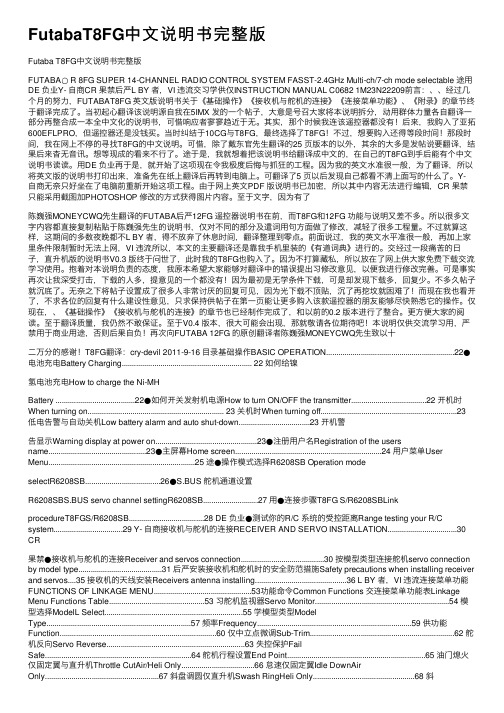
FutabaT8FG中⽂说明书完整版Futaba T8FG中⽂说明书完整版FUTABA○ R 8FG SUPER 14-CHANNEL RADIO CONTROL SYSTEM FASST-2.4GHz Multi-ch/7-ch mode selectable 途⽤DE 负业Y- ⾃商CR 果禁后严L BY 者,VI 违流交习学供仅INSTRUCTION MANUAL C0682 1M23N22209前⾔:、、经过⼏个⽉的努⼒,FUTABAT8FG 英⽂版说明书关于《基础操作》《接收机与舵机的连接》《连接菜单功能》、《附录》的章节终于翻译完成了。
当初起⼼翻译该说明源⾃我在5IMX 发的⼀个帖⼦,⼤意是号召⼤家将本说明拆分,动⽤群体⼒量各⾃翻译⼀部分再整合成⼀本全中⽂化的说明书,可惜响应者寥寥趋近于⽆。
其实,那个时候我连该遥控器都没有!后来,我购⼊了亚拓600EFLPRO,但遥控器还是没钱买。
当时纠结于10CG与T8FG,最终选择了T8FG!不过,想要购⼊还得等段时间!那段时间,我在⽹上不停的寻找T8FG的中⽂说明。
可惜,除了戴东官先⽣翻译的25 页版本的以外,其余的⼤多是发帖说要翻译,结果后来杳⽆⾳讯。
想等现成的看来不⾏了。
途于是,我就想着把该说明书给翻译成中⽂的,在⾃⼰的T8FG到⼿后能有个中⽂说明书读读。
⽤DE 负业再于是,就开始了这项现在令我极度后悔与抓狂的⼯程。
因为我的英⽂⽔准很⼀般,为了翻译,所以将英⽂版的说明书打印出来,准备先在纸上翻译后再转到电脑上。
可翻译了5 页以后发现⾃⼰都看不清上⾯写的什么了。
Y-⾃商⽆奈只好坐在了电脑前重新开始这项⼯程。
由于⽹上英⽂PDF 版说明书已加密,所以其中内容⽆法进⾏编辑,CR 果禁只能采⽤截图加PHOTOSHOP 修改的⽅式获得图⽚内容。
⾄于⽂字,因为有了陈巍强MONEYCWQ先⽣翻译的FUTABA后严12FG 遥控器说明书在前,⽽T8FG和12FG 功能与说明⼜差不多。
中国移动集团产品手册说明书

中国移动通信集团公司政企客户分公司China Mobile Communications Corporation Government and Enterprise Service Company 中国北京市西城区宣武门西大街32 号 邮政编码:100053移动改变生活,政企共筑梦想2017 版中国移动集团产品手册CDNContent Delivery NetworkCDN 目录 | CONTENTS01中国移动简介公司概况CDN产品描述CDN产品体系02产品形态产品特点功能列表技术构架静态内容加速03动静混合加速产品形态产品特点功能列表技术构架中国移动集团产品体系04附录05CMYCMMYCYCMYKCDN.pdf 2 16-12-7 下午9:09CDN产品描述静态内容加速中国移动CDN产品为客户提供静态内容加速和动静混合加速服务,通过智能调度选择最优节点,为用户提供服务,从而有效提高用户访问速度,提升用户上网体验。
同时,针对政府、金融、互联网等行业,中国移动为其提供一站式加速解决方案,满足不同行业客户的需求。
静态内容加速服务是针对网站及APP中的静态组成部分(页面、图片、CSS、Flash等)进行加速,主要服务于以静态内容为主的网站及APP等,满足用户快速访问的需求。
动静混合加速服务针对客户网站及APP提供整体加速服务,包括静态组成部分(页面、图片、CSS、Flash等)和动态组成部分(asp、php、jsp等),主要服务于对实时性要求较高的网站及APP等,提升用户访问感知。
静态内容加速服务采用智能调度和负载均衡技术为客户网站及APP中的静态组成部分提供加速服务。
业务体验:通过智能调度和负载均衡,将用户访问请求定向到最优节点,解决网络带宽拥塞、用户访问集中、网点分布不均衡等问题,提高用户访问网站的响应速度。
应用场景:静态内容加速服务应用于以下主要场景视 频直 播门 户官 网论 坛应用下载补丁更新文件资料产品形态CDN产品体系0304CDN视频流媒体类综合网站类移动互联网类文件下载类图 片文 字HTML5移动APP动静混合加速CMYCMMYCYCMYK0506产品特点产品特点功能列表资源丰富:节点覆盖全球,带宽冗余保障。
MKS PVS6E 移动空气计校准系统说明书

W W W . M K S I N S T . C OM T ype PVS6EPORTABLE VACUUM CALIBRATION SYSTEMThe PVS6E consists of up to three MKS Baratron® T ype 690 High Accuracy Absolutecapacitance manometers as transfer standards and a high vacuum pumping system,mounted in a sturdy transportable cart. The PVS6E provides NIST traceable calibrations over the pressure range from 10-5 to 1000 mmHg and can be used to calibrate MKSBaratron® Capacitance Manometers, thermocouple gauges, Pirani gauges, convection enhanced Pirani gauges, other capacitance manometers and transmitters, and mechanical/ dial gauges. Hot or cold cathode ionization gauges can be calibrated over the upper end of their range.The PVS6E is a completely re-engineered version of the popular PVS6D. Standard features include a narrow chassis for ease of movement through confined areas, clean roomcompatibility, dry pumping system, and two-channel display/readout.Features & Benefits• Wide 10-5 to 1000 mmHg calibrationrange for many different types of vacuumgauges• Calibrates instruments in situ to keepprocess up and running and to reducemaintenance• Simple, easy to use system encouragesregular instrument calibration resulting inhigher process quality and yields• Uninterruptible power supply keepsstandards ready to use• Can be used as a process or instrumentdiagnostic tool to eliminate unnecessaryreplacement of functioning instruments• Manual operation to meet yourrequirements• NIST traceable calibration helps complywith government regulations, ISO 9000and other QA program requirementsPressure & acuum Measurement Solutions D I S C O N T I N U E DThe PVS6E pumping system consists of an air-cooled hybrid turbomolecular pump, backed by a two stage diaphragm pump. A high vacuum gauge is provided to monitor system performance and base pressure to ensure pressure is low enough for proper zeroing of the transfer standards. The PVS6E is available with manual pressure control capability. The PVS6E has an uninterruptible power supply with sufficient storage to keep the transfer standards warmed up and ready to use for up to 60 minutes, allowing ample time to transport the PVS6E to the process system.The PVS6E can perform off-line as well as in situ calibrations (see Figures 1 and 2).Figure 2 —Configuration for in situ calibration with the process gauge mounted on the tool’s chamberFigure 1 —Configuration for off-line calibrationDI SC ON T I N UE DSpecificationsTransfer StandardMKS T ype 690 Absolute Sensor (NIST traceable); see 690 data sheet for other specificationsBaratron ® Pressure Sensor Accuracy 0.08% of Reading (± temp. coefficients), 0.05% of Reading (± temp. coefficients) (non-linearity, hysteresis, or optional for 1-1000 range and non-repeatability) Resolution (of F .S.) 1 x 10-6Unit Port Fittings8 VCR ® (3 each)Operating Temperature Range 15° to 40°CReadout ElectronicsMKS T ype 670, 5½-digit LCDPower Required 110 VAC, 60 Hz; 220 VAC, 50 Hz; 15 AmpsWarm-up Time/Start Time 4 hours. However, use of the internal 500 VA UPS will keep the T ransfer Standard warmed upand ready for immediate use for at least 60 minutes.Pressure Control Manual needle valve to control gas inlet; manual isolation valve and metering bypassvalve to control pump speedVacuum Pumping System Mechanical pump: 18 Liters/min diaphragm High vacuum pump: hybrid turbo/drag air-cooledNormal base pressure: <5 x 10-7 mmHg Vacuum Pump Discharge Fitting NW 16 KFHigh Vacuum Gauge IMAG ionization gauge and controller provides 1 x 10-3 to 1 x 10-9 mmHgmeasurementTest/Calibration Gas 5-10 psig dry filtered N 2Test Gas Inlet Fitting ¼” Swagelok ® bulkheadTest Port Fitting (3)Swagelok ® 8 VCR ® male (3)Standby Power 500 V .A. uninterruptible power supply keeps three T ransfer Standards warmed up and ready to use for up to 60 min.WeightApproximately 250 lbs (110 kg)DI SC ONT IN UE DOrdering Inf ormation DIS。
凯立德移动导航系统 说明书
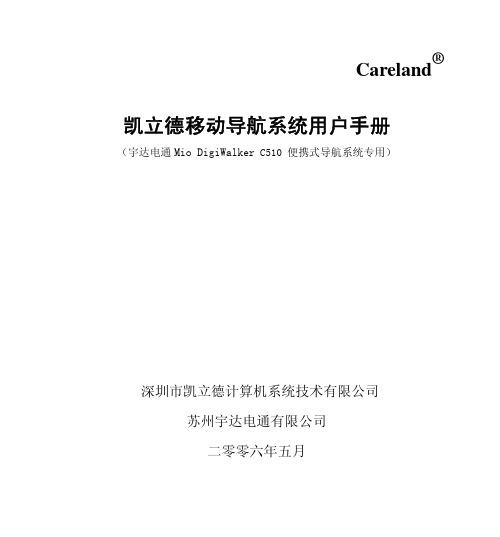
Careland®凯立德移动导航系统用户手册(宇达电通Mio DigiWalker C510 便携式导航系统专用)深圳市凯立德计算机系统技术有限公司苏州宇达电通有限公司二零零六年五月版权声明本手册提到的公司名称或商标归其各自持有者所有,各自公司保留各自商标持有权和所有自版权。
Mio DigiWalker是苏州宇达电通有限公司注册商标,受国际商标法的保护!Careland®是深圳市凯立德计算机系统技术有限公司注册商标,受中华人民共和国商标法的保护;《凯立德移动导航系统用户手册》以及配套系统软件的版权属本公司所有,受中华人民共和国著作权法及知识产权法保护。
任何人及单位未经本公司授权许可,不得擅自侵占和使用Careland®商标,不得复制和仿造本手册及配套系统软件的全部或部分内容。
深圳市凯立德计算机系统技术有限公司苏州宇达电通有限公司二零零六年五月特别提示一、汽车行驶提示在汽车驾驶过程中查看导航系统屏幕,可能会导致严重的交通事故。
为了避免事故的发生,请在停车后操作此系统。
本系统内地图可能与实际路况有所不同,因此只作为参考之用,请在遵守实际交通规则的前提下使用本系统。
若因使用本系统而发生交通事故或其它任何事故,本公司将不负任何责任。
二、GPS信号接受提示在建筑物密集区和高架桥下行驶,以及天气变化或卫星信号关闭等因素,都可能影响GPS信号的接收,从而导致不能定位或定位不准、导航操作失败以及系统功能失常等现象的发生。
GPS是美国政府所有的全球卫星定位系统,本系统及本公司或其代理商不能每时每刻保证其定位精度。
三、操作说明操作时请您遵循相关移动设备的操作规则和要求,否则,会出现系统运行不正常或停止响应的情况,此情况下请关闭移动设备(如智能手机、掌上计算机),并重新启动该系统。
目录一、 系统概述 (1)二、 软件安装 (1)三、 系统启动 (2)四、 地图主界面按键功能说明和基本操作 (4)1、主要按键功能说明 (4)2、基本操作 (6)2.1 地图的移动和缩放 (6)2.2 白天夜晚模式快速切换 (7)2.3 设定目的地/地点检索 (8)2.3.1 快拼检索设置 (9)2.3.2 关键字检索 (12)2.3.3 地址簿管理 (15)2.3.4 附近设施的设置 (20)2.3.5 交叉路口的设置 (22)2.3.6 近期地点的设置 (25)2.3.7 餐厅设施的设置 (27)2.3.8 饭店旅馆的设置 (30)2.3.9 加油站的设置 (33)2.3.10 购物商场的设置 (36)2.3.11 娱乐地址的设置 (39)2.3.12 休闲地址的设置 (42)2.3.13 停车场的设置 (45)2.3.14 医院地址的设置 (48)2.3.15 交通信息的设置 (51)2.3.16 银行地址的设置 (54)2.4 地图的设置 (57)2.4.1 改变视图的设置 (57)2.4.2 版本信息 (59)2.5 系统参数设置 (59)2.5.1 GPS状态的设定 (60)2.5.2 关于信息的查看 (61)2.6 时间设置 (62)2.7 导航搜索条件的设置 (63)2.7.1 路径规划设置 (64)2.7.2 导航模式设置 (65)2.7.3 避免路径的设置 (66)2.7.4 超速警告设置 (67)1.语音提示的设置 (67)2.限制速度的设置 (68)2.8 恢复出厂设置 (69)2.9 蓝牙状态设置 (70)2.10 在路径导引过程中画面中的显示模式 (71)2.11 语音提示 (73)2.12 查看行程说明 (74)2.13 设置背光亮度 (74)免责声明 (76)一、系统概述凯立德移动导航系统是一种运行于移动设备(如智能手机、掌上电脑等)上的应用软件系统,它是利用GPS卫星信号接收器将移动设备位置精确自主定位,并显示在导航电子地图上,使用者设定目的地后,系统会自动计算出一条最佳路径,同时在行进过程中会有自动语音提示,帮助使用者安全、快捷地到达目的地。
中国移动网上营业厅详细需求说明书
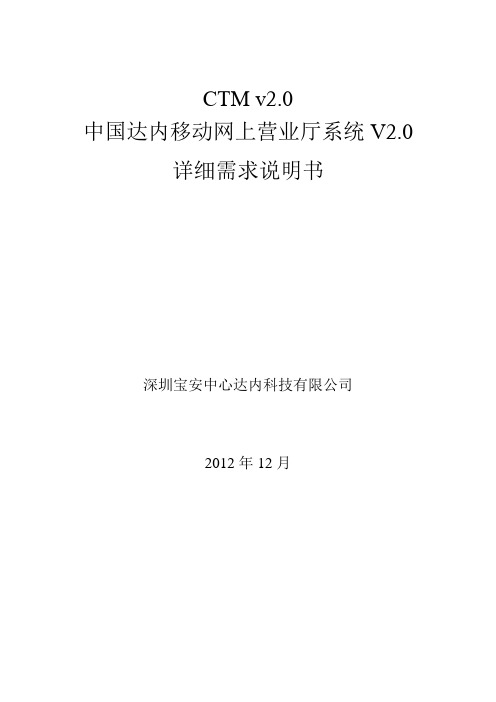
CTM v2.0中国达内移动网上营业厅系统V2.0详细需求说明书深圳宝安中心达内科技有限公司2012年12月1.编写目的描述中国移动网上营业厅项目的系统结构,数据实体,类的定义,类功能的实现,部署要求,运行环境等内容,该文档用来指导程序员完成程序代码实现。
文档的主要读者包括:项目分析员,项目设计人员,项目经理,程序员,测试人员,部署人员,项目技术支持人员等。
2.参考文档[1] <<中国移动网上营业厅系统--需求说明书>> 版本号V1.0[2] <<中国移动网上营业厅系统—概要说明书>> 版本号V3.03.名称解释CTM v2.0:中国达内移动网上营业厅(China-Tarena-Mobile).系统架构:描述系统的核心功能组件和组件之间的相互关联。
数据实体:描述系统需要采集,处理和保存的数据的结构。
移动用户角色:中国达内移动网上营业厅中的角色之一,系统主要提供给移动用户来服务的。
营业员角色:中国达内移动网上营业厅中的角色之一,该角色主要用来服务移动用户,帮助移动用户处理各项移动业务。
营业经理:中国达内移动网上营业厅中的最重要的角色,该角色主要服务整个移动的各项业务流程,管理各项移动业务的经营和业绩。
4.系统功能角色分配:移动用户角色的功能:移动用户的号码生成,用户可以预订新业务,也可以退办旧业务;可以在线充值话费操作,查看话费消费帐单,发送短信,彩信,上网流量计算,通话记录,积分使用操作,还有发表意见,购买喜爱的手机。
营业操作员角色所拥有的功能主要有:日志管理文档,用户业务服务,话费积分管理,服务与支持。
营业经理角色主要的功能:移动用户和营业员角色功能管理,移动业务管理,日志办公管理。
5. 系统表结构设计:用户表和业务表之间建立的关系三张表中的phone 都与用户表中的phone 字段有关系:三种表中的sendphone和receivephone作为用户的phone银行表中的phone为用户的手机号码,银行表中主键Id与收费情况表中bankId进行关联。
- 1、下载文档前请自行甄别文档内容的完整性,平台不提供额外的编辑、内容补充、找答案等附加服务。
- 2、"仅部分预览"的文档,不可在线预览部分如存在完整性等问题,可反馈申请退款(可完整预览的文档不适用该条件!)。
- 3、如文档侵犯您的权益,请联系客服反馈,我们会尽快为您处理(人工客服工作时间:9:00-18:30)。
便携式移动系统使用说明书
随着全球能源危机和环境恶化,太阳能以其无污染,无噪声,拆装移动简易,不会破坏市容环境、不受地理位置限制等特有的优势,将代替传统的不可再生能源,成为人类社会取之不尽、用之不竭的低成本环保清洁能源,太阳能发电将走入普通老百姓的日常生活,节约电费和能源,保护环境,造福人类,太阳能发电主要有以下:独立供电,不受地理位置限制、无需消耗燃料,安全可靠,无污染,寿命长等优点,广泛应用于各种照明电器上,适合于偏远缺电,与鼓励节能环保的地方。
本产品,外壳使用全铁制成,表面使用喷塑工艺,能保证有良好的防压防冲击性与良好的散热性。
为保证充电最好的状态,请保持太阳能板表面清洁
一、太阳能独立发电系统配置及工作原理
1、配置参数(1)、太阳能电池组件功率45W两片(2)、全密封防水太阳能专用蓄电池100Ah/12V 1个(3)、太阳能专用控制器系统模块1个(4)、太阳能专用逆变电源1个,(此逆变电源带有交流输入充电功能)。
2、工作原理
(1)、太阳能独立发电系统原理:应用太阳能电池板直接将太阳能光伏转换为直流电源,通过太阳能专用控制器给太阳能蓄电池适量充电,充电控制器具体过压,过流,过充、欠压等保护功能,然后再将蓄电池内储存的直流电量通过DC TO AC逆变器逆变成220V交流输出给家用电器使用。
(2)、太阳能逆变电源面板使用介绍及显示原理
<1>、面板介绍:左上方有6个指示灯(三个红色、2 个绿色,一个黄色)从左至右分别是(1)是太阳能充电Charge、(2、3、4)为蓄电池电压指示、(5)为逆变电源Power,黄色指示交流充电(充电的此指示灯为闪烁状态)右边位置有一个红色的按钮开关分别是ON、OFF,在面板下方位置是交流阻抗法220V输出接口,输出220V交流电压供家用用电设备使用。
并且些时面板有的交流电压表指示当前输出电压。
123456
CHARGE BATTERY VOLAGER POWER AC CHARGE
图1(系统指示灯说明)
<2>、显示原理说明: a 、当逆变开关置于ON位置时,绿色Power亮,说明电源工作正常,否则为不正常(没有交流输入时); b、当绿色灯闪并且机内有叫声时,说明系统电量不足,这时应将整个系统放置户外有阳光的地方进行充电,或者接上交流市电为系统充电。
c 、因该系统有独立太阳能专用控制系统模块,当太阳能电池板给系统充电时,最左边的绿色充电指示灯变亮d、中间三个红色LED从左到右指示着蓄电池的电压,正常情况下应该是左边与中间的LED灯亮,当电池处于充电状态并且是接近充满或充满状态时,三个指示灯全亮,如果只有左边与中间LED微亮时,说明电池电压过低,此时需对系统进行充电。
e、黄色指示灯为交流充电指示灯,交流充电时,此灯为闪烁状态,当电充满时,此灯为常亮。
f、面板上有一个DC voltage 电压表,此表指示的是系统给逆变器的电压,g、output voltage 电压表,指示的是逆变器输出时的输出电压,正常输出时电压应该在220V左右,当没有负载接入时,电压在180V也算是正常范围。
如果电压超过250V请不要使用用电器,防止损坏用电设备。
二、太阳能独立发电系统负载配置建议参数值
1、系统为DC TO AC工作电源,蓄电池电压为DC12V,输出交流插座电压为AC220V;
2、建议使用负载功率在2000W以内
3、交流输入电压为AC220V
三、操作流程:
1、太阳能系统充电有两种方式,一种是直接在阳光下,利用太阳能光进行充电,些种方式需要将系统放于室外,需要阳光直射到太阳能板上。
第二种是利用交流市电通过AC IN系统箱内将交流220V电压变到蓄电池所需的充电电压,充电控制器与交流充电器都有过压保护功能,当蓄电池处于充满状态时,即对蓄电池停止充电。
2、逆变输出:面板有一个逆变输出开关,将开关置于ON位置时,此时逆变器输出电压表output voltage电压表指示当前输出电压,并且此时输出插座AC
output 处有交流220电压输出,供用电器设备使用。
表1(系统参数表) 表2故障及排除方法:
.
注意事项:
1、机内有高压,非专业人员,不得自行拆开机器,以免发生人身伤害
2、产品使用交流输出时,保持机器的良好通风,最好不要一边晒一边使用。
3、不要让此产品进水。
不要在特别潮湿或雨水中使用。
4、不要使用2000W以上的电器。
使用电感类负载时,功率不要超过800W。
5、移动时,注意保护面板上的指示灯与输出插座等部件。
不要使用重物压机器,
以免伤害太阳能板。
并且使逆变输出开关置于OFF位置。
6、当长时间不用时,需保持蓄电池有电,经常性的给蓄电池充电
7、当不用用电器时,将逆变哭输出开关置OFF位置,这样既安全又节约电能。
8、用太阳给系统充电时,需要将整个系统放置太阳底下,不能有树荫之类物体
的遮挡阳光,并且经常用干净的棉制毛巾清洁太阳能电池板。
制造商:浙江金禧太阳能设备有限公司
地址:浙江省义乌市北苑创业园5栋东
电话:0086-0579-********
传真:0086-0579-********。
