集智(ADS)桌面云管理系统-说明书
多媒体教学一体机使用指南2024新版

批注与编辑
教师可以在展示的内容上进行实时批 注和编辑,突出教学重点,提高学生 学习效率。
录制与Байду номын сангаас放功能
课程录制
多媒体教学一体机支持课程录制 功能,可将教学过程实时录制下
来,方便学生回顾和复习。
回放与分享
录制的课程可保存在本地或上传至 云平台,学生可随时回放观看,实 现教学资源共享。
资源丰富
多媒体教学一体机可以连接互 联网,获取海量的教学资源, 为教学提供有力支持。
节能环保
多媒体教学一体机采用先进的 节能技术,降低能耗,同时减 少了传统教学中大量纸质资料
的浪费。
适用范围和使用场景
适用范围
多媒体教学一体机适用于各级各 类学校、培训机构、企业等需要 进行多媒体教学的场所。
使用场景
提前制定好教学计划,明确需要在多媒体 教学一体机上展示的内容和步骤,以提高 课堂效率和效果。
充分利用资源
互动教学
利用多媒体教学一体机提供的丰富教学资 源,如课件、视频、音频等,激发学生的 学习兴趣和积极性。
通过多媒体教学一体机的互动功能,鼓励学 生参与课堂互动,提高学生的学习效果和参 与度。
与传统教学方法的结合建议
01
02
03
主界面
开机后自动进入主界面, 包含多个应用程序图标和 常用功能选项。
导航栏
位于屏幕底部,提供返回 、主页、多任务等常用操 作。
设置界面
通过主界面中的“设置” 图标进入,可调整一体机 亮度、音量、网络等参数 。
连接外部设备
HDMI连接
使用HDMI线将一体机 与外部设备(如电脑、 投影仪)连接,实现高
ICP DAS IoTstar 物联网云端管理软件使用者手册说明书
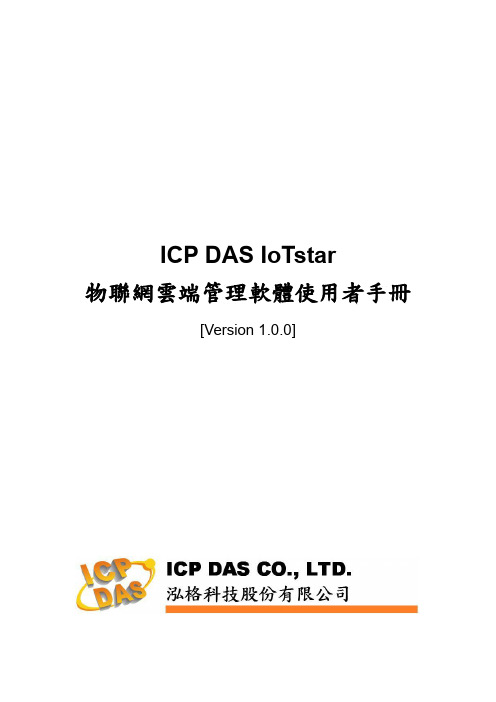
ICP DAS IoTstar物聯網雲端管理軟體使用者手冊[Version 1.0.0]免責聲明Warning泓格科技股份有限公司對於因為應用本產品所造成的損害並不負任何法律上的責任。
本公司保留有任何時間未經通知即可變更與修改本文件內容之權利。
本文所含資訊如有變更,恕不予另行通知。
本公司盡可能地提供正確與可靠的資訊,但不保證此資訊的使用或其他團體在違反專利或權利下使用。
此處包涵的技術或編輯錯誤、遺漏,概不負其法律責任。
版權Copyright© 2017泓格科技股份有限公司保留所有權利。
商標識別Trademark本文件提到的所有公司商標、商標名稱及產品名稱分別屬於該商標或名稱的擁有者所有。
授權宣告License使用者僅被授權可以在單一電腦上與有限條件下使用、備份軟體與相關資料,不得同時於該單一電腦外使用本軟體。
本公司仍保有此軟體與相關資料的著作權及其他智慧財產權。
除非事先經過本公司的書面授權,否則禁止重製、傳送及散佈等方式取得部份或全部軟體或相關的複製品。
目錄1系統簡介 (1)2安裝前準備 (4)2.1IoTstar於Windows 10的安裝前準備 (4)2.1.1IIS網頁伺服器的設定與啟動 (4)2.1.2安裝MS SQL Server並啟動混和模式驗證 (16)2.2IoTstar於Windows Server 2012的安裝前準備 (26)2.2.1啟用需要的Server Roles及Features (26)2.2.2IIS網頁伺服器的設定與啟動 (32)2.2.3安裝MS SQL Server並啟動混和模式驗證 (41)2.3WISE/PMC/PMD控制器與IoTstar的連線設定 (51)2.3.1WISE-52xx與IoTstar的網路連線設定 (52)2.3.2PMC-52xx/PMD控制器與IoTstar的連線設定 (55)3IoTstar下載與安裝 (59)3.1IoTstar(試用版)軟體下載 (59)3.2安裝IoTstar 與初始化設定 (60)3.3完成在IIS中站台新增 (65)3.4IoTstar(正式版)軟體使用授權(License)設定 (66)3.5帳號管理 (69)4IoTstar系統登入 (70)5IoTstar系統網頁介面 (74)5.1系統功能區 (74)5.2資料瀏覽/設定區 (75)6遠端裝置維護 (76)7即時資訊顯示 (79)7.1I/O通道資訊 (79)7.2電力資訊 (81)8歷史資訊分析 (83)8.1I/O通道資訊 (83)8.2電力資訊 (84)8.2.1單一電錶迴路電力資訊分析 (85)8.2.2電錶迴路群組電力資訊分析 (86)8.3電錶迴路分群設定 (87)9系統資訊與設定 (90)9.1帳號設定 (90)9.2資料庫&事件設定 (93)9.3事件列表 (95)9.4資料庫表格對照表 (96)圖片目錄圖1-1:IoTstar系統架構圖 (1)圖3-1:IoTstar試用版軟體下載(1) (59)圖3-2:IoTstar試用版軟體下載(2) (60)圖3-3:IoTstar正式版軟體註冊(1) (66)圖3-4:IoTstar正式版軟體註冊(2) (67)圖4-1:系統登入頁面 (70)圖5-1:IoTstar系統首頁 (74)圖5-2:資料瀏覽/設定區 (75)圖6-1:遠端裝置維護頁面 (76)圖7-1:即時資訊顯示-I/O通道列表頁面 (79)圖7-2:即時資訊顯示-I/O通道即時資料趨勢圖顯示 (80)圖7-3:即時資訊顯示-內部暫存器、DO通道或AO通道的數值設定 (80)圖7-4:即時資訊顯示-電錶迴路列表頁面 (81)圖7-5:即時資訊顯示-電錶迴路即時資料趨勢圖顯示 (82)圖8-1:歷史資訊分析-I/O通道列表頁面 (83)圖8-2:歷史資訊分析-I/O通道歷史資料趨勢圖顯示 (84)圖8-3:歷史資訊分析-電錶迴路列表頁面 (84)圖8-4:歷史資訊分析-單一電錶迴路用電量分析 (85)圖8-5:歷史資訊分析-單一電錶迴路電力資料分析 (86)圖8-6:歷史資訊分析-迴路群組用總用電量分析 (86)圖8-7:電錶迴路分群設定頁面 (87)圖8-8:新增迴路至電錶迴路群組 (88)圖8-9:電錶迴路群組的迴路列表 (88)圖8-10:移除電錶迴路群組的迴路 (89)圖9-1:帳號設定頁面 (90)圖9-2:密碼修改設定 (91)圖9-3:資訊修改設定 (91)圖9-4:資料庫&事件設定頁面 (93)圖9-5:事件列表頁面 (95)圖9-6:資料庫表格對照表頁面 (96)1 系統簡介IoTstar是由泓格科技所開發的物聯網雲端管理軟體,用以管理泓格科技的WISE/PMC/PMD物聯網控制器。
ADSS系统管理员使用手册成都巅峰科技公司
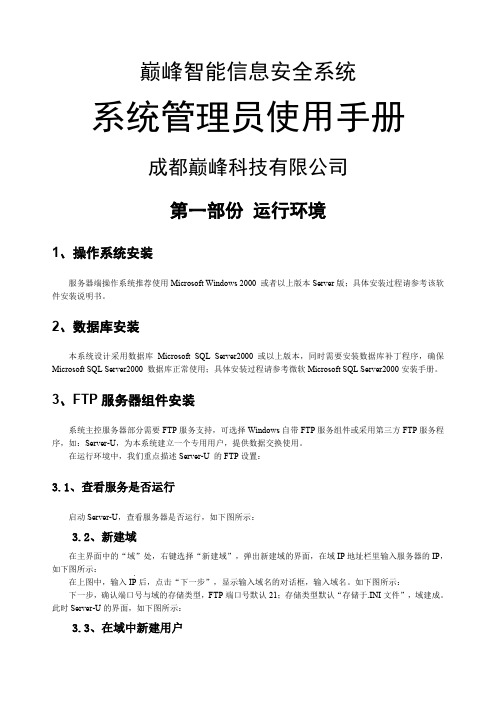
巅峰智能信息安全系统系统管理员使用手册成都巅峰科技有限公司第一部份运行环境1、操作系统安装服务器端操作系统推荐使用Microsoft Windows 2000 或者以上版本Server版;具体安装过程请参考该软件安装说明书。
2、数据库安装本系统设计采用数据库Microsoft SQL Server2000 或以上版本,同时需要安装数据库补丁程序,确保Microsoft SQL Server2000 数据库正常使用;具体安装过程请参考微软Microsoft SQL Server2000安装手册。
3、FTP服务器组件安装系统主控服务器部分需要FTP服务支持,可选择Windows自带FTP服务组件或采用第三方FTP服务程序,如:Server-U,为本系统建立一个专用用户,提供数据交换使用。
在运行环境中,我们重点描述Server-U 的FTP设置:3.1、查看服务是否运行启动Server-U,查看服务器是否运行,如下图所示:3.2、新建域在主界面中的“域”处,右键选择“新建域”,弹出新建域的界面,在域IP地址栏里输入服务器的IP,如下图所示:在上图中,输入IP后,点击“下一步”,显示输入域名的对话框,输入域名。
如下图所示:下一步,确认端口号与域的存储类型,FTP端口号默认21;存储类型默认“存储于.INI文件”,域建成。
此时Server-U的界面,如下图所示:3.3、在域中新建用户此用户为ADSS SERVER 服务。
ADSS SERVER 有三个服务:文件服务、数据库服务、项目资源服务,因此在Server-U 里至少需建三个用户为ADSS SERVER 服务。
方法是:在“用户”处,右键选“新建用户”,在显示的新建用户对话框中输入“用户名称”。
如下图所示:输入用户名后,点击“下一步”弹出用户密码设置输入框,输入密码后,点击“下一步”,显示用于存放FTP 备份主目录的设置,如下图所示:选择好存放的主目录后,点击“下一步”,出现“是否锁定主目录”的提示对话框,选择“是”后,点击“完成”,用户建成。
MX行业领先云管理系统说明书

INDUSTRY-LEADING CLOUD MANAGEMENT• Unified firewall, switching, wireless LAN, and mobile device man-agement through an intuitive web-based dashboard• Template based settings scale easily from small deployments to tens of thousands of devices• Role-based administration, configurable email alerts for a variety of BRANCH GATEWAY SERVICES• Built-in DHCP, NAT, QoS, and VLAN management services • Web caching: accelerates frequently accessed content• Load balancing: combines multiple WAN links into a single high-speed interface, with policies for QoS, traffic shaping, and failover FEATURE-RICH UNIFIED THREAT MANAGEMENT (UTM) CAPABILITIES• Application-aware traffic control: bandwidth policies for Layer 7 application types (e.g., block Y ouTube, prioritize Skype, throttle BitTorrent)• Content filtering: CIPA-compliant content filter, safe-seach enforcement (Google/Bing), and Y ouTube for Schools• Intrusion prevention: PCI-compliant IPS sensor using industry-leading SNORT® signature database from Cisco• Advanced Malware Protection: file reputation-based protection engine powered by Cisco AMP• Identity-based security policies and application managementINTELLIGENT SITE-TO-SITE VPN WITH MERAKI SD-WAN• Auto VPN: automatic VPN route generation using IKE/IPsec setup. Runs on physical MX appliances and as a virtual instance within the Amazon AWS or Microsoft Azure cloud services• SD-WAN with active / active VPN, policy-based-routing, dynamic VPN path selection and support for application-layer performance profiles to ensure prioritization of the applications types that matter • Interoperates with all IPsec VPN devices and services• Automated MPLS to VPN failover within seconds of a connection failure• Client VPN: L2TP IPsec support for native Windows, Mac OS X, iPad and Android clients with no per-user licensing feesOverviewCisco Meraki MX Security & SD-WAN Appliances are ideal for organizations considering a Unified Threat Managment (UTM) solution fordistributed sites, campuses or datacenter VPN concentration. Since the MX is 100% cloud managed, installation and remote management are simple. The MX has a comprehensive suite of network services, eliminating the need for multiple appliances. These services includeSD-WAN capabilities, application-based firewalling, content filtering, web search filtering, SNORT® based intrusion detection and prevention, Cisco Advanced Malware Protection (AMP), web caching, 4G cellular failover and more. Auto VPN and SD-WAN features are available on our hardware and virtual appliances, configurable in Amazon Web Services or Microsoft Azure.Meraki MXCLOUD MANAGED SECURITY & SD-WANRedundant PowerReliable, energy efficient design with field replaceable power suppliesWeb Caching 128G SSD diskDual 10G WAN Interfaces Load balancing and SD-WAN3G/4G Modem Support Automatic cellular failover1G/10G Ethernet/SFP+ Interfaces 10G SFP+ interfaces for high-speed LAN connectivityEnhanced CPU Layer 3-7 firewall and traffic shapingAdditional MemoryFor high-performance content filteringINSIDE THE CISCO MERAKI MXMX450 shown, features vary by modelModular FansHigh-performance front-to-back cooling with field replaceable fansManagement Interface Local device accessMulticolor Status LED Monitor device statusFRONT OF THE CISCO MERAKI MXMX450 shown, features vary by modelCryptographic AccelerationReduced load with hardware crypto assistCisco Threat Grid Cloud for Malicious File SandboxingIdentity Based Policy ManagementIronclad SecurityThe MX platform has an extensive suite of security features including IDS/IPS, content filtering, web search filtering, anti-malware, geo-IP based firewalling, IPsec VPN connectivity and Cisco Advanced Malware Protection, while providing the performance required for modern, bandwidth-intensive yer 7 fingerprinting technology lets administrators identifyunwanted content and applications and prevent recreational apps like BitT orrent from wasting precious bandwidth.The integrated Cisco SNORT® engine delivers superior intrusion prevention coverage, a key requirement for PCI 3.2 compliance. The MX also uses the Webroot BrightCloud® URL categorization database for CIPA / IWF compliant content-filtering, Cisco Advanced Malware Protection (AMP) engine for anti-malware, AMP Threat Grid Cloud, and MaxMind for geo-IP based security rules.Best of all, these industry-leading Layer 7 security engines and signatures are always kept up-to-date via the cloud, simplifying network security management and providing peace of mind to IT administrators.Organization Level Threat Assessment with Meraki Security CenterSD-WAN Made SimpleTransport independenceApply bandwidth, routing, and security policies across a vari-ety of mediums (MPLS, Internet, or 3G/4G LTE) with a single consistent, intuitive workflowSoftware-defined WAN is a new approach to network connectivity that lowers operational costs and improves resource us-age for multisite deployments to use bandwidth more efficiently. This allows service providers to offer their customers the highest possible level of performance for critical applications without sacrificing security or data privacy.Application optimizationLayer 7 traffic shaping and appli-cation prioritization optimize the traffic for mission-critical applica-tions and user experienceIntelligent path controlDynamic policy and perfor-mance based path selection with automatic load balancing for maximum network reliability and performanceSecure connectivityIntegrated Cisco Security threat defense technologies for direct Internet access combined with IPsec VPN to ensure secure communication with cloud applications, remote offices, or datacentersCloud Managed ArchitectureBuilt on Cisco Meraki’s award-winning cloud architecture, the MX is the industry’s only 100% cloud-managed solution for Unified Threat Management (UTM) and SD-WAN in a single appliance. MX appliances self-provision, automatically pulling policies and configuration settings from the cloud. Powerful remote management tools provide network-wide visibility and control, and enable administration without the need for on-site networking expertise.Cloud services deliver seamless firmware and security signature updates, automatically establish site-to-site VPN tunnels, and provide 24x7 network monitoring. Moreover, the MX’s intuitive browser-based management interface removes the need for expensive and time-consuming training.For customers moving IT services to a public cloud service, Meraki offers a virtual MX for use in Amazon Web Services and Microsoft Azure, enabling Auto VPN peering and SD-WAN for dynamic path selection.The MX67W, MX68W, and MX68CW integrate Cisco Meraki’s award-winning wireless technology with the powerful MX network security features in a compact form factor ideal for branch offices or small enterprises.• Dual-band 802.11n/ac Wave 2, 2x2 MU-MIMO with 2 spatial streams • Unified management of network security and wireless • Integrated enterprise security and guest accessIntegrated 802.11ac Wave 2 WirelessPower over EthernetThe MX65, MX65W, MX68, MX68W, and MX68CW include two ports with 802.3at (PoE+). This built-in power capability removes the need for additional hardware to power critical branch devices.• 2 x 802.3at (PoE+) ports capable of providing a total of 60W • APs, phones, cameras, and other PoE enabled devices can be powered without the need for AC adapters, PoE converters, or unmanaged PoE switches.MX68 Port ConfigurationVirtual MX is a virtual instance of a Meraki security appliance, dedicated specifically to providing the simple configuration benefits of site-to-site Auto VPN for customers running or migrating IT services to the public cloud. A virtual MX is added via the Amazon Web Services or Azure marketplace and then configured in the Meraki dashboard, just like any other MX. It functions like a VPN concentrator, and features SD-WAN functionality like other MX devices.• An Auto VPN to a virtual MX is like having a direct Ethernetconnection to a private datacenter. The virtual MX can support up to 500 Mbps of VPN throughput, providing ample bandwidth for mission critical IT services hosted in the public cloud, like Active Directory, logging, or file and print services.• Support for Amazon Web Services (AWS) and AzureMeraki vMX100MX68CW Security ApplianceLTE AdvancedWhile all MX models feature a USB port for 3G/4G failover, the MX67C and MX68CW include a SIM slot and internal LTE modem. This integrated functionality removes the need for external hardware and allows for cellular visibility and configuration within the Meraki dashboard.• 1 x CAT 6, 300 Mbps LTE modem • 1 x Nano SIM slot (4ff form factor)• Global coverage with individual orderable SKUs for North America and WorldwideMX67C SIM slotSmall branch Small branch Small branch Small branch50250 Mbps250 Mbps250 Mbps200 Mbps1Requires separate cellular modemMX67MX67C MX68MX68CW 1Requires separate cellular modemMedium branch Large branch Campus orVPN concentrator Campus orVPN concentratorRack Mount Models 1Requires separate cellular modemVirtual AppliancesExtend Auto-VPN and SD-WAN to public cloud servicesAmazon Web Services (AWS) and Microsoft Azure1 + VirtualIncluded in the BoxPackage Contents Platform(s)Mounting kit AllCat 5 Ethernet cable (2)AllAC Power Adapter MX64, MX64W, MX65, MX65W, MX67, MX67W, MX67C, MX68, MX68W, MX68CWWireless external omni antenna (2)MX64W, MX65W, MX67W, MX68W250W Power Supply (2)MX250, MX450System Fan (2)MX250, MX450SIM card ejector tool MX67C, MX68CWFixed external wireless and LTE paddle antennas MX68CWRemovable external LTE paddle antennas MX67CLifetime Warranty with Next-day Advanced ReplacementCisco Meraki MX appliances include a limited lifetime hardware warranty that provides next-day advance hardware replacement. Cisco Meraki’s simplified software and support licensing model also combines all software upgrades, centralized systems management, and phone support under a single, easy-to-understand model. For complete details, please visit /support.ACCESSORIES / SFP TRANSCEIVERSSupported Cisco Meraki accessory modulesNote: Please refer to for additional single-mode and multi-mode fiber transceiver modulesPOWER CABLES1x power cable required for each MX, 2x power cables required for MX250 and MX450. For US customers, all required power cables will beautomatically included. Customers outside the US are required to order power cords separately.SKUMA-PWR-CORD-AUThe Cisco Meraki MX84, MX100, MX250, MX450 models support pluggable optics for high-speed backbone connections between wir-ing closets or to aggregation switches. Cisco Meraki offers several standards-based Gigabit and 10 Gigabit pluggable modules. Each appliance has also been tested for compatibility with several third-party modules.Pluggable (SFP) Optics for MX84, MX100, MX250, MX450AccessoriesManagementManaged via the web using the Cisco Meraki dashboardSingle pane-of-glass into managing wired and wireless networksZero-touch remote deployment (no staging needed)Automatic firmware upgrades and security patchesTemplates based multi-network managementOrg-level two-factor authentication and single sign-onRole based administration with change logging and alertsMonitoring and ReportingThroughput, connectivity monitoring and email alertsDetailed historical per-port and per-client usage statisticsApplication usage statisticsOrg-level change logs for compliance and change managementVPN tunnel and latency monitoringNetwork asset discovery and user identificationPeriodic emails with key utilization metricsDevice performance and utilization reportingNetflow supportSyslog integrationRemote DiagnosticsLive remote packet captureReal-time diagnostic and troubleshooting toolsAggregated event logs with instant searchNetwork and Firewall ServicesStateful firewall, 1:1 NAT, DMZIdentity-based policiesAuto VPN: Automated site-to-site (IPsec) VPN, for hub-and-spoke or mesh topologies Client (IPsec L2TP) VPNMultiple WAN IP, PPPoE, NATVLAN support and DHCP servicesStatic routingUser and device quarantineWAN Performance ManagementWeb caching (available on the MX84, MX100, MX250, MX450)WAN link aggregationAutomatic Layer 3 failover (including VPN connections)3G / 4G USB modem failover or single-uplinkApplication level (Layer 7) traffic analysis and shapingAbility to choose WAN uplink based on traffic typeSD-WAN: Dual active VPN with policy based routing and dynamic path selection CAT 6 LTE modem for failover or single-uplink1MX67C and MX68CW only Advanced Security Services1Content filtering (Webroot BrightCloud CIPA compliant URL database)Web search filtering (including Google / Bing SafeSearch)Y ouTube for SchoolsIntrusion-prevention sensor (Cisco SNORT® based)Advanced Malware Protection (AMP)AMP Threat Grid2Geography based firewall rules (MaxMind Geo-IP database)1 Advanced security services require Advanced Security license2 Threat Grid services require additional sample pack licensingIntegrated Wireless (MX64W, MX65W, MX67W, MX68W, MX68CW)1 x 802.11a/n/ac (5 GHz) radio1 x 802.11b/g/n (2.4 GHz) radioMax data rate 1.2 Gbps aggregate (MX64W, MX65W), 1.3Gbps aggregate (MX67W,MX68W, MX68CW)2 x 2 MU-MIMO with two spatial streams (MX67W, MX68W, MX68CW)2 external dual-band dipole antennas (connector type: RP-SMA)Antennagain:*************,3.5dBi@5GHzWEP, WPA, WPA2-PSK, WPA2-Enterprise with 802.1X authenticationFCC (US): 2.412-2.462 GHz, 5.150-5.250 GHz (UNII-1), 5.250-5.350 GHZ (UNII-2), 5.470-5.725 GHz (UNII-2e), 5.725 -5.825 GHz (UNII-3)CE (Europe): 2.412-2.484 GHz, 5.150-5.250 GHz (UNII-1), 5.250-5.350 GHZ (UNII-2)5.470-5.600 GHz, 5.660-5.725 GHz (UNII-2e)Additional regulatory information: IC (Canada), C-Tick (Australia/New Zealand), RoHSIntegrated Cellular (MX67C and MX68CW only)LTE bands: 2, 4, 5, 12, 13, 17, and 19 (North America). 1, 3, 5, 7, 8, 20, 26, 28A, 28B, 34, 38, 39, 40, and 41 (Worldwide)300 Mbps CAT 6 LTEAdditional regulatory information: PTCRB (North America), RCM (ANZ, APAC), GCF (EU)Power over Ethernet (MX65, MX65W, MX68, MX68W, MX68CW)2 x PoE+ (802.3at) LAN ports30W maximum per portRegulatoryFCC (US)CB (IEC)CISPR (Australia/New Zealand)PTCRB (North America)RCM (Australia/New Zealand, Asia Pacific)GCF (EU)WarrantyFull lifetime hardware warranty with next-day advanced replacement included.Specificationsand support). For example, to order an MX64 with 3 years of Advanced Security license, order an MX64-HW with LIC-MX64-SEC-3YR. Lifetime warranty with advanced replacement is included on all hardware at no additional cost.*Note: For each MX product, additional 7 or 10 year Enterprise or Advanced Security licensing options are also available (ex: LIC-MX100-SEC-7YR).and support). For example, to order an MX64 with 3 years of Advanced Security license, order an MX64-HW with LIC-MX64-SEC-3YR. Lifetime warranty with advanced replacement is included on all hardware at no additional cost.*Note: For each MX product, additional 7 or 10 year Enterprise or Advanced Security licensing options are also available (ex: LIC-MX100-SEC-7YR).and support). For example, to order an MX64 with 3 years of Advanced Security license, order an MX64-HW with LIC-MX64-SEC-3YR. Lifetime warranty with advanced replacement is included on all hardware at no additional cost.*Note: For each MX product, additional 7 or 10 year Enterprise or Advanced Security licensing options are also available (ex: LIC-MX100-SEC-7YR).。
深信服桌面云aDesk产品手册

数据存放在本地,缺乏备份,一旦出现数据盘损坏或被误删除,将导致数据永久性丢失。 并且 P C 端口众多,外设管控困难,数据泄密风险大。
无法实现移动办公
P C 只能在固定位置上使用,即使便携式 P C 可移动,但同样存在数据易泄露的难题, 这些都导致 P C 不能满足随时随地进行安全移动办公的需求。
应用交付 A D
应用交付产品连续 5 年入围 Gartner 魔力象限,连续 5 年国内市场国产品牌第一名 (数据来源:《IDC China Quarterly A D C Tracker》) 服务国家税务总局、国家电网、中国民航、万科集团、中国工商银行、北京大学、 电信、移动、联通等用户,案例超过 10,000 家
桌面云终端(aDesk )
ARM架构 运行效率更高,稳定性更强
一体化设计 硬件集成化,发热少, 寿命长达5-8年
绿色节能 功耗20W左右,无噪音, 节能环保
06
SANGFOR INFRA
B 桌面云一体机 (VDS)
深信服桌面云一体机是一款专为“云桌面”量身定制的软硬件一体化服务器,通过提供简单、一站式交付方案,极大降低 部署难度,从而帮助用户加快桌面云系统建设进度。
深信服桌面云aDesk
产品手册
PRODUCT MANUAL
深信服新IT
“ 通过软件定义重塑基础架构, 为用户提供敏捷、智能、安全的新一代IT基础设施。
“
目录
● 业务概述
02
● 品牌成绩
03
● 传统 P C 的挑战
04
● 产品介绍
05
● 产品优势
08
● 典型应用场景
09
● 经典案例
14
SANGFOR INFRALeabharlann 桌 面 云 一 体 机 VDS
ads1.2使用手册

ADSI .2集成开发环境的安装及使用一、安装ADS1.2软件:1.打开桌面上ADS1.2的文件夹,双击SETUP.EXE。
安装界面如下图1-1, 选择“ NeXt”继续。
图1-12.选择“YES ”,同意安装许可,如同1-2。
图1-23.选择安装路径,安装到适当的地方,保证空间足够(200M左右),此处默认为C: 'Program FiIesSRM ,选择“ NeXt”继续,如同1-3。
图1-34.选择完全安装FUll的方式,点击“ NeXt ”继续,如图1-4。
图1-45. 连续点击“ NeXt ”继续,如图1-5 ,图1-6 ,图1-7。
图1-5AKV DcVelollCr Suit c : 2 Set UVSeIeCt IiIe type as^cciationsPleaSe ⅞e∣BC⅞ file e⅞{te⅞n^ior∣f to DCiale with CfldeWarriOr For ARM Dev⅞loρaι Suite;COdeWarrkir IPrc⅞ed file: β.mcp Y ∖■: j∣ji.-÷ fil÷ r;RCDii C++ InClUCIB Ne: x.hR C+* MUiCe IiIe K CPP∣7 CCM C++ ⅞otιrc⅛ FJ B:R As⅜enfibleι,MUiCe IliIe " $< B l aCJk ⅛!胡、I Ccncd图1-6ARM9嵌入式实验图1-9图1-87.选择“下一步”,如图1-9 。
ARl 1.3 rr'κn,3Et^ T ιιlWelCome to the ARM I ιcense∏⅛⅜ τ WirUr e Qyeu t⅛— lns ,t%J-L a tempor *ι-y I LC CrLSe — C r«⅞t a ⅞n ⅞pplιc⅛ti on f⅞rrr ∣ for «. p⅞rn im⅞nt. Ii CAllEa ■ Iπ≡⅛⅝ll y⅞ιJr ^⅛rm⅞xι⅛nX IiCa -« when y⅛⅛ receive itTo COiltin U4j CI i ClC NQKt∣τ≡猱矩②取洁 I 书助 I图1-7ARM9嵌入式实验8. 选择“ In stall LiCe nse ”项,如图1-10,点击"下一步”,如图1-11。
LANDesk桌面管理与安全解决方案培训资料

LANDesk桌面管理与安全解决方案培训资料第一部分:LANDesk桌面管理解决方案1. 什么是桌面管理解决方案?- 桌面管理解决方案是指通过一系列的软件工具和技术,实现对企业桌面设备的集中管理和控制,包括操作系统部署、软件更新、远程支持等功能。
2. LANDesk桌面管理解决方案的主要功能- 操作系统部署:快速部署和配置大量的操作系统,节省时间和人力成本。
- 软件更新:自动检测和部署软件更新,保证设备始终处于最新的安全状态。
- 远程支持:远程控制和协助用户解决问题,提高工作效率。
- 资产管理:实时跟踪和管理IT资产,包括硬件配置、软件许可证等信息。
3. 如何使用LANDesk桌面管理解决方案?- 员工可以通过LANDesk提供的用户界面,快速部署操作系统、更新软件、远程支持等操作,提高工作效率和管理效果。
第二部分:LANDesk安全解决方案1. 什么是安全解决方案?- 安全解决方案是指通过一系列的技术和措施,保护企业IT资产免受网络攻击、数据泄露和恶意软件等威胁。
2. LANDesk安全解决方案的主要功能- 网络安全:实时监控和防御网络攻击,保护企业网络和数据安全。
- 数据保护:加密、备份和恢复重要数据,避免数据丢失和泄露。
- 终端安全:保护终端设备免受恶意软件和未经授权的访问。
- 合规性管理:帮助企业制定和执行合规性策略,遵循法规和标准。
3. 如何使用LANDesk安全解决方案?- 员工可以通过LANDesk提供的安全控制面板,实时监控网络和终端设备的安全状态,及时采取必要的安全措施,保护企业IT资产免受威胁。
以上就是一份简要的LANDesk桌面管理与安全解决方案培训资料,希望能帮助员工更好地理解和使用公司的产品,提高工作效率和信息安全水平。
LANDesk桌面管理与安全解决方案培训资料第三部分:LANDesk桌面管理与安全解决方案的最佳实践1. 桌面管理最佳实践- 部署之前,确保对需求进行充分了解,包括用户数量、设备类型、网络环境等,以确保部署时考虑全面。
深信服桌面云aDesk产品手册

软件开发
● 需求描述
● 方案关键点
◇ 需要快速提供标准化环境供研发人员使用。 ◇ P C 本地用于上网,虚拟桌面用于软件开发。
◇ 代码、项目文档自动备份。
◇ P C 本地用于软件开发,虚拟桌面用于上网。
◇ 防止内部人员将敏感文档发给其他人。
◇ 云终端 + 单虚拟桌面,用于软件开发 + 上网,结合 A C
◇ 良好的外设兼容性,确保大厅大量外设的
◇ 零总线映射技术,兼容各类 U S B 外设。
正常使用。
◇ 所有桌面设置为还原模式,重启恢复初始状态。
◇ 保障数据安全,避免业务办理所产生的敏
◇ 柜台人员使用双屏瘦终端(扩展模式)。
感数据泄露。
◇ 敏感柜台配备录屏审计模块,记录桌面操作过程。
VM
VDC
VM
VM
存储虚拟化
服务器虚拟化
桌面虚拟化
GPU虚拟化
S A N G F O R 桌面云虚拟化平台
● 虚拟桌面控制器 提供用户认证管理、细粒度策略控制、桌面 /云终端统一监控及管理等功能,实现更安全、更可靠的云桌面交付。
● 服务器虚拟化 祼金属架构,可为云桌面提供高性能负载平台和先进管理功能,包括虚拟机快速部署、资源管理及监控、集群高可用、动 态迁移、数据备份及恢复等功能。
● 方案关键点 ◇ 桌面统一管理,客户端免运维,提高运维效率。 ◇ 客户端无数据,数据集中管控,数据安全有保证。 ◇ 逻辑隔离方案,一键逻辑切换,无须改变网络, 运维更简单。 ◇ 物理隔离方案,物理按键切换,操作便捷,切 换速度快。
Window s
Window s
Window s
桌面云平台
Wind ow s
- 1、下载文档前请自行甄别文档内容的完整性,平台不提供额外的编辑、内容补充、找答案等附加服务。
- 2、"仅部分预览"的文档,不可在线预览部分如存在完整性等问题,可反馈申请退款(可完整预览的文档不适用该条件!)。
- 3、如文档侵犯您的权益,请联系客服反馈,我们会尽快为您处理(人工客服工作时间:9:00-18:30)。
桌面云管理系统-说明书目录前言.................................................................................................... 错误!未定义书签。
第一章:软件概述 .. (4)1、软件说明 (4)2、系统结构 (4)3、系统特点 (4)4、主要功能 (4)5、应用领域 (5)6、术语解释 .................................................................................. 错误!未定义书签。
第二章:系统安装说明 . (5)1、系统安装环境 (5)2、网络环境要求 ........................................................................... 错误!未定义书签。
3、安装流程图............................................................................... 错误!未定义书签。
第三章:服务器安装............................................................................. 错误!未定义书签。
1、快速安装指南 ........................................................................... 错误!未定义书签。
2、安装服务器操作系统................................................................. 错误!未定义书签。
3、ADS 服务端安装与配置 ............................................................ 错误!未定义书签。
4、ADS服务端启动....................................................................... 错误!未定义书签。
第四章:镜像制作与镜像管理............................................................... 错误!未定义书签。
1、快速使用指南 ........................................................................... 错误!未定义书签。
2、安装前的准备 ........................................................................... 错误!未定义书签。
3、镜像制作 .................................................................................. 错误!未定义书签。
3.1、客户端分区规划 ........................................................... 错误!未定义书签。
3.2、安装操作系统及软件 .................................................... 错误!未定义书签。
3.3、安装 ADS 客户端.......................................................... 错误!未定义书签。
4、镜像上传 ................................................................................. 错误!未定义书签。
4.1、启动A DS 客户端登陆服务器 ......................................... 错误!未定义书签。
4.2、上传系统盘镜像 ........................................................... 错误!未定义书签。
4.3、上传数据盘镜像 ........................................................... 错误!未定义书签。
5、多系统镜像制作与上传 ............................................................. 错误!未定义书签。
第五章:磁盘管理 ................................................................................ 错误!未定义书签。
1、快速使用指南 ........................................................................... 错误!未定义书签。
2、创建磁盘 .................................................................................. 错误!未定义书签。
3、创建操作系统及数据盘 ............................................................. 错误!未定义书签。
4、多操作系统创建........................................................................ 错误!未定义书签。
5、磁盘属性设置『重点』 ............................................................. 错误!未定义书签。
6、多个磁盘的创建........................................................................ 错误!未定义书签。
第七章:分组管理 ................................................................................ 错误!未定义书签。
1、快速使用指............................................................................... 错误!未定义书签。
2、创建分组 .................................................................................. 错误!未定义书签。
3、组策略配置说明........................................................................ 错误!未定义书签。
3.1、基本设置...................................................................... 错误!未定义书签。
3.2、执行软件预注册 ........................................................... 错误!未定义书签。
3.3、高级设置...................................................................... 错误!未定义书签。
3.4、部署方式...................................................................... 错误!未定义书签。
桌面云管理系统-说明书4、多个组的创建与配置................................................................. 错误!未定义书签。
5、添加占位机............................................................................... 错误!未定义书签。
第七章:智能部署 ................................................................................ 错误!未定义书签。
1、快速使用指南 ........................................................................... 错误!未定义书签。
2、客户端准备............................................................................... 错误!未定义书签。
4、部署策略执行 ........................................................................... 错误!未定义书签。
5、客户端执行情况........................................................................ 错误!未定义书签。
6、增量部署 .................................................................................. 错误!未定义书签。
7、多任务部署............................................................................... 错误!未定义书签。
第八章:系统修改及自动维护............................................................... 错误!未定义书签。
1、快速使用指南 ........................................................................... 错误!未定义书签。
2、镜像修改 .................................................................................. 错误!未定义书签。
