UXB02070G2TC100中文资料
PSD4235G2-70U;PSD4235G2-90U;PSD4235G2-90UI;中文规格书,Datasheet资料
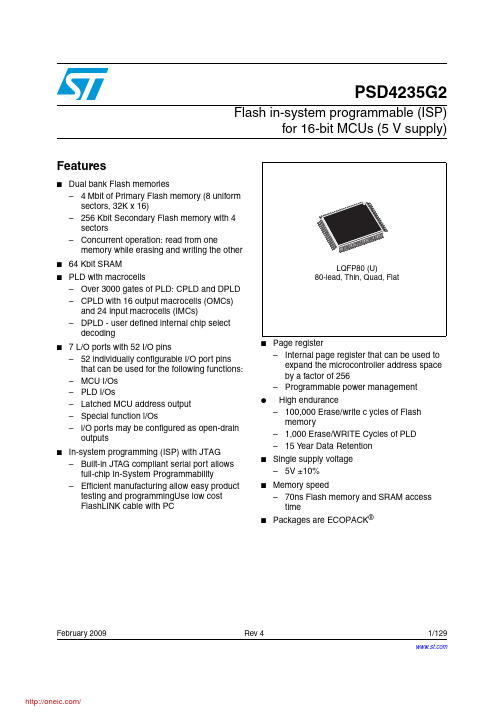
February 2009 Rev 41/129PSD4235G2Flash in-system programmable (ISP)for 16-bit MCUs (5 V supply)Features■Dual bank Flash memories– 4 Mbit of Primary Flash memory (8 uniform sectors, 32K x 16)–256 Kbit Secondary Flash memory with 4 sectors–Concurrent operation: read from onememory while erasing and writing the other ■64 Kbit SRAM■PLD with macrocells–Over 3000 gates of PLD: CPLD and DPLD –CPLD with 16 output macrocells (OMCs) and 24 input macrocells (IMCs)–DPLD - user defined internal chip select decoding ■7 L/O ports with 52 I/O pins–52 individually configurable I/O port pins that can be used for the following functions:–MCU I/Os –PLD I/Os–Latched MCU address output –Special function l/Os–l/O ports may be configured as open-drain outputs ■In-system programming (ISP) with JTAG –Built-in JTAG compliant serial port allows full-chip In-System Programmability–Efficient manufacturing allow easy product testing and programmingUse low cost FlashLINK cable with PC■Page register–Internal page register that can be used to expand the microcontroller address space by a factor of 256–Programmable power management ●High endurance–100,000 Erase/write c ycles of Flash memory–1,000 Erase/WRITE Cycles of PLD –15 Y ear Data Retention ■Single supply voltage –5V ±10%■Memory speed–70ns Flash memory and SRAM access time ■Packages are ECOPACK ®Contents PSD4235G2Contents1Summary description . . . . . . . . . . . . . . . . . . . . . . . . . . . . . . . . . . . . . . . 121.1In-system programming (ISP) via JTAG . . . . . . . . . . . . . . . . . . . . . . . . . . 121.1.1First time programming . . . . . . . . . . . . . . . . . . . . . . . . . . . . . . . . . . . . . 121.1.2Inventory build-up of pre-programmed devices . . . . . . . . . . . . . . . . . . . 121.1.3Expensive sockets . . . . . . . . . . . . . . . . . . . . . . . . . . . . . . . . . . . . . . . . . 121.2In-application programming (IAP) . . . . . . . . . . . . . . . . . . . . . . . . . . . . . . . 121.2.1Simultaneous READ and WRITE to Flash memory . . . . . . . . . . . . . . . . 131.2.2Complex memory mapping . . . . . . . . . . . . . . . . . . . . . . . . . . . . . . . . . . 131.2.3Separate Program and Data space . . . . . . . . . . . . . . . . . . . . . . . . . . . . 131.3PSDsoft™ Express . . . . . . . . . . . . . . . . . . . . . . . . . . . . . . . . . . . . . . . . . . 13 2Pin description . . . . . . . . . . . . . . . . . . . . . . . . . . . . . . . . . . . . . . . . . . . . 163PSD architectural overview . . . . . . . . . . . . . . . . . . . . . . . . . . . . . . . . . . 213.1Memory . . . . . . . . . . . . . . . . . . . . . . . . . . . . . . . . . . . . . . . . . . . . . . . . . . 213.2PLDs . . . . . . . . . . . . . . . . . . . . . . . . . . . . . . . . . . . . . . . . . . . . . . . . . . . . 213.3I/O ports . . . . . . . . . . . . . . . . . . . . . . . . . . . . . . . . . . . . . . . . . . . . . . . . . . 213.4MCU bus interface . . . . . . . . . . . . . . . . . . . . . . . . . . . . . . . . . . . . . . . . . . 223.5ISP via JTAG port . . . . . . . . . . . . . . . . . . . . . . . . . . . . . . . . . . . . . . . . . . . 223.6In-System Programming (ISP) . . . . . . . . . . . . . . . . . . . . . . . . . . . . . . . . . 223.7In-application programming (IAP) . . . . . . . . . . . . . . . . . . . . . . . . . . . . . . . 223.8Page register . . . . . . . . . . . . . . . . . . . . . . . . . . . . . . . . . . . . . . . . . . . . . . 223.9Power management unit (PMU) . . . . . . . . . . . . . . . . . . . . . . . . . . . . . . . . 23 4Development system . . . . . . . . . . . . . . . . . . . . . . . . . . . . . . . . . . . . . . . 24 5PSD register description and address offsets . . . . . . . . . . . . . . . . . . . 266Register bit definition . . . . . . . . . . . . . . . . . . . . . . . . . . . . . . . . . . . . . . . 286.1Data-In registers - port A, B, C, D, E, F, G . . . . . . . . . . . . . . . . . . . . . . . . 286.2Data-out registers - port A, B, C, D, E, F, G . . . . . . . . . . . . . . . . . . . . . . . 286.3Direction registers - ports A, B, C, D, E, F, G . . . . . . . . . . . . . . . . . . . . . . 286.4Control registers . . . . . . . . . . . . . . . . . . . . . . . . . . . . . . . . . . . . . . . . . . . . 28 2/129PSD4235G2Contents6.5Drive registers - Ports A, B, D, E, G . . . . . . . . . . . . . . . . . . . . . . . . . . . . . 296.6Drive registers - Ports C and F . . . . . . . . . . . . . . . . . . . . . . . . . . . . . . . . . 296.7Enable-Out registers - Ports A, B, C, F . . . . . . . . . . . . . . . . . . . . . . . . . . 296.8Input macrocells registers- ports A, B, C . . . . . . . . . . . . . . . . . . . . . . . . . 296.9Output macrocells A/B registers . . . . . . . . . . . . . . . . . . . . . . . . . . . . . . . . 306.10Mask macrocells A/B registers . . . . . . . . . . . . . . . . . . . . . . . . . . . . . . . . . 306.11Flash Memory Protection register . . . . . . . . . . . . . . . . . . . . . . . . . . . . . . 306.12Flash Boot Protection register . . . . . . . . . . . . . . . . . . . . . . . . . . . . . . . . . 316.13JTAG Enable register . . . . . . . . . . . . . . . . . . . . . . . . . . . . . . . . . . . . . . . . 316.14Page register . . . . . . . . . . . . . . . . . . . . . . . . . . . . . . . . . . . . . . . . . . . . . . 316.15PMMR0 register . . . . . . . . . . . . . . . . . . . . . . . . . . . . . . . . . . . . . . . . . . . . 316.16PMMR2 register . . . . . . . . . . . . . . . . . . . . . . . . . . . . . . . . . . . . . . . . . . . . 326.17VM register . . . . . . . . . . . . . . . . . . . . . . . . . . . . . . . . . . . . . . . . . . . . . . . . 336.18Memory_ID0 registers . . . . . . . . . . . . . . . . . . . . . . . . . . . . . . . . . . . . . . . 346.19Memory_ID1 register . . . . . . . . . . . . . . . . . . . . . . . . . . . . . . . . . . . . . . . . 347Detailed operation . . . . . . . . . . . . . . . . . . . . . . . . . . . . . . . . . . . . . . . . . . 357.1Memory blocks . . . . . . . . . . . . . . . . . . . . . . . . . . . . . . . . . . . . . . . . . . . . . 357.2Primary Flash memory and Secondary Flash memory description . . . . . 367.2.1Memory block Select signals . . . . . . . . . . . . . . . . . . . . . . . . . . . . . . . . . 367.2.2Ready/Busy (PE4) . . . . . . . . . . . . . . . . . . . . . . . . . . . . . . . . . . . . . . . . . 367.3Memory operation . . . . . . . . . . . . . . . . . . . . . . . . . . . . . . . . . . . . . . . . . . 368Instructions . . . . . . . . . . . . . . . . . . . . . . . . . . . . . . . . . . . . . . . . . . . . . . . 398.1Power-up condition . . . . . . . . . . . . . . . . . . . . . . . . . . . . . . . . . . . . . . . . . . 398.2Reading Flash memory . . . . . . . . . . . . . . . . . . . . . . . . . . . . . . . . . . . . . . 408.3Read memory contents . . . . . . . . . . . . . . . . . . . . . . . . . . . . . . . . . . . . . . 408.4Read Primary Flash identifier . . . . . . . . . . . . . . . . . . . . . . . . . . . . . . . . . . 408.5Read Memory Sector Protection status . . . . . . . . . . . . . . . . . . . . . . . . . . 408.6Reading the Erase/Program status bits . . . . . . . . . . . . . . . . . . . . . . . . . . 408.7Data Polling (DQ7) - DQ15 for Motorola . . . . . . . . . . . . . . . . . . . . . . . . . . 418.8Toggle flag (DQ6) - DQ14 for Motorola . . . . . . . . . . . . . . . . . . . . . . . . . . 418.9Error flag (DQ5) - DQ13 for Motorola . . . . . . . . . . . . . . . . . . . . . . . . . . . . 428.10Erase timeout flag (DQ3) - DQ11 for Motorola . . . . . . . . . . . . . . . . . . . . . 423/129Contents PSD4235G29Programming Flash memory . . . . . . . . . . . . . . . . . . . . . . . . . . . . . . . . . 439.1Data polling . . . . . . . . . . . . . . . . . . . . . . . . . . . . . . . . . . . . . . . . . . . . . . . 439.2Data toggle . . . . . . . . . . . . . . . . . . . . . . . . . . . . . . . . . . . . . . . . . . . . . . . . 449.3Unlock Bypass . . . . . . . . . . . . . . . . . . . . . . . . . . . . . . . . . . . . . . . . . . . . . 4510Erasing Flash memory . . . . . . . . . . . . . . . . . . . . . . . . . . . . . . . . . . . . . . 4710.1Flash Bulk Erase . . . . . . . . . . . . . . . . . . . . . . . . . . . . . . . . . . . . . . . . . . . 4710.2Suspend Sector Erase . . . . . . . . . . . . . . . . . . . . . . . . . . . . . . . . . . . . . . . 4810.3Resume Sector Erase . . . . . . . . . . . . . . . . . . . . . . . . . . . . . . . . . . . . . . . 4811Specific features . . . . . . . . . . . . . . . . . . . . . . . . . . . . . . . . . . . . . . . . . . . 4911.1Flash Memory Sector Protect . . . . . . . . . . . . . . . . . . . . . . . . . . . . . . . . . . 4911.2Reset . . . . . . . . . . . . . . . . . . . . . . . . . . . . . . . . . . . . . . . . . . . . . . . . . . . . 4911.3Reset (RESET) pin . . . . . . . . . . . . . . . . . . . . . . . . . . . . . . . . . . . . . . . . . . 49 12SRAM . . . . . . . . . . . . . . . . . . . . . . . . . . . . . . . . . . . . . . . . . . . . . . . . . . . . 5013Memory Select signals . . . . . . . . . . . . . . . . . . . . . . . . . . . . . . . . . . . . . . 5113.1Example . . . . . . . . . . . . . . . . . . . . . . . . . . . . . . . . . . . . . . . . . . . . . . . . . . 5113.2Memory Select configuration for MCUs with separateProgram and Data spaces . . . . . . . . . . . . . . . . . . . . . . . . . . . . . . . . . . . . 5113.3Separate space modes . . . . . . . . . . . . . . . . . . . . . . . . . . . . . . . . . . . . . . 5213.4Combined space modes . . . . . . . . . . . . . . . . . . . . . . . . . . . . . . . . . . . . . . 5213.580C51XA memory map example . . . . . . . . . . . . . . . . . . . . . . . . . . . . . . . 53 14Page register . . . . . . . . . . . . . . . . . . . . . . . . . . . . . . . . . . . . . . . . . . . . . . 54 15Memory ID registers . . . . . . . . . . . . . . . . . . . . . . . . . . . . . . . . . . . . . . . . 55 16PLDS . . . . . . . . . . . . . . . . . . . . . . . . . . . . . . . . . . . . . . . . . . . . . . . . . . . . . 56 17Decode PLD (DPLD) . . . . . . . . . . . . . . . . . . . . . . . . . . . . . . . . . . . . . . . . 5918Complex PLD (CPLD) . . . . . . . . . . . . . . . . . . . . . . . . . . . . . . . . . . . . . . . 6118.1Output macrocell (OMC) . . . . . . . . . . . . . . . . . . . . . . . . . . . . . . . . . . . . . 6218.2Product Term Allocator . . . . . . . . . . . . . . . . . . . . . . . . . . . . . . . . . . . . . . . 63 4/129PSD4235G2Contents18.3Loading and Reading the output macrocells (OMC) . . . . . . . . . . . . . . . . 6418.4The OMC Mask register . . . . . . . . . . . . . . . . . . . . . . . . . . . . . . . . . . . . . . 6418.5The output Enable of the OMC . . . . . . . . . . . . . . . . . . . . . . . . . . . . . . . . . 6418.6Input macrocells (IMC) . . . . . . . . . . . . . . . . . . . . . . . . . . . . . . . . . . . . . . . 6518.7External Chip Select . . . . . . . . . . . . . . . . . . . . . . . . . . . . . . . . . . . . . . . . . 6719MCU bus interface . . . . . . . . . . . . . . . . . . . . . . . . . . . . . . . . . . . . . . . . . . 6919.1PSD interface to a multiplexed bus . . . . . . . . . . . . . . . . . . . . . . . . . . . . . . 7019.2PSD interface to a non-multiplexed 8-bit bus . . . . . . . . . . . . . . . . . . . . . . 7119.3Data Byte Enable reference . . . . . . . . . . . . . . . . . . . . . . . . . . . . . . . . . . . 7119.4MCU bus interface examples . . . . . . . . . . . . . . . . . . . . . . . . . . . . . . . . . . 7219.580C196 and 80C186 . . . . . . . . . . . . . . . . . . . . . . . . . . . . . . . . . . . . . . . . 7319.6MC683xx and MC68HC16 . . . . . . . . . . . . . . . . . . . . . . . . . . . . . . . . . . . . 7419.780C51XA . . . . . . . . . . . . . . . . . . . . . . . . . . . . . . . . . . . . . . . . . . . . . . . . . 7519.8H8/300 . . . . . . . . . . . . . . . . . . . . . . . . . . . . . . . . . . . . . . . . . . . . . . . . . . . 7619.9MMC2001 . . . . . . . . . . . . . . . . . . . . . . . . . . . . . . . . . . . . . . . . . . . . . . . . . 7719.10C16x family . . . . . . . . . . . . . . . . . . . . . . . . . . . . . . . . . . . . . . . . . . . . . . . . 7720I/O ports . . . . . . . . . . . . . . . . . . . . . . . . . . . . . . . . . . . . . . . . . . . . . . . . . . 8020.1General port architecture . . . . . . . . . . . . . . . . . . . . . . . . . . . . . . . . . . . . . 8020.2Port operating modes . . . . . . . . . . . . . . . . . . . . . . . . . . . . . . . . . . . . . . . . 8120.3MCU I/O mode . . . . . . . . . . . . . . . . . . . . . . . . . . . . . . . . . . . . . . . . . . . . . 8220.4PLD I/O mode . . . . . . . . . . . . . . . . . . . . . . . . . . . . . . . . . . . . . . . . . . . . . . 8220.5Address Out mode . . . . . . . . . . . . . . . . . . . . . . . . . . . . . . . . . . . . . . . . . . 8220.6Address In mode . . . . . . . . . . . . . . . . . . . . . . . . . . . . . . . . . . . . . . . . . . . 8420.7Data Port mode . . . . . . . . . . . . . . . . . . . . . . . . . . . . . . . . . . . . . . . . . . . . 8420.8Peripheral I/O mode . . . . . . . . . . . . . . . . . . . . . . . . . . . . . . . . . . . . . . . . . 8420.9JTAG in-system programming (ISP) . . . . . . . . . . . . . . . . . . . . . . . . . . . . . 8520.10MCU Reset mode . . . . . . . . . . . . . . . . . . . . . . . . . . . . . . . . . . . . . . . . . . . 8520.11Port Configuration registers (PCR) . . . . . . . . . . . . . . . . . . . . . . . . . . . . . . 8620.12Control register . . . . . . . . . . . . . . . . . . . . . . . . . . . . . . . . . . . . . . . . . . . . . 8620.13Direction register . . . . . . . . . . . . . . . . . . . . . . . . . . . . . . . . . . . . . . . . . . . 8620.14Port Data registers . . . . . . . . . . . . . . . . . . . . . . . . . . . . . . . . . . . . . . . . . . 8820.15Data In . . . . . . . . . . . . . . . . . . . . . . . . . . . . . . . . . . . . . . . . . . . . . . . . . . . 885/129Contents PSD4235G26/12920.16Data Out register . . . . . . . . . . . . . . . . . . . . . . . . . . . . . . . . . . . . . . . . . . . 88 20.17Output macrocells (OMC) . . . . . . . . . . . . . . . . . . . . . . . . . . . . . . . . . . . . . 88 20.18Mask macrocell register . . . . . . . . . . . . . . . . . . . . . . . . . . . . . . . . . . . . . . 88 20.19Input macrocells (IMC) . . . . . . . . . . . . . . . . . . . . . . . . . . . . . . . . . . . . . . . 88 20.20Enable Out . . . . . . . . . . . . . . . . . . . . . . . . . . . . . . . . . . . . . . . . . . . . . . . . 89 20.21Ports A, B and C - functionality and structure . . . . . . . . . . . . . . . . . . . . . 89 20.22Port D - functionality and structure . . . . . . . . . . . . . . . . . . . . . . . . . . . . . . 90 20.23Port E - functionality and structure . . . . . . . . . . . . . . . . . . . . . . . . . . . . . . 91 20.24Port F - functionality and structure . . . . . . . . . . . . . . . . . . . . . . . . . . . . . . 92 20.25Port G - functionality and structure . . . . . . . . . . . . . . . . . . . . . . . . . . . . . . 9221Power management . . . . . . . . . . . . . . . . . . . . . . . . . . . . . . . . . . . . . . . . . 9421.1Automatic Power-down (APD) Unit and Power-down mode . . . . . . . . . . . 9521.2Power-down mode . . . . . . . . . . . . . . . . . . . . . . . . . . . . . . . . . . . . . . . . . . 9521.3Other power saving options . . . . . . . . . . . . . . . . . . . . . . . . . . . . . . . . . . . 9621.4PLD power management . . . . . . . . . . . . . . . . . . . . . . . . . . . . . . . . . . . . . 9621.5PSD Chip Select input (CSI, PD2) . . . . . . . . . . . . . . . . . . . . . . . . . . . . . . 9721.6Input clock . . . . . . . . . . . . . . . . . . . . . . . . . . . . . . . . . . . . . . . . . . . . . . . . 9721.7Input control signals . . . . . . . . . . . . . . . . . . . . . . . . . . . . . . . . . . . . . . . . . 9822Power-on Reset, Warm Reset and Power-down . . . . . . . . . . . . . . . . . . 9922.1Power-on Reset . . . . . . . . . . . . . . . . . . . . . . . . . . . . . . . . . . . . . . . . . . . . 9922.2Warm Reset . . . . . . . . . . . . . . . . . . . . . . . . . . . . . . . . . . . . . . . . . . . . . . . 9922.3I/O pin, register and PLD status at Reset . . . . . . . . . . . . . . . . . . . . . . . . . 9922.4Reset of Flash Memory Erase and Program cycles . . . . . . . . . . . . . . . . . 9923Programming in-circuit using the JTAG serial interface . . . . . . . . . . 10123.1Standard JTAG signals . . . . . . . . . . . . . . . . . . . . . . . . . . . . . . . . . . . . . . 10123.2JTAG extensions . . . . . . . . . . . . . . . . . . . . . . . . . . . . . . . . . . . . . . . . . . . 10223.3Security and Flash memory protection . . . . . . . . . . . . . . . . . . . . . . . . . . 102 24Initial delivery state . . . . . . . . . . . . . . . . . . . . . . . . . . . . . . . . . . . . . . . . 104 25Maximum rating . . . . . . . . . . . . . . . . . . . . . . . . . . . . . . . . . . . . . . . . . . . 105PSD4235G2Contents 26DC and AC parameters . . . . . . . . . . . . . . . . . . . . . . . . . . . . . . . . . . . . . 106 27Package mechanical . . . . . . . . . . . . . . . . . . . . . . . . . . . . . . . . . . . . . . . 124 28Part numbering . . . . . . . . . . . . . . . . . . . . . . . . . . . . . . . . . . . . . . . . . . . 126 Appendix A Pin assignments . . . . . . . . . . . . . . . . . . . . . . . . . . . . . . . . . . . . . . . 127 29Revision history . . . . . . . . . . . . . . . . . . . . . . . . . . . . . . . . . . . . . . . . . . 1287/129List of tables PSD4235G2 List of tablesTable 1.Pin names. . . . . . . . . . . . . . . . . . . . . . . . . . . . . . . . . . . . . . . . . . . . . . . . . . . . . . . . . . . . . . 14 Table 2.Pin description (for the LQFP package) . . . . . . . . . . . . . . . . . . . . . . . . . . . . . . . . . . . . . . . 16 Table 3.PLD I/O. . . . . . . . . . . . . . . . . . . . . . . . . . . . . . . . . . . . . . . . . . . . . . . . . . . . . . . . . . . . . . . . 22 Table 4.JTAG signals on port E. . . . . . . . . . . . . . . . . . . . . . . . . . . . . . . . . . . . . . . . . . . . . . . . . . . . 22 Table 5.Methods of programming different functional blocks of the PSD . . . . . . . . . . . . . . . . . . . . 23 Table 6.Register address offset. . . . . . . . . . . . . . . . . . . . . . . . . . . . . . . . . . . . . . . . . . . . . . . . . . . . 26 Table 7.Data-In registers - Ports A, B, C, D, E, F, G. . . . . . . . . . . . . . . . . . . . . . . . . . . . . . . . . . . . 28 Table 8.Data-Out registers - Ports A, B, C, D, E, F, G . . . . . . . . . . . . . . . . . . . . . . . . . . . . . . . . . . 28 Table 9.Direction registers - Ports A, B, C, D, E, F, G. . . . . . . . . . . . . . . . . . . . . . . . . . . . . . . . . . . 28 Table 10.Control registers - Ports E, F, G. . . . . . . . . . . . . . . . . . . . . . . . . . . . . . . . . . . . . . . . . . . . . 28 Table 11.Drive registers - Ports A, B, D, E, G. . . . . . . . . . . . . . . . . . . . . . . . . . . . . . . . . . . . . . . . . . 29 Table 12.Drive registers - Ports C, F. . . . . . . . . . . . . . . . . . . . . . . . . . . . . . . . . . . . . . . . . . . . . . . . . 29 Table 13.Enable-Out registers - Ports A, B, C, F. . . . . . . . . . . . . . . . . . . . . . . . . . . . . . . . . . . . . . . . 29 Table 14.Input macrocell registers - Port A, B, C . . . . . . . . . . . . . . . . . . . . . . . . . . . . . . . . . . . . . . . 29 Table 15.Output macrocells A register . . . . . . . . . . . . . . . . . . . . . . . . . . . . . . . . . . . . . . . . . . . . . . . 30 Table 16.Output macrocells B register . . . . . . . . . . . . . . . . . . . . . . . . . . . . . . . . . . . . . . . . . . . . . . . 30 Table 17.Mask macrocells A register. . . . . . . . . . . . . . . . . . . . . . . . . . . . . . . . . . . . . . . . . . . . . . . . . 30 Table 18.Mask macrocells B register. . . . . . . . . . . . . . . . . . . . . . . . . . . . . . . . . . . . . . . . . . . . . . . . . 30 Table 19.Flash Memory Protection register. . . . . . . . . . . . . . . . . . . . . . . . . . . . . . . . . . . . . . . . . . . . 30 Table 20.Flash Boot Protection register . . . . . . . . . . . . . . . . . . . . . . . . . . . . . . . . . . . . . . . . . . . . . . 31 Table 21.JTAG Enable register. . . . . . . . . . . . . . . . . . . . . . . . . . . . . . . . . . . . . . . . . . . . . . . . . . . . . 31 Table 22.Page register . . . . . . . . . . . . . . . . . . . . . . . . . . . . . . . . . . . . . . . . . . . . . . . . . . . . . . . . . . . 31 Table 23.PMMR0 register . . . . . . . . . . . . . . . . . . . . . . . . . . . . . . . . . . . . . . . . . . . . . . . . . . . . . . . . . 31 Table 24.PMMR2 register . . . . . . . . . . . . . . . . . . . . . . . . . . . . . . . . . . . . . . . . . . . . . . . . . . . . . . . . . 32 Table 25.VM register. . . . . . . . . . . . . . . . . . . . . . . . . . . . . . . . . . . . . . . . . . . . . . . . . . . . . . . . . . . . . 33 Table 26.Memory_ID0 register . . . . . . . . . . . . . . . . . . . . . . . . . . . . . . . . . . . . . . . . . . . . . . . . . . . . . 34 Table 27.Memory_ID1 register . . . . . . . . . . . . . . . . . . . . . . . . . . . . . . . . . . . . . . . . . . . . . . . . . . . . . 34 Table 28.Memory block size and organization . . . . . . . . . . . . . . . . . . . . . . . . . . . . . . . . . . . . . . . . . 35 Table 29.Instructions. . . . . . . . . . . . . . . . . . . . . . . . . . . . . . . . . . . . . . . . . . . . . . . . . . . . . . . . . . . . . 37 Table 30.Status bits. . . . . . . . . . . . . . . . . . . . . . . . . . . . . . . . . . . . . . . . . . . . . . . . . . . . . . . . . . . . . . 41 Table 31.Status bits for Motorola. . . . . . . . . . . . . . . . . . . . . . . . . . . . . . . . . . . . . . . . . . . . . . . . . . . . 41 Table 32.DPLD and CPLD inputs . . . . . . . . . . . . . . . . . . . . . . . . . . . . . . . . . . . . . . . . . . . . . . . . . . . 56 Table 33.Output macrocell Port and Data bit Assignments. . . . . . . . . . . . . . . . . . . . . . . . . . . . . . . . 63 Table 34.MCUs and their control signals. . . . . . . . . . . . . . . . . . . . . . . . . . . . . . . . . . . . . . . . . . . . . . 69 Table 35.16-bit data bus with BHE . . . . . . . . . . . . . . . . . . . . . . . . . . . . . . . . . . . . . . . . . . . . . . . . . . 71 Table 36.16-bit data bus with WRH and WRL. . . . . . . . . . . . . . . . . . . . . . . . . . . . . . . . . . . . . . . . . . 72 Table 37.16-bit data bus with SIZ0, A0 (Motorola MCU). . . . . . . . . . . . . . . . . . . . . . . . . . . . . . . . . . 72 Table 38.16-bit data bus with LDS, UDS (Motorola MCU). . . . . . . . . . . . . . . . . . . . . . . . . . . . . . . . . 72 Table 39.Port operating modes. . . . . . . . . . . . . . . . . . . . . . . . . . . . . . . . . . . . . . . . . . . . . . . . . . . . . 82 Table 40.Port operating mode settings . . . . . . . . . . . . . . . . . . . . . . . . . . . . . . . . . . . . . . . . . . . . . . . 83 Table 41.I/O port latched address output assignments. . . . . . . . . . . . . . . . . . . . . . . . . . . . . . . . . . . 84 Table 42.Port Configuration registers (PCR). . . . . . . . . . . . . . . . . . . . . . . . . . . . . . . . . . . . . . . . . . . 86 Table 43.Port Pin Direction Control, output Enable P.T. not defined. . . . . . . . . . . . . . . . . . . . . . . . . 87 Table 44.Port Pin Direction Control, output Enable P.T. defined. . . . . . . . . . . . . . . . . . . . . . . . . . . . 87 Table 45.Port direction assignment example. . . . . . . . . . . . . . . . . . . . . . . . . . . . . . . . . . . . . . . . . . . 87 Table 46.Drive register pin assignment. . . . . . . . . . . . . . . . . . . . . . . . . . . . . . . . . . . . . . . . . . . . . . . 87 Table 47.Port Data registers . . . . . . . . . . . . . . . . . . . . . . . . . . . . . . . . . . . . . . . . . . . . . . . . . . . . . . . 88 Table 48.Effect of Power-down mode on ports . . . . . . . . . . . . . . . . . . . . . . . . . . . . . . . . . . . . . . . . . 95 8/129PSD4235G2List of tables Table 49.PSD timing and standby current during Power-down mode. . . . . . . . . . . . . . . . . . . . . . . . 96 Table 50.APD counter operation. . . . . . . . . . . . . . . . . . . . . . . . . . . . . . . . . . . . . . . . . . . . . . . . . . . . 98 Table 51.Status During Power-On Reset, Warm Reset and Power-down mode. . . . . . . . . . . . . . . . 99 Table 52.JTAG port signals. . . . . . . . . . . . . . . . . . . . . . . . . . . . . . . . . . . . . . . . . . . . . . . . . . . . . . . 102 Table 53.Absolute maximum ratings. . . . . . . . . . . . . . . . . . . . . . . . . . . . . . . . . . . . . . . . . . . . . . . . 105 Table 54.Example of PSD typical power calculation at V CC = 5.0V (with Turbo mode on). . . . . . . 107 Table 55.Example of PSD typical power calculation at V CC = 5.0V (with Turbo mode off). . . . . . . 108 Table 56.Operating conditions. . . . . . . . . . . . . . . . . . . . . . . . . . . . . . . . . . . . . . . . . . . . . . . . . . . . . 109 Table 57.AC signal letters for PLD timings . . . . . . . . . . . . . . . . . . . . . . . . . . . . . . . . . . . . . . . . . . . 109 Table 58.AC signal behavior symbols for PLD timings . . . . . . . . . . . . . . . . . . . . . . . . . . . . . . . . . . 109 Table 59.AC measurement conditions. . . . . . . . . . . . . . . . . . . . . . . . . . . . . . . . . . . . . . . . . . . . . . . 110 Table 60.Capacitance . . . . . . . . . . . . . . . . . . . . . . . . . . . . . . . . . . . . . . . . . . . . . . . . . . . . . . . . . . . 110 Table 61.DC characteristics. . . . . . . . . . . . . . . . . . . . . . . . . . . . . . . . . . . . . . . . . . . . . . . . . . . . . . . 111 Table 62.CPLD Combinatorial timing . . . . . . . . . . . . . . . . . . . . . . . . . . . . . . . . . . . . . . . . . . . . . . . 112 Table 63.CPLD macrocell Synchronous clock mode timing . . . . . . . . . . . . . . . . . . . . . . . . . . . . . . 113 Table 64.CPLD macrocell Asynchronous clock mode timing . . . . . . . . . . . . . . . . . . . . . . . . . . . . . 114 Table 65.Input macrocell timing. . . . . . . . . . . . . . . . . . . . . . . . . . . . . . . . . . . . . . . . . . . . . . . . . . . . 115 Table 66.Program, WRITE and Erase times. . . . . . . . . . . . . . . . . . . . . . . . . . . . . . . . . . . . . . . . . . 116 Table 67.READ timing. . . . . . . . . . . . . . . . . . . . . . . . . . . . . . . . . . . . . . . . . . . . . . . . . . . . . . . . . . . 117 Table 68.WRITE timing . . . . . . . . . . . . . . . . . . . . . . . . . . . . . . . . . . . . . . . . . . . . . . . . . . . . . . . . . . 119 Table 69.Port F Peripheral Data Mode Read timing . . . . . . . . . . . . . . . . . . . . . . . . . . . . . . . . . . . . 121 Table 70.Port F Peripheral Data Mode Write timing . . . . . . . . . . . . . . . . . . . . . . . . . . . . . . . . . . . . 121 Table 71.Reset (RESET) timing . . . . . . . . . . . . . . . . . . . . . . . . . . . . . . . . . . . . . . . . . . . . . . . . . . . 121 Table 72.Power-down timing. . . . . . . . . . . . . . . . . . . . . . . . . . . . . . . . . . . . . . . . . . . . . . . . . . . . . . 122 Table 73.ISC timing. . . . . . . . . . . . . . . . . . . . . . . . . . . . . . . . . . . . . . . . . . . . . . . . . . . . . . . . . . . . . 123 Table 74.LQFP80 - 80-lead plastic thin, quad, flat package mechanical data. . . . . . . . . . . . . . . . . 124 Table 75.Ordering information scheme. . . . . . . . . . . . . . . . . . . . . . . . . . . . . . . . . . . . . . . . . . . . . . 126 Table 76.PSD4235G2 LQFP80. . . . . . . . . . . . . . . . . . . . . . . . . . . . . . . . . . . . . . . . . . . . . . . . . . . . 127 Table 77.Document revision history . . . . . . . . . . . . . . . . . . . . . . . . . . . . . . . . . . . . . . . . . . . . . . . . 1289/129。
boisb020701说明书
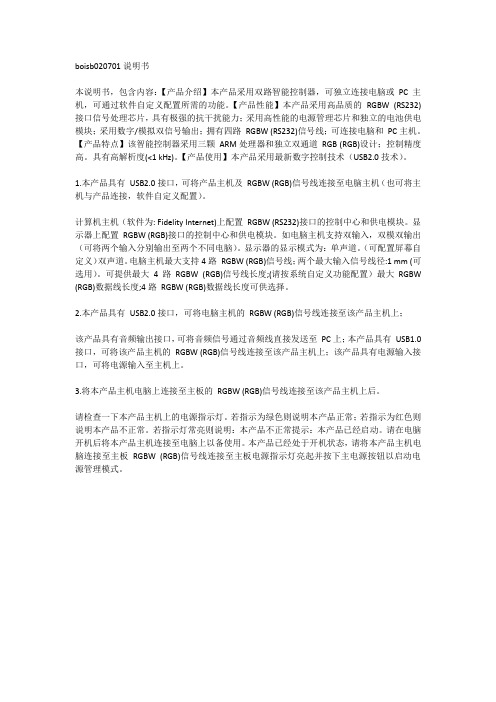
boisb020701说明书本说明书,包含内容:【产品介绍】本产品采用双路智能控制器,可独立连接电脑或PC主机,可通过软件自定义配置所需的功能。
【产品性能】本产品采用高品质的RGBW (RS232)接口信号处理芯片,具有极强的抗干扰能力;采用高性能的电源管理芯片和独立的电池供电模块;采用数字/模拟双信号输出;拥有四路RGBW (RS232)信号线;可连接电脑和PC主机。
【产品特点】该智能控制器采用三颗ARM处理器和独立双通道RGB (RGB)设计;控制精度高。
具有高解析度(<1 kHz)。
【产品使用】本产品采用最新数字控制技术(USB2.0技术)。
1.本产品具有USB2.0接口,可将产品主机及RGBW (RGB)信号线连接至电脑主机(也可将主机与产品连接,软件自定义配置)。
计算机主机(软件为: Fidelity Internet)上配置RGBW (RS232)接口的控制中心和供电模块。
显示器上配置RGBW (RGB)接口的控制中心和供电模块。
如电脑主机支持双输入,双模双输出(可将两个输入分别输出至两个不同电脑)。
显示器的显示模式为:单声道。
(可配置屏幕自定义)双声道。
电脑主机最大支持4路RGBW (RGB)信号线;两个最大输入信号线径:1 mm (可选用)。
可提供最大4路RGBW (RGB)信号线长度;(请按系统自定义功能配置)最大RGBW (RGB)数据线长度;4路RGBW (RGB)数据线长度可供选择。
2.本产品具有USB2.0接口,可将电脑主机的RGBW (RGB)信号线连接至该产品主机上;该产品具有音频输出接口,可将音频信号通过音频线直接发送至PC上;本产品具有USB1.0接口,可将该产品主机的RGBW (RGB)信号线连接至该产品主机上;该产品具有电源输入接口,可将电源输入至主机上。
3.将本产品主机电脑上连接至主板的RGBW (RGB)信号线连接至该产品主机上后。
请检查一下本产品主机上的电源指示灯。
USB2.0 HUB 控制器集成电路 USB 2.0 HIGH SPEED 4-PORT HUB C
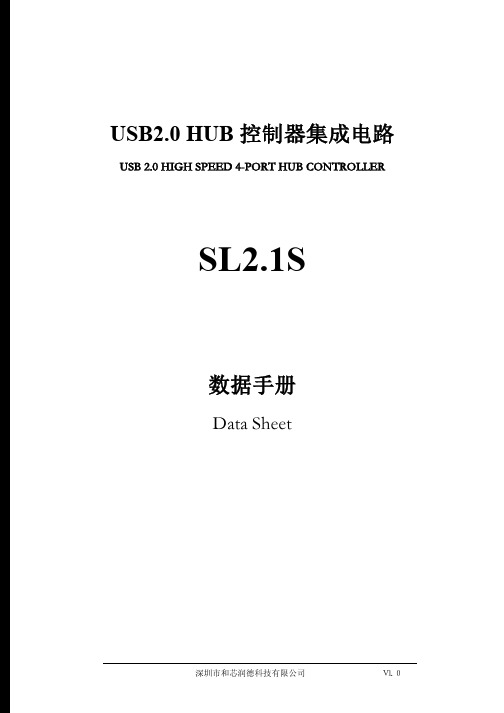
USB2.0 HUB控制器集成电路USB 2.0 HIGH SPEED 4-PORT HUB CONTROLLERSL2.1S数据手册Data SheetCoreChips ShenZhen CO.,Ltd内容目录第一章管脚分配 (3)1.1 SL2.1S管脚图 (3)1.2 SL2.1S管脚定义 (4)第二章 功能叙述 (5)2.1综述 (5)2.2充电支持 (5)第三章电气特性 (5)3.1极限工作条件 (5)3.2工作范围 (6)3.3直流电特性 (6)3.4HS/FS/LS电气特性 (6)3.5ESD特性 (6)附录一封装 (7)表格目录表格1: 最大额定值 (5)表格2: 工作范围 (6)表格3: 直流电特性 (7)插图目录图1:SL2.1S 管脚图 (3)图 2:附录 封装图 ................................................................................... .7SL2.1S 管脚图第一章 管脚分配图 1:SL2.1S 管脚图SL2.1S管脚定义管脚名称16Die IO类型定义Pin#DM2 1 B 下行口2的USB DM信号DP2 2 B 下行口2的USB DP信号DM1 3 B 下行口1的USB DM信号DP1 4 B 下行口1的USB DP信号UDM 5 B 上行口的USB DM信号UDP 6 B 上行口的USB DP信号VDD5 7 P 5v输入VSS 8 P 芯片地VDD33 9 P 内部3.3vVDD18 10 P 内部1.8vXOUT 11 O 晶振输出XIN 12 I 晶振输入DM4 13 P 下行口4的USB DM信号DP4 14 P 下行口4的USB DM信号DM3 15 B 下行口3的USB DM信号DP3 16 B 下行口3的USB DP信号注释:O,输出;I 输入;B 双向;P 电源/接地;第二章 功能叙述2.1综述SL2.1S 是一颗高集成度,高性能,低功耗的USB2.0集线器主控芯片;该芯片采用STT 技术,单电源供电方式,芯片供电电压为5v , 内部集成5V 转3.3V,只需在外部电源添加滤波电容;芯片自带复位电路,低功耗技术让他更加出众。
GS100502;GS100701;中文规格书,Datasheet资料

GS1005-GS1007 SpecificationsDescriptionThe GS1005-1007 series gear tooth sensors are Hall Effect devices designed for use in applications where ferrous edge detection or near zero speed sensing (without power uprecognition) is needed. Current sinking output requires the use of a pull up resistor.Features and Benefits∙ Immune to rotational alignment∙ ESD resistant to 4kV (contact discharge) ∙ Mating connector: Delphi 12162280∙ Discrete wire version: 20awg, tin plated polyolefin insulation.Applications∙ Exercise equipment∙ Food processing equipment ∙SpeedometerNote: These sensors require the use of an external pull-up resistor, the value is dependent upon the supply voltage. Pull-up resistor should be connected between output (Black) and Vcc (Brown). See chart on next page for recommendations.Dimensions mmGS100701 GS100502GS100501Mechanical SpecificationsAirgrap Application dependentMaximum Installation Torque 50 in-lbs (for a ¼ - 20 Hex Cap screw)Electrical SpecificationsOperating Voltage Range 5 - 24 VDCSupply Voltage 24 - 30 VDCSupply Current 6 mA maxOutput Saturation Voltage 400 mV maxOutput Current 20 mA maxOperating Temperature-40° to +125°C (GS100502 & GS100701) -40° to +105°C (GS100501)Storage Temperature Range -40° to +125°C (GS100502 & GS100701) -40° to +105°C (GS100501)Output Rise time 5μSOutput Fall time 5μSElectrostatic Discharge Immunity + 3kV indirect contact, + 4kV direct contactElectric Field Radiated Immunity At 10V/m (using 30% amplitude modulation @ 1kHz) from 26Mz to 1000 MHz Electrical Fast Transient Test + 2kV on DC power supplyImmunity to Magnetic Fields SAE J1113-22 (600 microT AC field; 5Hz to 2kHz; .2mT & 1mT DC field) Conducted Immunity Test Injected with 10Vrms from 150kHz to 80 MHzDielectric Withstand Voltage MIL-STD-202F, Method 301 1000V applied for a minimum of one minute. Insulation Resistance MIL-STD-202F, Method 302, Test Condition B 500V applied for one minute.Water Immersion MIL-STD 202F, Method 104, Test Condition ASalt Spray MIL-STD-202F, Method 101, Test Condition BSinusoidal Vibration MIL-STD-202F Method 204, Test Condition C from 55-2000 HzRandom Vibration MIL-STD-20F Method 214, Test Condition ICMechanical Shock 18 shocks at 50g’s 11ms per Mil Std 202FRecommended external pull-up resistor: Open Collector Sinking Block DiagramContactCall, fax or visit our websiteFor more information.ZF Electronics Corporation11200 88th AvenuePleasant Prairie, WI 53158Phone: 262.942.6500Web: E-Mail: cep_sales@Fax: 262.942.6566© 2008 ZF Electronics Corporation Revised 083011 Specifications subject to change without notice.分销商库存信息:CHERRYGS100502GS100701。
X20(c)BC0083数据手册说明书

X20(c)BC00831 General informationThe bus controller makes it possible to connect X2X Link I/O nodes to POWERLINK. It is also possible to operate the X2X Link cycle synchronously 1:1 or synchronous to POWERLINK using a prescaler.POWERLINK is a standard protocol for Fast Ethernet with hard real-time characteristics. The POWERLINK Stan-dardization Group (EPSG) ensures openness and continuous advancement. •POWERLINK•I/O configuration and Firmware update via the fieldbus•Integrated hub for efficient cabling2 Coated modulesCoated modules are X20 modules with a protective coating for the electronics component. This coating protects X20c modules from condensation and corrosive gases.The modules' electronics are fully compatible with the corresponding X20 modules.For simplification purposes, only images and module IDs of uncoated modules are used in this data sheet.The coating has been certified according to the following standards:•Condensation: BMW GS 95011-4, 2x 1 cycle•Corrosive gas: EN 60068-2-60, method 4, exposure 21 days2.1 Starting temperatureThe starting temperature describes the minimum permissible ambient temperature when the power is switched off at the time the coated module is switched on. This is permitted to be as low as -40°C. During operation, the conditions as specified in the technical data continue to apply.Information:It is important to absolutely ensure that there is no forced cooling by air currents in a closed control cabinet, for example using a fan or ventilation slots.3 Order dataTable 1: X20BC0083, X20cBC0083 - Order data 4 Technical dataTable 2: X20BC0083, X20cBC0083 - Technical dataTable 2: X20BC0083, X20cBC0083 - Technical data1)See Automation Help under "Communication / POWERLINK / General information / Hardware - CN" for more information.2)The minimum cycle time specifies the time up to which the bus cycle can be reduced without communication errors occurring.3)Spacing is based on the width of bus base X20BB80. In addition, power supply module X20PS9400 or X20PS9402 is always required for the bus controller.5 Operating and connection elements5.1 LED status indicators1)The Status/Error LED "S/E" is a green/red dual LED. LED status indicators - Blink times5.2 POWERLINK node numberThe node number for the POWERLINK node is set using the two number switches.5.3 Ethernet interfaceFor information about wiring X20 modules with an Ethernet interface, see section "Mechanical and electrical con-figuration - Wiring guidelines for X20 modules with Ethernet cables" of the X20 user's manual.Ethernet RXD 6 Dynamic node allocation (DNA)Most POWERLINK bus controllers have the ability to dynamically assign node numbers. This has the following advantages:•No setting of the node number switch •Easier installation•Reduced error sourcesFor information regarding configuration as well as an example, see Automation Help → Communication → POW-ERLINK → General information → Dynamic node allocation (DNA)Information:Interface IF1 must always be used as the input from the preceding node.7 SG3This module is not supported on SG3 target systems.8 SG4The module comes with preinstalled firmware. The firmware is also part of the Automation Runtime operating system for the PLC. With different versions, the Automation Runtime firmware is loaded onto the module.The latest firmware is made available automatically when updating Automation Runtime.。
boisb020701说明书
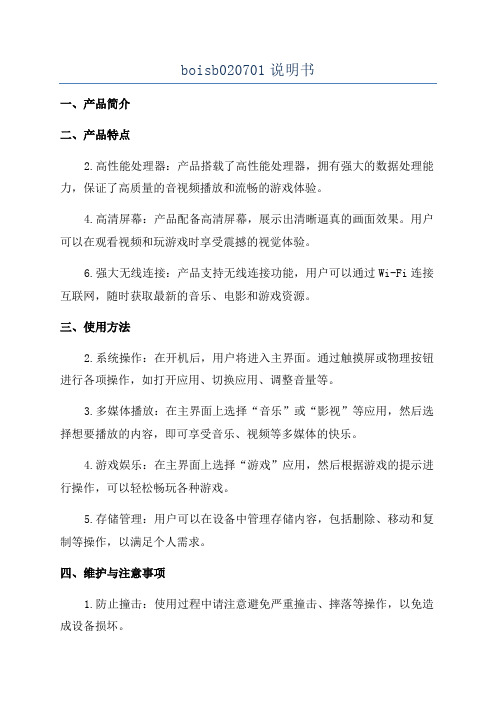
boisb020701说明书
一、产品简介
二、产品特点
2.高性能处理器:产品搭载了高性能处理器,拥有强大的数据处理能力,保证了高质量的音视频播放和流畅的游戏体验。
4.高清屏幕:产品配备高清屏幕,展示出清晰逼真的画面效果。
用户可以在观看视频和玩游戏时享受震撼的视觉体验。
6.强大无线连接:产品支持无线连接功能,用户可以通过Wi-Fi连接互联网,随时获取最新的音乐、电影和游戏资源。
三、使用方法
2.系统操作:在开机后,用户将进入主界面。
通过触摸屏或物理按钮进行各项操作,如打开应用、切换应用、调整音量等。
3.多媒体播放:在主界面上选择“音乐”或“影视”等应用,然后选择想要播放的内容,即可享受音乐、视频等多媒体的快乐。
4.游戏娱乐:在主界面上选择“游戏”应用,然后根据游戏的提示进行操作,可以轻松畅玩各种游戏。
5.存储管理:用户可以在设备中管理存储内容,包括删除、移动和复制等操作,以满足个人需求。
四、维护与注意事项
1.防止撞击:使用过程中请注意避免严重撞击、摔落等操作,以免造成设备损坏。
2.防潮防尘:请避免在潮湿的环境中使用,且在闲置时请将设备放置在干燥、通风的地方。
3.温度适宜:请不要长时间使用设备,以免过热。
工作时的温度范围为5℃至35℃。
4.定期清理:请使用柔软的布擦拭屏幕,定期清理设备表面,确保设备处于最佳工作状态。
5.注意电量:使用时请留意电池电量,及时进行充电以免耗尽。
长时间停用请将设备充电至50%以上后存放。
HP-UX 10.20 用户指南说明书

Support Plus User’s Guide HP-UX Version 10.20Part No. B3782-90840NOTICESThe information in this document is subject to change without notice.Hewlett-Packard makes no warranty of any kind with regard to this manual, including, but not limited to, the implied warranties of merchantability and fitness for a particular purpose. Hewlett-Packard shall not be held liable for errors contained herein or direct, indirect, special, incidental or consequential damages in connection with the furnishing, performance, or use of this material.Warranty.A copy of the specific warranty terms applicable to your Hewlett-Packard product and replacement parts can be obtained from your local Sales and Service Office.Restricted Rights Legend. Use, duplication, or disclosure by the U.S. Government Department is subject to restrictions as set forth in subparagraph (c) (1) (ii) of the Rights in Technical Data and Computer Software clause at DFARS 252.227-7013 for DOD agencies, and subparagraphs (c) (1) and (c) (2) of the Commercial Computer Software Restricted Rights clause at FAR 52.227-19 for other agencies.HEWLETT-PACKARD COMPANY 3000 Hanover Street Palo Alto, California 94304 U.S.A. Copyright Notices.© 2000 Hewlett-Packard Company, all rights reserved.Reproduction, adaptation, or translation of this document without prior written permission is prohibited, except as allowed under the copyright laws.Trademark Notices.UNIX® is a registered trademark of The Open Group.HP-UX Release 10.20 and later and HP-UX Release 11.00 and later (in both 32 and 64-bitconfigurations) on all HP 9000 computers are Open Group UNIX 95 branded products.Adobe® and Acrobat® are trademarks of Adobe Systems Incorporated.1Table of ContentsIntroduction......................................................................2Getting Started ...............................................................4Deciding Which Bundle You Want .................................5Mounting the CD .............................................................9Checking for Last-Minute Information ........................11Setting Up Access to Support Plus.. (13)Sharing Support Plus with Remote Systems ........14Setting Up Hard Disk Access..................................15Installing the Selected Bundles ...................................17Bootable Offline Diagnostics and Utilities ...................20Getting Year 2000 Support ...........................................22Getting Help...................................................................23Getting More Information.............................................24IntroductionHP-UX 10.20 Support Plus delivers diagnostics andHP-UX system patches. These patches enable new hard-ware and fix known defects. In some cases, a patch may deliver new software functionality.This booklet accompanies the CD labeled HP-UX 10.20 Support Plus, which includes the following software:•Diagnostics, including Support Tool Manager (STM) for online diagnostics,ODE(off-line diagnostics),EMS hardware monitors, Predictive Support (S800 only),and EMS Kernel Resource Monitor.•General release patches, including Year 2000 (Y2K) changes and current patches for all Core OperatingSystem (OS) software.•Hardware/critical patches,including hardware enable-ment, critical patches, and current Core OS Y2Kchanges.2•Quality Pack software for workstations, including all recommended stable, Y2K, critical, and third partypatches with full OS release testing for selected Core OS productsThis booklet describes recommended patch bundles, gives instructions for getting started, and provides pointers for more information.Note The Support Plus CD supplies patches to the Core OS and diagnostic products. It does notcreate a new HP-UX release, and you cannotuse it to install a new OS.3Getting StartedUse this general installation procedure. Each step is described in the following sections of this booklet:1.Decide which bundle you want (page5).2.Mount the CD (page9).3.Read the documentation for last-minute information(page11).4.Make the data accessible from the target system(page13).5.Install the selected bundle (page17).4Deciding Which Bundle You WantUse the table in this section to determine which bundle you need to install.Note For all bundles listed in the following table, the supported systems are HP-UX workstations orservers running HP-UX 10.20.Note Unless otherwise indicated, all bundles will be located directly under your CD mount-pointdirectory,for example:/cdrom/XSW800GR1020.See “Mounting the CD” on page9 for moreinformation.5If yourplatformis:And you want to:You should install:Updated:HP-UX work-station or server Install all of thelatest diagnostictoolsDiagnostic bundle:OnlineDiagQuarterlyHP-UX work-station or server Install specificdiagnostic toolsEMS-Config,EMS-Core,Predictive,Sup-Tool-Mgr-700,Sup-Tool-Mgr-800,or other products fromthe OnlineDiagbundleQuarterlyHP-UX work-station Enable newadd-on hardware(as directed bydocumentationwith new hardwarepurchases)Hardware (HW)enablement bundle forHP-UX workstations:XSW700HW1020Quarterly6HP-UX work-station Install stable,Y2K, critical, &third partyrecommendedpatches with fullOS release testingfor selected CoreOS productsQuality Pack (QPK)bundle:700QPK1020Semi-annuallyHP-UX work-station Get additionalCore OS and Y2Kpatches from thefull set of generalrelease patchesGeneral Release (GR)bundle for HP-UXworkstations:XSW700GR1020QuarterlyIf yourplatformis:And you want to:You should install:Updated:7HP-UX server Enable new add-on hardware (asdirected bydocumentationwith new hardwarepurchases)andinstall critical orY2K patchesHardware/Critical(HWCR)bundle:XSW800HWCR1020QuarterlyHP-UX server Bring all Core OSsoftware to currentpatch level withoutcustom patchselectionGeneral Release (GR)bundle for HP-UX servers:XSW800GR1020QuarterlyIf yourplatformis:And you want to:You should install:Updated:8Mounting the CD1.Open a terminal window and become root on yoursystem.2.If the CD drive is external, switch it on.3.Put the Support Plus CD into the drive. Wait for thebusy light to stop blinking.4.If necessary,define a new directory as the mount pointfor the CD drive.For example,to define/cdrom as the mount point, enter:mkdir /cdrom5.If necessary, identify the drive device file:ioscan -fnC diskThis lists all recognized CD drives and their associated devicefiles.Thefile name will be something similar to /dev/dsk/c1t2d0.6.Mount the CD drive to the mount-point directory:mount -r /dev/dsk/c1t2d0 /cdromIf the CD drive’s device-file name is not clt2d0, use the name you found using ioscan in Step 5 above.7.You can now access the CD via the mount-pointdirectory. For example:ls/cdromChecking for Last-Minute Information Support Plus often contains last-minute information. Before proceeding,HP strongly recommends that you read the documentation for each bundle or patch you wish to load. There are several important sources of information:•The Read Before Installing document shipped with each Support Plus CD. This short document contains the latest information about the release.•Each patch bundle has its own bundle readme file.This file contains additional installation instructions, notes about problems in previous releases, a list ofpatches (and their dependencies) in the bundle,changes since the last release, and a listing of diskspace usage. You can print or view these files directly from the CD-ROM. For example:more /cdrom/XSW800GR1020.readme•Each patch on the CD has its own patch textfile in the /cdrom/TEXT_FILES directory. This file containscomplete details about the patch. (Patch text files are also included with individual patches that you retrievefrom HP.)You can print or view these directly from the CD-ROM. For example:more /cdrom/TEXT_FILES/PHCO_12140.txt •Each bundle readmefile is also available in HTML for-mat. These files contain hyperlinks to the patch textfiles. You can enter a URL into a web browser to view these files directly from the CD-ROM. For example:file:/cdrom/XSW800GR1020.readme.html •Diagnostic products have readme files and additional information in the/cdrom/DIAGNOSTICS directory.This information is in Adobe®Portable Document For-mat (PDF) files. A free version of the Adobe Acrobat®Reader is available at:To simplify sharing of patch information, you may wish to copy the documentation files onto your own system. The hyperlinks from the HTML bundle readme files to the patch text files will work as long as the HTML files reside in the same directory as the TEXT_FILES subdirectory.Setting Up Access to Support Plus•If you mounted the CD on the system that is the target for the patch or diagnostic installation, no furtherdepot preparation is required. Proceed to the section,“Installing the Selected Bundles” on page17.•If you want direct access to the CD from one or two other systems,see“Sharing Support Plus with Remote Systems” on page14.•If you want to access Support Plus depots from more than two other systems, see “Setting Up Hard DiskAccess” on page15.Sharing Support Plus with Remote SystemsTo enable direct access from one or two other systems,you must register a Support Plus bundle with the swreg(1M) command. For example, to register the XSW800GR1020 bundle if the Support Plus CD is mounted to/cdrom:1.Register the depot:swreg -l depot /cdrom/XSW800GR10202.Install the bundles (see “Installing the Selected Bun-dles” on page17).3.Disable remote access by unregistering the depotbefore unmounting the CD, using the swreg -uoption:swreg -u -l depot /cdrom/XSW800GR1020Setting Up Hard Disk AccessIf more than two systems must access the depot, or if you cannot dedicate the CD drive to the Support Plus media, HP recommends that you copy the patch depots to a hard disk using the swcopy(1M) command. For example, with the CD mounted at/cdrom, use:swcopy -s /cdrom/XSW800GR1020 /\* @ /var/tmp/MyDepotThis copies the contents of the XSW800GR1020bundle and depot to the local system under the/var/tmp/MyDepot directory. The new depot is automatically registered for use by remote systems.Note If the swcopy interactive user interfaceappears, an unexpected condition wasencountered and you may need to enteradditional information or take other action.Note HP recommends that you do not merge depots created on different versions of HP-UX. Also,HP recommends that both the host system anddepot should have the same major HP-UXversion (for example, 10.x).Installing the Selected BundlesThe bundles contained within the Support Plus CD are built,tested,and intended for use as a unit.Although you can select individual patches from the bundles, this requires additional analysis of the readme files to ensure you do not overlook software dependencies.To ensure greatest reliability, HP recommends the following tasks for all systems:1. Plan for system down timeEven though the swinstall(1M) command used for installing the bundles requires that the system has networking enabled, it is prudent to limit system activity during any installation. Also, Support Plus bundles commonly include patches that require a system reboot. Therefore, you should plan the installation for an appropriate time and announce a system outage to the users ahead of time.2. Create a system backupSome amount of risk is involved in any systemmodification. You should implement a recovery plan as an insurance policy against a system failure. One recovery technique is to use HP’s Ignite-UX tools (available from /products/IUX/) to create recovery images.3. Review the documentationThe bundle readme files may contain additional installa-tion instructions and other important information. Although you should already have reviewed the patch doc-umentation, it is wise to recheck the readme files before installing.See“Checking for Last-Minute Information”on page11.4. Install the patch bundlesHP recommends that after you have selected a bundle for installation (see “Deciding Which Bundle You Want” on page5), you install the bundle using the matching operations of the swinstall command.For example,to install from a CD mounted and registered on the system grendel:swinstall -s grendel:/cdrom/XSW800GR1020 \ -x match_target=true -x autoreboot=true Note The Support Plus CD contains multiple depots.The swinstall command recognizes them aslocal directories, not as individual CDs.Note If the swinstall interactive user interfaceappears, an unexpected condition wasencountered and you may need to enteradditional information or take other action.You can use the swinstall command’s preview mode (-p option) to get an idea of what to expect for the bundle you want to install. For example:swinstall -p -s grendel:/cdrom/XSW800GR1020 \ -x match_target=true-x autoreboot=trueBootable Offline Diagnostics and Utilities Experienced administrators can use the Support Plus CD-ROM as a bootable media from which to run offline diagnostics and utilities.1.Boot the computer system to the PDC (BOOTADMIN)prompt:Main Menu: Enter command or menu > 2.List the bootable devices by typing:search3.Select the CD-device that contains the Support PlusCD-ROM.4.Boot from that device. For example:boot SCSI.3.35.Wait for the ISL prompt:ISL >6.Start the Offline Diagnostic Environment (ODE) bytyping:ODEAfter the ODE starts, you can type the following com-mands at the ODE prompt:help To display a list and description ofthe available commands.help <command>To display additional information. help <var>To display additional information. ls To list the ODE modules that willrun on your computer.<module name>To run an ODE moduleinteractively.help To display a list of commands oncean ODE module loads.run <module_name>To run an ODE modulenon-interactively.For complete information, see the Support Plus: Diagnos-tic User’s Guide, available on the Support Plus CD-ROM (/cdrom/DIAGNOSTICS/DIAG_USR.PDF) or from the Diagnostics web site:/hpux/systems/index.htmlGetting Year 2000 SupportIf you have an Instantly Ignited system, all Y2K patches for the Core OS that were available at the time it was ignited have been loaded onto your system. The Support Plus CD lets you load more recent Y2K patches without web access. However, the most recent patches are avail-able on the web:/products/Y2K/For general information about the Y2K transition and how it affects your computers and applications, refer to the fol-lowing web site:/year2000/Getting HelpFor technical support, software management and elec-tronic patch management services, contact HP’s IT Resource Center (formerly known as the HP Electronic Support Center):For Americas, Asia, Pacific:For Europe:Use the HP IT Resource Center to:•Quickly access customized support tools.•Make informed decisions with proactive information.•Access critical support information.•Check status of standard patch bundles.Getting More InformationIncluded with the Support Plus CD kit:•Read Before Installing document,containing the latest critical information about the Support Plus release. Included on the Support Plus CD-ROM:•Bundle readme files, located at the same directory level as each bundle.•Patch text files (for all patches on the CD-ROM), located in the/cdrom/TEXT_FILES directory.•Bundle readmefiles in HTML format(with hyperlinks to the patch text files), located at the same directorylevel as each bundle.•Diagnostics readme files and other information, con-tained in PDF files in the/cdrom/DIAGNOSTICSdirectory.•A PDF copy of this document:/cdrom/USRGUIDE.PDF • A detailed technical reference for patch operations: /cdrom/PATCH_TUTORIAL.PDFAvailable in the HP-UX Operating System section of HP’s documentation web site (), or on HP’s Instant Information CD:•Managing HP-UX Software With SD-UX, for informa-tion on using swinstall(1M),swcopy(1M),swreg(1M), and other Software Distributor (SD-UX) commands.•Installing and Updating HP-UX 10.x for detailed instructions about system installation and usingthe Ignite-UX product.•Other HP-UX manuals and documentation.For the latest information on hardware support tools,such as STM and EMS Hardware Monitors, refer to the “Systems Hardware, Diagnostics and Monitoring” section of Hewlett-Packard’s on-line documentation site at:/hpux/systems/。
SBR20U100CT中文资料

20A SBR®Super Barrier RectifierFeatures MechanicalData• Case Material: Molded Plastic, UL FlammabilityClassification Rating 94V-0• Moisture Sensitivity: Level 1 per J-STD-020C• Terminals: Matte Tin Finish annealed overCopper leadframe. Solderable per MIL-STD-202,Method 208• Marking: See Page 4• Ordering Information: See Page 4• Low Forward Voltage Drop• Excellent High Temperature Stability• Super Barrier Design• Soft, Fast Switching Capability• Molded Plastic TO-220AB,and ITO-220AB packages• Lead Free Finish, RoHS Compliant (Note 2)Maximum Ratings @ T A = 25ºC unless otherwise specifiedSingle phase, half wave, 60Hz, resistive or inductive load.For capacitive load, derate current by 20%.Characteristic SymbolValueUnit Peak Repetitive Reverse VoltageWorking Peak Reverse VoltageDC Blocking VoltageV RRMV RWMV RM100 VRMS Reverse Voltage V R(RMS)71 VAverage Rectified Output Current @ T C = 140ºC I O20 ANon-Repetitive Peak Forward Surge Current 8.3msSingle Half Sine-Wave Superimposed on Rated LoadI FSM200 APeak Repetitive Reverse Surge Current (2uS-1Khz) I RRM 3 ANon-Repetitive Avalanche Energy(T J = 25ºC, I AS = 5A, L = 8.5 mHE AS140 mJRepetitive Peak Avalanche Power(1µs, 25ºC)P ARM13,200 WMaximum Thermal Resistance (per leg)Package = TO-220ABPackage = ITO-220ABRӨJC 24°C/WOperating and Storage Temperature Range T J, T STG-65 to +175 ºCElectrical Characteristics@ T A = 25ºC unless otherwise specifiedCharacteristic SymbolMin Typ Max Unit Test ConditionReverse Breakdown Voltage (Note 1) V(BR)R100 - - V I R = 0.5 mAForward Voltage Drop V F--0.57-0.700.630.82VI F = 10A, T J = 25ºCI F = 10A,T J = 125ºCI F = 20A, T J = 25ºCLeakage Current (Note 1) I R- -0.525mAV R = 100V, T J= 25 ºCV R = 100V, T J = 125 ºCNotes:1. Short duration pulse test used to minimize self-heating effect.2. RoHS revision 13.2.2003. High temperature solder exemption applied, see EU Directive Annex Note 7.__________SBR is a registered trademark of Diodes Incorporated.Package Outline DrawingsTO-220ABTO-220ABDIM. MIN. MAX.A 4.47 4.67b 0.71 0.91b1 1.17 1.37c 0.31 0.53D 14.65 15.35D1 8.50 8.90E 10.01 10.31e 2.54type1 4.98 5.18F 1.17 1.37J1 2.52 2.82L 13.40 13.80L1 3.56 3.96ØP 3.735 3.935Q 2.59 2.89All Dimensions in MillimetersITO-220ABITO-220ABDIM. MIN. MAX.A 4.30 4.70b 0.50 0.75b1 1.10 1.35b2 1.50 1.75c 0.50 0.75D 14.80 15.20E 9.96 10.36e 2.54typF 2.80 3.20J1 2.50 2.90L 12.80 13.60L1 1.70 1.90ØP 3.50typQ 2.70typAll Dimensions in MillimetersMarking, Polarity, Weight & Ordering InformationSBR20U100CT SBR20U100CTFP Case StyleTO-220AB ITO-220ABtAnodeCommonCathode AnodePolarityCasetAnodeCommonCathode AnodeMarking2.1g 1.9gWeightOrderingInformationSBR20U100CT SBR20U100CTFP50 pieces/tube50 pieces/tubeYY = Last two digits of year, ex = 06 = 2006Date CodeWW = Week (01-52)Other MarkingInformationA = Foundry CodeB = Assembly CodeIMPORTANT NOTICEDiodes Incorporated and its subsidiaries reserve the right to make modifications, enhancements, improvements, corrections or other changeswithout further notice to any product herein. Diodes Incorporated does not assume any liability arising out of the application or use of any productdescribed herein; neither does it convey any license under its patent rights, nor the rights of others. The user of products in such applications shallassume all risks of such use and will agree to hold Diodes Incorporated and all the companies whose products are represented on our website,harmless against all damages.LIFE SUPPORTDiodes Incorporated products are not authorized for use as critical components in life support devices or systems without the expressed writtenapproval of the President of Diodes Incorporated.。
- 1、下载文档前请自行甄别文档内容的完整性,平台不提供额外的编辑、内容补充、找答案等附加服务。
- 2、"仅部分预览"的文档,不可在线预览部分如存在完整性等问题,可反馈申请退款(可完整预览的文档不适用该条件!)。
- 3、如文档侵犯您的权益,请联系客服反馈,我们会尽快为您处理(人工客服工作时间:9:00-18:30)。
For technical questions, contact: ff3cresistors@Document Number: 28726UXA 0204, UXB 0207, UXE 0414Vishay BeyschlagHigh Precision Leaded ResistorsDESCRIPTIONUXA 0204, UXB 0207 and UXE 0414 high precision leaded thin film resistors combine the proven reliability of the professional products with an exceptional level of precision and stability. Therefore they are perfectly suited for applications in the fields of precision test and measuring equipment and particularly for the design of calibration references and standards.FEATURES•Superior thin film technology•Exceptional low TCR: ± 02 ppm/K to ± 10 ppm/K •Super tight tolerance: ± 0.01 % to ± 0.25 %•Exceptional overall stability: class 0.02•Wide resistance range: 22 Ω to 1 M Ω•Lead (Pb)-free solder contacts•Pure tin plating provides compatibility with lead (Pb)-free and lead containing soldering processes•Compatible with “Restriction of the use of Hazardous Substances” (RoHS) directive 2002/95/EC (issue 2004)APPLICATIONS•Precision test and measuring equipment•Design of calibration references and standardsMETRIC SIZEDIN:020*********CECC:ABDTECHNICAL SPECIFICATIONSDESCRIPTION UXA 0204UXB 0207UXE 0414CECC size AB DResistance range 22 Ω to 221 k Ω10 Ω to 1 M Ω22 Ω to 511 k ΩResistance tolerance ± 0.25 %; ± 0.1 %; ± 0.05 %; ± 0.01 %± 0.1 %; ± 0.05 %Temperature coefficient ± 10ppm/K; ± 05ppm/K; ± 02ppm/K ± 10ppm/K; ± 05ppm/KOperation modeprecision precision precision Climatic category (LCT/UCT/days)20/125/5620/125/5620/125/56Rated dissipation:P 850.05W 0.125 W 0.25 W P 700.1 W 0.25W 0.5W Operating voltage, U max AC/DC 200 V 250 V 300 V Film temperature125°C 125°C 125°C Max. resistance change at P 70for resistance range, ΔR /R max., after:100 Ωto 100 k Ω100 Ωto 250 k Ω100 Ωto 100 k Ω2000h≤ 0.05 %≤ 0.05 %≤ 0.05 %Max. resistance change at P 85for resistance range, ΔR /R max., after:100 Ωto 100 k Ω100 Ωto 250 k Ω100 Ωto 100 k Ω1000h ≤ 0.02 %≤ 0.02 %≤ 0.02 %8000h ≤ 0.04 %≤ 0.04 %≤ 0.04 %225000h≤ 0.12 %≤ 0.12 %≤ 0.12 %Specified lifetime225 000h225 000h225 000hPermissible voltage against ambient :1 minute 300V 500V 800V continuous75V 75V 75V Failure rate≤ 0.7 x 10-9/h≤ 0.3 x 10-9/h≤ 0.1 x 10-9/hDocument Number: 28726For technical questions, contact: ff3cresistors@UXA 0204, UXB 0207, UXE 0414High Precision Leaded ResistorsVishay Beyschlag12NC INFORMATIONComponents may be ordered by using either a simple clear text ordering code, see “Type Description and Ordering Code” or Vishay BCcomponents’ unique 12NC.Numeric Ordering Code (12NC)•The resistors have a 12-digit Part Number starting with 2312.•The subsequent 4digits indicate the resistor type,specification and packaging; see the 12NC Part Number table.•The remaining 4digits indicate the resistance value:–The first 3digits indicate the resistance value.–The last digit indicates the resistance decade in accordance with the 12NC Indicating Resistance Decade table.Last Digit of 12NC Indicating Resistance Decade12NC ExampleThe Part Number of a UXA 0204 resistor, value 47 k Ω and TCR 10 with ± 0.1 % tolerance, supplied on bandolier in a box of 1000 units is: 2312 662 34703.Note:(1) Readable 12NC coding of resistance values is restricted to values with three significant digits. For resistance values with more than three significant digits, a non readable sequential number will be issued by the factory for each requested combination of resistance value and tolerance.RESISTANCE DECADELAST DIGIT10 Ωto 99.9 Ω9100 Ωto 999 Ω11 k Ω to 9.99 k Ω210 k Ωto 99.9 k Ω3100k Ω to 999 k Ω412NC PART NUMBER - resistor type and packagingDESCRIPTIONORDERING CODE 2312........BANDOLIER IN BOX BANDOLIER IN BOX BANDOLIER ON REEL BANDOLIER ON REEL BANDOLIER ON REEL TYPETCRTOL.CU 100 units C1 1000 units R1 1000 units R2 2500 units RP 5000 units UXA 0204± 10 ppm/K± 0.25 %562 2....662 2....462 2....--± 0.1 %562 3....662 3....462 3....--± 0.05 %562 4....662 4....462 4....--± 0.01 %562 7....662 7....462 7....--(1)562 91...662 91...462 91...--± 05 ppm/K± 0.25 %563 2....663 2....463 2....--± 0.1 %563 3....663 3....463 3....--± 0.05 %563 4....663 4....463 4....--± 0.01 %563 7....663 7....463 7....--(1)563 91...663 91...463 91...--± 02 ppm/K± 0.25 %564 2....664 2....464 2....--± 0.1 %564 3....664 3....464 3....--± 0.05 %564 4....664 4....464 4....--± 0.01 %564 7....664 7....464 7....--(1)564 91...664 91...464 91...--UXB 0207± 10 ppm/K± 0.25 %572 2....672 2....472 2....-577 2....± 0.1 %572 3....672 3....472 3....-577 3....± 0.05 %572 4....672 4....472 4....-577 4....± 0.01 %572 7....672 7....472 7....-577 7. (1)572 91...672 91...472 91...-577 91...± 05 ppm/K± 0.25 %573 2....673 2....473 2....-578 2....± 0.1 %573 3....673 3....473 3....-578 3....± 0.05 %573 4....673 4....473 4....-578 4....± 0.01 %573 7....673 7....473 7....-578 7. (1)573 91...673 91....473 91...-578 91...± 02 ppm/K± 0.25 %574 2....674 2....474 2....-579 2....± 0.1 %574 3....674 3....474 3....-579 3....± 0.05 %574 4....674 4....474 4....-579 4....± 0.01 %574 7....674 7....474 7....-579 7. (1)574 91...674 91...474 91...-579 91...UXE 0414± 10 ppm/K± 0.1 %592 3....692 3....-597 3....-± 0.05 %592 4....692 4....-597 4....-(1)592 91...692 91...-597 91...-± 05 ppm/K± 0.1 %593 3....693 3....-598 3....-± 0.05 %593 4....693 4....-598 4....-(1)593 91...693 91...-598 91...- For technical questions, contact: ff3cresistors@Document Number: 28726UXA 0204, UXB 0207, UXE 0414Vishay BeyschlagHigh Precision Leaded ResistorsNotes:(1) Please refer to table PACKAGING, see next page.Products can be ordered using either the Product Description or the 12NC. The PART NUMBER is shown to facilitate the introduction of a unified part numbering system.DIMENSIONSPART NUMBER AND PRODUCT DESCRIPTION UX SERIESPart Numbering: UXB02070F1001AC100MODEL/SIZE SPECIAL CHARACTERTCRVALUETOLERANCE PACKAGINGSPECIALUXA0204UXB0207UXE04140 = neutralH = ± 2 ppm/K G = ± 5 ppm/K F = ± 10 ppm/K3 digit value 1 digit multiplier MULTIPLIER 9 = *10-1 2 = *1020 = *100 3 = *1031 = *1014 = *104T = ± 0.01 %A = ± 0.05 %B = ± 0.1 %C = ± 0.25 %C1CU R1R2RPup to 2 digits 00 = standardProduct Description: UXB 0207-10 0.05 % C1 1K0UXB 0207100.05 %C11K0MODEL SIZE TCR TOLERANCE PACKAGING (1)RESIST ANCE VALUEUXA UXB UXE020*********± 2 ppm/K ± 5 ppm/K ± 10 ppm/K± 0.01 %± 0.05 %± 0.1 %± 0.25 %C1CU R1R2RP1K0 = 1.0 k Ω47K = 47 k Ω50R5 = 50.5 ΩDIMENSIONS - leaded resistor types, mass and relevant physical dimensionsTYPE D max (mm)L max (mm)d nom (mm)I min (mm)M min (mm)MASS (mg)UXA 0204 1.6 3.60.529.0 5.0125UXB 0207 2.5 6.30.628.07.5220UXE 04144.011.90.831.015.0750SCRIPT MARKING - printed resistance value and letter coding for TCR and toleranceRESISTANCE VALUETOL.(%)LETTER CODETCR (ppm/K)LETTER CODEClear text code for value± 0.25C ± 10B ± 0.1B ± 05A ± 0.05A ± 02T ± 0.01T−−B 0200F 17UX 00A C 110Document Number: 28726For technical questions, contact: ff3cresistors@UXA 0204, UXB 0207, UXE 0414High Precision Leaded ResistorsVishay BeyschlagNotes:(1) Resistance values to be selected from the E192 series, for other values please contact the factory.(2) TCR 10 and TCR 05 are specified over the temperature range from - 20°C to + 85°C.(3) TCR 02 is specified over the temperature range from 0°C to + 60°C.DESCRIPTIONProduction is strictly controlled and follows an extensive set of instructions established for reproducibility. A homogeneous film of metal alloy is deposited on a high grade ceramic body (85 % Al 2O 3) and conditioned to achieve the desired temperature coefficient. Nickel plated steel termination caps are firmly pressed on the metallized rods.Special laser devices are used repeatedly to achieve the target value by slowly and smoothly cutting a helical groove in the resistive layer without damaging the ceramics. A further conditioning is applied in order to stabilise the trimming result. Connecting wires of electrolytic copper plated with pure tin are welded to the termination caps. The resistors are covered by protective coating designed for electrical, mechanical and climatic protection.The terminations receive a final pure tin on nickel plating. Script marking designates the resistance value plus coded TCR and tolerance.The result of the determined production is verified by an accelerated ageing (burn-in) and extensive testing procedure performed on 100 % of the individual resistors.Only accepted products are stuck directly on the adhesive tapes in accordance with IEC 60286-1.ASSEMBLYThe resistors are suitable for processing on automatic insertion equipment and cutting and bending machines.E xcellent solderability is proven, even after extended storage. They are suitable for automatic soldering using wave or dipping. The encapsulation is resistant to all cleaning solvents commonly used in the electronics industry,including alcohols, esters and aqueous solutions. The suitability of conformal coatings, if applied, shall be qualified by appropriate means to ensure the long-term stability of the whole system.APPROVALSWhere applicable, the resistors are tested in accordance with CECC 40101-806 which refers to EN 60115-1 and EN 140100.Vishay B EYSCHLAG has achieved "Approval of Manufacturer" in accordance with EN 100114-1PACKAGINGMODEL REELBOXBANDOLIER ON REELCODE PIECES/BOXCODE UXA 1000R11001000CU C1UXB 10005000R1RP 1001000CU C1UXE2500R21001000CU C1TEMPERATURE COEFFICIENT AND RESISTANCE RANGEDESCRIPTIONRESISTANCE VALUE (1)TCRTOLERANCE UXA 0204UXB 0207UXE 0414± 10 ppm/K (2)± 0.25 %22 Ω to 221 k Ω10 Ω to 1 M Ω-± 0.1 %43 Ω to 221 k Ω10 Ω to 1 M Ω22 Ω to 511k Ω± 0.05 %100 Ω to 180 k Ω24 Ω to 301 k Ω100 Ω to 301k Ω± 0.01 %200 Ω to 150 k Ω24 Ω to 301 k Ω-± 05 ppm/K (2)± 0.25 %47 Ω to 150 k Ω10 Ω to 1 M Ω-± 0.1 %47 Ω to 150 k Ω10 Ω to 1 M Ω47 Ω to 301k Ω± 0.05 %100 Ω to 150 k Ω24Ω to 221 k Ω100 Ω to 301k Ω± 0.01 %200 Ω to 150 k Ω24 Ω to 221 k Ω-± 02 ppm/K (3)± 0.25 %100 Ω to 100 k Ω100 Ω to 150 k Ω-± 0.1 %100 Ω to 100 k Ω100 Ω to 150 k Ω-± 0.05 %150 Ω to 100 k Ω150 Ω to 150 k Ω-± 0.01 %200 Ω to 100 k Ω200 Ω to 150 k Ω- For technical questions, contact: ff3cresistors@Document Number: 28726UXA 0204, UXB 0207, UXE 0414Vishay BeyschlagHigh Precision Leaded ResistorsFUNCTIONAL DESCRIPTIONDerating - Precision OperationTemperature RiseDocument Number: 28726For technical questions, contact: ff3cresistors@UXA 0204, UXB 0207, UXE 0414High Precision Leaded ResistorsVishay BeyschlagTESTS AND REQUIREMENTSE ssentially all tests are carried out in accordance with the following specifications:E N 140000/IE C 60115-1, Generic specification (includes tests)E N 140100/IE C 60115-2, Sectional specification (includes schedule for qualification approval)CECC 40101-806, Detail specification (includes schedule for conformance inspection)Most of the components are approved in accordance with the uropean CE CC-system, where applicable. The Test Procedures and Requirements table contains only the most important tests. For the full test schedule refer to the documents listed above. The testing also covers most of the requirements specified by EIA/IS-703 and JIS-C-5202.The tests are carried out in accordance with IEC 60 068 and under standard atmospheric conditions in accordance withIE C 60068-1, 5.3. Climatic category LCT/UCT/56 (rated temperature range: Lower Category Temperature, Upper Category Temperature; damp heat, long term, 56 days) is valid.Unless otherwise specified the following values apply:Temperature: 15 °C to 35 °C Relative humidity: 45 % to 75 %Air pressure: 86 kPa to 106 kPa (860 mbar to 1060 mbar).For testing the components are mounted on a test board in accordance with IE C 60115-1, 4.31 unless otherwise specified.In the Test Procedures and Requirements table only the tests and requirements are listed with reference to the relevant clauses of IEC 60115-1 and IEC 60068-2; a short description of the test procedure is also given.TEST PROCEDURES AND REQUIREMENTSIEC 60115-1CLAUSEIEC 60068-2TEST METHODTESTPROCEDUREREQUIREMENTSPERMISSIBLE CHANGE (ΔR )Stability for product types:UXA 0204100 Ω to 100 k Ω22Ω to < 100Ω;> 100 k Ω to 221 k Ω -UXB 0207100 Ω to 250 k Ω40.2Ω to < 100 Ω;> 250k Ω to 301 k Ω10Ω to < 40.2 Ω;> 301 k Ω to 1 M ΩUXE 0414100 Ω to 100 k Ω22Ω to < 100 Ω;> 100k Ω to 511 k Ω-4.5-resistance (ΔR /R )± 0.25 %; ± 0.1 %; ± 0.05 %; ± 0.01 %4.8.4.2-temperature coefficientat 20/LCT/20 °C and 20/UCT/20 °C± 10 ppm/K; ± 05 ppm/K; ± 02 ppm/K4.25.1-enduranceroom temperature;U = orU = U max ;1.5 h on; 0.5 h off 70°C; 2000 h ± (0.05 %R +0.01Ω)± (0.05 %R +0.01Ω)± (0.05 %R +0.01Ω)85°C; 1000 h ± (0.02 %R +0.01Ω)± (0.03 %R +0.01Ω)±(0.04 %R +0.01Ω)85°C; 8000 h± (0.04 %R +0.01Ω)± (0.06 %R +0.01Ω)± (0.08 %R +0.01Ω)P 70 x R For technical questions, contact: ff3cresistors@Document Number: 28726UXA 0204, UXB 0207, UXE 0414Vishay BeyschlagHigh Precision Leaded Resistors4.25.3-endurance atupper category temperature 125°C; 1000 h ± (0.04 % R +0.01Ω)± (0.06 %R +0.01Ω)± (0.08 %R +0.01Ω)4.24 3 (Ca)damp heat,steady state (40± 2)°C; 56days; (93 ± 3) %RH± (0.04 %R +0.01Ω)± (0.05 %R +0.01Ω)± (0.06 %R +0.01Ω)4.23climatic sequence:4.23.22 (Ba)dry heat 125°C; 16h 4.23.330 (Db)damp heat, cyclic55°C; 24h;90% to 100%RH;1 cycle4.23.4 1 (Aa)cold - 55 °C; 2h 4.23.513 (M)low air pressure 8.5kPa;2h;15 °C to 35°C 4.23.630 (Db)damp heat, cyclic55°C; 5days;95% to 100%RH;5 cycles ± (0.04 %R +0.01 Ω)no visible damage± (0.05 %R +0.01Ω)no visible damage± (0.06 %R +0.01Ω)no visible damage4.13-short time overload room temperature;U = 2.5 x or U = 2x U max ; 5 s ± (0.01 %R +0.01Ω)no visible damage ± (0.01 %R +0.01Ω)no visible damage ± (0.02 %R +0.01Ω)no visible damage4.1914 (Na)rapid change of temperature 30minutes at LCT and 30minutes at UCT;5cycles ± (0.01 %R +0.01Ω)no visible damage ± (0.01 %R +0.01Ω)no visible damage ± (0.02 % R +0.01Ω)no visible damage4.2945 (XA)component solvent resistanceisopropyl alcohol + 23 °C; toothbrushmethod marking legible;no visible damage4.18.220 (Tb)resistance to soldering heat unmounted components; (260± 5)°C; (10± 1)s ± (0.01 % R +0.01Ω)no visible damage ± (0.01 %R +0.01Ω)no visible damage ± (0.02 %R +0.01Ω)no visible damage4.1720 (T a)solderability + 235°C; 2 s solderbath methodgood tinning (Š 95 % coverage, no visible damage)TEST PROCEDURES AND REQUIREMENTSIEC 60115-1CLAUSEIEC 60068-2TEST METHODTESTPROCEDUREREQUIREMENTSPERMISSIBLE CHANGE (ΔR )Stability for producttypes:UXA 0204100 Ω to 100 k Ω22Ω to < 100Ω;> 100 k Ω to 221 k Ω -UXB 0207100 Ω to 250 k Ω40.2Ω to < 100 Ω;> 250k Ω to 301 k Ω10Ω to < 40.2 Ω;> 301 k Ω to 1 M ΩUXE 0414100 Ω to 100 k Ω22Ω to < 100 Ω;> 100k Ω to 511 k Ω-P 70 x RDocument Number: 28726For technical questions, contact: ff3cresistors@UXA 0204, UXB 0207, UXE 0414High Precision Leaded ResistorsVishay Beyschlag4.226 (B4)vibration6 h; 10 Hz to 2000 Hz 1.5 mm or 196 m/s 2± (0.01 %R +0.01Ω)± (0.01 %R +0.01Ω)± (0.02 %R +0.01Ω)4.1621 (Ua 1)21 (Ub)21 (Uc)robustness ofterminations tensile, bending andtorsion ± (0.01 %R +0.01Ω)± (0.01 %R +0.01Ω)±(0.02%R +0.01Ω)4.7-voltage proofU RMS = 100 V; 60 sno flashover or breakdownTEST PROCEDURES AND REQUIREMENTSIEC 60115-1CLAUSEIEC 60068-2TEST METHODTESTPROCEDUREREQUIREMENTSPERMISSIBLE CHANGE (ΔR )Stability for product types:UXA 0204100 Ω to 100 k Ω22Ω to < 100Ω;> 100 k Ω to 221 k Ω -UXB 0207100 Ω to 250 k Ω40.2Ω to < 100 Ω;> 250k Ω to 301 k Ω10Ω to < 40.2 Ω;> 301 k Ω to 1 M ΩUXE 0414100 Ω to 100 k Ω22Ω to < 100 Ω;> 100k Ω to 511 k Ω-Legal Disclaimer NoticeVishay Document Number: NoticeSpecifications of the products displayed herein are subject to change without notice. Vishay Intertechnology, Inc., or anyone on its behalf, assumes no responsibility or liability for any errors or inaccuracies.Information contained herein is intended to provide a product description only. No license, express or implied, by estoppel or otherwise, to any intellectual property rights is granted by this document. Except as provided in Vishay's terms and conditions of sale for such products, Vishay assumes no liability whatsoever, and disclaims any express or implied warranty, relating to sale and/or use of Vishay products including liability or warranties relating to fitness for a particular purpose, merchantability, or infringement of any patent, copyright, or other intellectual property right. The products shown herein are not designed for use in medical, life-saving, or life-sustaining applications. Customers using or selling these products for use in such applications do so at their own risk and agree to fully indemnify Vishay for any damages resulting from such improper use or sale.。
