A Modeling and Rendering Method for Snow by Using
Maya软件单词中英文对照表
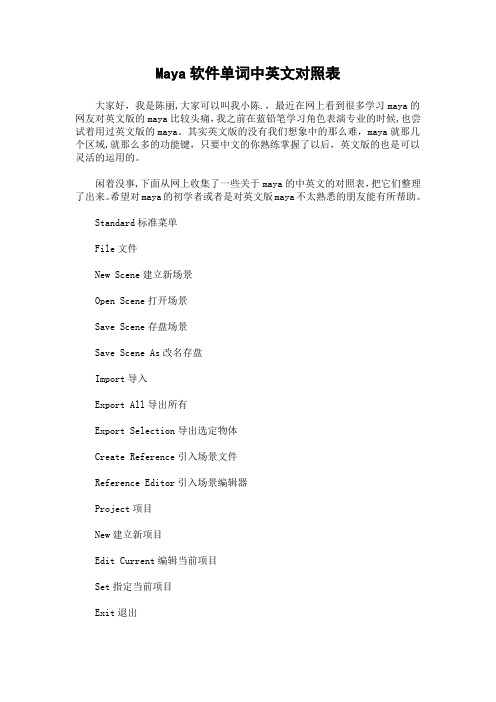
Maya软件单词中英文对照表大家好,我是陈丽,大家可以叫我小陈.,最近在网上看到很多学习maya的网友对英文版的maya比较头痛,我之前在蓝铅笔学习角色表演专业的时候,也尝试着用过英文版的maya。
其实英文版的没有我们想象中的那么难,maya就那几个区域,就那么多的功能键,只要中文的你熟练掌握了以后,英文版的也是可以灵活的运用的。
闲着没事,下面从网上收集了一些关于maya的中英文的对照表,把它们整理了出来。
希望对maya的初学者或者是对英文版maya不太熟悉的朋友能有所帮助。
Standard标准菜单File文件New Scene建立新场景Open Scene打开场景Save Scene存盘场景Save Scene As改名存盘Import导入Export All导出所有Export Selection导出选定物体Create Reference引入场景文件Reference Editor引入场景编辑器Project项目New建立新项目Edit Current编辑当前项目Set指定当前项目Exit退出Edit编辑Undo取消上一次操作Redo恢复上一次操作Repeat重复最后一次操作Keys关键帧Cut Keys裁剪关键帧Copy Keys拷贝关键帧Paste Keys粘贴关键帧Delete Keys删除关键帧Scale Keys缩放关键帧Bake Simulation模拟复制Delete删除Delete by Type根据类型删除History构造历史Channels通道Static Channels静帧通道Motion Paths运动路径Expressions表达式Constraints约束Rigid Bodies刚体Delete All by Type根据类型删除所有History构造历史Channels通道Static Channels静帧通道Motion Paths运动路径Expressions表达式Constraints约束Unused Transforms未用变形Joints连接IK Handles逆向运动控制柄Lattices车削Clusters族Sculpt Objects雕刻物体Wires网格Lights灯光Cameras照相机Image Planes图像板Shading Groups and Materials阴影组和材质Particles粒子Rigid Bodies刚体物体Rigid Constraints刚体约束Select All选择所有Select All by Type根据类型选择所有Joints连接IK Handles逆向运动控制柄Lattices车削Clusters族Sculpt Objects雕刻物体Wires网格Transforms变形Geometry几何体NURBS Geometry NURBS几何体Polygon Geometry多边形几何体Lights灯光Cameras照相机Image Planes图像板Particles粒子Rigid Bodies刚体物体Rigid Constraints刚体约束Quick Select Set快速选择集Layers层New Layers建立新层Rename Layer更改层名称Remove Current Layer移去当前层Layer Editor层编辑器Transfer to Layer转化为层Select All on Layer选择层上所有物体Hide Layer隐藏层Hide All Layers隐藏所有层Show Layer显示层Show All Layers显示所有层Template Layer临时层Untemplate Layer解除临时层Hide Inactive Layers隐藏非活动层Template Inactive Layers临时非活动层Duplicate复制Group成组Ungroup解成组Create Empty Group建立空成组Parent建立父物体Unparent解除父物体Modify修改Transformation Tools变形工具Move Tool移动工具Rotate Tool旋转工具Scale Tool缩放工具Show Manipulator Tool显示手动工具Default Object Manipulator默认调节器Proportional Modi Tool比例修改工具Move Limit Tool移动限制工具Rotate Limit Tool旋转限制工具Scale Limit Tool缩放限制工具Reset Transformations重新设置变形控制Freeze Transformations冻结变形控制Enable Nodes授权动画节点All所有IK solvers逆向运动连接器Constraints约束Expressions表达式Particles粒子Rigid Bodies刚体Snapshots快照Disable Node废弃动画节点Make Live激活构造物Center Pivot置中枢轴点Prefix Hierarchy Names定义前缀Add Attribute增加属性Measure测量Distance Tool距离工具Parameter Tool参数工具Arc Length Tool弧度工具Animated Snapshot动画快照Animated Sweep由动画曲线创建几何体曲面Display显示Geometry几何体Backfaces背面Lattice Points车削点Lattice Shape车削形Local Rotation Axes局部旋转轴Rotate Pivots旋转枢轴点Scale Pivots缩放枢轴点Selection Handles选定句柄NURBS Components NURBS元素CVs CV曲线Edit Points编辑点Hulls可控点Custom定制NURBS Smoothness NURBS曲面光滑处理Hull物体外壳Rough边框质量Medium中等质量Fine精细质量Custom定制Polygon Components多边形元素Custom Polygon Display定制多边形显示Fast Interaction快速交错显示Camera/Light Manipulator照相机/灯光操作器Sound声音Joint Size关节尺寸IK Handle Size IK把手尺寸Window窗口General Editors通用编辑器Set Editor系统设置编辑器Attribute Spread Sheet属性编辑器Tool Settings工具设置Filter Action Editor滤镜动作编辑器Channel Control通道控制信息Connection Editor连接编辑器Performance Settings性能设置script Editor script编辑器Command Shell命令窗口Plug—in Manager滤镜管理器Rendering Editors渲染编辑器Rendering Flags渲染标记Hardware Render Buffer硬件渲染缓冲区Render View渲染视图Shading Groups Editor阴影组编辑器Texture View质地视图Shading Group Attributes阴影组属性Animation Editors动画编辑器Graph Editor图形编辑器Dope SheetBlend Shape融合形Device Editor设备编辑器Dynamic Relationships动态关系Attribute Editor属性编辑器Outliner框架Hypergraph超图形Multilister多功能渲染控制Expression Editor表达式编辑器Recent Commands当前命令Playblast播放预览View Arangement视图安排Four四分3 Top Split上三分3 Left Split左三分3 Right Split右三分3 Bottom Split底部三分2 Stacked二叠分2 Side By Side二平分Single单图Previous Arrangement前次安排Next Arrangement下次安排Saved Layouts保存布局Single Perspective View单透视图Four View四分图Persp/Graph/Hyper透视/图形/超图形Persp/Multi/Render透视/多功能/渲染Persp/Multi/Outliner透视/多功能/轮廓Persp/Multi透视/多功能Persp/Outliner透视/轮廓Persp/Graph透视/图形Persp/Set Editor透视/组编辑器Edit Layouts编辑布局Frame Selected in All Views所有视图选定帧Frame All in All Views所有视图的所有帧Minimize Application最小化应用Raise Application Windows移动窗口向前Options可选项General Preferences一般设置UI Preferences用户界面设置Customize UI定制用户界面Hotkeys快捷键Colors颜色Marking Menus标记菜单Shelves书架Panels面板Save Preferences保存设置Status Line状态栏Shelf书架Feedback Line反馈栏Channel Box通道面板Time Slider时间滑动棒Range Slider范围滑动棒Command Line命令行Help Line帮助行Show Only Viewing Panes仅显示视图面板Show All Panes显示所有面板 Modeling建模系统Primitives基本物体Create NURBS创建NURBS物体Sphere球体Cube立方体Cylinder圆柱体Cone圆台(锥)体Plane平面物体Circle圆Create Polygons创建多边形物体Sphere球体Cube立方体Cylinder圆柱体Cone圆台(锥)体Plane平面物体Torus面包圈Create Text创建文本Create Locator创建指示器Construction Plane构造平面Create Camera创建照相机Curves创建曲线CV Curve Tool CV曲线工具EP Curve Tool EP曲线工具Pencil Curve Tool笔曲线工具Add Points Tool加点工具Curve Editing Tool曲线编辑工具Offset Curve曲线移动Offset Curve On Surface曲线在表面移动Project Tangent曲线切线调整Fillet Curve带状曲线Rebuild Curve重建曲线Extend Curve扩展曲线Insert Knot插入节点Attach Curves连接曲线Detach Curves断开曲线Align Curves对齐曲线Open/Close Curves打开/关闭曲线Reserse Curves反转曲线Duplicate Curves复制曲线CV Hardness硬化曲线Fit B—spline适配贝塔曲线Surfaces曲面Bevel斜角Extrude凸出Loft放样Planar曲面Revolve旋转Boundary边界Birail 1 Tool二对一工具Birail 2 Tool二对二工具Birail 3+ Tool二对三工具Circular Fillet圆边斜角Freeform Fillet自由形斜角Fillet Blend Tool斜角融合工具Edit Surfaces编辑曲面Intersect Surfaces曲面交叉Project Curve投影曲线Trim Tool修整曲线工具Untrim Surfaces撤消修整Rebuild Surfaces重建曲面Prepare For Stitch准备缝合Stitch Surface Points点缝合曲面Stitch Tool缝合工具NURBS to Polygons NURBS转化为多边形Insert Isoparms添加元素Attach Surfaces曲面结合Detach Surfaces曲面分离Align Surfaces曲面对齐Open/Close Surfaces打开/关闭曲面Reverse Surfaces反转曲面Polygones多边形Create Polygon Tool创建多边形工具Append to Polygon Tool追加多边形Split Polygon Tool分离多边形工具Move Component移动元素Subdivide多边形细化Collapse面转点Edges边界Soften/Harden柔化/硬化Close Border关闭边界Merge Tool合并工具Bevel斜角Delete and Clean删除和清除Facets面Keep Facets Together保留边线Extrude凸出Extract破碎Duplicate复制Triangulate三角分裂Quadrangulate四边形合并Trim Facet Tool面修整工具Normals法向Reverse倒转法向Propagate传播法向Conform统一法向Texture质地Assign Shader to Each Projection指定投影Planar Mapping平面贴图Cylindrical Mapping圆柱体贴图Spherical Mapping球体贴图Delete Mapping删除贴图Cut Texture裁剪纹理Sew Texture斜拉纹理Unite联合Separate分离Smooth光滑Selection Constraints选定限定工具Smart Command Settings改变显示属性Convert Selection转化选定Uninstall Current Settins解除当前设定Animation动画模块Keys关键帧Settings设置关键帧Auto Key自动设置关键帧Spline样条曲线式Linear直线式Clamped夹具式Stepped台阶式Flat平坦式Other其他形式Set Driven Key设置驱动关键帧Set设置Go To Previous前移Go To Next后退Set Key设置帧Hold Current Keys保留当前帧Paths路径Set Path Key设置路径关键帧Attach to Path指定路径Flow Path Object物体跟随路径Skeletons骨骼Joint Tool关节工具IK Handle Tool反向动力学句柄工具IK Spline Handle Tool反向动力学样条曲线句柄工具Insert Joint Tool添加关节工具Reroot Skeleton重新设置根关节Remove Joint去除关节Disconnect Joint解除连接关节Connect Joint连接关节Mirror Joint镜向关节Set Preferred Angle设置参考角Assume Preferred AngleEnable IK Solvers反向动力学解算器有效EIk Handle Snap反向动力学句柄捕捉有效ESelected IK Handles反向动力学句柄有效DSelected IK Handles反向动力学句柄无效Deformations变形Edit Menbership Tool编辑成员工具Prune Membership变形成员Cluster簇变形Lattice旋转变形Sculpt造型变形Wire网格化变形Lattice旋转Sculpt造型Cluster簇Point On Curve线点造型Blend Shape混合变形Blend Shape Edit混合变形编辑Add增加Remove删除Swap交换Wire Tool网格化工具Wire Edit网格编辑Add增加Remove删除Add Holder增加定位曲线Reset重置Wire Dropoff Locator网线定位器Wrinkle Tool褶绉变形工具Edit Lattice编辑旋转Reset Lattice重置旋转Remove Lattice Tweeks恢复旋转Display I—mediate Objects显示中间物体Hide Intermediate Objects隐藏中间物体Skinning皮肤Bind Skin绑定蒙皮Detach Skin断开蒙皮Preserve Skin Groups保持皮肤组Detach Skeleton分离骨骼Detach Selected Joints分离选定关节Reattach Skeleton重新连接骨骼Reattach Selected Joints重新连接关节Create Flexor创建屈肌Reassign Bone Lattice Joint再指定骨头关节Go to Bind Pose恢复骨头绑定Point关节Aim目标orient方向Scale缩放Geometry几何体Normal法向 RenderingLighting灯光Create Ambient Light创建环境光Create Directional Light创建方向灯Create Point Light创建点光源Create Spot Light创建聚光灯Relationship Panel关系面板Light Linking Tool灯光链接工具Shading 阴影Shading Group Attributes阴影组属性Create Shading Group创建阴影组Lambert朗伯材质Phong Phong材质Blinn布林材质Other其他材质Assign Shading Group指定阴影组InitialParticleSE初始粒子系统InitialShadingGroup初始阴影组Shading Group Tool阴影组工具Texture Placement Tool纹理位移工具Render渲染Render into New Window渲染至新窗口Redo Previous Render重复上次渲染Test Resolution测试分辨率Camera Panel照相机面板Render Globals一般渲染Batch Render批渲染Cancel Batch Render取消批渲染Show Batch Render显示批渲染Dynamics动力学系统Settings设置Initial State初始状态Set For Current当前设置Set For All Dynamic设置总体动力学特性Rigid Body Solver刚体解算器Dynamics Controller动力学控制器Particle Collision Events粒子爆炸Particle Caching粒子缓冲Run-up and Cache执行缓冲Cache Current Frame缓冲当前帧Set Selected Particles设置选定粒子Dynamics On动力学开Dynamics Off动力学关Set All Particles设置所有粒子Particles All On When Run执行时粒子系统开Auto Create Rigid Body自动创建刚体Particles粒子Particle Tool粒子工具Create Emitter创建发射器Add Emitter增加发射器Add Collisions增加碰撞Add Goal增加目标Fields场Create Air创建空气动力场Create Drag创建拖动场Create Gravity创建动力场Create Newton创建牛顿场Create Radial创建辐射动力场Create Turbulence创建震荡场Create Uniform创建统一场Create Vortex创建涡流场Add Air增加空气动力场Add Newton增加牛顿场Add Radial增加辐射场Add Turbulence增加震荡场Add Uniform增加统一场Add Vortex增加涡流场Connect连接Connect to Field场连接Connect to Emitter发射器连接Connect to Collision碰撞连接Bodies柔体和刚体Create Active Rigid Body创建正刚体Create Passive Rigid Body创建负刚体Create Constraint创建约束物体Create Soft Body创建柔体Create Springs创建弹簧Set Active Key设置正向正Set Passive Key设置负向正Standard标准菜单File文件New Scene建立新场景Open Scene打开场景Save Scene存盘场景Save Scene As改名存盘Import导入Export All导出所有Export Selection导出选定物体Create Reference引入场景文件Reference Editor引入场景编辑器Project项目New建立新项目Edit Current编辑当前项目Set指定当前项目Exit退出******************Edit编辑Undo取消上一次操作Redo恢复上一次操作Repeat重复最后一次操作Keys关键帧Cut Keys裁剪关键帧Copy Keys拷贝关键帧Paste Keys粘贴关键帧Delete Keys删除关键帧Scale Keys缩放关键帧Bake Simulation模拟复制Delete删除Delete by Type根据类型删除History构造历史Channels通道Static Channels静帧通道Motion Paths运动路径Expressions表达式Constraints约束Rigid Bodies刚体Delete All by Type根据类型删除所有History构造历史Channels通道Static Channels静帧通道Motion Paths运动路径Expressions表达式Constraints约束Unused Transforms未用变形Joints连接IK Handles逆向运动控制柄Lattices车削Clusters族Sculpt Objects雕刻物体Wires网格Lights灯光Cameras照相机Image Planes图像板Shading Groups and Materials阴影组和材质Particles粒子Rigid Bodies刚体物体Rigid Constraints刚体约束Select All选择所有Select All by Type根据类型选择所有Joints连接IK Handles逆向运动控制柄Lattices车削Clusters族Sculpt Objects雕刻物体Wires网格Transforms变形Geometry几何体NURBS Geometry NURBS几何体Polygon Geometry多边形几何体Lights灯光Cameras照相机Image Planes图像板Particles粒子Rigid Bodies刚体物体Rigid Constraints刚体约束Quick Select Set快速选择集Layers层New Layers建立新层Rename Layer更改层名称Remove Current Layer移去当前层Layer Editor层编辑器Transfer to Layer转化为层Select All on Layer选择层上所有物体Hide Layer隐藏层Hide All Layers隐藏所有层Show Layer显示层Show All Layers显示所有层Template Layer临时层Untemplate Layer解除临时层Hide Inactive Layers隐藏非活动层Template Inactive Layers临时非活动层Duplicate复制Group成组Ungroup解成组Create Empty Group建立空成组Parent建立父物体Unparent解除父物体**********************************Modify修改Transformation Tools变形工具Move Tool移动工具Rotate Tool旋转工具Scale Tool缩放工具Show Manipulator Tool显示手动工具Default Object Manipulator默认调节器Proportional Modi Tool比例修改工具Move Limit Tool移动限制工具Rotate Limit Tool旋转限制工具Scale Limit Tool缩放限制工具Reset Transformations重新设置变形控制Freeze Transformations冻结变形控制Enable Nodes授权动画节点All所有IK solvers逆向运动连接器Constraints约束Expressions表达式Particles粒子Rigid Bodies刚体Snapshots快照Disable Node废弃动画节点Make Live激活构造物Center Pivot置中枢轴点Prefix Hierarchy Names定义前缀Add Attribute增加属性Measure测量Distance Tool距离工具Parameter Tool参数工具Arc Length Tool弧度工具Animated Snapshot动画快照Animated Sweep由动画曲线创建几何体曲面*************************************Display显示Geometry几何体Backfaces背面Lattice Points车削点Lattice Shape车削形Local Rotation Axes局部旋转轴Rotate Pivots旋转枢轴点Scale Pivots缩放枢轴点Selection Handles选定句柄NURBS Components NURBS元素CVs CV曲线Edit Points编辑点Hulls可控点Custom定制NURBS Smoothness NURBS曲面光滑处理Hull物体外壳Rough边框质量Medium中等质量Fine精细质量Custom定制Polygon Components多边形元素Custom Polygon Display定制多边形显示Fast Interaction快速交错显示Camera/Light Manipulator照相机/灯光操作器Sound声音Joint Size关节尺寸IK Handle Size IK把手尺寸*******************************Window窗口General Editors通用编辑器Set Editor系统设置编辑器Attribute Spread Sheet属性编辑器Tool Settings工具设置Filter Action Editor滤镜动作编辑器Channel Control通道控制信息Connection Editor连接编辑器Performance Settings性能设置Script Editor Script编辑器Command Shell命令窗口Plug-in Manager滤镜管理器Rendering Editors渲染编辑器Rendering Flags渲染标记Hardware Render Buffer硬件渲染缓冲区Render View渲染视图Shading Groups Editor阴影组编辑器Texture View质地视图Shading Group Attributes阴影组属性Animation Editors动画编辑器Graph Editor图形编辑器Dope SheetBlend Shape融合形Device Editor设备编辑器Dynamic Relationships动态关系Attribute Editor属性编辑器Outliner框架Hypergraph超图形Multilister多功能渲染控制Expression Editor表达式编辑器Recent Commands当前命令Playblast播放预览View Arangement视图安排Four四分3 Top Split上三分3 Left Split左三分3 Right Split右三分3 Bottom Split底部三分2 Stacked二叠分2 Side By Side二平分Single单图Previous Arrangement前次安排Next Arrangement下次安排Saved Layouts保存布局Single Perspective View单透视图Four View四分图Persp/Graph/Hyper透视/图形/超图形Persp/Multi/Render透视/多功能/渲染Persp/Multi/Outliner透视/多功能/轮廓Persp/Multi透视/多功能Persp/Outliner透视/轮廓Persp/Graph透视/图形Persp/Set Editor透视/组编辑器Edit Layouts编辑布局Frame Selected in All Views所有视图选定帧Frame All in All Views所有视图的所有帧Minimize Application最小化应用Raise Application Windows移动窗口向前Options可选项General Preferences一般设置UI Preferences用户界面设置Customize UI定制用户界面Hotkeys快捷键Colors颜色Marking Menus标记菜单Shelves书架Panels面板Save Preferences保存设置Status Line状态栏Shelf书架Feedback Line反馈栏Channel Box通道面板Time Slider时间滑动棒Range Slider范围滑动棒Command Line命令行***********************************Help Line帮助行Show Only Viewing Panes仅显示视图面板Show All Panes显示所有面板Modeling建模系统Primitives基本物体Create NURBS创建NURBS物体Sphere球体Cube立方体Cylinder圆柱体Cone圆台(锥)体Plane平面物体Circle圆Create Polygons创建多边形物体Sphere球体Cube立方体Cylinder圆柱体Cone圆台(锥)体Plane平面物体Torus面包圈Create Text创建文本Create Locator创建指示器Construction Plane构造平面Create Camera创建照相机Curves创建曲线CV Curve Tool CV曲线工具EP Curve Tool EP曲线工具Pencil Curve Tool笔曲线工具Add Points Tool加点工具Curve Editing Tool曲线编辑工具Offset Curve曲线移动Offset Curve On Surface曲线在表面移动Project Tangent曲线切线调整Fillet Curve带状曲线Rebuild Curve重建曲线Extend Curve扩展曲线Insert Knot插入节点Attach Curves连接曲线Detach Curves断开曲线Align Curves对齐曲线Open/Close Curves打开/关闭曲线Reserse Curves反转曲线Duplicate Curves复制曲线CV Hardness硬化曲线Fit B-spline适配贝塔曲线****************Surfaces曲面Bevel斜角Extrude凸出Loft放样Planar曲面Revolve旋转Boundary边界Birail 1 Tool二对一工具Birail 2 Tool二对二工具Birail 3+ Tool二对三工具Circular Fillet圆边斜角Freeform Fillet***形斜角Fillet Blend Tool斜角融合工具Edit Surfaces编辑曲面Intersect Surfaces曲面交叉Project Curve投影曲线Trim Tool修整曲线工具Untrim Surfaces撤消修整Rebuild Surfaces重建曲面Prepare For Stitch准备缝合Stitch Surface Points点缝合曲面Stitch Tool缝合工具NURBS to Polygons NURBS转化为多边形Insert Isoparms添加元素Attach Surfaces曲面结合Detach Surfaces曲面分离Align Surfaces曲面对齐Open/Close Surfaces打开/关闭曲面Reverse Surfaces反转曲面Polygones多边形Create Polygon Tool创建多边形工具Append to Polygon Tool追加多边形Split Polygon Tool分离多边形工具Move Component移动元素Subdivide多边形细化Collapse面转点Edges边界Soften/Harden柔化/硬化Close Border关闭边界Merge Tool合并工具Bevel斜角Delete and Clean删除和清除Facets面Keep Facets Together保留边线Extrude凸出Extract破碎Duplicate复制Triangulate三角分裂Quadrangulate四边形合并Trim Facet Tool面修整工具Normals法向Reverse倒转法向Propagate传播法向Conform统一法向Texture质地Assign Shader to Each Projection指定投影Planar Mapping平面贴图Cylindrical Mapping圆柱体贴图Spherical Mapping球体贴图Delete Mapping删除贴图Cut Texture裁剪纹理Sew Texture斜拉纹理Unite联合Separate分离Smooth光滑Selection Constraints选定限定工具Smart Command Settings改变显示属性Convert Selection转化选定Uninstall Current Settins解除当前设定****************Animation动画模块Keys关键帧Settings设置关键帧Auto Key自动设置关键帧Spline样条曲线式Linear直线式Clamped夹具式Stepped台阶式Flat平坦式Other其他形式Set Driven Key设置驱动关键帧Set设置Go To Previous前移Go To Next后退Set Key设置帧Hold Current Keys保留当前帧Paths路径Set Path Key设置路径关键帧Attach to Path指定路径Flow Path Object物体跟随路径Skeletons骨骼Joint Tool关节工具IK Handle Tool反向动力学句柄工具IK Spline Handle Tool反向动力学样条曲线句柄工具Insert Joint Tool添加关节工具Reroot Skeleton重新设置根关节Remove Joint去除关节Disconnect Joint解除连接关节Connect Joint连接关节Mirror Joint镜向关节Set Preferred Angle设置参考角Assume Preferred AngleEnable IK Solvers反向动力学解算器有效EIk Handle Snap反向动力学句柄捕捉有效ESelected IK Handles反向动力学句柄有效DSelected IK Handles反向动力学句柄无效Deformations变形Edit Menbership Tool编辑成员工具Prune Membership变形成员Cluster簇变形Lattice旋转变形Sculpt造型变形Wire网格化变形Lattice旋转Sculpt造型Cluster簇Point On Curve线点造型Blend Shape混合变形Blend Shape Edit混合变形编辑Add增加Remove删除Swap交换Wire Tool网格化工具Wire Edit网格编辑Add增加Remove删除Add Holder增加定位曲线Reset重置Wire Dropoff Locator网线定位器Wrinkle Tool褶绉变形工具Edit Lattice编辑旋转Reset Lattice重置旋转Remove Lattice Tweeks恢复旋转Display I-mediate Objects显示中间物体Hide Intermediate Objects隐藏中间物体Skinning皮肤Bind Skin绑定蒙皮Detach Skin断开蒙皮Preserve Skin Groups保持皮肤组Detach Skeleton分离骨骼Detach Selected Joints分离选定关节Reattach Skeleton重新连接骨骼Reattach Selected Joints重新连接关节Create Flexor创建屈肌Reassign Bone Lattice Joint再指定骨头关节Go to Bind Pose恢复骨头绑定Point关节Aim目标Orient方向Scale缩放Geometry几何体Normal法向****************RenderingLighting灯光Create Ambient Light创建环境光Create Directional Light创建方向灯Create Point Light创建点光源Create Spot Light创建聚光灯Relationship Panel关系面板Light Linking Tool灯光链接工具Shading 阴影Shading Group Attributes阴影组属性Create Shading Group创建阴影组Lambert朗伯材质Phong Phong材质Blinn布林材质Other其他材质Assign Shading Group指定阴影组InitialParticleSE初始粒子系统InitialShadingGroup初始阴影组Shading Group Tool阴影组工具Texture Placement Tool纹理位移工具Render渲染Render into New Window渲染至新窗口Redo Previous Render重复上次渲染Test Resolution测试分辨率Camera Panel照相机面板Render Globals一般渲染Batch Render批渲染Cancel Batch Render取消批渲染Show Batch Render显示批渲染Dynamics动力学系统Settings设置Initial State初始状态Set For Current当前设置Set For All Dynamic设置总体动力学特性Rigid Body Solver刚体解算器Dynamics Controller动力学控制器Particle Collision Events粒子爆炸Particle Caching粒子缓冲Run-up and Cache执行缓冲Cache Current Frame缓冲当前帧Set Selected Particles设置选定粒子Dynamics On动力学开Dynamics Off动力学关Set All Particles设置所有粒子Particles All On When Run执行时粒子系统开Auto Create Rigid Body自动创建刚体Particles粒子Particle Tool粒子工具Create Emitter创建发射器Add Emitter增加发射器Add Collisions增加碰撞Add Goal增加目标Fields场Create Air创建空气动力场Create Drag创建拖动场Create Gravity创建动力场Create Newton创建牛顿场Create Radial创建辐射动力场Create Turbulence创建震荡场Create Uniform创建统一场Create Vortex创建涡流场Add Air增加空气动力场Add Newton增加牛顿场Add Radial增加辐射场Add Turbulence增加震荡场Add Uniform增加统一场Add Vortex增加涡流场Connect连接Connect to Field场连接Connect to Emitter发射器连接Connect to Collision碰撞连接Bodies柔体和刚体Create Active Rigid Body创建正刚体Create Passive Rigid Body创建负刚体Create Constraint创建约束物体Create Soft Body创建柔体Create Springs创建弹簧Set Active Key设置正向正Set Passive Key设置负向正Help帮助Product Information产品信息Help帮助。
CS专业研究方向详解(1)
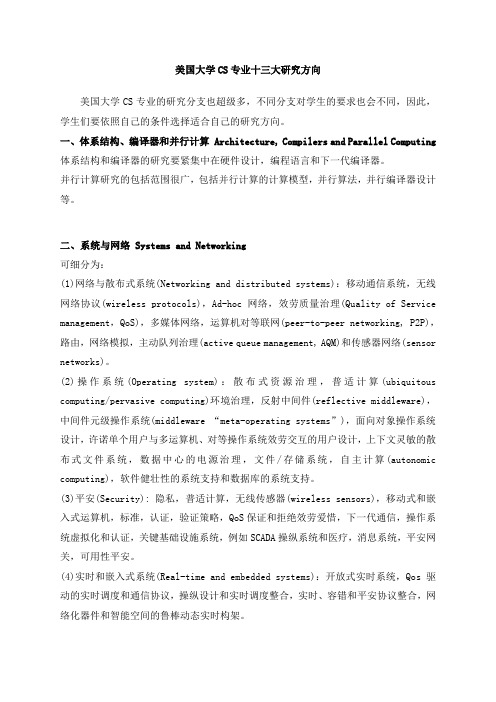
美国大学CS专业十三大研究方向美国大学CS专业的研究分支也超级多,不同分支对学生的要求也会不同,因此,学生们要依照自己的条件选择适合自己的研究方向。
一、体系结构、编译器和并行计算 Architecture, Compilers and Parallel Computing 体系结构和编译器的研究要紧集中在硬件设计,编程语言和下一代编译器。
并行计算研究的包括范围很广,包括并行计算的计算模型,并行算法,并行编译器设计等。
二、系统与网络 Systems and Networking可细分为:(1)网络与散布式系统(Networking and distributed systems):移动通信系统,无线网络协议(wireless protocols),Ad-hoc网络,效劳质量治理(Quality of Service management,QoS),多媒体网络,运算机对等联网(peer-to-peer networking, P2P),路由,网络模拟,主动队列治理(active queue management, AQM)和传感器网络(sensor networks)。
(2)操作系统(Operating system):散布式资源治理,普适计算(ubiquitous computing/pervasive computing)环境治理,反射中间件(reflective middleware),中间件元级操作系统(middleware “meta-operating systems”),面向对象操作系统设计,许诺单个用户与多运算机、对等操作系统效劳交互的用户设计,上下文灵敏的散布式文件系统,数据中心的电源治理,文件/存储系统,自主计算(autonomic computing),软件健壮性的系统支持和数据库的系统支持。
(3)平安(Security): 隐私,普适计算,无线传感器(wireless sensors),移动式和嵌入式运算机,标准,认证,验证策略,QoS保证和拒绝效劳爱惜,下一代通信,操作系统虚拟化和认证,关键基础设施系统,例如SCADA操纵系统和医疗,消息系统,平安网关,可用性平安。
我将来想成为一名室内设计师英文作文
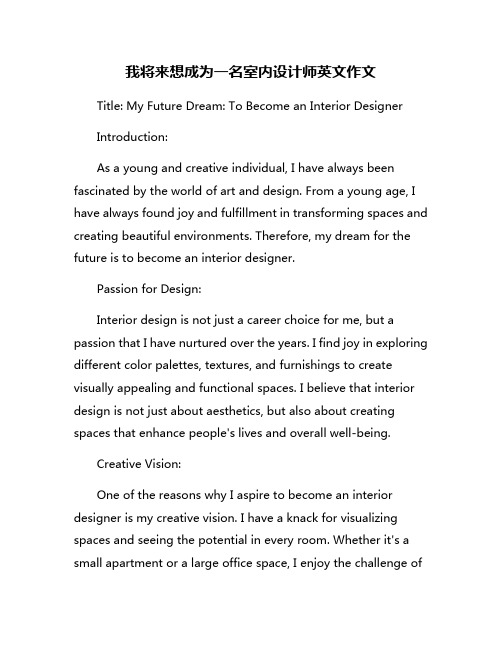
我将来想成为一名室内设计师英文作文Title: My Future Dream: To Become an Interior DesignerIntroduction:As a young and creative individual, I have always been fascinated by the world of art and design. From a young age, I have always found joy and fulfillment in transforming spaces and creating beautiful environments. Therefore, my dream for the future is to become an interior designer.Passion for Design:Interior design is not just a career choice for me, but a passion that I have nurtured over the years. I find joy in exploring different color palettes, textures, and furnishings to create visually appealing and functional spaces. I believe that interior design is not just about aesthetics, but also about creating spaces that enhance people's lives and overall well-being.Creative Vision:One of the reasons why I aspire to become an interior designer is my creative vision. I have a knack for visualizing spaces and seeing the potential in every room. Whether it's a small apartment or a large office space, I enjoy the challenge oftransforming ordinary spaces into extraordinary ones. I believe that my creativity and eye for design will help me excel in this field.Education and Skills:To achieve my dream of becoming an interior designer, I am dedicated to obtaining the necessary education and skills. I plan to pursue a degree in interior design from a reputable institution to gain a solid foundation in design principles, drafting, rendering, and space planning. Additionally, I am committed to honing my skills in computer-aided design (CAD), 3D modeling, and project management to become a well-rounded designer.Career Goals:As I work towards becoming an interior designer, I have set several career goals for myself. I aspire to work for a renowned design firm to gain exposure to different design styles and projects. Eventually, I hope to establish my own interior design business and build a successful portfolio of projects that showcase my unique design aesthetic. My ultimate goal is to make a positive impact on people's lives through thoughtful and innovative design solutions.Conclusion:In conclusion, my dream of becoming an interior designer is fueled by my passion for design, creative vision, and dedication to education and skills development. I am excited about the challenges and opportunities that lie ahead in this dynamic and rewarding field. I am confident that with hard work, persistence, and a love for design, I will achieve my dream of becoming an interior designer and making a meaningful contribution to the world of design.。
平面设计英文单词
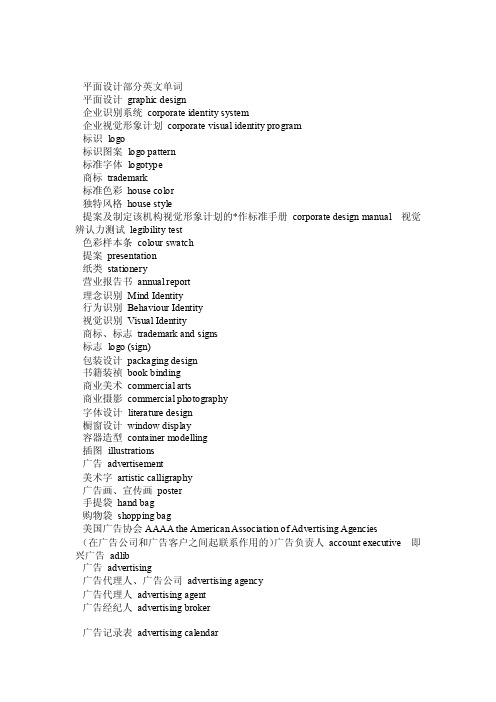
平面设计部分英文单词平面设计graphic design企业识别系统corporate identity system企业视觉形象计划corporate visual identity program标识logo标识图案logo pattern标准字体logotype商标trademark标准色彩house color独特风格house style提案及制定该机构视觉形象计划的*作标准手册corporate design manual 视觉辨认力测试legibility test色彩样本条colour swatch提案presentation纸类stationery营业报告书annual report理念识别Mind Identity行为识别Behaviour Identity视觉识别Visual Identity商标、标志trademark and signs标志logo (sign)包装设计packaging design书籍装祯book binding商业美术commercial arts商业摄影commercial photography字体设计literature design橱窗设计window display容器造型container modelling插图illustrations广告advertisement美术字artistic calligraphy广告画、宣传画poster手提袋hand bag购物袋shopping bag美国广告协会AAAA the American Association of Advertising Agencies(在广告公司和广告客户之间起联系作用的)广告负责人account executive 即兴广告adlib广告advertising广告代理人、广告公司advertising agency广告代理人advertising agent广告经纪人advertising broker广告记录表advertising calendar广告周期advertising cycle广告经理advertising manager广告调研advertising research广告中间商agent middlemen销售分析anatomy of a sale(电视、广播广告的)最后定稿answer print 美术指导art director广告中的非文字部分art of Art work字母的上半(或下半)出头部分ascender 广告初稿的编排草稿asymmetrical layout 广告妙语attention getter广告对象audience广告的有声部分audio广告正文body copy商品的品牌名称brand name广播广告broadcast advertising小册子brochure产业出版物business publication购买动机buying motive月历设计calendar商品说明书catalogue分类广告classified advertising商业广告commercial advertising商业广告艺术家commercial artist消费者广告consumer advertising消费者consumers合作广告cooperative advertising广告撰稿负责人copy chief广告(文案)撰稿员copywriter广告语句(文案)创作copy writting公司广告部corporate advertising department (广告)创意大纲creative platform 工业广告industrial advertising广告插页insert封面内页inside front cover封底内页inside back cover封底back cover国际广告international advertising广告布局(版式)layout广告时间time spot广告预算task budgeting(一种成本极底的)广告传单throwaways(印有广告商品或广告信息的)小商品specialities 广告口号、标语slogan 车站广告牌station poster色彩黑black白white黄yellow洋红(品红)magenta青cyan绿green灰gray紫purple红red深红crimson朱红vermilion粉红pink猩红、鲜明scarlet玫瑰红rose madder胭脂rouge赭石umber橙黄orange古铜色、赤褐色bronze藤黄rattan yellow / light bright yellow柠檬黄lemon yellow土黄yellow ochre赭黄sienna翠绿emerald棕、褐brown淡绿light green深绿dark green / intense green石绿mineral green蓝blue天蓝azure淡蓝light blue深蓝dark blue靛青indigo花青flower blue钴蓝cobalt blue群青ultramarine blue紫罗兰violet 金色golden 银色silver象牙色、乳白色ivory 铅色、铅灰色leaden 乳金milk gold 铅白lead white 色样colour sample设计师常用英语词之(一)——工业设计1 设计Design2 现代设计Modern Design3 工艺美术设计Craft Design4 工业设计Industrial Design5 广义工业设计Genealized Industrial Design6 狭义工业设计Narrow Industrial Design7 产品设计Product Design8 传播设计Communication Design 8 环境设计Environmental Design9 商业设计Comercial Design10 建筑设计Architectural11 一维设计One-dimension Design 12 二维设计Tow-dimension Design 13 三维设计Three-dimension Design 14 四维设计Four-dimension Design15 装饰、装潢Decoration16 家具设计Furniture Design17 玩具设计Toy Design18 室28 设计语言Design Language29 设计条件Design Condition30 结构设计Structure Design31 形式设计Form Design32 设计过程Design Process33 构思设计Concept Design34 量产设计,工艺设计Technological Design 35 改型设计Model Change36 设计调查Design Survey37 事前调查Prior Survey38 动态调查Dynamic Survey 39 超小型设计Compact type 40 袖珍型设计Pocktable Type 41 便携型设计Protable type 42 收纳型设计Selfcontainning Design 43 装配式设计Knock Down Type 44 集约化设计Stacking Type 45 成套化设计Set (Design) 46 家族化设计Family (Design) 47 系列化设计Series (Design) 48 组合式设计Unit Design 49 仿生设计Bionics Design 50 功能Function 51 独创性Originality 52 创造力Creative Power 53 外装Facing 54 创造性思维Creating Thinking 55 等价变换思维Equivalent Transformationn Thought 56 KJ法Method of K.J 57 戈顿法Synectice 58 集体创造性思维法Brain Storming 59 设计决策(Design) Decision Making 60 T-W-M体系T-W-M system 61 O-R-M体系O-R-M system 62 印象战略Image Stralegy 63 AIDMA原则Law of AIDMA 64 功能分化Functional Differentiation 65 功能分析Functional Analysis 66 生命周期Life Cycle 67 照明设计Illumination Design 材料与加工成型技术(英)1 材料Material 2 材料规划Material Planning 3 材料评价Material Appraisal 4 金属材料Metal Materials 5 无机材料Inorganic Materials 6 有机材料Organic Materials 7 复合材料Composite Materials 8 天然材料Natural Materials 9 加工材料Processing Materials 10 人造材料Artificial Materials11 黑色金属Ferrous Metal12 有色金属Nonferrous Metal13 轻金属材料Light Metal Materials14 辅助非铁金属材料Byplayer Nonferrous Metal Materials 15 高熔点金属材料High Melting Point Metal Materials 16 贵金属材料Precions Metal Materials17 辅助非铁金属材料Byplayer Nonferrous Metal Materials 18 高熔点金属材料High Melting Point Metal Materials 19 贵金属材料Precions Metal Materials20 陶瓷Ceramics21 水泥Cement22 搪瓷、珐琅Enamel23 玻璃Glass24 微晶玻璃Glass Ceramics25 钢化玻璃Tuflite Glass26 感光玻璃Photosensitive Glass27 纤维玻璃Glass Fiber28 耐热玻璃Hear Resisting Glass29 塑料Plastics30 通用塑料Wide Plastics31 工程塑料Engineering Plastics32 热塑性树脂Thermoplastic Resin33 热固性树脂Thermosetting Resin34 橡胶Rubber35 粘接剂Adhesives36 涂料Paints37 树脂Resin38 聚合物Polymer39 聚丙烯树脂Polypropylene40 聚乙烯树脂Polyethylene Resin41 聚苯乙烯树脂Polystyrene Resin42 聚氯乙烯树脂Polyvinyl Chloride Resin43 丙烯酸树脂Methyl Methacrylate Resin44 聚烯胺树脂,尼龙Polyamide Resin45 氟化乙烯树脂Polyfurol Resin46 聚缩醛树脂Polyacetal Resin47 聚碳酸脂树脂Polycarbonate Resin48 聚偏二氯乙烯树脂Polyvinylidene Resin49 聚醋酸乙烯脂树脂Polyvinyl Acetate Resin50 聚烯亚胺树脂Polyimide Resin51 酚醛树脂Phenolic Formaldehyde Resin52 尿素树脂Urea Formaldehyde Resin 53 聚酯树脂Polyester Resin 54 环痒树脂Epoxy Resin 55 烯丙基树脂Allyl Resin 56 硅树脂Silicone Resin 57 聚氨酯树脂Polyurethane Resin 58 密胺Melamine Formaldehyde Resin 59 ABS树脂Acrylonitrile Butadiene Styrene Redin 60 感光树脂Photosensition Plastics 61 纤维强化树脂Fiber Reinforced Plastic 62 印刷油墨Printing Ink 63 印刷用纸Printing Paper 64 铜板纸Art Paper 65 木材Wood 66 竹材Bamboo 67 树脂装饰板Decorative Sheet 68 蜂窝机制板Honey Comb Core Panel 69 胶合板V eneer 70 曲木Bent Wood 71 浸蜡纸Waxed Paper 72 青铜Bronge 73 薄壳结构Shell Construction 74 技术Technic 75 工具Tool 76 金工Metal Work 77 铸造Casting 78 切削加工Cutting 79 压力加工Plastic Working 80 压力加工Plastic Working 81 焊接Welding 82 板金工Sheetmetal Woek 83 马赛克Mosaic 84 塑性成型Plastic Working 85 灌浆成型Slip Casting 86 挤出成型Sqeezing 87 注压成型Injection Molding 88 加压成型Pressing 89 水压成型Cold Isostatic Pressing 90 加压烧结法Hot Pressing 91 HIP成型Hot Isostatic Pressing92 压缩成型Compression Molding Pressing93 气压成型Blow Molding94 压延成型Calendering95 转送成型Transfer Molding 96 雌雄成型Slash Molding97 铸塑成型Casting98 喷涂成型Spray Up99 层积成型Laminating100 FW法Fillament Winding101 粘接与剥离Adhesion and Excoriation 102 木材工艺Woodcraft103 竹材工艺Bamboo Work104 表面技术Surface Technology 105 镀饰Plating106 涂饰Coating107 电化铝Alumite108 烫金Hot Stamping109 预制作Prefabrication110 预制住宅Prefabricated House 111 悬臂梁Cantilever112 金属模具Mold113 型板造型Modeling of Teplate 114 染料Dyestuff115 颜料Artist Color设计美学与设计实验(英)1 美Beauty2 现实美Acture Beauty3 自然美Natural Beauty4 社会美Social Beauty5 艺术美Artisitc Beauty6 7 形式美Formal Beauty8 形式原理Principles and Form 9 技术美Beauty of Technology 10 机械美Beauty of Machine11 功能美Functional Beauty12 材料美Beauty of Material13 美学Aesthetics14 技术美学Technology Aesthetics 15 设计美学Design Aesthetics16 生产美学PAroduction Aesthetics 17 商品美学Commodity Aedthetics18 艺术Art 19 造型艺术Plastic Arts 20 表演艺术Performance Art 21 语言艺术Linguistic Art 22 综合艺术Synthetic Arts 23 实用艺术Practical Art 24 时间艺术Time Art 25 空间艺术Spatial Art 26 时空艺术Time and Spatial Art 27 一维艺术One Dimantional 28 二维艺术two Dimantional 29 三维艺术Three Dimantional 30 四维艺术Four Dimantional 31 舞台艺术Stagecraft 32 影视艺术Arts of Mmovie and Television 33 环境艺术Environmental Art 34 美术Fine Arts 35 戏剧Drama 36 文学Literature 37 意匠Idea 38 图案Pattern 39 构思Conception 40 构图Composition 41 造型Formation 42 再现Representation 43 表现Expression 44 构成Composition 45 平面构成Tow Dimentional Composition 46 立体构成Three Dimentional Composition 47 色彩构成Color Composition 48 空间构成Composition of Space 49 音响构成Composition and Sound 50 多样与统一Unity of Multiplicity 51 平衡Balance 52 对称Symmetry 53 调和、和声Harmony 54 对比Contrast 55 类似Similarity 56 比例Proportion 57 黄金分割Golden Section 58 节奏Rhythm59 旋律Melody60 调子Tone61 变奏V ariation62 纹样Pattern63 形态Form64 有机形态Organic Form65 抽象形态Abstract Form66 简化形态Simptified Form67 变形Deformation68 图学Graphics69 透视画法Perspective70 线透视Linear Perspective71 视点Eye on Picture Plane72 灭点V anishing Point73 平行透视Parallel Persective74 成角透视Angular Perspective75 斜透视Obligue Perspective76 单点透视Single Paint Perdpective77 两点透视Tow-Point Perdpective78 三点透视Three-Point Perdpective79 鸟瞰图Bird’s Eye View80 平面视图Ground Plain81 轴侧投影Axonometric Projection82 设计素描Design Sketch83 预想图Rendering84 模型Model85 粘土模型Clay Model86 石膏模型Plaster Model87 木制模型Wooden Model88 缩尺模型Scale Model89 原大模型Mock Up90 仿真模型Finished Model91 制造原形Prototype92 计算机图形学Computer Graphics93 框架模型Frame Model94 实体模型Solid Model95 计算机辅助设计COMPUTER AIDED DESIGN 96 计算机辅助制造Computer Aided Manufacture97 计算机三维动画Computer Three Dimentional Animation 98 计算机艺术Computer Arts99 计算机书法Computer Calligraphy100 计算机图象处理Computer Image Processing101 计算机音响构成Computer Sound Composition实验心理学与人机工程学1 人类工程学Human Engineering2 人机工程学Man-Machine Engineering3 工效学Ergonomice4 人因工程学Human Factors Engineering5 人因要素Human Factors6 人机系统Man-Machine System7 人体工程学Human Engineering8 人本位设计Human Sstandard Design9 实验心理学Experimental Psychology10 物理心理学Psychophysics11 感觉Sensation12 知觉Perception13 感觉阙限Threshold of Senssation14 心理量表Psychological Scaling15 视觉Visual Perception16 视觉通道Visual Pathway17 听觉Hearing Perception18 肤觉Skin Sensation19 视觉心理学Visual Psychology20 听觉心理学Hearing Psychology21 感光元Photoreceptor Cell22 明视、暗视、间视Phootopic Vision ,Scotopic Vision , Mesopic Vision 23 光适应与暗适应Photopic Adaptation and Sscotopic Adaptation 24 格式塔,完形Gestalt25 形状知觉Shape Perception26 轮廓Conotour27 主观轮廓Subjictive Contour28 图形与背景Figure and Ground29 图形与背景逆转Reversible Figure30 良好形状法则Prinzip der Guten Gestalt31 群化Grouping32 等质性法则Fsctor of Similarity33 伪装Camouflage34 形状的恒常性Shape Constancy35 大小的恒常性Size Constancy36 空间知觉Space Perception37 立体视Stereopsis38 运动知觉Movement Perception39 视错觉Optical Illusion40 残像After Image41 似动Apparent Movement42 视觉后效Aftereffects in Visuvl43 瀑布效应Waterfall Effect44 视线记录仪Eye Camera45 听觉刺激Auditory Stimulus46 声压Sound Pressure47 声压水平Sound Pressure Level48 频谱Spectrum49 乐音与非乐音Tone and Nontone50 噪声Noise51 听觉阙限Auditory Threshold52 响度Loudness53 听觉掩蔽Auditory Masking54 音乐心理学Psychology of Music55 音响心理学Psychology of Sound56 音的四属性Four Attribute Sound57 音高Pitch58 音色Timbre59 力度Loudness60 频率辨别阙限Difference Threshold of Frequency 61 强度辨别阙限Difference Threshold of Loudness 62 混响Reverberation63 音源距离感Distance Perception of Sound 64 音源方位感Orientation Perception of Sound 65 立体声Stereophony66 语言心理学Psycholinguistics67 语言声谱Language Spectrum68 语言清晰度Articulation69 人体尺寸Humanlady Size70 作业空间Work Space71 模数Module72 心理尺度Psychological Measure73 动作分析Motion Analysis74 时间研究Time Study75 动作时间研究Motion and Time Study 76 时间动作轨迹摄影Chronocyclegragh77 动迹Traffic Line 78 光迹摄影Luminogram 79 脑波Brain Wave 80 生物钟Bio-o’clock 81 睡眠Sleep 82 疲劳Fatigue 83 姿态Body Posture 84 皮肤电反应Galranic Skin Response 85 临界闪烁频率Critical Flicker Frequence 86 肌肉运动学Kinesiology 87 肌电图Electromyography 88 形态学Morphology 89 仿生学Bionics 90 人、环境系统Man-Environment System 91 照明Hlumination 92 振动Oscillate 93 气候Climate 94 空气调节Air Conditioning 95 功能分配Functional Allocation 设计生产经营与评价 1 工业工程学Industrial Engineering 2 工业心理学Industrial Psychology 3 科学管理法Scientific Management 4 生产管理Production Control 5 质量管理Quality Control 6 系统工程System Engineering 7 批量生产Mass Production 8 流水作业Conveyer System 9 互换式生产方式Interchangeable Produsction Method 10 标准化Standardization 11 自动化Automation 12 市场调查Market Research 13 商品化计划Merchandising 14 产品开发Product Developement 15 产品改型Model Change 16 产品测试Product Testing 17 产品成本Product Cost 18 营销学Marketing 19 买方市场Buyer’s Market20 卖方市场Seller’s Marker 21 促销Sales Promotion 22 适销Marketability 23 消费者Consumer 24 购买动机调查Motivation Research 25 深层面接法Depth Interview 26 销售热点Selling Point 27 卡通测试法Cartoon Test 28 产品形象Product Image 29 形象策略Image Strategy 30 公共关系Public Relations 31 运筹学Operations Research 32 设计策略Design Policy 33 艺术总监Art Director设计师常用英语词之(二)——艺术与设计设计色彩方法(英)1 色Color2 光谱Spectrum3 物体色Object Color4 固有色Propor Color5 色料Coloring Material6 色觉三色学说Three-Component Theary7 心理纯色Unique Color8 拮抗色学说Opponent Color Theory9 色觉的阶段模型Stage Model of the Color Perception 10 色彩混合Color Mixing11 基本感觉曲线Trisimulus V alus Curves12 牛顿色环Newton’s Color Cycle13 色矢量Color Vector14 三原色Three Primary Colors15 色空间Color Space16 色三角形Color Triangle17 测色Colourimetry18 色度Chromaticity19 XYZ表色系XYZ Color System20 实色与虚色Real Color and Imaginary Color 21 色等式Color Equation22 等色实验Color Matching Experiment23 色温Color Temperature24 色问轨迹Color Temperature Locus25 色彩三属性Three Attribtes and Color 26 色相Hue 27 色相环Color Cycle 28 明度V alve 29 彩度Chroma 30 环境色Environmetal Color 31 有彩色Chromatic Color 32 无彩色Achromatic Colors 33 明色Light Color 34 暗色Dark Color 35 中明色Middle Light Color 36 清色Clear Color 37 浊色Dull Color 38 补色Complementary Color 39 类似色Analogous Color 40 一次色Primary Color 41 二次色Secondary Color 42 色立体Color Solid 43 色票Color Sample 44 孟塞尔表色系Munsell’s Color System 45 奥斯特瓦德表色系Ostwald’s Color System 46 日本色研色体系Practical Color Co-ordinate System 47 色彩工程Color Engineering 48 色彩管理Color Control 49 色彩再现Color Reproduction 50 等色操作Color Matching 51 色彩的可视度Visibility Color 52 色彩恒常性Color Constancy 53 色彩的对比Color Contrast 54 色彩的同化Color Assimilation 55 色彩的共感性Color Synesthesia 56 暖色与冷色Warm Color and Cold Color 57 前进色与后退色Advancing Color Receding Color 58 膨胀色与收缩色Expansive Color and Contractile Color 59 重色与轻色Heavy Color and Light Color 60 色价V aleur 61 色调Color Tone 62 暗调Shade 63 明调Tint 64 中间调Halftone 65 表面色Surface Color66 平面色Film Color 67 色彩调和Color Harmony 68 配色Color Combination 69 孟塞尔色彩调和Munsell’s Color Harmony 70 奥斯特瓦德色彩调和Ostwald’s Color Harmony 71 孟.斯本瑟色彩调和Moon.Spencer’s Color Harmony 72 色彩的感情Feeling of Color 73 色彩的象征性Color Symbolism 74 色彩的嗜好Color Preference 75 流行色Fashion Color 76 色彩的功能性Color Functionalism 77 色彩规划Color Planning 78 色彩调节Color Conditioning 79 色彩调整Color Coordinetion 80 色彩设计Color Design 传播与传媒设计(英)1 传播Communication 2 大众传播Mass Communication 3 媒体Media 4 大众传播媒体Mass Media 5 视觉传播Visual Communication 6 听觉传播Hearing Communication 7 信息Information 8 符号Sign 9 视觉符号Visual Sign 10 图形符号Graphic Symbol 11 符号论Semiotic 12 象征Symbol 13 象征标志Symbol Mark 14 音响设计Acoustic Design 15 听觉设计Auditory Design 16 听觉传播设计Auditory Communication Design 17 图象设计Visual Communication Design 18 视觉设计Visual Design 19 视觉传播设计Visual Communication Design 20 图形设计Graphic Design 21 编辑设计Editorial Design 22 版面设计Layout 23 字体设计Lettering 24 CI设计Corporate Identity Design 25 宣传Propaganda26 广告Advertising 27 广告委托人Adveertiser 28 广告代理业Advertising Agency 29 广告媒体Advertising Media 30 广告目的Avertising Objectives 31 广告伦理Morality of Advertising 32 广告法规Law of Advertising 33 广告计划Advertising Planing 34 广告效果Advertising Effect 35 广告文案Advertising Copy 36 广告摄影Advertising Photography 37 说明广告Informative Advertising 38 招贴画海报Poster 39 招牌Sign-board 40 小型宣传册Pamphlet 41 大型宣传册Portfolio 42 商品目录Catalogue 43 企业商报House Organ 44 户外广告Outdoor Advertising 45 POP广告Point of Purchase Advertising 46 展示Display 47 橱窗展示Window Display 48 展示柜Cabinet 49 博览会Exposition 50 万国博览会World Exposition 51 包装Packaging 52 工业包装Industrial Packing 53 标签Label 54 企业形象Corporate Image 55 企业色Company Color 56 动画Animation 57 插图Illustration 58 书法Calligraphy 59 印刷Initial 60 设计费design fee 61 标准standard 62 注册商标registered trade mark设计团体与部分人物(英)1 维也纳工厂Wiener Werksttate2 德意志制造联盟Der Deutsche Werkbund3 克兰布鲁克学院The Cranbrook Academy4 国际现代建筑会议Congres Internationaux D’Architecture Moderne5 现代艺术馆Museum Of Modern Art6 芝加哥设计学院Chicago Institute of Design7 英国工业设计委员会Council of Industrial Design8 设计委员会The Desgin Council9 国际建筑师协会Union Internationale des Architects10 设计研究组织Design Research Unit11 日本工业设计师协会Japan Industrial Desginers Association12 日本设计学会Japanese Society for Science of Design13 乌尔姆造型学院Ulm Hochschule fur Gestallung14 国际设计协会联合会International Council of Societies Industrial Desgin15 国际工业设计会议International Design Congress ,ICSID Congress 16 国际设计师联盟Allied International Designers17 国际室18 国际图形设计协会International Graphic Desgin Associations19 国际流行色协会International Commission for color in fashion and Textiles20 工业产品设计中心The Centre de Creation Industrielle21 中国工业设计协会China Industrial Design Association22 阿尔齐米亚集团Alchymia Studio23 中国流行色协会China Fashion Color Association24 中国技术美学委员会China Technological Aesthetics Association 25 莫里斯Willian Morris (1834-1896E)26 奥斯特瓦德Wilhelm Friedrich Ostwald(1853-1932G)27 孟赛尔Albert F.Munsell (1858-1918A)28 凡.德.维尔德Henry V ande V elde (1863-1957)29 莱特Lloyd Wright (1867-1959A)30 贝伦斯Peter Behrens(1868-1940G)31 霍夫曼Joseph Hoffmann(1870-1956)32 皮克Frank Pick(1878-1941)33 维斯宁兄弟Alexander Leonid and Victor V esnin34 格罗皮乌斯Walter Gropius(1883-1969)35 蒂格Walter Dorwin Teague36 利奇Bernard Leach37 勒.柯不西埃Le Corbusier(法)38 伊顿Johennes Itten39 里特维尔德Gerrit Thomas Rietvela40 庞蒂Gio Ponti41 拉塞尔Gordon Russel42 格迪斯Norman Bel Geddes43 洛伊Raymond Fermam44 里德Herbert Read45 莫荷利.纳吉Laszlo Moholy Nagy 46 凡.多伦Harold V an Doren 47 阿尔托Alvar Aalto 48 拜耶Herbert Bayer 49 卡桑德拉 A.M.Cassandre 50 佩夫斯纳Nikolans 51 布劳耶尔Marcel Breuer 52 佩里安Charlotte Perriand 53 德雷夫斯Henry Dreyfuss 54 迪奥Christian Dior 55 鲍登Edward Bawden 56 贾戈萨Dante Giacosa 57 伊姆斯Charles Eames 58 伊娃齐塞尔Eva Zeiesl 59 比尔MaxBill 设计法规与标准(英) 1 知识产权Intellectual Property 2 著作权Copyright 3 工业产权Industrial Property 4 专利Patent 5 发明专利Patent for Invention 6 实用新型Utility Modle 7 外观设计专利Registation of Design 8 注册商标Registered Trade Mark 9 广告法Advertising Law 10 反不正当竞争Repression of Untair Competition 11 设计费Design Fee 12 标准Standard 13 德国工业标准Deutsche Industrie Normen 设计思潮与流派(英) 1 学院派Academicism 2 理性主义Rationalism 3 非理性主义Irrationalism 4 古典主义Classicism 5 浪漫主义Romanticism 6 现实主义Realism 7 印象主义Impressionism 8 后印象主义Postimpressionism 9 新印象主义Neo-Impressionisme(法)10 那比派The Nabject11 表现主义Expressionism12 象征主义Symbolism13 野兽主义Fauvism14 立体主义Cubism15 未来主义Futurism16 奥弗斯主义Orphism17 达达主义Dadaisme(法)18 超现实主义Surrealism19 纯粹主义Purism20 抽象艺术Abstract Art21 绝对主义,至上主义Suprematism22 新造型主义Neo-plasticisme(法)23 风格派De Stiji24 青骑士Der Blaus Reiter25 抒情抽象主义Lyric Abstractionism26 抽象表现主义Abstract Expressionism 27 行动绘画Action Painting28 塔希主义Tachisme(法)29 视幻艺术Op Art30 活动艺术、机动艺术Kinetic Art31 极少主义Minimalism32 概念主义Conceptualism33 波普艺术Pop Art34 芬克艺术、恐怖艺术Funk Art35 超级写实主义Super Realism36 人体艺术Body Art37 芝加哥学派Chicago School38 艺术与手工艺运动The Arts &Crafts Movement 39 新艺术运动Art Nouveau40 分离派Secession41 构成主义Constructivism42 现代主义Modernism43 包豪斯Bauhaus44 阿姆斯特丹学派Amsterdam School 45 功能主义Functionalism46 装饰艺术风格Art Deco(法)47 国际风格International Style48 流线型风格Streamlined Forms49 雅典宪章Athens Charter50 马丘比丘宪章Charter of Machupicchu。
render
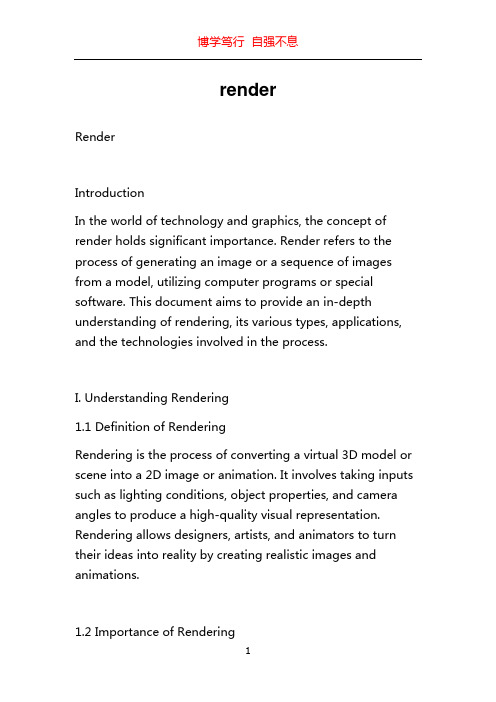
renderRenderIntroductionIn the world of technology and graphics, the concept of render holds significant importance. Render refers to the process of generating an image or a sequence of images from a model, utilizing computer programs or special software. This document aims to provide an in-depth understanding of rendering, its various types, applications, and the technologies involved in the process.I. Understanding Rendering1.1 Definition of RenderingRendering is the process of converting a virtual 3D model or scene into a 2D image or animation. It involves taking inputs such as lighting conditions, object properties, and camera angles to produce a high-quality visual representation. Rendering allows designers, artists, and animators to turn their ideas into reality by creating realistic images and animations.1.2 Importance of RenderingRendering plays a crucial role in various industries, including architecture, entertainment, gaming, virtual reality, and film-making. It allows architects to visualize buildings before construction, helps game developers create immersive and visually pleasing games, and enables filmmakers to bring their stories to life through realistic visual effects.II. Types of Rendering2.1 Real-time RenderingReal-time rendering focuses on generating images or animations in real-time, typically at interactive frame rates. It is widely used in video games, virtual reality applications, and simulations. Real-time rendering requires efficient algorithms and hardware acceleration to render frames quickly, allowing for smooth user interaction and immersive experiences.2.2 Offline RenderingUnlike real-time rendering, offline rendering aims to produce the highest quality images or animations, disregarding the time it takes to render each frame. It is commonly used in film-making and computer-generated imagery (CGI). Offline rendering techniques, such as ray tracing and global illumination, accurately simulate light behavior and produce realistic and visually stunning results.III. Rendering Techniques3.1 RasterizationRasterization is a fast and efficient rendering technique used in real-time graphics. It works by converting 3D objects into 2D images by projecting them onto the screen. Rasterization utilizes the graphics processing unit (GPU) to calculate the lighting, shading, and colors of each pixel, resulting in real-time rendering suitable for video games and interactive applications.3.2 Ray TracingRay tracing is an advanced rendering technique used in offline rendering to produce highly realistic images. It simulates the behavior of light by tracing the path of virtual rays from the camera through the scene. Ray tracing accurately calculates reflections, refractions, and shadows, resulting in realistic lighting and photorealistic imagery. However, ray tracing is computationally intensive and may require hours or even days to render a single frame.IV. Rendering Software and Tools4.1 3D Modeling and Rendering SoftwareVarious software packages, such as Autodesk 3ds Max, Blender, and Cinema 4D, provide comprehensive 3Dmodeling and rendering capabilities. These tools allow artists to create and manipulate 3D models, apply textures and materials, set up lighting, and render high-quality images or animations.4.2 GPU Rendering EnginesTo accelerate the rendering process, GPU rendering engines, such as NVIDIA's CUDA and AMD's Radeon ProRender, leverage the power of graphics cards. These engines utilize the parallel processing capabilities of GPUs to distribute the rendering workload, resulting in faster render times compared to traditional CPU-based rendering.V. ConclusionRender is an essential process in the world of technology and graphics. It converts virtual models into realistic images or animations, enabling designers, artists, and animators to bring their ideas to life. Real-time rendering facilitates interactive experiences in video games and virtual reality, while offline rendering produces high-quality imagery for films and CGI. Understanding rendering techniques and utilizing the right software and tools can significantly enhance the artistic and technical capabilities of professionals in various industries.。
计算机辅助设计与图形学国家重点实验室(教育部浙大)

计算机辅助设计与图形学国家重点实验室浙江大学CAD&CG国家重点实验室计算机辅助设计与图形学是多学科交叉的高技术研究领域。
浙江大学计算机辅助设计与图形学国家重点实验室为国家“七五”计划建设项目,一九八九年开始建设,一九九O年对外开放。
一九九二年建成并通过国家验收。
本实验室主要从事计算机辅助设计、计算机图形学的基础理论、算法及其相关的应用研究。
实验室的基本定位是:紧密跟踪国际学术前沿,大力开展原始性创新研究,使实验室成为具有国际影响的计算机辅助设计与图形学的研究基地、高层次人才培养的基地、学术交流的基地和高技术的辐射基地。
十余年来,实验室依托浙江大学计算机、数学、机械等学科,先后承担了一批国家级科研项目和国际合作项目,在计算机辅助设计与图形学的基础研究和系统集成等方面取得了一批重要成果,其中多项成果获国家奖励,形成了一支学风正派、勤奋踏实、勇于创新的学术队伍。
实验室积极推进国际合作,与美国、德国、英国、日本等国外相关研究机构展开了广泛的学术合作和交流,产生了很大的国际影响,曾被国际权威期刊SCIENCE列为中国TOP-LEVEL国家重点实验室。
实验室拥有CAVE等先进设备和良好的研究环境,热忱欢迎国内外研究人员来室工作和交流。
潘云鹤院士任实验室学术委员会主任,鲍虎军研究员任实验室主任。
主任鲍虎军教授副主任谭建荣教授耿卫东教授研究方向:交互式时空信息处理,计算机辅助设计,虚拟现实与多媒体,图像合成与融合,计算机动画与游戏,可视计算学术委员会:主席:潘云鹤教授副主任:郑南宁教授副主任:彭群生教授委员:冯培恩教授石教英教授吴恩华教授齐东旭教授戴国忠教授赵沁平教授孙家广教授陈力平教授杨海成教授胡占义教授查红彬教授鲍虎军教授鲍虎军教授,实验室主任电话: (0086)571-88206679 传真: (0086) 571-88206680地址: 浙江大学CAD&CG国家重点实验室, 310027Email: bao@个人主页: /home/bao研究组:Spatial-Temporal Information Processing for Interactive Graphics 个人简介:Prof.Bao is a professor of State Key Lab of Computer Aided Design and Computer Graphics at Zhejiang University, China. He received his Bachelor and PhD in Applied Mathematics from Zhejiang University in 1987 and 1993. In 1993, he joined the lab and began his academic career there. In the early 1990’s, he worked on computer graphics, developing algorithms for synthesizing realistic images, such as shading models for extended light sources, radiosity algorithms for generalized environments and fast ray tracing algorithms. In the late 1990’s, he worked on digital geometry processing and realtime rendering technique, devising a framework for processing geometric signals by introducing parameterization and Fourier analysis into discrete geometry, and a compact representation called global occlusion map for visibility pre-computation. He was awarded National Natural Science Foundation of China for Excellent Young Investigators in 1999. His current research interests include modeling and rendering techniques for large scale of virtual environments, and their applications in manufacturing industry, entertainment, and city layout. He is the principal investigator of the virtual reality project sponsored by Ministry of Science and Technology of China. Since September 2003, Prof.Bao is currently the director of State Key Lab of CAD&CG, Zhejiang University.新近项目:∙Fundamental Theory, Algorithms and Application of Virtual Reality, Jan. 2003- Dec.2007. It is granted by national 973 fundamental science programs and has beensponsored by 3M USD. The research team led by Prof. BAO Hunjun consists ofabout thirty senior members from top-level universities and institutes in computer graphics around China, including Zhejiang University, Chinese Academy ofSciences, Tsinghua University, etc. The fundamental scientific problem aimed bythe project is the theory and relevant methodology for realistic perception andnatural human-computer interaction in virtual environment. The project isdeployed by three basic principles, two key architectures and a platform forapplication, and consists of six sub projects.∙Fundamental Theory and Algorithms Research for Network Vision Computation, from Jan. 2001- Dec.2003 sponsored by 435K USD.∙Vision Based Graphic Interactive Technique and System in Real-time, from Jan.2001- Dec.2003 sponsored by 96K USD.谭建荣教授,实验室副主任电话: (0086)571-88206681/88206682/88206683-504 传真: (0086) 571-88206680地址: 浙江大学CAD&CG国家重点实验室, 310027Email: egi@个人主页: /home/jrtan项目组:计算机辅助设计个人简介:现任实验室副主任。
3D-Modelling
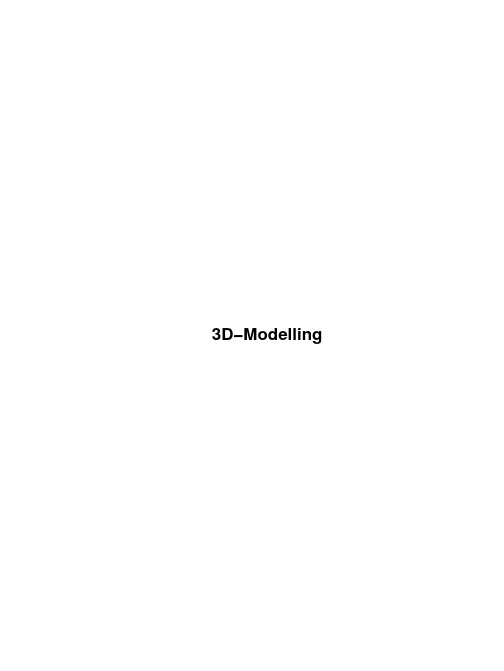
3D−Modelling3D−ModellingTable of Contents3D Graphics Modelling and Rendering mini−HOWTO (1)Dave Jarvis (1)1. Introduction (1)2. Background Information (1)3. Installation Instructions (1)4. Miscellaneous Information (1)5. Related Links (1)6. Acknowledgements (2)1. Introduction (2)1.1 Preamble (2)1.2 Modelling vs. Modeling (2)1.3 Copyright Information (2)2. Background Information (2)2.1 The Graphics Library (3)2.2 The Graphics Modeller (3)2.3 The Graphics Renderer (3)3. Installation Instructions (3)3.1 Warning (4)3.2 Download the Software (4)3.3 Install the Graphics Library (4)3.4 Install the Graphics Renderer (5)3.5 Install the Graphics Modeller (5)3.6 Clean Up (6)4. Miscellaneous Information (6)4.1 Lighting (6)4.2 Tutorials (6)5. Related Links (7)5.1 Graphics Libraries (7)5.2 Graphics Renderers (7)5.3 Graphics Modellers (7)5.4 Miscellaneous Links (7)6. Acknowledgements (7)i3D Graphics Modelling and Renderingmini−HOWTODave Jarvisv1.1, 27 March 2001Details download and installation instructions for a graphics rendering and modelling development environment using RedHat Linux.1. Introduction•1.1 Preamble•1.2 Modelling vs. Modeling•1.3 Copyright Information2. Background Information•2.1 The Graphics Library•2.2 The Graphics Modeller•2.3 The Graphics Renderer3. Installation Instructions•3.1 Warning•3.2 Download the Software3.3 Install the Graphics Library••3.4 Install the Graphics Renderer•3.5 Install the Graphics Modeller•3.6 Clean Up4. Miscellaneous Information4.1 Lighting••4.2 Tutorials5. Related Links•5.1 Graphics Libraries•5.2 Graphics Renderers•5.3 Graphics Modellers•5.4 Miscellaneous Links3D Graphics Modelling and Rendering mini−HOWTO16. Acknowledgements1. Introduction1.1 PreambleThis document will guide you through the steps used to install and configure an environment for modelling and rendering three−dimensional graphics using Linux. In this section you will also find information in laymans terms about the required components and how they piece together. The installation section is purposely minimal; merely the quick and dirty steps needed to take to get up and running (if it doesn't work, more information is available). For those that want more information about the software components and what they do (in general), please continue reading.There are, at the minimum, three software packages you'll need in order to get up and running. These are as follows (in the order they are explained, not the order they are installed):•a graphics library;•a graphics modeller;a graphics renderer.•1.2 Modelling vs. ModelingThe spelling modelling is Canadian. The spelling modeling is American. The original author of this document is Canadian. ;−)1.3 Copyright InformationCopyright © 2000−2001 Dave JarvisThis document may be reproduced in whole or in part, without fee, subject to the following restrictions:•the copyright notice above and this permission notice must be preserved complete on all complete or partial copies;•any translation or derived work must be approved by the author in writing before distribution;•if you distribute this work in part, instructions for obtaining the complete version of this manual must be included, and a means for obtaining a complete version provided;•small portions may be reproduced as illustrations for reviews or quotes in other works without thispermission notice if proper citation is given.2. Background InformationThe content of this section exists only to describe, in general, the three main components required forthree−dimensional modelling and rendering with a Linux−based system.6. Acknowledgements22.1 The Graphics LibraryA graphics library consists of the most basic tools used for manipulating graphical images. Think of all the things needed to build a house: wiring, plumbing, wood, bricks, and such. The graphics library can be thought of as not these items, but rather the tools used create such items. After all, wire, metal tubes, planks, and bricks don't magically appear; rather they are created and formed as entities unto themselves. On a similar note, graphics don't magically appear on the screen −− typically they consist of lower−level graphics primatives (lines, rectangles, and individual pixels, for example).So the graphics library, then, can be thought of as the low−level graphics primatives used to build more complex objects (spheres, boxes, complex polygons, etc.). Those complex objects are then used to build even more complicated shapes and figures.The graphics library installed was the freeware implementation of OpenGL called Mesa.2.2 The Graphics ModellerSince the graphics renderer is, ideally, completely hidden from the end−user, we'll deal with that last (besides which, modelling is the next logical step in keeping with my house−building analogy). However, when it comes to the actual installation, a graphics modeller relies on the renderer already being installed.If the graphics library is akin to the tools used to build the tools used to build a house (!), then graphics modellers can be thought of as the tools used to build the blueprints for the house −− sophisticated blueprints, as modellers let you dictate exactly where the wiring, plumbing, wood panels, bricks, and forth are supposed to go. Furthermore, they let you pick the style of panelling and the colour of the bricks you desire.The graphics modeller installed was the freeware package called The Mops, which producesRenderMan−compatible files.2.3 The Graphics RendererIn keeping with the house−building analogy, the graphics renderer is then the construction workers. Once you have the blueprints and materials ready to go, you need something to actually build the house so it appears how it was designed. The graphics renderer is given information (i.e., the blueprints in the form of a RenderMan−compatible file, or equivalent) from the the modeller to produce the final result.Just as the graphics modeller needs the graphics renderer before it can be installed, the renderer relies on the graphics library being installed beforehand.The graphics renderer installed was the Blue Moon Rendering Toolkit which uses RenderMan files.3. Installation InstructionsKeep in mind that these are brief instructions; a quick summary of the more important details you'll find listed in README files for the corresponding software packages. It is, by no means, a substitute for actually reading those files (as they contain copyright information and other instructions not necessarily covered by this document).2.1 The Graphics Library33.1 WarningFirst, let it be known that this document only covers how to get up and running using RedHat v7.0. Whenever given the choice as to which software package to download, please make sure it is compatible with the flavour of Linux you happen to be running.Second, please only send E−mail if you have information that would be helpful to other people who might read this document (such as explaining how to install other tools, pointers to other tutorials, missing steps grammar and/or speling mistakes and/or tpyos, etc.). If software doesn't compile, or you can't figure it out, please read its accompanying documentation. Please understand that your system may be completely different, and as such debugging problems via E−mail across the Internet is not a task anyone enjoys. ;−)Third, these are software packages that installed without any severe hitches (read: severe headaches). In the Related Links section, there are alternate software packages along side the ones covered below. Note that just because a given software package is not covered in depth does not mean it is any worse (or better) than those chosen to install.Good luck!3.2 Download the SoftwareBefore you begin, you will need a web browser and Unix shell. If you don't know how to use a shell [bash, ksh, etc.], you're own your own (although instructions are given in both English and shell commands). Unless otherwise specified, all instructions are to be carried out as root.Create a new directory /usr/local/archives for the packages:1.mkdir /usr/local/archives2.Download the following packages (in .tar.gz form) into the newly created directory (homepages are given, as well as links to download pages, and minimum software version):♦Mesa Graphics Library v3.4.1: /download.htmlBlue Moon Rendering Toolkit v2.6beta: /BMRTdownload/index.html♦The Mops v0.42d: rmatik.uni−rostock.de/~rschultz/mops/download.html♦3.3 Install the Graphics LibraryOld versions of tar do not support the z argument. For those systems, leave out the z argument and use gunzip on the file before using tar.Change to the /usr/local/archives directory:1.cd /usr/local/archives2.Extract Mesa (substitute version number where required):tar zxf MesaLib−3.4.1.tar.gztar zxf MesaDemos−3.4.1.tar.gzChange to the MesaLib subdirectory:3.cd Mesa−3.4.14.Configure, make, and install Mesa with the following sequence of commands:./configure; make; make installEdit /etc/ld.so.conf, and ensure you have a line that reads:5./usr/local/lib3.1 Warning4Run the dynamic library configuration program:6.ldconfig3.4 Install the Graphics RendererReturn to the /usr/local/archives directory:1.cd ..2.Extract the Blue Moon Rendering Toolkit (substitute version number where required):tar zxf BMRT2.6beta.linux−glibc2.tar.gzChange to the BMRT subdirectory:3.cd BMRT2.64.Copy files to appropriate destination directories:cp bin/* /usr/local/bin/cp lib/lib* /usr/local/lib/cp include/* /usr/local/include/5.Make a directory for the shaders, ensure it is world−writable, then copy the shader files into it: mkdir /usr/local/shaderschmod 777 /usr/local/shaderscp shaders/*.sl* /usr/local/shaders/cp shaders/*.h /usr/local/shaders/cp examples/*.sl* /usr/local/shaders/cp examples/*.h /usr/local/shaders/6.Edit the system login profile (/etc/profile or equivalent), and add the line:export SHADERS=.:/usr/local/shaders7.Copy the .rendribrc file to each user's home directory.If anything goes wrong, please consult the README file that accompanies the Blue Moon Rendering Toolkit, or visit their website.3.5 Install the Graphics ModellerThe Mops may be installed on a per−user basis, or on a system−wide basis by root (or equivalent). In this example, it is installed using a non−administrative account, which should yield positive results. Note that the compile failed during the install (missing a C header file), so the precompiled binaries (compatible with RedHat v6.0, your system may vary) were installed, as follows:1.Change to one directory above where you'd like The Mops to reside. For example, if/usr/local/mops was desired, then issue the following command:cd /usr/local2.Extract the mops (substitute number where required), then change into its directory:tar zxf /usr/local/archives/mops−0.42d−BMRT26−linux.tar.gzcd mops3.Move the following files from /usr/local/mops/src to /usr/local/mops:mv src/crtmopssh.sh .mv src/mfio.so .mv src/mops .4.Copy the .mopsrc file to the home directory of each user wanting to run The Mops. For example, the user "jane" would need the following commands run:cp src/mopsrc /home/jane/.mopsrcCreate /usr/local/lib/mops and move the buttons and shaders:5.mkdir /usr/local/lib/mops/mv buttons/* /usr/local/lib/mops/mv shader/*.sl* /usr/local/shaders/3.4 Install the Graphics Renderer5If anything goes wrong, please consult the README and Setup.txt files that accompany The Mops, or visit their website.Log out from root. Log in as a regular user, and run The Mops as follows:/usr/local/mops/mopsYou may wish to create a subdirectory within $HOME/mops called models for saving 3D models.3.6 Clean UpNow that the installation is complete, you can remove from your system all files that you no longer require (substituting version numbers where required).cd /usr/local/archives/rm −rf BMRT2.6rm −rf Mesa−3.4.1Note: Be cautious when using rm −rf ... make sure you are in the correct directory, and the files and/or directories you wish to delete are present.4. Miscellaneous InformationInstead of a frequently asked questions section, here is information about some of the (almost embarassing) problems faced.4.1 LightingThe most frustrating problem, initially, was trying to figure out why everything was black −− and then how to actually light objects up. In these "virtual worlds" where you are modelling objects, the worlds are created from scratch. There is no light in the world until you actually put a light source in it! The light sources then shine a given direction, illuminating things in their path (according to the surface properties of the objects). Make certain that your light source is:1.pointing (rotated and translated) in the correct direction;2.intense enough to actually cast discernable lighting.4.2 TutorialsThe most basic thing a person would want to do with modelling/rendering packages is position a sphere on a surface, give it some lighting, and see the result. A decent tutorial should describe that first.That said, The Mops has a wonderful first tutorial.3.6 Clean Up65. Related Links5.1 Graphics LibrariesMesa − An OpenGL−compliant Graphics Library.5.2 Graphics RenderersBMRT − The Blue Moon Rendering Toolkit.POV−Ray − The Persistence of Vision Raytracer.5.3 Graphics ModellersThe Mops − A 3D modelling package that uses BMRT.Blender − Freeware modelling and rendering suite of tools.5.4 Miscellaneous LinksHere are some links that don't really fit into any other category, yet are still worthwhile checking out if you are seriously considering using your Linux computer as a 3D modelling and rendering machine.3D Software for Linux − Contains most (if not all) links in this document and then some.3D Modelling Software for Linux − Links to software packages chiefly related to modelling.3D Modelling and Rendering using Linux − A comprehensive site with articles and software that explains what this document summarizes.6. AcknowledgementsI would like to extend a heart−felt thanks to the developers of the software packages detailed in this document. The quality of their products is of a commercial level, yet they keep the spirit of free software alive. Well done!5. Related Links7。
graphic device
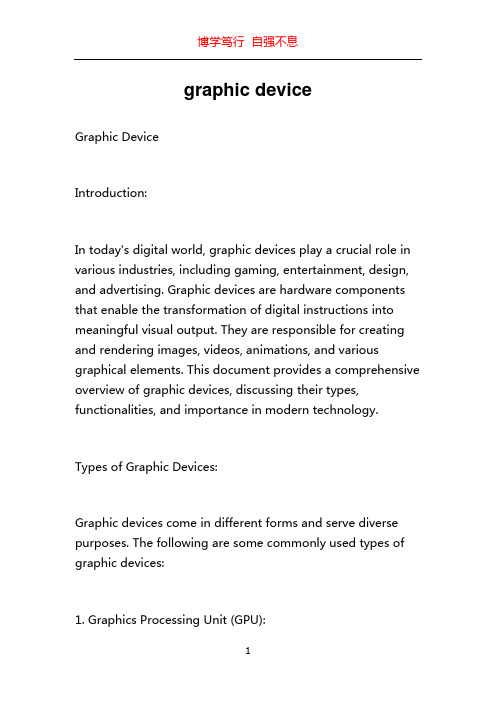
graphic deviceGraphic DeviceIntroduction:In today's digital world, graphic devices play a crucial role in various industries, including gaming, entertainment, design, and advertising. Graphic devices are hardware components that enable the transformation of digital instructions into meaningful visual output. They are responsible for creating and rendering images, videos, animations, and various graphical elements. This document provides a comprehensive overview of graphic devices, discussing their types, functionalities, and importance in modern technology.Types of Graphic Devices:Graphic devices come in different forms and serve diverse purposes. The following are some commonly used types of graphic devices:1. Graphics Processing Unit (GPU):The Graphics Processing Unit, commonly known as GPU, is an essential component in computers, gaming consoles, and smartphones. Its primary function is to process and render graphical data. A GPU comprises several cores and is highly specialized in performing complex mathematical and geometric calculations. With the evolution of GPUs, real-time rendering and advanced visual effects have become possible in various applications.2. Video Card:Also known as a display adapter, a video card is an expansion card that generates and outputs visual data to a display device, such as a monitor or a projector. It connects to the computer's motherboard and processes the graphical instructions received from the CPU. The video card utilizes its built-in GPU to render the visual content, which is then transmitted to the display device for user interaction.3. Integrated Graphics:Integrated graphics refers to the graphical processing capabilities integrated into the computer's central processing unit (CPU). Unlike discrete graphic devices like GPUs or video cards, integrated graphics are a part of the overall CPU architecture. They are generally less powerful than dedicated graphic devices but can handle basic graphics tasks, such as web browsing, office applications, and light gaming.Functionalities of Graphic Devices:Graphic devices offer various functionalities that are vital for creating and presenting visually appealing content. Some of the key functionalities are as follows:1. Rendering:Rendering is the process of generating visual output from digital data. Graphic devices, especially GPUs, excel at rendering complex graphics, 3D models, and simulations. They perform calculations to determine the position, color, texture, and lighting effects of each pixel, resulting in realistic and immersive visuals.2. Image Processing:Graphic devices also have image processing capabilities. They can manipulate digital images by applying filters, adjusting brightness, contrast, and color levels. Image processing techniques are widely used in photography, video editing, and special effects creation.3. Video Playback and Encoding:Graphic devices are responsible for smooth video playback on various devices. They decode video files and display them on the screen in real-time. Additionally, graphic devices assist in video encoding, converting video files into different formats or compressing them for efficient storage and transmission.4. Gaming Support:One of the primary uses of graphic devices is in gaming. They handle complex calculations and render high-quality visuals, enabling immersive gaming experiences. With features like real-time ray tracing and advanced shading techniques, modern graphic devices greatly enhance the realism and detail in games.Importance of Graphic Devices:Graphic devices have revolutionized the way we interact with technology and consume visual content. Their significance can be highlighted through the following points:1. Enhanced Visual Experience:From high-definition videos to lifelike game graphics, graphic devices are instrumental in creating immersive visualexperiences. They bring digital content to life, making it more engaging and enjoyable for users.2. Productivity and Creativity:Graphic devices empower professionals in various industries by providing tools for advanced design, 3D modeling, and video editing. These devices enable efficient workflows and allow individuals to unleash their creative potential.3. Real-Time Performance:The computing power of graphic devices, particularly GPUs, allows for real-time rendering and quick response times. This is crucial in applications like virtual reality (VR), simulations, and live event graphics.4. Technological Advancements:Graphic devices continue to advance at a rapid pace, driving innovation in several areas. The development of high-performance GPUs has paved the way for breakthroughs in artificial intelligence, machine learning, and cryptocurrency mining.Conclusion:In conclusion, graphic devices are indispensable components of modern technology. Their ability to generate, process, and render visual content revolutionizes industries such as gaming, entertainment, design, and advertising. With their advanced functionalities and constantly improving performance, graphic devices continue to shape the way we perceive and interact with the digital world.。
- 1、下载文档前请自行甄别文档内容的完整性,平台不提供额外的编辑、内容补充、找答案等附加服务。
- 2、"仅部分预览"的文档,不可在线预览部分如存在完整性等问题,可反馈申请退款(可完整预览的文档不适用该条件!)。
- 3、如文档侵犯您的权益,请联系客服反馈,我们会尽快为您处理(人工客服工作时间:9:00-18:30)。
EUROGRAPHICS’97/D.Fellner and L.Szirmay-Kalos(Guest Editors)Volume16,(1997),Number3A Modeling and Rendering Method for Snow by UsingMetaballsTomoyuki Nishita,Hiroshi IwasakiFukuyama UniversitySanzo,Higashimura-cho,Fukuyama,729-02JapanYoshinori DobashiHiroshima University1-4-1,Kagamiyama,Higashi-hiroshima,739JapanEihachiro NakamaeHiroshima Institute of Technology2-1-1Miyake Saeki-Ku,Hiroshima,731-51JapanAbstractThe display of natural scenes such as mountains,trees,the earth as viewed from space,the sea,and waves havebeen attempted.Here a method to realistically display snow is proposed.In order to achieve this,two important elements have to be considered,namely the shape and shading modelof snow,based on the physical phenomenon.In this paper,a method for displaying snow fallen onto objects,including curved surfaces and snow scattered by objects,such as skis,is proposed.Snow should be treatedas particles with a density distribution since it consists of water particles,ice particles,and air molecules.Inorder to express the material property of snow,the phase functions of the particles must be taken into account,and it is well-known that the color of snow is white because of the multiple scattering of light.This paper describes a calculation method for light scattering due to snow particles taking into account bothmultiple scattering and sky light,and the modeling of snow.Note:snow,multiple scattering,Mie scattering,metaball,volume rendering1.IntroductionSnow plays an important role in the displaying of natural scenes in winter,ski simulators,computer games,and com-mercialfimercial software able to display snow-fall has been developed.In this paper,we attempt to display scenes containing snow fallen onto objects and scattering snow.Generally,conventional methods have not been able to generate realistic images.Though snow is displayed in the same way as ordinary objects are in previous work,for making more realistic im-ages we should consider the scattering effect due to particles in the snow.That is,this paper discusses not only a local illumination model,but also a global illumination model taking into account both the color variation of incident light as it passes through the atmosphere and sky light.In order to display realistic snow,computational model has to closely follow the physical phenomenon.Volumetric repre-sentation is suitable,since snow consists of water particles, ice particles,and air molecules.This paper proposes a vol-umetric modeling method for the shape of the snow and a shading model for the material property of snow.As for modeling of snow,the following properties are taken into account.1)Snow falls onto objects and lies along the surfaces.Inc The Eurographics Association1997.Published by Blackwell Publishers,108Cowley Road,Oxford OX41JF,UK and350Main Street,Malden,MA02148,USA.Nishita et al/Rendering Snowparticular,snow on curved surfaces is taken into account.2) Density distribution of snow varies depending on its weight (density is higher in deeper part of the snow).3)Scattered snow falls according to the Newton’s law.The shape and density distribution of snow is modeled using metaballs.Uneven snow surfaces are generated by distributing metaballs along curved surfaces of the objects.As for the shading,the following points are considered. Snow consists of small crystals of ice,and the color of snow is determined by scattered light due to particles within it.To display realistic images,a precise shading model is required:two components should be considered.One is multiple scattering due to particles in the snow:the albedo of snow is very high:It is well known that for objects with such a high albedo,multiple scattering can not be ignored4.The other factor to be considered is sky light. That is,snow is illuminated by both direct sunlight and sky light affected by atmospheric scattering.For the former, the calculation of snow intensities has been assumed to be complex due to strong forward scattering.However,this paper proposes an efficient calculation method using these scattering characteristics in a positive way.The authors have developed a method for displaying clouds taking into account multiple anisotropic scattering 23and the proposed method is an extension of the method to the displaying of snow.Section2contains the basic idea of the proposed method, section3,the modeling method,section4,the shading model,and in section5,several examples are demonstrated in order to show the effectiveness of the method proposed here.Finally,in section6,conclusions are presented.2.Basic Idea and Previous WorkA brief description of our proposed method is as follows. The proposed model can treat three different types of ob-jects,polygons,Bezier surfaces(i.e.,parametric surfaces), and metaballs(i.e.,implicit surfaces)which are often used for representing animals,clouds,and so on.The proposed method can display snow on objects’surfaces that are ex-pressed by any of these.In this paper,the density distribution of the snow is de-fined by using the meta-ball technique21(or blobs2).Snow is defined by densityfields,which are modeled by the meta-ball technique.Each metaball is defined by its center,ra-dius,and the density at the center of the ball.Thefield value at any point is defined by distances from the speci-fied points in space.The density distribution of a metaball is given by a polynomial function in degree6of the dis-tance from its center21.The surface of the snow is defined by the isosurfaces of potentialfields defined by the set of metaballs.Figure1:Phase function for Mie scattering.In the rendering process,the intersection of the isosur-face(i.e.,the snow surface)with the viewing ray is calcu-lated by ray tracing,which effectively expresses the density distribution on a ray by using Bezier function of degree6 (see21).Bezier Clipping19is employed for the calculation of intersections.The intensity from snow reaching the viewpoint is de-termined by light scattered and absorption due to particles in the snow.In order to render the particles in snow,the following elements should be taken into account:(i)Phase functions should be taken into account;scattering by small particles such as air molecules is called Rayleigh scatter-ing,and scattering by particles is called Mie scattering. The sizes of particles in snow are relatively large(i.e.,2-40mm),so they have strong forward scattering(see Fig.1). (ii)The multiple scattering of light among particles in snow can not be neglected because their albedos are very high 426:0.85for new snow.(iii)The snow is illuminated by both direct sunlight and sky light.Sunlight is absorbed when light passes through the atmosphere.(iv)The density distributions of snow are not uniform.The display of snow is a kind of volume rendering.We have to take into account scattering due to particles.There are various scattering effects in natural phenomena such as fog,clouds,fire,dusty air,sky color,water color,shafts of light in atmosphere/water,smoke,and skin color.There are a lot of previous work considering scattering effects. Such previous work on single scattering is as follows:a) light scattering from particles in the air18816,b)the sky color due to atmospheric scattering141120,c)clouds and smoke1825,d)the color of water such as ponds1220and optical effects such as shafts of light within water22,and e)Saturn’s rings(reflective ice particles)2.The previous work taking into account multiple scatter-ing is as follows:a)the radiosity of a participating medium 24,b)multiple anisotropic volume scattering9161,c)sub-surface scattering such as skin7,and d)gaseous phenomena such asfire27.In this paper we focus our discussion on multiple scatter-ing.We have proposed a display method of clouds which takes into account multiple scattering,and sky light effects 23.The proposed method is extended version of it.The particles have strong forward scattering character-istics.This has been considered as a problem in the pre-c The Eurographics Association1997Nishita et al/Rendering SnowNishita et al/Rendering SnowobjectFigure3:Modeling of snow.(free-fall)or on the side of objects(due to wind).In this paper,snow on curved surfaces is generated interactively instead of the physical simulation.Therefore,metaballs are placed on the surfaces atfirst and new balls are added if necessary.The new balls are generated on an isosurface. Surfaces on which snow lies can viewed from the direc-tion from which the snow falls.In most cases,snow lies on the tops of objects,even though it attaches to the sides of the objects in some cases because of drifting.We devel-oped an interactive system for creating snow models.After displaying the top view of the scene with hidden surface removal,we can easily specify the positions of metaballs by clicking arbitrarily points on the visible surfaces.By using an inverse mapping technique,transformation from the screen coordinates to the world coordinates,we can get the3-D position on the surface.This inverse mapping can be solved by intersection tests between the ray passing through the clicked pixel and the surfaces.In our system, Bezier surface are used,and the intersection test between the ray and the isosurface of metaballs is also required.For these tests Bezier Clipping19is employed.For the large area of snow layers,the automatical generation methods (random or equi-interval)are used.Paths of scattered snow are calculated using the particle system.Based on the equation of motion,the paths of snow scattered according to the path of skis is calculated.Skis is approximated by a rectangle and,in the rectangle,points generating particles are determined using random numbers. Several parameters of the particles,such as the initial veloc-ity,are also determined randomly.One particle consists of several metaballs in order to express not a spherical shape but the more complex shape of a snow mass.4.Shading ModelSnow has a high albedo and looks white due to multiple scattering.The following points are taken into account.1) The phase function is taken into account(since the scatter-ing due to snow particles obeys the Mie scattering theory, the particle has strong forward scattering as shown in Fig.1).2)Multiple scattering due to both direct sun light and sky light is taken into account.Multiple scattering is calculated up to the third order.Snow on objects is one common example of a multiple scattering medium.The calculation method is similar to that for clouds23,that is,snow is also illuminated by direct sunlight and sky light.The differences are as follows.Snow consists of ice grains,air,and water droplets.The represen-tative value of ice grains in snow is1mm;they are much larger than cloud droplets.That is,the phase function is more narrow(asymmetry factor g is0.934;see reference23 for g).Because deep snow is optically thicker than clouds, snow is brighter.By applying a method described in23,multiple scattering is calculated as follows.Let’s denote the intensity at point in direction as,the extinction coefficient per unit length as,the length of snow in viewing ray,the path length from as(0at,;from).Then is expressed byexpexp144where is phase angle between and.is phase function(see Fig.1).The problem is that exists in both sides of the equation.To solve this,this space is subdivided into a number of volume elements.If we denote the number of voxels as,and the number of the discrete directions as,then matrix equations should be solved.The space containing snow is divided into voxels and shooting/receiving energy among them is calculated.In the computation,we make use of the fact that voxels with a high contribution to a certain voxel can be limited to voxe-les within a certain area by taking into account the property of the phase function and form factors between voxels.That is,a sample space is prepared,that tells us which voxels contribute to the voxel.Fig.2(a)shows distribution of vox-els which have high contribution to the viewing direction. Three sub-spaces,,and,contribute to the light scattered at voxel in the viewing direction.The1st order of scattering due to particles in is strong because of the small phase angle,even though the2nd order of scattering at is weak because of the large phase angle.Even though the1st order scattering in is weak because of a large phase angle,the2nd order of scattering at is strong be-cause of the small phase angle.In,distance of voxels from are very close,so the form factors are large even though the phase functions are small.We call the sample space a reference ing the reference pattern,the scattered light reaching the viewpoint from all voxels can be calculated efficiently.The main difference between snow and clouds is the size of the ice particles,as mentioned above.Although small metaballs are taken into account where the density is low,they are neglected where the density exceeds a certain threshold since their influence is very small.Two types ofc The Eurographics Association1997Nishita et al/Rendering SnowPvobjectP aFigure4:Optical paths for shading of snow.small primitives exist in the proposed method:sub-balls represented by metaballs and prisms for the calculation of specular reflection.Theflat surface of a prism often reflects sunlight like a mirror,causing specular glints in snow,which we can observe.The presence of snow grains should be considered and grains near the surface can not be ignored.The normal vectors of prism surfaces are defined randomly.Fig.4shows the optical paths for the shading of snow. The intensity of each pixel can be determined by integrating the scattered light along the viewing ray through the pixel. The intensity reached at the viewpoint is determined by the single scattering at particle due to sunlight and sky light, multiple scattering(e.g.,path12),and reflected light from object surface.If the ray hits any sub-balls,their densities are added:the intensity of scattered light depends on the snow density.Otherwise,if the ray hits the prisms, the component of specular reflection is calculated and the ray tracing process is terminated.Even though the intensity at the viewpoint can be ob-tained by the integration of scattered light on the viewing ray(in Fig.4),the integration is processed from to.As optical depth of snow gets thicker,the bottom is often not visible.In most cases,integration can be stopped before reaching the bottom when the optical depth from the snow surface exceeds the given value and sub-balls(to represent snow grains)in the deeper region can be neglected.Thus in the integration process,the distribution of snow grains is taken into account up to the specified optical length.For sky light,the spectrum of the sky light is calculated by taking into account scattering/absorption due to parti-cles in the atmosphere,and the intensity of light scattered at one voxel illuminated by each sky element is stored.That is,the spectrum and spatial distribution of sky light are pre-calculated by taking into account both Rayleigh scattering and Mie scattering by assuming negligible attenuation due to cloud particles.The intensity of thefirst order scattering at each voxel due to sky light can be easily calculated by using the optical depths from the snow surface stored in a look-up table.5.ExamplesFig.5shows a car covered in snow.The car and the trees are modeled by Bezier patches and the respective number of metaballs are1088for snow and782for clouds.To display clouds multiple scattering is also taken into account by the method23.Figs6.(a),(b),(c),and(d)are close ups of Fig.5.These are a comparison of rendering methods;(a)snow surfaces are displayed as opaque surfaces(iso-density sur-faces defined by meta-balls),(b)single scattering with sub-balls,(c)multiple scattering without sub-balls,(d)multiple scattering with sub-balls.Thesefigures show the effect of multiple scattering(comparing with Figs.(a)and(d))and effects of sub-balls(comparing with Figs.(c)and(d)).For rendering this image,a modified raytracing method21is used,in which both parametric and implicit surfaces(i.e. metaballs)can be rendered without polygonization.Shad-ows cast by snow are calculated(see the bottom right in Fig.5),even though shadows due to parametric surfaces are ignored.This calculation was done on an IRIS Indigo2. The computation time for Fig.5is28minutes(image width =500).Figs.7(a)(b)show scenes including a mountain and a skier.The close mountain and far mountains are represented by Bezier surfaces(40patches)and polygons(77,939poly-gons created by Fractal)respectively.The skier consists of 16,739polygons.For snow7,563metaballs are used.In this example,snow scattered by skier’s skis is also displayed. The computation time for Fig.7(a)is90minutes.In the examples,the size of voxels is1103,as in Fig.5, so we can save the memory by using the list-structure.As shown in these examples,the proposed method can generate photo-realistic images including snows.6.ConclusionWe have proposed an algorithm for a physical based image synthesis of clouds and snow.As shown in the examples, the proposed method gives us photo-realistic images taking into account anisotropic multiple scattering and sky light. The advantages of the proposed method are as follows: 1.The snow can be modeled by using metaballs.Smoothsurfaces of snow covering objects can be generated by setting metaballs along the top surfaces of the objects.2.For anisotropic multiple scattering,the optical paths ofthe light scattered in the viewing direction are limited because of strong forward scattering(a narrow phase function).Employing the pattern expressing the con-tribution ratio at each voxel to a specified voxel in the sample space,the calculation cost for the total space can be reduced.c The Eurographics Association1997Nishita et al/Rendering Snow3.For rendering the effect of snow particles,structuredmetaballs are proposed,with small metaballs called sub-balls and small prisms distributed within the larger meta-balls.The sub-balls define the variation of density due to snow grains,and the prisms can be used for specular reflection due to particles in freshly fallen snow. AcknoledgmentThe authors wish to thank Mr.S.Yamaa for his help in producing the models.References1.P.Blasi,B.L.Saec,C.Schlics,”A Rendering Al-gorithm for Discrete Volume Density Objects”, Proc.of EUROGRAPHICS’93,Vol.12,No.3(1993) pp.201-210.2.J.F.Blinn,”Light Reflection Functions for Simu-lation of Clouds and Dusty Surfaces,”Computer Graphics,Vol.16,No.3(1982),pp.21-29.3.J.F.Blinn,”A Generalization of Algebraic SurfaceDrawing,”ACM Transaction on Graphics,Vol.2 (1980)2354. C.F.Bohren,”Multiple Scattering of Light andSome of its Observable Consequences,”Am.J.Phys.,Vol.55,No.6(1987)pp.524-533.5.M.F.Cohen and D.P.Greenberg,”TheHemicube:A Radiosity Solution for Computer Environment,”Computer Graphics,Vol.19,No.3 (1985)pp.31-40.6.W.M.Cornette,J.G.Shanks,”PhysicalReasonable Analytic Expression for the Single-Scattering Phase Function,”Applied Optics, Vol.31,No.16(1992)pp.3152-3160.7.P.Hanrahan,W.Krueger,”Reflection from LayeredSurfaces due to Subsurface Scattering,”Proc.of SIGGRAPH’93(1994)pp.165-174.8.M.Inakage,”Volume Tracing of Atmospheric En-vironments,”The Visual Computer,(1991)pp.104-113.9.J.T.Kajiya,B.V.Herzen,”Ray tracing Volume Den-sities,”Computer Graphics,Vol.18,No.3(1984) pp.165-174.10.J.T.Kajiya,Y.L.Kay,”Rendering Fur with threeDimentional Textures,”Computer Graphics, Vol.23,No.3(1989)pp.271-280.11.K.Kaneda,G.Yuan,E.Nakamae,T.Nishita,”Pho-torealistic Visual Simulation of Water Surfaces Taking into Account Radiative Transfer,”Proc.of CG&CAD’91(China)(1991)pp.25-30.12.K.Kaneda,T.Okamoto, E.Nakamae,T.Nishita,”Photorealistic Image Synsesis for Out-door Scenery Under Various Atmospheric Condi-tions,”The Visual Computer,Vol.7(1991)pp.247-258.13.W.E.Lorensen,H.E.Cline,”Marching Cubes:aHigh Resolution3D Surface Construction Algo-rithm,”Computer Graphics,Vol.21,No.4(1987) pp.163-169.14.R.V.Klassen,”Modeling the Effect of the Atmo-sphere on Light,”ACM Transaction on Graphics, Vol.6,No.3(1987)pp.215-237.15.N.Max,”Light Diffusion through Clouds andHaze,”Graphics and Image Processing,Vol.33, No.3(1986)pp.280-292.16.N.Max,”Efficient Light Propagation for Multi-ple Anisotropic Volume Scattering,”Proc.of the Fifth Eurographics Workshop on Rendering(1994) pp.87-104.17.T.Nishita,and E.Nakamae,”Continuous ToneRepresentation of Three-Dimensional Objects Il-luminated by Sky Light,”Computer Graphics, Vol.20,No.4(1986)pp.125-132.18.T.Nishita,Y.Miyawaki,E.Nakamae,”A ShadingModel for Atmospheric Scattering Considering Distribution of Light Sources,”Computer Graph-ics,Vol.21,No.4(1987)pp.303-310.19.T.Nishita,T.W.Sederberg,M.Kakimoto”RayTracing Rational Trimmed Surface Patches,”Computer Graphics,Vol.24,No.4(1990)pp.337-345.20.T.Nishita,T.Shirai,K.Tadamura, E.Nakamae,”Display of The Earth Taking into Account At-mospheric Scattering,”Proc.of SIGGRAPH’93 (1993)pp.175-182.21.T.Nishita and E.Nakamae,”A Methodfor Displaying Metaballs by Using Bezier Clip-ping,”Proc.of EUROGRAPHICS’94,Vol.13,No.3 (1994)c271-280.22.T.Nishita,E.Nakamae,”Method of Displaying Op-tical Effects within Water Using Accumulation Buffer,”Proc.of SIGGRAPH’94(1994)pp.373-379.23.T.Nishita,Y.Dobashi, E.Nakamae,”DisplayMethod of Cloud Taking into Account Multiple Anisotropic Scattering and Sky Light”,Proc.of SIGGRAPH’96(1996)pp.379-386.24.H.E.Rushmeier,K.E.Torrance,”The ZonalMethod for Calculating Light Intensities in the Presence of a Participating Medium,”Computer Graphics,Vol.21,No.4(1987)pp.293-302.c The Eurographics Association1997Nishita et al /Rendering Snow25.G.Sakas,M.Gerth,”Sampling and Anti-Aliasingof Discrete 3-D Volume Density Textures,”Proc.of Eurographics’91(1991)pp.87-102.26.S.Sekine,”Corrected Color Temperature of Day-light(2):Characteristics on Clear Sky and Over-cast Sky,”J.Illumination Engineering Inst.Japan,Vol.79,No.11(1995)pp.621-627.27.J.Stam, E.Fiume,”Depicting Fire and OtherGaseous Phenomena Using Diffusion Processes,”Proc.of SGGGRAPH’95(1995)pp.129-136.Figure 5:Example of a snow-coveredcar.(a)(b)(c)(d)Figure 6:Example of a snow-covered car.c The Eurographics Association 1997Nishita et al/Rendering Snow(a)(b)Figure7:Example of a mountain and skier.c The Eurographics Association1997。
