ArcModelBlockset
ModelBuilderTutorial-ArcGIS模型构建器教程

All parameters have been supplied. The user does not have to supply parameters when the model is executed.
Variables:
Variables are represented with ovals. You can think of variables as containers that hold values that can be changed. In the context of a model, a variable can be created and its value used in place of a tool's parameter value. There are two types of variables: data and values. Data variables reference data on disk or in an in-memory layer (such as a layer in the ArcMap table of contents). Values are everything else such as numbers, strings, spatial references, and geographic extents.
Model Builder Tutorial (Automating Suitability Analysis)
Model Builder in ArcGIS 10.x
Part I: Part II: Part III: Part IV: Part V: Part VI: Part VII: Part VIII: Part IX:
Arc GIS Model Builder 模型设计方法在影像解译中的应用

Arc GIS Model Builder 模型设计方法在影像解译中的应用张建新;纪凯【期刊名称】《测绘工程》【年(卷),期】2015(0)8【摘要】Imagery interpretation plays a very important role in the surveying and mapping production .For the imagery interpretation ,a lot of raster data and vector data need to be processed .The vast majority of the work are a process of repeated operations .Base on ArcGIS the ModelBuilder is an application used to create ,edit and manage the model ,w hich is used to construct the model fast .T he model can automatically process the data in accordance with the set of program .The model will greatly improve the work efficiency and ensure the quality of the final result .%在影像解译的工作过程中,需要对大量的栅格和矢量数据进行处理,绝大部分的数据处理工作是一种流程化的重复操作。
ModelBuilder是一个ArcGIS平台下一个用来创建、编辑和管理模型的应用程序。
文中利用Model‐Builder快速地构建模型,模型根据设定的程序自动处理数据,在一定程度上提高影像解译工作的效率,保证最终成果质量。
【总页数】6页(P62-67)【作者】张建新;纪凯【作者单位】安徽省第四测绘院,安徽合肥230031;安徽交通职业技术学院,安徽合肥230051【正文语种】中文【中图分类】P208【相关文献】1.ArcGIS中ModelBuilder建模工具在DEM质量检查中的应用 [J], 王剑辉2.ArcGIS Model Builder在Excel表坐标点数据转为面文件中的应用 [J], 严一博;徐博;刘艳芳;杨华娟;李林泽3.ArcGIS ModelBuilder在“绿满荆楚行动”造林数据检查与统计中的应用 [J], 王晓光;陈强;黄光体;王海芳;余昊4.ArcGIS Model Builder在历史数据处理中的应用 [J], 张衍伟;周新东;初晓炜;杜冲5.基于ArcGIS Python与ModelBuilder的数字正射影像批量分幅研究 [J], 陈涛因版权原因,仅展示原文概要,查看原文内容请购买。
arcgis modelbuilder 例子 -回复
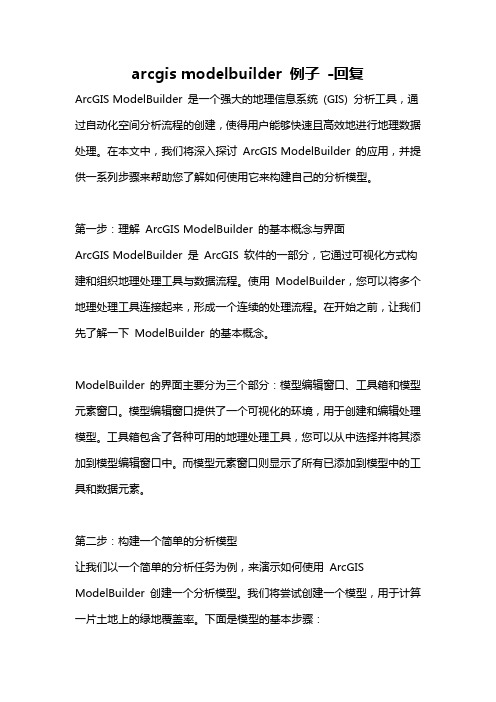
arcgis modelbuilder 例子-回复ArcGIS ModelBuilder 是一个强大的地理信息系统(GIS) 分析工具,通过自动化空间分析流程的创建,使得用户能够快速且高效地进行地理数据处理。
在本文中,我们将深入探讨ArcGIS ModelBuilder 的应用,并提供一系列步骤来帮助您了解如何使用它来构建自己的分析模型。
第一步:理解ArcGIS ModelBuilder 的基本概念与界面ArcGIS ModelBuilder 是ArcGIS 软件的一部分,它通过可视化方式构建和组织地理处理工具与数据流程。
使用ModelBuilder,您可以将多个地理处理工具连接起来,形成一个连续的处理流程。
在开始之前,让我们先了解一下ModelBuilder 的基本概念。
ModelBuilder 的界面主要分为三个部分:模型编辑窗口、工具箱和模型元素窗口。
模型编辑窗口提供了一个可视化的环境,用于创建和编辑处理模型。
工具箱包含了各种可用的地理处理工具,您可以从中选择并将其添加到模型编辑窗口中。
而模型元素窗口则显示了所有已添加到模型中的工具和数据元素。
第二步:构建一个简单的分析模型让我们以一个简单的分析任务为例,来演示如何使用ArcGIS ModelBuilder 创建一个分析模型。
我们将尝试创建一个模型,用于计算一片土地上的绿地覆盖率。
下面是模型的基本步骤:1. 打开ArcGIS 软件,点击"工具箱" 来打开工具箱窗口。
2. 在工具箱窗口中,找到"遥感工具" 并双击打开,然后选择"栅格计算器" 工具并将其拖放到模型编辑窗口中。
3. 在"栅格计算器" 工具的输入栏中,选择要进行绿地覆盖率计算的栅格图层。
4. 接下来,从工具箱中拖放"流域" 工具到模型编辑窗口中。
这个工具将用于确定各个流域内的土地类型。
arcgis modelbuilder 例子
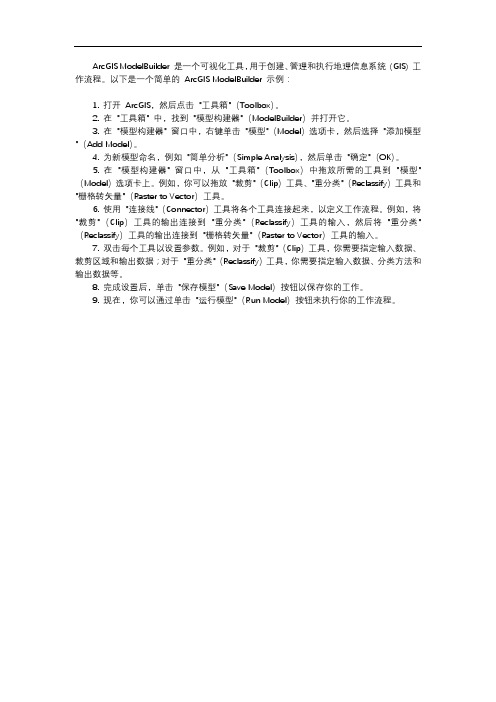
ArcGIS ModelBuilder 是一个可视化工具,用于创建、管理和执行地理信息系统(GIS) 工作流程。
以下是一个简单的ArcGIS ModelBuilder 示例:1. 打开ArcGIS,然后点击"工具箱"(Toolbox)。
2. 在"工具箱" 中,找到"模型构建器"(ModelBuilder)并打开它。
3. 在"模型构建器" 窗口中,右键单击"模型"(Model)选项卡,然后选择"添加模型"(Add Model)。
4. 为新模型命名,例如"简单分析"(Simple Analysis),然后单击"确定"(OK)。
5. 在"模型构建器" 窗口中,从"工具箱"(Toolbox)中拖放所需的工具到"模型"(Model)选项卡上。
例如,你可以拖放"裁剪"(Clip)工具、"重分类"(Reclassify)工具和"栅格转矢量"(Raster to Vector)工具。
6. 使用"连接线"(Connector)工具将各个工具连接起来,以定义工作流程。
例如,将"裁剪"(Clip)工具的输出连接到"重分类"(Reclassify)工具的输入,然后将"重分类"(Reclassify)工具的输出连接到"栅格转矢量"(Raster to Vector)工具的输入。
7. 双击每个工具以设置参数。
例如,对于"裁剪"(Clip)工具,你需要指定输入数据、裁剪区域和输出数据;对于"重分类"(Reclassify)工具,你需要指定输入数据、分类方法和输出数据等。
改进型地铁用直流断路器

改进型地铁用直流断路器周宏宇,罗隆福,许加柱,董书大(湖南大学电气与信息工程学院,长沙410082)摘要:直流断路器是地铁供电系统中切除故障的关键设备。
目前,我国地铁供电系统中采用的直流断路器多为强制拉弧,故障电流可高达数万安培,从而导致直流断路器烧毁。
该文首先在分析电弧数学模型的基础上,结合M atlab软件中的M ay r模型,建立了传统直流断路器的仿真模型,仿真结果表明,因断路器电流过大从而导致传统直流断路器易损坏。
针对传统直流断路器的不足,文中提出了传统直流断路器的改进方案,给出了电路结构,并建立了仿真模型。
仿真结果表明,改进型直流断路器具有良好的熄弧特性,不易遭受损坏,具有良好的应用前景。
关键词:直流断路器;大电流;小电弧;地铁;新模型中图分类号:T M561 文献标志码:A 文章编号:1003-8930(2011)02-0127-04Improved DC Breaker for Metro SystemZH OU H ong-yu,LU O Long-fu,XU Jia-zhu,DONG Shu-da(Colleg e of Electrical and Infor mation Eng ineering,H unan U niversity,Chang sha410082,China)Abstract:DC breaker is the crucial apparatus in metro sy stem fo r remo val o f faults.Co mpulsiv e a rc ex ting uis-hing is the main met ho d used in DC br eaker s in o ur metro sy st em,so the br eaking cur rent is ver y hig h,which can pr ev alently burn dow n the D C breakers.On the basis of mathematic model of electr ic ar c,this pa per estab-lished a simulation system in M atlab.A nd then,t he simulation result pr ov es that the high cur rent directly leads to the burn o f tr aditio nal DC breaker.In o rder to ov ercome the defect of traditional breaker,an impr ov ed DC br eaker is pro po sed in this paper.M eanw hile,a new electr ic structure of br eaker w ith its new simulation model is built in this paper.F ina lly,the simulation sho ws the ideal char icterist ic o f arc ext inct ion and the low bur n pr obabilit y of contacto r of new ty pe DC breaker,and this design will f ind many a pplicat ion in the futur e. Key words:DC(direct curr ent)br eaker;hig h cur rent;low arc;met ro sy stem;new model目前,国内的城市轻轨和地铁牵引供电系统多采用直流供电方式。
arctoolbox介绍
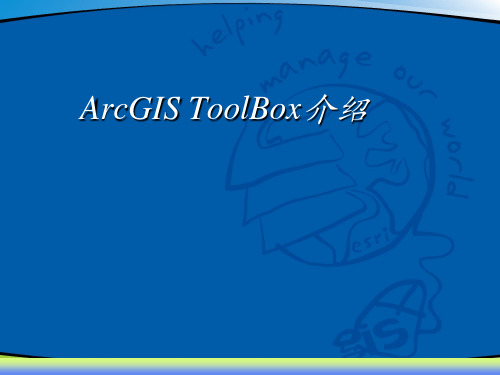
• 一旦被保存,模型能够像其它任何工具一样使用对话框来执行。 • 一个模型可以在任何时间被编辑,只要有合适的权限。
– 在空间数据库中的模型工具能够被赋予专门的用户权限。
• ArcGIS 9.0 有450多个空间处 理工具
– 分析
• 联合、裁剪、相交、判别、拆分 • 缓冲区、近邻、点距离 • 频度、加和统计
– 数据管理
• 字段、索引、值域、子类型和工作空 间的管理 • 投影 • 空间数据库版本、关系类和拓扑 • 栅格管理 • 图层、视图、关联和选择集 • 综合(融合) • 要素操纵工具 • 数据集管理(创建、复制、删除和重 命名)
地理编码工具 – 7 3D分析工具 – 45 线性参考 – 7 制图工具 - 3 Coverage工具 – 57
– 分析、数据管理和转换 – 使用Workstation执行
空间处理 – 框架
对话框 … 脚本 …
模型 … 命令 …
Geoprocessing Options
Geoprocessing Environment
Learning About Tools
Desktop Help
Tool Help
ArcToolBox的管理
• 可通过添加Tool或Scripts
• 可创建新的Toolset和Model
• 可把定制的Model或工具用文件或ArcSDE数据库 保存
二、空间分析的基本概念与常见的矢量空间分析
工具
• 转换工具 - 25
– 新工具用来转换featureclasses到ArcInfo Coverages – 基于工作空间的方法
• 空间分析工具 – 158
– 几乎所有的 ArcInfo Workstation Grid功能 被支持 – 新的 Weighted Overlay 工具
空间分析建模_Arcgis实验操作文档
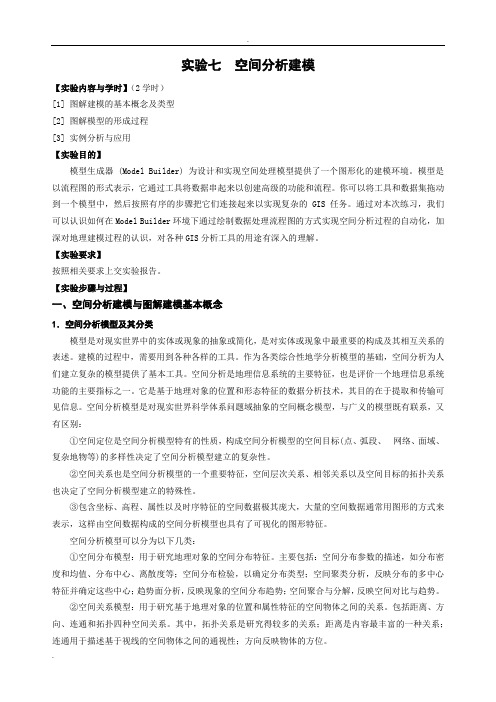
实验七空间分析建模【实验内容与学时】(2学时)[1]图解建模的基本概念及类型[2]图解模型的形成过程[3]实例分析与应用【实验目的】模型生成器 (Model Builder) 为设计和实现空间处理模型提供了一个图形化的建模环境。
模型是以流程图的形式表示,它通过工具将数据串起来以创建高级的功能和流程。
你可以将工具和数据集拖动到一个模型中,然后按照有序的步骤把它们连接起来以实现复杂的 GIS 任务。
通过对本次练习,我们可以认识如何在Model Builder环境下通过绘制数据处理流程图的方式实现空间分析过程的自动化,加深对地理建模过程的认识,对各种GIS分析工具的用途有深入的理解。
【实验要求】按照相关要求上交实验报告。
【实验步骤与过程】一、空间分析建模与图解建模基本概念1.空间分析模型及其分类模型是对现实世界中的实体或现象的抽象或简化,是对实体或现象中最重要的构成及其相互关系的表述。
建模的过程中,需要用到各种各样的工具。
作为各类综合性地学分析模型的基础,空间分析为人们建立复杂的模型提供了基本工具。
空间分析是地理信息系统的主要特征,也是评价一个地理信息系统功能的主要指标之一。
它是基于地理对象的位置和形态特征的数据分析技术,其目的在于提取和传输可见信息。
空间分析模型是对现实世界科学体系问题域抽象的空间概念模型,与广义的模型既有联系,又有区别:①空间定位是空间分析模型特有的性质,构成空间分析模型的空间目标(点、弧段、网络、面域、复杂地物等)的多样性决定了空间分析模型建立的复杂性。
②空间关系也是空间分析模型的一个重要特征,空间层次关系、相邻关系以及空间目标的拓扑关系也决定了空间分析模型建立的特殊性。
③包含坐标、高程、属性以及时序特征的空间数据极其庞大,大量的空间数据通常用图形的方式来表示,这样由空间数据构成的空间分析模型也具有了可视化的图形特征。
空间分析模型可以分为以下几类:①空间分布模型:用于研究地理对象的空间分布特征。
Arcgis中的高级模型构建器技术之按线分割面
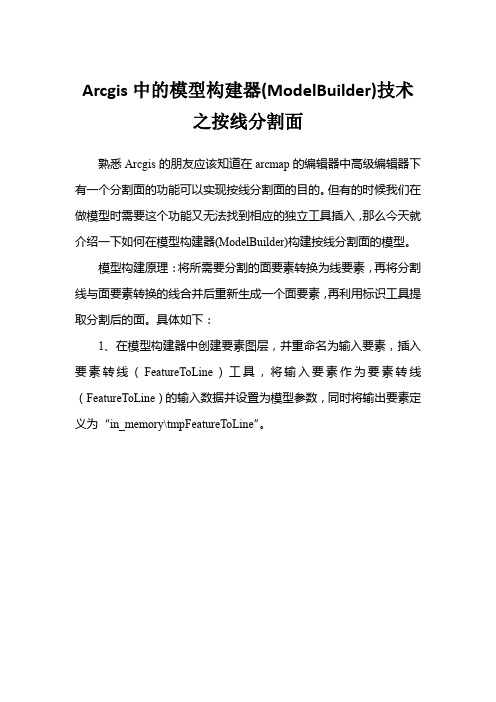
Arcgis中的模型构建器(ModelBuilder)技术之按线分割面熟悉Arcgis的朋友应该知道在arcmap的编辑器中高级编辑器下有一个分割面的功能可以实现按线分割面的目的。
但有的时候我们在做模型时需要这个功能又无法找到相应的独立工具插入,那么今天就介绍一下如何在模型构建器(ModelBuilder)构建按线分割面的模型。
模型构建原理:将所需要分割的面要素转换为线要素,再将分割线与面要素转换的线合并后重新生成一个面要素,再利用标识工具提取分割后的面。
具体如下:1、在模型构建器中创建要素图层,并重命名为输入要素,插入要素转线(FeatureToLine)工具,将输入要素作为要素转线(FeatureToLine)的输入数据并设置为模型参数,同时将输出要素定义为“in_memory\tmpFeatureToLine”。
2、在模型构建器中插入合并(Merge)工具,将上一步的输出作为合并的输入数据集,同时插入要素图层变量,将其作为合并(Merge)工具的输入数据集,同时将输出要素定义为“in_memory\tmpMergedLines”。
3、在模型构建器中插入延申线(ExtendLine)工具,将上一步的输出作为延申线(ExtendLine)的输入数据,并把延伸长度设置为模型参数。
4、在模型构建器中插入要素转面(FeatureToPolygon)工具,将上一步的输出作为要素转面(FeatureToPolygon)的输入数据,并把输出要素定义为“in_memory\tmpNewPolygon”。
5、在模型构建器中插入标识(Identity)工具,将上一步的输出作为标识(Identity)的标识要素,把第1步的输入要素作为标识(Identity)的输入要素,并把输出要素定义为模型参数。
6、将第2步中的要素图层重命名为输入分割线,并定义为模型参数,重新布局模型。
- 1、下载文档前请自行甄别文档内容的完整性,平台不提供额外的编辑、内容补充、找答案等附加服务。
- 2、"仅部分预览"的文档,不可在线预览部分如存在完整性等问题,可反馈申请退款(可完整预览的文档不适用该条件!)。
- 3、如文档侵犯您的权益,请联系客服反馈,我们会尽快为您处理(人工客服工作时间:9:00-18:30)。
(2) gu 2 d ln g = u --------------------------- – 1 τ P dt i = gu
The creation of the Arc Model Blockset is performed at the Electrical Power Systems group of the Delft University of Technology within the framework of an international consortium with the aim to realize ‘digital testing of high-voltage circuit breakers’. This consortium has as partners: KEMA High-Power Laboratory (NL), Delft University of Technology (NL), Siemens AG (G), RWE Energie (G) and Laborelec cv (B). The project is sponsored by Directorate General XII of the European Commission in the Standards, Measurements and Testing programme under contract no. SMT4-CT96-2121.
The measurement block and the controlled source act as links between electrical signals (voltages across elemenand Simulink blocks (transfer functions) and vice versa respectively. Hereunder, the function of various components in the Mayr arc model will be clarified. DEE (Differential Equation Editor) The equations of the Mayr arc model have been incorporated by means of the Simulink DEE (Differential Equation Editor) block, as shown hereunder.
AMB2
2-7
Arc Model Blockset Chapter 2 Usage of the Arc Model Blockset
Electrical Power Systems TU Delft
u(1) is the first input of the DEE block and equals the arc voltage: u. u(2) is the second input of the DEE block and represents the contact separation of the circuit breaker: u(2) = 0 when the contacts are closed and u(2) = 1 when the contacts are being opened. x0 is the initial value of the state variable, i.e. the initial value of the arc conductance:g(0). x(1) is the state variable of the differential equation which is the natural logarithm of the arc conductance: ln(g). y is the output of the DEE block and equals the arc current: i. Therefore, the following system of equations is solved:
© 2001, Delft University of Technology P.H. Schavemaker P.H.Schavemaker@its.tudelft.nl Electrical Power Systems (eps.et.tudelft.nl) Fac. Information Technology and Systems (www.its.tudelft.nl) Delft University of Technology (www.tudelft.nl) The Netherlands
Arc Model Blockset
for use with MATLAB Simulink and Power System Blockset
User’s Guide
Version 2
Delft University of Technology
We make no warranties, explicit or implicit, that the Arc Model Blockset is free of error. For remarks and suggestions concerning this program, please contact: P.H.Schavemaker@its.tudelft.nl
Place the files: • arc_model.mdl • slblocks.m • arc_demo.mdl in a directory on your harddisk. Add this directory to your MATLAB-path in order to have the Arc Model Blockset included in your Simulink library browser:
If the directory has been added to the MATLAB path, the Arc Model Blockset can be opened by typing arc_model at the MATLAB prompt too:
If the directory has been added to the MATLAB path, a demonstration can be run by typing arc_demo at the MATLAB prompt.
AMB2
iii
Arc Model Blockset Table of Contents
iv
AMB2
Electrical Power Systems TU Delft
Arc Model Blockset
Chapter 1 Introduction
The Arc Model Blockset is a MATLAB Simulink/Power System Blockset extension and can be used to make arc-circuit interaction studies during the interruption process of high-voltage circuit breakers.
2.3
Chapter 3 - List of arc models
Cassie arc model ...................................................................11 Habedank arc model .............................................................11 KEMA arc model..................................................................13 Mayr arc model.....................................................................14 Modified Mayr arc model .....................................................15 Schavemaker arc model ........................................................16 Schwarz arc model................................................................17
AMB2
1-5
Arc Model Blockset Chapter 2 Usage of the Arc Model Blockset
Electrical Power Systems TU Delft
Chapter 2 Usage of the Arc Model Blockset
2.1 Installation
2-6
AMB2
Electrical Power Systems TU Delft
Arc Model Blockset Chapter 2 Usage of the Arc Model Blockset
2.2 Implementation
The arc models have been modelled as voltage controlled current sources. When looking under the mask of the Mayr arc model, this approach becomes clear:
