Scan0001(1)
postmessage说明(postmessage说明)

postmessage说明(postmessage说明)Keyboard is a very important input device for our computer. Even today, the mouse is popular, many programs still can not do without keyboard operation. But sometimes, some repetitive, tedious keyboard operation will make people tired, so there is a method with a program to replace the key people, so you can put a lot of repetitive keyboard operation to the program to simulate, save a lot of energy, the wizard button is a software that. So how can we write a program with VB to achieve the function similar to the button Sprite? So let's first get a look at the mechanism that responds to keyboard events in windows.When the user presses a key on the keyboard, the chip in the keyboard detects the action and sends the signal to the computer. How do you tell which one is pressed? All keys on the keyboard have a code called keyboard scan code. When you press a key, the scan code of this key is passed to the system. Scanning code is related to the specific hardware, the same key, scanning code on different keyboards may be different. The keyboard controller transfers the scan code to the computer, and then gives it to the keyboard driver. The keyboard driver completes the work and converts the scan code to the keyboard virtual code. What is virtual code? Because the scanning code is related to hardware, it is not universal. In order to unify all keys on the keyboard, the concept of virtual code is put forward. No matter what keyboard, the virtual code of the same key is always the same, so that the program can recognize it. Simply put, the virtual code is what we can often see like VK_A, VK_B such constants, such as key A virtual code is 65, written in 16 hexadecimal is &H41, note that people often use 16 binary to represent virtual code. When the keyboard driver converts thescan code to virtual code, it will transfer the scan code of the keyboard operation with the virtual code and other information to the operating system. The operating system then encapsulates the information in a message and inserts the keyboard message into the message queue. Finally, if no accident, the keyboard message final will be sent to the currently active window where the application window is to receive this message, you know which button on keyboard is pressed, it can make the decision of what response to the user. This process can be represented as follows:The user presses the button the keyboard driver transfers the event to the operating system the operating system inserts the keyboard event into the message queue the keyboard message is sent to the current active windowUnderstand this process, we can programming to achieve a link in which to simulate the keyboard operation. In VB, there are a variety of ways to implement keyboard simulations, and we'll introduce several typical ones.1. local level simulationFrom the above process, it can be seen that the keyboard event is finally sent to the active window before it causes the target program to respond. So the most direct way to do this is to forge a keyboard message directly to the target program. Haha, this is really very simple, windows provides several such API function can be achieved directly to the target program to send the message function, commonly used with SendMessage and PostMessage, the difference between them is the PostMessagefunction directly to the message to the target program is still on the matter, and send out SendMessage news, but wait for the goal of the program was to return what is good. Here we must note that analog keyboard message must use the PostMessage function to use, SendMessage is not correct (because analog keyboard message is not required to return a value, or the target program will not respond), remember! The VB declaration of the PostMessage function is as follows:Declare Function PostMessage Lib "user32" Alias "PostMessageA" (ByVal hWnd As Long, ByVal wMsg As Long, ByVal wParam As Long, lParam As Any) As LongThe parameter hWnd is the destination of the message you want to send a program on the handle of the control, the parameter wMsg is the type of message that you want to send what kind of message, finally wParam and lParam these two parameters are added with the message data, specific content by news decision.Let's look at the wMsg parameter, which is the key to the analog button. Keyboard messages are commonly used as follows:WM_KEYDOWN indicates that a common key is pressedWM_KEYUP indicates that a common key is releasedWM_SYSKEYDOWN indicates that a system key is pressed, such as the Alt keyWM_SYSKEYUP indicates that a system key is released, such as the Alt keyIf you're sure you want to send more than one keyboard message, then look at how to determine the two parameters of wParam and lParam in keyboard messages. In a keyboard message, wParam the meaning of the parameters is relatively simple, it represents the key code of virtual keyboard events you want to send, for example you want to target simulation press A key, then the value of the wParam parameter is set to VK_A for lParam, this parameter is more complicated, because it contains more information in general, it can be set to 0, but if you want your simulation more realistic, it is recommended that you still set the parameters. Well, let's get a little more detailed about lParam. LParam is a parameter of type long, it takes 4 bytes in memory, written in binary is 0000000000000000 0000000000000000 total is 32, the number of us from right to left, the right to assume the zeroth (note that it is not from the 0 start counting from 1), the left is thirty-first, then the parameter the 0-15 said the key to send times of extensive information, the 16-23 bit is the key scan code, 24-31 said is to press the key or key release. We generally used written 16 hexadecimal, then it should be 000000 &H00, the 0-15 is generally &H0001, if it is to press the button, then 24-31 is &H00, the release button is &HC0, then the 16-23 scan code do? This requires the use of a API function MapVirtualKey, this function can be transformed into a virtual code scan code, or the scan code into virtual code, virtual code can also be converted to the corresponding character ASCII code. Its VB statement is as follows:Declare Function MapVirtualKey Lib "user32" Alias "MapVirtualKeyA" (ByVal wCode As Long, ByVal wMapType As Long)As LongThe parameter wCode is to be converted to wMapType code, said from what parameters conversion why, if it is a virtual code to scan code, wMapType is set to 0, if the virtual scan code to virtual code, wMapType is set to 1, if it is a virtual code to ASCII code, wMapType is set to 2. believed the US. You can lParam the structure parameters of keyboard events. A function to construct lParam parameters is given below:Declare Function MapVirtualKey Lib "user32" Alias "MapVirtualKeyA" (ByVal wCode As Long, ByVal wMapType As Long) As LongFunction MakeKeyLparam (ByVal VirtualKey As Long, ByVal flag As Long) As LongThe parameter VirtualKey represents the virtual code of the key, and the flag represents the press key or the release key, and is represented by the two constants of WM_KEYDOWN and WM_KEYUPDim s As String24-31 bits of Dim Firstbyte As String'lparam parameterIf flag = WM_KEYDOWN Then 'if it is a press keyFirstbyte = "00""ElseFirstbyte = "C0" if it is the release keyEnd IfDim Scancode As Long'get the key scan codeScancode = MapVirtualKey (VirtualKey, 0)16-23 bits of Dim Secondbyte As String'lparam parameter,即虚拟键扫描码secondbyte =右(“00”与六(扫描码),2)S = firstbyte和secondbyte与“0001”“0001为lParam参数的0-15位,即发送次数和其它扩展信息makekeylparam = Val(”&“& S)端功能这个函数像这样调用,比如按下一键,那么lParam = makekeylparam (vk_a,wm_keydown),很简单吧。
夏普复印机 维修代码大全

夏普复印机维修代码大全1-1 确认反射镜装置动作1-2 确认光学系传感器动作1-6 反光镜扫描连续动作2-1 SPF连续动作2-2 确认SPF传感器动作2-3 确认SPF电动机正转方向动人2-4 确认SPF电动机逆转方向动作2-8 确认SPF进纸电磁阀动作2-9 RSPF翻转电磁铁动作检查2-10 RSPF出纸门电磁铁动作检查2-11 确认SPF PS释放电磁阀动作3-2 确认移动分离传感器动作3-3 确认分页器移动动人3-4 确认分离板动作(检测是否正常转动)3-11 确认配页器原位动作5-1 确认扣作部显示(面板LED灯全亮秒)5-2 确认加热灯亮(定影灯50秒间隔亮5次)5-3 确认复印机灯亮(10秒浓度键改亮度)6-1 确认进纸电磁阀动作(50秒间隔驱动20次)6-10 驱动主盒半圆辊7-1 预热时间表示有JAM老化7-4 预热省略7-6 间歇老化有纸7-8 预热时间表示8-1 复印模式的显影偏压输出8-2 复印模式的主充电器栅极电压(High状态高)输出8-3 复印模式的主充电器栅极电压(Low状态低)输出8-6 转印电压输出8-10 打印模式的显影偏压以及控制回路的动作确认和调整8-11 打印模式的主充电器栅极电压(High状态)以及控制回路的动作确认8-12 打印模式的主充电器栅极电压(Low状态)以及控制回路的动作确认8-13 FAX模式的显影偏压以及控制回路的动作确认和调整8-14 FAX模式的主充电器栅极电压(High状态)以及控制回路的动作确认8-15 FAX模式的主充电器栅极电压(Low状态)以及控制回路的动作确认9-1 双面器负载(马达)正转测试9-2 双面器负载(马达)反转测试9-4 双面器马达的转速调整9-5 双面器马达的把向转换时间调整10 确认墨粉电动机动作14 解除U2以外的故障16 解除U2故障20-1 清除保养计数21-1 保养循环的设定(0=2500张1=5000张2=15000张3=30000张4=150000张5=999999张)22-1 保养计数器的显示22-2 保养预置值显示(SIM20-1设定值)22-3 卡纸储存的显示(最近30次卡纸)22-4 总卡纸计数显示22-5 总计数显示22-6 显影计数器显示22-8 SPF计数器显示22-9 进纸计数器显示22-12 光鼓计数器显示22-13 CRUM类型显示22-14 FLASH ROM的版本22-15 故障储存器显示(最近15次故障)22-16 双面打印计数显示22-17 复印计数器显示22-18 打印计数器显示22-19 电子分类计数器显示22-21 扫描计数器显示22-22 SPF卡纸计数器显示24-1 卡纸储存器清除24-2 故障储存器清除24-4 SPF计数器清除24-5 双面打印计数清除24-6 进纸计数器清除24-7 光鼓计数器清除24-8 复印计数器清除24-9 印刷计数器清除24-10 电子类计数器清除24-13 扫描计数器清除24-14 SPF卡纸计数清除24-15 扫描模式计数器清除25-1 确认主电机机劝作(30秒)25-10 确认LSU多面镜电动机动作(30秒)26-1 选件开关的显示(选购件对应灯亮)26-3 部门管理器的设定(0:计数模式1:投币模式)26-4 本机双面动作设置(0:无双面1:有双面功能)26-5 计数器方式设定(0:双面计数1:单面计数)26-6 发送地设定(5:中国6:台湾)26-7 直接显示CPM旋转速度26-10 网络扫描的试用设定26-18 节粉方式(0:节粉关闭1打开)26-22 语言设定(打印卡面板语言)(0:日语1:英语……)26-30 CE标记对应控制设定(0:CE标记OFF 1:ON)26-32 风扇旋转状况变化26-36 (0:保养计数到停机1:不停)26-37 (0:载体计数到停机1:不停)26-38 光鼓超寿命停止设定(0停机1不停机)26-39 内存容量检测(16:16M内存32:32M内存)26-42 转印时间调整(R系列:1:240MS 3:260MS 9:320MS)(M系列机子取值1-99 默认值50)26-43 上下端空白设置(自动灯表下端,手动灯表上端)26-50 黑白转换功能设定(0:可转1:不可转)26-51 复印机暂停功能设定(0:不停1:停)26-60 未装载FAX时,设定FAX模式键是否有效27-1 设定有元PC/调制解调器的通信故障27-5 输入机器的机号30-1 确认本体传感器动作30-2 确认给纸部的传感、检测器及相关回路的动作40-1 确认手动托盘的纸张尺寸检测器及相关回路的动作41-2 调整OC原稿检测传感器41-3 原稿检测传感器受光电平显示41-4 OC盖板20度时的检测电平调整42-1 载体记数清除43-1 定影温度设定(倍率键调)43-10 明信片纸张进纸周期设置(取值1-99)43-11 明信片纸定影温度设置43-12 待机模式定影风扇转动设置(0:低速1:高速)43-13 定影纸张间隙控制(0:禁止1:允许)44-34 转印电流设定44-40 墨粉补充前转动时间设置(取值1-99)46-1 复印浓度300dpi电平调整46-2 复印曝光600dpi浓度等级调整46-7 分别调整复印曝光浓度等级(超级照片)46-9 复印浓度等级单独调整手动300dpi等级(文字)46-10 复印浓度等级单独调整手动600dpi(文字/照片)46-11 复印浓度等级单独调整(照片)46-18 复印对比度调整300dpi46-19 曝光时的图像质量调整46-20 SPF的曝光浓度校正46-29 复印对比度调整600dpi46-30 进行AE设定(取值0-30)46-31 图像锐度调整(0:黑白校正2:清晰)46-39 调整传真模式对比度46-45 调整传真模式的图像浓度48-1 主(前后)扫描方向倍率调整48-2 复印时OC方式副扫描方向倍率调整48-3 自动调整前端.副扫描倍率48-5 复印时SPF方式副扫描方向倍率调整49-1 FLASH ROM程序写入模式50-1 复印画像位置调整(左右方向,值加减1移动0.127MM)50-5 调整图像先端位置50-6 调整复印模式SPF/RSPF原稿图像位置50-10 用纸中心偏移调整(上下方向)50-12 调整复印模式原稿图像中心位置50-13 OC方式原稿中心偏50-16 SPF方式原稿中心偏听偏信移调整50-18 双面复印时反面图像位置调整50-19 双面复印时后端空白调整51-02 对位量调整51-8 设定禁止感光鼓分离爪动作53-8 SPF扫描位置调整56-1 传送MFP控制器数据61-1 检测LSU的动作61-2 调复印模式激光功率(绝对值)61-3 六棱镜电机检测62-1 格式化硬盘62-3 检测硬盘读写操作62-8 格式化硬盘(除系统数据区域)62-10 删除完成作业列表(同时删除作业日志)63-1 确认黑白校正数据63-2 执行黑白校正63-7 自动调整SPF白校正开始的像素位置64-1 自我打印功能65-5 进行操作面板的检测66-22 调传真听筒音量66-23 下载传真程序66-24 清除传真数据内存66-39 设定发货地规格66-60 设定ACR数据67-11 用于设定“select-in“信号67-14 进行flash programs写入/比较检测67-17 进行NVROM的清除进入工厂代码方式158 1240 联想M9100C 浓度 C 倍率160 205 2616 2818 2820 255 275 236 276* 插入 CA 插入AR161/AR200161 200 1818 1820 163N201N206NAR275/AR255# 插入 0 C。
夏普复印机打印机常用代码故障解决大全
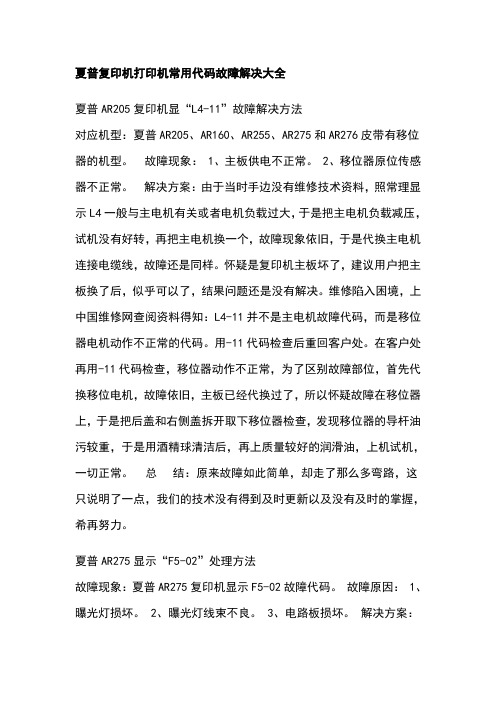
夏普复印机打印机常用代码故障解决大全夏普AR205复印机显“L4-11”故障解决方法对应机型:夏普AR205、AR160、AR255、AR275和AR276皮带有移位器的机型。
故障现象: 1、主板供电不正常。
2、移位器原位传感器不正常。
解决方案:由于当时手边没有维修技术资料,照常理显示L4一般与主电机有关或者电机负载过大,于是把主电机负载减压,试机没有好转,再把主电机换一个,故障现象依旧,于是代换主电机连接电缆线,故障还是同样。
怀疑是复印机主板坏了,建议用户把主板换了后,似乎可以了,结果问题还是没有解决。
维修陷入困境,上中国维修网查阅资料得知:L4-11并不是主电机故障代码,而是移位器电机动作不正常的代码。
用-11代码检查后重回客户处。
在客户处再用-11代码检查,移位器动作不正常,为了区别故障部位,首先代换移位电机,故障依旧,主板已经代换过了,所以怀疑故障在移位器上,于是把后盖和右侧盖拆开取下移位器检查,发现移位器的导杆油污较重,于是用酒精球清洁后,再上质量较好的润滑油,上机试机,一切正常。
总结:原来故障如此简单,却走了那么多弯路,这只说明了一点,我们的技术没有得到及时更新以及没有及时的掌握,希再努力。
夏普AR275显示“F5-02”处理方法故障现象:夏普AR275复印机显示F5-02故障代码。
故障原因: 1、曝光灯损坏。
2、曝光灯线束不良。
3、电路板损坏。
解决方案:针对第一种故障原因,先接[#]键→插入键→[C]键→插入键进入模拟代码方式,执行代码5-3检查曝光灯是否工作正常,一般情况下曝光灯出现损坏的情况很少见。
接下来再检测曝光灯和电路板连接之间的线束,用万全表检测通断,再确认一下曝光灯到电路板之间的接插是否正常,如果线束不良,则更换线束。
一般出现F5-02普通都是线束不良引起的。
电路板出现损坏的情况很少,但不排除。
如果线束和曝光灯检测都正常的情况下,建议更换电路板,线束不良的原因主要是长期的磨损,定期检测线束是否扭曲,变形是防止出现F5-02故障的关键。
键盘映射之ScanCode码

6 ^0 7 00 7 &08 00 8 *09 00 9 (0A 00 A1E 00 B30 00 C2E 00 D20 00 E12 00 F21 00 G22 00 H23 00 I17 00 J24 00 K25 00 L26 00 M32 00 N31 00 O18 00 P19 00 Q10 00 R13 00 S1F 00 T14 00 U16 00 V2F 00 W11 00 X2D 00 Y15 00 Z2C 00 F-Lock Keys Scan Code Close40 E0 Fwd42 E0 Help3B E0 New3E E0 Office Home3C E0 Open3F E0 Print58 E0 Redo07 E0 Reply41 E0 Save57 E0 Send43 E0 Spell23 E0 Task Pane3D E0 Undo08 E0 Media Keys Scan Code Mute20 E0 Next Track19 E0 Play/Pause22 E0 Prev Track10 E0 Stop24 E0 Volume Down2E E0 Volume Up30 E0
虹光扫描仪错误类型及诊断

虹光扫描仪错误类型及诊断错误代码错误报告791扫描仪固定装置失败251error:251注册注册码错误153error:153Err1=Can not find scanner.(找不到扫描仪)Err2=Scanner R/W test failed.(扫描仪读写错误)Err3=Scanner connection failed.(扫描仪连接失败)Err4=Scanner RAM test failed.(扫描仪随机存储器测试失败)Err5=Scanner RAM test failed.(扫描仪随机存储器测试失败)Err6=Scanner DMA test/power cable failed.(扫描仪直接存储器测试/电缆线失败)Err7=Calibration failed.(校准失败)Err8=Scanner internel error.Err9=Paper feed error.(进纸失败)Err10=Sensor error. Unlock the scanner by turning the scanner lock to the Use position.( Err11=Transparency calibration error.(透明校准错误)101 Power off or Cable failure.(电源光闪或电缆故障)102 Please remove shipping retainer.(请运⾏固定器)103 Paper Jam.(卡纸)104 ADF Cover Open.(ADF盖打开)105 No paper in Auto Document Feeder.(没放纸)106 Job separation sheet detected.107 Can't find transparency kit.(找不到透明⼯具箱?)108 Transparency it switch is off.109 Internal Target Failure.110 Fuse blown.(保险丝断)111 Fuse blown.(保险丝断)112 Fuse blown.(保险丝断)113 Fuse blown.(保险丝断)114 Mechanial system failure.115 Optical system failure.(光学系统错误)116 Illegal Scanner parameter.(扫描仪参数错误)117 Illegal Scanner parameter.(扫描仪参数错误)118 Illegal Scanner parameter.(扫描仪参数错误)119 Illegal Scanner parameter.(扫描仪参数错误)120 Illegal Scanner parameter.(扫描仪参数错误)121 Message Error.(信息错误)122 Image transfer error.(图像传输失败)123 Unknow error reason.(不明错误)124 No ASPI managers were found.(找不到ASPI)125 Can't find SCSI ASPI.(找不到SCSI ASPI)126 An ASPI manager which does not support windows is resident.127 Memory is not enough.(内存不⾜)128 Can't find winaspi.dll or wnaspi32.dll.(找不到winaspi.dll or wnaspi32.dll.⽂件)129 Can't find scanner.(找不到扫描仪)130 Can't initialize SCSI mamager.(SCSI卡初始化失败)131 Time out(时间到)132 Scan head positioning error.Err150=Driver Busy.(驱动忙碌)Err151=Parameter Check Error.(参数检查失败)Err152=Allocate Memory Failed.(内存分配失败)Err153=Driver Initial Failed.(驱动初始化失败)Err154=Scanner internel error.Err155=Scanner Connect Failed.(扫描仪连接失败)Err156=Start Read Image Error.(开始读取图像失败)Err157=Read Image Error.(读取图像失败)Err158=End Image Error.Err159=Read Abort. For push stop button. AP/TWAIN driver don't care this driver Caller don't care this errcode Err160=Driver Initial Failed.(驱动初始化失败)Err161=Send Scanner Parameter Failed.(发送扫描仪参数失败)Err162=Scanner Busy.(系统忙碌)Err163=Send Command Error.(发送命令错误)Err164=Scanner Warm up.(扫描仪预热)Err165=PowerOff.(电源关闭)Err166=Firmware is disappear.(F/W失败)Err167=IO port is busy.(IO端⼝忙碌)Err170=Parallel Not Found.Err171=Scanner Connect Failed.(扫描仪连接失败)Err172=Scanner Connect Failed.(扫描仪连接失败)Err173=Scanner Connect Failed.(扫描仪连接失败)Err174=Scanner Initial Failed.(扫描仪初始化失败)Err175=Scanner Initial Failed.(扫描仪初始化失败)Err176=Back to Home Position Failed.Err177=Search Start Position Error(寻找起始位置出错)Err178=Can't lamp on.(找不到灯源)Err179=Scanner lock error.(扫描仪锁失败)Err250=System Error.(系统错误)Err251=Driver Internal Error. error unknow(驱动内部错误,未知错误)原因解决⽅案备注没有打开保护锁或扫描头卡死解锁、送维修站系统受防⽕墙限制关闭防⽕墙。
计算机操作系统专升本复习题--计算题

先来先服务算法FCFS
从143号磁道开始
被访问的下 一个磁道号 86 147 91 177 94 150 移动距离 (磁道数) 57 61 56 86 83 56
最短寻道时间优先算法SSTF
从143号磁道开始
被访问的下 一个磁道号
147 150 130 102 94 91 86 175
移动距离 (磁道数)
1. 动态可重定位分区分配的地址变换
例5:在分区存储管理中,已知某作业空间如图所示,采用动态重定位进行 地址映射。假设分给该作业的主存空间起始地址为4000。 (1)指出在图中的地址1和地址2中,哪个是逻辑地址,哪个是物理地址? (2)在图中填写出执行指令MOV L1,[2000]时,所取数据“100”的逻辑 地址、物理地址以及动态重定位寄存器的内容(用十进制表示)。 (3)在图中填写出指令“MOV L1,[2000]”的主存地址。
所以页号为2,对应块号为4(二进制0100), 因为块内地址=页内地址,所以物理地址表示如下: 0001 00 01 0011 1100 块号 块内地址 其二进制0001 0001 0011 1100 ,即113CH
3.分段存储管理方式的地址变换
例8:在一个段式存储管理系统中,其段表为: 试求下列逻辑地址对应的物理地址是什么?
平均周转时间:(3+7+3+11+14)/5=7.6 平均带权周转时间:(1+1.17+2.25+2.4+6)/5=1.84
2、采用抢占式优先级调度算法 进程 P1 P2 P3 P4 P5 到达时间 0 2 4 6 8 执行时间(ms) 3 6 4 5 2 优先级 完成时间 周转时间 带权周转时间 3 1 3 3 5 3 20 18 1 1 4 8 2 1.4 13 7 4 3.5 15 7
佳能复印机 错误代码细节
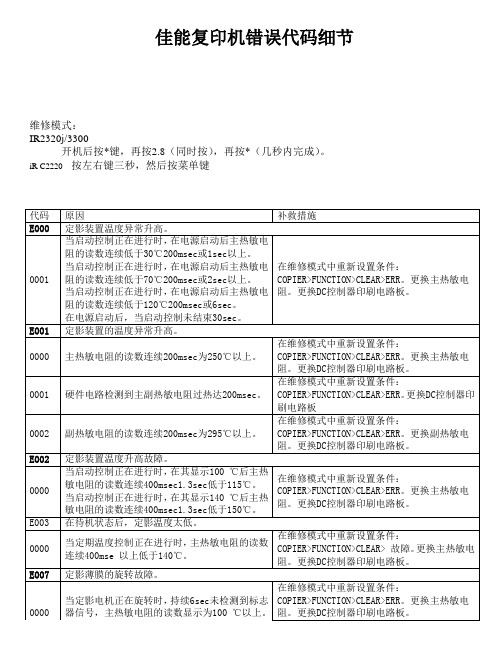
佳能复印机错误代码细节维修模式:IR2320j/3300开机后按*键,再按2.8(同时按),再按*(几秒内完成)。
iR C2220 按左右键三秒,然后按菜单键[E602-XXYY][补救措施]当执行HD-CLEAR 时,所涉及的分区的所有内容(文件、子目录)将损失。
当机器在执行HD-CLEAN时关闭后实际格式化在机器启动时进行。
这时,启动屏幕显示进程条,其边缘在大约5min内达到终点。
确定不要在进程条移动时关闭电源。
此功能(即模式项)无法用于BOOTDEV 和DOSDEV4 ;要重新格式化这2个分区的任何一个,必须使用SST。
记住在维修模式中格式化硬盘驱动器必须为完全格式化。
- HD-CHECK如果当数据写入到硬盘驱动器时切断电源,有可能发生扇区写入中止。
当在这样的扇区上运行HD-CHECK 时,将进行维修,但扇区中的所有数据将丢失。
写入中止的扇区可仅通过HDD-CHECK (0)进行维修;如果类型- 类型不为0,任务将限于FS水平的检查。
如果含有控制区的一个重要扇区出现写入中止的扇区,则无法修复;您必须执行硬盘驱动器格式化。
- 更换硬盘驱动器1. 关闭主开关。
2. 连接新的硬盘驱动器。
3. 在安全模式中启动机器。
4. 连接SST,并执行完全格式化。
5. 使用SST,下l 载系统软件(系统、语言、RUI)。
6. 关闭然后再打开电源。
(机器启动可能需要花费大约5min)清E000000-000代码:开机后按*键,再按2.8(同时按),再按*(几秒内完成)。
按COPIER-FUNCTION-CLEAR-ERR-OK。
关机再打开。
佳能系列错误代码
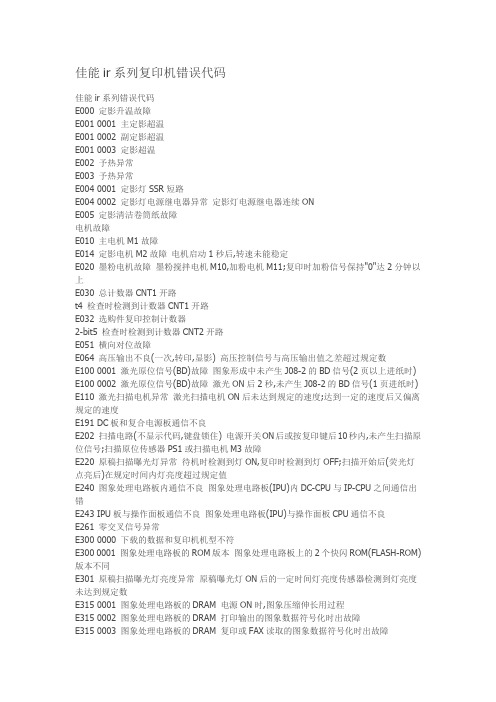
佳能ir系列复印机错误代码佳能ir系列错误代码E000 定影升温故障E001 0001 主定影超温E001 0002 副定影超温E001 0003 定影超温E002 予热异常E003 予热异常E004 0001 定影灯SSR短路E004 0002 定影灯电源继电器异常定影灯电源继电器连续ONE005 定影清洁卷筒纸故障电机故障E010 主电机M1故障E014 定影电机M2故障电机启动1秒后,转速未能稳定E020 墨粉电机故障墨粉搅拌电机M10,加粉电机M11;复印时加粉信号保持"0"达2分钟以上E030 总计数器CNT1开路t4 检查时检测到计数器CNT1开路E032 选购件复印控制计数器2-bit5 检查时检测到计数器CNT2开路E051 横向对位故障E064 高压输出不良(一次,转印,显影) 高压控制信号与高压输出值之差超过规定数E100 0001 激光原位信号(BD)故障图象形成中未产生J08-2的BD信号(2页以上进纸时) E100 0002 激光原位信号(BD)故障激光ON后2秒,未产生J08-2的BD信号(1页进纸时) E110 激光扫描电机异常激光扫描电机ON后未达到规定的速度;达到一定的速度后又偏离规定的速度E191 DC板和复合电源板通信不良E202 扫描电路(不显示代码,键盘锁住) 电源开关ON后或按复印键后10秒内,未产生扫描原位信号;扫描原位传感器PS1或扫描电机M3故障E220 原稿扫描曝光灯异常待机时检测到灯ON,复印时检测到灯OFF;扫描开始后(荧光灯点亮后)在规定时间内灯亮度超过规定值E240 图象处理电路板内通信不良图象处理电路板(IPU)内DC-CPU与IP-CPU之间通信出错E243 IPU板与操作面板通信不良图象处理电路板(IPU)与操作面板CPU通信不良E261 零交叉信号异常E300 0000 下载的数据和复印机机型不符E300 0001 图象处理电路板的ROM版本图象处理电路板上的2个快闪ROM(FLASH-ROM)版本不同E301 原稿扫描曝光灯亮度异常原稿曝光灯ON后的一定时间灯亮度传感器检测到灯亮度未达到规定数E315 0001 图象处理电路板的DRAM 电源ON时,图象压缩伸长用过程E315 0002 图象处理电路板的DRAM 打印输出的图象数据符号化时出故障E315 0003 图象处理电路板的DRAM 复印或FAX读取的图象数据符号化时出故障E315 0004 图象处理电路板的DRAM 打印数据存储的图象数据符号化时出故障E601 SCSI板与复印机电路板通信不良SCSI的CPU与IP-CPU通信中途中断时E601 0000 SCSI板与复印机电路板通信不良复印机向SCSI接口板发送指令时,SCSI的应答内容不正常E601 0001 SCSI板与复印机电路板通信不良通信初期检查时E601 0002 SCSI板与复印机电路板通信不良通信初期检查时E601 0003 SCSI板与复印机电路板通信不良通信初期化检查时E601 0004 SCSI板与复印机电路板通信不良通信初期化检查时E601 0005 SCSI板与复印机电路板通信不良通信初期化检查时E601 0006 SCSI板与复印机电路板通信不良复印机向SCSI接口板发送指令时,SCSI在规定的时间未应答E601 0007 SCSI板与复印机电路板通信不良复印机在规定的时间未向SCSI接口板发送应答信号E601 0008 SCSI板与复印机电路板通信不良复印机对SCSI接口板发送的指令,3次以上送NAKE601 0010 SCSI板与复印机电路板通信不良复印机向SCSI接口板发送指令时,SCSI接口板3次以上送NAK.E603 SCSI接口板D1上的保险丝开路SCSI接口板D1上的保险丝开路E604 图象处理电路板的DRAM 向图象存储器DRAM写入图象数据时检测到写入不良E605 图象处理电路板的DRAM 检测到图象存储器电池的电压太低E674 FAX单元异常FAX单元发送或接收信息时检测到异常E677 0001 打印板启动不良E677 0003 打印板初始化不良打印板和复印机IP-CPU通信不良E677 0004 打印板和IP-CPU通信不良打印板和复印机IP-CPU通信不良E677 0005 打印板初始化不良打印板初始化后的检查总和故障E677 0006 PDL数据展开时定时故障打印板和复印机IP-CPU通信不良仅表示故障历史,E677的0006检测到时打印板清零,数据消除E710 图象处理电路板内IPC过程自诊断故障电源ON时,图象处理电路板内的IPC过程自诊断故障E711 图象处理电路板内IPC通信不良图象处理电路板内的IPC与选购件的IPC通信不良E712 图象处理电路板与进稿器通信不良通信中途中断E713 图象处理电路板与分页器通信不良通信中途中断以OFF4秒,0.5秒间隔ON/OFF 3次的间隔循环E716 图象处理电路板与工作台通信不良通信中途中断以OFF4秒,0.5秒间隔ON/OFF 4次的间隔循环E717 DC电路板与NE复印数据控制器-A1通信不良通信中途中断E803 复合电源板输出电压异常检查萤光灯两端玻璃变黑;等待时24VR异常(DC板LED200 以OFF4秒,0.5秒间隔ON/OFF 3次的间隔循环);复印时+24VR异常(DC板LED200 以OFF4秒,0.5秒间隔ON/OFF 4次的间隔循环)风扇锁住故障E805 0002 定影排风扇1(FM2)故障E805 0003 定影排风扇2(FM3)故障E805 0004 激光驱动冷却风扇(FM4)故障E805 0005 激光扫描电机冷却风扇1(FM5) E805 0006 激光扫描电机冷却风扇2(FM6) E805 0007 清洁排风扇(FM7)故障E805 0008 系统冷却风扇(FM8)故障E805 00010 低压电源冷却风扇1(FM10)故障E805 00011 低压电源冷却风扇2(FM11)故障E805 00012 读取冷却风扇1(FM12)故障E805 00013 读取冷却风扇2(FM13)故障E805 00014 鼓组件冷却风扇1故障E805 00015 鼓组件冷却风扇2故障E805 00016 鼓组件冷却风扇3故障E805 00017 DC控制板冷却风扇4故障E805 00018 光学扫描电机冷却风扇故障。
