Slides_HTML_JavaScript_LA36_FT_01_mod
如何在JavaScript中实现网页的动画和特效
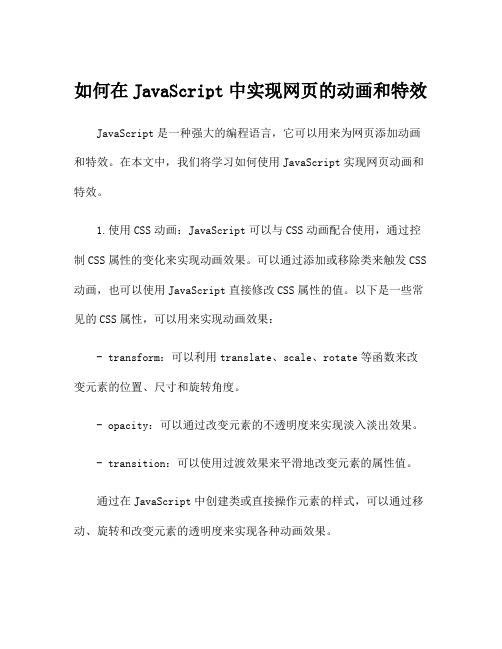
如何在JavaScript中实现网页的动画和特效JavaScript是一种强大的编程语言,它可以用来为网页添加动画和特效。
在本文中,我们将学习如何使用JavaScript实现网页动画和特效。
1.使用CSS动画:JavaScript可以与CSS动画配合使用,通过控制CSS属性的变化来实现动画效果。
可以通过添加或移除类来触发CSS 动画,也可以使用JavaScript直接修改CSS属性的值。
以下是一些常见的CSS属性,可以用来实现动画效果:- transform:可以利用translate、scale、rotate等函数来改变元素的位置、尺寸和旋转角度。
- opacity:可以通过改变元素的不透明度来实现淡入淡出效果。
- transition:可以使用过渡效果来平滑地改变元素的属性值。
通过在JavaScript中创建类或直接操作元素的样式,可以通过移动、旋转和改变元素的透明度来实现各种动画效果。
2.使用setTimeout和setInterval函数:JavaScript中的setTimeout和setInterval函数可以用来设置定时器,通过定时器来触发函数的执行。
在动画和特效中,可以使用setTimeout函数来延迟执行某个函数,来实现延迟效果。
setInterval函数可以用来循环执行一个函数,从而实现连续播放的效果。
3.使用requestAnimationFrame函数:requestAnimationFrame是一个优化的浏览器API,它可以在每次浏览器重绘之前调用一个回调函数,通常用于执行动画。
与setTimeout和setInterval不同,requestAnimationFrame会根据浏览器的绘制能力来调整动画的帧率,保证动画的流畅性并减少浏览器的负载。
使用requestAnimationFrame函数来调用动画函数,可以使用递归的方式来循环播放动画,通过不断更新元素的位置、尺寸和样式来实现动画效果。
js调用控件的方法

js调用控件的方法JavaScript是一种功能强大的编程语言,可以与控件一起使用来创建各种动态和交互式Web页面。
本文将探讨如何在JavaScript中调用控件方法。
首先,我们需要了解控件是什么。
控件是一种附加到Web页面的程序,通过简单的鼠标操作可以完成各种任务。
控件包括ActiveX控件和Java Applet。
ActiveX控件是一种Microsoft开发的控件,只能在Internet Explorer中运行,而Java Applet则可以在所有Web浏览器中运行。
要调用ActiveX控件中的方法,我们需要在JavaScript中使用特定的语法。
以下是一个简单的例子:var control = document.getElementById('ActiveXControl'); control.MethodName();在上面的代码中,我们使用document.getElementById('ActiveXControl')获取对控件的引用,然后使用控件的方法名称调用该方法。
请注意,您需要将控件ID替换为您的控件的实际ID,并将MethodName替换为您要调用的方法的名称。
要调用Java Applet中的方法,我们可以使用类似的语法。
以下是一个简单的例子:var applet = document.getElementById('Applet');applet.MethodName();在上面的代码中,我们使用document.getElementById('Applet')获取对Java Applet的引用,然后使用控件的方法名称调用该方法。
同样,您需要将控件ID替换为您的控件的实际ID,并将MethodName 替换为您要调用的方法的名称。
在使用控件之前,请确保您已经详细了解其API。
这将使您更容易了解哪些方法可供调用以及它们的参数和返回值类型。
JavaScript实现楼梯滚动特效(jQuery实现)

JavaScript实现楼梯滚动特效(jQuery实现)想必⼤家都⽤过JD,在它的⾸页⾥⾯有个很常见的特性:就是楼梯特效。
对于程序员的我们,可以说是万物皆可盘。
那么,我们就来盘⼀下它。
先上要实现的效果图:效果功能描述:当点击右侧悬浮的按钮时,点击相应模块,左侧内容区域会⾃动跳转到该模块区域。
下⾯,上代码:<!DOCTYPE html><html lang="en"><head><meta charset="UTF-8"><meta name="viewport" content="width=device-width, initial-scale=1.0"><title>Document</title><style>*{margin:0;padding:0;}li{list-style-type: none;}.top{height:900px;background : #ddd;}.footer{height : 600px;background : #ddd;}.content{height:800px;}.content h1{text-align:center;line-height: 80px;}.stairs-list{width : 60px;position: fixed;right:5%;top:50%;margin-top:-120px;background : #fff;}.stairs-list li{width:50px;height:50px;line-height: 25px;text-align : center;padding:5px;border-bottom:1px solid #ddd;}.stairs-list li.active{color : orangered;}.stairs li span{display: block;}</style></head><body><div class="top"></div><div class="content" style="background-color : yellowgreen "><h1>京东秒杀</h1></div><div class="content" style="background-color : skyblue "><h1>特⾊优选</h1></div><div class="content" style="background-color : #666 "><h1>频道⼴场</h1></div><div class="content" style="background-color : orangered "><h1>为您推荐</h1></div><div class="footer"></div><ul class="stairs-list"><li><span>京东</span><span>秒杀</span></li><li><span>特⾊</span><span>优选</span></li><li><span>频道</span><span>⼴场</span></li><li><span>为您</span><span>推荐</span></li></ul><script src="https:///jquery/3.4.1/jquery.min.js"></script><script>// OOA :// 1. 初始化数据;// 2. 事件绑定;// 3. 根据scrollTop值判定所在楼层;// 4. 效果添加;// 5. 根据点击事件切换下标;function Stairs( options ){this.options = options;this.init();}Stairs.prototype = {constructor : Stairs,init : function(){// 内容元素⾼度数组;this.content_ele_offset_top_list = [];// 获取元素的偏移⾼度;$(this.options.content_selector).offset( function( index , coords) {// 将每⼀个元素的⾼度值放⼊⾼度列表之中;this.content_ele_offset_top_list.push(coords.top);return coords;}.bind(this))// 获取最⼩⾼度值;var _length = this.content_ele_offset_top_list.length ;this.min_top = this.content_ele_offset_top_list[0];this.max_top = this.content_ele_offset_top_list[_length - 1] + $(this.options.content_selector).last().height(); this.content_ele_offset_top_list.push(this.max_top);this.bindEvent();},bindEvent:function(){var $body_html = $("body,html");// 保存实例对象的指针;// var _this = this;var instance = this;// ⾼频执⾏的scroll事件;// 优化 : 节流 ;$(document).scroll( function(){var scrollTop = $body_html.scrollTop();this.calStairsIndex(scrollTop);}.bind(this))$(this.options.stairs_selector).click(function(){// 知道当前发⽣事件的元素是谁; this; 因为这jQuery事件绑定处理没有办法,在外部传⼊当前发⽣事件的元素; 这个this不能变; // 当前的实例对象是谁; this;var index = $(this).index(instance.options.stairs_selector);instance.changeScrollTop(index);})},// 计算当前楼层;calStairsIndex : function( st ){// 没有到达楼梯区域进⾏隔离;if(st < this.min_top || st > this.max_top){// console.log(-1);this.index = -1;this.changeStairsBtn();return false};// 如果还在范围之内不⽤继续判断;var _list = this.content_ele_offset_top_list;// 如果 st 还在当前index 范围之内则不继续进⾏查找;if(st >= _list[this.index] && st < _list[this.index + 1]){return false;}// 遍历 ;for(var i = 0 ; i < _list.length ; i ++){if(st >= _list[i] && st < _list[i + 1]){this.index = i;break;}}this.changeStairsBtn();},changeStairsBtn : function(){if(this.index === -1){$(this.options.stairs_selector).removeClass("active");return false;}$(this.options.stairs_selector).eq(this.index).addClass("active").siblings().removeClass("active");},changeScrollTop : function( index ){$("body,html").scrollTop(this.content_ele_offset_top_list[index]);// 事件触发器;$(document).trigger("scroll");}}var staris = new Stairs({content_selector : ".content",stairs_selector : ".stairs-list li"});console.log(staris);</script></body></html>现在,我们也能实现跟它⼀样的功能效果了。
niftyslider java使用方式

Niftyslider是一个用于网页设计的开源javascript库,它能够为全球信息站添加多种动态效果的图片轮播器。
本文将介绍Niftyslider的基本使用方式,帮助读者了解如何在自己的全球信息站中使用这个强大的工具。
一、下载和安装Niftyslider1. 用户需要从Niftyslider的冠方全球信息站或者GitHub上下载最新版本的Niftyslider库。
以zip压缩包的形式下载库文件,解压到本地。
2. 在解压后的文件夹中,找到niftyslider.min.js和niftyslider.min.css两个文件,将它们拷贝到你的项目所在的文件夹中。
3. 在项目的html文件中引用这两个文件。
在<head>标签中添加以下代码:```html<link rel="stylesheet" type="text/css" href="niftyslider.min.css"> <script type="text/javascript" src="niftyslider.min.js"></script> ```二、创建图片轮播器1. 在html文件中,创建一个<div>标签,用来包裹图片轮播器的内容。
给这个<div>标签添加一个id属性,以便后续在javascript中进行操作。
```html<div id="slider"></div>```2. 使用javascript代码初始化图片轮播器。
在<script>标签中,添加以下代码:```javascriptvar slider = new Niftyslider('#slider',{// 这里可以添加一些参数来自定义轮播器的行为和外观effect: 'random',animSpeed: 500,pauseTime: 3000,directionNav: true,controlNav: true});```三、自定义图片轮播器1. Niftyslider提供了丰富的参数和方法,让用户可以根据自己的需求定制图片轮播器的外观和行为。
slideup在js的用法 -回复

slideup在js的用法-回复Slideup()是jQuery中的一个方法,用于在网页中隐藏元素。
当调用slideup()方法时,元素将以滑动的形式向上移动并在最后消失。
slideup()方法具有以下语法:(selector).slideUp(speed,callback);参数:- speed:可选参数,规定动画的速度。
可以取以下值:"slow"(慢速)、"fast"(快速)、或者以毫秒为单位的数字(比如:1000)。
默认值是"normal"(普通速度)。
- callback:可选参数,动画完成后要执行的函数名称。
现在,我们将一步一步来回答关于slideup()方法的问题。
第一步:了解slideup()方法的作用和需求- 你想在网页中隐藏一个元素。
- 你想以滑动的形式向上移动这个元素。
- 你想在动画完成后执行一个函数。
第二步:引入jQuery库在使用slideup()方法之前,你需要先在网页中引入jQuery库。
可以通过以下代码在`<head>`标签中引入:<script src="第三步:选取要隐藏的元素在调用slideup()方法之前,你需要选择要隐藏的元素。
可以使用jQuery 选择器来选择元素。
比如,如果你想隐藏id为"myElement"的元素,你可以使用以下代码:("#myElement")第四步:调用slideUp()方法隐藏元素现在,我们可以调用slideUp()方法来隐藏元素。
根据需求,你可以选择性地设置速度和回调函数。
以下是调用slideUp()方法的示例:("#myElement").slideUp();以上代码将会使id为"myElement"的元素以默认速度滑动向上,并在最后消失。
如果你想自定义速度和回调函数,可以按照以下示例进行设置:("#myElement").slideUp(1000, function(){在滑动动画完成后执行的代码});以上代码将使id为"myElement"的元素以1000毫秒的速度滑动向上,并在最后消失。
12款很好用的_jQuery_图片滚动插件===
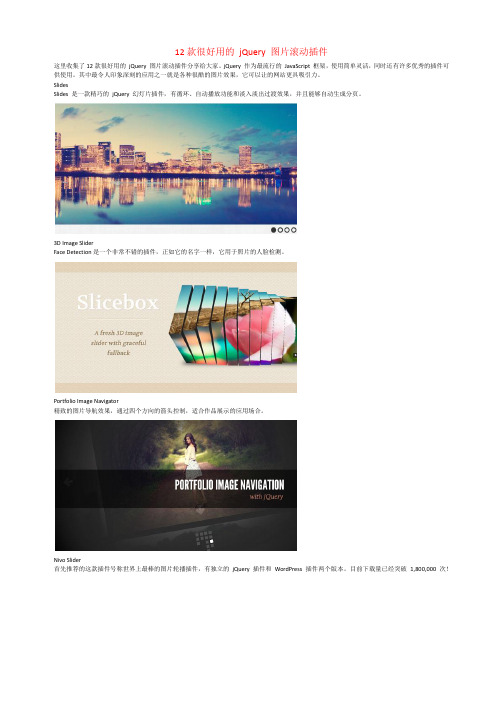
12款很好用的jQuery 图片滚动插件这里收集了12款很好用的jQuery 图片滚动插件分享给大家。
jQuery 作为最流行的JavaScript 框架,使用简单灵活,同时还有许多优秀的插件可供使用。
其中最令人印象深刻的应用之一就是各种很酷的图片效果,它可以让的网站更具吸引力。
SlidesSlides 是一款精巧的jQuery 幻灯片插件,有循环、自动播放功能和淡入淡出过渡效果,并且能够自动生成分页。
3D Image SliderFace Detection是一个非常不错的插件,正如它的名字一样,它用于照片的人脸检测。
Portfolio Image Navigator精致的图片导航效果,通过四个方向的箭头控制,适合作品展示的应用场合。
Nivo Slider首先推荐的这款插件号称世界上最棒的图片轮播插件,有独立的jQuery 插件和WordPress 插件两个版本。
目前下载量已经突破1,800,000 次!Rotating Image Slider非常非常炫的图片旋转滑动特效,相信会给你留下深刻印象。
SlidySlidy是一个可定制自动变换效果的插件。
MobilyNotesMobilyNotes是一个轻量级(只有2KB)的jQuery插件,可以让图像或其它HTML内容以层叠的方式显示。
jQuery Easy Slides这是一个非常易用的幻灯片插件,同样非常轻量,与JavaScript和CSS加起来才2.1KB。
BookletBooklet是一个用于把图片或者更多其他的内容以书本的形式显示的jQuery插件,有翻页效果。
ppGalleryLightbox 弹窗效果效果的图片切换,有缩略图导航和滑动切换功能,支持自动播放。
PikachoosePikachoose也是一个轻量级的jQuery插件,可以让图片以幻灯片的格式显示,可设置导航按钮和自动播放。
AviaSliderAviaSlider是一个具有独特过渡效果的jQuery幻灯片插件。
ftl模板调用js中的方法

ftl模板调用js中的方法FTL模板调用JS中的方法引言在前端开发中,有时候需要在FTL模板中调用JavaScript的方法来实现一些动态的功能。
本文将详细介绍在FTL模板中调用JS方法的各种实现方式。
1. 直接调用可以直接在FTL模板中使用<script>标签来调用JavaScript方法,如:<script>myFunction();</script>2. 使用FTL标签FTL模板中提供了<#function>标签来定义函数,在模板中可以使用该标签定义JavaScript函数并调用。
示例如下:<#function myFunction()><script>("Hello, world!");</script></#function><@myFunction/>3. 使用FTL变量可以在FTL模板中通过定义FTL变量来调用JavaScript方法。
示例如下:<#assign jsFunc = "('Hello, world!');"><@jsFunc/>4. 使用FTL函数FTL模板还提供了一些内置函数,可以用来执行JavaScript代码。
例如js函数可以将字符串作为JavaScript代码执行。
示例如下:<#assign jsCode = "('Hello, world!');"><#function myFunction()>${js(jsCode)}</#function><@myFunction/>5. 通过DOM元素调用可以通过FTL模板中的DOM元素来调用JavaScript方法,在元素的事件处理函数中使用JavaScript代码。
slider用法
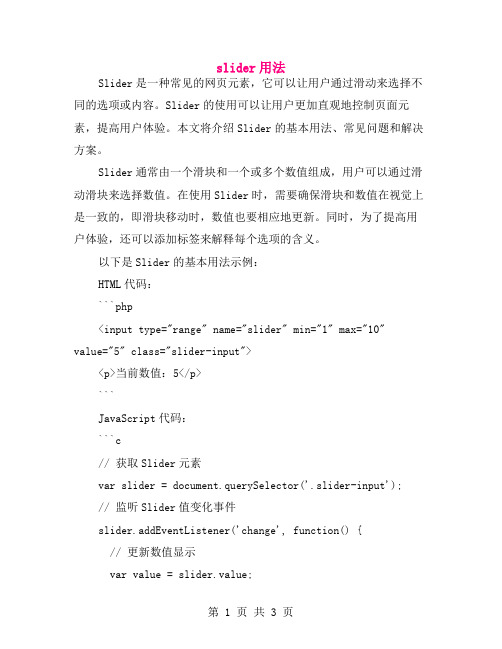
slider用法Slider是一种常见的网页元素,它可以让用户通过滑动来选择不同的选项或内容。
Slider的使用可以让用户更加直观地控制页面元素,提高用户体验。
本文将介绍Slider的基本用法、常见问题和解决方案。
Slider通常由一个滑块和一个或多个数值组成,用户可以通过滑动滑块来选择数值。
在使用Slider时,需要确保滑块和数值在视觉上是一致的,即滑块移动时,数值也要相应地更新。
同时,为了提高用户体验,还可以添加标签来解释每个选项的含义。
以下是Slider的基本用法示例:HTML代码:```php<input type="range" name="slider" min="1" max="10"value="5" class="slider-input"><p>当前数值:5</p>```JavaScript代码:```c// 获取Slider元素var slider = document.querySelector('.slider-input');// 监听Slider值变化事件slider.addEventListener('change', function() {// 更新数值显示var value = slider.value;document.querySelector('p').textContent = '当前数值:' + value;});```在这个示例中,我们使用HTML中的`<input type="range">`元素创建了一个Slider,并添加了一个数值显示区域。
在JavaScript中,我们监听了Slider值变化事件,并在事件处理程序中更新了数值显示。
- 1、下载文档前请自行甄别文档内容的完整性,平台不提供额外的编辑、内容补充、找答案等附加服务。
- 2、"仅部分预览"的文档,不可在线预览部分如存在完整性等问题,可反馈申请退款(可完整预览的文档不适用该条件!)。
- 3、如文档侵犯您的权益,请联系客服反馈,我们会尽快为您处理(人工客服工作时间:9:00-18:30)。
Empty tags : Tags that do not have the closing part.
e.g. <BR> , <HR>
(HTML instructions + text to which the instructions apply)= HTML elements An attribute is an additional feature you can use to configure Element the element Attributes are optional. e.g.: <H1 ALIGN = “CENTER”> This is a heading </H1>
Copyright © 2008, Infosys Technologies Ltd.
5
Course Pre-Requisites
The participants should have the knowledge of any programming language The participant should have the Knowledge of web technologies
Copyright © 2008, Infosys Technologies Ltd.
13
HTML Document – Body
Enclosed in <BODY> </BODY> tag. Some important attributes of the BODY tag
BGCOLOR = “color” / “#rrggbb” BGPROPERTIES=FIXED BACKGROUND = “url of the image” TEXT = “color” / “#rrggbb” LEFTMARGIN = n LINK = “color” / “#rrggbb” ALINK = “color” / “#rrggbb” VLINK = “color” / “#rrggbb” TOPMARGIN= n Colors are defined using a hexadecimal notation for the combination of Red, Green, and Blue color values (RGB).
Copyright © 2008, Infosys Technologies Ltd.
7
Education and Research
We enable you to leverage knowledge anytime, anywhere!
HTML – Hyper Text Markup Language
12
HTML Document - Head
Enclosed in <HEAD> </HEAD> tag Tags that can go in the document head
<TITLE> Indicates the title of the document that is used as the window caption <LINK> specifies the relationship between the current document and other documents. <META> element can be used to specify name/value pairs describing various properties of the document <SCRIPT> specifies the client side script name. <STYLE> To Include CSS (Cascading Style Sheet)
Simple Browser/Platform Independent Not Case Sensitive Different from other Programming Languages A medium for User Interface
Copyright © 2008, Infosys Technologies Ltd.
Copyright © 2008, Infosys Technologies Ltd.
3
References
Web Developers Site found online at /
World wide web found online at / Thomas Powell, “The Complete R Stevan Holzar, “HTML Black Book”, DreamTech, 2005 Arman Danesh, “JavaScript Interactive Course”, TechMedia, 1997
10
HTML tags and attributes
The HTML instructions are called tags, and look like
<TAG> ….. Text here…….. </TAG>
Container tags :Tags that have starting as well as ending part.
ER/CORP/CRS/LA1010/003
Ver. No.: 4.0
Copyright © 2008, Infosys Technologies Ltd.
WWW and HTML
The World Wide Web is a way of accessing information over the medium of Internet. It is an information sharing model that is built on top of the Internet. Communication on the web happens through HTTP. ( Hypertext Transfer Protocol) Web information is stored in Web pages Web Pages are stored on Web servers Web clients view the pages in a Web browser. Popular browsers are Internet Explorer and Netscape Navigator
Copyright © 2008, Infosys Technologies Ltd.
9
What is HTML?
HTML stands for Hyper Text Markup Language . It is used to design and develop Web Pages. Tim Berners-Lee invented the World Wide Web and HTML HTML is
</HTML>
An HTML file can be created by using a simple text editor viz notepad, textpad, editplus. HTML file must have an extension htm or html.
Copyright © 2008, Infosys Technologies Ltd.
Copyright © 2008, Infosys Technologies Ltd.
2
Session Plan
Day 1 HTML Frames, Images and Forms Day 2 CSS Introduction to JavaScript Day 3 Document Object Model Introduction to XML Day 4 Project
Copyright © 2008, Infosys Technologies Ltd.
14
Formatting the web page
<FONT> tag
Allows you to specify the font face and font size. Some common attributes are – FACE specifies the font type. – Defaults fonts like “Arial”, “Times New Roman”, and “Courier” are available in all Systems. – SIZE specifies the font size. Value can range from 1 to 7. The default is 3. SIZE can be set as a relative value using + or – . – COLOR- The color of a font can be specified using a hexadecimal number value six characters long.
Copyright © 2008, Infosys Technologies Ltd.
6
Expectations
At the end of the course the participants are expected to be proficient in the following
