Aolynk+BR304用户手册
布里斯顿BR-4无线遥控器用户手册说明书

BR-4 Infrared Remote Control Owner’s Manual2WelcomeThank you for your purchase of Bryston’s BR-4 infrared remote control. Among today’s numerous options for controlling electronic equipment, the familiar IR remote control remains the most accessible and easy to understand option for the vast majority of listeners. Our BR-4 is designed to facilitate access to the most commonly used features in each of your compatible Bryston components at once.FeaturesThe BR-4 is designed to control virtually all modern Bryston electronics and to be intuitive to use while maintaining Bryston’s legendary durability.•Works with the following models:SP2, BP6, BP16, BP17, BP-17³, BP-18, BP26 PreampsB60R, B100, B135 SST² and B-135³ Integrated AmplifiersBCD1, BCD-3, BDP1,BDP1-USB, BDP2 Sources BDA1, BDA2, BDA3, and BDA-3.14 D/A Converters •Easy to feel buttonsConfiguring your BR-4Each model has a specific 3 code which must be entered to enable BR-4 control of that product. Press and hold the CODE button until the red LED flashes twice, then release the button. Usually this takes about 5 seconds. While the LED remains steadily lit, enter a 3 digit code. The LED will flash twice after a valid code has been entered. There is no need to set any special codes when using the BR-4 remote with Bryston BCD-3 CD Player, BDA-1,2 or 3 stand-alone digital to analog converter, or BDP digital player. Page 3 indicates which remote functions are available with each product.CodeProduct711SP1.7/SP2712B100/B135/BP16/BP17715BCD1, BCD3716BDA1, BDA2717BDA3, uses device ID 6719BDP3, uses device ID 9721BP25/BP26722B60/BP6750Select D/A to use the BDA3.14 volume control.Select Preamp to use the preamp volume control.751Preamp volume control is used in either D/A or Preamp mode.Reset to factory defaultPress ‘CODE’ for 5 seconds, until LED blinks. Release ‘CODE’ button.Press ‘795’, LED will blink 4 times.Volume FunctionBy default, the volume buttons control theprogrammed pre-amp even when that mode is not selectedTo use the BDA3.14 volume control:Press ‘CODE’ for 5 seconds, until LED blinks, release ‘CODE’ button. Press ‘717’, LED will blink 2 times. Press ‘CODE’ for 5 seconds, until LED blinks. Release ‘CODE’ button. Press ‘750’, LED will blink 2 times.To use the pre-amp volume control:Press ‘CODE’ for 5 seconds, until LED blinks. Release ‘CODE’ button. Press ‘751’, LED will blink 2 times.”Controlling Your EquipmentEach diagram below indicates which BR-4 buttons are available to control the specified Brystonequipment. Volume and mute controls are always enabled. To control the BCD1, press the CD button. To control the BDA and BDP products, press the DA button. Other Preamp controls (printed in blue on the remote) are enabled by pressing PREAMP.General3B60 /B P-6BP-26BDABDPBP-18 /B DA-3.14BP-16/B-135 /B P-17Discrete serial codes are also available to control various functions of Bryston equipment. Certain codes can be sent either through the remote or via RS232. These codes are listed in the manual for each product. To send applicable codes by remote, quickly press and release the CODE button. Enter the three digit code sequence quickly while pointing the remote at the device you’d like to control. See individual product manuals for available codes for each product.Bryston Limited | 677 Neal Drive | Peterborough, Ontario K9J 6X7Canada | Phone: 705-742-5325 | 08/26/2020300020-6IMPORTANT SAFETY INSTRUCTIONSThe lightning flash with arrowhead symbol within an equilateral triangle, is intended to alert the user to the presence of un-insulated “danger-ous voltage “ within the product’s enclosure that may be of sufficient magnitude to constitute a risk of electric shock to persons .1.Read these instructions.2.Keep these instructions.3.Heed all warnings.4.Follow all instructions.5.Do not use this apparatus near water.6.Clean only with dry cloth.7.D o not install near any heat sources such as radiators, heat registers, stoves, or other apparatus (including amplifiers) that produce heat.8.Refer all servicing to qualified service personnel. Servicing is required when the apparatus has been damaged in any way, such as power-supply cord or plug is damaged, liquid has been spilled or objects have fallen into the apparatus, the apparatus has been exposed to rain or moisture, does not operate normally, or has been dropped.WARNING: TO REDUCE THE RISK OF FIRE OR ELECTRIC SHOCK, DO NOT EXPOSE THIS APPARATUS TO RAIN OR MOISTURE.DO NOT EXPOSE THIS EQUIPMENT TO DRIPPING OR SPLASHING AND ENSURE THAT NO OBJECTS FILLED WITH LIQUIDS, SUCH AS VASES, Bryston Digital circuits and cables are warranted for five years from the original date of manufacture. The warranty includes parts and labour.Bryston products having motorized moving parts, excluding motorized volume controls, are warranted for three years from the original date of manu-facture. The warranty includes parts and labour.Bryston will remedy the problem by repair or replacement, as we deem necessary, to restore the product to full performance. Bryston will pay only return shipping costs for the full length of the specific products warranty.In the event of a defect or malfunction, contact Bryston’s repair centers for return authorization. Products must be returned using original packaging material only. Packing material may be purchased from Bryston if necessary. This warranty is considered void if the defect, malfunction or failure of the product or any component part was caused by damage (not resulting from a defect or malfunction) or abuse while in the possession of the customer. Tampering by persons other than factory authorized service personnel or failure to fully comply with Bryston operating instructions voids the warranty. This warranty gives you specific legal rights and you may also have other rights which may vary from province to province and country to country.As of 2006-02-22 Bryston will only warranty Bryston products purchased through authorized Bryston dealers. Bryston products with a date code of 0608 or higher (date code format is “yyww”, where “yy” is the two least significant digits of the year and “ww” is the week of the year) must be accompanied by a copy of the bill-of-sale from a Bryston authorized dealer to qualify for warranty service. The warranty is transferable from the original owner to a subsequent owner as long as a copy of the bill-of-sale from the original authorized Bryston dealer accompanies the re-sale. The copy of the bill of sale to any subsequent owner need ONLY include the Name of the Bryston Authorized Dealer and the Model and Serial number of the Bryston product The warranty will only be honored in the country of the original purchase unless otherwise pre-authorized by Bryston.Postal address: P .O. BOX 2170, Stn. MainPETERBOROUGH, ONTARIO CANADA K9J 7Y4Courier address: 677 NEAL DRIVEPETERBOROUGH, ONTARIO CANADA K9J 6X7PHONE:705-742-5325FAX:705-742-0882E-mail:*****************FAX: 802-334-6658E-mail:*****************BRYSTON SERVICE in CANADA :BRYSTON SERVICE in the USA :Bryston ServiceThe Gray Building, Classroom 4168 N Main StNorthfield VT 05663PHONE: 802-334-1201contact your local distributor or CHECK OUR WEB SITE: www.bryston.ca E-MAIL BRYSTON DIRECTLY: *****************FAX BRYSTON DIRECTLY:01-705-742-0882PHONE BRYSTON DIRECTLY:01-705-742-5325BRYSTON SERVICE outside Canada and the USA :。
Parker Hannifin 304系列三路常闭、常开和三路通用直接作用阀门安装、操作与维护说明书
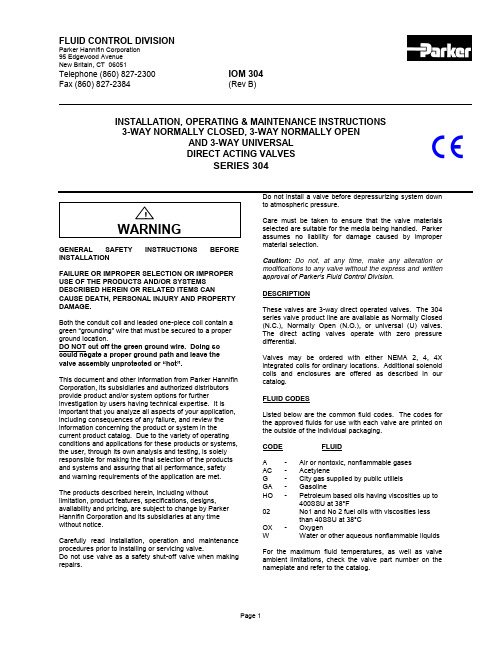
FLUID CONTROL DIVISIONParker Hannifin Corporation95 Edgewood AvenueNew Britain, CT 06051Telephone (860) 827-2300IOM 304Fax (860) 827-2384 (Rev B)INSTALLATION, OPERATING & MAINTENANCE INSTRUCTIONS3-WAY NORMALLY CLOSED, 3-WAY NORMALLY OPENAND 3-WAY UNIVERSALDIRECT ACTING VALVESSERIES 304GENERAL SAFETY INSTRUCTIONS BEFORE INSTALLATIONFAILURE OR IMPROPER SELECTION OR IMPROPER USE OF THE PRODUCTS AND/OR SYSTEMS DESCRIBED HEREIN OR RELATED ITEMS CAN CAUSE DEATH, PERSONAL INJURY AND PROPERTY DAMAGE.Both the conduit coil and leaded one-piece coil contain a green “grounding” wire that must be secured to a proper ground location.DO NOT cut off the green ground wire. Doing so could negate a proper ground path and leave the valve assembly unprotected or “hot”.This document and other information from Parker Hannifin Corporation, its subsidiaries and authorized distributors provide product and/or system options for further investigation by users having technical expertise. It is important that you analyze all aspects of your application, including consequences of any failure, and review the information concerning the product or system in the current product catalog. Due to the variety of operating conditions and applications for these products or systems, the user, through its own analysis and testing, is solely responsible for making the final selection of the products and systems and assuring that all performance, safety and warning requirements of the application are met.The products described herein, including without limitation, product features, specifications, designs, availability and pricing, are subject to change by Parker Hannifin Corporation and its subsidiaries at any time without notice.Carefully read installation, operation and maintenance procedures prior to installing or servicing valve.Do not use valve as a safety shut-off valve when making repairs. Do not install a valve before depressurizing system down to atmospheric pressure.Care must be taken to ensure that the valve materials selected are suitable for the media being handled. Parker assumes no liability for damage caused by improper material selection.Caution: Do not, at any time, make any alteration or modifications to any valve without the express and written approval of Parker’s Fluid Control Division.DESCRIPTIONThese valves are 3-way direct operated valves. The 304 series valve product line are available as Normally Closed (N.C.), Normally Open (N.O.), or universal (U) valves. The direct acting valves operate with zero pressure differential.Valves may be ordered with either NEMA 2, 4, 4X integrated coils for ordinary locations. Additional solenoid coils and enclosures are offered as described in our catalog.FLUID CODESListed below are the common fluid codes. The codes for the approved fluids for use with each valve are printed on the outside of the individual packaging.CODE FLUIDA - Air or nontoxic, nonflammable gasesAC - AcetyleneG - City gas supplied by public utilieisGA - GasolineHO - Petroleum based oils having viscosities up to 400SSU at 38°F02 No1 and No 2 fuel oils with viscosities lessthan 40SSU at 38°COX - OxygenW Water or other aqueous nonflammable liquidsFor the maximum fluid temperatures, as well asvalve ambientlimitations, check the valve part number on the nameplate and refer to the catalog.TORQUE CHARTINSTALLATION INSTRUCTIONS Installation must be done according to all applicable Safety Codes and Standards and by qualified personnel.Inspect valve prior to installation. Damaged valves oractuators must not be installed.Mounting position and pressure limits: Valves can bemounted directly on piping or by using the two #8-32 UNF threaded holes in the bottom of the valve body for the 1/8” NPT valves. Two #10-32 UNF threaded holes for the 1/4” NPT valves. The valves are designed to operate in any position. The valve may be installed in any line regardless of the direction in which the line runs. However, for optimum life and performance, the valve should be mounted vertically upright so as to minimize wear and reduce the possibility of foreign matter accumulating inside the sleeve area. Line pressure, voltage and frequency must conform to nameplate rating. Allow adequate clearance above valve for removal of coil. WARNING: Do not install a valve whose permitted pressure / temperature ratings are inadequate to meet the operating conditions. Piping: Remove protective closures from the ports. Connect line pressure to the inlet port and apparatus piping to the outlet port. Use of Teflon™ tape, threaded coumpounds or sealants is permissible but should be applied sparingly to male pipe threads only. CAUTION : Do not allow foreign particles, Teflon tape, or thread compound to enter valve. Only the wrench flats provided on the body ports should be used in applying the torque. Ports should not be subjected to excessive torque by use of an oversized wrench, wrench extension or by impacting the wrench handle. Do not use the valve to “stretch” or “align” the pipe. Tightening torque should not exceed 100 in-lbs for 1/8” NPT valves and 175 in-lbs [20,0 Nm] for 1/4” NPT valves. Do not use sleeve or enclosure as a lever when applying torque.Media filtration: For protection of the valve, install a suitable strainer or filter in the inlet side as close to the valve as possible. Dirt or foreign material in the media may cause excessive leakage, wear, or in exceptionalcases, malfunction. Clean periodically depending on service conditions. Lubrication: Lubrication is not required although air linelubrication will substantially increase valve life. Electrical connection: Electrical supply must conform to nameplate rating. Connect coil leads or terminals to the electrical circuit using standard electrical practices in compliance with local authorities and the National Electrical Code. Do not power coil until it has been fitted over sleeve and the retaining nut has been installed to prevent possible coil damage from overheating. WARNING : Turn off electrical power before connecting the valve to the power source. If the coil assembly is located in an inconvenient orientation, it may be reoriented to facilitate installation. Loosen coil assembly nut, rotate coil assembly to desired position, then retighten the retaining nut with an input torque per chart. COIL ASSEMBLY Position coil (as described below) on the sleeve, position and tighten retaining nut into the top of the sleeve assembly using a 5/32” or 5mm hex wrench with an input torque per chart. If the coil orientation needs to be repositioned to meet installation wiring needs, simple loosen the retaining nut usi ng a 5/32” or 5mm hex wrench , then rotate the coil to the required position and tighten the retaining nut. NOTE : The one-piece integrated coil assembly contains top and bottom o-ring seals to prevent moisture ingressioninto the sleeve area. The o-ring seals must be installed correctly for proper functionality. PORT MARKING ARRANGEMENTDe-Energized Energized11 33333One-Piece Integrated Coil. The conduit coil meets NEMA 2, 4, 4X classification for ordinary location requirements. Use suitable electrical cabling and conduit materials and components meeting applicable NEMA recommendations.For both the conduit and leaded one-piece coils, slide one o-ring over and down the sleeve assembly until the o-ring rests on the valve body., Slide the coil over the valve sleeve. Place the second o-ring into the recess located on top of the coil. Affix retaining nut to sleeve and tighten per torque chart. Use suitable electrical cabling for wiring connection.WARNING: Both the conduit coil and leaded one-piece coil contain a green “grounding” wire that must be secured to a proper ground location. The grounding wire is welded to the internal coil frame providing the approved ground path for the total valve assembly.DO NOT cut off the green ground wire. Doing so could negate a proper ground path and leave the valve assembly unprotected or “hot”.One-Piece DIN Coil and various cable option terminations:Loosen cable screw and remove plastic housing from DIN coil. Do not remove the gasket from the DIN spades on the coil. Separate the plastic block from the housing with a small screwdriver to expose the elecctrical terminations. Feed the lead wires through the conduit hub and attach them to the appropriate screw terminal. For electrical connection within the terminal box, use field wire that is rated for 90o C or greater. Snap the plastic block back into place inside the metal enclosure. Replace the cover and hand-tighten the cover screws. Place the gasket over the DIN spades on the coil and press the terminal box and coil together. Secure the terminal box to the coil using the mounting screw provided.Slide one o-ring over and down the sleeve assembly until the o-ring rests on the valve body. Slide the DIN coil over the valve sleeve. Place the second o-ring into the recess located on top of the coil. Affix retaining nut to sleeve and tighten per torque chart.Two-Piece Yoke & Spade Coil with 1/4” tabs: With coil inserted inside of U-shaped metal yoke, slide coil over sleeve. Affix retaining nut to sleeve and tighten per torque chart. Connect spade termination connector to spade tabs on coil.Two Piece Yoke & Molded Leaded 2-Wire Coil: With coil inserted inside of U-shaped metal yoke, slide coil over sleeve. Affix retaining nut to sleeve and tighten per torque chart. Use suitable electrical cabling for wiring connection. Two Piece Grommet Housing & Taped 2 Wire Coil: With the taped coil inserted inside the metallic housing, slide coil over sleeve. Affix retaining nut to sleeve and tighten per torque chart. Use suitable electrical cabling for wiring connection.Coil/enclosure temperature:The direct acting valves are supplied with coils designed for continuous duty service. Normal free space must be provided for proper ventilation. When the coil is energized continuously for long periods of time, the coil assembly will become hot. The coil is designed to operate permanently under these conditions. Any excessive heating will be indicated by smoking and/or odor of burning coil insulation.For the maximum valve ambient conditions, as well as the fluid temperatures, check the valve part number on the nameplate and refer to the product catalog to determine the maximum temperatures.MAINTENANCENote: While the valves are design to operate over millions of cycles, depending on service conditions, fluid being used, filtration, and lubrication, it may be required to periodically clean and/or replace worn components to ensure optimum quality performance. See Disassembly Instructions.CAUTION:Do not expose plastic or elastomeric materials to any type of commercial cleaning fluid. Parts should be cleaned with a mild soap and water solution.If a valve is to be removed from a pipeline carrying hazardous media, the parts of the valve in contact with the hazardous media must be properly cleaned and decontaminated before repairs are performed.DISASSEMBLY INSTRUCTIONSWARNING:Depressurize system and turn off electrical power to the valve before attempting repair. The coil must not be energized unless it is installed on the valve. Otherwise, the coil will overheat and burn out.The valve body need not be removed from the line.CAUTION:When removing or replacing the sleeve assembly, it may be necessary to provide proper support to prevent the valve from rotating thereby causing damage to piping.To remove the coil assembly:Using a 5/32” or 5mm hex wrench, unscrew the top retaining nut of the coil assembly. The coil assembly can be lifted off the sleeve tube.To disassemble the pressure vessel:Use the same 5/32” or 5mm hex wrench turning counterclockwise to remove the sleeve tube. The plunger assembly, return spring and o-ring seal may be removed. Replacement Parts: When ordering replacement parts kits, specify valve number and voltage from nameplate. Parts kits are available for each valve. Parts included in each kit are marked with an asterisk (X). See exploded views.PRESSEURE VESSEL REASSEMBLY INSTRUCTIONSTo reassemble the pressure vessel, refer to exploded view drawings. Parts must be replaced in the order shown.Lubricate o-ring with a mineral oil or equivalent and replace the o-ring into the valve body. Install the plunger and spring into the sleeve. Carefully align threads while installing the sleeve into the body.Tighten the sleeve assembly in the body using the 5/32” or 5mm hex wrench turning clockwise with an input torque per torque chart.COIL REASSEMBLY INSTRUCTIONSWith coil assembly repositioned on the sleeve, position the retaining nut into the top of the sleeve assembly and tighten using a 5/32” or 5mm hex wrench with an input torque of of 25-35 in-lbs [2,9 to 4,0 Nm].LABELINGMODULAR LABELINGFor valves sold modularly, a 2-piece label system is used consisting of a base valve identification label and a coil identification overlay label. The base label is affixed to the coil and the overlay label is placed over the base label provide the complete valve identification.VALVE IDENTIFICATIONAll Parker pressure vessels are identified with a valve label. The label indicates the valve part number, maximum operating pressure differential (MOPD), orifice size and date code.FLUID CONTROL DIV NEW BRITAIN, CT USADATE CODE ORIFICE 1207O 7/64 PRESSURE VESSEL30CC02MV4WATTS 10AC 8.5DCAC 50 PSIDC 50 PSICOIL IDENTIFICATIONAll Parker coil enclosures are identified with a label. The label indicates the coil part number, voltage and frequency.FLUID CONTROL DIV NEW BRITAIN, CT USAVOLTS/HZ24VDCENCL & B4BCOILFULLY ASSEMBLED VALVE LABELINGAll Parker valves are identified with a valve label. The label indicates the valve type and size, maximumoperating pressure differential (MOPD), orifice size and applicable agency approval designations. In addition, the label also specifies the appropriate electrical specifications for agency compliance.FLUID CONTROL DIV NEW BRITAIN, CT USAVALVE NUMBER30CC02MV4B2BVOLTS/HZ 24VDCWATTS 8.5 ORIFICE 7/64 3/32PSI50BAR3CODE0907OPARTS LIST AND COMPONENT DRAWINGRetaining NutComplete Portfolio of Available CoilsDECLARATIONParker’s Fluid Control Division certifies its valve appliance products complies wit h the essential requirements of the applicable European Community Directives. We hereby confirm that the appliance has been manufactured in compliance with the applicable standards and is intended for installation in a machine or application where commissioning is prohibited until evidence has been provided that the machine or application is also in compliance with EC directives.The data supplied in the Parker valve catalogs and general Installation, Operating & Maintenance Instructions are to be consulted and pertinent accident prevention regulations followed during product installation and use. Any unauthorized work performed on the product by the purchaser or by third parties can impair its function and relieves Parker Hannifin of all warranty claims and liability for any misuse and resulting damage.A separate Declaration of Conformity or Manufacturer’s declaration is available upon request. Please provide valve identifica tion numbers and order serial numbers of products concerned.。
智能钢缆拉力器遥控套装用户手册说明书

WINCH WIRELESS REMOTE KITSAVE THESE INSTRUCTIONSImportant Safety Instructionsare included in this manual.318029 ENGLISHCONTROLS AND FEATURES*Mounting hardware not shown.Winch Wireless Remote Kit(1) Wireless Remote Control – Used to power the rope in or out of your winch drum.(2)Antenna – Receives wireless signal from wireless remote control from within a 50 ft. radius.(3)Rocker Switch – Rocker switch withhandlebar mount for powering the rope in or out of your winch drum.(4)Solenoid/Contactor – Power from the vehicle battery flows through the weather sealed solenoid/contactor switch before being directed to the winch motor.(5) Battery Connection Cables – Used to connect the battery to the solenoid/contactor. (6)Winch Connection Cables – Used to connectthe winch motor to the solenoid/contactor.4ENGLISH 18029ASSEMBLY1) Install Solenoid/ContactorFind a location for the contactor. If the model specific mounting kit does not indicate a recommended contactor location, then it is recommended that the contactor be mounted close to the battery in a clean dry location. Make sure the location you chose allows sufficient clearance from all metal components. Drill mounting holes if required. Once location is found do not install until all wiring is completed.3) Wiring the Winch1. Connect the yellow and blue cables to the motor terminals on the winch. Torque the terminal nuts on the motor to 5.7 N-m (50 lb-in). Route the other ends to the contactor location.2. Connect the yellow and blue cables to thecontactor (yellow to yellow and blue to blue). Do NOT tighten nuts.3. Connect the red and black cables to your contactor (red to red and black to black). Do NOT tighten nuts. Route the other ends to your battery location.4. Connect the rocker switch to the contactor (black to black and green to green).5. Once all wiring is connected to the contactor you can then mount it using the supplied M6 hardware.6. Torque the contactor terminal nuts to 4.5 N-m (40 lb-in). Do NOT over tighten.7. Place all terminal boots over terminals and secure all cables with cable ties or electrical tape (not included).8. Connect the battery leads from the contactor to the ATV’s Battery (red to red and black to black).2) Install Rocker Switch1. Decide which handlebar the switch will bemounted on. The switch is usually installed on the left handlebar.2. Use a piece of electrical tape around thehandlebar to help prevent rotation of themount on the handlebar. Do NOT tighten over any hoses or cables.3. Once your switch is mounted you can routethe wires back to where your contactor is located.4. Splice the end of the RED wire to an ignition(keyed) controlled power source using the supplied wire tap. You may need to use a test light to locate a suitable wire. The wire should only have power when the key is in the ON position.5. Make sure the handlebars have full range ofmotion and then secure the switch’s cable with the supplied cable ties.518029 ENGLISHASSEMBLY4) Install the Antenna1. Determine the mounting location.2. If mounting on a flat surface, mark and drilla minimum of two (2) mounting holes, one on each side of the antenna. Loosely attach the antenna using the supplied bolts and lock nuts. Do NOT tighten fasteners at this time.3. If mounting on a frame tube, loosely attachusing the supplied cable ties.4. Locate the black and green wires runningfrom the contactor to the rocker switch. Find the bullet connectors on these wires located near the contactor.5. Plan a route for the wire harness between theantenna and these bullet connectors.6. Pull apart the bullet connectors on theBLACK and GREEN wires identified in step 4 above. These will be located near the contactor7. Connect the rocker switch and contactor tothe antenna (black to black and green to green).8. Connect the black ground wire with the ringto the black (–) terminal on the solenoid/contactor.5) Test Winch Operation1. Make sure there are no exposed terminals or wiring, and wiring to all components is correct, all loose wires are secured.2. Turn ATV ignition switch to the ON position.3. Check the winch for proper operation usingthe rocker switch. The wire rope should spool in and out in the direction indicated on the switch.4. To use test wireless system, activate the systemby pressing and holding the POWER button on the wireless remote for 3 seconds. This transfers control of the winch to the wireless control system. A red indicator light on the wireless remote turns on when the system is active and ready to use.5. Verify that the winch spools the rope in and outproperly by pressing the buttons on the wireless remote. The wire rope should spool in and out in the direction indicated on the remote.6. Deactivate the system by pressing the POWERbutton on the wireless remote and holding for 3 seconds, until red light turns off or after 2 mins of idle time, the wireless system de-activates.ENGLISH18029 ASSEMBLYSolenoid/Contactor Wiring Diagram6718029 ENGLISHASSEMBLYAntenna Wiring DiagramWARRANTYCHAMPION POWER EQUIPMENT1 YEAR LIMITED WARRANTY Warranty QualificationsChampion Power Equipment (CPE) will register this warranty upon receipt of your Warranty Registration Card and a copy of your sales receipt from one of CPE’s retail locations as proof of purchase.Please submit your warranty registration and your proof of purchase within ten (10) days of the date of purchase. Repair/Replacement WarrantyDo Not Return The Unit To The Place Of PurchaseContact CPE’s Technical Service and CPE will troubleshoot any issue via phone or e-mail. If the problem is not corrected by this method, CPE will, at its option, authorize evaluation, repair or replacement of the defective part or component at a CPE Service Center. CPE will provide you with a case number for warranty service. Please keep itfor future reference. Repairs or replacements without prior authorization, or at an unauthorized repair facility, will not be covered by this warranty.Warranty ExclusionsThis warranty does not cover the following repairs and equipment:Normal WearProducts with mechanical and electrical components need periodic parts and service to perform well. This warranty does not cover repair when normal use has exhausted the life of a part or the equipment as a whole. Installation, Use and MaintenanceThis warranty will not apply to parts and/or labor if the product is deemed to have been misused, neglected, involved in an accident, abused, loaded beyond the product’s limits, modified, installed improperly or connected incorrectly to any electrical component. Normal maintenance is not covered by this warranty and is not required to be performed at a facility or by a person authorized by CPE.Other ExclusionsThis warranty excludes:–Cosmetic defects such as paint, decals, etc.–Wear items such as filter elements, o-rings, etc.–Accessory parts such as starting batteries, and storage covers.–Failures due to acts of God and other force majeure events beyond the manufacturer’s control.–Problems caused by parts that are not original Champion Power Equipment parts.Limits of Implied Warranty and Consequential DamageChampion Power Equipment disclaims any obligation to cover any loss of time, use of this product, freight, or any incidental or consequential claim by anyone from usingthis product. THIS WARRANTY IS IN LIEU OF ALL OTHER WARRANTIES, EXPRESS OR IMPLIED, INCLUDING WARRANTIES OF MERCHANTABILITY OR FITNESS FOR A PARTICULAR PURPOSE.A unit provided as an exchange will be subject to the warranty of the original unit. The length of the warranty governing the exchanged unit will remain calculated by reference to the purchase date of the original unit.This warranty gives you certain legal rights which may change from state to state or province to province. Your state or province may also have other rights you may be entitled to that are not listed within this warranty. Contact InformationAddressChampion Power Equipment, Inc.Customer Service12039 Smith Ave.Santa Fe Springs, CA 90670 USACustomer ServiceMon – Fri 8:30 AM – 5:00 PM (PST/PDT)Toll Free: 1-877-338-0999*******************************Fax no.: 1-562-236-9429Technical ServiceMon – Fri 8:30 AM – 5:00 PM (PST/PDT)Toll Free: 1-877-338-0999*******************************24/7 Tech Support: 1-562-204-1188WARRANTYCPE warrants to the original purchaser that the mechanical and electrical components will be free of defects in material and workmanship for a period of one year (parts and labor) from the original date of purchase and 90 days (parts and labor) for commercial and industrial use. Transportation charges on product submitted for repair or replacement under this warranty are the sole responsibility of the purchaser. This warranty only applies to the original purchaser and is not transferable.。
AC Current Probe Model MD304用户手册说明书
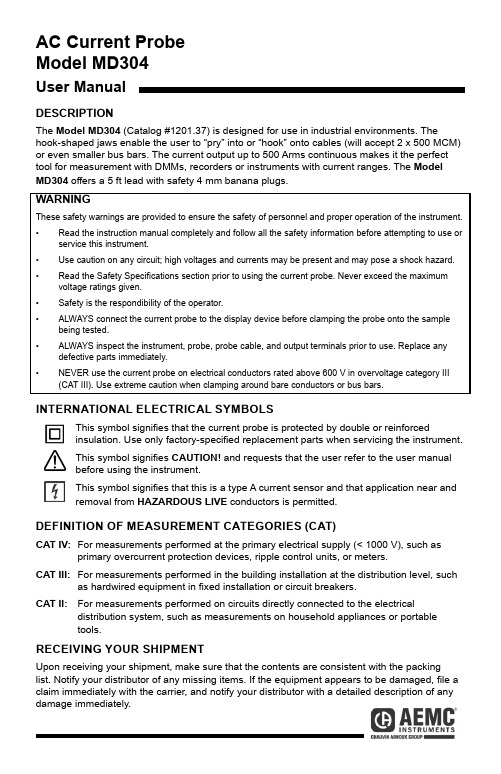
AC Current ProbeModel MD304User ManualDESCRIPTIONThe Model MD304 (Catalog #1201.37) is designed for use in industrial environments. The hook-shaped jaws enable the user to “pry” into or “hook” onto cables (will accept 2 x 500 MCM) or even smaller bus bars. The current output up to 500 Arms continuous makes it the perfect tool for measurement with DMMs, recorders or instruments with current ranges. The Model MD304 offers a 5 ft lead with safety 4 mm banana plugs.WARNINGThese safety warnings are provided to ensure the safety of personnel and proper operation of the instrument.• Read the instruction manual completely and follow all the safety information before attempting to use or service this instrument.• Use caution on any circuit; high voltages and currents may be present and may pose a shock hazard.• Read the Safety Specifications section prior to using the current probe. Never exceed the maximum voltage ratings given.• Safety is the respondibility of the operator.• ALWAYS connect the current probe to the display device before clamping the probe onto the sample being tested.• ALWAYS inspect the instrument, probe, probe cable, and output terminals prior to use. Replace any defective parts immediately.• NEVER use the current probe on electrical conductors rated above 600 V in overvoltage category III (CAT III). Use extreme caution when clamping around bare conductors or bus bars. INTERNATIONAL ELECTRICAL SYMBOLSThis symbol signifies that the current probe is protected by double or reinforcedinsulation. Use only factory-specified replacement parts when servicing the instrument.This symbol signifies CAUTION! and requests that the user refer to the user manualbefore using the instrument.This symbol signifies that this is a type A current sensor and that application near andremoval from HAZARDOUS LIVE conductors is permitted.DEFINITION OF MEASUREMENT CATEGORIES (CAT)CAT IV: For measurements performed at the primary electrical supply (< 1000 V), such as primary overcurrent protection devices, ripple control units, or meters.CAT III:For measurements performed in the building installation at the distribution level, such as hardwired equipment in fixed installation or circuit breakers.CAT II: For measurements performed on circuits directly connected to the electrical distribution system, such as measurements on household appliances or portabletools.RECEIVING YOUR SHIPMENTUpon receiving your shipment, make sure that the contents are consistent with the packing list. Notify your distributor of any missing items. If the equipment appears to be damaged, file a claim immediately with the carrier, and notify your distributor with a detailed description of any damage immediately.CURRENT PROBE - MD304 DRAWINGELECTRICAL SPECIFICATIONS Current Range:(1 to 600) A acTransformation Ratio:100:1Output Signal:10 mA AC/A acOverload:700 A for 10 minAccuracy*:PrimaryCurrent25 A100 A 250 A;500 A600 AAccuracy % 5 % 2.5 % 2 % 3 % Phase Shift 6 ° 5 ° 3 ° 3 °600 A for 20 min max (*Referenced conditions: 23 °C ± 5 °K, (20 to 75) % RH, external magnetic field < 40 A/m, no DC component, no external current carrying conductor, test sample centered.) 0.1 Ω load.Frequency Range:(40 to 1000) Hz(error: add 1 % to ref.)Load Impedence:0.1 Ω max non-inductiveWorking Voltage: 600 V rmsCommon Mode Voltage: 30 V rms Influence of Adjacent Parallel Conductor: < 30 m A/A at 50 HzInfluence of Conductor in Jaw Opening:< 1 %Weight:14.82 oz (420 g)Colors:Dark gray handlesOutput:Insulated 5 ft (1.5 m) lead with safety 4 mm banana plugsSAFETY SPECIFICATIONSElectrical:Double insulation or reinforced insulation be-tween the primary or secondary and the outer case of the handle per IEC 1010-2-032.- 600 V CAT III, Pollution: 2- 300 V CAT IV, Pollution: 2Electromagnetic Compatibility:EN 50081-1 Class BEN 50081-2 Electrostatic discharge IEC 1000-4-2Radiated field IEC 1000-4-3Fast transients IEC 1000-4-4Magnetic field at 50/60 Hz IEC 1000-4-8ORDERING INFORMATIONCurrent Probe MD304 ..............Cat #1201.37Accessories:Banana plug adapter(to nonrecessed plug) .................Cat #1017.45MECHANICAL SPECIFICATIONSOperating Temperature:(-5 to 122) °F (-15 to 50) °C Storage Temperature:(-40 to 185) °F (-40 to 85) °C Influence of Temperature:< 0.1 % per 10 °KAltitude:Operating: (0 to 2000) mNon-operating: (0 to 12,000) m Jaw Opening:1.3 in (33 mm)Maximum Conductor Size:1.18 in (30 mm)Maximum Bus Bar Size:(2.48 x 0.20) in (63 x 5) mm Envelope Protection:IP 20 (IEC 529)Drop Test:1.5 m (IEC 68-2-32)Mechanical Shock:100 g (IEC 68-2-27)Vibration:10/55/10 Hz, 0.15 mm (IEC 68-2-6)Polycarbonate Material:Handles: 10 % fiberglass charged polycarbonate UL 94 V0Dimensions:(2.6 x 7.68 x 1.34) in (66 x 195 x 34) mmOPERATIONPlease make sure that you have already read and fully understand the WARNING section on page 1.Making Measurements with the AC Current Probe Model MD304•Connect the black and red terminals to the Ampere AC range of your DMM or current measuring instrument. Select the appropriate current range (10 A AC range). Clamp the probe around the conductor to be tested with the arrow pointed toward the load. Read the value display on the DMM and multiply it by the probe ratio (100/1). (If reading = 4.59 A, the current flowing through the probe is 4.59 A x 100 = 459 A AC )•For best accuracy, avoid if possible, the proximity of other conductors which may create noise.Tips For Making Precise Measurements • When using a current probe with a meter, it is important to select the range that provides the best resolution. Failure to do this may result in measurement errors.•Make sure that probe jaw mating surfaces are free of dust and contamination.Contaminants cause air gaps between the jaws, increasing the phase shift between primary and secondary. It is very critical for power measurement.MAINTENANCEWarning• For maintenance, use only original replacement parts.• To avoid electrical shock, do not attempt to perform any service on the device unless you are qualified to do so.• To avoid electrical shock and/or damage to the instrument, do not allow water or other foreign agents to come into contact with the probe.CleaningTo ensure optimum performance, it is important to keep the probe jaw mating surfaces clean at all times. Failure to do so may result in error in readings. To clean the probe jaws, use very fine sand paper (fine 600) to avoid scratching the jaw, and then gently clean with a soft, oiled cloth. REPAIR AND CALIBRATIONYou must contact our Service Center for a Customer Service Authorization number (CSA#). This will ensure that, when your instrument arrives, it will be tracked and processed promptly. Please write the CSA# on the outside of the shipping container.Ship To: Chauvin Arnoux®, Inc. d.b.a. AEMC® Instruments15 Faraday DriveDover, NH 03820 USAPhone: (800) 945-2362 (Ext. 360)(603) 749-6434 (Ext. 360)Fax: (603) 742-2346E-mail: ***************(Or contact your authorized distributor)NOTE: You must obtain a CSA# before returning any instrument. TECHNICAL AND SALES ASSISTANCEIf you are experiencing any technical problems, or require any assistance with the proper operation or application of your instrument, please call, e-mail or fax our technical support team:Contact: Chauvin Arnoux®, Inc. d.b.a. AEMC® InstrumentsPhone: (800) 945-2362 (Ext. 351) or (603) 749-6434 (Ext. 351)Fax: (603) 742-2346 • E-mail: ********************LIMITED WARRANTYThe current probe is warrantied to the owner for a period of two years from the date of original purchase against defects in manufacture. This limited warranty is given by AEMC®Instruments, not by the distributor from whom it was purchased. This warranty is void if the unit has been tampered with, abused, or if the defect is related to service not performed by AEMC® Instruments.Full warranty coverage and product registration is available on our website at:/warranty.html.Please print the online Warranty Coverage Information for your records.99-MAN 100119.v08 03/23。
华为解决方案 大全

小型机构VPN安全互联121.1 简介BR304具备BR204的所有功能,可以替代BR204,在此基础上增加了安全VPN互联功能,定位于解决异地中小机构上网后的内部局域网安全互联。
BR304可同时支持8个VPN隧道,可用于8个以下中小机构的VPN互联。
BR315具备BR304的所有功能,但支持100个VPN互联,主要用于中型企业总部VPN接入网关,并且转发性能上有所增强。
BR304与BR315形成互补之势。
该方案主要用于异地中小机构之间的局域网安全互联,在此基础上各种群组办公软件可运行无阻,并且安全性可得到保障。
1.2 组网需求BR304作为小型驻外分支机构局域网的网关,通过ADSL Modem或3其它宽带接入方式接入到Internet。
BR315做为总部机构局域网网关,也通过ADSL Modem或其它宽带接入方式接入到Internet,但是它支持多达100个驻外分支机构的VPN互联(当驻外分支机构小于8个时可用BR304替代),要求:WAN接入类型为PPPoE;自动为局域网内LAN口主机分配IP地址;支持局域网内用户共享一个上网帐号同时上网;站点过滤:如禁止LAN内主机访问;时间段过滤:如周一到周五8:00-12:00不能上网;设置WWW、E-mail服务器各一台,对外使用一个地址;根据配置进行域名及IP地址注册(DDNS功能),重新拨号后确保VPN自动重连成功;允许指定域名的网关建立基于IPsec的VPN;4各分支机构访问VPN以外网络不经过总部中转;中小企业无线网络1.1简介中小企业的无线组网,首先摒弃了繁杂的网络布线。
并且采用了802.11g标准,提供54M的带宽,保证了公司内部财务、RTX以及办公自动化软件的应用。
无线网络中提供了多种加密机制,保证了公司网络的安全。
打印服务器则解放出专门用于和打印机连接的PC。
通过建立公司内部的无线网络,给移动办公带来了很大的方便。
1.2 组网需求所有无线环境均为802.11g,速率可达54M。
远大电动阀使用手册

型号编制
B V S-150-2-16
工作压力,bar 阀门结构(2:二通 3:三通) 接管口径(DN),mm 介质(S:蒸汽、水 E:烟气) 电动调节阀 远大(BROAD)
技术参数
蒸汽及水电动调节阀(简称电动阀)
名称 工作压力
工作介质
介质温度 环境温度 工作电源 输入信号 防护等级 材料
2 停电复位 有无机械损坏
装置
停电后是否复位
6 个月
3 执行机构 接线有无松动
6 个月
限位开关有无故障
铜齿轮是否磨损
电机是否异响
4 传动机构 传动螺杆有无磨损 6 个月 连轴器是否松动 行程板是否卡滞
5 连接法兰 是否松动
1年
连接处有无泄漏
6 螺栓螺母 是否松动、生锈 1 年
配件更换周期
NO. 项目
·适用于空调水、冷却水、制热热水、生 活热水、自来水、干蒸汽、空气、氮气、 油类、废热烟气、废热蒸汽等无腐蚀性 介质
·适用于低腐蚀性介质(如饮料) ·特殊订货的还可用于腐蚀性介质
突出优点
·具有 100%关断密封性,全球唯一 (其它同类产品泄漏都在 1%以上)
·具有停电自动关断功能 ·阀门通道阻力小,远远低于同类产品 ·阀体承压高、重量轻
12 停电后阀门不能复位 1.停电复位装置接线不良 2.蓄电池老化或损坏
1.重新接线* 2.更换*
13 冒烟、异味、异常噪音 1.电源短路 2.电机卡死
断电,排除故障*
注:带*号故障请立即通知远大服务工程师或指定服务商处理。
9
保养
定期检查周期
NO. 项目
要点
周期
1 零位/ 满位
华为 Aolynk BR204 304智能路由器 说明书

Aolynk BR204/304智能路由器快速入门1 装箱清单小心打开包装盒,包装盒内应有以下配件:z一台智能宽带路由器BR204或一台智能安全路由器BR304z一个专用电源适配器z一本快速入门z一根网线z一张保修卡z一张合格证z一张光盘如果发现有损坏或配件短缺的情况,请及时和当地经销商联系。
2 安装2.1 安装注意事项z路由器只在室内使用,请将路由器放置干燥通风处;z请不要将路由器放在不稳定的箱子或桌子上,一旦跌落,会对路由器造成损害;当选择壁挂安装时,应将路由器及电源适配器固定好,避免跌落;z在路由器周围应预留足够的空间(大于10cm),以便于路由器正常散热;z路由器的接口电缆要求在室内走线,禁止户外走线,以防止因雷电产生的过电压、过电流损坏路由器信号口。
2.2 连接线缆(1) 连接到因特网z使用ADSL Modem宽带接入的用户,请先将ADSL Modem断电,然后将BR204/304的WAN口和Modem相连。
z使用以太网宽带接入的用户,请直接将BR204/304的WAN口与运营商提供的接口相连。
(2) 连接到PC(计算机)将路由器的任意一个LAN口与PC的网口相连。
(3) 连接电源线第一步:打开PC和Modem(如果连有Modem),将随路由器附带的电源适配器一端连接到路由器,另一端连接到电源插座。
第二步:检查路由器的Power灯是否亮,如果指示灯常亮表示电源正常。
几秒钟后查看LAN口和WAN口指示灯是否亮,LAN口灯亮表明路由器与PC 的连接正常,WAN口灯亮表明路由器WAN口的网线连接正常。
ModemBR204/304图1线缆连接示意图(ADSL Modem宽带接入用户)3 配置准备(1) 配置PC自动获得IP地址。
(2) 检查PC的代理服务设置情况。
如果当前计算机使用代理服务器访问因特网,则首先必须禁止代理服务。
(3) 运行Web浏览器。
请在浏览器地址栏中输入http://192.168.1.1并确定。
华为解决方案 大全

小型机构VPN安全互联1.1 简介BR304具备BR204的所有功能,可以替代BR204,在此基础上增加了安全VPN互联功能,定位于解决异地中小机构上网后的内部局域网安全互联。
BR304可同时支持8个VPN隧道,可用于8个以下中小机构的VPN互联。
BR315具备BR304的所有功能,但支持100个VPN互联,主要用于中型企业总部VPN接入网关,并且转发性能上有所增强。
BR304与BR315形成互补之势。
该方案主要用于异地中小机构之间的局域网安全互联,在此基础上各种群组办公软件可运行无阻,并且安全性可得到保障。
1.2 组网需求BR304作为小型驻外分支机构局域网的网关,通过ADSL Modem或其它宽带接入方式接入到Internet。
BR315做为总部机构局域网网关,也通过ADSL Modem或其它宽带接入方式接入到Internet,但是它支持多达100个驻外分支机构的VPN互联(当驻外分支机构小于8个时可用BR304替代),要求:WAN接入类型为PPPoE;自动为局域网内LAN口主机分配IP地址;支持局域网内用户共享一个上网帐号同时上网;站点过滤:如禁止LAN内主机访问;时间段过滤:如周一到周五8:00-12:00不能上网;设置WWW、E-mail服务器各一台,对外使用一个地址;根据配置进行域名及IP地址注册(DDNS功能),重新拨号后确保VPN自动重连成功;允许指定域名的网关建立基于IPsec的VPN;各分支机构访问VPN以外网络不经过总部中转;中小企业无线网络1.1简介中小企业的无线组网,首先摒弃了繁杂的网络布线。
并且采用了802.11g标准,提供54M的带宽,保证了公司内部财务、RTX以及办公自动化软件的应用。
无线网络中提供了多种加密机制,保证了公司网络的安全。
打印服务器则解放出专门用于和打印机连接的PC。
通过建立公司内部的无线网络,给移动办公带来了很大的方便。
1.2 组网需求所有无线环境均为802.11g,速率可达54M。
- 1、下载文档前请自行甄别文档内容的完整性,平台不提供额外的编辑、内容补充、找答案等附加服务。
- 2、"仅部分预览"的文档,不可在线预览部分如存在完整性等问题,可反馈申请退款(可完整预览的文档不适用该条件!)。
- 3、如文档侵犯您的权益,请联系客服反馈,我们会尽快为您处理(人工客服工作时间:9:00-18:30)。
HUAWEIAolynk BR304智能安全路由器用户手册Aolynk BR304智能安全路由器用户手册资料版本: T1-080113-20050831-C-1.02BOM 编码: 3101A113华为技术有限公司为客户提供全方位的技术支持。
通过华为技术有限公司代理商购买产品的用户,请直接与销售代理商联系。
直接向华为技术有限公司购买产品的用户,可与就近的华为办事处或用户服务中心联系,也可直接与公司总部联系。
华为技术有限公司技术支持联系方式:地址:杭州市高新技术产业开发区之江科技工业园六和路东华为杭州基地邮编: 310053网址: E-mail:soho@声明Copyright ©2005华为技术有限公司版权所有,保留一切权利。
非经本公司书面许可,任何单位和个人不得擅自摘抄、复制本书内容的部分或全部,并不得以任何形式传播。
Aolynk为杭州华为三康技术有限公司的商标。
、HUAWEI、华为、C&C08、EAST8000、HONET、、视点、ViewPoint、INtess、ETS、DMC、TELLIN、InfoLink、Netkey、Quidway、SYNLOCK、Radium、雷霆、M900/M1800、TELESIGHT、Quidview、Musa、视点通、Airbridge、Tellwin、Inmedia、VRP、DOPRA、iTELLIN、HUAWEI OptiX、C&C08 iNET、NETENGINE、OptiX、iSite、U-SYS、iMUSE、OpenEye、Lansway、SmartAX、边际网、infoX、TopEng均为华为技术有限公司的商标。
对于本手册中出现的其它商标,由各自的所有人拥有。
由于产品版本升级或其它原因,本手册内容会不定期进行更新。
除非另有约定,本手册仅作为使用指导,本手册中的所有陈述、信息和建议不构成任何明示或暗示的担保。
本产品符合关于环境保护方面的设计要求,产品的存放、使用和弃置应遵照相关国家法律、法规要求进行。
目录1 产品介绍 (1)1.1 产品简介 (1)1.2 外观 (2)1.3 指示灯说明 (2)1.4 接口及按钮属性 (3)2 入门 (4)2.1 装箱清单 (4)2.2 安全注意事项 (4)2.3 连接线缆 (5)3 Web设置入门 (6)3.1 设置准备 (6)3.2 登录 (7)3.3 Web设置页面概述 (8)3.4 路由器缺省设置 (8)4 Web设置 (9)4.1 快速设置 (9)4.2 设置向导 (12)4.3 高级设置 (15)4.3.1 WAN设置 (16)4.3.2 LAN设置 (26)4.3.3 路由设置 (28)4.3.4 上网控制 (30)4.3.5 系统服务 (36)4.3.6 设备管理 (42)4.3.7 状态记录 (46)4.3.8 诊断工具 (48)5 组网应用 (52)5.1 家庭使用BR304路由器接入Internet (52)5.2 中小企业通过BR304路由器接入Internet (53)6 故障排除 (55)7 附录 - 常见问题 (57)8 附录 - 技术规格 (60)9 附录 - 安装与设置TCP/IP协议 (61)9.1 安装TCP/IP协议 (61)9.2 设置TCP/IP协议 (63)9.2.1 自动获取IP地址 (63)9.2.2 指定静态IP地址 (65)10 附录 - 术语 (66)1 产品介绍1.1 产品简介Aolynk BR304智能安全路由器是适合中小企业以及家庭组网的路由器,BR304包括一个用于接入Internet的以太网上行接口和四个以太网交换端口。
BR304为用户提供了高速的Internet接入功能和安全的防火墙功能,是当前中小企业和SOHO用户访问Internet的理想设备。
Aolynk BR304主要特点如下:z通过连接xDSL或者直接接入运营商的以太网络,让多个用户共享一条宽带接入Internet。
z提供Web界面设置、快速设置以及设置向导的功能,使得设置方便快捷。
z提供网站地址过滤功能,有效屏蔽家庭和企业对不安全、不健康网站的访问。
z提供上网时间控制功能,通过设置,可以使局域网只在规定的时间段连接到Internet网络。
z提供丰富的网络安全特性,如NAT、DoS攻击保护和基于MAC地址、IP地址的包过滤等。
z支持L2TP(第二层隧道协议)、PPTP(点到点隧道协议)等传统的VPN业务的透明传输,可以通过安全的方式接入公司内部网络,使安全的家庭办公成为可能。
z采用了高性能的处理器,具备强大的吞吐量和强劲的负载能力。
z支持NAT、UPnP、NTP、DHCP、PPPoE、PPTP、DNS、DDNS、RIPV1/V2、Static Routing等协议和功能。
z在应用方面,提供Net-to-Phone 、Netmeeting、MSN Messenger、QQ、Star Craft、Diablo II、CS、传奇等主流聊天工具和游戏的支持。
z采用屏蔽电磁辐射的外盒,不仅造型流畅,体积小巧,而且可有效屏蔽各种电磁干扰,工作更加稳定可靠,使用更加安全。
1.2 外观图1-1Aolynk BR304前视图图1-2Aolynk BR304后视图1.3 指示灯说明表1-1Aolynk BR304路由器指示灯说明表指示灯状态含义亮表示路由器供电正常。
Power灭表示电源关闭或电源故障。
亮表示以太网连接建立。
(绿灯亮表示工作在100Mbps,橙灯亮表示工作在10Mbps)闪表示WAN口正在发送/接收数据。
WAN灭表示WAN口连接未建立。
亮表示以太网连接建立。
(绿灯亮表示工作在100Mbps,橙灯亮表示工作在10Mbps)闪表示以太网接口正在发送/接收数据。
LAN1/2/3/4灭表示对应的LAN口连接未建立。
Diag 红色表示一旦电源接上或者按下复位健,在系统自检的时候点亮。
如果自检成功并且设备正常工作,它会自动熄灭。
1.4 接口及按钮属性表1-2 Aolynk BR304路由器接口属性接口数量描述用途LAN 410Base-T / 100Base-TX10/100 Mbps 自协商MDI/MDIX 自适应兼容IEEE802.3/802.3u 连接计算机、Hub 或交换机的以太网端口。
WAN 110Base-T / 100Base-TX10/100 Mbps 自协商MDI/MDIX 自适应兼容IEEE802.3/802.3u连接到xDSL/Cable Modem 或运营商提供的网络接口,接入Internet 。
Reset 1 系统复位按钮 快速按一下,设备重启;按住5秒以上,系统复位,恢复出厂设置。
电源接口112V DC ,1A连接电源适配器。
2 入门2.1 装箱清单小心打开包装盒,包装盒内应有以下配件:z一台BR304路由器z一根标准网线z一个专用电源适配器z一本快速入门z一张光盘z一张合格证z一张保修卡如果发现有损坏或配件短缺的情况,请及时和当地经销商联系。
2.2 安全注意事项为保证路由器正常工作和延长使用寿命,请遵从以下的注意事项:z路由器只在室内使用,请将路由器放置干燥通风处;z请不要将路由器放在不稳定的箱子或桌子上,一旦跌落,会对路由器造成损害;当选择壁挂安装时,应将路由器及电源适配器固定好,避免跌落;z在路由器周围应预留足够的空间(大于10cm),以便于路由器正常散热;z请保证路由器工作环境的清洁,过多的灰尘会造成静电吸附,不但会影响路由器寿命,而且容易造成通信故障;z路由器工作地最好不要与电力设备的接地装置或防雷接地装置合用,并尽可能相距远一些;z路由器工作地应远离强功率无线电发射台、雷达发射台、高频大电流设备;z路由器的接口电缆要求在室内走线,禁止户外走线,以防止因雷电产生的过电压、过电流损坏路由器信号口。
2.3 连接线缆1. 连接到Internetz使用xDSL/Cable Modem宽带接入的用户,请先将Modem断电,然后将BR304的WAN口和Modem相连。
z使用以太网宽带接入的用户,请直接将BR304的WAN口与运营商提供的接口相连。
2. 连接到计算机将路由器的任意一个LAN口与计算机的网口相连。
3. 连接电源第一步:打开PC和Modem(如果连有Modem),将随路由器附带的电源适配器一端连接到路由器,另一端连接到电源插座。
第二步:检查路由器的Power灯是否亮,指示灯常亮表示电源正常。
几秒钟后查看LAN口和WAN口指示灯是否点亮,LAN口灯亮表明路由器与计算机连接正常,WAN口灯亮表示WAN口的网线连接正常。
3 Web设置入门BR304智能安全路由器提供了Web设置页面,用户可以根据自己的网络需求来设置路由器。
本章将带领用户进入并熟悉Web设置页面,同时介绍路由器的缺省设置。
3.1 设置准备完成以上硬件安装后,在访问路由器的Web设置页面前,用户的计算机还需要满足一些基本的设置要求:1. 用户计算机要求z已安装以太网卡;z操作系统为Windows 98/ME/NT/2000/XP;z已安装Web浏览器(微软IE5.5或更高版本,Netscape v7.0或更高版本);z安装并启动TCP/IP协议。
2. 确认运营商提供的相关参数运营商(如中国电信、中国网通等)会提供一些必要信息,请记录在下面的表格中。
表3-1数据记录表上网方式所需信息自动获取IP地址-指定静态IP地址IP地址:____.____.____.____子网掩码:____.____.____.____默认网关:____.____.____.____主DNS服务器(可选):____.____.____.____ 辅DNS服务器(可选):____.____.____.____PPPoE 用户名:____ 密码:____PPTP IP地址:____.____.____.____子网掩码:____.____.____.____PPTP服务器IP地址:____.____.____.____ 用户名:____密码:____上网方式所需信息L2TP L2TP 服务器IP地址:____.____.____.____ 用户名:____密码:____3. 建立正确的网络设置路由器LAN口的缺省IP地址为:192.168.1.1,在访问设置页面前,建议将计算机设置成“自动获得IP地址”。
如果用户需要指定静态IP地址,则必须将计算机的IP地址与BR304设置在同一子网中。
详细设置操作请参见“9 附录 - 安装与设置TCP/IP协议”。
4. 检查代理服务器设置情况如果当前计算机使用代理服务器访问Internet,则首先必须禁止代理服务,操作如下。
