F8-Task 19-2
HP HP-UX 说明书

HP_Proliant_error

错误消息:
PCI Bus Parity Error, PCI Slot x
蜂鸣报警:
无
可能原因:
PCI设备在PCI总线上生成奇偶错误。
操作:
卸下插入的PCI卡。对于嵌入式PCI设备,请运行Insight Diagnostics并更换指定的问题组件。
PCI插槽电源错误消息
错误消息:
No Floppy Drive Present
蜂鸣报警:
无
可能原因:
未安装软驱或者出现软驱故障。
操作:
1.关闭服务器电源。
2.更换故障软驱
3.如果有软驱的话,确保软驱线缆正确连接。
键盘错误消息
错误消息:
No Keyboard Present
蜂鸣报警:
无
可能原因:
服务器未连接键盘,或者键盘发生故障。
操作:
操作:
无需执行任何操作。
NMi错误消息#1
错误消息:
NMI - Button Pressed!
蜂鸣报警:
蜂鸣报警:无
可能原因:
按下NMI按钮,启动内存转储进行崩溃转储信息。
操作:
重新启动服务器。
NMI错误消息#2
错误消息:
NMI - Undetermined Source
蜂鸣报警:
无
可能原因:
发生NMI事件。
...run ROMPAQ to correct error condition.
蜂鸣报警:
无
可能原因:
备用系统ROM损坏。主ROM有效。
操作:
运行ROMPaq实用程序刷新系统,以便主和备用ROM均有效。
冗余ROM错误消息#3
专升本英语二单词词汇
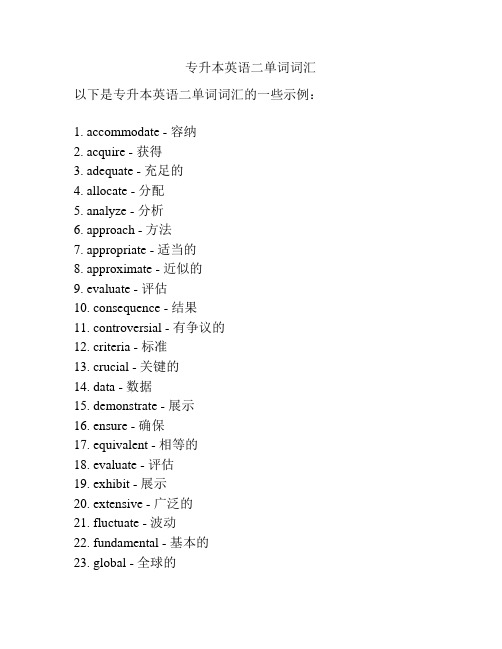
专升本英语二单词词汇以下是专升本英语二单词词汇的一些示例:1. accommodate - 容纳2. acquire - 获得3. adequate - 充足的4. allocate - 分配5. analyze - 分析6. approach - 方法7. appropriate - 适当的8. approximate - 近似的9. evaluate - 评估10. consequence - 结果11. controversial - 有争议的12. criteria - 标准13. crucial - 关键的14. data - 数据15. demonstrate - 展示16. ensure - 确保17. equivalent - 相等的18. evaluate - 评估19. exhibit - 展示20. extensive - 广泛的21. fluctuate - 波动22. fundamental - 基本的23. global - 全球的24. hypothesis - 假设25. implement - 实施26. incorporate - 结合27. initial - 初始的28. justify - 证明合理29. modify - 修改30. obtain - 获得31. potential - 潜在的32. predict - 预测33. principle - 原则34. prior - 先前的35. promote - 促进36. purpose - 目的37. pursue - 追求38. reinforce - 强化39. rely - 依靠40. retain - 保留41. significant - 重要的42. strategy - 策略43. subsequent - 随后的44. summarize - 总结45. survey - 调查46. task - 任务47. technique - 技术48. temporary - 临时的49. ultimately - 最终地50. valid - 有效的请注意,这仅是一些例子,专升本英语二单词词汇范围很广,这里列举的词汇可能不会全部出现在考试中。
三年级上册英语教学设计-Unit 2 Lesson 7 My friend (4)-冀教版(三起)

三年级上册英语教学设计-Unit 2 Lesson 7 My friend (4)-冀教版(三起)一、教学目标语言技能目标1.让学生能够听、说、读、写本课时的词汇与句型。
2.通过本课时的学习,让学生掌握have got的用法。
3.通过本课时的学习,让学生了解形容词的用法。
思维品质目标1.培养学生耐心倾听他人讲述的经历,学会发问,学会倾听,学会体谅。
2.培养学生对英语学习的兴趣和热爱。
情感态度目标1.培养学生积极向上的心态和一颗乐观向上的心。
2.强化学生对“爱护动物、保护环境”的意识和态度。
二、教学内容1.词汇:bat, rabbit, mouse。
2.句型:He has got a bat, a rabbit and a mouse.三、教学重点和难点教学重点1.“have got” 的用法。
2.词汇:bat, rabbit, mouse教学难点1.本单元的句型:“He has got a bat, a rabbit and a mouse.”的语法和用法。
2.词汇的读、写、讲的技能的提高。
四、教学过程1. Warming up教师可以通过弹唱“Have got”的歌曲,激发学生对于本节课内容的热情。
2. Pre-task1.让学生看一幅图片,图片中有一个孩子,手上拿着很多玩具,问学生这个孩子有什么玩具?2.让学生看另一幅图片,图片中显然有一个动物园,该动物园有哪些动物?让学生回忆与描述。
3. Task cycle1.让学生看一段描述:This is my friend Tom. He has a bat, a rabbit and a mouse. But he doesn’t have a dog. He likes animals very much.教师可以让学生将其中的词汇标出并跟读。
然后问学生在放学后,Tom可能要做什么。
2.在教师的引导下,让学生轮流说出自己朋友可能有些什么玩具(内含“have got” 的用法)。
当代商务英语综合教程1 Unit 2 The Sandwich Man
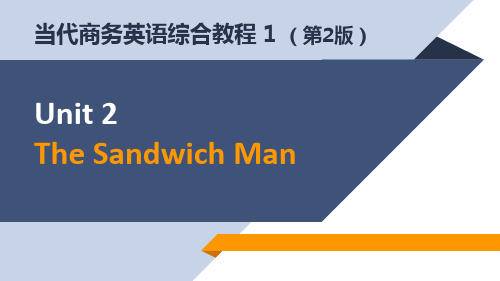
Unit 2 The Sandwich Man
Contents
Text A The Sandwich
Man
Language in Use
Text B Wrigley's
2
Warm-up Questions:
Warm-up Questions: 1. Did you ever help others? 2. Do you think that kindness is very important? Why?
don't simply lay them on a table 50for folks to pick up. I look everyone in
the eye, shake their hands, and I offer them my wishes for a good and
hopeful day. Each person is important to me. I don't see them as “the
21
In-class Task 1
4. By seeing everyone as a person, not as a category, he had turned those men's life around. (line 54)
1. In it are the fixings of his famous sandwiches, famous only to those who desperately need them to stave off hunger for the day. (line 8)
1. There are tools for making the famous sandwiches, but only for those who urgently need to drive away the day of hunger.
华硕主板P5GC-MX说明书

目錄內容
安全性須知....................................................................................................................6 電氣方面的安全性...........................................................................................6 操作方面的安全性...........................................................................................6
關於這本用戶手冊......................................................................................................7 用戶手冊的編排方式.......................................................................................7 提示符號 ...........................................................................................................8 跳線帽及圖標說明...........................................................................................8 哪裡可以找到更多的產品信息....................................................................8 代理商查詢.........................................................................................................9
牛津译林版英语七上Unit 1《This is me》(Task)教学设计

牛津译林版英语七上Unit 1《This is me》(Task)教学设计一. 教材分析《牛津译林版英语七上Unit 1 This is me》主要介绍自我介绍和人物介绍。
本单元通过不同的人物介绍,让学生掌握基本的个人信息介绍词汇和句型。
教材包括图片、对话、词汇表、语法点、听力、阅读和写作等部分,内容丰富,形式多样,有利于激发学生的学习兴趣,提高他们的英语水平。
二. 学情分析七年级的学生具备一定的英语基础,但口语表达和听力能力仍有待提高。
学生对新知识充满好奇,乐于参与课堂活动。
针对学生的特点,教师在教学过程中要注重激发学生的学习兴趣,提高他们的口语表达和听力能力。
三. 教学目标1.知识目标:学生能够掌握基本的个人信息介绍词汇和句型,如姓名、年龄、年级、爱好等。
2.能力目标:学生能够用英语进行简单的自我介绍和人物介绍,提高口语表达和听力能力。
3.情感目标:学生通过本单元的学习,增强自信,更好地了解自己和他人。
四. 教学重难点1.重点:基本个人信息介绍词汇和句型的掌握。
2.难点:如何运用所学知识进行实际交流。
五. 教学方法1.任务型教学法:通过完成各种任务,让学生在实践中掌握知识。
2.情境教学法:创设真实情境,让学生在具体环境中学习英语。
3.交际教学法:鼓励学生积极参与课堂交际活动,提高口语表达能力。
六. 教学准备1.教师准备:熟悉教材内容,了解学生情况,设计教学活动。
2.学生准备:预习教材,了解基本概念,准备参与课堂活动。
七. 教学过程1.导入(5分钟)教师通过提问方式引导学生谈论自己的姓名、年龄等基本信息,激发学生兴趣,为后续学习做好铺垫。
2.呈现(10分钟)教师展示教材图片,引导学生观察并说出图片中人物的名字、年龄等基本信息。
通过呈现教材内容,让学生对新知识有一个初步的了解。
3.操练(10分钟)教师学生进行小组活动,让学生互相介绍自己的姓名、年龄、年级等基本信息。
学生通过实际操作,加深对知识点的理解。
IBM ThinkPad各种错误代码
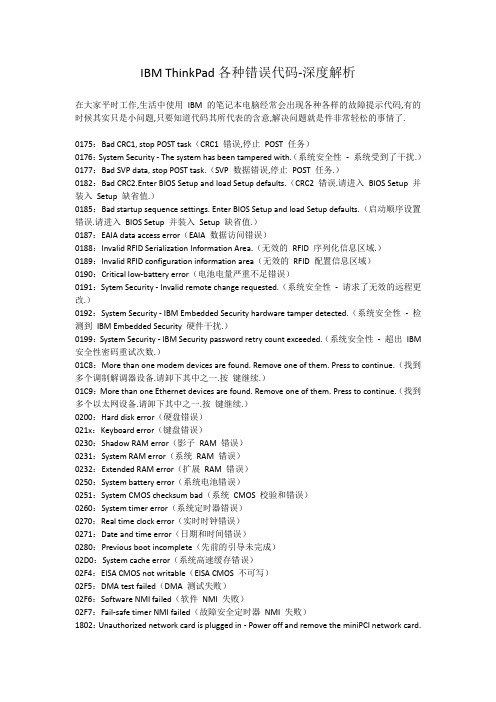
IBM ThinkPad各种错误代码-深度解析在大家平时工作,生活中使用IBM 的笔记本电脑经常会出现各种各样的故障提示代码,有的时候其实只是小问题,只要知道代码其所代表的含意,解决问题就是件非常轻松的事情了.0175:Bad CRC1, stop POST task(CRC1 错误,停止POST 任务)0176:System Security - The system has been tampered with.(系统安全性- 系统受到了干扰.)0177:Bad SVP data, stop POST task.(SVP 数据错误,停止POST 任务.)0182:Bad CRC2.Enter BIOS Setup and load Setup defaults.(CRC2 错误.请进入BIOS Setup 并装入Setup 缺省值.)0185:Bad startup sequence settings. Enter BIOS Setup and load Setup defaults.(启动顺序设置错误.请进入BIOS Setup 并装入Setup 缺省值.)0187:EAIA data access error(EAIA 数据访问错误)0188:Invalid RFID Serialization Information Area.(无效的RFID 序列化信息区域.)0189:Invalid RFID configuration information area(无效的RFID 配置信息区域)0190:Critical low-battery error(电池电量严重不足错误)0191:Sytem Security - Invalid remote change requested.(系统安全性- 请求了无效的远程更改.)0192:System Security - IBM Embedded Security hardware tamper detected.(系统安全性- 检测到IBM Embedded Security 硬件干扰.)0199:System Security - IBM Security password retry count exceeded.(系统安全性- 超出IBM 安全性密码重试次数.)01C8:More than one modem devices are found. Remove one of them. Press to continue.(找到多个调制解调器设备.请卸下其中之一.按键继续.)01C9:More than one Ethernet devices are found. Remove one of them. Press to continue.(找到多个以太网设备.请卸下其中之一.按键继续.)0200:Hard disk error(硬盘错误)021x:Keyboard error(键盘错误)0230:Shadow RAM error(影子RAM 错误)0231:System RAM error(系统RAM 错误)0232:Extended RAM error(扩展RAM 错误)0250:System battery error(系统电池错误)0251:System CMOS checksum bad(系统CMOS 校验和错误)0260:System timer error(系统定时器错误)0270:Real time clock error(实时时钟错误)0271:Date and time error(日期和时间错误)0280:Previous boot incomplete(先前的引导未完成)02D0:System cache error(系统高速缓存错误)02F4:EISA CMOS not writable(EISA CMOS 不可写)02F5:DMA test failed(DMA 测试失败)02F6:Software NMI failed(软件NMI 失败)02F7:Fail-safe timer NMI failed(故障安全定时器NMI 失败)1802:Unauthorized network card is plugged in - Power off and remove the miniPCI network card.(插入了未授权的网卡- 关闭电源,然后卸下小型P 网卡).1803:Unauthorized daughter card is plugged in - Power off and remove the daughter card.(插入了未授权的子卡-关闭电源,然后卸下子卡.)1810:Hard disk partition layout error(硬盘分区布局错误)The power-on password prompt(出现开机密码提示)The hard disk password prompt(出现硬盘密码提示)Hibernation error(休眠错误)Operating system not found.(未找到操作系统.)Fan error(风扇错误)EMM386 Not Installed--Unable to Set Page Frame Base Address.(未安装EMM386 - 无法设置页帧基地址.)CardBus Configuration Error--Device Disabled.(CardBus 配置错误- 设备禁用.)Thermal sensing error(热检测错误)Authentication of system services failed. Press to resume.(系统服务认证失败.按恢复.)消息:0175:Bad CRC1, stop POST task(CRC1 错误,停止POST 任务)解决方案:EEPROM 校验和不正确(块#6).将计算机送去维修.消息:0176:System Security - The System has been tampered with.(系统安全性- 系统受到了干扰.)解决方案:如果您卸下了安全芯片并将其重新安装,或安装了一个新的安全芯片,则显示此消息.要清除该错误,请进入BIOS Setup Utility.如果这样不能解决问题,请将计算机送去维修.消息:0177:Bad SVP data, stop POST task.(SVP 数据错误,停止POST 任务.)解决方案:EEPROM 中的超级用户密码的校验和不正确.应该更换系统板. 将计算机送去维修.消息:0182:Bad CRC2.Enter BIOS Setup and load Setup defaults.(CRC2 错误.进入BIOS Setup 并装入Setup 缺省值.)解决方案:EEPROM 中的CRC2 设置的校验和不正确.请转至BIOS Setup Utility.按F9,然后按Enter 键来装入缺省设置.按F10,然后按Enter 键来重新启动系统.消息:0185:Bad startup sequence settings.Enter BIOS Setup and load Setup defaults.(启动顺序设置错误.进入BIOS Setup 并装入Setup 缺省值.)解决方案:EEPROM 中的启动顺序设置不正确.请转至BIOS Setup Utility.按F9,然后按Enter 键来装入缺省设置.按F10,然后按Enter 键来重新启动系统.消息:0187:EAIA data access error(EAIA 数据访问错误)解决方案:访问EEPROM 失败.将计算机送去维修.消息:0188:Invalid RFID Serialization Information Area.(无效的RFID 序列化信息区域.)解决方案:EEPROM 校验和不正确(块# 0 和1).应更换系统板,并且需要重新安装计算机序列号.将计算机送去维修.消息:0189:Invalid RFID configuration information area(无效的RFID 配置信息区域)解决方案:EEPROM 校验和不正确(块# 4 和5).应该更换系统板,并且需要重新安装UUID.将计算机送去维修.消息:0190:Critical low-battery error(电池电量严重不足错误)解决方案:由于电池电量过低,计算机关闭.将交流电源适配器连接到计算机并给电池充电,也可用充足电的电池替换此电池.消息:0191:System Security - Invalid remote change requested.(系统安全性- 请求了无效的远程更改.)解决方案:系统配置更改出现故障.请确认此操作并重试.要清除该错误,请进入BIOS Setup Utility.消息:0192:System Security - IBM Embedded Security hardware tamper detected.(系统安全性- 检测到IBM Embedded Security 硬件干扰.)解决方案:用另一芯片更换了安全芯片.将计算机送去维修.消息:0199:System Security - IBM Security password retry count exceeded.(系统安全性- 超出IBM 安全性密码重试次数.)解决方案:如果您输入错误的超级用户密码超过三次,则显示此消息.请确认超级用户密码并重试.要清除该错误,请进入BIOS Setup Utility.消息:01C8:More than one modem devices are found. Remove one of them. Press to continue.(找到多个调制解调器设备.请卸下其中之一.按继续.)解决方案:卸下调制解调器小型PCI 卡.否则,按Esc 忽略警告消息.如果这样不能解决问题,请将计算机送去维修.消息:01C9:More than one Ethernet devices are found. Remove one of them. Press to continue.(找到多个以太网设备.请卸下其中之一.按继续.)解决方案:您的ThinkPad 计算机具有内置的以太网功能部件,您不能通过安装以太网设备来添加另外一个这样的功能部件.如果显示此错误消息,请卸下您安装的以太网设备.否则,按Esc 忽略警告消息.如果这样不能解决问题,请将计算机送去维修.消息:0200:Hard disk error(硬盘错误)解决方案:硬盘不工作.确保硬盘驱动器连接牢固.运行BIOS Setup Utility;然后确保未在Startup 菜单中禁用该硬盘驱动器.消息:021x:Keyboard error(键盘错误)解决方案:确保键盘或外接键盘(如果有)上没有放置任何物体.关闭计算机,然后关闭所有连接设备的电源.首先打开计算机,然后打开所有连接设备的电源.如果仍看到相同的错误代码,请执行以下操作:如果连接了外接键盘,请执行以下操作:关闭计算机,断开外接键盘的连接;然后打开计算机.确保内置键盘工作正常.如果内置键盘工作正常,请将外接键盘送去维修.确保外接键盘连接到了正确的接口.使用PC-Doctor 测试计算机.如果计算机在测试过程中停止,应将计算机送去维修.0210:F1<—>3A; F2<—>3C; F3<—>3D; F4<—>3E; F5<—>3F; F6<—>40; F7<—>41; F8<—>42; F9<—>43; F10<—>44; F11<—>45; F12<—>46; Q<—>10; W<—>11; E<—>12; R<—>13; T<—>14; Y<—>15; U<—>16; I<—>17; O<—>18; P<—>19; A<—>1E; S<—>1F; D<—>20; F<—>21; G<—>22; H<—>23; J<—>24; K<—>25; L:26; ;<—>27 ; <—>28; Z<—>2C; X<—>2D; C<—>2E; V<—>2F; B<—>30; N<—>31; M<—>32 <<—>33; ><—>34; ?<—>35; Space<—>39; Capslock<—>3A; Enter<—>1C; left shift<—>2A; left ctrl<—>1D; left alt<—>38Stuck key : 0C ——主板故障原文地址:/bbs/dispbbs.asp?boardid=36&Id=217消息:0230:Shadow RAM error(影子RAM 错误)解决方案:影子RAM 失败.使用PC-Doctor 测试计算机内存.如果恰好在打开计算机之前添加了内存条,请重新安装它.然后使用PC-Doctor 测试内存.消息:0231:System RAM error(系统RAM 错误)解决方案:系统RAM 失败.使用PC-Doctor 测试计算机内存.如果恰好在打开计算机之前添加了内存条,请重新安装它.然后使用PC-Doctor 测试内存.消息:0232:Extended RAM error(扩展RAM 错误)解决方案:扩展RAM 失败.使用PC-Doctor 测试计算机内存.如果恰好在打开计算机电源之前增加了内存,应重新安装它.然后使用PC-Doctor 测试内存.消息:0250:System battery error(系统电池错误)解决方案:当计算机关闭时用来保存配置信息(例如日期和时间)的备份电池被耗尽.更换电池,并运行BIOS Setup Utility 以验证配置.如果仍有问题,应将计算机送去维修.消息:0251:System CMOS checksum bad(系统CMOS 校验和错误)解决方案:系统CMOS 可能已被应用程序毁坏.计算机使用缺省设置.运行BIOS Setup Utility 以重新配置设置.如果仍看到相同的错误代码,应将计算机送去维修.消息:0260:System timer error(系统定时器错误)解决方案:将计算机送去维修.消息:0270:Real time clock error(实时时钟错误)解决方案:将计算机送去维修.消息:0271:Date and time error(日期和时间错误)解决方案:计算机中既没有设置日期也没有设置时间.使用BIOS Setup Utility 设置日期和时间.消息:0280:Previous boot incomplete(先前的引导未完成)解决方案:计算机先前无法完成引导过程.关闭计算机;然后再打开,以启动BIOS Setup Utility.验证配置,然后通过选择Restart 项下的Exit Saving Changes 选项或按F10 重新启动计算机.如果仍看到相同的错误代码,应将计算机送去维修.消息:02D0:System cache error(系统高速缓存错误)解决方案:高速缓存禁用.将计算机送去维修.消息:02F4:EISA CMOS not writable(EISA CMOS 不可写)解决方案:将计算机送去维修.消息:02F5:DMA test failed(DMA 测试失败)解决方案:将计算机送去维修.消息:02F6:Software NMI failed(软件NMI 失败)解决方案:将计算机送去维修.消息:02F7:Fail-safe timer NMI failed(故障安全定时器NMI 失败)解决方案:将计算机送去维修.消息:1802:Unauthorized network card is plugged in - Power off and remove the miniPCI network card.(插入了未经认证的网卡- 关闭电源,然后卸下小型PCI 网卡.)解决方案:此计算机上不支持小型PCI 网卡.请卸下它.消息:1803:Unauthorized daughter card is plugged in - Power off and remove the daughter card.(插入了未授权的子卡-关闭电源并卸下子卡.)解决方案:子卡在本计算机上不受支持.将其卸下.消息:1810:Hard disk partition layout error(硬盘分区布局错误)解决方案:在识别硬盘上分区布局的过程中出现的问题停止了计算机启动.IBM Predesktop Area 已经被删除或硬盘包含毁坏的数据.要尝试重新启动计算机,请完成以下操作之一:如果IBM Predesktop Area 已被删除按F1 打开IBM BIOS Setup Utility.选择Security --> IBM Predesktop Area --> Access IBM Predesktop Area.将该项设置为Disabled.保存并退出.如果以上操作失败按Enter 键.单击RECOVER TO FACTORY CONTENTS 并按照屏幕上的指示信息操作.注:这将永久擦除硬盘上的所有内容,然后恢复IBM 预安装的软件.按F1 打开IBM BIOS Setup Utility 或按Enter 键启动IBM Predesktop Area.如果计算机仍然无法启动,则请致电IBM HelpCenter(R).消息:The power-on password prompt(出现开机密码提示)解决方案:设置了开机密码或超级用户密码.输入密码并按Enter 键即可使用计算机(请参考使用密码).如果不接受开机密码,可能是设置了超级用户密码.输入超级用户密码并按Enter 键.如果仍看到相同的错误消息,应将计算机送去维修.消息:The hard disk password prompt(出现硬盘密码提示)解决方案:设置了硬盘密码.输入密码并按Enter 键即可使用计算机(请参考硬盘密码).如果仍看到相同的错误消息,应将计算机送去维修.消息:Hibernation error(休眠错误)解决方案:在计算机进入休眠方式和结束该方式之间的时间内,系统配置发生了变化,计算机无法恢复正常运行.将系统配置恢复到计算机进入休眠方式之前的状态.如果改变了内存大小,应重新创建休眠文件.消息:Operating system not found.(未找到操作系统.)解决方案:请验证以下内容:正确地安装了硬盘驱动器.软盘驱动器中有可启动软盘如果仍看见相同的错误消息,请使用BIOS Setup Utility 检查引导顺序.消息:Fan error(风扇错误)解决方案:散热风扇出现故障.将计算机送去维修.消息:EMM386 Not Installed--Unable to Set Page Frame Base Address.(未安装EMM386 - 无法设置页帧基地址)解决方案:编辑C:\CONFIG.SYS 并将此行device=C:\WINDOWS\EMM386.EXE RAM更改为device=C:\WINDOWS\EMM386.EXE NOEMS然后保存此文件.消息:CardBus Configuration Error--Device Disabled(CardBus 配置错误- 设备禁用)解决方案:转至IBM BIOS Setup Utility.按F9,然后按Enter 键装入缺省设置.按F10,然后按Enter 键重新启动系统.消息:Thermal sensing error(热检测错误)解决方案:热传感器未正确工作.将计算机送去维修.消息:Authentication of system services failed. Press to resume.(系统服务认证失败.按恢复.)解决方案:HDD 中的IBM Predesktop Area 毁坏.要使用IBM Predesktop Area,获取一张恢复CD,并使用它来恢复IBM Predesktop Area.。
- 1、下载文档前请自行甄别文档内容的完整性,平台不提供额外的编辑、内容补充、找答案等附加服务。
- 2、"仅部分预览"的文档,不可在线预览部分如存在完整性等问题,可反馈申请退款(可完整预览的文档不适用该条件!)。
- 3、如文档侵犯您的权益,请联系客服反馈,我们会尽快为您处理(人工客服工作时间:9:00-18:30)。
Q3(b) Section B –pilot paperYou are the audit manager of Villa & Co and you are currently reviewing the audit files for several of your clients for which the audit fieldwork is complete. The audit seniors have raised the following issues:Czech CoCzech Co is a pharmaceutical company and has incurred research expenditure of $2·1m and development expenditure of $3·2m during the year, this has all been capitalised as an intangible asset. Profit before tax is $26·3m.Dawson CoDawson Co’s computerised wages program is backed up daily, however for a period of two months the wages records and the back-ups have been corrupted, and therefore cannot be accessed. Wages and salaries for these two months are $1·1m. Profit before tax is $10m.Required:For each of the clients above:(i) Discuss the issue, including an assessment of whether it is material; and (4 marks) (ii) Describe the impact on the audit report if the issue remains unresolved. (4 marks)AnswerAudit reportsCzech CoCzech Co has incurred research expenditure of $2·1m and development expenditure of $3·2m and this has all been capitalised within intangible assets. This is contrary to IAS 38 Intangible Assets, as research expenditure should be expensed to profit or loss account rather than capitalised.The error is material as it represents 8% of profit before tax (2·1m/26·3m) and hence management should adjust the financial statements by removing the research expenditure from intangibles and charging it to profit or loss account instead.If management refuse to amend this error then the audit report will need to be modified. As management has not complied with IAS 38 and the error is material but not pervasive then a qualified opinion would be necessary.The basis of opinion paragraph would need to include a paragraph explaining the material misstatement in relation to the provision of depreciation on land and the effect on the financial statements. The opinion paragraph would be qualified ‘except for’.AnswerDawson CoDawson Co’s wages program has been corrupted leading to a loss of payroll data for a period of two months. The auditors should attempt to verify payroll in an alternative manner. If they are unable to do this then payroll for the whole year would not have been verified.Wages and salaries for the two month period represents 11% of profit before tax (1·1m/10m) and therefore is a material balance for which audit evidence has not been available.The auditors will need to modify the audit report as they are unable to obtain sufficient appropriate evidence in relation to a material, but not pervasive, element of wages and salaries and therefore a qualified opinion will be required.The basis of opinion section will be amended to explain the limitation in relation to the lack of evidence over two months of payroll records. The opinion paragraph will be qualified ‘except for’.Emphasis of matter paragraphsISA 706 provides guidanceAn emphasis of matter paragraph is a paragraph included in the auditor’s report. It refers to a matter that is:•Appropriately presented or disclosed but that•In the auditor’s judgement is of such importance that it is fundamental to the users’ understanding of the financial statementsIt comes after the opinion paragraph and states that the auditor’s opinion is not modified in respect of the matter emphasised.Other matter paragraphsISA 706 provides guidanceAn other matter paragraph is a paragraph included in the auditor’s report. It refers to a matter:•Other than those presented or disclosed but that•In the auditor’s judgement is relevant to the users’ understanding of the financial statements, the auditor’s responsibilities or the auditor’s reportQ9 Section A –pilot paperAn emphasis of matter paragraph is used in an audit report to draw attention to a matter affecting the financial statements.Which TWO of the following are correct in relation to an Emphasis of Matter Paragraph in the Auditor’s Report?1 It is used when there is a significant uncertainty2 It constitutes a qualified audit opinion3 The audit report is referred to as an unmodified report4 The matter is deemed to be fundamental to the users understanding of the financial statementsA 1 and 2B 1 and 4C 1 and 3D 2 and 4Answer to Q9 Section A –pilot paperBStatement 2 is incorrect since an emphasis of matter does not result in a qualified opinion. Statement 3 is incorrect as an emphasis of matter results in the report being modified but the opinion is unqualified.。
