Samsung Total PP TB52U
三星 SCX-4100 说明书

本书提供设置机器和安装随机软件所需的信息,有关将机器用作打印机、扫描仪和复印机的全部详细说 明,以及机器的维护和故障排除信息。 此外,它还提供有关使用多功能应用程序的基本说明。Samsung SmarThru 可用于扫描和编辑图像, 以及为复印和发送电子邮件执行扫描操作。
本手册仅供参考。手册中的信息如有变更,恕不另பைடு நூலகம்通知。Samsung Electronics 对因本手册的使用 引起的、或与本手册的使用相关的变更不负任何责任 (无论是直接的还是间接的) 。 © 2004 Samsung Electronics Co., Ltd. 保留所有权利。
HONG KONG INDIA
2862 6001 3030 8282 1600 1100 11
/hk /in
INDONESIA JAPAN MALAYSIA PHILIPPINES SINGAPORE THAILAND
0800-112-8888 0120-327-527 1800-88-9999 1800-10-SAMSUNG (7267864) 1800-SAMSUNG (7267864) 1800-29-3232 02-689-3232
/id /jp /my /ph /sg /th
TAIWAN VIETNAM SOUTH AFRICA U.A.E
0800-329-999 1 800 588 889 0860 7267864 (SAMSUNG) 800SAMSUNG (7267864)
第二章 :
纸张处理
选择打印介质 ............................................................. 2.2 类型、进纸源及容量 ................................................ 2.2 纸张与特殊介质使用原则 .......................................... 2.3 选择出纸位置 ............................................................. 2.4 打印到前出纸盘 (面朝下) ........................................ 2.5 打印到后出纸槽 (面朝上) ........................................ 2.6 向纸盘中装纸 ............................................................. 2.8 使用手动进纸器 ........................................................... 2.9 设置手动进纸器的纸张类型和尺寸 ............................. 2.11
三星中高端机软件删除对照表

三星可精简程序翻译表AccuweatherDaemon.apk自带的天气(可删)ApplicationsProvider.apk应用程序支持服务(可删)AllshareMediaServer.apk(可删)AllSharePlay.apk(可删)AllshareService.apk (可删)AnalogClockSimple.apk 时钟小插件可删AnycallServiceCenter.apk Anycall服务中心可删AppleMint.apk 苹果字体可删AppGuide.apk(可删)ARBook_Quincy_ICS.apk(可删)AwesomeBEATS.apk 魔声音效,必须结合GOOGLE PLAY音乐才能产生效果,可删BackupRestoreConfirmation.apk 备份还原确认BadgeProvider.apk 标志提供者,删除后短信等崩溃BasicLiveWallpapers.apk 动态壁纸选择功能BCService.apk 未知(可删)Bluesea.apk 蓝色海洋(可删)Books.apk(可删)BluetoothAvrcp.apk 蓝牙设备遥控有朋友说删除后会造成使用车载蓝牙死机,请自行测试。
BluetoothMap.apk Map 蓝牙地图可外接GPS 可删BluetoothTest.apk 蓝牙测试组件可删ChocoEUKor.apk 英文特殊字形可删CapabilityManagerService.apk 兼容性管理服务(未知)CellBroadcastReceiver.apk(过滤程序之间传输机制,不可删)CertInstaller.apk证书安装器可删ChromeBookmarksSyncAdapter.apk 书签同步(可删) ClipboardSaveService.apk 复制板储存(不用复制功能可以删除)ClockPackage.apk 自带时钟,不能删CloudAgent.apk 云智能CoolEUKor.apk 英文字体。
三星产品说明书- QMR和QMT系列

• Engage customers with lifelike images through ultra high-defi nition resolution• Deliver UHD-level picture quality even with lower resolution content through Crystal Processor 4Ksupporting advanced UHD upscaling technology• Dynamic Crystal Display allows viewers to enjoy a wider spectrum of colors, up to one billion shades • Symmetrical, slim design simplifi es installation and complements any environment • Secure, PC-free operation through Knox and rigid three-layer protection• Reliable, non-glare panels provide better visibility from all angles, anytime of day allowing businesses to deliver accurate information 24/7HighlightsThrough intelligent UHD upscaling technology, Samsung’s QMR and QMT series performs edge restoration and noise reduction to deliver UHD picture quality even with lower resolution content. As an added benefi t, this series also features reliable, non-glare panels that provide better visibility from all angles. Backed by Tizen 4.0, this series provides reinforced capability with multiple web formats and secured protection. Additionally, its new slim design simplifi es wall mounting and ensures seamless installation.Display any content in ultra-high defi nition with incredibly rich color on slim, effi cient signageQMR / QMT seriesWith visual display technology continually improving, viewers have developed an ever-growing expectation for better – and bigger – picture quality. Users, more than ever, want to captivate customers with truly lifelike images and gain a competitive edge over their industry peers with best-in-class displays. This is refl ected in the fact that UHD resolution continues to grow in popularity, becoming an essential way for brands to impress customers amid a wider variety of stunning, aesthetical visuals and content. This trend is coupled with demand for larger screen sizes, particularly in the 75-inch and above category, enabling businesses to differentiate themselves and display content in a more impactful way than ever before.Industry trendSamsung’s superior visual display technology has positioned them as the industry leader in the digital signage market for a decade* and Samsung brand having been No.1 in sales for 11 consecutive years in the display market**. As an expert in picture quality in the display industry, Samsung is able to deliver best-in-class picture quality through their QMR and QMT series. The signage provides rich and flawless colors, sleek and durable design, powerful performance through SSSP 6 and secured protection. Samsung’s QMR and QMT series is also able to upscale the low resolution content to UHD picture quality. Forcommercial displays, this technology advancement means highly visible signage with unmatched accuracy to help capture the attention of potential customers. It also means savings both in cost and time for businesses who can produce content more inexpensively at a lower resolution and still display it in stunning UHD quality.Why Samsung’s QMR / QMT series?2Dynamic Crystal Display * Results based on Omdia(former IHS) report “Public Displays Market Tracker”, 2009 – 2018. Information is not an endorsement of Samsung. Any reliance on these results is at the third party’s own risk.** According to market research company “Omdia”. Ranking in terms of shipments. Results are not an endorsement of Samsung. Any reliance on these results is at the third-party’s own risk.Demand for bigger screens is on the rise **75” ↑75” ↓75” ↑(%)Revenue(M$)Revenue($)*,** Source : Omdia, Public Displays Market Tracker Q1 2020, July 2020. Revenues in USD Millions. Does Not Include Consumer TVs Used as Public Displays. Not an Endorsement of Samsung Electronics Co. Ltd.Any Reliance on these results is at the third-party’s own risk.Crystal Processor 4KSamsung’s new QMR and QMT series is able to capture customer attention by providing an incredibly clear picture, showcasinglifelike images and intricate details better than ever before thanks to ultra high-defi nition 4K resolution.Incredible 4K picture qualityWhen clear visibility is essential, the QMR and QMT series incorpo-rates key features including up to 500 nit brightness and reliable,non-glare panels that provide better visibility from all angles,anytime of day. The display is ideal for locations such as airports and commuter stations where 24/7 access to clear and accurate information is crucial.Perfect view with non-glare displayConventional Glare PanelNon-Glare PanelFHD panel UHD panel 2M pixels 8M pixels3Samsung’s global leadership in display technology and picture quality spans more than a decade. Thanks to superior semi-conductor technology, Samsung has developed the powerful video processor available. Additionally, intelligent UHD upscaling technology is acutting-edge solution based on Samsung’s proprietary UHD Processor that allows content developed at a lower resolution to be elevated to UHD-level quality. It also performs edge restoration and noise reduction to optimize on-screen text and imagery with crisp edges and fi ne detail.Crystal Processor 4KIntelligent UHD Engine Noise Reduction Edge RestorationUHDConventional ConventionalConventionalQMR / QMT Series QMR / QMT SeriesQMR / QMT SeriesDynamic Crystal Display is what brings the incredible, lifelike color to Samsung displays. Using 10-bit processing, the displays are able to showcase a wider spectrum of colors — up to a billion different shades — capturing subtle differences for flawless color expression, critical to businesses in ensuring brand consistency across communication channels. The QBR and QBT series also features HDR+ functionality that converts standard defi nition (SDR) content to HDR quality for sharper contrast and more vivid colors.Dynamic Crystal Display1 Billion Color4Samsung Workspace is a powerful new feature fortifi ed by proprietaryKnox security technology allowing users to create an enhanced virtual collaboration workspace without needing a PC in the room, or any physical connection. Simply connect a keyboard and mouse to the display and immediately get to work accessing a PC remotely or web based cloud services such as Microsoft Offi ce 365 and VMWare Horizon.Samsung Workspace secured by KnoxIn a corporate or retail environment, the back of a display is often visible to customers. With the QMR and QMT series’ new cable guidefeature retailers can tuck messy cables away from view. This allows for a clean and more visually-appealing customer shopping experience.Clean cable managementThe all-new slim and symmetrical design of the QMR and QMT series signifi cantly simplifi es wall mounting the display and ensures installation is a seamless process. The display’s power inletdirection has been redesigned to sit flush against the wall. The new design sets guarantees a long life cycle ensuring the QMR and QMT series will stand the test of time.Slim and symmetrical designThe Samsung SMART Signage Platform (SSSP) is an open-source, all-in-one solution embedded in Samsung SMART signage that simplifi es installation and maintenance. With SSSP , there is no need for any external devices to communicate with the server or play digital media enjoying easy development, reinforced capability with multiple web formats, and secured protection.Powerful, all-in-one solutionThe QMR and QMT series features a nearly endless range of business use cases thanks to built-in Wi-Fi and Bluetooth.Wireless connectivity allows for personalized and interactiveservices including enabling integration with beacon technology in store, while also simplifying how businesses showcase content.Wi-Fi and Bluetooth built-inQMR displays are EMC class B compliant, providing a safe and healthy viewing environment by meeting strict standards of electromagnetic wave emission and assuring reliable operation even near otherelectronic equipment. The displays are also registered by EPEAT, the global ecolabel for IT, confi rming the hardware is sustainable for the full product lifecycle, from design and production to energy use and recycling.Industry standard certifi edSymmetricSlim DepthLong Life CycleNarrow BezelEasy DevelopmentReinforced CompatibilityHigh ExpandabilitySecured ProtectionSide power inlet forno depth extension* Image is for illustrative purposes only, specifi c application or program may have to be developed for the depicted usage scenario.* QM85R and QM98T have EMC class A certifi cation and not registered by EPEAT.* Samsung Workspace feature support may vary by region and market conditions.* The scheduled availability of this feature varies by model.Enhanced SecuritySaving TCOPC-less SolutionVMware HorizonOffi ce 365Any PCEMC Class B EPEAT registered56NoteAbout Samsung Electronics Co., Ltd.Samsung Electronics Co., Ltd. inspires the world and shapes the future with transformative ideas and technologies. The company is redefining the worlds of TVs, smartphones, wearable devices, tablets, cameras, digital appliances, medical equipment, network systems, and semiconductor and LED solutions. For the latest news, please visit the Samsung Newsroom at .SMART SignageFor more information about Samsung SMART Signage QMR / QMT Series Displays, visit/business or /displaysolutionsCopyright © 2019 Samsung Electronics Co. Ltd. All rights reserved. Samsung is a registered trademark of Samsung Electronics Co. Ltd. Specifications and designs are subject to change without notice. Non-metric weights and measurements are approximate. All data were deemed correct at time of creation. Samsung is not liable for errors or omissions. All brand, product, service names and logos are trademarks and/or registered trademarks of their respective owners and are hereby recognized and acknowledged.Samsung Electronics Co., Ltd.416, Maetan 3-dong, Yeongtong-gu, Suwon-si, Gyeonggi-do 443-772, Korea2019-09。
SAMSUNG QB98R UHD商業顯示屏说明書说明书

Operating System
Included
Optional
Mount
Safety
EMC
Standard Warranty
QB98R
98" 97.5" Edge-Lit BLU UHD 3840 x 2160 (16:9) 350 nits 4000:1 178 / 178 6ms 16.7M 72% 24/7 Yes Built in Speaker (10W + 10W) DVI-D, DisplayPort 1.2 (1) HDMI 2.0 (2) HDCP 2.2 Stereo Mini Jack, DVI, HDMI USB 2.0 x 2 HDMI 2.0 (Loop-out) Stereo Mini Jack RS232C (In/Out) Thru Stereo Jack, RJ45 IR Yes / Yes N/A Internal AC 100 - 240 V (+/- 10 %), 50/60 Hz
With the remote workspace connection, users are able to access content from a remote laptop or PC, enabling greater collaboration.
Contact Us: /b2bdigitalsignage
Dimensions
Set (W x H x D)
Package (W x H x D)
Weight
Set Package
VESA Mount (mm)
Bezel Width (mm)
Operating Temperature
三星Crystal UHD Signage QHB QMB QBB系列手册说明书

Crystal UHD Signage QHB / QMB / QBB SeriesUnlock new display possibilities for your businessUnlock new display possibilities for your businessVideo Call ApplicationSmart Calibration SmartView+Tizen Zero Config Custom HomeUpgradable Web-engineDirector ModeDICOM SimulationModeStunning picture quality and designEnhanced functionality for professional environmentsStreamlined set up and easy maintenanceTransform your meeting room experience and enhance professional settings with intuitive screen functionality. QHB / QMB / QBB Series delivers streamlined video conferencing with seamless collaboration tools that encourage participation. With industry modes, professionals from directors to doctors can improve workflows for increased efficiency without compromising on quality.Install and maintain without frustration. QHB / QMB / QBB Series offers a simplified set-up process that allows managers to configure after installation and maintain fixed settings from anywhere in the world. With consistent calibration across all screens and access to the latest web-engine upgrades, showcase the latest innovative content exactly as you intend.Make every visual experience impactful. QHB / QMB / QBB Series provides head-turning visuals with true-to-life colors and elevates every piece of content to 4K with industry-leading video processing technology. With reliable, non-glare panels and an unintrusive design, audiences see every piece of content clearly, without distraction.Enhanced functionality for professional environmentsConnect with colleagues without unnecessary connections. Featuring easier video conferencing than ever, the QHB / QMB / QBB Series has a built-in video conference solution that supports the most popular web conferencing apps, enabling simple video calls with just a USB-type webcam.Video Call ApplicationFeaturing built-in Director Mode, Samsung QHB / QMB / QBB Director ModeSmartView+ enables wireless screen sharing without cable connections, ensuring full collaboration. Users can now enable screen sharingfunctionality at the start of a meeting, allowing the meeting admin to quickly switch between screens with one click. Plus, admins can cast up to four screens at the same time, creating dynamic environments that encourage participation.SmartView+Medical teams can collaborate more efficiently and effectively DICOM Simulation Mode* Windows, Android, iOS are supported. (Mobile OS will be available from the firmware update in Q2 2022.)* Video Call Application will be available through a firmware update launching in Q2 2022.The camera must be purchased separately.- Supported cameras (9 models)∙ Logitech C930e, C922, C922x, C925E, C920s,C920, C920-C, C930C, Logitech Stream CamStreamlined set up and easy maintenanceGuarantee complete brand consistency across every display in every location. Using the Samsung mobile app, Smart Calibration ensures every display is calibrated correctly, showcasing brand logos and other collateral in the exact colors required.Tizen Zero Config is essential for IT managers operating multiple units in different locations. After a display is installed, IT professionals can register new apps through Tizen Business Manager and remotely install, eliminating needless travel and local installations.Smart CalibrationTizen Zero ConfigUpload any piece of content, no matter how innovative. QHB / QMB / QBB Series constant web-engine upgrades enables the Upgradable Web-enginePartner ApplicationSSSPSmart SignageBefore AfterTizen Business ManagerDesigned for IT professionals to simplify conference roommanagement, Custom Home allows admins to lock specific meeting Custom HomeHDMI 01HDMI 02HDMI 03HDMI 04* Smart Calibration will be available through a firmware update launching in Q2 2022.* Tizen Zero Config will be available through a firmware update launching in Q2 2022.Stunning picture quality and designExperience crystal clear, lifelike color with 64 times more shades than conventional UHD displays. Dynamic Crystal Color captures subtle differences for virtually flawless color expression using 10-bit processing, ensuring content is as lifelike as possible.All QHB / QMB Series displays feature reliable, non-glare panels that provide better visibility from all angles, any time of day. The non-glare display enables businesses to deliver accurate information in critical locations, such as airports and train stations.Dynamic Crystal ColorNon-glareSlim and symmetrical designClean cable guideSamsung’s industry-leading video processing technology enhances every piece of content for clarity and consistency. Intelligent UHD upscaling technology, powered by Samsung’s Quantum processor 4K, elevates lower-resolution video to UHD-level quality, providing professional picture quality.Quantum Processor 4KConventional Dynamic Crystal ColorAS ISQHB / QMB / QBB* When compared to Samsung’s FHD model.* Viewing experience may vary according to types of content and format.ConventionalConventionalConventionalQHB/QMB/QBB SeriesQHB/QMB/QBB SeriesQHB/QMB/QBB SeriesEco-packaging and industry certification to greenify our worldQHB / QMB / QBB Series uses recycled plastics for the rear side cover and packaging. Additionally, Samsung received certifications for energy savings and carbon footprint reduction and complies with restriction guidelines for hazardous substances such as RoHS, REACH and WEEE.Eco-conscious technologiesMeeting room (Video Call Application)Meeting room (SmartView+)Recycled ResinRecycled Box ClipIndustry Certifications Restriction GuidelinesRecycledPlastic strappingRecycled Plastic Bag* Certifications vary by modelSpecificationsAbout Samsung Electronics Co., Ltd.Samsung Electronics Co., Ltd. inspires the world and shapes the future with transformative ideas and technologies. The company is redefining the worlds of TVs, smartphones, wearable devices, tablets, cameras, digital appliances, medical equipment, network systems, and semiconductor and LED solutions. For the latest news, please visit the Samsung Newsroom at .Copyright © 2022 Samsung Electronics Co. Ltd. All rights reserved. Samsung is a registered trademark of Samsung Electronics Co. Ltd. Specifications and designs are subject to change without notice. Non-metric weights and measurements are approximate. All data were deemed correct at time of creation. Samsung is not liable for errors or omissions. All brand, product, service names and logos are trademarks and/or registered trademarks of their respective owners and are hereby recognized and acknowledged.For more information about Samsung Crystal UHD Signage, visit /business or /displaysolutionsSmart Signage。
超微电脑 AOC-S25G-m2S 用户指南 1.0说明书

User's GuideRevision 1.0AOC-S25G-m2SUser's Guide Revision 1.0 Release Date: March 16, 2017Unless you request and receive written permission from Super Micro Computer, Inc., you may not copy any part of this document.Information in this document is subject to change without notice. Other products and companies referred to herein are trademarks or registered trademarks of their respective companies or mark holders.Copyright © 2017 by Super Micro Computer, Inc. All rights reserved.Printed in the United States of AmericaThe information in this User's Guide has been carefully reviewed and is believed to be accurate. The vendor assumes no responsibility for any inaccuracies that may be contained in this document, and makes no commitment to update or to keep current the information in this user's guide, or to notify any person or organization of the updates. Please Note: For the most up-to-date version of this user's guide, please see our Website at .Super Micro Computer, Inc. ("Supermicro") reserves the right to make changes to the product described in this user's guide at any time and without notice. This product, including software and documentation, is the property of Supermicro and/or its licensors, and is supplied only under a license. Any use or reproduction of this product is not allowed, except as expressly permitted by the terms of said license.IN NO EVENT WILL SUPER MICRO COMPUTER, INC. BE LIABLE FOR DIRECT, INDIRECT, SPECIAL, INCIDENTAL, SPECULATIVE OR CONSEQUENTIAL DAMAGES ARISING FROM THE USE OR INABILITY TO USE THIS PRODUCT OR DOCUMENTATION, EVEN IF ADVISED OF THE POSSIBILITY OF SUCH DAMAGES. IN PARTICULAR, SUPER MICRO COMPUTER, INC. SHALL NOT HAVE LIABILITY FOR ANY HARDWARE, SOFTWARE, OR DATA STORED OR USED WITH THE PRODUCT, INCLUDING THE COSTS OF REPAIRING, REPLACING, INTEGRATING, INSTALLING OR RECOVERING SUCH HARDWARE, SOFTWARE, OR DATA.Any disputes arising between the manufacturer and the customer shall be governed by the laws of Santa Clara County in the State of California, USA. The State of California, County of Santa Clara shall be the exclusive venue for the resolution of any such disputes. Supermicro's total liability for all claims will not exceed the price paid for the hardware product.FCC Statement: This equipment has been tested and found to comply with the limits for a Class A digital device pursuant to Part 15 of the FCC Rules. These limits are designed to provide reasonable protection against harmful interference when the equipment is operated in a commercial environment. This equipment generates, uses, and can radiate radio frequency energy and, if not installed and used in accordance with the manufacturer’s instruction manual, may cause harmful interference with radio communications. Operation of this equipment in a residential area is likely to cause harmful interference, in which case you will be required to correct the interference at your own expense.California Best Management Practices Regulations for Perchlorate Materials: This Perchlorate warning applies only to products containing CR (Manganese Dioxide) Lithium coin cells. “Perchlorate Material-special handling may apply. See /hazardouswaste/perchlorate”.WARNING: Handling of lead solder materials used in this product may expose you to lead, a chemical known to the State of California to cause birth defects and other reproductive harm.PrefacePrefaceAbout this User's GuideThis user's guide is written for system integrators, IT technicians and knowledgeable end users. It provides information for the installation and use of the AOC-S25G-m2S add-on card.About this Add-on CardThe Supermicro AOC-S25G-m2S is a leading edge 25GbE controller. Based on the Mellanox ConnectX®-4 Lx EN chipset with features such as VXLAN and NVGRE, it is backward compatible with 10GbE networks and addresses bandwidth demand from virtualized infrastructures in data centers or cloud deployments. It supports the RoCE specification with CPU offload, delivering low-latency and high-performance over Ethernet networks. Supermicro® Asset Management and thermal detection give an extra layer of controller health management and peace of mind. The Supermicro AOC-S25G-m2S high performance 25GbE adapter solution is an excel-lent choice to enhance network connectivity in data centers and enterprise environ-ments. For more information regarding product support or updates, please refer to our website at /products/nfo/networking.cfm#adapter.An Important Note to the UserAll images and layouts shown in this user's guide are based upon the latest PCB Revision available at the time of publishing. The card you have received may or may not look exactly the same as the graphics shown in this user's guide.Returning Merchandise for ServiceA receipt or copy of your invoice marked with the date of purchase is required beforeany warranty service will be rendered. You can obtain service by calling your ven-dor for a Returned Merchandise Authorization (RMA) number. When returning the motherboard to the manufacturer, the RMA number should be prominently displayed on the outside of the shipping carton, and the shipping package is mailed prepaid or hand-carried. Shipping and handling charges will be applied for all orders that must be mailed when service is complete. For faster service, you can also requesta RMA authorization online (/RmaForm/).This warranty only covers normal consumer use and does not cover damages in-curred in shipping or from failure due to the alternation, misuse, abuse or improper maintenance of products.During the warranty period, contact your distributor first for any product problems.Conventions Used in the User's GuidePay special attention to the following symbols for proper system installation and to prevent damage to the system or injury to yourself:Warning: Important information given to ensure proper system installationor to prevent damage to the components or injury to yourself.Note: Additional information given to differentiate between various modelsor provides information for correct system setup.Naming ConventionSMC Networking Add-on Cards Preface–1 –234 –56 7Character Representation Options1st Product Family AOC: Add On Card2nd Form Factor S: Standard, P: Proprietary, C: MicroLP, U: UIO3rd Product Type/Speed G: GbE (1Gb/s), TG: 10GbE (10Gb/s), 40G: 40GbE(40Gb/s), IBF: FDR IB (56Gb/s), IBQ: QDR IB (40Gb/s) 4th Chipset Model (Optional)N: Niantec (82599), P: Powerville (i350),S: Sageville (X550), F: Fortville (XL710)5th Chipset Manufacturer i: Intel, m: Mellanox, b: Broadcom6th Number of Ports1: 1 port, 2: 2 ports, 4: 4 ports7th Connector Type (Optional)S: SFP+, T: 10GBase-T, Q: QSFP+, C: QSFP28Contacting SupermicroHeadquartersAddress:Super Micro Computer, Inc.980 Rock Ave.San Jose, CA 95131 U.S.A.Tel:+1 (408) 503-8000Fax:+1 (408) 503-8008Email:************************(GeneralInformation)**********************(TechnicalSupport) Website:EuropeAddress:Super Micro Computer B.V.Het Sterrenbeeld 28, 5215 ML's-Hertogenbosch, The NetherlandsTel:+31 (0) 73-6400390Fax:+31 (0) 73-6416525Email:*******************(GeneralInformation)*********************(TechnicalSupport)*****************(CustomerSupport) Website:www.supermicro.nlAsia-PacificAddress:Super Micro Computer, Inc.3F, No. 150, Jian 1st Rd.Zhonghe Dist., New Taipei City 235Taiwan (R.O.C)Tel:+886-(2) 8226-3990Fax:+886-(2) 8226-3992Email:**********************.twWebsite:PrefaceTable of ContentsPrefaceChapter 1 Overview1-1 Overview .........................................................................................................1-1 1-2 Key Features ...................................................................................................1-1 1-3 Specifications ..................................................................................................1-2 General ............................................................................................................1-2 Host Interface ..................................................................................................1-2 Networking Features .......................................................................................1-2 CPU Offload Features.....................................................................................1-3 Overlay Networks ............................................................................................1-3 Hardware-Based I/O Virtualization ..................................................................1-3 Storage Offloads .............................................................................................1-3 Management Features ....................................................................................1-3 Virtualization Features.....................................................................................1-4 Operating System Support ..............................................................................1-4 Remote Boot ...................................................................................................1-4 Operating Conditions ......................................................................................1-4 Physical Dimensions .......................................................................................1-5 Weight .............................................................................................................1-5 Supported Platforms .......................................................................................1-5 Compliance/Environmental .............................................................................1-5 1-4 Similar Products ..............................................................................................1-6 1-5 Optional Parts List ...........................................................................................1-6 Chapter 2 Hardware Components2-1 Add-On Card Image and Layout .....................................................................2-1 2-2 Major Components ..........................................................................................2-2 2-3 SFP28 Ethernet Connections..........................................................................2-3 2-4 NC-SI Header & PCI-E 3.0 x8 Golden Finger ................................................2-4 Chapter 3 Installation3-1 Static-Sensitive Devices ..................................................................................3-1 3-2 Before Installation ...........................................................................................3-2 3-3 Installing the Add-on Card ..............................................................................3-2 3-4 Installing Drivers from the CD-ROM CDR-NIC ...............................................3-3 Windows Drivers .............................................................................................3-4 3-5 Installing Drivers ............................................................................................3-4 Linux Drivers ...................................................................................................3-4 Firmware Update Procedures .........................................................................3-5NotesChapter 1: OverviewChapter 1Overview1-1 OverviewCongratulations on purchasing your add-on card from an acknowledged leader in the industry. Supermicro products are designed with the utmost attention to detail to provide you with the highest standards in quality and performance. For product support and updates, please refer to our website at / products/nfo/networking.cfm#adapter.1-2 Key FeaturesThe key features of this add-on card include the following:• Dual SFP28 Connectors• Low-Profile, Short Length Standard Form Factor• PCI-E 3.0 x8• Mellanox ConnectX®-4 Lx EN Ethernet Controller• Asset Management Features with thermal sensor• Hardware offloads for VXLAN, NVGRE and GENEVE encapsulated traffic • Low latency RDMA over Converged Ethernet (RoCE)• PCI-SIG SR-IOV compliant• Jumbo Frames support up to 9.6kB• PXE support• Erasure Coding Offload• NC-SI for IPMI support• RoHS compliant 6/61-3 SpecificationsGeneral• Mellanox ConnectX®-4 Lx EN dual-port 25Gbps controller • Compact size low-profile standard form factor• PCI-E 3.0 x8 (8GT/s, 5GT/s or 2.5GT/s) interface • Dual SFP28 connectors• Typical power consumption: 8.7WHost Interface• PCI-E 3.0 x8• Message Signal Interrupt (MSI-X)Networking Features• 25G Ethernet Consortium 25 Gigabit Ethernet• IEEE 802.3ae 10 Gigabit Ethernet• IEEE 802.3az Energy Efficient Ethernet• IEEE 802.3ap based auto-negotiation and KR startup • IEEE 802.ad, 802.1AX Link Aggregation• IEEE 802.1Q, 802.1p VLAN tags and priority• IEEE 802.1Qau (QCN) – Congestion Notification • IEEE 802.1Qaz (ETS)• IEEE 802.1Qbb (PFC)• IEEE 802.1Qbg• IEEE 1588v2Chapter 1: Overview • Jumbo frame support (9.6KB)CPU Offload Features• RDMA over Converged Ethernet (RoCE)• TCP/UDP/IP stateless offload• LSO, LRO, checksum offload• RSS, TSS, HDS, VLAN insertion/stripping. Receive flow steering• Intelligent interrupt coalescenceOverlay Networks• Stateless offloads for overlay networks and tunneling protocols• Hardware offload of encapsulation and decapsulation of NVGRE and VXLAN overlay networksHardware-Based I/O Virtualization• Single Root IOV• Multi-function per port• Address translation and protection• Multiple queues per virtual machine• Enhanced QoS for vNICs• VMware NetQueue supportStorage Offloads• RAID offload – erasure coding (Reed-Solomon) offloadManagement Features• Asset Management features with thermal sensor• NC-SI for IPMI SupportVirtualization Features• SR-IOV: up to 256 Virtual Functions• SR-IOV: up to 16 Physical Functions per port• 1K ingress and egress QoS levels• Guaranteed QoS for VMsOperating System Support• RHEL/CentOS• Windows• FreeBSD• VMware• OpenFabrics Enterprise Distribution (OFED)• OpenFabrics Windows Distribution (WinOF-2)Remote Boot• Remote boot over iSCSi• PXE and UEFIOperating Conditions• Operating temperature: 0°C to 55°C (32°F to 131°F)• Storage temperature: -40°C to 70°C (-40°F to 158°F)• Storage humidity: 90% non-condensing relative humidity at 35°CChapter 1: Overview Physical Dimensions• Card PCB dimensions: 14.2cm x 6.89cm (5.6in x 2.71in) (LxW)• Height of end brackets: standard – 12cm (4.725in), low-profile – 8cm (3.15in)Weight• 89.58g (0.1975lb)Supported Platforms• Motherboards with minimum PCI-E 3.0 x8 expansion slot• Server Systems with low-profile or full-height PCI-E 3.0 x8 expansion slots • NC-SI feature is only supported by Supermicro® motherboards with correspond-ing NC-SI connectorsNote: This product is intended to be used with Supermicro server systemsor motherboards as an integrated solution package.Compliance/Environmental•RoHS Compliant 6/6, Pb Free1-4 Similar Products1-5 Optional Parts ListChapter 2: Hardware ComponentsChapter 2Hardware Components2-1 Add-On Card Image and LayoutThe AOC-S25G-m2S LayoutThe AOC-S25G-m2S Image1. Mellanox ConnectX®-4 Lx EN 5. SFP28 Port2 Link LED2. SFP28 Port1 6. NC-SI header3. SFP28 Port27. PCI-E 3.0 x84. SFP28 Port1 Link LED12345672-2 Major ComponentsThe following major components are installed on the AOC-S25G-m2S:1. Mellanox ConnectX®-4 Lx EN Controller2. Dual SFP28 (Small Form Factor Pluggable) Ports3. Two (2) SFP28 Link/Activity LED Indicators4. NC-SI for IPMI supportChapter 2: Hardware Components1. SFP1: SFP28 Port12. SFP2: SFP28 Port23. SFP28 Port1 Link LED4. SFP28 Port1 Link LED2-3 SFP28 Ethernet ConnectionsSFP28 (SFP1/SFP2) ConnectorsTwo small form-factor pluggable (SFP28) optical transceiver connectors (SFP1/SFP2) are located on the add-on card. These SFP28 ports provide Ethernet up to 25GbE network connections. See the layout below for the locations.SFP28 (SFP1/SFP2) Link/Activity LED IndicatorsTwo LAN Link/Activity LED indicators are located at PORT1 LED and PORT2 LED on the add-on card. PORT1 LED is used for the SFP28 SFP1 connector, and PORT2 LED, for SFP28 SFP2 connector. See the table below for the LED states.2-4 NC-SI Header & PCI-E 3.0 x8 Golden FingerNC-SI HeaderA Network-Controller Sideband Interface (NC-SI) header is located at JNCSI1 on the add-on card. Connect an appropriate cable from this header to a motherboard to provide the out-of-band (sideband) connection between the onboard Baseboard Management Controller (BMC) and a Network Interface Controller (NIC) for remote management. For the network sideband interface to work properly, you will need to use a motherboard that supports NC-SI and also need to have a special cable. Please contact Supermicro at to purchase the cable for this header. See the layout below for the location of the JNCSI1 header.PCI-E 3.0 x8 Golden FingerA PCI-E 3.0 x8 Golden Finger is located at JGF1 on the add-on card. Insert this connector into a PCI-E 3.0 x8 slot on a motherboard to use this add-on card. See the layout below for the location.1. NS-CI Header2. PCI-E3.0 x8 Golden FingerChapter 3: InstallationChapter 3Installation3-1 Static-Sensitive DevicesElectrostatic Discharge (ESD) can damage electronic com p onents. To avoid dam-aging your add-on card, it is important to handle it very carefully. The following measures are generally sufficient to protect your equipment from ESD.Precautions• Use a grounded wrist strap designed to prevent static discharge.• Touch a grounded metal object before removing the add-on card from the antistatic bag.• Handle the add-on card by its edges only; do not touch its components, or peripheral chips.• Put the add-on card back into the antistatic bags when not in use.• For grounding purposes, make sure that your system chassis provides excellent conductivity between the power supply, the case, the mounting fasteners and the add-on card.UnpackingThe add-on card is shipped in antistatic packaging to avoid static damage. When unpacking your component or your system, make sure that the person handling it is static protected.Warning: To avoid damaging your components and to ensure properinstallation, be sure to always connect the power cord last, and alwaysremove it before adding, removing or changing any hardware components.3-2 Before InstallationTo install the add-on card properly, be sure to follow the instructions below.1. Power down the system.2. Unplug the power cord.3. Use industry standard anti-static equipment (such as gloves or wrist strap)and follow the precautions on Page 3-1 to avoid damage caused by ESD.4. Familiarize yourself with the server, motherboard, and/or chassis documenta-tion.5. Confirm that your operating system includes the latest updates and hotfixes.3-3 Installing the Add-on CardFollow the steps below to install the add-on card into your system.1. Remove the server cover and, if any, set aside any screws for later use.2. Remove the add-on card slot cover. If the case requires a screw, place thescrew aside for later use.3. Position the add-on card in the slot directly over the connector, and gentlypush down on both sides of the card until it slides into the PCI connector.4. Secure the add-on card to the chassis. If required, use the screw that youpreviously removed.5. Attach any necessary external cables to the add-on card.6. Replace the chassis cover.7. Plug the power cord into the wall socket and power up the system.Chapter 3: InstallationNote: If the FOUND NEW HARDWARE WIZARD screen displays on yoursystem, click CANCEL.3. Click on INSTALL DRIVERS AND SOFTWARE.4. The Install Shield Wizard will start .Follow the prompts to complete the instal-lation.3-4 Installing Drivers from the CD-ROM CDR-NICFollow the steps below to install the drivers needed for your Windows OS support. The controller comes with a driver on the CD-ROM CDR-NIC.1. Run the CDR-NIC. (If you do not have a product CD-ROM, download driversfrom the Supermicro Support Website and then transfer them to your system.)2. When the SUPERMICRO window appears, click on the computer icon next tothe product model.3-5 Installing DriversUse the procedures below to install drivers for the AOC-S25G-m2S add-on card for both Linux and Windows.Linux DriversUse the following procedures to install drivers on the Linux operating system.Installing 25G Drivers for the Linux Operating System1. From the CDR-NIC LAN driver CD, go to the following directory: Mellanox> Linux. You may also go to the Supermicro FTP site at ftp://ftp.super-/Networking_Drivers/CDR-NIC_1.50_for_Add-on_NIC_Cards/Mellanox/25GbE/Linux/.2. Download the Linux driver package file.3. Install the driver by entering the following commands:tar xzvf mlnx-en–<ver>.tgzcd mlnx-en–<ver>./install.shThis installs the Linux drivers to your system.Note: Driver installation may require root privileges.Windows DriversUse the following procedures to install drivers on the Windows operating system.Installing 25G Drivers for the Windows Operating System1. From the CDR-NIC LAN driver CD, go to the following directory: Mellanox> Windows. You may also go to the Supermicro FTP site at ftp://ftp.super-/Networking_Drivers/CDR-NIC_1.50_for_Add-on_NIC_Cards/Mellanox/25GbE/Windows/.2. Choose the desired Windows driver package file.3. Double -click to run and install the executable (.exe ) file in the driver pack-age.4. The Install Shield Wizard will start .Follow the prompts to complete the instal-lation.Chapter 3: InstallationFirmware Update ProceduresUse the following procedures for updating the AOC-S25G-m2S add-on card firm-ware for both the Linux and Windows operating systems.Updating Firmware for the Linux Operating System1. From the CDR-NIC LAN driver CD, go to the following directory: MellanoxFirmware_Tool > Linux. You may also go to the Supermicro FTP site at ftp:// /Networking_Drivers/CDR-NIC_1.50_for_Add-on_NIC_Cards/Mellanox/Firmware_Tool/Linux/.2. Choose the MFT Linux package file and untar the package file.3. Install the package by entering the following command:cd mft–<ver>./install.sh4. Install the firmware by the following commands:mst startmst status *write down the pci_cr0 device name*flint –d <pci_cr0 device name> –i <firmware file name>.bin burnUpdating Firmware for the Windows Operating System1. From the CDR-NIC LAN driver CD, go to the following directory: MellanoxFirmware_Tool > Linux. You may also go to the Supermicro FTP site at ftp:// /Networking_Drivers/CDR-NIC_1.50_for_Add-on_NIC_Cards/Mellanox/Firmware_Tool/Windows/.2. Choose the desired MFT Windows package file.3. Double-click to run and install the MFT package file.4. Open the DOS command prompt and locate the MFT folder.5. Install the firmware by entering the following commands:mst startmst status *write down the pci_cr0 device name*flint –d <pci_cr0 device name> –i <firmware file name>.bin burn(Disclaimer Continued)The products sold by Supermicro are not intended for and will not be used in life support systems, medical equipment, nuclear facilities or systems, aircraft, aircraft devices, aircraft/emergency com-munication devices or other critical systems whose failure to perform be reasonably expected to result in significant injury or loss of life or catastrophic property damage. Accordingly, Supermicro disclaims any and all liability, and should buyer use or sell such products for use in such ultra-hazardous ap-plications, it does so entirely at its own risk. Furthermore, buyer agrees to fully indemnify, defend and hold Supermicro harmless for and against any and all claims, demands, actions, litigation, and proceedings of any kind arising out of or related to such ultra-hazardous use or sale.。
台电U盘工具
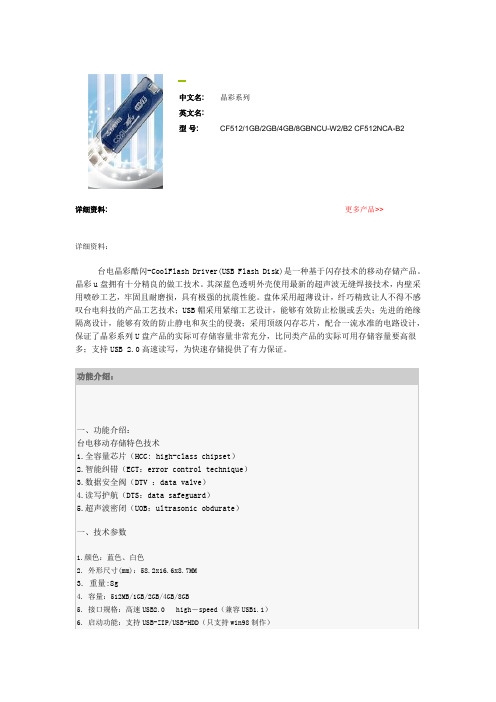
中文名:晶彩系列
英文名:
型号:CF512/1GB/2GB/4GB/8GBNCU-W2/B2 CF512NCA-B2
详细资料:更多产品>>
详细资料:
台电晶彩酷闪-CoolFlash Driver(USB Flash Disk)是一种基于闪存技术的移动存储产品。
晶彩u盘拥有十分精良的做工技术。
其深蓝色透明外壳使用最新的超声波无缝焊接技术,内壁采用喷砂工艺,牢固且耐磨损,具有极强的抗震性能。
盘体采用超薄设计,纤巧精致让人不得不感叹台电科技的产品工艺技术;USB帽采用紧缩工艺设计,能够有效防止松脱或丢失;先进的绝缘隔离设计,能够有效的防止静电和灰尘的侵袭;采用顶级闪存芯片,配合一流水准的电路设计,保证了晶彩系列U盘产品的实际可存储容量非常充分,比同类产品的实际可用存储容量要高很多;支持USB 2.0高速读写,为快速存储提供了有力保证。
晶彩(NCU)系列驱动程序
专用于晶彩NCU系列WIN98驱动程序及启动、分区、加密制作工具(支持Vista),适用于全系列(注:从包装彩盒右侧面型号贴纸上可查到产品名称)如:CF4GBNCU-B2
LOCK登入程序
此程序主要解决用户将LOCK程序删除后的解决方法,目前适用于欣喜(晶喜)系列、晶灵II代系列、晶彩系列、晶致系列、欣悦系列产品、晶灵III代系列
酷闪修复工具
此修复工具仅适合以下系列:晶彩系列、晶灵II代、天志系列、晶致系列、欣悦系列、欣喜(晶喜)系列、风尚系列、晶灵III代。
三星TU7000 电视 产品亮点说明书
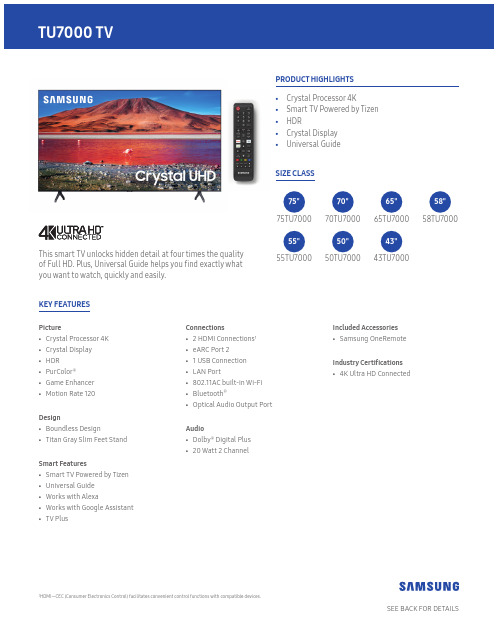
PRODUCT HIGHLIGHTS•Crystal Processor 4K•Smart TV Powered by Tizen •HDR•Crystal Display •Universal GuideSIZE CLASSKEY FEATURESThis smart TV unlocks hidden detail at four times the quality of Full HD. Plus, Universal Guide helps you find exactly what you want to watch, quickly and easily. Picture•Crystal Processor 4K •Crystal Display •HDR •PurColor ®•Game Enhancer •Motion Rate 120Design•Boundless Design •Titan Gray Slim Feet StandSmart Features•Smart TV Powered by Tizen •Universal Guide •Works with Alexa•Works with Google Assistant •TV PlusConnections• 2 HDMI Connections 1•eARC Port 2•1 USB Connection •LAN Port•802.11AC built-in Wi-Fi •Bluetooth ®•Optical Audio Output PortAudio•Dolby ® Digital Plus •20 Watt 2 ChannelIncluded Accessories•Samsung OneRemoteIndustry Certifications•4K Ultra HD Connected1HDMI—CEC (Consumer Electronics Control) facilitates convenient control functions with compatible devices.75"75TU700055"55TU700050"50TU700043"43TU700070"70TU700065"65TU700058"58TU7000PICTURECrystal Processor 4KThis ultra-fast processor transforms everything you watch into stunning 4K.Crystal DisplayExperience crystal-clear colors that are fine-tuned to deliver a naturally crisp and vivid picture.PurColor®Experience colors that are fine-tuned to deliver a naturally beautiful picture.HDRUnveils shades of color and detail you can’t find on HDTV. Game EnhancerThe TV automatically adjusts settings to help games run smoothly. Motion Rate 120Smooth action on fast-moving content.HDR Formats SupportedHDR10 (Static MetaData), HDR10+ (Dynamic MetaData), HLG (Hybrid Log Gamma). All Samsung 4K UHD TVs also meet the CTA HDR-Compatible Definition.DESIGNBoundless DesignAn ultra-thin bezel on all sides for a stunningly clean look. SMART FEATURESSmart TV Powered by TizenGo beyond Smart TV with next-gen apps, super-easy control and a host of enhancements that elevate the TV-watching experience. Universal GuideOne simple on-screen guide organizes your streaming and live TV content, while also making recommendations.TV PlusEnjoy your favorite content through virtual channels.CONNECTIONSHDMIEnjoy higher-quality audio and video with an HDMI connection that transmits both signals over a single cable. Compatible with next-generation Ultra HD Blu-ray™ players and HDR content decoding. Includes 1 Audio Return Channel (ARC).Wi-FiEnjoy your favorite on-demand content seamlessly through your existing network with built-in Wi-Fi (802.11AC).AUDIODolby® Digital PlusEnjoy the ultimate digital sound quality on all your favorite movies, TV shows and streaming content. Dolby Digital Plus optimizes your entertainment experience with enhanced sound richness and clarity.INCLUDED ACCESSORIESStandard Remote (TM-1240A)INDUSTRY CERTIFICATIONS4K Ultra HD ConnectedAll Samsung 2019 4K UHD and QLED televisions complywith the CTA 4K Ultra High-Definition Connected definition requirements. The trade organization known as the Consumer Technology Association (CTA™) is considered an industry authority on engineering standards for consumer electronics in the United States. Visit www.cta.tech for more information.SCREEN SIZE CLASS: 75"SCREEN DIAGONAL MEASUREMENT: 74.5" UPC CODE: 887276400082 COUNTRY OF ORIGIN: MexicoDIMENSIONS (INCHES W x H x D):•TV WITHOUT STAND: 65.9 x 37.7 x 2.4•TV WITH STAND: 65.9 x 41.1 x 13.4•SHIPPING: 72.4 x 44 x 7.8•STAND FOOTPRINT: 2.2 x 6.9 x 13.4 WEIGHT (LB):•TV WITHOUT STAND: 67•TV WITH STAND: 67.9•SHIPPING: 107.6VESA SUPPORT: Yes (400 x 400)ACCESSORIES INCLUDED IN BOX:•REMOTE MODEL: TM-1240A SCREEN SIZE CLASS: 70"SCREEN DIAGONAL MEASUREMENT: 69.5" UPC CODE: 887276400075 COUNTRY OF ORIGIN: MexicoDIMENSIONS (INCHES W x H x D):•TV WITHOUT STAND: 61.9 x 34.4 x 2.4•TV WITH STAND: 61.9 x 37.8 x 13.4•SHIPPING: 68.7 x 40.7 x 7.5•STAND FOOTPRINT: 2.2 x 6.9 x 13.4 WEIGHT (LB):•TV WITHOUT STAND: 53.4•TV WITH STAND: 54.5•SHIPPING: 75.4VESA SUPPORT: Yes (400 x 300)ACCESSORIES INCLUDED IN BOX:•REMOTE MODEL: TM-1240ASCREEN SIZE CLASS: 65"SCREEN DIAGONAL MEASUREMENT: 64.5" UPC CODE: 887276400068 COUNTRY OF ORIGIN: MexicoDIMENSIONS (INCHES W x H x D):•TV WITHOUT STAND: 57.1 x 32.7 x 2.4•TV WITH STAND: 57.1 x 35.6 x 11.2•SHIPPING: 63.2 x 37.9 x 7.2•STAND FOOTPRINT: 1.8 x 7.8 x 11.2 WEIGHT (LB):•TV WITHOUT STAND: 45.4•TV WITH STAND: 46.1•SHIPPING: 63.1VESA SUPPORT: Yes (400 x 300)ACCESSORIES INCLUDED IN BOX:•REMOTE MODEL: TM-1240A SCREEN SIZE CLASS: 58"SCREEN DIAGONAL MEASUREMENT: 57.5" UPC CODE: 887276400051 COUNTRY OF ORIGIN: MexicoDIMENSIONS (INCHES W x H x D):•TV WITHOUT STAND: 50.8 x 29.5 x 2.4•TV WITH STAND: 50.8 x 32.3 x 9.8•SHIPPING: 57 x 34.4 x 6.8•STAND FOOTPRINT: 1.6 x 7.4 x 9.8 WEIGHT (LB):•TV WITHOUT STAND: 33.5•TV WITH STAND: 34•SHIPPING: 47VESA SUPPORT: Yes (400 x 300)ACCESSORIES INCLUDED IN BOX:•REMOTE MODEL:TM-1240ASCREEN SIZE CLASS: 55"SCREEN DIAGONAL MEASUREMENT: 54.6" UPC CODE: 887276400044 COUNTRY OF ORIGIN: MexicoDIMENSIONS (INCHES W x H x D):•TV WITHOUT STAND: 48.4 x 27.8 x 2.4•TV WITH STAND: 48.4 x 30.6 x 9.8•SHIPPING: 54.6 x 33.2 x 6.2•STAND FOOTPRINT: 1.6 x 7.4 x 9.8 WEIGHT (LB):•TV WITHOUT STAND: 30.6•TV WITH STAND: 31.3•SHIPPING: 43VESA SUPPORT: Yes (200 x 200)ACCESSORIES INCLUDED IN BOX:•REMOTE MODEL: TM-1240A SCREEN SIZE CLASS: 50"SCREEN DIAGONAL MEASUREMENT: 49.5" UPC CODE: 887276402147 COUNTRY OF ORIGIN: MexicoDIMENSIONS (INCHES W x H x D):•TV WITHOUT STAND: 44 x 25.4 x 2.4•TV WITH STAND: 44 x 28.1 x 9.8•SHIPPING: 49.8 x 30.7 x 5.9•STAND FOOTPRINT: 1.6 x 7.4 x 9.8 WEIGHT (LB):•TV WITHOUT STAND: 25.1•TV WITH STAND: 25.6•SHIPPING: 35.3VESA SUPPORT: Yes (200 x 200)ACCESSORIES INCLUDED IN BOX:•REMOTE MODEL:TM-1240ASCREEN SIZE CLASS: 43"SCREEN DIAGONAL MEASUREMENT: 42.5"UPC CODE: 887276400037 COUNTRY OF ORIGIN: MexicoDIMENSIONS (INCHES W x H x D):•TV WITHOUT STAND: 37.9 x 22 x 2.4•TV WITH STAND: 37.9 x 24.8 x 7.9•SHIPPING: 42.6 x 26.4 x 5.6•STAND FOOTPRINT: 1.4 x 6.9 x 7.9WEIGHT (LB):•TV WITHOUT STAND: 17.9•TV WITH STAND: 18.3•SHIPPING: 26VESA SUPPORT: Yes (200 x 200) ACCESSORIES INCLUDED IN BOX:•REMOTE MODEL: TM-1240A。
- 1、下载文档前请自行甄别文档内容的完整性,平台不提供额外的编辑、内容补充、找答案等附加服务。
- 2、"仅部分预览"的文档,不可在线预览部分如存在完整性等问题,可反馈申请退款(可完整预览的文档不适用该条件!)。
- 3、如文档侵犯您的权益,请联系客服反馈,我们会尽快为您处理(人工客服工作时间:9:00-18:30)。
Samsung Total PP TB52U
高结晶性聚丙烯
SAMSUNG TOTAL PETROCHEMICALS Co., Ltd.
Technical Data
产品说明
Samsung Total PP TB52U 是一种高结晶性聚丙烯产品,含有的填充物为滑石填料。
它可以通过注射成型进行加工,在北美洲或亚太地区有供货。
Samsung Total PP TB52U 的应用领域包括电气/电子应用、房屋、工业应用、户外应用 和 容器。
特性包括:• 高强度
• 加工性能良好• 坚硬• 抗静电
• 良好的尺寸稳定性总体材料状态• 已商用:当前有效
资料 1• Processing - High Rigidity PP (English)• E140331-222954
UL 黄卡 2搜索 UL 黄卡供货地区• SAMSUNG TOTAL PETROCHEMICALS Co., Ltd.• 北美洲• 亚太地区填料/增强材料添加剂• 滑石填料• 抗静电性• 紫外线稳定剂• 尺寸稳定性良好• 刚性,高• 高强度• 间苯二甲• 抗静电性• 抗撞击性,高• 可加工性,良好• 耐气候影响性能良好• 耐热性,高特性• 电气/电子应用领域• 电气元件• 工业应用• 容器• 室外应用• 外壳
用途形式• 粒子加工方法
• 注射成型
物理性能额定值 单位制测试方法密度
1.04 g/cm³ASTM D1505ASTM D1238ASTM D955测试方法熔流率(熔体流动速率) (230°C/
2.16 kg)收缩率 - 流动 (2.00 mm)12 g/10 min
1.0 到 1.4 %
机械性能额定值 单位制34.3 MPa
60 %抗张强度 4ASTM D638ASTM D638ASTM D747ASTM D790测试方法伸长率 4 (断裂)明显的弯曲模量弯曲模量 5
49.0 MPa 2650 MPa 额定值 单位制
83 J/m 冲击性能
悬壁梁缺口冲击强度 (23°C)ASTM D256测试方法硬度
额定值 单位制
93洛氏硬度 (R 级)ASTM D785测试方法热性能
额定值 单位制139 °C 载荷下热变形温度 (0.45 MPa, 未退火)ASTM D648
注射
额定值 单位制料筒后部温度料筒中部温度料筒前部温度模具温度注塑压力保压180 到 200 °C 190 到 210 °C 200 到 220 °C 40.0 到 80.0 °C 58.8 到 98.1 MPa 39.2 到 88.3 MPa
30 到 80 rpm
螺杆转速
备注
1 通过这些链接您能够访问供应商资料。
我们尽量保证及时更新资料;不过您可以从供应商处了解最新资料。
2 UL 黄卡含有 UL 验证的易燃性和电气特性。
UL Prospector 持续努力在 Prospector
中将黄卡链接至单个塑料材料,然而此列表可能未包括所有相应链接。
重要的是,我们对 Prospector
中找到的这些黄卡和塑料材料之间的关联进行验证。
如需完整的黄卡列表,请访问 UL 黄卡搜索。
3 一般属性:这些不能被视为规格。
4 50 mm/min
5 5.0 mm/min
2 / 3
3 / 3。
