princ-ch09-presentation
Chp9OptionPricingWhenUnderlyingStockReturnsar

• inedntical with the standard B-S solution but with a larger “interest rate,”. As was shown in Merton (1973a, Ch.8), the option price is an increasing function of the interest rate, and therefore an option on a stock that has a positive probability of complete ruin is more valuable than an option on a stock that dose not.
• (9.16) was deduced from the twin assumptions that CAMP is valid and the jump component of a security’s return is uncorrelated with the market. One can hardly claim strong empirical evidence to support these assumptions.
Chp.9 Option Pricing When Underlying Stock Returns are
Discontinuous
• In this chapter, an option pricing formula is derived for the more general case where the underlying stock returns are generated by a mixture of both continuous and jump processes.
ArenaMatch Utility 小前景 补声扬声器 AMU105 AMU108 AMU206
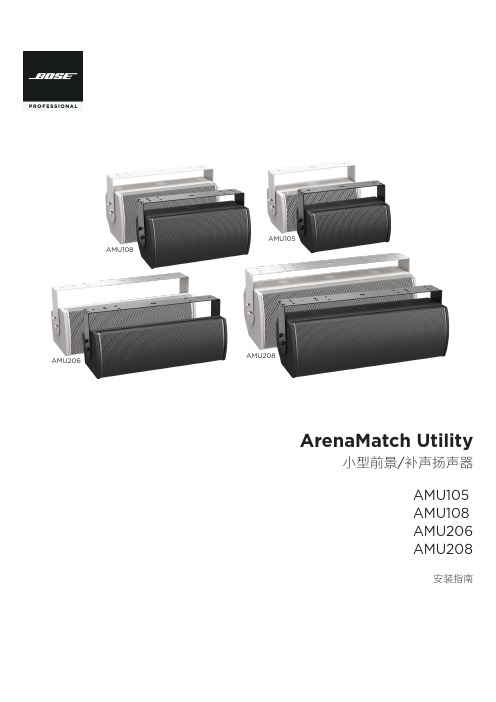
规范信息
本产品符合所有适用的欧盟指令要求。您可以从网站 /compliance 找到完整的符合性声明。
此符号表示不得将此产品作为生活垃圾丢弃,应将其送到合适的 回收站点进行回收。正确处理和回收有助于保护自然资源、人类 健康和环境。想要获得更多关于此产品的处理和回收的信息,请 联系当地市政当局、垃圾处理服务部门或您购买此产品的商店。
中国危险物质限用表
有毒或有害物质或元素名称及成分
有毒或有害物质和元素
零件名称
铅
汞
(Pb) (Hg)
镉 ()
六价铬 (CR(VI))
多溴化 联苯 (PBB)
印刷电路板 X
O
O
O
O
金属零件
X
O
O
O
O
塑料零件
O
O
O
O
O
扬声器
X
O
O
O
O
线缆
X
O
O
O
O
此表格依据 SJ/T 11364 的要求制定。
O:表示此零件中所有均质材料所包含的此类有毒或有害物质均低于 GB/T 26572 中的限定要求。
6. 只能使用制造商指定的附件/配件。
7.
只能使用制造商指定或随本设备一起销售的推车、支架、
三角架、托架或工作台。如果使用推车,则在移动推车/设
备时应格外小心,以免因倾倒而造成伤害。
警告/小心:
包含可能导致窒息危险的小部件。不适合 3 岁以下的儿童使用。
本产品含有磁性材料。有关这是否会影响到您的植入式医疗器 械,请咨询您的医生。
包装清单................................................................................................................................................................................................... 5 可选配件................................................................................................................................................................................................... 5 检查和维护....................................................................................................................................................................................................... 6 保持防风雨性........................................................................................................................................................................................... 6 推荐使用的工具.............................................................................................................................................................................................. 6 产品尺寸........................................................................................................................................................................................................... 7 ArenaMatch Utility AMU105........................................................................................................................................................... 7 ArenaMatch Utility AMU108........................................................................................................................................................... 8 ArenaMatch Utility AMU206.......................................................................................................................................................... 9 ArenaMatch Utility AMU208........................................................................................................................................................ 10
Ovation I O Reference Manual

This publication adds the Eight Channel RTD module to the Ovation I/O Reference Manual. It should be placed between Sections 19 and 20.Date: 04/03IPU No.243Ovation ® Interim Publication UpdatePUBLICATION TITLEOvation I/O Reference ManualPublication No. R3-1150Revision 3, March 2003Section 19A. Eight Channel RTDModule19A-1. DescriptionThe Eight (8) channel RTD module is used to convert inputs from Resistance Temperature Detectors (RTDs) to digital data. The digitized data is transmitted to the Controller.19A-2. Module Groups19A-2.1. Electronics ModulesThere is one Electronics module group for the 8 channel RTD Module:n5X00119G01 converts inputs for all ranges and is compatible only with Personality module 5X00121G01 (not applicable for CE Mark certified systems).19A-2.2. Personality ModulesThere is one Personality module groups for the 8 channel RTD Module:n5X00121G01 converts inputs for all ranges and is compatible only with Electronics module 5x00119G01 (not applicable for CE Mark certified systems).19A-2.3. Module Block Diagram and Field Connection WiringDiagramThe Ovation 8 Channel RTD module consists of two modules an electronics module contains a logic printed circuit board (LIA) and a printed circuit board (FTD). The electronics module is used in conjunction with a personalty module, which contains a single printed circuit board (PTD). The block diagram for the 8 channel RTD moduleis shown in Figure 19A-1.Table 19A-1. 8 Channel RTD Module Subsystem ChannelsElectronic Module Personality Module85X00119G015X00121G01Figure 19A-1. 8 Channel RTD Module Block Diagram and Field Connection Wiring Diagram19A-3. SpecificationsElectronics Module (5X00119)Personality Module (5X00121)Table 19A-2. 8 Channel RTD Module SpecificationsDescription ValueNumber of channels8Sampling rate50 HZ mode: 16.67/sec. normally. In 3 wire mode, leadresistance measurement occurs once every 6.45 sec.during which the rate drops to 3/sec.60 HZ mode: 20/sec. normally. In 3 wire mode, leadresistance measurement occurs once every 6.45 sec.during which the rate drops to 2/sec.Self Calibration Mode: Occurs on demand only. The ratedrops to 1/sec. once during each self calibration cycle.RTD ranges Refer to Table 19A-3.Resolution12 bitsGuaranteed accuracy (@25°C)0.10% ±[0.045 (Rcold/Rspan)]% ± [((Rcold + Rspan)/4096 OHM)]% ± [0.5 OHM/Rspan]% ±10 m V ± 1/2LSBwhere:Rcold and Rspan are in Ohms.Temperature coefficient 10ppm/°CDielectric isolation:Channel to channel Channel to logic 200V AC/DC 1000 V AC/DCInput impedance100 M OHM50 K OHM in power downModule power 3.6 W typical; 4.2 W maximumOperating temperature range0 to 60°C (32°F to 140°F)Storage temperature range-40°C to 85°C (-40°F to 185°F)Humidity (non-condensing)0 to 95%Self Calibration On Demand by Ovation ControllerCommon Mode Rejection120 dB @ DC and nominal power line frequency+/- 1/2%Normal Mode Rejection100 dB @ DC and nominal power line frequency+/- 1/2%Table 19A-3. 8 Channel RTD RangesScale #(HEX)Wires Type Tempo FTempo CRcold(ohm)Rhot(ohm)Excitationcurrent(ma)Accuracy± ±countsAccuracy± ±% ofSPAN1310OhmPL0 to1200–18 t o6496106.3 1.090.222310OhmCU 0 to302–18 t o1508.516.5 1.0 130.32D350OhmCU 32 to2840 to1405080 1.0110.2711350OhmCU 32 to2300 to1105378 1.0120.30193100Ohm PL –4 to334–16 t o16892163.671.0110.27223100Ohm PL 32 to5200 to269100200 1.0100.25233100Ohm PL 32 to10400 to561100301 1.0100.25253120Ohm NI –12 t o464–11 t o240109360 1.0100.25263120Ohm NI 32 to1500 to70120170 1.0130.32283120Ohm NI 32 to2780 to122120225 1.0110.27804100Ohm PL 32 to5440 to290100 208 1.0100.25814100Ohm PL 356 t o446180 t o230168 186 1.0300.74824200Ohm PL 32 to6980 to370200 473 1.0120.30834200Ohm PL 514 t o648268 t o342402452 1.0290.71844100Ohm PL 32 to1240 to51100120 1.0190.47854100Ohm PL 32 to2170 to103100 140 1.0130.3286 4100Ohm PL 32 to4120 to211100 180 1.0110.27874100Ohm PL 32 to7140 to379100 240 1.0100.25884120Ohm PL 511 t o662266 t o350200230 1.0240.5919A-4. 8 Channel RTD Terminal Block Wiring Information19A-4.1. Systems Using Personality Module 5X00121G01 Each Personality module has a simplified wiring diagram label on its side, which appears above the terminal block. This diagram indicates how the wiring from the field is to beconnected to the terminal block in the base unit. The following table lists and defines the abbreviations used in this diagram.Table 19A-4. Abbreviations Used in the DiagramAbbreviation Definition+IN, -IN Positive and negative sense input connectionEarth ground terminal. Used for landing shields when the shield is to begrounded at the module.PS+, PS-Auxiliary power supply terminals.RTN Return for current source connection.SH Shield connector. used for landing shields when the shield is to begrounded at the RTD.SRC Current source connection.Note:PS+ and PS- are not used by this module.19A-5. 8 Channel RTD Module Address Locations19A-5.1. Configuration and Status RegisterWord address 13 (D in Hex) is used for both module configuration and module status. The Module Status Register has both status and diagnostic information. The bit information contained within these words is shown in Table 19A-5.Definitions for the Configuration/Module Status Register bits:Bit 0:This bit configures the module (write) or indicates the configuration state of the module (read). A “1” indicates that the module is configured. Note that until the module is configured, reading from addresses #0 through #11 (B in Hex) will produce an attention status.Bit 1:This bit (write “1”) forces the module into the error state, resulting in the error LED being lit. The read of bit “1” indicates that there is an internal module error,or the controller has forced the module into the error state. The state of this bit is always reflected by the module’s Internal Error LED. Whenever this bit is set,an attention status is returned to the controller when address #0 through #11(B in Hex) are read.Table 19A-5. 8 Channel RTD Configuration/Status Register (Address 13 0xD in Hex)Bit Data Description -Configuration Register (Write)Data Description -Status Register (Read)0Configure Module Module Configured(1 = configured; 0 = unconfigured)1Force errorInternal or forced error(1 = forced error; 0 = no forced error)250/60 Hz select (0 = 60Hz, 1 = 50Hz)50/60 Hz System (1 = 50Hz) d(read back)3SELF_CAL (Initiates Self Calibration)Warming bit (set during power up or configuration)40050060Module Not Calibrated 708CH.1 _ 3/4 Wire.CH.1 _ 3/4 Wire - Configuration (read back)9CH.2 _ 3/4 Wire.CH.2 _ 3/4 Wire - Configuration (read back)10CH.3 _ 3/4 Wire.CH.3 _ 3/4 Wire - Configuration (read back)11CH.4 _ 3/4 Wire.CH.4 _ 3/4 Wire - Configuration (read back)12CH.5 _ 3/4 Wire.CH.5 _ 3/4 Wire - Configuration (read back)13CH.6 _ 3/4 Wire.CH.6 _ 3/4 Wire - Configuration (read back)14CH.7 _ 3/4 Wire.CH.7 _ 3/4 Wire - Configuration (read back)15CH.8 _ 3/4 Wire.CH.8 _ 3/4 Wire - Configuration (read back)Bit 2:The status of this bit (read) indicates the conversion rate of the module, write to this bit configures the conversion rate of A/D converters as shown below.see Table 19A-6.Bit3:Write: This bit is used to initiate self-calibration. Read: This bit indicates that the module is in the “Warming” state. this state exists after power up and ter-minates after 8.16 seconds. the module will be in the error condition during the warm up period.Bit4 & 5:These bits are not used and read as “0” under normal operation.Bit 6:This bit (read) is the result of a checksum test of the EEPROM. A failure of this test can indicate a bad EEPROM, but it typically indicates that the module has not been calibrated. A “0” indicates that there is no error condition. If an error is present, the internal error LED is lit and attention status will be returned for all address offsets 0-11 (0x0 - 0xB). The “1” state of this bit indicates an unre-coverable error condition in the field.Bit 7:This bits is not used and read as “0” under normal operation.Bit 8 - 15:These bits are used to configure channels 1 - 8 respectively for 3 or 4 wire op-eration. A “0” indicates 3 wire and a “1” indicates 4 wire operation, see Table 19A-7 and Table 19A-8).Word address 12 (0xC) is used to configure the appropriate scales for Channels 1 - 4 (refer to Table 19A-7 and Table 19A-8).Table 19A-6. Conversion Rate Conversion Rate (1/sec.)Bit 260 (for 60Hz systems)050 (for 50Hz systems)1Table 19A-7. Data Format for the Channel Scale Configuration Register(0xC)Bit Data Description Configuration (Write)Data Description Status (Read)0 Configure Channel #1scale - Bit 0Channel #1 scale configuration (read back) - Bit 01Configure Channel #1scale - Bit 1Channel #1 scale configuration (read back) - Bit 12Configure Channel #1scale - Bit 2Channel #1 scale configuration (read back) - Bit 23Configure Channel #1scale - Bit 3Channel #1 scale configuration (read back) - Bit 34Configure Channel #2 scale - Bit 0Channel #2 scale configuration (read back) - Bit 05Configure Channel #2 scale - Bit 1Channel #2 scale configuration (read back) - Bit 16Configure Channel #2 scale - Bit 2Channel #2 scale configuration (read back) - Bit 27Configure Channel #2 scale - Bit 3Channel #2 scale configuration (read back) - Bit 38Configure Channel #3 scale - Bit 0Channel #3 scale configuration (read back) - Bit 09Configure Channel #3 scale - Bit 1Channel #3 scale configuration (read back) - Bit 1Caution:Configuring any or all channel scales while the system is running will cause all channels to return attention status for up to two seconds following the reconfiguration.Caution:Configuring any or all channel scales while the system is running will cause all channels to return attention status for up to two seconds following the reconfiguration.10Configure Channel #3 scale - Bit 2Channel #3 scale configuration (read back) - Bit 211Configure Channel #3 scale - Bit 3Channel #3 scale configuration (read back) - Bit 312Configure Channel #4 scale - Bit 0Channel #4 scale configuration (read back) - Bit 013Configure Channel #4 scale - Bit 1Channel #4 scale configuration (read back) - Bit 114Configure Channel #4 scale - Bit 2Channel #4 scale configuration (read back) - Bit 215Configure Channel #4 scale - Bit 3Channel #4 scale configuration (read back) - Bit 3Table 19A-8. Data Format for the Channel Scale Configuration Register(0xE)Bit Data Description Configuration (Write)Data Description Status (Read)0 Configure Channel #5 scale - Bit 0Channel #5 scale configuration (read back) - Bit 01Configure Channel #5 scale - Bit 1Channel #5 scale configuration (read back) - Bit 12Configure Channel #5 scale - Bit 2Channel #5 scale configuration (read back) - Bit 23Configure Channel #5 scale - Bit 3Channel #5 scale configuration (read back) - Bit 34Configure Channel #6 scale - Bit 0Channel #6 scale configuration (read back) - Bit 05Configure Channel #6 scale - Bit 1Channel #6 scale configuration (read back) - Bit 16Configure Channel #6 scale - Bit 2Channel #6 scale configuration (read back) - Bit 27Configure Channel #6 scale - Bit 3Channel #6 scale configuration (read back) - Bit 38Configure Channel #7 scale - Bit 0Channel #7 scale configuration (read back) - Bit 09Configure Channel #7 scale - Bit 1Channel #7 scale configuration (read back) - Bit 110Configure Channel #7 scale - Bit 2Channel #7 scale configuration (read back) - Bit 211Configure Channel #7 scale - Bit 3Channel #7 scale configuration (read back) - Bit 312Configure Channel #8 scale - Bit 0Channel #8 scale configuration (read back) - Bit 013Configure Channel #8 scale - Bit 1Channel #8 scale configuration (read back) - Bit 114Configure Channel #8 scale - Bit 2Channel #8 scale configuration (read back) - Bit 215Configure Channel #8 scale - Bit 3Channel #8 scale configuration (read back) - Bit 3Table 19A-7. Data Format for the Channel Scale Configuration Register(0xC)19A-6. Diagnostic LEDsTable 19A-9. 8 Channel RTD Diagnostic LEDsLED DescriptionP (Green)Power OK LED. Lit when the +5V power is OK.C (Green)Communications OK LED. Lit when the Controller is communicatingwith the module.I (Red)Internal Fault LED. Lit whenever there is any type of error with themodule except to a loss of power. Possible causes are:n - Module initialization is in progress.n - I/O Bus time-out has occurred.n - Register, static RAM, or FLASH checksum error.n - Module resetn - Module is uncalibrated.n - Forced error has been received from the Controllern - Communication between the Field and Logic boards failedCH1 - CH 8 (Red)Channel error. Lit whenever there is an error associated with a channel or channels. Possible causes are:n - Positive overrangen - Negative overrangen Communication with the channel has failed。
Introduction to Pinch Technology-LinhoffMarch

Introduction to PinchTechnology© Copyright 1998 Linnhoff MarchLinnhoff MarchTargeting HouseGadbrook ParkNorthwich, CheshireCW9 7UZ, EnglandTel: +44 (0) 1606 815100Fax: +44 (0) 1606 815151info@1 What this paper containsThis document aims to give an overview of the fundaments of Pinch Technology. The reader will learn:•How to obtain energy targets by the construction of composite curves.•The three rules of the pinch principle by which energy efficient heat exchanger network designs must abide.• About the capital-energy trade off for new and retrofit designs.•Of the best way to make energy saving process modifications.•How to go about multiple utility placement.•How best to integrate distillation columns with the background process.•The most suitable way to integrate heat engines and heat pumps.• The principles of data extraction.•Some of the techniques applied in a study of a total site.The text covers all of the aspects of the technology in PinchExpress, as well as going on to detail theory employed in the SuperTarget suite from Linnhoff March [4]. This suite allows the user to carry out an in depth pinch analysis, using the Process, Column and Site modules.See the relevant pages of the Linnhoff March Web site or contact Linnhoff March for more details.Introduction to Pinch Technology2 © Copyright 1998 Linnhoff March Table of Contents1 W HAT THIS PAPER CONTAINS (1)2 W HAT IS P INCH T ECHNOLOGY ? (4)3 F ROM F LOWSHEET TO P INCH D ATA (5)3.1 Data Extraction Flowsheet (5)3.2 Thermal Data (5)4 E NERGY T ARGETS (6)4.1 Construction of Composite Curves (6)4.2 Determining the Energy Targets (7)4.3 The Pinch Principle (8)5 T ARGETING FOR M ULTIPLE U TILITIES (9)5.1 The Grand Composite Curve (9)5.2 Multiple Utility Targeting with the Grand Composite Curve (11)6 C APITAL - E NERGY T RADE -OFFS (12)6.1 New Designs (12)6.2 Retrofit (14)7 P ROCESS M ODIFICATIONS (21)7.1 The plus-minus principle for process modifications (21)7.2 Distillation Columns (23)8 P LACEMENT OF H EAT E NGINES AND H EAT P UMPS (26)8.1 Appropriate integration of heat engines (26)8.2 Appropriate integration of heat pumps (28)9 H EAT E XCHANGER N ETWORK D ESIGN (30)9.1 The Difference Between Streams and Branches (31)9.2 The Grid Diagram for heat exchanger network representation (32)9.3 The New Design Method (33)9.4 Heat Exchanger Network Design for Retrofits (39)10 D ATA E XTRACTION P RINCIPLES (47)10.1 Do not carry over features of the existing solution (48)10.2 Do not mix streams at different temperatures (49)10.3 Extract at effective temperatures (50)10.4 Extract streams on the safe side (51)10.5 Do not extract true utility streams (52)10.6 Identify soft data (52)11 T OTAL S ITE I MPROVEMENT (53)11.1 Total site data extraction (54)11.2 Total site analysis (56)11.3 Selection of options: Total Site Road Map (59)12 R EFERENCES ........................................................................................................................62 List of FiguresF IGURE 1: "O NION D IAGRAM " OF HIERARCHY IN PROCESS DESIGN (4)F IGURE 2: D ATA E XTRACTION FOR P INCH A NALYSIS (5)F IGURE 3: C ONSTRUCTION OF C OMPOSITE C URVES (7)F IGURE 4: U SING THE HOT AND COLD COMPOSITE CURVES TO DETERMINE THE ENERGY TARGETS (7)F IGURE 5: T HE P INCH P RINCIPLE (8)F IGURE 6: U SING C OMPOSITE C URVES FOR M ULTIPLE U TILITIES T ARGETING (9)F IGURE 7: C ONSTRUCTION OF THE G RAND C OMPOSITE C URVE (10)F IGURE 8: U SING THE G RAND C OMPOSITE C URVE FOR M ULTIPLE U TILITIES T ARGETING (11)F IGURE 9: V ERTICAL HEAT TRANSFER BETWEEN THE COMPOSITE CURVES LEADS TO MINIMUMNETWORK SURFACE AREA (13)F IGURE 10: T HE TRADE -OFF BETWEEN ENERGY AND CAPITAL COSTS GIVES THE OPTIMUM DT MIN FORMINIMUM COST IN NEW DESIGNS (14)F IGURE 11: C APITAL ENERGY TRADE OFF FOR RETROFIT APPLICATIONS (15)F IGURE 12: A REA E FFICIENCY CONCEPT (16)F IGURE 13: T ARGETING FOR RETROFIT APPLICATIONS (16)Introduction to Pinch Technology3F IGURE 14: T ARGETING FOR RETROFIT APPLICATIONS (17)F IGURE 15: E FFECT OF SHAPE OF COMPOSITE CURVES ON OPTIMUM PROCESS DT MIN (19)F IGURE 16: M ODIFYING THE PROCESS , (A ) T HE +/- PRINCIPLE FOR PROCESS MODIFICATIONS (B )T EMPERATURE CHANGES CAN AFFECT THE ENERGY TARGETS ONLY IF STREAMS ARE SHIFTEDTHROUGH THE PINCH (22)F IGURE 17: P ROCEDURE FOR OBTAINING C OLUMN G RAND C OMPOSITE C URVE (23)F IGURE 18: U SING C OLUMN G RAND C OMPOSITE C URVE TO IDENTIFY COLUMN MODIFICATIONS (24)F IGURE 19: A PPROPRIATE I NTEGRATION OF A DISTILLATION COLUMN WITH THE BACKGROUNDPROCESS (25)F IGURE 20: A PPROPRIATE P LACEMENT P RINCIPLE FOR HEAT ENGINES (27)F IGURE 21: P LACEMENT OF STEAM AND GAS TURBINES AGAINST THE GRAND COMPOSITE CURVE (28)F IGURE 22: P LACEMENT OF HEAT PUMPS (29)F IGURE 23: A POINTED ‘NOSE ’ AT THE PROCESS OR UTILITY PINCH INDICATES A GOOD HEAT PUMPOPPORTUNITY (30)F IGURE 24: K EY STEPS IN P INCH T ECHNOLOGY (30)F IGURE 25: T HEG RID DIAGRAM FOR EASIER REPRESENTATION OF THE HEAT EXCHANGER NETWORK 32F IGURE 26: G RID DIAGRAM FOR THE EXAMPLE PROBLEM (33)F IGURE 27: C RITERIA FOR TEMPERATURE FEASIBILITY AT THE PINCH (34)F IGURE 28: N ETWORK DESIGN BELOW THE PINCH (35)F IGURE 29: C OMPLETED MER NETWORK DESIGN BASED ON PINCH DESIGN METHOD (36)F IGURE 30: C RITERIA FOR STREAM SPLITTING AT THE PINCH BASED ON NUMBER OF STREAMS AT THEPINCH (36)F IGURE 31: I NCOMING STREAM SPLIT TO COMPLY WITH CP OUT = CP IN RULE (37)F IGURE 32: A SUMMARY OF STREAM SPLITTING PROCEDURE DURING NETWORK DESIGN (37)F IGURE 33: A HEAT LOAD LOOP (37)F IGURE 34: A HEAT LOAD PATH (38)F IGURE 35: U SING A PATH TO REDUCE UTILITY USE (38)F IGURE 36: H IERARCHY OF RETROFIT DESIGN (40)F IGURE 37: D ELETE EXISTING NETWORK BEFORE APPLYING THE PINCH D ESIGN M ETHOD (40)F IGURE 38: P ROCEDURE FOR CORRECTING CROSS -PINCH EXCHANGERS (41)F IGURE 39: E XAMPLE FOR RETROFIT DESIGN USING C ROSS -P INCH A NALYSIS (41)F IGURE 40: P INCHES REPORT INDICATE THAT THE MOST SIGNIFICANT PINCH REGION IS U:377.09(HP-S TEAM (GEN )) (42)F IGURE 41: T HE LARGEST PENALTY AT U:377.09 IS EXCHANGER FDEF (42)F IGURE 42: T HE BENEFIT REPORTED AFTER DELETING EXCHANGER FDEF AND COOLER Q_D6 (43)F IGURE 43: T HE SAVINGS ACHIEVED AFTER COMPLETING THE DESIGN (43)F IGURE 44: E XAMPLE REQUIRING P ATH A NALYSIS FOR RETROFIT DESIGN (45)F IGURE 45: P ARALLEL COMPOSITE CURVES WITH NO INTERMEDIATE UTILITIES (45)F IGURE 46: P ATHS IN THE EXISTING NETWORK (46)F IGURE 47: M ODIFYING TWO PATHS SAVES 14.74MM KCAL /H (46)F IGURE 48: D RAG AND DROP OF EXCHANGER TO A NEW POSITION IMPROVES DRIVING FORCE ON PATHEXCHANGERS (46)F IGURE 49: W ITH DRIVING FORCES IMPROVED , THE TWO PATHS CAN NOW BE USED TO ACHIEVE THEFULL SAVINGS POTENTIAL (47)F IGURE 50: F INAL RETROFIT NETWORK (47)F IGURE 51: E XAMPLE P ROCESS F LOWSHEET (48)F IGURE 52: O RIGINAL D ATA E XTRACTION AND D ESIGN (49)F IGURE 53: I MPROVED D ATA E XTRACTION AND D ESIGN (49)F IGURE 54: M IXING AT DIFFERENT TEMPERATURES MAY INVOLVE IN -EFFICIENT CROSS -PINCH HEATTRANSFER THUS INCREASING THE ENERGY REQUIREMENT (50)F IGURE 55: I SOTHERMAL MIXING AVOIDS CROSS -PINCH HEAT TRANSFER SO DO NOT MIX AT DIFFERENTTEMPERATURES (50)F IGURE 56: E VERY STREAM MUST BE EXTRACTED AT THE TEMPERATURE AT WHICH IT IS AVAILABLE TOOTHER PROCESS STREAMS (51)F IGURE 57: S TREAM LINEARISATION , A ) AND B ) COULD BE INFEASIBLE , C ) IS SAFE SIDE LINEARISATION .52 F IGURE 58: S TREAM DATA EXTRACTION FOR “SOFT DATA ” (53)F IGURE 59: S CHEMATIC OF A SITE , SHOWING PRODUCTION PROCESSES WHICH ARE OPERATEDSEPARATELY FROM EACH OTHER BUT ARE LINKED INDIRECTLY THROUGH THE UTILITY SYSTEM ..54F IGURE 60: C ONSTRUCTION OF T OTAL S ITE P ROFILES FROM PROCESS GRAND COMPOSITE CURVES 55F IGURE 61: T OTAL SITE TARGETING FOR FUEL , CO -GENERATION , EMISSIONS AND COOLING (56)Introduction to Pinch Technology4 © Copyright 1998 Linnhoff MarchF IGURE 62: E XISTING SITE (57)F IGURE 63: P ROPOSED EXPANSION OF THE SITE INVOLVING ADDITION OF A NEW PROCESS (58)F IGURE 64: A LTERNATIVE OPTION BASED ON T OTAL S ITE P ROFILES (58)F IGURE 65: T OTAL S ITE R OAD M AP (60)F IGURE 66: K EY STEPS IN TOTAL SITE IMPROVEMENT (60)2 What is Pinch Technology?Pinch Technology provides a systematic methodology for energy saving in processes andtotal sites. The methodology is based on thermodynamic principles. Figure 1 illustrates therole of Pinch Technology in the overall process design. The process design hierarchy can berepresented by the “onion diagram” [2, 3] as shown below. The design of a process startswith the reactors (in the “core” of the onion). Once feeds, products, recycle concentrationsand flowrates are known, the separators (the second layer of the onion) can be designed.The basic process heat and material balance is now in place, and the heat exchangernetwork (the third layer) can be designed. The remaining heating and cooling duties arehandled by the utility system (the fourth layer). The process utility system may be a part of acentralised site-wide utility system.Figure 1: "Onion Diagram" of hierarchy in process designA Pinch Analysis starts with the heat and material balance for the process. Using PinchTechnology, it is possible to identify appropriate changes in the core process conditions thatcan have an impact on energy savings (onion layers one and two). After the heat and materialbalance is established, targets for energy saving can be set prior to the design of the heatexchanger network. The Pinch Design Method ensures that these targets are achieved duringthe network design. Targets can also be set for the utility loads at various levels (e.g. steamand refrigeration levels). The utility levels supplied to the process may be a part of acentralised site-wide utility system (e.g. site steam system). Pinch Technology extends to thesite level, wherein appropriate loads on the various steam mains can be identified in order tominimise the site wide energy consumption. Pinch Technology therefore provides a consistent methodology for energy saving, from the basic heat and material balance to thetotal site utility system.Introduction to Pinch Technology53 From Flowsheet to Pinch DataPinchExpress carries out automatic data extraction from a converged simulation. Whatfollows here is a brief overview of how flowsheet data are used in pinch analysis. Dataextraction is covered in more depth in "Data Extraction Principles" in section 10.3.1 Data Extraction FlowsheetData extraction relates to the extraction of information required for Pinch Analysis from agiven process heat and material balance. Figure 2(a) shows an example process flow-sheetinvolving a two stage reactor and a distillation column. The process already has heatrecovery, represented by the two process to process heat exchangers. The hot utility demandof the process is 1200 units (shown by H) and the cold utility demand is 360 units (shown byC). Pinch Analysis principles will be applied to identify the energy saving potential (or target)for the process and subsequently to aid the design of the heat exchanger network to achieve that targeted saving.Figure 2: Data Extraction for Pinch AnalysisIn order to start the Pinch Analysis the necessary thermal data must be extracted from theprocess. This involves the identification of process heating and cooling duties. Figure 2(b)shows the flow-sheet representation of the example process which highlights the heating andcooling demands of the streams without any reference to the existing exchangers . This iscalled the data extraction flow-sheet representation. The reboiler and condenser duties havebeen excluded from the analysis for simplicity. In an actual study however, these dutiesshould be included. The assumption in the data extraction flow-sheet is that any processcooling duty is available to match against any heating duty in the process. No existing heatexchanger is assumed unless it is excluded from Pinch Analysis for specific reasons.3.2 Thermal DataIntroduction to Pinch TechnologyTable 1: Thermal Data required for Pinch AnalysisTable 1 shows the thermal data for Pinch Analysis. “Hot steams” are the streams that needcooling (i.e. heat sources) while “cold streams” are the streams that need heating (i.e. heatsinks). The supply temperature of the stream is denoted as Ts and target temperature as Tt.The heat capacity flow rate (CP) is the mass flowrate times the specific heat capacity i.e.CP = Cp x Mwhere Cp is the specific heat capacity of the stream (KJ/ºC, kg) and M is the mass flowrate(kg/sec). The CP of a stream is measured as enthalpy change per unit temperature (kW/ºC orequivalent units). For this example a minimum temperature difference of 10ºC is assumedduring the analysis which is the same as in the existing process, as highlighted in Figure 2(a).The hot utility is steam available at 200ºC and the cold utility is cooling water availablebetween 25ºC to 30ºC.4 Energy TargetsStarting from the thermal data for a process (such as shown in Table 1), Pinch Analysisprovides a target for the minimum energy consumption. The energy targets are obtainedusing a tool called the “Composite Curves”.4.1 Construction of Composite CurvesComposite Curves consist of temperature-enthalpy (T-H) profiles of heat availability in theprocess (the “hot composite curve”) and heat demands in the process (the “cold compositecurve”) together in a graphical representation. Figure 3 illustrates the construction of the “hotcomposite curve” for the example process, which has two hot streams (stream number 1 and2, see Table 1). Their T-H representation is shown in Figure 3(a) and their compositerepresentation is shown in Figure 3(b). Stream 1 has a CP of 20 kW/°C, and is cooled from180°C to 80°C, releasing 2000kW of heat. Stream 2 is cooled from 130°C to 40°C and with aCP of 40kW/°C and loses 3600kW.6 © Copyright 1998 Linnhoff MarchIntroduction to Pinch Technology7Figure 3: Construction of Composite CurvesThe construction of the hot composite curve (as shown in Figure 3(b)) simply involves theaddition of the enthalpy changes of the streams in the respective temperature intervals. In thetemperature interval 180ºC to 130ºC only stream 1 is present. Therefore the CP of thecomposite curve equals the CP of stream 1 i.e. 20. In the temperature interval 130ºC to 80ºC,both streams 1 and 2 are present, therefore the CP of the hot composite equals the sum ofthe CP’s of the two streams i.e. 20+40=60. In the temperature interval 80ºC to 40ºC onlystream 2 is present, thus the CP of the composite is 40. The construction of the coldcomposite curve is similar to that of the hot composite curve involving the combination of thecold stream T-H curves for the process.4.2 Determining the Energy TargetsThe composite curves provide a counter-current picture of heat transfer and can be used toindicate the minimum energy target for the process. This is achieved by overlapping the hotand cold composite curves, as shown in Figure 4(a), separating them by the minimumtemperature difference DT min (10ºC for the example process). This overlap shows themaximum process heat recovery possible (Figure 4(b)), indicating that the remaining heatingand cooling needs are the minimum hot utility requirement (Q Hmin ) and the minimum coldutility requirement (Q Cmin ) of the process for the chosen DT min.Figure 4: Using the hot and cold composite curves to determine the energy targetsThe composite curves in Figure 4 have been constructed for the example process (Figure 2and Table 1). The minimum hot utility (Q Hmin ) for the example problem is 960 units which isless than the existing process energy consumption of 1200 units. The potential for energysaving is therefore 1200-960 = 240 units by using the same value of DT min as the existingIntroduction to Pinch Technology8 © Copyright 1998 Linnhoff Marchprocess. Using Pinch Analysis, targets for minimum energy consumption can be set purely onthe basis of heat and material balance information, prior to heat exchanger network design.This allows quick identification of the scope for energy saving at an early stage.4.3 The Pinch PrincipleThe point where DT min is observed is known as the “Pinch” and recognising its implicationsallows energy targets to be realised in practice. Once the pinch has been identified, it ispossible to consider the process as two separate systems: one above and one below thepinch, as shown in Figure 5(a). The system above the pinch requires a heat input and istherefore a net heat sink. Below the pinch, the system rejects heat and so is a net heatsource.Figure 5: The Pinch PrincipleIn Figure 5(b), α amount of heat is transferred from above the pinch to below the pinch. Thesystem above the pinch, which was before in heat balance with Q Hmin , now loses α units ofheat to the system below the pinch. To restore the heat balance, the hot utility must beincreased by the same amount, that is, α units. Below the pinch, α units of heat are added tothe system that had an excess of heat, therefore the cold utility requirement also increases byα units. In conclusion, the consequence of a cross-pinch heat transfer (α) is that both the hotand cold utility will increase by the cross-pinch duty (α).For the example process (Figure 2, Figure 4) the cross pinch heat transfer in the existingprocess is equal to 1200-960 = 240 units.Figure 5(b) also shows γ amount of external cooling above the pinch and β amount of external heating below the pinch. The external cooling above the pinch of γ amount increasesthe hot utility demand by the same amount. Therefore on an overall basis both the hot andcold utilities are increased by γ amount. Similarly external heating below the pinch of βamount increases the overall hot and cold utility requirement by the same amount (i.e. β).To summarise, the understanding of the pinch gives three rules that must be obeyed in orderto achieve the minimum energy targets for a process:•Heat must not be transferred across the pinch • There must be no external cooling above the pinchIntroduction to Pinch Technology9• There must be no external heating below the pinchViolating any of these rules will lead to cross-pinch heat transfer resulting in an increase inthe energy requirement beyond the target. The rules form the basis for the network designprocedure which is described in "Heat Exchanger Network Design" section 9. The designprocedure for heat exchanger networks ensures that there is no cross pinch heat transfer. Forretrofit applications the design procedure “corrects” the exchangers that are passing the heatacross the pinch.5 Targeting for Multiple UtilitiesThe energy requirement for a process is supplied via several utility levels e.g. steam levels,refrigeration levels, hot oil circuit, furnace flue gas etc. The general objective is to maximisethe use of the cheaper utility levels and minimise the use of the expensive utility levels. Forexample, it is preferable to use LP steam instead of HP steam, and cooling water instead ofrefrigeration. The composite curves provide overall energy targets but do not clearly indicatehow much energy needs to be supplied by different utility levels. This is illustrated in Figure 6.Figure 6: Using Composite Curves for Multiple Utilities TargetingThe composite curves in Figure 6(a) provide targets for the extreme utility levels HP steamand cooling water. Figure 6(b) shows the construction of the composite curves if LP steamconsumption replaces part of the HP steam consumption. The LP steam load is added to thehot composite curve as shown in Figure 6(b). As the LP steam consumption increases aDT min temperature difference is reached between the composite curves. This is the maximumLP consumption that can replace the HP steam consumption. Every time a new utility level isadded, the same procedure would have to be repeated in order to set the load on the newutility level. The shape of the composite curves will change with every new utility leveladdition and the overall construction becomes quite complex for several utility levels. Thecomposite curves are therefore a difficult tool for setting loads for the multiple utility levels.What is required is a clear visual representation of the selected utilities and the associatedenthalpy change without the disadvantages of using composite curves. For this purpose, theGrand Composite Curve is used.5.1 The Grand Composite CurveIntroduction to Pinch Technology10 © Copyright 1998 Linnhoff March The tool that is used for setting multiple utility targets is called the Grand Composite Curve, the construction of which is illustrated in Figure 7. This starts with the composite curves as shown in Figure 7(a). The first step is to make adjustments in the temperatures of the composite curves as shown in Figure 7(b). This involves increasing the cold composite temperature by ½ DT min and decreasing the hot composite temperature by ½ DT min .This temperature shifting of the process streams and utility levels ensures that even when the utility levels touch the grand composite curve, the minimum temperature difference of DT min is maintained between the utility levels and the process streams. The temperature shifting therefore makes it easier to target for multiple utilities. As a result of this temperature shift, the composite curves touch each other at the pinch. The curves are called the “shifted composite curves”. The grand composite curve is then constructed from the enthalpy (horizontal) differences between the shifted composite curves at different temperatures (shown by distance α in Figure 7(b) and (c)). The grand composite curve provides the same overall energy target as the composite curves, the HP and refrigeration (ref.) targets are identical in Figure 7(a) and (c).Figure 7: Construction of the Grand Composite CurveThe grand composite curve indicates “shifted” process temperatures. Since the hot process streams are reduced by ½ DT min and cold process streams are increased by ½ DT min , the construction of the grand composite curve automatically ensures that there is at least DT min temperature difference between the hot and cold process streams. The utility levels when placed against the grand composite curve are also shifted by ½ DT min - hot utility temperatures decreased by ½ DT min and cold utility temperatures increased by ½ DT min . For instance steam used at 200ºC will be shown at 190ºC if the DT min is 20ºC. This shifting of utilities temperatures ensures that there is a minimum temperature difference of DT min between the utilities and the corresponding process streams. More importantly, when utility levels touch the grand composite curve, DT min temperature difference is maintained.In PinchExpress there is a further refinement of this approach whereby the utilities are shifted by an amount that guarantees a user-specified approach temperature between the utility and the process streams. This approach temperature does not have to be the same as the process DTmin and can be different for each utility. For example, this is typically set at 40ºC for flue gas, between 10ºC and 20ºC for steam and about 3ºC for low temperaturerefrigeration. For more details see the section "Typical DTmin values for matching utility levels against process streams" on page 20.5.2 Multiple Utility Targeting with the Grand Composite CurveThe grand composite curve provides a convenient tool for setting the targets for the multiple utility levels as illustrated in Figure 8.Figure 8: Using the Grand Composite Curve for Multiple Utilities TargetingFigure 8(a) shows a situation where HP steam is used for heating and refrigeration is used for cooling the process. In order to reduce the utilities cost, intermediate utilities MP steam and cooling water (CW) are introduced. Figure 8(b) shows the construction on the grand composite curve providing targets for all the utilities. The target for MP steam is set by simply drawing a horizontal line at the MP steam temperature level starting from the vertical (shifted temperature) axis until it touches the grand composite curve. The remaining heating duty is then satisfied by the HP steam.This maximises the MP consumption prior to the use of the HP steam and therefore minimises the total utilities cost. Similar construction is performed below the pinch to maximise the use of cooling water prior to the use of refrigeration as shown in Figure 8(b).The points where the MP and CW levels touch the grand composite curve are called the “Utility Pinches” since these are caused by utility levels. A violation of a utility pinch (cross utility pinch heat flow) results in shifting of heat load from a cheaper utility level to a more expensive utility level. A “Process Pinch” is caused by the process streams, and as discussed earlier (in "The Pinch Principle" section 4.3), violation of a process pinch results in an overall heat load penalty for the utilities.Figure 8(c) shows a different possibility of utility levels where furnace heating is used instead of HP steam. Considering that furnace heating is more expensive than MP steam, the use of MP steam is maximised. In the temperature range above the MP steam level, the heating duty has to be supplied by the furnace flue gas. The flue gas flowrate is set as shown in Figure 8(c) by drawing a sloping line starting from the MP steam temperature to theoretical flame temperature (T TFT). If the process pinch temperature is above the flue gas corrosion temperature, the heat available from the flue gas between MP steam and pinch temperature can be used for process heating. This will reduce the MP steam consumption as shown in Figure 8(c). The MP steam load needs to be adjusted accordingly.In summary the grand composite curve is one of the basic tools used in pinch analysis for selection of appropriate utility levels and for targeting for a given set of multiple utility levels.The targeting involves setting appropriate loads for the various utility levels by maximising cheaper utility loads and minimising the loads on expensive utilities.6 Capital - Energy Trade-offsThe best design for an energy efficient heat exchange network will often result in a trade off between the equipment and operating costs. This is dependent on the choice of the DT min for the process. The lower the DT min chosen, the lower the energy costs, but conversely the higher the heat exchanger capital costs, as lower temperature driving forces in the network will result in the need for greater area. A large DT min, on the other hand, will mean increased energy costs as there will be less overall heat recovery, but the required capital costs will be less. The trade-off is further complicated in a retrofit situation, where a capital investment has already been made. This section explains a rational approach to the complex task of capital-energy trade-offs.6.1 New DesignsSo far the use of Pinch Analysis has been considered for setting the energy targets for a process. These targets are dependent on the choice of the DT min for the process. Lowering the value of DT min lowers the target for minimum energy consumption for the process. In this section the concept of heat exchanger network capital cost targets for the process are discussed. For certain types of applications such as refinery crude preheat trains, where there are few matching constraints between hot and cold streams, it is possible to set capital cost targets in addition to the energy targets. This allows the consideration of the trade-offs between capital and energy in order to obtain an optimum value of DT min ahead of network design.This functionality is provided in the SuperTarget Process module developed by Linnhoff March[4].6.1.1 Setting Area TargetsThe composite curves make it possible to determine the energy targets for a given value of DT min. The composite curves can also be used to determine the minimum heat transfer area required to achieve the energy targets:Network Area, A1Tqh minLMjjji=⎡⎣⎢⎢⎤⎦⎥∑∑∆where:i: denotes i th enthalpy intervalj: j th stream∆T LM: log mean temperature difference in interval q j: enthalpy change of j th stream。
XC-009 Mechanical Key Cutting Machine User Manual
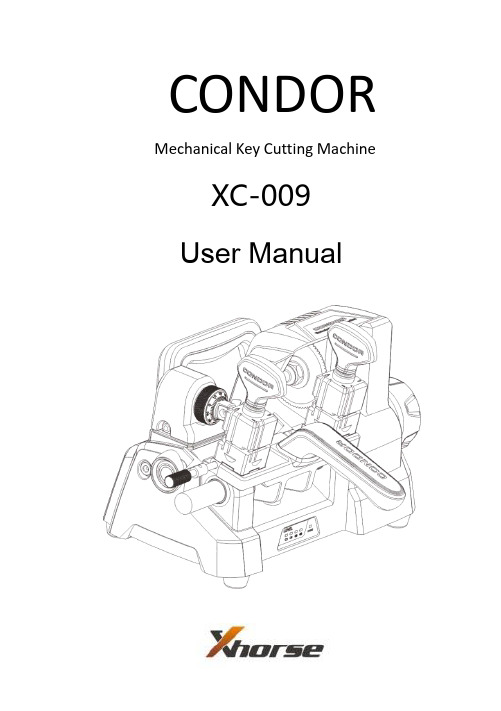
CONDOR Mechanical Key Cutting MachineXC-009 User ManualXC-009 Mechanical Key Cutting MachineCONTENTS1 Safety Precautions (5)2 General Information (6)2.1 Machine Description (6)2.2 Characteristics (6)3 Product Packaging Checklist (7)4 Overview (10)4.1 Schematic (10)4.2 Specifications (11)4.3 Main Parts and Function Declaration (13)4.3.1 Hand Wheel (13)4.3.2 Skid Platform (14)4.3.3 Micro-adjust slide (15)4.3.4 Clamp (16)4.3.5 Power Parts (17)5 Equipment Installing and Debugging (18)5.1 Handle Installing (18)5.2 Cutter Installing (19)5.3 Micro-adjust Slide Calibration (20)5.3.1 Lateral Micro-adjust Slide Calibration (21)5.3.2 Longitudinal Micro-adjust Slide Calibration (22)5.4 Clamp Installing (23)6 Use of Equipment (24)6.1 Key Alignment (24)6.1.1 Head spacing (24)6.1.2 Shoulder spacing (25)6.2 Clamp cutting surface selection (26)6.3Use of needle (27)7 Maintenance (28)8 Quality assurance and after-sales instructions (28)9 Appendix (30)1 Safety PrecautionsTo prevent personal injure or machine damage, users should carefully observe the instructions provided by this operation manual and adopt the following safety precautions:●Use the machine under the safe condition●Place the machine on a horizontal surface, which should be firm enough to carrythe weight of the machine.●Do not exposure machine in scorching sun or place the machine in any wet, oily,dusty area.●Keep the machine clean and dry and keep a distance of 30cm from the wall forventilation.●Wear safety glass that meets ANSI standards.●When the machine is working, keep clothing, hair, etc. away from all movingparts.●Do not leave the machine while it is operating.●Do not place anything on the machine while it is operating.●Power plug with ground wire must be connected when charging. Do not usepower plug that is out of power and loose.●Turn off the switch when the machine is not in use or in service.●Shut down the machine immediately when any exception occurs. The switch onthe left side of the machine.●Keep the machine out of reach of children.2 General Information2.1 Machine DescriptionThank you for choosing CONDOR XC-009 Mechanical Key Cutting machine.CONDOR XC-009 Mechanical Key Cutting machine is a portable special device specially designed for global locksmiths. It is small in volume, light in weight and easy to carry.It can quickly and accurately copy and process variety of automobile and resident mechanical key types.Please read it carefully before use. It is crucially important if you wish to operate the machine safely and efficiently.2.2 CharacteristicsCONDOR XC-009 is a new generation of mechanical Key Cutting machine with the following characteristics:●Beautifully designed, full of modernity and technology.●Integrated Casting, Aluminum structure, Durable.●Small volume, Light weight, Easy to carry●Ergonomics designed, More comfortable, simple and convenient.●Micro-adjusted guide for high-precision cutting requirements.●Built-in lithium battery, Super long endurance ability3 Product Packaging ChecklistMain BodyKey spacer2.5mm Allen3mm Allen4mm Allen5mm Allen Tool change 19mm open))))certificate and Product Packaging Checklist(Take4 Overview4.1 SchematicMicro-adjust slideHand wheelHandrailPower display4.2 SpecificationsMachine DimensionsPacking Dimensions175mm285mm200mm4.3 Main Parts and Function Declaration4.3.1 Hand WheelUnscrew the small hand wheel and turn the small hand wheel to achieve cutting feed. By rotating the hand wheel, the clamp slide can be controlled to move left and right, so as to achieve lateral feed during the cutting of the key. The hand wheel adopts a concealed structure, which opens outward when in use and can be hidden after use.4.3.2 Skid PlatformThe clamp Skid Platform can be rotated about the axis of rotation and moved axially to achieve lateral and longitudinal feed of the key. Rotating the hand wheel to realize the lateral feed of the s Skid Platform, holding the handrail and rotating around the axis to realize the key longitudinal feed, the Skid Platform has a lateral stroke of 46mm and the clamp spacing is 95mm.4.3.3 Micro-adjust slideAdjust the Micro-adjust slide to align the cutter with key cutting guide.4.3.4 ClampAllocation and clamp the key, the four-side (A、B、C、D)can be used to copy different key types. The left side is accessory clamp, placed original key, the right side is main clamp, placed blank key. Ensure that left and right clamp use the same cutting surface. Select the proper cutting surface according to different types (refer to chapter 6.2 clamp cutting surface selection and chapter 9 appendix). Be sure to clamp the key before cutting.4.3.5 Power Parts●There is a battery capacity indicator in front of the machine. When the power is low, the indicator is red. Please charge it in time. When power is fully, please unplug the power cord in time. It can be filled about 3-4 hours. After it is full, the machine can be cut the keys 60-100 continuously.●Please use original power cord and adapter.●Please use power socket with ground wire.●Do not cut the key when charging.5 Equipment Installing and Debugging5.1 Handle InstallingIn order to save space, the handrail is separately from the whole machine in the package. Please open the box and install the handrail according to above picture.5.2 Cutter Installing1)While the machine is stopped, slowly rotate the spindle, align the spindle pin hole with the host pin hole, and then insert the tool change rod into the end.2)Installing the cutter on the spindle. Pay Attention to the front and back surface of cutter (with the word facing left), install the cutter block and lock nut (anti-nut).3)Use the 19mm open spanner to tighten the lock screw counterclockwise. Then pull out the tool change rod. After installing the cutter, please refer to chapter 5.3 Fine Adjustment Slide Calibration.5.3 Micro-adjust Slide CalibrationMicro-adjust slide calibration has been finished at the factory. If deviation or incorrect operations are found, please adjust it as follows.Firstly, both clamps are screw to A side, and clamp the Key spacer on both clamps. Closed the Key spacer to clamp, the clamp is tightened. And adjust the lateral and longitudinal adjustment of the slide separately.5.3.1 Lateral Micro-adjust Slide CalibrationPerform lateral adjustment. After clamping the Key spacer, rotate and slide the clamp slide,the left side of cutter is close to the Key spacer, loosen the slide fixing screw slightly, and slowly adjust the left adjustment screw with an Allen wrench. The left side of the key cutting guide is just close to the Key spacer, and the fixing screw is tightened.5.3.2 Longitudinal Micro-adjust Slide CalibrationWhen the longitudinal direction adjusting, slowly rotates the clamp skid platform, align the cutter with the key holder v groove, then rotates the Micro-adjust slide dial, align the key cutting guide with the key holder v groove, rotates the dial 1 small lattice, the key cutting guide moves 0.02mm than before.5.4 Clamp InstallingDo not remove the clamp under normal condition. If it is accidentally disassembled, please install according to the above figure. Pay attention to the clamp surface, otherwise it will not work normally.6 Use of Equipment6.1 Key Alignment6.1.1 Head spacingWhen the key head is spacing, use the alignment block, insert the positioning block into the spacing slot, slowly push the key until it touches the key spacer, the clamp is tightened to remove the key spacer.6.1.2 Shoulder spacingThe original key is fixed on the accessory clamp, the shoulder spacer is aligned, then the blank key is aligned to the shoulder spacer, clamped, and finally the shoulder spacer isrotated to the initial state.If it is found that the distance between the shoulder position and the fixture is inconsistent, it is necessary to calibrate the shoulder spacer. As shown in the following figure, installed the alignment block (refer to chapter 5.3), rotating the shoulder spacing axis, make the left and right shoulder spacer just close to the alignment block A angle, if there is deviation, release the set screw. Slowly move the shoulder spacer, and adjusted the spacer in correct position, then lock the set screw tightly. Remove the key spacer that it can be used normally.6.2 Clamp cutting surface selectionClamp have A, B, C, D on all sides, different types of keys according to the above image to select the appropriate clamping surface, or reference appendix.6.3Use of needleWhen using A or B surface, the clamping depth too deep, cutting less than the complete , you can use the needle, change the clamping depth to ensure normal processing, as shown in the following figure:7 Maintenance●Before cutting the key, please use the brush to clean up the debris of the parts ofthe processing area to avoid the impurity damage and corrosion the machine parts, affecting the key processing accuracy.●Do not use any oily products and detergents to clean all parts of the machine toavoid damage or corrosion the machine parts.●Do not wash machine and parts with water directly, do not wipe the machine withwet cloth, in case of leakage of machine or rust of metal parts●In order to avoid the debris blown into the machine inside, causing safetyproblems,please do not use air guns, hair dryers and other cleaning equipment cleaning processing area.8 Quality assurance and after-sales instructionsCONDOR XC-009 warranty period is one year, subject to the date on the transaction voucher, if no transaction voucher or transaction voucher is lost, the factory record date shall prevail.The following conditions are not free warranty:●Failure to use the instructions as required●Machine damage caused by self repair or modification●Machine failure due to drop, collision or improper voltage●Machine damage caused by force majeure●Used for a long time in harsh environments or on vehicles or ships, causingmachine malfunctions or damage.●The normal use of the machine causing the daily wear.Product After-sale repair and technical support, please contact the dealer or use WeChat scanning QR code, attention to the official WeChat public accounts of the Xhorse (WeChat: SZ-Xhorse).Xhorse leagueXhorse reserve all rights to this manual. No person or organization is allowed to copy and disseminate any part of this manual in any form without permission. Due to product improvement, the contents of this manual may be changed without prior notice。
AdvancedAssemblyTMEPresentation

22
Cleco TM Training
Application Builder
Basic Standard Advanced RUN Screen Communications
Tool Setup Statistics Diagnostics Utilities Administration
>>
23
•New resolver style motors allow for greater speed control throughout the full range of the tools capability. Better speed control means better torque repeatability.
Cleco TM Training
Standard Application Builder
The Standard Application Builder allows the user to create more complex multistep programs by piecing together the sequences that are desired, up to six stages.
18
Cleco TM Training
Software
19
Cleco TM Training
Navigator Menu
Application Builder
Basic
Tool Setup
Standard Advanced
Statistics Diagnostics
RUN Screen
Utilities
•Tools in the torque range from 2-2000Nm can all be run on one box using the same cables. This reduces the requirements for spare or back-up equipment.
卡林技术公司产品说明书

UL Recognized UL Standard 1077Component Recognition Program as Protectors,Supplementary (Guide QVNU2,File E75596)UL Standard 508Switches,Industrial Control (Guide NRNT2,File E148683)CSA CertifiedComponent Supplementary Protector under Class 3215 30,FIle 047848 0 000CSA Standard C22.2 No. 235VDE CertifiedEN60934,VDE 0642 under File No.10537Agency CertificationsNotes for T able A:1DC and 1Ø 277 Volt ratings are 1 or 2 poles breaking. 3Ø Ratings are 3 poles breaking.2 Requires branch circuit backup with a UL LISTED Type K5 or RK5 fuse rated 15A minimum and no more than 4 times full load amps not to exceed 150A for 250 Volt rating and 125A for 277and 480 Volt ratings.3 UL Recognition and CSA Certification at 480 Volts refers to 3 and 4 pole versions, used only in a 3Ø wye connected circuit or 2 pole versions connected with 2 poles breaking 1Ø and backedup with series fusing per note 2.Table A:Lists UL Recognized and CSA and VDE Certified configurations and performance capabilities as a Component Supplementary Protector.ElectricalCURRENT RA TINGCIRCUITMAX FULL LOAD WITH WITHOUT (Inc) WITH (Icn) WITHOUTCONFIGURA TIONRA TINGFREQUENCYPHASEAMPSBACKUP FUSEBACKUP FUSEBACKUP FUSEBACKUP FUSE65DC ---0.02 - 50 ---500050001500125/25050/60 1 and 30.02 - 50 ---3000 --- ---25050/60 1 and 30.02 - 505000 ---5000150027750/6010.02 - 505000 --- --- ---480 Y 50/60 1 and 30.02 - 305000---------65DC ---0.02 - 5025050/60 1 and 30.02 - 5027750/6010.02 - 50480 Y50/6030.02 - 30480 Y 50/6010.02 - 30SWITCH ONL Y UL / CSAVDED-SERIES TABLE A: COMPONENT SUPPLEMENTARY PROTECTORVOLT AGEINTERRUPTING CAPACITY (AMPS)SERIESDesigned for snap-on-back panel rail mounting on either a 35mm x 7.5mm, or a 35mm x 15mm Symmetrical Din Rail,allowing rapid and simple mounting and removal of the breaker.It features recessed, wire-ready, touch-proof, shock-resistant ter-minals, suitable for automatic screwdriver assembly, as well as "Dead Front" construction characteristics.Available with a Visi-Rocker two-color actuator, which can be specified to indicate either the ON or the TRIPPED/OFF mode,or solid color rocker or handle type actuators. All actuator types fit in the same industry standard panel cutouts.0.02 - 50 amps, up to 480 VAC or 65 VDC, 1 - 4 poles (Handle),1 - 3 poles (Rocker), with a choice of time delays.Number of PolesRocker Type: 1-3; Handle Type: 1-4 Internal Circuit Config. Switch Only and Series Trip with cur-rent or voltage trip coils.WeighApproximately 128 grams/pole (Approximately 4.57 ounces/pole)Standard Colors Housing - Black; Actuator - See Ordering Scheme.MountingMounts on a standard 35mmSymmetrical DIN Rail (35 x 7.5 or 35x 15mm per DIN EN5002).MechanicalElectricalPhysicalEndurance10,000 ON-OFF operations @ 6 per minute; with rated Current and Voltage.Trip FreeAll D-Series Circuit Breakers will trip on overload,even when actuator is forcibly held in the ON position.Trip IndicationThe operating actuator moves posi-tively to the OFF position when an overload causes the breaker to trip.Designed and tested in accordance with requirements of specifi-cation MIL-PRF-55629 & MIL-STD-202 as follows:Shock Withstands 100 Gs,6ms,sawtoothwhile carrying rated current per Method 213,Test Condition "I".Instantaneous and ultra-short curves tested @ 90% of rated current.Vibration Withstands 0.060" excursion from10-55 Hz,and 10 Gs 55-500 Hz,at rated current per Method 204C,Test Condition A. Instantaneous and ultra-short curves tested at 90% of rated current.Moisture Resistance Method 106D,i.e.,ten 24-hourcycles @ + 25°C to +65°C,80-98%RH.Salt Spray Method 101,Condition A (90-95%RH @ 5% NaCl Solution,96 hrs).Thermal Shock Method 107D,Condition A (Fivecycles @ -55°C to +25°C to +85°C to +25°C).Operating Temperature -40°C to +85°CEnvironmental020 0.0200250.0250300.0300500.050075 0.0750800.0800850.0852100.1002150.1502200.2002250.2502300.3002350.3502400.4002450.450250 0.5002550.5502600.6002650.6502700.7002750.7502800.8002850.850410 1.000512 1.250413 1.300414 1.400415 1.500517 1.750420 2.000522 2.250425 2.500527 2.750430 3.000532 3.250435 3.500436 3.600440 4.000445 4.500547 4.750450 5.000455 5.500460 6.000465 6.5004707.0005727.2504757.5004808.0004858.5004909.0004959.500610 10.00071010.50061111.00071111.50061212.00071212.50061313.00061414.000615 15.00061616.00061717.00061818.00061919.00062020.00062121.00062222.000623 23.00062424.00062525.00062626.00062727.00062828.00062929.00063030.00063232.00063535.00064040.00064545.00065050.000A06 6 DC, 5 DC A1212 DC, 10 DC A1818 DC, 15 DC A2424 DC, 20 DC A3232 DC, 25 DC A4848 DC, 40 DC A6565 DC, 55 DC J06 6 AC, 5 AC J1212 AC, 10 AC J1818 AC, 15 ACJ2424 AC, 20 AC J4848 AC, 40 AC K20120 AC, 65 AC L40240 AC, 130 AC10Agency Approval8Actuator Color8 ACTUATOR COLOR & LEGEND Actuator orVisi-Color Marking: Marking Color: Single Color Visi-Rocker Color:I-O ON-OFF Dual Rocker/Handle (Actuator Black)8White A B 1Black White Black C D 2White n/a Red F G 3White Red Green H J 4White Green Blue K L 5White Blue Y ellow M N 6Black Y ellow Gray P Q 7Black Gray OrangeRS8Black Orange10 AGENCY APPROVAL C UL Recognized & CSA Certified D VDE Certified, UL Recognized & CSA Certified9 MOUNTING/VOLTAGEMOUNTING STYLE VOLTAGE Threaded Insert 16-32 x 0.195 inches< 300C 96-32 X 0.195 inches ≥300 2ISO M3 x 5mm< 300D 9ISO M3 x 5mm ≥3007 TERMINAL1#10 Screw & Pressure Plate for Direct Wire Connection 2#10 Screw without Pressure Plate3 POLES 1One2Two 3Three4Four5 FREQUENCY & DELA Y 03DC 50/60Hz, Switch Only 105DC Instantaneous 11DC Ultra Short 12DC Short 14DC Medium 16DC Long20550/60Hz Instantaneous 2150/60Hz Ultra Short 2250/60Hz Short 2450/60Hz Medium2650/60Hz Long32DC, 50/60Hz Short 34DC, 50/60Hz Medium 36DC, 50/60Hz Long42650/60Hz Short, Hi-Inrush 44650/60Hz Medium, Hi-Inrush 46650/60Hz Long, Hi-Inrush 527DC, Short,Hi-Inrush 547DC,Medium, Hi-Inrush 567DC, Long, Hi-Inrush4 CIRCUITA0 Switch Only (No Coil) 4B0Series Trip (Current)C0Series Trip (Voltage)1 SERIES D6Current Rating4Circuit3Poles2Actuator9Mounting/Voltage7Terminal5Frequency & Delay1SeriesNotes:1 Handle breakers available up to four poles. Rocker breakers available up to three poles.2Actuator Code:A: Multi-pole units factory assembled with common handle tie.B: Handle location as viewed from front of breaker:2 pole - left pole3 pole - center pole4 pole - two handles at center poles3Multipole rocker breakers have one rocker per breaker, as viewed from the front of thepanel. Two pole - left pole. Three pole - center pole 4≤30A, select Current Rating code 630. 31-50A, select Current Rating code 650.5Voltage coil only available with delay codes 10 & 20.6Available to 50A max with circuit code BO only.7Available to 50A (UL/CSA), 30A (VDE) with circuit code BO only.8Color shown is visi and legend with remainder of rocker black.9≥300V: Three pole breaker 3Ø or 2 pole breaker 1Ø, UL/CSA limited to 30 FLA max.10VDE Approval requires Dual (I-O, ON-OFF) or I-O markings6 CURRENT RATING (AMPERES)OR VOLTAGE COIL (VOLTS, MIN. TRIP RATING)5P0LE 3P0LE 2P0LE 1SERIES TRIP (2 TERM'S.)LINELINEROCKER ACTUATOR INDICATE "ON"HANDLE ACTUATORSWITCH ONL Y (2 TERM'S.)#10-32 SCREW AND PRESSURE PLA TE PER TERMINAL"MULTI-POLE IDENTIFICATION SCHEMENotes:1All dimensions are in inches [millimeters].2T olerance ±.015 [.38] unless otherwise specified.3-POLE(DF3) 3-POLE(DC3)REMOVALASSEMBL YNotes:1All dimensions are in inches [millimeters].2T olerance ±.015 [.38] unless otherwise specified.3Dimensions apply to all variations shown. Notice that circuit breaker line and load termi-nal orientation on indicate OFF is opposite of indicate ON.4For pole orientation with horizontal legend, rotate front view clockwise 90°.Notes:1All dimensions are in inches [millimeters].2T olerance ±.010 [.25] unless otherwise specified.。
Presentation Preference Oral Presentation or Poster Presentation

Paper Title3D Face Recognition based on Geodesic DistancesAuthorsShalini GuptaDepartment of Electrical and Computer EngineeringThe University of Texas at Austin1University Station C0800Austin,TX78712+1.512.471.8660+1.512.471.0616(fax)shalinig@Mia K.MarkeyDepartment of Biomedical EngineeringThe University of Texas at Austin1University Station C0800Austin,TX78712+1.512.471.8660+1.512.471.0616(fax)mia.markey@Jake AggarwalDepartment of Electrical and Computer EngineeringThe University of Texas at Austin1University Station C0803Austin,TX78712+1.512.471.1369+1.512.471.5532(fax)aggarwaljk@Alan C.BovikDepartment of Electrical and Computer EngineeringThe University of Texas at Austin1University Station C0803Austin,TX78712+1.512.471.5370+1.512.471.1225(fax)bovik@Presentation PreferenceOral Presentation or Poster PresentationPrincipal Author’s BiographyShalini Gupta received a BE degree in Electronics and Electrical Communication Engineering from Punjab Engineering College,India.She received a MS degree in Electrical and Computer Engi-neering from the University of Texas at Austin,where she is currently a PhD student.During her masters,she developed techniques for computer aided diagnosis of breast cancer.She is currently investigating techniques for3D human face recognition.KeywordsGeodesic distances,three-dimensional face recognition,range image,biometricsExtended AbstractProblem Statement:Automated human identification is required in applications such as access control,passenger screening,passport control,surveillance,criminal justice and human computer interaction.Face recognition is one of the most widely investigated biometric techniques for human identification. Face recognition systems require less user co-operation than systems based on other biometrics(e.g.fingerprints and iris).Although considerable progress has been made on face recognition systems based on two dimensional(2D)intensity images,they are inadequate for robust face recognition. Their performance is reported to decrease significantly with varying facial pose and illumination conditions[1].Three-dimensional face recognition systems are less sensitive to changes in ambient illumination conditions than2D systems[2].Three-dimensional face models can also be rigidly transformed to a canonical pose.Hence,considerable research attention is now being directed toward developing3D face recognition systems.Review of Previous Work:Techniques employed for3D face recognition include those based upon global appearance of face range images,surface matching,and local facial geometric features.Techniques based on global appearance of face range images are straight-forward extensions of statistical learning techniques that were successful to a degree with2D face images.They involve statistical learning of the3D face space through an ensemble of range images.A popular3D face recognition technique is based on principal component analysis(PCA)[3]and is often taken as the baseline for assessing the performance of other algorithms[4].While appearance based techniques have met with a degree of success,it is intuitively less obvious exactly what discriminatory information about faces they encode.Furthermore,since they employ information from large range image regions,their recog-nition performance is affected by changes in facial pose,expression,occlusions,and holes.Techniques based on surface matching use an iterative procedures to rigidly align two face surfaces as closely as possible[5].A metric quantifies the difference between the two face surfaces after alignment,and this is employed for recognition.The computational load of such techniques can be considerable,especially when searching large3D face databases.Their performance is also affected by changes in facial expression.For techniques based on local geometric facial features,characteristics of localized regions of the face surface,and their relationships to others,are quantified and employed as features.Some local geometric features that have been used previously for face recognition include surface curva-tures,Euclidean distances and angles betweenfiducial points on the face[6,7,8],point signatures [9],and shape variations of facial sub regions[10].Techniques based on local features require an additional step of localization and segmentation of specific regions of the face.A pragmatic issue affecting the success of these techniques is the choice of local regions andfiducial points.Ideally the choice of such regions should be based on an understanding of the variability of different parts of the face within and between individuals.Three dimensional face recognition techniques based on local feature have been shown to be robust to a degree to varying facial expression[9].Recently,methods for expression invariant3D face recognition have been proposed[11].They are based on the assumption that different facial expressions can be regarded as isometric deformations of the face surface.These deformations preserve intrinsic properties of the surface,one of which is the geodesic distance between a pair of points on the surface.Based on these ideas we present a preliminary study aimed at investigating the effectiveness of using geodesic distances between all pairs of25fiducial points on the face as features for face recognition.To the best of our knowledge,this is thefirst study of its kind.Another contribution of this study is that instead of choosing a random set of points on the face surface,we considered facial landmarks relevant to measuring anthropometric facial proportions employed widely in fa-cial plastic surgery and art[12].The performance of the proposed face recognition algorithm was compared against other established algorithms.Proposed Approach:Three dimensional face models for the study were acquired by an MU-2stereo imaging systemby3Q Technologies Ltd.(Atlanta,GA).The system simultaneously acquires both shape and tex-ture information.The data set contained1128head models of105subjects.It was partitioned intoa gallery set containing one image each of the105subjects with a neutral expression.The probeset contained another663images of the gallery subjects with a neutral or an arbitrary expression.The probe set had a variable number of images per subject(1-55).Models were rigidly aligned to frontal orientation and range images were constructed.Theywere medianfiltered and interpolated to remove holes.Twenty-fivefiducial points,as depicted inFigure1were manually located on each face.Three face recognition algorithms were implemented.Thefirst employed300geodesic distances(between all pairs offiducial points)as features for recog-nition.The fast marching algorithm for front propagation was employed to calculate the geodesicdistance between pairs of points[13].The second algorithm employed300Euclidean distancesbetween all pairs offiducial points as features.The normalized L1norm where each dimensionwas divided by its variance,was used as the metric for matching faces with both the Euclideandistance and geodesic distance features.The third3D face recognition algorithm implemented was based on PCA.For this algorithm,a subsection of each face range image of size354pixels,enclosing the main facial features wasemployed.The gallery and probe sets employed to test the performance of this algorithm were thesame as those used in thefirst and second algorithms.Additionally a separate set of360rangeimages of12subjects(30images per subjects),was used to train the PCA classifier.Face rangeimages were projected on to42eigen vectors accounting for99%of the variance in the data.Again,the L1norm was employed for matching faces in the42dimensional PCA sub space.Verification performance of all algorithms was evaluated using the receiver operating charac-teristic(ROC)methodology,from which the equal error rates(EER)were noted.Identificationperformance was evaluated by means of the cumulative match characteristic curves(CMC)andthe rank1recognition rates(RR)were observed.The performance of each technique for the entireprobe set,for neutral probes only and for expressive probes only were evaluated separately. Experimental Results:Table1presents the equal error rates for verification performance and the rank1recognitionrates for identification performance of the three face recognition algorithms.Figure2(a)presentsROC curves of the three systems for neutral expression probes only.Figure2(b)presents the CMCcurves for the three systems for neutral expression probes only.It is evident that the two algorithmsbased on Euclidean or geodesic distances between anthropometric facial landmarks(EER∼5%, RR∼89%)performed substantially better than the baseline PCA algorithm(EER=16.5%, RR=69.7%).The algorithms based on geodesic distance features performed on a par with the algorithm based on Euclidean distance features.Both were effective,to a degree,at recognizing3D faces.In this study the performance of the proposed algorithm based on geodesic distancesbetween anthropometric facial landmarks decreased when probes with arbitrary facial expressionswere matched against a gallery of neutral expression3D faces.This suggests that geodesic distancesbetween pairs of landmarks on a face may not be preserved when the facial expression changes.This was contradictory to Bronstein et al.’s assumption regarding facial expressions being isometricdeformations of facial surfaces[11].In conclusion,geodesic distances between anthropometric landmarks were observed to be ef-fective features for recognizing3D faces,however they were not more effective than Euclideandistances between the same landmarks.The3D face recognition algorithm based on geodesic dis-tance features was affected by changes in facial expression.In the future,we plan to investigatemethods for reducing the dimensionality of the proposed algorithm and to identify the more dis-criminatory geodesic distance features.Acknowledgments:The authors would like to gratefully acknowledge Advanced Digital Imaging Research,LLC(Houston,TX)for providing support in terms of funding and3D face data for the study. Figures and Tables:Figure1:Thefigures show the25anthropometric landmarks that were considered on a color and range image of a human face.(a)ROC(b)CMCFigure2:Thisfigure presents the2(a)verification performance in terms of an ROC curve;2(b) the cumulative match characteristic curves for the identification performance of the three face recognition algorithms with the neutral expression probes only.Method EER(%)Rank1RR(%)N-N N-E N-All N-N N-E N-AllGEODESIC2.78.55.693.181.489.9EUCLIDEAN2.26.74.192.978.188.8PCA18.113.416.570.268.369.7Table1:Verification and identification performance statistics for the face recognition systems based on PCA,Euclidean distances and geodesic distances.N-N represents performance of a system for the neutral probes only,N-E for the expressive probes only and N-All for all probes. References[1]P.J.Phillips,P.Grother,R.J.Micheals,D.M.Blackburn,E.Tabassi,and J.M.Bone.Frvt2002:Overview and summary.available at ,March2003.[2]E.P.Kukula,S.J.Elliott,R.Waupotitsch,and B.Pesenti.Effects of illumination changes onthe performance of geometrix facevision/spl reg/3d frs.In Security Technology,2004.38th Annual2004International Carnahan Conference on,pages331–337,2004.[3]K.I.Chang,K.W.Bowyer,and P.J.Flynn.An evaluation of multimodal2d+3d facebiometrics.Pattern Analysis and Machine Intelligence,IEEE Transactions on,27(4):619–624,2005.[4]P.J.Phillips,P.J.Flynn,T.Scruggs,K.W.Bowyer,and W.Worek.Preliminary face recog-nition grand challenge results.In Automatic Face and Gesture Recognition,2006.FGR2006.7th International Conference on,pages15–24,2006.[5]Xiaoguang Lu,A.K.Jain,and D.Colbry.Matching2.5d face scans to3d models.PatternAnalysis and Machine Intelligence,IEEE Transactions on,28(1):31–43,2006.[6]G.G.Gordon.Face recognition based on depth and curvature features.In Computer Vi-sion and Pattern Recognition,1992.Proceedings CVPR’92.,1992IEEE Computer Society Conference on,pages808–810,1992.[7]A.B.Moreno,A.Sanchez,J.Fco,V.Fco,and J.Diaz.Face recognition using3d surface-extracted descriptors.In Irish Machine Vision and Image Processing Conference(IMVIP 2003),Sepetember2003.[8]Y.Lee,H.Song,U.Yang,H.Shin,and K.Sohn.Local feature based3d face recognition.InAudio-and Video-based Biometric Person Authentication,2005International Conference on, LNCS,volume3546,pages909–918,2005.[9]Yingjie Wang,Chin-Seng Chua,and Yeong-Khing Ho.Facial feature detection and facerecognition from2d and3d images.Pattern Recognition Letters,23(10):1191–1202,2002. [10]Chenghua Xu,Yunhong Wang,Tieniu Tan,and Long Quan.Automatic3d face recognitioncombining global geometric features with local shape variation information.In Automatic Face and Gesture Recognition,2004.Proceedings.Sixth IEEE International Conference on, pages308–313,2004.[11]A.M.Bronstein,M.M.Bronstein,and R.Kimmel.Three-dimensional face recognition.International Journal of Computer Vision,64(1):5–30,2005.[12]L.Farkas.Anthropometric Facial Proportions in Medicine.Thomas Books,1987.[13]R.Kimmel and puting geodesic paths on manifolds.Proceedings of theNational Academy of Sciences,USA,95:84318435,1998.。
- 1、下载文档前请自行甄别文档内容的完整性,平台不提供额外的编辑、内容补充、找答案等附加服务。
- 2、"仅部分预览"的文档,不可在线预览部分如存在完整性等问题,可反馈申请退款(可完整预览的文档不适用该条件!)。
- 3、如文档侵犯您的权益,请联系客服反馈,我们会尽快为您处理(人工客服工作时间:9:00-18:30)。
什么因素决定一个国家进口或出口多少物品? 谁从贸易中得到好处?谁由于贸易而利益受损?贸
易的好处大于这些损失吗?
如果政策制定者限制贸易,谁会得到好处?谁的利
益会受损?限制贸易的好处大于损失吗?
限制贸易的观点有哪些?它们正确吗?
1
介绍
复习第三章:
一个国家在一种物品上具有比较优势是说它能以 比其他国家更低的机会成本生产这种物品 国家间能从出口他们具有比较优势的物品贸易中 获益
应用:国际贸易
3
小型经济假设
小型经济是世界市场的价格接收者:它对市场价格
没有影响
并不总是如此,尤其对于美国。但这可以简化分析,
其基本结论也不会改变
当小型经济参与自由贸易时,世界价格PW 是唯一
的相关价格:
没有一个卖者会接受低于世界价格的价格,因
为她可以在世界市场上以世界价格卖出物品
一般而言,国内买者与卖者都面临相同的价格
PW + T
13
应用:国际贸易
对棉衬衫征收关税的分析
PW = $20
P
棉衬衫
自由贸易: 买者需求80,卖者供 给25,进口= 55
T = $10/每件 价格上升到$30 买者需求70 卖者供给40 进口 = 30
S
$30
$20 进口 进口
D Q
14
25
应用:国际贸易
决争端
应用:国际贸易
25
内容提要:
如果一个物品在没有贸易时的国内价格低于世界价
格,那这个国家将在有贸易时出口这种物品。贸易 会增加生产者剩余,减少消费者剩余,并增加总剩 余
如果一种物品在没有贸易时的国内价格高于世界价
格,那这个国家将在有贸易时进口这种物品。贸易 会减少生产者剩余,而增加消费者剩余和总剩余
济降低成本
国外的竞争可以减少国内企业的市场势力,从而
增进总福利
贸易加强了思想交流,有利于世界范围的技术扩
散
应用:国复习第一章的经济学的十大原理之一:
贸易可以是每个人的状况都变得更好
如果贸易的赢家补偿输家,补偿之后赢家的状况
仍然比之前更好
然而,这种补偿很少发生 输家常常集中在一个小团体,我们能经常听到他
没有一个买者会支付高于世界价格的价格,因
为他可以在世界市场上以世界价格买进物品
应用:国际贸易
4
一个出口大豆的国家
没有贸易时, PD = $4 Q = 500 PW = $6 自由贸易时, 国内消费者的需求量 $4 是300 国内生产者的供给量 是750 出口= 450
应用:国际贸易
应用:国际贸易
21
各种限制贸易的观点
3. 幼稚产业论 新兴产业有时认为,应实行暂时性贸易限制,以 有助于该行业的成长。等到这些行业成熟了,它 们也就能与外国企业竞争了。 经济学家的回应: 政府难以决定哪个行业最终能与外国企业竞争, 并且保护这些行业的收益是否真的大于消费者因 贸易限制而遭受的损失。除此之外,如果一个企 业能在长期中盈利,它就应该能够承受暂时的损 失
40
70 80
对棉衬衫征收关税的分析
自由贸易 CS = A + B + C +D+E+F PS = G 总剩余 = A + B +C+D+E+F+G
关税 CS = A + B PS = C + G 政府收入 = E 总剩余 = A + B +C+E+G
应用:国际贸易
P
无谓损失 棉毛衫 =D+F
S
A
关税使国内生产者的状况变好,而且政府也增加了
收入,但消费者的损失大于这些好处
26
内容提要:
有各种限制贸易的观点:保护工作岗位,保卫国家
安全,帮助幼稚产业,防治不公平竞争以及对外国 的贸易限制做出反应
尽管这些观点在某些情况下有些道理,但经济学家 相信,自由贸易通常是一种更好的政策
27
20
各种限制贸易的观点
2. 国家安全论 当一个行业受到来自其他国家的竞争威胁时,自由 贸易的反对者往往会争辩说,该行业对国家安全是 至关重要的,对防止战争期间进口物品的依赖是重 要的
经济学家的回应: 对于国家安全的合理考虑,保护关键行业可能是合 理的。但生产者可能夸大了他们对于国家安全的重 要程度,以此来获取与国外竞争者竞争时的保护政 策
P
大豆 出口
S
$6
D
300 500 750
Q
5
一个出口大豆的国家
没有贸易时, CS = A + B PS = C 总剩余 =A+B+C 自由贸易时, CS = A PS = B + C + D 总剩余 =A+B+C+D
应用:国际贸易
P
大豆 出口 B D 贸易的好 处
D Q S
A $6 $4 C
6
主动学习
生产者创造利润,因为他们可以以一个更高的价 格卖出物品
或者政府可以通过拍卖进口物品的许可证来使外
国生产者的利润变为政府的收入,但通常政府并 不这样做
应用:国际贸易
17
各种限制贸易的观点
1. 工作岗位论
与其他国家进行贸易消灭了国内的一些工作岗位
经济学家的回应:
看看数据是否显示增加进口是失业上升……
们的声音。而收益则由许多人共享,单个人的收 益很小,甚至根本看不到贸易有什么收益
因此,输家更有激励去组织和游说对贸易添加限
制
应用:国际贸易
12
关税:限制贸易的一个例子
关税:对进口物品征收的税
例:棉衬衫
PW = $20 关税: T = $10/每件 消费者必须为每件进口衬衫支付$30。因此,国 内生产者可以对每件衬衫定价$30
应用:国际贸易
22
各种限制贸易的观点
4. 不公平竞争论 生产者认为其他国家的竞争者具有不公平的优势, 比如政府补贴 经济学家的回应: 太棒了!这样我们就可以进口由其他国家纳税人补 贴的便宜的产品。我们消费者的收益将超过生产者 的损失
应用:国际贸易
23
各种限制贸易的观点
5. 作为讨价还价筹码的保护论 例如:美国政府可以威胁对法国葡萄酒进行进口限 制,除非法国政府取消对美国牛肉的配额: 经济学家的回应: 假如法国政府拒绝,那美国政府将只有两个坏的可 能性: A) 限制法国葡萄酒的进口,而这将减少美国的 经济福利 B) 不限制法国葡萄酒的进口,而这将会减小美 国政府的威信
现在我们应用福利经济学的工具来分析这些收益
来自何方和谁会得到这些收益
应用:国际贸易
2
世界价格和比较优势
PW = 物品的世界价格,
一种物品在世界上所通行的价格
PD = 没有贸易时的国内价格 如果PD < PW, 该国在这种物品上有比较优势 在自由贸易条件下,该国将会出口这种物品 如果PD > PW, 该国在这种物品上没有比较优势 在自由贸易条件下,该国将会进口这种物品
1
P
贸易的分析
没有贸易时, PD = $3000,
Q = 400
等离子电视
S
世界市场上, PW = $1500
$3000
自由贸易时,该国 会进口或出口多少 $1500 电视? 得出没有贸易和有 贸易时的CS, PS, 总剩余
200 400 600
D Q
7
主动学习
1
P
参考答案
等离子电视
S
自由贸易时, 国内消费者的需 求量是600 国内生产者的供 $3000 给量是200 进口= 400 $1500
应用:国际贸易
18
美国的进口与失业, 十年平均数,1956-2005
16%
14% 12%
10% 8% 6% 4% 2% 0%
进口 (占GDP 的百分 比) 失业 (占劳动 力的百分比)
1976 -85
1956 -65
1966 -75
1986 -95
1996 -2005
应用:国际贸易
19
各种限制贸易的观点
1. 工作岗位论
与其他国家进行贸易消灭了国内的一些工作岗位.
经济学家的回应:
总体失业并不因为进口增加而上升,因为一些由于 进口而损失的工作机会会被出口行业工作机会的增 加来抵消 即使所有的物品都是国外生产更便宜,国内只需要 在一种物品上有比较优势,有一个可行的出口行业, 并从贸易中获益
应用:国际贸易
进口 200 600
D Q
8
主动学习
1
P
参考答案
没有贸易时, CS = A PS = B + C 总剩余 =A+B + C
等离子电视
S
A $3000 D 进口
贸易的收 益
有贸易时, B CS = A + B + D $1500 C PS = C 总剩余 =A+B + C +D
D Q
9
总结:贸易的福利效应
P D < PW 贸易方向 消费者剩余 生产者剩余 总剩余 出口 减少 增加 增加 PD > PW 进口 增加 减少 增加
不管一种物品是进口还是出口,都会产生赢家和 输家。但赢家的收益大于输家的损失
应用:国际贸易
10
国际贸易的其他利益
增加消费物品的多样性
生产者将面向一个更多的市场,可以通过规模经
应用:国际贸易
24
贸易协定
一个国家可以用两种方法来实现自由贸易: 用单边的方法减少自己的贸易限制 与其他国家签署贸易多边协定来减少贸易限制 贸易协定的例子: 北美自由贸易协定 (NAFTA), 1993 关贸总协定 (GATT) 世界贸易组织 (WTO), 1995:执行贸易协定,解
