dw-1微机测量仪使用说明书
数字式微水测量仪使用说明书
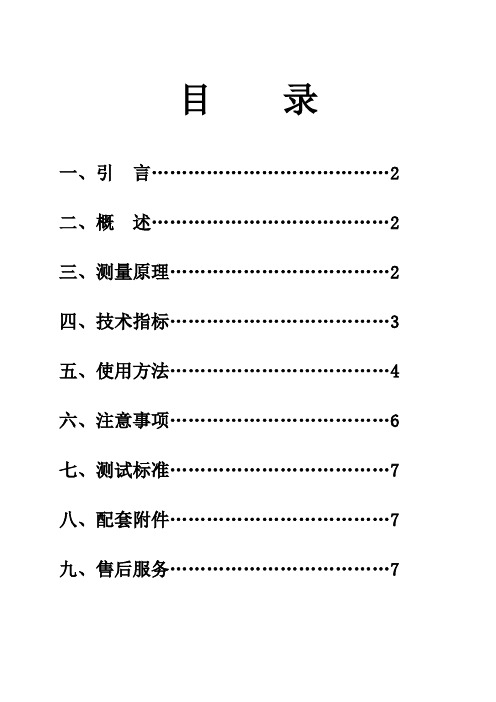
目录一、引言 (2)二、概述 (2)三、测量原理 (2)四、技术指标 (3)五、使用方法 (4)六、注意事项 (6)七、测试标准 (7)八、配套附件 (7)九、售后服务 (7)一、引言欢迎使用武汉恒新国仪的高质量专业测量仪表GYWS-II数字式SF6微水测量仪。
二、概述GYWS-II数字式SF6微水测量仪是用于现场SF6、H2、N2、CO2等气体中水分含量的高自动化数字显示测量仪器。
具有测量范围宽、响应速度快、测量精度高、操作简便、显示直观、便携式以及测量时间短、用气量省等特点。
该仪器湿敏传感器所有内置于密封的干燥装置中(它涉及采样室和保护器)。
传感器平常处在清洁干燥状态,其使用性能及寿命得到最佳保护。
当要进行测量时,干燥保护器脱离湿敏传感器使其置于被测气体中,只要接上要测量的气体,打开电源就可以测量,而不需要任何外部设备以及预热和干燥。
因此,响应速度快,测量时间短。
仪器可显示露点和PPM V湿度,直接读取湿度而无需换算。
同时,仪器具有交直流两用电源,设计轻巧,坚固耐用,可广泛应用于SF6电器设备的现场水分测量。
三、测量原理GYWS-II数字式SF6微水测量仪采用先进的湿敏传感器。
传感器上有一层多孔的网状金膜。
由于薄膜的吸水特性,当有气体通过时,水分子被吸取其中,导致电参数发生变化,测量该参数值即可得到被测气体的湿度。
四、技术指标1.测量范围露点:-600C-00C绝对湿度:10-6000 PPM V仪器自动在露点和PPM V之间切换,直接读出湿度。
2.测量精度:±1.50C3.工作温度:-200C-500C4.分辨率:0.10C5.反复性:±10C6.参数显示:露点、PPM V、温度。
7.工作电源:交流220V或直流9V(2号电池6节)8.仪器重量:7kg五、使用方法1.一方面、按下图方法把仪器连接好。
如电器设备的放气阀门不好控制,可在电器设备与流量计之间加一个减压阀。
2.拉起仪器的干燥保护器。
电子测量仪使用方法说明书

电子测量仪使用方法说明书1. 简介电子测量仪是一种高精度的测量设备,广泛应用于工业、科研和日常生活中。
本说明书将详细介绍电子测量仪的使用方法,以帮助用户正确合理地操作该设备,以保证测量结果的准确性和可靠性。
2. 准备工作在使用电子测量仪之前,需要进行以下准备工作:a) 确保测量仪的供电电源充足,并将其连接到电源插座;b) 验证测量仪的传感器和探头的完好性,确保其未受损;c) 将测量仪与需要测量的对象或系统连接,确保连接稳固可靠;d) 启动测量仪的开关按钮,等待其自检完成。
3. 基本操作a) 测试对象选择:根据需求选择需要测量的对象或系统,并确保其与测量仪的连接正确;b) 测量范围设定:根据实际测量需求,选择合适的测量范围;c) 设备调零:在进行测量之前,应对测量仪进行零位校准,以减少误差;d) 读数记录:当测量仪就绪时,根据其显示屏上的指示,记录测量结果,并在必要时进行单位转换;e) 结果分析:根据测量结果进行进一步分析和比较,以得出结论。
4. 高级功能除了基本操作之外,电子测量仪还提供一些高级功能,以满足不同用户的需求。
这些功能包括但不限于以下几点:a) 数据存储和导出:测量仪可将测量结果存储在其内部存储设备或外部存储介质中,并支持数据导出功能,以便后续数据分析;b) 多种测量模式:测量仪可能支持多种测量模式,如单次测量、连续测量、平均测量等,用户可根据需要灵活选择;c) 报警功能:针对某些特殊测量需求,测量仪可设定报警阈值,一旦测量结果超出设定范围,即发出警报提醒用户。
5. 注意事项在使用电子测量仪时,请特别注意以下事项:a) 避免测量仪直接接触到高温、高压、强磁场等可能对其造成损害的环境;b) 在进行测量操作时,确保测量仪保持平稳,并避免外部干扰源的干扰;c) 定期对测量仪进行校准和维护,以确保其测量精度和可靠性;d) 根据测量仪的规格和说明,合理使用其各项功能,不得超出其设计范围;e) 如果对测量结果有任何疑问,应及时咨询专业人士。
Meilen电子天平使用说明书

Meilen电子天平(型号MTW120/DW120)操作方法一、电子天平在使用前需调整好水平。
需要精确测量应先开机预热2小时以上。
二、按键说明:1、“ON/OFF”开关键:接通电源,按下“ON/OFF”键开机,显示窗显示“ON”后放开开关键,显示窗依次显示电池电压(使用电源适配器工作时不显示),天平量程,接着自检,从“111111”到“999999”后,稳定一段时间后显示“0”关机时,按“ON/OFF”键,显示窗显示“OFF后,放开开关键就自动关机。
2、“TARE”去皮键:如果在空秤台情况下显示偏离零点,应按“TARE”去皮键使显示回到零点;如需去除器血皮重,则先将器血放于秤台上,待示值稳定后按“TARE”去皮键,天平显示“0”。
3、“PRINT”打印键:当天连接打印机后,按一下打印键即打印一次数据。
4、“COUNT”计数键:按计数键对物品取样,进入计数状态。
a、取样数量的选择:要对物件进行精确的计数,首先要根据物件的重量来选择计数的样本数量,可供选择的样本数量有“1-10-20-50-100”,为避免出现计数误差,对较小的物件及重量略有差异的物件进行计数时,样本数尽量大一点。
b、在天平空秤台的情况下,将一个或多个样本放于称台上,天平显示样本重量,数据稳定后按一下“COUNT”计数键,天平进入计数工作状态,天平显示“1”,同时显示屏右边单位显示“pcs”,将所放样本数量计为1个单位,如果样本数量不为1,再按“COUNT”计数键,选择和选定的样本数量相符合的数量,接下去再放置同类物品,显示值即为物件总个数,此时要退回到正常称重状态,需再按“COUNT计数键,直到单位不为“pcs”即可(或按一下单位转换键就退出计数状态)。
5、“UNIT”单位转换键:在天平称重状态下,按“单位转换”键,可在“g”(克)、"lb"(磅)、“ct”(克拉)、““dwt”( 英钱)、“oz”(盎司)、“ozt”(金衡盎司)、“"GN”(克冷)这七个称量单位之间转换。
环境温湿度测量仪使用说明书

环境温湿度测量仪使用说明书一、产品概述环境温湿度测量仪是一款用于测量环境中温度和湿度的便携式仪器。
其具备精确测量、便捷携带和操作简单等特点,广泛应用于工业生产、农业、医疗、仓储等领域。
本使用说明书旨在帮助用户正确地操作和使用环境温湿度测量仪。
二、产品特点1. 精确测量:环境温湿度测量仪采用高精度传感器,可以准确测量环境中的温度和湿度。
2. 显示直观:仪器配备大屏幕液晶显示屏,可以清晰地显示当前的温湿度数值。
3. 数据记录:环境温湿度测量仪内置数据记录功能,可以记录一段时间内的温湿度变化。
4. 报警提示:仪器设有报警功能,当温湿度超出设定范围时,会发出警报提醒用户。
5. 多种单位显示:用户可以根据需要选择温湿度的显示单位,如摄氏度/华氏度、相对湿度/露点等。
三、使用步骤1. 打开电源:长按仪器侧面的电源开关按钮,待显示屏亮起后松开按钮,仪器即开机完毕。
2. 设置测量模式:通过方向键选择温度或湿度测量模式,并按确认键进行确认。
3. 选择显示单位:在测量模式确认后,通过方向键选择温湿度的显示单位,并按确认键进行确认。
4. 进行测量:将仪器的温湿度测量头置于要测量的环境中,并等待数秒,待数值稳定后,记录显示屏上的温湿度数值。
5. 数据记录:若需要记录一段时间内的温湿度变化,按下仪器上的记录按钮即可开始记录。
待记录结束后,再次按下记录按钮停止记录。
6. 报警设置:若需要设置温湿度报警范围,按下仪器上的报警设置按钮,通过方向键设置报警上下限,并按确认键进行确认。
7. 关闭仪器:长按电源开关按钮,直到显示屏关闭,仪器即关机完毕。
四、注意事项1. 仪器对温湿度测量环境有一定的要求,请确保测量环境相对稳定,避免阳光直射、大风吹拂等干扰因素。
2. 使用过程中请轻拿轻放,避免剧烈震动或摔落,以免损坏仪器。
3. 仪器需要定期校准,以保证测量结果的准确性,建议每半年进行一次校准。
4. 若长时间不使用该仪器,请取出电池,以免电池漏液损坏仪器。
DW-1型道口故障无线报警器

DW-1型道口故障无线报警器
李连喜;范正斌
【期刊名称】《铁道通信信号》
【年(卷),期】1997(033)002
【摘要】@@ DW-1型道口故障无线报警器适用于有人看守道口.当道口出现危险情况时,如严重堵塞、汽车熄火等.该报警器对正驶近道口的列车告警,以避免人工防护的困难和不可靠.由于该设备采用微机控制和语音合成技术,所以有很强的功能,很高的可靠性及明了、有效的告警语音.
【总页数】2页(P14-15)
【作者】李连喜;范正斌
【作者单位】杭州铁路电子技术研究所,310009,浙江杭州;杭州铁路电子技术研究所,310009,浙江杭州
【正文语种】中文
【中图分类】U2
【相关文献】
1.加装无线报警器以快速查找线路故障 [J], 宰瑰霞
2.一种实用型无线温度报警器的设计与实现 [J], 张露;杨宇童;张志阳;李阳
3.一种实用型无线温度报警器的设计与实现 [J], 梁越勇;徐倩;季航宇;浦希成
4.用于红外探头故障自检的无线联网智能报警器设计 [J], 周承仙
5.DJ-1型道口作业监控与无线预警装置 [J],
因版权原因,仅展示原文概要,查看原文内容请购买。
测量仪使用方法

测量仪使用方法测量仪是一种用于测量各种物理量的仪器,它在工业生产、科学研究、医疗保健等领域都有广泛的应用。
正确的使用方法不仅可以保证测量的准确性,还可以延长仪器的使用寿命。
下面将介绍测量仪的使用方法,希望能对大家有所帮助。
首先,使用测量仪之前需要仔细阅读使用说明书。
使用说明书中包含了测量仪的基本参数、功能特点、使用注意事项等内容,对于初次使用的人来说,这些信息都是非常重要的。
在使用前,要确保自己已经了解了测量仪的基本情况,以免因为不了解而导致误操作。
其次,正确连接测量仪和被测物。
不同的测量仪有不同的连接方式,有些需要使用特定的接头,有些则可以直接连接。
在连接时,要确保连接牢固,避免因为连接不良而导致测量不准确。
另外,在连接时要注意保护好测量仪的传感器和探头,避免受到损坏。
接着,设置测量仪的参数。
根据实际需要,可以设置测量仪的测量范围、测量单位、采样率等参数。
在设置参数时,要根据被测物的特点和测量要求进行合理的选择,以确保测量结果的准确性。
然后,进行校准。
测量仪在长时间使用后,可能会出现误差,所以需要进行定期的校准。
校准的方法一般会在使用说明书中有详细说明,可以按照说明书的方法进行操作。
校准完成后,要进行一些简单的测试,确保测量仪的准确性。
最后,进行测量。
在进行测量时,要注意环境因素对测量结果的影响,比如温度、湿度、电磁场等。
在测量过程中要保持仪器稳定,避免外力的干扰,同时要注意操作规范,避免因为操作不当而导致意外发生。
总之,测量仪的使用方法并不复杂,但是要确保每一个步骤都做到位,才能保证测量的准确性。
希望大家在使用测量仪时能够按照上述方法进行操作,确保测量结果的准确性和可靠性。
激光测距仪 LRFS-0040-1 用户手册说明书
Laser Distance Measuring SystemsLRFS-0040-1型激光测距仪User Manual用户手册012740-102-2744566 (7) (8)8913 (14) (14) (15)10V到30V)。
可使用车载电源、工业电网电压或直流电源供电(在无电流报警时,功耗小于1.5W)30米,超过100米时,须在被测表面安装反射器(依被测物反射率和环境型激光测距仪时,须注意仔细阅读和遵守下列安全须知。
LRFS-0040-1型激光10-30伏电源供电。
型激光测距仪符合IP65国际防护标准,防水防尘型激光测距仪的激光等级为2级,符合DIN EN60825-1∶2001-11标准2级,不要直视激光器0.2-50m,任何物体表面,超过100m时,需使用特制反射器±3mm,测距范围在30米之内时为±2mm0.1mm通常5Hz,(可达10Hz)0.6mrad-10℃-50℃-20℃-70℃10V-30V直流与工作方式有关,保持状态<0.4W,测量状态<1WRS232/RS422,波特率2400-38400,格式8n1(固定)内容包括:测量功能选择、单位、测量时间、输出测量结果、内部温度、错误代码、单测量方式可编程开关量输出,带负载能力0.5A对测量范围可编程,4-20mA,负载阻抗≤500Ω精度:±0.15%,温漂:<50ppm/°C触发输入:外部触发,5V脉冲信号,触发相位(上升沿、下降沿)可调符合DIN EN60825-1标准,激光等级2级650nm,红色可见激光182mm×96×50mm(L×W×H)850gIP65Profibus接口,冷却套1测量范围与目标反射率、杂散光及环境条件有关2测量精度的统计概率为95%mm级测量精度。
图1工作原理PC机手动触发9章“参数”和第10章“功能”(通长2米长)以及用户手册一同包装在纸箱内发货。
电磁波测量仪使用说明书
电磁波测量仪使用说明书1. 引言电磁波测量仪是一种用于检测和分析电磁波的设备,广泛应用于通信、电子设备等领域。
本使用说明书将为您介绍电磁波测量仪的使用方法、注意事项和常见问题解答,帮助您更好地使用该设备。
2. 产品概述电磁波测量仪通过测量电磁波的频率、强度和功率等参数,用于评估电磁辐射的水平和安全性。
该设备具有便携、准确、易操作等特点,可广泛应用于电磁波辐射检测、环境监测等方面。
3. 使用方法3.1 准备工作在进行测量前,请确保电磁波测量仪已经充电或连接外部电源,并处于正常工作状态。
同时,清理测量环境,确保无其它干扰源存在。
3.2 功能设置将电磁波测量仪打开,按照设备说明书进行功能设置。
根据实际需求,选择不同的测量模式、频率范围和时间间隔等参数。
3.3 测量过程将电磁波测量仪调整至适当的位置,确保测量窗口正对待测区域。
启动测量仪,待测量时间结束后,记录测量结果。
4. 注意事项4.1 安全使用在进行测量时,请确保自身安全,远离高压设备和辐射源。
如果发现设备出现异常情况,应立即停止使用,并联系专业技术人员进行检修。
4.2 精确测量在测量过程中,应尽量减少干扰源的影响。
靠近测量区域的电子设备、通信设备等可能对测量结果产生影响,应予以避免。
4.3 设备保养定期对电磁波测量仪进行清洁和检查,确保传感器的灵敏度和准确性。
在不使用设备时,请将其存放在干燥、通风的环境中,避免受潮或受高温等影响。
5. 常见问题解答5.1 如何判断测量结果的合理性?测量结果的合理性主要通过与相关标准进行比对来判断。
根据不同的行业和国家标准,测量结果应该在一定范围内,超出范围则需要采取相应的措施。
5.2 为什么需要选择不同的测量模式?不同的测量模式适用于不同的电磁波辐射类型和环境条件。
选择合适的测量模式可以获得更准确的测量结果,并确保测量的有效性。
5.3 如何保证测量仪的准确度?定期进行设备校准,以确保测量仪的准确性。
同时,使用时请注意避免外界因素对测量仪的干扰,尽量保证测量环境的稳定性。
海尔洗衣机HWF10DW1用户手册说明书
User Manual Washing MachineHWF10DW12Disposal3IndexThank you for purchasing a Haier productLegendSafety............................................................................................................ 4-5Installation.................................................................................................. 6-7Product description.....................................................................................Control panel............................................................................................ 9-118Programmes. (12)Consumption................................................................................................13Daily use..................................................................................................14-17Care and cleaning................................................................................18-20Troubleshooting..................................................................................... 21-23Technical data (24)Please read these instructions carefully before using this appliance. It contains important information which will help you get the best out of your appliance and ensure safe and proper installation, use, care and cleaning.Keep this manual in a convenient place so you can always refer to it for safe and proper use.If you sell the applicance, give it away, or leave it behind when you move, make sure you alse pass on this manual so that the new owner can become familiar withall features and safety warnings.Yes NoGeneral information and tipsWarning! Important safety information!Environmental informationThe presence of this symbol on the product,accessories or materials that goes with this information indicates that at the end of its useful life the product or its electronic accessories (e.g. cable, Aqua Stop hose) should not be disposed with other household waste. To prevent possible damage to the environment or human health from uncontrolled waste disposal, please sepa rate these items from other types of waste and recycle them. This will promote the sustainable reuse of material resources. Household users should contact either the retailer where they purchased the product or relevant local authorities to find out how they can take this item for environmentally safe recycling and safety. Business users should contact theirsupplier and check the conditions of the purchase. This product and its electronic accessories should not be mixed with other commercial waste.45SafetySafetyDo not …During daily use of the appliance...Do not ...Before switching on the appliance for the first time......make sure all transport bolts are removed....make sure the power cord is not caught under or in the appliance and there is no damage or risk for damaging....make sure the power circuit fuse is rated for e a sepa rate earthed socket for the power supply....make sure the plug is al ways accessible....hold the plug and not the electric cable when unplugging the power supply....check that hose joints and connections are firm and by opening tap check for any water leaks....do not switch on the appliance until everything is properly installed!...all ow children or infirm persons to play with the appliance or packing materials....install the applian ce outdoors in a damp pla ce, or in an area which may be prone to water leaks such as under or near a sink unit. In the event of a water leak cut power supply and all ow the machine to dry naturally....expose machine to any frost, heat or direct sunlight....touch or use the appliance when barefoot or with wet or damp hands or feet.e flammable de tergent or dry cleaning e any flammable sprays in close vicinity to the appliance....remove or insert the plug in p resence of flammable gas....place the appliance directly on a carpet, or close to a wall or furnitu re....supervise children.Ensure that they don’t play with the applicance and its packaging....ensure that appliance is not used by people withreduced physical, sensory or mental capabilities, or lack of experience and knowledge....pull up zips, fix loose th reads and take care for small items to prevent laundry from being entangled. If necessary, use an appropriate bag or net....switch off at the wall socket after each wash programme to save electricity and for safety....keep the lower part of the porthole clean and open door and detergent drawer if applian ce is not in use to prevent odours....a damaged power cord is only to be replaced by the manufacturer, service agent or other specifically qualified peopl e....touch the door during the washing process, as it may get hot....place heavy objects or sources of heat or damp on top of the applian ce....hot wash from rubber or sponge-like materials....open detergent drawer during any wash cycle....force the door to open, it is fitted with a self-lock device and will open shortly after wash cycle end....open the door if the water level is visible over the porthole....cover or encase the applian ceduring operation or after wards as it will restrict any moisture or dampness to evaporate .This appliance is intended to be used in household and similar applications such as:... staff kitchen areas in shops, offices and other working environments;... farm houses;... by clients in ho tels, mo tels and other residential type e nvironments;... bed and breakfast type environments;... a reas for communal use in blocks of flats or in launde rettes;The appliance is not to be used by persons (including children) with reduced physical, sensory or mental capabilities, or lack of experience and knowledge, unless they have been given supervision or in struction concerning use of the appliance by a person responsible for their safety.Children should be supervised to ensure that they do not play with the appliance....connect water inlet valve to the hot water supply.e the hose-set supplied with the appliance. Old hose-sets should not be reused.... max. capacity 10 kg,water pressure 0.03-1MPa.76InstallationInstallationPreparationRemove all packaging material including polystyrene base. While opening the package, water drops may be seen on plastic bag and porthol e. This is normal as a result from water tests and quality control in the factory.Removing the transportation boltsThe transportation bolts are designed for clamping antivibration components inside the appliance during transportation.2. Remove all 4 bolts.Keep the transportation bolts in a sa fe place for later use. If the machine is to be moved to another location, replace transportation bolts contrariwise to prevent damage.3. Fill the transportation bolt holes with blanking plugs.1. Lay the washing machine down to its side, window upwards, bottom side towards operator. Insert thebottom plate into the cabinet,then fixed with 2 screws to the cabinet on the window side.Inlet hose1. Connect inlet hose to the machines water inlet valve .2. Connect inlet hose to a water tap.3. Tighten inlet hose connections and turn on water supply. Check for any water leaks. Stop all water leaks before continuing with in stallation.Warning!Appliance is only qualified for cold water supply!Drain hoseDrainage could be installed in dif ferent ways.Nevertheless, level of drain hose has to reach between 80-100 cm.If possible always keep drain hose fixed to the clip at the back of the appliance.ned and out of any water level.Fix the bracket securely to avoid dropping due to oper-ational movements.1. Drain hose to sink2. Drain hose to sink siphonConnection has to be securely sealed and fixed to corr-esponding adapter above the siphoning part!4. Adjust all feets to achieve a complete level position.This will minimize vibrations and noise during use. It will also reduce wear and tear. Weshould be as stable and flat as possible.Installing bottom plateGeneral information and tips:The drain hose should not be submerged in water and should be securely fixed and leak-free. If the drain hose is placed on the ground or if the pipe is at a height of less than 80 cm, the washing machine will continuously drain while being filled (self-siphoning).Warning!91. Door2. Detergent/Softener drawer3. Worktop4. Control panel5. Pump filter cover6. Adjustable feet Control panelAccessoriesCheck the accessories and literature in accordance with this list.1. Detergent/Softener drawer2. Display3. programme selector4. “On/Off” button5. Function buttons (a-g)a. Delayb. Speed upc. Temperatured. Spin Speede. Extra Rinsef. Water Levelg. Start/PauseOpen the drawer and you will see two compartments Compartment 1: De tergent or Washing powder Compartment 2: Softener, Conditioning agent etc.Detergent drawerThe recommendation on the type of detergents is dependant on the various washing temperatures. Please refer to the manual of detergent.Programme selectorBy turning the dial one of 16 programmes can be selected, its default settings will be displayed.“On/Off” buttonTouch this button gently to switch on . The display will illuminate . Touch it again for about 2 seconds to switch off. If no panel element or programme is activated after a while, the machine will shut down automatically.1T ransportation bolts (T1-T4)2 Back cover3 Back cover screws(S1-S6)4Power cord5Water inlet valve 6 Drain hosejust purchased.DisplayIf the appliance is on display will light up the actual status on six different sections (see next pages). During operation display will be deactivated after a while (Energy saving mode) until programme selector is turned at random.1011Control panel-function buttonsTo get best results in each programme Haier has well defined specific default settings. If there is no special requirement default settings are recommended. According to these factory settings many programme parameters and additional functions could be individually changed.abcd“Temp” (button c)Touch it to change the washingtemperature of the programme. If there is no value the water is not heated.Touch it to rinse the laundry more intense with freshwater. This is recommended for people with sensitive skin. Zreo to three additional rinse cycles are available.“ Extra Rinse” (but ton e)eDisplay symbolsControl panel-“Child Lock” (but ton a+b)The “Child Lock” function stops any further changes to the set program. To active, hold the “Delay” and “Speed Up” buttons at the same time for 3 seconds. Panel elements will be blocked after hearing an indicating voice. To deactivate the “Child Lock” hold the “Delay” and “Speed Up” buttons at the same time for 3 seconds.DisplayThe display shows following information:1. Washing time2. End time del ay3. Error codes and service informationSymbols of the display:Running spin/Running Rinse Running Washing cycleRunning weighing cycle fg“Water Level” (button f)Touch it to select a proper level of water. When select-ing from L1 to L3, the water level increase gradually.“” (button g)Touch it to start or interrupt the currently displayed progr amme.Remaining opera-tion time “Delay”-Start time delay (Button a)Touch it to increase programme end time in increments of 30 minutes at most 24hr. Press the Start/Pause button once you are satisfied with the delayed end time. You will note the countdown of the delay time com- mence and subsequently the remaining programme cycle time will be displayed. The related symbol to the operation will display.“Speed Up” (button b)Touch it to reduce washing time.General information and tips:End time must “Spin Speed” (button d)Touch it to change or deselect the spin of the program-me. If there is no value, the laundry will not spin.Start/Pause121337100:071:000:560:560:151:421:011:35ProgrammesProgramme table2. Detergent compartment3. Softener compartmentProgramme Temp.PresetPreset ConsumptionThe indicated consumption values may differ in local conditions.Programme Max loadkgWater L Temp Washing time h:min Spin dryingperformance%1. Cotton 6. Rinse 7. Spin 8. Drum Clean 9. Daily Wash 11. Express 15Auto Auto 1:071:510:26105355100103353560L-1L-1L-1L-1L-1L-1L-1L-1L-1L-1L-1L-1L-1L-1L-1Rinse Times232222*********12. Eco 3. Towels 4. Duvet5. Allergy 10. Mix 12. Delicate 13.Bedding 14. Synthetic 15. Sport 16. Baby Care6060403030303030903040301:36Auto AutoThis appliance is only for domestic use inside the house. If it is used for commercial, industrial or not intended purposes any Haier guarantee will not be valid anymore. Consider instructions on each garment label and wash only machine-washable laundry.Power supplyConnect the washing machine to the power supply (220V to 240V /50Hz).Water connectionTurn on the tap. The water must be clean and clea r.Warning!Before use, check for leakage in the joints between the tap and the inlet hose by turning on the tap.Open the door and put in the washing machine piece by piece. Close the doorcarefully.Don‘t overload. Check if you can put a hand upright on top of load.Loading the applianceSlide out the detergent drawer and put the required chemicals into corresponding compartments. Push back the drawer gently.Adding detergentTo get the best washing results, select the program that is most suitable to the laundry type loaded. Select program by turning the program selector dial.Select a programmePreparing laundrySeparate white clothes from coloured ones. Wash coloured textiles first by hand to check if they fade or run.Empty pockets (keys, coins, etc.) and remove harder decorative objects (e.g. brooches).Garments without hems, delicates and finely woven textile such as f ine curtains are to be put into a wash bag (hand or dry cleaning would be better).Close zippers and hooks, make sure the buttons are sewn on tightly and place small items such as socks, belts, bras, etc. in a wash bag.Unfold large pieces of fabric such as bed sheets,bedspreads etc.Sort out clothes according to fabric (cotton, synthe- tics, wool or silk) and to how dirty they are. Pay attention to the care labelling of washing labels.Turn jeans and printed, decorated or color-intensive textiles inside out; If possible, wash them separately.Warning!Non-textile, aswell as small, loose or sharp-edged items may cause malfunctions and damage of clothes and appliance.After washingTurn off the water supply and unplug the power cord. Open the door to prevent formation of moisture and odours. Leave it open while not used.Care chart1819Care and cleaningCare and cleaningCleaning the detergent drawerClean the drawer from detergent r esidues regularly. Pull out the drawer until it stops (1) and press the release button (2) to remove the drawer. Then flush the drawer with water until it is clean and insert the drawer back in the appliance.Cleaning the machineUnplug the machine during cleaning and maintenance. Use a soft cloth with soap liquid to clean the machine case and rubber components. Do not use organic chemicals or corrosive solvents.Cleaning the drumRemove accidentally washed metal parts, such as pins, coins, etc. from the drum because they cause rust stains and damage. Use a non-chloride cleaner for removing rust stains. Observe the warning hints of the cleaning agentmanufacturer. Do not use any hard objects or steel wool for cleaning.Cleaning the machineIf the appliance is left idle for a long period:1. Pull out the power plug.2. Turn off water supply.3. Open the door to prevent formation of moisture and odours. Let door open while not used.4. To prevent drying out, do not le ave the dispenser lids open for a long period of time.5. Empty, clean and dry the detergent drawer.Before next usage check carefully power cord, water inlet and drain hose. Make sure everything is properly installed and no leakage..Pump filterClean the fil ter once a month and check the pump filter immediately if the appliance:doesn´t drain the water.Warning!Scalding Risk! Water in the pump filter can be very hot!Before and action please ensure water has cooled down.1. Turn off and unplug the machine.2. Open service flap at the right corner of appliance front.3. Provide a flat container to catch leach water. There could be bigg amounts!4. Pull the drain hose out and hold its end above the container .5. Take the sealing plug out of the drain hose.6. After complete drainage close drainhose and push itback into the machine.7. Unscrew and remove counter clockwise the pump.8. Remove contaminants and dirt.9. Clean pump fil ter carefully.10. Refix it thoroughly.11. Close service flap.Choose the best DetergentDetergent L 06 - d l o c d i u q i L 40 - 90------P Powder o Optional No-Temperature range in °CUniversalCotton ECODelicateExpress 15SyntheticSoftenerSpecialDelicate Colour ----------L LL L O O O O OL/P L/P L/P L/P L/P L/P 2021Care and cleaningTroubleshootingIf using liquid detergent, it is not recommended to activate the delayed start. Refer to the detergent manufacturers packaging for recommended dosage!info: Modern washing detergents at low temperatures.Display codeWater inlet valve and inlet valve filterUnplug the power cord and turn off the water supply.Unscrew the water inlet hose at the back of the appliance as well as on the tap.Remove the filters and flush them with water and a brush.Insert the filter and install the inlet hose.To prevent blockage of water supply by solid substance like lime clean regularly the inlet valve filter.2322TroubleshootingTroubleshootingIn case of power failureThe current programme and its setting will be saved.Troubleshooting without displ ay codeProblemCauseSolutionProblemCauseSolutionWhen power supply is restored, operation will be resumed.If a power failure cuts an operating wash programme door opening is mechanically blocked. To get out any laundry water level should not be seen in the glassy porthole of the door. - Danger of burns! Water level has to be lowered as described in “Pump filter”. Not till then pull level(A) beneath service flap until door as unlocked by a gentle click. Afterwards refix all parts.Basic technical information regarding the appliance 24Technical data。
HDL-W型微机自动测硫仪说明书
目录一、概述----------------------------------------------------------------------------3二、特点----------------------------------------------------------------------------3三、主要技术参数----------------------------------------------------------------3四、基本工作原理----------------------------------------------------------------4五、结构及组成示意-------------------------------------------------------------4六、安装步骤----------------------------------------------------------------------6七、系统操作及窗口说明-------------------------------------------------------6八、实验步骤----------------------------------------------------------------------11九、常见故障及排除-------------------------------------------------------------12十、试剂和材料-------------------------------------------------------------------13 十一、微机测硫仪装箱清单----------------------------------------------------14十二、微机测硫仪安装示意图-------------------------------------------------15一、概述微机定硫仪是依据库仑滴定法的原理(参见GB/T 214),由单片机系统负责高温炉的升温控制,采集温度、测量结果的数据,并将数据传输给主控微机,由微机系统进行数据处理,显示炉温、测量结果、送样位置等信息,向单片机系统发送控制命令。
- 1、下载文档前请自行甄别文档内容的完整性,平台不提供额外的编辑、内容补充、找答案等附加服务。
- 2、"仅部分预览"的文档,不可在线预览部分如存在完整性等问题,可反馈申请退款(可完整预览的文档不适用该条件!)。
- 3、如文档侵犯您的权益,请联系客服反馈,我们会尽快为您处理(人工客服工作时间:9:00-18:30)。
中测量仪 2008-10-25 1 9 DW-1型微机测量仪
使 用 说 明 书
三门峡中测量仪有限公司 中测量仪 2008-10-25
2 9 目 录
1.概述-----------------------------------------------3 2.仪器的结构及使用条件----------------------3 3.仪器的工作原理-------------------------------5 4.主要技术参数----------------------------------5 5.检查和调整-------------------------------------5 6.仪器的使用方法-------------------------------6 7.常见故障的排除方法------------------------8 8.随机附件----------------------------------------9 中测量仪 2008-10-25
3 9 1.概述 DW-1型微机测量仪是一种小型化、高精度、多功能的新型测量仪器,它的硬件部分主要由单片机板、液晶显示屏、电源、薄膜面板及高精密测量电路等组成,测量仪软件也具有较丰富的功能。本测量仪具有传感器调整及校对标准件功能、测量功能、标准件及公差设置、通讯功能等,量仪可以接 1-8路电感式及差动变压器式传感器,也可与气电转换器配合使用,通过加、减、乘、除、乘方、开方、三角函数等运算,可以测量直径、跳动、角度、对称度、最大值、最小值、平均值等,达到测量多参数的目的,广泛应用于各行各业的不同测量任务,整机美观大方,操作维修方便,并具有扩展功能。
2.仪器的结构及使用条件 2.1仪器的外部结构及功能 仪器的外部结构如图1及图2所示,仅供参考,以实物为准。 仪器主要功能详见下述: 液晶显示屏:显示测量结果、传感器示值及标准件值、公差带等内容; 薄膜按键:通过薄膜按键输入标准件值、公差带值,完成量仪的调整和测量; 电源开关:本仪器的总电源开关; 传感器插座:此插座用来接入测量传感器,传感器须按编号插到相应的插座上才能保证测量的正确性; 中测量仪 2008-10-25 4 9 保险:电源总保险; 电源插座:本仪器总电源引入插座; 通讯插座:与上位机通讯等;
图1 仪器的正面 2.2电箱的使用条件 2.2.1允许使用的环境温度为 0~40℃; 2.2.2存放和使用环境应干燥、无尘且远离腐蚀性强的物品; 2.2.3不允许在强磁场、电场及热源附近使用; 2.2.4电源应为净化电源且良好接地; 2.2.5工作电源为AC220V±10%,50~60Hz。
3.仪器的工作原理 仪器的工作原理为机械测量装置上的电感传感器把机械位移转换为电信号,经放大滤波电路及计算机处理后,在液晶屏或数显表中测量仪 2008-10-25 5 9 上显示传感器的示值及测量参数,具体可参考图2∶
图2 电路原理方框图 4.主要技术参数 4.1测量范围∶±200μm等,具体根据不同需要可选择; 4. 2稳定度∶2.5μm/4h;
5.检查和调整 5.1何时检查 电箱在下列情况下应按本节所述方法进行检查: (a) 第一次验收本仪器时; (b) 长期放置再重新使用时或周期检定时; (c) 仪器经修理后。 5.2 检查和调整的内容 仪器正常工作时应能满足技术性能的要求,各功能都应正确无误,如有异常调整相应环节,例如仪器的放大倍数需调整时,可用台中测量仪 2008-10-25 6 9 架及传感器调整倍率电位器,使量仪的放大倍数达到1:1,满足测量的准确性,整个过程方便简单。
6.仪器的使用方法 按照仪器的要求接好工作电源,插好各连接器,打开电源开关,仪器可正常工作,量仪的具体用法如下所述: 量仪通电后,液晶显示屏首先显示“DW-1微机测量仪”、“中测量仪”等相关信息,延时数秒后或其它功能结束后按“BGN”键测量仪进入 “测量结果”屏幕,此时屏幕动态显示各测量参数及测量值,本量仪测量缸体缸孔两方向的直径值及圆度,当机床发出采样信号后量仪将屏幕显示的测量结果通过RS232接口传到机床的控制计算机,量仪要求的采样信号为继电器常开无源触点信号,量仪也有一组继电器常开无源触点输出信号,触点容量为1A、30V,当量仪收到采样信号后如果测量结果超差,量仪继电器常开无源触点输出信号闭合,反之常开触点无变化。量仪的串口设置为波特率9600、无校验、8位数据、1位停止位。量仪与机床的通讯使用DB9型插头座,量仪的2脚接计算机的RS232的3脚,量仪的3脚接计算机的RS232的2脚,量仪的5脚接计算机的RS232的5脚,量仪的6、7脚接机床的采样信号,量仪的8、9脚为继电器常开无源触点输出信号。 量仪判断测量结果合格、超差的方法为测量数值与量仪设定的测量参数公差相比较,满足公差要求即为合格,反之超差。本量仪判断三个参数,即两个方向的直径值及圆度,在设置公差时可以将两个方中测量仪 2008-10-25 7 9 向的直径值设为一致,如不判断圆度,可将圆度公差设置为较大值,量仪会自动不去判断测量的圆度值。 在测量屏幕,可以通过按量仪触摸面板的“PGD”键改变测量缸孔的品种也即直径值,如果是A线,测量品种会在Ф100、Ф105、Ф108、Ф110之间切换,如果是B线,测量品种会在Ф95、Ф100、Ф102、Ф113之间切换,只有在选择好测量品种后才能对应设置标准件值及测量参数的公差,测量才能有序正常,机床在更换加工品种后一定要使量仪的测量品种与加工品种相一致。 在量仪需要调整传感器及对标准件值时,只需按“REF”键即可,“传感器调整及校标准件”屏幕显示传感器的原始示值及对标准件后传感器的示值,前者显示传感器实际上接触工件的值,在初始装卡传感器时必须参考,后者在调整传感器与测量电路的放大倍数时便于观察,在这个屏幕同时可判断传感器及放大电路好坏,如传感器有无反应、电路是否稳定等。量仪校准标准件的方法为在“传感器调整及校标准件”屏幕,测量装置正确校对标准件时按“ENT”键,各传感器示值即变为零,校标准件即完成,回到测量屏幕即可进行正常测量。如想恢复传感器的原始示值,在“传感器调整及校标准件”屏幕按“END”键即可。"CH1”、“CH2"、“CH3”、“CH4”等代表各传感器的通道号,它们与测量仪后面板上的传感器插座号一一对应,方便量仪故障时检查,及时排除故障。测量仪的每一个传感器对应一个相应的测量电路,量仪在出厂前已将它们的放大倍率调整好,如需重新调整放大倍率微调放大电路板上的倍率电位器即可,满足测量要求。 中测量仪 2008-10-25 8 9 在测量仪需设置标准件值等参数时,可以按“SET”功能键进入"参数设置(标准件)"屏幕,此时可以输入第一个参数的六位数字的标准件值,如“095.005”,并按“ENT”键确认,第一个参数的标准件值输入完成后接着可输入第二个标准件的值,以此类推。另外,在“参数设置(标准件值)”屏幕直接按"ENT”键可以查询以前的标准件值,以确保测量结果的正确性。本量仪第一个标准件值为量仪标准件的第一个方向内径值,第二个标准件值为量仪标准件的第二个方向内径值,第三个标准件值为圆度,应设为0。 在测量仪需设置公差带值等参数时,可以按“SET”功能键进入"参数设置(标准件)"屏幕,再按“PGD” 功能键进入"参数设置(公差带)"屏幕,此时可以输入第一个参数的六位数字的公差下限值,如“095.000”,当屏幕自动显示“—”时接着输入第一个参数的六位数字的公差上限值,如“095.025”,并按“ENT”键确认,第一个参数的公差带值输入完成后接着可输入第二个参数的公差带值,以此类推。另外,在“参数设置(公差带)”屏幕直接按"ENT”键可以查询以前的公差带值,以确保测量结果的正确性。本量仪第一个公差带值对应第一个参数的公差,第二个公差带值对应第二个参数的公差,第三个公差带值对应第三个参数的公差。当量仪的设置值在没有重新设置时发生变化,请更换量仪单片机板的锂电池。 当量仪停电或更换测量品种后量仪必须重新对标准件方可正常测量,如断电时间过长开机后需预热10到15分钟,再对标准件,以确保测量结果的准确性。 中测量仪 2008-10-25 9 9 7.常见故障的排除 由于本机采用结构化,模块化设计,因此,本机易于维护和修理,一般故障如插头松动、虚焊、断线等可根据具体情况逐一排除。重大故障出现时可更换模板,或请专业人员维修,使其工作正常。常见故障及排除方法如下: 1) 液晶显示屏故障:可能是液晶显示屏板与单片机板连接等插头松动,重新按紧插头座即可。也可能是液晶显示屏板或单片机板有故障,更换即可,但要注意各插头的编号,如更换集成电路请注意插脚方向; 2)液晶显示屏上显示的传感器信号没有变化或跳动过大时,可能是测量电路或传感器有故障,通过测量电路或传感器互换即可判断是谁的问题,更换或修理坏的测量电路或传感器即可,但要记住更换测量电路或传感器后校对测量仪器的放大倍率; 3)在测量仪的标准件值及公差带值经常发生变化时,请更换单片机板所用的电池; 8. 随机附件 8.1封装为 Φ6.5×30、额定电流为2A的保险丝管三只; 8.2小螺丝刀一把; 8.3仪器使用说明书一份;
