SAP BW 基础知识
SAPBW培训教程[1]
![SAPBW培训教程[1]](https://img.taocdn.com/s3/m/ac853a3eba68a98271fe910ef12d2af90242a8ff.png)
SAPBW培训教程[1]SAP BW是全球领先的企业信息管理解决方案,在大量企业中得到了广泛应用。
在职场中,考取SAP BW的认证已经成为了一项基本要求,因为SAP BW认证培训帮助学员掌握了高端技能和知识,提高了他们的工作能力。
本文将介绍SAP BW培训教程,供有志于成为SAP BW专家的读者参考。
SAP BW培训教程概述:SAP BW培训教程是一套完整的、系统性的、基于实践的SAP BW学习解决方案。
SAP BW培训的范围包括数据仓库建模、ETL、报表和分析功能。
学员将学习如何建立数据仓库,设计和执行数据集成过程,开发报告和提供分析。
本课程还将涉及到SAP BW HANA的关键概念和技术。
学员将对SAP BW和SAP HANA建立连接的能力进行培训和掌握。
SAP BW培训的最佳实践:1.学习基础SAP BW和SAP HANA概念:最初的SAP BW培训应该是关于概念的学习,因为理解SAP BW和SAP HANA的核心概念是成功的关键。
学员尤其需要了解SAP BW体系结构,以及如何利用SAP HANA进行内存计算。
2. 完成SAP BW项目的任务:为了精通SAP BW,学生应该在其日常工作中积极地寻求参与SAP BW项目的机会,从而获得实战经验和知识。
这将有助于他们更好地理解SAP BW体系结构和其功能模块的运作。
3. 熟练掌握SAP BW数据建模和ETL技能:SAP BW认证的考试要求学员证明他们精通数据建模和数据转换技术。
因此,学员应该专注于学习与数据建模、ETL相关的技术,如数据提取、数据转换和数据加载等。
4. 学习SAP BW数据可视化和分析:SAP BW允许用户使用多种工具进行数据可视化和分析,如Web Intelligence、Crystal Reports、Analysis for OLAP、Design Studio等。
学生应该通过参与报告和分析任务,来获得如何使用这些工具的经验和能力。
BW_培训第一课
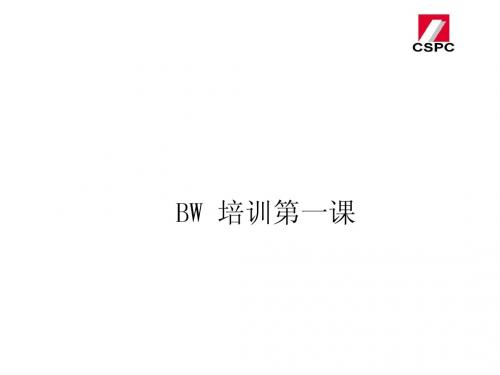
小结
BW(在线分析系统)
ERP(在线业务系统)
跨模块综合查询 跨系统数据整合
以单一应用模块分析为主
短期趋势分析 实时分析 一般分析 单一系统
历史性分析
趋势和规律分析 深层数据挖掘分析 非SAP数据汇总 海量数据查询Leabharlann 定位BW和ERP的关系
BW和ERP的关系
报表实例:
ETL
BW平台介绍
•SAP家族产品与 SAP无缝连接不影 响业务操作。
•近实时数据抽取
•成熟的分析展示 模型。
•支持多种不同信 息源。 •友好的展示界面 和实用的报表分 析工具
BW平台概览
Report展现(Web Portal)
Report展现(Excel)
• 1,跨模块数据 的查询 例如:客户的收款情况,我们可以在FI中反映,但 我们要按 区域反应收款情况,必须集成客户的主档, 如果要反应 某个销售代表(销售雇员)的 已经收款的 业绩,更得进行三级 逻辑的关系跳跃:FI(付款 方)SD(售达方)-客户关系(合作伙伴)。 从业务角度上看,需要的数据分散在各个模块 从表结构看, 需要的数据分散在4~5个大型表 中。 不利于进行大量数据的查询,而在ERP系统中,使 用ABAP开发: I,开发周期长 II,难度大(逻辑整合) III,占用资源多(运行时间和内存占用多,会影响正 常的开单业务等)
BW 培训第一课
学习目标
1
什么是BW?
2 3
BW平台介绍 BW能解决的问题
4 BW与ECC(SAP ERP)的关系 5
BW基本对象介绍
BW介绍
• SAP BW是mySAP 商务智能(BI)的集成化组件之一,为 SAP数据和非SAP数据的采集、存储、分析和管理提供一个 集成的,面向商务的平台。它可以智能化地管理整个企业 管理信息系统的海量数据信息并从中挖掘出最有价值的信 息,以向企业管理者提供强有力的决策支持,从而使企业 对市场反应更灵敏快捷,整个企业也更具有生命力和竞争 力。
SAP BW基本概念

SAP BW基本概念sapbw基本概念bw培训笔记bw数据流datasource(数据源):在erp系统中建立,事务代码就是rso2。
数据源就是按照一定格式逻辑上共同存有与源系统中,其为二维平面结构,叙述各自抽取器的特征。
数据源类型:1、用于事务数据的源数据。
2、主数据(属性、文本、层级)。
psa(persistentstagingarea),数据源从源系统提取出来的数据临时放进psa存储,抽取的数据轻易被读取,不被任何发生改变,psa与数据源一一对应。
infosource(信息源):逻辑上在一起的信息总结至一个单元里,准备好统一的通信结构格式数据给下一部的数据目标。
infocube(数据立方):一系列的关系表被排列成星形结构。
一个大的事实表在中间,周围是最多十六个维度表。
数据立方是中心事务报表和分析的基础。
一个事实表最多存有233个关键值,维度表最多存有248个特性。
时间,单位,数据包三个维度通常就是预设得出。
在infocube里的数据无法被更新,就可以被减少和删掉。
dso(datastoreobject)数据存储对象。
在dso中的数据被存储在透明的二维表中,事实表和维度表不能被创建。
在dso中的数据可以被重写。
标准数据存储对象包含三个表:1、新表,留存数据存储对象的数据记录,转化成后的更新和删掉。
2、有效率表中,涵盖有效率数据的表中。
3、修改日志记录。
multinfocube多维信息提供者:由基本的infocube组成,不能实际存储数据,只是个虚表。
querydesigner基于multinfocube展开取数。
infoprovider信息提供者类型:1、物理数据存储(infocube、dso、infoobject)2、非物理存储数据(虚拟提供者、信息集合、多维提供者)掌控以上基本概念,在bw中顺利完成信息流中每一层数据。
再采用querydesigner工具,就可以作出一个直观的报表。
SAP_BW建模思维知识

1.BW知识概览 2.BW数据仓库 3.BW模型数据对象
4.BW报表展现
1/37
什么是SAP BW
SAP商务智能解决方案,是数据仓库技术 在SAP平台上的具体应用 通过预先内置大量标准模板,结合数据 仓库技术,快速实现SAP各个应用的数据 和报表整合
强调长期历史数据积累和分析指标的汇
14/37
建模时需要考虑的问题
数据仓库的数据组织是面向主题的,而不是面向单个报表的
不要孤立的为每个报表需求去做一个DM,而是要对报表分类,理清多个报表间的内在
逻辑联系,综合需求做面向主题的模型。 数据仓库要实现对数据的集成和统一 数据仓库中的数据可能来自多个不同的数据源系统,要建模时要充分考虑数据的集成 和统一,比如不同的源系统可能包含同一个产品的ID号,但它们并不是一个产品,这时在 建模时就需要在产品前加上源系统ID,以使对不同来源的产品进行区分。 要有维度的概念 把所有的业务对象转化为维度和事实(也就是BW中的特性和关键值),适当的时候, 需要造出新的特性来,例如源系统有计划销量和实际销量,在建模中可以新建一个销售类 型的特性和销量这个关键值进行组合。
BW(OLAP)
单一应用模块
跨模块 跨系统
单一系统
短期趋势分析 实时分析 一般分析 日常业务操作数据 明细操作型报表
历史性分析
战略性分析 深层分析 海量数据 分析统计型报表
7/37
ECC和BW详细功能对照
主题 SAP ECC
当前值 按业务类型细分 动态、持续更新 结构化数据结构,便于基于单条 记录的信息查询、更新及修改
对业务系统的支持
检查业务数据的质量
SAP商业信息仓库(BW)概况介绍
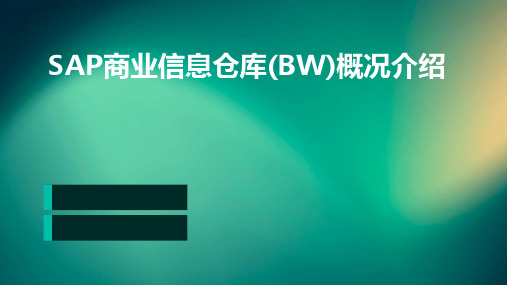
企业应该与SAP公司保持密切的合作与沟通,及 时反馈问题和提出改进意见,促进BW系统的不断 优化和完善。
05 BW系统的未来发展与趋 势
SAP对BW系统的未来规划
持续优化性能和功能
SAP计划继续提升BW系统的性能,包括查询速度、数据 加载和数据质量等方面。同时,SAP还将不断丰富和完善 BW系统的功能,以满足不断变化的市场需求。
强大的数据处理能力
能够快速处理大量数据,支持复杂的 查询和分析操作。
BW的主要功能和优势
灵活性和可扩展性
支持多种数据源和数据模型,能够根据企业需求进行定制和扩展。
良好的用户体验
提供了友好的用户界面和报表工具,使用户能够轻松地查询和分析数据。
02 BW系统的核心组件
数据源
01 02
数据源定义
数据源是BW系统中的基础组件,它定义了数据仓库中数据的来源。数 据源可以是各种数据源,如关系型数据库、非关系型数据库、数据文件 等。
连接管理
BW系统提供了强大的连接管理功能,能够方便地建立和维护与各种数 据源的连接。
03
数据抽取
通过数据抽取工具,从各种数据源中抽取数据,并加载到数据仓库中。
提取、转换和加载(ETL)过程
提取
从各种数据源中提取数据。
转换
对提取的数据进行清洗、整合和转换,以满足数据仓 库的需求。
加载
将转换后的数据加载到数据仓库中。
数据存储和管理
数据模型
BW系统支持多种数据模型,如星型模型和雪花 型模型。
数据存储
BW系统提供了高效的数据存储机制,能够存储 大量的业务数据。
数据管理
BW系统提供了全面的数据管理功能,包括数据的备份、恢复、优化等。
SAP BW基础知识
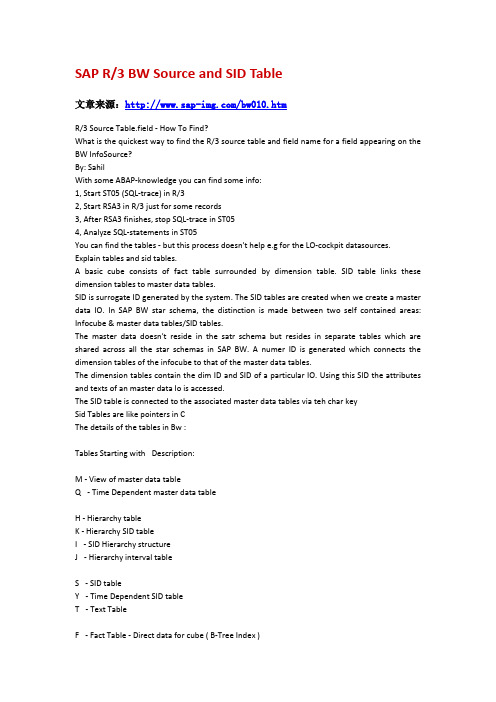
SAP R/3 BW Source and SID Table文章来源:/bw010.htmR/3 Source Table.field - How To Find?What is the quickest way to find the R/3 source table and field name for a field appearing on the BW InfoSource?By: SahilWith some ABAP-knowledge you can find some info:1, Start ST05 (SQL-trace) in R/32, Start RSA3 in R/3 just for some records3, After RSA3 finishes, stop SQL-trace in ST054, Analyze SQL-statements in ST05You can find the tables - but this process doesn't help e.g for the LO-cockpit datasources. Explain tables and sid tables.A basic cube consists of fact table surrounded by dimension table. SID table links these dimension tables to master data tables.SID is surrogate ID generated by the system. The SID tables are created when we create a master data IO. In SAP BW star schema, the distinction is made between two self contained areas: Infocube & master data tables/SID tables.The master data doesn't reside in the satr schema but resides in separate tables which are shared across all the star schemas in SAP BW. A numer ID is generated which connects the dimension tables of the infocube to that of the master data tables.The dimension tables contain the dim ID and SID of a particular IO. Using this SID the attributes and texts of an master data Io is accessed.The SID table is connected to the associated master data tables via teh char keySid Tables are like pointers in CThe details of the tables in Bw :Tables Starting with Description:M - View of master data tableQ - Time Dependent master data tableH - Hierarchy tableK - Hierarchy SID tableI - SID Hierarchy structureJ - Hierarchy interval tableS - SID tableY - Time Dependent SID tableT - Text TableF - Fact Table - Direct data for cube ( B-Tree Index )E - Fact Table - Compress cube ( Bitmap Index )Difference Between Info Cube and ODS文章来源:/bw/difference-between-info-cube-and-ods .htmInfocubes have a multidimensional structure with dimension tables(max 16, 13 custom) and one fact table. they are meant for summarised records.ODS store data at a more granular level. they have flat structures like a table in R/3. They have a unique feature "overwrite" which is absent in case of cubes.You can use ODS to load to cube further.Anyway, one major difference is the manner of data storage. In ODS, data is stored in flat tables. By flat we mean to say ordinary transparent table whereas in a CUBE, it composed of multiple tables arranged in a STAR SCHEMA joined by SIDs. The purpose is to do MULTI-DIMENSIONAL ReportingAnother difference is : In ODS, you can update an existing record given the KEY. In CUBES, theres no such thing. It will accept duplicate records and during reporting, SUM the keyfigures up. Theres no EDIT previous record contents just ADD. With ODS, the procedure is UPDATE IF EXISTING (base from the Table Key) otherwise ADD RECORD.ODSStores line item level detail, more granular Can't create aggregates on ODS ODS are based on flat tables Only two dimensional reporting possible on ODS. Overwrite feature available while loading recordsInfocube- Stores summarized data, less granular.- Aggregates can be created on top of Infocubes for better performance of Queries.- Multi-dimensional reporting possible on Infocube.- Theres no overwrite feature while loading records.Infocubes are MDM objects that fact table and dimension table are available whereas ODS is not a MDM object there are no fact tables and dimension tables. It consists of flat transparent tables. In infocubes there are characteristics and keyfigures but in ods key fields and data fields. we can keep non key characteristics in data fields.Some times we need detailed reports we can get through ODS. ODS are used to store data in a granular form i.e level of detail is more. The data in the infocube is in aggregated form.From reporting point of view ods is used for operational reporting where as infocubes for multidimensional reporting.ODS are used to merge data from one or more infosources but infocubes does not have that facility.The default update type for an ODS object is overwrite for infocube it is addition. ODS are used to implement delta in BW. Data is loaded into the ODS object as new records or updating existing records in change log or overwrite existing records in active data table using 0record mode.You cannot load data using Idoc transfer method in ODS but u can do in infocube.You cannot create aggregate on ODS. You cannot create infosets on infocube.ODS objects can be used.When you want to use the facility of overwrite. If you want to overwrite nonkey characteristics and key figures. If you want detailed reports you can use ODS.If you want to merge data from two or more infosources you can use ODS. It allows you to drill down from infocube to ODS through RRI interface.ODS objects can be used in the following scenarios. ODS is not a mandatory but depending on the requirements we have to use it.When you want to use the facility of overwrite. If you want to overwrite nonkey characteristics and key figures in the data fields column.If you want detailed reports, you can use ODS.If you want to merge data from two or more infosources you can use ODS.It allows you to drill down from infocube to ODS through RRI interface if u want detailed data from ODS.If you want to create an external file.The most important difference between ODS and BW is the existence of key fields in the ODS. In the ODS you can have up to 16 info objects as key fields. Any other info objects will either be added or overwritten! So if you have flat files and want to be able to upload them multiple times you should not load them directly into the info cube, otherwise you need to delete the old request before uploading a new one. There is the disadvantage that if you delete rows in the flat file the rows are not deleted in the ODS.I also use ODS-Objects to upload control data for update or transfer routines. You can simply do a select on the ODS-Table /BIC/A<ODSName>00 to get the data.ODS is used as an intermediate storage area of operational data for the data ware house . ODS contains high granular data . ODS are based on flat tables, resulting in simple modeling of ODS . We can cleanse transform merge sort data to build staging tables that can later be used to populate INOFCUBE .An infocube is a multidimentionsl dat acontainer used as a basis for analysis and reporting processing. The infocube is a fact table and their associated dimension tables in a star schema. It looks like a fact table appears in the middle of the graphic, along with several surrounding dimension tables. The central fact is usually very large, measured in gigabytes. it is the table from which you retrieve the interesting data. the size of the dimension tables amounts to only 1 to 5 percent of hte size of the fact table. Common dimensions are unit & time etc.There are different type of infocubes in BW, such as basic infocubes, remote infocubes etc.An ODS is a flat data container used for reporting and data cleansing/quality assurance purpose. They are not based on star schema and are used primaily for detail reporting rather than for dimensional analyais.An infocube has a fact table, which contains his facts (key figures) and a relation to dimension tables. This means that an infocube exists of more than one table. These tables all relate to each other. This is also called the star scheme, because the dimension tables all relate to the fact table, which is the central point. A dimension is for example the customer dimension, which contains all data that is important for the customer.An ODS is a flat structure. It is just one table that contains all data. Most of the time you use an ODS for line item data. Then you aggregate this data to an infocube.ODS holds transactional level data..Its just as a flat table. Its not based on multidimensionalmodel. ODS have three tables1. Active table2. change log3. New tableCube holds aggregated data which is not as detailed as ODS. Cube is based on multidimensional model. Cube have 2 tables1. E table2. F table.。
SAPBW概览培训

SAP BW 的发展历程可以分为几个阶段。最初,SAP BW 的 主要功能是数据仓库和报表生成。随着技术的发展和市场的 变化,SAP BW 逐渐增加了数据挖掘、OLAP 分析、数据质 量管理等功能,成为了一个全面的商务智能解决方案。
SAP BW 的应用领域
总结词
SAP BW 的应用领域非常广泛,它可以应用于各种行业和场景,如财务、人力资源、供应链、销售等 。
数据抽取
从源系统抽取数据是ETL过程的第 一步,SAP BW 支持多种数据抽 取方式,如批处理、实时流等。
数据转换
数据转换是ETL过程中的重要环节, SAP BW 提供了丰富的转换工具和 函数,用于清洗、格式化、验证和 整合数据。
数据加载
数据加载是将转换后的数据加载到 数据仓库中的过程,SAP BW 支持 高效的数据加载策略,以确保数据 的完整性和准确性。
03
SAP BW 的实施和部署
实施策略和规划
01
02
03
明确业务需求
在实施SAP BW之前,需 要明确企业的业务需求和 目标,以便制定合适的实 施策略。
制定项目计划
根据业务需求,制定详细 的实施计划,包括时间表、 资源分配、预算等。
培训和沟通
确保相关人员了解SAP BW的基本概念、功能和 操作,以便更好地参与实 施过程。
SAP BW 概览培训
目录
• SAP BW 简介 • SAP BW 的核心功能 • SAP BW 的实施和部署 • SAP BW 的最佳实践 • SAP BW 的未来发展
01
SAP BW 简介
SAP BW 的定义
总结词
SAP BW 是 SAP 的商务智能解决方案,它提供了一个全面的数据仓库和数据管 理工具集,用于整合、分析和报告企业数据。
1.BW基础概念知识

1.基础问题集锦:关键值下的“累计值/非累计值”是什么意思?1) 累计值。
使用这一选项的关键值是一个自身存储数据的字段,在运行查询或报表时,系统会按照"集合"子窗口的设置将相应的值加总或平均,这也是最常见的设置。
2) 带非累计值更改的非累计值。
使用这一选项的关键值是一个非累计值,自身并不存储数据,但是它带有一个附加关键值,这一附加的关键值是存储数据的,表示的是非累计值的增量变化,非累计关键值的取值为附加关键值的累计结果。
3) 带流入和流出的非累计值。
使用这一选项非累计值带有两个附加关键值,分别表示非累计值的流入和流出的值,其取值为这两个附加关键值的累计结果。
做增量的时候,Tcode:LBWE下集中更新模式的区别是什么啊?Direct Delta:这就是一种V1模式,数据同步更新到增量队列,这种模式系统负荷很重,特别是对于业务量大的凭证,通过RSA7可以直接查看增量数据;Queued Delta:类似于V3的更新模式,与V3更新的区别在于,增量数据首先被收集到一个抽取队列中(V1模式),此时可以通过LBWQ查看增量数据,然后通过一步Job操作增量数据被送到增量队列中(V3模式),此时可以通过RSA7查看;Unserialized V3 Update:此模式与Queued Delta模式类似,唯一的区别是增量队列中的数据是无序的,而Queued Delta中的数据是排序的,这个对于采用覆盖模式的模型来说是最致命的,所以如果更新目标是DSO的话,还是不要采用这种模式,通过SM13可以查看增量数据。
什么是V3更新模式?V1同步更新模式,即凭证产生就更新增量,与业务数据同步更新;V2异步更新模式,就如同一个两步的操作一样,业务凭证产生以后,第一步更新业务数据源,第二步更新增量表,也就是说业务数据源和增量表是异步更新的;V3异步更新模式,也是两步操作,业务凭证产生以后首先更新业务数据源,然后再更新增量表,与V2的区别在于它的更新是通过后台事件来触发的,即定一个任务定时收集增量并更新至增量表。
- 1、下载文档前请自行甄别文档内容的完整性,平台不提供额外的编辑、内容补充、找答案等附加服务。
- 2、"仅部分预览"的文档,不可在线预览部分如存在完整性等问题,可反馈申请退款(可完整预览的文档不适用该条件!)。
- 3、如文档侵犯您的权益,请联系客服反馈,我们会尽快为您处理(人工客服工作时间:9:00-18:30)。
BW 是business information warehouse 的简称.
SAP BW 可以提供可信的数据和信息, 以便管理人员和业务人员等在此基础上做快速的决定
SAP BW 提供了整合的, 耆С 諻EB 的策略管理解决方案.
SAP BW 整和了整个mySAP 商业平台. 包括供应链分析, 客户信息分析和电子商务交易分析.
SAP BW 架构
BW 包括三层架构
上层Business Explorer 是终端用户使用的获取报告的环境, 是BW 的表达和分析层.
中层Business Information Warehouse Server 有2 个主要功能. 一是数据仓库管理, 用来从R/3 OLTP 应用中提取数据. 二是数据存储和表示, 由Info Cubes 以及data manager, Metadata repository 和Operational Data Store (ODS) 共同完成.
底层Source System 是原始商业数据的数据源. SAP BW 支持包括R/3 系统, 非SAP 系统以及 和其他SAP BW 系统的多种数据源.
SAP BW 中的Business Content
Business Content 是SAP 从R/3 系统, mySAP components( 如mySAP SCM, mySAP SEM 和mySAP CRM), 行业解决方案和其它非SAP 系统中提取的商用知识系统. 它包括预定义的信息模型, 如角色, web report, work book, queries, InfoCubes, InfoObjects, extractors, 和InfoSources.
Business Content 加快了BW 的实施, 它同时包括通用的和行业特有的商业信息.
实施BW 过程中, 在建立自有的InfoCubes 和新的query 之前应当首先检查SAP BW business content 中是否已提供相同或相似的内容. 同时用户也可以在现有的Business 之上进行修改和配置. 这样可以大大减少实施时间.
Business Explorer
Business Explorer 可以用来分析商业数据. Business Explorer 帮助最终用户查找, 查看报表, 和分析系统信息. 它包括以下四个组成部分
BEx Browser 管理SAP BW 中各种报告的图形界面. 所有的BW report 操作被其角色和功能分别管理. BEx Analyzer
基于MS Excel 的交互式界面, 用来按照选定的特性和关键数据定义分析和查询
BEx Map
用来显示SAP BW 中与地理信息相关的信息. 如客户, 销售地区和国家等, 是SAP BW 中的整合的地理信息系统(GIS).
BEx Web
用来在互联网和企业网中发布在BEx Analyzer 中定义的各种查询和报告.
当今每一个有一定规模的企业都希望拥有一个能够处理整个企业讯息及支持决策过程的、完整的、有效的数据库。
SAP 在ERP 市场具有领导地位,已拥有30 年的历史的SAP 公司是世上公认的ERP 巨人, 在ERP 市场上具有领先地位. 目前80% 以上的世界500 强公司都已在使用SAP 。
SAP 在全球有超过1 千万用户, 有18,800 家公司安装了56,000 套SAP 软件。
应该说,SAP 在全球拥有数以万计的用户,这些用户大都拥有强有力的国际市场,非常明白资料整理和分析对他们未来决策有极为重要的影响,这些用户已开始和计划不遗余力地在BW 这方面发展,相信在未来几年中,市场会对这方面的技术人才有大量需求。
SAP 为配合市场及用户的需要,将R/3 的报表和分析功能转移到BW ,SAP BW 是一个有高功能及设计完整的数据库,它可以接收来自不同系统的数据,包括SAP R/3 的Master 和Transaction Data ,非SAP
(Non SAP )的外来数据,如Flat File ,Info Provider 和Database ,SAP BW 拥有完善的Data Transfer 和Data Staging Mechanism ,快速和自动的Data loading 和Job Scheduling 系统操作简易的Query Builder ,以及非常实用的Report Presentation (In table format or in graphic mode )。
更通过内置的Web Application Designer ,SAP BW 报表可以accessed through Internet /Intranet or Web Mobile ,以满足用户不同方面的需要。
