经典福克斯汽车用户手册
新福克斯产品手册(2012年5月官方网站提供)

启动一段前所未有的沟通体验!
新福克斯,将冰冷的交通工具进化为人性化的沟通伴侣。它囊括诸多前沿科技,能在行车途中无缝智连体验,令你的每一次旅程,都充满愉悦!
2.0 GDi
PowerShiftTM
SYNC®
My FordTM
Active City Stop
车门测试 我 们 福 特 车 门 测 试 工 程 师 ,每 天 反 复 开 关 车 门 8 4 0 0 0 次 来 确 保 质 量 和 耐 久 性 ,只 为 让 你 拥 有 一 辆 高 品 质 座 驾 。
极端天气测试 从 零 下 3 0 度 严 寒 到 4 6 度 高 温 ,经 历 如 此 极 端 的 温 度 考 验 ,让 你 无 论 在 哪 ,遭 遇 何 种 极 端 气 候 ,均 能 应 付 自 如 ,坐 拥 高 品 质 座 驾 。
SLA Control Blade 全独立悬挂系统(含后副车架+后防倾杆)
为了进一步提升驾驭品质,在新福克斯上福特工程师们对后悬挂进行了优化设计,有效 提升驾驶舒适性和噪音阻隔性。
鲨鱼鳍组合式尾灯
完美衔接向后舒展的侧面线条,独特的鲨鱼鳍 造型,强悍十足,搭配炫亮尾灯组,光彩熠熠, 令动感无限延伸。
驾驭不只充满乐趣,更令人刺激过瘾!
每时每刻你都对它充满了渴望,因为当你驾驭一辆新福克斯时,你感受到的不只是驾驭乐趣,更是一种刺激 过 瘾 的 体 验 ,G D i + Powe r S h i f t ™ 锋 芒 动 力 组 合 ,百 公 里 综 合 油 耗 仅 6.8 L( 2 .0 L 发 动 机 ),点 滴 燃 油 迸 发 澎 湃 动力,任你肆意狂飙!体验这种美妙过瘾的感觉,终将变成每天的一种习惯!
选装一:HID氙气自动感应前大灯
新福克斯手册
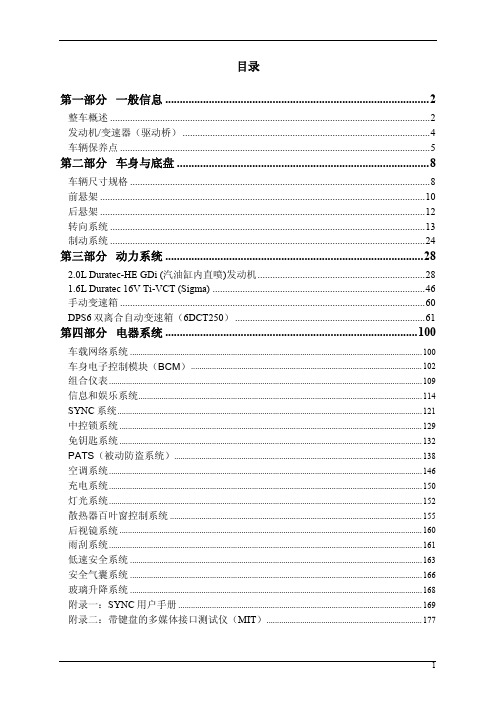
1
第一部分 一般信息
整车概述
4 门车型
5 门车型
2
底盘系统
前桥: 后桥: 短臂多连杆式 麦弗逊式
ESP(电子稳定辅助系统),部分市场仅配置 ABS(防抱死制动系统) EPS (电子动力转向)
动力系统
1.6L Duratec 16V Ti-VCT (Sigma) 缸内直喷式-改进型 2.0L Duratec-HE – MI4 5 速手动变速器(B5A 和 MTX-75) 6 速自动变速器(6DCT250)
燃油系统
2.0L Duratec-HE-GDi (MI4)发动机配备模块控制的低压燃油系统和高压燃油缸内直................................................................................. 100
车载网络系统 ........................................................................................................................................... 100 车身电子控制模块(BCM) .............................................................................................................. 102 组合仪表 ..................................................................................................................................................... 109 信息和娱乐系统 ....................................................................................................................................... 114 SYNC 系统 ................................................................................................................................................. 121 中控锁系统 ................................................................................................................................................ 129 免钥匙系统 ................................................................................................................................................ 132 PATS(被动防盗系统)...................................................................................................................... 138 空调系统 ..................................................................................................................................................... 146 充电系统 ..................................................................................................................................................... 150 灯光系统 ..................................................................................................................................................... 152 散热器百叶窗控制系统 ........................................................................................................................ 155 后视镜系统 ................................................................................................................................................ 160 雨刮系统 ..................................................................................................................................................... 161 低速安全系统 ........................................................................................................................................... 163 安全气囊系统 ........................................................................................................................................... 166 玻璃升降系统 ........................................................................................................................................... 168 附录一:SYNC 用户手册 .................................................................................................................... 169 附录二:带键盘的多媒体接口测试仪(MIT).......................................................................... 177
12款新福克斯导航使用指南

TPMS:显示车辆及设置车内相关参数信息,如上图3 “胎压设置":点击进行胎压设置。 “启动配对”:是对胎压胎温感测器进行配对。
免责声明
l 请勿自行安装或维修您的导航系统。由未经电子设备和汽车配件方面培训的人员安装或修理本导 航系统可能导致危险的发生,并可能使您遭受电击或其他危险,驾驶汽车时请勿观看节目和做相 关操作。
l 开车时观看视频节目及有关操作是为一些国家的法律所禁止的,为了您及他人的人身安全,驾驶 汽车时请勿观看节目和做相关操作。
GPS天线安装 1.在使用粘胶带固定GPS天线前,
请务必使用适当的油溶性清洁剂 清洁粘连区域。清洁后撕下背纸, 将GPS天线放在适中位置,用力 按紧。 2.拆下侧板,将线穿过储物箱,直至 中控台主机处,需注意将线与原车 线用扎带扎好。 3.将GPS天线插头与主机相连接。
注意:
请确保装置所有设备都安装在安全 位置,如用户汽车有加装其它设备, 请确保该安装不会干扰其功能。 安装前请仔细阅读所有指示,并建 议由汽车音响专业销售商安装此机 器。
( 系统更新 ):产品软件更新升级。
“
”:按下此按钮返回设置操作界面。
(车辆保养):行使5000公里后,自动弹出如下图10界面,说明要到4S店进行保养。
图10 (SYNC):点击主界面上的(SYNC)按键,将显示如上图11界面。
图11
图4
图5
按( )按钮,进入(设置)画面第二页。如上图5
( 开机音量 ): 可通过( )与( )按钮调节机音量大小。
2005款长安福特经典福克斯整车电路图手册(上册)

Focus线路图章节内容一般信息章节内容 ........................................ 100-00-00-1 系统概述 ........................................ 100-00-01-1 索引 ............................................... 100-00-02-1 介绍 ............................................... 100-00-03-1 符号说明 ........................................ 100-00-04-1 线束概述 ........................................100-00-06-1制动系统防抱死控制................................... 206-09A-00-1 防抱死控制-稳定辅助................ 206-09C-00-1转向系统转向系统 ........................................ 211-02-00-1发动机发动机冷却-1.8/2.0L Duratec-HE(MI4) ............ 303-03B-00-1燃油增压和控制-1.8/2.0L Duratec-HE(MI4) ............ 303-04B-00-1起动系统 ........................................ 303-06-00-1 发动机点火-1.8/2.0L Duratec-HE(MI4) ............ 303-07B-00-1电子发动机控制-1.8/2.0L Duratec-HE(MI4) ............ 303-14B-00-1自动变速箱..................................... 307-01-00-1 车速控制 ........................................ 310-03-00-1空调控制系统冷气-无ETAC ............................. 412-03-00-1仪表与警告系统组合仪表与面板照明...................... 413-00-00-1 组合仪表........................................ 413-01-00-1 喇叭............................................... 413-06-00-1 时钟............................................... 413-07-00-1 驻车辅助........................................ 413-13-00-1 发电机和调压器............................. 414-02-00-1音响系统音响单元........................................ 415-01-00-1 喇叭............................................... 415-03-00-1灯光外部灯光-头灯............................. 417-01-00-1 外部灯光-驻车灯 ......................... 417-01-00-3 外部灯光-方向指示灯 .................. 417-01-00-6 外部灯光-位置和剎车灯..............417-01-00-10 外部灯光-牌照灯 ........................417-01-00-12 外部灯光-雾灯............................417-01-00-13 外部灯光-倒车灯 ........................417-01-00-15 室内灯光........................................ 417-02-00-1电力分配模块通讯网络 ................................ 418-00-00-1电子功能章节防盗-主动式 .............................. 419-01A-00-1 防盗-被动式 .............................. 419-01B-00-1 多功能电子控制模块...................... 419-10-00-1100-00-00 100-00-00章节内容底盘后视镜............................................ 501-09-00-1座椅 ............................................... 501-10-00-1玻璃,窗框与机构-前和后电动窗................................. 501-11-00-3玻璃,窗框与机构-后档加热 ....................................... 501-11-00-11玻璃,窗框与机构-加热式电动后视镜........................ 501-11-00-13仪表板与中控台 ............................. 501-12-00-1把手、锁、闩锁和进入系统-中控锁............................................ 501-14-00-1雨刷和清洗..................................... 501-16-00-1天窗开启面板................................. 501-17-00-1辅助安全系统............................... 501-20B-00-1保险丝和继电器信息 ...................... 700-01-00-1电源配置 ........................................ 700-02-00-1保险丝细节..................................... 700-03-00-1接地线............................................ 700-04-00-1元件位置图..................................... 700-05-00-1组件位置配置图 ............................. 700-06-00-1连接器示意图................................. 700-07-00-1在付印之前,本手册的图片、技术资料、数据和说明已经确认无误。
新福克斯手册
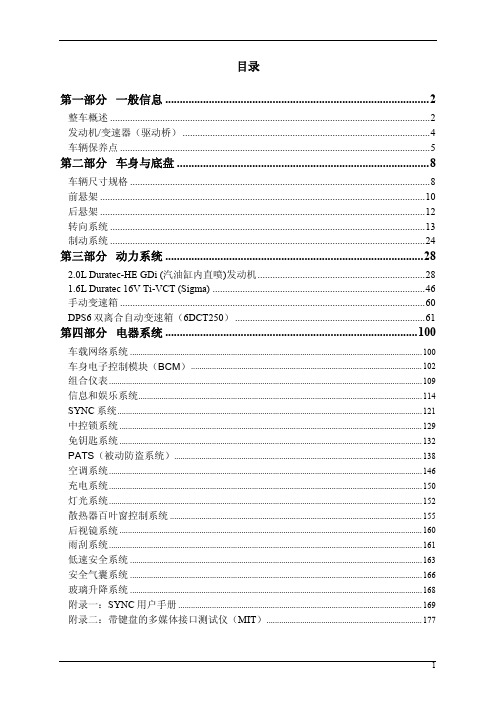
第三部分 动力系统 ......................................................................................... 28
2.0L Duratec-HE GDi (汽油缸内直喷)发动机 ................................................................... 28 1.6L ratec 16V Ti-VCT (Sigma) ..................................................................................... 46 手动变速箱 .......................................................................................................................... 60 DPS6 双离合自动变速箱(6DCT250) ............................................................................ 61
第二部分 车身与底盘 ....................................................................................... 8
车辆尺寸规格 ........................................................................................................................ 8 前悬架 .................................................................................................................................. 10 后悬架 .................................................................................................................................. 12 转向系统 .............................................................................................................................. 13 制动系统 .............................................................................................................................. 24
福特汽车快速参考指南.pdf_1718754214.6001208说明书

FORD FIESTA Quick Reference GuideAbout This Quick Reference GuideWe have created this guide to help you get to know certain features of your vehicle. It only contains basic instructions to get you started and is not a substitute for the Owner's Manual.You must read the full instructions in the Owner's Manual along with all the warnings. The more that you know about your vehicle, the greater the safety and pleasure you will get from driving it.Thank you for choosing Ford.WARNINGDriving while distracted can result in loss of vehicle control, crash and injury. We stronglyrecommend that you use extreme caution when using any device that may take your focus off the road. Your primary responsibility is the safe operation of your vehicle. We recommend against the use of any hand-held device while driving and encourage the use of voice-operated systems when possible. Make sure you are aware of all applicable local laws that may affect the use of electronic devices while driving.Note: This guide describes product features and options available throughout the range of available models, sometimes even before they are generally available. It may describe options not fitted to the vehicle you have purchased.Note: Some of the illustrations in this guide may show features as used in different models, so may appear different to you on your vehicle. However, the essential information in the illustrations is always correct. Note:Always use and operate your vehicle in line with all applicable laws and regulations.The information contained in this publication was correct at the time of going to print. In the interest of continuous development, we reserve the right to change specifications, design or equipment at any time without notice or obligation. No part of this publication may be reproduced, transmitted, stored in a retrieval system or translated into any language in any form by any means without our written permission. Errors and omissions excepted.© Ford Motor Company 2014All rights reserved.Part Number: CG3583en 07/2014 20140723084723AT A GLANCEAir vents.ADirection indicators. High beam.BInstrument cluster.CStart button.DWiper lever.EInformation and entertainment display.FAudio unit.GPower door lock button.HHazard warning flasher switch.IAirbag warning lamp.JClimate controls.KHeated rear window switch.KHeated windshield switch.KParking aid switch.LHeated seat switches.MStart-stop switch.NIgnition switch.OCruise control switches.PDriver knee airbag.QHorn.RSteering wheel adjustment.SAudio control. Voice control.THood release lever.ULighting control. Front fog lamps. Rear fog lamp. Instrument lighting dimmer. VMYKEY™The system allows you to program keys with restricted driving modes to promote good driving habits. You can use all but one of the keys programmed to your vehicle with these restricted modes.Any keys that have not been programmed are referred to as an administrator key or admin key. These can be used to:•create a MyKey•program optional MyKey settings •clear all MyKey features.When you have programmed a MyKey, you can access the following information using the information display:•How many admin keys and MyKeys are programmed to your vehicle.•The total distance your vehicle has traveled using a MyKey.Note:Switch the ignition on to use the system.Note:All MyKeys are programmed to the same settings. You cannot program them individually.Standard SettingsThe following settings cannot be changed:•Safety belt minder. You cannot disable this feature. The audio system will mute when this feature is activated.•Low fuel level warning. When the fuel level is low, warnings will be shown inthe display followed by an audible tone.•Driver assist features, for example navigation and parking aids. Thesesystems turn on automaticallywhenever you switch the ignition on. Optional SettingsYou can configure MyKey settings when you first create a MyKey. You can also change the settings afterward with an admin key. The following settings can be configured using an admin key:•Various vehicle speed limits can be set.Warnings will be shown in the displayfollowed by an audible tone when your vehicle reaches the set speed. Youcannot override the set speed by fullydepressing the accelerator pedal.•Various vehicle speed reminders can be set. Warnings will be shown in thedisplay followed by an audible tonewhen the set vehicle speed is exceeded.•Audio system maximum volume of 45%. A message will be shown in thedisplay when you attempt to exceedthe limited volume. Automatic volume control will be disabled.•Always on setting. When this is selected you will not be able to disableemergency assistance or the do notdisturb feature.Vehicles with Keyless EntryIf a MyKey and an admin key are present, your vehicle will recognize the admin key only.CREATING A MYKEYVehicles without Keyless Starting1.Insert the key you want to program intothe ignition.2.Switch the ignition on.3.Access the main menu using theinformation display. Select MyKey and press OK or the right arrow button.4.Select Create MyKey and press OK.5.When prompted, press and hold OKuntil you see a message informing youto label this key as a MyKey. The key will be restricted the next time you use it. Note:Make sure you label the MyKey so you can distinguish it from the admin keys. Vehicles with Keyless Starting1.Switch the ignition on using an adminkey.2.Access the main menu using theinformation display. Select MyKey andpress OK or the right arrow button.3.Hold the key you want to program nextto the steering column exactly asshown.4.Select Create MyKey and press OK.5.When prompted, press and hold OKuntil you see a message informing youto label this key as a MyKey. The key will be restricted the next time you use it.Note:Make sure you label the MyKey so you can distinguish it from the admin keys. PROGRAMMING A MYKEY Optional Settings1.Switch the ignition on using an adminkey.2.Access the main menu using theinformation display. Select MyKey and press OK or the right arrow button.e the arrow buttons to scroll to anoptional feature.4.Press OK or the right arrow button toscroll through the settings.5.Press OK or the right arrow button tomake a selection.CLEARING ALL MYKEYSNote:Clearing all MyKeys will return the admin key to its default setting and reset the Mykey distance to zero.1.Switch the ignition on using an adminkey.2.Access the main menu using theinformation display. Select MyKey and press OK or the right arrow button.3.Scroll to Clear All and press OK.4.Press and hold OK until you see amessage informing you that all MyKeys have been cleared.CHECKING MYKEY SYSTEM STATUSYou can find information about your programmed MyKeys by using the information display.MyKey DistanceTracks the distance when drivers use a MyKey. The only way to delete the accumulated distance is by using an admin key to clear all MyKeys. If the distance does not accumulate as expected, then the intended user is not using the MyKey, or an admin key user recently cleared and then recreated a MyKey.Number of MyKeysIndicates the number of MyKeys programmed to your vehicle. Use this feature to detect how many MyKeys you have for your vehicle and determine when all MyKeys have been deleted.Number of Admin KeysIndicates how many admin keys are programmed to your vehicle. Use this feature to determine how many admin keys you have for your vehicle, and detect if an additional MyKey has been programmed. USING MYKEY WITH REMOTE START SYSTEMSMyKey is not compatible with nonFord-approved, aftermarket remote start systems. If you choose to install a remote start system, see an authorized dealer for a Ford-approved remote start system.LOCKING AND UNLOCKINGUnlockALockBLiftgateCDouble Locking With the Remote ControlPress button B twice within three seconds.LiftgatePress button C twice within three seconds.Power Door Locks•Press the power door lock button on the instrument panel once. The doors will lock.•Press the button again. The doors will unlock.ADJUSTING THE STEERINGWHEEL1.Unlock the steering column.2.Adjust the steering wheel to the desiredposition.3.Lock the steering column.AUTOWIPERSMaximum autowipe.A On.BMinimum autowipe.CThe wipers will operate when the rain sensor detects water on the windshield.The rain sensor will continue to monitor the amount of water on the windshield and automatically adjust the speed of thewipers. Use the rotary control to adjust the sensitivity of the autowipers.Note: If streaks or smears appear on the windshield, clean the windshield and the wiper blades. If that does not resolve the issue, install new wiper blades.AUTOLAMPSThe headlamps will switch on and off automatically in low light situations or during poor weather.GLOBAL OPENING AND CLOSINGVehicles Without Keyless EntryGlobal OpeningT o open all the windows:1.Press and release the remote control unlock button.2.Press and hold the remote controlunlock button for at least three seconds.Global ClosingT o close all the windows, press and hold the remote control lock button for at least three seconds.Vehicles With Keyless EntryGlobal Opening and ClosingT o open or close all the windows, press and hold the driver door handle for at least three seconds.EXTERIOR MIRRORSPower Exterior MirrorsLeft-hand mirror A OffBRight-hand mirrorCPress the arrows to adjust the mirror.HINTS ON CONTROLLING THE INTERIOR CLIMATENote:When the temperature is below 39°F (4°C) the air conditioning is inactive. The air conditioning lamp will still illuminate when the button is pressed indicating the system is in standby mode.Recommended Settings for Cooling- Manual Climate Control1.Open the center and side air vents.2.Direct the center air vents and the sideair vents as desired.Recommended Settings for Cooling- Automatic Climate Control1.Set the temperature to 72°F (22°C).2.Open the center and side air vents.3.Direct the center air vents and the sideair vents as desired.Recommended Settings forHeating - Manual Climate Control1.Close the center air vents and open the side air vents.2.Direct the side air vents toward the sidewindows.Recommended Settings for Heating - Automatic ClimateControl1.Set the temperature to 72°F (22°C).2.Open the center and side air vents.3.Direct the center air vents upwards andthe side air vents toward the side windows.Defrosting and Demisting the Windshield - Manual ClimateControlWhen the temperature is above 39°F (4°C),the air conditioning will switch onautomatically for quicker demisting. Make sure that the blower is on. The indicator in the switch will illuminate during defrosting and demisting.If you move the air distribution control to a position other than windshield, the air conditioning will remain on.HEAD RESTRAINTSAdjust the head restraint so that the top ofit is level with the top of your head.1.Lift the headrest to raise.2.Press the release button and push downthe headrest to lower.MANUAL SEATSNote:The memory function is available on the driver seat.Folding the Seatback Forward - 3-Door1.Pull the locking lever to release the seatback.Note:Do not hold on to the locking lever when moving the seat.2.Fold the seatback fully forward.3.Slide the seat forward.Returning the Seatback to the Seating Position - 3-DoorNote:Make sure the seat base has been moved to the correct position before folding the seatback upright.1.Push the seatback to slide the tilted seat to the end stop (memory position)or desired seating position.2.Fold the seatback to the uprightposition.KEYLESS STARTINGNote:The system may not function if the key is close to metal objects or electronic devices such as cell phones.Ignition OnPress the button once.Starting with Manual TransmissionNote:Releasing the clutch pedal while the engine is starting will stop the engine cranking and return to ignition on.1.Fully depress the clutch pedal.2.Briefly press the button.Starting with Automatic TransmissionNote:Releasing the brake pedal while the engine is starting will stop the engine cranking and return to ignition on.1.Move the transmission selector lever to position P or N.2.Fully depress the brake pedal.3.Briefly press the button.Starting a Diesel EngineNote:Engine cranking will not commence until the engine glow plug indicator hasextinguished. This may take several seconds in extremely cold conditions.Stopping the Engine When Your Vehicle is Moving1.Press and hold the button for at least one second or press it three times within two seconds.2.Move the transmission selector lever toposition N and use the brakes to bring your vehicle to a safe stop.3.When your vehicle has stopped, movethe transmission selector lever toposition P or N and switch the ignition off.STARTING A GASOLINE ENGINEVehicles with Manual TransmissionNote:Do not touch the accelerator pedal.Note:Releasing the clutch pedal while the engine is starting will stop the engine cranking and return to ignition on.1.Fully depress the clutch pedal.2.Start the engine.Vehicles with Automatic TransmissionNote:Do not touch the accelerator pedal.1.Move the transmission selector lever to position P or N .2.Start the engine.STARTING A DIESEL ENGINEVehicles With Manual TransmissionNote:Do not touch the accelerator pedal.Note:Releasing the clutch pedal while the engine is starting will stop the engine cranking and return to ignition on.1.Fully depress the clutch pedal.2.Start the engine.Vehicles With Automatic TransmissionNote:Do not touch the accelerator pedal.Note:Releasing the brake pedal while the engine is starting will stop the engine cranking and return to ignition on.1.Move the transmission selector lever to position P or N .2.Fully depress the brake pedal.3.Start the engine.AUTO-START-STOPUsing Start-StopNote:The system is on by default. T o switch the system off, press the switch in the instrument panel. The system will only be switched off for the current ignition cycle. T oturn it on, press the switch again.To stop the engine1.Stop your vehicle.2.Move the gear lever to the neutralposition.3.Release the clutch pedal.4.Release the accelerator pedal.The system may not shut down the engine under certain conditions, for example:•T o maintain the interior climate.•Low battery voltage.•The outside temperature is too low or too high.•The driver's door has been opened.•Low engine operating temperature.•Low brake system vacuum.•If a road speed of 3 mph (5 km/h) has not been exceeded.•The driver's safety belt has not been fastened.To re-start the engineNote:The gear lever must be in the neutral position.Depress the clutch pedal.The system may automatically restart the engine under certain conditions, for example:•Low battery voltage.•T o maintain the interior climate.REFUELING1.Press the flap to open it. Open the flap fully until it engages.2.Insert the fuel nozzle up to and includingthe first notch on the nozzle A. Keep it resting on the cover of the fuel pipeopening.3.Operate the nozzle within the areashown.Note:We recommend that you wait at least 10 seconds before removing the fuel pipe nozzle to allow any residual fuel to drain into the fuel tank.4.Slightly raise the fuel nozzle to removeit.MANUAL TRANSMISSIONSelecting Reverse GearDo not engage reverse gear when your vehicle is moving. This can cause damage to the transmission.HILL START ASSISTThe system makes it easier to pull away when your vehicle is on a slope without the need to use the parking brake.When the system is active, your vehicle will remain stationary on the slope for two to three seconds after you release the brake pedal. This allows you time to move your foot from the brake to the accelerator pedal. The brakes are released automatically once the engine hasdeveloped sufficient drive to prevent your vehicle from rolling down the slope.USING CRUISE CONTROLSwitching Cruise Control OnSetting a Speed Press to store and maintain your current speed. The cruise control indicator will illuminate.Changing the Set SpeedAccelerate A DecelerateBCancelling the Set SpeedPress the brake pedal or the CAN RES switch.Resuming the Set SpeedSwitching Cruise Control OffGENERAL DRIVING POINTSWindows - Frequently Asked QuestionsNote:It is recommended to close thewindows completely to reduce wind noise,improve passenger comfort, air conditioning performance and fuel consumption during driving.Why Is The Interior Noisy Whilst Driving?When your car is moving with the windows opened, the passenger compartment becomes a vacuum. The car body and the vacuum creates a resonance which generates noise.T o reduce wind noise or buffeting when just one window is open, open the opposite window slightly.Under What Conditions Will The Noises Be More Audible While Driving?•Driving on a concrete road.•Driving through tunnels or between barriers.•Driving through strong winds and in cold weather.•Driving at high speed.•Driving over speed humps.•Incorrect tire inflation pressure. CLEANING THE EXTERIOR Cleaning the Windows and Wiper BladesYou should clean the windows and wiper blades regularly. If the wipers do not wipe properly, substances on your vehicle’s glass or the wiper blades may cause squeaking or chatter noise from the blades, and streaking and smearing of the windshield.Note:If you use a car wash with a waxing cycle, make sure that you remove the wax from the windshield and the wiper blades. TIRE PRESSURE MONITORINGSYSTEMAs a driver assistance feature, your vehicle has a tire pressure monitoring system. If the low tire pressure warning lamp illuminates, you should stop your vehicle as soon as it is safe to do so, check the tires and inflate them to the correct pressure.Driving on under-inflated tires can:•Cause them to overheat.•Lead to tire failure.•Reduce fuel efficiency.•Reduce tire life.•Affect vehicle handling or stopping ability.The system is not a substitute for correct tire maintenance.You must maintain the correct tire pressures, even if low tire pressure has not illuminated the warning lamp. Understanding the Tire Pressure Monitoring SystemThe system measures the pressure in the four road tires and sends the tire pressure readings to your vehicle.The system detects this lower pressure as being significantly below the correct inflation pressure and the warning lamp illuminates. You must inflate the tires to the correct pressure.If the Warning Lamp is On:1.Check each tire to verify that none areflat.2.If one or more tires are flat, repair asnecessary.3.Check the tire pressures and inflate allthe tires to the correct pressure.4.Carry out the tire pressure monitoringsystem reset procedure.Tire Pressure Monitoring System Reset ProcedureYou must carry out the system reset procedure after each tire replacement or adjustment of the tire pressures.Carrying Out the System Reset ProcedureSwitch the ignition on. Using theinformation display control select:Description and ActionMessageVehicle settingsPress and hold the OK button until confirmation appears.Alternatively, if your vehicle has a tire pressure monitoringsystem reset button, press and hold the button until confirm-ation appears.Tyre pressure sysCG3583en。
2013福克斯保养手册
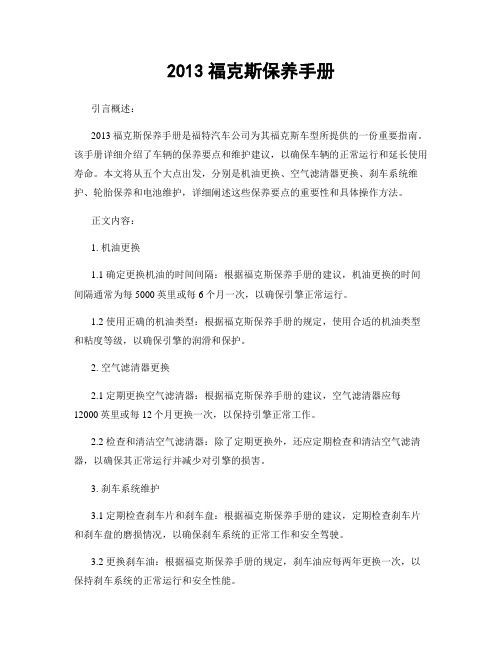
2013福克斯保养手册引言概述:2013福克斯保养手册是福特汽车公司为其福克斯车型所提供的一份重要指南。
该手册详细介绍了车辆的保养要点和维护建议,以确保车辆的正常运行和延长使用寿命。
本文将从五个大点出发,分别是机油更换、空气滤清器更换、刹车系统维护、轮胎保养和电池维护,详细阐述这些保养要点的重要性和具体操作方法。
正文内容:1. 机油更换1.1 确定更换机油的时间间隔:根据福克斯保养手册的建议,机油更换的时间间隔通常为每5000英里或每6个月一次,以确保引擎正常运行。
1.2 使用正确的机油类型:根据福克斯保养手册的规定,使用合适的机油类型和粘度等级,以确保引擎的润滑和保护。
2. 空气滤清器更换2.1 定期更换空气滤清器:根据福克斯保养手册的建议,空气滤清器应每12000英里或每12个月更换一次,以保持引擎正常工作。
2.2 检查和清洁空气滤清器:除了定期更换外,还应定期检查和清洁空气滤清器,以确保其正常运行并减少对引擎的损害。
3. 刹车系统维护3.1 定期检查刹车片和刹车盘:根据福克斯保养手册的建议,定期检查刹车片和刹车盘的磨损情况,以确保刹车系统的正常工作和安全驾驶。
3.2 更换刹车油:根据福克斯保养手册的规定,刹车油应每两年更换一次,以保持刹车系统的正常运行和安全性能。
4. 轮胎保养4.1 定期检查轮胎气压:根据福克斯保养手册的建议,定期检查轮胎的气压,以确保轮胎的正常磨损和行驶安全。
4.2 旋转轮胎:根据福克斯保养手册的规定,定期旋转轮胎,以均匀分布磨损,延长轮胎的使用寿命。
5. 电池维护5.1 清洁电池终端:根据福克斯保养手册的建议,定期清洁电池终端,以去除腐蚀物,确保电池的正常工作。
5.2 检查电池液位:根据福克斯保养手册的规定,定期检查电池液位,以确保电池正常充电和使用。
总结:综上所述,2013福克斯保养手册提供了重要的保养指南,涵盖了机油更换、空气滤清器更换、刹车系统维护、轮胎保养和电池维护等关键要点。
C307(经典福克斯)-维修手册-车轮和轮胎

2,3 (33) 2,1 (31) 2,3 (33)
2,3 (33) 2,3 (33) 2,3 (33)
204-04-2
钢轮圈 (mm) 0,6 0,5
满负荷
前部
后部
bar (psi)
bar (psi)
4,2 (61)
4,2 (61)
满负荷
前部
后部
bar (psi)
bar (psi)
2,4 (35)
204-04-1 .
车轮和轮胎
204-04-1
节 204-04 车轮和轮胎
车辆应用: 2010.75 Focus 内容
页码
规格 规 格 .........................................................................................
车辆类型
轮胎尺寸
前部
后部
bar (psi)
bar (psi)
全部
205/55 R 16
2,5 (36)
2,3 (33)
Focus ST - 最高 190 km/h (118 mph)(冷胎)
车辆类型
轮胎尺寸
全部
225/40 R 18
额定载荷
前部
后部
bar (psi)
bar (psi)
2,3 (33)
满负荷
前部
后部
bar (psi)
bar (psi)
2,5 (36)
2,3 (33)
2010.75 Focus 6/2010
G1188800zh
204-04-4 规格
车轮和轮胎
轮胎尺寸
车速
- 1、下载文档前请自行甄别文档内容的完整性,平台不提供额外的编辑、内容补充、找答案等附加服务。
- 2、"仅部分预览"的文档,不可在线预览部分如存在完整性等问题,可反馈申请退款(可完整预览的文档不适用该条件!)。
- 3、如文档侵犯您的权益,请联系客服反馈,我们会尽快为您处理(人工客服工作时间:9:00-18:30)。
福特福克斯车主手册(1.8MT/AT)注意:本《车主手册》为自己编辑制作,没用按原车手册的页码,但对图片部分进行了放大处理,更便于观看和使用。
纯属交流之用,请勿外传和从事商业目的,否则后果自负!(汽车之家-开小福)简介感谢您购买长安福特汽车。
请首先阅读本手册以熟悉您的汽车。
您对您的汽车了解得越多,越能享受到驾驶汽车的安全性、经济性和趣味性。
1.本车主手册提供了有关日常行驶和一般维护的重要的说明和提示,可以使您熟悉汽车的操控。
本手册适用于CAF7180M、CAF7180A、CAF7201M、CAF7201A四款福克斯(Focus)车型。
请您参照随车附上的“车型配置表”阅读本手册,以确定和了解您所购车辆的具体配置和功能。
2.保修政策及定期保养指南介绍了长安福特汽车有限公司有关的各种保修政策和保养计划。
3.定期保养记录是由遍布全国的长安福特汽车有限公司授权的福特品牌经销商(以下简称福特品牌经销商)提醒您定期保养您的汽车并记录您的汽车的维护保养情况。
*打开车门时,注意行人、车辆,并让其先行。
*对汽车进行定期保养有助于维持汽车的行驶性能和转售价值。
福特品牌经销商拥有众多维修专家可随时为您提供服务。
各经销商经过专门训练的最佳专业人员可正确维修您的车辆和设备。
福特品牌经销商都是福特或Motorcraft原厂认可的零件和配件的可靠来源。
1.《汽车音响使用指南》介绍了汽车音响设备的操作说明。
* 在您转让汽车时,请别忘了转交《车主手册》。
《车主手册》属于整车的一部分。
*2.书中*号标记表示仅适用于部分车型。
3.手册中涉及到的字母的具体含义请参见下表:安全环保提示在维修与使用中如何减少对汽车和设备的损坏以及避免对人员的伤害?本手册中,该问题的解答包含在标有警告三角形符号的注解内。
请认真阅读并遵守其中的内容。
*段落里若有重要信息,会有强调的字眼“注意”,因此阅读并了解这类注意事项是很重要的。
*我们必须在保护环境的工作中尽我们应尽的一份责任。
正确使用汽车以及依法处置废弃的清洁用品和润滑材料是响应环保政策的积极行为。
本手册以树状符号突出显示这方面的信息。
提供安全驾驶的保护装置尽管目前还无法完全消除交通事故,但是可以充分利用现代技术来减少交通事故造成的损失。
例如:您的汽车除了有前后碰撞吸能区外,在车门内部还配备有强化防撞钢梁,当车辆受到侧面碰撞时,它可以为您提供更佳的保护。
小心驾驶并时刻保持警惕,是保证您行车安全的最佳方式。
* 请参阅安全气囊的有关章节,误用安全气囊会造成伤害。
*电子安全装置为了保证您的安全,您的汽车配备了复杂的电子控制装置。
* 操作其它电子装置(例如使用车外天线的移动电话)时会产生电磁场,可能导致汽车电子装置出现故障,因此,一定要遵守设备生产厂家的使用说明。
*燃油喷射系统断油开关* 发生碰撞事故时,断油开关会自动切断至发动机的燃油。
该开关也可能由突然的震动(例如停车时)而动作。
欲重置该开关,请参阅第110页的相关说明。
*磨合在最初的1500km期间,要避免高速驾驶,经常改变速度避免过度使用发动机。
给移动零件提供一个磨合机会是必要的。
新轮胎的磨合距离约为500km。
在这段期间内,车辆可能会有不同的驾驶特性,因此,在最初的500km内应避免急速的驾驶。
如果可能,在市区行驶的最初150km或在高速公路上行驶的最初1500km,应避免将制动踏板踩到底。
从1500km开始,可逐渐提高车速直到允许的最高车速。
* 请避免发动机连续高速运转。
如此可保护汽车发动机,减少燃油消耗量,降低发动机噪音并有助于减少环境污染。
*祝您行车安全愉快!仪表板当点火钥匙开启时,以下的警示灯会亮起:1.安全气囊警示灯2.机油压力警示灯3.ABS警示灯4.发动机防盗锁定系统指示灯5.充电警示灯6.结霜警示灯7.制动系统警示灯8.发动机故障警示灯9.低燃油警示灯10.发动机最大转速指示灯当点火开关开启瞬间,如果有警示灯不亮,就代表有故障。
请尽快找福特品牌经销商为您做车辆检修。
* 如果系统运行正常,部分指示灯将在点火开关开启数秒后自动熄灭。
*仪表①发动机转速表②发动机冷却液温度表在正常操作温度下,指针会停留在中间的范围内。
若指针指到红色范围内即表示发动机过热。
此时应关闭发动机,并在发动机冷却后找出问题所在。
③燃油油量表由于油箱会有剩余的燃油,因此您加满油箱的油量会比油箱的容量少一些。
加油机符号旁的箭头代表加油口在车辆的那一侧。
④车速表⑤车辆信息中心* 里程表和行程表是整合在讯息中心内。
有关重设行程表的细节,请参阅第14页以后的车辆信息中心部分。
*⑤配备自动变速箱的车辆*多功能显示屏如果您的爱车配备有自动变速箱,那么显示屏就会出现以下的信息:目前的档位—P(驻车)、R(倒车)、N(空档)或D(行驶)。
目前选取的模式-自动或手动。
在手动模式,显示屏会显示目前变速箱所选取的档位。
有关自动变速箱的进一步信息,请参阅第88页以后的自动变速箱部分。
车辆资讯系统信息中心可以提供有关车辆的各种信息您可以使用信息中心及方向机柱上的多功能拨杆来设定不同的系统。
信息中心也可提供有关故障或系统不工作的警告讯息。
有关进一步的细节,请参阅第18页的警告讯息。
多功能拨杆信息中心控制转动旋钮即可在一选单内卷动可用的显示屏,并选择所要的设定。
按下SET/RESET钮可选择子选单并调整设定。
MESSAGE CHIMES“ON”时,每压一次按钮时就会听到一短哔声。
* 基于道路安全的理由,只可在车辆停止时才进行设定和重设的功能。
*下页的图可以提供您对主选单有一个概括的了解。
在23页有一个有关您的设定选单(YOUR SETTINGS MENU)的概览。
* 此显示屏会随着车辆的配备而异,因此有可能某些显示并不会出现在特定车辆的信息中心里。
*主选单里程表记录车辆的累积总里程数。
行程表行程表可以记录个别行程的里程数。
若要重设,按SET/RESET钮。
可行驶公里数表示汽车以油箱内剩余燃油所能行驶的大致距离,驾驶方式变更会影响影响该数值。
在以下的范围内会有警示声:80km、40km、20km、0km。
此外在80km或以下的范围时,低燃油警示灯也会亮起。
平均耗油量表示上次重置此功能后的平均耗油量。
使用旋钮即可卷动显示屏,而随时按SET/nESET钮即可重设平均耗油量,例如,在刚加完油或开始一个行程前。
瞬间耗油量代表行驶中的瞬间耗油量(单位:升/小时)。
平均车速代表过去1000km或从上次重设以来所算出的平均车速。
按SET/RESET钮即可归零。
车外温度表示车外气温。
在下列状态仪表组内警示灯将亮起:4℃(含)以下:结霜警告。
1℃(含)以下:结冰道路危险。
此外,在温度介于4℃和1℃之间,橘色的结霜警示灯会亮起。
在温度低于1℃时,警示灯会变成红色。
按住SET/RESET钮即可在摄氏和华氏温度单位之间作转换。
* 即使车外温度升高到超过4℃,也并不保证不会有因严酷天气所造成的危险。
*警告讯息当有警告讯息出现在显示屏上时,请您按SET/RESET钮加以确认。
一旦按下SET/RESET 钮后,显示屏就会回到先前出现的显示。
如果有进一步的警告讯息出现,也必须再按SET/RESET钮加以确认。
一旦确认完后,此警告讯息会出现在第15页的图所示位置的主选单中。
当卷动主选单时,警告讯息就会一个接一个地显示。
每个讯息显示约2s,而您并不需要按SET/RESET钮去加以确认。
某些警告讯息会伴随着在显示屏旁的警示灯亮起,而灯的颜色会随着问题的严重性而出现红色或橘色。
如果有危险或警告讯息伴随着其中一个警示灯,那么该警示灯会一直亮着。
以下的几页会说明每个危险/警告讯息。
1.红色警示灯的危险讯息2.发动机温度过高(HIGH ENGINE TEMPERA TURE)代表发动机可能过热。
在安全的情况下立即停车熄火。
在发动机冷却后找出问题所在。
* 当发动机很热时,绝不可打开水箱口盖。
要等到问题解决以后,才可再次启动发动机。
* 3.低制动油液位(LOWBREAK FLUID LEVEL)表示制动油液位面过低或ABS系统故障。
在安全的情况下立即停车并检查制动油液位。
* 立即添加符合福特规格的制动油到液位的MAX记号处。
*在继续行驶之前,应请福特品牌经销商检查制动系统。
4.发动机系统故障(ENGINE SYSTEMS FAULT)代表发动机或与其相关的系统有故障。
尽快安全地将车辆停妥并立即将发动机熄火。
应请福特品牌经销商检查该系统。
5.加速减少(ACCELERATION REDUCED)代表电子加速器控制(EAC)有故障。
车辆可以安全地行驶,但加速率会明显地降低。
但应请福特品牌经销商检查该故障。
6.限速模式(SPEED LIMITED MODE)代表电子加速器控制(EAC)有故障。
发动机转速会降至怠速,而没有加油踏板的反应。
一旦踩下并释放制动踏板后,发动机转速会上升至1500r/min与4000r/min之间,而车辆可以安全行驶至最高速56km/h。
踩下制动踏板,可将发动机转速降至怠速。
但应请福特品牌经销商检查该故障。
7.驾驶座车门开启(DRIVER DOOR OPEN)8.驾驶侧的后车门开启(DRIVERS REAR DOOR OPEN)9.乘客座车门开启(PASSENGER DOOR OPEN)10.乘客侧的后车门开启(PASSENGER REAR DOOR OPEN)11.行李箱盖开启(BOOT OPEN)12.发动机盖开启(BONNET OPEN)代表车门、行李箱或发动机盖是开启的。
在继续行驶前,应先关闭车门、尾门或发动机盖。
13.有橘色警示灯的警告讯息14.转向辅助故障(POWER STEERING FAILURE)代表动力辅助转向系统故障。
可以保持完全的转向,但必须要较大的力量来转动方向盘。
应请福特品牌经销商检查该故障。
15.没有警示灯的警告讯息16.燃油计算机数据错误(FUEL COMPUTER DATA ERROR)燃油计算机有故障。
应请福特品牌经销商检查车辆。
17.里程表数据错误(ODOMETER DA TA ERROR)里程表有故障。
应立即请福特品牌经销商检查车辆。
设定选单(YOUR SETTINGS MENU)若要输入您的设定选单,使用旋钮卷动此显示屏并按SET/RESET钮即可。
以下是您的设定选单下的子选单:1.计量单位(UNITS OF MEASURE)2.警示声解除(CHIME DEACTIV ATION)3.退出设定(YOUR SETTINGS-EXIT)* 此显示屏会随着车辆的配备而异,因此有可能某些显示并不会出现在特定车辆的设定选单中。
** 基于道路安全的理由,只可在车辆停止时才能进行设定选单(YOUR SETTINGS MENU)的更改。
如果此选单或它的其中一个子选单在车辆开始移动时是开启的,那么信息中心会自动离开您的设定选单中。
