ipad老人日常使用手册
ipad老人日常使用手册
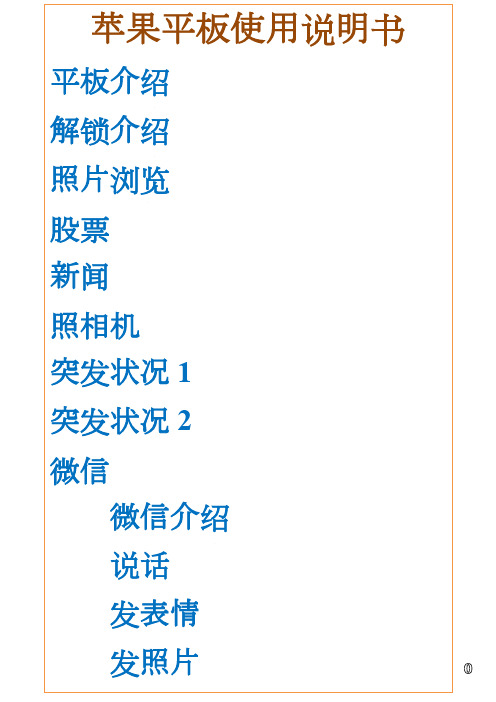
有两个点,代表有两个屏幕。
靠用手指滑动来实现切换屏幕,不过爸爸常用的都在第一屏每当开机时,都会提示“滑动来解锁”用一个手指的指头肉贴住这个箭头,然后向右滑动5厘米左右(大概估计,靠感觉)屏幕就解锁了在相册中,想放开看,可以用食指的肉去触按一下。
两指同时放在屏幕上拉动,可将照片放大或缩小。
如果要想删除照片1、先按“选择“,如下页所示删除照片2、用手去按要删除的照片,按一次表示选中了会有“勾“再按一次表示取消,“勾“会消失4、再点一下这个红色的字体,就完成删除照片了不想删了就按取消按一下,再输入数字,可以查看指定的股票行情因为新闻类型太多,这个小箭头是“打开全部类别“和”隐藏全部类别“的作用其它地方都没用,就看这个“文章”一栏当显示白色,而且下面有三角标志时,就是选中了这个类别焦距条用两个手指在屏幕上拉动,就能调节焦距,一般调到最小,因为很清楚,越大越模糊两个都不用管拍照不用管拍录象的模式,选中后是黄色的黄色代表选中,就是拍照片的模式拍出来的照片是要正方形还是矩形,这个不用管照片缩略图,可点进去看刚刚拍的照片当手指常按任意一个软件时,就会出现删除软件的界面,也就是左上角有个叉叉,这时按“还原键”如果不小心删掉了,那就只能找哥哥帮你再装了当手指从屏幕最最下面往上划动时,会出现的东西1、按住箭头往下划2、按“还原键“不用去动这些设置的,无线网络的一定要打开,不然就不能上网聊天了这个叫微信,时下最流行的聊天软件,每天如果想聊天,可以点击这个进入想和儿子聊天,就按住这里,然后说话,说完了就放开所有语音都可以保留的,不管有没有听过,在绿色的地方按一下,就能再听一遍,14”代表这段语音有14秒打字 和 说话 切换可以发表情这是通讯录之前有个数字3,也就是有3个人申请加你好友,认识的话就可以点接受成为好友后,就是显示“已添加”。
苹果iPad用户指南说明书
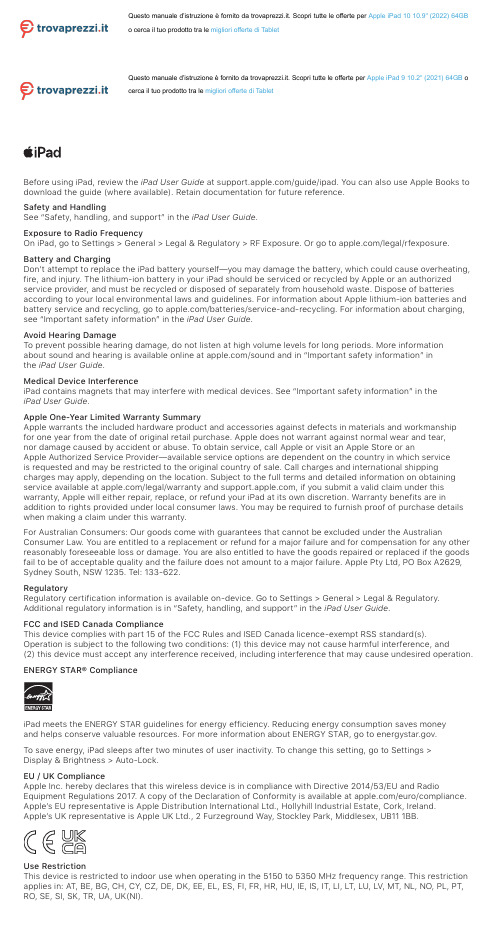
Before using iPad, review the iPad User Guide at /guide/ipad. You can also use Apple Books to download the guide (where available). Retain documentation for future reference.Safety and Handling See “Safety, handling, and support” in the iPad User Guide . Exposure to Radio Frequency On iPad, go to Settings > General > Legal & Regulatory > RF Exposure. Or go to /legal/rfexposure. Battery and Charging Don’t attempt to replace the iPad battery yourself—you may damage the battery, which could cause overheating, fire, and injury. The lithium-ion battery in your iPad should be serviced or recycled by Apple or an authorized service provider, and must be recycled or disposed of separately from household waste. Dispose of batteries according to your local environmental laws and guidelines. For information about Apple lithium-ion batteries and battery service and recycling, go to /batteries/service-and-recycling. For information about charging, see “Important safety information” in the iPad User Guide . Avoid Hearing Damage To prevent possible hearing damage, do not listen at high volume levels for long periods. More information about sound and hearing is available online at /sound and in “Important safety information” in the iPad User Guide . Medical Device Interference iPad contains magnets that may interfere with medical devices. See “Important safety information” in the iPad User Guide .Apple One-Year Limited Warranty Summary Apple warrants the included hardware product and accessories against defects in materials and workmanship for one year from the date of original retail purchase. Apple does not warrant against normal wear and tear, nor damage caused by accident or abuse. To obtain service, call Apple or visit an Apple Store or an Apple Authorized Service Provider—available service options are dependent on the country in which service is requested and may be restricted to the original country of sale. Call charges and international shipping charges may apply, depending on the location. Subject to the full terms and detailed information on obtaining service available at /legal/warranty and , if you submit a valid claim under this warranty, Apple will either repair, replace, or refund your iPad at its own discretion. Warranty benefits are in addition to rights provided under local consumer laws. You may be required to furnish proof of purchase details when making a claim under this warranty. For Australian Consumers: Our goods come with guarantees that cannot be excluded under the Australian Consumer Law. You are entitled to a replacement or refund for a major failure and for compensation for any other reasonably foreseeable loss or damage. You are also entitled to have the goods repaired or replaced if the goods fail to be of acceptable quality and the failure does not amount to a major failure. Apple Pty Ltd, PO Box A2629, Sydney South, NSW 1235. Tel: 133-622. Regulatory Regulatory certification information is available on-device. Go to Settings > General > Legal & Regulatory. Additional regulatory information is in “Safety, handling, and support” in the iPad User Guide . FCC and ISED Canada Compliance This device complies with part 15 of the FCC Rules and ISED Canada licence-exempt RSS standard(s). Operation is subject to the following two conditions: (1) this device may not cause harmful interference, and (2) this device must accept any interference received, including interference that may cause undesired operation. ENERGY STAR® ComplianceiPad meets the ENERGY STAR guidelines for energy efficiency. Reducing energy consumption saves money and helps conserve valuable resources. For more information about ENERGY STAR, go to .To save energy, iPad sleeps after two minutes of user inactivity. To change this setting, go to Settings > Display & Brightness > Auto-Lock. EU / UK Compliance Apple Inc. hereby declares that this wireless device is in compliance with Directive 2014/53/EU and Radio Equipment Regulations 2017. A copy of the Declaration of Conformity is available at /euro/compliance. Apple’s EU representative is Apple Distribution International Ltd., Hollyhill Industrial Estate, Cork, Ireland. Apple’s UK representative is Apple UK Ltd., 2 Furzeground Way, Stockley Park, Middlesex, UB11 1BB. Use Restriction This device is restricted to indoor use when operating in the 5150 to 5350 MHz frequency range. This restriction applies in: AT, BE, BG, CH, CY, CZ, DE, DK, EE, EL, ES, FI, FR, HR, HU, IE, IS, IT, LI, LT, LU, LV, MT, NL, NO, PL, PT,RO, SE, SI, SK, TR, UA, UK(NI).Questo manuale d’istruzione è fornito da trovaprezzi.it. Scopri tutte le offerte per Apple iPad 9 10.2" (2021) 64GB ocerca il tuo prodotto tra lemigliori offerte di TabletQuesto manuale d’istruzione è fornito da trovaprezzi.it. Scopri tutte le offerte per Apple iPad 10 10.9" (2022) 64GBo cerca il tuo prodotto tra le migliori offerte di TabletDisposal and Recycling InformationThe symbol above means that according to local laws and regulations your product and/or its battery shall be disposed of separately from household waste. When this product reaches its end of life, take it to a collection point designated by local authorities. The separate collection and recycling of your product and/or its battery at the time of disposal will help conserve natural resources and ensure that it is recycled in a manner that protects human health and the environment. For information about Apple’s recycling program, recycling collection points, restricted substances, and other environmental initiatives, visit /environment.© 2021 Apple Inc. All rights reserved. Apple, the Apple logo, iPad, and iPad Air are trademarks of Apple Inc., registered in the U.S. and other countries. Apple Books is a trademark of Apple Inc. Apple Store is a service mark of Apple Inc., registered in the U.S. and other countries. ENERGY STAR and the ENERGY STAR mark are registered trademarks owned by the U.S. Environmental Protection Agency. Printed in XXXX. 034-04702-A。
apple iphone 和 ipad 家长控制指南说明书

Parental controls guideparental control guideType of guideSmartphones and other devicesFeatures and BenefitsYou can enable restrictions to stop your children from using specific features and applications on an iPhone or iPad, including blocking access to iTunes, restrict explicit content and in-app purchasing. You can also limit access to the camera and sharing of photosWhat specific content can I restrict?Apps Access Browser Access In App purchasing Innapropriate content Media streaming Online gamesSharing Data Sharing location Social networkingWhat do I need?An iPhone or iPad device and accountparental control guide1 Using Screen Time to set content privacy restrictions andmanage in-app purchases Go to Settings and tap Screen Time.parental control guide2 Tap Continue, then choose “This is My [Device]” or “This is MyChild’s [Device].” If it’s a shared device and you’d like to ensuresettings are not changed then tap Use Screen Time Passcode.Then re-enter the passcode to confirm. If it’s a child’s device, you can follow prompts until you get to Parent Passcode and enter apasscode. Re-enter to confirm.parental control guide3 Tap Content & Privacy Restrictions. If asked, enter yourpasscode, then you can turn on Content & Privacy. Once you have set up your code, in this section, you can manage in-apppurchase, access to apps and automatically filter website content to limit access to adult content in Safari and apps on your device.parental control guide4 Managing in-app purchases in Screen Time Tap iTunes & AppStore Purchases. Choose a setting and set to Don’t Allow. Please note you can also change your password settings for additionalpurchases from the iTunes & App Store or Book Store. Followsteps 1-3, then choose Always Require or Don’t Require.parental control guide5 Prevent web content iOS can automatically filter websitecontent to limit access to adult content in Safari and apps on your device. You can also add specific websites to an approved orblocked list, or you can limit access to only approved websites.Follow these steps: Go to Settings, then Screen time. Tap ‘Content & Privacy Restrictions’ and enter your Screen Time passcode.Then, tap ‘Content Restrictions’, then tap ‘Web Content’. ChooseUnrestricted Access, Limit Adult Websites, or Allowed WebsitesOnly.123parental control guideparental control guideparental control guide6 Restrict Siri web search Go to Settings, then Screen time. Tap‘Content & Privacy Restrictions’ if asked, enter your Screen Time passcode. Then, tap ‘Content Restrictions’. Scroll down to Siri,then choose your settings. You can restrict these Siri features: –Web Search Content: Prevent Siri from searching the web whenyou ask a question – Explicit Language: Prevent Siri fromdisplaying explicit language123parental control guideparental control guideparental control guide7 Restrict Game Center Go to Settings, then Screen time. Tap‘Content & Privacy Restrictions’ and enter your Screen Timepasscode. Then, tap ‘Content Restrictions’ Scroll down to GameCenter, then choose your settings. You can restrict these GameCenter features: – Multiplayer Games: Prevent the ability to playmultiplayer games – Adding Friends: Prevent the ability to addfriends to Game Center – Screen Recording: Prevent the ability to capture the screen and sound123parental control guideparental control guideparental control guide8 Allow changes to privacy settings The privacy settings on yourdevice give you control over which apps have access toinformation stored on your device or the hardware features Go to Settings, then Screen time. Tap ‘Content & Privacy Restrictions’ if asked, enter your Screen Time passcode. Tap ‘Privacy’, thenchoose the settings you want to restrict12 Apple iPhone and iPad parental control guide3parental control guide9 Allow changes to other settings and features You can allowchanges to other settings and features, the same way you canallow changes to privacy settings. Go to Settings, then Screentime. Tap ‘Content & Privacy Restrictions’ if asked, enter yourScreen Time passcode. Always Allowed, select the features orsettings you want to allow changes to and choose Allow or Don’t Allow.123parental control guideparental control guide。
iPad中老年人基本操作汇总

iPad父母使用指南
更新日期:2015.2.27
备注:技术菜鸟孝敬爸妈的小礼物,技术大咖们勿喷。
本指南根据ipad 2, 版本6.1.3编写,旨在提供ipad的基本功能介绍,方便中老年人的日常使用。
欢迎纠正指出错误咨询,欢迎各种补充。
1.基本按键
(1)Home键
单击回到主界面
∙双击之后下面出现运行程序栏,可以调节是否锁定屏幕,屏幕亮度,声音大小,音乐快捷键(如下一首),还可以关闭正在运行的程序。
(2)睡眠键
∙单击可以使机器进入睡眠状态。
∙长按此键可以关机。
(3)锁屏键
∙拨动此键进行锁屏
(4)音量键
∙调节音量大小
附加功能
∙同时按下(1)Home键和(3)锁屏键可以进行截屏
2.基本手势
(1)切换程序
四个手指并排同时在屏幕上,向左或者向右滑动,可以切换到之前的程序。
(2)暂时关闭程序
四个手指同时从四周向中间收拢。
注意:用这种方法关闭的程序,会继续在后台运行。
可以使用双击Home键的方法把程序完全关闭。
3.常见问题
(1)如何下载程序?
之后就会看见程序出现在主屏幕上了。
(2)如何卸载程序?
用手指长按需要卸载的程序的图表,会发现所有图标都变成会颤抖的状态,在每个图标的左上角有个黑色的叉叉。
点击要删除程序的叉叉即可。
(3)如何关闭程序?
关闭程序和卸载程序的方
法一样,不同的是,关闭
程序需要先双击Home
键,出现这个任务栏之
后,在长按要关闭的程
序,在所有程序都出现抖
动时,轻按程序左上角的
减号即可关闭程序。
ipad使用手册
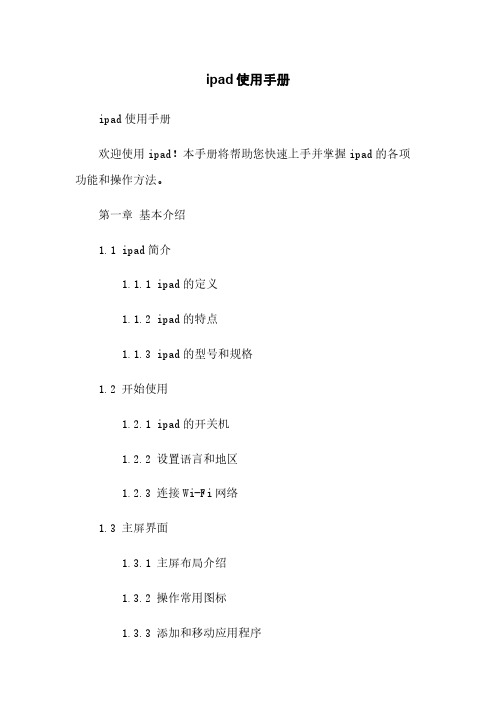
ipad使用手册ipad使用手册欢迎使用ipad!本手册将帮助您快速上手并掌握ipad的各项功能和操作方法。
第一章基本介绍1.1 ipad简介1.1.1 ipad的定义1.1.2 ipad的特点1.1.3 ipad的型号和规格1.2 开始使用1.2.1 ipad的开关机1.2.2 设置语言和地区1.2.3 连接Wi-Fi网络1.3 主屏界面1.3.1 主屏布局介绍1.3.2 操作常用图标1.3.3 添加和移动应用程序第二章应用程序2.1 内置应用程序2.1.1 日历2.1.2 邮件2.1.3 照片2.1.4 Safari浏览器2.1.5 引言和提醒2.1.6 地图2.1.7 音乐2.1.8 App Store2.2 安装和卸载应用程序2.2.1 使用App Store应用程序 2.2.2 安装应用程序2.2.3 卸载应用程序2.3 应用程序的常用操作2.3.1 打开和关闭应用程序2.3.2 切换应用程序2.3.3 在应用程序之间共享内容第三章互联网和通信3.1 上网浏览3.1.1 使用Safari浏览器浏览网页 3.1.2 添加和管理书签3.1.3 清除浏览记录和缓存3.2 电子邮件3.2.1 设置邮件账户3.2.2 发送和接收邮件3.2.3 管理邮件3.3 社交媒体3.3.1 使用Facebook3.3.2 使用Twitter3.3.3 使用Instagram3.4 通信应用3.4.1 FaceTime通话3.4.2 信息发送3.4.3 方式和视频通话第四章娱乐和多媒体4.1 音乐和视频4.1.1 使用音乐应用程序4.1.2 使用视频应用程序4.1.3 使用其他音乐和视频应用程序4.2 阅读和学习4.2.1 使用iBooks阅读电子书4.2.2 使用Kindle阅读电子书4.2.3 使用其他阅读应用程序4.2.4 使用学习应用程序4.3 游戏和娱乐应用4.3.1 和安装游戏应用4.3.2 玩游戏4.3.3 使用其他娱乐应用程序第五章设置和常见问题5.1 设置菜单5.1.1 Wi-Fi设置5.1.2 声音和震动设置5.1.3 通知设置5.1.4 个人资料和隐私设置5.1.5 电池和性能设置5.1.6 安全设置5.2 常见问题解答5.2.1 电池续航问题5.2.2 Wi-Fi连接问题5.2.3 应用程序运行问题5.2.4 触摸屏幕故障本文档涉及附件:1.ipad型号规格表2.ipad快速设置指南3.ipad常见问题解答本文所涉及的法律名词及注释:1.Wi-Fi:一种无线通信技术,用于建立和管理无线电连接。
非常详细的苹果iPad2平板使用说明书
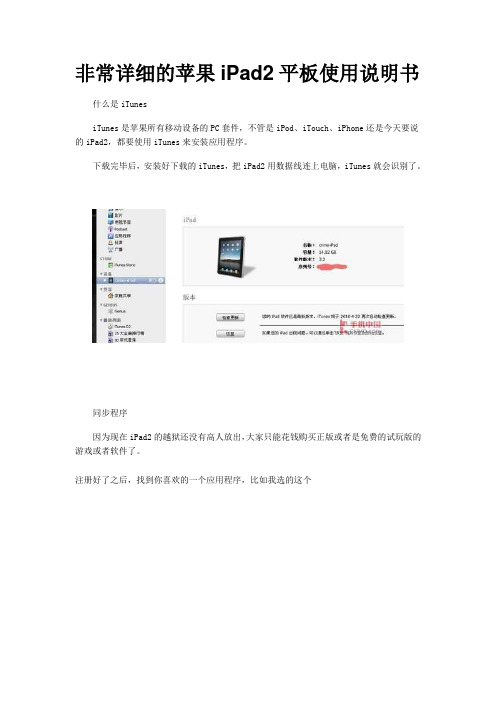
非常详细的苹果iPad2平板使用说明书什么是iTunesiTunes是苹果所有移动设备的PC套件,不管是iPod、iTouch、iPhone还是今天要说的iPad2,都要使用iTunes来安装应用程序。
下载完毕后,安装好下载的iTunes,把iPad2用数据线连上电脑,iTunes就会识别了。
同步程序因为现在iPad2的越狱还没有高人放出,大家只能花钱购买正版或者是免费的试玩版的游戏或者软件了。
注册好了之后,找到你喜欢的一个应用程序,比如我选的这个点开之后是这个界面,然后点击这里的免费字样然后就会显示正在下载下载好了之后,在应用程序选项卡,就会看到刚刚下载的游戏。
这时点击设备中的应用程序选项卡,然后选中要同步的程序接着点击右下角的同步字样,等待同步完毕即可。
这样就同步完毕之后就会在iPad2的桌面上看到刚刚下载的网球游戏了,QQ等其他一些免费的软件也是一样的道理。
下面是我用iPad2专用的QQ上的一些截图,看着确实很过瘾。
同步音乐同步音乐其实也是很简单的,首先先把你电脑中要同步到iPad2中的音乐添加到iPad2的资料库中。
这样iPad2中的资料库的音乐标签里就会显示然后找到设备中的音乐标签,选中要同步的音乐,然后依然点击右下角的同步即可。
这样iPad2的音乐库里就有音乐了。
苹果平板电脑iPad2新手使用指南苹果iPad2于3月11日在美国正式发售以来,国内不少水货商疯狂炒货,导致iPad2国内售价比美国贵上两三千元。
不少用户购入此机之后,由于此前并没有接触相关产品,不熟悉操作。
下面我们将购机以后的开箱激活、同步书籍/音乐/视频、安装App Store的应用程序以及无线上网设置等基本设置逐一介绍,为新手使用iPad2提供完整指南。
一、开箱与激活1在电脑上安装iTunes 9。
下载地址将电脑上的音乐拖拽至iTunes的左侧上方音乐栏目中图1视频的方法一致,拖拽结束后,点击“XXX的iPad2”。
图2你可能看不到书籍栏目。
Pad使用技巧
Pad使用技巧苹果iPad使用技巧汇总iPad在使用过程中有一些小的技巧,掌握了这些技巧后你会发现你的iPad变得更加方便使用。
以下则是编辑摘编自网上的26个实用小技巧。
术语解释:休眠键:又称电源键,位于机器顶部,用于打开关闭屏幕,或者长按后可提示关机的按钮;Home键:位于机器下面下方,是唯一的圆形按钮,用于退出运行的应用程序;1、在系统死机的情况下,进行软重启只要按住电源键和Home键持续几秒钟,iPad将重新启动。
要强制退出应用程序,只需按住Home键。
2、剪切,复制和粘贴功能点选任何可编辑的文本4次,即可高亮选择相应的区块。
3、快速静音方法最快速的方法来让扬声器没有声音,就是按住下调音量的按钮两秒钟,iPad将变为静音模式。
4、iPad屏幕截图和iPhone一样,按下电源键和Home键半秒钟,屏幕内容将以png格式图片储存在照片库中。
5、快速地滚动网页阅读至文章底部,想快速返回顶部,只需点选标题栏一次就行。
6、更多地预览您的邮件打开“设置-邮件-联系人和通讯录”并在“预览”下选择“5行”。
7、在地图程序里,双击“我的位置”图标,隐藏的指南针功能就会出现。
8、方便地输入网址在浏览器和E-mail中输入网址时,长按“.com”按钮会出现“.edu”、“.net”、“.cn”、“.org”等选项,无需再调整输入法进行输入。
9、按下Home键却又不想退出程序继续按住Home键不要放开,持续大约5秒,就不会退出这个程序。
10、iPad出现异常不能关机可以长按“Home键”和“电源键”直到iPad重启。
11、误操作输入字符需要删除可以摇晃iPad机身,屏幕上就会弹出提示可以撤销你的输入。
而再次摇晃,可以重做输入。
12、激活电子相框按电源键打开屏幕,解锁iPad之前可以通过解锁条右侧的按钮激活iPad的电子相框功能。
13、Camera Connection Kit套件iPad的Camera Connection Kit套件里的30针转USB接口是支持读卡器和USB键盘的,甚至可以接USB风扇。
RemoteView for iPhone iPad 使用手册说明书
RemoteView for iPhone/iPad User GuideiPhone/iPad版RemoteView用户使用手册Version 4.4.02019.9.16RemoteView for iPhone/iPad User GuideASP Version: 6.0.12Copyright ⓒ2001~2019 RSUPPORT Co., Ltd. All Rights Reserved随着产品的性能提高及功能的改善,本手册中的内容可能会随时更新,届时将不予另行通知,敬请谅解。
除本手册中说明的特殊用途以外,RSUPPORT(株)对市场性及适合性不予以任何保证。
RSUPPORT(株)对于本手册中包含的疏漏或在本资料的提供、执行及使用过程中所发生的直接、间接,特别是偶然或必然发生的损失不承担任何责任。
本手册的著作权及所有权归RSUPPORT(株)所有;相关权利受中华人民共和国著作权法和国际著作权条约保护。
在事先未得到RSUPPORT(株)书面同意下,严禁非法复制、转载本手册中的部分或全部内容。
iPhone, iPad, iPod Touch为Apple Inc.的注册商标并受著作权法保护。
其他本手册中使用的他公司所拥有的注册商标及著作权法保护的术语仅用于引用。
ⓒ2001-2015 RSUPPORT株式会社邮编: 100102地址: 北京市朝阳区广顺南大街16号嘉美中心写字楼1210官网: 电话:+86-10-8256-1810传真:+86-10-8441-75051.RemoteView APP介绍 (5)RemoteView for Andorid是什么? (5)移动设备配置环境 (5)2.RemoteView APP安装 (5)3.RemoteView APP卸载 (5)4.RemoteView APP使用方法 (6)运行RemoteView APP (6)登录 (8)RemoteView APP管理 (9)版本信息 (9)许可信息 (10)MAC地址 (10)教程 (10)通知事项 (12)FAQ (12)使用产品 (12)语言 (13)使用代理 (14)推荐给朋友 (15)反馈意见 (15)被控端PC管理 (15)远程控制 (17)确认连接(刷新) (18)启动电源(WOL) (18)vPro电源管理 (19)远程画面截屏 (19)登录信息 (20)注销/ 结束系统/ 重启系统 (20)删除被控端 (21)vPro电源管理 (21)登录被控端 (23)5.控制端功能 (24)Quick Menu (24)鼠标控制模式切换 (25)键盘控制 (27)屏幕控制 (28)窗口控制 (29)工具 (30)快捷键 (31)设置 (32)结束远程控制 (33)结束程序 (33)6.多任务处理 (33)远程控制时使用其他程序 (33)远程控制时接听电话 (33)远程控制时接收短信 (33)☞本使用手册中标注的iPhone是与iPod Touch的所有设置,远程控制等大部分相同。
ipad基本操作技巧
ipad基本操作技巧1、硬重启iPhone最常见的却被大家忽视的是怎样进行硬重启——当系统被锁定时你就知道这个功能多有用了。
只要按住顶部的电源键和正面下方的Home 键几秒钟,你的iPad 就会重新启动了。
想要退出程序,同样只需按Home 就可以了。
2 、静音虽然iPad取消了静音按键,但是iPad的设计师依然没有放弃这个最原始、最基础最实用的功能,想要实现一键静音功能,只需按住“声音减小”按键两秒钟,就可达到静音效果,iPhone和iTouch都没有这个设计,虽然可以用很多种方法实现静音,但使用触控机型时,硬按键要比虚拟开关更能让人放心。
3 、隐藏起来的指南针功能iPhone 3GS有指南针功能,其实iPad也有,只是放在“地图”应用程序里面。
打开“地图”程序,连续点击两次位于菜单栏的“我的位置”的圆形图标,马上会出现指南针,并根据你持有设备的方向做出地图指向调整。
如果附近有干扰,还会显示干扰信息,让你调整方向直到指南针正常显示。
4 、剪切、复制和粘帖习惯运用电脑的我们,剪切、复制和粘贴功能在文档编辑过程中显得非常重要。
在iPad中,复制一个单词只需要双击它,但是如果你需要复制一个段落,你就需要拖拽那个烦人的小蓝点了。
如果需要全选某个段落,只需要点击任何编辑文本区域四次。
5、电子相框当你点亮iPad屏幕时,在滑动解锁条的右边有一朵小花,点击一下很快就能进入到图片播放模式,并且可以在设置中调节播放速度,一个电子相框就这样实现了。
6、截图iPhone上的截图功能,在iPad上同样可以实现,而且分辨率高达768×1024像素。
只有按住顶部的电源键和下方正面的Home键半秒钟,就可以轻松实现截屏了,而且截图会存放在你的照片库中,十分方便。
7、网页切换当你滚啊滚滚啊滚终于看到一个超长网页的底部之后,你又想回头看看上面的内容了,你只需要点击一下标题栏,网页将自动快速回到顶部页面。
8、撤销输入在通过屏幕键盘输入信息的时候,如果遇到输入有误,可以用力摇晃一下你的iPad,就会有一个小菜单跑出来,让你选择“撤销键入”等选项,当然不要把iPad甩出去了哦。
ipad使用的20个小技巧_ipad平板如何使用
ipad使用的20个小技巧_ipad平板如何使用iPad是由苹果公司于2010年开始发布的平板电脑系列,定位介于苹果的智能手机之间。
下面店铺给大家分享ipad使用技巧,希望能帮到大家。
ipad的使用技巧1 揭开隐藏的键盘字符iPad屏幕上的键盘不仅仅是你所见的。
按住某键能提供额外的字符选项。
长按逗号键会带来一撇号。
旁边的Period键还提供引号。
在数字键盘上,如图所示,按住引号键一秒钟,你会发现隐藏的智能引号和其他符号。
如果你不知道,双击空格键便会插入一个period键。
2 以Flash形式登陆应用程序对与你的iPad,你可能有太多的应用程序需要处理。
(现在,应用程序商店提供超过65000平板电脑专用程序,而且每天都在增加!)一旦你开始囤积应用程序,你不得不一个一个的文件夹,一页一页找程序,想快速寻找你的程序变得越来越难。
有个容易的方法解决这个问题。
从主屏幕,向左轻扫,你会看见搜索屏幕,在这里你可以快速键入你想要寻找的应用程序名称,预测键使之变的更简单。
搜索不紧能搜索到你的应用程序,还能搜索媒体,电子邮件,日历事件等等。
自定义你的搜索设置:设置>一般>Spotlight Search3 抓取屏幕图片想抓取iPad上任何的图片,按住电源按钮(Power button),点击主页按钮。
你将看到屏幕闪烁和一下快门声,这个图片就被你保存到相机相册(Camera Roll)中拉!在相册中,点击右上角的箭头图标,可以进行电子邮件,打印或复制图片,用作墙纸,或是发送给你的朋友等操作。
4 对电子邮件图片附件的简易存储如果电子邮件有图片,点击它,你会得到一个弹出式菜单,让您选择复制或保存图像。
选择后,图像将被保存到你的相机胶卷中。
你可以将图片复制粘贴到其它应用程序中。
5 防止数据漫游收费每个人都会听到一些,由于忘记关闭手机漫游程序,而导致花费数千元在流量收费上的恐怖故事。
如果你是有3G功能的iPad,有两种方法可以禁用你的手机收音机,这样你就不会为流量使用付费了。
- 1、下载文档前请自行甄别文档内容的完整性,平台不提供额外的编辑、内容补充、找答案等附加服务。
- 2、"仅部分预览"的文档,不可在线预览部分如存在完整性等问题,可反馈申请退款(可完整预览的文档不适用该条件!)。
- 3、如文档侵犯您的权益,请联系客服反馈,我们会尽快为您处理(人工客服工作时间:9:00-18:30)。
有两个点,代表有两个屏幕。
靠用手指滑动来实现切换屏幕,不过爸
爸常用的都在第一屏
每当开机时,都会提示“滑动来解锁”
用一个手指的指头肉贴住这个箭头,然后向右滑动5厘米左右(大概估计,靠感觉)屏幕就解锁了
在相册中,想放开看,可以用食指的肉去触按一下。
两指同时放在屏幕上拉动,
可将照片放大或缩小。
如果要想删除照片
1、先按“选择“,如下页所示
删除照片
2、用手去按要删除的照片,按一次
表示选中了会有“勾“
再按一次表示取消,“勾“会消失
4、再点一下这个红色的
字体,就完成删除照片了
不想删了就按取消
按一下,再输入数字,可以查看指定的股票行情
因为新闻类型太多,这个小箭头是“打开全部类别“和”隐藏全部类别“的作用
其它地方都没用,就看这个“文章”
一栏
当显示白色,而且下面有三角标志时,就是选中了这个类别
焦距条
用两个手指在屏幕上拉动,就能调节焦距,一般调到最小,因为很清楚,越大越模糊
两个都
不用管
拍照
不用管拍录象的模式,选中后是黄色的黄色代表选中,就是拍照片的模式
拍出来的照片是要正方形
还是矩形,这个不用管
照片缩略图,可点进
去看刚刚拍的照片
当手指常按任意一个软件时,就会出现删除软件的界面,也就是左上角有个叉叉,这时按“还原键”
如果不小心删掉了,那就只能找哥哥帮你再装了
当手指从屏幕最最下面往上划动时,会出现的东西1、按住箭头往下划
2、按“还原键“
不用去动这些设置的,无线网络的一定要打开,不然就不能上网聊天了
这个叫微信,时下最流行的聊天软件,每天如果想聊天,可以点击这个进入
想和儿子聊天,就按住这里,然后说话,说完了就放开
所有语音都可以保留的,不管有没有听过,在绿色的地方按一下,就能再听一遍,14”代表这段语音有14秒
打字 和 说话 切换
可以发表情
这是通讯录
之前有个数字3,也就是有3个人申请加你好友,认识的话就可以点接受
成为好友后,就是显示“已添加”。
