BX-7115 7寸触摸屏规格书
PHILIPS 170X5 说明书

Safety and Troubleshooting Information•安全措施及维修• 安装地点• 常见问题• 故障检修• 有关规定• 其他相关信息安全和故障检修安全措施与维修警告:使用本文件规定以外的控制、调整或程序,可能导致遭受电击、触电以及/或者机械危险。
连接和使用电脑显示器时,请阅读并遵循以下说明:● 为保护显示器不受损坏,请勿过分用力按 LCD 面板。
移动显示器时,请握住两侧边框;抬起显示器时,请勿将手或手指放在 LCD 面板上。
● 如果较长时间不准备使用显示器,应拔出显示器电源插头。
● 如需用微潮的布擦试显示器,应拔出电源插头。
当电源切断时可用干布擦试屏幕,但切不可使用酒精、溶剂或含氨的液体。
● 如果遵守本手册说明时显示器仍不能正常运转,应向维修技师查询。
● 外壳应只有合格维修人员方可打开。
● 显示器应避免直接日晒,勿靠近火炉或其他热源。
● 任何可能掉入孔口或妨碍显示器各电子元件正常降温的物体皆应挪开。
● 勿阻塞机体通风口。
● 保持显示器干燥。
为防电击起见,勿将其暴露于雨中或过多湿气中。
● 放置显示器时,确信电源插头和输出口容易取用。
● 如果以拔出电源线或直流电电源线之方式关闭显示器,6 秒钟方可再插入电源线或直流电电源线以便重新正常运转。
● 为防止机身遭受电击或永久性损坏,勿将显示器暴露于雨中或过多湿气中。
● 请注意:在使用应用程序时请保持启动一个屏幕保护程序。
如果一个高对比度的图象长时间停留在屏幕上时,该图象将在你的屏幕上产生一个所谓的“殘影”或“鬼影”。
这在LCD技术固有的一些缺陷中是常见的现象。
通常在关闭显示器电源后,该殘影会逐渐消失。
值得注意的是,这种殘影症状是无法修复的,并不属于保修范围之内● 提起显示器时应特别注意 - 不要使用标志盖下面的区域来抓住或提起显示器。
在标志盖上用力可能会使它从显示器主体上脱落,从而使显示器跌落。
提起显示器时,应把一只手托在显示器框架的下面。
友达5.7寸液晶屏G057VTN01 V0规格书-杭州旭虹科技有限公司

G057VTN01 V0 Color TFT-LCD Module5.7” VGA Landscape LED BacklightWide Temperature Range Mercury-free solution RoHS and Halogen-freeComplianceHigh Shock/Vibration Resistance Outline and Interface are fullycompatible with G057VN01 serials(Preliminary)Size (inch)5.7” ModelG057VN01 V210 Resolution (pixel) 640(RGB) x 480 Active Area (mm) 115.2(H) x 86.4(V)Pixel Pitch (mm) 0.18 x 0.18Mode TNLCD Surface Anti-Glare, Hardness 3HNumber of Colors 262K View Angle (L/R/U/D) 80/80/70/70 (typ.) Brightness(nit) (25℃) 500(min.), 600 (typ.)Contrast Ratio (25℃) 800:1 (typ.) Response Time (ms) 25 (typ.) LED Life (hrs.)50K Power Consumption (W) 3.74W Supply Voltage (V) 3.3V Storage Temp. (℃) -30 ~ 85 Operation Temp. (℃) -30 ~ 85Outline Dimension (mm) 144.0(H) x 104.6(V) x12.3(D) (typ.) Weight (g) 150g (typ.), 165g (max.)InterfaceCMOSTFT- LCD Interface Signal Description:Note 1: “Low” stands for 0V. “High” stands for 3.3V. “NC” stands for ”No Connection”.TFT- LCD Signal (CN1): LCD Connector: ManufacturerStarconnConnector Model Number 089H33-000100-G2-R, compatible withIMSA-9637S-33Y902 & ELCO 08-6210--033-340-800+Pin# Symbol Pin# Symbol Pin# Symbol 1 GND 12 GND 23 B3 2 DOTCLK 13 G0 24 B4 3 NC 14 G1 25 B5 4 NC 15 G2 26 GND 5 GND 16 G3 27 DE 6 R0 17 G4 28 VDD 7 R1 18 G5 29 VDD 8 R2 19 GND 30 R/L 9 R3 20 B0 31 U/D 10 R4 21 B1 32 NC 11 R522B233GNDLED Backlight Unit (CN2): Backlight Connector:ManufacturerJSTConnector Model Number SM06B-SRKS-G-TBcompatible with JST SM06B-SRSS-TB (LS) (SN)Mating Connecter Model Number JST SHR-06V-BKHF-B or compatiblePin # Symbol Pin # Symbol 1 V LED 4 GND 2 V LED 5 PWM DIM 3GND6LED ON/OFFLED Light Bar Input (CN3): Light Bar Connector ManufacturerSTM or compatible Connector Model Number P24021P6 or compatible Mating Connecter Model NumberSM06B-SHLS-TF or compatiblePin # Symbol Pin Description Cable color1 AN1 Channel 1 LED anode Red2 AN2 Channel 2 LED anode Red3 AN3 Channel 3 LED anode Red4 CA1 Channel 1 LED cathode White5 CA2 Channel 2 LED cathode Blue6 CA3Channel 3 LED cathodeBlack工业液晶屏www.hzxuhong.comReliability Test Criteria: ItemsRequired Condition Remark Temperature Humidity Bias40℃/90%,300HrNote 2 High Temperature Operation 85℃,300Hr Note 2 Low Temperature Operation -30℃,300Hr Note 2 High Temperature Storage 85℃,300 hours Note 2 Low Temperature Storage -30℃,300 hoursNote 2 Thermal Shock Test -20℃/30 min ,60℃/30 min ,100cyclesNote 2 Hot Start Test 85℃/1 Hr (min.), power on/off per 5 minutes, repeat 5 times Note 2 Cold Start Test -30℃/1 Hr (min.), power on/off per 5 minutes, repeat 5 times Note 2 Shock Test (Non-Operating) 50G, 20ms,Half-sine wave, (±X, ±Y , ±Z)Note 2Vibration Test (Non-Operating)(1)Random Wave 3.3rms, 0.5hr(X,Y,Z), 5~500hz (2)Sine Wave 6.8G, 10~400hz, 4hr40min (XYZ)Note 2ESDContact Discharge: ±8KV, 150pF(330Ω) 1sec, 8 points, 25times/pointAir Discharge: ±15KV, 150pF(330Ω) 1sec, 8 points, 25 times/pointNote 1,2Attitude TestOperating: 14,000 ft, Ramp: 2000 ft/min, 8hrs Non-operating: 40,000 ft, Ramp: 2000 ft/min, 24hrsNote 2Note1: According to EN61000-4-2 ESD class B criteria, some performance degradation is allowed. TFT-LCD module is self-recoverable, no data lost and no hardware failures after test. Note2:Water condensation is not allowed for each test items.Each test is done by new TFT-LCD module. Don’t use the same TFT-LCD module repeatedly for reliability test.The reliability test is performed only to examine the TFT-LCD module capability.To inspect TFT-LCD module after reliability test, please store it at room temperature and room humidity for 24 hours at least in advance.工业液晶屏www.hzxuhong.comVersion 0.2, Mar 2012Mechanical Characteristics:工业液晶屏www.hzxuhong.com。
触摸一体机55E72RD规格参数资料
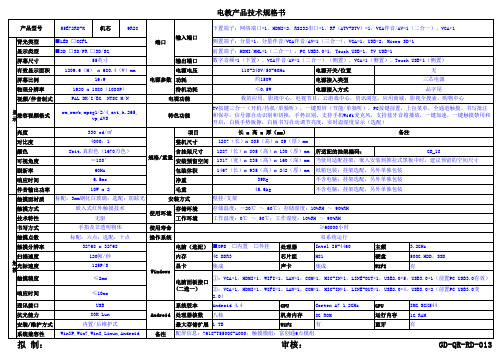
55E72RD-K 机芯9R28背光类型显示类型屏幕尺寸输出端口有效显示面积电源电压电源开关/位置屏幕比例功耗电源接入类型物理分辨率待机功耗电源接入方式视频/伴音制式亮度项目对比度整机尺寸颜色含挂架尺寸所适配的挂架编码:可视角度安装预留空间刷新率包装体积响应时间净重伴音输出功率毛重触摸面材质触摸方式存储环境技术特性工作环境书写方式使用寿命触摸点数操作系统触摸分辨率电脑(选配)■OPS □内置 □外挂处理器Intel I5-4460主频 3.2GHz 扫描速度内存4G DDR3芯片组H81硬盘500G HDD,SSD 光标速度显卡集成声卡集成WIFI有触摸精度响应时间通讯接口系统版本Android 4.4CPU Cortex A7 1.2GHz GPU IMG SGX544抗光能力处理器核数八核机身内存8G ROM 运行内存1G RAM 安装/维护方式最大存储扩展 1 TBWIFI有蓝牙有系统兼容性备注拟 制:审核:GD-QR-RD-013触摸兼容视频格式端口电源参数规格/重量使用环境WindowsAndroid rm,rmvb,mpeg1/2/4,avi,h.265,vp,AVS特色功能≤10ms ②:VGA*1,HDMI*1,WIFI*1,LAN*1,COM*1,MIC-IN*1,LINE-OUT*1,USB2.0*4,USB3.0*2(前置PC USB3.0变2.0)USB 80K Lux 内置/后维护式WinXP,Win7,Win8,Linux,Android配屏信息:7618-T5500C-A000;触摸模组:富创通6点模组电脑面板接口(二选一)标配:六点;选配:十点双系统运行32768 x 32768120帧/秒125P/S≤2mm ①:VGA*1,HDMI*1,WIFI*1,LAN*1,COM*1,MIC-IN*1,LINE-OUT*1,USB2.0*5,USB3.0*1(前置PC USB3.0有效)嵌入式红外触摸技术存储温度:-20℃ ~ 60℃;存储湿度:10%RH ~ 90%RH 无驱工作温度:0℃ ~ 50℃;工作湿度:10%RH ~ 90%RH手指及非透明物体≥60000小时10W x 245.6kg不含电脑;挂架选配,另外单独包装标配:3mm钢化白玻璃;选配:防眩光安装方式壁挂/支架60Hz 1467(长)x 935(高)x 242(厚)mm纸箱包装;挂架选配,另外单独包装6.5ms 39Kg 不含电脑;挂架选配,另外单独包装8bit.真彩色(1670万色)1287(长)x 805(高)x 130(厚)mm GD_18≈180°1317(宽)x 835(高)x 160(深)mm 当使用适配挂架,嵌入安装到推拉式黑板中时,建议预留的空间尺寸330 cd/㎡长 x 高 x 厚(mm)备注4000:11287(长)x 805(高)x 89(厚)mm 1920 x 1080(1080P)≤0.5W品字尾PAL DK/I/BG NTSC M/N 电视功能我的应用,影视中心,电视节目,云游戏中心,资讯浏览,应用商城,影视全搜索,购物中心55英寸数字音频*1(下置),VGA伴音/AV*1(二合一)(侧置),VGA*1(侧置),Touch USB*1(侧置)1209.6(H) x 680.4(V)mm110-240V/50-60Hz无16:9约150W 三芯电源电教产品技术规格书产品型号下置端子:网络端口*1,HDMI*2,RS232串口*1,RF(ATV+DTV)*1,VGA伴音/AV*1(二合一),VGA*1■LED □CCFL 侧置端子:分量*1,分量伴音/VGA伴音/AV*1(三合一),VGA*1,USB*2,Micro SD*1■2D □3D/PR □3D/SG前置端子:HDMI/MHL*1(二合一),PC USB3.0*1,Touch USB*1,TV USB*1显示输入端口TV按键三合一(开机/待机/单独听),一键黑屏(节能/单独听),PC按键前置,上拉菜单,全通道触摸、书写批注和保存,信号源自动识别和切换,手势识别,支持手机Wifi麦克风,支持蓝牙音箱播放,一键加速,一键触摸禁用和开启,白板手势板擦,白板书写自动调节亮度,实时温湿度显示(选配)。
触摸屏规格书21.5寸
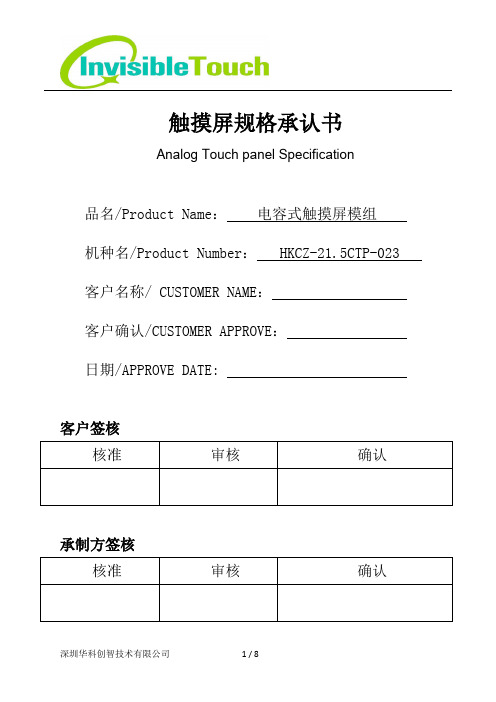
触摸屏规格承认书Analog Touch panel Specification品名/Product Name:电容式触摸屏模组机种名/Product Number: HKCZ-21.5CTP-023 客户名称/ CUSTOMER NAME:客户确认/CUSTOMER APPROVE:日期/APPROVE DATE: 客户签核承制方签核目录目录 (2)适用范围 (3)变更记录 (3)1.产品规格 (5)1.1 产品尺寸 (5)1.2 产品结构 (5)1.3 产品参数 (5)1.4 产品功耗 (6)1.5 产品使用、保存环境 (6)2.可靠性标准规范 (6)3.结构图纸 (7)6.注意事项 (8)适用范围本规格书为明确规范本公司产品触控面板性能而订定,当本规格书与其它个别规格书内容有抵触情况发生时,仍以本规格书标准为最优先。
本规格书内容如有项目不足或内容需变更时,须经由会议讨论后另订之。
This specification defines performance of input surfaces for our transparent analog touch panels. In the event of a conflict between this specification and applicable individual specification, this specification takes precedence. Items missing from this specification are to be decided subject to discussion.变更记录1.产品规格1.1 产品尺寸1.2 产品结构1.3 产品参数1.4 产品功耗1.5 产品使用、保存环境2.可靠性标准规范3.结构图纸6.注意事项1.汗水或油脂等若附着于纳米银线层上,将会影响纳米银线层表面阻抗质特性,故勿在未戴手套下直接触摸表面。
h系列触摸一体机规格书
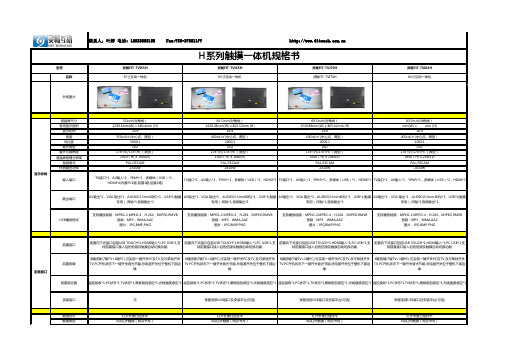
前置感应器
遥控接收*1,PC状态*1,TV状态*1,黑板阻挡感应*1,光线强度感应*1 遥控接收*1,PC状态*1,TV状态*1,黑板阻挡感应*1,光线强度感应*1 遥控接收*1,PC状态*1,TV状态*1,黑板阻挡感应*1,光线强度感应*1 遥控接收*1,PC状态*1,TV状态*1,黑板阻挡感应*1,光线强度感应*1
Windows,Linux,Android,MAC 支持自带软件检测功能,可测试设备好坏. 支持远程对触摸硬件控制程序(MCU)升级功能.
前置嵌入式(可前维护) HID免驱
4MM物理钢化玻璃(可选防眩光) 手指,书写笔,带手套的手或其他非透明触摸感应介质
4096X4096 USB 2.0 ≥120Hz
≤160W ≤0.5W 50000小时 100-240V, 50/60Hz
有 选配 选配 1296X730X81mm 55Kg 1425x210x950mm 70Kg
MINI ATX 模块
H61 CPU:G2010、i3、i5、i7
2G/4G 500G Windows7操作系统 集成 集成 选配 HDMI,USB,VGA,音频,RJ-45网络接口
2X10W
TV接口*1,AV输入*1,YPbPr*1,多媒体(USB)*2,HDMI*3 TV接口*1,AV输入*1,YPbPr*1,多媒体(USB)*2,HDMI*3 TV接口*1,AV输入*1,YPbPr*1,多媒体(USB)*2,HDMI*3
输出端口
AV输出*1,VGA 输出*1,AUDIO(3.5mm耳机)*1,USB*1(触摸 AV输出*1,VGA 输出*1,AUDIO(3.5mm耳机)*1,USB*1(触摸 AV输出*1,VGA 输出*1,AUDIO(3.5mm耳机)*1,USB*1(触摸 AV输出*1,VGA 输出*1,AUDIO(3.5mm耳机)*1,USB*1(触摸
Philips BDT5571VX 55英寸LCD触摸屏 multimedia 显示屏说明书
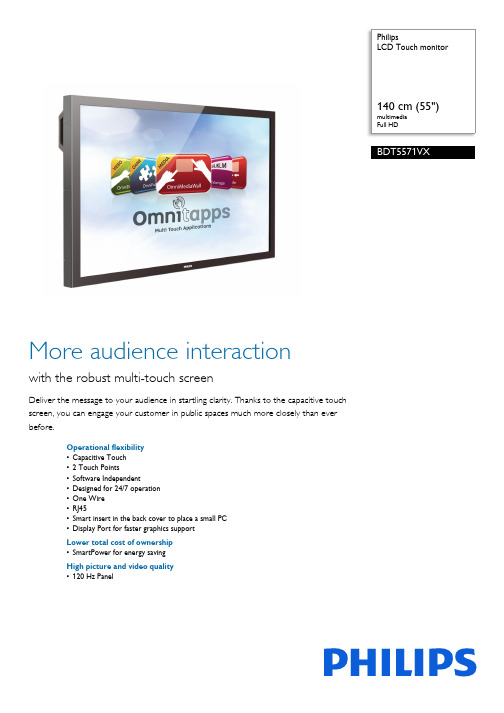
PhilipsLCD Touch monitormultimediaFull HDBDT5571VXMore audience interactionwith the robust multi-touch screenDeliver the message to your audience in startling clarity. Thanks to the capacitive touchscreen, you can engage your customer in public spaces much more closely than everbefore.Operational flexibility•Capacitive Touch•2Touch Points•Software Independent•Designed for 24/7 operation•One Wire•RJ45•Smart insert in the back cover to place a small PC•Display Port for faster graphics supportLower total cost of ownership•SmartPower for energy savingHigh picture and video quality•120 Hz PanelHighlights120 Hz PanelEnjoy stunningly clear video images thanks to the 120 Hz panel. Even fast moving action scenes can be seen without being blurred, which will enhance your viewing experience.2 Touch PointsEnjoy the interactivity of multi-touch functionality. It has the advantages of a more robust touch screen combined with the multi-touch gestures for using more versatile touch software.Capacitive TouchThis capacitive touch has 5-mm tempered glass. Therefore it is perfectly practical for public use and easy to clean.One WireTake full control of your display by running all operational commands, as well as your video signal, through just one single HDMI cable. Thisunique feature makes it so much easier andmore convenient to ensure the smoothrunning and maintenance of your display.Consumer Electronics Control (CEC)commands make finding out vital informationabout your display absolute child's play.RJ45Simple management of your display is availablethanks to the introduction of a LAN (RJ45)port. You can configure each display or findout the status of each device quickly andconveniently via an RJ45 connection.Smart insertProfessional PCs are part of most multi-userTouch Screen installations. Quite often theyadd additional depth to the public display and alot of cable clutter. This Multi-user TouchScreen contains a Smart insert in the backcover that will fit many professional compactPCs. In addition, it offers provisions forefficient cable management.SmartPowerThe backlight intensity can be controlled andpre-set by the system to reduce the powerconsumption by up to 50%, which savessubstantially on energy costs.Software IndependentOur touch screens are software independentand work with most touch-screen softwarecommercially available, including Windows XP/7 and Mac OS, Omnitapps – BMT1909/00.Connect via USB to a PC or laptop.Issue date 2022-05-18 Version: 1.0.112 NC: 8670 000 93371 EAN: 87 12581 65496 2© 2022 Koninklijke Philips N.V.All Rights reserved.Specifications are subject to change without notice. Trademarks are the property of Koninklijke Philips N.V. or their respective owners.SpecificationsAccessories•Included accessories: Remote Control, Batteries for remote control, AC Power Cord, VGA cable, User manual on CD-ROM, Owner's Manual, Touch Screen Driver•Optional accessories: Fixed wall mount, Flexible wall mount, Ceiling mount, Electric StandBMT1851/00, Multi User Touch SW, Software Omnitapps BMT1909/00Connectivity•AV input: HDMI x 1, Component (YPbPr) x 1, Composite (RCA) x 1, Composite (BNC) x 1, S-video x 1, Audio (L/R) x 2•AV output: Optional DVI Out•Other connections: AC-out, Display Port, External loudspeaker connector•PC: VGA-in D-Sub 15HD, VGA-out D-Sub 15HD, DVI-D x 1, RS232 D-Sub9, RS232 D-sub9 output, 3.5 mm PC audio input x 1•Touch Screen: USBConvenience•Ease of installation: AC Out, Carrying Handles, Smart Insert•Energy-saving functions: Ambient light sensor, Smart Power•Keyboard control: Hidden, Lockable •Network controllable: RJ45, RS232•Picture in picture: PBP, PIP, POP•Picture performance: Advanced colour control •Placement: Portrait, Landscape•Remote control signal: Lockable•Safety control functions: Heat Control, Temperature Sensor•Screen-saving functions: Pixel shift, Low brightness Dimensions•Bezel thickness: 36.6 mm horizontal, 36.3 mm vertical•Product weight: 62 kg•Set dimensions (W x H x D): 1293 x 759 x 142.8 mm•Smart Insert mount: 300 x 320 x 64 mm •VESA Mount: 400 x 400 mm (Set). 100 x 100 mm (Smart insert)Miscellaneous•Bezel: black, RAL 9005F13•On-Screen Display Languages: English, French, German, Italian, Polish, Turkish, Russian, Simplified Chinese•Regulatory approvals: CCC, CE, FCC, Class B, RoHS, UL/cUL•Warranty: Europe 3 yearsOperating conditions•MTBF: 60.000 hour(s)•Relative humidity: 10-90 %•Temperature range (operation): 0 - 40 °C Packaging Data•Net weight: 35•Number of products included: 1•Packaging dimensions (W x H x D):: 1339 x 940 x 305 mm•Tare weight: 8.5 kgPicture/Display•Aspect ratio: 16:9•Brightness: 700 cd/m²•Contrast ratio (typical): 1300:1•Diagonal screen size: 55 inch / 140 cm •Display colours: 1.06 Billion colours•Display technology: 120 Hz Panel•Optimum resolution: 1920 x 1080 @ 60 Hz •Panel resolution: 1920 x 1080p•Response time (typical): 10 ms•Viewing angle: 178º (H)/178º (V)Power•Consumption(On mode): Typical 214 W •Mains power: 90-264 VAC, 50/60 Hz •Standby power consumption: <1 W (Easylink and RS232 active)Sound•Built-in speakers: 2 x 12 W (8 Ohm) Supported Display Resolution •Computer formatsResolution Refresh rate640 x 480 60, 67, 72, 75 Hz800 x 600 56, 60, 72, 75 Hz1024 x 768 60 Hz1280 x 768 60 Hz1280 x 800 60 Hz1280 x 1024 60 Hz1360 x 768 60 Hz1366 x 768 60 Hz1440 x 900 60 Hz1600 x 1200 60 Hz1920 x 1080 60 Hz1920 x 1200 60 Hz•Video formatsResolution Refresh rate480i 60 Hz480p 60 Hz576i 50 Hz576p 50 Hz720p 50, 60 Hz1080i 50, 60 Hz1080p 50, 60 HzInteractivity•Multi-touch technology: 2 Touch Points simultaneously, Capacitive touch, USB connection, 5-mm safety glass。
Unitronics 1 Samba PLC+HMI 3.5寸、4.3寸、7寸触摸屏技术规范说明书

Samba™PLC+HMI SM35-J-RA22SM43-J-RA22SM70-J-RA22Technical SpecificationsOrdering InformationItemSM35-J-RA22 PLC with Flat panel, Color touch display 3.5’’SM43-J-RA22 PLC with Flat panel, Color touch display 4.3’’SM70-J-RA22 PLC with Flat panel, Color touch display 7’’You can find additional information, such as wiring diagrams, in the product’s installation guide located in the Technical Library at .Power SupplyItem SM35-J-RA22 SM43-J-RA22 SM70-J-RA22Input voltage 24VDCPermissible range 20.4VDC to 28.8VDC with less than 10% rippleMax. currentconsumptionSee Note 1npn inputs 275mA@24VDC 275mA@24VDC 330mA@24VDCpnp inputs 235mA@24VDC 235mA@24VDC 295mA@24VDCNotes:1. To calculate the actual power consumption, subtract the current for each unused element from the maximumSM35/SM43SM70*If the analog outputs are not configured, then subtract the higher value.Digital InputsNumber of inputs 12. See Note 2Input type See Note 2Galvanic isolation NoneNominal input voltage 24VDCInput voltagepnp (source) 0-5VDC for Logic ‘0’17-28.8VDC for Logic ‘1’npn (sink) 17-28.8VDC for Logic ‘0’0-5VDC for Logic ‘1’Input current 3.7mA@24VDCInput impedance 6.5KΩResponse time 10ms typical, when used as normal digital inputsInput cable lengthNormal digital input Up to 100 metersHigh Speed Input Up to 50 meters, shielded, see Frequency table below12/16 Samba™PLC+HMI2High speed inputs Specifications below apply when wired as HSC/shaft-encoder. See Note 2Resolution 32-bitNotes:2. This model comprises a total of 12 inputs.All 12 inputs may be used as digital inputs. They may be wired in a group via a single jumper as either npn or pnp.In addition, according to jumper settings and appropriate wiring:- Inputs 5 and 6 can function as either digital or analog inputs.- Input 0 can function as a high-speed counter, as part of a shaft-encoder, or as normal digital inputs.- Input 1 can function as either counter reset, normal digital input, or as part of a shaft-encoder. - If input 0 is set as a high-speed counter (without reset), input 1 can function as a normal digital input.- Inputs 7-8 and 9-10 can function as digital, thermocouple, or PT100 inputs; input 11 can also serve as the CM signal for PT100. 3. pnp/npn maximum frequency is at 24VDC. Analog Inputs Number of inputs 2, according to wiring as described above in Note 2 Input type Input rangeInput impedanceMaximum input ratingGalvanic isolation NoneConversion method Voltage to frequency Normal modeResolution, except 4-20mA 14-bit (16384units)Resolution, at 4-20mA 3277 to 16383 (13107 units)Conversion time 100ms minimum per channel. See Note 4. Fast modeResolution, except 4-20mA 12-bit (4096 units)Resolution, at 4-20mA 819 to 4095 (3277 units)Conversion time 30ms minimum per channel. See Note 4. Accuracy±0.44%Status indicationYes. See Note 5Notes:4. Conversion times are accumulative and depend on the total number of analog inputs configured.For example, if only one analog input (fast mode) is configured, the conversion time will be 30ms; however, if two analog (normal mode) and two RTD inputs are configured, the conversion time will be 100ms + 100ms + 300ms + 300ms = 800ms. 5.SMxx-J-RA22 Technical Specifications 2/163RTD Inputs RTD TypePT100Temperature coefficient α 0.00385/0.00392Input range -200 to 600︒C/-328 to 1100︒F. 1 to 320Ω. IsolationNoneConversion method Voltage to frequencyResolution0.1︒C/0.1︒FConversion time 300ms minimum per channel. See Note 4 above Input impedance >10MΩ Auxillary current for PT100 150μA typical Accuracy ±0.44% Status indication Yes. See Note 6 Cable length Up to 50 meters, shielded Notes:Input range See Note 7 IsolationNoneConversion method Voltage to frequencyResolution0.1︒C/ 0.1︒F maximumConversion time 100ms minimum per channel. See Note 7 above Input impedance>10MΩCold junction compensationLocal, automatic Cold junction compensation error ±1.5︒C/±2.7︒F maximum Absolute maximum rating ±0.6VDC Accuracy±0.44%Warm-up time ½ hour typically, ±1︒C/±1.8︒F repeatability Status indicationYes. See Note 6 aboveNotes:7. The device can also measure voltage within the range of -5 to 56mV, at a resolution of 0.01mV.The device can also measure raw value frequency at a resolution of 14-bits (16384). Input ranges are shown2/16Samba™PLC+HMI4 Digital OutputsNumber of outputs 8 relay (in 2 groups). See Note 8 Output type SPST-NO (Form A) Isolation By relay Type of relay Tyco PCN-124D3MHZ or compatible Output current (resistive load) 3A maximum per output 8A maximum total per common Rated voltage 250VAC / 30VDC Minimum load 1mA, 5VDC Life expectancy 100k operations at maximum load Response time 10ms (typical) Contact protection External precautions required (see Increasing Contact Life Span in theproduct’s I nstallation Guide)Notes:8. Outputs 0, 1, 2 and 3 share a common signal. Outputs 4, 5, 6, and 7 share a common signal.Analog OutputsNumber of outputs 2Output range 0-10V, 4-20mA. See Note 9 Resolution12-bit (4096 units)Conversion time Both outputs are updated per scan Load impedance1kΩ minimum—voltage 500Ω maximum—currentGalvanic isolation None Accuracy ±0.3% Notes:9. Note that the range of each I/O is defined by wiring, jumper settings, and within the controller’s software.Graphic Display ScreenItemSM35-J-RA22 SM43-J-RA22SM70-J-RA22LCD TypeTFT, LCD display TFT, LCD display TFT, LCD display Illumination backlight White LED White LED White LED Display resolution 320x240 pixels 480x272 pixels 800x480 pixels Viewing area 3.5" 4.3" 7" Colors65,536 (16-bit) 65,536 (16-bit) 65,536 (16-bit) TouchscreenResistive, analog Resistive, analog Resistive, analog Screen brightness control Via software (Store value to SI 9, values range: 0 to 100%) Virtual KeypadDisplays virtual keyboard when the application requires data entry.SMxx-J-RA22 Technical Specifications 2/16 ProgramItem SM35-J-RA22 SM43-J-RA22 SM70-J-RA22Memory sizeApplication Logic 112KB 112KB 112KBImages 1MB 2MB 5MBData Tables 32K dynamic data (recipe parameters, datalogs, etc.)16K fixed data (read-only data, ingredient names, etc)HMI displays Up to 24Program scan time 15µs per 1kb of typical applicationCommunication PortsPort 1 1 channel, RS232 (SM35) , USB device (SM43/SM70)Galvanic isolation SM35 and SM43 – NoSM70 - YesBaud rate 300 to 115200 bpsRS232 (SM35 only)Input voltage ±20VDC absolute maximumCable length 15m ma ximum (50’)USB device (SM43,SM70 only)Port type Mini-BSpecification USB 2.0 complaint; full speedCable USB 2.0 complaint; up to 3mPort 2 (optional) See Note 10CANbus (optional) See Note 10Notes:10. The user may order and install one or both of the following modules:- A serial RS232/RS485 isolated/non-isolated interface module, or an Ethernet Interface module in port 2.- A CANbus modulemodules documentation is available on the Unitronics website.MiscellaneousClock (RTC) Real-time clock functions (date and time)Battery back-up 7 years typical at 25°C, battery back-up for RTC and system data, includingvariable dataBattery replacement Yes. Coin-type 3V, lithium battery, CR245052/16Samba™PLC+HMI6 DimensionsItem SM35-J-RA22 SM43-J-RA22 SM70-J-RA22 Size109 x 114.1 x 68mm (4.29 x 4.49 x 2.67”). See Note 11 136 x 105.1 x 61.3mm (5.35 x 4.13 x 2.41”). See Note 11 210 x 146.4 x 42.3mm (8.26 x 5.76 x 1.66”). See Note 11 Weight226g (7.97 oz)365g (12.87 oz)654g (23.07 oz)Notes:11. For exact dimensions, refer to t he product’s Installation Guide .EnvironmentOperational temperature 0 to 50ºC (32 to 122ºF) Storage temperature -20 to 60ºC (-4 to 140ºF)Relative Humidity (RH) 10% to 95% (non-condensing)Mounting method Panel mounted (IP65/66/NEMA4X) DIN-rail mounted (IP20/NEMA1) Operating Altitude 2000m (6562 ft)Shock IEC 60068-2-27, 15G, 11ms durationVibrationIEC 60068-2-6, 5Hz to 8.4Hz, 3.5mm constant amplitude, 8.4Hz to 150Hz, 1G acceleration.02/16。
Control4 7寸移动式触摸屏产品说明书

在 Composer 软件中将 Control4 7 英寸移动式触摸屏添加进项目: 1. 打开 Composer 并连接至本地 Director。 2. 将触摸屏图标拉至项目设备列表中。
a 在 System Design 界面左栏的项目结构图上,点中该触摸屏所在的房间名。 b 在 My Drivers 中,双击 Touch Screen-7” Portable。 3. 辨识该设备。 a 进入 Connections 选项,点击 Network。 b 在 IP Network Connections 列表中,点中 Touch Screen-7” Portable,并点击 Identify。 c 按弹出对话框中的指示在触摸屏上操作,使其被辨识进网络。 d 当网络地址显示于 Composer 上时,点击 Close。
7 寸移动式触摸屏产品说明书
型号 C4-TSM7-G-B
规格
面板 7 英寸 XGA 彩色液晶屏 分辨率:800×480 亮度:230 cd/m2 对比度:500:1
无线 基于 IEEE802.11b/g 无线局域网协议 内置天线
尺寸 9.5×5×4(长宽高,单位英寸) 网络 WiFi 无线节点须已与 Control4 控制主机相通信
连接情况。 5. 请核实日期、默认房间名、时间等显示于屏幕顶端的信息,以确保所有连接项目均已建
立。
DHCP。如果您需用静态 IP,请为此设备预先分配一个 IP 地址。 3. 在触摸屏上,选择 Info->Network->Wireless Settings 4. 在 Wireless Settings 选项中按如下步骤进行操作:
a 按下 Add b 点击输入框,弹出 SSID 输入框。输入 SSID 值(大小写敏感),点击 Done。 c 如果已启用 WEP/WPA,按下 WEP/WPA 按钮,选择对话框,使用弹出的的键盘输入 WEP/WPA 密码长度;若有要求,请输入密码值,并点击 Done。 d 请输入无线网络设置参数以使触摸屏能与网络连接。在连接上无线网络后,按下 OK 键返回无线网络设置页面。 e 再次按下 OK 键以返回网络设置页面。更新后的参数将显示于此页面。 5. IP 地址的默认设置为 DHCP。如果您需要设置静态 IP 地址,请按如下步骤进行设置: a 在网络设置界面中点击 IP 地址输入栏。 b 选择 Assigned 选项。 c 在输入框中输入 IP 地址。 d 按下 OK 键返回网络设置界面。 现在您可以通过该触摸屏来与 Control4 Director 进行通信了。
- 1、下载文档前请自行甄别文档内容的完整性,平台不提供额外的编辑、内容补充、找答案等附加服务。
- 2、"仅部分预览"的文档,不可在线预览部分如存在完整性等问题,可反馈申请退款(可完整预览的文档不适用该条件!)。
- 3、如文档侵犯您的权益,请联系客服反馈,我们会尽快为您处理(人工客服工作时间:9:00-18:30)。
版本 A.2
发行编号:2014042203 日期:2014-04-22
电器性能”项目要求。 3.1-2 耐热性:
将产品放置在 70℃持续 72 小时,然后在常温常湿下放置 24 个小时后进行测试。产品 满足“1.5 机械性能”里的“操作压力” 、“透光率”和“1.5 电器性能”项目要求。 3.1-3 耐寒性: 将产品放置在-20℃持续 72 小时,然后在常温常湿下放置 24 个小时后进行测试。产品 满足“1.5 机械性能”里的“操作压力” 、“透光率”和“1.5 电器性能”项目要求。 3.1-4 冷热冲击: 将产品放置在-20℃(30min) 60℃(30min)下做 3 个循环,然后待产品常温常湿下 放置 24 个小时后,再取出进行测试。产品满足“1.3 机械性能”里的“操作压力” 、 “透光率”和“1.5 电器性能”项目要求(如下图所示)。
方式如图:
修订次数
第 9 页 共 12 页
不允许存在
2.4-4 刮痕
修订次数
第 7 页 共 12 页
版本 A.2
发行编号:2014042203 日期:2014-04-22
CRITERIA
DECISION
W<0.03mm
不计
0.03mm<W<0.05mm L<5mm,并与另一刮花或杂物之间的距离>10mm, 允许有 2 个
0.05mm<W<0.1mm
2) 当握拿Film-Glass类型的产品时,请戴上指套或手套以免锐利部分刺伤手指,因为玻 璃四周没有磨边。
【禁止事项】: ・在取出产品时,请勿握拿引线以免造成产品与引线松动。 ・请勿将产品叠放,以免引起刮花造成产品外观不良。 ・请勿将重物、硬物、尖物压于产品上。
4.4 组合上机的注意事项 1) 不要对产品施加额外的拉力。 2) 因为引线连接采用的是热压组合方式,所以不要使用额外的拉力。 【禁止事項】 安装组合时,请勿过渡翻折、重拉引线,因为重拉将使引线易从产品上剥离,习惯拉扯
2.3 电器性能 2.3-1 回路电阻 类比式:用万用表(5V)的测试头按压于引线末端,测试产品每层电极的回路电阻。确保 测试结果满足“1.5 电器性能”项目要求。 2.3-2 绝缘阻抗测试 方法一
使用高压测试机进行测试。首先预设电压值和最大电阻值为 20MΩ,然后用测试夹具 压于引线末端,确保测试绝缘阻抗大于 20MΩ。 (屏幕将显示 “pass”字样) 方法二
X方向:2000g (水平方向180度剥离)
Y 方向:500g(朝上方向90度剥离)
Z 方向:150g(铅垂方向剥离)
2.2-7 耐振动性测试 1) 操作时: 当在X,Y,Z各方向以2m/s2 的加速度,10Hz-55Hz(1分钟)频率振动,持 续30分钟,满足“1.5 电器性能”里的“绝缘阻抗”项目要求。 2) 非操作时:当在X,Y,Z各方向以20m/s2 的加速度,10Hz-55Hz(1分钟) 频率振动, 持续30分钟,满足 “1.4 机械性能”里的“操作压力”和“1.5 电器性能”项目要求。
Va= 起点输入电压
Vb= 终点输入电压
测试力:120gf
备注:测试区域为动作区(AA)内缩 2.5mm
最大电流值
25mA(DC 25V)
Positions B
绝缘阻抗
>20MΩ
触点抖动时间
<10ms
1.6 外观 形状和尺寸:按图档说明 构造和区域定义:T/P结构与外观确保(见附件图纸)
2 试验条件
发行编号:2014042203 日期:2014-04-22
TOUCH PANEL Film/ Glass Specification
我司编号: BX-TPM7115
客户型号:
编制
审核
REPORTED
CHECKED
品质 QUALITY
客户承认
签字盖章: 日 期:
修订次数
第 1 页 共 12 页
号新
版本 A.2
1.3 光学特性 项目
全光线透光率 雾值
性能 75%以上 8%以下
备注
1.4 机械性能 项目
操作压力 操作寿命 表面硬度
敲击寿命 笔画寿命
值 ≤60-120g
>3H
>1,000,000 次 >1,000,000 次
修订次数
第 4 页 共 12 页
版本 A.2
1.5 电器性能 项目
最大电压值 端子间阻抗
4 使用过程中的注意事项
为了避免不良事故的发生和产品性能的破坏,请遵守如下警告及禁止事项。 4.1 储存的注意事项:
储存产品时须按样品承认书的温湿度要求放置,注意不可受日光直射或重物重压。 4.2 卸货的注意事项:
卸货前请注意产品外包装的方向性。 4.3 搬运的注意事项:
1) 须保持产品的透明清晰度,因而请在接触产品之前戴上清洁的指套、手套和面罩以免 留下指纹或污点,并且握拿产品时请握住产品的四周。
X
宽Y Y≤0.8
厚度 Z Z≤T
判定
0片,若有任何碎 裂或裂纹超过所 给 的 X,Y,Z 值 则何渐裂或裂纹,不接受
2.4-7保护胶印 保护胶印长度<4mm,允收,其它按照刮伤标准检验。 保护胶印在VA区外,允许
2.4-8其它 此承认书基本满足产品特性要求,若有其它问题可针对客户实际要求进行协商。
规格 163.6(L)×102.8(W)×1.4(T)
156.5(L)×94.8(W) 155.5(L)×93.8(W) Pitch 3×3 φ0.06
单位 mm
mm mm
1.2 环境参数 项目
工作温湿度 储存温湿度
值(条件) -10℃-+60℃,<90%RH -20℃-+70℃,<90%RH
备注 单体状态下 单体状态下
6 附件
修订次数
第 3 页 共 12 页
版本 A.2
1 样品规格 1.1 特征和规格 特征
结构
上线
下线
发行编号:2014042203 日期:2014-04-22
所用材料 ITO 导电薄膜 ITO 导电玻璃
注释 雾面单层导电薄膜,厚度 0.188mm
强化导电玻璃,厚度 1.1mm
规格
项目 外形尺寸 可视区(V/A) 动作区(A/A) 绝缘点大小及间距
用绝缘表(25V)的测试头按压于引线末端,测试产品的绝缘阻抗。确保绝缘阻抗大于 20 MΩ。 2.3-3 线性测试(只是针对类比式产品而言)
修订次数
第 6 页 共 12 页
版本 A.2
发行编号:2014042203 日期:2014-04-22
用线性测试机进行测试确保读数小于等于 2.5 2.4 外观检验标准
1) 矩阵式、四线电阻式: 使用φ2、60°的橡皮头,80g 的力度、频率 2 次/秒来回敲击 50 次后,满足“1.5 电器性能”。
2.2-2 笔画寿命 (备注:画线的位置应位于 AA 区以内,距离 AA 区边缘>3mm.)
1) 四线电阻式:使用φ2 聚纤维酯笔、80g 的力度、以频率为 60mm/s 在相同的位置 (10-100mm)笔画 10 万后,满足“1.5 电器性能”项目要求。
2.2-3 操作压力: 小于 120g(用φ2 的聚纤维酯笔操作)
修订次数
第 5 页 共 12 页
版本 A.2
发行编号:2014042203 日期:2014-04-22
(备注:由绝缘点的间距及大小来决定操作压力的大小.) 2.2-4 耐冲击试验 测试条件
当用 64g, φ25.4mm 钢球从 12-60cm 的高度垂直跌落在玻璃厚度为 0.7-3.0mm 的产 品表面中心一次,玻璃不会损坏。此试验只适用于 Film+Glass 类型的产品。 (备注:我司是以每隔10cm为一个测试高度,逐步增加让钢球自由落下,记录钢球击 碎T/P时之高度。) 判定基准 在规定的条件下或客户指定的条件下,产品各项特性基本满足,比较未有明显变化并且 变动率小于20% 。 2.2-5 耐静压性测试 测试条件 使用拉压力计的平头测试头(直径为15mm)对玻璃厚度为 0.7-3.0mm 的产品表面中 心垂直施加8-20kg/cm2 压力,确保玻璃不毁坏破裂。此试验只适用于Film+Glass类型 的产品。(备注:我司是针对不同厚度的玻璃,以均匀的压力逐步加压于T/P的表面,观 察记录T/P破裂高度。) 判定基准 在规定的条件下或客户指定的条件下,产品各项特性基本满足,无明显变化。 2.2-6 引线拉力测试:
L<5mm,不允许存在
2.4-5牛顿环
规律性(圆圈形)允许出现小于 1/5 区域的 1 个,无规律性(非圆圈形)不允许出现 2.4-6玻璃破角:T为玻璃厚度
角
长X
宽Y
厚度 Z
判定
Y
X≤1.0
X
Y≤1.0
Z≤T
0片,若有任何碎 裂或裂纹超过所 给 的 X,Y,Z 值 则 不接受
角以外的地方
长X
Y
X≤1.0
并且在产品的下方加以黑色的纸板作为衬托背景,每片产品检测时间不超过 10 秒,如图:
A source of light(12-20W)
光源
300-400mm
Eyes
眼睛
400-500mm
45
2.4-2 黑点、白点、点状脏物
CRITERIA
DECISION
φ≤0.10 0.1mm<φ<0.25mm
Φ>0.25mm
直线性
值 10V(直流)
以图纸 ﹤2.0
发行编号:2014042203 日期:2014-04-22
备注
测试方法如下图
X-Axis
V
Measured Volume:Vx Vx Voltage
