Solids topology import failed dialog box-实体拓扑导入失败对话框
abaqus错误提示信息(ABAQUSerrormessage)
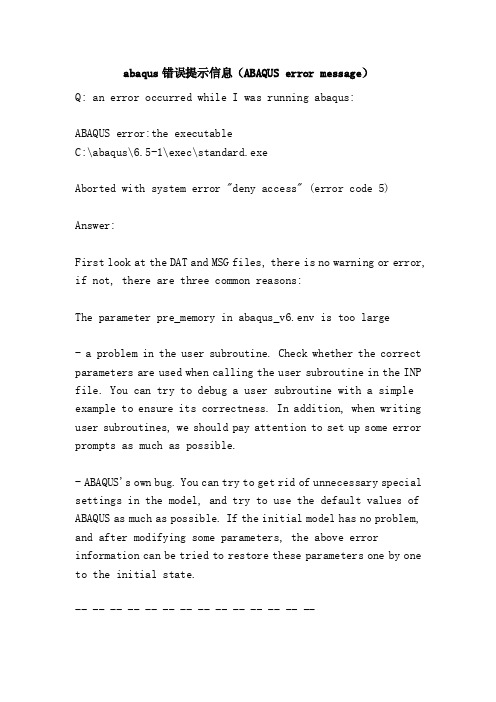
abaqus错误提示信息(ABAQUS error message)Q: an error occurred while I was running abaqus:ABAQUS error:the executableC:\abaqus\6.5-1\exec\standard.exeAborted with system error "deny access" (error code 5)Answer:First look at the DAT and MSG files, there is no warning or error, if not, there are three common reasons:The parameter pre_memory in abaqus_v6.env is too large- a problem in the user subroutine. Check whether the correct parameters are used when calling the user subroutine in the INP file. You can try to debug a user subroutine with a simple example to ensure its correctness. In addition, when writing user subroutines, we should pay attention to set up some error prompts as much as possible.- ABAQUS's own bug. You can try to get rid of unnecessary special settings in the model, and try to use the default values of ABAQUS as much as possible. If the initial model has no problem, and after modifying some parameters, the above error information can be tried to restore these parameters one by one to the initial state.-- -- -- -- -- -- -- -- -- -- -- -- -- --Is the software not working out?If you take a few steps, look at the.Dat and.Msg files, search for error, and see what the specific problem isThe grammar seems rightIn general, the tie binding constraint: the action is to bind the two parts of the model together, and there is no relative movement between the two, which is equivalent to welding together. If A and B are A binding, and B with node degree of freedom always exactly the same, this is the same effect with the coupling of ANSYS, ABAQUS in the surface and face binding is the degree of freedom coupling surface corresponding to the node. The definition of Tie master and slave surfaces is similar to that of contact. When the stiffness, size and roughness are contradictory, the size and roughness are dominantHowever, contact requires add and remove operations, and tie does not require such operations. It only needs to be defined before the analysis step is started, and no action is performed in the analysis step.If the zero pivot appears in the MSG file, it shows that the InP has defined the over constraint condition, and ABAQUS cannot solve the over constrained problem automatically. For example, in some part, the tie is defined, and the contact is defined. The solution is to set the type to node region when choosing the slave surface of tie or contact, and then do not include the adjacent public nodes when choosing the region.In addition, it should be helpful to make the distance slightly smaller.Finally, try more and think more. What are the problems after the problem solving, how to solve the problem, huh?-- -- -- -- -- -- -- -- -- -- -- -- -- -- -- ---Detected lock file Job-1.lck. Please confirm that no other resubmitting. applications are attempting to write to the output database associated with this job before removing the lock file andJust delete the.Lck file (that is, locking lock of the calculated file),The file is generated in the calculation process,To prevent its program or artificially modifying the file related to the job file,After the normal calculation, the.Lck file will be deleted automatically,The file is retained when the force is broken,If you run with the InP of the same name, it will appear:Error in job Job-1: Detected lock file Job-1.lck. Please confirm that no other applications are attempting to write to the output database associated with this job before removingthe lock file and resubmittingDelete the.Lck file----------------------------------------------------------------------模型不能算或不收敛,都需要去监控、味精文件查看原因,如何分析这些信息呢?这个需要具体问题具体分析,但是也存在一些共性。
GML几何表达与拓扑关系

Geography Mark-Up Language (GML)--GML几何表达与拓扑关系一、GML概述GML (Geography Markup Language)即地理标识语言,它由OGC(开放式地理信息系统协会)于1999年提出,并得到了许多公司的大力支持,如Oracle、Galdos、MapInfo、CubeWerx等。
GML能够表示地理空间对象的空间数据和非空间属性数据。
GML是一种基于XML的用于编码现实世界对象信息的标识语言。
在GML 中,现实世界的对象称作要素,这些要素可以有几何要素属性或非几何要素属性。
作为一种基于XML的语音,经过GML编码的信息可以很方便的在因特网上传输。
(XML所拥有的优点特性GML基本全部继承)。
GML十分适合编码发送或者接收来自新的地理空间Web服务的地理信息。
随着更多地理空间Web服务的形成,Geo-Web,即全球化集成地理信息的网络将成为现实,而GML为链接Geo-Web中的信息提供了机制。
二、GML特点概括地说,GML就是为地理信息的建模、传输和存储而设计的一套基于XML 的数据编码规则。
通过定义一系列DTD或XML `Schema (模式文档) , GML 为地理信息提供基本的数据类型和标准的语法表达形式,支持网络环境下的空间数据和属性数据能够在不同的系统之间自由移动。
GML正式标准的最新版本是GML3. 0 ,发布于2003 年1月。
GML 的特点除了基于XML 以外,还包括:(1)GML 是基于OGC 创建的公共地理模型(OGC 的OpenGIS 抽象规范) 基础上的,已经被大多数的GIS 开发商所接受并得到进一步的开发。
(2)正如XML 语言将Web 页面的内容及其表现分离一样,GML 所关注的是地理数据的内容。
因此, GML 封装的地理信息数据和图形解释是清楚分离的。
(3)GML 对地理数据的分发是非常方便的技术手段,其同样可以利用XLink 和Xpointer 成为地理数据分布式存储的重要手段。
PADS中遇到的问题及解决方法1
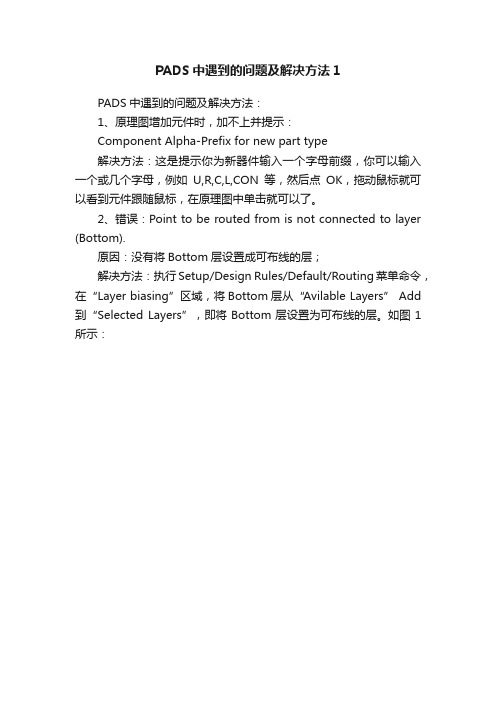
解决方法:这是提示你为新器件输入一个字母前缀,你可以输入一个或几个字母,例如U,R,C,L,CON等,然后点OK,拖动鼠标就可以看到元件跟随鼠标,在原理图中单击就可以了。
2、错误:Point to be routed from is not connected to layer (Bottom).
原因:没有将Bottom层设置成可布线的层;
这是提示你为新器件输入一个字母前缀你可以输入一个或几个字母例如urclcon等然后点ok拖动鼠标就可以看到元件跟随鼠标在原理图中单击就可以了
PADS中遇到的问题及解决方法1
PADS中遇到的问题及解决方法:
1、原理图增加元件时,加不上并提示:ห้องสมุดไป่ตู้
Component Alpha-Prefix for new part type
open cascade occ 几何模型创建与删除操作 -回复

open cascade occ 几何模型创建与删除操作-回复Open Cascade OCC (Open Cascade Technology) 是一个开源的CAD/CAE/PLM 开发框架,它提供了一套丰富的工具和算法,用于处理和操作几何模型。
本文将逐步回答如何使用Open Cascade OCC 进行几何模型的创建与删除操作。
第一步: 安装Open Cascade OCC要使用Open Cascade OCC,首先需要将它安装在计算机上。
可以从官方网站下载最新版本的Open Cascade Technology。
第二步: 引入OCC 头文件和命名空间在代码中引入OCC 头文件,并使用OCC 的命名空间。
例如,在C++ 中,可以使用以下语句引入OCC 头文件和命名空间:cpp#include <TopoDS_Shape.hxx>#include <BRepBuilderAPI_MakeBox.hxx>#include <BRepAlgoAPI_Common.hxx>#include <BRepTools.hxx>#include <Standard_Failure.hxx>#include <Standard_ErrorHandler.hxx>#include <iostream>using namespace std;第三步: 创建几何模型使用OCC 的几何建模算法,可以创建各种类型的几何模型。
例如,下面的代码片段演示了如何创建一个简单的立方体模型:cppTopoDS_Shape box = BRepBuilderAPI_MakeBox(10.0, 20.0,30.0).Shape();这里使用BRepBuilderAPI_MakeBox 函数来创建一个立方体,参数分别是立方体的宽度、高度和深度。
通过 .Shape() 函数可以获取到创建好的几何模型。
3dmax文件打开时弹出问题框Built-in时的解决办法

3dmax文件打开时弹出问题框Built-in时的解决办法
模型文件在:打开open或者导入Import或者合并Merge时
出现下面的提示:缺失Built-in
注:我们直接点OPEN打开,其实是不妨碍我们操作制作的,唯独会影响到Backburner网络渲染,当你发送网渲的时候,就会提示报错,很耽误事的!
而且你会感觉像拉不出来一样,总有什么东西卡在那,让你很不舒服!还很难受!
这时的你,急需一发通畅剂!
最终解决方案:
1.新建一个空文件,或者直接重置一个文件
2.合并Merge文件
3.这时也会提示,不用管,直接点OPEN
4.文件打开后,检查好场景内的物体,没有问题后点另存为(直接保存也可以但最好另存)
5.关闭MAX或者重置MAX,再打开存好的文件
嗯~~啊~~感觉到无比的通畅了吧!。
idea 不能import当前module的方法

idea 不能import当前module的方法在使用IDEA进行Java开发时,有时会遇到不能import当前module的方法的情况。
这种情况通常是由于module的依赖关系没有配置正确导致的。
解决这个问题可以按照以下步骤进行:
1. 确认module的依赖关系是否正确:在“Project Structure”中可以查看module的依赖关系,确保所有依赖项都已正确添加。
2. 清除缓存并重新编译:在IDEA中,可以选择“File” -> “Invalidate Caches/Restart”清除缓存并重新编译项目,这有助于解决一些编译错误。
3. 检查Java版本:确保项目的Java版本与IDEA所使用的Java 版本一致。
如果不一致,可能会导致一些方法无法正确import。
4. 检查类路径:在“Edit Configurations”中检查类路径是否正确配置,确保所有必要的库已添加。
通过以上方法,我们可以有效地解决不能import当前module的方法的问题,提高开发效率。
- 1 -。
max unable to initialize adlm -回复

max unable to initialize adlm -回复Max Unable to Initialize ADLM: A Troubleshooting GuideIntroduction:When encountering the error message "Max unable to initialize ADLM," it can be frustrating and hinder productivity. ADLM stands for Autodesk License Manager, a crucial component for running Autodesk software products. In this troubleshooting guide, we will explore the possible causes of this error and offer step-by-step solutions to help resolve the issue.Section 1: Understanding the ErrorThe error message "Max unable to initialize ADLM" typically appears due to licensing and license manager-related problems. This error is commonly encountered while attempting to launch Autodesk 3ds Max software. There are several potential causes for this issue, including corrupt license files, conflicts with other software, or connectivity problems.Section 2: Step-by-Step TroubleshootingStep 1: Check Internet ConnectivityAn internet connection is necessary for the Autodesk license manager to function correctly. Ensure your internet connection is stable and working correctly. Try opening a web page or using another internet-dependent application to confirm connectivity. If no internet connection is available, contact your internet service provider for assistance.Step 2: Restart the ComputerSometimes, a simple restart can resolve software conflicts or temporary glitches causing the error message. Close all unnecessary applications and restart your computer. Once the system is fully booted, try launching Autodesk 3ds Max again to see if the error persists.Step 3: Verify Autodesk Single-User LicenseIf you are using a single-user license, ensure that the license is valid. Open the Autodesk Account page and sign in using your AutodeskID. Check the status of your license and make sure it is active. If your license has expired, renew it or contact Autodesk support for further assistance.Step 4: Resetting the License ManagerResetting the Autodesk License Manager can resolvelicensing-related issues. Follow these steps:1. Close Autodesk 3ds Max and any other Autodesk software.2. Press Windows + R, type "services.msc," and hit Enter to open the Services window.3. In the Services window, locate "FlexNet Licensing Service" or "Autodesk Desktop Licensing Service."4. Right-click on the service name and select "Stop."5. After stopping the service, right-click again and select "Start."6. Launch Autodesk 3ds Max to check if the error persists.Step 5: Reinstall Autodesk SoftwareIf the previous steps did not resolve the issue, reinstalling Autodesk software can be a possible solution. Before proceeding, ensure youhave the necessary installation files and product keys.1. Uninstall Autodesk 3ds Max from your computer. You can do this through the Control Panel or by using an uninstaller program.2. Restart your computer to ensure any remaining files are cleared.3. Reinstall Autodesk 3ds Max using the installation files and product keys.4. Launch the software to see if the error message is resolved.Section 3: Further AssistanceIf the error message "Max unable to initialize ADLM" persists after following the above troubleshooting steps, it is recommended to seek further assistance from Autodesk Support. Provide them with detailed information about the steps you have taken and any error codes or messages received. They may request additional logs and diagnostics to investigate the issue further.Conclusion:Encountering the error message "Max unable to initialize ADLM" can be frustrating, but with the proper troubleshooting steps, it canbe resolved. This guide explored the possible causes of this error and provided step-by-step solutions to help resolve the issue. Remember to check internet connectivity, restart the computer, verify the license, reset the license manager, and reinstall Autodesk software. If the issue persists, seek help from Autodesk Support. By following these steps, you can overcome this error and return to using Autodesk 3ds Max smoothly.。
emit signals 无法解析的外部符号

emit signals 无法解析的外部符号简介在编程中,我们经常会遇到编译错误,其中一个常见的错误就是”无法解析的外部符号”。
这个错误通常出现在使用信号(signal)的时候,特别是当我们忘记在连接对象与信号之间建立关联时。
本文将深入探讨此错误的原因、解决方法和常见问题。
什么是信号信号是一种在软件开发中用于传递消息的机制。
在许多编程语言中,信号是一种异步事件,用于通知应用程序内部或外部的其他组件正在发生某个特定的事件。
为什么会出现“无法解析的外部符号” 错误当我们在编程中使用信号时,特别是在使用第三方库或框架提供的信号功能时,我们需要在代码中将信号与相应的槽函数进行连接。
槽函数是信号被触发时执行的函数。
当我们忘记连接信号和槽函数时,编译器将无法找到信号的定义,从而产生”无法解析的外部符号”错误。
由于编译器无法在编译期间解析这个外部符号,因此无法为其生成相应的代码。
解决方法下面是一些解决”无法解析的外部符号”错误的方法:1.检查信号的声明和定义:确保信号的声明和定义是正确的,并且能够被编译器正确地解析和识别。
如果信号是由第三方库或框架提供的,确保正确地包含相应的头文件。
2.检查信号与槽函数的连接:在使用信号时,确保正确地将信号与相应的槽函数进行连接。
在C++中,可以使用信号与槽函数的连接语法来实现这一点。
例如,Qt框架提供了QObject::connect函数来建立信号和槽函数之间的连接。
3.检查信号和槽函数的参数:如果信号和槽函数的参数类型不匹配,编译器也会报错。
确保信号和槽函数的参数类型和数量是一致的。
4.检查命名空间:在使用信号时,确保在正确的命名空间中引用信号和槽函数。
如果信号和槽函数定义在不同的命名空间中,需要在使用时正确地引用。
5.检查依赖项:如果信号和槽函数依赖于其他库,则需要确保相关的库已经正确地包含和链接到项目中。
否则,编译器将无法找到相关的符号定义。
6.清除编译缓存:有时候,编译器会缓存先前的编译结果,导致无法解析的外部符号错误。
- 1、下载文档前请自行甄别文档内容的完整性,平台不提供额外的编辑、内容补充、找答案等附加服务。
- 2、"仅部分预览"的文档,不可在线预览部分如存在完整性等问题,可反馈申请退款(可完整预览的文档不适用该条件!)。
- 3、如文档侵犯您的权益,请联系客服反馈,我们会尽快为您处理(人工客服工作时间:9:00-18:30)。
Solids topology import failed dialog box
实体导入错误对话框
When importing a file containing a solids created in another CAD system. Mastercam analyzes each solid in the file. If Mastercam finds that a solid is not what it expected, you have these options:
在导入用其他CAD系统创建的实体文件时,Mastercam分析文件中的各个实体。
如果mastercam发现任一实体不何意,就会出现这个对话框。
Create surfaces - Mastercam converts the solid into surfaces.
建立曲面-mastercam 将实体转成曲面
Import solid faces and stitch them - Mastercam converts the solid into solid faces and attempts to stitch them together.
▪汇入实体面-mastercam将实体转成实体面并试图缝合
Do nothing - Mastercam does not import the problematic solid. If you have Edge Curves selected in the Options dialog box for the converter, Mastercam will import the underlying geometry of the solid, but will not import any solid entities.
▪不做处理-mastercam不会导入有问题的实体。
若果在转换选项对话框中选择了边缘曲线,mastercam导入实体的基础几何体,但是不导入任何实体对象。
Choose the Don't ask me againin this session to have Mastercam continue to use the option that you have selected when you import any other solids during the current Mastercam session.
Notes:
▪
Mastercam is a Parasolid modeler. It can directly read Parasolid native files, and files from SolidWorks, Solid Edge without using the topology import.
▪Mastercam是一种抛物线模型。
可以直接读入抛物线描述文件和solidworks,solidedge 文件不必使用拓扑导入。
Mastercam performs the solid topology import on solids from CAD systems that do not use Parasolid modeling. Two import options must be set as follows (these are
Mastercam defaults):
对于非抛物线模型的cad系统创建的文件,mastercam执行拓扑导入。
下面的两个重要选项必须勾选。
Solids must be selected.
实体必须勾选
Use surface stitching to import solids must be deselected.
汇入实体曲面必须勾选
Learn more about...
▪
File converters
▪。
