杀手5:赦免——搏击之夜油罐炸吊灯证据收集视频
游戏常用词语
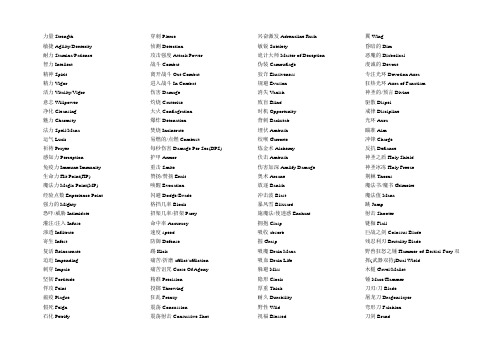
力量Strength敏捷Agility/Dexterity耐力Stamina/Patience智力Intellect精神Spirit精力Vigor活力Vitality/Vigor意志Willpower净化Cleansing魅力Charmsty法力Spell/Mana运气Luck祈祷Prayer感知力Perception免疫力Immune/Immunity 生命力Hit Point(HP)魔法力Magic Point(MP) 经验点数Experience Point 强力的Mighty恐吓/威胁Intimidate灌注/注入Infuse渗透Infiltrate寄生Infest复活Reincarnate迫近Impending刺穿Impale坚韧Fortitude佯攻Feint瘟疫Plague假死Feign石化Petrify 穿刺Pierce侦测Detection攻击强度Attack Power战斗Combat离开战斗Out Combat进入战斗In Combat伤害Damage灼烧Cauterize大火Conflagration爆炸Detonation焚烧Incinerate易燃的/点燃Combust每秒伤害Damage Per Sec(DPS)护甲Armor重击Smite赞扬/赞扬Exalt唤醒Evocation闪避Dodge/Evade格挡几率Block招架几率/招架Parry命中率Accuracy速度speed防御Defense踢Kick痛苦/折磨afflict/affliction痛苦诅咒Curse Of Agony精准Precision投掷Throwing狂乱Frenzy震荡Concussion震荡射击Consussive Shot兴奋激发Adrenaline Rush敏锐Subtlety诡计大师Master of Deception伪装Camouflage狡诈Elusiveness规避Evasion消失Vanish致盲Blind时机Opportunity背刺Backstab埋伏Ambush绞喉Garrorte炼金术Alchemy伏击Ambush伤害加深Amlify Damage奥术Arcane放逐Banish冲击波Blast暴风雪Blizzard施魔法/使迷惑Enchant拥抱Clasp吸收absorb握Grasp吸魔Drain Mana吸血Drain Life躲避Miss隐形Clock厚重Thick耐久Durability野性Wild祝福Blessed翼Wing昏暗的Dim恶魔的Diabolical虔诚的Devout专注光环Devotion Aura狂热光环Aura of Fanatism神圣的/预言Divine驱散Dispel戒律Discipline光环Aura瞄准Aim冲锋Charge反抗Defiance神圣之盾Holy Shield神圣冰冻Holy Freeze荆棘Thorns魔法书/魔书Grimoire魔法值Mana跳Jump射击Shooter链枷Flail巨战之剑Colossus Blade残忍利刃Brutality Blade野兽狂怒之锤Hammer of Bestial Fury双挥(武器双持)Dual Wield木槌Gavel/Mallet锤Mace/Hammer刀刃/刀Blade屠龙刀Dragonslayer弯形刀Falchion刀剑Brand剑Sword双刃剑Rapier符文剑Runesword短剑Shortsword阔剑Broadsword棒Stick铁头棒Quarterstaff柱Pillar尾Tail斧Axe利刃斧Edge龙牙斧Dragontooth龙爪巨斧Drake Talon Cleaver 切肉斧/切肉刀Cleaver法兰飞斧Francisca掠夺斧Reaver印第安斧Tomahawk战斧Battle Axe斧头Chopper小斧Hatchet手斧Hand Axe拳头Fist武器Weapon弩炮Ballista投石车Stone Thrower重型投石车Catapult冲撞车Ram爪Talons叉Fork弓Bow小提琴弓Violin Bow提琴弓Fiddle Bow 箭Arrow神刃Godblade龙牙匕Dragonfang棘Thorn长钉Spike长弓Longbow弩Crossbow巨剑Great Sword匕首Dagger/Knife剃刀Razor棍Rod细棍Splinter拨火棍Poker波形刀Kris刮刀Shiv锐匕Poniard刀Blade小刀Knife矛Spear长枪Pike骑士用的长枪Lance戟Halberd流星锤Morning Star工匠锤Hammer杖Staff法杖Wand权杖Mace/Sceptre月牙砍刀Bardiche长柄镰刀Scythe魔杖Staff柄Pole板斧Berserker Axe枪Gun飞镖Dart辟邪符Phylactert水晶Crystal球Ball球体Sphere铁球Globe法珠Orb石Stone圣甲虫Scarab碎片Shard/Fragment筝Zither风琴Harpanola七弦琴Lyre管Didgeridoo古弦Psaltery木号Alphorn竖琴Harp项链Necklace吊饰Pendant摆饰Bauble法宝Talisman咒符Charm铁链Chain颈毛Collar圣物Relic残暴之刃Barbarous Blade尖刺颈饰Barbed Choker多彩之剑Chromatically Tempered Sword多彩披风Chromatic Cloak多彩之靴Chromatic Boots尖牙Fang龙牙饰物Drake Fang Talisman无面者之牙Fang of the Faceless手&枪Handgun/Pistol步枪/来复枪Rifle突击步枪Assault Rifle机枪Machine Gun/Pillbox冲锋枪Sub-Machine Gun狙击步枪Sniper Rifle火焰喷射器Flame Thrower离子Ion等离子Plasma激光Laser榴弹/手榴弹Grenade炸弹Bomb照明弹Flare发射器Launcher火箭Rocket六管机枪Minigun/Vulcano散弹枪Shotgun加农炮Cannon榴弹炮Howitzer闪光弹Flash Grenade穿甲弹AP高爆弹HE防空炮AA-Guns高斯步枪Gauss电池Battery装甲Armor医疗箱Med Kit弹药Ammo弹夹Clip散弹枪子弹/炮弹Shell 手电筒Flash Light钉子Nail雷达Radar长袍Loof头盔Helmet荣光Halo冠羽Crest巨盔Greathelm头环Circlet角盔Horns三重冠Tiara镰刀Sickle衣服Uniforms小背包Satchel背包Backpack束带Cinch皮带Strap腰带Belt腱Sinew褡带Girdle饰带Sash绳索Cord护腰Waistguard护膝Kneepads手套Gloves短裤Pants法衣Vestments鳞片Scale 外衣Cover披肩Shawl面纱Veil寿衣Shroud帷帘Drape披风Cape斗篷Cloak锁子甲Chain Mail链Link带Band箍Sinew印章Signet环Circle封印Seal腕甲Bracer板甲Plate盾/盾牌/防护罩Shield手盾Small Shield巨盾Large Shield圆盾Buckler塔盾Tower Shield神盾Aegis壁垒Bulwark防御盾Defender盘Disk小盾Targe保护盾Protector守护Guard护身符Amulet护胫Greaves便鞋Sandals绑腿Footwraps行军靴Striders凯靴Sabatons拖鞋Slippers靴子/靴Footwear/Boots木屐Geta鞋Shoes草帽Chinese Hat圈Loop手镯Bracelet戒指Ring粮仓Granary帐篷Tent复仇者Avenger灭绝胸甲Breastplate of Annihilation毁灭护手Gauntlets of Annihilation明晰披风Cloak of Clarity项圈Collar上古腐蚀护腿Ancient Corroded Leggings深渊纹章Abyssal Crest欺诈宝珠Orb of Deception异常生长之帽Deviate Growth Cap吞噬披风Cloak of the Devoured吞噬之戒Ring of the Devoured吞噬者之帽Guise of the Devourer衰弱之眼Eys if Diminution强能护腿Empowered Leggings启示项链Choker of Enlightenment肩饰Epaulet彩虹刻面Rainbow Facet秘法之牙Fang of the Mystics号角Horn军号Bugle龙角号Dragonhorn星Star铲子Spade旗帜Banner旗Flag勋章Medallion徽章Badge图腾Totem符号Symbol圣典Writ皮革Hide碑Tablet锻造Forge燧石Flint船Ship火焰Flame火/开火Fire解毒剂/解毒药水Antidote竞技场Arena军械库Armory修道院Cloister拍卖行Auction绷带Bandage磨坊Mill储物箱Cache火焰之王的储物箱Cache of the Fire Lord大锅炉Caldron催化剂Catalyst亚麻布Linen Cloth灰烬之海Sea if Cinders魔法水晶Conjured Crytal Water 魔法甜面包Conjured Sweet Roll 飓风Cyclone契约Deed污染Defile精致的Delicate士气Morale士气受挫Demoralize挫志咆哮Demoralizing Shout册Manual法典Codex本Tome卷抽Scroll收入Income金币Gold Coin狂狼Dire Wolf变异兽皮Deviate Hides变异鱼Deviate Fish海龟Turtle鹰Eagle螃蟹Crab骷髅头Skull马Horse蜘蛛Spider蜘蛛网Spider Web绵羊Sheep蝎子Scorpion乌鸦Crow瓢虫Ladybug甲虫Beetle 花栗鼠Chipmunk蜥蜴Lizard小兔子Bunny毛毛虫Caterpillar蟑螂Cockroach扇贝Scalloped Shell狐狸Fox海星Starfish海胆Sand Dollar骆驼Camel蜻蜓Dragonfly龙虾Lobster海鸥Seagull长颈鹿Giraffe公鸡Rooster狼蛛Tarantula恐龙Dinosaur龙Dragon兽群Pack傀儡Dummy吞噬者Devourer百夫长Centurion半人马Centaur野蛮人Barbarian占卜师Augur将军General军队Army萨满祭司Shaman巨魔狂暴者Troll Berserker巨魔猎头者Troll Headhunter兽族步兵Grunt伐木材工/伐木工人Lumberjack蒸汽机车Steam Tank迫击炮小队Mortar Team矮人直升机Gyrocopter魔法破坏者Spell Breaker苦工Peon女巫Sorceress剑圣Blademaster骑士Knight矮人火枪手Rifleman先知Far Seer平民Civilian民兵Milltia牛头人酋长Tauren Chieftain暗影猎手Troll Shadow Hunter暗夜精灵Eif Night小精灵Wisp弓箭手Archer女猎手Huntress投刃车Glaive Thrower树妖Dryad利爪德鲁伊Druid of the Claw山岭巨人Mountain Giant角鹰兽Hippogryph猛禽德鲁伊Druid of the Talon精灵龙Faerie Dragon奇美拉Chimaera恶魔猎手Demon Hunter丛林守护者Keeper of the Grover月之女祭司Priestess of the moon守望者Warden侍僧Acolyte食尸鬼Ghoul地穴恶魔Crypt Fiend石像鬼Gargoyle亡灵巫师Necromancer女精灵Banshee绞肉车Meat Wagon憎恶Abomination毁灭者Destroyer阴影Shade冰霜巨龙Frost Wyrm恐惧魔王Dread Lord巫妖Lich地穴领主Crypt Lord纳迦女海巫Naga Sea Witch黑暗游侠Dark Ranger熊猫酒仙Pandaren Brewmaster深渊魔王Pit Lord驯兽师Beastmaster地精修补匠Goblin Tinker地精术士Goblin Alchemist火焰领主Fire Lord山丘之王Mountain King大魔法师Archmage血魔法师Blood Mage龙鹰骑士Gragonhawk Rider狮鹫骑士Gryphon Rider带枪的歹徒Gunslinger强盗/盗贼Bandit援军Convoy联盟Alliance君主Monarch人类Human矮人Dwarf夜精灵Night Eif地精Gnome德莱尼Draenei部落Horde兽人Orc食人妖Troll牛头人Tauren不死族Undead/Forsaken血精灵Blood Eif鱼人Murlocs巨魔Ogres纳迦Nagas战士Warrior牧师Priest盗贼Rogue猎人Hunter法师Mage术士Warlock德鲁伊Druid圣骑士Paladin死亡骑士Death Knight学徒Apprentice黑豹Panther美味风蛇Savory Deviate Delight 猪肉Pork熏肉Bacon番茄Tomato啤酒Beer 绿豆Greem Bean红辣椒Chili Pepper香蕉Banana菠菜Spinach蜂蜜Honey土豆Potato梨Pear铁Iron铁砧Anvil铜Copper锡Stannum金Gold银Silver矿石Ore宝石Gem红宝石Ruby钻石Diamond亚马逊石Amazonium粗糙的石头Coarse Stone木材Lumber劣质的,未加工的Crude持续时间Duration精英Elite决斗Duel吸血鬼的拥抱Vampire's Embrace使者Emissary遭遇战Encounter吞没Engulf增强/提高Enhance照亮Lighten激怒Enrage缠绕Entangle史诗Epic蚀刻Etch冰冷的Glacial光环Halo治疗Heal蹄Hoof灌注Imbue灌魔之瓶Imbued Vial网格Mend殉难者Martyr<角色扮演类游戏Role Playing Game即时战略类游戏Realtime Strategy Game回合制战略游戏Turn-based StrategyGame冒险类游戏Adventure Game(A VG)格斗类游戏Fighting Game(FTG)射击类游戏Shooting Game(STG)剧情Story Line秘笈Cheat游戏攻略Walkthrough角色Character游戏game玩play玩家player存档save读档load继续continue退出exit/quit返回back应用apply声音sound音量volume视频video音频audio试玩trial/demo注册register购买purchase/buy卖出sell破解crack补丁patch教学tutorial跳过skip单人的single多人的multiply按、压力press困难度difficulty简单easy正常normal中等medium困难的hard/difficult发狂的insane疯狂crazy/insane噩梦的nightmare专家expert档案profile对手opponent选择choose魔法magic北north南south西west东east生物creature怪物monster/Alien 快的quick/haste慢的slow敌人enemy击败defeat任务mission关stage完成complete失败fail失去lose花费cost能量power目标target发送send接收receive初级的Beginner中级的Intermediate 高级的Advanced技能skill探索quest危险danger安全safety中止abort继续resume升级Level Up外传legend原始original作弊Cheat古代卷轴Ancient Scroll挑战模式Chanllenge冒险模式Adventure闯关失败Stage Failed雇佣Hire训练Torial/Traning原谅Pardon不公平unfair外挂Rabot加血add blood分辨率Resolution显示模式Display Mode亮度Brightness图像质量Graphic Quality反射Bloom光晕Glow景深Depth of Field反锯齿Anti Aliasing模糊Blur后处理Post Processing火焰Flares动态模糊Motion Blur动态痕迹Decals曝光Exposure贴图质量Shader Quality阴影质量Shadow Quality走/跑Toggle Walk/Run快跑Sprint蹲伏Crouch物品栏Inventory护腕Bracer护腿Leggings望眼镜Telescope双眼望远镜Binoculars面具Mask帽Cap权冠Diadem王冠CrownsElectronic Game电子游戏AVG(Adventure Game)冒险类游戏Graphic Adventure图形冒险类游戏Text Adventure文字冒险类游戏PZL(puzzle game)解密类游戏STG (shooting Game)射击类游戏Doom-like三维设计类游戏FTG(Fighting Game)格斗类游戏FlightSim飞机模型类游戏RPG(RolePlaying Game)角色扮演类游戏Hidden Level隐藏关卡指游戏中隐藏的部分,自行发现,即不玩到这部分也能够通关,但玩到最后可能使情节其变化High-Res高解析度即精细的画面显示模式当游戏的运行速度可能会由此有所下降Hint攻略提示,HP(HIT Point)生命力HUD(HeadsUP display)飞行衣表盘,飞行模拟游戏中的常见词,长提供望着诸如弹药状况,速度,目标跟踪但呢个作战信息Interface游戏界面Joypad游戏手柄Joystick游戏操纵杆Level关卡Moves 出招MP(Magic Point)魔法点NPC(Non Player Character)非玩者人物Passord通行证Player killing玩者杀手Puzzle谜题Round回合Scaling缩放比例Stage 关卡Storyline剧情Sub-boss 隐藏头目Walkthrough游戏攻略NetworkGames 网络游戏MUD(Multi-user Dungeon)多用户地牢,俗称泥巴埋在互联网络上的一种允许许多人参与的实时游戏,一般类似RPG的玩法但目前多为文字模式RSG(Realtime Strategy Game)即时战略游戏SPT(sport)运动类游戏Bug程序漏洞Cheat游戏秘技Clock Speed游戏执行速度Code 密码EasterEgg 复活节彩蛋Engine游戏引擎ExperiencePoint 经验点数View视角FirstPerson第一人称视角Second Person第二人称视角Third Person第三人称视角FMV(Full-motion Video)全动态影像FreeGuy 额外的命Electronic Game电子游戏AVG(Adventure Game)冒险类游戏Graphic Adventure图形冒险类游戏Text Adventure文字冒险类游戏PZL(puzzle game)解密类游戏STG (shooting Game)射击类游戏Doom-like三维设计类游戏FTG(Fighting Game)格斗类游戏FlightSim飞机模型类游戏RPG(RolePlaying Game)角色扮演类游戏Hidden Level隐藏关卡指游戏中隐藏的部分,自行发现,即不玩到这部分也能够通关,但玩到最后可能使情节其变化High-Res高解析度即精细的画面显示模式当游戏的运行速度可能会由此有所下降Hint攻略提示,HP(HIT Point)生命力HUD(HeadsUP display)飞行衣表盘,飞行模拟游戏中的常见词,长提供望着诸如弹药状况,速度,目标跟踪但呢个作战信息Interface游戏界面Joypad游戏手柄Joystick游戏操纵杆Level关卡Moves 出招MP(Magic Point)魔法点NPC(Non Player Character)非玩者人物Passord通行证Player killing玩者杀手Puzzle谜题Round回合Scaling缩放比例Stage 关卡Storyline剧情Sub-boss 隐藏头目Walkthrough游戏攻略NetworkGames 网络游戏MUD(Multi-user Dungeon)多用户地牢,俗称泥巴埋在互联网络上的一种允许许多人参与的实时游戏,一般类似RPG的玩法但目前多为文字模式RSG(Realtime Strategy Game)即时战略游戏SPT(sport)运动类游戏Bug程序漏洞Cheat游戏秘技Clock Speed游戏执行速度Code 密码EasterEgg 复活节彩蛋Engine游戏引擎ExperiencePoint 经验点数View视角FirstPerson第一人称视角Second Person第二人称视角Third Person第三人称视角FMV(Full-motion Video)全动态影像FreeGuy 额外的命使用后获得1颗1级宝石Gain 1 Lv1 Gem after use十个神器碎片可以合成一个神器Synthesize 10 Artifacts Shards to 1 Artifact为声望神器属性和普通神器属性各提供1点经验值Provide 1 EXP for both Prestige Artifact Stats and Normal Artifact Stats装备强化时使用,可以通过战胜BOSS获得Use it when enhancing Gear, obtained from defeating BOSS使用后可增加一次副本BOSS挑战次数Use to increase 1 Instance BOSS challenge chance使用后可增加一次精英副本挑战次数Use to increase 1 Elite Instance challenge chance有一定几率开出蓝色装备Have a chance to get blue Gear可以开出数件紫色装备装满了一箱的橙色装备打造神器的必需品,可通过竞技场、团战等活动获得Essential item to craft Artifact, obtained from Arena, Team Fight and other events 打造装备的必需品,可通过改造装备获得Essential item to craft Artifact, obtained from Gear transforming可以用来兑换高级物品,可从多种活动中获得Exchange for advanced items, obtained from many events可以用来在竞技场商店兑换装备Exchange for Gear in Arena Shop对玩家所在公会所作出的贡献Your Contribution you to the guild基础货币,可以强化装备等Base currency, for Gear advance etc充值或活动获得,可购买各种道具Buy various items with it, obtained from recharge or events伤痕是男子汉的勋章Scars are medals to real men花掉的钱才真正属于你Only the money you spent really belongs to you 可以短时间内使获得经验增加10%的药剂,生效时间1小时The potion increases 10% EXP for 1 hour普通攻击Normal Attack野蛮撞击Brutal Dash机车冲撞Motorcycle Dash紧急包扎Emergency Bandage孤注一掷Sacrifice马达轰鸣Motor Roaring街头棍舞Stick Dancing破壁撞击Wall Crush精准撞击Accurate Dash嘲讽Taunt撕裂伤Tear链条横扫Chain Sweep撂倒Knock down金属风暴Metal Storm嗜杀成性Killing Spree暴走冲锋Rampage Charge碾压Crush淬毒之刃Toxic Blade死亡标记Death Mark偷袭Raid瑞士疗法Swiss Therapy 嗜血Bloodlust双枪射击Double-gun Shot 精细校准Accurate Aim 闪光弹Flash Bomb隐蔽射击Hidden Shot兴奋剂Stimulant毒药瓶Poison Bottle毒气弹Gas Bomb武器破坏Weapon Breaker 夜行Night Walk狙杀Sniper Attack手术打击Surgical Strike 电热棒Electrical Bar热能奔流Heat Flow电击Electric Shock 高压电盾Voltage Shield 手雷投掷Grenade Thrower 电流风暴Electrical Storm 能量装甲Energy Armor 动力装甲Power Armor充能轰击Charged Bombard充电Charge高压水枪Water Blast Gun燃烧弹Fire Bomb榴弹炮CannonR.I.P. R.I.P.再装填Reload守护装甲Guardian Armor对一名敌人造成%d%%的物理伤害Deal %d%% physical damage to one enemy获得全额护甲值的伤害加成,造成%d%%的物理伤害Get bonus damage of full Armor, deal %d%% physical damage恢复我方生命值最低的一人%d%%的最大生命值The teammate with the lowest HP recovers %d%% of Max HP不顾一切地求胜,伤害提高%d%%,受到的伤害提高%d%%,持续%d回合Desperate to win, damage+%d%%, suffered damage+%d%%,lasting %d turns 增加我方三人%d%%的伤害,%d%%的护甲,持续%d回合Three of your teammates increase %d%% damage, %d%% Armor, lasting %d turns对三名敌人造成%d%%的物理伤害,并且%d%%的概率使其晕眩%d回合Deal %d%% physical damage to 3 enemies, have %d%% chance to stun them for %d turns对一名敌人进行一次普通攻击,%d%%概率降低其%d%%的护甲%d回合Deal one normal attack to 1 enemy, have %d%% chance to reduce Armor for %d turns进行一次%d%%伤害的普通攻击,必然造成最大值伤害,%d%%概率破甲%d 回合Deal %d%% damage with one normal attack, 100% maximum damage, %d%% chance to break for %d turns提升自己的防御,之后%d回合受到的伤害减少%d%%,并使敌人优先攻击你Increase your DEF, reduce %d%% suffered damage within %d turns, and become priority target for enemies%d回合内受到的伤害减少%d%%,获得%d%%反伤,并使敌人优先攻击你Reduce %d%% suffered damage within %d turns, and become priority target for enemies对一名敌人进行一次普通攻击,%d%%概率使其在%d回合内无法回复生命Deal one normal attack to 1 enemy, have %d%% chance to make him unable to recover HP within %d turns对两名敌人造成%d%%的伤害的普通攻击,%d%%概率使其流血%d回合Deal %d%% damage to 2 enemies with normal attack, have %d%% chance to make them bleeding for %d turns对一名敌人造成%d%%的物理伤害,并使其晕眩%d回合Deal %d%% physical damage to 1 enemy, and stun him for %d turns对三名敌人造成%d%%的物理伤害Deal %d%% physical damage to 3 enemies使自己狂暴,%d回合内普通攻击100%%暴击且免疫所有不良状态Make yourself rage, Crit Chance 100% within %d turns, immune to all Debuff%d回合内普通攻击100%%暴击且免疫所有不良状态,额外获得%d%%命中几率Crit Chance 100%, immune to all Debuff, extra get %d%% Hit Chance造成%d%%伤害,下一个技能额外造成%d%%伤害。
杀手5:赦免——图文攻略

杀⼿5:赦免——图⽂攻略 M I S S I O N1:A P E R S O N A L C O N T R A C T 1.熟悉基本的暗杀技巧与物品的使⽤。
2.按键位提⽰完成潜⾏,拾取,瞄准,投掷等简单动作。
活⽤R B按键,利⽤天赋观察周围敌⼈数量与线索。
3.通过投掷物体发出声⾳,引诱敌⼈进⼊埋伏,近⾝消灭。
4.隐藏⼫体,敌⼈发现会引发警报,呼叫增援。
5.按←选择武器,RT瞄准,LT射击,选择消⾳武器,瞄准头部。
6.后⾯的敌⼈都可以以此推论。
进攻⽅式不外乎: ①投掷物体,发出声⾳引诱,近⾝消灭。
②投掷⼑刃类,直接击杀。
③消⾳武器,瞄准头部。
④警报触发,引发枪战,请⾃保。
⑤更换敌⼈服装,混⼊敌群后参考前4条。
7.进⼊花园,消灭敌⼈,开门进⼊房间。
⽤⼑投掷消灭阳台敌⼈X2。
8.换上⼯⼈服装,进⼊花房,若被注意按R B降低警觉度。
打开⽔管。
9.爬墙,翻窗⽽⼊,消灭敌⼈X2。
10.进⼊控制室,破坏监视器。
11.消灭房间内的敌⼈,获取门卡,建议展开枪战,敌⼈不多。
12.剧情过后,使⽤p o i n t s h o t,预瞄敌⼈,随后攻击。
%{p a g e-b r e a k|A P E R S O N A L C O N T R A C T1|p a g e-b r e a k}% 通过R B键,发现线索。
按住Y拾取,需要等待按键读条结束 ⽅向键切换使⽤物品 使⽤本能(R B)。
洞察周围敌⼈与线索 飞⼑瞄准,⼀击必杀 p o i n t s h o t的练习使⽤ %{p a g e-b r e a k|A P E R S O N A L C O N T R A C T2|p a g e-b r e a k}% 暗杀⽬标:⽅法多样,发挥⾃⾝的聪明才智吧。
下⾯介绍⼏种⽅法: 1.在⼈群中使⽤p o i n t s h o t,预瞄直接击杀⽬标,引发混乱,过关。
(实测可⾏) 2.使⽤飞⼑。
《杀手6》第二章图文流程攻略

今天是卡鲁索母亲的祭日,卡鲁索订购了一批鲜花来祭奠。 47要伪装成快递员上门服务,于是击倒了面前的快递员,换上他的制 服。
来到面包车的另一边,从地上拾取一束花。 如果身上有枪的话,要找地方藏好或丢弃。
前往庄园的大门,按受安保人员的搜身检查。
在别墅的一楼大厅和管家谈话,跟随着他前往伊莎贝拉的墓地。 来到墓地后,将手中的鲜花放置在伊莎贝拉的坟墓上,然后躲到后面 木箱子里。
“你还要解决掉卡鲁索的研究小组的主任,名字叫弗朗西斯科•桑蒂斯 (Francesca De Santis)。 她曾是以太公司的高级主管,掌握着卡鲁索的研究项目的所有技术细 节,很可能在卡鲁索的寓所展开研究。”
“这可不是一个寻常的刺杀合同,卡鲁索的病毒威胁着我们的名誉和交 易,更别说我们核心的生意了,所以此次行动不许失败。”
给汤锅加完鼠药后,来到厨房外面摇一下开午饭的铃铛。 %{page-break|卡鲁索刺杀方案2-新来的厨师(1)|page-break}%
不久卡鲁索带着两名保镖来到葡萄架下,厨师长将亲手烹制的意大利 面送了过去。 注意这里有名保镖能识破47的身份,要避开他的目光。
卡鲁索在吃下意大利面后会闹肚子,跑到崖边呕吐。 由于那名保镖在,47得从旁边的屋子穿行到崖边,躲到木箱里。
从公寓阳台跳到屋顶,再落身到庄园内部。 现在要换上保镖或守卫服装,比如图中厨房外面,等栏杆处的守卫落
单,击晕他拖到葡萄架下面的木箱,换上守卫服装。
潜入到二楼的卧室,在床头柜上找到一份医学日志。 在一年前,卡鲁索遭受到强烈的精神打击,他坚持要在餐厅放置母亲 喜欢的留声机,在楼梯上安装上她的电动椅子,并在她的卧室里倾听召唤 服务的铃声。随后保镖在卧室里找到了毫无意识的卡鲁索,他丝毫不记得 在卧室里发生过什么。
电影简介《完美狙击》

◎译名美国人/完美狙击/美国公民/一位非常低调的绅士/他来自美国◎片名The American◎年代2010◎国家美国◎类别犯罪/剧情/惊悚◎语言英语◎字幕中英双字◎IMDB评分6.8/10 (6,455 votes)◎文件格式BD-RMVB◎视频尺寸1024 x 576◎文件大小1CD◎片长100 Min◎导演安东·寇班Anton Corbijn◎主演乔治·克鲁尼George Clooney....Jack斯科拉·鲁特Thekla Reuten....Mathilde薇奥兰特·普拉西多Violante Placido....ClaraPaolo Bonacelli ....Father Benedetto伊丽娜·别尔克伦德Irina Bj?rklund....IngridBjorn GranathJohan Leysen ....Pavel费立波·提米Filippo Timi萨穆利·瓦拉莫Samuli VauramoPatrizio Pelizzi ....(uncredited)◎简介在《美国人》中,克鲁尼饰演一位独自行动、技术高超的杀手,名叫杰克。
当杰克在瑞典完成了一个任务之后,又一个更艰巨的任务等待着他--他会被派往美国去暗杀。
他对他的联系人拉里发誓,这将是他的最后一票。
杰克来到意大利乡下的某个小城,享受暂时远离死亡的时光。
然而,那份由比利时女人Mathilde(斯科拉·鲁特饰,出演过《杀手没有假期》)委任的工作刻不容缓。
令人惊讶的是,杰克找到了当地的好友、神父Benedetto叙旧(意大利老演员Paolo Bonacelli饰),又和当地的女人Cl ara(薇奥兰特·普拉西多饰)继续着浪漫的关系。
但是,杰克的冒险生涯即将开始……一句话评论乔治·克鲁尼回到了他除了钻石王老五之外酥所擅长的另一种银幕形象:特立独行的冷酷杀手。
HP Color LaserJet Enterprise MFP M776用户指南说明书

Legal informationCopyright and License© Copyright 2019 HP Development Company, L.P.Reproduction, adaptation, or translation without prior written permission is prohibited, except as allowedunder the copyright laws.The information contained herein is subject to change without notice.The only warranties for HP products and services are set forth in the express warranty statementsaccompanying such products and services. Nothing herein should be construed as constituting anadditional warranty. HP shall not be liable for technical or editorial errors or omissions contained herein.Edition 1, 10/2019Trademark CreditsAdobe®, Adobe Photoshop®, Acrobat®, and PostScript® are trademarks of Adobe Systems Incorporated.Apple and the Apple logo are trademarks of Apple Inc., registered in the U.S. and other countries.macOS is a trademark of Apple Inc., registered in the U.S. and other countries.AirPrint is a trademark of Apple Inc., registered in the U.S. and other countries.Google™ is a trademark of Google Inc.Microsoft®, Windows®, Windows® XP, and Windows Vista® are U.S. registered trademarks of MicrosoftCorporation.UNIX® is a registered trademark of The Open Group.iiiT able of contents1 Printer overview (1)Warning icons (1)Potential shock hazard (2)Printer views (2)Printer front view (2)Printer back view (4)Interface ports (4)Control-panel view (5)How to use the touchscreen control panel (7)Printer specifications (8)T echnical specifications (8)Supported operating systems (11)Mobile printing solutions (12)Printer dimensions (13)Power consumption, electrical specifications, and acoustic emissions (15)Operating-environment range (15)Printer hardware setup and software installation (16)2 Paper trays (17)Introduction (17)Load paper to Tray 1 (multipurpose tray) (17)Load Tray 1 (multipurpose tray) (18)Tray 1 paper orientation (19)Use alternative letterhead mode (24)Enable Alternative Letterhead Mode by using the printer control-panel menus (24)Load paper to Tray 2 (24)Load Tray 2 (24)Tray 2 paper orientation (26)Use alternative letterhead mode (29)Enable Alternative Letterhead Mode by using the printer control-panel menus (29)Load paper to the 550-sheet paper tray (30)Load paper to the 550-sheet paper tray (30)550-sheet paper tray paper orientation (32)Use alternative letterhead mode (35)Enable Alternative Letterhead Mode by using the printer control-panel menus (35)ivLoad paper to the 2 x 550-sheet paper trays (36)Load paper to the 2 x 550-sheet paper trays (36)2 x 550-sheet paper tray paper orientation (38)Use alternative letterhead mode (41)Enable Alternative Letterhead Mode by using the printer control-panel menus (41)Load paper to the 2,700-sheet high-capacity input paper trays (41)Load paper to the 2,700-sheet high-capacity input paper trays (41)2,700-sheet HCI paper tray paper orientation (43)Use alternative letterhead mode (45)Enable Alternative Letterhead Mode by using the printer control-panel menus (45)Load and print envelopes (46)Print envelopes (46)Envelope orientation (46)Load and print labels (47)Manually feed labels (47)Label orientation (48)3 Supplies, accessories, and parts (49)Order supplies, accessories, and parts (49)Ordering (49)Supplies and accessories (50)Maintenance/long-life consumables (51)Customer self-repair parts (51)Dynamic security (52)Configure the HP toner-cartridge-protection supply settings (53)Introduction (53)Enable or disable the Cartridge Policy feature (53)Use the printer control panel to enable the Cartridge Policy feature (54)Use the printer control panel to disable the Cartridge Policy feature (54)Use the HP Embedded Web Server (EWS) to enable the Cartridge Policy feature (54)Use the HP Embedded Web Server (EWS) to disable the Cartridge Policy feature (55)Troubleshoot Cartridge Policy control panel error messages (55)Enable or disable the Cartridge Protection feature (55)Use the printer control panel to enable the Cartridge Protection feature (56)Use the printer control panel to disable the Cartridge Protection feature (56)Use the HP Embedded Web Server (EWS) to enable the Cartridge Protection feature (56)Use the HP Embedded Web Server (EWS) to disable the Cartridge Protection feature (57)Troubleshoot Cartridge Protection control panel error messages (57)Replace the toner cartridges (58)T oner-cartridge information (58)Remove and replace the cartridges (59)Replace the imaging drums (62)Imaging drum information (62)Remove and replace the imaging drums (63)Replace the toner-collection unit (66)T oner-collection unit information (66)vRemove and replace the toner-collection unit (67)Replace the staple cartridge (M776zs model only) (70)Staple cartridge information (70)Remove and replace the staple cartridge (71)4 Print (73)Print tasks (Windows) (73)How to print (Windows) (73)Automatically print on both sides (Windows) (74)Manually print on both sides (Windows) (74)Print multiple pages per sheet (Windows) (75)Select the paper type (Windows) (75)Additional print tasks (76)Print tasks (macOS) (77)How to print (macOS) (77)Automatically print on both sides (macOS) (77)Manually print on both sides (macOS) (77)Print multiple pages per sheet (macOS) (78)Select the paper type (macOS) (78)Additional print tasks (79)Store print jobs on the printer to print later or print privately (79)Introduction (79)Create a stored job (Windows) (79)Create a stored job (macOS) (80)Print a stored job (81)Delete a stored job (81)Delete a job that is stored on the printer (81)Change the job storage limit (82)Information sent to printer for Job Accounting purposes (82)Mobile printing (82)Introduction (82)Wi-Fi, Wi-Fi Direct Print, NFC, and BLE printing (82)Enable wireless printing (83)Change the Wi-Fi Direct name (83)HP ePrint via email (83)AirPrint (84)Android embedded printing (85)Print from a USB flash drive (85)Enable the USB port for printing (85)Method one: Enable the USB port from the printer control panel (85)Method two: Enable the USB port from the HP Embedded Web Server (network-connectedprinters only) (85)Print USB documents (86)Print using high-speed USB 2.0 port (wired) (86)Method one: Enable the high-speed USB 2.0 port from the printer control panel menus (86)Method two: Enable the high-speed USB 2.0 port from the HP Embedded Web Server (network-connected printers only) (87)vi5 Copy (88)Make a copy (88)Copy on both sides (duplex) (90)Additional copy tasks (92)6 Scan (93)Set up Scan to Email (93)Introduction (93)Before you begin (93)Step one: Access the HP Embedded Web Server (EWS) (94)Step two: Configure the Network Identification settings (95)Step three: Configure the Send to Email feature (96)Method one: Basic configuration using the Email Setup Wizard (96)Method two: Advanced configuration using the Email Setup (100)Step four: Configure the Quick Sets (optional) (104)Step five: Set up Send to Email to use Office 365 Outlook (optional) (105)Introduction (105)Configure the outgoing email server (SMTP) to send an email from an Office 365 Outlookaccount (105)Set up Scan to Network Folder (108)Introduction (108)Before you begin (108)Step one: Access the HP Embedded Web Server (EWS) (108)Step two: Set up Scan to Network Folder (109)Method one: Use the Scan to Network Folder Wizard (109)Method two: Use Scan to Network Folder Setup (110)Step one: Begin the configuration (110)Step two: Configure the Scan to Network Folder settings (111)Step three: Complete the configuration (118)Set up Scan to SharePoint (118)Introduction (118)Before you begin (118)Step one: Access the HP Embedded Web Server (EWS) (118)Step two: Enable Scan to SharePoint and create a Scan to SharePoint Quick Set (119)Scan a file directly to a SharePoint site (121)Quick Set scan settings and options for Scan to SharePoint (122)Set up Scan to USB Drive (123)Introduction (124)Step one: Access the HP Embedded Web Server (EWS) (124)Step two: Enable Scan to USB Drive (124)Step three: Configure the Quick Sets (optional) (125)Default scan settings for Scan to USB Drive setup (126)Default file settings for Save to USB setup (126)Scan to email (127)Introduction (127)Scan to email (127)Scan to job storage (129)viiIntroduction (129)Scan to job storage on the printer (130)Print from job storage on the printer (132)Scan to network folder (132)Introduction (132)Scan to network folder (132)Scan to SharePoint (134)Introduction (134)Scan to SharePoint (134)Scan to USB drive (136)Introduction (136)Scan to USB drive (136)Use HP JetAdvantage business solutions (138)Additional scan tasks (138)7 Fax (140)Set up fax (140)Introduction (140)Set up fax by using the printer control panel (140)Change fax configurations (141)Fax dialing settings (141)General fax send settings (142)Fax receive settings (143)Send a fax (144)Additional fax tasks (146)8 Manage the printer (147)Advanced configuration with the HP Embedded Web Server (EWS) (147)Introduction (147)How to access the HP Embedded Web Server (EWS) (148)HP Embedded Web Server features (149)Information tab (149)General tab (149)Copy/Print tab (150)Scan/Digital Send tab (151)Fax tab (152)Supplies tab (153)Troubleshooting tab (153)Security tab (153)HP Web Services tab (154)Networking tab (154)Other Links list (156)Configure IP network settings (157)Printer sharing disclaimer (157)View or change network settings (157)Rename the printer on a network (157)viiiManually configure IPv4 TCP/IP parameters from the control panel (158)Manually configure IPv6 TCP/IP parameters from the control panel (158)Link speed and duplex settings (159)Printer security features (160)Introduction (160)Security statements (160)Assign an administrator password (160)Use the HP Embedded Web Server (EWS) to set the password (160)Provide user access credentials at the printer control panel (161)IP Security (161)Encryption support: HP High Performance Secure Hard Disks (161)Lock the formatter (161)Energy-conservation settings (161)Set the sleep timer and configure the printer to use 1 watt or less of power (161)Set the sleep schedule (162)Set the idle settings (162)HP Web Jetadmin (163)Software and firmware updates (163)9 Solve problems (164)Customer support (164)Control panel help system (165)Reset factory settings (165)Introduction (165)Method one: Reset factory settings from the printer control panel (165)Method two: Reset factory settings from the HP Embedded Web Server (network-connectedprinters only) (166)A “Cartridge is low” or “Cartridge is very low” message displays on the printer control panel (166)Change the “Very Low” settings (166)Change the “Very Low” settings at the control panel (166)For printers with fax capability (167)Order supplies (167)Printer does not pick up paper or misfeeds (167)Introduction (167)The printer does not pick up paper (167)The printer picks up multiple sheets of paper (171)The document feeder jams, skews, or picks up multiple sheets of paper (174)Clear paper jams (174)Introduction (174)Paper jam locations (174)Auto-navigation for clearing paper jams (175)Experiencing frequent or recurring paper jams? (175)Clear paper jams in the document feeder - 31.13.yz (176)Clear paper jams in Tray 1 (13.A1) (177)Clear paper jams in Tray 2 (13.A2) (182)Clear paper jams in the fuser (13.B9, 13.B2, 13.FF) (188)ixClear paper jams in the duplex area (13.D3) (194)Clear paper jams in the 550-sheet trays (13.A3, 13.A4) (199)Clear paper jams in the 2 x 550 paper trays (13.A4, 13.A5) (206)Clear paper jams in the 2,700-sheet high-capacity input paper trays (13.A3, 13.A4, 13.A5, 13.A7) (213)Resolving color print quality problems (220)Introduction (220)Troubleshoot print quality (221)Update the printer firmware (221)Print from a different software program (221)Check the paper-type setting for the print job (221)Check the paper type setting on the printer (221)Check the paper type setting (Windows) (221)Check the paper type setting (macOS) (222)Check toner-cartridge status (222)Step one: Print the Supplies Status Page (222)Step two: Check supplies status (222)Print a cleaning page (222)Visually inspect the toner cartridge or cartridges (223)Check paper and the printing environment (223)Step one: Use paper that meets HP specifications (223)Step two: Check the environment (223)Step three: Set the individual tray alignment (224)Try a different print driver (224)Troubleshoot color quality (225)Calibrate the printer to align the colors (225)Troubleshoot image defects (225)Improve copy image quality (233)Check the scanner glass for dirt and smudges (233)Calibrate the scanner (234)Check the paper settings (235)Check the paper selection options (235)Check the image-adjustment settings (235)Optimize copy quality for text or pictures (236)Edge-to-edge copying (236)Improve scan image quality (236)Check the scanner glass for dirt and smudges (237)Check the resolution settings (238)Check the color settings (238)Check the image-adjustment settings (239)Optimize scan quality for text or pictures (239)Check the output-quality settings (240)Improve fax image quality (240)Check the scanner glass for dirt and smudges (240)Check the send-fax resolution settings (242)Check the image-adjustment settings (242)Optimize fax quality for text or pictures (242)Check the error-correction setting (243)xSend to a different fax machine (243)Check the sender's fax machine (243)Solve wired network problems (244)Introduction (244)Poor physical connection (244)The computer is unable to communicate with the printer (244)The printer is using incorrect link and duplex settings for the network (245)New software programs might be causing compatibility problems (245)The computer or workstation might be set up incorrectly (245)The printer is disabled, or other network settings are incorrect (245)Solve wireless network problems (245)Introduction (245)Wireless connectivity checklist (245)The printer does not print after the wireless configuration completes (246)The printer does not print, and the computer has a third-party firewall installed (246)The wireless connection does not work after moving the wireless router or printer (247)Cannot connect more computers to the wireless printer (247)The wireless printer loses communication when connected to a VPN (247)The network does not appear in the wireless networks list (247)The wireless network is not functioning (247)Reduce interference on a wireless network (248)Solve fax problems (248)Checklist for solving fax problems (248)What type of phone line are you using? (249)Are you using a surge-protection device? (249)Are you using a phone company voice-messaging service or an answering machine? (249)Does your phone line have a call-waiting feature? (249)Check fax accessory status (249)General fax problems (250)The fax failed to send (250)No fax address book button displays (250)Not able to locate the Fax settings in HP Web Jetadmin (250)The header is appended to the top of the page when the overlay option is enabled (251)A mix of names and numbers is in the recipients box (251)A one-page fax prints as two pages (251)A document stops in the document feeder in the middle of faxing (251)The volume for sounds coming from the fax accessory is too high or too low (251)Index (252)xiPrinter overview1Review the location of features on the printer, the physical and technical specifications of the printer,and where to locate setup information.For video assistance, see /videos/LaserJet.The following information is correct at the time of publication. For current information, see /support/colorljM776MFP.For more information:HP's all-inclusive help for the printer includes the following information:●Install and configure●Learn and use●Solve problems●Download software and firmware updates●Join support forums●Find warranty and regulatory informationWarning iconsUse caution if you see a warning icon on your HP printer, as indicated in the icon definitions.●Caution: Electric shock●Caution: Hot surface●Caution: Keep body parts away from moving partsPrinter overview1●Caution: Sharp edge in close proximity●WarningPotential shock hazardReview this important safety information.●Read and understand these safety statements to avoid an electrical shock hazard.●Always follow basic safety precautions when using this product to reduce risk of injury from fire orelectric shock.●Read and understand all instructions in the user guide.●Observe all warnings and instructions marked on the product.●Use only a grounded electrical outlet when connecting the product to a power source. If you do notknow whether the outlet is grounded, check with a qualified electrician.●Do not touch the contacts on any of the sockets on the product. Replace damaged cordsimmediately.●Unplug this product from wall outlets before cleaning.●Do not install or use this product near water or when you are wet.●Install the product securely on a stable surface.●Install the product in a protected location where no one can step on or trip over the power cord.Printer viewsIdentify certain parts of the printer and the control panel.Printer front viewLocate features on the front of the printer.2Chapter 1 Printer overviewPrinter front view3Printer back viewLocate features on the back of the printer.Interface portsLocate the interface ports on the printer formatter. 4Chapter 1 Printer overviewControl-panel viewThe control panel provides access to the printer features and indicates the current status of the printer.NOTE:Tilt the control panel for easier viewing.The Home screen provides access to the printer features and indicates the current status of the printer.screens.NOTE:The features that appear on the Home screen can vary, depending on the printerconfiguration.Control-panel view5Figure 1-1Control-panel view?i 12:42 PM6Chapter 1 Printer overviewHow to use the touchscreen control panelPerform the following actions to use the printer touchscreen control panel.T ouchT ouch an item on the screen to select that item or open that menu. Also, when scrolling T ouch the Settings icon to open the Settings app.How to use the touchscreen control panel 7SwipeT ouch the screen and then move your finger horizontally to scroll the screen sideways.Swipe until the Settings app displays.Printer specificationsDetermine the specifications for your printer model.IMPORTANT:The following specifications are correct at the time of publication, but they are subject to change. For current information, see /support/colorljM776MFP .T echnical specificationsReview the printer technical specifications.Product numbers for each model ●M776dn - #T3U55A ●Flow M776z - #3WT91A ●Flow M776zs - #T3U56APaper handling specificationsPaper handling features Tray 1 (100-sheet capacity)Included Included Included Tray 2 (550-sheet capacity)IncludedIncludedIncluded8Chapter 1 Printer overview550-sheet paper trayOptional Included Not included NOTE:The M776dn models accept one optional550-sheet tray.Optional Included Included2 x 550-sheet paper tray and standNOTE:The M776dn models accept one optional550-sheet tray that may be installed on top of thestand.Optional Not included Not included2,700-sheet high-capacity input (HCI) paper trayand standNOTE:The M776dn models accept one optional550-sheet tray that may be installed on top of theoptional printer stand.Printer standOptional Not included Not included NOTE:The M776dn models accept one optional550-sheet tray that may be installed on top of theoptional printer stand.Inner finisher accessory Not included Not included Included Automatic duplex printing Included IncludedIncludedIncluded Included Included10/100/1000 Ethernet LAN connection with IPv4and IPv6Hi-Speed USB 2.0Included Included IncludedIncluded Included IncludedEasy-access USB port for printing from a USBflash drive or upgrading the firmwareIncluded Included Included Hardware Integration Pocket for connectingaccessory and third-party devicesHP Internal USB Ports Optional Optional OptionalOptional Optional OptionalHP Jetdirect 2900nw Print Server accessory forWi-Fi connectivity and an additional Ethernet portOptional IncludedIncludedHP Jetdirect 3100w accessory for Wi-Fi, BLE, NFC,and proximity badge readingPrints 45 pages per minute (ppm) on Letter-sizepaper and 46 ppm on A4-size paperEasy-access USB printing for printing from a USBIncluded Included Includedflash driveT echnical specifications9Included Included Included Store jobs in the printer memory to print later orprint privatelyScans 100 pages per minute (ppm) on A4 andIncluded Included Included letter-size paper one-sidedIncluded Included Included 200-page document feeder with dual-headscanning for single-pass duplex copying andscanningNot included Included Included HP EveryPage T echnologies including ultrasonicmulti-feed detectionNot included Included Included Embedded optical character recognition (OCR)provides the ability to convert printed pages intotext that can be edited or searched using acomputerIncluded Included Included SMART Label feature provides paper-edgedetection for automatic page croppingIncluded Included Included Automatic page orientation for pages that haveat least 100 characters of textIncluded Automatic tone adjustment sets contrast,Included Includedbrightness, and background removal for eachpageIncluded Included Includedfolders on a networkIncludedSend documents to SharePoint®Included IncludedIncluded Included Included NOTE:Memory reported on the configurationpage will change from 2.5 GB to 3 GB with theoptional 1 GB SODIMM installed.Mass storage: 500 GB hard disk drive Included Included IncludedSecurity: HP Trusted Platform Module (TPM)Included Included IncludedT ouchscreen control panel Included Included IncludedRetractable keyboard Not included Included Included 10Chapter 1 Printer overviewFax Optional Included IncludedSupported operating systemsUse the following information to ensure printer compatibility with your computer operating system.Linux: For information and print drivers for Linux, go to /go/linuxprinting.UNIX: For information and print drivers for UNIX®, go to /go/unixmodelscripts.The following information applies to the printer-specific Windows HP PCL 6 print drivers, HP print driversfor macOS, and to the software installer.Windows: Download HP Easy Start from /LaserJet to install the HP print driver. Or, go tothe printer-support website for this printer: /support/colorljM776MFP to download the printdriver or the software installer to install the HP print driver.macOS: Mac computers are supported with this printer. Download HP Easy Start either from /LaserJet or from the Printer Support page, and then use HP Easy Start to install the HP print driver.1.Go to /LaserJet.2.Follow the steps provided to download the printer software.Windows 7, 32-bit and 64-bit The “HP PCL 6” printer-specific print driver is installed for this operating system aspart of the software installation.Windows 8.1, 32-bit and 64-bit The “HP PCL-6” V4 printer-specific print driver is installed for this operating systemas part of the software installation.Windows 10, 32-bit and 64-bit The “HP PCL-6” V4 printer-specific print driver is installed for this operating systemas part of the software installation.Windows Server 2008 R2, SP 1, 64-bit The PCL 6 printer-specific print driver is available for download from the printer-support website. Download the driver, and then use the Microsoft Add Printer tool toinstall it.Windows Server 2012, 64-bit The PCL 6 printer-specific print driver is available for download from the printer-support website. Download the driver, and then use the Microsoft Add Printer tool toinstall it.Windows Server 2012 R2, 64-bit The PCL 6 printer-specific print driver is available for download from the printer-support website. Download the driver, and then use the Microsoft Add Printer tool toinstall it.Windows Server 2016, 64-bit The PCL 6 printer-specific print driver is available for download from the printer-support website. Download the driver, and then use the Microsoft Add Printer tool toinstall it.Windows Server 2019, 64-bit The PCL 6 printer-specific print driver is available for download from the printer-support website. Download the driver, and then use the Microsoft Add Printer tool toinstall it.Supported operating systems11macOS 10.13 High Sierra, macOS 10.14 MojaveDownload HP Easy Start from /LaserJet , and then use it to install the print driver.NOTE:Supported operating systems can change.NOTE:For a current list of supported operating systems and HP’s all-inclusive help for the printer, go to /support/colorljM776MFP .NOTE:For details on client and server operating systems and for HP UPD driver support for this printer, go to /go/upd . Under Additional information , click Specifications .●Internet connection●Dedicated USB 1.1 or 2.0 connection or a network connection● 2 GB of available hard-disk space ●1 GB RAM (32-bit) or2 GB RAM (64-bit)●Internet connection●Dedicated USB 1.1 or 2.0 connection or a network connection●1.5 GB of available hard-disk spaceNOTE:The Windows software installer installs the HP Smart Device Agent Base service. The file size is less than 100 kb. Its only function is to check for printers connected via USB hourly. No data is collected. If a USB printer is found, it then tries to locate a JetAdvantage Management Connector (JAMc) instance on the network. If a JAMc is found, the HP Smart Device Agent Base is securelyupgraded to a full Smart Device Agent from JAMc, which will then allow printed pages to be accounted for in a Managed Print Services (MPS) account. The driver-only web packs downloaded from for the printer and installed through the Add Printer wizard do not install this service.T o uninstall the service, open the Control Panel , select Programs or Programs and Features , and then select Add/Remove Programs or Uninstall a Programto remove the service. The file name isHPSmartDeviceAgentBase.Mobile printing solutionsHP offers multiple mobile printing solutions to enable easy printing to an HP printer from a laptop, tablet, smartphone, or other mobile device.T o see the full list and to determine the best choice, go to /go/MobilePrinting .NOTE:Update the printer firmware to ensure all mobile printing capabilities are supported.●Wi-Fi Direct (wireless models only, with HP Jetdirect 3100w BLE/NFC/Wireless accessory installed)●HP ePrint via email (Requires HP Web Services to be enabled and the printer to be registered with HP Connected)●HP Smart app ●Google Cloud Print12Chapter 1 Printer overview。
杀手5PURIST难度关卡视频全攻略

杀⼿5-PURIST难度关卡视频全攻略 第⼀关序章这⾥就不放了,直接第⼆关:T H E K I N G O FC H I N AT O W N本关其实打法很多,毒杀就有三种,这⾥只是采⽤了最快的⼀个办法。
%{p a g e-b r e a k|第⼀关|p a g e-b r e a k}% 第三关:T E R M I N U S这关如果不强求不换装,不晕⼈的话其实也不难,但是如果⼈为加上不换装或者不晕⼈的条件,这关还是有⼀点难度的。
%{p a g e-b r e a k|第⼆关|p a g e-b r e a k}% 第四关:R U N F O R Y O U R L I F E这关前⼏个部分都还可以,难就难在最后的⽕车站,如果想全程不换装,难度⾮常⾼,换上警服的话会好不少。
但是因为B U G的问题,最后上⽕车剧情的时候被发现了。
%{p a g e-b r e a k|第四关|p a g e-b r e a k}% 第五关:H U N T E R A N D H U N T E D这关就开始不和谐了,P U R I S T花了我6个⼩时攻破。
其中有⼀个不计分的场景如果玩潜⾏蛮困难,我就直接杀过去了!也算是为了之前忍⽓吞声发泄⼀下。
⼤家不要见怪。
%{p a g e-b r e a k|第五关|p a g e-b r e a k}% 第六关:R O S E W O O D这关的P U R I S T谁能不晕⼈?反正我做不到,晕完藏好就是了。
不换装理论上可以,但有⼏个地⽅不⽤直觉混过应该很难,拿保险丝的顺序个⼈觉得蛮重要的,因为直接关系到N P C的⾏动和分布。
最困难的应该是⼀楼放药品的那个房间,就是鸭⼦池的正对⾯。
%{p a g e-b r e a k|第六关|p a g e-b r e a k}% 第七关:W E L C O M E T O H O P E这关就毫⽆难度了,但是我有点搞不懂的是⽹上现在排名前⼏的都是5,6W的分数。
杀手5:赦免——关卡挑战和物品收集攻略

杀⼿5:赦免——关卡挑战和物品收集攻略 C h a l l e n g e s- A P e r s o n a l C o n t r a c t C h a l l e n g e C o n d i t i o n sa n d C r i t e r i a挑战-个⼈挑战的条件和标准 C h a m e l e o nC o l l e c t t h e f o l l o w i n gD i s g u i s e s(s e e I t e m s):G a r d e n e r,M a n s i o n I n t e r i o r G u a r d,M a n s i o nE x t e r i o r G u a r d,C h e f 收集以下⼈员制服:园丁,⼤楼内部警卫,⼤楼外部警卫,厨师 E v i d e n c e C o l l e c t o r C o l l e c t t h e e v i d e n c e i n C l i f f s i d e a n d M a n s i o n G r o u n d F l o o r 收集位于悬崖边的保安监控室,和⼤楼⾸层⼤厅的证据 I nfil t r a t o r C o m p l e t e t h e c h a p t e r w i t h o u t b e i n g s p o t t e d.G a r d e n s,G r e e n h o u s e,C l i f f s i d e,M a n s i o n G r o u n d F l o o r 不被发现地完成本章节 S u i t O n l y C o m p l e t e t h e c h a p t e r w i t h o u t u s i n g a d i s g u i s e.G a r d e n s,G r e e n h o u s e,C l i f f s i d e,M a n s i o n G r o u n d F l o o r,M a n s i o nS e c o n d F l o o r 不更换制服地完成本章节 M o d e r n A r t A c c i d e n t a l k i l l i n t h e G a r d e n s.T h e l a r g e m e t a l s c u l p t u r e i n t h e c e n t e r w h e r e t h e t w o g u a r d s a r e t a l k i n g c a n h a v e i t s b a s e s t e m s h o t t o d e s t a b i l i z e i t,c a u s i n g i t t o f a l l. 在花园⾥制造意外杀死。
TCG_Storage-Opal_SSC_v2.01_rev1.00

TCG StorageSecurity Subsystem Class: OpalSpecification Version 2.01Revision 1.00August 5, 2015Contact: admin@ PUBLISHEDCopyright © TCG 2015Copyright © 2015 Trusted Computing Group, Incorporated.Disclaimers, Notices, and License TermsTHIS SPECIFICATION IS PROVIDED “AS IS” WITH NO WARRANTIES WHATSOEVER, INCLUDING ANY WARRANTY OF MERCHANTABILITY, NONINFRINGEMENT, FITNESS FOR ANY PARTICULAR PURPOSE, OR ANY WARRANTY OTHERWISE ARISING OUT OF ANY PROPOSAL, SPECIFICATION OR SAMPLE.Without limitation, TCG disclaims all liability, including liability for infringement of any proprietary rights, relating to use of information in this specification and to the implementation of this specification, and TCG disclaims all liability for cost of procurement of substitute goods or services, lost profits, loss of use, loss of data or any incidental, consequential, direct, indirect, or special damages, whether under contract, tort, warranty or otherwise, arising in any way out of use or reliance upon this specification or any information herein.This document is copyrighted by Trusted Computing Group (TCG), and no license, express or implied, is granted herein other than as follows: You may not copy or reproduce the document or distribute it to others without written permission from TCG, except that you may freely do so for the purposes of (a) examining or implementing TCG specifications or (b) developing, testing, or promoting information technology standards and best practices, so long as you distribute the document with these disclaimers, notices, and license terms.Contact the Trusted Computing Group at for information on specification licensing through membership agreements.Any marks and brands contained herein are the property of their respective owners.Change HistoryVersion / Revision Date DescriptionVersion 1.00 Rev 1.00 27 January 2009 First publicationVersion 1.00 Rev 2.00 20 April 2009 Changed TCG Storage Architecture Core Specificationreference and Opal SSC specification numbering Version 1.00 Rev 3.00 18 December 2009 Corrected the definition of LockingEnabled bitClarified Revert when Manufactured-InactiveVersion 2.00 Rev 1.00 27 February 2012 Added LBA range alignment restriction informationmechanismAdded SecretProtect table as Mandatory in the LockingSP media encryption keysAdded Sector Table access granularity reportingmechanismAdded support for SEDs with SID values not equal toMSIDAdded support for Admin authorities in the Admin SPProvided an optional ability to disable the SID authorityin the Admin SPAdded a programmatic TPer reset mechanismMade Additional DataStore Feature Set mandatory forSEDs compliant with Opal v2.00Added a mechanism for disallowing User authorities tochange their C_PIN valuesAllowed modification of CommonName columns inLocking and Authority tables of the Locking SPMade Authenticate method of the Base templatemandatoryMade Random method of the Crypto templatemandatoryVersion / Revision Date DescriptionVersion 2.01 Rev 1.00 5 August 2015 Fixed Table column values in Table 33 “Locking SP -SecretProtect Table Preconfiguration”.Updated reference [4] to latest version 1.04.Moved SP life cycle and ATA Security Feature Setinteractions in Appendix 5.3.2.4 to [4].Moved list of aborted ATA/SCSI commands from section4.3.7 to [4].Added PSID Feature Set as mandatory.Removed Interface Control Template.Moved interactions between Activate and ATA Securityin section 5.1.1 to [4].TABLE OF CONTENTS1INTRODUCTION (1)1.1D OCUMENT P URPOSE (1)1.2S COPE AND I NTENDED A UDIENCE (1)1.3K EY W ORDS (1)1.4D OCUMENT R EFERENCES (1)1.5D OCUMENT P RECEDENCE (1)1.6SSC T ERMINOLOGY (2)1.7L EGEND (2)2OPAL SSC OVERVIEW (4)2.1O PAL SSC U SE C ASES AND T HREATS (4)2.2S ECURITY P ROVIDERS (SP S) (4)2.3I NTERFACE C OMMUNICATION P ROTOCOL (4)2.4C RYPTOGRAPHIC F EATURES (4)2.5A UTHENTICATION (4)2.6T ABLE M ANAGEMENT (5)2.7A CCESS C ONTROL &P ERSONALIZATION (5)2.8I SSUANCE (5)2.9SSC D ISCOVERY (5)2.10M ANDATORY F EATURE S ETS (5)3OPAL SSC FEATURES (6)3.1S ECURITY P ROTOCOL 1S UPPORT (6)3.1.1Level 0 Discovery (M) (6)3.1.1.1Level 0 Discovery Header (6)3.1.1.2TPer Feature (Feature Code = 0x0001) (7)3.1.1.3Locking Feature (Feature Code = 0x0002) (7)3.1.1.3.1LockingEnabled Definition (8)3.1.1.4Geometry Reporting Feature (Feature Code = 0x0003) (8)3.1.1.4.1Overview (8)3.1.1.4.2Align (9)3.1.1.4.3LogicalBlockSize (9)3.1.1.4.4AlignmentGranularity (9)3.1.1.4.5LowestAlignedLBA (9)3.1.1.5Opal SSC V2.00 Feature (Feature Code = 0x0203) (9)3.2S ECURITY P ROTOCOL 2S UPPORT (10)3.2.1ComID Management (10)3.2.2Stack Protocol Reset (M) (10)3.2.3TPER_RESET command (M) (10)3.3C OMMUNICATIONS (11)3.3.1Communication Properties (11)3.3.2Supported Security Protocols (11)3.3.3ComIDs (11)3.3.4Synchronous Protocol (12)3.3.4.1Payload Encoding (12)3.3.4.1.1Stream Encoding Modifications (12)3.3.4.1.2TCG Packets (13)3.3.4.1.3Payload Error Response (13)3.3.5Storage Device Resets (13)3.3.5.1Interface Resets (13)3.3.5.2TCG Reset Events (13)3.3.6Protocol Stack Reset Commands (M) (14)4OPAL SSC-COMPLIANT FUNCTIONS AND SPS (15)4.1S ESSION M ANAGER (15)4.1.1Methods (15)4.1.1.1Properties (M) (15)4.1.1.2StartSession (M) (16)4.1.1.3SyncSession (M) (16)4.1.1.4CloseSession (O) (16)4.2A DMIN SP (16)4.2.1Base Template Tables (16)4.2.1.1SPInfo (M) (16)4.2.1.2SPTemplates (M) (16)4.2.1.3Table (M) (17)4.2.1.4MethodID (M) (18)4.2.1.5AccessControl (M) (18)4.2.1.6ACE (M) (24)4.2.1.7Authority (M) (25)4.2.1.8C_PIN (M) (26)4.2.2Base Template Methods (26)4.2.3Admin Template Tables (27)4.2.3.1TPerInfo (M) (27)4.2.3.2Template (M) (27)4.2.3.3SP (M) (27)4.2.4Admin Template Methods (28)4.2.5Crypto Template Tables (28)4.2.6Crypto Template Methods (28)4.2.6.1Random (28)4.3L OCKING SP (28)4.3.1Base Template Tables (28)4.3.1.1SPInfo (M) (28)4.3.1.2SPTemplates (M) (29)4.3.1.3Table (M) (29)4.3.1.4Type (N) (30)4.3.1.5MethodID (M) (30)4.3.1.6AccessControl (M) (31)4.3.1.7ACE (M) (53)4.3.1.8Authority (M) (56)4.3.1.9C_PIN (M) (57)4.3.1.10SecretProtect (M) (58)4.3.2Base Template Methods (58)4.3.3Crypto Template Tables (58)4.3.4Crypto Template Methods (58)4.3.4.1Random (58)4.3.5Locking Template Tables (58)4.3.5.1LockingInfo (M) (58)4.3.5.2Locking (M) (59)4.3.5.2.1Geometry Reporting Feature Behavior (60)4.3.5.2.2LockOnReset Restrictions (61)4.3.5.3MBRControl (M) (61)4.3.5.3.1DoneOnReset Restrictions (62)4.3.5.4MBR (M) (62)4.3.5.5K_AES_128 or K_AES_256 (M) (62)4.3.6Locking Template Methods (62)4.3.7SD Read/Write Data Command Locking Behavior (63)4.3.8Non Template Tables (63)4.3.8.1DataStore (M) (63)5APPENDIX – SSC SPECIFIC FEATURES (64)5.1O PAL SSC-S PECIFIC M ETHODS (64)5.1.1Activate – Admin Template SP Object Method (64)5.1.1.1Activate Support (64)5.1.1.2Side effects of Activate (64)5.1.2Revert – Admin Template SP Object Method (64)5.1.2.1Revert Support (65)5.1.2.2Side effects of Revert (65)5.1.2.2.1Effects of Revert on the PIN Column Value of C_PIN_SID (65)5.1.3RevertSP – Base Template SP Method (66)5.1.3.1RevertSP Support (66)5.1.3.2KeepGlobalRangeKey parameter (Locking Template-specific) (66)5.1.3.3Side effects of RevertSP (67)5.2L IFE C YCLE (67)5.2.1Issued vs. Manufactured SPs (67)5.2.1.1Issued SPs (67)5.2.1.2Manufactured SPs (67)5.2.2Manufactured SP Life Cycle States (67)5.2.2.1State definitions for Manufactured SPs (68)5.2.2.2State transitions for Manufactured SPs (68)5.2.2.2.1Manufactured-Inactive to Manufactured (68)5.2.2.2.2ANY STATE to ORIGINAL FACTORY STATE (69)5.2.2.3State behaviors for Manufactured SPs (69)5.2.2.3.1Manufactured-Inactive (69)5.2.2.3.2Manufactured (69)5.2.3Type Table Modification (69)5.3B YTE T ABLE A CCESS G RANULARITY (69)5.3.1Table Table Modification (70)5.3.1.1MandatoryWriteGranularity (70)5.3.1.1.1Object Tables (70)5.3.1.1.2Byte Tables (70)5.3.1.2RecommendedAccessGranularity (70)5.3.1.2.1Object Tables (71)5.3.1.2.2Byte Tables (71)5.4E XAMPLES OF A LIGNMENT G EOMETRY R EPORTING (72)TABLESTable 1 Opal SSC Terminology (2)Table 2 SP Table Legend (2)Table 3 Level 0 Discovery Header (6)Table 4 Level 0 Discovery - TPer Feature Descriptor (7)Table 5 Level 0 Discovery - Locking Feature Descriptor (7)Table 6 Level 0 Discovery - Geometry Reporting Feature Descriptor (8)Table 7 Level 0 Discovery - Opal SSC V2.00 Feature Descriptor (9)Table 8 TPER_RESET Command (11)Table 9 ComID Assignments (12)Table 10 Supported Tokens (12)Table 11 reset_types (13)Table 12 Properties Requirements (15)Table 13 Admin SP - SPInfo Table Preconfiguration (16)Table 14 Admin SP - SPTemplates Table Preconfiguration (16)Table 15 Admin SP - Table Table Preconfiguration (17)Table 16 Admin SP - MethodID Table Preconfiguration (18)Table 17 Admin SP - AccessControl Table Preconfiguration (19)Table 18 Admin SP - ACE Table Preconfiguration (24)Table 19 Admin SP - Authority Table Preconfiguration (25)Table 20 Admin SP - C_PIN Table Preconfiguration (26)Table 21 Admin SP – TPerInfo Columns (27)Table 22 Admin SP - TPerInfo Table Preconfiguration (27)Table 23 Admin SP - Template Table Preconfiguration (27)Table 24 Admin SP - SP Table Preconfiguration (28)Table 25 Locking SP - SPInfo Table Preconfiguration (28)Table 26 Locking SP - SPTemplates Table Preconfiguration (29)Table 27 Locking SP - Table Table Preconfiguration (29)Table 28 Locking SP - MethodID Table Preconfiguration (30)Table 29 Locking SP - AccessControl Table Preconfiguration (31)Table 30 Locking SP - ACE Table Preconfiguration (53)Table 31 Locking SP - Authority Table Preconfiguration (56)Table 32 Locking SP - C_PIN Table Preconfiguration (57)Table 33 Locking SP - SecretProtect Table Preconfiguration (58)Table 34 Locking SP – LockingInfo Columns (58)Table 35 Locking SP - LockingInfo Table Preconfiguration (59)Table 36 Locking SP - Locking Table Preconfiguration (59)Table 37 Locking SP - MBRControl Table Preconfiguration (61)Table 38 Locking SP - K_AES_128 Table Preconfiguration (62)Table 39 Locking SP - K_AES_256 Table Preconfiguration (62)Table 40 LifeCycle Type Table Modification (69)Table 41 Table Table Additional Columns (70)1 Introduction1.1 Document PurposeThe Storage Workgroup specifications provide a comprehensive architecture for putting Storage Devices under policy control as determined by the trusted platform host, the capabilities of the Storage Device to conform tothe policies of the trusted platform, and the lifecycle state of the Storage Device as a Trusted Peripheral.1.2 Scope and Intended AudienceThis specification defines the Opal Security Subsystem Class (SSC). Any SD that claims OPAL SSC compatibility SHALL conform to this specification.The intended audience for this specification is both trusted Storage Device manufacturers and developers that want to use these Storage Devices in their systems.1.3 Key WordsKey words are used to signify SSC requirements.The Key Words “SHALL”, “SHALL NOT”, “SHOULD,” and “MAY” are used in this document. These words are a subset of the RFC 2119 key words used by TCG, and have been chosen since they map to key words used in T10/T13 specifications. These key words are to be interpreted as described in [1].In addition to the above key words, the following are also used in this document to describe the requirements of particular features, including tables, methods, and usages thereof.•Mandatory (M): When a feature is Mandatory, the feature SHALL be implemented. A Compliance test SHALL validate that the feature is operational.•Optional (O): When a feature is Optional, the feature MAY be implemented. If implemented, a Compliance test SHALL validate that the feature is operational.•Excluded (X): When a feature is Excluded, the feature SHALL NOT be implemented. A Compliance test SHALL validate that the feature is not operational.•Not Required (N) When a feature is Not Required, the feature MAY be implemented. No Compliance test is required.1.4 Document References[1]. IETF RFC 2119, 1997, “Key words for use in RFCs to Indicate Requirement Levels”[2]. Trusted Computing Group (TCG), “TCG Storage Architecture Core Specification”, Version 2.01[3]. NIST, FIPS-197, 2001, “Advanced Encryption Standard (AES)”[4]. Trusted Computing Group (TCG), “TCG Storage Interface Interactions Specification“, Version 1.04[5]. Trusted Computing Group (TCG), “TCG Storage Security Subsystem Class: Opal”, Versions 1.00, 2.00[6]. Trusted Computing Group (TCG), “TCG Storage Opal SSC Feature Set: Additional DataStore Tables”,Version 1.00[7]. Trusted Computing Group (TCG), “TCG Storage Opal SSC Feature Set: PSID”, Version 1.001.5 Document PrecedenceIn the event of conflicting information in this specification and other documents, the precedence for requirements is:1. This specification2. Storage Interface Interactions Specification [4]3. TCG Storage Architecture Core Specification [2]1.6 SSC TerminologyThis section provides special definitions that are not defined in [2].Table 1 Opal SSC Terminology Term DefinitionManufactured SP A Manufactured SP is an SP that was created and preconfigured during the SD manufacturing processN/A Not Applicable.Original Factory State (OFS) The original state of an SP when it was created in manufacturing, including its table data, access control settings, and life cycle state. Each Manufactured SP has its own Original Factory State. Original Factory State applies to Manufactured SPs only.Vendor Unique (VU) These values are unique to each SD manufacturer. Typically VU is used in table cells.MM MM The LSBs of a User Authority object’s UID (hexadecimal) as well as the corresponding C_PIN credential object’s UID (hexadecimal)NN NN The LSBs of a Locking object’s UID (hexadecimal) as well as the corresponding K_AES_128/K_AES_256 object’s UID (hexadecimal)XX XX The LSBs of an Admin Authority object’s UID (hexadecimal) as well as the corresponding C_PIN credential object’s UID (hexadecimal)1.7 LegendThe following legend defines SP table cell coloring coding. This color coding is informative only. The table cell content is normative.Table 2 SP Table LegendTableCellLegend R-W Value Access Control CommentArial-Narrow Read-only Opal SSC specified Fixed •Cell content is Read-Only. •Access control is fixed. •Value is specified by the Opal SSCArial Narrow bold-under Read-only VU Fixed•Cell content is Read-Only.•Access Control is fixed.•Values are Vendor Unique (VU).A minimum or maximum valuemay be specified.Arial-NarrowNotDefined(N) Not Defined•Cell content is (N).•Access control is not defined.•Any text in table cell is informativeonly.• A Get MAY omit this column fromthe method response.Arial Narrow bold-under WritePreconfigured,user personalizablePreconfigured,user personalizable•Cell content is writable.•Access control is personalizable•Get Access Control is notdescribed by this color codingTableCellLegend R-W Value Access Control CommentArial-Narrow WritePreconfigured,user personalizableFixed•Cell content is writable.•Access control is fixed.•Get Access Control is notdescribed by this color coding2 Opal SSC Overview2.1 Opal SSC Use Cases and ThreatsBegin Informative ContentThe Opal SSC is an implementation profile for Storage Devices built to:•Protect the confidentiality of stored user data against unauthorized access once it leaves the owner’s control (involving a power cycle and subsequent deauthentication)•Enable interoperability between multiple SD vendorsAn Opal SSC compliant SD:•Facilitates feature discoverability•Provides some user definable features (e.g. access control, locking ranges, user passwords, etc.) •Supports Opal SSC unique behaviors (e.g. communication, table management)This specification addresses a limited set of use cases. They are:•Deploy Storage Device & Take Ownership: the Storage Device is integrated into its target system and ownership transferred by setting or changing the Storage Device’s owner credential.•Activate or Enroll Storage Device: LBA ranges are configured and data encryption and access control credentials (re)generated and/or set on the Storage Device. Access control is configured for LBA range unlocking.•Lock & Unlock Storage Device: unlocking of one or more LBA ranges by the host and locking of those ranges under host control via either an explicit lock or implicit lock triggered by a reset event. MBR shadowing provides a mechanism to boot into a secure pre-boot authentication environment to handle device unlocking.•Repurpose & End-of-Life: erasure of data within one or more LBA ranges and reset of locking credential(s) for Storage Device repurposing or decommissioning.End Informative Content2.2 Security Providers (SPs)An Opal SSC compliant SD SHALL support at least two Security Providers (SPs):1) Admin SP2) Locking SPThe Locking SP MAY be created by the SD manufacturer.2.3 Interface Communication ProtocolAn Opal SSC compliant SD SHALL implement the synchronous communications protocol as defined in Section 3.3.4.This communication protocol operates based upon configuration information defined by:1) The values reported via Level 0 Discovery (Section 3.1.1);2) The combination of the host's communication properties and the TPer's communication properties (seeProperties Method Section 4.1.1.1).2.4 Cryptographic FeaturesAn Opal SSC compliant SD SHALL implement Full Disk Encryption for all host accessible user data stored on media. AES-128 or AES-256 SHALL be supported (see [3]).2.5 AuthenticationAn Opal SSC compliant SD SHALL support password authorities and authentication.2.6 Table ManagementThis specification defines the mandatory tables and mandatory/optional table rows delivered by the SD manufacturer. The creation or deletion of tables after manufacturing is outside the scope of this specification. The creation or deletion of table rows post-manufacturing is outside the scope of this specification.2.7 Access Control & PersonalizationInitial access control policies are preconfigured at SD manufacturing time on manufacturer created SPs. An Opal SSC compliant SD SHALL support personalization of certain Access Control Elements of the Locking SP.2.8 IssuanceThe Locking SP MAY be present in the SD when the SD leaves the manufacturer. The issuance of SPs is outside the scope of this specification.2.9 SSC DiscoveryRefer to [2] for details (see section 3.1.1).2.10 Mandatory Feature SetsAn Opal SSC compliant SD SHALL support the following TCG Storage Feature Sets:1) Additional DataStore Tables, Opal SSC Feature Set (refer to [6]);2) PSID, Opal SSC Feature Set (refer to [7]).3 Opal SSC Features3.1 Security Protocol 1 Support3.1.1 Level 0 Discovery (M)Refer to [2] for more details.An Opal SSC compliant SD SHALL return the following Level 0 response:• Level 0 Discovery Header • TPer Feature Descriptor • Locking Feature Descriptor •Opal SSC Feature Descriptor3.1.1.1 Level 0 Discovery HeaderTable 3 Level 0 Discovery HeaderBit Byte 7 6543210 0 (MSB) Length of Parameter Data1 2 3(LSB) 4 (MSB) Data structure revision 5 6 7 (LSB) 8 (MSB) Reserved ... 15 (LSB) 16 (MSB) Vendor Specific (47)(LSB)• Length of parameter data = VU • Data structure revision = 0x00000001 orany version that supports the defined features in this SSC • Vendor Specific = VU3.1.1.2 TPer Feature (Feature Code = 0x0001)Table 4 Level 0 Discovery - TPer Feature DescriptorBitByte7 6 5 4 3 2 1 00 (MSB)Feature Code (0x0001)1 (LSB)2 Version Reserved3 Length4 Reserved ComID MgmtSupported Reserved StreamingSupportedBuffer MgmtSupportedACK/NAKSupportedAsyncSupportedSyncSupported5 - 15 Reserved•Feature Code = 0x0001•Version = 0x1 or any version that supports the defined features in this SSC •Length = 0x0C•ComID Mgmt Supported = VU•Streaming Supported = 1•Buffer Mgmt Supported = VU•ACK/NACK Supported = VU•Async Supported = VU•Sync Supported = 13.1.1.3 Locking Feature (Feature Code = 0x0002)** = the present current state of the respective featureTable 5 Level 0 Discovery - Locking Feature DescriptorBitByte7 6 5 4 3 2 1 00 (MSB)Feature Code (0x0002)1 (LSB)2 Version Reserved3 Length4 Reserved MBR Done MBREnabledMediaEncryptionLocked LockingEnabledLockingSupported5 - 15 Reserved•Feature Code = 0x0002•Version = 0x1 or any version that supports the defined features in this SSC •Length = 0x0C•MBR Done = **•MBR Enabled = **•Media Encryption = 1•Locked = **•Locking Enabled = See 3.1.1.3.1•Locking Supported = 13.1.1.3.1LockingEnabled DefinitionThe definition of the LockingEnabled bit is changed from [2] as follows:The LockingEnabled bit SHALL be set to one if an SP that incorporates the Locking template is any state other than Nonexistent or Manufactured-Inactive; otherwise the LockingEnabled bit SHALL be set to zero. 3.1.1.4 Geometry Reporting Feature (Feature Code = 0x0003)3.1.1.4.1OverviewThis information indicates support for logical block and physical block geometry. This feature MAY be returned in the Level 0 Discovery response. See [2] for additional information.Table 6 Level 0 Discovery - Geometry Reporting Feature DescriptorBit Byte 7 6543210 0 (MSB) Feature Code (0x0003)1(LSB)2 VersionReserved3 Length4 ReservedALIGN 5 Reserved6 7 8 9 10 1112 (MSB) LogicalBlockSize13 1415(LSB) 16 (MSB) AlignmentGranularity17 18 19 20 21 2223(LSB) 24 (MSB) LowestAlignedLBA25 26 27 28 29 3031(LSB)• The Feature Code field SHALL be set to 0x0003. • The Version field SHALL be set to 0x01. •The Length field SHALL be set to 0x1C.3.1.1.4.2 AlignIf the value of the AlignmentRequired column of the LockingInfo table is TRUE, then the ALIGN bit shall be set to one. If the value of the AlignmentRequired column of the LockingInfo table is FALSE, then the ALIGN bit shall be cleared to zero.3.1.1.4.3 LogicalBlockSizeLogicalBlockSize SHALL be set to the value of the LogicalBlockSize column in the LockingInfo table.3.1.1.4.4 AlignmentGranularityAlignmentGranularity SHALL be set to the value of the AlignmentGranularity column in the LockingInfo table.3.1.1.4.5 LowestAlignedLBALowestAlignedLBA SHALL be set to the value of the LowestAlignedLBA column in the LockingInfo table.3.1.1.5 Opal SSC V2.00 Feature (Feature Code = 0x0203)Table 7 Level 0 Discovery - Opal SSC V2.00 Feature DescriptorBitByte7 6 5 4 3 2 1 00 (MSB)Feature Code (0x0203)1 (LSB)2 Version Reserved3 Length4 (MSB)Base ComID5 (LSB)6 (MSB)Number of ComIDs7 (LSB)8 Reserved for future common SSC parametersRange Crossing Behavior9 (MSB)Number of Locking SP Admin Authorities Supported10 (LSB)11 (MSB)Number of Locking SP User Authorities Supported12 (LSB)13 Initial C_PIN_SID PIN Indicator14 Behavior of C_PIN_SID PIN upon TPer Revert15-19 Reserved for future common SSC parameters•Feature Code = 0x0203•Version = 0x1 or any version that supports the defined features in this SSC •Length = 0x10•Base ComID = VU•Number of ComIDs = 0x0001 (minimum value)•Range Crossing Behavior = VUo0 = The SD supports commands addressing consecutive LBAs in more than one LBA range if all the LBA ranges addressed are unlocked. See Section 4.3.7o 1 = The SD terminates commands addressing consecutive LBAs in more than one LBA range.See Section 4.3.7•Number of Locking SP Admin Authorities = 4 (minimum value)•Number of Locking SP User Authorities = 8 (minimum value)•Initial C_PIN_SID PIN Indicator = VUo0x00 = The initial C_PIN_SID PIN value is equal to the C_PIN_MSID PIN valueo0xFF = The initial C_PIN_SID PIN value is VU, and MAY not be equal to the C_PIN_MSID PIN valueo0x02 – 0x0F = Reserved•Behavior of C_PIN_SID PIN upon TPer Revert = VUo0x00 = The C_PIN_SID PIN value becomes the value of the C_PIN_MSID PIN column after successful invocation of Revert on the Admin SP’s object in the SP tableo0xFF = The C_PIN_SID PIN value changes to a VU value after successful invocation of Revert on the Admin SP’s object in the SP table, and MAY not be equal to the C_PIN_MSID PIN value If an Opal v2.00 SSC implementation is backward compatible with Opal v1.00, the SD SHALL also report the Opal SSC Feature Descriptor as defined in [5].Begin Informative ContentAn Opal v2.00 implementation is backward compatible to Opal v1.00 only if the geometry reported by the Geometry Reporting Feature does not specify any alignment restrictions (i.e. Align = FALSE, see 3.1.1.4.2) , and if the TPer does not specify any granularity restrictions for byte tables (i.e. MandatoryWriteGranularity = 1 for all byte tables, see 5.3.1.1), and if the “Initial C_PIN_SID PIN Indicator” and “Behavior of C_PIN_SID PIN upon TPer Revert” fields are both 0x00.End Informative Content3.2 Security Protocol 2 Support3.2.1 ComID ManagementComID management support is reported in Level 0 Discovery. Statically allocated ComIDs are also discoverable via the Level 0 Discovery response.3.2.2 Stack Protocol Reset (M)An Opal SSC compliant SD SHALL support the Stack Protocol Reset command. Refer to [2] for details.3.2.3 TPER_RESET command (M)If the TPER_RESET command is enabled, it SHALL cause the following before the TPer accepts the next IF-SEND or IF-RECV command:a) all dynamically allocated ComIDs SHALL return to the Inactive state;b) all open sessions SHALL be aborted on all ComIDs;c) all uncommitted transactions SHALL be aborted on all ComIDs;d) the synchronous protocol stack for all ComIDs SHALL be reset to its initial statee) all TCG command and response buffers SHALL be invalidated for all ComIDs;f) all related method processing occurring on all ComIDs SHALL be aborted;g) TPer’s knowledge of the host’s communications capabilities, on all ComIDs, SHALL be reset to theinitial minimum assumptions defined in [2] or the TPer’s SSC definition;h) the values of the ReadLocked and WriteLocked columns SHALL be set to True for all Locking SP’sLocking objects that contain the Programmatic enumeration value in the LockedOnReset column;i) the value of the Done column of the Locking SP’s MBRControl table SHALL be set to False, if theDoneOnReset column contains the Programmatic enumeration value.The TPER_RESET command is delivered by the transport IF-SEND command. If the TPER_RESET command is enabled, the TPer SHALL accept and acknowledge it at the interface level. If the TPER_RESET command is disabled, the TPer SHALL abort it at the interface level with the “Other Invalid Command Parameter” status (see [4]). There is no IF-RECV response to the TPER_RESET command.The TPER_RESET command is defined in Table 8.The Transfer Length SHALL be non-zero. All data transferred SHALL be ignored.Table 8 TPER_RESET CommandFIELD VALUECommand IF-SENDProtocol ID 0x02Transfer Length Non-zeroComID 0x00043.3 Communications3.3.1 Communication PropertiesThe TPer SHALL support the minimum communication buffer size as defined in Section 4.1.1.1. For each ComID, the physical buffer size SHALL be reported to the host via the Properties method.The TPer SHALL terminate any IF-SEND command whose transfer length is greater than the reported MaxComPacketSize size for the corresponding ComID. For details, reference “Invalid Transfer Length parameter on IF-SEND” in [4].Data generated in response to methods contained within an IF-SEND command payload subpacket (including the required ComPacket / Packet / Subpacket overhead data) SHALL fit entirely within the response buffer. If the method response and its associated protocol overhead do not fit completely within the response buffer, the TPer1) SHALL terminate processing of the IF-SEND command payload,2) SHALL NOT return any part of the method response if the Sync Protocol is being used, and3) SHALL return an empty response list with a TCG status code of RESPONSE_OVERFLOW in thatmethod’s response status list.3.3.2 Supported Security ProtocolsThe TPer SHALL support:•IF-RECV commands with a Security Protocol values of 0x00, 0x01, 0x02.•IF-SEND commands with a Security Protocol values of 0x01, 0x02.3.3.3 ComIDsFor the purpose of communication using Security Protocol 0x01, the TPer SHALL:•support at least one statically allocated ComID for Synchronous Protocol communication.•have the ComID Extension values = 0x0000 for all statically allocated ComIDs.•keep all statically allocated ComIDs in the Active state.。
